CipherLab 5100 Quick Installation Guide - VIC Computer (HK)
CipherLab 5100 Quick Installation Guide - VIC Computer (HK)
CipherLab 5100 Quick Installation Guide - VIC Computer (HK)
- No tags were found...
Create successful ePaper yourself
Turn your PDF publications into a flip-book with our unique Google optimized e-Paper software.
<strong>CipherLab</strong> <strong>5100</strong> Terminal Time AttendanceEthernet <strong>Quick</strong> <strong>Installation</strong> <strong>Guide</strong>The terminal should be made a appropriate setting before connect the network. Thefollowing guide will help you to setup the terminal with Ethernet Module.Step 1. Totally Power OFF the terminal.Step 2. Press and hold “5” + “7” + “9” and power ON579Step 3. Select “7. Net Menu” and Press “Enter”Step 4. Select “2. IP Setting” and Press “Enter”Step 5. Select “1 DHCP” and Press “Enter”Step 6. Please “Disable” the DHCP by pressing [F1/F2] and press “Enter” to ConfirmStep 7. Input the TCP/IP Information7.1 Select “2 Subnet Mask” and Press “Enter”Remark: e.g. 255.255.255.1 -> “255”+ “255” + “255” + “001”7.2 Select “3 Local IP address” and Press “Enter”7.3 Select “4 Default Gateway” and Press “Enter”Step 8. After input all the information, press “ESC” to back to the “System Menu”Copyright 2007 <strong>VIC</strong> COMPUTER (<strong>HK</strong>) CO., LTD. Page 1 of 2All Brand Name Are Registered Trademarks Of Their Respective Owners.K:\Products\Product Technical\BI\BI-PC<strong>5100</strong>TN\BI-PC<strong>5100</strong>TN_<strong>Quick</strong><strong>Installation</strong><strong>Guide</strong>0705.doc
* We will access the System Manager page to input the TCP/IP information for theTerminal.Step 1. Totally Power OFF the terminal.Step 2. Press and hold “7” + “8” and power ON7 8Step 3. Press “1” to get into the “1. Setup” pageStep 4. Please do the following configuration.Remark: * Press [F1/F3] to move up and down for the selection.1. Online mode- 4. Master20. Data Format- 2. Hex23. TCP/IP Port- 3000 and Press “Enter”Step5. Press “ESC” TWO times and back to the normal screenStep6. Power OFF and follow by ON to Reset the TerminalNote: The <strong>Quick</strong> <strong>Guide</strong> is suggestion only. Actual instructions must refer to themanual bundled with the product package注 意 : 快 速 指 引 內 容 純 屬 建 議 , 實 際 指 示 請 查 閱 產 品 說 明 書Copyright 2007 <strong>VIC</strong> COMPUTER (<strong>HK</strong>) CO., LTD. Page 2 of 2All Brand Name Are Registered Trademarks Of Their Respective Owners.K:\Products\Product Technical\BI\BI-PC<strong>5100</strong>TN\BI-PC<strong>5100</strong>TN_<strong>Quick</strong><strong>Installation</strong><strong>Guide</strong>0705.doc








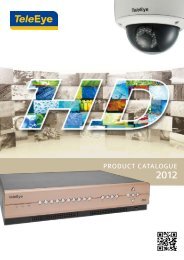






![CipherLab 8000 Series Chinese Setup Quick Guide [Chinese Version]](https://img.yumpu.com/43272479/1/190x245/cipherlab-8000-series-chinese-setup-quick-guide-chinese-version.jpg?quality=85)
