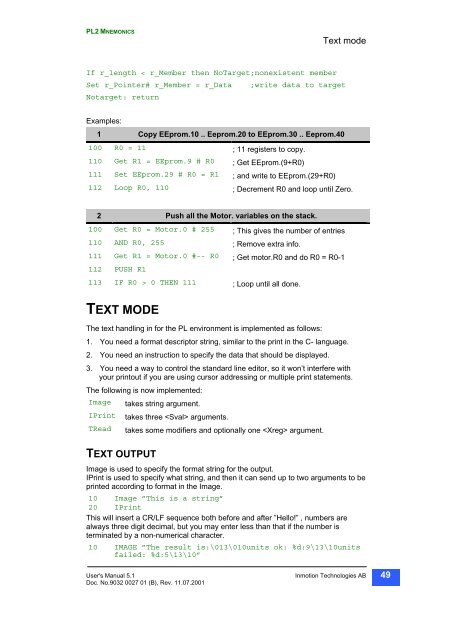Table of Contents - TG Drives
Table of Contents - TG Drives
Table of Contents - TG Drives
Create successful ePaper yourself
Turn your PDF publications into a flip-book with our unique Google optimized e-Paper software.
PL2 MNEMONICS<br />
If r_length < r_Member then NoTarget;nonexistent member<br />
Text mode<br />
Set r_Pointer# r_Member = r_Data ;write data to target<br />
Notarget: return<br />
Examples:<br />
1 Copy EEprom.10 .. Eeprom.20 to EEprom.30 .. Eeprom.40<br />
100 R0 = 11 ; 11 registers to copy.<br />
110 Get R1 = EEprom.9 # R0 ; Get EEprom.(9+R0)<br />
111 Set EEprom.29 # R0 = R1 ; and write to EEprom.(29+R0)<br />
112 Loop R0, 110 ; Decrement R0 and loop until Zero.<br />
2 Push all the Motor. variables on the stack.<br />
100 Get R0 = Motor.0 # 255 ; This gives the number <strong>of</strong> entries<br />
110 AND R0, 255 ; Remove extra info.<br />
111 Get R1 = Motor.0 #-- R0 ; Get motor.R0 and do R0 = R0-1<br />
112 PUSH R1<br />
113 IF R0 > 0 THEN 111 ; Loop until all done.<br />
TEXT MODE<br />
The text handling in for the PL environment is implemented as follows:<br />
1. You need a format descriptor string, similar to the print in the C- language.<br />
2. You need an instruction to specify the data that should be displayed.<br />
3. You need a way to control the standard line editor, so it won’t interfere with<br />
your printout if you are using cursor addressing or multiple print statements.<br />
The following is now implemented:<br />
Image takes string argument.<br />
IPrint takes three arguments.<br />
TRead takes some modifiers and optionally one argument.<br />
TEXT OUTPUT<br />
Image is used to specify the format string for the output.<br />
IPrint is used to specify what string, and then it can send up to two arguments to be<br />
printed according to format in the Image.<br />
10 Image ”This is a string”<br />
20 IPrint<br />
This will insert a CR/LF sequence both before and after ”Hello!” , numbers are<br />
always three digit decimal, but you may enter less than that if the number is<br />
terminated by a non-numerical character.<br />
10 IMAGE ”The result is:\013\010units ok: %d:9\13\10units<br />
failed: %d:5\13\10”<br />
User's Manual 5.1 Inmotion Technologies AB<br />
Doc. No.9032 0027 01 (B), Rev. 11.07.2001<br />
49