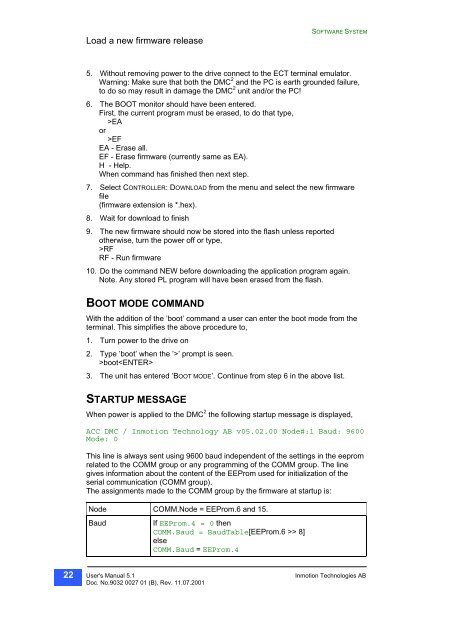Table of Contents - TG Drives
Table of Contents - TG Drives
Table of Contents - TG Drives
Create successful ePaper yourself
Turn your PDF publications into a flip-book with our unique Google optimized e-Paper software.
22<br />
Load a new firmware release<br />
SOFTWARE SYSTEM<br />
5. Without removing power to the drive connect to the ECT terminal emulator.<br />
Warning: Make sure that both the DMC 2 and the PC is earth grounded failure,<br />
to do so may result in damage the DMC 2 unit and/or the PC!<br />
6. The BOOT monitor should have been entered.<br />
First, the current program must be erased, to do that type,<br />
>EA<br />
or<br />
>EF<br />
EA - Erase all.<br />
EF - Erase firmware (currently same as EA).<br />
H - Help.<br />
When command has finished then next step.<br />
7. Select CONTROLLER: DOWNLOAD from the menu and select the new firmware<br />
file<br />
(firmware extension is *.hex).<br />
8. Wait for download to finish<br />
9. The new firmware should now be stored into the flash unless reported<br />
otherwise, turn the power <strong>of</strong>f or type,<br />
>RF<br />
RF - Run firmware<br />
10. Do the command NEW before downloading the application program again.<br />
Note. Any stored PL program will have been erased from the flash.<br />
BOOT MODE COMMAND<br />
With the addition <strong>of</strong> the ’boot’ command a user can enter the boot mode from the<br />
terminal. This simplifies the above procedure to,<br />
1. Turn power to the drive on<br />
2. Type ’boot’ when the ’>’ prompt is seen.<br />
>boot<br />
3. The unit has entered ’BOOT MODE’. Continue from step 6 in the above list.<br />
STARTUP MESSAGE<br />
When power is applied to the DMC 2 the following startup message is displayed,<br />
ACC DMC / Inmotion Technology AB v05.02.00 Node#:1 Baud: 9600<br />
Mode: 0<br />
This line is always sent using 9600 baud independent <strong>of</strong> the settings in the eeprom<br />
related to the COMM group or any programming <strong>of</strong> the COMM group. The line<br />
gives information about the content <strong>of</strong> the EEProm used for initialization <strong>of</strong> the<br />
serial communication (COMM group).<br />
The assignments made to the COMM group by the firmware at startup is:<br />
Node COMM.Node = EEProm.6 and 15.<br />
Baud If EEProm.4 = 0 then<br />
COMM.Baud = Baud<strong>Table</strong>[EEProm.6 >> 8]<br />
else<br />
COMM.Baud = EEProm.4<br />
User's Manual 5.1 Inmotion Technologies AB<br />
Doc. No.9032 0027 01 (B), Rev. 11.07.2001