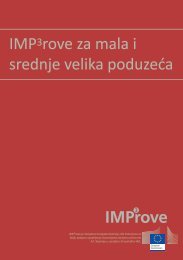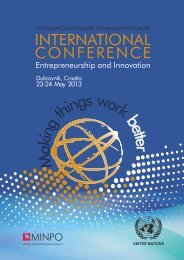Write down what went wrong and what you did about it in your diary.
Write down what went wrong and what you did about it in your diary.
Write down what went wrong and what you did about it in your diary.
Create successful ePaper yourself
Turn your PDF publications into a flip-book with our unique Google optimized e-Paper software.
How to use the safe methodsFrontThe ‘Safety po<strong>in</strong>t’ column highlights th<strong>in</strong>gs that areimportant to make food safely.The ‘Why?’ column tells <strong>you</strong> why the safety po<strong>in</strong>tis important.The ‘How do <strong>you</strong> do this?’ column is for <strong>you</strong> to wr<strong>it</strong>e<strong>down</strong> <strong>what</strong> <strong>you</strong> do.In some places <strong>you</strong> only need to tick a box <strong>and</strong> <strong>in</strong>other places wr<strong>it</strong>e a small amount.Pictures help to illustrate the safety po<strong>in</strong>ts.Sometimes the pictures are marked w<strong>it</strong>h one of these symbols: = right = <strong>wrong</strong>BackSome safe methods have a ‘Check <strong>it</strong>’ section, whichtells <strong>you</strong> <strong>what</strong> to look for to make sure <strong>you</strong>r methodhas worked.The ‘What to do if th<strong>in</strong>gs go <strong>wrong</strong>’ column givespractical tips on how to tackle problems.The ‘How to stop this happen<strong>in</strong>g aga<strong>in</strong>’ column tells<strong>you</strong> how <strong>you</strong> can prevent problems.If th<strong>in</strong>gs go <strong>wrong</strong>, wr<strong>it</strong>e <strong>down</strong> <strong>what</strong> happened <strong>and</strong><strong>what</strong> <strong>you</strong> <strong>did</strong> <strong>in</strong> <strong>you</strong>r <strong>diary</strong>. Each safe method rem<strong>in</strong>ds<strong>you</strong> to do this.