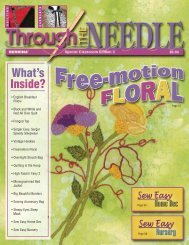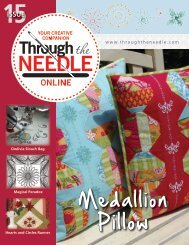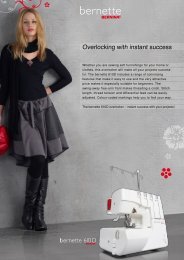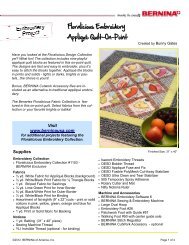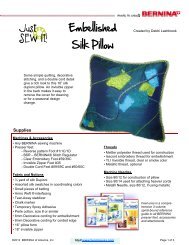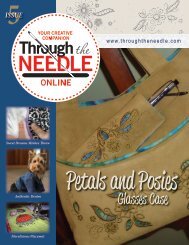OESD Un-Encrypt Utility - Bernina Online Support Center
OESD Un-Encrypt Utility - Bernina Online Support Center
OESD Un-Encrypt Utility - Bernina Online Support Center
- No tags were found...
Create successful ePaper yourself
Turn your PDF publications into a flip-book with our unique Google optimized e-Paper software.
<strong>OESD</strong> <strong>Un</strong>-<strong>Encrypt</strong> <strong>Utility</strong>for BERNINA artista 200 <strong>Encrypt</strong>ed Design Collection CD-ROMsIn a few seconds, the following confirmation window should appear confirming the process iscomplete.Click OK and the designs are now in the directory specified on your hard drive.NOTES• The files that are saved from the utility will be in the .ART format.• You will need embroidery software that can open .ART files to view these designs. If you do notown software that can read .ART files, <strong>OESD</strong> provides a free software program called the<strong>OESD</strong> Magician Sizing by Simon. This program offers the ability to open, size and rotate .ARTfiles and then convert them to another home format such as .PES or .HUS. This program isavailable for download from www.embroideryonline.com. Go to the site, click on HELP from theleft hand menu and then choose DOWNLOAD CENTER from the HELP page to access thedownload link.• The title of the collection will show in the Folder Name for the design files that are copied to thehard drive. The program is able to only grab the first 32 characters (including spaces) of thecollection number and title.032 534.50.00 / V 1.0 / ENBERNINA Internationale AG · Seestrasse 161 · CH-8266 Steckborn · Switzerland 7/7