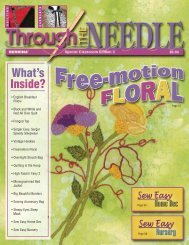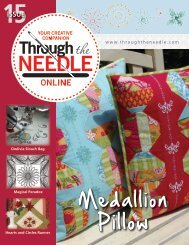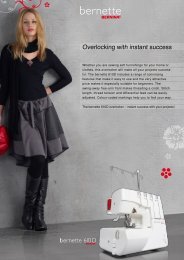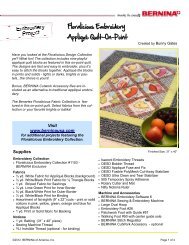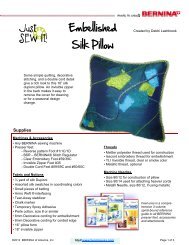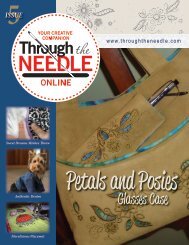OESD Un-Encrypt Utility - Bernina Online Support Center
OESD Un-Encrypt Utility - Bernina Online Support Center
OESD Un-Encrypt Utility - Bernina Online Support Center
- No tags were found...
You also want an ePaper? Increase the reach of your titles
YUMPU automatically turns print PDFs into web optimized ePapers that Google loves.
<strong>OESD</strong> <strong>Un</strong>-<strong>Encrypt</strong> <strong>Utility</strong>for BERNINA artista 200 <strong>Encrypt</strong>ed Design Collection CD-ROMsStep 2 – Insert the encrypted CD into the CD-ROM drive of your computer.NOTE:• If the autorun window for the encrypted CD activates after it is inserted into your CD-ROM, clickthe X in the upper left or right corner of the autorun pop-up window to close it out.• If you have more than 1 CD drive on your PC, you may need to open My Computer to confirmwhich drive letter the CD was inserted into. The name of the collection should appear next to theCD-ROM drive letter (i.e. D:\764 Redwork for Children).Step 3 – In the utility program window, on the DVD/CD Drive: line, select the CD-ROM drivewhere you inserted the collection CD. If you only have one drive on your computer, you willonly have one choice.Step 4 – Click LOADBERNINA Internationale AG · Seestrasse 161 · CH-8266 Steckborn · Switzerland 5/7