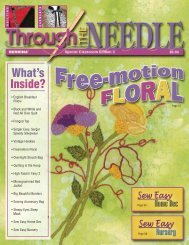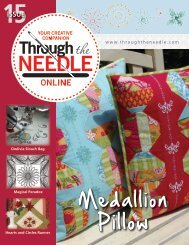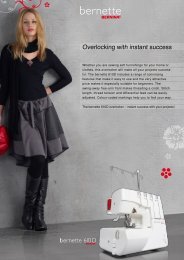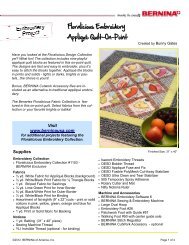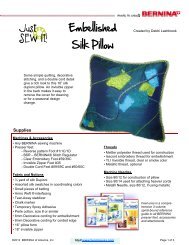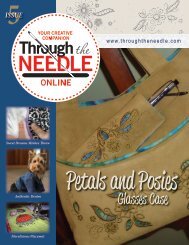OESD Un-Encrypt Utility - Bernina Online Support Center
OESD Un-Encrypt Utility - Bernina Online Support Center
OESD Un-Encrypt Utility - Bernina Online Support Center
- No tags were found...
You also want an ePaper? Increase the reach of your titles
YUMPU automatically turns print PDFs into web optimized ePapers that Google loves.
<strong>OESD</strong> <strong>Un</strong>-<strong>Encrypt</strong> <strong>Utility</strong>for BERNINA artista 200 <strong>Encrypt</strong>ed Design Collection CD-ROMsStep 5 – The installer will copy the data to the directory. The progress bar will fill from the leftto the right to show it’s progress.Step 6 – When the installation is complete, you will be shown the Finish screen.Click Finish to finalize the installation completely.A Software Shortcut is added to your Desktop as well as to your START > ALL PROGRAMSmenuBERNINA Internationale AG · Seestrasse 161 · CH-8266 Steckborn · Switzerland 3/7