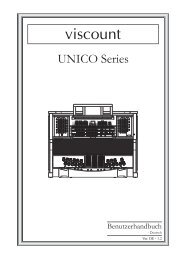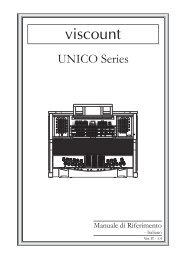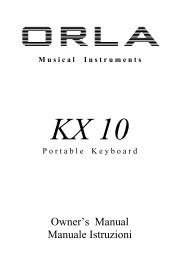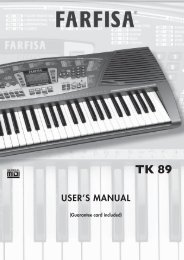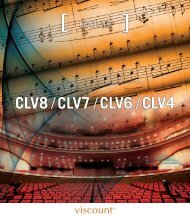TK 79 - Con Farfisa il MADE IN ITALY vince
TK 79 - Con Farfisa il MADE IN ITALY vince
TK 79 - Con Farfisa il MADE IN ITALY vince
- No tags were found...
You also want an ePaper? Increase the reach of your titles
YUMPU automatically turns print PDFs into web optimized ePapers that Google loves.
IntroWhen a rhythm is stopped, by pressing the <strong>IN</strong>TRO button the display w<strong>il</strong>l show“Intro” and a rhythm style is predisposed, and a preliminary music sequence w<strong>il</strong>l thenstarts when you press the START / STOP or KEY START buttons.EndingWhen a rhythm is on, by pressing the END<strong>IN</strong>G button, a final musical sequencestars.Key StartThe KEY START function starts the rhythm by pressing one or more keys on the keyboard.It is enabled with the rhythm stopped, the display visualises “Key Start”.If the keyboard is split, you can activate the rhythm by playing a chord in the left partof the keyboard.If it is not split, play a chord including at least three keys anywhere on the keyboard.F<strong>il</strong>l InWhen a rhythm is on function and you press the FILL <strong>IN</strong> button you produce a rhythmic variation of the drums.ENGLISHFRANÇAISBreakBy pressing the BREAK control during the performance of a rhythm style, you w<strong>il</strong>lactivate an orchestral ‘break’.By pressing BREAK when the rhythm is not playing, a brief introductive orchestralbreak w<strong>il</strong>l be executed. The display shows “Intro”. During the "Ending", BREAKrestores normal rhythm.FadeThe fading function allows to fade the execution of a rhythm automatically loweringits volume unt<strong>il</strong> it stops. FADE, selected before starting the rhythm, produces angrowing volume from zero unt<strong>il</strong> the normal value.When a rhythm is on, pressing FADE, the display visualises “Fade Out” and thewhole arrangement w<strong>il</strong>l fade unt<strong>il</strong> the end of the execution.With a rhythm stopped, pressing FADE, the display visualises “Fade In” and, arethe start of the rhythm, the arrangement w<strong>il</strong>l have a growing volume.MetronomeThe metronome helps you to learn the music, giving the beat during musical exercises and simulating the traditional time-markinginstrument.It can be turned on and off with the METRONOME button. To change the tempo, use the “TEMPO +/–“ buttons. To set thevolume, press the STYLE or SONG button and use the VOLUME SECTION +/– button.DEUTSCHESPAÑOLChart of general BEATS for the METRONOME.ITALIANO11<strong>TK</strong> <strong>79</strong> istr multi_09.indd 11 18-09-2009 16:42:36
11. SONGSThe instrument contains 100 classic repertoire songs.To select the songs, enter a three digit number according to the SONGS list.Example: for song 020 Jingle Bells,• press the SONG button (light on);• type on the SELECT numerical keyboard, 0, 2 and then 0 again;• press the START/STOP button to start or stop the musical performance.Song volumeTo adjust the volume of a song, press the keys “ + / – ” of the VOLUME SECTION. The display visualises “SongVol.” with thevolume value. By holding the button pressed down, the variation becomes continuous. To restore the standard volume press togetherbuttons VOLUME SECTION + and VOLUME SECTION –.When a song is being played, you can immediately listen to other songs by entering the number ofthe song you have chosen or by using the SELECT “– / +” buttons.The EASY PLAY control sets the melody of the song and the standard TEMPO on the keyboard.12. SEQUENCERThe sequencer section allows you to record and listen to everything you play. The Sequencer also allows you to check your learninglevel; the musician can play the melody, record it wh<strong>il</strong>e listening to a song and then listen to the result.It is activated pressing the REC. button. The display shows “ Record On ” and “Record” flashing to Indicate that the Sequenceris on.Press REC. again to stop recording. The display shows “ Record Off ”. Press the PLAY button to listen again to what wasrecorded, the display says “ Seq.PlayOn ” .Press PLAY again to stop listening, the display says “ Seq.PlayOff ” .About 400 notes can be memorised.When the memory is full, the display temporar<strong>il</strong>y shows “ Sequen.Full ” and the “Record” sign vanishes.After a recording session, wh<strong>il</strong>e PLAYis active, variations made on the controlpanel can alter recorded events.Recorded data is memorised as long as the keyboard is switched on. If nothinghas been recorded in the Sequencer, by pressing PLAY the display w<strong>il</strong>l temporar<strong>il</strong>yshow “ Seq.Empty ”.N.B.: Sounds that come from the microphone cannot be recorded.12<strong>TK</strong> <strong>79</strong> istr multi_09.indd 12 18-09-2009 16:42:54
13. MAESTRO - LESSONSThe MAESTRO section helps you in the music learning process just as if a real musical teacher werethere with you, teaching you five fundamental aspects:1. Tempo 2. Notes 3. Melody 4. Chords 5. AccompanimentDisplay directionsPress a key on the keyboard. The display shows which key you are pressing and the relative note w<strong>il</strong>l be shown on the pentagram.FRANÇAISENGLISH1 st level: Tempo of the song (TEMPO)At the 1st level, you can become fam<strong>il</strong>iar with the melody notes and learn the tempo of the song.=== How to do it:After having chosen a tune, select level 1 first by pressing theMAESTRO button and then, when the display shows “LEVEL ?”,number 1 of SELECT.Use the START/STOP control to start and stop the performance.You can quicken or slow down the tempo by using the TEMPO“+/–“ buttons.The song starts with some strokes of the metronome which indicatethe starting tempo. Right after, try playing the melody of the song repeatedlypressing one or more keys trying to keep tempo with the orchestra.During your performance, the display w<strong>il</strong>l show the correct notes of themelody.The accompaniment w<strong>il</strong>l automatically follow you.You w<strong>il</strong>l be able to change tune by pressing the corresponding buttonon the SONGS list, or by using the SELECT “+ / –“ buttons.If you wish to listen to the whole song, press START/STOP, then press SONG and then START/STOP again.2 nd level: The Notes of the melody (NOTE)When you are able to keep time you can try the 2nd level, which means playing the correct keys to perform the correct melody.=== How to do it:After having chosen a tune, select the 2nd level by pressing the MAESTRO button and then SELECT number 2.Use the START/STOP control to start and stop the performance.When the metronome stops, try to play the melody of the song; this time you have to press the right keys because the others w<strong>il</strong>lnot play. The display w<strong>il</strong>l help by showing you the correct melody keys in advance.The accompaniment w<strong>il</strong>l automatically follow your performance.DEUTSCHESPAÑOLITALIANO13<strong>TK</strong> <strong>79</strong> istr multi_09.indd 13 18-09-2009 16:43:15
3 rd level: The song Melody (MELODY OFF)This time the accompaniment w<strong>il</strong>l play normally, without waiting for you. This means you w<strong>il</strong>l haveto perform the melody with the right keys wh<strong>il</strong>e keeping time, or else the song w<strong>il</strong>l sound out oftune.=== How to do it:After having chosen a song, select the 3rd level by pressing the MAESTRO button and then theSELECT number 3.Use the START/STOP control to start and stop the performance.When the intro has ended, try playing the melody of the song.The display w<strong>il</strong>l help by showing notes and keys for the melody.4 th level: The song Chords (CHORD)At this level the song w<strong>il</strong>l be played with the rhythm section and the melody; you w<strong>il</strong>l be able toplay the accompaniment chords using the left side of the keyboard.If you do not play the right chord, the rhythm part w<strong>il</strong>l keep on going with the last chord and themelody w<strong>il</strong>l stop.=== How to do it:After having chosen a song, select the 4th level by pressing the MAESTRO button and thenSELECT number 4.Use the START/STOP control to start and stop the performance. When starting you w<strong>il</strong>l alwayshave a metronome counting for you.Play the first chord and then the others, following the directions shown on the display.If you play a wrong chord, the melody w<strong>il</strong>l not play, and if you play it at the wrong time, accompanimentand melody w<strong>il</strong>l be out of tempo.To make the first lessons easier, try slowing the tempo of the song, using the TEMPO + and –buttons.The display w<strong>il</strong>l help by showing the name of the chord, the keys and the notes on the pentagram.There are two ways of playing chords:• Free Chord for playing chords in the traditional way.• Easy Chord for playing simplified chords.To choose the desired mode, see the “LOWER” paragraph.5 th level: Accompaniment with orchestra (ACCOMP.)At this level the song w<strong>il</strong>l be played with the drums rhythm section together with the melody and you w<strong>il</strong>l be able to play the accompaniment.Rhythm and melody w<strong>il</strong>l keep going so you w<strong>il</strong>l have to play the right chord in time, or else it w<strong>il</strong>l be out of tune.=== How to do it:After having chosen a song, select the 5th level by pressing the MAESTRO button and then theSELECT number 5.Use the START/STOP control to start and stop the performance.To start the complete accompaniment, play the first chord following the directions shown on thedisplay.The display w<strong>il</strong>l help by showing the name of the chord, the keys and the notes on the pentagram.There are two ways of playing chords:• Free Chord for playing chords in the traditional way.• Easy Chord for playing simplified chords.To choose the desired mode, see the “LOWER” paragraph.Strip with numbers andlettersPosition the strip with numbers and letters abovethe keyboard as shown in the picture.The numbers on the strip correspond to the keysthat have to be pressed in order to play the tuneof the simplified scores contained in the enclosed<strong>Farfisa</strong> Music book.14<strong>TK</strong> <strong>79</strong> istr multi_09.indd 14 18-09-2009 16:43:30
EffectsThe effects modify the tone-colour characteristics of the sounds.14. FUNCTIONS30-31 Reverber On/OffThis creates an effect as if you were playing music in an large empty room. To switch ondigit number 30 Reverber On, and to switch off digit number 31 Reverber Off.32-33 Chorus On/OffThis is a tone-colour modulation that produces a typical effect of space between instruments.To turn this on, digit number 32 Chorus On, and to turn off digit 33 Chorus Off.34-35 Sustain On/OffThis prolongs the sound of a note after the key is released.To switch on, digit number 34 Sustain On, and to switch off number 35 Sustain Off.EqualizerIt allows choosing between four different equalisations suitable for various types of music. They are enabled typing:36 Disco for disco music.37 Jazz for jazz music.38 Classic for classical music.39 Flat excludes the equalisation.IMPORTANT: When connecting the keyboard to an external amplification, it is better to choose a middle frequency equalisation and, most important,to set the initial volume level at minimum.Program BankThe keyboard is able to recall in the "PROGRAM" memory (see chapter 15 "PROGRAMS") some groups of 10 programs previouslyprepared by the user or inserted by the manufacturer.40 User to recall programs which the user has previously memorised41 Clear User Programs to restore in the memory data to what It was the first time it was turned on42 Latin programs for Latin music43 Swing programs for swing music44 Traditional programs for traditional music=== How to select a programFor example, we want to set program number 7 of the Traditional bank:• type 44 Traditional, the display visualises "ProgTradit";• press LOAD, the display visualises "Load Prog ?";• type number 7, the display visualises "ProgLoaded".Now the keyboard is prepared with the rhythm, the sounds, and the effects of program 7 of the Traditional bank.ENGLISHFRANÇAISDEUTSCHESPAÑOLStyle OptionsThe functions from 45 to 54 are connected to the style functions.45-46 Arranger On/OffWhen a rhythm is functioning it starts or stops the arrangement of the rhythm.To start press number 45 Arranger On (usually on) and to stop press number 46 Arranger Off.47-48 Split 19/24It is possible to set the point where the keyboard w<strong>il</strong>l be divided in two ways:a. by entering 47, the display indicates “Split 19”; this means that the left side of the keyboard goes from the first to the nineteenthkey.b. by entering 48, the display indicates “Split 24”; this means that the left side of the keyboard goes from the first to thetwenty-fourth key.On the display, above the image of the keyboard, an arrow appears which indicates the dividing point. When turned on, division 24 isactivated.ITALIANO15<strong>TK</strong> <strong>79</strong> istr multi_09.indd 15 18-09-2009 16:43:36
49-50 Ground On/OffWhen a rhythm is on and FREE CHORD is activated, the carpet plays background music for the arrangement. The carpet is activatedwith number 49 Ground On and is deactivated with number 50 Ground Off. When the Instrument is turned on, this function isactivated. To adjust the volume of the musical carpet, press the “ + / – ” buttons of the VOLUME SECTION when the rhythm is onand after having typed number 56 Select Lower. The display visualises “GrndVol.”51-52 Style Sound On/OffActivating the 51 Style Sound On function, every time that a style is selected on the right hand the best sound for that style isautomatically set. Writing 52 Style Sound Off this function is deactivated. The function is off when the instrument is turned on.53-54 Chord Memory On/OffWhen rhythm is on and the keyboard is divided (Split On), activating function 53 Chord Memory On the keyboard memorisesthe chord pressed and keeps playing it even when it is released. Writing number 54 Chord Memory Off the function is deactivated.In this latest condition when “Key-start” is activated (see relative chapter) releasing all keys on the left side of the keyboard therhythm stops automatically. The function is on when the instrument is turned on.Miscellaneous55 DictionaryThe DICTIONARY function shows the name of a chord, the notes that it includes on the pentagram and the keys required tocompose the chord on the display. It can be enabled by entering 55; the display shows “Dictionary”. By pressing a key within thefirst two octaves on the left, you can choose the basic tonality C, D, E, F, G, A or B with the corresponding “ ” (flats) or “ ” (sharps)and the kind of chord in the last octave on the right.56 Select LowerThe sounds for the ACCOMPANIMENT, when the rhythm is not playing, can be selected by entering 56 Select Lower and thecorresponding number in the SOUNDS list.To set the volume of the accompaniment section, use the VOLUME SECTION + / – buttons;The display shows “Lower Vol” and the value of the volume. By keeping the button pressed, the variation w<strong>il</strong>l continue.To return to the standard volume, simultaneously press the + and – buttons of the VOLUME SECTION.57-58 Manual DrumThe MANUAL DRUM allows you to play rhythm patterns using the keys indicated with the percussion instrument symbols.It can be enabled with 57 Manual Drum On and disabled with 58 Manual Drum Off.The display temporar<strong>il</strong>y shows “Drum On” or “Drum Off”To set the volume, use VOLUME SECTION wh<strong>il</strong>e the STYLE control is active and the led lit.At the end of the Instructions Manual, the ‘DRUM SET TABLE’ chart lists the rhythm instruments.The rhythm elements come out of the right or left speaker, with a stereophonic mix.59-60 Medley Song On/OffThis function allows you to listen to all the songs one after the other, starting with the one you selected. It can be enabled by entering59 Medley Song On and disabled with 60 Medley Song Off. The function is off when the instrument is turned on.61-62 Midi In On/OffWhen the keyboard is connected to a Personal Computer it is recommended to use programs which allow the exclusion of outputreturn for input data received. If this is not possible, double notes w<strong>il</strong>l be heard. To avoid this anomaly, the keyboard allows to excludedata coming from the PC by writing number 62 Midi In Off. To reactivate reception, write number 61 Midi In On. The functionis on when the instrument is turned on.16<strong>TK</strong> <strong>79</strong> istr multi_09.indd 16 18-09-2009 16:43:38
15. PROGRAMSA program is a function which allows to set some parameters on the keyboard pressing only two keys. Using the programs makes itpossible to memorise and recall the following settings on the keyboard.• Style• Sound 1• Sound 2• Lower sound• Tempo• A-B arrangement and Large• Split (yes/no)• Accompaniment volume• Sound 1 volume• Sound 2 volume• Ground volume10 memorised programs are ava<strong>il</strong>able in the USER bank.To memorise a program in the User bank1. press SAVE PROGRAMS. The display indicates “Save Prog ?”2. press a number from 0 to 9 on the SELECT keyboard3. the display indicates “ProgSaved”.The program is memorised in the memory area indicated by the chosen number.• Lower volume• Arranger (yes/no)• Sustain (yes/no)• Reverber (yes/no)• Chorus (yes/no)• Ground (yes/no)• Easy / Free Chord• Transposer• Dual (yes/no)• DJ Style (yes/no)ENGLISHFRANÇAISTo recall the program1. press LOAD PROGRAMS. The display indicates “Load Prog ?”2. press a number from 0 to 9 on the SELECT keyboard3. the display indicates “ProgLoaded”To restore the initial programs of the User bank, type 41 Clear User Prg.To recall programs previously set by the manufacturer select a number from 42 to 44 asindicated in the Program Bank paragraph in chapter 14. FUNCTIONS.DEUTSCH16. TROUBLE SHOOT<strong>IN</strong>G GUIDEPROBLEMIt does not switch onNo sound when the keyboard is played.The automatic accompaniment does not play.No sound is produced when the MIDI data are reproducedfrom a computer.Reproduction on the keyboard produces an unnatural soundwhen the keyboard is connected to a computer.When a mob<strong>il</strong>e phone is used you can hear a noise.No sound is produced even when the keyboard is played orreproducing a song.Sound timbre changes from one note to the next.Any other anomalies.POSSIBLE CAUSE AND SOLUTIONProblem with the power supply.<strong>Con</strong>nect the adaptor correctly. Ensure that the battery poles (+/-) are facing the correctdirection, and control that the batteries are charged.The volume is set at a level that is too low.Use the VOLUME MASTER keys to raise the volume.The accompaniment volume is set at 0.Use the VOLUME SECTION keys to raise the volume.The USB-MIDI cable is not connected properly.<strong>Con</strong>nect the USB-MIDI cable properly.The MIDI THRU function of the computer is activated.Deactivate the MIDI THRU function of the computer.The use of a mob<strong>il</strong>e phone near to the computer may cause interference. To prevent thisproblem, switch the mob<strong>il</strong>e phone off or use it at a distance from the keyboard.<strong>Con</strong>trol that the headphones are not connected to the PHONES/OUTPUT socket ofthe rear panel. When headphones are connected to this socket, no sound is transmitted.The method of sound generation uses multiple recordings (samples) of one instrumenton the whole extension of the keyboard. It is therefore normal that the sound of the voicediffers slightly from note to note.Switch off and then switch back on after a few secondsESPAÑOLITALIANOAttention: To avoid annoying whistling (Larsen effect), do not hold the microphone close to the speaker.17<strong>TK</strong> <strong>79</strong> istr multi_09.indd 17 18-09-2009 16:43:42
17. MA<strong>IN</strong>TENANCE AND REMARKSWhen using electrical products, basic precautions must befollowed, including the following:1. Read all the instructions before using the product.2. When the product is used by ch<strong>il</strong>dren, supervision by anadult is advised.3. Do not use the product near water, for example near abath tub, washbowl, kitchen sink, or near a swimmingpool etc., or in a wet or humid basement.4. When connecting to the mains supply ensure that:a) your hands are not wet(to avoid electricshocks);b) do not pull on the cable.5. This product, either by itself,or when connected to an external amplifier and headphonesor speakers, is capable of producing sound levelsthat can cause damage to hearing. Do not operate it fora long period of time at high volume levels or in any caseat an uncomfortable volume level. Especially when usingheadphones, always moderate the volume.6. The product should be positioned so that it’s locationw<strong>il</strong>l provide adequate vent<strong>il</strong>ation.7. The product should be positionedaway from heatsources such as radiators,heaters or other productsthat produce heat.8. This product should only beconnected to a power supplyof the voltage correspondingto that shown on the label on the instrument using anAC/DC adaptor. This label, containing all electrical data,relevant warning messages and the instrument identificationdata, can be found on the underside of the product.9. If the product is not used for long periods, the AC/DCadaptor should be unplugged from mains.10. The adaptor must be connected directly to the mainssupply without any otherplugs.11. Do not obstruct the air entrypoints of the feeder withobjects such as curtains, cloths, etc.12. Do not place the adaptor behind furniture or in hiddenplaces.13. Do not place sticky or adhesive objects on the keyboard,such as burning candles.14. Care should be taken to avoid foreign objects falling intoor liquid being spl<strong>il</strong>t into the inside of the instrumentthrough any of the slots or openings in the case.15. Ensure that the adapter is sufficiently vent<strong>il</strong>ated and thatthe vent<strong>il</strong>ation slits are not covered with objects such asnewpapers, tablecloths, curtains, etc..16. Do not expose the keyboard or the adaptor to drops orsprays of any kind of liquid.17. This product should be referred to an approved servicecentre when: a) It has been exposed to rain. b) It appearsto operate incorrectly or shows a marked change inperformance. c) It has been dropped or if the case hasbeen damaged. d) Objects have fallen into the instrumentor liquid has been sp<strong>il</strong>t into or over it. e) The AC/DC adaptor has been damaged.18. Never attempt to repair your instrument yourself. Anyoperation should be referred to authorized personnel,otherwise the guarantee w<strong>il</strong>l be declared void.19. Do not use alcohol, solvents or sim<strong>il</strong>ar chemical substancesfor cleaning. Use a soft cloth dampened in a blandsolution of water and neutral detergent. Dip the cloth inthe solution and then wring it unt<strong>il</strong> it is nearly dry.• Keep this manual for future reference •18<strong>TK</strong> <strong>79</strong> istr multi_09.indd 18 18-09-2009 16:43:42
18. CONNECTION OF THE KEYBOARD TO A PERSONAL COMPUTERWhat is MIDI?The acronym MIDI is the abbreviation of "Musical Instrument Digital Interface" and represents a standard for the transmission of datavia cables between an electronic musical instrument and a personal computer or another electronic musical instrument.The General Midi (GM) systemThis keyboard adopts the General Midi (GM) system, a standard which allows users to receive or send data in MIDI format to apersonal computer or to another keyboard without compatib<strong>il</strong>ity problems between musical instruments of different brands.The <strong>TK</strong> <strong>79</strong> keyboard is equipped with a USB-MIDI plug for connection to the personal computer.ENGLISHThe connection takes place using the cable supplied as shown in the figure:FRANÇAISMinimum system requirementsPersonal computer with Pentium 3 800Mhz processor equipped with USB plug. Windows XP or VISTA operative system.Procedure for connection to the computerPrior to connecting the keyboard, make sure that the computer is switched on and the keyboard switched off.Carry out the connection with the cable supplied. Switch on the instrument.After a few seconds, a series of messages w<strong>il</strong>l appear on the computer:New hardware foundUSB SpeakersNew hardware foundThe new hardware has been installed and is read for useDEUTSCHESPAÑOLAt this point, the keyboard is correctly connected and recognised by the computer.Note: The recognition of the keyboard by the computer takes places during the first connection; in subsequent connection no messagew<strong>il</strong>l appear. Only the characteristic sound produced by the computer to indicate the insertion of a USB device w<strong>il</strong>l be heard.Attention:• If the keyboard is not recognised by the computer and a USB device not recognised error message appears, repeat the operation.If the problem persists, check that the minimum requirements are respected.ITALIANO19<strong>TK</strong> <strong>79</strong> istr multi_09.indd 19 18-09-2009 16:43:43
Reproduction of a Midi f<strong>il</strong>e using Windows Media Player“Windows Media Player” is included in the Windows packet. It is a program that can read Midi f<strong>il</strong>es and send the notes to the<strong>Farfisa</strong> keyboard connected to the computer.To perform a MIDI f<strong>il</strong>e using “Windows Media Player” follow the operations below:• Open the “Windows Media Player” program• In the most recent versions the program doesnot have the “Open f<strong>il</strong>e” option. In this case,press CTRL M (<strong>Con</strong>trol M). This control shows aclassical menu in which the open f<strong>il</strong>e option isdisplayed.• Select F<strong>il</strong>e | Open | nomef<strong>il</strong>e.mid where “nomef<strong>il</strong>e.midcan be any MIDI f<strong>il</strong>e (as for example thef<strong>il</strong>e C:\W<strong>IN</strong>DOWS\Media\fluorish.mid, presentin Windows XP can be selected) and send it tobe executed.• To listen to the piece, press the Play () buttonsituated in the lower centre; Press the Stop button() to stop it.• The keyboard w<strong>il</strong>l play the selected sequence.Usable ProgrammesIn addition to W<strong>IN</strong>DOWS Media Player, many other computer programmes are commercially ava<strong>il</strong>able. They offer the possib<strong>il</strong>ity toexpand the range of functions of the keyboard. Some allow the registration of pieces in Midi format. In other cases, it is possible toregister on the computer what is being played on the keyboard. Later, the piece can be replayed, and its musical score can be visualisedor printed. It is also possible to correct errors, change sounds, etc.Many of these software programmes are also ava<strong>il</strong>able on the Internet in Demo or Shareware format.How to find the Midi F<strong>il</strong>esOn the Internet or in music stores, countless Midi F<strong>il</strong>es can be found for modern or classical music of all kinds. They can beplayed with the keyboard, or used as an orchestral base to play a melody.Note: The Midi F<strong>il</strong>es ava<strong>il</strong>able on the Internet have sometimes been made for specific instruments. Some are Midi devisesthat do not respect the MIDI standard, others have their own specific additional functions. In such cases, it is possible thatthe musical piece w<strong>il</strong>l not be played with the same sounds and effects that are supposed to be used. In any event, the keyboardrespects the GM standard, and has many commonly used functions that can be seen on the map on the instrument’smanual.Attention:• If the keyboard or the computer freeze, switch off both devices and then switch on the keyboard again.• Correct operation cannot be guaranteed if the instrument is switched off or the USB cable disconnected wh<strong>il</strong>e a MIDI applicationis operational.• Leave at least 10 seconds between switching off and switching on the keyboard and between the disconnection and connectionof the USB cable.• Make sure that the Midi application is closed prior to switching off the instrument of disconnecting the USB cable. If this shouldhappen, close the Midi application, switch off instrument then switch it back on again and restart the Midi application.19. FREE MUSICAL SOFTWARE DOWNLOADABLE FROM <strong>IN</strong>TERNETOn the www.farfisa.eu site, free musical software is ava<strong>il</strong>able, with instructions in various languages, todownload onto your computer to record, modify and listen to MIDI musical tracks again using the keyboard.20<strong>TK</strong> <strong>79</strong> istr multi_09.indd 20 18-09-2009 16:43:44
20. SONGS001 ‘O SOLE MIO034 DIE FLEDERMAUS067 WALTZ FROM SWAN LAKE002 WE WISH YOU A MERRY XMAS003 TU SCENDI DALLE STELLE004 TORNA A SURRIENTO005 FUNICULÌ FUNICULÀ006 LA CUCARACHA035 SYMPHONY N.5 (ADAGIO)036 MOZART OP.40037 TRÄUMEREI038 PRIMAVERA039 WHEN THE SA<strong>IN</strong>TS...068 JOHN BROWN BODY069 ODE AN DIE FREUDE070 FRERE JACQUES071 MELODIA072 MY LORD WHAT A MORN<strong>IN</strong>GENGLISH007 HAPPY BIRTHDAY040 RADETZKY MARCH073 THE CAMPTOWN RACES008 ARIA SULLA IV CORDA009 SILENT NIGHT010 SANTA LUCIA011 HOUSE OF THE RIS<strong>IN</strong>G SUN012 ALOHA OE013 CARIOCA014 WIENER BLUT015 ÜBER DEN WELLEN016 FRÜHL<strong>IN</strong>GSTIMMEN017 ECHO AUS TIROL018 WIEGENLIED019 FUCHS DIE GANS GESTOHLEN020 J<strong>IN</strong>GLE BELLS021 CAN CAN022 ROMANZE <strong>IN</strong> F023 ROSE DEL SUD024 FASC<strong>IN</strong>ATION025 GREENSLEEVES026 OH! CHRISTMAS TREE027 JOY TO THE WORLD041 CIELITO L<strong>IN</strong>DO042 DANZA DELLE ORE043 IL BR<strong>IN</strong>DISI044 KATJUSCHA045 RONDÒ046 ACH DU LIEBER AUGUST<strong>IN</strong>047 SIPP<strong>IN</strong>' CIDER048 DANNY BOY049 ANNIE LAURIE050 MY BONNIE051 I'VE BEEN WORK<strong>IN</strong>G052 LITTLE BROWN JUG053 SHE WORE A YELLOW RIBBON054 TURKEY <strong>IN</strong> THE STRAW055 MY OLD KENTUCKY HOME056 JAMAICA FAREWELL057 SZLA DZIEWECZKA058 WALTZ<strong>IN</strong>G MATILDA059 AURA LEE060 ALOUETTE074 HOME ON THE RANGE075 DU DU076 DARK EYES077 SONAT<strong>IN</strong>E <strong>IN</strong> G078 POLOVETZIAN DANCE0<strong>79</strong> M<strong>IN</strong>UETTO <strong>IN</strong> G080 WILDER REITER081 ALLEGRO APPASSIONATO082 ANDANTE083 O COME ALL YE FAITHFULL084 GOOD K<strong>IN</strong>G WENCESLAS085 MEXICAN HAT DANCE086 SUR LE PONT D'AVIGNON087 YANKEE DOODLE088 RED RIVER VALLEY089 ONDE DEL DANUBIO090 BARCAROLLE091 IL CARNEVALE DI VENEZIA092 CANTATA093 KOMM LIEBER MAI094 LA DONNA È MOBILEESPAÑOL DEUTSCH FRANÇAIS028 AULD LANG SYNE029 MICHAEL ROW THE BOAT030 J'AI PERDU LE DO031 FRÖHLICHER LANDMANN032 TROIKA061 M<strong>IN</strong>UETTO062 LONDON BRIDGE063 OH! SUSANNA064 MARY HAD A LITTLE LAMB065 TW<strong>IN</strong>KLE LITTLE STAR095 LIGHTLY ROW096 THE FARMER <strong>IN</strong> THE DELL097 UNDER THE CHESTNUT TREE098 SUM SUM SUM099 LONG LONG AGOITALIANO033 LIEBESTRAUM066 MY DARL<strong>IN</strong>G CLEMENT<strong>IN</strong>E100 GRANDFATHER'S CLOCK97<strong>TK</strong> <strong>79</strong> istr multi_09.indd 97 18-09-2009 16:52:59
PIANO001 - 008CHROMPERCUSSION009 - 016ORGAN017 - 024GUITAR025 - 032BASS033 - 040STR<strong>IN</strong>GS041 - 048001 GRAND PIANO002 BRIGHT PIANO003 EL. GRD PIANO004 HONKY TONK005 EL. PIANO 1006 EL. PIANO 2007 HARPSICHORD008 CLAV<strong>IN</strong>ET009 CELESTA010 GLOCKENSPIEL011 MUSIC BOX012 VIBRAPHONE013 MARIMBA014 XYLOPHONE015 TUBULAR BELLS016 DULCIMER017 DRAWBAR ORGAN018 PERCUSS. ORGAN019 ROCK ORGAN020 CHURCH ORGAN021 REED ORGAN022 ACCORDION023 HARMONICA024 TANGO ACCORD.025 NYLON GUITAR026 STEEL GUITAR027 JAZZ GUITAR028 CLEAN GUITAR029 MUTED GUITAR030 OVERDR. GUITAR031 DISTORT. GUITAR032 HARMON. GUITAR033 ACOUSTIC BASS034 F<strong>IN</strong>GER BASS035 PICKED BASS036 FRETLESS BASS037 SLAP BASS 1038 SLAP BASS 2039 SYNTH BASS 1040 SYNTH BASS 2041 VIOL<strong>IN</strong>042 VIOLA043 CELLO044 CONTRABASS045 TREMOLO STR046 PIZZICATO STR047 HARP048 TIMPANI21. SOUNDSFAMILY SOUNDS LIST FAMILY SOUNDS LISTENSEMBLE049 - 056BRASS057 - 064REED065 - 072W<strong>IN</strong>D073 - 080SYNTH LEAD081 - 088SYNTH PAD089 - 096049 STR<strong>IN</strong>GS ENSEMBLE 1050 STR<strong>IN</strong>GS ENSEMBLE 2051 SYNTH STR<strong>IN</strong>GS 1052 SYNTH STR<strong>IN</strong>GS 2053 CHOIR AAHS054 VOICE OOHS055 SYNTH VOICE056 ORCHESTRA HIT057 TRUMPET058 TROMBONE059 TUBA060 MUTED TRUMPET061 FRENCH HORN062 BRASS SECTION063 SYNTH BRASS 1064 SYNTH BRASS 2065 SOPRANO SAX066 ALTO SAX067 TENOR SAX068 BARITONE SAX069 OBOE070 ENGLISH HORN071 BASSOON072 CLAR<strong>IN</strong>ET073 PICCOLO074 FLUTE075 RECORDER076 PAN FLUTE077 BLOWN BOTTLE078 SHAKUHACHI0<strong>79</strong> WHISTLE080 OCAR<strong>IN</strong>A081 SQUARE082 SAWTOOTH083 CALLIOPE084 CHIFFER LEAD085 CHARANG086 LEAD VOICE087 FIFTHS SAW088 BASS LEAD089 NEW AGE090 WARM PAD091 POLYSYNTH092 SPACE VOICE093 BLOWED GLASS094 METALLIC PAD095 HALO PAD096 SWEEP PAD98<strong>TK</strong> <strong>79</strong> istr multi_09.indd 98 18-09-2009 16:53:00
SOUNDSFAMILY SOUNDS LIST FAMILY SOUNDS LISTSYNTHEFFECTS097 - 104ETHNIC105 - 112PERCUSSIVE113 - 120SOUNDEFFECTS121 - 128STAGESOUNDS129 - 168097 ICE RA<strong>IN</strong>098 SOUNDTRACK099 CRYSTAL100 ATMOSPHERE101 BRIGHTNESS102 GOBL<strong>IN</strong>S103 ECHO DROPS104 SCI-FI105 SITAR106 BANJO107 SHAMISEN108 KOTO109 KALIMBA110 BAG PIPE111 FIDDLE112 SHANAI113 T<strong>IN</strong>KLE BELL114 AGOGO115 STEEL DRUMS116 WOODBLOCK117 TAIKO DRUM118 MELODIC TOM119 SYNTH DRUM120 REVERSE CYMBAL121 GUITAR FRET N.122 BREATH NOISE123 SEASHORE124 BIRD TWEET125 TELEPHONE R<strong>IN</strong>G126 HELICOPTER127 APPLAUSE128 GUN SHOT129 REAL PIANO130 PIANO STR<strong>IN</strong>GS131 PIANO PAD132 DYN EL. PIANO133 EL. PIANO PAD134 GRAND ELECTRIC135 STAGE EL. PIANO136 PAD EL PIANO137 SPACE PIANO138 HARPSY SYNTH139 FULL ORGAN140 BIG PERCUSSION141 BIG PIPE142 PIPE CHORUS143 MASTER FISA144 SPACE FISA145 STAGE ACCORDION146 STR<strong>IN</strong>GS TREMOLO147 12 STR<strong>IN</strong>GS GUITAR148 FOLK GUITARSTAGESOUNDS129 - 168FM SOUNDS169 - 198DRUM SOUNDS199 - 200149 SPANISH GUITAR150 WARM GUITAR151 BIG SYNTH152 VIOL<strong>IN</strong> ENSEMBLE153 FAT STR<strong>IN</strong>GS154 ORCHESTRA155 SWEET156 ORIENTAL157 BIG BRASS158 FANFARE159 BRASS<strong>IN</strong>’160 ALIEN161 HARP ENSAMBLE162 PIZZICO163 SAX ENSAMBLE164 LULLABY165 BAROQUE166 TITANIC167 PUFF ORGAN168 JAZZ CLUB169 DX ORCHESTRA170 SYNTH BELL171 SYNTH BRASS172 OLD GUITAR173 SYNTH BASS 3174 80’S PIANO175 THUMB BASS176 FARFISA177 CH<strong>IN</strong>A HARP178 ARMONIUM1<strong>79</strong> SOL<strong>IN</strong>A180 TOY PIANO181 S<strong>IN</strong>E182 RICE SYNTH183 LEAD SYNTH184 SYNTH 1185 SYNTH 2186 HARD SYNTH187 FM PAD188 SYNTH HORN199 FM EL. GUITAR190 WARM EL. PIANO191 PERCUSSION192 GOSPEL ORCH.193 FM HARPSY194 TB BASS195 LITURGIC196 ALIEN CHORUS197 OLD PADS198 ATMOSPHERE199 STANDARD DRUM200 BRUSH DRUMITALIANO ESPAÑOL DEUTSCH FRANÇAIS ENGLISH99<strong>TK</strong> <strong>79</strong> istr multi_09.indd 99 18-09-2009 16:53:00
1008/16 BEAT001 - 008ROCK009 - 014DANCE015 - 023SW<strong>IN</strong>G024 - 032AMERICA033 - 044TRADITIONAL 1045 - 054TRADITIONAL 2055 - 0650010020030040050060070080090100110120130140150160170180190200210220230240250260270280290300310320330340350360370380390400410420430440450460470480490500510520530540550560570580590600610620630640658 BEAT 18 BEAT28 BEAT38 BEAT 416 BEAT 116 BEAT 216 BEAT 3POP BALLADROCKHARD ROCKNEW AGESOULFUNKYFUSIONTECHNOHOUSERAPSKADISCO 70DISCO 1DISCO 2DISCO SAMBAHULLY GULLYBIG BAND 1BIG BAND 2ELECTRIC JAZZMEDIUM SW<strong>IN</strong>GJAZZ BLUESSHUFFLEFOXTROT 1FOXTROT 2JAZZ WALTZBLUESROCK'N ROLLCHARLESTONDIXIEQUICK STEEPBOOGIE 1TWISTRHYTHM & BLUESBLUE GRASSCOUNTRY WESTCOUNTRY WALTZSTEELERFOLK WALTZWALTZMUSETTEWIEN WALTZSYMPH. WALTZSLOW WALTZ 1SLOW WALTZ 2MAZURKATANGOPOLKAPASO DOBLEMARCHMARCH 6/8BALLADRHUMBA 1RHUMBA 2BEGU<strong>IN</strong>E 1HAPPY POLKASLOW ROCK 1SLOW ROCK 2TARANTELLA22. STYLESFAMILY STYLES LIST FAMILY STYLES LISTLAT<strong>IN</strong> 1066 - 074LAT<strong>IN</strong> 2075 - 083ORIENTAL084 - 087PIANIST088 - 095DJ STYLES096 - 100SONG STYLES101 - 1250660670680690700710720730740750760770780<strong>79</strong>080081082083084085086087088089090091092093094095096097098099100101102103104105106107108109110111112113114115116117118119120121122123124125SAMBA 1SAMBA 2BOSSASALSA 1SALSA 2CHA CHA CHA 1CHA CHA CHA 2MERENGUE 1MERENGUE 2MAMBOREGGAEBOLEROMEXICANGUARACHABACHATACALYPSOLAMBADAMACARENA7 / 8 LAZBOLOROISTSOKAKSOPAR8 BEAT16 BEATBALLADROMANTICSW<strong>IN</strong>GBLUESROCK'N ROLLBOSSANOVADJ GARAGEDJ HIP HOPDJ PROGRESSIVEDJ TECHNODJ TRIBESLOW ROCK 3OLD TIMECLAR<strong>IN</strong>ETJUG BIG BANDSUN ROCKU.S. MARCHHAWAIANRHUMBA 3POLISH WALTZSTELLEGOSPELXMAS WALTZNAPOLI 1NAPOLI 2NAPOLI 3CAN CANSLOW WALTZ 3SLOW WALTZ 4ROMANZEJ<strong>IN</strong>GLE BELLSSILENT NIGHTRANCHEROXMAS TREEM<strong>IN</strong>UETTOJOY TO THE WORLD<strong>TK</strong> <strong>79</strong> istr multi_09.indd 100 18-09-2009 16:53:01
23. MIDI IMPLEMENTATION CHARTITALIANOESPAÑOLDEUTSCHFRANÇAISENGLISH101<strong>TK</strong> <strong>79</strong> istr multi_09.indd 101 18-09-2009 16:53:03
Kit Standard (Sound 199)24. DRUM SET TABLE (MIDI CHANNEL 10)Kit Brush (Sound 200)Brush TapBrush SlapBrush Swirl102<strong>TK</strong> <strong>79</strong> istr multi_09.indd 102 18-09-2009 16:53:06
✂GUARANTEE • GARANTIE • GARANTIE • GARANTIA • GARANZIAGBCut out this coupon and return it, by post, to your local <strong>Farfisa</strong> office (see <strong>Farfisa</strong> - Organization in your country)FDécouper ce coupon et l’expedier, sous enveloppe, à l’adresse figurant dans la liste par pays des distributeurs <strong>Farfisa</strong>DDiesen Coupon bitte abtrennen und per Post an die zuständige <strong>Farfisa</strong> -F<strong>il</strong>iale senden (s. <strong>Farfisa</strong> - Organisation in Ihrem Land)ERecorte el siguiente cupon y envielo a la oficina autorizada de <strong>Farfisa</strong> (ver la organización <strong>Farfisa</strong> en su pais)IRitagliare <strong>il</strong> presente tagliando e spedirlo in busta chiusa alla competente sede della <strong>Farfisa</strong> (v. <strong>Farfisa</strong> - Organization in your country)NAME OF PURCHASER:NOM ET PRENOMDE L’ACHETEUR:NAME DES KÄUFERS:NOMBRE DELCOMPRADORNOME E COGNOMEDELL’ACQUIRENTE:Reta<strong>il</strong>er’s stamp or name and address where you have bought the product:Cachet ou nom et adresse du magasin où vous avez acheté le produit:Stempel oder Name und Adresse des Händlers bei dem das Produkt gekauft wurde:Sello o nombre y dirección del vendedor en el que se compró el producto:Timbro o nome ed indirizzo del rivenditore dove è stato aquistato <strong>il</strong> prodotto:ADDRESS:ADRESSE:ANSCHRIFT:DIRECCION:<strong>IN</strong>DIRIZZO:DATE OF PURCHASE: DATE D’ACHAT:KAUFDATUM: FECHA ADQUISICIóN:DATA D’ACQUISTO:MODEL: TYPE: TYP:MODELO: MODELLO:<strong>TK</strong> <strong>79</strong>✂ITALIANOESPAÑOL DEUTSCH FRANÇAIS ENGLISH103<strong>TK</strong> <strong>79</strong> istr multi_09.indd 103 18-09-2009 16:53:06
irthday • anniversaire • Geburtstag • cumpleaños • verjaardag• compleanno✂yes • oui • ja • si • ja • si no • non • nein • no • nee • noChristmas •Nöel •Weihnachten •Navidad •St. Nicolaas/Kerst •NataleIn occasion of: • A l’ occasion de: • Zum Anlass von:•¿En qué ocasión? • Ter gelegenheid van: • In quale occasione?Can you already play an instrument? • <strong>Con</strong>nais-tu déjà la musique?• Spielen Sie ein anderes Musikinstrument? • ¿<strong>Con</strong>oce ya lamúsica? • Kent U het notenschrift? • <strong>Con</strong>osce già la musica?by others •autres •oder andere •otras personas •door anderen •da altriby relatives or friends •par un relation ou un ami •Verwandte oder Freunde•parientes/amigos •door fam<strong>il</strong>ieleden of vrienden •da parenti/amiciat friends/relatives • dans la maison d’un ami/d’un parent• im Hause von Freuden/Verwandten • en casa de amigos/parientes• bij vrienden/bekenden • in casa di amici/parentiby the parents or grandparents •parents ou grands-parents •die Eltern oder Großeltern•los padres/los abuelos •de ouders of grootouders •dai genitori/nonnidemonstration • dans une demonstration • in einemPropagandastand eines Warenhauses • en demonstración• demonstraties • in dimostrazioneby the user • par vous-même • der Spieler-/in • la persona que lousa • de gebruiker zelf • dall’ut<strong>il</strong>izzatore stessoat a point of sale • dans un point de vente • in einem Geschäft• en un punto de venta• winkel • in un punto venditaWho has bought the product? • Par qui à été acheté le produit? •Wer hat das Produkt gekauft? • ¿Quien compró el producto? • Wieheeft het product gekocht? • Da chi è stato acquistato <strong>il</strong> prodotto?advertising • en pubblicité • in einer Werbung • en publicidad• advertenties • in pubblicitàUser’s sex • Votre sexe • Weiblich/Männlich • Sexo de quien lo usa• Sex van de gebruiker • Sesso dell’ut<strong>il</strong>izzatoreI’ve seen the keyboard the first time in: • A été vu pour lapremière fois: • ich habe die Orgel zum ersten Mal gesehen: •¿Donde la via por primera vez? • Ik heb het keyboard voor heteerst gezien in: • Dove l'ha visto per la prima volta?User’s age • Votre age • Alter des Spielers/in• Edad de quien lo usa • Leeftijd • Età dell’ut<strong>il</strong>izzatoreother and precisely: • autres occasions: • anderes:• otras es decir: • andere gelegenheid: • altro e cioè:✂QUESTIONNAIRE • QUESTIONAIRE • FRAGEBOGEN • CUESTIONARIO • QUESTIONARIO104<strong>TK</strong> <strong>79</strong> istr multi_09.indd 104 18-09-2009 16:53:07
GB - GUARANTEEThis guarantee is valid when it is duly completed in all parts and returned, by post, within 15 days of purchase directly to your local <strong>Farfisa</strong> office(see <strong>Farfisa</strong> - Organization in your country). It is recommanded you keep the purchase receipt or invoice received, so as to showin case of repair under guarantee. This 24 month manufactures guarantee covers faults in materials or production. Any faults must bereported directly to the reta<strong>il</strong>er, <strong>Farfisa</strong> w<strong>il</strong>l supply replacement parts free of charge within the guarantee period. This guarantee is invalid if theinstrument is damaged through accident, negligence, improper use, tampering, or damaged due to improper packing when being returned.F - GARANTIECette garantie est valable lorsqu’elle est dûment completée et retournée, sous enveloppe, dans les 15 jours de l’achat directement à l’adresse figurantdans la liste par pays des distributeurs <strong>Farfisa</strong>. Il est recommandé de garder le ticket de caisse ou facture délivrés au momentde l’achat, afin de les présenter en cas de réparation sous garantie. Cette garantie de 24 mois couvre les défauts de matériel oude production. Les vices rendant impropre le matériel doivent étre notifiés au revendeur chez lequel ce matériel a été acheté. Les pièces défectueusesseront réparées ou remplacées gratuitement. La main d’oeuvre et le transport seront à la charge de l’ut<strong>il</strong>isateur. La garantie sera déclarée nonvalable si l’instrument est endommagé pendant son transport, s’<strong>il</strong> y a négligence, usage impropre ou intervention personnelle ou non agréée. Lesprésentes conditions de garantie ne font pas obstacles aux conditions légales prévues par les articles 1641 et suivants du code civ<strong>il</strong>.D - GARANTIEDie Garantie ist nur dann gültig, wenn die Garantiekarte in allen Te<strong>il</strong>en ordnungsgemäß ausgefüllt und innerhalb von 14 Tagen per Post direkt andie zuständige <strong>Farfisa</strong>-F<strong>il</strong>iale eingesandt wird. Es wird empfohlen, den Kaufbeleg aufzubewahren, damit im Falle einerReklamation die Garantieleistung wirksam wird. Ein Garantieanspruch von 24 Monaten ab Kaufdatum besteht nur bei Mängeln,die auf Material - oder Fertigungsfehlern beruhen. Die Erfüllung der Garantieleistungen obliegt dem Händler, bei dem das Produkt gekauft wurde.Durch einen erfüllten Garantieanspruch verlängert sich die Garantie weder für das Produkt noch für die nachbesserten Te<strong>il</strong>e. DerGarantieanspruch ist nicht berechtigt bei unsachgemäßer Behandlung oder Benutzung, bei Reparaturen, Reparaturversuchen oder technischenÄnderungen bzw.bei Transportschäden und Schäden in Folge von höherer Gewalt.ENGLISHFRANÇAISE - GARANTIAEsta garantia es valida cuando se incluye correctamente la información solicitada y se devuelve, por correo, a la oficina autorizada de <strong>Farfisa</strong> (verla organización en su pais), dentro de los 15 dias inmediatos despues de la compra. Le recomendamos que conserve el recibo de lacompra, para poder demostrar que el teclado se encuentra en garantia. Esta garantia, relativa a los componentes en lo que serefiere a defectos de fabricación o de los materiales, es valida por un periodo de 24 meses a partir de la fecha de adquisición. Las partes averiadasserán reparadas o sostituidas gratuitamente. El transporte del instrumento y la mano de obra será por cuenta del cliente. Esta garantia secubre por mediación del vendedor (concesionarios o vendedores autorizados). La garantia no será válida si el instrumento ha sido dañado - enel transporte, accidente, negligencia, uso indebido, etc. (Garantia válida de acuerdo con la nueva ley).DEUTSCHI - GARANZIALa presente garanzia è valida se comp<strong>il</strong>ata in ogni sua parte ed inviata in busta chiusa entro 15 giorni dall’acquisto alla competente sede della<strong>Farfisa</strong> (vedi <strong>Farfisa</strong> - Organization in your country). Si raccomanda di conservare lo scontrino fiscale o fattura ricevuti al momentodell’acquisto da esibire nel caso di eventuale riparazione in garanzia. La presente garanzia copre per la durata di 24 mesi,esclusivamente i difetti di fabbricazione o di materiale. La segnalazione del difetto deve essere fatta direttamente al rivenditore. Le parti difettosesaranno riparate o sostituite gratuitamente. Il costo della manodopera e del trasporto saranno a carico dell’acquirente. La garanzia è nulla se lostrumento risulta danneggiato per incidente di trasporto, incuria, cattivo uso e manomissioni (garanzia secondo le leggi vigenti).ORGANIZATION<strong>IN</strong> YOURCOUNTRYITALIA: BONTEMPI S.p.a.Viale Don Bosco, 3562018 - Potenza Picena (MC)✆ 0733. 885.1Fax 0733.885.302www.farfisa.euE-ma<strong>il</strong>: info@farfisa.euDEUTSCHLAND:RRV Marketing & VertriebMünchner Str. 19 aD - 82319 STARNBERG✆ (08151) 78163Fax (08151) 444765E-ma<strong>il</strong>: info-bontempi@t-online.deFRANCE: K’COSTA SARL. 52Route Nationale, 39190Beaufort . FRANCE✆ 03.84.25.18.18Fax 03.84.25.18.19E-ma<strong>il</strong>: b.bretin@k-costa.comSVIZZERA/SUISSE/SCHWEIZ/ÖSTERREICH: BONTEMPISAHLI Vertrieb GmbHFlugbrunnenstrasse 2Postfach 296 CH - 3065 BOLLIGEN✆ (031) 381.36.38Fax (031) 381.<strong>79</strong>.20E-ma<strong>il</strong>: bontempi@bluewin.chESPAÑA:SIGMA IBERIA S.L.Calle Castelló, 59 Bajo28001 MADRIDTel. & Fax: 900900950E-ma<strong>il</strong>: comercial@sigmaita.comUNITED K<strong>IN</strong>GDOM:COMUS (U.K.) LTD. 168LomeshayeBusiness V<strong>il</strong>lage,Turner RDNELSON, LANCS - BB9 7DR✆ (0)1282 606600Fax (0)1282 606660E-ma<strong>il</strong>: bontempi@comus.uk.netESPAÑOLITALIANO105<strong>TK</strong> <strong>79</strong> istr multi_09.indd 105 18-09-2009 16:53:08
106<strong>TK</strong> <strong>79</strong> istr multi_09.indd 106 18-09-2009 16:53:08
ITALIANOESPAÑOLDEUTSCHFRANÇAISENGLISH107<strong>TK</strong> <strong>79</strong> istr multi_09.indd 107 18-09-2009 16:53:09
Printed in Italy cod. 20116890GB/USAF D - WIR EMPFEHLEN IHNEN, DEN NAMEN UNDNLDK E P GR - ΣAΣ ΣΥΝIΣTOΥME NAKPATHΣETE THN ΔIEΥΘΥNΣH MAΣ IΣΩΣ THN XPEIAΣTEITE ΣTO MEΛΛS SF - PYYDÄMME SÄILYTTÄMÄAN MAAHANTUOJAN NIMEN JA OSDITTENN I - SI RACCOMANDA DI CONSERVARE IL NOME E L'<strong>IN</strong>DIRIZZO DEL PRODUTTORE.BONTEMPI S.p.A. 108<strong>TK</strong> <strong>79</strong> istr multi_09.indd 108 18-09-2009 16:53:11