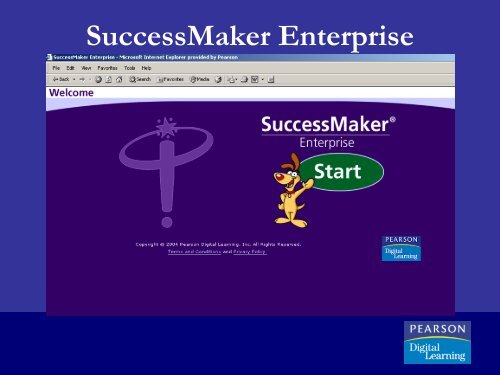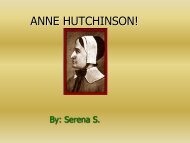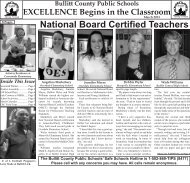SuccessMaker Enterprise
SuccessMaker Enterprise
SuccessMaker Enterprise
- No tags were found...
You also want an ePaper? Increase the reach of your titles
YUMPU automatically turns print PDFs into web optimized ePapers that Google loves.
<strong>SuccessMaker</strong> <strong>Enterprise</strong>
<strong>SuccessMaker</strong> ® <strong>Enterprise</strong>Research-based Courseware for PreK-8• Reading/Language Arts• Mathematics• ESL, ELD and Bilingual
<strong>SuccessMaker</strong> ® <strong>Enterprise</strong>Reading Readiness for PreK-KEssential pre-reading skills• Print Awareness• Phonemic Awareness• Vocabulary Development• Comprehension Skill Development
<strong>SuccessMaker</strong> ® <strong>Enterprise</strong>Reading Investigations for grades 6-8Reading strategies and thinking skills• Authentic fiction and nonfiction• Develops comprehension andvocabulary• Content area instruction
<strong>SuccessMaker</strong> ® <strong>Enterprise</strong>Math Investigations for grades 5-8Opportunities to explore, predict, construct and reflect• Develops mastery and providesreinforcement of key concepts• Includes highly interactive,engaging, context-rich environments• Promotes student skills in applyingmathematics and making problemsolvingconnections to the real world
<strong>SuccessMaker</strong> ® <strong>Enterprise</strong>Ongoing assessment and dynamic placementfor individualized learningWhen two studentsare enrolled atlevel 4.0, InitialPlacement Motiondetermines theappropriateinstructional levelfor each.
Intelligent Tutoring
Mastery LearningAnswer PatternsTwo Examples of Student Answer Patterns, Both with 50% CorrectX X X X X 50%X X X X X 50%
Accessing <strong>SuccessMaker</strong><strong>Enterprise</strong> at Home• Open your Internetbrowser.• In the Address box ofyour browser window,enter your school's URLfor <strong>SuccessMaker</strong><strong>Enterprise</strong>.• Click Start.
Accessing <strong>SuccessMaker</strong><strong>Enterprise</strong> at Home• Select your school name• Enter your user name• Enter your password
Accessing <strong>SuccessMaker</strong><strong>Enterprise</strong> at Home• When students log in they will see theclassroom interface
Accessing <strong>SuccessMaker</strong><strong>Enterprise</strong> at Home• Students will click on the laptop and seecourses assigned to them• They choose a course to work in and thenclick the Go button
Accessing <strong>SuccessMaker</strong><strong>Enterprise</strong> at Home• When parents log in they will select theUniversal Interface to view reports
Accessing <strong>SuccessMaker</strong><strong>Enterprise</strong> Parent Reports• Click GenerateReports• Select the categoryof report you wantto view or print andclick Next
Accessing <strong>SuccessMaker</strong><strong>Enterprise</strong> Parent Reports• Select the reportyou want to viewand click Next• Click the Users tabto select the user(s)• Click View Report
Detailed reports tohelp parentspinpoint areas ofdifficulty andtarget instruction
<strong>SuccessMaker</strong> ® <strong>Enterprise</strong>Subscriber Websiteprovides instructionaltools for students,parents and teachers
www.PearsonDigital.comCopyright © 2002 NCS Pearson, Inc. All rights reserved.