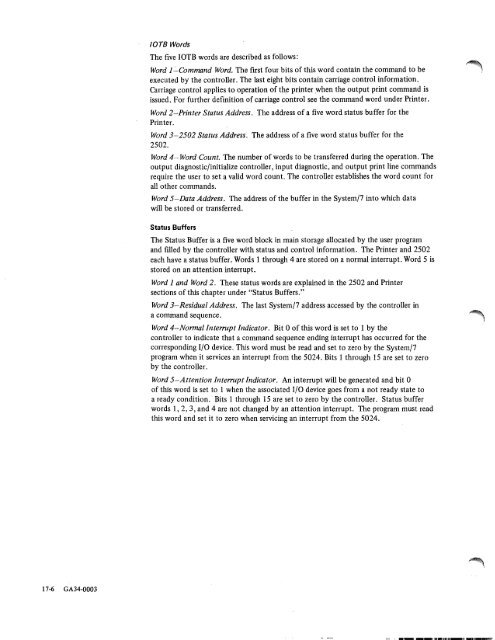- Page 3 and 4:
GA34-0003-7File No. S7-00IBM System
- Page 5 and 6:
ContentsPrefaceChapter 1. Introduct
- Page 7 and 8:
Flagging 15-26Track Initialization
- Page 9 and 10:
PrefaceThis reference manual is a s
- Page 11 and 12:
IntroductionCHAPTER CONTENTSSystem/
- Page 13 and 14:
Figure 1-1. IBM 5028 Operator Stati
- Page 15 and 16:
• One or two analog output points
- Page 17 and 18:
Power Failure and Thermal WarningPo
- Page 19 and 20:
IBM 5010 Processor ModuleCHAPTER CO
- Page 21 and 22:
StorageProcessorAACycleSteal/ Featu
- Page 23 and 24:
The processor does not recognize in
- Page 25 and 26:
DATA FORMATSInput/output data can b
- Page 27 and 28:
The absolute form can be obtained i
- Page 29 and 30:
Accumulators (ACC 0 to ACC 3)Page o
- Page 31 and 32:
Overflow IndicatorThe overflow indi
- Page 33 and 34:
System/7 InterruptionsCHAPTER CONTE
- Page 35 and 36:
Level 1interruptionprocessing'.ros
- Page 37 and 38:
Interruption Mask Register and Summ
- Page 39 and 40:
Page of GA34-0003-6,-7As Updated Au
- Page 41 and 42:
The accumulator associated with the
- Page 43 and 44:
Page of GA34-0003-6, -7As Updated A
- Page 45 and 46:
The summary mask isturned on; sampl
- Page 47 and 48:
Processor InstructionsCHAPTER CONTE
- Page 49 and 50:
InstructionMnemonic'OperationcodeLo
- Page 51 and 52:
' rrrI !Mil,. '11111E1 luluINSTRUCT
- Page 54 and 55:
"" ',Pli iI 1114111111111111 111111
- Page 56 and 57:
Load Immediate (PLI)0 5 8 15Op code
- Page 58 and 59:
Store Accumulator (PST)0 5 8 15Op c
- Page 60 and 61:
vow wow. •1•01111111111111111
- Page 62 and 63:
NMI INNI 1111=111111 IM11111■1111
- Page 64 and 65:
11111 !III VIII I 1101 1,411111111,
- Page 66 and 67:
I i 1111111'1Np■I0111m PIP ,ili11
- Page 68 and 69:
Example:Word in accumulator 0110 11
- Page 70 and 71:
Exclusive ORing occurs only between
- Page 72 and 73:
Shift Left Circular (PSLC)0 5 8 11
- Page 74 and 75:
Shift Right Arithmetic (PSRA)0 5 8
- Page 76 and 77:
Example:PB instruction(R = 110 spec
- Page 78 and 79:
Branch and Link Long (PBALL)0 5 8 1
- Page 80 and 81:
Branch Conditional (PBC►0 5 8 9 1
- Page 82 and 83:
Branch and Unmask Long (BUL) (5010
- Page 84 and 85:
Skip Conditional (PSKC)0 5 8 9 15Op
- Page 86 and 87:
Example:0 5 8 15PAS instruction(loc
- Page 88 and 89:
Load from Register (PLR)0 5 8 15Op
- Page 90 and 91:
Load Processor Status (PLPS)0 5 8 1
- Page 92 and 93:
Write IAR Backup (WIB) (5010 Proces
- Page 94 and 95:
Store Indicators (STI) (5010 Proces
- Page 96 and 97:
Executing the OR-to-mask instructio
- Page 98 and 99:
the process position. If the system
- Page 100 and 101:
Read Protect Key (RPK)0 5 8 11 16 2
- Page 102 and 103:
Module address field:Module address
- Page 104 and 105:
11111E111111111 M11111111•11111 1
- Page 106 and 107:
1111111111111111111111■11•11111
- Page 108 and 109:
Page of GA34-0003-6, -7As Updated A
- Page 110 and 111:
Sixteen bits of additional module i
- Page 112 and 113:
1 REG 1---LEVEL0 10 0 2 1 20 0 0 03
- Page 114 and 115:
CTL CHK (Control Check) LightThis l
- Page 116 and 117:
1111■111111,11,11N I IIIADDRESS L
- Page 118 and 119:
CHECK CONTROL SwitchThis three-posi
- Page 120 and 121:
START KeyPressing the start key cau
- Page 122 and 123:
The processor module contains two 1
- Page 124 and 125:
6-4 GA34-0003II I 1 1 III 111 1111
- Page 126 and 127:
.11.1111111.111 MP I 111.10114P III
- Page 128 and 129:
1111 Minn. 11111111R !VW IMF" !PFLI
- Page 130 and 131:
The ACCA must be selected in order
- Page 132 and 133:
111.1111 111111 N uData and control
- Page 134 and 135:
I II III• 1111111111111111 1•11
- Page 136 and 137:
Significant Bits Meaning7* Data set
- Page 138 and 139:
I■ 0=11 1111111 MEM11 1111111111
- Page 140 and 141:
". — •• 11•111•MI !IF lim
- Page 142 and 143:
V IIF 1,1 NM IICONTROL CHARACTERS A
- Page 144 and 145:
Character SynchronizationCharacter
- Page 146 and 147:
Bit 1-Reserved.Bit 2-Transmit Opera
- Page 148 and 149:
Page of GA34-0003-6, -7As Updated A
- Page 150 and 151:
1,114plilloi 1110 1111 1111.11 VI P
- Page 152 and 153:
Page of GA34-0003-6, -7As Updated A
- Page 154 and 155:
1 1 - 1111=111111111 111M 1111 111
- Page 156 and 157:
The 5028 Operator Station (Figure 9
- Page 158 and 159:
Thickness Paper - .004 + .0003" (0,
- Page 160 and 161:
Character bit position 84 Tape move
- Page 162 and 163:
If the operator station motor is no
- Page 164 and 165:
Feed Tape and Print0 5 8 11 16 20 2
- Page 166 and 167:
Read 1SW0 5 8 11 16 20 26 31Op code
- Page 168 and 169:
The 5014 Analog Input Module Model
- Page 170 and 171:
Convert Analog Input with External
- Page 172 and 173:
Read ISW0 5 8 11 16 20 26 31Op code
- Page 174 and 175:
10-8 GA34-0003
- Page 176 and 177:
11111811111111.1.1.14.111.1111I II
- Page 178 and 179:
" 11, 141MINMIIIIF I WPM P IP !! 11
- Page 180 and 181:
Read and Convert ADC0 5 8 11 16 20
- Page 182 and 183:
Device Status Word (DSW): The 16 bi
- Page 184 and 185:
1411111111,1111111111n 111The 5014
- Page 186 and 187:
Convert Analog Input with External
- Page 188 and 189:
12-6 GA34-0003
- Page 190 and 191:
The 5012 Multifunction Module Model
- Page 192 and 193:
MODULE DEVICE ADDRESSESANALOG INPUT
- Page 194 and 195:
The range bits (RRR) in the control
- Page 196 and 197:
H1111111111111 1111.111111HIVRead A
- Page 198 and 199:
I/0 CommandsThe prepare I/O and hal
- Page 200 and 201:
Data stored in the register can hav
- Page 202 and 203:
If a particular amplifier gain was
- Page 204 and 205:
' 14 111•141111111111111011114111
- Page 206 and 207:
Read Digital Input Reference Regist
- Page 208 and 209:
Digital Input Groups Without Proces
- Page 210 and 211:
CIA ^iN1i Ma IIl AMINNNP u 11.!..11
- Page 212 and 213:
Write Analog Output Holding Registe
- Page 214 and 215:
1111111■11111111101=11111.1111111
- Page 216 and 217:
=111111111111111111 1 11 1 11111111
- Page 218 and 219:
DataThe data byte contains either d
- Page 220 and 221:
Read CommandsAll read commands are
- Page 222 and 223:
Write Null Acknowledge: This code (
- Page 224 and 225:
Area Station Local I/O Guidance Cha
- Page 226 and 227:
2791/2793 Adapter Critical timingIn
- Page 228 and 229:
BeginDSC* 05Write(AS enters data mo
- Page 230 and 231:
oww1111111111111111111111111,1,, V
- Page 232 and 233:
Bit 15 in the R register can be set
- Page 234 and 235:
The 5013 Digital I/O Module Model A
- Page 236 and 237:
The prepare I/O command is used as
- Page 238 and 239:
Read Digital Input RegisterO 5 8 11
- Page 240 and 241:
Set Digital Input Interrupt Control
- Page 242 and 243:
DIGITAL OUTPUT CONTROLThe Digital O
- Page 244 and 245:
The 2792 Remote Communications Cont
- Page 246 and 247:
Data TransmissionInformation is tra
- Page 248 and 249:
The functions of the five bytes in
- Page 250 and 251:
Code nameHexBit patternResponse Com
- Page 252 and 253:
Read End Acknowledge: This code (he
- Page 254 and 255:
Begin Diagnostic: This code (hexade
- Page 256 and 257:
Page of GA34-0003-6, -7As Updated A
- Page 258 and 259:
Command SequencesThe 2790 Control m
- Page 260 and 261:
An area station requiring service l
- Page 262 and 263: Set Diagnostic Mode0 5 8 11 16 20 2
- Page 264 and 265: 14-32 GA34-0003
- Page 266 and 267: FUNCTIONAL DESCRIPTIONThe IBM 5022
- Page 268 and 269: FILE ORGANIZATIONEach surface of ea
- Page 270 and 271: Sector Identifier FormatEach identi
- Page 272 and 273: If fewer than 128 words are to be t
- Page 274 and 275: When the IPL operation starts, the
- Page 276 and 277: Recalibrate Operation: A recalibrat
- Page 278 and 279: 1111 11 I 111111111111WRead Initial
- Page 280 and 281: If an error is detected during a da
- Page 282 and 283: None of the data read is transferre
- Page 284 and 285: Error and Status ConditionsErrors d
- Page 286 and 287: Significant Bits Meaning5* No recor
- Page 288 and 289: Significant Bits Meaning3 Seek chec
- Page 290 and 291: FLAGGINGThe condition of a track su
- Page 292 and 293: Track Initialization ProceduresThe
- Page 294 and 295: Bit 5—No Record FoundIt should be
- Page 296 and 297: 15-32 GA34-0003
- Page 298 and 299: I III 1111111111111111111111111111
- Page 300 and 301: Interruptions to System/7The progra
- Page 302 and 303: Initiate Read0 16 21 24 31111111Add
- Page 304 and 305: Device Status Word (DSW): The 16-bi
- Page 306 and 307: 16-10 GA34-0003
- Page 308 and 309: The IBM 5024 I/O Attachment Enclosu
- Page 310 and 311: III 1111•1111111111•1111111 III
- Page 314 and 315: Reset 5024The reset 5024 resets the
- Page 316 and 317: 2502 Card Reader Translate TableA 2
- Page 318 and 319: I/O Transfer BlockThe address of th
- Page 320 and 321: Status Word 1.0 152502 status buffe
- Page 322 and 323: Status Word 2.0 15Status word 1% St
- Page 324 and 325: 1 1 111111111111111111111111111•1
- Page 326 and 327: IMP P 1111,1111.11,11311111 I MP 11
- Page 328 and 329: 11 11 1111111111 1 1111111111111111
- Page 330 and 331: algaaaagIrlug",',/"'", BeltPosition
- Page 332 and 333: • Disable Attention Interrupt 110
- Page 334 and 335: Status Word 1.0 15aStatus word 1•
- Page 336 and 337: Status Word 2.15Status word 1N+1Res
- Page 338 and 339: Interrupt PresentationThe printer a
- Page 340 and 341: 17-30 GA34-0003
- Page 342 and 343: Add immediateMnemonicExecutiontime
- Page 344 and 345: Alter storage key (provided only wi
- Page 346 and 347: BranchMnemonicExecutiont i me (ns)O
- Page 348 and 349: Branch conditionalMnemonicExecution
- Page 350 and 351: Exclusive OR registertMnemonicExecu
- Page 352 and 353: Level exitMnemonicExecutiontime (ns
- Page 354 and 355: Load immediateMnemonicExecutiontime
- Page 356 and 357: OR registerMnemonicExecutiontime (n
- Page 358 and 359: Read protect key (provided only wit
- Page 360 and 361: 1111■11111■111111111 1 11111111
- Page 362 and 363:
StopMnemonicExecutiontime Ins)Op co
- Page 364 and 365:
SubtractMnemonicExecutiontime (ns)O
- Page 366 and 367:
A-26 GA34-0003
- Page 368 and 369:
PIO instruction Function ModifierDe
- Page 370 and 371:
1111111■111111PIO instruction Fun
- Page 372 and 373:
Valid responses to 2790 read comman
- Page 374 and 375:
Interrupt status wordsDevice0 1 2 3
- Page 376 and 377:
Device status word (2502, 5024 with
- Page 378 and 379:
11.1 11111 11110•11111111111.1111
- Page 380 and 381:
5028ConsoleShift/ 5028BSCAACCAContr
- Page 382 and 383:
5028ConsoleShift/ 5028BSCAACCAContr
- Page 384 and 385:
triNtitTIBitRanges and bit values (
- Page 386 and 387:
.••■• III II III 11111.•
- Page 388 and 389:
E-6 GA34-0003
- Page 390 and 391:
Verifydata beforewrite analogoutput
- Page 392 and 393:
Prepare I/OSet referenceregisterYes
- Page 394 and 395:
F-6 GA34-0003IIII•1111■•■
- Page 396 and 397:
G-2 GA34-0003
- Page 398 and 399:
analog signal resolution (continued
- Page 400 and 401:
cycle steal feature data flow 2-3cy
- Page 402 and 403:
forced interruption control, digita
- Page 404 and 405:
initial program load (IPL) to Syste
- Page 406 and 407:
111111•1111111111■ IllO (OR) in
- Page 408 and 409:
ead, 5022 Disk Storage Module (cont
- Page 410 and 411:
11111111111111111■1 1111111 11111
- Page 412:
X-16 GA34-0003
- Page 416 and 417:
GA34-0003-7Your comments, please ..
- Page 419 and 420:
I 111111111111111.1 I MEM II 1 1111