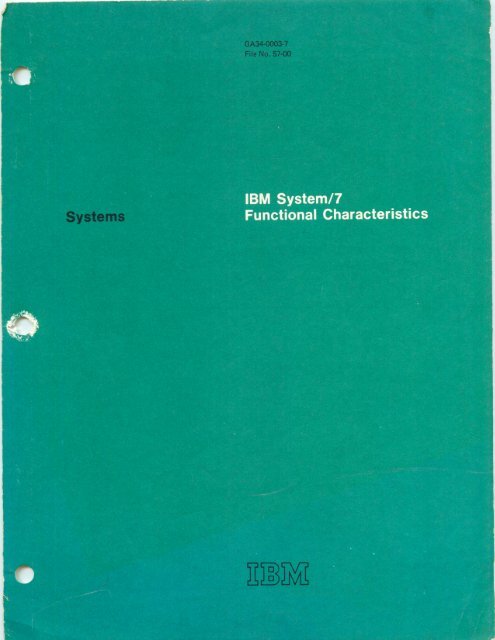IBM System/7 Functional Characteristics - All about the IBM 1130 ...
IBM System/7 Functional Characteristics - All about the IBM 1130 ...
IBM System/7 Functional Characteristics - All about the IBM 1130 ...
- No tags were found...
You also want an ePaper? Increase the reach of your titles
YUMPU automatically turns print PDFs into web optimized ePapers that Google loves.
GA34-0003-7File No. S7-00<strong>IBM</strong> <strong>System</strong>/7<strong>System</strong>s <strong>Functional</strong> <strong>Characteristics</strong>
Eighth Edition (February 1976)This is a reprint of GA34-0003-6 incorporating changes released in Technical Newsletter GN34-0290,dated October 10, 1975.Changes are periodically made to <strong>the</strong> information herein; before using this publication in connectionwith <strong>the</strong> operation of <strong>IBM</strong> systems, refer to <strong>the</strong> latest <strong>System</strong>/7 Bibliography, GC20-1737 for <strong>the</strong>editions that are applicable and current.Text for this manual has been prepared with <strong>the</strong> <strong>IBM</strong> Selectric® Composer.Some illustrations in this manual have a code number in <strong>the</strong> lower corner. This is a publishing controlnumber and is not related to <strong>the</strong> subject matter.Requests for copies of <strong>IBM</strong> publications should be made to your <strong>IBM</strong> representative or <strong>the</strong> <strong>IBM</strong> branchoffice serving your locality.A form for readers' comments is provided at <strong>the</strong> back of this publication. If <strong>the</strong> form has beenremoved, send your comments to <strong>IBM</strong> Corporation, <strong>System</strong>s Publications, Department 27T, P.O. Box1328, Boca Raton, Florida 33432. Comments become <strong>the</strong> property of <strong>IBM</strong>.li©Copyright International Business Machines Corporation 1970, 1971, 1972, 1974, 1975
ContentsPrefaceChapter 1. IntroductionChapter Contents<strong>System</strong>/7 ConfigurationsProcessor ModuleI/O Modules5024 I/O Attachment Enclosure<strong>System</strong> Data FlowPower <strong>System</strong> ControlPower ControlPower Failure and Thermal WarningChapter 2. <strong>IBM</strong> 5010 Processor ModuleProcessor Module Data FlowProcessor StatesParityData FormatsNumeric Data Formats for Arithmetic OperationsStorage AddressesRegistersStorage Address Register (SAR)Instruction Address Register (IAR)Index Registers (XR1 to XR7)Accumulators (ACC 0 to ACC 3)Interruption Mask Register and Summary MaskMiscellaneous Machine RegistersProgram IndicatorsCarry IndicatorOverflow IndicatorResult-Zero IndicatorResult-Even IndicatorResult-Positive IndicatorResult-Negative IndicatorStorage Protect (5010 Processor Module Model EOnly)Chapter 3. <strong>System</strong>/7 InterruptionsChapter ContentsPriority InterruptionsPriority LevelsInterruption Request StackingInterruption Mask Register and Summary MaskReserved Storage LocationsInterrupt Sublevel BranchingClass InterruptionsPriority'of Class InterruptionsMachine CheckProgram CheckPower/Thermal WarningChapter 4. Processor InstructionsChapter ContentsInstruction ClassesInstruction FormatsEffective Address GenerationAddress ArithmeticLoad and Store InstructionsLoad Accumulator (PL)Load and Zero (PLZ)Load Immediate (PLI)Load Index Long (PLXL)Store Accumulator (PST)Store Index (PSTX)vii1-1Arithmetic Instructions 4-14Add (PA) 4-14Add Immediate (PAI) 4-15Subtract (PS) 4-151-1 Add Register (PAR) 4-171-2 Subtract Register (PSR) 4-181-2 Complement Register (PCR) 4-191-4 Logical Instructions 4-201-5 AND (PN) 4-201-6 OR (PO) 4-201-6 Exclusive OR (PX) 4-211-6 AND Register (PNR) 4-221-7 OR Register (POR) 4-22Exclusive OR Register (PXR) 4-232-1 Shift Instructions 4-242-22-42-62-72-82-92-92-92-102-102-112-112-122-122-122-132-132-132-132-132-133-1Shift Left Logical (PSLL) 4-25Shift Left Circular (PSLC) 4-26Shift Right Logical (PSRL) 4-27Shift Right Arithmetic (PSRA) 4-28Branch and Skip Instructions 4-29Branch (PB) 4-29Branch and Link (PBAL) 4-30Branch and Link Long (PBALL) 4-32Branch Conditional (PBC) 4-34Branch & Unmask Long (BUL) 4-36Skip Conditional (PSKC) 4-38Add to Storage and Skip (PAS) 4-39Register-to-Register Instructions 4-41Store to Register (PSTR) 4-41Load from Register (PLR) 4-42Interchange Register (PIR) 4-43Load Processor Status (PLPS) 4-44Inspect IAR Backup (PIIB) 4-44Write IAR Backup (WIB) 4-46Read IAR Backup (RIB) 4-47Store Indicators (STI) 4-48Interruption Mask Register Instructions 4-49AND to Mask (PNM) 4-49OR to Mask (POM) 4-49Sense Level and Mask (PSLM) 4-563-1 State Control Instructions 4-513-2 Level Exit (PLEX) 4-513-2 Stop (PSTP) 4-513-4 Supervisor Call (SVC) 4-513-5 Storage Protect Instructions (5010 Processor Module3-6 Model E Only) 4-523-8 Alter Storage Key (ASK) 4-523-9 Alter Protect Key (APK) 4-533-9 Read Protect Key (RPK) 4-543-10 Input/Output Instruction 4-553-10 Execute I/O (PIO or XIO) 4-553-11 I/O Command Functions 4-57 _Status Indicators 4-594-1 I/O Module Identification Word 4-624-14-2Chapter 5. Operator Console 5-14-5 Chapter Contents 5-14-6 Console Display Area 5-34-6 Machine Check (MCK) Indicator Lights 5-34-8 Program Check (PCK) Indicator Lights 5-44-8 Cycle Indicator Lights 5-44-9 Miscellaneous Indicators 5-54-104-114-124-13Contents iii
Page of GA34-0003-6, -7As Updated August 20, 1976By TNL GN34-0340Rotary Switch AreaConsole Function Switches and IndicatorsChapter 6. Interval TimersChapter ContentsI/O CommandsTimer InterruptionsChapter 7. Asynchronous Communications ControlAttachmentChapter Contents<strong>IBM</strong> Communication Line Adapters<strong>IBM</strong> Line Adapters<strong>IBM</strong> World Trade ModemsLine ControlLine Control CharactersStation ControlI/O CommandsBinary Data ModeInitial Program Load (IPL)Chapter 8. Binary Synchronous CommunicationsAdapterChapter Contents<strong>Functional</strong> Description<strong>IBM</strong> Modems<strong>IBM</strong> United States Modems<strong>IBM</strong> World Trade ModemsControl Characters and SequencesSynchronization and Timing InformationBSCA Operating ModesText ModeTransparent Text ModeMonitor ModeControl ModeSelected ModeI/O CommandsI Device Control BlockWrite AddressInitiate I/OWrite Diagnostic ControlReset BSCARead ISWRead ISW ExtensionRead Residual AddressInitial Program Load (IPL)Chapter 9. <strong>IBM</strong> 5028 Operator StationChapter ContentsOperator Station Function and Command SwitchesInitial Program Load (IPL)I/O CommandsChapter 10. <strong>IBM</strong> 5014 Analog Input Module Models B1and E2Chapter Contents<strong>Functional</strong> DescriptionI/O CommandsChapter 11. <strong>IBM</strong> 5014 Analog Input Module Model ClChapter Contents<strong>Functional</strong> DescriptionI/O CommandsChapter 12. <strong>IBM</strong> 5014 Analog Input Module Models DIand ElChapter Contents<strong>Functional</strong> DescriptionI/O Commands5-6 Chapter 13. <strong>IBM</strong> 5012 Multifunction Module Model Al 13-15-8Chapter Contents 13-16-1<strong>Functional</strong> Description 13-2Analog Input Control 13-26-1 Digital Input 13-26-2 Digital Output 13-26-3 Analog Output2790 Control13-313-3Common I/O Commands 13-37-1 Module Device Addresses 13-47-17-37-37-37-47-47-57-77-137-148-18-18-28-28-2Analog Input Control Model B 13-4I/O Commands 13-5Analog Input Control Model C 13-9I/O CommandsDigital Input Control13-1013-15Process Interrupt Feature 13-15I/O Commands 13-16Digital Output Control 13-21I/O Commands 13-21Analog Output Control 13-23I/O Commands 13-232790 Control 13-25Data Transmission 13-27Commands and Responses 13-30Critical Timing Conditions 13-372792 Error Status2790 Control Operation13-3813-38I/O Commands 13-418-38-4 Chapter 14. <strong>IBM</strong> 5013 Digital I/O Module Model Al 14-18-4.18-4.2 Chapter Contents 14-18-4.2<strong>Functional</strong> Description 14-28-4.2Digital Input 14-28-4.2Digital Output 14-28-4.22790 Control 14-28-4.2Common I/O Commands 14-28-5 Module Device Addresses 14-38-5Digital Input Control 14-48-8Process Interrupt Feature 14-48-8I/O Commands 14-58-9Digital Output Control 14-108-9I/O Commands 14-108-102790 Control 14-118-11Data Transmission 14-148-12Commands and Responses 14-178-12 Critical Timing Conditions 14-249-19-19-49-59-62792 Error Status2790 Control Operations14-2514-25I/O Commands 14-28Chapter 15. <strong>IBM</strong> 5022 Disk Storage Module 15-1Chapter Contents 15-1<strong>Functional</strong> Description 15-2Operator Controls 15-3Data Security 15-310-1 File Organization 15-410-1 Track Format 15-410-2 Sector Identifier Format 15-610-2 Operating and Programming Restrictions 15-6DPC File Operations 15-711-1 Read Data 15-711-111-211-2Write Data 15-7Cycle Steal File Operations 15-8DPC/Cycle Steal File Operations 15-9Seek 15-9Seek Time 15-9Initial Program Load (IPL) 15-9I/O Commands 15-1012-112-1 Device Control Block 15-1912-2 Error and Status Conditions 15-2012-2iv GA34-0003
Flagging 15-26Track Initialization 15-27Track Initialization Procedures 15-28Suggested Recovery Procedures 15-29Recovery from DSW Errors 15-29Recovery from ISW Error or Exception 15-29Recovery from ISWEX Errors 15-30Chapter 16. <strong>1130</strong> Host Attachment 16-1Chapter Contents 16-1<strong>Functional</strong> Description 16-2Host Attachment Interruptions 16-3Interruptions to <strong>1130</strong> 16-3Interruptions to <strong>System</strong>/7 16-4Instructions and Commands for <strong>1130</strong> <strong>System</strong> 16-4I/O Control Commands (IOCC) 16-4Electronic Initial Program Load (EIPL) 16-8Chapter 17. <strong>IBM</strong> 5024 I/O Attachment Enclosure 17-1<strong>Functional</strong> Description 17-4Data Controller 17-4I/O Transfer Block 17-4Status Buffers 17-6Interrupt Presentations 17-7I/O Command 17-7Controller Initialization 17-8<strong>IBM</strong> 2502 Card Reader 17-9Initiate I/0 17-9Initial Program Load (IPL) 17-92502 Card Reader Translate TableI/O Transfer Block17-1017-10.2Status Buffer 17-11Interrupt Presentation 17-15Operating and Program Restrictions 17-15Timing Information 17-15Switches and Indicators 17-16Line Printer 17-18Initiate I/O 17-18I/O Transfer Block 17-19Status Buffer 17-23Interrupt Presentation 17-28Operating and Programming Restrictions 17-28Switches and Indicators 17-28Appendix A. <strong>System</strong>/7 Instruction Set A-1Appendix B. Summary of I/O Commands B-1Appendix C. Summary of Status Words C-1Appendix D. Character Codes D-1Appendix E. Converting Voltage from/to Binary Data . . E-1Appendix F. Normal Sensor-Based I/O ProgrammingRoutines F-1Appendix G. Maximum Sampling Rates of Sensor-BasedI/O G-1Index X-1Preface v
vi GA34-0003
PrefaceThis reference manual is a source of information primarily for programming <strong>the</strong> applicationsof <strong>System</strong>/7 in machine language. The manual describes <strong>the</strong> operation and useof <strong>the</strong> machine instructions and <strong>the</strong> functions that are used to program <strong>the</strong> processorand I/O devices. Specific topics covered are:• Processor functional characteristics• Priority interruptions• Instruction set• I/O commands and device status• Operator console• Interval timers• Asynchronous Communications Control Attachment• Binary Synchronous Communications Adapter• <strong>1130</strong> host attachment• Operator station• Analog input and output• Digital input and output• 2790 Control• Disk storage module• 5024 I/O Attachment EnclosureThe reference appendixes include summaries of instructions, I/O commands, and statuswords; a character code chart; and examples of how to convert a voltage value to or frombinary data.The reader must have a background in sensor-based data processing concepts and befamiliar with <strong>the</strong> hexadecimal numbering system as used in <strong>IBM</strong> systems. The manual Number<strong>System</strong>s, GC20-1618, contain information on hexadecimal numbering.Prerequisite reading for this publication is <strong>IBM</strong> <strong>System</strong>/ 7 <strong>System</strong> Summary, GA34-0002.Information on customer interfaces to <strong>the</strong> I/O modules (analog, digital, and 2790 Control)appears in <strong>IBM</strong> <strong>System</strong>17 Installation Manual—Physical Planning, GA34-0004.This manual has been organized so that each chapter forms a module within <strong>the</strong> entire manual.Each chapter has its own front cover, table of contents, and page and figure numbers. A mastertable of contents appears at <strong>the</strong> beginning of <strong>the</strong> manual, and a master index is included at <strong>the</strong>end of <strong>the</strong> manual.The modular presentation gives <strong>the</strong> user an option of using this manual in its published format,or of using <strong>the</strong> chapters in combination with information from o<strong>the</strong>r sources. That is, it may bedesirable to insert one or more chapters from this manual into ano<strong>the</strong>r publication.The name of <strong>the</strong> manual appears at <strong>the</strong> foot of each left-hand page; <strong>the</strong> title of <strong>the</strong> chapterappears at <strong>the</strong> foot of each right-hand page. The user who separates <strong>the</strong> chapters shouldfind this arrangement helpful for retrieving and reorganizing <strong>the</strong>m.Examples of data and instruction formats used throughout <strong>the</strong> manual give <strong>the</strong> binarybit settings and <strong>the</strong>ir equivalent hexadecimal values. Bit positions that can be set by <strong>the</strong>program or programmer are denoted by an X. Bit positions that are not used by a particulardata or instruction format are denoted by *. The latter bit positions, however,must be set to 0 values.Preface vii
viii GA34-0003Use of <strong>the</strong> leading P in <strong>the</strong> instruction mnemonics is required in all <strong>System</strong>/7 programsto be assembled on an <strong>1130</strong> or 1800 system, or using <strong>the</strong> <strong>System</strong>/7 Stand-Alone Assembler.The P or an X is always required in <strong>the</strong> Execute I/O instruction (PIO or XIO). The P isoptional (except for PIO) when assembling on a <strong>System</strong>/360, <strong>System</strong>/370, or <strong>the</strong> <strong>System</strong>/7Macro Assembler.
IntroductionCHAPTER CONTENTS<strong>System</strong>/7 Configurations . . . . .. . . 1-2Processor Module 1-2I/O Modules ....... . . 1-45024 I/O Attachment Enclosure 1-5<strong>System</strong> Data Flow 1-6Power. <strong>System</strong> Control . .... . . . 1-6Power Control 1-6Power Failure and Thermal Warning 1-7<strong>IBM</strong> <strong>System</strong>/7 <strong>Functional</strong> <strong>Characteristics</strong>©<strong>IBM</strong> Corp. 1970, 1971, 1972, 1974, 1975 Introduction 1-1
SYSTEM/7 CONFIGURATIONSThe <strong>System</strong>/7 is designed so that both its functional and physical structure are highlymodular. This permits great flexibility in designing configurations for a broad spectrumof applications. Fur<strong>the</strong>rmore, <strong>the</strong> modularity allows easy expansion of a small initialinstallation to a more powerful configuration as future needs require.<strong>System</strong>/7 can operate as a standalone computing system, or it can function as asatellite processor linked to a host processor which is on-site or at a remote distance.The <strong>System</strong>/7 is structured independently of any host processor, and is designed toprovide modular data acquisition and modular sensor-based I/O functions independent of<strong>the</strong> host processor to which it may be linked. Therefore, <strong>the</strong> host processor can bemodified or replaced without affecting <strong>the</strong> <strong>System</strong>/7. This gives an installation moreflexibility in its overall system planning and minimizes <strong>the</strong> disturbance to its machineinterfaces.The <strong>System</strong>/7 can be configured in any one of <strong>the</strong> following ways:1. A standalone system with one I/O module of any type contained in <strong>the</strong> <strong>IBM</strong> 5026enclosure. (See Figure 1-1.)2. A standalone system with as many as 11 I/O modules in any combination and aseparate <strong>IBM</strong> 5024 attachment enclosure with a line printer and/or a 2502 cardreader.3. One or more of <strong>the</strong> configurations described in items 1 and 2 operating as satelliteprocessors linked to <strong>the</strong> <strong>IBM</strong> <strong>System</strong>/360 (model 25 and larger), <strong>the</strong> <strong>IBM</strong><strong>System</strong>/370 or <strong>the</strong> <strong>IBM</strong> 1800 Data Acquisition and Control <strong>System</strong>. To accomplishthis, each <strong>System</strong>/7 must have <strong>the</strong> Asynchronous Communications ControlAttachment (ACCA).4. One or more of <strong>the</strong> configurations described in items 1 and 2 operating as satelliteprocessors linked to <strong>the</strong> <strong>IBM</strong> <strong>System</strong>/370, <strong>the</strong> <strong>IBM</strong> <strong>System</strong>/3, or ano<strong>the</strong>r<strong>System</strong>/7. To accomplish this, each <strong>System</strong>/7 must have <strong>the</strong> Binary SynchronousCommunications Adapter (BSCA).5. Any one of <strong>the</strong> configurations described in items 1 and 2 attached directly to an<strong>IBM</strong> <strong>1130</strong> Computing <strong>System</strong> via <strong>the</strong> <strong>1130</strong> Storage Access Channel.When operating as a satellite processor or directly attached to <strong>the</strong>" <strong>1130</strong> Storage AccessChannel, it is possible to initial program load (IPL) <strong>the</strong> <strong>System</strong>/7 from <strong>the</strong> hostprocessor.The <strong>IBM</strong> 5028 Operator Station is used for communication between <strong>the</strong> operator and<strong>the</strong> <strong>System</strong>/7. Input is presented via <strong>the</strong> keyboard or paper tape reader. Output is via <strong>the</strong>printer or paper tape punch. Preparation of programs and IPL of <strong>the</strong> system can be accomplishedthrough <strong>the</strong> operator station.IPL can also be accomplished through <strong>the</strong> <strong>IBM</strong> 5022 Disk Storage Module.Processor ModuleEvery <strong>System</strong>/7 configuration has a 5010 Processor Module which controls <strong>the</strong> system,performing data processing operations and issuing I/O instructions to <strong>the</strong> I/O modules.The main elements of <strong>the</strong> processor module are a processor, a monolithic storage, and achannel.The processor is a compact, 16-bit binary computer with a 400-nanosecond storage cycletime. Four priority interruption levels each with sixteen sublevels permit up to 64independent interrupt servicing routines to be automatically accessed by <strong>the</strong> processor.Interruption priority level switching time is minimized by four sets of machine registersand program indicators, one set for each of <strong>the</strong> four interruption levels. Interruptionsalso occur for error conditions such as program check, machine check, and power/<strong>the</strong>rmalfailure conditions.1-2 GA34-0003
Figure 1-1. <strong>IBM</strong> 5028 Operator Station and <strong>IBM</strong> 5026 Enclosure Model A2The monolithic storage is organized into words of 16 bits (two bytes), plus a parity bitfor each byte. For <strong>the</strong> 5010 Processor Module models A and B, <strong>the</strong> smallest storagesize is 2K (2,048) words. Additional storage can be obtained in increments of 2K wordsto a maximum of 16K (16,384) words. For <strong>the</strong> Model E, storage size begins at 16K (16,384)words and, in increments of 4K, ends at 64K (65,536) words. Power to <strong>the</strong> system mustbe maintained to keep data in storage.The processor module contains two interval timers that function as separateprogram-controlled counters. Each is a 16-bit binary counter that decrements at50-microsecond intervals. The processor module also contains <strong>the</strong> adapter for attaching<strong>the</strong> 5028 Operator Station. The model A or E processor module may also contain <strong>the</strong>Asynchronous Communications Control Attachment (ACCA) for communicating with a<strong>System</strong>/360, a <strong>System</strong>/370 or an 1800 Data Acquisition and Control <strong>System</strong>. The modelA or E processor module may also contain <strong>the</strong> Binary Synchronous CommunicationsAdapter (BSCA) for communicating'ith a <strong>System</strong>/3, a <strong>System</strong>/370, or ano<strong>the</strong>r <strong>System</strong>/7.The ACCA and <strong>the</strong> BSCA are mutually exclusive within <strong>the</strong> model A or E processor module.The model B processor module contains an adapter for attaching <strong>the</strong> <strong>System</strong>/7 to <strong>the</strong> <strong>1130</strong>Storage Access Channel.The channel is <strong>the</strong> communications link between <strong>the</strong> I/O devices and modules and <strong>the</strong>processor module. The channel interprets part of I/O instructions and provides some controlover interruptions to <strong>the</strong> processor. During data transfer, each word (16 bits) of data must betransferred between <strong>the</strong> I/0 device and <strong>the</strong> processor via a separate I/O instruction. Thismethod of operation is called direct program control. No processing operations can takeplace while <strong>the</strong> data transfer is in progress.Introduction 1-3
When <strong>the</strong> optional cycle steal (CS) feature is installed in <strong>the</strong> 5010 Processor Module,however, <strong>the</strong> system can operate with a 5022 Disk Storage Module (also equipped with<strong>the</strong> cycle steal feature) in a mode known as cycle stealing. This is a method of datatransfer (up to 3,072 words with a single I/O instruction) that significantly reducesprocessor load and response time required to handle data transfers. I/O operations areoverlapped with processing operations so that processing operations can continue whileI/O operations are in progress.Any model of <strong>the</strong> processor module may accommodate <strong>the</strong> CS feature which allowsdirect access to storage, through <strong>the</strong> channel, by an I/O device (for example, <strong>the</strong> diskstorage module).The order of priorities in <strong>the</strong> CS feature is tailored to a process control environment.As such, priority in <strong>the</strong> channel is assigned as follows:1. Top priority to <strong>the</strong> presentation of interruptions to <strong>the</strong> processor.2. Secondary priority to execution of I/O commands, or polling for interruptionsfrom modules and servicing CS requests. Executing commands and polling do notoccur at <strong>the</strong> same time.This order of priorities allows maximum system response to interruption conditions,but CS response capability is sacrificed to do this. Thus, if a nonbuffered subchannel iscontrolling a synchronous I/O module, (for example, a 5022 Disk Storage Module)during periods of high channel loading, a data service overrun may occur. This happenswhen <strong>the</strong> module's request for service exceeds <strong>the</strong> channel's capability to provideservice.In a typical operating environment, overrun conditions should be extremely rare. If<strong>the</strong>y do occur, however, comprehensive status is provided to allow recovery.Cycle steal operations between <strong>the</strong> processor module and <strong>the</strong> disk storage module aredescribed in Chapter 15.I/O ModulesI/O modules are physical structures housing <strong>the</strong> total logic and signal processing functionsfor I/O devices. Each I/O module connects to <strong>the</strong> processor through <strong>the</strong> system internalinterface and channel. These I/O modules are:• <strong>IBM</strong> 5014 Analog Input Module• <strong>IBM</strong> 5012 Multifunction Module• <strong>IBM</strong> 5013 Digital I/O Module• <strong>IBM</strong> 5022 Disk Storage ModuleLogic contained within an I/O module is divided into two parts:1. Common controls.2. Device logic and special controls that vary depending upon <strong>the</strong> type of I/O device.The common control logic governs data transfers between <strong>the</strong> I/O modules and <strong>the</strong>processor module. Device logic and special controls govern data transfer between <strong>the</strong> device(for example, analog point, digital group, disk file) and <strong>the</strong> common control logic.Sensor-Based ModulesThe <strong>IBM</strong> 5014 Analog Input Module is available in 5 models (models B1, Cl, D1, El andE2). Each model can have as many as 128 analog input points, but <strong>the</strong>y operate at differentscanning rates (number of points scanned per second). Each model is described morefully later in this manual.The <strong>IBM</strong> 5012 Multifunction Module may contain <strong>the</strong> following features:• As many as 32 analog input points. <strong>All</strong> points must be of <strong>the</strong> same speed. Performanceof <strong>the</strong> analog input feature in this module is identical to that of <strong>the</strong> <strong>IBM</strong> 5014 AnalogInput Module (models Bl and C1).
• One or two analog output points.• As many as 128 digital input points, divided into eight 16-point groups. The firsttwo groups can each have an optional process interrupt feature that generates aninterruption from a change in status of a point. Each group provides 16 non-isolatedcontact sense points or 16 isolated points. The processor interrupt feature isavailable only with isolated points.• As many as 64 digital output points, divided into four 16-point groups. Each groupprovides 16 isolated points or 16 non-isolated, solid-state switches for switchingup to 450 ma. of user-supplied power.• One 2790 Control feature for attaching a single loop of <strong>the</strong> <strong>IBM</strong> 2790 Data Communication<strong>System</strong>.The <strong>IBM</strong> 5013 Digital I/O Module is available in one model (Model Al). Anycombination of <strong>the</strong> following module features is available:• Digital input• Digital output• 2790 Control• Custom interface and custom attachmentThe digital I/O and <strong>the</strong> 2790 Control features are identical to those in <strong>the</strong> 5012Multifunction Module.Each 5013 module can accommodate one custom interface. The number of customattachments in <strong>the</strong> module, however, is limited by <strong>the</strong> physical size of <strong>the</strong> attachments.For information on <strong>IBM</strong> data processing equipment that may be attached to <strong>the</strong><strong>System</strong>/7, refer to <strong>IBM</strong> <strong>System</strong>17 1291549617431 Data Processing I/OAttachments General Information Manual RPQ Number D08147, Order No.GA34-1514.Disk Storage ModuleThe <strong>IBM</strong> 5022 Disk Storage Module is available in four models. Models 1 and 2 each containtwo disks, one above <strong>the</strong> o<strong>the</strong>r. The upper disk is contained in a disk cartridge so thatit can be used for offline storage. Disk storage module models 3 and 4 each contain onlyone disk, which cannot be used for offline storage.<strong>All</strong> four models of <strong>the</strong> disk storage module read and write data on a magnetic surface at<strong>the</strong> same rate of speed. Models 1 and 3 differ from models 2 and 4, respectively, only in<strong>the</strong> time required to move <strong>the</strong> access mechanism. The disk storage module is describedmore fully in Chapter 15 of this manual.Any model of <strong>the</strong> disk storage module can accommodate <strong>the</strong> optional disk cyclesteal (CS) feature (<strong>the</strong> CS basic feature in <strong>the</strong> processor module is a prerequisite). Theoptional feature allows <strong>the</strong> transfer of up to 3,072 words to or from <strong>the</strong> disk with onlyone I/O command.5024 I/O Attachment EnclosureThe <strong>IBM</strong> 5024 I/0 Attachment Enclosure provides medium speed line printing and cardread capabilities for <strong>the</strong> <strong>System</strong>/7 via a Line Printer and a 2502 Model A2 Card Reader.The 5024 differs from conventional <strong>System</strong>/7 I/O modules in that it resides outside of<strong>the</strong> 5026 within its own enclosure. The enclosure houses <strong>the</strong> power and logic necessary tocontrol <strong>the</strong> printer and card reader mounted on it.The 5024 can attach to <strong>the</strong> 5010E processor mounted in a 5026, A2, C3, or C6enclosures. Any one of <strong>the</strong> three model configurations can be attached. The 5024communicates with <strong>the</strong> <strong>System</strong>/7 through control logic in <strong>the</strong> 5010E processor. The<strong>System</strong>/7 communicates with <strong>the</strong> 5024 through set interrupt commands.The 5024attachment is described in greater detail in Chapter 17 of this manual.Introduction 1-5
SYSTEM DATA FLOWData can enter or leave <strong>the</strong> <strong>System</strong>/7 through <strong>the</strong> operator station, <strong>the</strong> I/O modules, <strong>the</strong>5024 or a host system.Data entered through <strong>the</strong> operator station can consist of programs to be executed, datato be used by <strong>the</strong> program, or direct commands from <strong>the</strong> operator to <strong>the</strong> system. Dataleaving <strong>the</strong> system through <strong>the</strong> operator station can consist of messages to <strong>the</strong> operator ordata to be placed on <strong>the</strong> printer and/or paper tape.Data values, control information, and status information (collectively called data) are transferredin both directions between <strong>the</strong> I/O modules (including <strong>the</strong> 5024) and <strong>the</strong> processormodule. The <strong>System</strong>/7 processor can (1) evaluate and/or manipulate <strong>the</strong> data, (2) store <strong>the</strong>data in main storage, or (3) send <strong>the</strong> data to a host processor for processing and/or storage.Generally, a host system transmits to <strong>System</strong>/7 <strong>the</strong> control programs, data, and parameterswithin which certain processes are to be maintained. In turn, <strong>System</strong>/7 sends to <strong>the</strong> hostsystem <strong>the</strong> collected data for processing, status information, or requests for new routinesto handle situations which cannot be serviced by <strong>the</strong> routines that currently reside in <strong>the</strong><strong>System</strong>/7.POWER SYSTEM CONTROLPower ControlEach 5026 Enclosure in a <strong>System</strong>/7 configuration contains its own power system. A 5026Enclosure that contains a processor module is called a master unit; an enclosure that doesnot contain a processor module is called a remote unit. Power to remote units is normallycontrolled by <strong>the</strong> master unit. If, however, a remote unit loses power, its master unit doesnot lose power. A remote unit that loses power may give erroneous data, depending on <strong>the</strong>program that is executing at <strong>the</strong> time. The 5024 I/O Attachment Enclosure provides powerfor <strong>the</strong> line printer and 2502 card reader. The 5024's power is not controlled by <strong>the</strong> masterunit.Control SwitchesThe operator console on a master unit contains a power on/off switch and, optionally, anautomatic restart switch. The power on/off switch controls <strong>the</strong> power state of all modulesin <strong>the</strong> <strong>System</strong>/7 configuration with <strong>the</strong> execption of <strong>the</strong> 5024. The automatic restart switchcontrols <strong>the</strong> ability of <strong>the</strong> <strong>System</strong>/7 to restore power and perform an initial program load(IPL) when power is restored. The use of this switch is described later in this discussionunder "Power Failure."The operator console of a remote unit contains a power on/off switch and, optionally,an automatic restart switch. A local/remote switch is located behind <strong>the</strong> front cover panelimmediately below <strong>the</strong> operator console. This switch is used primarily for servicing <strong>the</strong>enclosure and its I/O modules. When <strong>the</strong> switch is set to <strong>the</strong> remote position, power to<strong>the</strong> remote unit is controlled by <strong>the</strong> position of <strong>the</strong> power on/off switch on <strong>the</strong> masterunit. When <strong>the</strong> switch is set to <strong>the</strong> local position, power to <strong>the</strong> remote unit is controlledby <strong>the</strong> position of its power on/off switch, regardless of <strong>the</strong> power state of <strong>the</strong> masterunit. If power control of a remote unit is to be transferred from remote to local, <strong>the</strong>executing program should be modified prior to <strong>the</strong> actual transfer so that <strong>the</strong> modulesin <strong>the</strong> remote unit are not addressed. This should avoid unnecessary errors being sent to<strong>the</strong> processor. Likewise, <strong>the</strong> program should be modified when power control is transferredfrom local to remote.The power on/off switch on a remote unit can be used to remove power from <strong>the</strong> remoteenclosure any time that <strong>the</strong> master unit is also powered on, regardless of <strong>the</strong> positionof <strong>the</strong> local/remote switch in <strong>the</strong> remote unit.1-6 GA34-0003
Power Failure and Thermal WarningPower FailureThe power failure detect feature in <strong>the</strong> <strong>System</strong>/7 presents a warning of possible powerfailure due to low voltage or loss of primary voltage in a 5026 Enclosure. Input powerfalling below 85 percent of nominal voltage actuates <strong>the</strong> power failure detection circuit.This circuit signals <strong>the</strong> processor that an imminent power shutdown in <strong>the</strong> enclosure ispossible. The signal remains in effect for <strong>the</strong> duration of <strong>the</strong> low-voltage condition.If <strong>the</strong> master unit loses power, <strong>the</strong> entire system shuts down; if a remote unit losespower, only <strong>the</strong> remote unit shuts down.With this feature, power can be automatically restored to <strong>the</strong> enclosure that sustained<strong>the</strong> power loss if <strong>the</strong> automatic restart switch on <strong>the</strong> operator console is turned on. When<strong>the</strong> switch is set in <strong>the</strong> on position and a power failure occurs, <strong>the</strong> modules in <strong>the</strong> enclosureare automatically reset when power is restored. If <strong>the</strong> failure occurs in a master unit, anautomatic IPL takes place if <strong>the</strong> operator console and IPL device are properly set up. If<strong>the</strong> power failure and automatic restart occurs in a remote unit, no IPL takes place in<strong>the</strong> master unit.Even though <strong>the</strong> power failure detect feature is installed on an enclosure, power is notautomatically restored if <strong>the</strong> automatic restart switch is set in <strong>the</strong> off position. In thatposition, an operator must manually set <strong>the</strong> power switch to <strong>the</strong> off position and <strong>the</strong>nback to <strong>the</strong> on position in order to restore power to <strong>the</strong> enclosure.The power failure detection circuit signals <strong>the</strong> processor of an imminent power shutdownregardless of <strong>the</strong> setting of <strong>the</strong> automatic switch.Thermal WarningThe <strong>System</strong>/7 operates in a temperature range from 40°F to 122°F (4.4°C to 50°C). Fordetails on <strong>the</strong> temperature range for individual units, refer to <strong>the</strong> publication <strong>IBM</strong> <strong>System</strong>/7Installation Manual—Physical Planning, Order No. GA34-0004. <strong>System</strong>/7 temperaturesensing circuits are provided to remove power from <strong>the</strong> enclosure to prevent damageto <strong>the</strong> system in an over-temperature environment. Prior to shutting down <strong>the</strong> powersystem, <strong>the</strong> sensing circuits alert <strong>the</strong> processor that an imminent power shutdown ispossible. The over-temperature condition is also indicated by <strong>the</strong> <strong>the</strong>rmal light on <strong>the</strong>operator console.Power can be restored when <strong>the</strong> <strong>the</strong>rmal light goes off by turning <strong>the</strong> power switch tooff and <strong>the</strong>n to on. If <strong>the</strong> <strong>the</strong>rmal condition that caused <strong>the</strong> power shutdown persists, acustomer engineer must be called.Introduction 1-7
11-8 GA341-0003
<strong>IBM</strong> 5010 Processor ModuleCHAPTER CONTENTSProcessor Module Data Flow 2-2Processor States 2-4Parity 2-6Data Formats 2-7Numeric Data Formats for Arithmetic Operations . 2-8Storage Addresses 2-9Registers 2-9Storage Address Register (SAR) 2-9Instruction Address Register (IAR) 2-10Index Registers (XR1 to XR7) 2-10Accumulators (ACC 0 to ACC 3) 2-11Interruption Mask Register and Summary Mask 2-11Miscellaneous Machine Registers 2-12Program Indicators 2-12Carry Indicator 2-12Overflow Indicator 2-13Result-Zero Indicator 2-13Result-Even Indicator 2-13Result-Positive Indicator 2-13Result-Negative Indicator 2-13Storage Protect (5010 Processor Module Model E Only) 2-13<strong>IBM</strong> <strong>System</strong>/7 <strong>Functional</strong> <strong>Characteristics</strong>()<strong>IBM</strong> Corp. 1970, 1971, 1972, 1974, 1975 <strong>IBM</strong> 5010 Processor Module 2-1
PROCESSOR MODULE DATA FLOWA general data flow for <strong>the</strong> processor module is shown in Figure 2-1. The <strong>1130</strong> attachment,if installed, can directly address <strong>System</strong>/7 storage.Data flow within <strong>the</strong> processor module is shown in Figure 2-2. <strong>All</strong> <strong>System</strong>/7commands are interpreted and executed by <strong>the</strong> processor. The first word of acommand enters <strong>the</strong> operation (Op) register for decoding.Storage is normally addressed from <strong>the</strong> processor by <strong>the</strong> storage address register (SAR).<strong>All</strong> data entering or leaving main storage must pass through <strong>the</strong> storage data register(SDR), with <strong>the</strong> exception of cycle steal.The arithmetic and logic unit (ALU) performs addition; subtraction; <strong>the</strong> logicaloperations AND, OR, and exclusive OR; and address arithmetic. (Address arithmetic isexplained in Chapter 4 under "Effective Address Generation.")The Y register shifts data to <strong>the</strong> left or to <strong>the</strong> right, or acts as a buffer for one operandof <strong>the</strong> ALU.Most registers in <strong>the</strong> processor are duplicated for each level to permit fast statusswitching. The registers associated with a particular level are used only when <strong>the</strong>processor is operating on that level.StorageProcessorAA<strong>1130</strong>SACHostAttachmentOr-4DirectControlChannelI/OmodulesmutuallyexclusiveACCA--....„Timers5028OperatorStationAdapterData lines--JControl lines 5 5Figure 2-1 (Part 1 of 2). General data flow for 5010 Processor Module: without cycle steal (Part 1)and with cycle steal (Part 2)2-2 GA34-0003
StorageProcessorAACycleSteal/ Feature<strong>1130</strong>SACHostAttachmentOrBSCAmutuallyexclusiveDirectControlChann eI/0modulesACCATimers5028OperatorStationAdapterData linesControl lines 1---4Figure 2-1 (Part 2 of 2). General data flow for 5010 Processor Module: without cycle steal (Part 1)and with cycle steal (Part 2)<strong>IBM</strong> 5010 Processor Module 2-3
To DCCfSARMainstorageSDR\--I IAR _.IARB(levels1-3)lb-)OpregFXR(sevenperlevel)YregBits 8-15ALUACC1 (one perlevel)IMR16 bitsLegend:ACC — accumulatorALU — arithmetic and logic unitDCC — direct control channelIAR — instruction address registerIARB — instruction address register (backup)IMR — interruption mask registerPC — parity checked at this pointPG — parity generated at this pointSAR — storage address registerSDR — storage data registerXR — index registerFrom DCC/Bits 12-15Figure 2-2. Processor data flowProcessor StatesStop StateThe processor enters <strong>the</strong> stop state and turns on <strong>the</strong> stop light when any one of <strong>the</strong>following occurs:• The stop key on <strong>the</strong> <strong>System</strong>/7 console is depressed.• The processor executes <strong>the</strong> stop (PSTP) instruction.• The processor detects an error or a specified address, determined by switchsettings on <strong>the</strong> operator console. (See "Check Control Switch" and "RateControl Switch" in Chapter 5.)2-4 GA34-0003
The processor does not recognize interruption requests while it is in <strong>the</strong> stop state, but <strong>the</strong>requests are not lost. They are stacked and become pending, to be serviced when processingis resumed. The operator console functions can be used provided <strong>the</strong>y are enabled by <strong>the</strong>console controls switch. When <strong>the</strong> start key is pressed, <strong>the</strong> processor exits from <strong>the</strong> stopstate and returns to <strong>the</strong> state that was left when it entered <strong>the</strong> stop state. However, if <strong>the</strong>stop state is entered under control of <strong>the</strong> check control switch (stop on error), <strong>the</strong> systemmust be reset by <strong>the</strong> reset key in order to remove <strong>the</strong> error condition.In <strong>the</strong> stop state <strong>the</strong> interval timers, if already running, continue to run.Manual Wait StateThe processor enters <strong>the</strong> manual wait state and turns on <strong>the</strong> stop light and wait lightwhen ei<strong>the</strong>r of <strong>the</strong> following occurs:• The <strong>System</strong>/7 power-on sequence is performed.• The reset key on <strong>the</strong> operator console is depressed.While in <strong>the</strong> manual wait state, no interruption requests are recognized by <strong>the</strong>processor. The processor can exit from this state when <strong>the</strong> stop, IPL, or start key on <strong>the</strong>operator console is depressed. When <strong>the</strong> start key is depressed, <strong>the</strong> processor beginsprogram execution on <strong>the</strong> lowest priority level (level 3) at <strong>the</strong> storage location specifiedby <strong>the</strong> IAR.Wait StateThe processor enters <strong>the</strong> wait state and turns on <strong>the</strong> wait light whenever <strong>the</strong> level exit(PLEX) instruction is executed and no o<strong>the</strong>r interruption request is pending. While in<strong>the</strong> wait state, <strong>the</strong> processor will recognize interruption requests, depending oninterruption controls set by <strong>the</strong> program.The processor exits from <strong>the</strong> wait state when <strong>the</strong> stop, IPL, or reset key on <strong>the</strong> operatorconsole is depressed, or when an interruption request requires service. Depression of <strong>the</strong>start key has no effect when <strong>the</strong> processor is in <strong>the</strong> wait state.Load StateThe processor enters <strong>the</strong> load state and turns on <strong>the</strong> load light when any of <strong>the</strong>following occurs:• The program load key on <strong>the</strong> operator console is depressed.• The automatic restart function is operating.• A host processor signals <strong>the</strong> <strong>System</strong>/7 that an IPL operation is to be performed.The processor is in <strong>the</strong> load state only during <strong>the</strong> IPL operation. (See program load(IPL) descriptions in Chapters 5, 7, 8, 9, 15 and/or "EIPL" in Chapter 16.)<strong>IBM</strong> 5010 Processor Module 2-5
PARITYA <strong>System</strong>/7 word, whe<strong>the</strong>r used to hold data or an instruction, consists of 16 informationbits as shown in Figure 2-3. Every 16-bit word (bits 0 to 15) contains two 8-bit bytes(bits 0 to 7 and 8 to 15). Each byte may have an odd number of bits set on (that is, havinga value of 1), called odd parity. Obviously, this does not occur at all times becausedata or instructions can be represented with an even number of bits set on. For example,00000000 00001001 has no bits set on in <strong>the</strong> first byte and two bits set on in <strong>the</strong>second byte. (This is an example of even parity.)0 7 8 1511 1 1 1 I I I I 1 1 1 I IBit 0 Bit 15Byte 1 Byte 2Figure 2-3. <strong>System</strong>/7 storage wordTo ensure internal accuracy in data transmission and manipulation, <strong>the</strong> ability tocheck for odd parity is designed into <strong>the</strong> <strong>System</strong>/7 by adding two parity bits (P0 andP1) to each word. (So, in reality, each word in processor storage contains 18 bits.)Each parity bit is associated only with its corresponding byte as shown by <strong>the</strong> followingbit organization of a <strong>System</strong>/7 word:Po 0 1 2 3 4 5 6 7 P1 8 9 10 11 12 13 14 15Each parity bit is used to maintain odd parity with its associated byte by <strong>the</strong>following method. If <strong>the</strong> 8-bit byte already has odd parity, its parity bit is set to a0 value. If <strong>the</strong> 8-bit byte has even parity, its parity bit is set to a 1 value to give<strong>the</strong> entity (byte plus parity bit) odd parity. The previous example of even parity byteswould appear in main storage as:Po P11 00000000 1 00001001Any time that <strong>the</strong> value (contents) of a word is intentionally changed during programexecution, <strong>the</strong> machine automatically modifies <strong>the</strong> parity bits to maintain odd parity.Every time a word is used in <strong>the</strong> system, each byte plus its parity bit is checked toensure that an odd number of bits is set on. If an even number of bits is detected in <strong>the</strong>processor (a parity error), a machine check error occurs. A parity error detected within<strong>the</strong> direct control channel or I/O modules is recorded in a status indicator word (forexample, device status word or direct control channel status word).Words entering <strong>the</strong> <strong>System</strong>/7 from a host processor are analyzed to determine whe<strong>the</strong>reach byte has odd or even parity. Parity bits are <strong>the</strong>n added to <strong>the</strong> word to maintain oddparity.2-6 GA34-0003
DATA FORMATSInput/output data can be represented in a variety of ways, depending upon <strong>the</strong> mediumused. (A medium is <strong>the</strong> material on which data is recorded.) For example, a paper tapethat is punched with holes (which represent data) is a medium; <strong>the</strong> paper tapes can beread by a paper tape reader.To be accessible to <strong>the</strong> program during processing, data must be in storage or aregister. Thus, input data is read by an input device, placed in storage or a register, and<strong>the</strong>n processed. Results (output data) are sent to an output device.Since <strong>System</strong>/7 storage is organized in units of 16-bit words, data is read from orplaced in storage on a word basis. The bits in a word are numbered left to right, from0 to 15 as shown below.0 15I I I I I I l I i l I IThe above format is used throughout this manual to represent a word of <strong>System</strong>/7storage. The three major division marks inside <strong>the</strong> block are separations between hexadecimalcharacters in <strong>the</strong> word. The smaller divisions separate bit positions within <strong>the</strong> word.The leftmost bit (0) is <strong>the</strong> high-order bit; <strong>the</strong> rightmost bit (15) is <strong>the</strong> low-orderbit. Each bit can be set to ei<strong>the</strong>r a binary 1 (on value) or a binary 0 (off value).Bits in a word can contain all ones, all zeros, or any combination of both zeros andones, such as:<strong>All</strong> zerosBit—D-01 2 3 4 5 6 7 8 9 10 11 12 13 14 15Value—o- 0 0 0 0 0 0 0 0 0 0 0 0 0 0 0 0<strong>All</strong> onesBit—►0 1 2 3 4 5 6 7 8 9 10 11 12 13 14 15Value—o-1 1 1 1 1 1 1 1 1 1 1 1 1 1 1 1Any combinationBit —D-01 2 3 4 5 6 7 8 9 10 11 12 13 14 15Value-0-1 0 0 0 1 1 0 1 0 1 1 1 0 0 0 1O ►0 1 1 1 0 0 1 1 1 1 1 0 0 0 0 0Or 1 1 1 0 0 0 0 1 1 1 1 0 0 1 1<strong>IBM</strong> 5010 Processor Module 2-7
Numeric, alphabetic, special character, or logical information can be represented by<strong>the</strong> bit values in a word, as determined by <strong>the</strong> combination of <strong>the</strong> bits in a word and <strong>the</strong>intention of <strong>the</strong> programmer who organizes <strong>the</strong> program and data in storage.Numeric Data Formats for Arithmetic OperationsNumeric computations in <strong>the</strong> <strong>System</strong>/7 are performed in binary arithmetic by <strong>the</strong> arithmeticinstructions. The value of bit 0 (<strong>the</strong> high-order bit) of a word specifies whe<strong>the</strong>r <strong>the</strong>word represents a positive or negative number as shown in Figure 2-4. This bit is called<strong>the</strong> sign bit. If <strong>the</strong> value of bit 0 is 0, <strong>the</strong> number represented in <strong>the</strong> word is positive;if <strong>the</strong> value of bit 0 is 1, <strong>the</strong> number represented in <strong>the</strong> word is negative.A value of0 herespecifiesa positivenumber here0I 1 1 1 1 1. 1 1 1 1 1 1 1 1Bit 0 1 15A value of1 here/specifiesa negativenumber here1 1 1 1 1 1 1 1 1 I 1 I 1 IBit 0 1 15Figure 2-4. Numeric data formatThe ranges of numeric values that can be represented in a 16-bit word are shown asfollows:16-bit wordBinaryDecimalBit 0 (sign)Bits 1-15 (numeric value)000000000000000000000+toto011111111111111132,7671000000000000000–32,768–toto1111111111111111–00001Positive numbers are always represented in true binary notation with a 0 sign bit.Negative numbers are represented in twos-complement form: <strong>the</strong> sign bit contains a 1,signifying <strong>the</strong> negative number. For example, <strong>the</strong> number 1111 1111 1111 1111 is shownabove as having an equivalent decimal value of -00001. (The left 0's are shown since16 binary bits can represent a five-digit decimal number.) This binary value is really<strong>the</strong> twos-complement of negative 1.
The absolute form can be obtained in <strong>the</strong> following manner.1. Invert by changing each position to its opposite binary value (from all l's to all0's in this example):1111 1111 1111 1111becomes0000 0000 0000 00002. Add 1 to <strong>the</strong> inverted number:0000 0000 0000 0000+10000 0000 0000 0001Negative results are always represented in twos-complement form, which specificallyexcludes a negative 0.STORAGE ADDRESSESFor processor module models A and B, storage capacity ranges from 2K (2,048) wordsto 16K (16,384) words. Storage between <strong>the</strong>se limits can be obtained in 2K increments.For <strong>the</strong> model E, storage capacity ranges from 16K (16,384) words to 64K (65,536)words in increments of 4K. The address for any storage location in <strong>System</strong>/7 can becontained in a 16-bit word as in <strong>the</strong> following examples:Binary Address ( 16 bits) Hexadecimal Address Decimal Address0000 0000 0000 0000 0000 000000000 0111 1111 1111 07FF 2,0470001 0100 1010 0000 14A0 5,2800011 1111 1111 1111 3FFF 16,3830100 1110 0010 0000 4E20 20,0000111 1101 0000 0000 7D00 32,0001111 1111 1111 1110 FFFE 65,534REGISTERSStorage Address Register (SARIThe storage address register is a 16-bit register used by <strong>the</strong> processor to access eachlocation in main storage. Although <strong>the</strong> contents of this register cannot be controlleddirectly by <strong>the</strong> programmer, <strong>the</strong> console address lights indicate <strong>the</strong> contents of <strong>the</strong> SARduring <strong>the</strong> storage access machine cycle.<strong>IBM</strong> 5010 Processor Module 2-9
Instruction Address Register (IAR)The instruction address register (IAR) holds <strong>the</strong> address of <strong>the</strong> next instruction to beexecuted (see Figure 2-2). During program execution <strong>the</strong> contents of <strong>the</strong> IAR are placed in<strong>the</strong> storage address register for fetching <strong>the</strong> contents of <strong>the</strong> next location in storage.The IAR is incremented immediately after its contents have been placed in <strong>the</strong> storageaddress register. Consequently, <strong>the</strong> IAR contains <strong>the</strong> address of <strong>the</strong> next location instorage at <strong>the</strong> time <strong>the</strong> current instruction is executed.For example, assume that <strong>the</strong> following instruction is being executed:Storage Storage contents Instruction address registerAddress 0 15 0 150500 Instruction0 0 0 0 0 1 0 1 0 0 0 0 0 0 0 1I I I I I I I I I I I I I I I I I I I I I I I I I i I I I0 5 0 1Points to0501 Instruction or dataI I I II I I I I I I I I I IThe 16-bit IAR contains <strong>the</strong> address of <strong>the</strong> storage word immediately following <strong>the</strong>instruction being executed. In most cases, this next word is <strong>the</strong> next instruction to beexecuted. Sometimes, however, <strong>the</strong> contents of <strong>the</strong> IAR are changed as a result of <strong>the</strong>instruction being executed. Execution of a branch instruction, for example, can causeaccessing of <strong>the</strong> next instruction from a storage location o<strong>the</strong>r than <strong>the</strong> locationimmediately following <strong>the</strong> current instruction.The <strong>System</strong>/7 processor also has three backup instruction address registers (IARB 1,IARB 2, and IARB 3) for priority interruption levels 1, 2, and 3, respectively. When achange of interruption level occurs on level 1, 2, or 3, <strong>the</strong> IAR is automatically savedin <strong>the</strong> IARB for <strong>the</strong> level that is interrupted. (There is no need for an IARB for level 0because level 0 is <strong>the</strong> highest priority level and cannot be interrupted. Therefore, IARB 0is used for <strong>the</strong> old IAR and will point to <strong>the</strong> address of <strong>the</strong> last instruction executed.)When a return is made to <strong>the</strong> interrupted level, processing will resume at <strong>the</strong> locationspecified by <strong>the</strong> saved address.The contents of <strong>the</strong> IAR or any IARB can be displayed on <strong>the</strong> operator console. Thecontents of <strong>the</strong> IAR can also be modified via <strong>the</strong> console switches.Index Registers (XR1 to XR7)The <strong>System</strong>/7 processor has seven index registers for each of <strong>the</strong> four priority interruptionlevels (see Figure 2-2). Each index register has 16 data bits plus 2 parity bits. The contentsof index registers can be used in generating effective addresses as described in Chapter 4under "Effective Address Generation." The contents of index registers can also be manipulatedin arithmetic and logical operations. These manipulations are explained in <strong>the</strong>detailed instruction descriptions in Chapter 4 "Processor Instructions."The contents of any selected index register can be displayed on <strong>the</strong> operator console ormodified via <strong>the</strong> console switches.2-10 GA34-0003
Accumulators (ACC 0 to ACC 3)Page of GA34-0003-6, -7As Updated August 20,1976By TNL GN34-0340The <strong>System</strong>/7 processor has four accumulators (ACC 0 to ACC 3), one for each priorityinterruption level (see Figure 2-2). These 16-bit registers are used in most arithmetic andlogical operations. Such operations are performed using one specified operand (fromstorage or from an index register) and one implied operand (<strong>the</strong> value previously loadedinto <strong>the</strong> accumulator). The result is in <strong>the</strong> accumulator at <strong>the</strong> end of <strong>the</strong> operation. Thisresult is obtained by a machine function that depends upon <strong>the</strong> instruction being executed.The following example illustrates <strong>the</strong> use of <strong>the</strong> accumulator:IIII Load one operand into accumulatorStorageOperand AOperand B IAccumulatorOperand A1111 Perform arithmetic operation (such as operand A plus operand B)StorageOperand AAccumulatorOperand A1111 Result of arithmetic operation appears in accumulatorStorageAccumulatorResultNotice that operand A andoperand B are still in <strong>the</strong>iroriginal storage locationsThe contents of any selected accumulator can be displayed on <strong>the</strong> operator console ormodified via <strong>the</strong> console switches.IInterruption Mask Register and Summary MaskThe interruption mask register is a 4-bit register shown in Figure 2-2. The bits arenumbered 0 to 3, each bit corresponding to priority interruption levels 0 to 3, respectively.The appropriate bit in <strong>the</strong> mask register is set on (given a 1 value), to enable <strong>the</strong> correspondingpriority interruption level. That is, interrupting sources assigned to that prioritylevel can present interruptions to <strong>the</strong> system if <strong>the</strong>ir priority is higher than that of <strong>the</strong>current operating program. In addition, <strong>the</strong>re is a summary mask bit which, when on,prevents acceptance of priority interruptions without changing <strong>the</strong> contents of <strong>the</strong>interruption mask register. Power/<strong>the</strong>rmal warning interruptions are also disabled when<strong>the</strong> summary mask is on.<strong>IBM</strong> 5010 Processor Module 2-11
Miscellaneous Machine RegistersStorage Data Register (SDR)The storage data register holds 16 data bits and two parity bits. Every word of data transferredto or from main storage by <strong>the</strong> processor passes through <strong>the</strong> SDR. The contents of<strong>the</strong> storage data register can be displayed by <strong>the</strong> console data lights.Operation Register (Op)The operation register is a 16-bit register that holds <strong>the</strong> first 16 bits of. <strong>the</strong> instructionaccessed from storage. In most cases <strong>the</strong>se 16 bits are •<strong>the</strong> complete instruction. The<strong>System</strong>/7 processor interprets <strong>the</strong>se bits and performs <strong>the</strong> operation required. The contentsof <strong>the</strong> operation register can be displayed by <strong>the</strong> data lights on <strong>the</strong> operator console.PROGRAM INDICATORSThe <strong>System</strong>/7 has six indicators that show <strong>the</strong> status of <strong>the</strong> result field after an instructionis executed. These indicators are called carry, overflow, result-zero, result-even, resultpositive,and result-negative. At <strong>the</strong> completion of most instructions, <strong>the</strong>se programindicators are set accordingly. Some of <strong>the</strong> branching instructions can test <strong>the</strong>se indicatorsfor conditional branching situations.Once an instruction turns <strong>the</strong> indicators ei<strong>the</strong>r on or off, <strong>the</strong>y remain in this state(and can be tested) until <strong>the</strong> execution of ano<strong>the</strong>r instruction that changes <strong>the</strong> indicatorsaccording to <strong>the</strong> result of <strong>the</strong> operation. (Refer to <strong>the</strong> detailed description of <strong>the</strong>individual instructions in Chapter 4, "Processor Instructions," to determine <strong>the</strong> effectof each instruction on <strong>the</strong> setting of <strong>the</strong>se six program indicators.)Each of <strong>the</strong> four priority interruption levels has a set of program indicators. Thecarry and overflow indicator settings are described separately in each instructiondescription. The four result indicators are grouped toge<strong>the</strong>r and referred to as:<strong>the</strong> resultindicators, since <strong>the</strong>y always indicate <strong>the</strong> results of an operation in a register or in<strong>the</strong> accumulator.Carry IndicatorThe carry indicator is used for three functions:1. To indicate that an operation has produced a result that exceeds <strong>the</strong> physicalcapacity of <strong>the</strong> system.2. To hold one of <strong>the</strong> two condition code bits during an I/O instruction.3. To hold <strong>the</strong> summary status bit during interruption servicing.The following three conditions turn on <strong>the</strong> carry indicator when <strong>the</strong> physical capacityof <strong>the</strong> accumulator is exceeded:1. During a shift-left operation (excluding shift-left circular) when <strong>the</strong> last bitshifted out of bit position 0 (<strong>the</strong> sign bit) was a 1-bit.2. During an add operation, when a carry out of bit position 0 (<strong>the</strong> sign bit) wasa 1-bit.3. During a subtract operation, when a borrow beyond bit 0 occurs.The carry indicator is automatically reset prior to each add, subtract, and noncircularshift-left operation.At <strong>the</strong> conclusion of an I/O instruction <strong>the</strong> carry and overflow indicators are set toreflect a two-bit condition code returned by <strong>the</strong> I/O device. Values of <strong>the</strong> condition codeare covered in more detail in Chapter 4 under "Input/Output Instruction."The use of <strong>the</strong> carry indicator to hold <strong>the</strong> summary status bit during interruptionsis covered more fully in Chapter 3, "<strong>System</strong>/7 Interruptions."2-12 GA34-0003
Overflow IndicatorThe overflow indicator is set on if <strong>the</strong> result of an arithmetic operation exceeds <strong>the</strong>logical capacity of <strong>the</strong> accumulator. This happens when an add or subtract operationproduced a result greater than 2 15 -1 or less than —2 15 . This range is from +32,767 to—32,768 in decimal notation, or from 7FFF to 8000 in hexadecimal notation.The overflow indicator may be reset only when it is tested by ei<strong>the</strong>r <strong>the</strong> skip or branchconditional instruction with <strong>the</strong> overflow-save flag equal to 0. These two instructions aredescribed in more detail in Chapter 4, "Processor Instructions." The overflow indicatoris also used as part of <strong>the</strong> I/O condition code as described previously under "CarryIndicator," and in Chapter 4 under "Input/Output Instruction."Result-Zero IndicatorThe result-zero indicator is set on when <strong>the</strong> result field of an operation contains all 0's.Result-Even IndicatorThe result-even indicator is set on when <strong>the</strong> low-order bit (bit 15) of a result field is setto 0, indicating that <strong>the</strong> operation has produced an even number.Result-Positive IndicatorThe result-positive indicator is set on when <strong>the</strong> high-order bit (bit 0, <strong>the</strong> sign bit) of aresult field is set to 0, indicating a positive number. If <strong>the</strong> numeric value of <strong>the</strong> entireresult field is 0, this indicator is set off because <strong>the</strong> result-positive definition does notinclude a 0 value.Result-Negative IndicatorThe result-negative indicator is set on when <strong>the</strong> high-order bit (bit 0, <strong>the</strong> sign bit) of aresult field is set to 1, indicating a negative number. A negative 0 is not represented in<strong>the</strong> <strong>System</strong>/7.STORAGE PROTECT (5010 PROCESSOR MODULE MODEL E ONLY)Storage protect on <strong>the</strong> 5010 Model E provides protection against inadvertentstoring in a selected location. No read protection is provided; this protection is onlyagainst storing.Storage is divided into blocks of 512 words. Each block has a storage key 3 bits longset by <strong>the</strong> alter storage key instruction. (See "Storage Protect Instructions" in Chapter4).Each of <strong>the</strong> 4 priority interruption levels is provided with a 3-bit protect key. A protectkey can be assigned in 2 ways. The first method is by an alter protect key instruction.The second method is automatic and occurs during <strong>the</strong> first instruction read cyclefollowing an interruption. The protect key register for <strong>the</strong> new level is set to <strong>the</strong> samevalue as <strong>the</strong> storage key associated with <strong>the</strong> block containing <strong>the</strong> next instruction to beexecuted. This provides automatic assigning of <strong>the</strong> correct key following an interruption.Validity of <strong>the</strong> key picked by this mechanism is ensured by <strong>the</strong> location of <strong>the</strong> startinstruction address in <strong>the</strong> vector table in that area of storage controlled by <strong>the</strong> program.In this case, <strong>the</strong> address arrived at by <strong>the</strong> automatic sublevel branching technique is ina storage block with <strong>the</strong> correct key assigned to this particular interruption routine.This method of control of <strong>the</strong> storage protect mechanism permits using a storage load thatdoes not recognize <strong>the</strong> existence of storage protection provided that a system reset hasdisabled it before execution of <strong>the</strong> storage load commences. The system does not supporta mixed storage load in which some programs use <strong>the</strong> storage protect mechanism and o<strong>the</strong>rsdo not. In this case, an attempt by any program to access a protected area without a keymatch causes a program check interruption.<strong>IBM</strong> 5010 Processor Module 2-13
The storage protect mechanism is disabled (turned off) by power-on reset, system reset, <strong>the</strong>reset caused by check restart, initial program load, <strong>the</strong> occurrence of a class interruption,and <strong>the</strong> execution of an SVC instruction. The storage and protect keys are not changed by anyof <strong>the</strong>se actions. The keys are changed only by <strong>the</strong> appropriate alter storage or protect keyinstructions.The storage protect mechanism is enabled (turned on) by <strong>the</strong> execution of an alter storagekey or an alter protect key instruction. If <strong>the</strong>se instructions are executed when storage protectis already enabled, it remains enabled.The protect key is read using <strong>the</strong> read protect key instruction. If any of <strong>the</strong> storage protectinstructions are issued on <strong>the</strong> 5010 Processor Module models A or B, a program checkcondition results and <strong>the</strong> instruction is not executed.To write into main storage, at least one of <strong>the</strong> following conditions must be true:1. The storage key of <strong>the</strong> addressed block must be 111.2. The protect key currently in use must be 000.3. The storage key of <strong>the</strong> addressed block must match <strong>the</strong> current protect key.The first two conditions above indicate that a storage key of 111 permits writing into anystorage location in that block regardless of <strong>the</strong> protect key used, and that a protect key of 000authorizes writing into any location in storage regardless of <strong>the</strong> storage key value of <strong>the</strong>addressed block.If none of <strong>the</strong> three conditions specified above is true, <strong>the</strong> attempt to write is prevented, <strong>the</strong>contents of main storage are not changed and a program check interruption occurs with invalidstorage address set in <strong>the</strong> processor status word.For certain hardware functions that involve accessing main storage, <strong>the</strong> key comparisonmechanism is suppressed. For <strong>the</strong>se cases, no storage protect checking is performed until <strong>the</strong>hardware function is completed. Because of this:1. No storage protection is provided during an initial program load, since it is preceded by ahardware reset, and no instructions are executed until <strong>the</strong> initial program load is complete.2. No storage protect checking is performed while <strong>the</strong> system is in <strong>the</strong> stop state and storeoperations are being performed from <strong>the</strong> <strong>System</strong>/7 console.3. No storage protect checking is provided during a cycle steal operation.4. The hardware controlled storing of old instruction addresses during class interruptions is notaffected by storage protect.
<strong>System</strong>/7 InterruptionsCHAPTER CONTENTSPriority Interruptions 3-2Priority Levels 3-2Interruption Request Stacking 3-4Interruption Mask Register and Summary Mask 3-5Reserved Storage Locations 3-6Interrupt Sublevel Branching 3-8Class Interruptions 3-9Priority of Class Interruptions 3-9Machine Check 3-10Program Check 3-10Power/Thermal Warning 3-11<strong>IBM</strong> <strong>System</strong>/7 <strong>Functional</strong> <strong>Characteristics</strong> <strong>System</strong>/7 Interruptions 3-1©<strong>IBM</strong> Corp. 1970, 1971, 1972, 1974, 1975
<strong>System</strong>/7 configurations can include a large number of devices and attachments capable ofsending and receiving data. Such a device or attachment can be an I/O module or an internalmachine checking circuit. Some operations are more important than o<strong>the</strong>rs, so <strong>the</strong> <strong>System</strong>/7program must be able to recognize <strong>the</strong> more important requests for processing in <strong>the</strong> jobbeing performed. Such requests are presented from some external source to <strong>the</strong> processoras interruptions. That is, <strong>the</strong> current operation being performed by <strong>the</strong> processor isstopped, temporarily, so that a more important operation can be processed. The statusof <strong>the</strong> interrupted operation is saved in <strong>the</strong> machine registers, <strong>the</strong> higher-priorityoperation is performed, and <strong>the</strong>n control of <strong>the</strong> system is returned to <strong>the</strong> interruptedoperation in <strong>the</strong> program.Two types of interruptions can occur on <strong>the</strong> <strong>System</strong>/7—priority interruptions and classinterruptions. Each type is explained fur<strong>the</strong>r in <strong>the</strong> following sections.PRIORITY INTERRUPTIONSPriority LevelsThe priority interruption scheme establishes four priority levels (numbered 0 to 3) forinterrupting sources to obtain servicing by <strong>the</strong> processor. Each priority level has 16sublevels, and each sublevel can be assigned to a different processing routine, if desired.As long as no higher priority device requests attention, current program processing andcommunication with I/O devices continues to completion. Upon completion of <strong>the</strong> currentprocessing, <strong>the</strong> program must exit from <strong>the</strong> level. If no interruptions are pending at thistime, <strong>the</strong> machine goes into <strong>the</strong> wait state. In <strong>the</strong> wait state no processing is performed,but <strong>the</strong> machine can recognize and accept interruptions that are expected to occur.If interruptions are pending on <strong>the</strong> same or lower priority levels, when <strong>the</strong> currentprogram level exit occurs, <strong>the</strong> machine does not enter <strong>the</strong> wait state, but immediatelybegins servicing <strong>the</strong> highest pending priority interruption. The machine will execute oneinstruction on <strong>the</strong> highest level in <strong>the</strong> backup register before accepting <strong>the</strong> new interrupt.Current processing is interrupted only by requests on a higher priority level, not for requestson a higher sublevel within <strong>the</strong> current priority level. For example, if <strong>the</strong> machineis processing sublevel 9 on priority level 2, an interruption on sublevel 5, priority level 2will not interrupt <strong>the</strong> processing for sublevel 9.If an interruption occurs that is assigned to a higher priority level than <strong>the</strong> currentlyexecuting program, <strong>the</strong> current program's status is automatically saved in <strong>the</strong> machineregisters assigned to <strong>the</strong> level that was interrupted, and processing transfers to <strong>the</strong>routine that services <strong>the</strong> higher priority request. This routine can, in turn, beinterrupted by a still higher priority request. The original program is not resumeduntil all higher priority interruptions are serviced. Figure 3-1 illustrates <strong>the</strong> priorityinterruption scheme just discussed.3-2 GA34-00003
Level 1interruptionprocessing'.ros•••,.• •. ."W •W'Enter WaitStateFigure 3-1. Priority interrupt system operationLevel AssignmentsInterruption priority levels and sublevels can be assigned to I/O devices via programcontrol so that <strong>the</strong> priority organization can be restructured as <strong>the</strong> application changes.Before an I/O device can request an interruption to <strong>the</strong> <strong>System</strong>/7 processor, <strong>the</strong> I/Odevice must be prepared by a special I/O instruction. The instruction is covered in moredetail in Chapter 4, "Processor Instructions." However, a general description of <strong>the</strong>instruction is necessary at this time in order to describe <strong>the</strong> <strong>System</strong>/7 interruptionscheme more fully.The prepare I/O instruction addresses an I/O device and "tells" <strong>the</strong> device:1. If <strong>the</strong> device can interrupt.2. What priority level to use for interruptions.3. What sublevel within <strong>the</strong> priority level <strong>the</strong> device should return for processing<strong>the</strong> interruption.Level SwitchingThe <strong>System</strong>/7 processor can accept interruptions after execution of any instruction priorto fetching <strong>the</strong> next sequential instruction, or when <strong>the</strong> processor is in <strong>the</strong> wait state.(See "Processor States" in Chapter 2.)Program switching can occur from one level to ano<strong>the</strong>r with minimum overhead because<strong>the</strong> machine status of <strong>the</strong> interrupted program does not have to be saved by programming.Instead, each of <strong>the</strong> four priority levels in <strong>the</strong> processor has its own set of registers(an accumulator, a set of six program indicators, an instruction address register, anda set of seven index registers). Thus, machine status switching following an interruptionin <strong>System</strong>/7 is performed in less than 1 microsecond.<strong>System</strong>/7 Interruptions 3-3
Interruption Request StackingInterruptions from devices are not serviced immediately if processing is taking place at <strong>the</strong>same, or at a higher, priority level. The system stacks, or queues, such pending interruptionsfor servicing when possible. (See Figure 3-2.)Each of <strong>the</strong> four interruption levels has one interruption buffer in <strong>the</strong> processor module.The first request for any particular level is placed in its corresponding buffer. When <strong>the</strong>processor is able to service <strong>the</strong> request in <strong>the</strong> buffer (that is, no higher-priority interruptionsare pending and <strong>the</strong> processor has completed execution of an instruction), <strong>the</strong> request isremoved from <strong>the</strong> buffer and serviced. If ano<strong>the</strong>r request is pending at that level, it enters<strong>the</strong> buffer where it is available for servicing when <strong>the</strong> present program is completed and/orsystem control is returned to that level.When <strong>the</strong> buffer is full (occupied by a request not yet honored), ano<strong>the</strong>r device assignedto <strong>the</strong> same interruption level requesting service cannot be recognized. This interruptionrequest is stacked by <strong>the</strong> I/O module or device and must compete with any o<strong>the</strong>rinterruption requests assigned to that level when <strong>the</strong> buffer becomes available again.No matter how many interruptions are pending from devices on a particular prioritylevel, <strong>the</strong> next one to be serviced when control returns to that level is <strong>the</strong> request in <strong>the</strong>buffer.Priority level 0Request bufferPriority level 0ProcessingRequestI Request 1 1INo. 1No. 2 III 1 II t 11 I Request No. 2 II[Request No. 1 serviceserviceIIv' 011.„...:,W. 4., .4.......4kke, '..' ..;;:s.:.:..":". :,,.:V7::'.:. MSESSIO$0.2.Mealniit ...*KA A:::::::::::a::::::::.„":. :::„, - :vim::. :, .....,.,......:- .. .,..,.:- ' 7..milea., ,,,,,A"rk ....
Interruption Mask Register and Summary MaskTo give <strong>the</strong> user some control over <strong>the</strong> automatic interruption system, a 4-bit interruptionmask register is provided. Bit positions 0 to 3 in <strong>the</strong> mask register correspond to prioritylevels 0 to 3, respectively.If <strong>the</strong> appropriate bit in <strong>the</strong> mask register is set on, devices assigned to thatpriority level can interrupt <strong>the</strong> system. Setting <strong>the</strong> bit off disables <strong>the</strong> level so thatno interruptions are honored on that level. The interruption mask register can be usedto fur<strong>the</strong>r modify <strong>the</strong> sequence in which <strong>the</strong> priority interruptions are serviced byenabling or disabling interruptions on one or more priority levels.The contents of <strong>the</strong> mask register can be modified or examined by three instructions;AND to mask, OR to mask, and sense level and mask, as explained in Chapter 4, "ProcessorInstructions."For additional control-<strong>the</strong>re is a summary mask function that, when turned on, inhibitsall four priority level interruption and also power/<strong>the</strong>rmal warning interruptions. Turningon <strong>the</strong> summary mask function does not disturb <strong>the</strong> contents of <strong>the</strong> interruption maskregister; <strong>the</strong> summary mask simply has precedence over <strong>the</strong> contents.The summary mask function is turned on by any of <strong>the</strong> following:1. Executing <strong>the</strong> supervisor call instruction2. Executing <strong>the</strong> sense level and mask instruction with bit 11 of <strong>the</strong> instruction on3. A machine check or program check class interruption4. A power/<strong>the</strong>rmal warning class interruption that occurs when <strong>the</strong> summary mask isoff.The summary mask function is turned off by any of <strong>the</strong> following:1. Executing <strong>the</strong> AND to mask instruction. (If <strong>the</strong> contents of <strong>the</strong> interruption maskregister are not to be disturbed, <strong>the</strong> register specified by <strong>the</strong> instruction must havebits 0-3 set to 1111.)2. Executing <strong>the</strong> OR to mask instruction. (If <strong>the</strong> contents of <strong>the</strong> interruption maskregister are not to be disturbed, <strong>the</strong> register specified by <strong>the</strong> instruction must havebits 0-3 set to 0000.)3. Executing <strong>the</strong> branch and unmask long instruction (processor module Model E only).4. A system reset or power-on reset.<strong>System</strong>/7 Interruptions 3-5
Page of GA34-0003-6, -7As Updated August 20, 1976By TNL GN34-0340Reserved Storage LocationsAn area in main storage is reserved for:1. The restart instruction2. Address of 5024 IOTB3. Address required to service class interruptions4. Address pointers to level tablesThese storage locations and <strong>the</strong>ir contents are shown in Figure 3-3. Hex locations 2 through13 may contain data o<strong>the</strong>r than that shown in this figure during an initial program loadoperation. However, locations that are not used by <strong>the</strong> executing program may be usedduring program operation.Storagelocation(hexadecimal)Contents0Restart instruction1 }2345 Reserved678 Address of 5024 IOTB9 Program-check start instruction address andbranch address for supervisor call instructionClass A Power failure start instruction addressvectors B Machine-check start instruction addressCPower failure old instructionaddressDMachine-check old instructionE J)}addressReserveFLevel10111Address of level 0 displacement tableof level 1 displacement tablevectors 12 Address of level 2 displacement table1 Address of level 3 displacement tableFigure 3-3. Reserved storage locations3-6 GA34-0003
Page of GA34-0003-6,-7As Updated August 20, 1976By TNL GN34-0340The reserved storage locations are described as follows:Hex Storage Location Contents0-1 The restart instruction. After loading <strong>the</strong> IPL routine, <strong>the</strong>machine automatically branches to location 0 to initiateprocessing. This instruction is also used with <strong>the</strong> checkcontrol switch in <strong>the</strong> check-restart position as describedin Chapter 5, "Operator Console."2-7 Reserved.8 Address of 5024 IOTB (refer to Chapter 17, "<strong>IBM</strong> 5024 I/OAttachment Enclosure" for a fur<strong>the</strong>r description of <strong>the</strong> 5024IOTB).9—B The addresses of <strong>the</strong> first instructions in <strong>the</strong> routines thatservice program check, power failure, and machine checkinterruptions, respectively.IC—DThe IAR backup contents after a power failure or machinecheck interruption, respectively. This is <strong>the</strong> old instructionaddress (OIA). Control can <strong>the</strong>n be returned to <strong>the</strong> correctinstruction in <strong>the</strong> interrupted program after successful completionof <strong>the</strong> interruption servicing routine. Only one word isrequired to save <strong>the</strong> interrupted program address for each typeof interruption because only one power failure or machinecheck can occur at any one time (it is not possible to have amachine check or power failure at more than one interruptionlevel at <strong>the</strong> same time).E—F Reserved.10-13 The addresses of <strong>the</strong> first word in <strong>the</strong> level displacement tablesfor interruption levels 0 to 3, respectively. Program-check oldinstruction address is stored at displacement 0 in <strong>the</strong> displacementtable of <strong>the</strong> level where <strong>the</strong> program-check occurred. See Figure 3-4.Locations 0 to 13 are fixed as to size and function of contents. However, additionalstorage is required for <strong>the</strong> level displacement tables assigned to each of <strong>the</strong> priorityinterruption levels (0,1,2, and 3). These tables are variable both in number (from 1 to 4)and individual size (from 2 to 17 words). They c,an be located anywhere in main storageexcept <strong>the</strong> reserved locations discussed above. Figure 3-4 shows <strong>the</strong> format for a prioritylevel table.The storage space required for <strong>the</strong> level displacement tables depends on two things:1. The number of different priority levels assigned to I/O devices by <strong>the</strong> user.2. The number of sublevels assigned to I/O devices on <strong>the</strong> same priority level.For example, if only two different priority levels are used (such as levels 0 and 1), onlytwo level displacement tables are required in storage. In addition, if sublevels 0 through 5are assigned to devices that are on priority level 0, and sublevels 0 through 11 are assignedto devices that are on priority level 1, <strong>the</strong>n only seven words would be required for <strong>the</strong>level 0 displacement table and 13 words for <strong>the</strong> level 1 displacement table.Each priority level displacement table must occupy a contiguous block of storage, butneed be only as long as required by <strong>the</strong> current assignment of sublevels. If more than onepriority level is used, <strong>the</strong> level tables do not have to be adjacent to each o<strong>the</strong>r.<strong>System</strong>/7 Interruptions 3-7
Table word(hexadecimal)nn + 1n + 2n + 3n + 4n + 5n + 6Contents(hexadecimal)Level 0 program - check old instruction addressLevel 0 sublevel 0 interrupt routine addressLevel 0 sublevel 1 interrupt routine addressLevel 0 sublevel 2 interrupt routine addressLevel 0 sublevel 3 interrupt routine addressLevel 0 sublevel 4 interrupt routine addressLevel 0 sublevel 5 interrupt routine addressAscending n + 7 Level 0 sublevel 6 interrupt routine addressstorage n + 8 Level 0 sublevel 7 interrupt routine addresslocations n + 9 Level 0 sublevel 8 interrupt routine addressn + An + Bn + Cn + Dn + En + Fn + 10Level 0 sublevel 9 interrupt routine addressLevel 0 sublevel A interrupt routine addressLevel 0 sublevel B interrupt routine addressLevel 0 sublevel C interrupt routine addressLevel 0 sublevel D interrupt routine addressLevel 0 sublevel E interrupt routine addressLevel 0 sublevel F interrupt routine addressFigure 3-4. Priority level table formatInterrupt Sublevel BranchingThe user assigns a priority level and sublevel to an I/O device by a single prepare I/Ocommand. Each I/O device that is to request interruptions to <strong>the</strong> processor must beprepared by a separate prepare I/O command, which assigns a priority level and sublevelto <strong>the</strong> device.Upon detecting an interruption (from a source prepared for interruptions), <strong>the</strong> systemexamines <strong>the</strong> priority level to determine whe<strong>the</strong>r <strong>the</strong> interruption is to be permittedaccording to <strong>the</strong> interruption mask register. If <strong>the</strong> same level or a higher level isprocessing and <strong>the</strong> interruption is permitted, <strong>the</strong> request remains in <strong>the</strong> buffer. If <strong>the</strong>same level'or a higher level is not processing and <strong>the</strong> interruption is permitted, <strong>the</strong>interruption request is honored.Using <strong>the</strong> level number, <strong>the</strong> system accesses <strong>the</strong> branch table reserved for that level.Using <strong>the</strong> sublevel as a displacement value, <strong>the</strong> system locates <strong>the</strong> desired address in <strong>the</strong>branch table and <strong>the</strong>n branches to that address. This address is <strong>the</strong> starting address of<strong>the</strong> servicing routine that <strong>the</strong> user has established in main storage for <strong>the</strong> interruptingsource. This total interruption process is performed in less than 1 microsecond.Multiple interrupting sources (I/O devices) can be assigned to <strong>the</strong> same interruptionlevel and sublevel. Thus, a common interruption servicing routine can be used for multipleor similar I/O devices. The one device (out of two or more assigned to <strong>the</strong> same interruptionlevel and sublevel) that actually caused <strong>the</strong> interruption is determined by <strong>the</strong> program'sexamining <strong>the</strong> accumulator contents immediately after <strong>the</strong> interruption.4
The accumulator associated with <strong>the</strong> level contains <strong>the</strong> address of <strong>the</strong> I/O devicecausing <strong>the</strong> interruption, in <strong>the</strong> following format:0 4 10 15Sublevel1 1 1 1Deviceaddress1 1 1 1 1Moduleaddress1 1 I I0-F X X XDuring interruption presentation, an I/O device also presents a summary status bit (S),which is placed in <strong>the</strong> carry indicator. The carry indicator is set to 0 if a normal interruptioncondition occurred, or to 1 if an exception interruption condition occurred. Exceptionconditions that set <strong>the</strong> summary status bit are noted in descriptions of I/O commandsfor I/O devices, later in this manual.CLASS INTERRUPTIONSInternal machine error conditions can cause three types of class interruptions:1. Machine check, caused by a machine error or by program execution.2. Program check, caused by an invalid machine instruction.3. Power/<strong>the</strong>rmal warning, caused by a power or <strong>the</strong>rmal irregularity.Class interruptions alert <strong>the</strong> system to error conditions which may prevent fur<strong>the</strong>rprocessing. Machine checks and program checks cannot be prevented from interrupting<strong>the</strong> system. Power/<strong>the</strong>rmal warning class interruptions, however, are controlled by <strong>the</strong>summary mask and are inhibited during execution of <strong>the</strong> supervisor call (SVC) instruction.(Supervisor call is discussed in more detail in Chapter 4.)Because of <strong>the</strong>ir nature, class interruptions immediately disable all four priority interruptionlevels and cause a branch via one of <strong>the</strong> main storage locations reserved for class interruptionstart addresses. (See "Reserved Storage Locations" in this chapter.) Machine checks andprogram checks turn on <strong>the</strong> summary mask function. A power/<strong>the</strong>rmal warning that occurswhen <strong>the</strong> summary mask function is off will also turn it on.A class interruption does not cause a change in priority level; <strong>the</strong> interruption isserviced on <strong>the</strong> level that is active when <strong>the</strong> error condition occurs. If no level isactive when a power/<strong>the</strong>rmal warning interruption occurs, <strong>the</strong> interrupt is serviced onpriority level 3. When <strong>the</strong> class interruption is serviced, <strong>the</strong> servicing program shouldsave any register contents and/or status information needed to restart <strong>the</strong> program.Lights on <strong>the</strong> operator console indicate <strong>the</strong> cause of a class interruption when <strong>the</strong>processor is in <strong>the</strong> stop state. In addition, a machine instruction (load processorstatus) can check <strong>the</strong> processor status to determine <strong>the</strong> specific cause of <strong>the</strong> interruption.This instruction is described in more detail in Chapter 4.Priority of Class InterruptionsAlthough class interruptions are serviced on <strong>the</strong> current priority level, <strong>the</strong>y are servicedaccording to class priority hierarchy. A machine check has <strong>the</strong> highest priority, aprogram check has <strong>the</strong> next priority, and a power/<strong>the</strong>rmal warning has <strong>the</strong> lowestpriority. The load processor status instruction resets all class interruption indicatorsexcept for power/<strong>the</strong>rmal warnings.<strong>System</strong>/7 Interruptions 3-9
Machine CheckMachine check interruptions occur when processor error checking circuits detect a machinemalfunction. Malfunctions can be caused by:1. A parity error in an index register.2. A parity error encountered by <strong>the</strong> processor attempting to access main storage_3. More than one type of machine cycle requested or taken simultaneously.4. More than one interruption level being executed simultaneously, or no level isactive and <strong>the</strong> processor is taking machine cycles.5. An I/O hardware error occurring on <strong>the</strong> internal interface.Note: A machine check error can result from programming if a storage location or anindex register is used by <strong>the</strong> program and <strong>the</strong> location or register was not loadedwith an initial value after <strong>the</strong> system was powered on. A machine check can also resultfrom a software error when a program check is encountered between <strong>the</strong> execution ofa supervisor call instruction and a load processor status instruction, or when ano<strong>the</strong>rsupervisor call instruction is issued.Operator console lights indicate <strong>the</strong> cause of a machine check when <strong>the</strong> processor isin <strong>the</strong> stop state. Only one machine check can occur at any one time in <strong>the</strong> system.When a machine check interruption occurs, all I/O devices and pending interruptionrequests are reset. The address of <strong>the</strong> instruction being executed when <strong>the</strong> error occurredis saved automatically in storage location hex D. The contents of storage location hex B,which contains <strong>the</strong> starting address of <strong>the</strong> machine check servicing routine, are <strong>the</strong>n automaticallyloaded into <strong>the</strong> IAR and <strong>the</strong> servicing routine is given control. (Refer to"Reserved Storage Locations" in this chapter.)Program CheckProgram check interruptions occur when <strong>the</strong> processor detects a machine instruction thatis invalid for one of <strong>the</strong> following reasons:1. Invalid operation code (an invalid instruction for <strong>the</strong> <strong>System</strong>/7 processor).2. Invalid modifier field contents in instructions with operation code of 11111. (Onprocessor module model E, this condition causes a no-operation and does not resultin a program check.)3. Invalid address (a main-storage address that exceeds <strong>the</strong> limits of <strong>the</strong> storageinstalled in <strong>the</strong> system).4. Invalid function field (000) in an execute I/O instruction (processor module modelsA and B only).5. Invalid shift count value in shift instructions.6. A cycle steal I/O instruction has been issued and <strong>the</strong>re is no cycle steal featureinstalled in <strong>the</strong> processor.7. The processor has attempted to alter a storage protected area without <strong>the</strong> properkey (processor module model E only).When <strong>the</strong> machine is in <strong>the</strong> stop state, operator console lights indicate <strong>the</strong> causeof a program check.
Page of GA34-0003-6, -7As Updated August 20,1976By TNL GN34-0340When a program check interruption occurs on one of <strong>the</strong> four priority interruptionlevels, <strong>the</strong> address of <strong>the</strong> instruction being executed when <strong>the</strong> program check was detectedis saved automatically in <strong>the</strong> first word of <strong>the</strong> appropriate level table. The program checkmay be due to an invalid instruction, or an invalid address generated by an instruction. Ifan invalid instruction is detected, <strong>the</strong> first word of <strong>the</strong> appropriate level table (OIA) contains<strong>the</strong> instruction address. If an invalid address is detected, <strong>the</strong> OIA normally contains<strong>the</strong> address of <strong>the</strong> instruction that generated <strong>the</strong> invalid address. (There is one exception tothis. If a higher level priority interruption occurs during a branch to an invalid address, and<strong>the</strong> interrupt is accepted immediately following <strong>the</strong> branch instruction, <strong>the</strong>n <strong>the</strong> invalidaddress is not used or checked until control is returned to <strong>the</strong> lower priority level. Under<strong>the</strong>se circumstances, <strong>the</strong> OIA contains <strong>the</strong> address of <strong>the</strong> PLEX instruction that releasedcontrol from <strong>the</strong> higher priority level.) The contents of storage location 9, which contains<strong>the</strong> starting addreE of <strong>the</strong> program check servicing routine, are <strong>the</strong>n automatically loadedinto <strong>the</strong> IAR and <strong>the</strong> servicing routine is given control. (Refer to "Reserved Storage Locations"in this chapter.)Power/Thermal WarningA power/<strong>the</strong>rmal warning interruption occurs when <strong>the</strong> system senses a condition caused byvoltage or temperature changes that border on <strong>the</strong> operating limits of <strong>the</strong> system. (Referto "Power Failure and Thermal Warning" in Chapter 1.) Power/<strong>the</strong>rmal warning classinterruptions are controlled by <strong>the</strong> summary mask. If <strong>the</strong> summary mask is on, <strong>the</strong> classinterruption is inhibited.Power/<strong>the</strong>rmal warning interruptions are also affected by <strong>the</strong> settings of <strong>the</strong> consoleswitches as shown in Figure 3-5.When a voltage or temperature condition causes a power/<strong>the</strong>rmal warning interruption,<strong>the</strong> IAR contents (address of <strong>the</strong> next instruction in <strong>the</strong> interrupted program) are savedautomatically in storage location hex C. The contents of storage location hex A, whichcontains <strong>the</strong> starting address of <strong>the</strong> power/<strong>the</strong>rmal warning servicing routine, are <strong>the</strong>nautomatically loaded into <strong>the</strong> IAR and <strong>the</strong> servicing routine is given control. (Refer to"Reserved Storage Locations" in this chapter.)<strong>System</strong>/7 Interruptions 3-11
Summarymask onYesPower/<strong>the</strong>rmalwarning signalPower/<strong>the</strong>rmalwarnings ignoredRatecontrol switchin instructionstep positionYes'Consolecontrolskeyswitch inenable positioYesCheckcontrol switchin stop onerror positionAppropriate bit is set inprocessor status word;no class interrupt occurs;<strong>the</strong> contents of <strong>the</strong> oldinstruction address are notchanged.YesAppropriate bit is set inprocessor status word;no class interrupt occurs.Processorin wait stateYesInterrupt level 3 is forcedactive; <strong>the</strong> summary maskis turned on; priorityinterrupts and additionalpower/<strong>the</strong>rmal interruptsare disabled. The processorstores <strong>the</strong> old instructionaddress (which points to <strong>the</strong>level exit instruction) andbranches via <strong>the</strong> power/<strong>the</strong>rmal warning startinstruction address.Figure 3-5. Console switch settings for power/<strong>the</strong>rmal warning interruptions (sheet 1 of 2)3-12 GA34-0003
The summary mask isturned on; samples forpower/<strong>the</strong>rmal warningsare inhibited; a programcheck interrupt occurs.The program check oldinstruction address pointsto <strong>the</strong> invalid instruction.A power/<strong>the</strong>rmal warningclass interrupt occurs. Thesummary mask is turnedon. Samples for power/<strong>the</strong>rmal warnings are inhibiteduntil <strong>the</strong> summarymask is turned off and <strong>the</strong>power/<strong>the</strong>rmal indicatoris reset.Summarymask andpower/<strong>the</strong>rmalindicator offResume sampling forpower/<strong>the</strong>rmal warningFigure 3-5. Console switch settings for power/<strong>the</strong>rmal warning interruptions (sheet 2 of 2)<strong>System</strong>/7 Interruptions 3-13
Power Warning<strong>System</strong>/7 circuits are protected from adverse power conditions by sensing circuits thatcheck <strong>the</strong> input line voltage in each 5026 Enclosure. When <strong>the</strong> input power falls below85 percent of nominal voltage, <strong>the</strong> sensing circuits alert <strong>the</strong> processor module with apower/<strong>the</strong>rmal warning interruption request as shown in Figure 3-6. The time betweenwarning and shutdown depends on <strong>the</strong> system load and <strong>the</strong> type of input power failure.This time is a minimum of eight milliseconds with an instantaneous primary power shutdown,for a <strong>System</strong>/7 containing close to <strong>the</strong> maximum possible number of I/O modules.Power shutdown to an enclosure occurs when <strong>the</strong> primary power falls to approximately60 percent of its rated value. If input power remains below 85 percent but does not fallenough to completely shut down <strong>the</strong> power system, <strong>the</strong> power warning status indicatorto <strong>the</strong> processor module remains active.Note: The power warning feature just described is an optional feature in <strong>System</strong>/7enclosures. However, loss of any one of <strong>the</strong> several different voltages used in <strong>the</strong> systemwill remove power from <strong>the</strong> entire enclosure in order to protect <strong>the</strong> electronic circuits.100%85%Slope varies dependingon load and nature ofPrimary ac failureTimeWarning ShutdownFigure 3-6. Power failure warningThermal WarningIn order to protect <strong>the</strong> electronic components within <strong>the</strong> system, each module in a 5026Enclosure contains a temperature sensing mechanism. Should <strong>the</strong> operating temperaturein a module approach an excessively high value <strong>the</strong> sensing mechanism alerts <strong>the</strong> processormodule with a power/<strong>the</strong>rmal warning interruption request. A status indicator to <strong>the</strong>processor can be checked by <strong>the</strong> <strong>System</strong>/7 program to determine if <strong>the</strong> master unit or aremote unit caused <strong>the</strong> warning. If <strong>the</strong> over-temperature condition exists for 1 to 6 seconds,<strong>the</strong> sensing mechanism shuts off power to that enclosure. The over-temperature condition isalso indicated by <strong>the</strong> <strong>the</strong>rmal light on <strong>the</strong> operator console. When <strong>the</strong> <strong>the</strong>rmal light goes off,power can be restored by turning <strong>the</strong> power switch to off and <strong>the</strong>n to on.A <strong>the</strong>rmal power shutdown in <strong>the</strong> master unit shuts off power to all enclosures configuredin <strong>the</strong> system. However, a power shutdown in a remote unit shuts off power to<strong>the</strong> remote unit only.3-14 GA34-0003
Processor InstructionsCHAPTER CONTENTSInstruction Classes 4-2Instruction Formats 4-5Effective Address Generation 4-6Address Arithmetic 4-6Load and Store Instructions 4-8Load Accumulator (PL) 4-8Load and Zero (PLZ) 4-9Load Immediate (PLI) 4-10Load Index Long (PLXL) 4-11Store Accumulator (PST) 4-12Store Index (PSTX) 4-13Arithmetic Instructions 4-14Add (PA) 4-14Add Immediate (PAI) 4-15Subtract (PS) 4-15Add Register (PAR) 4-17Subtract Register (PSR) 4-18Complement Register (PCR) 4-19Logical Instructions 4-20AND (PN) 4-20OR (PO) 4-20Exclusive OR (PX) 4 21AND Register (PNR) 4 22OR Register (POR) 4-22Exclusive OR Register (PXR) 4-23Shift Instructions 4-24Shift Left Logical (PSLL) 4-25Shift Left Circular (PSLC) 4-26Shift Right Logical (PSRL) 4 27Shift Right Arithmetic (PSRA) 4-28Branch and Skip Instructions 4-29Branch (PB) 4-29Branch and Link (PBAL) 4-30Branch and Link Long (PBALL) 4-32Branch Conditional (PBC) 4-34Branch & Unmask Long (BUL) 4-36Skip Conditional (PSKC) 4-38Add to Storage and Skip (PAS) 4-39Register-to-Register Instructions 4-41Store to Register (PSTR) 4-41Load from Register (PLR) 4-42Interchange Register (PIR) 4-43Load Processor Status (PLPS) 4-44Inspect IAR Backup (PIIB) 4-44Write IAR Backup (WIB) 4-46Read IAR Backup (RIB) 4-47Store Indicators (STI) 4-48Interruption Mask Register Instructions 4-49AND to Mask (PNM) 4-49OR to Mask (POM) 4-49Sense Level and Mask (PSLM) 4-50State Control Instructions 4-51Level Exit (PLEX) 4-51Stop (PSTP) 4-51Supervisor Call (SVC) 4-51Storage Protect Instructions (5010 Processor ModuleModel E Only) 4-52Alter Storage Key (ASK) 4-52Alter Protect Key (APK) 4-53Read Protect Key (RPK) 4-54Input/Output Instruction 4-55Execute I/O (PIO or XIO) 4-55I/O Command Functions 4-57Status Indicators 4-59I/O Module Identification Word 4-62<strong>IBM</strong> <strong>System</strong>/7 <strong>Functional</strong> <strong>Characteristics</strong>©<strong>IBM</strong> Corp. 1970, 1971, 1972, 1974, 1975 Processor Instructions 4-1.
111 111111111■11111.!The <strong>System</strong>/7 processor fetches and executes instructions in order to perform operationson data (such as testing, arithmetic, movement, and logical decision operations). Instructionsused by <strong>the</strong> processor are represented in a storage word by fixed patterns of bits, eachpattern indicating a specific operation to be performed by <strong>the</strong> processor in a certainpredetermined manner.INSTRUCTION CLASSESFor purposes of discussion and clarification, <strong>the</strong> instruction set is divided into classeswhich describe, in general, <strong>the</strong> type of data operation that is performed.Mnemonic symbols are used to abbreviate <strong>the</strong> instruction names when programming inAssembler language. Use of <strong>the</strong> leading P in <strong>the</strong> instruction mnemonics is required in all<strong>System</strong>/7 programs to be assembled on an <strong>1130</strong> or 1800 system, or using <strong>the</strong> <strong>System</strong>/7Stand-Alone assembler. The P or an X is always required in <strong>the</strong> Execute I/O instruction(PIO or XIO). The P is optional (except for PIO) when assembling on a <strong>System</strong>/360,<strong>System</strong>/370, or <strong>the</strong> <strong>System</strong>/7 Macro Assembler. The <strong>System</strong>/7 instructions, along with<strong>the</strong>ir mnemonics, operation codes, and execution times, are shown in Figure 4-1.4-2 GA34-0003
InstructionMnemonic'OperationcodeLoad and storeLoad accumulator [P] L 11000 800Load and zero [P] LZ 11001 1200Load immediate [P] LI 01100 400Load index long [P] LXL 10001 1200Store accumulator [P] ST 11010 800Store index [P1 STX 01101 800ArithmeticAdd [P] A 10000 800Subtract [PIS. 10010 800Add register [P]AR 11111 400Subtract register [P1 SR 11111 400Complement reg ister [P] CR 11111 400Add immediate [P] Al 01110 400LogicalAND [P] N 11100 800OR [P10 11101 800Exclusive OR [P] X 11110 800AND register [P] NR 11111 400OR register [P] OR 11111 400Exclusive OR register [P1 XR 11111 400Execution timein nanosecondsShiftingShift left logical [PISLL 00010 400 + 50N + 50 if odd no. shiftsShift left circular [PISLC 00010 400 + 50N + 50 if odd no. shiftsShift right logical [P] SRL 00010 400 + 50N + 50 if odd no. shiftsShift right arithmetic [P] SR A 00010 400 + 50N + 50 if odd no. shifts(N is <strong>the</strong> number of bitsshifted)BranchingBranch [P]B 00111 400Branch and link [P]BAL 01011 400Branch and link long [P] BALL 01010 800Branch and unmask long" BU L 01010 800Branch conditional [P] BC 01000 400—no branch800—branch takenSkip conditional [PISKC 01001 400Add to storage and skip [P] AS 01111 1200Register-to-registerStore indicators' 3 STI 11111 400Store to register [P1 STR 11111 400Load from register [P] LR 11111 400Interchange register [P1 1R 11111 400Load processor status [P] LPS 11111 400Inspect IAR backup [P] IIB 11111 800Read IAR backup' 3 RIB 11111 800Write IAR backup' 3 WIB 11111 800AND to mask [P] NM 10110 400OR to mask [P] OM 10110 400Sense level and mask [P]SLM 11111 400Figure 4-1. (Part 1 of 2) <strong>System</strong>/7 InstructionsProcessor Instructions 4-3
InstructionMnemonic,OperationcodeState controlLevel exit [P] LEX 00110 400Stop [P ] STP 00100 400Supervisor call a SVC 10011 52000Execution timein nanosecondsInput/outputExecute I/O P105 00001 1800 + 06Alter storage key 2 3 ASK 00001 1200-18004Alter protect key 2 3 APK 00001 1200-18004Read protect key 2 3 RPK 00001 1200-18004Notes.1. Use of <strong>the</strong> letter P is required in all programs assembled on an <strong>1130</strong> or 1800 system, or using<strong>the</strong> standalone assembler. The P is optional for o<strong>the</strong>r use except for <strong>the</strong> PREP instruction,where it is required.2. Available only with model Exx.3. These instructions are not supported by <strong>the</strong> <strong>System</strong>/7 Standalone Assembler or for <strong>System</strong>/7programs assembled on an <strong>1130</strong> or 1800 system.4. The system treats <strong>the</strong>se instructions as I/0 instructions. Therefore, interface delay times cause<strong>the</strong> range of execution times.5. An X may be substituted for <strong>the</strong> P in this instruction.6. 0, <strong>the</strong> delay inherent in a system configuration, varies from 100 to 2100 ns depending on <strong>the</strong>physical location of <strong>the</strong> I/O module concerned. D varies from 100 to 800 ns on systems withouta 5026 Enclosure Model D3 or D6.Figure 4-1. (Part 2 of 2) <strong>System</strong>/7 Instructions111111111,1111 1 IIi<strong>All</strong>iii IIon Fp
' rrrI !Mil,. '11111E1 luluINSTRUCTION FORMATSTwo instruction formats are used in <strong>the</strong> <strong>System</strong>/7 processor: a 16-bit short-formatinstruction (one word) and a 32-bit long-format instruction (two words), as shown inFigure 4-2.Both instruction formats are divided into several fields whose contents specify <strong>the</strong>operation to be performed and <strong>the</strong> location of <strong>the</strong> data to be processed. Most format fieldshave <strong>the</strong> same meaning from one instruction to <strong>the</strong> next; some, however, have specialmeanings, depending on <strong>the</strong> particular instruction. These exceptions are discussed in <strong>the</strong>detailed description of <strong>the</strong> instruction.The operation-code (Op code) field is five bits in length and specifies <strong>the</strong> instructionto be performed.The register (R) field is three bits in length and indicates whe<strong>the</strong>r <strong>the</strong> accumulator,instruction address register, or one of <strong>the</strong> index registers is to take part in <strong>the</strong> instructionexecution. An R field of 000 specifies ei<strong>the</strong>r <strong>the</strong> accumulator or <strong>the</strong> instruction addressregister (IAR), depending on <strong>the</strong> instruction. The index registers are specified by <strong>the</strong>following R fields:001 — index register 1010 — index register 2011 — index register 3100 — index register 4101 — index register 5110 — index register 6111 — index' register 7The contents of <strong>the</strong> R field register are used for (1) generating an effective address tolocate <strong>the</strong> operand, (2) as an instruction operand, or (3) as data sent to or received froman I/O device.Short formatBit0 4 5 7 8 15Field nameOp codeI I I 1Register(13)I IDisplacement111(11iFirst hex Fourth hexcharacter characterOne wordLong formatBitField name0 4 5 7 8 1516Op codeI 1 IFirst hexcharacterRegister(A)_ IDisplacement1 1 I 1 1 1 I 1 1 131Address1 1 1 1 1 1 1 1 1 1 1 1Eighth hexcharacterFirst word Second wordFigure 4-2. Instruction formatsProcessor Instructions 4-5
EFFECTIVE ADDRESS GENERATIONThe displacement field is eight bits long. Its function is determined by <strong>the</strong> instructionto be performed, as indicated in <strong>the</strong> operation-code field. The displacement field maycontain:1. Data to be used for generating an effective address (EA) for <strong>the</strong> instruction beingperformed. (See "Effective Address Generation," which follows.)2. Data to be manipulated in some manner by <strong>the</strong> instruction.3. Data that modifies <strong>the</strong> operation code so that a particular instruction isexecuted.The address field of a long-format instruction is 16 bits long. Its contents are used ingenerating an effective address to locate <strong>the</strong> operand in four of <strong>the</strong> eight long-formatinstructions (load index long, branch conditional, branch and link long, branch andunmask long). The remaining four long-format instructions (execute I/O and <strong>the</strong> threestorage protect instructions) use <strong>the</strong> address field to specify additional modifiers and/or<strong>the</strong> address of <strong>the</strong> I/O module and/or device.Storage addresses are expressed internally in 16-bit binary numbers, ranging from 0 (16 bitsset to 0) to a maximum value determined by <strong>the</strong> storage size of <strong>the</strong> <strong>System</strong>/7 processormodule. Any attempt to address a location that is beyond <strong>the</strong> limits of <strong>the</strong> storage installedin <strong>the</strong> system causes a program check class interruption due to <strong>the</strong> invalid storage address.Most instructions refer to a storage address to locate <strong>the</strong> data that is to be used. Thisstorage address is called <strong>the</strong> effective address (EA).Address ArithmeticThe <strong>System</strong>/7 operates on a base-register-displacement principle for storage addressing.In a short-format instruction, <strong>the</strong> effective address is derived by adding algebraically<strong>the</strong> contents of <strong>the</strong> displacement field to <strong>the</strong> contents of <strong>the</strong> register indicated by <strong>the</strong>R field. The R field in <strong>the</strong> instruction specifies that <strong>the</strong> contents of <strong>the</strong> instructionaddress register (R=000) or one of <strong>the</strong> index registers (R=001 to 111) are added to <strong>the</strong>displacement value to compute <strong>the</strong> effective address. An example using <strong>the</strong> IAR (R=000) isshown below:O 5 8 15Add instruction(located at storageaddress 721 decimal)Op code1 0 0 0 0I III0 0 01 1Displacement0 0 1 0 1 0 1 1 011111118 0 2 6(displacement value of +38)0 15IARO 0 0 0 0 0 1 0 1 1 0 1 0 0 1 01111111111 11111O 2 D 2(base register address of 722)0 15O 0 0 0 0 0 1 0 1 1 1 1 1 0 0 0I 1 I 1 I I 1 I 1 I I I 1 1 1O 2 F 8(effective address of 760 decimal)4-6 GA34-0003
"" ',Pli iI 1114111111111111 1111111MMININIFI! 11 1 1 91 imp ill 11MEILOAD AND STORE INSTRUCTIONSSix instructions are provided to move data between storage and <strong>the</strong> index registers oraccumulator in <strong>the</strong> processor module.Load Accumulator (PL)0 5 8 15Op code R Displacement1 1 0 0 0 X X X1 1 I I t 1 1 1 1C 0-7 X XThe contents of <strong>the</strong> storage location specified by <strong>the</strong> effective address replace <strong>the</strong> contentsof <strong>the</strong> accumulator. The storage location contents are not changed.If R=000, <strong>the</strong> effective address is formed using <strong>the</strong> IAR as a base register; if R=001to 111, an index register is used.The carry and overflow indicators are not changed. The result indicators are changed toreflect <strong>the</strong> final contents of <strong>the</strong> accumulator.Example:0 Before PL operationAddressed storage word0 15Accumulator0 150 0 0 0 0 0 0 0 1 1 1 1 1 1 1 11 1 1 1 1 1 I 1 I 1 1 1 I 1 10 0 F FXXXXXXXXXXXXXXXX1 1 1 1 1 1 1 1 1 1 1 1 1 1 1‘'•••••••■••,./•,./ .....11.4,••••■•••0 After PL operationAddressed storage word0 15Accumulator0 150 0 0 0 0 0 0 0 1 1 1 1 1 1 1 1IIIIJIIIIII IIII0 0 F FUnchanged by operation0 0 0 0 0 0 0 0 1 1 1 1 1 1 1 11 1 1 1 1 1 1 1 1 1 1 1 1 1 10 0 F F4-8 GA34-0003
Load and Zero (PLZ)0 5 8 15Op code1 1 0 0 1tillRX X XI IDisplacementC 8-F X XThe contents of <strong>the</strong> storage location specified by <strong>the</strong> effective address replace <strong>the</strong>contents of <strong>the</strong> accumulator. The storage location contents are set to 0.An R field of 000 means that <strong>the</strong> effective address is formed using <strong>the</strong> IAR as a baseregister; a nonzero R field (R=001 to 111) indicates that an index register is used togenerate <strong>the</strong> EA.The carry and overflow indicators are not changed. The result indicators are changedto reflect <strong>the</strong> final contents of <strong>the</strong> accumulator.Example:Before PLZ operationO Addressed storage word0Accumulator15 0 150 0 0 0 11 1 1 1 0 0 0 0 1 1 1 11111111111111110 F 0XXXXXXXXXXXXXXXX1 1 I I 1 I 1 I I I I I I I I°After PLZ operationAddressed storage wordAccumulator0 15 0 150 0 0 0 0 0 0 0 10 0 0 0 10 0 0 0 0 0 0 0 1 1 1 1 1 0 0 0 0 1 1 1 1 1111111111111 1 1 1 1 I 1 I 1 1 1 1 1 1 10 0 0 0 0 F 0Processor Instructions 4-9
Load Immediate (PLI)0 5 8 15Op code0 1 1 0 01 I 1X X X1 I 1Displacement1 1 1 1 1 I6 0-7 X XThe contents of <strong>the</strong> displacement field of <strong>the</strong> instruction (bits 8 to 15) replace <strong>the</strong>contents of <strong>the</strong> register specified by <strong>the</strong> R field. An R field of 000 means that <strong>the</strong>displacement is loaded into <strong>the</strong> accumulator; a nonzero R field means that <strong>the</strong> displacementis loaded into one of <strong>the</strong> index registers. Before loading, <strong>the</strong> 8-bit displacement fieldis expanded to 16 bits by propagating <strong>the</strong> displacement sign-bit (bit 8) value through<strong>the</strong> high-order bits (that is, bits 0 to 7 take on <strong>the</strong> value of <strong>the</strong> sign bit). Theinstruction word is not changed.The carry and overflow indicators are not changed. The result indicators are changedto reflect <strong>the</strong> final contents of <strong>the</strong> accumulator or index register.Example:0 Before PLI operationPLI instruction0 15Op codeO 1 1 00III 1O 0 0I IDisplacement1 1 0 1 1 0 1 1111111i6 0 D BAccumulator0 15XXXXXXXXXXXXXXXXI II IIIIIIIIIIII,■•■•■,./.1•No'0 After PLI operationPLI instruction0Accumulator15 0 15Op codeO 1 1 010II 1 1O 0 0I 1Displacement1 1 0 1 1 0 1 1I 1 1 1 I 1 i1 1 1 1 1 1 1 1 1 1 1 1 0 1 1 1 0 1 111 1 1 1 1 1( 1 1 1 1 1 1 16 0 D B F F D B1111 11/11111111111■1111 MI111114 IFNI IOU Ill.i ii IIIII1 gull!
Load Index Long (PLXL)0 5 8 11 16 31Op code R1 R2 ZerosAddress10001 XXX XXX 00000Ili I i i II IIII !till IIIIIIIIII`..va•••■•••■■•■• ••■••■■•■• •••••••■••■•8 8-F X 0 X X X XThe contents of <strong>the</strong> storage location specified by <strong>the</strong> effective address replace <strong>the</strong>contents of <strong>the</strong> register specified by <strong>the</strong> RI field. R1 =000 specifies <strong>the</strong> accumulator;R1=001 to 111 specifies an index register. The storage contents are not changed.If R2=000, <strong>the</strong> address field contains <strong>the</strong> effective address. If R2=001 to 111, <strong>the</strong>effective address is <strong>the</strong> algebraic sum of <strong>the</strong> contents of <strong>the</strong> index register (specifiedby R2) and <strong>the</strong> address field.Bits 11 to 15 of <strong>the</strong> instruction must be O's.The carry and overflow indicators are not changed. The result indicators are changedto reflect <strong>the</strong> final contents of <strong>the</strong> accumulator or index register specified by R1.Example:0 5 8 11 16 31Op code R1 R2 Zeros Address1 0 0 0 1 1 1 1 0 0 0 0 0 0 0 0 0 0 0 0 0 0 0 0 0 0 0 0 1 1 1 111111 i t II 1111 _MI! 11111111118 F 0 0 0 0 0Since R2 = 000, <strong>the</strong> data is in storage location 15 (value of address field)0 Before PLXL operationStorage location 150Index register 715 0 150 1 1 0 1 1 1 1 0 0 0 0 1 1 1 11111111111111116 F 0°After PLXL operationStorage location 150Index register 715 0 150 1 1 0 1 1 1 1 0 0 0 0 1 1 1 11111 I 111111111116 F 0Unchanged by operation0 1 1 0 1 1 1 1 0 0 0 0 1 1 1 1IIIIIIIIIIIIIII6 F 0Processor Instructions 4-11
Store Accumulator (PST)0 5 8 15Op code1 1 0 1 0I 1XRXX 1Displacement1 11111D 0-7 X XThe contents of <strong>the</strong> accumulator replace <strong>the</strong> contents of <strong>the</strong> storage location specifiedby <strong>the</strong> effective address. The contents of <strong>the</strong> accumulator are not changed.An R field of 000 means that <strong>the</strong> effective address is formed using <strong>the</strong> IAR as a baseregister; a nonzero R field (R=001 to 111) indicates that an index register is used togenerate <strong>the</strong> EA.The carry and overflow indicators are not changed. The result indicators are changedto reflect <strong>the</strong> final contents of <strong>the</strong> storage location.Example:0Before PST operationAccumulatorAddressed storage location0 15 0 150 0 0 0 0 0 0 0 1 1 1 1 1 1 1 1 X X X X X XX X X X X X X X X X1 1 1 1 1 1 1 I 1 1 1 1 1 1 1 11 1 1 1 1 1 1 1 1 1 1 1 1 10 0 F F•••■■•■,,•••■■, .••■••••■,,■••■■ ••■•■,.....•■••X X X X0After PST operationAccumulatorAddressed storage location0 15 0 150 0 0 00 0 0 0 1 1 1 1 1 1 1 1 1 0 0 0 0 0 0 0 0 1 1 1 1 1 1 1 11 1 1 I i 1 1 1 1 I 1 1 1 1 1 i I I 1 1 1 I 1 1 1 I 1 1 10 0 F 0 0 F FUnchanged by operationWill I I lippmpprip mg, 11111101II 1111111 RR IINIIIIINI,1111•1111111!1,111111111111!111
Store Index (PSTX)0 5 8 15Op code0 1 1 0 1I IllXXXDisplacement6 8-F X XThe contents of <strong>the</strong> index register (R) replace <strong>the</strong> contents of <strong>the</strong> storage locationspecified by <strong>the</strong> effective address. The index register contents are not changed. IfR=000, <strong>the</strong> storage location contents are replaced by 0's.The effective address of <strong>the</strong> storage location is always generated using <strong>the</strong> IAR as<strong>the</strong> base register.The carry and overflow indicators are not changed. The result indicators are changedto reflect <strong>the</strong> final contents of <strong>the</strong> storage location.Example:PSTX instruction (assumed to be at storagelocation 61)IAR during execution of PSTX instruction(contains address of next instruction atstorage location 62)0 8 15 0 15Op codeRDisplacement0 1 1 0 1 0 0 0 0 0 0 011 1 11 0 0 0 0 0 0 0 0 0 0 1 1 1 1 1 01 I 1 I1 11 1 1 11 1 1 111111111111111••■•••■,,,••••■•■■ ‘••111....,,•■•••,6 8-F 0 0 0 3 EEffective address generationIAR 00001.0000i0011;1110 Decimal 62Displacement (expanded to 16 bits) +000010000:000011111 Decimal 15Effective address of storage location 0000100001010011101 Decimal 770 15Storage location 77 before PSTXoperationXXXXXXXXXXXXXXXX1111111111 I 1111S■1111.N.,..1111., •••••••••,,,■1111.,X X X X0 15Storage location 77 after PSTXoperation0 0 0 0 0 0 0 0 0 0 0 0 0 0 0 01111111111111110 0 0 0Processor Instructions 4-13
vow wow. •1•01111111111111111■1111111“1•11111111111•1111111■11 111■1111.11•11111iARITHMETIC INSTRUCTIONSSix instructions are provided to perform addition, subtraction, or complementing ofdata residing in storage and/or <strong>the</strong> index register or accumulator.Add (PA)0 5 8 15Op code1 0 0 0 0III)RXXXI IDisplacement8 0-7 X XThe contents of <strong>the</strong> accumulator are added algebraically to <strong>the</strong> contents of <strong>the</strong> storagelocation specified by <strong>the</strong> effective address. The resulting sum replaces <strong>the</strong> contents of<strong>the</strong> accumulator; <strong>the</strong> contents of <strong>the</strong> addressed storage location are not changed.If R=000, <strong>the</strong> effective address of <strong>the</strong> data in storage is formed by using <strong>the</strong> IARas <strong>the</strong> base register. If <strong>the</strong> R field is nonzero (R=001 to 111), <strong>the</strong> effective addressis formed using an index register as <strong>the</strong> base register.The carry and result indicators are set to reflect <strong>the</strong> result in <strong>the</strong> accumulator.The overflow indicator is set to reflect <strong>the</strong> result only if it has not been set bya previous operation. If <strong>the</strong> overflow indicator was previously set on, it will not bechanged by <strong>the</strong> result of an add instruction. If an overflow occurs, <strong>the</strong> accumulator willcontain <strong>the</strong> correct low-order 16 bits of <strong>the</strong> result and <strong>the</strong> carry indicator will beturned on if <strong>the</strong> result is negative.The result of <strong>the</strong> addition is ei<strong>the</strong>r positive or negative, depending upon <strong>the</strong>magnitude of <strong>the</strong> values used and whe<strong>the</strong>r <strong>the</strong> signs of <strong>the</strong> two operands are <strong>the</strong> same,as shown below.+ added to a + = +—added to a — =+ added to a — = sign of <strong>the</strong> larger operand—added to a + = sign of <strong>the</strong> larger operandThe value in <strong>the</strong> accumulator is positive if <strong>the</strong> leftmost bit is a 0; <strong>the</strong> value in <strong>the</strong>accumulator is negative if <strong>the</strong> leftmost bit is a 1. Negative numbers are intwos-complement form.Example:0 5 8 15PA instruction(R = 110 specifies using XR6to generate <strong>the</strong> EA)Op code1 0 0 0 0III!1 1 0IDisplacement0 1 0 10 10 08 6 5 2Contents of accumulator 0000 0000 1001 1101Contents of storage locationaddressed by PA instruction + 0000 0010 0011 0101Result in accumulator 0000 0010 1101 00104-14 GA34-0003
Add Immediate (PAI)0 5 8 15Op code0 1 1 1 0III 1R DisplacementX X X1 1 1 1 1 1 1 17 0-7 X XThe contents of <strong>the</strong> displacement field in <strong>the</strong> instruction are added algebraically to<strong>the</strong> contents of <strong>the</strong> register specified by R. An R field of 000 specifies <strong>the</strong> accumulator.Before <strong>the</strong> addition takes place, <strong>the</strong> 8-bit displacement field is expanded to 16 bitsby propagating <strong>the</strong> displacement sign-bit (bit 8) value through <strong>the</strong> high-order bits(that is, bits 0 to 7 take on <strong>the</strong> value of <strong>the</strong> sign bit). The resulting sum replaces<strong>the</strong> contents of <strong>the</strong> index register or accumulator. The instruction word is not changed.The carry and result indicators are set to reflect <strong>the</strong> result in <strong>the</strong> index registeror accumulator.The overflow indicator is set to reflect <strong>the</strong> result only if it has not been set bya previous operation. If <strong>the</strong> overflow indicator was previously set on, it will not bechanged by <strong>the</strong> result of an add immediate instruction. If an overflow occurs, <strong>the</strong>accumulator will contain <strong>the</strong> correct low-order 16 bits of <strong>the</strong> result and <strong>the</strong> carryindicator will be turned on if <strong>the</strong> result is negative.Example:PAI instruction(R=000 specifiesdisplacement is addedto accumulator)0 5 8 15Op code0 1 1 1 0R0 0 0I IDisplacement0 0 1 1 (1 1 1 17 0 3 FContents of accumulator 0011 1111 0000 0000Expanded displacement +0000 0000 0011 1111Result in accumulator 0011 1111 0011 1111Subtract (PS)0 5 8 15Op code R Displacement1 0 0 1 0 X X XIII! 1 I 1 1 1 1 1 1 19 0-7 X XThe contents of <strong>the</strong> storage location specified by <strong>the</strong> effective address are subtractedalgebraically from <strong>the</strong> contents of <strong>the</strong> accumulator. The resulting difference replaces<strong>the</strong> contents of <strong>the</strong> accumulator; <strong>the</strong> contents of <strong>the</strong> addressed storage location arenot changed.If R=000, <strong>the</strong> effective address of <strong>the</strong> data in storage is formed by using <strong>the</strong> IARas <strong>the</strong> base register. If <strong>the</strong> R field is nonzero (R =001 to 111), <strong>the</strong> effective addressis formed using an index register as <strong>the</strong> base register.Processor Instructions 4-15
NMI INNI 1111=111111 IM11111■111111111111 III II II IIIThe carry indicator is set on if a borrow occurs out of <strong>the</strong> high-order bit in <strong>the</strong>accumulator.The overflow indicator is set to reflect <strong>the</strong> result only if it has not been set bya previous operation. If <strong>the</strong> overflow indicator was previously set on, it will not bechanged by <strong>the</strong> result of a subtract instruction. If an overflow occurs, <strong>the</strong> accumulatorwill contain <strong>the</strong> correct low-order 16 bits of <strong>the</strong> result and <strong>the</strong> carry indicator willbe turned on if <strong>the</strong> result is negative.The result indicators are set to reflect <strong>the</strong> result in <strong>the</strong> accumulator.The sign of <strong>the</strong> result is dependent upon <strong>the</strong> signs and magnitudes of both operands.Possible combinations (where operand B is always numerically greater than operand A,regardless of signs) are:From Operand Subtract Operandin Accumulator in Storage+B +A+B —A—B +A—B —A+A +B+A —B—A +B—A —BSign of Resultin AccumulatorThe value in <strong>the</strong> accumulator is positive if <strong>the</strong> leftmost bit is a 0; <strong>the</strong> value in<strong>the</strong> accumulator is negative if <strong>the</strong> leftmost bit is a 1. Negative numbers are intwos-complement form.Example 1:Contents of accumulator 0 000 0000 0000 0011Contents of storage locationaddressed by PS instruction —0 000 0000 0000 0010Result in accumulator 0 000 0000 0000 0001(In decimal: 3 — 2 = 1)Example 2:Contents of accumulator 1 000 0000 0000 0011Contents of storage locationaddressed by PS instruction —0 000 0000 0000 0010Result in accumulator 1 000 0000 0000 0001(In decimal: —32,765 — 2 = —32,767)Example 3:Contents of accumulator 1 000 0000 0000 0011Contents of storage locationaddressed by PS instruction —1 000 0000 0000 0000Result in accumulator 0 000 0000 0000 0011(In decimal: —32,765 — (-132,768 = —32,765 + 32,768 = +3)+
Add Register (PAR)0 5 8 15Op code111111111RX X XI IModifier0 0 0 010 0 0 11111111F 8-F 0 1The contents of <strong>the</strong> register specified by R are added algebraically to <strong>the</strong> contents of<strong>the</strong> accumulator. The resulting sum replaces <strong>the</strong> contents of <strong>the</strong> accumulator. If Rspecifies an index register (R=001 to 111), <strong>the</strong> contents of <strong>the</strong> index register are notchanged.An R field of 000 specifies <strong>the</strong> accumulator. This means that <strong>the</strong> accumulator canbe added to itself, giving a simple method of doubling <strong>the</strong> value of <strong>the</strong> accumulatorcontents.The carry and result indicators are set to reflect <strong>the</strong> resulting sum in <strong>the</strong>accumulator.The overflow indicator is set to reflect <strong>the</strong> result only if it has not been set bya previous operation. If <strong>the</strong> overflow indicator was previously set on, it will not bechanged by <strong>the</strong> result of an add register instruction. If an overflow occurs, <strong>the</strong>accumulator will contain <strong>the</strong> correct low-order 16 bits of <strong>the</strong> result and <strong>the</strong> carryindicator will be turned on if <strong>the</strong> result is negative.The result of <strong>the</strong> addition is ei<strong>the</strong>r positive or negative, depending upon <strong>the</strong>magnitude of <strong>the</strong> values used and whe<strong>the</strong>r <strong>the</strong> signs of <strong>the</strong> two operands are <strong>the</strong> same,as shown below.+ added to a + = +—added to a — =+ added to a — = sign of <strong>the</strong> larger operand—added to a + = sign of <strong>the</strong> larger operandThe value in <strong>the</strong> accumulator is positive if <strong>the</strong> leftmost bit is a 0; <strong>the</strong> value in<strong>the</strong> accumulator is negative if <strong>the</strong> leftmost bit is a 1. Negative numbers are intwos-complement form.Example:PAR instruction(R= 100 specifies indexregister 4 is added toaccumulator)0 5 8 15Op code R Modifier1 1 1 1 1 1 0 0 0 0 0 Of0 0 0 111 1111111F C 0 1Contents of accumulator 0011 0011 1101 1111Contents of index register 4 +0001 1110 0001 1111Result in accumulator0101 0001 1111 1110(in decimal: 13,279 + 7,711 = 20,990)Processor Instructions 4-17
11111 !III VIII I 1101 1,411111111,111111 IIII•111111.11.111111111111111,11 1111 III 1111111 1111111111111.11111111111111111 111111.1,Subtract Register (PSR)0 5 8 15Op codeModifier1 1 1 1 1 X X X 0 0 0 00 1 0 1 0III)F 8-F 0 2The contents of <strong>the</strong> register specified by R are subtracted algebraically from <strong>the</strong> contentsof <strong>the</strong> accumulator. The resulting difference replaces <strong>the</strong> contents of <strong>the</strong> accumulator. IfR specifies an index register (R01 to 111), <strong>the</strong> contents of <strong>the</strong> index register are notchanged.An R field of 000 specifies <strong>the</strong> accumulator. This means that <strong>the</strong> accumulator can besubtracted from itself, giving a simple method of setting <strong>the</strong> accumulator contents to a0 value.The carry and result indicators are set to reflect <strong>the</strong> resulting difference in <strong>the</strong>accumulator. The carry indicator is set on by a borrow from <strong>the</strong> high-order bit in <strong>the</strong>accumulator.The overflow indicator is set to reflect <strong>the</strong> result only if it has not been set by aprevious operation. If <strong>the</strong> overflow indicator was previously set on, it will not be changedby <strong>the</strong> result of a subtract register instruction. If an overflow occurs, <strong>the</strong> accumulatorwill contain <strong>the</strong> correct low-order 16 bits of <strong>the</strong> result and <strong>the</strong> carry indicator will beturned on if <strong>the</strong> result is negative.The sign of <strong>the</strong> result is dependent upon <strong>the</strong> signs and magnitudes of both operands.Possible combinations (where operand B is always numerically greater than operand A,regardless of signs) are:From Operand Subtract Operand Sign of Resultin Accumulator in Storage in Accumulator+B +A+B —A—B +A ——B —A+A +B+A —B—A +B—A —BThe value in <strong>the</strong> accumulator is positive if <strong>the</strong> leftmost bit is a 0; <strong>the</strong> value in <strong>the</strong>accumulator is negative if <strong>the</strong> leftmost bit is a 1. Negative numbers are in twos-complementform.Example:0 5 8 15PSR instruction(R = 101 specifies index registerOp code R Modifier5 is subtracted from accumulator) 1 1 1 1 1 1 0 1 0 0 0 010 0 1 0III) I I iiiiiiiF D 0 2Contents of accumulator 0000 0000 1110 1111Contents of index register 5 —0000 0000 0011 0101Result in accumulator0000 0000 1011 1010(in decimal: 239-53 = 186)
Complement Register (PCR)0 5 8 15Op code R Modifier1 1 1 1 1 X XX 0 0 0 011 0 0 01 1 1 1 1 1 1 1F 8-F 0 8The twos-complement of <strong>the</strong> register specified by R replaces <strong>the</strong> contents of <strong>the</strong> sameregister. An R field of 000 specifies <strong>the</strong> accumulator.The carry indicator is not changed. The overflow indicator is set on if <strong>the</strong> number tobe complemented is <strong>the</strong> maximum negative number that can be represented (a I followed byfifteen 0's). The result indicators are changed to reflect <strong>the</strong> final contents of <strong>the</strong>accumulator or index register.The twos-complement of a number is obtained by inverting each bit of <strong>the</strong> number and<strong>the</strong>n adding a binary 1 to <strong>the</strong> result.Example:0PCR instructionR =010 specifies indexregister 2 is to becomplemented)Before PCR operationIndex register 20 5 8 15Op code1 1 1 1 1!IIIR0 1 0 0 0 0 011 0 0 0I I Mil!!F A 0 80 150 0 0 1 1 1 1 0 0 1 1 0 1 0 0 11111111111111111 E 6 9Complement procedure:Invert bitsAdd +1Twos - complement1110 0001 1001 0110+0000 0000 0000 00011110 0001 1001 01110After PCR operationIndex register 20151 1 1 0 0 0 0 1 1 0 0 1 0 1 1 1111111111111111E 1 9 7Processor Instructions 4-19
I i 1111111'1Np■I0111m PIP ,ili111.111II 'Ail, II pp IlOIAi 1141111111.111.11FIIIIIIIIPUILOGICAL INSTRUCTIONSA logical instruction is one that is defined in symbolic logic, such as AND, OR, andexclusive OR_Six-instructions are provided to perform logical operations with data instorage and/or <strong>the</strong> index registers or <strong>the</strong> accumulator. Two words of data are used by <strong>the</strong>seinstructions in order to produce a one-word logical result.AND (PN)0 5 8 15Op code R1 1 1 0 0i III X X X1 1DisplacementE 0-7 X XThe contents of <strong>the</strong> accumulator are ANDed, bit by bit, with <strong>the</strong> contents of <strong>the</strong> storagelocation specified by <strong>the</strong> effective address. The result replaces <strong>the</strong> contents of <strong>the</strong>accumulator. The contents of <strong>the</strong> addressed storage word are not changed.An R field of 000 means that <strong>the</strong> effective address of <strong>the</strong> storage data is generatedusing <strong>the</strong> IAR as <strong>the</strong> base register.The carry and overflow indicators are not changed. The result indicators are changedto reflect <strong>the</strong> fmal contents of <strong>the</strong> accumulator.ANDing occurs only between corresponding bits in <strong>the</strong> accumulator and <strong>the</strong> storage word:bit 0 is ANDed only with bit 0, bit 1 only with bit 1, and so on. The four possibleANDing combinations are:Bit Value fromStorage WordBit Value fromAccumulator0 0 00 1 01 0 01 1 1Result inAccumulatorThus, a bit value of 1 will result in <strong>the</strong> accumulator only if a . corresponding bit positionis set to a value of 1 in both <strong>the</strong> accumulator and <strong>the</strong> storage word.Example:Word in accumulatorWord from storageResult in accumulator01 01 0000 1111 101 01010 1111 1010 11110000 0000 1010 1010OR (P0)05 8 15Op code R1111 X1 1 1 0 1X X1 1DisplacementE 8-F X XThe contents of <strong>the</strong> accumulator are ORed, bit by bit, with <strong>the</strong> contents of <strong>the</strong> storagelocation specified by <strong>the</strong> effective address. The result replaces <strong>the</strong> contents of <strong>the</strong>accumulator. The contents of <strong>the</strong> addressed storage word are not changed.4-20 GA34-0003
An R field of 000 means that <strong>the</strong> effective address of <strong>the</strong> storage data is generatedusing <strong>the</strong> IAR as <strong>the</strong> base register.The carry and overflow indicators are not changed. The result indicators are changed toreflect <strong>the</strong> final contents of <strong>the</strong> accumulator.ORing occurs only between corresponding bits in <strong>the</strong> accumulator and <strong>the</strong> storage word:bit 0 is ORed only with bit 0, bit 1 only with bit 1, and so on. The four possible ORingcombinations are:Bit Value fromStorage WordBit Value fromAccumulator0 0 00 1 11 0 11 1 1Result inAccumulatorThus, a bit value of 1 will result in <strong>the</strong> accumulator if a corresponding bit position isset to a value of 1 in ei<strong>the</strong>r <strong>the</strong> accumulator or <strong>the</strong> storage word. If <strong>the</strong> bit positionsin both <strong>the</strong> accumulator and <strong>the</strong> storage word are set to a value of 1, <strong>the</strong> OR condition isstill satisfied, so <strong>the</strong> corresponding result bit is set to a 1 in <strong>the</strong> accumulator.Example:Word in accumulatorWord from storageResult in accumulator0011 0101 1111 10100101 0001 1010 00000111 0101 1111 1010Exclusive OR (PX)0 5 815Op code R1 1 1 1 0 X X XI IDisplacementF 0-7 X XThe contents of <strong>the</strong> accumulator are exclusive ORed, bit by bit, with <strong>the</strong> contents of <strong>the</strong>storage location specified by <strong>the</strong> effective address. The result replaces <strong>the</strong> contents of<strong>the</strong> accumulator. The contents of <strong>the</strong> addressed storage word are not changed.An R field of 000 means that <strong>the</strong> effective address of <strong>the</strong> storage data is generatedusing <strong>the</strong> IAR as <strong>the</strong> base register.The carry and overflow indicators are not changed. The result indicators are changed toreflect <strong>the</strong> final contents of <strong>the</strong> accumulator.Exclusive ORing occurs only between corresponding bits in <strong>the</strong> accumulator and <strong>the</strong>storage word: bit 0 is exclusive ORed only with bit 0, bit 1 only with bit 1, and soon. The four possible exclusive-ORing combinations are:Bit Value fromStorage WordBit Value fromAccumulator0 0 00 1 11 0 11 1 0Result inAccumulatorThus, a bit value of 1 will result in <strong>the</strong> accumulator only if a corresponding bit positionis set to a value of 1 in <strong>the</strong> accumulator or in <strong>the</strong> storage word, but not both.Processor Instructions 4-21
Example:Word in accumulator 0110 1100 0000 1111Word from storage 1100 0011 0000 1111Result in accumulator 1010 1111 0000 0000AND Register (PNR)O 5 8 15Op code1 1 1 1 1I 1 1RXXX1 1ModifierO 0 0 010 0 1 11 1 1 1 1 1 1F 8-F 0 3The contents of <strong>the</strong> accumulator are ANDed, bit by bit, with <strong>the</strong> contents of <strong>the</strong> register(R). The result replaces <strong>the</strong> contents of <strong>the</strong> accumulator. The contents of <strong>the</strong> addressedregister are not changed.If R=000, specifying <strong>the</strong> accumulator, <strong>the</strong> instruction is, in effect, a no-operationbecause <strong>the</strong> final contents of <strong>the</strong> accumulator are unchanged from <strong>the</strong> original contents.Any data ANDed with itself has a fmal result equal to <strong>the</strong> original data.The carry and overflow indicators are not changed. The result indicators are changedto reflect <strong>the</strong> fmal contents of <strong>the</strong> accumulator.ANDing occurs only between corresponding bits in <strong>the</strong> accumulator and in <strong>the</strong> indexregister: bit 0 is ANDed only with bit 0, bit 1 only with bit 1, and so on. The fourpossible ANDing combinations are:Bit Value from Bit Value from Result inIndex Register Accumulator Accumulator0 0 00 1 01 0 01Thus, a bit value of 1 will result in <strong>the</strong> accumulator only if a corresponding bit positionis set to a value of 1 in both <strong>the</strong> accumulator and <strong>the</strong> index register.Example:Word in accumulatorWord in index registerResult in accumulator0101 0000 1111 10101010 1111 1010 11110000 0000 1010 1010OR Register (POR)O 5 815Op code1 1 1 1 1lit!XRX X1ModifierO 0 0 0 1 0 1 0 01F 8-F 0 4The contents of <strong>the</strong> accumulator are ORed, bit by bit, with <strong>the</strong> contents of <strong>the</strong> register(R). The result replaces <strong>the</strong> contents of <strong>the</strong> accumulator. The contents of <strong>the</strong> addressedregister are not changed.11,1111./110! 0u0, 111111101101101111. 0 0110110
If R=000, specifying <strong>the</strong> accumulator, this instruction is, in effect, a no-operationbecause <strong>the</strong> final contents of <strong>the</strong> accumulator are unchanged from <strong>the</strong> original contents.Any data ORed with itself has a final result equal to <strong>the</strong> original data.The carry and overflow indicators are not changed. The result indicators are changedto reflect <strong>the</strong> final contents of <strong>the</strong> accumulator.ORing occurs only between corresponding bits in <strong>the</strong> accumulator and <strong>the</strong> R register:bit 0 is ORed only with bit 0, bit 1 only with bit 1, and so on. The four possibleORing combinations are:Bit Value fromIndex RegisterBit Value fromAccumulator0 0 00 1 11 0 11 1 1Result inAccumulatorThus, a bit value of 1 will result in <strong>the</strong> accumulator if a corresponding bit positionis set to a value of 1 in ei<strong>the</strong>r <strong>the</strong> accumulator or <strong>the</strong> register (R). If <strong>the</strong> bit positionsin both <strong>the</strong> accumulator and <strong>the</strong> R register ale set to a value of 1, <strong>the</strong> ORcondition is still satisfied, so <strong>the</strong> corresponding result bit is set to a 1 in <strong>the</strong>accumulator.Example:Word in accumulator 0011 0101 1111 1010Word in index register 0101 0001 1010 0000Result in accumulator 0111 0101 1111 1010Exclusive OR Register (PXR)0 5 8 15Op code R Modifier1 1 1 1 1 X X X 0 0 0 0 1 0 1 0 1I I I I I I 1 1 1 1 1F 8-F 0 5The contents of <strong>the</strong> accumulator are exclusive ORed, bit by bit, with <strong>the</strong> contents of <strong>the</strong>register (R). The result replaces <strong>the</strong> contents of <strong>the</strong> accumulator. When R specifies anindex register, <strong>the</strong> contents of <strong>the</strong> addressed index register are not changed.An R field of 000, which specifies <strong>the</strong> accumulator, is a simple method of clearing <strong>the</strong>accumulator. Any data that is exclusive ORed with itself results in setting all <strong>the</strong> bitsto O's.The carry and overflow indicators are not changed. The result indicators are changedto reflect <strong>the</strong> final contents of <strong>the</strong> accumulator.Processor Instructions 4-23
Exclusive ORing occurs only between corresponding bits in <strong>the</strong> accumulator and <strong>the</strong>specified register: bit 0 is exclusive ORed only with bit 0, bit 1 only with bit 1, andso on. The four possible exclusive-ORing combinations are:Bit Value fromIndex RegisterBit Value fromAccumulator0 0 00 1 11 0 11 1 0Result inAccumulatorThus, a bit value of 1 will result in <strong>the</strong> accumulator only if a corresponding bit positionis set to a value of 1 in <strong>the</strong> accumulator or in <strong>the</strong> register (R), but not both.Example:Word in accumulator 0110 1100 0000 1111Word in index register 11 00 0011 0000 1111Result in accumulator 1010 1111 0000 0000SHIFT INSTRUCTIONSShift instructions shift data, bit by bit, to <strong>the</strong> right or to <strong>the</strong> left. The shift operationcan be performed on data residing in ei<strong>the</strong>r an index register or <strong>the</strong> accumulator. <strong>All</strong>shift instructions have <strong>the</strong> same operation code in bits 0 to 4. A particular shift operationis specified by <strong>the</strong> modifier bits (bits 8 to 10) of <strong>the</strong> shift instruction.The manner of shifting depends on <strong>the</strong> particular shift instruction. In shift-leftoperations, bits that are shifted into <strong>the</strong> low-order vacated position can be:1. Zeros—a logical left shift (PSLL instruction).2. Bits that are shifted out of <strong>the</strong> high-order position (bit 0) of <strong>the</strong> shiftedregister—a circular left shift (PSLC instruction).For example:Original operand in accumulator1111 0000 1111 1011OAfter a logical shift left of one position1110 0001 1111 0110 –4-- Zero shifted inL High-order bitvalue shifted outIn shift-right operations, bits that are shifted into <strong>the</strong> vacated high-order position can be:1. Zeros—a logical right shift (PSRL instruction).2. The original value of <strong>the</strong> sign bit (bit 0 of <strong>the</strong> shifted register)—an arithmetic rightshift (PSRA instruction).4-24 GA34-0003
Shift Left Logical (PSLL)0 5 8 11 15Op code Mod Count0 0 0 1 0 X X X 0 0 1 XXXXX1 1 1 1 11111 0-7 2 or 3 X<strong>All</strong> 16 bits in <strong>the</strong> index register (R), or <strong>the</strong> accumulator if R=000, are shifted leftby <strong>the</strong> number specified in <strong>the</strong> count field.<strong>All</strong> bits shifted out of <strong>the</strong> high-order position (bit 0) are lost. The last bit shiftedout of position 0 (shift count=0) sets <strong>the</strong> carry indicator according to <strong>the</strong> value of <strong>the</strong>bit shifted out. Vacated low-order bit positions are set to 0's.The shift count field can specify any decimal value from 0 to 16. Shift counts greaterthan 16 are invalid and cause a program check interruption. A shift count of 0 is validand serves a useful purpose. Although no shifting takes place, this is a simple methodof setting <strong>the</strong> result indicators to reflect <strong>the</strong> current contents of <strong>the</strong> R register. Ashift count of 16 puts O's in all bits of <strong>the</strong> R register.The overflow indicator is not changed. The carry indicator is set on or off to reflect<strong>the</strong> last bit shifted out of bit 0. The result indicators are changed to reflect <strong>the</strong> finalcontents of <strong>the</strong> R register. For a shift count greater than 0, <strong>the</strong> result-even indicatoris always set on, because vacated bits are automatically set to 0's.Example:Assume a left shift of two bits in <strong>the</strong> accumulator0 5 8 15PSLL instruction Op code R Mod Count0 0 0 1 0 0 0 0 0 0 1 010 0 1 0i i i I I I I I II i 11 0 2 2Carry indicator Accumulator0 15Original valueX0 shifted in15/After first shift0 shifted inAfter second shiftProcessor Instructions 4-25InINN x " "II' "
Shift Left Circular (PSLC)0 5 8 11 15Op code0 0 0 1I I10IXRX XIMod0 0 0I ICountXXXXX0-7 0 or 1 X<strong>All</strong> 16 bits in <strong>the</strong> index register (R), or <strong>the</strong> accumulator if R=000, are rotated left by<strong>the</strong> number of bits specified in <strong>the</strong> count field. This means that bits shifted out of <strong>the</strong>high-order position (bit 0) reenter at <strong>the</strong> low-order position (bit 15). Therefore, nobits are lost; <strong>the</strong>y are just rearranged.The shift count field can specify any decimal value from 0 to 16. Shift counts greaterthan 16 are invalid and cause a program check interruption. A shift count of 0 is validand serves a useful purpose. Although no rotating takes place, this is a simple methodof setting <strong>the</strong> result indicators to reflect <strong>the</strong> current contents of <strong>the</strong> R register. Ashift count of 16 has <strong>the</strong> same effect because <strong>the</strong> bits are rotated until <strong>the</strong>y return to<strong>the</strong>ir original positions.The carry and overflow indicators are not changed. The result indicators are changedto reflect <strong>the</strong> final contents of <strong>the</strong> R register.Example:Assume a left circular shift of four bits in index register 40 5 8 15PSLC instructionOp code R Mod Count0 0 0 1 0 1 0 0 0 0 0 010 1 0 0III! It 11 III!1 4 0 4Original valueAfter first shiftAfter second shift• •• •• •After fourth shift0000 0000 0000 111 1
Shift Right Logical (PSRL)0 5 8 11 15Op codeRModCount0 0 0 1 0iX X XI I0 1 0iXXXXXlit'1 0-7 4 or 5X<strong>All</strong> 16 bits in <strong>the</strong> index register (R), or <strong>the</strong> accumulator if R=000, are shifted rightby <strong>the</strong> number of bits specified in <strong>the</strong> count field.Vacated high-order bits are set to 0's. <strong>All</strong> bits shifted out of <strong>the</strong> low-order position(bit 15) are lost.The shift count field can specify any decimal value from 0 to 16. Shift counts greaterthan 16 are invalid and cause a program check interruption. A shift count of 16 sets<strong>the</strong> entire contents of <strong>the</strong> R register to a 0 value. A shift count of 0 is valid andserves a useful purpose. Although no shifting takes place, this is a simple method ofsetting <strong>the</strong> result indicators to reflect <strong>the</strong> current contents of <strong>the</strong> R register.The carry and overflow indicators are not changed. The result indicators are changedto reflect <strong>the</strong> final contents of <strong>the</strong> R register. For a shift count greater than 0, <strong>the</strong>result-positive indicator is always set on.Example:Assume a right shift of two bits in <strong>the</strong> accumulator0 5 8 15PSRL instructionOp code R Mod Count0 0 0 1 0 0 0 0 0 1 0 0 10 0 1 0ilii II II III!1 0 4 2Accumulator0 15Original value0 shifted inAfter first shift0 shifted inAfter second shiftProcessor Instructions 4-27
Shift Right Arithmetic (PSRA)0 5 8 11 15Op code R Mod Count0 00 1 0 X XX 0 11 XXXXX1111 II 11 1111S•••••••\,•■•••■■■••••,,,■•■",■•■••■■,...■"■•■••■,,■••■•1 0-7 6 or 7 X<strong>All</strong> 16 bits in <strong>the</strong> index register (R), or <strong>the</strong> accumulator if R=000, are shifted rightby <strong>the</strong> number of bits specified in <strong>the</strong> count field.Vacated high-order bits are set to <strong>the</strong> value of <strong>the</strong> sign bit (bit 0). <strong>All</strong> bits shiftedout of <strong>the</strong> low-order bit (bit 15) are lost.The shift count field can specify any decimal value from 0 to 16. Shift countsgreater than 16 are invalid and cause a program check interruption. A shift count of 15or 16 sets <strong>the</strong> entire contents of <strong>the</strong> R register to <strong>the</strong> value of <strong>the</strong> sign bit. A shift countof 0 is valid and serves a useful purpose. Although no shifting takes place, this is a simplemethod of setting <strong>the</strong> result indicators to reflect <strong>the</strong> current contents of <strong>the</strong> R register.The carry and overflow indicators are not changed. The result indicators are changedto reflect <strong>the</strong> final contents of <strong>the</strong> R register.Example:Assume a right arithmetic shift of eight bits in <strong>the</strong> accumulator0 5 8 15PSRA instructionOp code R Mod Count0 0 0 1 0 0 0 0 0 1 1 0 1 0 0 01111 II 11 11111 0 6 8AccumulatorOriginal value1 shifted inBits shifted out are lostAfter first shift1 shifted inAfter second shift• •• •• •After eighth shift 1111 1111 1000 0000
BRANCH AND SKIP INSTRUCTIONSBranch instructions are used to depart (branch) from a sequential series of instructionsand, in some cases, save <strong>the</strong> storage address from which <strong>the</strong> departure was made. Skipinstructions are used to skip over <strong>the</strong> storage word immediately following <strong>the</strong> skipinstruction. One skip instruction and one branch instruction test for <strong>the</strong> presence or absenceof one or more conditions to determine if <strong>the</strong> branch or skip actually should be taken.Branch (PB)0 5 8 15Op codeR0 0 1 1 1 XXX1 1 1 1 IDisplacement1 1 1 1 1 1 13 8-F X XThe branch instruction (PB) terminates <strong>the</strong> execution of a sequential series of instructionsand branches to ano<strong>the</strong>r location in storage. The PB instruction is unconditional; <strong>the</strong>branch is always taken because it is not based on <strong>the</strong> result of a condition or test.Location of <strong>the</strong> next instruction to be executed (<strong>the</strong> location branched to) is determinedby <strong>the</strong> effective address as computed from <strong>the</strong> register and displacement fields in <strong>the</strong>PB instruction. The contents of <strong>the</strong> displacement field are added algebraically to <strong>the</strong>contents of <strong>the</strong> specified register (R) to form this effective address. If R=000, <strong>the</strong>IAR is used in this calculation. Since <strong>the</strong> IAR always contains <strong>the</strong> address of <strong>the</strong> nextinstruction to be executed, <strong>the</strong> PB instruction replaces <strong>the</strong> contents of <strong>the</strong> IAR with <strong>the</strong>calculated effective address. A branch (PB) instruction with R=000 and a displacement of0, <strong>the</strong>refore, performs no operation at all, but proceeds with <strong>the</strong> same instruction sequence.The PB instruction does not change <strong>the</strong> carry, overflow, and result indicators.Processor Instructions 4-29
Example:PB instruction(R = 110 specifies indexregister 6 is to be used forcalculating <strong>the</strong> branch-tolocation)0 5 8 15Op code R Displacement0 0 1 1 1 1 1 0 0 0 0 0 1 1 1 1 1!III 1 1 III 13 E 015Index register 601I 0 0 10 1 011 0 0 1 0 1 1 11 1 1 1 1 1 1 1 1111110 0 F FEffective address generation:Contents of indexregister 6Expanded displacementEffective address0000 0000 1111 1111+0000 0000 0000 11110000 0001 0000 1110Thus, <strong>the</strong> next instruction to be executed is at storage location 270 (decimal).Branch and Link (PBAL)0 5 8 15Op code0 1 0 1 1I litX X X1 IDisplacement1 1 1 1 1 15 8-F X XThe branch and link instruction (PBAL) branches to ano<strong>the</strong>r storage location and saves<strong>the</strong> contents of <strong>the</strong> IAR for return to <strong>the</strong> original sequence. The PBAL instruction isunconditional; <strong>the</strong> branch is always taken because it is not based upon <strong>the</strong> result ofa condition or test.When <strong>the</strong> PBAL instruction is fetched from storage, <strong>the</strong> IAR contains <strong>the</strong> address of<strong>the</strong> storage location that immediately follows <strong>the</strong> PBAL instruction. Execution of <strong>the</strong> PBALinstruction causes <strong>the</strong> contents of <strong>the</strong> IAR to be stored (and thus saved for future usein returning to <strong>the</strong> original sequence) in <strong>the</strong> index register specified by <strong>the</strong> R field.If R=000, <strong>the</strong> accumulator is used for this purpose.The location of <strong>the</strong> next instruction to be executed (<strong>the</strong> location branched to) isdetermined by <strong>the</strong> effective address as computed from <strong>the</strong> IAR and displacement fields in<strong>the</strong> PBAL instruction. The contents of <strong>the</strong> displacement field are added algebraically to<strong>the</strong> contents of <strong>the</strong> IAR to form this effective address. Thus, <strong>the</strong> IAR now contains <strong>the</strong>address of <strong>the</strong> storage location being branched to. The PBAL instruction does not change<strong>the</strong> carry, overflow, or result indicators.4-30 GA34-0003
The branch and link instruction (PBAL) permits branching only to storage locationsthat are +127 or —128 positions away from <strong>the</strong> address contained in <strong>the</strong> IAR when <strong>the</strong>PBAL instruction is fetched. This limit exists because <strong>the</strong> displacement field (bits 8to 15) of <strong>the</strong> instruction can contain only numbers in <strong>the</strong> range of +127 through —128.Example: Assume that <strong>the</strong> PBAL instruction is at storage location 88.0 5 8 15Op codeDisplacementPBAL instruction 0 1 0 1 1 1 1 1 0 0 1 0 1 0 0 0 11 1 1 I 1 1 1 1 f5 F 2 1IAR0 15 0PBAL instruction (Decimal 89)is fetched 0 0 0 0 10 0 0 0 1 0 1 0 1 1 1 0 0 111111 I 111111111 I 1 10 0 5 9Index register 715IAR storedby PBALinstructionBranch-to addressgeneration:PBAL instruction IAR 0000 0000 0101 1001execution Disp +0000 0000 0010 00010000 0000 0111 101000 0 0 0 0 01 1 1 I 10(Decimal 89)150 0 0 1 0 1 1 0 0 11 1111111110 5 9IAR0 15 0 15After PBALinstruction execution(Decimal 122) (Decimal 89)0 0 0 0 10 0 0 0 0 1 1 1 11 0 1 00 0 0 0 0 0 0 0 0 1 0 1 1 0 0 11111111111111111111111111111110 0 7 A 0 0 5 9The IAR contains <strong>the</strong> effective address of <strong>the</strong> next instruction to be executed; that is,<strong>the</strong> instruction branched to, which is at location 122. The branch to location 122 istaken and execution begins. The PBAL instruction does not change <strong>the</strong> carry, overflow,or result indicators.When it is desired to return to <strong>the</strong> original sequence (at location 89), <strong>the</strong> contents ofindex register 7 must be moved to <strong>the</strong> IAR. A branch (PB) instruction, with 0displacement and R=111 (specifying XR7), can be used to accomplish this.Processor Instructions 4-31
Branch and Link Long (PBALL)0 5 8 16 31Op Code Zeros Address0 1 0 1 0 XXX 0 0 0 0 0 0 0 0III! 1 1 1 1 1 1 1 _ 1 1 1 I 1 1 1 I 1 1 1 I 1 1 1-......„.....••■•■••■■•-■•■•-•■••••■••••..■•5 0-7 0 0 X X X XThe branch and link long instruction (PBALL) branches to ano<strong>the</strong>r storage location andsaves <strong>the</strong> contents of <strong>the</strong> IAR for return to <strong>the</strong> original sequence. The PBALL instructionis unconditional; <strong>the</strong> branch is always taken because it is not based upon <strong>the</strong> result of acondition or test.When <strong>the</strong> second word of <strong>the</strong> PBALL instruction is fetched from storage, <strong>the</strong> IAR contains<strong>the</strong> address of <strong>the</strong> storage location immediately following <strong>the</strong> PBALL instruction.Execution of <strong>the</strong> PBALL instruction causes <strong>the</strong> contents of <strong>the</strong> IAR to be stored (andthus saved for future use in returning to <strong>the</strong> original sequence) in <strong>the</strong> index registerspecified by <strong>the</strong> R field. If R=000, <strong>the</strong> accumulator is used for this purpose.The location of <strong>the</strong> next instruction to be executed (<strong>the</strong> location branched to) iscontained in <strong>the</strong> address field of <strong>the</strong> PBALL instruction. This address is loaded into <strong>the</strong>IAR and <strong>the</strong> branch is made to that address. The branch and link long instruction (PBALL)permits branching to any location in main storage, whereas <strong>the</strong> branch and link instruction(PBAL) limits branching to locations that are +127 or —128 storage positions away from<strong>the</strong> address contained in <strong>the</strong> IAR when <strong>the</strong> PBAL instruction is executed.Bits 8 to 15 of <strong>the</strong> instruction must always be set to 0's.The branch and link long instruction does not change <strong>the</strong> carry, overflow, and resultindicators.
Example: Assume that <strong>the</strong> PBALL instruction is at storage locations 87 and 88.0 5 8 16 31PBALL instructionOp code0 1 0 1 01 illR1 1 1ii0 0101 1Zeros0 101 I0 01010 0 0 00 1IAddress0 01 0 0 11 1 101 I0 0 1 01 1 1570 0 0 4 2 20Index register 7150IAR15PBALL instructionis fetchedX••■■■••,...."X XX0 01(Decimal 89)0 0 i 0 0 0 0 0 1 01 1 11 1 I 1 1 11 1 110I0 0 5 90 11 IIAR storeby p BALL= instruction =—0 15PBALL instructionexecution(Decimal 89)0 0 0 0 1 0 0 0 0 10 1 0 1 11 0 0 11 1 1 1 1 1 1 1 1 1 1 1 I II0 0 5 90 15 0IAR15After PBALLinstruction execution(Decimal 89) (Decimal 1058)0 0 0 0,0 0 0 0 1 0 1 0 1 1 1 0 0 1 0 0 0 0 0 1 0 0 0 0 1 0 0 0 1 01 1 1 I 1 1 1 1 1 1 1 1 1 1 1 1 1 1 1 1 1 1 1 1 1 1 1 1 1 10 0 5 9 0 4 2 2The IAR contains <strong>the</strong> effective address of <strong>the</strong> next instruction to be executed; that is,<strong>the</strong> instruction branched to, which is at location 1058. The branch to location 1058 istaken and execution begins.When it is desired to return to <strong>the</strong> original sequence (at location 89), <strong>the</strong> contentsof index register 7 must be moved to <strong>the</strong> IAR. A branch (PB) instruction, with 0displacement and R=111 (specifying XR7), can be used to accomplish this.Processor Instructions 4-33
Branch Conditional (PBC►0 5 8 9 1631Op code0 1 0 01 1 1010 0 01FConditionsI I 1 1 1 1 1 1 1Address1 1 1 1 1 1 1 1 1 1 1 14 0 X XXX X XOp code0 1 0 01 I 15 8 9 150 XXX1 1FConditionsI I 1 1 1 14 1-7 X XThe branch conditional instruction (PBC) branches to ano<strong>the</strong>r storage location only ifcertain conditions are not present. These conditions are specified within <strong>the</strong> PBC instruction.If any one of <strong>the</strong> specified conditions is present, <strong>the</strong> PBC instruction does not branch,but continues program execution with <strong>the</strong> instruction that immediately follows <strong>the</strong> PBCinstruction.There are two ways of determining <strong>the</strong> effective address of <strong>the</strong> storage location that isto be branched to. When R=000, <strong>the</strong> effective address is in <strong>the</strong> address field of a longformatPBC instruction. When R does not equal 000, <strong>the</strong> effective address is contained in<strong>the</strong> specified index register (R) and <strong>the</strong> short-format PBC instruction is used. In ei<strong>the</strong>r case,if test results cause <strong>the</strong> branch to be taken, <strong>the</strong> effective address is loaded into <strong>the</strong> IAR,and <strong>the</strong> instruction sequence begins at <strong>the</strong> effective address.The programmer determines what tests are conducted to decide whe<strong>the</strong>r a branch willbe taken. This is accomplished by setting bits on or off in <strong>the</strong> condition field (bits 8 to 15)of <strong>the</strong> instruction.The bits and <strong>the</strong>ir meanings are shown below:Bit Set On Condition Tested9 Carry and overflow indicators both off10 Zero-result indicator on11 Negative-result indicator on12 Positive-result indicator on13 Even-result indicator on14 Carry indicator off15 Overflow indicator offIf no conditions are tested (all condition field bits are set to 0's), <strong>the</strong> PBC functions as anunconditional branch. Any combination of testing can be requested.If none of <strong>the</strong> specified test conditions are present, <strong>the</strong> branch is taken. If any are present,<strong>the</strong> branch does not occur and program execution proceeds with <strong>the</strong> instruction thatimmediately follows <strong>the</strong> PBC instruction.The branch conditional instruction does not change <strong>the</strong> carry and result indicators.Testing <strong>the</strong> overflow indicator with bit 15 always sets <strong>the</strong> overflow indicator off unlesscondition field bit 8 (overflow-save flag) of <strong>the</strong> instruction is set on. Testing <strong>the</strong> overflowindicator with bit 9 does not change <strong>the</strong> overflow indicator; <strong>the</strong> overflow-save flag hasno effect.
Example 1:5 8 9 16 31PBC instructionOp code0 1 0 0 0MIR0 0 0IiF0 0Condition0 0 0 0 0 01 1 1 1 1 10 0101 1010 0I IAddress10 110 01 I 101 1011 1 1I 1 1114 0 0 0 0 1 0No testing is requested since all condition field bits are 0's. The effective address is in <strong>the</strong>address field because R=000. Therefore, this instruction is an unconditional branch tostorage location 271.Example 2:PBC instruction (located at 74)O 5 8 9 150Op code1 0 0 0lillR1 0II1F1Condition1 0 0 0 0 0 0!Hill4 5 C 0Carry indicatorOverflow indicator El1AR Index register 50 15 0 15PBC instructionis fetched(Decimal 75)O 0 0 0 0 0 0 0 0 1 0 0 1 0 1 1I 1 1 1 1 1 1 1 1 1 1 1 1 1 1(Decimal 130)0 0 0 0 0 0 0 0 1 0 0 0 0 0 1 01 1 1 1 1 1 1 1 1 1 1 1 1 1 10 0 4 0 0 8 2contenitr:gorfelpPl1/4aRces0 15After PBCinstruction execution. (Decima<strong>1130</strong>)O 0 0 0 10 0 0 0 1 1 0 0 0 1 0 0 1 01 1 1 1 1 1 1 1 1 1 1 1 1 1 i0 0 8 2The only test requested (bit 9 set on) is that both <strong>the</strong> carry and overflow indicators areoff. This is not true because <strong>the</strong> overflow indicator is on. Therefore, this instruction resultsin a branch to location 130, <strong>the</strong> effective address contained in index register 5.Example 3: In example 2, if <strong>the</strong> overflow indicator is off, <strong>the</strong> test requested is true. Inthat case, no branch occurs. Program execution proceeds with <strong>the</strong> next sequentialinstruction following <strong>the</strong> short-format branch conditional instruction.Processor Instructions 4-35
Branch and Unmask Long (BUL) (5010 Processor Module Model E only)0 5 8 16 31Op codeRModifierAddress0 1 0 1I I I0I0 01010 0 0 0 1 0 0 0I I I I I I I 1 1 1III III III5 0 0 8 X X X XThe branch and unmask long instruction branches to ano<strong>the</strong>r storage location specifiedby <strong>the</strong> contents of <strong>the</strong> address field. The BUL instruction is unconditional; <strong>the</strong> branch isalways taken because it is not based upon <strong>the</strong> results of a condition or test.The contents of <strong>the</strong> IAR are replaced by <strong>the</strong> contents of <strong>the</strong> address field and become<strong>the</strong> location branched to. The contents of <strong>the</strong> IAR are not saved.The summary mask is turned off, thus returning interrupt servicing to levels enabled in<strong>the</strong> interruption mask register. Interruption of <strong>the</strong> program may occur before, or immediatelyafter, <strong>the</strong> next sequential instruction.The R field is unused and must be set to 0's. The branch and unmask long instructiondoes not change <strong>the</strong> carry, overflow, and result indicators.If this instruction is issued on a 5010 Processor Module model .A or B, it is treated asa PBALL instruction. (See <strong>the</strong> description of <strong>the</strong> PBALL instruction earlier in this chapter.)
Example: Assume that <strong>the</strong> BUL instruction is at storage locations 87 and 88.0 5 8 16 31BUL instruction Op code R Modifier Address0 1 0 1 0 0 0 0 0 0 0 0 1 0 0 0 0 0 0 0 0 1 0 0 0 0 1 0 0 0 1 01 1 I 1 II 1 1 1 1 1 1 1 I I I I I I 1 I I I I I 1 1 15 0 08 0 4 2 20IAR15BUL instruction (Decimal 89)is fetched 0 0 0 0 0 0 0 0 1 0 1 0 11 0 0 1I III I I 1 I III I 1 I0 0 5 9E1AR is notstored by a'a-BUL instruc-Eration:: • • : • : • ••••••••••••••••••• • • •••••0IAR15After BULinstruction execution(Decimal 1058)0 0 0 0 0 1 0 0 0 0 1 0 0 0 1 0I I I I i I I I 1 I 1 I I I I0 4 2 2The IAR contains <strong>the</strong> effective address of <strong>the</strong> next instruction to be executed; that is, <strong>the</strong>instruction branched to, which is at location 1058. The branch to location 1058 is taken andexecution begins.Processor Instructions 4-37
Skip Conditional (PSKC)0 5 8 9 15Op code R F Conditions01 0 0 11 1 1 1 1 1 1 14 8 X XThe skip conditional instruction (PSKC) skips <strong>the</strong> one-word instruction that immediatelyfollows <strong>the</strong> PSKC instruction only if certain conditions are present. These conditions arespecified within <strong>the</strong> PSKC instruction. Since only one word is skipped, <strong>the</strong> PSKC instrutionshould never be followed by a long-format instruction. Any combination of testingcan be requested.The programmer determines what tests are conducted to decide whe<strong>the</strong>r a skip will betaken. This is accomplished by setting bits on or off in <strong>the</strong> condition field (bits 8 to 15)of <strong>the</strong> instruction.The bits and <strong>the</strong>ir meanings are shown below:Bit Set On Condition Tested9 Carry and overflow indicators both off10 Zero-result indicator on11 Negative-result indicator on12 Positive-result indicator on13 Even-result indicator on14 Carry indicator off15 Overflow indicator offIf any one of <strong>the</strong> specified test conditions is present, <strong>the</strong> skip takes place by incrementing<strong>the</strong> IAR by 1 before <strong>the</strong> next instruction is fetched from storage. If none of <strong>the</strong>specified test conditions are present, or no conditions are tested (all condition field bitsare set to 0's), <strong>the</strong> instruction sequence does not skip <strong>the</strong> next word, but ra<strong>the</strong>r executes<strong>the</strong> instruction contained in <strong>the</strong> next word.The R field is ignored in this instruction.The PSKC instruction does not change <strong>the</strong> carry and result indicators. Testing <strong>the</strong>overflow indicator with bit 15 always set <strong>the</strong> overflow indicator off unless condition fieldbit 8 (overflow-save flag) of <strong>the</strong> instruction is set on. Testing <strong>the</strong> overflow indicator withbit 9 does not change <strong>the</strong> overflow indicator; <strong>the</strong> overflow-save flag has no effect.Example 1:0 5 8 9 15PSKC instruction0iOp code1 0 0 1i 11R'IIF0Conditions0 0 0 1 0 0 0 0!I'M4 8 0 0No testing is requested since all condition field bits are O's. No skip occurs.
Example 2:PSKC instruction0 5 8 .9 1501Op code1 0 0I 111R• * •IIF1Conditions1 0 0 10 0 0 0Ili!!!Carry indicator 0Overflow indicator 1114 8 C 0The only test requested (bit 9 set on) is that both <strong>the</strong> carry and overflow indicators areoff. Since <strong>the</strong> overflow indicator is on, <strong>the</strong> test is false and no skip occurs.Example 3: In example 2, if <strong>the</strong> overflow indicator is off, <strong>the</strong> test requested istrue and <strong>the</strong> next word is skipped.Add to Storage and Skip (PAS)0 5 8 15Op code Rtill X0 1 1 1 1X X1 IDisplacement7 8-F X XThe add to storage and skip instruction (PAS) increments by 1 <strong>the</strong> contents of <strong>the</strong> storagelocation specified by <strong>the</strong> effective address. If <strong>the</strong> result in <strong>the</strong> storage location is a0 value, <strong>the</strong> one-word instruction that follows <strong>the</strong> PAS instruction is skipped. Sinceonly one word is skipped, this instruction should never be followed by a long-formatinstruction.The effective address is <strong>the</strong> algebraic sum of <strong>the</strong> contents of <strong>the</strong> displacement fieldand <strong>the</strong> register specified by R. If R=000, <strong>the</strong> IAR contents are used in thiscalculation.The carry and overflow indicators are not changed. The result indicators are changedto reflect <strong>the</strong> final contents of <strong>the</strong> addressed storage location.The PAS instruction can be used in conjunction with a storage word that is set up asa counter. Such counters are frequently set up and incremented each time a particularjob, function, or routine is accomplished. The counter value changing to 0 can be <strong>the</strong>condition for termination of <strong>the</strong> routine and/or branching to ano<strong>the</strong>r portion of <strong>the</strong>program. The add to storage and skip instruction (PAS) is used to increment <strong>the</strong> counterand <strong>the</strong>n skip a storage word when <strong>the</strong> counter value becomes 0.Processor Instructions 4-39
Example:0 5 8 15PAS instruction(located at address 256 decimal)Op code0 1 1 1 1IR0 0 01 1Displacement0 1 1 1 1 1 1 1 111117 8 7Storage wordIAR(EA = IAR + Disp)0 15 015PAS instructionis fetched(Decimal 257)0 0 0 0 10 0 0 1 ,0 0 0 0 1 0 0 0 11111111 i 11111111 1 1 1 11 1 1 1 11 1 1 1 1 1 1 1 1III i 111111111110 1 0 1 F F F FPAS instructionexecutionContents of storage word 1 1 1 1 1 1 1 1 1 1 1 1 1 1 1 1Add one +0000 0000 0000 0001Result 0000 0000 0000 00000IAR15 0Storage word15After PASinstruction(Decimal 258)0 0 0 0 ,0 0 0 1 ,0 0 0 0,0 0 1 0.1 I 1 1 I 1 1 1 I ill0 1 0 20 0 0 0,0 0 0 0,0 0 0 0,0 0 0 0111111 / 111110 0 0 0The result-zero and result-even indicators are set on because of <strong>the</strong> 0 value. The PASinstruction tests <strong>the</strong> result-zero indicator, finds it on, and thus increments <strong>the</strong> IARby 1Upon completion of <strong>the</strong> PAS operation, <strong>the</strong> next instruction fetched and executed isat location 258. The instruction at location 257 is skipped.4-40 GA34-0003
REGISTER-TO-REGISTER INSTRUCTIONSStore to Register (PSTR)0 5 8 15Op code1 1 1 1 1III! X 11X XModifier0000101101111111•■■•••.,r■•,••■••+.v..w.,F 8-F 0 6The accumulator contents replace <strong>the</strong> contents of <strong>the</strong> register specified by <strong>the</strong> R field.The contents of <strong>the</strong> accumulator are not changed.If R=000, <strong>the</strong> accumulator contents replace those in <strong>the</strong> IAR, thus providing a branchto <strong>the</strong> address specified by <strong>the</strong> accumulator contents.The PSTR instruction does not change <strong>the</strong> carry and overflow indicators. The resultindicators are changed to reflect <strong>the</strong> final contents of <strong>the</strong> register specified by R.Example:0 5 8 15PSTR instructionOp code1 1 1 1 111111 1 1Modifier0 0 0 0 1 0 1 1 0IIIiiiiFF0 6OBefore PSTR operationAccumulator0 15Index register07150 0 0 0 0 0 0 0 0 0 0 0 1 1 1 1iii1 0 1 0 1 0 1 0 1 0 1 0 1 0 1 0O 0 0A AA AOAfter PSTR operationAccumulator0 15Index register 70150 0 0 0 0 0 0 0 0 0 0 0 1 1 1 1I I I I I I II I I I I I I I IO 0 00 0 0 0 0 0 0I I I I I I0 0 00 0 0 0 0 1 1 1 1I I I I I I I I IProcessor Instructions 4-41
Load from Register (PLR)0 5 8 15Op codeModifier1 1 1 1 1 XXX 0 0 0 010111I I I•••■••••,./.1..".•■••,,,MEN",■•■••,■1••■■........„,••■••F 8-F 0 7The contents of <strong>the</strong> register specified by <strong>the</strong> R field replace <strong>the</strong> accumulator contents.The contents of <strong>the</strong> register are not changed. If R=000, <strong>the</strong> contents of <strong>the</strong> IAR replace<strong>the</strong> contents of <strong>the</strong> accumulator.The PLR instruction does not change <strong>the</strong> carry and overflow indicators. The resultindicators are changed to reflect <strong>the</strong> final contents of <strong>the</strong> accumulator.Example:0 5 8 15PLR instructionOp code R Modifier1 1 1 1 1 0 0 0 000001111111 1 I III I IIIF8 0 70Before PLR operationAccumulator0IAR15 0 151 1 1 1 0 0 0 0 1 1 1 1 0 0 0 0111111111111111F 0 F 00 0 0 0 1111000011111111111111111110 F 00After PLR operationAccumulator0IAR15 0 150 0 0 0 1 1 1 1 0 0 0 0 1 1 11II0 F 00 0 0 0 1 1 1 1 0 0 0 0 1 11111111111111111104-42 GA34-0003
Interchange Register (PIR)0 5 8 15Op codeModifier1 1 1 1 1 X X X 0 0 0 011 0 1 0I III I IF 8-F 0 AThe contents of <strong>the</strong> accumulator are interchanged with <strong>the</strong> contents of <strong>the</strong> registerspecified by <strong>the</strong> R field. The contents of <strong>the</strong> accumulator are placed in <strong>the</strong> specifiedregister, and <strong>the</strong> initial contents of <strong>the</strong> register are placed in <strong>the</strong> accumulator. Though<strong>the</strong> carry and overflow indicators do not change, <strong>the</strong> result indicators are changed toreflect <strong>the</strong> final contents of <strong>the</strong> accumulator.If It=000, <strong>the</strong> accumulator is interchanged with itself. This results in a no-operationbecause <strong>the</strong> contents of <strong>the</strong> accumulator are interchanged with <strong>the</strong>mselves and, effectively,no change takes place. In this case, <strong>the</strong> result indicators are not changed.Example:0 5 8 15PIR instructionOp codeModifier1 1 1 1 1 0 1 0 0 0 0 0 1 1 0 1 0I I 1111111F A0 ABefore PI R operationAccumulator Index register 20 15 0 151 1 0 0 0 0 1 1 1 1 1 0 0 1 0 011'11111'1111i!C 30 0I1 0 1 0 1 1 0i1111110 0 1 1 0 1II tit IE 4 2 B 1 A00After PI R operationAccumulator0Index register 215 0 150 0 1 0 11 0 12 B1 1 0 0 0 1 1 0 1 0 1 1 0 0 10 0 1 1 1 1 1 0 1 0 1 0 0i 11 I I 1 I I I I l 1 I i1 A C 3 E 4Processor Instructions 443
Load Processor Status (PLPS)0 5 8 15Op code1 1 1 1 1I I I 1RX X XI IModifier0 0 0 011 0 1 1IIIIIIIF 8-F 0Sixteen bits of processor status information are stored into <strong>the</strong> index register (oraccumulator if R=000) specified by <strong>the</strong> R field. Processor status information isrepresented by <strong>the</strong> values of individual bit positions in <strong>the</strong> word stored in <strong>the</strong> register.The bit positions and <strong>the</strong>ir meanings follow.Bit Set On Meaning0 Invalid shift count1 Invalid storage address2 Invalid op-code, function, or modifier3 Local storage parity check (XR parity check)4 SDR parity check5 Control check6 I/O check7 Sequence indicator8 Power warning—master unit9 Thermal warning—master unit10 Power warning—remote unit11 Thermal warning—remote unit12-15 (Not used, but are 0's)Bits 0 to 2 are set by program check error conditions, bits 3 to 6 are set by machinecheck error conditions. Bit 7 is set on by execution of a supervisor call (SVC) instructionand remains on until execution of a PLPS instruction. Bits 8 to 11 are set by apower/<strong>the</strong>rmal warning. (For more information on <strong>the</strong>se conditions, see "Class Interruptions"in Chapter 3.)Execution of this instruction resets status indicator bits 0 to 7; indicator bits 8 to 11are reset only when <strong>the</strong> cause of <strong>the</strong> warning disappears. None of <strong>the</strong>se status indicatorsare reset by <strong>the</strong> reset generated by a machine check interruption.The PLPS instruction does not change <strong>the</strong> carry and overflow indicators. The resultindicators are changed to reflect <strong>the</strong> contents of <strong>the</strong> R register.Inspect IAR Backup (P1113)0 5 8 15Op codeModifierand level1 1 1 1 1 X X X 0 0 X X11 1 0 0•••■••■,,•••■■•••■•••••,..■■•••■•••,,••••■■••••■■•,,•■•••,F 8-F 0-3The contents of a backup IAR (associated with a particular priority level) are storedinto <strong>the</strong> index register (or accumulator if R=000) specified by <strong>the</strong> R field in <strong>the</strong>instruction. The contents of <strong>the</strong> selected IAR are not changed.
The IAR priority level is selected by <strong>the</strong> binary encoded value in bits 10 and 11 of<strong>the</strong> instruction as follows:Bits10 110 0 00 1 11 0 21 1 3Priority LevelSince <strong>the</strong>re is no backup IAR for priority level 0, a 0 value is stored in <strong>the</strong> R register whenbits 10 and 11 select priority level 0.If <strong>the</strong> PIIB instruction selects <strong>the</strong> backup IAR for <strong>the</strong> current priority level, <strong>the</strong> processorexits from <strong>the</strong> level and <strong>the</strong> level is reset.If <strong>the</strong> PIIB instruction selects <strong>the</strong> backup IAR for a level that has been interrupted andis still pending, <strong>the</strong> carry indicator for <strong>the</strong> current level will be turned on and <strong>the</strong> selectedlevel will be reset (it will no longer be pending).If <strong>the</strong> PIIB instruction selects <strong>the</strong> backup IAR for a level that is nei<strong>the</strong>r currently activenor pending, <strong>the</strong> carry indicator for <strong>the</strong> current level will be turned off.The PIIB instruction does not change <strong>the</strong> overflow indicator. The result indicators arechanged to reflect <strong>the</strong> contents of <strong>the</strong> R register.Processor Instructions 4-45
Write IAR Backup (WIB) (5010 Processor Module Model E only)0 15Op code R Level Mod1 1 1 1 1 XXX 0 0 XX 1 1 1 01 1 1 1 1I 1 1 1 III`■•■••■•••\,•■■,••■•••■,,•■■••• "••••••••■,,••••■• "••••■••■,•••■•••,'F 8-F 0-3The contents of <strong>the</strong> register on <strong>the</strong> current level specified by <strong>the</strong> R field, or <strong>the</strong>accumulator if R = 000, replace <strong>the</strong> contents of <strong>the</strong> instruction address register backupon <strong>the</strong> selected level. The level is selected by <strong>the</strong> binary encoded value in bits 8 through11 of <strong>the</strong> instruction. The contents of <strong>the</strong> register specified by <strong>the</strong> R field are not changed.Since level 0 has no instruction address register backup, no-operation is performed if level0 is selected. The carry, overflow, and result indicators are not changed.Example:0 15WIB instructionOp code R Level Mod1 1 1 1 1 1 1 0 0 0 0 1 1 1 1 0I I I I 1 1 III III.-..•••■•Ne•■■•■••F E 1WIB instructionis fetchedIndex register 60 15(Decimal 88)0 0 0 010 0 0 010 1 0 111 0 0 01 1 1 I 1 1 1 1 1 1 1 1 1 1 1••■•••••••,••■•••'0 0 5 8IAR backup registerLevel 10 151 1 1 1 1 1 1 1 I 1 1 1 1 1 IX0 150 15After WI Binstructionexecution 0 0 0(Decimal 88)0 1 0 0 0 010 1 0 111 0 0 01 1 1 1 1 1 1 1 1 1 1 1 1 1 I0 0 5 8(Decimal 88)0 0 0 0 1 0 0 0 010 1 0 111 0 0 01 I 1 1 1 1 1 I 1 1 1 1 I 1 1•••••••••%e.•••••■' ,••■•••••■,•••••■••'0 0 5 84-46 GA34-0003
Read IAR Backup (RIB) (5010 Processor Module Model E only)0 15Op code R Level Mod11111 XXX 00 XX 11011111 II 111 111F 8-F 0-3The contents of <strong>the</strong> instruction address register backup for <strong>the</strong> selected level replace <strong>the</strong>contents of <strong>the</strong> register on <strong>the</strong> current level, specified by <strong>the</strong> R field, or <strong>the</strong> accumulator ifR = 000. The level is selected by <strong>the</strong> binary encoded value in bits 8 through 11 of <strong>the</strong>instruction. Since level 0 has no instruction address register backup, this instructionresults in <strong>the</strong> specified register having a 0 value if level 0 is selected. The carry, overflow,and result indicators on <strong>the</strong> selected level are not changed. The result indicators on <strong>the</strong>current level are changed depending on <strong>the</strong> contents stored in <strong>the</strong> specified register.Example:0 15RIB instructionOp code R Level Mod1 1 1 1 1 1 1 0 0 0 1 0 1 1 0 11111 II 111 IIIF E2IAR backup registerIndex register 6 Level 20 15 0 15RIB instructionis fetched1 1 1 1 1 1 1 1 1 1 1 1 1 I I(Decimal 88)0 0 0 010 0 0 010 1 0 111 0 0 0111111111111111XX X X0 0 5 80150 15After R I Binstructionexecution(Decimal 88)0 1 0 1 0 1 01 01010 1_010 1110 1111 10101 0(Decimal 88)0 0 0 010 0 0 010 1 0 1 1 1 0 0 0111111111111111■••••••■,,,■••••, ,.••••••„,•■•■••,,•■••••••,...........\■■••■••'0 0 5 8 0 0 5 8Processor Instructions 4-47
Store Indicators (STI) (5010 Processor Module Model E only)0 15Op code R Level Mod11111 XX.X 00 XX 0000IIII II III IIIF 8-F 0-3 0The contents of <strong>the</strong> result, carry, and overflow indicators for <strong>the</strong> selected level replace <strong>the</strong>contents of <strong>the</strong> register, on <strong>the</strong> current level, specified by <strong>the</strong> R field, or <strong>the</strong> accumulatorif R = 000. The level is selected by <strong>the</strong> binary encoded value in bits 8 through 11 of <strong>the</strong> instruction.The carry, overflow, and result indicators on <strong>the</strong> selected level are not changed. Theresult indicators on <strong>the</strong> current level are changed depending on <strong>the</strong> contents stored in <strong>the</strong>specified register. The carry and overflow indicators on <strong>the</strong> current level are not changed.Status Register ContentsBit Contents0 Reserved1 Reserved2 Zero result indicator3 Negative result indicator4 Positive result indicator5 Even result indicator6 Carry indicator7 Overflow indicator8-15 ReservedExample:0 15STI instructionOp code R Level Mod1 1 1 1 1 1 1 0 0 0 1 0 0 0 0 0IIII II III Ill■■■•■,,,awww, ••■•••••■./.110..,F E 2 0Index register 60 15Status registerLevel 20 15STI instructionis fetched0 0 0 110 0 0 010 0 0 010 0 0 01 1 1 I 1 I 1 I 1 1 1 I 1 I 1 11111111M111\ _w ••■■■■••••.„,■••■••1 0 0 00 15 0 15After STIinstructionexecution 0 0 0 110 0 0 010 0 0 0 1 0 0 0 0 0 0 0 1 1 0 0 0 010 0 0 0 1 0 00 0111111111111111 111111111111111-,.••••■■,,■■•••' `....•••■••,,■■■.",••••■•••1 0 0 01 0 0 0Only bit 3 is on, so <strong>the</strong> negative result indicator is <strong>the</strong> only program indicator set on forlevel 2.4-48 GA34-0003
INTERRUPTION MASK REGISTER INSTRUCTIONSAND to Mask (PNM)0 5 8 15Op code R Modifier1 0 1 1 0 X X X 0 0 0 0 1 0 0 0 0!III i 1 i 1 l 1 I IB 0-7 0 0The 4-bit interruption mask register is ANDed, bit by bit, with bits 0 to 3 of <strong>the</strong> indexregister (R), or <strong>the</strong> accumulator if R=000. This result replaces <strong>the</strong> contents of <strong>the</strong> interruptionmask register, where a bit value of 1 means that an interruption is permitted on aparticular priority level. The contents of <strong>the</strong> R register are not changed; nei<strong>the</strong>r are <strong>the</strong>carry, overflow, and result indicators.Executing <strong>the</strong> AND-to-mask instruction turns off <strong>the</strong> summary mask function. To do sowithout changing <strong>the</strong> IMR, <strong>the</strong> R register must have bits 0-3 set to 1111.Interruption requests are not recognized by <strong>the</strong> processor during execution of <strong>the</strong> PNMinstruction. After execution of <strong>the</strong> PNM instruction, interruption control is returned to<strong>the</strong> mask register, and samples for power/<strong>the</strong>rmal warning class interruptions and priorityinterruptions are resumed.ANDing occurs only between corresponding bits in <strong>the</strong> interruption mask registerand <strong>the</strong> R register: bit 0 is ANDed only with bit 0, bit 1 only with bit 1, and soon. The four possible ANDing combinations are:Bit Value fromR RegisterBit Value fromInterruption Mask Register0 0 00 1 01 0 01 1 1Result in InterruptionMask RegisterThus, a bit value of 1 will result in <strong>the</strong> mask register only if a corresponding bitposition is set to a value of 1 in both <strong>the</strong> mask register and <strong>the</strong> R register.Example:Register bits 0 to 3 1101Interruption mask register 0111 (interruptions permitted on levels 1, 2, and 3)Result in interruption mask register 0101 (interruptions permitted on levels 1 and 3)OR to Mask (POM)0 5 8 15Op codeRModifier1 0 1 1 0 X X X 0 0 0 0 1 0 0 0 1I ill11 11111B 0-7 0 1The 4-bit interruption mask register is ORed, bit by bit, with bits 0 to 3 of <strong>the</strong> indexregister (R), or <strong>the</strong> accumulator if R=000. This result replaces <strong>the</strong> contents of <strong>the</strong>interruption mask register, where a bit value of 1 means that an interruption is permittedon a particular priority level. The contents of <strong>the</strong> R register are not changed; nei<strong>the</strong>r are<strong>the</strong> carry, overflow, and result indicators.Processor Instructions 4-49
Executing <strong>the</strong> OR-to-mask instruction turns off <strong>the</strong> summary mask function. To do sowithout changing <strong>the</strong> IMR, <strong>the</strong> R register must have bits 0-3 set to 0000.Interruption requests are not recognized by <strong>the</strong> processor during execution of <strong>the</strong> POMinstruction. After execution of <strong>the</strong> POM instruction, interruption control is returned to<strong>the</strong> mask register, and samples for power/<strong>the</strong>rmal warning class interruptions and priorityinterruptions are resumed.ORing occurs only between corresponding bits in <strong>the</strong> interruption mask register and<strong>the</strong> R register: bit 0 is ORed only with bit 0, bit 1 only with bit 1, and so on. Thefour possible ORing combinations are:Bit Value from Bit Value from Result in InterruptionR Register Interruption Mask Register Mask Register0 0 00 1 11 0 11 1 1Thus, a bit value of 1 will result in <strong>the</strong> mask register if a corresponding bit positionis set to a value of 1 in <strong>the</strong> mask register and/or <strong>the</strong> R register.Example:Register bits 0 to 3Interruption mask register'Result in interruption mask register11010101 (interruptions permitted on levels 1 and 3)1101 (interruptions permitted on levels 0, 1, and 3)Sense Level and Mask (PSLM)0 5 815Op code1 1 1 1 1I IIIRX X XI IModifier0 0 0 Xi1 0 0 1IIIIIIIF 8-F 0 or 1 9The currently active priority level number and <strong>the</strong> contents of <strong>the</strong> interruption maskregister are stored in <strong>the</strong> index register (R), or <strong>the</strong> accumulator if R=000. The prioritylevel is stored as a binary number in bits 14 and 15 of <strong>the</strong> register; <strong>the</strong> interruption maskis stored in bits 0 to 3 exactly as it appears in <strong>the</strong> interruption mask register. Bits 4 to 13are set to 0's.The PSLM instruction does not change <strong>the</strong> carry and overflow indicators, or <strong>the</strong> IMR.The result indicators are changed, however, to reflect <strong>the</strong> final contents of <strong>the</strong> R register.The summary mask can be turned on by setting modifier bit 11 in <strong>the</strong> PSLM instructionto a value of 1. No priority or power/<strong>the</strong>rmal warning interruptions can occur until <strong>the</strong>summary mask is turned off. A system reset has somewhat <strong>the</strong> opposite effect: it sets onall four bits of <strong>the</strong> interruption mask register so that I/O interruptions can occur on anylevel.
STATE CONTROL INSTRUCTIONSLevel Exit (PLEX)0 5 8 15Op code R Zeros0 0 1 1 0 * * 0 0 0 010 0 0 0III! 1 13 0 0 0The processor exits <strong>the</strong> current priority interruption level. If lower-level interruptionsare pending, <strong>the</strong> system remains active and services <strong>the</strong> request on <strong>the</strong> highest pendingpriority level. If no o<strong>the</strong>r interruptions are pending, <strong>the</strong> processor enters <strong>the</strong> wait state.The PLEX instruction does not change <strong>the</strong> carry, overflow, and result indicators.Stop (PSTP)0 5 8 15Op code R Zeros0 0 1 0 0 • 0 0 0 010 0 0 0!III I I 1 1 1 1 12 0 0 0The processor enters <strong>the</strong> stop state, provided <strong>the</strong> <strong>System</strong>/7 console controls switch is in <strong>the</strong>enable position. If this switch is not in <strong>the</strong> enable position, <strong>the</strong> PSTP instruction performsas a no-operation instruction.The PSTP instruction does not change <strong>the</strong> carry, overflow, and result indicators.Supervisor Call (SVC)0 5 8 151 0 0 1 11 11I I I I9 8 ReservedThe summary mask is turned on and a branch is taken via <strong>the</strong> contents of main storagelocation hex 0009. The sequence indicator in <strong>the</strong> processor status word is turned on.No o<strong>the</strong>r indicators are changed. Power/<strong>the</strong>rmal warning interruptions are inhibitedduring this instruction. The contents of <strong>the</strong> instruction address register (IAR) are storedIn <strong>the</strong> address specified by <strong>the</strong> interruption level transfer vector (ILTV) for <strong>the</strong> levelthat is executing. For example, if <strong>the</strong> SVC is issued on level 3, <strong>the</strong> contents of <strong>the</strong> IAR(<strong>the</strong> IAR points to <strong>the</strong> location of <strong>the</strong> SVC) are stored in <strong>the</strong> address specified by <strong>the</strong>contents of main storage location hex 0013.To allow <strong>the</strong> system to respond to as many error conditions as possible, <strong>the</strong> loadprocessor status (PLPS) instruction must be executed after <strong>the</strong> SVC instruction. If not,a machine check or program check condition causes a machine check class interruption.For example, assume that an SVC instruction has been issued and a PLPS has not beenexecuted. If a program check condition occurs or ano<strong>the</strong>r SVC is fetched from mainstorage, <strong>the</strong> processor status word (PSW) is first cleared, <strong>the</strong>n set with <strong>the</strong> appropriateprogram check condition along with control check. If a second SVC is being fetched, aprogram check condition is set. The setting of control check causes a machine check classinterruption if <strong>the</strong> keyswitch is in <strong>the</strong> disable position or <strong>the</strong> check control switch is inProcessor Instructions 4-51
<strong>the</strong> process position. If <strong>the</strong> system is in stop on error mode, an error halt occurs. If amachine check condition occurs, <strong>the</strong> PSW is first cleared, <strong>the</strong>n set with <strong>the</strong> appropriatemachine check condition. If a power/<strong>the</strong>rmal warning condition occurs, and <strong>the</strong> summarymask has been turned off by a PNM or POM instruction prior to <strong>the</strong> PLPS instruction,a power/<strong>the</strong>rmal warning class interruption occurs.Because of <strong>the</strong> possible occurrence of <strong>the</strong>se conditions, it is important that <strong>the</strong> summarymask is not turned off between <strong>the</strong> execution of an SVC and <strong>the</strong> PLPS instruction.STORAGE PROTECT INSTRUCTIONS (5010 PROCESSOR MODULE MODEL E ONLY)Alter Storage Key (ASK)0 5 8 11 16 20 26 31Op code R Fun Zeros Mod DA MA0 0 0 0 1 XXX 0 0 0 0 0 0 0 0 0 0 0 0 * * • • • * • *1 1 1 I 1 I I I I I 1 1 1 1 I I I 1 1 I 11111-•••••••••■••••■,0 8-F 0 0 0 0 0 0Bits 0 through 6 of a register, or <strong>the</strong> accumulator if R= 000, select <strong>the</strong> storage segment.These bits are <strong>the</strong> seven high-order bits that are common to all 512 addresses in <strong>the</strong>storage segment. Bits 13 through 15 are transferred into <strong>the</strong> storage key register for <strong>the</strong> selectedstorage segment. This instruction enables <strong>the</strong> storage protect mechanism, which if previouslyenabled remains enabled. The result indicators are not changed but <strong>the</strong> carry and overflowindicators are reset to 0.Example:5 11 16 20 26 31ASK instructionOp code R Fun Zeros Mod DA MA0 0 0 0 1 1 1 0 0 0 0 0 0 0 0 0 0 0 0 0 0 0 0 0 0 0 0 0 0 0 0 01 1 1 1 1 1 II I I I I III 1 1 1 1 1 1 1 1 1 1"•■•■••••,,../..." `••••••••••,./..■,0 E 0 0 0 0 0 0Storage key register0Index register 615 015ASK instructionis fetchedtill 1- 1111111111-•••■•••••,,,•■••■•1 1 1 1 1 1 110 0 0 0 0 011 0 11 11111111111111X X F E 0 50 15 0 15After ASKSegment Zeros Keyinstructionexecution 1 1 1 1 1 1 110 0 0 0 0 011 0 1 1 1 1 1 1 1 110 0 0 0 0 011 0 11 1 1 1 1 1111111111 111111111111111••■••••■•.,"•■••"F E 0 5F E 0 54-52 GA34-0003
Alter Protect Key (APK)0 5 8 11 16 20 26 31Op code R Fun Zeros Mod DA MA0 0 0 0 1 XX X 0 0 0 0 0 0 0 0 0 0 0 1 if * * *I I I I 1 I I I 1 1 I I I I 1 1 1 1 1 I I I I I'Vs.\ „.•••••■••■•••••••„,.■•■■, ••■••••■,•■••■,0 8-F 0 0 1 0 0 0Bits 13 through 15 of a register, or <strong>the</strong> accumulator if R = 000, are loaded into <strong>the</strong> protectkey for <strong>the</strong> current level. This instruction also enables <strong>the</strong> storage protect mechanism, whichif previously enabled remains enabled. The result indicators are not changed but <strong>the</strong> carryand overflow indicators are reset to 0.Example:0 5 8 11 16 20 26 31APK instructionOp code R Fun Zeros Mod DA MA0 0 0 0 1 0 1 0 0 0 0 0 0 0 0 0 0 0 0 1 0 0 0 0 0 0 0 0 0 0 0 01 I 1 I II II I I I I III 11 1 I 1 11111`.■••■•,■••■•, ••••••■.,,11r,0 A 0 0 1 0 0 0Protect key register Index register 20 15 0 15APK instructionis fetched111111111111111■•••••••,,..N.,X X X XO 0 0 0 0 0 0 0 0 0 0 0 011 1 01 1 1 I I 1 1 1 I 1 1 1 1 1 IO 0 0 60 15 0 15After APKinstructionexecutionKey0 0 0 0 0 0 0 0 0 0 0 0 0 1 1 1 0O 0 0 0 0 0 0 0 0 0 0 0 0 1 1 011111111111111!•••••••••■,,onlia, ••■•••••••,.,■■■•••" ••■•■•••••,•••■■•••0 0 0 6 O 0 0 6Processor Instructions 4-53
Read Protect Key (RPK)0 5 8 11 16 20 26 31Op code R Fun Zeros Mod DA MA0 0 0 0 1 X X X 0 0 0 0 0 0 0 0 0 0 1 0 * * * * * * * * * * * *1111 II 11 1111 III 11111 1 1 1 1 10 8-F 0 0 2 0 0 0Bits 13 through 15 of a register, or <strong>the</strong> accumulator if R = 000, are replaced by <strong>the</strong>contents of <strong>the</strong> protect key. The result indicators are changed to reflect <strong>the</strong> value loadedinto <strong>the</strong> register. The carry and overflow indicators are reset to 0.Example:0 5 8 11 16 20 26 31RPK instructionOp code R Fun Zeros Mod DA MA0 0 0 0 1 0 1 1 0 0 0 0 0 0 0 0 0 0 1 0 0 0 0 0 0 0 0 0 0 0 0 01111 11 II 1111 III 11111 1 1 1 1 10 B 0 0 2 0 0 0Index register 3Protect key register0 15 0 15RPK instructionis fetched1 I 1 1 1 1 1 I 1 1 1 1 1 1 1`....1■••••,....."`■•••••••,...../ ••■•■•••,,•••■,,memKey0 0 0 0 0 0 0 0 0 0 0 0 011 1 1111111111111111X X X X 0 0 0 70 15 0 15After RPKinstructionexecution 0 0 0 0 0 0 0 0 0 0 0 0 0 1 1 1 1 0 0 0 0 0 0 0 0 0 0 0 0 0 1 1 1 1111111111111111 1111111111111110 0 0 7 0 0 0 74-54 GA34-0003
INPUT/OUTPUT INSTRUCTIONOne instruction operation code services I/O devices. Function bits in <strong>the</strong> input/outputinstruction determine which one of <strong>the</strong> following basic I/O commands is performed:1. Immediate Write. Sends one word of data from a processor register to an I/O device.2. Immediate Read. Receives one word of data from an I/O device and places <strong>the</strong> datainto a processor register.3. Prepare I/O. Sends one word of interruption control information from a processorregister to an I/O device.4. Halt I/O. Resets an I/O device.5. Set Interrupt. Sends one word of data to establish an interruption request, ei<strong>the</strong>ron a priority level or to a host processor.6. Read Cycle Steal. Sends up to 3,072 words of data from <strong>the</strong> disk storage moduleto main storage.7. Write Cycle Steal. Sends up to 3,072 words of data from main storage to <strong>the</strong> diskstorage module.Execute I/O (P10 or X10)0 5 8 11 16 20 26 31Op code Fun Zeros Mod DA MA0 0 0 0 1 X X X XXX 0 0 0 0 0 XXXX XXX X. XXXXXXI III I I 1111 1 11111 11111,■aw...,.e.a.."•■,....w..",.nII..,.e..n.A■••••*v•■••••ot■nml••Nflir•••••■••••.„,••■.,••••••y.■,•■••■■,,■Iwe0 8-F X 0 X X 0-3 XOne of <strong>the</strong> seven basic input/output commands is performed, using an index register(or <strong>the</strong> accumulator if R=000) if data or control information is needed.The function (Fun) field (bits 8 to 10) determines <strong>the</strong> type of I/O operation to beperformed. Valid values and <strong>the</strong>ir meanings are:001—Immediate write010—Immediate read011—Prepare I/O100—Halt I/O101—Set interrupt110—Read cycle steal111—Write cycle stealA function field value of 000 causes a program check interruption on processor modulemodels A and B. The seven valid I/O operations are discussed in greater detail under"I/O Command Functions."Bits 11 to 15 of <strong>the</strong> PIO instruction are not used, but <strong>the</strong>ir values must be set to 0.The modifier field, bits 16 to 19 (bits 0 to 3 of <strong>the</strong> second instruction word), is usedonly with <strong>the</strong> read or write function code. These modifier bits fur<strong>the</strong>r define <strong>the</strong> read orwrite operation to be performed. The contents of <strong>the</strong> modifier field are indicated in <strong>the</strong>format of each specific I/O command when <strong>the</strong> command is described for an I/O deviceor module.The device address field, bits 20 to 25 (bits 4 to 9 of <strong>the</strong> second instruction word),specifies a point, group, or device within a module. Bits 20 to 23 contain a 4-bitsubaddress; bits 24 and 25 are reserved and must be set to 0. The assigned deviceaddresses are discussed separately for each module.The module address field, bits 26 to 31 (bits 10 to 15 of <strong>the</strong> second instruction word),selects <strong>the</strong> 5026 Enclosure and <strong>the</strong> I/O module location being addressed by <strong>the</strong> PIOinstruction as shown in Figure 4-3.Processor Instructions 4-55
Module address field:Module addresses:Six-position enclosureThree-position enclosure26 29 310 0 X XXX000 011 000001 100 001010 101 010Two-position enclosure0 or 10 = Main enclosure1 = Expansion enclosure0-5Selects module position000XXXFigure 4-3. <strong>System</strong>/7 module addressingWith <strong>the</strong> two-position enclosure, any value in bits 29 to 31 (bits 13 to 15 of <strong>the</strong> secondinstruction word) o<strong>the</strong>r than 000 addresses <strong>the</strong> single I/O module position. The valuechosen to initially address <strong>the</strong> single I/O module must also be used for all subsequentaddressing of that module by <strong>the</strong> same program. However, because of <strong>the</strong> possibility offuture expansion of such a configuration, it is advisable to specify a value of 010 or 101.By specifying one of <strong>the</strong>se two values, <strong>the</strong> I/O module can be installed in <strong>the</strong> same relativeposition in a larger configuration (that is, at <strong>the</strong> bottom of <strong>the</strong> enclosure). Thus, <strong>the</strong>amount of program redesign and customer termination rewiring will be minimized whenchanging to a three- or six-position enclosure.The processor module occupies <strong>the</strong> first position in <strong>the</strong> main enclosure; <strong>the</strong>refore, itsmodule address is always 000000.Each time an I/O command is issued, <strong>the</strong> processor determines whe<strong>the</strong>r (1) <strong>the</strong> commandwas executed successfully, (2) an error occurred, (3) <strong>the</strong> device was busy or an interruptionwas pending, or (4) <strong>the</strong> device was not attached to <strong>the</strong> system. One of <strong>the</strong>se machineconditions is indicated by <strong>the</strong> two-bit condition code, whose settings are determined (andmade available to <strong>the</strong> program) by <strong>the</strong> results of <strong>the</strong> I/O operation. The two bits used forcondition codes are <strong>the</strong> same two bits that serve as carry and overflow indicators foro<strong>the</strong>r machine instructions. A summary of <strong>the</strong> condition codes and <strong>the</strong>ir settings as indicatedby <strong>the</strong> carry and overflow indicators is shown in Figure 4-4.The result indicators are changed only by an immediate read command to reflect <strong>the</strong>final contents of <strong>the</strong> register specified by <strong>the</strong> R field of <strong>the</strong> PIO instruction.ConditioncodeCarry (C)Overflow (0)Command functionsWrite Read PrepareI/OHaltI/OSetinterrupt0 C 00 = 0S S S S S1 C = 0 E E+ E0 = 12C = 10 = 0B 13 . 4- B BA3 C= 1 X X+ X X X**0 = 1vÃv4-56 GA34-0003Key to symbols:S = Satisfactory operationE = Error detectedB = Busy or interruption pendingX = Device not attachedFigure 4-4. Condition codes* = Not used on read status command** = Returned only if set interrupt is directed athost and no host processor is attached.+= With immediate read command, validity oftarget register contents is not guaranteed.Register may have invalid data and/or parity.
I/0 Command FunctionsImmediate Write (Fun=001)An immediate write command transfers one word (16 bits) of data from a specifiedprocessor register to <strong>the</strong> addressed device. The result indicators are not changed.Immediate Read (Fun=010)An immediate read command transfers one word (16 bits) of data from <strong>the</strong> addresseddevice to a specified processor register. The result indicators are changed to reflect <strong>the</strong>final contents of <strong>the</strong> specified register.Prepare I/O (Fun=011)The prepare I/O command transfers one word (16 bits) of data from a specified processorregister to <strong>the</strong> addressed device. The difference between this command and <strong>the</strong> immediatewrite command is <strong>the</strong> data and its purpose. The immediate write command transfers datafor transmission to <strong>the</strong> output device or point, or for control of attached I/O devices. Theprepare I/O command transfers information advising <strong>the</strong> device whe<strong>the</strong>r it is allowed tointerrupt and, if so, on what priority level and sublevel.The data sent to <strong>the</strong> device by <strong>the</strong> prepare I/O command has <strong>the</strong> following format andmeaning:0 4 8 15Level Sublevel Zeros00XX X XX X 0 0 0 0 0 0 0 XI I 1 I I 1 I I I I I I0-3 0-F 0 0 or 1The significance of <strong>the</strong> data fields in this word are described as follows.Level: This 4-bit field specifies <strong>the</strong> priority interruption level assigned to <strong>the</strong> interruptingsource. The binary value of bits 2 and 3 indicates <strong>the</strong> priority level (0, 1, 2, or 3). Bits 0and 1 must be 0.Sublevel: This 4-bit field assigns a sublevel (from 0000 to 1111) to <strong>the</strong> interruptingsource. When requesting an interruption, <strong>the</strong> source presents this sublevel so that <strong>the</strong>system can locate <strong>the</strong> starting address of <strong>the</strong> servicing routine in <strong>the</strong> appropriate leveltable. A sublevel of 0000 accesses <strong>the</strong> second word in <strong>the</strong> table; a sublevel of 1111 accesses<strong>the</strong> seventeenth (last) word. The first word in each level table is reserved for <strong>the</strong> oldinstruction address associated with a program check interruption. (Refer to Chapter 3,"<strong>System</strong>/7 Interruptions," for more detail.)Zeros: This field is not used, but its value must be set to 0.I. This bit determines whe<strong>the</strong>r <strong>the</strong> device is allowed to request an interruption. An I-bitvalue of 1 permits <strong>the</strong> device to request an interrupt, and a value of 0 prevents it. (Theinterruption mask determines whe<strong>the</strong>r <strong>the</strong> device can actually interrupt <strong>the</strong> processor.)If <strong>the</strong> device is not permitted to cause an interruption, issuing an interruption-causingcommand results in:1. Condition code 1 being set.2. The command reject indicator being set in <strong>the</strong> DSW.3. The command not being executed.The prepared device stores <strong>the</strong> PIO data and presents <strong>the</strong> priority level and sublevelto <strong>the</strong> processor each time <strong>the</strong> device presents an interruption request (and interruptionsare enabled). Data stored at <strong>the</strong> device is reset on a system reset, a power-on reset, or change(by <strong>the</strong> successfu' execution of ano<strong>the</strong>r prepare I/O command to <strong>the</strong> device.Processor Instructions 4-57
11111E111111111 M11111111•11111 11111111.Halt I/0 (Fun=100)The halt I/O command resets <strong>the</strong> addressed I/O module or control, with <strong>the</strong> exception ofsensor-based output points and interruption information sent by prepare I/O commands.<strong>All</strong> o<strong>the</strong>r controls, device status, and pending interruptions are reset. The R field isignored.Halt I/O to <strong>the</strong> processor module (module address = 000000 in <strong>the</strong> instruction) causesa program check interruption.If <strong>the</strong> device has an outstanding request in <strong>the</strong> interruption buffer, that request is notreset by halt I/O. Therefore, an interruption request can be honored by <strong>the</strong> system eventhough <strong>the</strong> interrupting source has been reset.Set Interrupt (Fun=101)The set interrupt command is issued to <strong>the</strong> processor module. One word of data is sent to<strong>the</strong> processor interruption controls directing <strong>the</strong>m to establish an interruption requestei<strong>the</strong>r on a specified priority level or to an attached <strong>1130</strong> processor. Both <strong>the</strong> deviceaddress and module address fields in <strong>the</strong> set interrupt PIO command must be all 0's,signifying that <strong>the</strong> processor module is addressed. An interruption request directed to apriority level in <strong>the</strong> <strong>System</strong>/7 presents a sublevel of 0 to <strong>the</strong> processor when <strong>the</strong> requestis serviced.The data word transmitted from a processor register to <strong>the</strong> interruption buffer has <strong>the</strong>following format:0 4 8 15Level0 0 XX 0 0 0 0 X 0 0 0 0 0 0 XIII 1 1 1 1 1 1 1 10-3 0 Oor 4 Oor 1Bits 4 to 7 are O's.Bit 8 is set according to <strong>the</strong> requirements of <strong>the</strong> 5024 I/O Attachment Enclosure.O<strong>the</strong>rwise it is zero.Bits 9 to 14 are 0's.Bit 15 is set according to <strong>the</strong> following two sections and Chapter 17.Request Interrupt to <strong>System</strong>/7: Bit 15 set to 0 requests that an interruption request bedirected to <strong>the</strong> <strong>System</strong>/7 only. The interruption request is established in <strong>the</strong> bufferreserved for <strong>the</strong> priority level indicated by <strong>the</strong> level field contents in <strong>the</strong> data word.Two buffers are used for each interruption level: one for general interruptions and oneespecially for set interruptions. If <strong>the</strong> general interruption buffer is available, <strong>the</strong> setinterrupt request enters <strong>the</strong> buffer and is recognized <strong>the</strong> same as any o<strong>the</strong>r interruptionrequest. If <strong>the</strong> general interruption buffer is full, <strong>the</strong> set interrupt request enters <strong>the</strong>special set interruption buffer. When <strong>the</strong> general interruption buffer is again available,<strong>the</strong> set interrupt request enters <strong>the</strong> general buffer in competition with any o<strong>the</strong>r requestattempting to enter <strong>the</strong> general buffer for that level. In any case, when <strong>the</strong> set interruptrequest is recognized by <strong>the</strong> processor, <strong>the</strong> request presents a sublevel and.device addressof 0's and a module address of 000111.If a set interrupt request is pending in ei<strong>the</strong>r buffer, condition code 2 is returned. If noset interrupt request is pending, <strong>the</strong> set interrupt request enters <strong>the</strong> general interruptionbuffer (if it is free) or <strong>the</strong> special set interruption buffer.Condition code settings for this use of <strong>the</strong> set interrupt command are:00—An interruption request was successfully entered into <strong>the</strong> appropriate level buffer.01—Does not occur with this use of <strong>the</strong> command.10—A set interrupt request is already pending on <strong>the</strong> specified level.11—Does not occur with this use of <strong>the</strong> command.
Request Interrupt to <strong>1130</strong>: Bit 15 set to 1 in <strong>the</strong> data word sent by <strong>the</strong> set interruptPIO command requests that an attention interruption request be established to <strong>the</strong> <strong>1130</strong>processor. The contents of <strong>the</strong> level field in <strong>the</strong> data word are ignored.The <strong>1130</strong> host attachment in <strong>the</strong> <strong>System</strong>/7 processor module generates an interruptionon <strong>the</strong> <strong>1130</strong> SAC, and sets on <strong>the</strong> attention status bit for use by <strong>the</strong> <strong>1130</strong> system whenit services <strong>the</strong> interruption.Condition code settings for this use of <strong>the</strong> set interrupt command are:00—An interruption request was made and attention status bit was set on in <strong>the</strong> <strong>1130</strong>host attachment (does not indicate whe<strong>the</strong>r <strong>the</strong> <strong>1130</strong> has received and/orrecognized <strong>the</strong> interrupt).01—Does not occur with this use of <strong>the</strong> command.10—An attention status bit was already set on, so this command is not honored.11-<strong>1130</strong> processor is off line or not in <strong>the</strong> <strong>System</strong>/7 configuration.50241/0 Attachment Enclosure. For information see Chapter 17.Read Cycle Steal (Fun=110)A read cycle steal command transfers up to 3,072 words of data from <strong>the</strong> disk storagemodule to main storage. The result indicators are not changed by this command.Write Cycle Steal (Fun=111)A write cycle steal command transfers up to 3.072 words of data from main storage to <strong>the</strong>disk storage module. The result indicators are not changed by this command.Status IndicatorsStatus bits are used in <strong>the</strong> <strong>System</strong>/7 to indicate to <strong>the</strong> program <strong>the</strong> status of I/O devicesattached to <strong>the</strong> system. These status bits can represent error conditions or <strong>the</strong>y canrepresent normal operating conditions. Some status bits also present an interruptionrequest to <strong>the</strong> processor. There is one device status word (DSW) associated with eachmodule in <strong>the</strong> <strong>System</strong>/7. An interrupt status word (ISW) is associated with eachinterrupting source within a module, since some modules can contain several types ofI/O devices. (For example, <strong>the</strong> operator station, timer, ACCA, and BSCA circuits all reside in<strong>the</strong> processor module.) A status condition may set multiple bits in <strong>the</strong> ISW for that device.Device Status Word (DSW)The 16 bits in <strong>the</strong> DSW are set on as a result of errors occurring during <strong>the</strong> executionof an I/O instruction, that is, before <strong>the</strong> condition code is set. No interruptions resultfrom setting on a DSW bit because <strong>the</strong> presence of recorded errors is indicated to <strong>the</strong>program by condition code 1. The DSW is read by <strong>the</strong> read DSW command in <strong>the</strong> followinggeneral format:0 5 8 11 16 20 26 31Op code R Fun Zeros Mod DA MAoo 001 X X O1 0 0 0 0 0 0 0 1 1 11* — * * *x*xxxxIli! II II !III III 11111 11111s'••••••■■•■••■••” ■•■••••.„....m."•••••••■,..11... •••••••■,•■•■•• ••••••■••••■••0 8-F 4 0 7 0 0-3 XThe read DSW command and <strong>the</strong> specific status bits that apply are described for each I/Omodule in its respective chapter of this manual.Once an error is recorded in <strong>the</strong> DSW, any subsequent command (except halt I/O and readDSW) to <strong>the</strong> device is rejected and <strong>the</strong> condition code is set to 1 until <strong>the</strong> DSW is resetby a system reset, a halt I/O, or a read DSW command.Processor Instructions 4-59„fiang 1,,PPIPPARRRWIRPRI
1111111111111111111111■11•11111111111111111111111111111A general DSW has <strong>the</strong> following format, with modules providing <strong>the</strong> bits pertinent to<strong>the</strong>ir operation. (Bits not used by <strong>the</strong> module are set to 0.)Significant Bits Meaning1 Command reject. The addressed module cannot execute <strong>the</strong>command issued. An example is an interruption-causingcommand issued to a device disabled for interruptions.3-7" Device dependent. (See individual devices.)14 Data check. A parity error involving data is detected on <strong>the</strong>interface. The operation that caused this condition can usuallybe retried successfully if <strong>the</strong> error condition is intermittent.This error bit does not apply to <strong>the</strong> DSW for <strong>the</strong> processor modulebecause <strong>the</strong> machine check interruption performs this function.15 Invalid device address. This bit is set on if <strong>the</strong> point, group, ordevice is not available to <strong>the</strong> system. (This bit does not apply toall I/O modules.)Any error encountered during an immediate read DSW or read ISW is recorded in <strong>the</strong>DSW, replacing <strong>the</strong> original contents, and setting <strong>the</strong> condition code to 1.Interrupt Status Word (ISW)The 16 bits in <strong>the</strong> ISW are set when errors are detected after completion of immediate I/Ocommands and while <strong>the</strong> device is busy. Normally, any ISW bit set on (except <strong>the</strong>device-busy bit) causes <strong>the</strong> device to present an interruption request. Each interruptingdevice in a module has its own ISW.An ISW can be read by <strong>the</strong> immediate read ISW command. If this instruction is successfullyexecuted, <strong>the</strong> ISW is reset provided its interruption request has been accepted by <strong>the</strong>system. The ISW is also reset by halt I/O, system reset, or <strong>the</strong> first new selection of<strong>the</strong> device by a command (except immediate read ISW) after a pending interruption from<strong>the</strong> device has been accepted by <strong>the</strong> system.The read ISW command is described for each interrupting source in <strong>the</strong> respective chaptercovering that device or module.A general ISW has <strong>the</strong> following format, with <strong>the</strong> interrupting sources providing <strong>the</strong> bitspertinent to <strong>the</strong>ir operation. (Bits not used by <strong>the</strong> interrupting source are set to 0.)Significant Bits Meaning0 Attention. The device has detected an external condition that issignificant to <strong>the</strong> program. The condition is interpreted by <strong>the</strong>program and is not associated with <strong>the</strong> initiation, execution, ortermination of an I/O operation. If <strong>the</strong> device is busy or has aninterruption pending, <strong>the</strong> attention bit will be presented with <strong>the</strong>interruption that occurs later when <strong>the</strong> device becomes not busy.O<strong>the</strong>rwise, an attention condition will cause <strong>the</strong> device to requestan interruption.2 Overrun. A device requires data servicing beyond <strong>the</strong> capability of<strong>the</strong> system to accept data. This bit may or may not be consideredan error bit, depending on <strong>the</strong> use of <strong>the</strong> bit within <strong>the</strong> I/O module.3-7 Device dependent. (See individual devices.)12 Device busy. The device is working, ei<strong>the</strong>r busy or waiting for aninterruption to occur.13 Device end. The device has terminated an operation in a normalmanner. This is not an error condition.15 Device dependent. (See individual devices.)
Interrupt Status Word Extension (ISWEX)Some I/O devices or modules cannot present enough status information in one 16-bit word,so a second status word, called interrupt status word extension (ISWEX) is used. Conditionsthat set any ISWEX indicator bit also set a bit in <strong>the</strong> ISW for that device or module.An ISWEX can be read with <strong>the</strong> following command:0 5 8 11 16 20 26 31Op code R Fun Zeros Mod DA MA0 0 0 0 1 XXX 0 1 0 0 0 0 0 0 1 0 1 1 XXXXXXXXXXXXiiii ii II 11 1 1 ill i 1 1 1 1 1 111 1•■111.,./.111•••••■••••,,.■••••■••••,,■V*••••■••••••••0 8-F 4 0 B X X XThis command stores 16 bits of status information into <strong>the</strong> index register specified by R,or <strong>the</strong> accumulator if R=000. Each I/O device that employs an ISWEX determines <strong>the</strong>condition(s) that set any particular bit. These conditions are defined in <strong>the</strong> chapter thatdescribes <strong>the</strong> specific I/O device concerned. (Bits not used by <strong>the</strong> device are set to 0.)Direct Control Channel Status WordErrors may be detected during <strong>the</strong> execution of immediate commands to devices attacheddirectly to <strong>the</strong> processor module (for example, timers, operator station, AsynchronousCommunications Control attachment or Binary Synchronous Communications Adapter).Such errors will cause certain direct control channel status bits to be set on or off. Errorsdetected by such commands cause condition code 1 to be returned to <strong>the</strong> processor module.This condition code is returned to any subsequent I/O commands addressed to <strong>the</strong> processormodule until <strong>the</strong> status word is reset.The direct control channel status word is read and reset by an immediate read commandsimilar to <strong>the</strong> read DSW command as follows:0 5 8 11 16 20 26 31Op code R Fun Zeros Mod DA MA0 0 0 0 1 XXX 0 1 0 0 0 0 0 0 **** 0 1 0 0 0 0 0 0 0 0 0 0iiii II 1 1 MI t I 1 i I 1 1 1 111 1 1••■■••Ne.r.r'',rN,,.....,■•■••semn."'"■•••••sr."'''''•• •••*v■••••••■•••■■•u"''''■•■•••■■•'•■•••■■'••••••0 8-F 4 0 0 4 0 0This command stores <strong>the</strong> status word in <strong>the</strong> index register specified by <strong>the</strong> R field, or <strong>the</strong>accumulator if R=000.The status word is reset when read by <strong>the</strong> above read command or by system reset.Significant bits in <strong>the</strong> direct control channel status word and <strong>the</strong>ir meanings follow.(Bits not used by <strong>the</strong> direct control channel are set to 0.)Processor Instructions 4-61
Page of GA34-0003-6, -7As Updated August 20, 1976By TNL GN34-0340Significant Bits Meaning1 Command reject. The addressed device has received acommand that it is not designed to execute, or that it cannotexecute because of <strong>the</strong> device's present state. Conditioncode 1 is set and <strong>the</strong> command is not executed. This commandreject bit may also be set in conjunction with setting on <strong>the</strong>following bits 3 or 4.3 Operator station check. May be caused by:a. operator station motor not running.b. operator station not being prepared to requestinterruptions.c. issuing a punch command when <strong>the</strong>re is a low papertape supply in <strong>the</strong> punch.d. issuing a command, o<strong>the</strong>r than read ISW, and <strong>the</strong>operator station is not in remote mode.e. issuing a feed or read tape command and• <strong>the</strong> paper tape reader switch is open, or• <strong>the</strong> read tape function is not selected, or• no paper tape in <strong>the</strong> reader, or• paper tape from <strong>the</strong> punch is tight.This operator station check bit may also be set in conjunctionwith <strong>the</strong> setting on of bits 1 or 15.4 Host attachment check. This bit is set on when an optionalhost attachment, such as ACCA or BSCA, detects any errorcondition. This host attachment check bit may also be setin conjunction with <strong>the</strong> setting on of command reject (bit 1).15 Invalid device address. An immediate command was issuedto <strong>the</strong> processor module but <strong>the</strong> device address is for a devicenot available in <strong>the</strong> processor module; that is, not installed oroff-line. The operator station in <strong>the</strong> local mode of operationis considered off-line.I/O Module Identification Word<strong>All</strong> I/O commands issued to I/O modules specify a module address. This address denotesa positional address within <strong>the</strong> 5026 Enclosure(s), and can vary from 00 to 05 or from 08to OD hexadecimal. Any module except <strong>the</strong> processor module can be relocated within <strong>the</strong>5026 Enclosure(s). Thus, only <strong>the</strong> module address need be changed in <strong>the</strong> I/O commandsintended for a particular I/O module. Each I/O module presents an identification wordwhen <strong>the</strong> module is addressed by <strong>the</strong> following read-ID command:0 5 8 11 16 20 26 31Op code0 0 0 0 11 1 1 1XXX1Fun0 1 01 1Zeros0 0 0 0 01 1 1 1Mod01 0 0I I I•• • • •11 1 1MAXX XXXX1 1 1 1 10 8-F 4 0 4 0 0-3 XSixteen bits of module identification data from <strong>the</strong> addressed I/O module are stored into<strong>the</strong> index register (R), or <strong>the</strong> accumulator if 12=000.The format for <strong>the</strong> data word is shown in Figure 4-5. Bits 1 to 7 identify <strong>the</strong> type ofI/O module installed. Bits 8 to 15 identify <strong>the</strong> devices or features installed within <strong>the</strong>module.4-62 GA34-0003
I 0..1 REIM.Module typeModule contents0 I 1 2 3 4 5 6 7 8 19 1101 11 112 13 14 15Bit 0Added informationcontained in IDextensionBits 1-70000001 = 5014 Analog InputModule Model B10000010 = 5014 Analog InputModule Model Cl0000011 5014 Analog InputModule Model D10000101 = 5014 Analog InputModule Model B1when attached to aModel E20000100 = 5012 MultifunctionModule0000110 = 5022 Disk StorageModule1100XXX= 5013 Digital 1/0ModuleXXX= Custom attachmentinstalledBit 8High-order bit (used inconjunction with bits12-15) to indicate totalnumber of analog inputgroups in Model B1/E2or Model D1 /E1 installation.O<strong>the</strong>rwise, it signifies<strong>the</strong> 2790 Control isinstalled.Bit 90 = Direct programcontrol1 = Cycle stealBit 100 = Analog InputControl Model B1 = Analog InputControl Model CBits 12-15Analog inputBinary count oftotal number ofanalog inputgroups installedDisk storage0001 = Model 10010 = Model 20100 = Model 31000 = Model 4Bit 11Multirange amplifierinstal ledWhen custom attachment isinstalled, Bits 9-15 are usedto define <strong>the</strong> number and/ortype of attachment.Figure 4-5. Module ID wordAnalog input groups must be installed sequentially; thus, ID bits 12 to 15 = 0011 indicatethat groups 1, 2, and 3 are installed.When <strong>the</strong> digital I/O module with custom attachment is installed, bits 9-15 identify<strong>the</strong> number and type.Some I/O modules cannot present enough identification data in one 16-bit word, so asecond word, called ID extension word, is required.Bit 0 set on in <strong>the</strong> ID word indicates that additional information should be obtainedfrom an ID extension word by <strong>the</strong> following command:0 5 8 11 16 20 26 31Op code R Fun Zeros Mod DA MA00001 XXX 0 10000 00 0101 • • • * **XXXXXX1 1 1 1 I i II 1111 III 11 III 11111•-•••••■•0 8-F 4 0 5 0 0-3 XProcessor Instructions 4-63
Sixteen bits of additional module identifying data are stored into <strong>the</strong> index register (R),or accumulator if R=000. Each bit in <strong>the</strong> data word is set on or off to indicate <strong>the</strong> presenceor absence of input or output groups.The following list indicates <strong>the</strong> meaning of each bit when it is set on.Bit Meaning0 Digital input group 1 has interrupt feature1 Digital input group 0 has interrupt feature2 Digital output group 3 is present3 Digital output group 2 is present4 Digital output group 1 is present5 Digital output group 0 is present6 Analog output point 1 is present7 Analog output point 0 is present8 Digital input group 7 is present9 Digital input group 6 is present10 Digital input group 5 is present11 Digital input group 4 is present12 Digital input group 3 is present13 Digital input group 2 is present14 Digital input group 1 is present15 Digital input group 0 is present1111 PEN ig,,IREW
Operator ConsoleCHAPTER CONTENTSConsole Display Area 5-3Machine Check (MCK) Indicator Lights 5-3Program Check (PCK) Indicator Lights 5-4Cycle Indicator Lights 5-4Miscellaneous Indicators 5-5Rotary Switch Area 5-6Console Function Switches and Indicators 5-8<strong>IBM</strong> <strong>System</strong>/7 <strong>Functional</strong> <strong>Characteristics</strong>©<strong>IBM</strong> Corp. 1970, 1971, 1972, 1974, 1975 Operator Console 5-1
1 REG 1---LEVEL0 10 0 2 1 20 0 0 03IF1 El E2 OVRREQ REQ REQ CRY F LWConsole displayarea 000 00P I 0 1 2 3 I 4 5 6010 0 0 010 0 0MCKPCKLS STG CTL I/O INV INV INVPTY PTY CHK CHK SEQ OP ADR CT0 0 0 0 0 0 0 0TST0000 0DATA7 I P1 I 8 9 10 11 1 12 13 14 15ADDRESSSKP STP WT LD01010 0 0 00 0 0 0la 16 eD 16 1516 I 1 15 16 63 16 12 1C3) 1161 15HOST ATTACHSTORE/DISPLAYRotaryswitchareaENABLE •AND IPLENABLEDISABLE • XR6 • XR2XR5 • • .XR3XR4LAMP TEST I CHECK CONTROL I 1 RATE CONTROL 1CHECKRESTARTSTOP ONSTOR ADDRr'NSTOREMAINSTORAGEDISPLAYRESETON .1-NAUTO aRSTRTOFF ■.../POWERONConsole functionswitches andindicatorsSTARTSTOPPROGRAMLOADTHERMALONPOWEROFFI CONSOLE CONTROLS IDISABLE • • ENABLEFigure 5-1. Operator console5-2 GA34-0003
The switches, keys, and lights needed to operate and control <strong>the</strong> <strong>System</strong>/7 are arrangedon <strong>the</strong> operator console of a three- or six-position main enclosure as shown in Figure 5-1.The descriptions in this chapter also apply to <strong>the</strong> console on <strong>the</strong> two-position enclosure,even though <strong>the</strong> switches, keys, and lights are arranged slightly different from Figure 5-1.The system design minimizes <strong>the</strong> need for operator use of <strong>the</strong> console. A key switchgives added security from unauthorized use of <strong>the</strong> system by disabling <strong>the</strong> console. Thus,only authorized persons can enable <strong>the</strong> console by using <strong>the</strong> key switch.The main functions of <strong>the</strong> operator console are to turn power on and off, reset <strong>the</strong>system, load <strong>the</strong> initial program information, and store or display information in storageor registers. Additional facilities exist for program debugging and hardware testing.CONSOLE DISPLAY AREAIndicator lights in <strong>the</strong> console display area (see Figure 5-2) may appear to be on duringsystem operation. They are actually turning on and off at a rapid rate as a result of <strong>the</strong>internal speed of <strong>the</strong> processor. Therefore, data represented by indicators (except <strong>the</strong> testlight) in <strong>the</strong> console display area is valid only when <strong>the</strong> processor is in <strong>the</strong> stop state.REG I LEVEL0 1 2 0 1 2,- 30 0 0 0 0 0 0I MCKIF1 El E2 OVRREQ REQ REQ CRY FLW SKP STP WT LD000 00 0000DATAPO I 0 1 2 3 4 5 6 7I P1 8 9 10 11010 0 0 0 0 0 0 0 0 0 0 0 0ADDRESS0 1 2 3 I 4 5 6 7 I 8 9 10 110 0 0 0 0 0 0 0 0 0 0 0PCKLS STG CU I/O INV INV INVPTY PTY CHK CHK SEQ OP ADR CT0 0 0 0 0 0 0 0TST012 13 14 150 0 0 012 13 14 150 0 0 0Figure 5-2. Console display areaREG LightsThe reg lights indicate, in binary notation, <strong>the</strong> index register being used by <strong>the</strong> currentinstruction. If all reg lights are off, <strong>the</strong> instruction ei<strong>the</strong>r does not require an index registeror is using <strong>the</strong> accumulator or instruction address register, depending on <strong>the</strong> specificinstruction.LEVEL LightsThe level lights indicate which one of <strong>the</strong> four interruption levels (0, 1, 2, or 3) iscurrently active.Machine Check (MCK) Indicator LightsLS PTY (Local Store Parity) LightA parity error detected in one of <strong>the</strong> index registers turns on this indicator. A machinecheck interruption occurs if <strong>the</strong> check control switch is in <strong>the</strong> process position.STG PTY (Storage Parity) LightA parity error detected when data is read from storage turns on this indicator. A machinecheck interruption occurs if <strong>the</strong> check control switch is in <strong>the</strong> process position. (See`Parity' in Chapter 2, "<strong>IBM</strong> 5010 Processor Module.")Operator Console 5-3
CTL CHK (Control Check) LightThis light turns on under any one of <strong>the</strong> following conditions:1. The processor has requested or taken more than one type of storage cyclesimultaneously.2. More than one interruption level is active simultaneously.3. No interruption level is active, but <strong>the</strong> processor is requesting or takingstorage cycles.A machine check interruption occurs if <strong>the</strong> check control switch is in <strong>the</strong> processposition.CHK (I/O Check) LightA machine error condition that prevents fur<strong>the</strong>r communication with <strong>the</strong> I/O modules turnson this light and causes a machine check interruption. (Refer to "SEQ (Sequence) Light"following.)SEQ (Sequence) LightThis light operates in conjunction with <strong>the</strong> I/O check light. The sequence light is turnedon if <strong>the</strong> machine error occurred during an interruption; <strong>the</strong> light is not turned on if<strong>the</strong> machine error occurred during an execute I/O instruction.Program Check (PCK) Indicator LightsINV OP (Invalid Operation) LightThis light turns on when an instruction contains an invalid value in <strong>the</strong> operation code,modifier, or function field. This results in a program check interruption. The MSP/7Macro Library/Relocatable, in saving registers across calls to system routines, uses <strong>the</strong>program check interruption. This causes <strong>the</strong> INV OP light to flicker. See MSPI 7 Messages,Codes and Operating Procedures, Order Number GC34-0023, for proper use of STOP ONERROR in this environment. A system message is generated when an operation codeviolation occurs.INV ADR (Invalid Address) LightWhen <strong>the</strong> storage address register attempts to access a main-storage address that exceeds<strong>the</strong> limits of <strong>the</strong> storage installed in <strong>the</strong> system, this light turns on and a program checkinterruption occurs.INV CT (Invalid Count) LightThis light turns on when an invalid count field is detected in a shift instruction, causinga program check interruption.Cycle Indicator LightsIF1 REQ (Instruction Fetch Request) LightThis light turns on to indicate that an instruction is <strong>about</strong> to be taken from storage(that is, <strong>the</strong> machine will next be in <strong>the</strong> instruction fetch cycle).El REQ and E2 REQ (Execution Request) LightsThese lights turn on to indicate that <strong>the</strong> machine will next be in <strong>the</strong> first or secondexecution cycle, respectively.5-4 GA34-0003
1911A1,1Miscellaneous IndicatorsCRY (Carry) LightThis light turns on when <strong>the</strong> carry indicator for <strong>the</strong> active interruption level is on.OVRFLW (Overflow) LightThis light turns on when <strong>the</strong> overflow indicator for <strong>the</strong> active interruption level is on.SKP (Skip) LightThis light turns on when conditions required for a successful skip by a skip or branchinstruction are satisfied.STP (Stop) LightThis light turns on when <strong>the</strong> machine stops at <strong>the</strong> end of its current cycle and enters <strong>the</strong>stop state under any one of <strong>the</strong> following conditions:1. The stop key is pressed.2. An error occurs when <strong>the</strong> check control switch is in <strong>the</strong> stop-on-error position.3. The rate control switch is in <strong>the</strong> instruction-step position, or <strong>the</strong>stop-on-storage-address position, and <strong>the</strong> conditions applying to that positionare met. (Refer to "Rate Control Switch" later in this chapter.)4. The PSTP (stop) instruction is executed while <strong>the</strong> console controls are enabled.(See "Console Controls Switch" later in this chapter.)Depressing <strong>the</strong> reset key on <strong>the</strong> operator console will also turn on <strong>the</strong> stop light aswell as <strong>the</strong> wait light, indicating that <strong>the</strong> processor is in <strong>the</strong> manual wait state. (See`Processor States' in Chapter 2, "<strong>IBM</strong> 5010 Processor Module.")WT (Wait) LightThis light turns on when <strong>the</strong> machine is in ei<strong>the</strong>r <strong>the</strong> wait or manual wait state, whichcan be caused by ei<strong>the</strong>r of <strong>the</strong> following:1. A level exit instruction is executed and no interruptions are pending at o<strong>the</strong>rlevels (wait state).2. The system is reset. In this case, <strong>the</strong> stop light is also turned on (manual waitstate).(See 'Processor States' in Chapter 2, "<strong>IBM</strong> 5010 Processor Module.")LD (Load) LightThis light turns on when <strong>the</strong> processor enters <strong>the</strong> load state to perform an initial programload (IPL) operation. The load light remains on for <strong>the</strong> duration of <strong>the</strong> IPL operation,which can result from pressing <strong>the</strong> program load key or from <strong>the</strong> auto restart function.The load light also turns on when an initial program load operation is performed froma host system via <strong>the</strong> <strong>1130</strong> host attachment, <strong>the</strong> Asynchronous Communications ControlAttachment, or <strong>the</strong> Binary Synchronous Communications Adapter.TST (Test) LightThis light turns on when <strong>the</strong> console controls are enabled and ei<strong>the</strong>r <strong>the</strong> check controlswitch or <strong>the</strong> rate control switch is not set to <strong>the</strong> process position.DATA LightsThese 18 lights consist of 16 data lights and <strong>the</strong> two associated parity lights (PO and P1).The lights display data at a point in time determined by <strong>the</strong> setting of <strong>the</strong> check controland rate control switches. The displayed data is selected by <strong>the</strong> store/display switches.Operator Console 5-5
1111■111111,11,11N I IIIADDRESS LightsThese 16 lights display <strong>the</strong> last storage address accessed for data or for an instruction.ROTARY SWITCH AREAThe rotary switch area is shown in Figure 5-3.I HOST ATTACHSTORE/DISPLAYENABLE •OP DISP•AND IPL e-N ONLYENABLEXR7 •SELECTMAIN STORAGEIAR • e • ACCDISABLE • XR6 • • XR2XR5 • • .XR3XR4LAMP TEST I I CHECK CONTROL I I RATE CONTROLPROCESSPROCESSCHECK•••STOP ONSTOP ON • INSTRRESTART ERRORSTOR ADDR• •STEPAe-N.Figure 5-3. Rotary switch areaSTORAGE DATA/ADDRESS SwitchesThese four rotary switches set up data for entry into <strong>the</strong> system via <strong>the</strong> operator console,or establish an address for use with <strong>the</strong> rate control switch. Each rotary switch has settingsfrom 0 to F so that <strong>the</strong> data word or address to be established can be selected by itshexadecimal value.Data set up by <strong>the</strong> rotary switches is stored into a storage location or <strong>the</strong> registerindicated by <strong>the</strong> store/display select and store/display level switches. Storing occurswhen <strong>the</strong> store key is pressed.The two right-hand storage data/address switches are also labeled load unit address. Theseswitches are used during any IPL operation to select <strong>the</strong> source of <strong>the</strong> storage load. Theload unit address switches must be set to 00 for an IPL from ei<strong>the</strong>r <strong>the</strong> operator stationtape reader or a host processor. For an IPL from a disk storage module, <strong>the</strong> load unitaddress switches must be set to <strong>the</strong> I/O module address containing <strong>the</strong> disk storage moduleto be used. (See "PROGRAM LOAD Key" later in this chapter.)5-6 GA34-0003
HOST ATTACH SwitchThis switch controls <strong>the</strong> operation of <strong>the</strong> host processor connection(Asynchronous Communications Control Attachment or Binary SynchronousCommunications Adapter or <strong>1130</strong> host attachment). See Chapter 7,"Asynchronous Communications Control Attachment," or Chapter 8,"Binary Synchronous Communications Adapter," or Chapter 16, "<strong>1130</strong>Host Attachment" for more detail on <strong>the</strong> functions controlled by <strong>the</strong> threepositions of this switch.STORE/DISPLAY SELECT SwitchThis 12-position rotary switch governs which storage location or register is addressed from<strong>the</strong> console for storing and/or displaying information. Information contained in <strong>the</strong> selectedlocation or register is displayed by <strong>the</strong> console data lights. Information to be storedis set up in <strong>the</strong> storage data/address switches. Storing occurs when <strong>the</strong> store key ispressed. A register is automatically displayed by <strong>the</strong> data lights when <strong>the</strong> machine stops,depending on <strong>the</strong> setting of <strong>the</strong> store/display select and store/display level switches. Astorage location can be displayed by <strong>the</strong> data lights by pressing <strong>the</strong> main storage displaykey when <strong>the</strong> machine is in <strong>the</strong> stop state.The storage locations or eleven registers that can be selected by <strong>the</strong> store/displayselect switch are:1. OP (operation register). This register contains <strong>the</strong> first word of <strong>the</strong> last instructionexecuted. The op register can be selected only for <strong>the</strong> display of information.2. IAR (instruction address register). This register is <strong>the</strong> main incrementing IAR,not <strong>the</strong> back-up IAR associated with priority levels 1 to 3.3. MAIN STORAGE (main storage location). This location is specified by <strong>the</strong> IAR. Thecontents of <strong>the</strong> specified storage location are displayed when <strong>the</strong> main storagedisplay key is pressed. To store information, <strong>the</strong> storage location must first beset into <strong>the</strong> IAR.4. ACC (accumulator). This position selects <strong>the</strong> accumulator associated with levels0 to 3 as determined by <strong>the</strong> store/display level switch.5. IAR BACK UP. This position selects <strong>the</strong> backup instruction address register(IARB1 to IARB3) associated with levels 1 to 3 as determined by <strong>the</strong> store/displaylevel switch. A backup IAR can be selected only for <strong>the</strong> display of information.6.-12. XR1 to XR7. These positions select index registers 1 to 7 associated with levels0 to 3 as determined by <strong>the</strong> store/display level switch.STORE/DISPLAY LEVEL SwitchThis four-position switch is marked from 0 to 3 so that <strong>the</strong> appropriate priority levelcan be selected. The level switch is used in conjunction with <strong>the</strong> select switch. Eachpriority level has an accumulator and a set of seven index registers. Priority levels1 to 3 also have a backup IAR. The level switch determines what priority level is selectedfor <strong>the</strong> store/display switch setting.LAMP TEST SwitchThis switch tests <strong>the</strong> console indicator lights. <strong>All</strong> indicator lights in <strong>the</strong> console displayarea should remain on as long as <strong>the</strong> switch is held in <strong>the</strong> on position.Operator Console 5-7opm wfflgoull! 1111
CHECK CONTROL SwitchThis three-position switch has <strong>the</strong> following settings:1. PROCESS. Normal switch position; a program check, machine check, orpower/<strong>the</strong>rmal warning condition causes an interruption.2. STOP ON ERROR. A program check or machine check error causes <strong>the</strong> system to stopat <strong>the</strong> end of <strong>the</strong> machine cycle in which <strong>the</strong> error is detected. The stop lightis <strong>the</strong>n lit and <strong>the</strong> error condition displayed by <strong>the</strong> appropriate console indicators.A system reset must occur in order to clear this error.3. CHECK RESTART. A machine check or program check error causes system reset and<strong>the</strong> restart of program execution on priority level 3 at address 0000. This providesa looping facility for <strong>the</strong> customer engineer.Note: If <strong>the</strong> console controls are disabled, <strong>the</strong> test light does not turn on and <strong>the</strong>stop-on-error and check-restart switch positions function <strong>the</strong> same as <strong>the</strong> process position.RATE CONTROL SwitchThe three positions of this switch have <strong>the</strong> following effects:1. PROCESS. Normal position; permits continuous program execution.2. STOP ON STOR ADDR (stop on storage address). Whenever <strong>the</strong> contents of <strong>the</strong>processor storage address register match <strong>the</strong> address designated by <strong>the</strong> storagedata/address rotary switches, <strong>the</strong> machine stops at <strong>the</strong> end of <strong>the</strong> currentinstruction and <strong>the</strong> stop light is turned on. If <strong>the</strong> storage data/address switchesdesignate <strong>the</strong> address of an operand, <strong>the</strong> address displayed by <strong>the</strong> address lightswill be one greater than <strong>the</strong> address designated in <strong>the</strong> switches.3. INSTR STEP (instruction step). Operation of <strong>the</strong> start key causes one instructionto be executed. The machine <strong>the</strong>n stops and <strong>the</strong> stop light turns on.Note: If <strong>the</strong> console controls are disabled, <strong>the</strong> test light does not turn on and <strong>the</strong>stop-on-storage-address and instruction-step switch positions function <strong>the</strong> same as <strong>the</strong>process position.CONSOLE FUNCTION SWITCHES AND INDICATORSThe console function switches and indicators are shown in Figure 5-4.STOREMAINSTORAGEDISPLAYRESETONAUTORSTRTOFFPOWERONSTART STOP PROGRAMLOAD!CONSOLE CONTROLS IDISABLE • I • ENABLETHERMALONPOWEROFFFigure 5-4. Console function switches and indicators5-8 GA34-0003---.... - • . -....-, ,ONOOPOOPONIO OF lOOPPIIIIPPOOPOOINIONININOIO11
STORE KeyPressing this key stores <strong>the</strong> data represented by <strong>the</strong> storage data/address rotary switchesinto <strong>the</strong> register or storage location specified by <strong>the</strong> settings of <strong>the</strong> store/displayselect and store/display level switches.If main storage is selected, <strong>the</strong> location to receive data must first be set into <strong>the</strong>IAR by using <strong>the</strong> storage data/address rotary switches. Sequential depression of <strong>the</strong> storekey automatically increments <strong>the</strong> address if main storage is selected. The store keyoperates only when <strong>the</strong> machine is in <strong>the</strong> stop state.MAIN STORAGE DISPLAY KeyPressing this key causes <strong>the</strong> data lights to display <strong>the</strong> data located at <strong>the</strong> main storageaddress specified by <strong>the</strong> IAR. Sequential depression of this key automatically increments<strong>the</strong> address.Register contents are automatically displayed by <strong>the</strong> data lights when <strong>the</strong> machine isstopped. No key need be pressed. The register that is displayed is determined by <strong>the</strong> settingsof <strong>the</strong> select and level switches.The main storage display key operates only when <strong>the</strong> machine is in <strong>the</strong> stop state and<strong>the</strong> store/display select switch is in <strong>the</strong> main storage position.RESET KeyThe following actions occur when <strong>the</strong> reset key is pressed:1. The entire <strong>System</strong>/7 is reset, with <strong>the</strong> exception of digital and analog outputpoints.2. The <strong>System</strong>/7 processor enters <strong>the</strong> manual wait state and all error and interruptionconditions are cleared (set to 0). Internal registers (accumulators, indexregisters, and backup instruction address registers) are not reset.3. The priority interrupt mask is set so that all interruptions are enabled.AUTO RSTRT (Automatic Restart) SwitchThis is a two-position toggle switch. When <strong>the</strong> switch is set in <strong>the</strong> off position, operatorintervention is necessary to restart <strong>the</strong> power system after a shutdown due to loss of linevoltage.If <strong>the</strong> switch is set to <strong>the</strong> on position, <strong>the</strong> enclosure will attempt to restart <strong>the</strong> powersystem for an indefinite period starting one second after an initial power failure. Whenpower is restored in <strong>the</strong> enclosure, <strong>the</strong> modules are reset automatically. If <strong>the</strong> enclosurecontains a processor module, <strong>the</strong> processor attempts to perform an IPL operation. If <strong>the</strong>power failure and automatic restart occurred in an expansion enclosure, no IPL operationis performed. At <strong>the</strong> end of <strong>the</strong> IPL function, bit 0 of <strong>the</strong> level 3 accumulator will beset on to indicate that <strong>the</strong> IPL was started by <strong>the</strong> auto restart function, not <strong>the</strong> programload key.Operating note. If an automatic IPL is not concluded, press <strong>the</strong> RESET key beforepressing <strong>the</strong> PROGRAM LOAD key.POWER ON LightThe power on indicator is turned on when power is in <strong>the</strong> system.Operator Console 5-9
START KeyPressing <strong>the</strong> start key causes processing to resume on <strong>the</strong> same level that was active at<strong>the</strong> time <strong>the</strong> machine was stopped. The amount of processing accomplished depends upon<strong>the</strong> setting of <strong>the</strong> rate control switch. When <strong>the</strong> machine is in <strong>the</strong> manual wait state (both<strong>the</strong> stop and <strong>the</strong> wait lights are on), pressing <strong>the</strong> start key causes <strong>the</strong> processor toactivate level 3 and begin program execution at <strong>the</strong> storage location specified by <strong>the</strong>IAR. Note that if <strong>the</strong> processor was in <strong>the</strong> wait or manual wait state and <strong>the</strong> machine wasstopped by depressing <strong>the</strong> stop key, depressing <strong>the</strong> start key causes <strong>the</strong> processor to returnto <strong>the</strong> wait or manual wait state.STOP KeyPressing <strong>the</strong> stop key stops <strong>the</strong> machine and turns on <strong>the</strong> stop light after completion of<strong>the</strong> current instruction.PROGRAM LOAD (IPL) KeyPressing this key resets <strong>the</strong> system as if <strong>the</strong> reset * key were depressed, and places <strong>the</strong>processor in <strong>the</strong> load state. The load light turns on and remains on for <strong>the</strong> duration of<strong>the</strong> IPL operation. The IPL data source must be specified by <strong>the</strong> load unit address switches(<strong>the</strong> two right-hand storage data/address switches) before <strong>the</strong> program load key is pressed.Data is transferred from <strong>the</strong> data source and stored in main storage starting at location0000. Upon completion of <strong>the</strong> IPL operation, <strong>the</strong> load light turns off, interruption level3 is activated, and instructions are executed beginning at location 0000. When instructionexecution begins, bits 10 to 15 of <strong>the</strong> level 3 accumulator will contain <strong>the</strong> load unitaddress, and bit 0 will be set off to indicate that <strong>the</strong> IPL operation was started by pressing<strong>the</strong> IPL key, not by <strong>the</strong> auto restart function.Note: The program load key is inoperative if <strong>the</strong> host attachment switch is in <strong>the</strong> enableand IPL position.THERMAL LightThe <strong>the</strong>rmal light indicates an overtemperature or undertemperature condition in <strong>the</strong>enclosure.POWER SwitchPlacing this toggle switch in <strong>the</strong> on position applies power to <strong>the</strong> power system andturns on <strong>the</strong> power-on light. In <strong>the</strong> off position, line power is removed and <strong>the</strong> power-onlight is turned off.CONSOLE CONTROLS SwitchWhen this switch is in <strong>the</strong> disable position, all console functions are disabled except<strong>the</strong> power, host attach, and auto restart switches. A key must be inserted to turn <strong>the</strong>switch to <strong>the</strong> enable position. The key cannot be removed unless <strong>the</strong> switch is in <strong>the</strong>disable position.* See operating note under AUTO RSTRT switch description.pqmplolliapipplcipmenum!wmumir •
Interval TimersCHAPTER CONTENTSI/O Commands 6-2Timer Interruptions . . . . . .. . . . 6-3<strong>IBM</strong> <strong>System</strong>/7 <strong>Functional</strong> <strong>Characteristics</strong>©<strong>IBM</strong> Corp. 1970, 1971, 1972, 1974, 1975 Interval Timers 6-1
The processor module contains two 16-bit interval timers. Each timer is a one-wordbinary counter that decrements <strong>the</strong> value of its contents once each 50-microsecond interval.Upon decrementing from 0 to —1, <strong>the</strong> timer presents an interruption request to <strong>the</strong>processor. The interruption request occurs when <strong>the</strong> timer has counted one more countthan <strong>the</strong> specified number. Unless <strong>the</strong> timer is stopped, it continues to count and presentsan interruption request again whenever <strong>the</strong> transition from 0 to —1 is made. Thetimer value follows <strong>the</strong> sequence —1, —2, ... , —32768, +32767, ... , +1, 0, —1, ...Though timers are automatically decremented by <strong>the</strong> machine, <strong>the</strong>y are separatelycontrolled by programming. Timers can be started, stopped, read, or set to a value by I/Ocommands. A timer that is running can be read without disturbing its operation, but atimer must be stopped before it can be set to a new value.The interval timers are reset to —1 (hexadecimal FFFF) when <strong>System</strong>/7 power is turnedon. If a value is not set in a timer after system power is turned on and <strong>the</strong> timer is started,<strong>the</strong> timer will count <strong>the</strong> maximum time value (see sequence above) before presenting aninterruption request to <strong>the</strong> processor.The timers are incremented by a crystal controlled oscillator. The accuracy of thisoscillator is as follows:Nominal Accuracy10 mHz +0.0%-0.025%(Maximum loss of 21.6 seconds in 24 hours.)Calibration Accuracy9,999,055 Hz ±0.003% with a 90% confidence factorBoth interval timers are prepared simultaneously by a single prepare I/O command. Theprepare command assigns <strong>the</strong> same priority level and sublevel to both timers, with a moduleaddress of 000000 and a device address of ei<strong>the</strong>r 000000 or 000100 for timer 0 or 1respectively. The prepare command is described fur<strong>the</strong>r in Chapter 4 under "Input/OutputInstruction." There is no interrupt status word associated with <strong>the</strong> interval timers becausean interrupt from an interval timer has only one meaning.Set Timer0 5 8 11 16 20 26 31Op code Fun Zeros Mod DA MA0 0 0 0 1 X X X 0 0 1 0 0 0 0 0 0 0 0 0 0 0 0 X 0 0 0 0 0 0 0 01111 I I 1 1 I 1 I I I 11111 11111s•■••••■„....." •••■■••••,■■•• •••■••••■,...., •••••••■■••••••• "••■••••■■■■•,0 8-F 2 0 0 0 or 1 0 0The addressed timer (specified by <strong>the</strong> device address field) is loaded with <strong>the</strong> value residingin <strong>the</strong> index register (R), or <strong>the</strong> accumulator if R=000. This value is <strong>the</strong> number of50-microsecond intervals to be counted, after a start timer command is issued, before <strong>the</strong>timer interrupts <strong>the</strong> system. Timers must be stopped before <strong>the</strong>y are set to a new value.Condition code 2 is set if <strong>the</strong> addressed timer is already running or has an interruptionpending.+AeRnp!mpriiwn!AIMeie!,ilA pp milp gongungag
Start Timer0 5 8 11 16 20 26 31Op code R Fun Zeros Mod DA MA0 0 0 0 ** 0 0 1 0 0 0 0 0 1 0 0 1 0 0 0 X 0 0 0 0 0 0 0 0iill ii 1 1 I I I 1 III 1 1 1 I 1 1 1 1■••■••■,,MAN.,•■••••%,..MII ••••••••■,,•■■•• s...s•••■•••=1111.,O 8 2 0 9 0 or 1 0 0The addressed timer (specified by <strong>the</strong> device address field) is started. The R field is ignored.When <strong>the</strong> timer completes counting <strong>the</strong> specified number of 50-microsecond timer intervals,an interruption request is presented to <strong>the</strong> processor.Condition code 2 is set when <strong>the</strong> start timer command is issued to a timer that has aninterruption pending, or is already on and counting.Stop Timer0 5 8 11 16 20 26 310Op code0 0 01111R**IIFun0 0 1IIZeros0 0 0 0 011 1 1Mod1 0 0 0IIIDA0 0 0 X 0 01 111 10 01 1MA0 0 01 101O 8 2 0 8 0 or 1 0 0The addressed timer (specified by <strong>the</strong> device address field) is stopped. The R field isignored. Timers must be stopped before <strong>the</strong>y are set to a new value.Read Timer0 5 8 11 16 20 26 31Op code R Fun Zeros Mod DA MA0 0 0 0 1 XXX 0 1 0 0 0 0 0 0 1 0 0 0 0 0 0 XO 0 0 0 0 0 0 0iili ii II 1 1 1 I III 1 1 1 1 1 11 1 I 1••■•■•■,....."••■■••,..1••••••••••••,,,onlaso,O 8-F 4 0 8 0 or 1 0 0The count value in <strong>the</strong> addressed timer (specified by <strong>the</strong> device address field) is storedinto <strong>the</strong> index register (R), or <strong>the</strong> accumulator if R=000. No interruption occurs and <strong>the</strong>timer continues to count.TIMER INTERRUPTIONSTimer interruption requests use <strong>the</strong> same interruption mechanism as <strong>the</strong> I/O devices. Aread-ISW command to <strong>the</strong> timers always records an interrupt status word that contains all0's because no errors can occur during timer operations and timer interruptions have onlyone meaning.When <strong>the</strong> timers request an interruption, <strong>the</strong> contents of <strong>the</strong> device address field in <strong>the</strong>interruption identification will correspond to <strong>the</strong> proper timer (0 or 1), even though bothtimers were prepared by a single prepare I/O command.In <strong>the</strong> event of simultaneous interruptions, timer 0 has priority over timer 1.Interval Timers 6-3Frr ,11 1,171111.11T! 11 •
6-4 GA34-0003II I 1 1 III 111 1111 1 1 11 •■ IM 11 MEI I 11 111=17,"
Asynchronous Communications Control AttachmentCHAPTER CONTENTS<strong>IBM</strong> Communication Line Adapters 7-3<strong>IBM</strong> Line Adapters 7-3<strong>IBM</strong> World Trade Modems 7-3Line Control 7-4Line Control Characters 7-4Station Control 7-5I/O Commands 7-7Binary Data Mode 7-13Initial Program Load (IPL) 7-14<strong>IBM</strong> <strong>System</strong>/7 <strong>Functional</strong> <strong>Characteristics</strong>©<strong>IBM</strong> Corp. 1970, 1971, 1972, 1974, 1975 Asynchronous Communications Control Attachment 7-1• I I 11 . 11111115 M.5155511,=.51.11.1 III 'III I WWI
.11.1111111.111 MP I 111.10114P III PP 41011111111110.11RffiliFEENINNAThe Asynchronous Communications Control Attachment (ACCA) is an optional featurethat resides in <strong>the</strong> <strong>IBM</strong> 5010 Processor Module Models A and E.The ACCA controls <strong>the</strong> transfer of serial data to and from a host processor at a remotelocation via a data set and communications line facility. The ACCA can be used forconnecting a <strong>System</strong>/7 to telecommunication equipment or o<strong>the</strong>r processors havingcompatible adapters. Any number of <strong>System</strong>/7 configurations (each with an ACCA) canfunction as satellite processors to a <strong>System</strong>/360 (model 25 and larger), a <strong>System</strong>/370, oran 1800 Data Acquisition and Control <strong>System</strong>. (For <strong>the</strong> user who is not familiar withdata communications, <strong>the</strong> manual Teleprocessing <strong>System</strong> Summary, Order No. GA24-3090,may be helpful.)Data transmission is serial-by-bit, using <strong>the</strong> start/stop method of character and bitsynchronization. The code used is <strong>the</strong> <strong>IBM</strong> Paper Tape Transmission Code/Extended BinaryCoded Decimal (PTTC/EBCD). (See Appendix D.) Figure 7-1 shows <strong>the</strong> data word andPTTC/EBCD bit assignments within <strong>the</strong> second byte of <strong>the</strong> word. Odd parity must be usedfor bits 9 to 15. Therefore, on transmit, <strong>the</strong> character parity bit (C-bit) must be providedby <strong>the</strong> program in <strong>the</strong> <strong>System</strong>/7 processor; on receive, <strong>the</strong> ACCA checks for correct parity.Data rates, selected by machine pluggable options, are 14.8 or 66.7 characters per second.These character rates correspond to bit rates of 134.5 and 600 bits per second respectively.The ACCA operates in half-duplex mode; that is, <strong>the</strong> <strong>System</strong>/7 or <strong>the</strong> host processorcan ei<strong>the</strong>r transmit or receive data, but cannot transmit and receive simultaneously.0 8 15Data CharacterIII!'IS) B A 4 2 Ct ..—.......--,........—.-Character bitstShift bit Parity check bit0 = lower case for bits B, A,1 = upper case 8, 4, 2, and 1Figure 7-1. ACCA data word
<strong>IBM</strong> COMMUNICATION LINE ADAPTERSThe ACCA can communicate with a host processor over private lines, leased common-carrierfacilities, or switched voice-grade common-carrier lines.The various line adapters that can be installed in <strong>the</strong> ACCA are shown below.<strong>IBM</strong> Line AdaptersType Rate (bits/sec) Line Type Maximum Line Length2B limited distance 600 maximum 2-wire 8.25 mileslA leased line 600 maximum 2-wire No limit1B leased line 600 maximum 4-wire No limit<strong>IBM</strong> World Trade ModemsType Rate (bits/sec) Line Type Type of Service<strong>IBM</strong> 3976-I 200 maximum 2- or 4-wire Private or leased<strong>IBM</strong> 3976-11 200 maximum 2-wire Switched<strong>IBM</strong> 3976-111 1200 maximum* 2- or 4-wire Private or leased*<strong>System</strong>/7 supports 600 bps maximumIn conformance with Electronic Industries Association (EIA) Standard RS232C within<strong>the</strong> United States, and Consultive Committee on International Telephone and Telegraph(CCITT) V24 Standards outside <strong>the</strong> United States, an attachment option provides <strong>the</strong>following eight interface signals for non-<strong>IBM</strong> modems:1. Transmitted data2. Received data3. Request to send4. Clear to send5. Data terminal ready6. Data set ready7. Protective ground8. Signal groundSome modems disconnect when <strong>the</strong> data terminal ready signal is deactivated in <strong>the</strong> ACCA.This signal can be deactivated for 1 second by a prepare I/O command that prevents interruptionrequests, provided interruption requests were already permitted by a priorprepare I/O command. At <strong>the</strong> end of <strong>the</strong> 1-second interval, <strong>the</strong> data terminal ready signalagain becomes active, but interruption requests are permitted again only if ano<strong>the</strong>r prepareI/O command has done so. During <strong>the</strong> one-second time period, <strong>the</strong> <strong>System</strong>/7 isunavailable to any processor that may be attempting to communicate with it. Thedata terminal ready signal is not affected by a system reset.Asynchronous Communications Control Attachment 7-3
1111 Minn. 11111111R !VW IMF" !PFLINE CONTROLA precise exchange of control characters between computers is necessary to establish andmaintain teleprocessing communications. This exchange of control characters is calledline control. One of its functions is to prevent two or more stations, terminals, or<strong>System</strong>/7s from attempting to use <strong>the</strong> line simultaneously (line contention).Line Control CharactersAs <strong>the</strong> following table shows, <strong>the</strong> line-control characters (signals) are represented in shorthandform as acronyms. Some of <strong>the</strong> acronyms also have equivalent encircled letters. Theseare referred to as "circle C, circle D," etc. This form is used in programming, as well as incommunications and line-control discussions.Character Function Acronym Binary Hexadecimal (PTTC)End of transmission EOT ® 0001 1111 1FEnd of address EOA ® 0001 0110 16End of block EOB 10 00 11 1101 3DPositive response YAK 0 0111 0110 76Negative response NAK CD 0100 0000 40Start of address SOA ® 0011 0111 37Upshift US 0001 1100 1CDelete DEL 0111 1111 7FDownshift DS 0111 1100 7CSpace SP 0000 0001 01<strong>All</strong> characters except US and DS are presented as data when <strong>the</strong> ACCA is in standbymode. EOB, <strong>the</strong> first EOT at <strong>the</strong> end of transmission, US, YAK, NAK, SOA, and SP(SP when used in addressing and polling sequences) are not presented as data.The function of line control character signals is as follows:Acronym FunctionEOTEOA 0EOB 0YAK 0Indicates end of transmission; resets ACCA to standby mode and,if station control option is installed, resets ACCA to unselectedstatus.Switches ACCA from receive mode to transmit mode and viceversa. This signal starts <strong>the</strong> LRC counter at both <strong>the</strong> sending andreceiving terminals. The EOA signal is not included in <strong>the</strong> LRCcheck that follows it.Indicates <strong>the</strong> end of a unit-block of text. This is followed by <strong>the</strong>LRC character, which provides an LRC check comparison at <strong>the</strong>receiving system with <strong>the</strong> EOB character included in <strong>the</strong> check.Indicates a positive response (Yes). It is coded as a period characterand indicates a positive response to an address or a positiveanswer to an EOB/LRC sequence.74 GA34-0003
NAK 0 Indicates a negative response (No). It is coded as a hyphen characterand indicates a negative response to an address, a poll, or anEOB/LRC sequence.SOA QS Indicates a start-of-address condition. It is coded as a commacharacter and is used when <strong>the</strong> station control feature is installed.US Indicates that <strong>the</strong> characters that follow will be uppercase until aDS, EOB, or EOT character is decoded.DEL One of <strong>the</strong> line control characters used in a sequence to cause<strong>System</strong>/7 to enter IPL mode from standby mode. This sequenceis as follows:1. EOA2. US3. DEL4. DSDS Indicates that <strong>the</strong> characters that follow will be lowercase until aUS is decoded. Two consecutive DS characters put <strong>the</strong> ACCA intobinary mode.SP This signal is coded as a character with no bits. It is used in stationcontrol addressing and polling.The ACCA uses <strong>the</strong> line control characters in a manner similar to <strong>the</strong> way in which <strong>the</strong><strong>IBM</strong> 2740 Communication Terminal Model 1 uses <strong>the</strong>m. For more detail on line controlof <strong>the</strong> 2740 Communication Terminal, refer to <strong>the</strong> manual <strong>IBM</strong> 2740 CommunicationTerminal Models 1 and 2 Component Description, Order No. GA24-3403.STATION CONTROLA station control option installed in <strong>the</strong> ACCA connects <strong>the</strong> <strong>System</strong>/7 to a communicationsline that is shared with o<strong>the</strong>r teleprocessing devices or systems. The <strong>System</strong>/7 isselected by a host processor when <strong>the</strong> host transmits <strong>the</strong> sequence of characters EOT,SOA, ADDRESS (unique for each device on <strong>the</strong> communications line), and SPACE (seeFigure 7-2).HostNon-switched lineEOT SOAEOA EOB EOB EOT00 Address SP 0 ®LRC OLRC 0A Text A Text A<strong>System</strong>/70 0YAK YAK YAKor or0 0NAK NAKFigure 7-2. Station control (addressing) operationAsynchronous Communications Control Attachment 7-5
The ACCA must be selected in order to present received data to <strong>the</strong> <strong>System</strong>/7 programor to transmit data to <strong>the</strong> host processor. If <strong>the</strong> ACCA receives or transmits an EOTcharacter, <strong>the</strong> ACCA is reset to an unselected condition. When <strong>the</strong> ACCA recognizes itsaddress in <strong>the</strong> addressing sequence, it transmits a positive or negative acknowledgementdepending on <strong>the</strong> position of <strong>the</strong> host attach switch on <strong>the</strong> operator console and whe<strong>the</strong>rinterruption requests are permitted. If <strong>the</strong> host attach switch is set in <strong>the</strong> enable and IPLposition, <strong>the</strong> ACCA transmits a positive acknowledgement. If <strong>the</strong> switch is in <strong>the</strong> enableposition and interruption requests are permitted, <strong>the</strong> ACCA transmits a positive acknowledgement.If <strong>the</strong> switch is in <strong>the</strong> enable position and interruption requests are prevented,<strong>the</strong> ACCA transmits a negative acknowledgement to <strong>the</strong> host processor. The ACCA doesnot send an acknowledgement if <strong>the</strong> host attach switch is set in <strong>the</strong> disable position. TheEOT character in <strong>the</strong> sequence mentioned previously is not required if <strong>the</strong> host processoraddresses ano<strong>the</strong>r device and receives a negative acknowledgement prior to addressing<strong>the</strong> <strong>System</strong>/7.The ACCA is reset to an unselected condition if <strong>the</strong> first character received from <strong>the</strong>host (after <strong>the</strong> addressing sequence) is not an EOA character.<strong>System</strong>/7 can transmit to <strong>the</strong> host processor only when <strong>the</strong> ACCA has been polled by<strong>the</strong> host processor. The first polling sequence of characters from <strong>the</strong> host processor mustbe EOT, ADDRESS, and SPACE (see Figure 7-3). If <strong>the</strong> first polling sequence is acknowledgedwith a negative response, subsequent polling sequences can be ADDRESS andSPACE until a positive acknowledgement is received by <strong>the</strong> host.When <strong>the</strong> ACCA recognizes its address in <strong>the</strong> polling sequence, it presents an interruptionrequest to <strong>the</strong> processor with ISW bit 0 set. The <strong>System</strong>/7 program would normallystart a transmit sequence of EOA, text, EOB as a result of this interruption request. If <strong>the</strong>first character in <strong>the</strong> message transmitted is not EOA, <strong>the</strong> ACCA is reset to an unselectedcondition and no more interruption requests are presented to <strong>the</strong> processor. Message endingsequences are <strong>the</strong> same as sequences for <strong>the</strong> ACCA without <strong>the</strong> station control option.HostNon-switched line<strong>System</strong>/7YAK(2)orEOTNAK EOA EOB EOT EOT0 Address SP C.) 0OLRC 0 0 Address SPA A A A A TextTextText0 0 L RC 0 LRCEOA EOB EOB0YAKorC.)NAK®NAKFigure 7-3. Station control (polling) operation7-6 GA34-000311111111111111111111MI 1111411114 ger II I
I/0 COMMANDSThe ACCA is programmed using <strong>the</strong> prepare I/O command as described in Chapter 4 under"Input/Output Instruction." Data is transferred between <strong>the</strong> processor and <strong>the</strong> ACCA byimmediate read and immediate write commands. The setting of <strong>the</strong> modifier field bits inan immediate command fur<strong>the</strong>r defines <strong>the</strong> operation to be performed.<strong>All</strong> I/O commands to <strong>the</strong> ACCA must have a device address of 001100 and a moduleaddress of 000000.The terms "status" and "mode" as used in <strong>the</strong> I/O command descriptions have differentmeanings. While in ei<strong>the</strong>r transmit or receive mode, <strong>the</strong> ACCA accumulates a logitudinalredundancy check (LRC) character. Figure 7-4 shows a line control sequence forboth point-to-point and dial-up operation. These methods are <strong>the</strong> same but in dial-upoperation a communication line is connected and disconnected through a data set.The ACCA enters transmit status upon receiving a transmit control command in orderto establish a data link and to block any possible incoming data. The ACCA enters transmitmode when it detects an EOA character in a transmit character command. This EOAcharacter is not accumulated in <strong>the</strong> LRC register, but any following EOA characters areconsidered as data and accumulated in <strong>the</strong> LRC register.The ACCA enters receive status when it detects a start bit from a remote processor.The ACCA returns to standby mode after <strong>the</strong> received character is deserialized unlessthat character is an EOA. If <strong>the</strong> character is an EOA, <strong>the</strong> ACCA enters receive mode. ThisEOA character is not accumulated in <strong>the</strong> LRC register, but any following EOA charactersreceived are considered as data and accumulated in <strong>the</strong> LRC register.The ACCA is in standby mode when it can accept transmit commands or receive data.When in standby mode, <strong>the</strong> ACCA decodes all characters received except upshift anddownshift (including line noise) and presents <strong>the</strong> decoded characters to <strong>the</strong> program asdata.The ACCA exits from transmit or receive mode and <strong>the</strong>n enters standby mode underany one of <strong>the</strong>se conditions:• The ACCA detects an end-of-transmission (EOT) character• A time-out interruption request occurs• A reset ACCA command is issued by <strong>the</strong> <strong>System</strong>/7 programPoint-to-pointEOA EOB EOB EOB EOT NAK YAK YAK<strong>System</strong>/7 or host LRC LRC le/LRCNon-switched lineText ....Text A Text A A A A A A AWWWW.—,W Text Text w Text w<strong>System</strong>/7 or host LRC v LRC LRCNAK YAK YAK EOA EOB EOB EOB EOTDial-up<strong>System</strong>/7 or host ConnectSwitched networkAAANAKYAK EOA EOB E.OT DialLRC Disconnect— ....- .......-....,A A Text AW Text W W r •• w W.--,Text.-.■-■<strong>System</strong>/7 or host I Dial A U LRC LRC DisconnectEOA EOB EOB EOTYAKFigure 7-4. Point-to-point and dial-up operationAAsynchronous Communications Control Attachment 7-7!ANIWWWIAii,111W.1.11111••••
111.1111 111111 N uData and control characters are transmitted one byte at a time. On output, bits 8 to15 of <strong>the</strong> index register or accumulator are sent to <strong>the</strong> ACCA and bits 9 to 15 are transmittedover <strong>the</strong> communications line. Register bit 8 indicates to <strong>the</strong> ACCA if <strong>the</strong> characteris uppercase or lowercase. Bit 8 is set to 1 if <strong>the</strong> character is uppercase; bit 8 is set to0 if it is lowercase. The <strong>System</strong>/7 program does not need to insert an upshift or downshiftcharacter. The ACCA transmits an upshift character if bit 8=1 or a downshift characterif bit 8=0 prior to transmitting <strong>the</strong> character contained in bits 9 to 15 of <strong>the</strong> register.On input, received data replaces <strong>the</strong> contents of bits 9 to 15 of <strong>the</strong> index register oraccumulator. The ACCA sets bit 8 on when an upshift character is received. This bitsignifies uppercase and will remain on for all subsequent characters until a DS, EOB, orEOT character is received. Bits 0 to 7 are set to 0 if <strong>the</strong> ACCA is not operating in binarydata mode. (Binary data mode is explained later in this chapter.) If <strong>the</strong> ACCA is operatingin binary data mode, received data replaces <strong>the</strong> contents of bits 0 to 15 of <strong>the</strong> index registeror accumulator.Interruption requests are made to <strong>the</strong> <strong>System</strong>/7 processor only if <strong>the</strong> host attachmentswitch on <strong>the</strong> <strong>System</strong>/7 console is in <strong>the</strong> enable or enable and IPL position. If <strong>the</strong> switchis in <strong>the</strong> disable position, condition code 3 is returned to <strong>the</strong> processor whenever <strong>the</strong>ACCA is addressed.Transmit Control0 5 8 11 16 20 26 31Op code R Fun Zeros Mod DA MA0 0 0 0 1 * . * 0 0 1 0 0 0 0 0 1 0 0 1 0 0 1 1 0 0 0 0 0 0 0 0'ill ii 11 1111 III 11111 11111•■••■■•••••0 8 2 0 9 3 0 0This command puts <strong>the</strong> ACCA into transmit status. The R field is ignored. If <strong>the</strong>ACCA is in receive status or receive mode, it returns condition code 1 to <strong>the</strong> processorand sets bit 4 (ACCA check) in <strong>the</strong> direct control channel status word.The ACCA attempts to establish a data link with <strong>the</strong> remote processor, during whichtime <strong>the</strong> ACCA remains busy. A time limit of 16.5 seconds is allowed to establish <strong>the</strong>data link and to issue a transmit character command. If <strong>the</strong> data link is established, <strong>the</strong>ACCA presents an interruption request after setting <strong>the</strong> ready-to-transmit bit (bit 6) in<strong>the</strong> ISW. If no link is established, a time-out interruption request (ISW bit 5 is set) ispresented, instead of <strong>the</strong> ready-to-transmit interruption request.Transmit Character0 5 8 11 16 20 26 31Op code R Fun Zeros Mod DA MA00001 XXX 0010000000010011000000001111 Ii II 1111 111 1 1 1 1 1 1 1 1 1 I....11•Ne.M.,•••■■\,,••■• "aft./ ••••■••■,....110,0 8-F 2 0 1 3 0 0This command transfers bits 8 to 15 of <strong>the</strong> index register (R), or <strong>the</strong> accumulator ifR=000, to <strong>the</strong> ACCA. If <strong>the</strong> ACCA is in receive status or receive mode, it returns conditioncode 1 to <strong>the</strong> processor and sets bit 4 (ACCA check) in <strong>the</strong> direct control channelstatus word. When character transmission begins, <strong>the</strong> ACCA presents an interruption requestafter setting <strong>the</strong> ready-to-transmit bit (bit 6) in <strong>the</strong> ISW.For a multiple-character transmission, a single transmit control command should precede<strong>the</strong> transmit character command(s) in order to establish <strong>the</strong> data link and place <strong>the</strong>ACCA in transmit status. The first EOA character transmitted places <strong>the</strong> ACCA in transmitmode.pip 1191AUliipgip ! !III !IF! lllR111 41111!!!!!!!!!!!!!!!!PIP!!!!!!I!!!!!!!77-
For a single-character transmission, <strong>the</strong> transmit character command can be used withouta preceding transmit control command. In this case, however, only a device-end interruptionrequest occurs (ISW bit 13 set), and no ready-to-transmit interruption requestresults from <strong>the</strong> single transmit character command. After a single-character message istransmitted in this manner, <strong>the</strong> ACCA returns to standby mode.Read Character0 5 8 11 16 20 26 31Op code R Fun Zeros Mod DA MA0 0 0 0 1 X X X 0 1 0 0 0 0 0 0 1 0 0 0 0 0 1 1 0 0 0 0 0 0 0 01 11 II II 1 11 III 11 I 11 III 110 8-F 4 0 8 3 0 0This command stores <strong>the</strong> character received from <strong>the</strong> host processor into bits 8 to 15 of<strong>the</strong> index register (R), or <strong>the</strong> accumulator if R=000. If <strong>the</strong> ACCA is in transmit mode, itreturns condition code 1 to <strong>the</strong> processor and sets bit 4 (ACCA check) in <strong>the</strong> direct controlchannel status word.Bits 0 to 7 of <strong>the</strong> register or accumulator contain 0 if <strong>the</strong> ACCA is not operating inbinary data mode. If <strong>the</strong> ACCA is operating in binary data mode, <strong>the</strong> read charactercommand stores a 16-bit data word in <strong>the</strong> index register or accumulator.The read character command is normally issued following a character-received interruptionrequest from <strong>the</strong> ACCA.Reset ACCA0 5 8 11 16 20 26 31Op code R Fun Zeros Mod DA MA0 0 0 0 1 * * * 0 0 1 0 0 0 0 0 1 0 0 0 0 0 1 1 0 0 0 0 0 0 0 0MI II II 1111 III 111 II II III0 8 2 0 8 3 0 0This command performs a halt I/O function in <strong>the</strong> ACCA. Any pending interruption,device status, and all o<strong>the</strong>r controls are reset, with <strong>the</strong> single exception of data sent by aprepare I/O command. The R field in <strong>the</strong> command is ignored.Following this reset command, <strong>the</strong> ACCA is in <strong>the</strong> standby mode of operation ifinterruptions are allowed, and <strong>the</strong> host attachment switch is in <strong>the</strong> enable or enable andIPL position. Incoming messages can be received, or transmit operations can begin, undercontrol of a <strong>System</strong>/7 program. If interruptions are prevented, an IPL sequence will stillbe recognized when <strong>the</strong> ACCA is reset to standby mode. (See "Initial Program Load (IPL)"in this chapter.)Asynchronous Communications Control Attachment 7-9
I II III• 1111111111111111 1•111111111111111■NIIIIIIIMMommilEllii■iiiimmommi !min immlDiagnostic WriteO 5 8 11 16 20 26 31Op code R Fun Zeros Mod DA MA00001 XX OO10000000000011000000001111 II 11 1111 111 11111 11 111••••■•■•■,••■••O 8-F 2 0 0 3 0 0This command supplies bit 8 of <strong>the</strong> index register, or accumulator if R=000, to <strong>the</strong> outputof <strong>the</strong> transmit circuits. The output must be manually connected to <strong>the</strong> ACCA input fortesting of <strong>the</strong> receive circuits.Nine diagnostic write commands are needed to create a character in <strong>the</strong> ACCA beforean interruption request can be presented to <strong>the</strong> processor. Bit 8 of <strong>the</strong> index register oraccumulator determines <strong>the</strong> setting of <strong>the</strong> bit transmitted by <strong>the</strong> ACCA. If bit 15 of <strong>the</strong>index register or accumulator is set to 1, <strong>the</strong> ACCA exits from diagnostic mode. Each of<strong>the</strong> nine diagnostic write commands represents one of <strong>the</strong> nine bit-times required totransmit a character—start, 7 character bits, and stop. The following chart gives <strong>the</strong> settingsof bits 8 and 15 for transmitting a character with diagnostic write commands.Command No.12-89LastRead ISWName R-Reg ContentsStart Bit 8 =0; bit 15=0Character bits Bit 8=x; bit 15=0Stop Bit 8=1; bit 15=0Exit diagnostic mode Bit 8=x; bit 15=1O 58 11 16 20 26 31Op code R Fun Zeros Mod DA MA0 0 0 0 1 X X X 0 1 0 0 0 0 0 0 0 0 1 1 0 0 1 1 0 0 0 0 0 0 0 01111 II 11 1111 III 11111 1 1111•••■•••••,••■•• ....1111.,./.11•■•••••••■,,••••••• S.~O 8-F 4 0 3 3 0 0This command stores <strong>the</strong> 16-bit interrupt status word (ISW) associated with <strong>the</strong> ACCAinto <strong>the</strong> index register (R), or <strong>the</strong> accumulator if R=000.Interrupt Status Word (ISW): Bits in <strong>the</strong> interrupt status word are set on to indicate <strong>the</strong>operating status of <strong>the</strong> ACCA and to notify <strong>the</strong> system of errors detected. Interruptionsresult from setting on any ISW bits except 1, 8, 10, and 12. When <strong>the</strong> interruption requestis serviced by <strong>the</strong> program, subsequent execution of any command to <strong>the</strong> ACCA resets <strong>the</strong>ISW. The ISW is also reset by system reset.Descriptions of significant bits in <strong>the</strong> ACCA ISW follow. An asterisk (*) next to <strong>the</strong> bitnumber indicates that <strong>the</strong> summary status indicator is also set when <strong>the</strong> resulting interruptionrequest is presented to <strong>the</strong> processor. If <strong>the</strong> asterisk is enclosed in paren<strong>the</strong>ses,<strong>the</strong> summary status indicator is set only when a specific condition sets <strong>the</strong> ISW bit.
Significant Bits Meaning0* Attention. The ACCA has recognized a poll from <strong>the</strong> host processor.This bit can be active only when <strong>the</strong> station control option is installedand <strong>the</strong> ACCA recognizes its own address. ISW bit 13 is also setalong with this status bit.1 Serial transmit data. This bit reflects <strong>the</strong> condition of <strong>the</strong> serial transmitline at all times. Bit 1 is used as a diagnostic aid for <strong>the</strong> transmitcircuits of <strong>the</strong> ACCA and, consequently, has meaning only to a diagnosticprogram. This bit may or may not be set when <strong>the</strong> ISW for <strong>the</strong>ACCA is read. No interruption requests are presented when this bitis set.2* Overrun. A character was received before <strong>the</strong> previous character wasstored by <strong>the</strong> <strong>System</strong>/7. ISW bit 13 is also set if <strong>the</strong> interruption requestfrom <strong>the</strong> previous character is still pending.3* End of block. When in receive mode, <strong>the</strong> ACCA has recognized anend-of-block (EOB) control character followed by a longitudinal redundancycheck (LRC) character. If <strong>the</strong> received LRC character doesnot compare with <strong>the</strong> LRC character generated by <strong>the</strong> ACCA, ISWbit 14 (data check) is also set.4 (*) Character received. One of <strong>the</strong> following conditions occurred:1. If <strong>the</strong> ACCA is in receive mode, a character o<strong>the</strong>r than end ofblock (EOB), end of transmission (EOT), longitudinal redundancycheck (LRC), upshift (US), or downshift (DS) was received.ISW bit 10 (receive mode) is also set when <strong>the</strong> resultinginterruption request is presented to <strong>the</strong> processor.2. If <strong>the</strong> ACCA is in receive status, a character o<strong>the</strong>r than US orDS was received. The summary status indicator and ISW bit 13are also set when <strong>the</strong> resulting interruption request is presentedto <strong>the</strong> processor.3. If <strong>the</strong> ACCA is operating in binary data mode, a 16-bit binaryword has been assembled by <strong>the</strong> ACCA. The summary statusindicator and ISW bits 8, 10, and 13 are also set when <strong>the</strong> resultinginterruption request is presented to <strong>the</strong> processor.Note: ISW bit 4 can be set when <strong>the</strong> ACCA has received line noiseas data.5* Time out. One of <strong>the</strong> following does not occur within a 16.5-secondtime limit:1. The ACCA responds to a transmit control command.2. The <strong>System</strong>/7 issues a transmit character command when <strong>the</strong>ACCA is in transmit status or mode.3. The ACCA receives a character when in receive mode.4. The ACCA receives a response to <strong>the</strong> transmission of an EOBcharacter.6 (*) Ready to transmit. Ei<strong>the</strong>r of <strong>the</strong> following occurs:1. The ACCA is ready to accept a new character for transmission.If <strong>the</strong> ACCA is not in transmit mode at this time, <strong>the</strong> summarystatus indicator is also set.2. A transmit control command is issued and <strong>the</strong> ACCA sensesthat <strong>the</strong> data set is ready to send.Asynchronous Communications Control Attachment 7-11
Significant Bits Meaning7* Data set error. The data set has become inactive while <strong>the</strong> ACCA is intransmit or receive mode. ISW bit 13 is also set if <strong>the</strong> interruptionrequest from <strong>the</strong> previous character is still pending. (ISW bit 7 is notused with <strong>IBM</strong> line adapters.)8 Binary data mode. The ACCA has recognized two consecutive DScharacters while in receive mode; subsequent data received will be inbinary mode. This status bit is set along with o<strong>the</strong>r ISW bits as longas <strong>the</strong> ACCA is in binary data mode. This bit does not generate aninterrupt.10 Receive mode. The ACCA is in receive mode. This bit does not generatean interrupt.12 Device busy. The ACCA is transmitting or receiving a character as aresult of a transmit or a read character command. The status of thisbit does not cause interruption requests nor does a read ISW commandreset <strong>the</strong> bit.13 Device end. This status bit is set on when all interruption requests arepresented to <strong>the</strong> processor with <strong>the</strong> possible exceptions of overrun(bit 2) and data set error (bit 7). ISW bit 13 will be set when an overrunor data set error occurs only if <strong>the</strong> pending interruption requestthat set bit 13 has not been accepted by <strong>the</strong> processor.Bit 13 is <strong>the</strong> only ISW bit set when <strong>the</strong> ACCA detects an end-oftransmission(EOT) character and <strong>the</strong> ACCA is in receive mode. Atthis time <strong>the</strong> ACCA enters receive status and subsequent characters(including EOT) are presented to <strong>the</strong> program as described previouslyunder condition 2. for ISW bit 4. The summary status indicator isalso set if bit 13 is <strong>the</strong> only ISW bit set.14* Data check. A negative response, a synchronization error, a longitudinalredundancy check (LRC), or a vertical redundancy check (VRC)error has occurred. An LRC error is indicated by <strong>the</strong> presence ofISW bit 3 (end of block) along with <strong>the</strong> data check indicator. VRCand synchronization errors are indicated by <strong>the</strong> presence of ISW bit 4.A negative response is indicated by <strong>the</strong> presence of ISW bit 6.- - •...mmumn 1111111111.• 1MM11011111111111131111111111111111111111o111 mulminimmuorrr,
cmomill111111•1=101.11=111111111BINARY DATA MODEBinary, data can be received by <strong>the</strong> ACCA if it is in receive mode and a special sequence oftwo consecutive downshift characters precedes <strong>the</strong> binary data received in <strong>the</strong> message(see Figure 7-5). Following this sequence, binary data is received from <strong>the</strong> host by transferringfour binary bits from each character to create one hexadecimal character.Character bit positions, B, A, 4, and 2 are <strong>the</strong> four bit positions used for a hexadecimalcharacter. The ACCA assembles four hexadecimal characters, inserting <strong>the</strong> first characterinto bits 12 to 15, and transfers <strong>the</strong> resulting 4-character word (16 bits) to <strong>the</strong> <strong>System</strong>/7processor storage. The fourth character assembled must have character bit position 1 seton to signal <strong>the</strong> ACCA that a 16-bit word is ready to be transferred to <strong>the</strong> processor. Ifa 1-bit is not detected, <strong>the</strong> ACCA continues converting characters to binary data,overlaying <strong>the</strong> previously assembled data word.If a bit is received in character bit position 1 before four characters have beenassembled, <strong>the</strong> ACCA stops assembling characters, fills <strong>the</strong> remaining high-order bits with0's to complete <strong>the</strong> 16-bit word, and <strong>the</strong>n presents an interruption request to <strong>the</strong> <strong>System</strong>/7.The host system and <strong>the</strong> ACCA communicate in a normal manner, observing all <strong>the</strong> rulesfor line control, error checking, and o<strong>the</strong>r character constraints. The ACCA exits frombinary data mode when it receives an end-of-block (EOB) or end-of-transmission (EOT)character.Sequence usedwith station controloption onlyEOT SOAHost ©O$EOA Normal Binary EOB Binary EOB EOTdata DS DS data 0 LRC DS DS data CILRC ®0W V1Text Text TextVV<strong>System</strong>/70 4 OYAK YAK YAKNotes:'Bits 8-15 of <strong>the</strong> index register or accumulator2 ACCA in binary data mode3 Bits 0-15 of <strong>the</strong> index register or accumulator4 ACCA in standby mode5 ACCA in receive mode'AddressFigure 7-5. Binary data mode operationC) 4Asynchronous Communications Control Attachment 7-13
I■ 0=11 1111111 MEM11 1111111111 1111111 1111InnINITIAL PROGRAM LOAD (IPL)The host processor determines when to initiate an IPL to <strong>the</strong> <strong>System</strong>/7 through <strong>the</strong> ACCA.The IPL is <strong>the</strong>n initiated by means of a special IPL sequence of characters (see Figure 7-6).This IPL is allowed only when <strong>the</strong> host attach switch on <strong>the</strong> <strong>System</strong>/7 console is in <strong>the</strong>enable and IPL position, and <strong>the</strong> ACCA is in standby mode of operation. The <strong>System</strong>/7program can, however, reject <strong>the</strong> IPL when <strong>the</strong> same special character sequence is receivedby <strong>the</strong> ACCA, as described later in this discussion.An IPL is initiated by a host processor that sends <strong>the</strong> unique sequence of characters EOA,US, DEL, DS at <strong>the</strong> beginning of a message. The EOA character places <strong>the</strong> ACCA in receivemode and <strong>the</strong> US character is a control character to <strong>the</strong> ACCA. The DEL characteris decoded as <strong>the</strong> first data character. If interruption requests have been enabled by a prepareI/O command, this decoded character presents an interruption request to <strong>the</strong> processor(a character-received request). At this time <strong>the</strong> controlling program can interpret<strong>the</strong> circumstances leading up to <strong>the</strong> request and, if desired, issue a reset ACCA commandto reject <strong>the</strong> IPL. If <strong>the</strong> ACCA is not reset at this time, and <strong>the</strong> ACCA receives <strong>the</strong> DScharacter, a system reset occurs in <strong>the</strong> <strong>System</strong>/7, <strong>the</strong> processor is put into <strong>the</strong> load state,and <strong>the</strong> ACCA enters IPL mode. IPL data that is received by <strong>the</strong> ACCA is translated <strong>the</strong>same as if <strong>the</strong> ACCA were operating in binary data mode, described previously.Loading into <strong>System</strong>/7 storage begins at location 0000 and continues sequentially untilterminated by <strong>the</strong> host. The <strong>System</strong>/7 load light is turned on during this time. If no errorsare detected by <strong>the</strong> host, it terminates <strong>the</strong> IPL operation with <strong>the</strong> characters EOB andLRC to indicate a normal ending. If no errors are detected by <strong>the</strong> ACCA during <strong>the</strong> message,<strong>the</strong> ACCA transmits a positive response to <strong>the</strong> host and exits from IPL mode. Atthis time, <strong>the</strong> <strong>System</strong>/7 processor branches to location 0000 to begin program executionon priority level 3, and <strong>the</strong> ACCA remains in receive mode. If interruption requests areenabled by a prepare I/O command, receipt of an EOT character from <strong>the</strong> host presentsan interruption request to <strong>the</strong> processor (ISW bit 13 and <strong>the</strong> summary status indicatorare set). When <strong>the</strong> EOT character is decoded, <strong>the</strong> ACCA enters standby mode of operation.Sequence usedwith station controloption onlyEOT SOAHost ®CD SP<strong>System</strong>/7Notes:0VW60 1 1YAKCan be ON if an error occursIPL sequenceEOA DELUS DSIPL text EOB EOT(binary data)CILRC 0First wordin 00002 3 4 0 5VAYAK,ACCA must be in standby mode'Interruption if prepared3 <strong>System</strong> reset if host attach switch is in enable and IPL position (ACCA in IPL mode)4 <strong>System</strong> reset and start program5 ACCA in standby mode6 AddressFigure 7-6. Initial program load operationAV V7-14 GA34-0003
PARRIME"'Binary Synchronous Communications AdapterCHAPTER CONTENTS<strong>Functional</strong> Description 8-2<strong>IBM</strong> Modems 8-2<strong>IBM</strong> United States Modems 8-2<strong>IBM</strong> World Trade Modems 8-3Control Characters and Sequences 8-4Synchronization and Timing Information 84.1BSCA Operating Modes 84.2Text Mode 8-4.2Transparent Text Mode 8-4.2Monitor Mode 8-4.2Control Mode 8-4.2Selected Mode 8-4.2I/O Commands 8-5DCB Word 3 (Control Word) 8-5DCB Word 4 (Chain Address) 8-8DCB Word 5 (Chaining Flag) 8-8DCB Word 6 (Word Count) 8-8DCB Word 7 (Starting Data Address) 8-8Write Address 8-8Initiate I/O 8-8Write Diagnostic Control 8-9Reset BSCA 8-9Read ISW 8-10Read ISW Extension 8-11Read Residual Address 8-12Initial Program Load (IPL) 8-12<strong>IBM</strong> <strong>System</strong>/7 <strong>Functional</strong> <strong>Characteristics</strong>©<strong>IBM</strong> Corp. 1970, 1971, 1972, 1974, 1975 Binary Synchronous Communications Adapter 8-1
". — •• 11•111•MI !IF limpuppim 414.11 pp !I lip ppm poli!I pi pi FRIA, IW7FUNCTIONAL DESCRIPTIONThe Binary Synchronous Communications Adapter (BSCA) is an optional feature thatmay reside in <strong>the</strong> 5010 Processor Module Models A or E.The BSCA controls <strong>the</strong> transfer of serial data to and from ano<strong>the</strong>r system at a remotelocation via a data set and communications line facility. The BSCA enables <strong>the</strong> <strong>System</strong>/7to communicate in a synchronous communications mode with any of <strong>the</strong> following configurations,each having its own binary synchronous communications facility.• <strong>System</strong>/7 to <strong>System</strong>/7(via point-to-point switched or leased lines only)• <strong>System</strong>/7 to <strong>System</strong>/3• <strong>System</strong>/7 to <strong>System</strong>/370 models 115 and 125(via <strong>System</strong>/370 integrated communications adapter)• <strong>System</strong>/7 to <strong>System</strong>/370 Model 135(via <strong>System</strong>/370 Model 135 integrated communications adapter, <strong>IBM</strong> 2701, 2703,3704, or 3705)• <strong>System</strong>/7 to <strong>System</strong>/370 Model 145 or larger(via <strong>IBM</strong> 2701, 2703, 3704, or 3705)Data to be transmitted or received by <strong>the</strong> <strong>System</strong>/7 is presented to <strong>the</strong> BSCA in EBCDICor ASCII. EBCDIC data received by <strong>the</strong> <strong>System</strong>/7 is sent into storage without any codetranslation. For ASCII characters, <strong>the</strong> BSCA adjusts <strong>the</strong> ninth (parity) bit to conform to<strong>System</strong>/7 parity requirements.The BSCA•operates in half-duplex mode; that is, <strong>the</strong> <strong>System</strong>/7 or <strong>the</strong> host system canei<strong>the</strong>r transmit or receive data, but cannot transmit and receive simultaneously. Datarates are from 600 bits per second to 50,000 bits per second depending on <strong>the</strong> modemselected.The following are <strong>the</strong> pluggable options for <strong>the</strong> BSCA feature.• Modem has a ring indicator or no ring indicator• a 2 or 4 wire line• Program or nonprogram control of data terminal ready• BSCA is a tributary on a multipoint network• Point-to-point network• <strong>System</strong>/7 provides <strong>the</strong> answer tone• Multipoint hexadecimal address• Internal clock speeds-600, 1200, 2000, or 2400 bits per second (BPS)<strong>IBM</strong> MODEMSThe BSCA can communicate with ano<strong>the</strong>r system over private lines, leased commoncarrierfacilities, or switched voice-grade common-carrier lines.The following modems can be used with <strong>the</strong> BSCA.<strong>IBM</strong> United States ModemsModem Rate (bits/sec) Line type3872 2400/1200 2 or 4 wire3875 7200/3600 2 or 4 wireIntegrated 1200 2 or 4 wire8-2 GA34-0003
The pluggable options for <strong>the</strong> <strong>IBM</strong> 1200 BPS intergrated modem are as follows:• Switch or leased line network• Clear-to-send delay-25, 75, or 200 millisecond delay• a 2 or 4 wire line• Auto answer (optional feature for BSCA)<strong>IBM</strong> World Trade Modems387238753976 Model 33977 Model 23878 Models 12 and 145979 Models L11 and L121200 bps IntegratedIn conformance with Electronic Industries Association (EIA) Standard RS232Cwithin <strong>the</strong> United States, and Consultive Committee on International Telephone andTelegraph (CCITT) V24 Standards outside <strong>the</strong> United States, an attachment option provides<strong>the</strong> following interface signals:1. Transmitted data2. Received data3. Request to send4. Clear to send5. Data terminal ready6. Data set ready7. Ring indicator8. Transmit signal element timing9. Receive signal element timing10. Signal ground11. Data signalling rate selector (wired for prime speed only)Binary Synchronous Communications Adapter 8-3I II 111,1,111111,11111.1
V IIF 1,1 NM IICONTROL CHARACTERS AND SEQUENCESProgramming note: For more detailed information on binary synchronous communicationsconventions, refer to General Information Binary Synchronous Communications, OrderNo. GA27-3004.The following table shows <strong>the</strong> control characters and sequences for BSCA:Name Mnemonic EBCDIC ASCIIStart of heading SOH SOH SOHStart of text STX STX STXEnd of transmission block' ETB ETB ETBEnd of text' ETX ETX ETXEnd of transmission' EOT EOT EOTEnquiry' ENQ ENQ ENQNegative acknowledge' NAK NAK NAKSynchronous idle SYN SYN SYNData link escape DLE DLE DLEvIntermediate block character ITB IUS USInitial program load 2 IPL DC1 DC1 ENQ.Even acknowledge' ACK 0 DLE (70) DLE 0Odd acknowledge' ACK 1 DLE/ DLE 1Wait before transmit-pos. ack l WACK DLE, DLE;Mandatory disconnect' DISC DLE EOT DLE EOTReverse interrupt' RVI DLE@ DLETemporary text delay TTD STX ENQ STX ENQTransparent start of text 3 XSTX DLE STXTransparent intermediate block 3 XITB DLE IUSTransparent end of text 3 XETX DLE ETXTransparent end of transmissionblock 3 XETB DLE ETBTransparent synchronous idle 3 XSYN DLE SYNTransparent block cancel 3 XENQ DLE ENQTransparent TTD 3 XTTD DLE STXData DLE in transparent mode 3 XDLE DLE DLENotes:1. These control characters and sequences cause a COD (change of direction) interruptionrequest to <strong>the</strong> <strong>System</strong>/7 after <strong>the</strong> required action has been completed,if <strong>the</strong> chaining flag is off.2. IPL sequence is [SEL] DC1 DC1 ENQ. SEL (address) required on multipointnetwork only. Not applicable in ASCII format.3. Transparent mode is not available in ASCII.8-4 GA34-0003
The function of each control character follows.MnemonicFunctionSOH or STX Reset control mode and set <strong>the</strong> adapter to text mode.ETB or ETX Reset text mode with block check character (BCC) comparison.EOT End of transmission.ENQ Reset text mode without BCC transmission and comparison.NAK Negative response to a request for a reply, or to a block ofheading, or a block of text in error.SYN Transmitted automatically by <strong>the</strong> adapter to establish and maintainsynchronization.DLE Alert <strong>the</strong> adapter to test <strong>the</strong> next character for a defined controlsequence. In nontransparent text mode, DLE is treated as data.In transparent text mode, <strong>the</strong> transmitter adds a second DLE aftereach data DLE. At <strong>the</strong> receiver, <strong>the</strong> first DLE is stripped off anddoes not enter storage or <strong>the</strong> BCC.ITB Included in <strong>the</strong> BCC; it causes <strong>the</strong> BCC to be sent or received.IPL Control characters to decode an IPL sequence.ACK 0 Indicate affirmative acknowledgement to even blocks.ACK 1 Indicate affirmative acknowledgement to odd blocks.WACK Indicate a temporary not ready to continue/receive condition.DISC Used on switched communication facilities only, to initiate adisconnect.RVI Reverse direction of data transfer.TTD Alert <strong>the</strong> receiving station to a temporary time delay.XSTX Turn off control mode and set <strong>the</strong> adapter to transparent text mode.XITB Same as ITB, but also turn off transparent text mode.XETX or XETB Same as ETB or ETX but also turn off transparent mode.XSYN Transmitted automatically by <strong>the</strong> adapter to establish and maintainsynchronization in transparent text mode.XENQ Turn off transparent text mode.XTTD Alter <strong>the</strong> receiving station to a temporary time delay in transparenttext mode.XDLE Alert <strong>the</strong> adapter to test <strong>the</strong> next character for a defined controlsequence in transparent text mode. The transmitter adds a secondDLE after each data DLE. At <strong>the</strong> receiver, <strong>the</strong> first DLE isstripped off and does not enter storage or <strong>the</strong> BCC.Synchronization and Timing InformationThe BSCA receives strobing pulses from <strong>the</strong> modem which establish and maintain bitsynchronization. If <strong>the</strong> modem does not supply a strobe, <strong>the</strong> Internal Clock Feature mustbe installed to supply synchronization. Whichever form of bit synchronization is used, aspecific series of characters precedes each transmission in order to establish charactersynchronization.Leading Pad CharactersIf <strong>the</strong> Internal Clock feature is being used, BSCA automatically begins transmission withtwo leading pad characters (Hex 55) followed by <strong>the</strong> initial synchronizing pattern of twoSYN characters.Binary Synchronous Communications Adapter 8-4.1Fmcww■(qc rimr.P.R• Pew,
Character SynchronizationCharacter synchronization is established by transmitting SYN SYN at <strong>the</strong> start of eachtransmission.When <strong>the</strong> BSCA is transmitting in text mode, a sync pattern of SYN SYN is inserted atevery transmit timeout. This action is used to maintain character synchronization.Trailing Pad CharactersA trailing pad character (Hex FF) automatically follows every COD character (or after <strong>the</strong>BCC if <strong>the</strong> change of direction calls for BCC). This is done to assure that <strong>the</strong> last charactersent (COD or BCC) goes on line in its entirety. A pad of FF also provides <strong>the</strong> second characterof <strong>the</strong> NAK and EOT control character sequences. The BSCA does not begin an interruptor chaining operation until <strong>the</strong> entire pad character is transmitted or received.SYN and pad characters (leading and trailing) are handled by <strong>the</strong> attachment and arenot stored in main storage.BSCA OPERATING MODESThe BSCA operating modes, selected by control characters, are as follows.Text ModeThis mode is selected when <strong>the</strong> first SOH or STX control character is decoded during atransmit or receive operation. In <strong>the</strong> text mode, <strong>the</strong> BSCA recognizes control charactersand sequences separately from <strong>the</strong> data (text).Transparent Text ModeThis mode is selected when a DLE STX control character is decoded during a transmitor receive operation. In this mode, <strong>the</strong> BSCA recognizes individual control charactersand sequences only as data, with no o<strong>the</strong>r function. Any kind of binary data can betransmitted or received in this mode.Monitor ModeIn this mode, <strong>the</strong> BSCA monitors all activity on <strong>the</strong> line such as entering text mode ortransparent text mode. No data is transferred into storage and no data is transmitted.Monitor mode is entered after any of <strong>the</strong> following:1. The host attach switch on <strong>the</strong> <strong>System</strong>/7 console is in <strong>the</strong> enable and IPL positionand <strong>the</strong> BSCA is not in transmit mode. This allows monitoring for an IPL sequence.2. A receive operation is accepted with <strong>the</strong> host attach switch in ei<strong>the</strong>r <strong>the</strong> enable,or enable and IPL position.3. A reset with <strong>the</strong> host attach switch in <strong>the</strong> enable and IPL position.Monitor mode continues during control mode but ends when selected mode is entered.Control ModeThis mode is entered when a valid EOT sequence is received. In control mode <strong>the</strong> BSCAmonitors for its station address. A decoded SOH or STX control character discontinuescontrol mode and returns <strong>the</strong> BSCA to monitor mode.Selected ModeThis mode is entered when <strong>the</strong> BSCA has decoded its multi-point station address twicecontiguously after establishing byte synchronization.8-4.2 GA34-0003""— illiP,111/191•WRIRpopu II Imp, mmuiciii mpripmnrw
Page of GA34-0003-6, -7As Updated August 20, 1976By TNL GN34-0340I/0 COMMANDSThe BSCA is programmed using <strong>the</strong> prepare I/O command (as described in Chapter 4under "Input/Output Instruction") and various immediate read and immediate writecommands. The setting of <strong>the</strong> modifier field bits in <strong>the</strong> immediate commands fur<strong>the</strong>rdefine <strong>the</strong> operations to be performed.<strong>All</strong> I/O commands to <strong>the</strong> BSCA must have a device address of 001100 and a moduleaddress of 000000.BSCA has its' own cycle steal function which operates independently of <strong>the</strong> optionalcycle steal feature. Messages are transferred to and from BSCA by cycle steal cycles usingparameters established by <strong>the</strong> BSCA device control block.Device Control BlockThe device control block (DCB) is an eight word area in storage set up by <strong>the</strong> user's programand contains <strong>the</strong> information needed to perform a BSCA cycle steal operation.Each receive or transmit operation starts with <strong>the</strong> cycle steal fetch of <strong>the</strong> DCB. Theaddress of <strong>the</strong> DCB is placed in <strong>the</strong> BSCA SAR by two PIO immediate write commands.The first command, write address, places <strong>the</strong> low order byte of <strong>the</strong> DCB address inpositions 8 through 15 of <strong>the</strong> BSCA SAR. An initiate I/O command <strong>the</strong>n places <strong>the</strong> highorder byte of <strong>the</strong> address into <strong>the</strong> BSCA SAR to complete <strong>the</strong> address. At <strong>the</strong> completionof <strong>the</strong> initiate I/O command, <strong>the</strong> BSCA becomes busy and begins to cycle steal <strong>the</strong> DCBfrom main storage into various BSCA registers. Following <strong>the</strong> last DCB cycle, cycle stealoperations continue depending on <strong>the</strong> active control word bits.Word 0Word 1Word 2Word 3Word 4Word 5Word 6Word 70 15ReservedReservedReservedControl wordDCB chain addressIX! DCB chaining flag (bit 1)Word countStarting data addressAA + 1A + 2A + 3A + 4A + 5A + 6A + 7A—<strong>the</strong> starting address in storage of <strong>the</strong> DCB. This address is established through <strong>the</strong> execution of <strong>the</strong>write address and <strong>the</strong> initiate I/O commands.Word count and starting data address are not changed by <strong>the</strong> input/output operation.DCB Word 3 (Control Word)Bit 0-Receive Operation. When byte synchronization is established <strong>the</strong> BSCA beginstransferring data into <strong>System</strong>/7 storage. A normal end interruption request to <strong>the</strong><strong>System</strong>/7 processor is generated:• When change of direction (COD) character is received and <strong>the</strong> chaining flag (describedlater in this section) is off.• When <strong>the</strong> word count becomes 0 and <strong>the</strong> chaining flag is off.If <strong>the</strong> data set ready line from <strong>the</strong> modem is off, or if transmit mode is on when thisoperation begins, an error interruption occurs immediately, setting on bit 1 (commandreject) in <strong>the</strong> interrupt status word (ISW). Transmit mode will be on if <strong>the</strong> previousoperation was a transmit operation and a COD character was not sent.Bit 11 (start 3-second timer) may be used with this bit to limit <strong>the</strong> time allowed by <strong>the</strong>BSCA to establish character synchronization. Failure to establish synchronization withinthis time causes an interruption, setting on bit 3 (timeout) in <strong>the</strong> ISW.Binary Synchronous Communications Adapter 8-5
Bit 1-Reserved.Bit 2-Transmit Operation. A 3-second timeout starts, and request to send to <strong>the</strong> modemis turned on. When clear to send from <strong>the</strong> modem comes on, <strong>the</strong> timeout is turned offand <strong>the</strong> BSCA begins transferring data from <strong>System</strong>/7 storage. A normal channel-end/device-end interruption request to <strong>the</strong> <strong>System</strong>/7 processor is generated when:• A COD character is transmitted and <strong>the</strong> chaining flag (described later in this section)is off.• When <strong>the</strong> word count becomes 0 and <strong>the</strong> chaining flag is off.If <strong>the</strong> data set ready line from <strong>the</strong> modem is off, or if receive mode is on while attemptingto transmit, an error interruption occurs immediately, setting on bit 1 (commandreject) in <strong>the</strong> ISW. Receive mode will be on if <strong>the</strong> previous operation was a receive operationand a COD character was not received.Failure to receive clear to send from <strong>the</strong> modem within <strong>the</strong> 3-second timeout periodcauses an interruption, setting on bit 3 (timeout) in <strong>the</strong> ISW. Transmit mode is turned offand request to send to <strong>the</strong> modem is discontinued after <strong>the</strong> PAD character (eight 1-bits) issent following a COD character or block check character (BCC) if required.Bit 3-<strong>All</strong>ow Transparent Control. The ability to transmit control sequences while in transparenttext mode is provided by setting on this bit. It should be set on in <strong>the</strong> final DCBused for a transparent text operation. It can be used only in a DCB following a block oftransparent text.If <strong>the</strong> BSCA is not in transparent text mode when this bit is presented, an error interruptionoccurs setting on bit 1 (command reject) in <strong>the</strong> ISW.Programming note. It is suggested that bit 3 be used only with a word count of 1 (transparentend of text-DLE ETX; transparent end of transmission block-DLE ETB, etc.) toavoid unpredictable results should a data character and a DLE character have <strong>the</strong> samebit configuration.Bit 4-Enable Terminal. If <strong>the</strong> host attach switch on <strong>the</strong> <strong>System</strong>/7 console is in <strong>the</strong> enableposition, setting on this bit sets <strong>the</strong> data terminal ready and enables detection of dataset ready. In a switched network, if <strong>the</strong> host attach switch is in <strong>the</strong> enable and IPLposition, a. ring indication also sets <strong>the</strong> data terminal ready. In a non-switched network, <strong>the</strong>data terminal is ready at all times.Bit 11 (start 3-second timer) may be used with bit 4 to limit <strong>the</strong> time allowed by <strong>the</strong>BSCA for <strong>the</strong> data set to get ready. If <strong>the</strong> data set is not ready within this time, an interruptionoccurs, setting on bit 3 (timeout) in <strong>the</strong> ISW.Bit 5-Disable Terminal. Setting on this bit discontinues <strong>the</strong> data terminal ready line to <strong>the</strong>data set, to allow disconnecting from a switched network. During this period (3 seconds)<strong>the</strong> BSCA is busy. At <strong>the</strong> completion of <strong>the</strong> disconnect, <strong>the</strong> BSCA causes an interruption if<strong>the</strong> chaining flag in word 5 of <strong>the</strong> DCB is off. Data terminal ready cannot be discontinuedon a leased line.Note: If <strong>the</strong> <strong>System</strong>/7 is dialed up erroneously, or if a switched line connection is interruptedduring BSCA communications, <strong>the</strong>n <strong>the</strong> data terminal ready line to <strong>the</strong> data setmust be discontinued before line connection can be re-established. There are 3 ways ofdoing this:1. Set on bit 5 to disable <strong>the</strong> terminal.2. Put <strong>the</strong> host attach switch on <strong>the</strong> operator console in <strong>the</strong> disable positionmomentarily.3. An automatic internal timer disables <strong>the</strong> terminal after 2.5 minutes.8-6 GA34-0003
Bit 6-Reserved.Bit 7-Parity 1. This bit is used to maintain even parity in <strong>the</strong> high order byte of this controlword.Bit 8-Set ASCII Mode. Setting this bit on allows communication using ASCII code. Whenoff, <strong>the</strong> BSCA recognizes EBCDIC code.Bit 9-Reserved.Bit 10-Start 2-second Timer. This bit is used to start a 2-second interval after which <strong>the</strong>BSCA interrupts. Timeout (bit 3) in <strong>the</strong> ISW is not set on.Bit 11-Start 3-second Timer. This bit is used to start a 3-second interval after which <strong>the</strong>BSCA interrupts. Timeout (bit 3) in <strong>the</strong> ISW is not set on. This bit may also be usedwith bit 0 and/or with bit 4 to limit time.Bits 12, 13, and 14 Reserved.Bit 15-Parity 2. This bit is used to maintain even parity in <strong>the</strong> low order byte of thiscontrol word.Following are <strong>the</strong> valid bit combinations for use in word 3. A parity error detected inword 3 causes an interruption, setting on bit 1 (command reject) in <strong>the</strong> ISW. Correct(even) parity in word 3 with an invalid bit combination causes unpredictable results.General Control FunctionsHex Function0900 Enable0911 Enable with 3-second timeout0500 Disable0021 2-second timeout0011 3-second timeoutEBCDIC Control FunctionsHex Function8100 Receive8111 Receive with 3-second timeout2100 Transmit1100 Transmit in transparent text modeASCII Control FunctionsHex Function8181 Receive8190 Receive with 3-second timeout2181 TransmitDCB Word 4 (Chain address)This word contains <strong>the</strong> address of <strong>the</strong> DCB to be used (chained to) when <strong>the</strong> current bytecount is decremented to 0 or a COD character is recognized, and <strong>the</strong> chaining flag(bit 1) is on in word 5.DCB Word 5 (Chaining flag)Bit 0-Reserved. This bit is not used by <strong>the</strong> BSCA but must be set to 0.Bit 1-Chaining Flag. When on, this bit indicates that word 4 contains <strong>the</strong> address of <strong>the</strong>chained-to DCB.Bits 2-15. Not used by <strong>the</strong> BSCA but must be 0.Binary Synchronous Communications Adapter 8-7
Page of GA34-0003-6, -7As Updated August 20, 1976By TNL GN34-0340DCB Word 6 (Word count)This word contains a count of <strong>the</strong> number of words to be transmitted or received.DCB Word 7 (Starting data address)This word contains <strong>the</strong> starting address in <strong>System</strong>/7 storage to be used in fetching or storingdata for a transmit or receive operation. After <strong>the</strong> DCB has been placed in <strong>the</strong> variousBSCA registers, this address is placed in <strong>the</strong> BSCA SAR which determines <strong>the</strong> storageaddress of <strong>the</strong> data being handled by <strong>the</strong> BSCA. On transmit operations, one word is takenfrom storage by a cycle steal operation and is transmitted as two consecutive characters. Onreceive operations, two characters are received and stored in a buffer. Then a cycle stealoperation is initiated to transfer <strong>the</strong>m to storage as one word. If an odd number of charactersis received, zeros are loaded into <strong>the</strong> low order byte.Write Address0 5 8 11 16 20 26 31Op code R Fun Zeros Mod DA MA0 0 0 0 1 XXX 0 0 1 0 0 0 0 0 0 0 1 1 0 0 1 1 0 0 0 0 0 0 0 01 I I I II II I I I I III 1 1 1 111110 8-F 2 0 3 3 0 0This command stores <strong>the</strong> contents of bits 8-15 from <strong>the</strong> register specified by <strong>the</strong> Rfield, or <strong>the</strong> accumulator if R=000, into <strong>the</strong> BSCA storage address register (SAR) bits8-15, to form a partial DCB address. Condition code 2 is set if <strong>the</strong> BSCA is busy oran interruption is pending. This command does not cause an interruption.Initiate I/O0 5 8 11 16 20 26 31Op code R Fun Zeros Mod DA MA0 0 0 0 1 X X X 0 0 1 0 0 0 0 0 0 1 1 1 0 0 1 1 0 0 0 0 0 0 0 0I I I I 1 1 1 1 I I I I 1 1 1 1 1 1 1 1 1 1 1 1 10 8-F 2 0 7 3 0 0This command stores <strong>the</strong> contents of bits 8 to 15 from <strong>the</strong> register specified by <strong>the</strong> Rfield, or <strong>the</strong> accumulator if R= 000, into <strong>the</strong> <strong>the</strong> BSCA storage address register (SAR),bits 0 to 7, to complete <strong>the</strong> DCB address. Condition code 2 is set if <strong>the</strong> BSCA is busy oran interruption is pending. If <strong>the</strong> BSCA has not been prepared, condition code 1 is returnedand command reject (bit 1) is set in <strong>the</strong> direct control channel status word. If <strong>the</strong>BSCA has been prepared, <strong>the</strong> DCB is fetched from storage by <strong>the</strong> adapter. Subsequentaction depends on <strong>the</strong> control bit(s) in word 3 of <strong>the</strong> DCB as described earlier in thischapter.8-8 GA34-0003
Write Diagnostic Control0 5 8 11 16 20 26 31Op code R Fun Zeros Mod DA MA0 0 0 0 1 X X X 0 0 1 0 0 0 0 0 1 0 1 1 0 0 1 1 0 0 0 0 0 0 0 0I I I I 1 1 II 1 1 1 1 III 1111 1 1 1 1 1 1....■••••,,•••■•■0 8-F 2 0 B 3 0 0This command uses bits 8 to 15 of <strong>the</strong> register specified by <strong>the</strong> R field or <strong>the</strong> accumulatorif 11=000, to perform various functions in diagnostic mode. It can be used to simulatetransmit and receive conditions; to control <strong>the</strong> BSCA so that problems can be diagnosed.Register Bits8 Serial receive data. This bit is applied to <strong>the</strong> input of <strong>the</strong> shift register to simulatereceive data.9 Bit step. This bit steps a binary trigger that simulates <strong>the</strong> clocks received from amodem or internal clock card. Trigger output advances <strong>the</strong> bit ring which advances<strong>the</strong> shift register, BCC register, and o<strong>the</strong>r associated hardware. Two write diagnosticcontrol commands (with this bit on) are needed to advance <strong>the</strong> bit ring by one.10 Internal clock step. This bit simulates <strong>the</strong> 384 KHz oscillator when internal clock isinstalled. To advance <strong>the</strong> transmit/receive clock by one, <strong>the</strong> number of write diagnosticcontrol commands (with this bit on) needed are:1280 for 600 bits per second640 for 1200 bits per second384 for 2000 bits per second320 for 2400 bits per second11 Reset diagnostic operation. Diagnostic mode is reset when a diagnostic command isissued with this bit on.12 Ring indicator. This bit is used to simulate a "ring" from a switched line.13 Set interrupt request. This bit set on initiates a BSCA interruption in order toisolate <strong>the</strong> interruption mechanism from normal BSCA controls.14 Inhibit cycle steal clock. With this bit on, <strong>the</strong> program can issue write address andinitiate I/O commands without <strong>the</strong> DCB being fetched. This permits <strong>the</strong> program toread <strong>the</strong> residual address from <strong>the</strong> BSCA storage address register and verify that <strong>the</strong>contents are as issued by <strong>the</strong> write address and initiate I/O commands.15 Set multipoint selected latch. This bit is used to simulate a selection sequence fortesting <strong>the</strong> multipoint feature.Reset BSCA0 5 8 11 16 20 26 31Op code R Fun Zeros Mod DA MA0 0 0 0 1 XXX 0 0 1 0 0 0 0 0 1 1 1 1 0 0 1 1 0 0 0 0 0 0 0 0I I I I II II I I I I I I 1 1 1 1 I I 1 I`••■•••••\ eon.,0 8-F 2 0 F 3 0 0This command resets <strong>the</strong> BSCA except for <strong>the</strong> prepare information and <strong>the</strong> SAR. If <strong>the</strong>host attach switch on <strong>the</strong> <strong>System</strong>/7 console is in <strong>the</strong> enable and IPL position, monitormode is entered. This command does not cause an interruption. The R field in thiscommand is ignored.Binary Synchronous Communications Adapter 8-9P qM11' ,11 M I 1 II
1,114plilloi 1110 1111 1111.11 VI P inRead ISW0 5 8 11 16 20 26 31Op code R Fun Zeros Mod DA MA00001XXX0100000000110011000000001111 11 11 1111 III 11111 111110 8-F 4 0 3 3 0 0This command reads <strong>the</strong> ISW into <strong>the</strong> register specified by <strong>the</strong> R field, or <strong>the</strong> accumulatorif R= 000. It does not cause an interruption.Interrupt Status Word (ISW)Bits in <strong>the</strong> ISW are set on to indicate <strong>the</strong> operating status of <strong>the</strong> BSCA and to notify <strong>the</strong>system of errors detected. Execution of <strong>the</strong> read ISW command, after <strong>the</strong> BSCA recognizesthat its request has been accepted by <strong>the</strong> processor, resets <strong>the</strong> ISW. The ISW is alsoreset by system reset, or <strong>the</strong> first new selection of <strong>the</strong> BSCA (not read ISW) after itsinterruption request has been accepted by <strong>the</strong> processor.A description of each bit in <strong>the</strong> BSCA ISW follows.Bits Meaning0* Attention. This bit is set when <strong>the</strong> ring indicator line from <strong>the</strong> modem is active.It is not an error condition.1* Command reject. This bit is set on by any of <strong>the</strong> following conditions:1. The data set ready line is not active when ei<strong>the</strong>r a transmit or receiveoperation is initiated.2. A transmit operation is attempted while in receive mode or a receiveoperation is attempted while in transmit mode.3. An allow transparent control operation is attempted while not in transparenttext mode.4. An odd number of bits (parity error) is word 3 of <strong>the</strong> DCB.5. No function is requested in word 3 of <strong>the</strong> DCB.6. On a multipoint network, a transmit operation is attempted before<strong>the</strong> status is selected.2* Overrun. During a transmit operation, overrun occurs if no data is presentedfor transmission and synchronous idle control characters have been insertedfor 3 seconds. During a receive operation, overrun occurs if <strong>the</strong> word counthas been decremented to zero, no COD character was received, and ano<strong>the</strong>rreceive operation was not initiated by <strong>the</strong> time <strong>the</strong> receive buffer was filled.In ei<strong>the</strong>r case, <strong>the</strong> BSCA interrupts with this bit set on <strong>the</strong> next time itbecomes busy.3* Timeout. Occurs under any of <strong>the</strong> following conditions:1. Character phase (SYN SYN) is not established within 3 seconds afteracceptance of a receive data operation. This is under program controland is effective only if bit 11 is set on in word 3 of <strong>the</strong> current DCB.2. Continuous synchronization pattern, or transparent synchronizationidle in transparent mode, is received for 3 seconds.3. While receiving data, no synchronization pattern or no transparentsynchronization idle is received for 3 seconds.4. Clear to send is not returned from <strong>the</strong> modem within 3 seconds afterrequest to send is presented.5. Data set ready is not returned from <strong>the</strong> modem within 3 seconds afteran enable with timer operation is begun.A
Bits Meaning4* No COD character. No turnaround character or sequence has been decodedby <strong>the</strong> BSCA, <strong>the</strong> word count has been decremented to zero, and <strong>the</strong> chainingflag is off. An EOT or NAK must be received with at least 4 contiguousone-bits following it to be valid.5 Diagnostic mode. This bit is set on when <strong>the</strong> BSCA is in diagnostic mode dueto a write diagnostic control command.6 Data set ready. The modem has returned data set ready in response to dataterminal ready to indicate <strong>the</strong> "off hook" condition during an auto answeroperation. This bit is not reset by a read ISW command. Data set ready causesan interrupt only when <strong>the</strong> data set becomes ready in response to an enableoperation and <strong>the</strong> chaining flag is off.7* Data set error. While in a transmit or receive mode <strong>the</strong> data set ready linefrom <strong>the</strong> modem has dropped with data terminal ready on, or <strong>the</strong> clear tosend line from <strong>the</strong> modem has dropped with request to send on.8* Storage data check. The storage location accessed by <strong>the</strong> BSCA during <strong>the</strong>current instruction contains a parity error. The oepration is terminated and<strong>the</strong> data is not transmitted over <strong>the</strong> data link. The storage address register isnot incremented.9* Program check. The main storage address presented by <strong>the</strong> BSCA during <strong>the</strong>current input/output operation for data, or DCB address, exceeds <strong>the</strong> storagesize installed in <strong>the</strong> system. The operation is terminated. (An address ofFFFD, FFFE, or FFFF presented as a DCB address does not cause a programcheck when <strong>the</strong> DCB is fetched.)10 Reserved.11 Channel end. This bit is set on at <strong>the</strong> termination of a subchannel busycondition. The busy condition exists from <strong>the</strong> initialization of a successfulinitiate I/O command to <strong>the</strong> point where <strong>the</strong> count goes to zero and <strong>the</strong> DCBchaining flag is off; a COD is detected with <strong>the</strong> chaining flag off; or an erroror exception condition occurs.Channel end is not itself an error indicator; however, it is set on if any errorterminates any subchannel operation. The BSCA does not separate channelendinterruptions from device-end interruptions.12 Busy, This bit is set on when <strong>the</strong> BSCA accepts a data transfer operation andis ready to fetch <strong>the</strong> DCB, or <strong>the</strong> BSCA is given a disable terminal operation.It is not an error condition; it indicates that <strong>the</strong> BSCA is in <strong>the</strong> working state.Busy is reset when device end is set. Busy does not cause an interruptionrequest.13 Device end. This bit is set on whenever any operation is terminated, forwhatever reason. It is not itself an error condition.14* Interface data check (BCC Error). The BCC received over <strong>the</strong> data link doesnot compare with <strong>the</strong> BCC accumulated. Also, LRC or VRC error in ASCIImode.15 Multipoint. The BSCA is being used as a tributary in a multipoint configuration.*The summary status bit is also set along with this bit.Read ISW Extension (for diagnostic use only)0 5 8 11 16 20 26 31Op code R Fun Zeros Mod DA MA0 0 0 0 1 XXX 0 1 0 0 0 0 0 0 1 0 1 1 0 0 1 1 0 0 0 0 0 0 0 0I 1 I I II II I 1 1 1 I I 1 1 1 1 1 1 1 I0 8-F 4 0 B 3 0 0This command transfers 16 bits of BSCA status information for diagnostic use to <strong>the</strong>register specified by <strong>the</strong> R field, or <strong>the</strong> accumulator if R=000.Binary Synchronous Communications Adapter 8-11
Page of GA34-0003-6, -7As Updated August 20, 1976By TNL GN34-0340Register Bits (ON status)0 Bit advance to <strong>the</strong> bit counter, clocks, shift register, etc. is active.1 IPL mode. Set on by xmit IPL and stays on as long as <strong>the</strong> adapter is in IPL mode.2 IPL start is sent to <strong>the</strong> CPU.3 A SYN character has just been decoded.4 An ACKO, WACK, or RVI has just been decoded.5 A DLE has just been decoded.6 Terminal address has been properly received (multipoint only).7 Adapter in ASCII mode. If this bit is off, <strong>the</strong> adapter is in EBCDIC mode.8 Status of <strong>the</strong> serial receive data line.9 Character phase is active.10 Accum BCC is active.11 Bit time 7 is active.12 Transparent mode is active.13 Data transfer mode is active.14 MST clear to send is active.15 Reserved.Read Residual Address0 5 8 11 16 20 26 31Op code R Fun Zeros Mod DA MA0 0 0 0 1 XXX 0 1 0 0 0 0 0 0 1 1 1 1 0 0 1 1 0 0 0 0 0 0 0 0I I I I II 1 1 1 1 1 1 III 1 1 1 1 1 1 1 1 1 10 8-F 4 0 F 3 0 0This command stores <strong>the</strong> contents of <strong>the</strong> BSCA's storage address register (which is usedduring BSCA cycle steal operations and is updated by <strong>the</strong> BSCA) in <strong>the</strong> register specifiedby <strong>the</strong> R field, or <strong>the</strong> accumulator if R=000. Its purpose is to allow <strong>the</strong> program todetermine <strong>the</strong> exact point during data transfer at which a subchannel error or exceptioncondition occurred. This command does not cause an interruption. The storage addressregister in <strong>the</strong> BSCA is not reset by this command or by a reset I/O command; it is resetonly by a power-on reset. Depending on <strong>the</strong> time <strong>the</strong> storage address register is read, itcontains ei<strong>the</strong>r <strong>the</strong> address of <strong>the</strong> next DCB to be used (in a chaining operation); <strong>the</strong>address of one of <strong>the</strong> words in a DCB; or <strong>the</strong> address used for data transfer.INITIAL PROGRAM LOAD (IPL)The host system determines when to initiate an IPL to <strong>the</strong> <strong>System</strong>/7 through <strong>the</strong> BSCA.The IPL is accepted only when <strong>the</strong> host attach switch on <strong>the</strong> <strong>System</strong>/7 console is in <strong>the</strong>ENABLE and IPL position. In a multipoint configuration, <strong>the</strong> BSCA maintains bytesynchronization and searches for its assigned address character. When it is detected,followed by a second address character and <strong>the</strong> IPL sequence (DC1 DC1) ENQ, <strong>the</strong>adapter responds with an acknowledgement (ACKO) and enters <strong>the</strong> selected mode. Ina point-to-point switched network IPL sequence, <strong>the</strong> address characters are not necessary.The host system <strong>the</strong>n transmits DLE STX, to put <strong>the</strong> BSCA into transparent text mode,followed by <strong>the</strong> IPL program. The program is placed in <strong>System</strong>/7 storage starting ataddress 0000.8-12 GA34-0003
IPL sequenceHost DC1 DC1 Enq DLE STX Data DLE ETX BCC EOTrAWIFirst wordin 0000tWAw r w<strong>System</strong>/7 ACKO ACK1Figure 8-1. Initial program load operationUpon receiving a COD control character followed by a valid BCC, <strong>the</strong> <strong>System</strong>/7processor branches to location 0000 and begins executing <strong>the</strong> bootstrap program thatprocesses <strong>the</strong> host IPL as a normal transparent message.Binary Synchronous Communications Adapter 8-13
1 1 - 1111=111111111 111M 1111 111 EN 111=111 1 ICI1 II 1
<strong>IBM</strong> 5028 Operator StationCHAPTER CONTENTSOperator Station Function and Command Switches 9-4Initial Program Load (IPL) 9-5I/0 Commands 9-6<strong>IBM</strong> <strong>System</strong>/7 <strong>Functional</strong> <strong>Characteristics</strong>©<strong>IBM</strong> Corp. 1970, 1971, 1972, 1974, 1975 <strong>IBM</strong> 5028 Operator Station 9-1
The 5028 Operator Station (Figure 9-1) serves as <strong>the</strong> I/O device for operator communicationwith <strong>the</strong> system. In addition, it is used for initial program load (IPL) of <strong>the</strong> systemfrom paper tape and for program preparation.The operator station has a paper tape reader, a keyboard, and special control keys toenter data and control information. The operator station includes a paper tape punch anda printer to receive output from <strong>the</strong> system. Information is transferred from <strong>the</strong> system to<strong>the</strong> operator station at <strong>the</strong> rate of 10 characters per second. Information is transferred to<strong>the</strong> system from <strong>the</strong> paper tape reader at <strong>the</strong> rate of 10 characters per second. The rate atwhich information is transferred to <strong>the</strong> system from <strong>the</strong> keyboard varies according to <strong>the</strong>operator, <strong>the</strong> operating program, and <strong>the</strong> mechanical characteristics of <strong>the</strong> keyboard. It is,<strong>the</strong>refore, less than 10 characters per second.A program-controlled bell in <strong>the</strong> operator station can be used to audibly alert <strong>the</strong>operator. The bell rings once each time a unique character code (hex 87) is transmittedto <strong>the</strong> operator station.Graphics on <strong>the</strong> operator station keyboard and printer use <strong>the</strong> American Standard Codefor Information Interchange (ASCII code) as listed in Appendix D. However, all 256 binarycombinations can be punched into paper tape and read from it.The printer uses 8-1/2-inch-wide (21,6 cm) roll paper. Characters are printed 10 perinch with a maximum of 72 characters per line horizontally, and 6 lines per inch vertically.The printer is equipped with a sensing device to detect a low paper supply. When thisoccurs, following a print command, condition code 0 is returned and indicator bit 15 in<strong>the</strong> interrupt status word is set on.The printing mechanism in <strong>the</strong> operator station automatically returns to <strong>the</strong> left marginafter 72 characters have been printed. If a print command is directed to <strong>the</strong> operator stationwhile <strong>the</strong> carriage is returning, <strong>the</strong> character may print in <strong>the</strong> middle of <strong>the</strong> page duringcarriage movement. To prevent this, <strong>the</strong> program should count <strong>the</strong> characters printed on anyline and issue a carriage return command followed by a line feed command when <strong>the</strong> carriageapproaches <strong>the</strong> end of <strong>the</strong> printing line. The carriage return and line feed commands shouldbe in that order to give <strong>the</strong> carriage enough time to return to <strong>the</strong> left margin.The tape punch uses one-inch-wide (2,54 cm) paper or Mylar* tape. Data is representedby eight character bits as shown in Figure 9-2. The tape punch is equipped with a sensingdevice to detect a low tape supply. When this occurs, following a punch command, conditioncode 1 is returned and <strong>the</strong> DCC status word bit 3 is set on.*Trademark of E.I. du Pont de Nemours & Co. (Inc.)
Figure 9-1. <strong>IBM</strong> 5028 Operator Station<strong>IBM</strong> 5028 Operator Station 9-31111111111111,11,,,,,11
Thickness Paper - .004 + .0003" (0,10 + 0,008 mm)Mylar- .003 + .0003" (0,08 + 0,008mm).100 + .003"(2,54± 0,08 mm)—I"1.000 + .003"(25,40 + 0,08 mm)•■.392 ± .003"(9,96 + 0,08 mm) •.100 + .002"(2,54 + 0,05 mm)+ .001".072 —.002"+ 0,03 trim)(1,83 — 0,05 mm)• • •- I••••• •+ .002"• •I-4-- one data character.046— .001"4E, 4t- .100 + .002"• • --6 •• •• •• •(1,17 + 2:235 mm)(2,54 + 0,05 mm)— character bit 8Feedhole— character bit 1Figure 9-2. Punched tape data formatOPERATOR STATION FUNCTION AND COMMAND SWITCHESSeven push-button switches are mounted on <strong>the</strong> operator station to <strong>the</strong> right of <strong>the</strong>keyboard. The functions of <strong>the</strong>se switches are described in <strong>the</strong> following paragraphs.PowerThis switch controls power to <strong>the</strong> operator station. The switch is pressed once to turn onpower and once to turn off power. The switch button lights when power to <strong>the</strong> operatorstation is turned on.Motor OffThis switch turns off <strong>the</strong> motor in <strong>the</strong> operator station. Pressing <strong>the</strong> motor-off switchreleases <strong>the</strong> remote or local switch if ei<strong>the</strong>r was previously depressed.RemoteThis switch places <strong>the</strong> operator station in <strong>the</strong> remote mode of operation. When in remotemode, <strong>the</strong> operator station is controlled by <strong>the</strong> <strong>System</strong>/7.9-4 GA34-0003Ili 1 . I ponopipicHwIlworm•PPI iiicneumqopot IIIII III •10111 1 1,1n/R I ! MI 011.11r,
RequestThis switch serves a dual function in <strong>the</strong> operator station. When momentarily pressed once,<strong>the</strong> request switch generates an interruption request to <strong>the</strong> processor and sets indicatorbit 0 in <strong>the</strong> operator station interrupt status word. A light inside <strong>the</strong> request switchturns on under program control when <strong>the</strong> operator station is in remote mode to indicatethat <strong>the</strong> program requires information from <strong>the</strong> keyboard.EOM (End of Message)This switch, when momentarily pressed once, generates an interruption request to <strong>the</strong>processor and sets indicator bit 3 in <strong>the</strong> operator station interrupt status word. The keyboardmust be enabled; that is, <strong>the</strong> request switch light is on.LocalThis switch places <strong>the</strong> operator station in <strong>the</strong> local mode of operation. When in localmode, <strong>the</strong> operator station is disconnected from <strong>the</strong> system and can be tested by <strong>the</strong> CE orused as a tape punch to prepare tapes for subsequent use.The local switch also turns on <strong>the</strong> motor if it has been turned off by <strong>the</strong> motor-offswitch.PunchThis switch turns on or off <strong>the</strong> paper tape punch when <strong>the</strong> operator station is in local modeof operation. The switch is pressed once to turn on <strong>the</strong> punch, and once to turn off <strong>the</strong>punch. When <strong>the</strong> tape punch is turned on and <strong>the</strong> operator station is in local mode, anycharacter read from <strong>the</strong> tape reader or entered from <strong>the</strong> keyboard is punched into papertape.INITIAL PROGRAM LOAD (IPL)The two right-hand storage data/address switches must be set to a load unit address ofhexadecimal 00 prior to performing an initial program load operation from <strong>the</strong> tape readerin <strong>the</strong> operator station.When <strong>the</strong> program load key on <strong>the</strong> <strong>System</strong>/7 operator console is pressed, a system resetoccurs and <strong>the</strong> operator station adapter turns on <strong>the</strong> motor, locks <strong>the</strong> keyboard, disables<strong>the</strong> printer, and feeds tape until a hole is detected (that is, a nonzero character is read).The adapter <strong>the</strong>n starts to transfer characters, two characters (bytes) at a time, inorder to fill each 16-bit storage location word. Storing begins with location 0 and continuesconsecutively until location 127 is filled. (See Figure 9-3.)The <strong>System</strong>/7 cannot be interrupted during this data transfer. Any error detected duringthis portion of <strong>the</strong> IPL procedure requires operator intervention. If an error occurs, <strong>the</strong>tape stops moving, but <strong>the</strong> load light on <strong>the</strong> system operator console remains on until resetby <strong>the</strong> reset key.Following <strong>the</strong> transfer of 128 words of data, a branch is made automatically to location 0and <strong>the</strong> system begins executing instructions on priority level 3. At this time, <strong>the</strong> tapestops moving, but <strong>the</strong> operator station motor remains on.The IPL operation just described can also be started by <strong>the</strong> auto restart function. When<strong>the</strong> IPL operation is complete and program execution begins, bit 0 of <strong>the</strong> level 3accumulator will be set off if <strong>the</strong> IPL was a result of <strong>the</strong> program load key. Bit 0 will beset on if <strong>the</strong> IPL was <strong>the</strong> result of an auto restart operation. (See "Auto Rstrt Switch"and "Program Load Key" in Chapter 5.)<strong>IBM</strong> 5028 Operator Station 9-5...r.m.•••••9
Character bit position 84 Tape movement• • • • • • • • • • • • • • • •1• • • • • • • • • • • • • • • • • • •Character bit position 1Character bit 1positions10011381 8 1 8 1i1000 0010 0001 1100 0100 '0010Storage address 0 Storage address 18001018 2 1 1 C 4 2 2\Figure 9-3. IPL from 5028 tape readerThe operator station is programmed using <strong>the</strong> prepare I/O command as described inChapter 4 under "Input/Output Instruction." Data is transferred between <strong>the</strong> processorand <strong>the</strong> operator station adapter by immediate read and immediate write commands. Thesetting of <strong>the</strong> modifier field bits in an immediate command fur<strong>the</strong>r defines <strong>the</strong> operationto be performed.<strong>All</strong> I/O commands to <strong>the</strong> operator station must have a device address of 001000 and amodule address of 000000.Characters are stored into, or transmitted from, bits 8 to 15 of an index register oraccumulator; bits 0 to 7 are not affected.PRINIMPRIPPII nIPi I 1 1 MP I
The four functions of keyboard entry, print, tape read, and tape punch are controlledby separate I/O commands.Since <strong>the</strong> operator station is used for only relatively short periods of time, <strong>the</strong> motorin <strong>the</strong> operator station can be turned off and on by program control. The operator stationcommand descriptions below specify if <strong>the</strong> motor must be started before issuing <strong>the</strong>secommands. It is advisable to turn off <strong>the</strong> motor when <strong>the</strong> station will not be in use.Turn On Motor0 5 8 11 16 20 26 31Op code Fun Zeros Mod DA MA0 0 0 0 1 X X X 0 0 1 0 0 0 0 0 1 0 0 0 0 0 1 0 0 0 0 0 0 0 0 01111 I 1 1 1111 I I I 11111 111110 8-F 2 0 8 2 0 0This command starts <strong>the</strong> operator station motor. An interruption request is presented to<strong>the</strong> system but <strong>the</strong> response time is <strong>the</strong> result of a complex relationship involving systemprogramming, system hardware, and system operation. This interrelationship results inan interruption request that may occur from several microseconds to more than fourseconds after <strong>the</strong> command has been issued. Therefore, <strong>the</strong> programmer is cautionedagainst using time-dependent code.Note: This interruption request will occur even if <strong>the</strong> operator station motor is turnedoff at <strong>the</strong> operator station, or if <strong>the</strong> operator station power is turned off by <strong>the</strong> powerswitch.Condition code 2 is returned if <strong>the</strong> operator station adapter is busy or has an interruptionpending. The contents of <strong>the</strong> R field are ignored.Turn Off Motor and Lock Keyboard0 5 8 11 16 20 26 31Op code R Fun Zeros Mod DA MA00001 XXX 00100000000000100000 0 0 0 01111 II 11 1111 III 11111 111110 8-F 2 0 0 2 0 0This command stops <strong>the</strong> operator station motor and locks <strong>the</strong> keyboard. No interruptionsoccur as a result of this command. The contents of <strong>the</strong> R field are ignored.Print Only0 5 8 11 16 20 26 31Op code Fun Zeros Mod DA MA0 0 0 0 1 X X X 0 0 1 0 0 0 0 0 0 0 1 0 0 0 1 0 0 0 0 0 0 0 0 01111 1 1 1111 I I I 11111 11111s••■■••,,,•■■•■■■•.,,••••■■■■••••,,■••■•••■••••■,,■,••■■■■••••••■•••'•■••••.„,■.••••••■.,,•■••/.........~0 8-F 2 0 2 2 0 0This command sends one character to <strong>the</strong> operator station for printing. The single characteris obtained from bits 8 to 15 of <strong>the</strong> index register specified by <strong>the</strong> R field, or from <strong>the</strong>accumulator if R=000. After <strong>the</strong> character is printed, <strong>the</strong> operator station adapter presentsan interruption request.<strong>IBM</strong> 5028 Operator Station 9-7
If <strong>the</strong> operator station motor is not running, condition code 1 is returned and bit 3of <strong>the</strong> direct control channel status word is set on. Condition code 2 is returned if <strong>the</strong>operator station is busy or has an interruption pending.Punch Only0 5 8 11 16 20 26 31Op code R Fun Zeros Mod DA MA0 0 0 0 1 X X X 0 0 1 0 0 0 0 0 0 1 0 0 0 0 1 0 0 0 0 0 0 0 0 01111 II II 1111 III II 111 11 1110 8-F 2 0 4 2 0 0This command sends one character to <strong>the</strong> operator station for punching on tape. The singlecharacter is obtained from bits 8 to 15 of <strong>the</strong> index register specified by <strong>the</strong> R field, orfrom <strong>the</strong> accumulator if R=000. Tape movement through <strong>the</strong> punch mechanism isautomatic, stopping after each character is punched. The operator station adapterpresents an interruption request after <strong>the</strong> character is punched.Print and Punch0 5 8 11 16 20 26 31Op code R Fun Zeros Mod DA MA0 001 XXX 0010000001100010000000001 11 ii II 1111 111 1 I 111 111110 8-F 2 6 2 0 0This command sends one character to <strong>the</strong> operator station for both punching on tape andprinting. The single character is obtained from bits 8 to 15 of <strong>the</strong> index register specifiedby <strong>the</strong> R field, or from <strong>the</strong> accumulator if R=000. Tape movement through <strong>the</strong> punchmechanism is automatic, stopping after each character is punched. The operator stationadapter presents an interruption request after <strong>the</strong> character is punched and printed.If <strong>the</strong> operator station motor is not running, condition code 1 is returned and bit 3 of<strong>the</strong> direct control channel status word is set on. Condition code 2 is returned if <strong>the</strong>operator station is busy or has an interruption pending.
Keyboard Entry and Print0 5 8 11 1 6 20 26 31Op code R Fun Zeros Mod DA MA0 0 0 0 1 X X X 0 0 1 0 0 0 0 0 1 0 1 1 0 0 1 0 0 0 0 0 0 0 0 01111 ii 11 1111 111 11111 11111■■•■••••,...11.■ ••■•,,,■■•• ••■•••••,■••■• ••••■••,,•••■■■ ••••••••■,,M1w,0 8-F 2 0 B 2 0This command unlocks <strong>the</strong> keyboard, enables <strong>the</strong> printer, and turns on <strong>the</strong> operator stationrequest switch light. When an operator enters a character on <strong>the</strong> keyboard, <strong>the</strong> character isprinted and its character code is transmitted to <strong>the</strong> operator station adapter. The keyboardis <strong>the</strong>n locked, <strong>the</strong> printer is disabled, <strong>the</strong> request switch light is turned off, and <strong>the</strong>operator station adapter presents an interruption request. After <strong>the</strong> interruption requestis presented, a read command must be used to obtain <strong>the</strong> character from <strong>the</strong> adapter.Following this read command, ano<strong>the</strong>r keyboard-entry-and-print command is normallyissued to accept <strong>the</strong> next character from <strong>the</strong> keyboard. The contents of <strong>the</strong> R field areignored in <strong>the</strong> keyboard-entry-and-print command.If <strong>the</strong> operator station motor is not running, condition code 1 is returned and bit 3 of<strong>the</strong> direct control channel status word is set on. Condition code 2 is returned if <strong>the</strong>operator station is busy or has an interruption pending.Keyboard Entry and No Print0 5 8 11 1 6 20 26 31Op code R Fun Zeros Mod DA MA00001 XX OO10000010010010000000001111 II 11 1111 111 11111 111110 8-F 2 0 9 2 0 0This command performs <strong>the</strong> same function as <strong>the</strong> keyboard-entry-and-print command,except that <strong>the</strong> character is not printed. The command unlocks <strong>the</strong> keyboard and turns on<strong>the</strong> operator station request switch light. When <strong>the</strong> operator enters a character on <strong>the</strong>keyboard, <strong>the</strong> character code is transmitted to <strong>the</strong> operator station adapter. The keyboardis <strong>the</strong>n locked, <strong>the</strong> request switch light is turned off, and <strong>the</strong> adapter presents an interruptionrequest. After <strong>the</strong> interruption request is presented, a read command must be usedto obtain <strong>the</strong> character from <strong>the</strong> adapter. Following this read command, ano<strong>the</strong>r keyboardentry-and-no-printcommand is normally issued to accept <strong>the</strong> next character from <strong>the</strong>keyboard. The contents of <strong>the</strong> R field are ignored in <strong>the</strong> keyboard-entry-and-no-printcommand.If <strong>the</strong> operator station motor is not running, condition code 1 is returned and bit 3 of<strong>the</strong> direct control channel status word is set on. Condition code 2 is returned if <strong>the</strong>operator station is busy or has an interruption pending.<strong>IBM</strong> 5028 Operator Station 9-911111111111111•14,
Feed Tape and Print0 5 8 11 16 20 26 31Op code R Fun Zeros Mod DA MA00001 XXX 0010000011100010000000001111 II II 1111 III I 1111 11 I 1 1•-......v............,,...., --......N,..■"■....v.■, ,.....,„.....-• ...■•••■■■•• --.......-■-• •-■-.....■"0 8-F 2 0E20 0This command enables <strong>the</strong> printer and moves <strong>the</strong> tape to <strong>the</strong> next character. This characteris printed, and causes an interruption request. The contents of <strong>the</strong> R field are ignored in<strong>the</strong> feed-tape-and-print command.If <strong>the</strong> operator station motor is not running, condition code 1 is returned and bit 3 of<strong>the</strong> direct control channel status word is set on. Condition code 2 is returned if <strong>the</strong>operator station is busy or has an interruption pending.Feed Tape and No Print0 5 8 11 16 20 26 31Op code R Fun Zeros Mod DA MA0 0 0 0 1X XX001 0000011000010000000001111 I 1 11 1111 111 11111 11111•••••■Nr• •-•••■■■•■"0 8-F 2 0 C 2 0 0This command transfers <strong>the</strong> character under <strong>the</strong> paper tape pin feed to <strong>the</strong> operatorstation adapter. The tape is <strong>the</strong>n moved to <strong>the</strong> next character, and an interruption requestis presented. After <strong>the</strong> interruption request is presented, a read command must beused to obtain <strong>the</strong> character from <strong>the</strong> adapter. The contents of <strong>the</strong> R field are ignoredin <strong>the</strong> feed-tape-and-no-print command.If <strong>the</strong> operator station motor is not running, condition code 1 is returned and bit 3 of<strong>the</strong> direct control channel status word is set on. Condition code 2 is returned if <strong>the</strong>operator station is busy or has an interruption pending. This command transfers <strong>the</strong> firstcharacter sensed from tape into <strong>the</strong> operator station adapter. Subsequent characters andtape feed cycles are obtained by <strong>the</strong> read-character-with-tape-feed command alone. Thesequence is stopped by <strong>the</strong> read-character-without-tape-feed command.
Read Character With Tape Feed0 5 8 11 16 20 26 31Op code R Fun Zeros Mod DA MA0 0 00 X X O 1 0 000 0 0 1 0 0 0 00 1 o oo 000 ood1 ill I I 11 1 11 III 1 111 11 I 1 10 8-F 4 02 0 0This command stores a single character from <strong>the</strong> operator station adapter into bits 8 to 15of <strong>the</strong> index register specified by <strong>the</strong> R field, or <strong>the</strong> accumulator if R=000. The characterunder <strong>the</strong> paper tape pin feed is transferred to <strong>the</strong> operator station adapter. The tape is<strong>the</strong>n moved to <strong>the</strong> next character, and an interruption request is presented. After <strong>the</strong>interruption request is presented, a read command must be used to obtain <strong>the</strong> characterfrom <strong>the</strong> adapter.If <strong>the</strong> operator station motor is not running, condition code 1 is returned and bit 3 of<strong>the</strong> direct control channel status word is set on. Condition code 2 is returned if <strong>the</strong> operatorstation is busy or has an interruption pending.Read Character Without Tape Feed0 5 8 11 16 20 26 31Op code0 0 0 0 11111RX X Xi iFun0 1 0IIZeros0 0 0 0 01111Mod1 1 0 0IIIDA0 0 1 0 0 011111MA0 0 0 0 0 0111110 8-F 4 0 C 2 0 0This command stores a single character from <strong>the</strong> operator station adapter into bits 8 to 15of <strong>the</strong> index register specified by <strong>the</strong> R field, or <strong>the</strong> accumulator if R=000. No interruptionsoccur as a result of this command. Condition code 2 is returned if <strong>the</strong> operator stationis busy or has an interruption pending.<strong>IBM</strong> 5028 Operator Station 9-11
Read 1SW0 5 8 11 16 20 26 31Op code R Fun Zeros Mod DA MA0 0 0 0 1 X X X 0 1 0 0 0 0 0 0 0 0 1 1 0 0 1 0 0 0 0 0 0 0 0 01111 ii 11 Ilil 111 11111 111110 8-F 4 0 3 2 0 0The read ISW command stores <strong>the</strong> operator station ISW into <strong>the</strong> index register specifiedby <strong>the</strong> R field, or <strong>the</strong> accumulator if R=000.Interrupt Status Word (ISW): The 16 bits in <strong>the</strong> interrupt status word are set to indicateoperating status of <strong>the</strong> operator station and to request service from <strong>the</strong> processor.Interruptions result from setting any ISW bit except <strong>the</strong> busy and printer paper low bits. If<strong>the</strong> ISW is successfully read, <strong>the</strong> ISW is reset if <strong>the</strong> interruption request is accepted by <strong>the</strong>system. The ISW is also reset by a system reset, or by <strong>the</strong> first new selection of <strong>the</strong> operatorstation by a command (not necessarily read ISW) after <strong>the</strong> interruption has been acceptedby <strong>the</strong> system.Significant bits in <strong>the</strong> ISW and <strong>the</strong>ir meanings are:Significant Bits Meaning0 Attention. The operator station request key was pressed. If <strong>the</strong> operatorstation adapter is not busy and no interruption is pending, <strong>the</strong> adapterpresents an interruption request. If <strong>the</strong> adapter is busy or has aninterruption pending, <strong>the</strong> attention interruption bit will be presentedin <strong>the</strong> ISW along with <strong>the</strong> device-end bit when <strong>the</strong> end interrupt occurs.3 End of message. The EOM (end of message) key on <strong>the</strong> operatorstation was depressed. This status bit also sets ISW bit 13 and presentsan interruption request to <strong>the</strong> processor.12 Device busy. The operator station motor is reaching operating speed,or a command has been issued that will result in an interruptionrequest, which has not yet occurred.13 Device end. The operator station has performed <strong>the</strong> requestedoperation or requires service from <strong>the</strong> processor.15 Printer paper low. Indicates that <strong>the</strong> paper supply in <strong>the</strong> 5028 is low.This bit is reset by adding more paper; it is not reset by a read ISWcommand.
NEC Pilaf<strong>IBM</strong> 5014 Analog Input Module Models B1 and E2CHAPTER CONTENTS<strong>Functional</strong> Description 10-2I/O Commands 10-2<strong>IBM</strong> <strong>System</strong>/7 <strong>Functional</strong> <strong>Characteristics</strong>©<strong>IBM</strong> Corp. 1970, 1971, 1972, 1974, 1975 <strong>IBM</strong> 5014 Analog Input Module Models B1 and E2 10-1
The 5014 Analog Input Module Model B1 converts analog signals into binary values of 14bits plus sign. These analog signals can be within <strong>the</strong> range of ±10 mV full scale to ±5.12Vfull scale.This analog input module can be located in any or all of <strong>the</strong> I/O module positions withinan <strong>IBM</strong> 5026 Enclosure. (Location 00 in <strong>the</strong> 5026 is <strong>the</strong> processor module location.)FUNCTIONAL DESCRIPTIONIn addition to logic controls, <strong>the</strong> model B1 I/O module consists of an analog-to-digitalconverter (ADC), an amplifier, and a point-select relay multiplexer capable of a maximumscanning speed of 200 points per second. As many as 128 two-wire differential analoginput points can be accommodated, in eight groups of 16 points each.One amplifier is required to service all of <strong>the</strong> analog input points. If all analog inputs areat <strong>the</strong> ±5.12V level, <strong>the</strong> high-level amplifier is used. If a range of voltage levels must beaccommodated, a multirange amplifier is used.The multirange amplifier can be program controlled to one of seven different ranges, orto automatically select <strong>the</strong> appropriate amplifier gain. When <strong>the</strong> amplifier is programmedto automatically select <strong>the</strong> gain, analog signal resolution is reduced to 12 bits plus sign if<strong>the</strong> selected gain is returned (binary encoded in three bits) to <strong>the</strong> program with <strong>the</strong> data.The multirange amplifier allows conversion of signals in <strong>the</strong> ±10 mV, ±20 mV, ±40 mV,±80 mV, ±160 mV, ±640 mV, and ±5.12V ranges. (See Appendix E for conversion of ananalog voltage to its binary equivalent for <strong>the</strong> amplifier range selected.)The analog-to-digital converter furnishes an overload indication in <strong>the</strong> data word when• <strong>the</strong> signal level falls outside of a range that can be converted.A temperature reference attachment is available for use in <strong>the</strong> cold junction compensationof <strong>the</strong>rmocouple inputs.The 5014 Model E2 provides <strong>the</strong> capacity to expand a Model B1 an additional 128points, divided into eight 16-point groups. Two Model E2 modules may be attached toeach Model Bl. The first Model E2 module must be located directly under <strong>the</strong> Model Bl.The second Model E2 module, if any, must be located directly under <strong>the</strong> first Model E2module. Points in <strong>the</strong> Model E2 module are addressed through <strong>the</strong> Model B1 module.I/O COMMANDSThe 5014 Analog Input Module Model B1 is programmed using <strong>the</strong> prepare I/O and haltI/O commands as described in Chapter 4 under "Input/Output Instruction." Immediateread and immediate write commands transfer data between <strong>the</strong> analog input module and<strong>the</strong> processor module. The setting of <strong>the</strong> modifier field bits in <strong>the</strong> command fur<strong>the</strong>rdefines <strong>the</strong> operation to be performed.In all I/O commands addressed to <strong>the</strong> analog input module, <strong>the</strong> device address field is notused. However, for program compatibility with analog input control model B in a 5012Multifunction Module, <strong>the</strong> device address field may contain 100100 for all commandsexcept read ID and read DSW. The module address varies depending upon <strong>the</strong> physicallocation of <strong>the</strong> I/O module in <strong>the</strong> 5026 Enclosure.Usually, a complete operation is performed within <strong>the</strong> time limit required for executionof <strong>the</strong> immediate commands. Exceptions to this rule are two convert commands that start<strong>the</strong> conversion cycle and <strong>the</strong>n permit <strong>the</strong> program to resume normal operation whileawaiting <strong>the</strong> interruption request presented by <strong>the</strong> module at <strong>the</strong> end of <strong>the</strong> conversioncycle.Executing ei<strong>the</strong>r of <strong>the</strong> two convert commands sets on <strong>the</strong> ISW device-busy bit, whichremains on during <strong>the</strong> conversion time. When <strong>the</strong> conversion is complete, an interruptionrequest is presented to <strong>the</strong> processor, <strong>the</strong> device-busy bit is turned off, and <strong>the</strong> device-endbit is turned on. Condition code 2 is returned to all immediate commands issued (exceptread ISW or read DSW) while <strong>the</strong> module is busy or has a pending interruption.The normal analog input programming routine is shown in Figure F-1 of "Appendix F."10-2 GA34-0003II 1 1111 1
Convert Analog Input0 5 8 11 16 20 26 31Op code R Fun Zeros Mod DA MA00001 XXX 0 01000000000100100 XXXXXX1111 it 11 1111 111 111 I 1 1111 IS•••••••■,,,MINI. •••■111,„....011..." •••••••••,./.11111,. •••••■••,■111111, ...•••••■,••••••■0 8-F 2 0 0 9 0-3 XThis command starts an analog-to-digital conversion cycle based upon control informationcontained in <strong>the</strong> index register (R), or <strong>the</strong> accumulator if R =000. The control informationword has <strong>the</strong> format:0 15Mpxr addr**XX* R RROX XXXXXX1111 11 1 1 1 1 1 1S■1111.NeMer, ,•••■•••■,■,0-2 0-7 0-7 XHigh-order bits of multiplexeraddress field are in bits 2-3 of<strong>the</strong> control word.The range bits (RRR) in <strong>the</strong> control word specify <strong>the</strong> input voltage range and <strong>the</strong> amplifiergain desired, as shown in <strong>the</strong> following table.RRR Bits Input Voltage Range Amplifier Gain000 Automatic gain001 +10 mV 512010 +20 mV 256011 +40 mV 128100 +80 mV 64101 +160 mV 32110 +640 mV 8111 +5.12V 1When automatic gain is specified (RRR bits =000), <strong>the</strong> optimum gain (one of <strong>the</strong> sevenamplifier gains) is selected automatically, based upon <strong>the</strong> input signal voltage. The selectedgain can be returned to <strong>the</strong> program, along with <strong>the</strong> converted signal data, by issuing aread-ADC command. Since <strong>the</strong> indication of gain requires three bits, <strong>the</strong> input data itselfis reduced to 12 bits plus sign.The range bits (RRR) have no significance if <strong>the</strong> high-level amplifier is installed.This convert-analog-input command starts an analog-to-digital conversion cycle of <strong>the</strong>analog input point specified by <strong>the</strong> multiplexer address field in <strong>the</strong> control word. Aninterruption request occurs at <strong>the</strong> end of <strong>the</strong> conversion cycle. The results of <strong>the</strong> conversionare <strong>the</strong>n obtained by issuing a read-ADC or read-ADC-extended-precision command.With <strong>the</strong> read-ADC command, <strong>the</strong> data format is in short form (12 bits plus sign) ifautomatic gain was specified, or in standard form (14 bits plus sign) if a programmed rangewas specified. The read-ADC-extended-precision command always returns <strong>the</strong> data instandard form.The multiplexer address field in <strong>the</strong> control word consists of bits 2-3 (<strong>the</strong> fieldhigh-order bits) and 9-15. The nine bits can be considered as a binary field to encodeaddresses 000 to 383. Bit 8 is reserved and set to zero. Bits 2-3 are necessary because ananalog input configuration (models B 1/E2/E2) can have up to 384 points.<strong>IBM</strong> 5014 Analog Input Module Models B1 and E2 10-3
Convert Analog Input with External Synchronization0 5 8 11 16 20 26 31Op code R Fun Zeros Mod DA MA0 0 0 0 1 XXX 0 0 1 0 0 0 0 0 0 0 0 1 1 0 0 1 0 0 XXXXXXI I I II II 1 11 III II 1 1 1 1 1 1 10 8-F 2 0 1 9 0-3 XThis command functions in <strong>the</strong> same manner as <strong>the</strong> convert-analog-input command exceptthat <strong>the</strong> start of conversion depends upon <strong>the</strong> receipt of an external synchronization inputpulse.The user provides <strong>the</strong> external synchronization input pulse to start <strong>the</strong> analog-to-digitaldata conversion. (Refer to <strong>the</strong> <strong>System</strong>17 Installation Manual—Physical Planning, OrderNo. GA34-0004, for more detailed data on <strong>the</strong> external synchronization input pulse.)Read ADC0 5 8 11 16 20 26 31Op code R Fun Zeros Mod DA MA0 0 0 0 1 XXXO 1' 0 000 0 0 0 0 0 0 1 0 0 1 0 0 XXXXXX1 I I 1 ■ II 1 11 III 1 111 I I 11110 8-F 4 0 0 9 0-3 XThis command stores <strong>the</strong> binary output value from <strong>the</strong> ADC into <strong>the</strong> index register (R),or <strong>the</strong> accumulator if R=000.Data stored in <strong>the</strong> register can have ei<strong>the</strong>r of two formats, depending upon whe<strong>the</strong>r <strong>the</strong>last convert command requested automatic gain or selected a particular amplifier gain.If automatic gain was requested, <strong>the</strong> 16 bits of data have <strong>the</strong> format:0 1 13 15S Data R RRI I I I 1.1 II II I I••■•••■,,•■‘Twelve bits of binary data plus sign (S bit) are returned. The RRR field indicates whichamplifier gain was automatically selected by <strong>the</strong> amplifier. (Refer to <strong>the</strong> table in <strong>the</strong>"Convert Analog Input" command description.) If RRR =000, an overload conditionoccurred with <strong>the</strong> automatic gain selection.10-4 GA34-0003
If a particular amplifier gain was selected by <strong>the</strong> last convert command, <strong>the</strong> 16 bits ofdata have <strong>the</strong> format:O 1 15S Data OLFourteen bits of binary data plus sign (S bit) are returned. The single-bit OL field is seton if an overload condition occurred with <strong>the</strong> program-selected amplifier gain.Read ADC Extended PrecisionO 5 8 11 16 20 26 31Op code R Fun Zeros Mod DA MA00001 XXX 010000000001100100 XXXXXXMI II II 1111 III 11111 111 II0 8-F 4 0 1 9 0-3 XThis command stores in standard form (14 bits plus sign) <strong>the</strong> binary output value from <strong>the</strong>ADC when automatic amplifier gain was selected by <strong>the</strong> last convert command.The binary output value resulting from <strong>the</strong> last conversion cycle is stored in <strong>the</strong> indexregister (R), or <strong>the</strong> accumulator if R=000. The data transferred to <strong>the</strong> register has <strong>the</strong>format:O 1 15S Data OL1 1 1 1 1 1 1 1 1 1 1 1 1S..111■Ne■INI,,..•••••,,MINI■••■■••■,„•■•••••••••■••••,■•■,Fourteen bits of binary data plus sign (S bit) are returned. The single-bit OL field is set onif an overload condition occurred with <strong>the</strong> automatic amplifier gain selection. Note that<strong>the</strong> automatically selected gain is not returned with <strong>the</strong> data. This gain can be determinedby issuing a read-ADC command before or after <strong>the</strong> read-ADC-extended-precision command.<strong>IBM</strong> 5014 Analog Input Module Models B1 and E2 10-5
Read ISW0 5 8 11 16 20 26 31Op code R Fun Zeros Mod DA MA00001 XXX 010000000011100100 XXXXXXMI 11 II [Ill III 1 1111 11111••••■•••,,e•■••••••••••••,■‘ ,.........„,....,■..011.,..11•••• •■•••■,,,■•••.••■■■••■,./.1•••,■■•••■,,••••■•• •••••••••,...11w,0 8-F 4 0 3 9 0-3 XThis command stores <strong>the</strong> 16-bit interrupt status word (ISW) associated with <strong>the</strong> analoginput module into <strong>the</strong> index register (R), or <strong>the</strong> accumulator if R=000.Interrupt Status Word (ISW): The 16 bits in <strong>the</strong> interrupt status word are set by conditionsoccurring after a convert-analog-input or a convert-analog-input-with-external-synchronizationcommand is completed but while <strong>the</strong> device is still busy. Since <strong>the</strong>se errors cannot beindicated to <strong>the</strong> program by <strong>the</strong> condition code, interruptions result from setting on anyISW bit except <strong>the</strong> busy bit. Setting on any one of bits 3 through 7 also sets on <strong>the</strong>summary status indicator when <strong>the</strong> resulting interruption request occurs. After <strong>the</strong> interruptionis accepted, executing any command o<strong>the</strong>r than read DSW resets <strong>the</strong> ISW.The significant bits in <strong>the</strong> ISW and <strong>the</strong>ir meanings are:Significant Bits Meaning3 Analog-to-digital converter inoperative.5 Multiple relays selected. This multiplexer failure is caused by morethan one input being selected during <strong>the</strong> conversion cycle.6 No relays selected. This multiplexer failure results from no inputbeing selected during <strong>the</strong> conversion cycle.7 Overload. The voltage read by <strong>the</strong> ADC was greater than <strong>the</strong> inputvoltage range selected by <strong>the</strong> amplifier.12 Device busy. The analog input module is converting an input voltage.13 Device end. The conversion operation requested is complete. If errorconditions occur during <strong>the</strong> execution of I/O commands, this bit isset on along with o<strong>the</strong>r error identifying bits.15 Invalid multiplexer address. An input point was addressed that wasnot installed.Read DSW0 5 8 11 16 20 26 31Op code R Fun Zeros Mod DA MA00001 XXX 010 000000111 ******XXXXXXI t II i i II II i I Ill 11 III 111110 8-F 4 0 7 0 0-3 XThis command stores <strong>the</strong> 16-bit device status word (DSW) associated with <strong>the</strong> analog inputmodule into <strong>the</strong> index register (R), or <strong>the</strong> accumulator if R=000. Execution of thiscommand resets <strong>the</strong> bits in <strong>the</strong> DSW.10-6 GA34-00037,7 • 1 III I ■ I 1p
Device Status Word (DSW): The 16 bits in <strong>the</strong> device status word are set as a result ofdetected error conditions occurring during <strong>the</strong> execution of an immediate command to<strong>the</strong> I/O module. The operating program is notified of <strong>the</strong>se error conditions by returningcondition code 1 to <strong>the</strong> processor. If o<strong>the</strong>r commands are attempted before resetting <strong>the</strong>DSW bits, condition code 1 continues to be returned to <strong>the</strong> program.The significant bits in <strong>the</strong> DSW and <strong>the</strong>ir meanings are:Significant Bits Meaning1 Command reject. The analog input module cannot execute <strong>the</strong>command. (For example, an interruption-causing command issued to<strong>the</strong> device when it is disabled for interruptions.)14 Data check. The analog input module has detected a parity errorinvolving data. The operation that caused this condition usually canbe retried successfully if <strong>the</strong> error condition is intermittent.<strong>IBM</strong> 5014 Analog Input Module Models B1 and E2 10-7
10-8 GA34-0003
<strong>IBM</strong> 5014 Analog Input Module Model C1CHAPTER CONTENTS<strong>Functional</strong> Description 11-2I/O Commands 11-2<strong>IBM</strong> <strong>System</strong>/7 <strong>Functional</strong> <strong>Characteristics</strong>©<strong>IBM</strong> Corp. 1970, 1971, 1972, 1974, 1975 <strong>IBM</strong> 5014 Analog Input Module Model 01 11-1
11111811111111.1.1.14.111.1111I II 0 I 0The 5014 Analog Input Module Model Cl converts analog signals into binary values of 14bits plus sign. These analog signals can be within <strong>the</strong> range of -±10 mV full scale to ±5.12Vfull scale.This analog input module can be located in any or all of <strong>the</strong> I/O module positions withinan <strong>IBM</strong> 5026 Enclosure. (Location 00 in <strong>the</strong> 5026 is <strong>the</strong> processor module location.)FUNCTIONAL DESCRIPTIONI/O COMMANDSIn addition to logic controls, <strong>the</strong> model C I I/O module consists of an analog-to-digitalconverter (ADC), an amplifier, and a differential solid-state multiplexer.The solid-state multiplexer can have as many as 128 two-wire differential analog inputpoints, in eight groups of 16 points each. With high-level inputs (±5.12V), a scanningspeed of 20,000 points per second can be attained. A scanning speed of 14,000 points persecond can be achieved with low-level inputs (10 to 640 mV). A scanning speed of7,000 points per second can be obtained with <strong>the</strong> use of automatic gain selection. Theactual scanning rate obtained, however, depends on <strong>the</strong> input voltage value, <strong>the</strong> physicallocation of <strong>the</strong> I/O module, and <strong>the</strong> programming techniques used. Conversion time requiredby <strong>the</strong> ADC varies from 25 to 46 microseconds, depending on <strong>the</strong> input voltage.Additional delays due to module location and programming must also be considered whencomputing <strong>the</strong> actual scanning rate.One amplifier is required to service all of <strong>the</strong> analog input points. If all analog inputsare at <strong>the</strong> -±5.12V level, <strong>the</strong> high-level amplifier is used. If a range of voltage levelsmust be accommodated, a multirange amplifier is used.The multirange amplifier can be program controlled to one of <strong>the</strong> seven different ranges,or to automatically select <strong>the</strong> appropriate amplifier gain. When <strong>the</strong> amplifier is programmedto automatically select <strong>the</strong> gain, analog signal resolution is reduced to 12 bits plus signif <strong>the</strong> selected gain is returned (binary encoded in three bits) to <strong>the</strong> program with <strong>the</strong>data. The multirange amplifier allows conversion of signals in <strong>the</strong> ±10 mV, ±20 mV,±40 mV, ±80 mV, ±160 mV, ±640 mV, and ±5.12V ranges. (See Appendix E for conversionof an analog voltage to its binary equivalent for <strong>the</strong> amplifier range selected.)The analog-to-digital converter furnishes an overload indication in <strong>the</strong> data word when<strong>the</strong> signal level falls outside of a range that can be converted.A temperature reference attachment is available for use in <strong>the</strong> cold junction compensationof <strong>the</strong>rmocouple inputs.The 5014 Analog Input Module Model C 1 is programmed using <strong>the</strong> prepare I/O and haltI/O commands as described in Chapter 4 under "Input/Output Instruction." Immediateread and immediate write commands transfer data between <strong>the</strong> analog input module and<strong>the</strong> processor module. The setting of modifier field bits in <strong>the</strong> command fur<strong>the</strong>r defines<strong>the</strong> operation to be performed.In all I/O commands addressed to <strong>the</strong> analog input module, <strong>the</strong> device address field isnot used. However, for program compatibility with analog input control model C in a5012 Multifunction Module, <strong>the</strong> device address field may contain 100100 for all commandsexcept read ID and read DSW. The module address varies depending upon <strong>the</strong> physicallocation of <strong>the</strong> I/O module in <strong>the</strong> 5026 Enclosure.Usually, a complete operation is performed within <strong>the</strong> time limit required for executionof <strong>the</strong> immediate commands. Exceptions to this rule are three convert commands that start<strong>the</strong> conversion cycle and <strong>the</strong>n permit <strong>the</strong> program to resume normal operation whileawaiting <strong>the</strong> interruption request presented by <strong>the</strong> module at <strong>the</strong> end of <strong>the</strong> conversioncycle.11-2 GA34-0003
Executing any of <strong>the</strong> three commands sets on <strong>the</strong> ISW device-busy bit, which remains onduring <strong>the</strong> conversion time. When <strong>the</strong> conversion is complete, an interruption request ispresented to <strong>the</strong> processor, <strong>the</strong> device-busy bit is turned off and <strong>the</strong> device-end bit isturned on. Condition code 2 is returned to all immediate commands issued (except readISW or read DSW) while <strong>the</strong> module is busy or has a pending interruption.The normal analog input programming routine is shown in Figure F-1 of "Appendix F."Convert Analog Input0 5 8 11 16 20 26 31Op code R Fun Zeros Mod DA MA0 0 0 0 1 XXX 0 0 1 0 0 0 0 0 0 0 0 0 1 0 0 1 0 0 XX XXXX1 1 1 1 ii II 1 1 1 1 III 1 1 1 1 1 1 1 1 1 10 8-F 2 0 0 9 0-3 XThis command starts an analog-to-digital conversion cycle based upon control informationcontained in <strong>the</strong> index register (R), or <strong>the</strong> accumulator if R=000. The control informationword has <strong>the</strong> format:0 15Not usedMpxr addrR R R 0 X XXX X XXI I 1 1 1 1 1 1 1 1 1 I I\ws•Ne■•r''..ao.s,••■■■■•■,,awr's■•••■,,■.,0 0-7 0-7 XThe range bits (RRR) in <strong>the</strong> control word specify <strong>the</strong> input voltage range and <strong>the</strong> amplifiergain desired, as shown in <strong>the</strong> following table.RRR Bits Input Voltage Range Amplifier Gain000 Automatic gain001 +10 mV 512010 +20 mV 256011 +40 mV 128100 +80 mV 64101 +160 mV 32110 +640 mV 8111 +5.12V 1When automatic gain is specified (RRR bits =000), <strong>the</strong> optimum gain (one of <strong>the</strong> sevenamplifier gains) is selected automatically, based upon <strong>the</strong> input signal voltage. Theselected gain can be returned to <strong>the</strong> program, along with <strong>the</strong> converted signal data, byissuing a read-ADC command. Since <strong>the</strong> indication of gain requires three bits, <strong>the</strong> inputdata itself is reduced to 12 bits plus sign.The range bits (RRR) have no significance if <strong>the</strong> high-level amplifier is installed.This convert-analog-input command starts an analog-to-digital conversion cycle of <strong>the</strong>analog input point specified by <strong>the</strong> multiplexer address field in <strong>the</strong> control word. Aninterruption request occurs at <strong>the</strong> end of <strong>the</strong> conversion cycle. The results of <strong>the</strong> conversionare <strong>the</strong>n obtained by issuing a read-ADC, a read-ADC-extended-precision, or aread-and-convert-ADC command.With ei<strong>the</strong>r <strong>the</strong> read-ADC command or <strong>the</strong> read-and-convert-ADC command, <strong>the</strong> dataformat is in short form (12 bits plus sign) if automatic gain was specified, or in standardform (14 bits plus sign) if a particular range was specified. The read-ADC-extended-precisioncommand always returns <strong>the</strong> data in standard form.<strong>IBM</strong> 5014 Analog Input Module Model Cl 11-3
" 11, 141MINMIIIIF I WPM P IP !! 1111PPIPPIPPPIIIIPP7Convert Analog Input with External Synchronization0 5 8 11 16 20 26 31Op code R Fun Zeros Mod DA MA0 0 0 0 1 XXXO 0 1 0 0 0 0 0 0 0 0 1 1 0 0 1 0 0 XXXXXXI 1 I I II II 1 Iil III 1 1 1 1 1 1 1 1 1 1••■•••••\,•••••■,•■•■•••,....■•■•••••■•,,..■• ••■•••■■••••••••"0 8-F 2 0 1 9 0-3 XThis command functions in <strong>the</strong> same manner as <strong>the</strong> convert-analog-input command exceptthat <strong>the</strong> start of conversion depends upon <strong>the</strong> receipt of an external synchronization inputpulse.The user provides <strong>the</strong> external synchronization input pulse to start <strong>the</strong> analog-to-digitaldata conversion. (<strong>System</strong>17 Installation Manual—Physical Planning, Order No. GA34-0004,contains more detailed data on <strong>the</strong> external synchronization input pulse.)Read ADC0 5 8 11 16 20 26 31Op code R Fun Zeros Mod DA MA0 0 0 0 1 XXX01 0 0 0 0 0 0 0 0 0 0 1 0 0 1 0 OXXXXXX1111 ii II 1 III III 1111 1 1111 1...0 8-F 4 0 0 9 0-3 XThis command stores <strong>the</strong> binary output value from <strong>the</strong> ADC into <strong>the</strong> index register (R), or<strong>the</strong> accumulator if R=000.Data stored in <strong>the</strong> register can have ei<strong>the</strong>r of two formats, depending upon whe<strong>the</strong>r <strong>the</strong>last convert command requested automatic gain or selected a particular amplifier gain.If automatic gain was requested, <strong>the</strong> 16 bits of data have <strong>the</strong> format:01 13 15S Data RRR••■•■••••,•••■•■'X X X XTwelve bits of binary data plus sign (S bit) are returned. The RRR field indicates whichamplifier gain was automatically selected by <strong>the</strong> amplifier. (Refer to <strong>the</strong> table in <strong>the</strong>"Convert Analog Input" command description.) If RRR=000, an overload conditionoccurred with <strong>the</strong> automatic gain selection.
If a particular amplifier gain was selected by <strong>the</strong> last convert command, <strong>the</strong> 16 bits ofdata have <strong>the</strong> format:0 1 15S Data OLFourteen bits of binary data plus sign (S bit) are returned. The single-bit OL field isset on if an overload condition occurred with <strong>the</strong> program-selected amplifier gain.Read ADC Extended Precision0 5 8 11 16 20 26 31Op code R Fun Zeros Mod DA MA0 0 0 0 1 X XXO 1 0 0 0 0 0 0 0 0 0 1 1 0 0 1 0 OXXXXXX1 1 1 1 ii II 1 1 1 1 III 1 1 1 I 1 I I I 1 I0 8-F 4 0 1 9 0-3 XThis command stores in standard form (14 bits plus sign) <strong>the</strong> binary output value from <strong>the</strong>ADC, when automatic amplifier gain was selected by <strong>the</strong> last convert command.The binary output value resulting from <strong>the</strong> last conversion cycle is stored in <strong>the</strong> indexregister (R), or <strong>the</strong> accumulator if R=000. The-data transferred to <strong>the</strong> register has <strong>the</strong>format:0 1 15S Data OLFourteen bits of binary data plus sign (S bit) are returned. The single-bit OL field is seton if an overload condition occurred with <strong>the</strong> automatic amplifier gain selection. Notethat <strong>the</strong> automatically selected gain is not returned with <strong>the</strong> data. This gain can bedetermined by issuing a read-ADC command before or after <strong>the</strong> read-ADC-extendedprecisioncommand.<strong>IBM</strong> 5014 Analog Input Module Model Cl 11-5
Read and Convert ADC0 5 8 11 16 20 26 31Op code R Fun Zeros Mod DA MA0 0 0 0 1 X XX 0 1 0 0 0 0 0 0 0 0 1 0 1 0 0 1 0 0 XXXXXXI 1 I 1 II 1 1 1 I 1 1 III 1 1 1 1 1 1 1 1 1 1•■■■••■■•■••• ••••••••■■• •–■••••,-■-•0 8-F 4 0 2 9 0-3 XThis command is used for repetitive operations on a single analog input point. Theread-and-convert-ADC command stores <strong>the</strong> binary output value from <strong>the</strong> ADC into <strong>the</strong> indexregister (R), or <strong>the</strong> accumulator if R=000, and starts ano<strong>the</strong>r conversion cycle.Data transferred to <strong>the</strong> register can have ei<strong>the</strong>r of two formats, depending upon whe<strong>the</strong>r<strong>the</strong> last convert command requested automatic gain or selected a particular amplifier gain.If automatic gain was selected, <strong>the</strong> 16 bits of data have <strong>the</strong> format:01 13 15S Data RRRTwelve bits of binary data plus sign (S bit) are returned. The RRR field indicates whichamplifier gain Was automatically selected by <strong>the</strong> amplifier. (Refer to <strong>the</strong> table in <strong>the</strong>"Convert Analog Input" command description.) If RRR=000, an overload conditionoccurred with <strong>the</strong> automatic gain selection.If a particular amplifier gain was selected by <strong>the</strong> last convert command, <strong>the</strong> 16 bitsof data have <strong>the</strong> format:0 1 15S Data OLFourteen bits of binary data plus sign (S bit) are returned. The single-bit OL field isset on if an overload condition occurred with <strong>the</strong> program selected amplifier gain.The convert portion of <strong>the</strong> read-and-convert-ADC command converts <strong>the</strong> analog inputpoint specified by <strong>the</strong> last convert command, utilizing <strong>the</strong> same amplifier gain. Thus, ifautomatic gain was specified by <strong>the</strong> last convert command, <strong>the</strong>n automatic gain is also usedby each subsequent execution of <strong>the</strong> read-and-convert-ADC command.Since this command performs repetitive operations on a single analog input point, <strong>the</strong>solid-state multiplexer is monopolized during this time. To terminate this repetitive readsequence and free <strong>the</strong> multiplexer, a read-ADC command must be issued if <strong>the</strong> result of <strong>the</strong>last conversion cycle is needed by <strong>the</strong> program. However, any command o<strong>the</strong>r than <strong>the</strong>read-and-convert-ADC command may be issued to terminate <strong>the</strong> repetitive read sequence.The conversion cycle started by a read-and-convert-ADC command does not depend on anexternal synchronization pulse, nor can it be started by an external synchronization pulse.
Read /SW0 5 8 11 16 20 26 31Op code R Fun Zeros Mod. DA MA00001 X X X 010000000011100100 XXXXXX1111 II 11 Ili! III 11111 11111•••■••■,,,•••••••■■■••■.,•■•.,■61.,,••■I••■■••,,.■••.,0 8-F 4 0 3 9 0-3 XThis command stores <strong>the</strong> 16-bit interrupt status word (ISW) associated with <strong>the</strong> analoginput module into <strong>the</strong> index register (R), or <strong>the</strong> accumulator if R=000.Interrupt Status Word (ISW) • The 16 bits in <strong>the</strong> interrupt status word are set by conditionsoccurring after a convert-analog-input, convert-analog-input-with-external-synchronization,or read-and-convert-analog-input command is completed, but while <strong>the</strong> device is still busy.Since <strong>the</strong>se errors cannot be indicated to <strong>the</strong> program by <strong>the</strong> condition code, interruptionsresult from setting on any ISW bit except <strong>the</strong> busy bit. Setting on any one of bits 3through 7 also sets on <strong>the</strong> summary status indicator when <strong>the</strong> resulting interruption requestoccurs. After <strong>the</strong> interruption is accepted, executing any command o<strong>the</strong>r than read DSWresets <strong>the</strong> ISW.The significant bits in <strong>the</strong> ISW and <strong>the</strong>ir meanings are:Significant Bits Meaning3 Analog-to-digital converter inoperative.5 Invalid analog data. The polarity of <strong>the</strong> input voltage changed during<strong>the</strong> conversion cycle.7 Overload. The voltage read by <strong>the</strong> ADC was greater than <strong>the</strong> inputvoltage range selected by <strong>the</strong> amplifier.12 Device busy. The analog input module is converting an input voltage.13 Device end. The conversion operation requested is complete. If errorconditions occur during <strong>the</strong> execution of I/O commands, this bit isset on along with o<strong>the</strong>r error identifying bits.15 Invalid multiplexer address. An input point was addressed that is notinstalled.Read DSW0 5 8 11 16 20 26 31Op code000011111RXXXIIFunZeros010000000111111111Mod111DA11111MAX XXXXX11111•••■•••,....../ ....ww.„,.■■••••■■•••,,,■•••0 8-F 4 0 7 0 0-3 XThis command stores <strong>the</strong> 16-bit device status word (DSW) associated with <strong>the</strong> analog inputmodule into <strong>the</strong> index register (R), or <strong>the</strong> accumulator if R=000. Execution of thiscommand resets <strong>the</strong> bits in <strong>the</strong> DSW.<strong>IBM</strong> 5014 Analog Input Module Model CI 11-7
Device Status Word (DSW): The 16 bits in <strong>the</strong> device status word are set as a result ofdetected error conditions occurring during <strong>the</strong> execution of an immediate command to<strong>the</strong> I/O module. The operating program is notified of <strong>the</strong>se error conditions by returningcondition code 1 to <strong>the</strong> processor. If o<strong>the</strong>r commands are attempted before resetting <strong>the</strong>DSW bits, condition code 1 continues to be returned to <strong>the</strong> program.The significant bits in <strong>the</strong> DSW and <strong>the</strong>ir meanings are:Significant Bits Meaning1 Command reject. The analog input module cannot execute <strong>the</strong>command. (For example, an interruption-causing command issuedto <strong>the</strong> device when it is disabled for interruptions.)14 Data check. The analog input module has detected a parity errorinvolving data. The operation that caused this condition usually canbe retried successfully if <strong>the</strong> error condition is intermittent.11-8 GA34-0003
wow<strong>IBM</strong> 5014 Analog Input Module Models D1 and ElCHAPTER CONTENTS<strong>Functional</strong> Description 12-2I/O Commands 12-2<strong>IBM</strong> <strong>System</strong>/7 <strong>Functional</strong> <strong>Characteristics</strong>©<strong>IBM</strong> Corp. 1970, 1971, 1972, 1974, 1975 <strong>IBM</strong> 5014 Analog Input Module Models Dl and El 12-1
1411111111,1111111111n 111The 5014 Analog Input Module Model D1 converts analog signals into binary values of 14bits plus sign. Reed relays with a common-mode voltage up to 100V, or mercury relayswith a common-mode voltage up to 250V can be used.The model D1 analog input module can be located in any or all of <strong>the</strong> I/O modulepositions within an <strong>IBM</strong> 5026 enclosure. (Location 00 in <strong>the</strong> 5026 is <strong>the</strong> processormodule location.) The 5014 Model El provides <strong>the</strong> capacity to expand a Model DI anadditional 128 points, in eight groups of 16 points each. Two model El modules may beattached to each model Dl. The first model El module must be located directly below<strong>the</strong> model D1; <strong>the</strong> second model El must be directly below <strong>the</strong> first. The model El isaddressed through <strong>the</strong> model Dl.FUNCTIONAL DESCRIPTIONIn addition to logic controls, <strong>the</strong> model D1 I/O module consists of an analog-to-digitalconverter (ADC), an amplifier, and a point-select relay multiplexer capable of a maximumscanning speed of 100 points per second. As many as 128 two-wire differential analoginput points can be accommodated, in eight groups of 16 each.One amplifier is required to service all of <strong>the</strong> analog input points. If mercury relays areused and all analog inputs are at <strong>the</strong> ±5.12V level, <strong>the</strong> high-level amplifier is used. If arange of voltage levels must be accommodated, a multirange amplifier is used.The multirange amplifier must be program controlled to one of seven different ranges.Analog signals to be converted can be within <strong>the</strong> range of —5.12V to +5.12V when usingmercury relays. When using reed relays, <strong>the</strong> range is -0.64V to +5.12V. (See Appendix Efor conversion of an analog voltage to its binary equivalent for <strong>the</strong> amplifier rangeselected.)The analog-to-digital converter furnishes an overload indication in <strong>the</strong> data word when<strong>the</strong> signal level falls outside of a range that can be converted.A temperature reference attachment is available for use in <strong>the</strong> cold junction compensationof <strong>the</strong>rmocouple inputs.I/O COMMANDSThe 5014 Analog Input Module Model D1 is programmed using <strong>the</strong> prepare I/O and haltI/O commands as described in Chapter 4 under "Input/Output Instruction." Immediateread and immediate write commands transfer data between <strong>the</strong> analog input module and<strong>the</strong> processor module. The setting of <strong>the</strong> modifier field bits in <strong>the</strong> command fur<strong>the</strong>rdefines <strong>the</strong> operation to be performed.In all I/O commands addressed to <strong>the</strong> analog input module, <strong>the</strong> device address field isnot used. The module address varies depending upon <strong>the</strong> physical location of <strong>the</strong> I/Omodule in <strong>the</strong> 5026 Enclosure.Usually, a complete operation is performed within <strong>the</strong> time limit required for executionof <strong>the</strong> immediate commands. Exceptions to this rule are two convert commands that start<strong>the</strong> conversion cycle and <strong>the</strong>n permit <strong>the</strong> program to resume normal operation whileawaiting <strong>the</strong> interruption request presented by <strong>the</strong> module at <strong>the</strong> end of <strong>the</strong> conversioncycle.Executing ei<strong>the</strong>r of <strong>the</strong> two convert commands sets on <strong>the</strong> ISW device-busy bit, whichremains on during <strong>the</strong> conversion time. When <strong>the</strong> conversion is complete, an interruptionrequest is presented to <strong>the</strong> processor, <strong>the</strong> device-busy bit is turned off, and <strong>the</strong> device-endbit is turned on. Condition code 2 is returned to all immediate commands issued (exceptread ISW or read DSW) while <strong>the</strong> module is busy or has a pending interruption.The normal analog input programming routine is shown in Figure F-1 of "Appendix F."12-2 GA34-0003
Convert Analog Input0 5 8 11 16 20 26 31Op code R Fun Zeros Mod DA MA0 0 0 0 1 X X X 0 0 1 0 0 0 0 0 0 0 0 0 1 0 0 1 00XX XXXXi ill i i II 1111 1 1 1 1 1 1 I 1 1 I I I 1.•■••■■,e.II.■ ■••••■,■•••••'',..oms.,/■■•■,,e•M•••'•■III.\.,ng.•••■•••••I.N.,M••e,n••••\,.■ar° '••■■sse■IM•,0 8-F 2 0 0 9 0-3 XThis command starts an analog-to-digital conversion cycle based upon control informationcontained in <strong>the</strong> index register (R), or <strong>the</strong> accumulator if R=000. The control informationword has <strong>the</strong> format:Mpxr addrXX RRROXXXXXXX1111 II 11111115High-order bits of multiplexeraddress field are in bits 2-3 of<strong>the</strong> control word.0-2 1-7 0-7 XThe range bits (RRR) in <strong>the</strong> control word specify <strong>the</strong> input voltage range and <strong>the</strong> amplifiergain desired, as shown in <strong>the</strong> following table.RRR Bits Input Voltage Range Amplifier Gain000 Invalid001 ±10 mV 512010 ±20 mV 256011 ±40 mV 128100 ±80 mV 64101 ±160 mV 32110 ±640 mV 8111 ±5.12V 1The range bits (RRR) have no significance if <strong>the</strong> high-level amplifier is installed.This convert-analog-input command starts an analog-to-digital conversion cycle of <strong>the</strong>analog input point specified by <strong>the</strong> multiplexer address field in <strong>the</strong> control word. Aninterruption request occurs at <strong>the</strong> end of <strong>the</strong> conversion cycle. The results of <strong>the</strong> conversionare <strong>the</strong>n obtained by issuing a read-ADC or read-ADC-extended-precision command. Thedata format is in standard form (14 bits plus sign).The multiplexer address field in <strong>the</strong> control word consists of bits 2-3 (<strong>the</strong> fieldhigh-order bits) and 9-15. The nine bits can be considered as a binary field to encodeaddresses 000 to 383. Bit 8 is reserved and set to zero. Bits 2-3 are necessary because ananalog input configuration (models D1/E1/E1) can have up to 384 points.<strong>IBM</strong> 5014 Analog Input Module Models Dl and El 12-3
Convert Analog Input with External Synchronization0 5 8 11 16 20 26 31Op code0 0 0 0 11111‘■•••••/"...."RXXiiFunOO 1IIZeros0 0 0 0 01111Mod0 0 0 1'1 0III 1 1DA0 1101MA0 XXXXXX1 11111••■••••■,■•0 8-F 2 0 1 9 0-3 XThis command functions in <strong>the</strong> same manner as <strong>the</strong> convert-analog-input command exceptthat <strong>the</strong> start of conversion depends upon <strong>the</strong> receipt of an external synchronization inputpulse.The user provides <strong>the</strong> external synchronization input pulse to start <strong>the</strong> analog-to-digitaldata conversion. (Refer to <strong>the</strong> <strong>System</strong>17 Installation Manual—Physical Planning, OrderNo. GA34-0004, for more detailed data on <strong>the</strong> external synchronization input pulse.)Read ADC0 8 11 16 20 26 31Op code R Fun Zeros Mod DA MA0 0 0 0 1 XXXO 1 0 0 0 0 0 0 0 0 0 0 1 0 0 1 0 0 XXXXXXIII( II II 1 11 III 1 1 1 111 II0 8-F 4 0 0 9 0-3 XThis command stores <strong>the</strong> binary output value from <strong>the</strong> ADC into <strong>the</strong> index register (R),or <strong>the</strong> accumulator if R=000. The 16 bits of register data have <strong>the</strong> format:0 1 15S Data OL1 1 1 1 1 1 1 1 1 1 1 1 1`-■•■••■-' s-•■•■•••••••"X X X XFourteen bits of binary data plus sign (S bit) are returned. The single-bit OL field is seton if an overload condition occurred with <strong>the</strong> program-selected amplifier gain.Read ISW0 5 8 11 16 20 26 31Op code R Fun Zeros Mod DA MA0 0 0 0 1 X X XO 1 0 0 0 0 0 0 0 0 1 1 1 0 0 1 0 0 XXXX X X1 11 II 11 1 11 III 1 1 1 11111••■■■•■.,...■■••0 8-F 4 0 3 9 0-3 XThis command stores <strong>the</strong> 16-bit interrupt status word (ISW) associated with <strong>the</strong> analoginput module into <strong>the</strong> index register (R), or <strong>the</strong> accumulator if R=000.
Interrupt Status Word (ISW): The 16 bits in <strong>the</strong> interrupt status'word are set by conditionsoccurring after a convert-analog-input or a convert-analog-input-with-external-synchronizationcommand is completed but while <strong>the</strong> device is still busy. Since <strong>the</strong>se errors cannot beindicated to <strong>the</strong> program by <strong>the</strong> condition code, interruptions result from setting on anyISW bit except <strong>the</strong> busy bit. Setting on bits 3 or 7 also sets on <strong>the</strong> summary statusindicator when <strong>the</strong> resulting interruption request occurs. After <strong>the</strong> interruption isaccepted, executing any command o<strong>the</strong>r than read DSW resets <strong>the</strong> ISW.The significant bits in <strong>the</strong> ISW and <strong>the</strong>ir meanings are:Significant Bits Meaning3 Analog-to-digital converter inoperative.7 Overload. The voltage read by <strong>the</strong> ADC was greater than <strong>the</strong> inputvoltage range selected by <strong>the</strong> amplifier.8 Auto range selected in error.12 Device busy. The analog input module is converting an input voltage.13 Device end. The conversion operation requested is complete. If errorconditions occur during <strong>the</strong> execution of I/O commands, this bit isset on along with o<strong>the</strong>r error identifying bits.15 Invalid multiplexer address. An input point was addressed that wasnot installed.Read DSW0 5 8 11 16 20 26 31Op code R Fun Zeros Mod DA MA0 0 0 0 1 XXX 0 1 0 0 0 0 0 0 0 1 1 1 ******XXXXXXi Ili ii II 1 1 1 1 1 1 1 1 1 1 1 1 1 1 1 1 10 8-F 4 0 7 0 0-3 XThis command stores <strong>the</strong> 16-bit device status word (DSW) associated with <strong>the</strong> analog inputmodule into <strong>the</strong> index register (R), or <strong>the</strong> accumulator if R=000. Execution of thiscommand resets <strong>the</strong> bits in <strong>the</strong> DSW.Device Status Word (DSW): The 16 bits in <strong>the</strong> device status word are set as a result ofdetected error conditions occurring during <strong>the</strong> execution of an immediate command to<strong>the</strong> I/O module. The operating program is notified of <strong>the</strong>se error conditions by returningDSW bits, condition code 1 continues to be returned to <strong>the</strong> program.The significant bits in <strong>the</strong> DSW and <strong>the</strong>ir meanings are:Significant Bits Meaning1 Command reject. The analog input module cannot execute <strong>the</strong>command. (For example, an interruption-causing command issued to<strong>the</strong> device when it is disabled for interruptions.)14 Data check. The analog input module has detected a parity errorinvolving data. The operation that caused this condition usually canbe retried successfully if <strong>the</strong> error condition is intermittent.<strong>IBM</strong> 5014 Analog Input Module Models D1 and El 12-5
12-6 GA34-0003
<strong>IBM</strong> 5012 Multifunction Module Model AlCHAPTER CONTENTS<strong>Functional</strong> Description 13-2Analog Input Control 13-2Digital Input 13-2Digital Output 13-2Analog Output 13-32790 Control 13-3Common I/O Commands 13-3Module Device Addresses 13-4Analog Input Control Model B 13-4I/O Commands 13-5Analog Input Control Model C 13-9I/O Commands 13-10Digital Input Control 13-15Process Interrupt Feature 13-15I/0 Commands 13-16Digital Output Control 13-21I/O Commands 13-21Analog Output Control 13-23I/O Commands 13-232790 Control 13-25Data Transmission 13-27Commands and Responses 13-30Critical Timing Conditions • • 13-372792 Error Status 13-382790 Control Operation 1-3-38I/O Commands 13-41<strong>IBM</strong> <strong>System</strong>/7 <strong>Functional</strong> <strong>Characteristics</strong>©<strong>IBM</strong> Corp. 1970, 1971, 1972, 1974, 1975 <strong>IBM</strong> 5012 Multifunction Module Model Al 13-1
The 5012 Multifunction Module Model Al groups <strong>the</strong> following functions within onephysical enclosure:• As many as 32 analog input points• As many as 128 digital input points• As many as 64 digital output points• One or two analog output points• One 2790 Control for an <strong>IBM</strong> 2790 Data Communication <strong>System</strong>Any combination of <strong>the</strong> above functions can be installed in a single multifunctionmodule. Programming support, however, is provided for only four 2790 Controls in a<strong>System</strong>/7 configuration (this includes any 2790 Controls in 5013 Digital I/O Modules).With <strong>the</strong> single exception that all 2790 Controls must be located within <strong>the</strong> same 5026Enclosure, <strong>the</strong> multifunction modules can be located in any or all of <strong>the</strong> I/O modulepositions within a 5026 Enclosure (location 00 in <strong>the</strong> 5026 is <strong>the</strong> processor modulelocation).FUNCTIONAL DESCRIPTIONAnalog Input ControlAn analog input control model B or model C can be used in <strong>the</strong> multifunction module.Features of <strong>the</strong>se two models correspond to <strong>the</strong> features of <strong>the</strong> <strong>IBM</strong> 5014 Analog InputModule Models B1 and Cl except for <strong>the</strong> quantity of input points.The analog input control model B consists of an analog-to-digital converter, an amplifier,and a point-select relay multiplexer capable of a maximum scanning speed of 200 pointsper second.As many as 32 two-wire differential analog input points can be accommodated, in eightgroups of four points each.The analog input control model C consists of an analog-to-digital converter, an amplifier,and a differential solid-state multiplexer.The solid-state multiplexer can have as many as 32 two-wire differential analog inputpoints, in eight groups of four points each. With high-level inputs (±5.12V), a scanningspeed of 20,000 points per second can be attained. A scanning speed of 14,000 points persecond can be achieved with low-level inputs (10 to 640 mV). Use of automatic gainselection reduces <strong>the</strong> scanning speed to a maximum of 7,000 points per second.Digital InputAs many as 128 isolated and/or non-isolated digital input points can be accommodated,in eight groups of 16 points each. Isolated two-terminal inputs can be activated by ei<strong>the</strong>rcontact or voltage sources provided by <strong>the</strong> user's equipment.The first two digital input groups can each be provided with a special feature that permits<strong>the</strong>m to interrupt <strong>the</strong> <strong>System</strong>/7 processor. A 16-point group is compared with a 16-bit reference register, and interruptions can be initiated on <strong>the</strong> basis of ei<strong>the</strong>r an equal oran unequal comparison.A non-isolated digital input group provides 16 latching or non-latching points ofcontact sensing capability. A non-isolated group cannot, however, have <strong>the</strong> process interruptfeature.Digital Output13-2 GA34-0003As many as 64 isolated and/or non-isolated digital output points can be accommodated, infour groups of 16 points each. Each isolated group can use ei<strong>the</strong>r of <strong>the</strong> two optionaldigital output circuits available (medium-power group or contact group). These circuits aredescribed in more detail in <strong>the</strong> <strong>System</strong>17 Installation Manual—Physical Planning, Order No.GA34-0004.
A medium-power non-isolated digital output group provides 16 solid-state switches forswitching up to 52.8V dc and 450 ma. of user-supplied power.Analog OutputOne or two isolated analog output points can be accommodated within <strong>the</strong> multifunctionmodule. Each point provides a voltage output to user terminals.2790 ControlA single loop of <strong>the</strong> <strong>IBM</strong> 2790 Data Communication <strong>System</strong> can be attached to <strong>the</strong>multifunction module. Such an attachment allows <strong>the</strong> <strong>System</strong>/7 to act as system controllerto <strong>the</strong> 2790 devices (2791/2793 Area Stations, 2792 Remote Communications Controller,and 2795/2796/2797 Data Entry Units). Data enters <strong>the</strong> 2790 system from a card reader,badge reader, pulse counter, or key entry unit. Output data to <strong>the</strong> 2790 system is sent to2791 indicator lights or to a printer attached to ei<strong>the</strong>r a 2791 or 2793 Area Station.COMMON I/O COMMANDSThree I/O commands are common to all functions in <strong>the</strong> multifunction module: readDSW, read ID, and read-ID-extension. In <strong>the</strong>se three commands, <strong>the</strong> contents of <strong>the</strong> deviceaddress field are ignored, but <strong>the</strong> module address is determined by <strong>the</strong> physical locationof <strong>the</strong> multifunction module in '<strong>the</strong> 5026 Enclosure. The read ID and read-ID-extensioncommands are described earlier in Chapter 4 under "Input/Output Instruction,"since <strong>the</strong>se two commands apply to all I/O modules.Read DSW0 5 1 1 16 20 26 31Op code R Fun Zeros Mod00001XXX010000000111!III Ii 11 1111 111DA11111MAXXXXXX111110 8-F 4 0 7 0 0-3 XThe read DSW command stores <strong>the</strong> 16-bit device status word (DSW) associated with <strong>the</strong>multifunction module into <strong>the</strong> index register (R), or <strong>the</strong> accumulator if R=000. Executionof this command resets <strong>the</strong> bits in <strong>the</strong> DSW.Device Status Word (DSW): The 16 bits in <strong>the</strong> device status word are set as a result ofdetected error conditions occurring during <strong>the</strong> execution of an immediate command to <strong>the</strong>I/O module. The operating program is notified of <strong>the</strong>se error conditions by returning conditioncode 1 to <strong>the</strong> processor. If o<strong>the</strong>r commands are attempted before resetting <strong>the</strong> DSWbits, condition code 1 continues to be returned to <strong>the</strong> program.The significant bits in <strong>the</strong> DSW and <strong>the</strong>ir meanings are:Significant Bits Meaning1 Command reject. The multifunction module cannot execute <strong>the</strong>command. (For example, an interruption-causing command issuedto <strong>the</strong> device when it is disabled for interruptions.)3 Open circuit. A digital input circuit breaker is open when <strong>the</strong> digitalinput subaddress was selected.14 Data check. The multifunction module has detected a parity errorinvolving data. The operation that caused this condition usually canbe retried successfully if <strong>the</strong> error condition is intermittent.15 Invalid device address. An immediate command was issued to a devicethat is not installed in <strong>the</strong> multifunction module.<strong>IBM</strong> 5012 Multifunction Module Model Al 13-3
MODULE DEVICE ADDRESSESANALOG INPUT CONTROL MODEL BI/O commands to <strong>the</strong> multifunction module use <strong>the</strong> six-bit device address field (bits 20to 25 of <strong>the</strong> PIO instruction) to specify <strong>the</strong> particular function being addressed. The deviceaddress bit assignments for each function are:Device Address Function000000 Digital input group 0 with or without process interrupt feature000100 Digital input group 1 with or without process interrupt feature001000 Digital input group 2001100 Digital input group 3010000 Digital input group 4010100 Digital input group 5011000 Digital input group 6011100 Digital input group 7100000 2790 Control100100 Analog input101000 Analog output point 0101100 Analog output point 1110000 Digital output group 0110100 Digital output group 1111000 Digital output group 2111100 Digital output group 3The prepare I/O command is used as described in Chapter 4 under "Input/OutputInstruction." Only four device addresses are used with <strong>the</strong> prepare I/O command in order toprepare an input source to interrupt. The four device addresses and <strong>the</strong>ir functions are:Device Address Function000000 Prepare digital input group 0 with process interrupt feature000100 Prepare digital input group 1 with process interrupt feature100000 Prepare 2790 Control100100 Prepare analog inputIn <strong>the</strong> multifunction module, analog input control model B and model C are mutuallyexclusive.The analog input control model B converts analog signals into binary values of 14 bitsplus sign. These analog signals can be within <strong>the</strong> range of ±10 mV full scale to +5.12Vfull scale.The analog input function is accomplished by an analog-to-digital converter (ADC), anamplifier, and a point-select relay multiplexer capable of a maximum scanning speed of 200points per second.As many as 32 two-wire differential analog input points can be accommodated, in eightgroups of four points each.One amplifier is required to service all of <strong>the</strong> analog input points. If all analog inputsare at <strong>the</strong> +5.12V level, <strong>the</strong> high-level-only amplifier is used. If a range of voltagelevels must be accommodated, a multirange amplifier is used. The multirange amplifier canbe program controlled to one of <strong>the</strong> seven different ranges, or to automatically select <strong>the</strong>appropriate amplifier gain. When <strong>the</strong> amplifier is programmed to automatically select <strong>the</strong>gain, analog signal resolution is reduced to 12 bits plus sign if <strong>the</strong> selected gain isreturned (binary encoded in three bits) to <strong>the</strong> program with <strong>the</strong> data. The multirangeamplifier allows conversion of signals in <strong>the</strong> ±10 mV, ±20 mV, ±40 mV, ±80 mV,±160 mV, ±640 mV, and +5.12V ranges. (See Appendix E for conversion of an analogvoltage to its binary equivalent for <strong>the</strong> amplifier range selected.)13-4 GA34-0003
The analog-to-digital converter furnishes an overload indication in <strong>the</strong> data word when<strong>the</strong> signal level falls outside of a range that can be converted.A temperature reference attachment is available for use in <strong>the</strong> cold junction compensationof <strong>the</strong>rmocouple inputs.I/O CommandsThe prepare I/0 and halt I/O commands are used as described in Chapter 4 under"Input/Output Instruction" and in this chapter under "Module Device Addresses."Immediate read and immediate write commands transfer data between <strong>the</strong> analog inputcontrol and <strong>the</strong> processor module. The setting of <strong>the</strong> modifier field bits in <strong>the</strong> commandfur<strong>the</strong>r defines <strong>the</strong> operation to be performed.In all I/0 commands addressed to analog input, <strong>the</strong> device address field contents must be100100. The module address varies depending upon <strong>the</strong> physical location of <strong>the</strong> multifunctionmodule in <strong>the</strong> 5026 Enclosure.Usually, a complete operation is performed within <strong>the</strong> time limit required for executionof <strong>the</strong> immediate commands. Exceptions to this rule are two convert commands that start<strong>the</strong> conversion cycle and <strong>the</strong>n permit <strong>the</strong> program to resume normal operation while awaiting<strong>the</strong> interruption request presented by <strong>the</strong> module at <strong>the</strong> end of <strong>the</strong> conversion cycle.Executing ei<strong>the</strong>r of <strong>the</strong> two commands sets on <strong>the</strong> ISW device-busy bit, which remains onduring <strong>the</strong> conversion time. When <strong>the</strong> conversion is complete, an interruption request ispresented to <strong>the</strong> processor, <strong>the</strong> device-busy bit is turned off, and <strong>the</strong> device-end bit isturned on. Condition code 2 is returned to all immediate commands issued to thisdevice address (except read ISW) while <strong>the</strong> module is busy or has a pending interruption.The normal analog input programming routine is shown in Figure F-1 of "Appendix F."Convert Analog Input0 5 8 11 16 20 26 31Op code R Fun Zeros Mod DA MA0 0 0 0 1 XXX 0 01000000000100100 XX XXXX1 11 II 11 11 i 1 III 11111 11111■••••■•■■■■•••••■■,,••■••■■••,....../......,.,■,0 8-F 2 0 0 9 0-3 XThis command starts an analog-to-digital conversion cycle based upon control informationcontained in <strong>the</strong> index register (R), or <strong>the</strong> accumulator if R=000, to <strong>the</strong> analog inputmodule. The control information word has <strong>the</strong> format:0 15Not usedMpxr addrR R R 00 0 XX X XX1 1 1 1 1 I 1........„,•■•■••••••••■•••,■•0 0-7 0-1 X<strong>IBM</strong> 5012 Multifunction Module Model Al 13-5
The range bits (RRR) in <strong>the</strong> control word specify <strong>the</strong> input voltage range and <strong>the</strong> amplifiergain desired, as shown in <strong>the</strong> following table.RRR Bits Input Voltage Range Amplifier Gain000 Automatic gain001 +10 mV 512010 +20 mV 256011 +40 mV 128100 +80 mV 64101 +160 mV 32110 +640 mV 8111 +5.12V 1When automatic gain is specified (RRR bits=000), <strong>the</strong> optimum gain (one of <strong>the</strong> sevenamplifier gains) is selected automatically, based upon <strong>the</strong> input signal voltage. The selectedgain can be returned to <strong>the</strong> program, along with <strong>the</strong> converted signal data, by issuing aread-ADC command. Since <strong>the</strong> indication of gain requires three bits, <strong>the</strong> input data itselfis reduced to 12 bits plus sign.The range bits (RRR) have no significance if <strong>the</strong> high-level amplifier is installed.This convert-analog-input command starts an analog-to-digital conversion cycle of <strong>the</strong>analog input point specified by <strong>the</strong> multiplexer address field in <strong>the</strong> control word. Aninterruption request occurs at <strong>the</strong> end of <strong>the</strong> conversion cycle. The results of <strong>the</strong> conversionare <strong>the</strong>n obtained by issuing a read-ADC or read-ADC-extended-precision command.With <strong>the</strong> read-ADC command, <strong>the</strong> data format is in short form (12 bits plus sign) ifautomatic gain was specified, or in standard form (14 bits plus sign) if a programmedrange was specified. The read-ADC-extended-precision command always returns <strong>the</strong> data instandard form.Convert Analog Input with External Synchronization0 5 8 11 16 20 26 31Op code R Fun Zeros Mod DA MA00001 XX OO10000000 011 001 00XXXXXX1111 It tt lilt III t Illi 111110 8-F 2 0 1 9 0-3 XThis command functions in <strong>the</strong> same manner as <strong>the</strong> convert-analog-input command exceptthat <strong>the</strong> start of conversion depends upon <strong>the</strong> receipt of an external synchronization inputpulse.The user provides <strong>the</strong> external synchronization input pulse to start <strong>the</strong> analog-to-digitaldata conversion. (Refer to <strong>the</strong> <strong>System</strong>17 Installation Manual—Physical Planning, OrderNo. GA34-0004, for more detailed data on <strong>the</strong> external synchronization input pulse.)
Read ADC0 5 8 11 16 20 26 31Op code Fun Zeros Mod DA MA0 0 0 0 1 X X X 0 1 0 00000 0 0 0 0 1 0 0 1 0 0 XXXXXX1111 i 1111 11111 lilt,0 8-F 4 0 0 9 0-3 XThis command stores <strong>the</strong> binary output value from <strong>the</strong> ADC into <strong>the</strong> index register (R), or<strong>the</strong> accumulator if R=000.Data stored in <strong>the</strong> register can have ei<strong>the</strong>r of two formats, depending upon whe<strong>the</strong>r <strong>the</strong>last convert command requested automatic gain or selected a particular amplifier gain. Ifautomatic gain was requested, <strong>the</strong> 16 bits of data have <strong>the</strong> format:0 1 13 15S Data R R R11 III 11 1111 11s.s.111.,■■••••■■,,..111m,S■v•■•■■•••••■■,,■•••■Twelve bits of binary data plus sign (S bit) are returned. The RRR field indicates whichamplifier gain was automatically selected by <strong>the</strong> amplifier. (Refer to <strong>the</strong> table in <strong>the</strong>"Convert Analog Input" command description.) If RRR=000, an overload conditionoccurred with <strong>the</strong> automatic gain selection.If a particular amplifier gain was selected by <strong>the</strong> last convert command, <strong>the</strong> 16 bits ofdata have <strong>the</strong> format:0 1 15S Data OL1111111111111_••••■•■•enwor's■••.„,••■•"X X X XFourteen bits of binary data plus sign (S bit) are returned. The single-bit OL field isset on if an overload condition occurred with <strong>the</strong> program-selected amplifier gain.<strong>IBM</strong> 5012 Multifunction Module Model Al 13-7
H1111111111111 1111.111111HIVRead ADC Extended Precision0 5 8 11 16 20 26 31Op code R Fun Zeros Mod DA MA0 0 0 0 1 XXXO 1 0 0 0 0 0 0 0 0 0 1 1 0 0 1 0 OXXXXXXI 1 1 I ii 1 1 I 1 1 1 III 1 I I 1 1 11111••■■•••,,,.■,`,..........■,••■■■•,,•■••,••■••••,•■■••••■■•••■•■•."'",""Ne".....".."■••••••••*""N"Nemw•O 8-F 4 0 1 9 0-3 XThis command stores in standard form (14 bits plus sign) <strong>the</strong> binary output value from <strong>the</strong>ADC when automatic amplifier gain was selected by <strong>the</strong> last convert command.The binary output value resulting from <strong>the</strong> last conversion cycle is stored in <strong>the</strong> indexregister (R), or <strong>the</strong> accumulator if R=000. The data transferred to <strong>the</strong> register has <strong>the</strong>format:O 1 15S Data OLFourteen bits of, binary data plus sign (S bit) are returned. The single-bit OL field isset on if an overload condition occurred with <strong>the</strong> automatic amplifier gain selection.Note that <strong>the</strong> automatically selected gain is not returned with <strong>the</strong> data. This gain can bedetermined by issuing a read-ADC command before or after <strong>the</strong> read-ADC-extended-precisioncommand.Read ISWO 5 8 11 16 20 26 31Op code R Fun Zeros Mod DA MA0 0 0 0 1 XXX 0 1 0 0 0 0 0 0 0 0 1 1 1 0 0 1 0 0 XXXXXX1 i 1 I II II MI II IIIII 11111'''"...\..•••■''"■•••Ne•••••,"•••■•■.s,,..■•,....om,,,■,•••■•s,,o■W•■••■.,,+•rv•,•■•/'■••••■/••••'O 8-F 4 0 3 9 0-3 XThis command stores <strong>the</strong> 16-bit interrupt status word (ISW) associated with <strong>the</strong> analog inputcontrol into <strong>the</strong> index register (R), or <strong>the</strong> accumulator if R=000.Interrupt Status Word (ISW): The 16 bits in <strong>the</strong> interrupt status word are set by conditionsoccurring after a convert-analog-input or convert-analog-input-with-external-synchronizationcommand is completed but while <strong>the</strong> device is still busy. Since <strong>the</strong>se errors cannot beindicated to <strong>the</strong> program by <strong>the</strong> condition code, interruptions result from setting on anyISW bit except <strong>the</strong> busy bit. Setting on any one of bits 3 through 7 also sets on <strong>the</strong> summarystatus indicator when <strong>the</strong> resulting interruption request occurs. After <strong>the</strong> interruptionis accepted, <strong>the</strong> execution of any command directed to <strong>the</strong> analog input control resets<strong>the</strong> ISW.
The significant bits in <strong>the</strong> ISW and <strong>the</strong>ir meanings are:Significant Bits Meaning3 Analog-to-digital converter inoperative.5 Multiple relays selected. This multiplexer failure is caused by morethan one input being selected during <strong>the</strong> conversion cycle.6 No relays selected. This multiplexer failure results from no input beingselected during <strong>the</strong> conversion cycle.7 Overload. The voltage read by <strong>the</strong> ADC was greater than <strong>the</strong> inputvoltage range selected by <strong>the</strong> amplifier.12 Device busy. The analog input control is converting an input voltage.13 Device end. The conversion operation requested is complete. If errorconditions occur during <strong>the</strong> execution of such operations asanalog-to-digital conversions, this bit is set on along with o<strong>the</strong>rerror identifying bits.15 Invalid multiplexer address. An input point was addressed that wasnot installed.ANALOG INPUT CONTROL MODEL CThe analog input control model C converts analog signals into binary values of 14 bitsplus sign. These analog signals can be within <strong>the</strong> range of ±10 mV full scale to ±5.12Vfull scale. In <strong>the</strong> multifunction module, analog input control model B and model C aremutually exclusive.The analog input function is accomplished by ad analog-to-digital converter (ADC), anamplifier, and a differential solid-state multiplexer.The solid-state multiplexer can have as many as 32 two-wire differential analog inputpoints, in eight groups of four points each. With high-level inputs (±5.12V), a speed of20,000 points per second can be attained. An input speed of 14,000 points per secondcan be achieved with low-level inputs (10 to 640 mV). A scanning speed of 7,000points per second can be obtained with <strong>the</strong> use of automatic gain selection. The actualscanning rate obtained, however, depends on <strong>the</strong> input voltage value, <strong>the</strong> physical locationof <strong>the</strong> I/O module, and <strong>the</strong> programming techniques used. Conversion time required by<strong>the</strong> ADC varies from 25 to 46 microseconds, depending on <strong>the</strong> input voltage. Additionaldelays due to module location and programming must also be considered when computing<strong>the</strong> actual scanning rate.One amplifier is required to service all of <strong>the</strong> analog input points. If all analoginputs are at <strong>the</strong> ±5.12V level, <strong>the</strong> high-level-only amplifier is used. If a range ofvoltage levels must be accommodated, a multirange amplifier is used. The multirangeamplifier can be program controlled to one of <strong>the</strong> seven different ranges, or to automaticallyselect <strong>the</strong> appropriate amplifier gain. When <strong>the</strong> amplifier is programmed to automaticallyselect <strong>the</strong> gain, analog signal resolution is reduced to 12 bits plus sign if <strong>the</strong> selectedgain is returned (binary encoded in three bits) to <strong>the</strong> program with <strong>the</strong> data. The multirangeamplifier allows conversion of signals in <strong>the</strong> ±10 mV, ±20 mV, ±40 mV, ±80 mV, ±160 mV,±640 mV, and ±5.12 V ranges. (See Appendix E for conversion of an analog voltage to itsbinary equivalent for <strong>the</strong> amplifier range selected.)The analog-to-digital converter furnishes an overload indication in <strong>the</strong> data word when<strong>the</strong> signal level falls outside of a range that can be converted.A temperature reference attachment is available for use in <strong>the</strong> cold junction compensationof <strong>the</strong>rmocouple inputs.<strong>IBM</strong> 5012 Multifunction Module Model Al 13-9
I/0 CommandsThe prepare I/O and halt I/O commands are used as described in Chapter 4 under"Input/Output Instruction" and in this chapter under "Module Device Addresses."Immediate read and immediate write commands transfer data between <strong>the</strong> analog inputcontrol and <strong>the</strong> processor module. The setting of <strong>the</strong> modifier field bits in <strong>the</strong> commandfur<strong>the</strong>r defines <strong>the</strong> operation to be performed.In all I/O commands addressed to analog input, <strong>the</strong> device address field contents mustbe 100100. The module address varies depending upon <strong>the</strong> physical location of <strong>the</strong> multifunctionmodule in <strong>the</strong> 5026 Enclosure.Usually, a complete operation is performed within <strong>the</strong> time limit required for executionof <strong>the</strong> immediate commands. Exceptions to this rule are three convert commands that start<strong>the</strong> conversion cycle and <strong>the</strong>n permit <strong>the</strong> program to resume normal operation while awaiting<strong>the</strong> interruption request presented by <strong>the</strong> module at <strong>the</strong> end of <strong>the</strong> conversion cycle.Executing any of <strong>the</strong> three commands sets on <strong>the</strong> ISW device-busy bit, which remains onduring <strong>the</strong> conversion time. When <strong>the</strong> conversion is complete, an interruption request ispresented to <strong>the</strong> processor, <strong>the</strong> device-busy bit is turned off, and <strong>the</strong> device-end bit isturned on. Condition code 2 is returned to all immediate commands issued to this deviceaddress (except read ISW) while <strong>the</strong> module is busy or has a pending interruption.The normal analog input programming routine is shown in Figure F-1 of "Appendix F."Convert Analog Input0 5 8 11 16 20 26 31Op codeRFunZerosMod0 0 0 0 1 XXX 0 0 1 0 0 0 0 0 0 0 0 0 1 0 0 1 0 0 XXXXXXMI ii 11 iiil 1111 1111 11111.........,...../•■•••■•••••'00.Y.••••••••■■•••••••••••••■■■••••• "•••••••■••••••"0 8-F 2 0 0 9 0-3 XDAMAThis command starts an analog-to-digital conversion cycle based upon control informationcontained in <strong>the</strong> index register (R), or <strong>the</strong> accumulator if R=000. The control informationword has <strong>the</strong> format:0 15Not usedMpxr addr• • • • • R RR 0 0 OXX X XX1 1 1 1111111•••■•■•••,...M./ ••■•■••.,■10.4.0 0-7 0-1The range bits (RRR) in <strong>the</strong> control word specify <strong>the</strong> input voltage range and <strong>the</strong> amplifiergain desired, as shown in <strong>the</strong> following table.RRR Bits • Input Voltage Range Amplifier Gain000 — Automatic gain001 +10 mV 512010 ±20 mV 256011 +40 mV 128100 +80 mV 64101 +160 mV 32110 +640 mV 8111 ±5.12V 1- , , ,11111111111•M 1.111111■11111.111111111111.1111111M1 11111111111 1111111111M 111111M
When automatic gain is specified (RRR bits=000), <strong>the</strong> optimum gain (one of <strong>the</strong> sevenamplifier gains) is selected automatically, based upon <strong>the</strong> input signal voltage. Theselected gain can be returned to <strong>the</strong> program, along with <strong>the</strong> converted signal data, byissuing a read-ADC command. Since <strong>the</strong> indication of gain requires three bits, <strong>the</strong> inputdata itself is reduced to 12 bits plus sign.The range bits (RRR) have no significance if <strong>the</strong> high-level amplifier is installed.This convert-analog-input command starts an analog-to-digital conversion cycle of-<strong>the</strong>analog input point specified by <strong>the</strong> multiplexer address field in <strong>the</strong> control word. Arinterruption request occurs at <strong>the</strong> end of <strong>the</strong> conversion cycle. The results of <strong>the</strong> cony 'rsionare <strong>the</strong>n obtained by issuing a read-ADC, a read-ADC-extended-precision or aread-and-convert-ADC command.With ei<strong>the</strong>r <strong>the</strong> read-ADC command or <strong>the</strong> read-and-convert-ADC command, <strong>the</strong> dataformat is in short form (12 bits plus sign) if automatic gain was specified, or in standardform (14 bits plus sign) if a particular range was specified. The read-ADC-extended-precisioncommand always returns <strong>the</strong> data in standard form.Convert Analog Input with External SynchronizationO 5 8 11 16 20 26 31Op code R Fun Zeros Mod DA MA00001 XX OO1000000001100100 XXXXXX1111 ii 11 1111 111 11111 11111swisl.,,,,..■■••••■■•••■,„■110.,....10.,,,..■••••••■■■•,,■,•••111....■•••••■••••■,••■•■•••••••••••,•••■•••••••■••■./....."O 8-F 2 0 1 9 0-3 XThis command functions in <strong>the</strong> same manner as <strong>the</strong> convert-analog-input command except that<strong>the</strong> start of conversion depends upon <strong>the</strong> receipt of an external synchronization input pulse.The user provides <strong>the</strong> external synchronization input pulse to start <strong>the</strong> analog-to-digitaldata conversion. (<strong>System</strong>/7 Installation-Manual—Physical Planning, Order No. GA34-0004,contains more detailed data on <strong>the</strong> external synchronization input pulse.)Read ADCO 5 8 11 16 20 26 31Op code R Fun Zeros Mod DA MA00001 XXX 010000000000100100 XXXXXX1i 11 it 11 1111 III 11111 11111O8-F 4 0 0 9 0-3 XThis command stores <strong>the</strong> binary output value from <strong>the</strong> ADC into <strong>the</strong> index register (R), or<strong>the</strong> accumulator if R=000.<strong>IBM</strong> 5012 Multifunction Module Model Al 13-11
Data stored in <strong>the</strong> register can have ei<strong>the</strong>r of two formats, depending upon whe<strong>the</strong>r <strong>the</strong>last convert command requested automatic gain or selected a particular amplifier gain. Ifautomatic gain was requested, <strong>the</strong> 16 bits of data have <strong>the</strong> format:01 13 15S Data R R R11 I 1 I 1 1 1 1 1 I 1 1•••■■■■emiso, "••■•••,■••=1., •••■■•■•,,mi.."Twelve bits of binary data plus sign (S bit) are returned. The RRR field indicates whichamplifier gain was automatically selected by <strong>the</strong> amplifier. (Refer to <strong>the</strong> table in <strong>the</strong>"Convert Analog Input" command description.) If RRR =000, an overload conditionoccurred with <strong>the</strong> automatic gain selection.If a particular amplifier gain was selected by <strong>the</strong> last convert command, <strong>the</strong> 16 bitsof data have <strong>the</strong> format:0 1 15S Data OL. 1 1 1 1 1 1I I 1 1 I I••■•••••,,,•■•,Fourteen bits of binary data plus sign (S bit) are returned. The single-bit OL field isset on if an overload condition occurred with <strong>the</strong> program-selected amplifier gain.Read ADC Extended Precision0 5 8 11 16 20 26 31Op code R Fun Zeros Mod DA MA00001 XXX 01000000000110010 0 xx xxxxlilt ii II 1111 III 1 I 111 11111■••■••■,•••••" •••••••■•■•■•■• ■••••■,„.■I0 8-F 4 0 1 9 0-3 XThis command stores in standard form (14 bits plus sign) <strong>the</strong> binary output value from <strong>the</strong>ADC, when automatic amplifier gain was selected by <strong>the</strong> last convert command.13-12 GA34-0003
The binary output value resulting from <strong>the</strong> last conversion cycle is stored in <strong>the</strong> indexregister (R), or <strong>the</strong> accumulator if R=000. The data transferred to <strong>the</strong> register has <strong>the</strong>format:0 1 15S Data OLI I I I I 1 I I I 1 I I I•••■••.,■." ••■•••■■•••••' •••••••■•••••••1 ••••••••••••••#Fourteen bits of binary data plus sign (S bit) are returned. The single-bit OL field isset on if an overload condition occurred with <strong>the</strong> automatic amplifier gain selection. Notethat <strong>the</strong> automatically selected gain is not returned with <strong>the</strong> data. This gain can bedetermined by issuing a read-ADC command before or after <strong>the</strong> read-ADC-extendedprecisioncommand.Read and Convert ADC5 8 11 16 20 26 31Op code R Fun Zeros Mod DA MA00001 XXX 0 10000000010100100 XXXXXXI ill ii 11 I 111 III 11 11 1 11111••■•■•••,..M., ••■••••,,,..1111•0 •■•■,„...1111••••0 8-F 4 0 2 9 0-3 XThis command is used for repetitive operations on a single analog input point. Theread-and-convert-ADC command stores <strong>the</strong> binary output value from <strong>the</strong> ADC into <strong>the</strong> indexregister (R), or <strong>the</strong> accumulator if R=000, and starts ano<strong>the</strong>r conversion cycle.Data transferred to <strong>the</strong> register can have ei<strong>the</strong>r of two formats, depending upon whe<strong>the</strong>r<strong>the</strong> last convert command requested automatic gain or selected a particular amplifier gain.If automatic gain was selected, <strong>the</strong> 16 bits of data have <strong>the</strong> format:01 13 15S Data R R R1 I 1 1 1 1 I 1 I I 1 1 I••■1111.,„/Twelve bits of binary data plus sign (S bit) are returned. The RRR field indicates whichamplifier gain was automatically selected by <strong>the</strong> amplifier. (Refer to <strong>the</strong> table in <strong>the</strong>"Convert Analog Input" command description.) If RRR =000, an overload conditionoccurred with <strong>the</strong> automatic gain selection.<strong>IBM</strong> 5012 Multifunction Module Model Al 13-13
If a particular amplifier gain was selected by <strong>the</strong> last convert command, <strong>the</strong> 16 bitsof data have <strong>the</strong> format:0 1 15S Data OLill 111111 till••••■••\,■•••••■••■•voar/...•••■,,0•1■■•••■■•■,......,X • XFourteen bits of binary data plus sign (S bit) are returned. The single-bit OL field isset on if an overload condition occurred with <strong>the</strong> program-selected amplifier gain.The convert portion of <strong>the</strong> read-and-convert-ADC command converts <strong>the</strong> analog inputpoint specified by <strong>the</strong> last convert command, utilizing <strong>the</strong> same amplifier gain. Thus, ifautomatic gain was specified by <strong>the</strong> last convert command, <strong>the</strong>n automatic gain is also usedby each subsequent execution of <strong>the</strong> read-and-convert-ADC command.Since this command performs repetitive operations on a single analog input point, <strong>the</strong>solid-state multiplexer is monopolized during this time. To terminate this repetitive readsequence and free <strong>the</strong> multiplexer, a read-ADC command must be issued if <strong>the</strong> result of <strong>the</strong>last conversion cycle is needed by <strong>the</strong> program. However, any command o<strong>the</strong>r than <strong>the</strong>read-and-convert-ADC command may be issued to terminate <strong>the</strong> repetitive read sequence.Read ISW0 5 8 11 16 20 26 31Op code R Fun Zeros Mod DA MA0 0 0 0 1 X XX 0 1 0 0 0 0 0 0 0 0 1 1 1 0 0 1 0 0 XXXXXXtill i i II fill III 11111 111110 8-F 4 0 3 9 0-3 XThis command stores <strong>the</strong> 16-bit interrupt status word (ISW) associated with <strong>the</strong> analoginput control into <strong>the</strong> index register (R), or <strong>the</strong> accumulator if R=000.Interrupt Status Word (ISW): The 16 bits in <strong>the</strong> interrupt status word are set byconditions occurring after a convert-analog-input, convert-analog-input-with-externalsynchronization,or read-and-convert-analog-input command is completed, but while <strong>the</strong>device is still busy. Since <strong>the</strong>se errors cannot be indicated to <strong>the</strong> program by <strong>the</strong>condition code, interruptions result from setting on any ISW bit except <strong>the</strong> busy bit.Setting on any one of bits 3 through 7 also sets on <strong>the</strong> summary status indicator when <strong>the</strong>resulting interruption request occurs. After <strong>the</strong> interruption is accepted, <strong>the</strong> executionof any command directed to <strong>the</strong> analog input control resets <strong>the</strong> ISW.The significant bits in <strong>the</strong> ISW and <strong>the</strong>ir meanings are:Significant Bits Meaning3 Analog-to-digital converter inoperative.5 Invalid analog data. The polarity of <strong>the</strong> input voltage changed during<strong>the</strong> conversion cycle.7 Overload. The voltage read by <strong>the</strong> ADC was greater than <strong>the</strong> inputvoltage range selected by <strong>the</strong> amplifier.
Significant Bits Meaning12 Device busy. The analog input control is converting an input voltage.13 Device end. The conversion operation requested is complete. If errorconditions occur during <strong>the</strong> execution of such operations asanalog-to-digital conversions, this bit is set on along with o<strong>the</strong>rerror identifying bits.15 Invalid multiplexer address. An input point was addressed that wasnot installed.DIGITAL INPUT CONTROLThe digital input control function of <strong>the</strong> multifunction module can accommodate as manyas 128 isolated and/or non-isolated digital input points, in eight groups of 16 points each.These points are two-terminal inputs that can be activated by ei<strong>the</strong>r contact or voltagesources provided by <strong>the</strong> user's equipment.A non-isolated digital input group provides 16latching or non-latching points of contact sensing capability.A digital input contact point has a 1 value in its corresponding bit when <strong>the</strong> contact isclosed, and a 0 value when <strong>the</strong> contact is open.An isolated digital input voltage point has a 1 value in its corresponding bit when <strong>the</strong>input is from +2V to +52.8V, and a 0 value when <strong>the</strong> input is from —52.8V to +0.6V. Anon-isolated digital input voltage point has <strong>the</strong> opposite polarity sensing; a 0 value from+2V to +52.8V, and a 1 value from —52.8V to +0.6V. An input between +0.6V and +2V,in ei<strong>the</strong>r case, produces an indeterminate result.Each group of digital input points can be program controlled to provide ei<strong>the</strong>r latchedor unlatched input. In <strong>the</strong> latched mode of operation, each bit that is set on in <strong>the</strong> groupremains in that state (regardless of any fur<strong>the</strong>r change in input signal or contact operation)until <strong>the</strong> group is reset or unlatched. A bit is not reset if <strong>the</strong> input signal remains active(voltage present or switch closed) throughout <strong>the</strong> execution of <strong>the</strong> read/reset digital inputregister command. In <strong>the</strong> unlatched mode of operation, each bit in <strong>the</strong> group is set on oroff dynamically as determined by <strong>the</strong> input fluctuations.Digital input circuits are compatible with digital output circuits, which permitsmultiplexing of digital output points with <strong>the</strong> user's contacts for digital input sensingapplications. If all of <strong>the</strong> points are isolated, ei<strong>the</strong>r positive or negative voltage sources canbe used through proper connection of input sources to <strong>the</strong> input terminals. This circuitcompatibility also permits direct connection of digital input points to digital outputpoints for testing of <strong>the</strong> input/output circuits.Process Interrupt FeatureA Process Interrupt feature can be obtained for one or both of <strong>the</strong> first two digital inputgroups (group 0 and/or group 1). Each of <strong>the</strong> two groups is a separate interrupting sourceand, <strong>the</strong>refore, can be assigned its own priority level and sublevel by separate prepare I/Ocommands. Group 0 is installed when only one group is ordered. The Process Interruptfeature can be attached only to isolated groups.With <strong>the</strong> Process Interrupt feature, a 16-point group is compared with a 16-bit referenceregister (which can be set to any value by <strong>the</strong> program), and an interruption request ispresented on <strong>the</strong> basis of ei<strong>the</strong>r an equal or an unequal bit-by-bit comparison. The choiceof comparison is under program control and can be changed at any time. When a grouphas been conditioned to perform a compare operation, <strong>the</strong> program cannot read <strong>the</strong> digitalinput register for that group until an interruption request is presented. After <strong>the</strong> requestis presented, <strong>the</strong> group will no longer be conditioned to perform a compare operation.The group can <strong>the</strong>n be used <strong>the</strong> same as a noninterrupting digital input group.<strong>IBM</strong> 5012 Multifunction Module Model Al 13-15
' 14 111•141111111111111011114111141111111111111111141 111111111111111111111111111,1111111141 I II I 1111111111111101111111111.4 NNWThe Process Interrupt feature can be used with groups 0 and/or 1 when <strong>the</strong>y are operatingin ei<strong>the</strong>r <strong>the</strong> latched or unlatched mode of operation. In <strong>the</strong> latched mode, each bitthat is set on in <strong>the</strong> group remains in that state (regardless of any fur<strong>the</strong>r change in inputsignal or contact operation) until <strong>the</strong> group is reset or unlatched. <strong>All</strong> bits in <strong>the</strong> group arereset, even if <strong>the</strong> input signal remains active throughout <strong>the</strong> execution of <strong>the</strong> read/resetdigital input register command. In order to again set a bit in <strong>the</strong> digital input register, apositive transition must occur; for example, <strong>the</strong> input point must have gone to a 0 value(+0.6V to —52.8V) and <strong>the</strong>n back to a 1 value (+2V to +52.8V) after <strong>the</strong> digital inputregister was reset. When changing modes, latched to unlatched or unlatched to latched,and <strong>the</strong> user's input value is in <strong>the</strong> logical 1 state, <strong>the</strong> digital input register indicates alogical 0 until such time as ano<strong>the</strong>r positive transition takes place.In <strong>the</strong> unlatched mode of operation, each bit in <strong>the</strong> group is set on or off dynamicallyas determined by <strong>the</strong> input signal fluctuations. The output of <strong>the</strong> digital input registerfollows <strong>the</strong> user's input value; for example, <strong>the</strong> user's value at a logical 0 results in alogical 0 output from <strong>the</strong> digital input register.Exception: The output of <strong>the</strong> digital input register will not follow <strong>the</strong> user's inputvalue in unlatched mode whenever a switch from latched mode to unlatched mode takesplace and <strong>the</strong> user's input value remains in <strong>the</strong> logical 1 state. Ei<strong>the</strong>r of two methods canbe used to restore <strong>the</strong> digital input register to again reflect <strong>the</strong> user's input values.1. Program <strong>the</strong> following sequence:—Issue a set-test-signal command (bit 15=0).—Establish a 3-microsecond delay.—Issue a read/reset-digital-input-register command.2. Ensure that <strong>the</strong> user's input value returns tc a logical 0 after <strong>the</strong> completion oflatched mode operation.Even though <strong>the</strong> Process Interrupt feature is installed, it can be disabled and enabledunder program control at any time. Program control of <strong>the</strong> Process Interrupt feature isprovided by <strong>the</strong> set-digital-input-interrupt-control command.I/O CommandsThe prepare I/O command is used as described in Chapter 4 under "Input/Output Instruction"and in this chapter under "Module Device Addresses." This command applies only togroups 0 and 1 because only <strong>the</strong>se two groups can have <strong>the</strong> Process Interrupt feature. Theprepare I/O device address field must be 000000 for group 0 or 000100 for group 1.Data transfers between <strong>the</strong> digital input control and <strong>the</strong> processor module are accomplishedby immediate read and immediate write commands. The setting of <strong>the</strong> modifierfield bits in <strong>the</strong> command fur<strong>the</strong>r defines <strong>the</strong> operation to be performed.<strong>All</strong> read and write I/O commands addressed to <strong>the</strong> digital input control must use one of<strong>the</strong> following device addresses in order to address <strong>the</strong> corresponding digital input groupseparately:Device Address000000 0000100 1001000 2001100 3010000 4010100 5011000 6011100 7Digital Input GroupThe module address in <strong>the</strong> I/O command varies depending upon <strong>the</strong> physical location of<strong>the</strong> multifunction module in <strong>the</strong> 5026 Enclosure.The normal programming routines for digital input are shown in Figures F-3 and F4 of"Appendix F."
Read Digital Input Register0 5 8 11 16 20 26 31Op code Fun Zeros Mod DA MA0 0 0 0 1 X X X 1 o 0 0 0 0 0 0 0 0 0 0 X X X 0 0 XX XXXX1111 1111 1 1 I 11111 11111••••••...v.111■•■•••••■•.•■■•,.....■,,,•••■■•■■•■••••,,■•■•■••••■••■•,•■•••• •••••••••%,■• •••••••■./.1110,0 8-F 40 0-7 0-3 XThis command stores <strong>the</strong> 16 bits of input data from a group (identified by <strong>the</strong> deviceaddress field) into <strong>the</strong> index register (R), or <strong>the</strong> accumulator if R=000.Read/Reset Digital Input Register0 5 8 11 16 20 26 31Op code R Fun Zeros Mod DA MA00001 XX X 0 10000000001 ()XXX 0 OXXXXXXiiil ii 11 1111 111 11111 111110 8-F 4 0 1 0-7 0-3 XThis command stores <strong>the</strong> 16. bits of input data from a group (identified by <strong>the</strong> deviceaddress field) into <strong>the</strong> index register (R), or <strong>the</strong> accumulator if R=000.If a group is non-isolated and operating in latched mode, its digital input register is resetto 0 only if its input has returned to a 0 value. If <strong>the</strong> input is at a 1 level, <strong>the</strong> registerposition remains set to 1.If <strong>the</strong> group is isolated, operating in latched mode, and <strong>the</strong> input is not active, its digitalinput register is <strong>the</strong>n reset to 0.If a process interrupt group is operating in latched mode, its digital input register is <strong>the</strong>nreset to a 0 value (even if <strong>the</strong> input is still active).Set Digital Input Reference Register0 5 8 11 16 20 26 31Op code R Fun Zeros Mod DA MA00001 XXX 001000000010000 X 00 XXXXXX1111 i i 1 1 1111 III 11111 1 1 1 1 1.'••••••■.MIN•,••■••■•=Mwol,....1••..r■■••■•I•N.,■•■••■IMI.,,e•■••'•■■•se■• •■••I•1,.,..Vs..,o••■s,,■•mwr'0 8-F 2 0 2 0 or 1 0-3 XThis command stores a 16-bit value in <strong>the</strong> reference register associated with group 0 orgroup 1. The choice is determined by <strong>the</strong> device address field in <strong>the</strong> command: 000000for group 0 or 000100 for group 1.The value set into <strong>the</strong> reference register is obtained from <strong>the</strong> index register (R), or <strong>the</strong>accumulator if R=000.The reference registers are part of <strong>the</strong> Process Interrupt feature for groups 0 and 1, andare used for comparison with <strong>the</strong> 16-point group input register. Interruption requests canbe presented for ei<strong>the</strong>r an equal or an unequal comparison; <strong>the</strong> choice is under controlof <strong>the</strong> program. (Refer to "Set Digital Input Interrupt Control" later in this chapter.)<strong>IBM</strong> 5012 Multifunction Module Model Al 13-17
Read Digital Input Reference RegisterO 5 8 11 16 20 26 31Op code R Fun Zeros Mod DA MA0 001 XX O 1000000001000 OX 0 OXXXXXX1 11 Ii II 1111 III 11111 III 11O 8-F 4 0 2 0 or 1 0-3 XThis command stores <strong>the</strong> contents of <strong>the</strong> 16-bit reference register associated with group 0or group 1. The choice is determined by <strong>the</strong> device address field in <strong>the</strong> command: 000000for group 0 or 000100 for group 1.The reference register contents are stored into <strong>the</strong> index register (R), or <strong>the</strong> accumulatorif R=000.The reference registers are part of <strong>the</strong> Process Interrupt feature for groups 0 and 1, andare used for comparison with <strong>the</strong> 16-point group input register. Interruption requests canbe presented for ei<strong>the</strong>r an equal or an unequal comparison; <strong>the</strong> choice is under controlof <strong>the</strong> program. (Refer to "Set Digital Input Interrupt Control" later in this chapter.)Set'Digital Input Latch ControlO 5 8 11 16 20 26 31Op code0 0 0 0 1 X X XFun0 0 11 IZeros0 0 0 0 0Mod0 0 0 0I I IDA0 X X X 0 0I I 1 I 1MAXXXXXX11111O8-F 2 0 0 0-7 0-3 XThis command sends control information to <strong>the</strong> digital input group identified by <strong>the</strong>device address field. The control information is indicated by <strong>the</strong> value of bit 15 of <strong>the</strong> indexregister (R), or <strong>the</strong> accumulator if R=000, and has <strong>the</strong> following format:0 15Not UsedI 1 I I 1 I I I 1 I 1 I I IO 0 0 0 or 1Control information in bit 15 can be directed to any of <strong>the</strong> eight possible digital inputgroups (groups 0 to 7) in a multifunction module. The setting of bit 15 determines whe<strong>the</strong>r<strong>the</strong> selected group is to operate in <strong>the</strong> latched or unlatched mode. Bit 15 set to a 1 valuespecifies <strong>the</strong> latched mode, and a 0 value specifies <strong>the</strong> unlatched mode.When <strong>the</strong> Process Interrupt feature is installed, changing modes (latched to unlatchedor unlatched to latched) resets <strong>the</strong> digital input register to <strong>the</strong> all 0's state. The registerwill remain all 0's until <strong>the</strong> next positive transition of <strong>the</strong> user's input signal (logical 0 to 1).Setting bit 15=0 also resets <strong>the</strong> digital input register to <strong>the</strong> all 0's state.Note. If while in <strong>the</strong> latched mode of operation, <strong>the</strong> user's signal has remained in <strong>the</strong>logical 1 state when unlatched mode of operation is selected, <strong>the</strong> group must be reinitiatedbefore normal unlatched mode operation takes place. Ei<strong>the</strong>r of two methods can be usedto restore <strong>the</strong> digital input register to again reflect <strong>the</strong> user's input values.1. Program <strong>the</strong> following sequence:—Issue a set-test-signal command (bit 15=0).—Establish a 3-microsecond delay.—Issue a read/reset-digital-input-register command.2. Ensure that <strong>the</strong> user's input value returns to a logical 0 after <strong>the</strong> completion oflatched mode operation.
Set Digital Input Interrupt Control0 5 8 11 16 20 26 31Op code R Fun Zeros Mod DA MA00001 XXX 001000000011000 X 00 XXXXXX1111 ii II 1111 III 1 1 1 1' 1 11111•-■-•,•■■-• ••••■•••,-.."O 8-F 2 0 3 0 or 1 0-3 XThis command sends control information to <strong>the</strong> Process Interrupt feature of digital inputgroup 0 or 1. The choice is determined by <strong>the</strong> device address field in <strong>the</strong> command: 000000for group 0 or 000100 for group 1. The control information is indicated by <strong>the</strong> value ofbits 14 and 15 of <strong>the</strong> index register (R), or <strong>the</strong> accumulator if R=000, and has <strong>the</strong> followingformat:0 1415Not Used1 1 1 1 1 1 1 1 1 1 1 1 1CX XO 0 0 0-2Forced interruption control is provided by <strong>the</strong> setting of bit 14. If bit 14 is on, a processinterrupt is forced for <strong>the</strong> selected group (group 0 or 1). The setting of bit 15 determinesif interruption requests are to be presented for an equal or an unequal comparisonbetween <strong>the</strong> selected digital input group register and <strong>the</strong> reference register. When bit 15is set on, an interruption request is presented to <strong>the</strong> system for an equal comparison.When bit 15 is set off, <strong>the</strong> interruption request occurs for an unequal comparison.The set-digital-input-interrupt-control command turns on <strong>the</strong> device-busy bit in <strong>the</strong>digital input ISW. The addressed digital input group remains busy to all subsequent commands(except ano<strong>the</strong>r set-digital-input-interrupt-control with bit 14 on or a read ISWcommand) until an interruption request has been presented by <strong>the</strong> group.This command applies to digital input groups 0 and 1 only if <strong>the</strong>y have <strong>the</strong> ProcessInterrupt feature installed. If this feature is not installed, <strong>the</strong> command does not applyto <strong>the</strong> Digital Input feature.Set Test Signal0 5 8 11 16 20 26 31Op code R Fun Zeros Mod DA MA00001 XXXO 01000000001 OXXXOOXXXXXXi iI I II II lit! III 1 1 1 I 1 11111'''••■•■.„.■■■ '■•■•Ne■■••, ........,„•■■■■■■••■,,..■••••■••.,e•■•••■•■.,„omr,',....,„0■,"".V.''O 8-F 2 0 1 0-7 0-3 XIn unlatched mode of operation, this command sets a digital input register to a predeterminedvalue, regardless of <strong>the</strong> user's input value. Selection of <strong>the</strong> desired digital inputgroup is made by <strong>the</strong> device address field contents in <strong>the</strong> command to <strong>the</strong> addressed multifunctionmodule.The value to be set into <strong>the</strong> digital input register is determined by <strong>the</strong> setting of bit 15 in<strong>the</strong> index register (R), or <strong>the</strong> accumulator if R=000. If bit 15=0, <strong>the</strong> 16-bit digital inputregister is set to all O's. If bit 15=1, <strong>the</strong> digital input register is set to all l's. A 3-microseconddelay must precede <strong>the</strong> issuance of a read/reset or read-digital-input-register commandto obtain <strong>the</strong> test data. A read/reset-digital-input-register command must be issuedto restore <strong>the</strong> digital input circuits to <strong>the</strong>ir original status.<strong>IBM</strong> 5012 Multifunction Module Model Al 13-19
Digital Input Groups Without Process Interrupt Feature: In latched mode, operation is<strong>the</strong> same as in unlatched mode except under <strong>the</strong>se two conditions.1. Whenever <strong>the</strong> following sequence of instructions is issued, two successive read/resetdigital-input-register commands must be issued to restore <strong>the</strong> digital input circuitsto <strong>the</strong>ir original status:—Set-digital-input-latch-control (bit 15=1).—Set-test-signal (bit 15=1).—3-microsecond delay.2. The following sequence of instructions results in reading <strong>the</strong> user's input value insteadof reading all O's:—Set-digital-input-latch-control (bit 15=1).—Set-test-signal (bit 15=0).—3-microsecond delay.Digital Input Groups With Process Interrupt Feature: In latched mode, operation is <strong>the</strong>same as unlatched mode except under <strong>the</strong> following conditions:When any of <strong>the</strong> user's input signals are in <strong>the</strong> logical 1 state at <strong>the</strong> same time that a setdigital-input-latch-controlcommand is issued (bit 15=1) followed by a set-test-signal-to-l'sinstruction, a read-digital-input-register command or a read/reset-digital-input-registercommand will read l's for all bits whose inputs were at <strong>the</strong> logical 0-state.Note. If <strong>the</strong> sequence of commands is such that a set-test-signal command (bit 15=0 orbit 15=1) is followed by a mode change (latched to unlatched or unlatched to latched),<strong>the</strong> digital input register is set to <strong>the</strong> all 0's state.Read ISW0 5 8 11 16 20 26 31Op code0 0 0 0 1 X X XFun0 1 01 101Zeros0 0 01 10IMod0 0 1I I1IDA0 0 0 X 0 0I'll!MAXXXXXXI I I 1 10 8-F 4 0 3 0 or 1 0-3 XThis command stores a 16-bit interrupt status word (ISW) into <strong>the</strong> index register (R), or<strong>the</strong> accumulator if R=000.13-20 GA34-0003Interrupt Status Word (ISW): No ISW is associated with <strong>the</strong> digital input function unless<strong>the</strong> process interrupt feature is installed. For each process interrupt feature (maximumof two), <strong>the</strong>re is a separate ISW, one for each group with interruption capability.The setting of ISW bits (except <strong>the</strong> busy bit) is indicated to <strong>the</strong> operating programby an interruption request. Interruption requests are presented because of errors detectedin digital input operations, as well as for <strong>the</strong> occurrence of a process interrupt.A read ISW command also resets <strong>the</strong> addressed ISW. The significant bits in <strong>the</strong> ISW and<strong>the</strong>ir meanings are:Significant Bits Meaning3 Open circuit. A digital input circuit breaker has opened during <strong>the</strong>time that <strong>the</strong> corresponding digital input group is busy. This conditionresults in an interruption request.12 Device busy. Digital input group 0 or 1 was addressed and that groupis in an interruption-enabled state. (See "Set Digital Input InterruptControl" previously described in this chapter.) The resultinginterruption on equal or unequal comparison turns off this bit andturns on <strong>the</strong> device-end bit.13 Device-end. A successful compare on equal or unequal has occurredfor group 0 or 1. This causes an interruption request and disablesinterruptions for that group.11111111111111MAii II
' 1111111..1 , ' MEINDIGITAL OUTPUT CONTROLThe Digital Output Control feature of <strong>the</strong> multifunction module can accommodate asmany as 64 isolated and/or non-isolated digital output points, in four groups of 16 pointseach. Each group can be configured to use one of <strong>the</strong> three optional digital output circuittypes available (low-power group, medium-power group, and contact group). A non-isolateddigital output group provides 16 medium-power, solid-state switches for switching up to52.8V dc and 450 ma. of user-supplied power.The digital output points can be operated by ei<strong>the</strong>r of two methods: (1) data can besent directly to a selected digital output group register which, in turn, operates <strong>the</strong>output points; or (2) data can be sent to <strong>the</strong> holding register and <strong>the</strong>n read back andchecked for accuracy before transferring it to one of four digital output group registers.Digital output circuits are compatible with digital input circuits, which permitsmultiplexing of digital output points with <strong>the</strong> user's contacts for digital input sensingapplications. Ei<strong>the</strong>r positive or negative voltage sources can be used through properselection of <strong>the</strong> input terminals when <strong>the</strong> digital output medium-power group or digitaloutput contact group is used. This circuit compatibility also permits direct connectionof digital input points to digital output points for testing of <strong>the</strong> input/output circuits.I/O CommandsData transfers between <strong>the</strong> digital output function and <strong>the</strong> processor are accomplished byimmediate read and immediate write commands. The setting of <strong>the</strong> modifier field bits in <strong>the</strong>command fur<strong>the</strong>r defines <strong>the</strong> operation to be performed.<strong>All</strong> read and write I/O commands addressed to <strong>the</strong> digital output control must use oneof <strong>the</strong> following device addresses in order to address <strong>the</strong> corresponding digital outputgroup separately:Device Address Digital Output Group110000 0110100 1111000 2111100 3The module address in <strong>the</strong> I/O command varies depending upon <strong>the</strong> physical location of <strong>the</strong>multifunction module in <strong>the</strong> 5026 Enclosure.The normal digital output programming routine is shown in Figure F-5 of "Appendix F."Write Digital Output Group Register0 5 8 11 16 20 26 31Op code R Fun Zeros Mod DA MA0 0 0 0 1 XXX 0 0 1 0 0 0 0 0 0 0 0 0 1 1 XX 0 0 XXXXXX1 i i I I i II Ili! 1 1 1 1 1 1 1 1 1 1 1 1 1',mom\ emu./ ••■■••,,eaas., "•■••••■,■••••' ••■•••■,,■•■■•• ••■••■•.„,...m."0 8-F 2 0 0 C-F 0-3This command stores 16 bits of output data from <strong>the</strong> index register (R), or <strong>the</strong> accumulatorif R=000, into <strong>the</strong> digital output group register identified by <strong>the</strong> device address field.The status of <strong>the</strong> 16-bit digital output register is reproduced at <strong>the</strong> corresponding terminalsfor its associated 16-point group. A 1-bit in <strong>the</strong> register produces a closed or oncondition at its corresponding output point; a 0-bit in <strong>the</strong> register produces an open oroff condition at its corresponding output point.<strong>IBM</strong> 5012 Multifunction Module Model Al 13-21
CIA ^iN1i Ma IIl AMINNNP u 11.!..111PM oou^r nMWrite Digital Output Holding Register0 5 8 11 16 20 26 31Op code R Fun Zeros Mod DA MA0 0 0 0 1 X XX 0 0 1 0 0 0 0 0 0 0 0 1 1 1 0 0 0 0 XXXXXX1111 i i II 1111 III 11111 11111O8-F 2 0 1 C 0-3 XThis command stores 16 bits of output data from <strong>the</strong> index register (R), or <strong>the</strong> accumulatorif R=000, into <strong>the</strong> holding register.The holding register is a buffer that allows <strong>the</strong> data to be verified by <strong>the</strong> program priorto transferring it to one of four output registers (and to <strong>the</strong> corresponding terminals).Set Digital Output Group Register0 5 8 11 16 20 26 31Op code R Fun Zeros Mod DA MA0 0 0 0 1 * • • 0 0 1 0 0 0 0 0 0 0 1 0 1 1 XX 0 0 XXXXXX1111 ii 11 1111 111 / 1111 11111•••■••••■■• •••••••,-■-' ••••••••/""."O 8 2 0 2 C-F 0-3 XThis command transfers <strong>the</strong> 16 bits of output data in <strong>the</strong> holding register to <strong>the</strong> digitaloutput group register identified by <strong>the</strong> device address field. The R field is ignored.Read Digital Output Group Register0 5 8 11 16 20 26 31Op code R Fun Zeros Mod DA MA0 0 0 0 1 XXX 0 1 0 0 0 0 0 0 0 0 0 01 1 XX 0 0 XXXXXX1111 II II 1111 111 11111 11111O8-F 4 0 0 C-F 0-3 XThis command stores <strong>the</strong> 16 bits of output data from a group register (identified by <strong>the</strong>device address field) into <strong>the</strong> index register (R), or <strong>the</strong> accumulator if R=000.Read Digital Output Holding Register0 5 8 11 16 20 26 31Op code R Fun Zeros Mod DA MA0 0 0 0 1 X XX 0 1 0 0 0 0 0 0 0 0 0 1 1 1 0 0 0 0 X XXXXX1111 ii II 1111 ill 11111 11111O',de/my/NM,8-F 4 0 1 C 0-3 XThis command stores <strong>the</strong> 16 bits of output data from <strong>the</strong> holding register into <strong>the</strong> indexregister (R), or <strong>the</strong> accumulator if R=000.
ANALOG OUTPUT CONTROLThe Analog Output Control feature of <strong>the</strong> multifunction module has ei<strong>the</strong>r one or twoisolated analog output voltage points. Each point provides a voltage output in <strong>the</strong> range ofei<strong>the</strong>r OV to +10.23V or OV to —10.23V, depending on <strong>the</strong> wiring polarity of <strong>the</strong> outputpoint at <strong>the</strong> user's terminals.The analog output points can be operated by ei<strong>the</strong>r of two methods: (1) data can be sentdirectly to a selected analog output register which, in turn, operates an output point;or (2) data can be sent to <strong>the</strong> holding register and <strong>the</strong>n read back and checked for accuracybefore transferring it to one of two analog output registers.The analog output function can be used as input to <strong>the</strong> analog input function, whichpermits multiplexing of analog output points with <strong>the</strong> user's equipment for analog inputsensing applications.Caution must be used when connecting analog input circuits directly to analog outputcircuits because <strong>the</strong> analog output function can produce a voltage greater than <strong>the</strong> maximumallowable input voltage to <strong>the</strong> analog input function. For this reason, a 2:1 divider isrecommended to prevent overload and possible damage to <strong>the</strong> analog input circuits. (SeeAppendix E for conversion of analog voltage to its binary equivalent.)I/O CommandsData transfers between <strong>the</strong> analog output function and <strong>the</strong> processor module areaccomplished by immediate read and immediate write commands. The setting of <strong>the</strong>modifier field bits in <strong>the</strong> command fur<strong>the</strong>r defines <strong>the</strong> operation to be performed.<strong>All</strong> read and write I/O commands addressed to <strong>the</strong> analog output control must have oneof <strong>the</strong> following device addresses in order to address <strong>the</strong> corresponding analog output pointseparately:Device Address Analog Output Point101000 0101100 1The module address in <strong>the</strong> I/O command varies depending upon <strong>the</strong> physical location of<strong>the</strong> multifunction module in <strong>the</strong> 5026 Enclosure.Analog output data has a resolution of only 10 bits and has <strong>the</strong> following format forall commands that use <strong>the</strong> R field of <strong>the</strong> I/O command:0 1 11 15DataXXX XXXXXXX111111111••■•••••■,./.11.." ••••■■••■•,■Zeros0 0 0 0 01 1 1 10-7 X X 0The normal analog output programming routine is shown in Figure F-2 of "Appendix F."Write Analog Output Register0 5 8 11 16 20 26 31Op code R Fun Zeros Mod DA MA00001 XXX 0 01000000000101 X 0 OXXXXXX1111 II 11 1111 III 11111 11111•■••••••.,••••■■ ••••■■•■.,...■•■•• s■s•••■,.,■••••• •••••••••■•■■••■■ •■■•••,....mr ••■••••■,,■•■•,0 8-F 2 0 0 A or B 0-3 XThis command stores <strong>the</strong> output data from <strong>the</strong> index register (R), or <strong>the</strong> accumulator ifR=000, into <strong>the</strong> analog output register identified by <strong>the</strong> device address field. The contentsof <strong>the</strong> 10-bit analog output register are <strong>the</strong>n converted to <strong>the</strong> corresponding voltage signal,which is reflected at <strong>the</strong> addressed analog output point terminals.<strong>IBM</strong> 5012 Multifunction Module Model Al 13-23
Write Analog Output Holding Register0 5 8 11 16 20 26 31Op code R Fun Zeros Mod DA MA0 0 0 0 1 XXX 0 0 1 0 0 0 0 0 0 0 0 1 1 0 1 0 0 OXX XXXX1 11 II 11 II i 1 III 1 111 II 111••■■■•••.,,■ •■■•••■■e•ww,0 8-F 2 0 1 A 0-3 XThis command stores <strong>the</strong> output data from <strong>the</strong> index register (R), or <strong>the</strong> accumulator ifR=000, into <strong>the</strong> holding register.The holding register is a buffer that allows <strong>the</strong> data to be verified by <strong>the</strong> program priorto transferring it to one of two analog output registers (and to <strong>the</strong> correspondingterminals).Set Analog Output Register0 5 8 11 16 20 26 31Op code R Fun Zeros Mod DA MA0 0 0 0 1 • ** 0 0 1 0 0 0 0 0 0 0 1 0 1 0 1 X 0 0 XX XXXX1111 ii 11 1111 III II 111 I 1111s••■■■•,.■/ •■•■•••,••■•• •■■••■•••■•• •••■•••■/•■• ••■•••Newa..0 •■••■•,,■••O 8 2 0 2 A or B 0-3 XThis command transfers <strong>the</strong> output data in <strong>the</strong> holding register to <strong>the</strong> analog output registeridentified by <strong>the</strong> device address field. The contents of <strong>the</strong> 10-bit analog output register are<strong>the</strong>n converted to <strong>the</strong> corresponding voltage signal, which is reflected at <strong>the</strong> addressedanalog output point terminals. The R field is ignored.Read Analog Output Register0 5 8 11 16 20 26 31Op code R Fun Zeros Mod DA MA0 0 0 0 1 XXXO 1 0 0 0 0 0 0 10 0 0 0 1 0 1 X 0 0 XX XXX X1 11 i i 11 III 1 III 1 1 1 1 I 11 I 1 1S.■••••■•■,...1m, S■•••••■,,MIIN,O•■••••■•••••••••, •■■••%,■•■•• ••■•■,„•wn.., ••••••••■/...."8-F 4 0 0 A or B 0-3 XThis command stores <strong>the</strong> output data from an analog output register (identified by <strong>the</strong>device address field) into <strong>the</strong> index register (R), or <strong>the</strong> accumulator if R=000. Bits 11 to15 of <strong>the</strong> R register are set to 0's.Read Analog Output Holding Register5 8 11 16 20 26 31Op code R Fun Zeros Mod DA MA0 0 0 0 1 XX X 0 1 0 0 0 0 0 0 0 0 0 1 1 0 1 0 0 OXXXXXX1111 ii II [Ill III 11111 1111 I•••■••••■,■■ •••■■••••••••O 8-F 4 0 1 A 0-3 XThis command stores <strong>the</strong> output data from <strong>the</strong> holding register into <strong>the</strong> index register (R),or <strong>the</strong> accumulator if R=000. Bits 11 to 15 of <strong>the</strong> R register are set to 0's.Hill 11 um mow
2790 CONTROLThe 2790 Control feature of <strong>the</strong> multifunction module attaches a single loop of <strong>the</strong> <strong>IBM</strong>2790 Data Communication <strong>System</strong> to <strong>the</strong> <strong>System</strong>/7 as shown in Figure 13-1. This featureprovides <strong>the</strong> user with a flexible plant communication and data collection system.The 2792 Remote Communications Controller attaches a remote loop to <strong>the</strong> 2790single loop as shown in Figure 13-1. This capability extends <strong>the</strong> <strong>System</strong>/7's locallycontrolled 2790 Data Communications <strong>System</strong> to remote locations via a full duplex (withfour-wire termination) leased common-carrier line. The transmission rate is 2400 bits persecond.The 2790 system provides for rapid transfer of digital information from data entry unitsat various plant locations to area stations at key locations and on to a system controller.The <strong>System</strong>/7 is <strong>the</strong> system controller for a 2790 system attached to <strong>the</strong> 2790 Control in<strong>the</strong> 5012 Multifunction Module. Data enters <strong>the</strong> 2790 system from a card reader, badgereader, pulse counter, or key entry unit. Output data to <strong>the</strong> 2790 system is sent to 2791indicator lights, to <strong>the</strong> 2798 display and guidance panel, or to a printer attached to ei<strong>the</strong>ra 2791 or 2793 Area Station.The 2790 Data Communication <strong>System</strong> is connected by a two-wire, high-speed loopcapable of operating at <strong>about</strong> 500,000 bits per second (<strong>about</strong> 900 characters per second)partitioned over <strong>the</strong> active terminals on <strong>the</strong> loop. This loop is a serial connection that startsand ends at <strong>the</strong> 2790 Control feature in <strong>the</strong> <strong>System</strong>/7.5010 Processor Module5012MultifunctionModule2790 Control2791/93 2791/93 2792-1 Remote 2791/93Area Station Area Station Communications Area StationController2792-2 RemoteCommunicationsController2795/96/97Data EntryUnit1053 Printer2791/93Area Station2791/93Area Station1035Badge Reader2798 GuidanceDisplay Unit1053 Printer2798 GuidanceDisplay Unit1053 Printer2795/96/97Data EntryUnit1035Badge ReaderFigure 13-1. 2790 Data Communication <strong>System</strong> attached to <strong>System</strong>/7<strong>IBM</strong> 5012 Multifunction Module Model Al 13-25111- '="=Fonwi
1111111■11111111101=11111.1111111111=1111111=111111■111111MIlli 1111■11111.11Multiple area stations (2791 and/or 2793) attach to <strong>the</strong> transmission loop by insertinga one-byte shift register in series with <strong>the</strong> line. This shift register (Figure 13-2) enables<strong>the</strong> area station to examine and modify a full byte of information before passing it on to<strong>the</strong> next area station in <strong>the</strong> loop. Multiple 2795/2796/2797 Data Entry Units, 1035 BadgeReaders, 2798 Guidance Display Units, and 1053 Printers can be connected to each areastation. The maximum distance between any two area stations on <strong>the</strong> loop, and between<strong>the</strong> first/last area station and <strong>the</strong> 2790 Control, is governed by <strong>the</strong> type of wire used.See Appendix B in <strong>the</strong> manual <strong>IBM</strong> 2790 Data Communication <strong>System</strong>: InstallationManual—Physical Planning, Order No. GA27-3017. Remote locations may be servicedvia a remote loop attached through a 2792 pair.Programming and storage requirements to support <strong>the</strong> 2790 system limit <strong>the</strong> actualconfiguration of area stations and associated input and output units that may be attachedto <strong>the</strong> loop. These limits are specified in manuals that describe programming support for<strong>the</strong> particular system using <strong>the</strong> programs. Programming support is provided for up tofour 2790 Control Features in a <strong>System</strong>/7 configuration.For more detailed information on <strong>the</strong> capabilities, components, features, and applicationsof <strong>the</strong> 2790 Data Communication <strong>System</strong>, refer to <strong>the</strong> manuals <strong>IBM</strong> 2790 DataCommunication <strong>System</strong> Component Description, Order No. GA27-3015, and <strong>IBM</strong> 2790<strong>System</strong> Summary, Order No. GA27-3016.FromtransmissionloopBypass—CITotransmissionloop11111 11-byte shift regiParity bitArea stationFigure 13-2. One-byte shift register
Data TransmissionInformation is transmitted over <strong>the</strong> loop by data bits, represented as bipolar pulses atapproximately 500 kHz, as long as <strong>the</strong> 2790 Control in <strong>the</strong> 5012 Multifunction Module haspower. <strong>All</strong> communication between <strong>the</strong> <strong>System</strong>/7 and <strong>the</strong> area stations is accomplished bya sequence of five information bytes, called a frame, shown in Figure 13-3. Byte 0 (<strong>the</strong>start byte) is generated by <strong>the</strong> 2790 Control; <strong>the</strong> remaining four bytes (area station address,device address, control, and data) are generated by <strong>the</strong> program in <strong>the</strong> processor module.Figure 13-3 shows that 25 synchronization bytes separate each five-byte active portion in aframe cycle, for a total of 30 bytes. These 30 bytes make up what is called an active frame.<strong>All</strong> synchronization bytes are generated by <strong>the</strong> 2790 Control.Byte 0B O B 1 B2 B 3 B4 B 5 B6 B 7 B OByte 1 PByte 2 P Byte 3P Byte 4B7 B OB 7 B OB7 B OB 7 PStart AS address Device address Control Data(even parity) (odd parity) (odd parity) (odd parity) (odd parity)Figure 13-3. Data transmission formatFrames are transmitted by <strong>the</strong> 2790 Control at intervals of 524 microseconds. Activeframes can be separated by one or more inactive frames, which consist of a start byteand 29 synchronization bytes. If <strong>the</strong> controlling program does not specify a new activeframe, an inactive frame is sent out by <strong>the</strong> 2790 Control. This separation is usedprimarily to allow time to process input frames and to prepare output frames. The framefields are summarized in Figure 13-4.When multiple 2790 Controls (up to 4) are installed in a <strong>System</strong>/7 configuration, <strong>the</strong>output frames transmitted by each 2790 Control are offset by 3 bytes from <strong>the</strong> outputframes transmitted by any o<strong>the</strong>r 2790 Control. In o<strong>the</strong>r words, <strong>the</strong> first 2790 Controlstarts transmitting output frames. When byte 3 of its first output frame is sent, <strong>the</strong>n <strong>the</strong>second 2790 Control starts transmitting. When byte 3 of its first output frame is sent,<strong>the</strong>n any third 2790 Control starts transmitting. When byte 3 of its first output frameis sent, <strong>the</strong>n any fourth 2790 Control starts transmitting. Once begun, <strong>the</strong> transmissionof output frames from all 2790 Controls is continuous.<strong>IBM</strong> 5012 Multifunction Module Model Al 13-27
=111111111111111111 1 11 1 1111111111 111111 illf7Note: When active frames are transmitted too rapidly to <strong>the</strong> same device, critical timingconditions may occur. These conditions are described later in this chapter under "CriticalTiming Conditions."Field Byte HexBit pattern01234567PStart 0 39 0 0 1 1 11 0 0 1 0AS address 1II IDiscrete AS 80-F F 1 AAAIAAAAL<strong>All</strong> AS 09 000011 00 1 11Any AS 11 0 0 0 1 10 0 0 111 ISoftware idle 18 0 0 0 1 1 1 0 0 011I IDevice address 2 Select 1 IAdapter i I^-'-- I IDiagnostics 000000,00 0 01-Pulse counter 01-3F 0 0 AAIAAAA1Data entry unit C0-DF 1 1 0 A1,AAAAI-Local output1053 Printer 40 01 oop000pArea station display 80 1 0000000:0Local inputI iBadge reader 80 100010000101 iCard reader 84 1 0 0 oo i 1 0 0:1Keyboard 88 1 0 0 0 1 1 00011i 1OEM 8C 1 0001 1 0010 I1035 Badge Reader 1 0 0 opo AAI-Remote X 81 000 t00011 i 1Remote Y 82 1 000100 1 0;1Remote Z 83 1 000001 1'oGuidance Display Unit 90-9F 1 001:AAAA:-AS IResponse digit .;7Command digitControl 3 UVWWYYZZ(Refer to Figure 13-5 forOp codeall command/responseModifierbit patterns)AS definedStatus bitData, status, or guidance 4 DDDIDIDDDD1-I1Sync (hardware idle) 5-29 470 1 0 op11111"A" denotes an address bit"AS" denotes area stationFigure 13-4. Frame field code structureData modeRestore Ack
The functions of <strong>the</strong> five bytes in an active frame are described in <strong>the</strong> following paragraphs.StartThe start byte, which contains hexadecimal 39, signals <strong>the</strong> start of a frame cycle. The endof an active frame is indicated by <strong>the</strong> selected area station reaching a byte count of five.The start byte, generated by <strong>the</strong> 2790 Control, is <strong>the</strong> only byte that requires even parity.Area Station AddressCoded information in this byte can be used to select a unique area station, any area station,or all area stations.There are 128 unique area station addresses, which must be indicated by codes within <strong>the</strong>range of hexadecimal 80 to hexadecimal FF. <strong>All</strong> address codes outside this range are invalid.Because of <strong>the</strong> characteristics of <strong>the</strong> system, it is recommended that area station addressesbe assigned sequentially starting with hexadecimal 80. This does not, however, restrict <strong>the</strong>physical placement of area stations on <strong>the</strong> loop.An any-area-station address is designated by a code of hexadecimal 11. Whenever an areastation requires service from <strong>the</strong> program, it searches for a frame having this code. Uponfinding one, <strong>the</strong> area station captures <strong>the</strong> frame by inserting its own address in place of<strong>the</strong> any-area-station address in this byte.An all-area-stations address is designated by a code of hexadecimal 09. Every areastation executes <strong>the</strong> instruction specified in <strong>the</strong> control byte, if it can, withoutmodifying <strong>the</strong> area station address byte.A software idle is designated by a code of hexadecimal 18. This code is used by <strong>the</strong>2790 Control programming to reserve a specific frame. No action is taken by <strong>the</strong> areastation.Device AddressA frame addressed to an area station is also addressed to a particular device (such asa 2795 Data Entry Unit) on a specific adapter connected to that area station. Bits 0 and 1of <strong>the</strong> device address byte identify <strong>the</strong> particular adapter in <strong>the</strong> area station, ordetermine that this byte is a part of diagnostic controls. Bits 2 to 7 identify <strong>the</strong> deviceattached to <strong>the</strong> addressed adapter. The diagnostic controls are normally addressed byhexadecimal 00. However, a diagnostic command is executed regardless of <strong>the</strong> contents ofthis byte. If an area station adapter is selected, or an area station captures an any-addressframe, <strong>the</strong> area station inserts its own address and <strong>the</strong> address of a particular deviceinto <strong>the</strong> frame.ControlThe control byte is divided into two hexadecimal digits. The low-order digit (bits 4 to 7)contains <strong>the</strong> command issued by <strong>the</strong> 2790 Control. The command digit is fur<strong>the</strong>r subdividedinto an operation code (bits 6 and 7) and a modifier (bits 4 and 5).The high-order digit (bits 0 to 3) contains <strong>the</strong> response from an area station. An addressedarea station always responds to a command that is valid for that particular area station.Bit 0 of <strong>the</strong> response digit is <strong>the</strong> restore acknowledge bit and is nearly always set to 0.Bit 1 is <strong>the</strong> data mode bit. It is set on when <strong>the</strong> area station decodes one of <strong>the</strong> diagnosticcommands, or when <strong>the</strong> addressed adapter is in <strong>the</strong> data mode and decodes a valid operationcode. Bits 2 and 3 are status bits, and are defined by <strong>the</strong> area station to reflect <strong>the</strong>status of an operation in <strong>the</strong> area station adapter.The control byte codes permit two-way communication between <strong>the</strong> area stations and <strong>the</strong>system controller for every step during <strong>the</strong> various operations.<strong>IBM</strong> 5012 Multifunction Module Model Al 13-29111,1111 pulp lp
DataThe data byte contains ei<strong>the</strong>r data or status information, depending upon <strong>the</strong> contentsof <strong>the</strong> control byte.A data transfer caused by a read command always involves receiving <strong>the</strong> data byte twicefrom <strong>the</strong> area station, once in each of two frames. Thus, input data can be checked foraccuracy without special checking logic in <strong>the</strong> area station.Data transferred as a result of a write command is also checked for accuracy bytransmitting it to an area station and <strong>the</strong>n receiving <strong>the</strong> data back from <strong>the</strong> area station.If <strong>the</strong> data received is <strong>the</strong> same as <strong>the</strong> data transmitted, <strong>the</strong> area station is <strong>the</strong>ncommanded to print <strong>the</strong> data or turn on a specified indicator light.Commands and ResponsesThe control byte of each transmission frame contains coding and responses to all commands.<strong>All</strong> commands, which are generated by <strong>the</strong> <strong>System</strong>/7 program, are sent from <strong>the</strong> 2790Control to an area station, whereas all responses are returned from an area station to <strong>the</strong> 2790Control. Thus, a control byte transmitted from <strong>the</strong> 2790 Control should contain a responsewhen that command is received in <strong>the</strong> 2790 Control.Each command and response is represented by two hexadecimal digits corresponding to <strong>the</strong>coding within <strong>the</strong> eight-bit control byte. The first hexadecimal digit (four high-order bitsof <strong>the</strong> control byte) is called <strong>the</strong> area station response digit. The second hexadecimal digit(four low-order bits of <strong>the</strong> control byte) is called <strong>the</strong> command digit. This command digitis fur<strong>the</strong>r divided into a two-bit modifier and a two-bit op code as shown in Figure 13-5.Bit 0 of <strong>the</strong> response field is turned on to indicate that a frame is being sent by <strong>the</strong> 2792to <strong>the</strong> remote loop and a response is pending.Command frames are easily distinguished from response frames because <strong>the</strong> response digitis zero for all commands, but nonzero for all responses as shown in Figure 13-5. Thereare several commands in each of <strong>the</strong> three major command categories: read, write, andcontrol. In addition, <strong>the</strong>re is at least one valid response for each of <strong>the</strong> commands.Note: When power is initially applied to <strong>the</strong> area stations, <strong>the</strong>y are in <strong>the</strong> bypass modeof operation. (This mode is explained later in this chapter.) The controlling program mustissue control commands to restore discrete area stations, or a single control commandaddressed so as to restore all area stations. The restore operation inserts <strong>the</strong> areastation(s) into <strong>the</strong> transmission loop.1 3 1,111R! WUTIMIV! !PM linpqr
Bit patternCode name Hex Response Command0123 4567Read commands (from <strong>System</strong>/7)Read 06 0000 0110Read null 02 0000 0010Read data OA 0000 1010Read end OE 0000 1110Read responses (from area station)Read request 12 0001 0010Read cmd acknowledge 46 0100 0110Read data request 62 0110 0010Read data acknowledge 6A 0110 1010Read end request 72 0111 0010Read end acknowledge 3E 0011 1110Read null acknowledge 42 0100 0010Write commands (from <strong>System</strong>/7)Write 05 0000 0101Write null 01 0000 0001Write data 09 0000 1001Write end OD 0000 1101Write responses (from area station)Write data request 51 0101 0001Write data acknowledge 69 0110 1001Write end request 71 0111 0001Write end acknowledge 3D 0011 1101Write null acknowledge 41 0100 0001Write cmd acknowledge 45 0100 0101Control commands (from <strong>System</strong>/7)Bypass OB 0000 1011Restore 03 0000 0011Send sync 04 0000 0100Begin diagnostic 08 0000 1000End diagnostic OC 0000 11002792 Reset OF 0000 1111Control responses (from area station)Bypass acknowledge 6B 0110 1011Restore acknowledge 63 0110 0011(response to send sync cmd) 47 0100 0111Begin diagnostic acknowledge 68 0110 1000End diagnostic acknowledge 4C 0100 1100RESPONSE COMMANDBits 0123 4567Restore ack I00 Send sync, or Begin/end diag2792 Idle bit 01 Write1= Data mode 10 Read11 ControlNo latch 00 00 NullSery req 01 01Char sery 10 10 DataEnd latch 11 11 EndFigure 13-5. 2790 loop commands and responses<strong>IBM</strong> 5012 Multifunction Module Model Al 13-31
Read Commands<strong>All</strong> read commands are generated by <strong>the</strong> program in <strong>the</strong> <strong>System</strong>/7 processor and sent to <strong>the</strong>area station by <strong>the</strong> 2790 Control.Read: This code (hexadecimal 06) is sent after an area station has captured an any-addressframe and <strong>the</strong> area station has returned a read request response. The code puts <strong>the</strong> areastation adapter in data mode. The only valid response is read command acknowledge.Read Null: This code (hexadecimal 02) specifies that <strong>the</strong> frame is available for any typeof read request. This code should be generated by <strong>the</strong> program when no o<strong>the</strong>r commandis to be transmitted. Four valid responses are: read null acknowledge, read request, readdata request, and read end request.Read Data: This code (hexadecimal OA) is sent when a read data request response isreceived. The code causes <strong>the</strong> area station adapter to send <strong>the</strong> data byte again, so that avalidity check can be performed, and also releases <strong>the</strong> area station adapter to preparefor <strong>the</strong> next character. The only valid response is read data acknowledge.Read End: This code (hexadecimal OE) is sent ei<strong>the</strong>r as a result of receiving a read endrequest from <strong>the</strong> area station adapter or as a result of detecting an error that requires '<strong>the</strong> operation to be terminated. This command removes <strong>the</strong> area station adapter from datamode, thus causing <strong>the</strong> operation in progress to be terminated in <strong>the</strong> area station adapter.The area station refers to <strong>the</strong> data byte to determine which indicator light to turn on.The only valid response to this command is read end acknowledge. When <strong>the</strong> command issent to an area station local I/O adapter, <strong>the</strong> data byte contains an operator guidancecharacter. (Refer to <strong>the</strong> manual <strong>IBM</strong> 2790 Data Communication <strong>System</strong> ComponentDescription, Order No. GA27-3015, for a description of <strong>the</strong> operator guidance functions.)Read Responses<strong>All</strong> read responses are generated by <strong>the</strong> area station and sent back to <strong>the</strong> 2790 Control.Read Request: This code (hexadecimal 12) is a response to a read null command when <strong>the</strong>area station captures an any-address frame to initiate a read operation. The code indicatesthat <strong>the</strong> area station wants to transfer information to <strong>the</strong> 2790 Control.Read Command Acknowledge: This code (hexadecimal 46) is a response to a read command.The response indicates that <strong>the</strong> area station has received <strong>the</strong> read command and will startto read its data source (for example, a badge or a data entry unit).Read Data Request: This code (hexadecimal 62) is a response to a read null command if<strong>the</strong> area station adapter has a data byte to send to <strong>the</strong> 2790 Control.Read Data Acknowledge: This code (hexadecimal 6A) is a response to a read data command.The response indicates that <strong>the</strong> area station has executed <strong>the</strong> command. The area stationresponse digit is <strong>the</strong> same as in read data request response. The controlling program shouldcheck <strong>the</strong> data byte received for validity against <strong>the</strong> one received earlier with <strong>the</strong> readdata request.Read End Request: This code (hexadecimal 72) is a response to a read null command if<strong>the</strong> area station adapter has determined ei<strong>the</strong>r that <strong>the</strong> data transfer has come to a normalcompletion or that an error has been detected. The status of <strong>the</strong> operation is transmittedin <strong>the</strong> data byte. An all-zero status designates a normal end.13-32 GA34-0003
Read End Acknowledge: This code (hexadecimal 3E) is a response to a read end command.The response indicates that <strong>the</strong> area station adapter will terminate <strong>the</strong> operation accordingto <strong>the</strong> status in <strong>the</strong> data byte. The transaction is completed when <strong>the</strong> code is receivedby <strong>the</strong> 2790 Control. The program should check <strong>the</strong> data byte received (ending status) forvalidity against <strong>the</strong> one transmitted earlier with <strong>the</strong> read end command.Read Null Acknowledge: This code (hexadecimal 42) is a response to a read null commandif no action is presently required by <strong>the</strong> area station adapter and <strong>the</strong> area station isin data mode.Write Commands<strong>All</strong> write commands are generated by <strong>the</strong> program in <strong>the</strong> <strong>System</strong>/7 processor and sent to <strong>the</strong>area stations by <strong>the</strong> 2790 Control.Write: This code (hexadecimal 05) initiates a write operation and puts <strong>the</strong> area stationadapter in data mode. The only valid response is write command acknowledge. If <strong>the</strong> areastation adapter cannot execute this command, it will make an end request when it receives<strong>the</strong> next command, a write null command. If a write command is sent to an area stationlocal I/O adapter and <strong>the</strong> adapter is busy, <strong>the</strong> area station will return a data bytecontaining hexadecimal 80. The command should be sent repeatedly until a write commandacknowledge response is received.Write Null: This code (hexadecimal 01) specifies that <strong>the</strong> frame is available for anytype of write request from <strong>the</strong> device that is addressed. There are three valid responses:write null acknowledge, write data request, and write end request.Write Data: This code (hexadecimal 09) is sent to an area station when a write datarequest is received. This command is accompanied by a data byte, and <strong>the</strong> only validresponse is write data acknowledge.Write End: This code (hexadecimal OD) is normally sent if a write data request responseis received and <strong>the</strong>re is no data left to be transmitted. The command can also be sent asa result of a program detected error, or as a result of a write end request response by<strong>the</strong> area station adapter after it detects an abnormal condition. The data byte with <strong>the</strong>write end command is used as a status field, with all 0's representing normal end. Theonly valid response is a write end acknowledge.Write Responses<strong>All</strong> write responses are generated by <strong>the</strong> area station and sent back to <strong>the</strong> 2790 Control.Write Data Request: This code (hexadecimal 51) is a response to a write null commandif <strong>the</strong> area station adapter is ready to receive a data byte.Write Data Acknowledge: This code (hexadecimal 69) is a response to a write datacommand, and indicates that <strong>the</strong> area station has received <strong>the</strong> data byte. The program shouldcheck <strong>the</strong> data byte received for validity against <strong>the</strong> one transmitted earlier with <strong>the</strong>write data command.Write End Request: This code (hexadecimal 71) is a response to a write null command if<strong>the</strong> area station adapter has detected an error or an unusual condition. The status is alsosent in <strong>the</strong> data byte.Write End Acknowledge: This code (hexadecimal 3D) is a response to a write end command.This response indicates that <strong>the</strong> area station adapter will terminate <strong>the</strong> operation accordingto <strong>the</strong> status in <strong>the</strong> data byte as modified by <strong>the</strong> area station adapter. An all-zero statusrepresents normal end. The received status byte should be checked by <strong>the</strong> program forvalidity against <strong>the</strong> transmitted status byte.<strong>IBM</strong> 5012 Multifunction Module Model Al 13-33
Write Null Acknowledge: This code (hexadecimal 41) is a response to a write null commandif no action is presently required by <strong>the</strong> area station adapter and <strong>the</strong> adapter is in <strong>the</strong>data mode.Write Command Acknowledge: This code (hexadecimal 45) is a response to a writecommand. The response indicates that <strong>the</strong> area station adapter has received <strong>the</strong> commandand that <strong>the</strong> adapterthas inserted its status in <strong>the</strong> data byte. An all-zero status indicates that<strong>the</strong> operation will be executed. A nonzero status indicates busy, which can be returnedonly by <strong>the</strong> area station local I/O adapter.Control Commands<strong>All</strong> control commands are generated by <strong>the</strong> program in <strong>the</strong> <strong>System</strong>/7 processor and sent to<strong>the</strong> area stations by <strong>the</strong> 2790 Control.Bypass: This code (hexadecimal OB) can be used by <strong>the</strong> program as part of its diagnosticprocedures. The command causes <strong>the</strong> area station to remove its shift register from <strong>the</strong> loopafter <strong>the</strong> control byte has been received. This bypass operation eliminates <strong>the</strong> data bytefrom this frame, since <strong>the</strong>re is a one-byte delay in <strong>the</strong> shift register. Since <strong>the</strong> area stationremoves <strong>the</strong> data byte from <strong>the</strong> frame, a short count results in <strong>the</strong> 2790 Control bytecounter. However, <strong>the</strong> start byte of <strong>the</strong> next frame resets <strong>the</strong> byte counter.While an area station is in a bypassed state, it can monitor <strong>the</strong> line, but it cannotinsert information. The only valid response is bypass acknowledge.Restore: This code (hexadecimal 03) is used by <strong>the</strong> program as part of its diagnosticprocedures. The command causes <strong>the</strong> bypassed area station to insert its shift registerin series with <strong>the</strong> loop after <strong>the</strong> control byte has been received. This insertion resultsin a repeat of <strong>the</strong> control byte (<strong>the</strong> restore command), which adds one byte to <strong>the</strong> activeportion of <strong>the</strong> frame. A skip character (all 0's) is also substituted for <strong>the</strong> old data byte.The active frame returning to <strong>the</strong> 2790 Control contains six bytes instead of five. Thefourth and fifth bytes contain <strong>the</strong> restore command and <strong>the</strong> sixth byte contains <strong>the</strong>skip character. The skip character causes <strong>the</strong> 2790 Control byte counter to skip a count.If a restore command is sent to an area station that is not bypassed, <strong>the</strong> area stationwill return a restore acknowledge response, which enables <strong>the</strong> program to determine whe<strong>the</strong>r<strong>the</strong> command has been executed. The only valid response is <strong>the</strong> restore command itselfimmediately followed by a repetition of <strong>the</strong> restore command.Send Sync: This code (hexadecimal 04) may be used by <strong>the</strong> program after an area stationhas been placed in diagnostic mode. When an area station in diagnostic mode receives asend sync command, <strong>the</strong> area station sends a continuous stream of sync characters (eachcontaining hexadecimal 47) until it receives from <strong>the</strong> 2790 Control at least two charactersin succession containing hexadecimal FF. This can be achieved by sending a frame withhexadecimal FF in all byte positions. The only response to this command is <strong>the</strong> fact that<strong>the</strong> area station generates a stream of sync characters.The send sync command provides <strong>the</strong> ability to isolate a link (connecting two successivearea stations) that is failing intermittently and causing <strong>the</strong> system's maximum error ratecount to be exceeded.The command allows predetermined data (sync characters) to be constantly transmittedby a selected area station without that area station transmitting what it is receiving.2 792 Reset: This code (hexadecimal OF) is used to reset circuitry in <strong>the</strong> 2792 for initialstartup and error reset conditions. It is recognizable only when used with an "all areastation" address (hexadecimal 09) and is ignored by 2791/93 area stations.
Begin Diagnostic: This code (hexadecimal 08) can be used by <strong>the</strong> program as part of <strong>the</strong>area station diagnostic procedure. The addressed area station enters diagnostic mode whenit receives this command. In diagnostic mode, <strong>the</strong> area station responds only to commandsaddressed to it. The only valid response is begin diagnostic acknowledge.End Diagnostic: This code (hexadecimal OC) is used by <strong>the</strong> program to end <strong>the</strong> area stationdiagnostic procedure. The area station is removed from diagnostic mode and returns tonormal operation when this command is received. The only valid response is end diagnosticacknowledge.Control Responses<strong>All</strong> control responses are generated by <strong>the</strong> area station and sent back to <strong>the</strong> 2790 Control.Bypass Acknowledge: This code (hexadecimal 6B) is a response to <strong>the</strong> bypass commandand indicates that <strong>the</strong> area station has executed <strong>the</strong> command.Restore Acknowledge: This code (hexadecimal 63) is a response to <strong>the</strong> restore commandif <strong>the</strong> area station is already on line (not bypassed) when <strong>the</strong> command is received. Thisresponse is also inserted prior to <strong>the</strong> data byte if <strong>the</strong> area station is off line (bypassed)when <strong>the</strong> restore command is received.Begin Diagnostic Acknowledge: This code (hexadecimal 68) is a response to <strong>the</strong> begindiagnostic command, and indicates that <strong>the</strong> area station has entered diagnostic mode.End Diagnostic Acknowledge: This code (hexadecimal 4C) is a response to <strong>the</strong> enddiagnostic command, and indicates that <strong>the</strong> area station has returned to <strong>the</strong> normal modeof operation.<strong>IBM</strong> 5012 Multifunction Module Model Al 13-35
Area Station Local I/O Guidance Character0 1 2 3 7Local I/OIn processAS operator guidance codedevice select0 = In-process lightoff — first dataentry.1 = In-process lighton — not firstdata entry.In process light isinhibited if guidancecode is selecttransaction.00 = AS badge reader01 = AS card reader10 = AS keyboard11 = OEM digital device1035 Badge Reader andpulse counters do notuse device select. ASbadge reader select isinhibited if guidancecode is selecttransaction.10 01 00111 31 30 29 28110 27 26 25 24101 23 22 21 2d AS100 19 18 17 16 guidance011 15 14 13 12lights010 11 10 9 8001 7 6 5 4000 3 1 STST=Select transactionThe guidance character is <strong>the</strong> second character transmitted in any message from <strong>the</strong>AS local I/O devices (except 1035 Badge Reader and pulse counters). In this case, <strong>the</strong><strong>the</strong> guidance character reflects <strong>the</strong> "old guidance"--that is, <strong>the</strong> previous guidancecharacter sent with a read end command to a local I/O device. A guidance charactersent with a read end command to a local I/O device is considered to be "newguidance." It becomes "old guidance" when a new message is initiated.Area Station Local I/O Transaction Code Byte0 1 2 3 4 7Monitor NextModeguidance 0Transaction switch codekey switchI I0 = CE mode 0 = Monitor key!1 = Normal 1 = Normal10 = Next guidance1 = Normal0000 = No transaction 0111 = Switch 7This transaction code is <strong>the</strong> first data character transmitted in any0001 = Switch 11000 = Switch 8message from <strong>the</strong> AS local I/O devices.0010 = Switch 21001 = Switch 9These devices include: 0011 = Switch 3 1010 = 1035 Badge ReadersAS badge reader 0100 = Switch 4 1111 = CE transactionAS card reader 0101 = Switch 5AS keyboard 0110 = Switch 61035 Badge ReadersAS transaction and next guidance switchesOEM digital device13-36 GA34-0003
Page of GA34-0003-6, -7As Updated August 20,1976By TNL GN34-0340Area Station Local I/O Guidance Character3 4 71 1 1 Data entry unit codeStatus character codesAssociated with endAssociated with endStatus Associated with command results in Status Associated with command results incharacter end request from <strong>the</strong> following action character end request from <strong>the</strong> following action(hex) area station means: at <strong>the</strong> area station: (hex) area station means: at <strong>the</strong> area station:0020406080AOCOE0<strong>All</strong> o<strong>the</strong>rLocal I/O of area stationData entry unitGood endSelect transaction 00 Good end Release workindicatorstationDiagnostic mode No action 20 Diagnostic mode No actionRelease in data mode Light repeat/clear 40 Overrun Error indicationRelease in diagnostic 60 Overrun in diagnosticand data mode Light repeat/clear mode No actionInvalid character Light repeat/clear 80 EOB time-out Error indicationInvalid character and AO EOB time-out anddiagnostic mode Light repeat/clear diagnostic mode No actionOverrun—card reader Light repeat/clear Output adapterOverrun in diagnosticmode Light repeat/clear 00 Good end No actionAccepted as guidance 20 Diagnostic mode No actioncharacters by local 80 Out of paper No actionI/O device AO Out of paper anddiagnostic mode No actionaCritical Timing ConditionsInput/output adapters contained in 2791/2793 Area Stations are designed to operate at adata rate of 212 frames per second, spaced at equal intervals of 4.7 milliseconds. However,<strong>the</strong> time required for mechanical operations to take place within a 2790 system device mayreduce <strong>the</strong> data rate from <strong>the</strong> maximum of 212 frames per second.Figure 13-6 shows <strong>the</strong> 2790 devices that have critical timing 'Conditions. Most of <strong>the</strong>secritical timings apply only to a specific sequence of commands when <strong>the</strong>y are addressedto <strong>the</strong> particular device. For example, a read data command frame addressed to a 1035Badge Reader must be followed by two frames that are not addressed to <strong>the</strong> same 1035Badge Reader before a read null command frame can be addressed to this badge reader.(A read null command frame can, however, be addressed to ano<strong>the</strong>r device or ano<strong>the</strong>r1035 Badge Reader.)Critical timing situations can be avoided by observing <strong>the</strong> designed data rates. Theserates can be achieved by using every 45th frame to communicate with a 1053 Adapter,and every 9th frame to communicate any command sequence to o<strong>the</strong>r input/outputadapters.<strong>IBM</strong> 5012 Multifunction Module Model Al 13-37
2791/2793 Adapter Critical timingInput adapter1035 Badge Reader Minimum of 2 frames* between aread data command frame and a readnull frame.Card readerData entry unitadapter0 Minimum of 2 frames* between aread data request frame and read datacommand frame.0 Maximum of 14 frames* between twoconsecutive read null frames (to avoidcharacter overrun condition in 2790).Maximum of 16 frames* between twoconsecutive read null frames (to avoidcharacter overrun condition in 2790).1053 Adapte l0 Normal rate of 42 frames per secondat equal intervals of 23.5 milliseconds.(Approximately 45 frames* between framesaddressed to this adapter).0 Minimum of 133 frames* between twoconsecutive write null command frames thatfollow a write data command frame.* Frames included in this count cannot address <strong>the</strong> adapteror device to which this timing applies.Figure 13-6. 2790 critical timings2792 Error StatusStatus MeaningCharacters(hex)00 Good status01 Open loop02 Data check04 Control check08 Parity error10 Communications data error20 Communications channel timeout40 <strong>All</strong> area station command error2790 Control OperationThe 2790 Control uses two 4-byte buffers—an output buffer and an input buffer. Theoutput buffer must be loaded with <strong>the</strong> area station address, device address, control, anddata bytes to be transmitted on <strong>the</strong> 2790 loop. When <strong>the</strong> loop is not actively transmittingdata (<strong>the</strong> four output buffer registers have not been filled by <strong>the</strong> program), a start bytefollowed by 29 sync bytes will be transmitted on <strong>the</strong> loop every 524 microseconds. When30 bytes have been transmitted and <strong>the</strong> output buffer register has been filled, <strong>the</strong> nextoutgoing frame contains <strong>the</strong> start byte followed by <strong>the</strong> contents of <strong>the</strong> four-byte outputbuffer register. Twenty-five sync bytes follow this active frame, and <strong>the</strong>n ano<strong>the</strong>r startbyte.Frame cycles transmitted from <strong>the</strong> output buffer are received back in <strong>the</strong> 2790 Controlin <strong>the</strong> four-byte input buffer. When <strong>the</strong> area station address, device address, control, anddata bytes are received in <strong>the</strong> input buffer, <strong>the</strong> 2790 Control presents an interruptionrequest to <strong>the</strong> <strong>System</strong>/7 processor. Errors are detected in <strong>the</strong> 2790 Control at <strong>the</strong> inputbuffer register.
Command SequencesThe 2790 Control must transmit several active frame cycles to perform a single operation.Figures 13-7 and 13-8 show read and write command sequences, respectively, and <strong>the</strong>proper area station responses to <strong>the</strong> commands. Critical timing conditions may exist forcertain 2790 devices as shown in Figure 13-6.For example, when no area stations require servicing, a frame containing an any-addresscode in <strong>the</strong> area station address byte and a read null command in <strong>the</strong> control byte istransmitted on <strong>the</strong> loop (see Figure 13-7).BeginSC 02Read nullRequestDataTransferDataTransferEnd DataTransferIIdleAS** 12AS 62AS 72AS 42Read reqRead data reqRead end reqRead null ack(First datatransfer)SC 06 SC OA SC OERead Read data Read endAS 46AS 6AAS 3ERead corn ackRead data ackRead end ack(AS entersdata mode)(Second datatransfer, samedata as above)/•*SC = 2790 control program command**AS = area station response*** = hexadecimal codeFigure 13-7. 2790 read sequences<strong>IBM</strong> 5012 Multifunction Module Model Al 13-39
BeginDSC* 05Write(AS enters data modeif not busy)AS** 45Write corn ackSC 01Write nullBusyASWrite null ack1DataTransfer41 AS 51Write data req1111LErrorr _ -AS 71IWrite end req1I I1SC 091SC ODWrite data1Write end11AS 69IAS 3DWrite data ack1Write end ack1I1*SC = 2790 control program command**AS = area station response*** = hexadecimal codeFigure 13-8. 2790 write sequences13-40 GA34-0003
An area station requiring service looks for <strong>the</strong> any-address code and captures <strong>the</strong> frameby replacing <strong>the</strong> code with its discrete area station address. This not only identifies<strong>the</strong> area station requesting service, but also prevents any o<strong>the</strong>r area station from capturingthis frame. The area station <strong>the</strong>n inserts <strong>the</strong> address of <strong>the</strong> device that will be servicedinto <strong>the</strong> device address field and inserts a read request response code in <strong>the</strong> controlbyte. The program <strong>the</strong>n generates an outgoing frame containing <strong>the</strong> area station address,device address, a read command, and a 0 data byte. This transmission places <strong>the</strong> areastation in data mode, which permits <strong>the</strong> requesting device to transmit data. The area stationresponds to <strong>the</strong> read command, and <strong>the</strong> program sends out a read null command. The areastation responds to <strong>the</strong> read null command with a read data request when it has a databyte ready to be sent to <strong>the</strong> 2790 Control. This data byte accompanies <strong>the</strong> read data requestresponse. The program <strong>the</strong>n sends out a read data command, to which <strong>the</strong> areastation responds with a read data acknowledge and, again, <strong>the</strong> data byte. This doubletransmission of <strong>the</strong> data byte allows for validation of every data byte transmitted by <strong>the</strong>area station.Under normal operation <strong>the</strong> area station can initiate <strong>the</strong> read-end sequence when it hascompleted a data or transaction code entry. The sequence is started when <strong>the</strong> area stationresponds to a read null command addressed to it with a read end request and normal statusin <strong>the</strong> data byte. The controlling program <strong>the</strong>n sends out a read end command with ei<strong>the</strong>ra guidance character or status information in <strong>the</strong> data field, depending on whe<strong>the</strong>r <strong>the</strong>addressed device is a data entry unit or a device on <strong>the</strong> area station local I/O adapter.Guidance characters apply only to <strong>the</strong> local I/O adapter device.I/O CommandsThe prepare I/O command is used as described in Chapter 4 under "Input/OutputInstruction." Data transfers between <strong>the</strong> 2790 Control and <strong>the</strong> processor module areaccomplished by immediate read and immediate write commands. Modifier field bits in<strong>the</strong> immediate read and write commands fur<strong>the</strong>r define <strong>the</strong> operation to be performed.<strong>All</strong> I/O commands addressed to <strong>the</strong> 2790 Control function must have a device address of100000. The module address varies, depending upon <strong>the</strong> physical location of <strong>the</strong> multifunctionmodule in <strong>the</strong> 5026 Enclosure. The 2790 Control has two 4-byte buffer registers,one for input frames and one for output frames. Two immediate write commands areused to fill <strong>the</strong> output buffer register with a frame for transmission, while two immediateread commands are used to read <strong>the</strong> frame in <strong>the</strong> input buffer register. The start byte (<strong>the</strong>first byte of a frame) is generated by <strong>the</strong> 2790 Control, so this byte is not loaded into <strong>the</strong>output buffer or read from <strong>the</strong> input buffer.Write Address0 5 8 11 16 20 26 31Op code R Pun Zeros Mod DA MA0 0 0 0 1 XXX 0 0 1 0 0 0 0 0 0 0 0 0 1 0 0 0 0 0 XXXXXX1111 11 11 1111 111 11111 11111•••••-..•••••-•0 8-F 2 0 0 8 0-3 XThis command stores <strong>the</strong> area station address and device address bytes into <strong>the</strong> first twobytes of <strong>the</strong> output buffer register in <strong>the</strong> 2790 Control. These two address bytes aretransferred from <strong>the</strong> index register (R), or <strong>the</strong> accumulator if R=000.The write-address command must be issued once to establish <strong>the</strong> desired addresses in<strong>the</strong> output buffer register. Any number of write-control-and-data commands, describednext, can <strong>the</strong>n be issued without having to issue ano<strong>the</strong>r write address command. Ano<strong>the</strong>rwrite address command must be issued only when <strong>the</strong> address(es) must be changed.<strong>IBM</strong> 5012 Multifunction Module Model Al 13-41
oww1111111111111111111111111,1,, V WIPE. 111111111111111111. ,,,, WP .0 WNWWrite Control and Data0 5 8 11 16 20 26 31Op code R Fun Zeros Mod DA MA0 0 0 0 1 X XX 0 0 1 0 0 0 0 0 0 0 0 1 1 0 0 0 0 0 X XXXXX11 1 t 1 1 I I I I I I 1 1 1 1 1 1 I 1 1 1 1 1 IO••••••■•■,,,■••■••• • •■■•••■,./../vv••■••,./flaliv,8-F 2 0 1 8 0-3 XThis command stores <strong>the</strong> control and data bytes into <strong>the</strong> last two bytes of <strong>the</strong> output bufferregister in <strong>the</strong> 2790 Control. These two bytes are transferred from <strong>the</strong> index register (R),or <strong>the</strong> accumulator if R=000.After <strong>the</strong>se bytes are loaded into <strong>the</strong> output buffer register, <strong>the</strong> 2790 Control transmitsto <strong>the</strong> 2790 system an active frame cycle that contains <strong>the</strong> information in <strong>the</strong> outputbuffer.Read Address0 5 8 11 16 20 26 31Op code R Fun Zeros Mod DA MA0 0 0 0 1 X XX 0 1 0 0 0 0 0 0 0 0 0 0 1 0 0 0 0 OXXXXXX1 1 I 1 i i 1 I 1 1 1 1 1 1 1 1 1 1 1 1 1 1 1 1 1,•■•.,•■•■ ,•■■•••■• ■••■••,..■-• •-••v■-•O 8-F 4 0 0 8 0-3 XThis command stores <strong>the</strong> first two bytes of <strong>the</strong> input buffer register (area stationaddress and device address) into <strong>the</strong> index register (R), or <strong>the</strong> accumulator if R=000.These addresses are obtained by <strong>the</strong> program so that <strong>the</strong> contents of <strong>the</strong> incoming framecan be compared with <strong>the</strong> contents of <strong>the</strong> outgoing frame for validity and for future use inoutgoing frames. The addresses may also be placed by <strong>the</strong> program in <strong>the</strong> next activeoutgoing frame that is generated.Read Control and Data0 5 8 11 16 20 26 31Op code R Fun Zeros Mod DA MA0 0 0 0 1 XXX 0 1 0 0 0 0 0 0 0 0 0 1 1 0 0 0 0 0 XX XXXX1 1 1 I I I I I I 1 I I 1 1 1 1 1 1 1 1 1 1 1 1 1•••■••■■• ••••■./. •-■v."O 8-F 4 0 1 8 0-3 XThis command stores <strong>the</strong> last two bytes of <strong>the</strong> input buffer register (control and databytes) into <strong>the</strong> index register (R), or <strong>the</strong> accumulator if R=000.The control and data bytes should be checked for valid responses and data, respectively,every time a frame is received from <strong>the</strong> area station determined by a read address command(described previously). The results of this check may also determine <strong>the</strong> control and/ordata that should be placed in <strong>the</strong> next outgoing frame. (See Figure 13-5 for valid 2790Control commands and responses.)
Set Diagnostic ModeO 5 8 11 16 20 26 31Op code R Fun Zeros Mod DA MA00001 XXX 001000000010100000 XX XXXX1111 II II 1111 III 11111 11111O8-F 2 0 2 8 0-3 XThis command places <strong>the</strong> 2790 Control function in one of four states, depending upon <strong>the</strong>value of bits 14 and 15 in <strong>the</strong> index register (R), or <strong>the</strong> accumulator if R=000.The four possible states set by this command are:Bits State14 150 1 Diagnostic mode. The 2790 Control is set in diagnosticmode of operation for use with <strong>the</strong> set-input-buffercommand described later. ISW bit 5 is also set on toindicate that <strong>the</strong> diagnostic mode is effective. While in<strong>the</strong> diagnostic mode, <strong>the</strong> 2790 Control constantly checksfor <strong>the</strong> presence of sync characters in bytes 5 to 29 of aframe cycle. Any missing sync bytes are indicated by settingon bit 6 in <strong>the</strong> ISW.110010Loop bypass. The 2790 loop is bypassed. Output from <strong>the</strong>output buffer register is connected directly to <strong>the</strong> input of<strong>the</strong> input buffer register.Diagnostic and loop bypass. Output frames from <strong>the</strong> 2790Control enter directly into <strong>the</strong> input buffer register and arechecked for sync characters in bytes 5 to 29.Normal operation. This code resets <strong>the</strong> above three states andremoves <strong>the</strong> 2790 Control from <strong>the</strong> diagnostic and/or bypassmodes of operation.Set Input Buffer ControlO 5 8 11 16 20 26 31Op code R Fun Zeros Mod DA MA00001 X XX 0 01000000011100000 XXXXXX1111 11 II 1111 111 11111 11111•••■••■■••–ov–• ••■•■O 8-F 2 0 3 8 0-3 XThis command loads a sync character (hexadecimal 47) or a character containing all l'sinto <strong>the</strong> input buffer register, depending on <strong>the</strong> setting of bit 15 in <strong>the</strong> index register (R),or <strong>the</strong> accumulator if R=000. A set-diagnostic-mode command must set <strong>the</strong> 2790 Controlfunction in diagnostic mode before executing a set-input-buffer-control command.<strong>IBM</strong> 5012 Multifunction Module Model Al 13-43
Bit 15 in <strong>the</strong> R register can be set as follows:Bit 15 = 0 An interruption request is presented if an inactiveframe cycle is received (bytes 2 to 5 are sync characters).Bit 15 = 1 The input shift register shifts logical l's into <strong>the</strong>input buffer register. When all positions in <strong>the</strong> registercontain l's, an interruption request is presented to <strong>the</strong>processor module. Since <strong>the</strong> 2790 Control is in diagnosticmode, this "forced" shifting checks <strong>the</strong> input circuitswithout using <strong>the</strong> output portion of <strong>the</strong> function.A read-address or read-control-and-data command would normally follow <strong>the</strong>set-input-buffer-control command when <strong>the</strong> interrupt is requested by <strong>the</strong> 2790 Control.Read /SW0 5 8 11 16 20 26 31Op code R Fun Zeros Mod DA MA00001 XXX 010000000011100000 XXXXXXi ill II II 1111 III 1 1 1 1 1 111110 8-F 4 0 3 8 0-3 XThis command stores <strong>the</strong> 16-bit interrupt status word (ISW) into <strong>the</strong> index register (R),or <strong>the</strong> accumulator if R=000.Interrupt Status Word (ISW): The 16 bits in <strong>the</strong> interrupt status word are set to indicateoperating status of <strong>the</strong> 2790 Control function and to detect errors that occur after awrite-control-and-data command is completed, but while <strong>the</strong> device is still busy. TheISW bits are reset on <strong>the</strong> first selection of <strong>the</strong> 2790 Control function after <strong>the</strong> interruptionrequest has been accepted by <strong>the</strong> processor module.Significant bits in <strong>the</strong> 2790 Control ISW and <strong>the</strong>ir meanings are:Significant Bits Meaning3 Frame parity error. One of <strong>the</strong> four bytes of an active framereceived in <strong>the</strong> input buffer had a parity error.4 No input detected. The 2790 Control input circuits did not receive aninput pulse from <strong>the</strong> loop within 1.024 ms.5 Diagnostic mode. The 2790 Control is in <strong>the</strong> diagnostic mode ofoperation. This is not an error.6 No sync bytes. A byte o<strong>the</strong>r than a sync byte was detected in bytes 5to 29 of a frame cycle. This is valid only when <strong>the</strong> 2790 Control is indiagnostic mode, and is not an error.7 Bypass mode. The 2790 Control function is in <strong>the</strong> bypass mode ofoperation. This is not an error.12 Device busy. The 2790 Control is transmitting an active frame andis waiting for <strong>the</strong> interrupt from <strong>the</strong> frame returning in <strong>the</strong> inputbuffer.13 Device end. The 2790 Control has completed <strong>the</strong> requested operation.13-44 GA34-0003
<strong>IBM</strong> 5013 Digital I/O Module Model AlCHAPTER CONTENTS<strong>Functional</strong> Description 14-2Digital Input 14-2Digital Output 14-22790 Control 14-2Common I/O Commands 14-2Module Device Addresses 14-3Digital Input Control 14-4Process Interrupt Feature 14-4I/O Commands 14-5Digital Output Control 14-10I/O Commands 14-102790 Control 14-11Data Transmission 14-14Commands and Responses 14-17Critical Timing Conditions 14-242792 Error Status 14-252790 Control Operation 14-25I/O Commands 14-28<strong>IBM</strong> <strong>System</strong>/7 <strong>Functional</strong> <strong>Characteristics</strong>©<strong>IBM</strong> Corp. 1970, 1971, 1972, 1974, 1975 <strong>IBM</strong> 5013 Digital I/O Module Model Al 14-1
The 5013 Digital I/O Module Model Al groups <strong>the</strong> following functions within onephysical enclosure:• As many as 128 digital input points• As many as 64 digital output points• One 2790'Control for an <strong>IBM</strong> 2790 Data Communication <strong>System</strong>Any combination of <strong>the</strong> above functions can be installed in a single digital I/O module.Programming support, however, is provided for only four 2790 Controls in a <strong>System</strong>/7configuration (this includes any 2790 Controls in 5012 Multifunction Modules). With <strong>the</strong>single exception that all 2790 Controls must be located within <strong>the</strong> same 5026 Enclosure,<strong>the</strong> digital I/O modules can belocated in any or all of <strong>the</strong> I/O module positions withina 5026 Enclosure (location 00 in <strong>the</strong> 5026 is <strong>the</strong> processor module location).FUNCTIONAL DESCRIPTIONDigital InputAs many as 128 isolated and/or non-isolated digital input points can be accommodated,in eight groups of 16 points each. Isolated two-terminal inputs can be activated by ei<strong>the</strong>rcontact or voltage sources provided by <strong>the</strong> user's equipment.The first two digital input groups can each be provided with a special feature that permits<strong>the</strong>m to interrupt <strong>the</strong> <strong>System</strong>/7 processor. A 16-point group is compared with a 16-bit reference register, and interruptions can be initiated on <strong>the</strong> basis of ei<strong>the</strong>r an equal oran unequal comparison.A non-isolated digital input group provides 16 latching or non-latching points of contactsensing capability. A non-isolated group cannot, however, have <strong>the</strong> process interruptfeature.Digital OutputAs many as 64 isolated and/or non-isolated digital output points can be accommodated, infour groups of 16 points each. Each isolated group can use ei<strong>the</strong>r of <strong>the</strong> two optional digitaloutput circuits available (medium-power group or contact group). These circuits aredescribed in more detail in <strong>the</strong> <strong>System</strong>17 Installation Manual—Physical Planning, Order No.GA34-0004.A medium-power non-isolated digital output group provides 16 solid-state switches forswitching up to 52.8V dc and 450 ma of user-supplied power.2790 ControlA single loop of <strong>the</strong> <strong>IBM</strong> 2790 Data Communication <strong>System</strong> can be attached to <strong>the</strong>digital I/O module. Such an attachment allows <strong>the</strong> <strong>System</strong>/7 to act as system controllerto <strong>the</strong> 2790 devices (2791/2793 Area Stations, 2792 Remote Communications Controller,and 2795/2796/2797 Data Entry Units). Data enters <strong>the</strong> 2790 system from a card reader,badge reader, pulse counter, or key entry unit. Output data to <strong>the</strong> 2790 system is sentto 2791 indicator lights or to a printer attached to ei<strong>the</strong>r a 2791 or 2793 Area Station.COMMON I/O COMMANDSThree I/O commands are common to all functions in <strong>the</strong> digital I/0 module: readDSW, read ID, and read-ID-extension. In <strong>the</strong>se three commands, <strong>the</strong> contents of <strong>the</strong> deviceaddress field are ignored, but <strong>the</strong> module address is determined by <strong>the</strong> physical locationof <strong>the</strong> digital I/0 module in <strong>the</strong> 5026 Enclosure. The read ID and read-ID-extensioncommands are described earlier in Chapter 4 under "Input/Output Instruction," since<strong>the</strong>se two commands apply to all I/O modules.14-2 GA34-0003
Read DSW0 5 11 16 20 26 31Op code R Fun Zeros Mod DA MA0 0 0 0 1 XXX 0 1 0 0 0 0 0 0 0 1 1 1 XXXXXX11 1 1 II II MI III t I I I I 11111••■■••■.„,...../.■•■■•■,....1.,•■■••..,0■es•■••••■,■•••■•■■•■,.,■■•,•■•••••,,•■■•• ••■■••,,...1■0 ••■••■,/ma., •0 8-F 4 0 7 0 0-3 XThe read DSW command stores <strong>the</strong> 16-bit device status word (DSW) associated with <strong>the</strong>digital I/O module into <strong>the</strong> index register (R), or <strong>the</strong> accumulator if R=000. Execution ofthis command resets <strong>the</strong> bits in <strong>the</strong> DSW.Device Status Word (DSW): The 16 bits in <strong>the</strong> device status word are set as a result ofdetected error conditions occurring during <strong>the</strong> execution of an immediate command to <strong>the</strong>I/O module. The operating program is notified of <strong>the</strong>se error conditions by returning conditioncode 1 to <strong>the</strong> processor. If o<strong>the</strong>r commands are attempted before resetting <strong>the</strong> DSWbits, condition code 1 continues to be returned to <strong>the</strong> program.The significant bits in <strong>the</strong> DSW and <strong>the</strong>ir meanings are:Significant Bits Meaning1 Command reject. The digital I/O module cannot execute <strong>the</strong>command. (For example, an interruption-causing command issuedto <strong>the</strong> device when it is disabled for interruptions.)3 Open circuit. A digital input circuit breaker is open when <strong>the</strong> digitalinput subaddress was selected.14 Data check. The digital I/O module has detected a parity errorinvolving data. The operation that caused this condition usually canbe retried successfully if <strong>the</strong> error condition is intermittent.15 Invalid device address. An immediate command was issued to a devicethat is not installed in <strong>the</strong> digital I/O module.MODULE DEVICE ADDRESSESI/O commands to <strong>the</strong> digital I/O module use <strong>the</strong> six-bit device address field (bits 20to 25 of <strong>the</strong> PIO instruction) to specify <strong>the</strong> particular function being addressed. The deviceaddress bit assignments for each function are:Device Address Function000000 Digital input group 0 with or without process interrupt feature000100 Digital input group 1 with or without process interrupt feature001000 Digital input group 2001100 Digital input group 3010000 Digital input group 4010100 Digital input group 5011000 Digital input group 6011100 Digital input group 7100000 2790 Control110000 Digital output group 0110100 Digital output group 1111000 Digital output group 2111100 Digital output group 3XXXXYY The last two bits (YY) are <strong>the</strong> quadrant. When YY is not 00, <strong>the</strong>address is assigned to a custom attachment.<strong>IBM</strong> 5013 Digital I/O Module Model Al 14-3
The prepare I/O command is used as described in Chapter 4 under "Input/OutputInstruction." Only three device addresses are used with <strong>the</strong> prepare I/O command inorder to prepare an input source to interrupt. The three device addresses and <strong>the</strong>irfunctions are:Device AddressFunction000000 Prepare digital input group 0 with process interrupt feature000100 Prepare digital input group 1 with process interrupt feature100000 Prepare 2790 ControlDIGITAL INPUT CONTROLThe digital input control function of <strong>the</strong> digital I/O module can accommodate as manyas 128 isolated and/or non-isolated digital input points, in eight groups of 16 pointseach. These points are two-terminal inputs that can be activated by ei<strong>the</strong>r contact orvoltage sources provided by <strong>the</strong> user's equipment. A non-isolated digital input groupprovides 16 latching or non-latching points of contact sensing capability.A digital input contact point has a 1 value in its corresponding bit when <strong>the</strong> contact isclosed, and a 0 value when <strong>the</strong> contact is open.An isolated digital input voltage point has a 1 value in its corresponding bit when <strong>the</strong>input is from +2V to +52.8V, and a 0 value when <strong>the</strong> input is from —52.8V to +0.6V. Anon-isolated digital input voltage point has <strong>the</strong> opposite polarity sensing; a 0 value from+2V to +52.8V, and a 1 value from —52.8V to +6.0V. An input between +0.6V and +2V,in ei<strong>the</strong>r case, produces an indeterminate result.Each group of digital input points can be program controlled to provide ei<strong>the</strong>r latchedor unlatched input. In <strong>the</strong> latched mode of operation, each bit that is set on in <strong>the</strong> groupremains in that state (regardless of any fur<strong>the</strong>r change in input signal or contact operation)until <strong>the</strong> group is reset or unlatched. A bit is not reset if <strong>the</strong> input signal remains active(voltage present or switch closed) throughout <strong>the</strong> execution of <strong>the</strong> read/reset digital inputregister command. In <strong>the</strong> unlatched mode of operation, each bit in <strong>the</strong> group is set on oroff dynamically as determined by <strong>the</strong> input fluctuations.Digital input circuits are compatible with digital output circuits, which permitsmultiplexing of digital output points with <strong>the</strong> user's contacts for digital input sensingapplications. If all of <strong>the</strong> points are isolated, ei<strong>the</strong>r positive or negative voltagesources can be used through proper connection of input sources to <strong>the</strong> input terminals.This circuit compatibility also permits direct connection of digital input points todigital output points for testing of <strong>the</strong> input/output circuits.Process Interrupt FeatureA Process Interrupt feature can be obtained for one or both of <strong>the</strong> first two digital inputgroups (group 0 and/or group 1). Each of <strong>the</strong> two groups is a separate interrupting sourceand, <strong>the</strong>refore, can be assigned its own priority level and sublevel by separate prepare I/Ocommands. Group 0 is installed when only one group is ordered. The Process Interruptfeature can be attached only to isolated groups.With <strong>the</strong> Process Interrupt feature, a 16-point group is compared with a 16-bit referenceregister (which can be set to any value by <strong>the</strong> program), and an interruption request ispresented on <strong>the</strong> basis of ei<strong>the</strong>r an equal or an unequal bit-by-bit comparison. The choiceof comparison is under program control and can be changed at any time. When a grouphas been conditioned to perform a compare operation, <strong>the</strong> program cannot read <strong>the</strong> digitalinput register for that group until an interruption request is presented. After <strong>the</strong> requestis presented, <strong>the</strong> group will no longer be conditioned to perform a compare operation.The group can <strong>the</strong>n be used <strong>the</strong> same as a noninterrupting digital input group.14-4 GA34-0003
The Process Interrupt feature can be used with groups 0 and/or 1 when <strong>the</strong>y are operatingin ei<strong>the</strong>r <strong>the</strong> latched or unlatched mode of operation. In <strong>the</strong> latched mode, each bitthat is set on in <strong>the</strong> group remains in that state (regardless of any fur<strong>the</strong>r change in inputsignal or contact operation) until <strong>the</strong> group is reset or unlatched. <strong>All</strong> bits in <strong>the</strong> group arereset, even if <strong>the</strong> input signal remains active throughout <strong>the</strong> execution of <strong>the</strong> read/resetdigital input register command. In order to again set a bit in <strong>the</strong> digital input register, apositive transition must occur; for example, <strong>the</strong> input point must have gone to a 0 value(+0.6V to —52.8V) and <strong>the</strong>n back to a 1 value (+2V to +52.8V) after <strong>the</strong> digital inputregister was reset. When changing modes, latched to unlatched or unlatched to latched,and <strong>the</strong> user's input value is in <strong>the</strong> logical I state, <strong>the</strong> digital input register indicates alogical 0 until such time as ano<strong>the</strong>r positive transition takes place.In <strong>the</strong> unlatched mode of operation, each bit in <strong>the</strong> group is set on or off dynamicallyas determined by <strong>the</strong> input signal fluctuations. The output of <strong>the</strong> digital input registerfollows <strong>the</strong> user's input value; for example, <strong>the</strong> user's value at a logical 0 results in alogical 0 output from <strong>the</strong> digital input register.Exception: The output of <strong>the</strong> digital input register will not follow <strong>the</strong> user's inputvalue in unlatched mode whenever a switch from latched mode to unlatched mode takesplace and <strong>the</strong> user's input value remains in <strong>the</strong> logical 1 state. Ei<strong>the</strong>r of two methods canbe used to restore <strong>the</strong> digital input register to again reflect <strong>the</strong> user's input values.1. Program <strong>the</strong> following sequence:—Issue a set-test-signal command (bit 15=0).—Establish a 3-microsecond delay.—Issue a read/reset-digital-input-register command.2. Ensure that <strong>the</strong> user's input value returns to a logical 0 after <strong>the</strong> completion oflatched mode operation.Even though <strong>the</strong> Process Interrupt feature is installed, it can be disabled and enabledunder program control at any time. Program control of <strong>the</strong> Process Interrupt feature isprovided by <strong>the</strong> set-digital-input-interrupt-control command.I/O CommandsThe prepare I/O command is used as described in Chapter 4 under "Input/Output Instruction"and in this chapter under "Module Device Addresses." This command applies only togroups 0 and 1 because only <strong>the</strong>se two groups can have <strong>the</strong> Process Interrupt feature. Theprepare I/O device address field must be 000000 for group 0 or 000100 for group 1.Data transfers between <strong>the</strong> digital input control and <strong>the</strong> processor module are accomplishedby immediate read and immediate write commands. The setting of <strong>the</strong> modifierfield bits in <strong>the</strong> command fur<strong>the</strong>r defines <strong>the</strong> operation to be performed.<strong>All</strong> read and write I/O commands addressed to <strong>the</strong> digital input control must use one of<strong>the</strong> following device addresses in order to address <strong>the</strong> corresponding digital input groupseparately:Device Address000000 0000100 1001000 2001100 3010000 4010100 5011000 6011100 7Digital Input GroupThe module address in <strong>the</strong> I/O command varies depending upon <strong>the</strong> physical location of<strong>the</strong> digital I/O module in <strong>the</strong> 5026 Enclosure.The normal programming routines for digital input are shown in Figures F-3 and F-4 of"Appendix F."<strong>IBM</strong> 5013 Digital I/O Module Model Al 14-5
Read Digital Input RegisterO 5 8 11 16 20 26 31Op code R Fun Zeros Mod DA MA0 0 0 0 1 XXX 0 1 0 0 0 0 0 0 0 0 0 0 0 XXX 0 0 XXXXXXI III ii II LIII III II 111 11111•-••■••■,■• --•■■■■■-•O 8-F 4 0 0 0-7 0-3 XThis command stores <strong>the</strong> 16 bits of input data from a group (identified by <strong>the</strong> deviceaddress field) into <strong>the</strong> index register (R), or <strong>the</strong> accumulator if R=000.Read/Reset Digital Input RegisterO 5 8 11 16 20 26 31Op code R Fun Zeros Mod DA MA0 0 0 0 1 XX X 0 1 0 0 0 0 0 0 0 0 0 1 OXXX 00XXXXXX!III ii II 1111 III 11111 111 IIO8-F 4 0 1 0-7 0-3 XThis command stores <strong>the</strong> 16 bits of input data from a group (identified by <strong>the</strong> deviceaddress field) into <strong>the</strong> index register (R), or <strong>the</strong> accumulator if R=000.If a group is non-isolated and operating in latched mode, its digital input register is resetto 0 only if its input has returned to a 0 value. If <strong>the</strong> input is at a 1 level, <strong>the</strong> registerposition remains set to 1.If <strong>the</strong> group is isolated, operating in latched mode, and <strong>the</strong> input is not active, its digitalinput register is <strong>the</strong>n reset to 0.If a process interrupt group is operating in latched mode, its digital input register is<strong>the</strong>n reset to a 0 value (even if <strong>the</strong> input is still active).Set Digital Input Reference Register0 5 8 11 16 20 26 31Op code R Fun Zeros Mod DA MA0 0 0 0 1 XXX 0 0 1 0 0 0 0 0 0 0 1 0 0 0 0 X 0 0 XXXXXX1 11 ii II ti l l III 11111 I 1 111O8-F 2 0 2 0 or 1 0-3 XThis command stores a 16-bit value 7 <strong>the</strong> reference register associated with group 0 orgroup 1. The choice is determined by <strong>the</strong> device address field in <strong>the</strong> command: 000000for group 0 or 000100 for group 1.The value set into <strong>the</strong> reference register is obtained from <strong>the</strong> index register (R), or <strong>the</strong>accumulator if R=000.The reference registers are part of <strong>the</strong> Process Interrupt feature for groups 0 and 1, andare used for comparison with <strong>the</strong> 16-point group input register. Interruption requests canbe presented for ei<strong>the</strong>r an equal or an unequal comparison; <strong>the</strong> choice is under controlof <strong>the</strong> program. (Refer to "Set Digital Input Interrupt Control" later in this chapter.)
Read Digital Input Reference Register0 5 8 11 16 20 26 31Op code R Fun Zeros Mod DA MA00001 XXX 010000000010000 X 00 XXXXXXtill II II 1111 III 11111 11111O8-F 4 0 2 0 or 1 0-3 XThis command stores <strong>the</strong> contents of <strong>the</strong> 16-bit reference register associated with group 0or group 1. The choice is determined by <strong>the</strong> device address field in <strong>the</strong> command: 000000for group 0 or 000100 for group 1.The reference register contents are stored into <strong>the</strong> index register (R), or <strong>the</strong> accumulatorif R=000.The reference registers are part of <strong>the</strong> Process Interrupt feature for groups 0 and 1, andare used for comparison with <strong>the</strong> 16-point group input register. Interruption requests canbe presented for ei<strong>the</strong>r an equal or an unequal comparison; <strong>the</strong> choice is under controlof <strong>the</strong> program. (Refer to "Set Digital Input Interrupt Control" later in this chapter.)Set Digital Input Latch Control0 5 8 11 16 20 26 31Op code Fun Zeros Mod DA MA0 0 0 0 1 X X X 0 0 1 0 0 0 0 0 0 0 0 0 0 XXX 0 0 XXXXXXIII! I 1 I I !till 1 1 I I IO8-F 2 0 0 0-7 0-3 XThis command sends control information to <strong>the</strong> digital input group identified by <strong>the</strong>device address field. The control information is indicated by <strong>the</strong> value of bit 15 of <strong>the</strong> indexregister (R), or <strong>the</strong> accumulator if R=000, and has <strong>the</strong> following format:0 15Not UsedL1 1 1 1 1 1 1 1 1 1 1 1 1 10 0 0 0 orControl information in bit 15 can be directed to any of <strong>the</strong> eight possible digital inputgroups (groups 0 to 7) in a digital I/O module. The setting of bit 15 determines whe<strong>the</strong>r<strong>the</strong> selected group is to operate in <strong>the</strong> latched or unlatched mode. Bit 15 set to a 1 valuespecifies <strong>the</strong> latched mode, and a 0 value specifies <strong>the</strong> unlatched mode.When <strong>the</strong> Process Interrupt feature is installed, changing modes (latched to unlatchedor unlatched to latched) resets <strong>the</strong> digital input register to <strong>the</strong> all 0's state. The registerwill remain all 0's until <strong>the</strong> next positive transition of <strong>the</strong> user's input signal (logical 0 to 1).Setting bit 15=0 also resets <strong>the</strong> digital input register to <strong>the</strong> all 0's state.Note. If while in <strong>the</strong> latched mode of operation, <strong>the</strong> user's signal has remained in <strong>the</strong>logical 1 state when unlatched mode of operation is selected, <strong>the</strong> group must be reinitiatedbefore normal unlatched mode operation takes place. Ei<strong>the</strong>r of two methods can be usedto restore <strong>the</strong> digital input register to again reflect <strong>the</strong> user's input values.1. Program <strong>the</strong> following sequence:—Issue a set-test-signal command (bit 15=0).—Establish a 3-microsecond delay_—Issue a read/reset-digital-input-register command.2. Ensure that <strong>the</strong> user's input value returns to a logical 0 after <strong>the</strong> completion oflatched mode operation.<strong>IBM</strong> 5013 Digital I/O Module Model Al 14-7
Set Digital Input Interrupt ControlO 5 8 11 16 20 26 31Op code R Fun Zeros Mod DA MA0 0 0 0 1 XXX 0 0 1 0 0 0 0 0 0 0 1 1 0 0 0 X 0 0 XXXXXXI I I I II II MI Iil 1 1 I 1 I 11 1 I 1O•••••-.■• •-••■•■■•••• •••••••■•••••■• •••••••■■••■••8-F 2 0 3 0 or 1 0-3 XThis command sends control information to <strong>the</strong> Process Interrupt feature of digital inputgroup 0 or 1. The choice is determined by <strong>the</strong> device address field in <strong>the</strong> command: 000000for group 0 or 000100 for group 1. The control information is indicated by <strong>the</strong> value ofbits 14 and 15 of <strong>the</strong> index register (R), or <strong>the</strong> accumulator if R=000, and has <strong>the</strong> followingformat:0 1415Not Used1 1 1 111 11 II I 1 1CX XO 0 0 0-2Forced interruption control is provided by <strong>the</strong> setting of bit 14. If bit 14 is on, a processinterrupt is forced for <strong>the</strong> selected group (group 0 or 1). The setting of bit 15 determinesif interruption requests are to be presented for an equal or an unequal comparisonbetween <strong>the</strong> selected digital input group register and <strong>the</strong> reference register. When bit 15is set on, an interruption request is presented to <strong>the</strong> system for an equal comparison.When bit 15 is set off, <strong>the</strong> interruption request occurs for an unequal comparison.The set-digital-input-interrupt-control command turns on <strong>the</strong> device-busy bit in <strong>the</strong>digital input ISW. The addressed digital input group remains busy to all subsequent commands(except ano<strong>the</strong>r set-digital-input-interrupt-control or a read ISW command) untilan interruption request has been presented by <strong>the</strong> group.This command applies to digital input groups 0 and 1 only if <strong>the</strong>y have <strong>the</strong> ProcessInterrupt feature installed. If this feature is not installed, <strong>the</strong> command does not applyto <strong>the</strong> Digital Input feature.Set Test SignalO 5 8 11 16 20 26 31Op code R Fun Zeros Mod DA MA0 0 0 0 1 XXX 0 0 1 0 0 0 0 0 0 0 0 1 OXXXOOXXXXXXIiII ii II 11 1 I I 1 1 I 1111 1 I 1 1 1•••••••••se.M.,■■••••,,...•■••0 8-F 2 0 1 0-7 0-3 XIn unlatched mode of operation, this command sets a digital input register to a predeterminedvalue, regardless of <strong>the</strong> user's input value. Selection of <strong>the</strong> desired digital inputgroup is made by <strong>the</strong> device address field contents in <strong>the</strong> command to <strong>the</strong> addresseddigital I/O module.The value to be set into <strong>the</strong> digital input register is determined by <strong>the</strong> setting of bit 15 in<strong>the</strong> index register (R), or <strong>the</strong> accumulator if R=000. If bit 15=0, <strong>the</strong> 16-bit digital inputregister is set to all O's. If bit 15=1, <strong>the</strong> digital input register is set to all l's. A 3-microseconddelay must precede <strong>the</strong> issuance of a read/reset or read-digital-input-register commandto obtain <strong>the</strong> test data. A read/reset-digital-input-register command must be issuedto restore <strong>the</strong> digital input circuits to <strong>the</strong>ir original status.
Digital Input Groups Without Process Interrupt Feature: In latched mode, operation is<strong>the</strong> same as in unlatched mode except under <strong>the</strong>se two conditions.1. Whenever <strong>the</strong> following sequence of instructions is issued, two successive read/resetdigital-input-register commands must be issued to restore <strong>the</strong> digital input circuitsto <strong>the</strong>ir original status:—Set-digital-input-latch-control (bit 15=1).—Set-test-signal (bit 15=1).—3-microsecond delay.2. The following sequence of instructions results in reading <strong>the</strong> user's input value insteadof reading all 0's:—Set-digital-input-latch-control (bit 15=1).—Set-test-signal (bit 15=0).—3-microsecond delay.Digital Input Groups With Process Interrupt Feature: In latched mode, operation is <strong>the</strong>same as unlatched mode except under <strong>the</strong> following conditions:When any of <strong>the</strong> user's input signals are in <strong>the</strong> logical 1 state at <strong>the</strong> same time that a setdigital-input-latch-controlcommand is issued (bit 15=1) followed by a set-test-signal-to-I'sinstruction, a read-digital-input-register command or a read/reset-digital-input-registercommand will read l's for all bits whose inputs were at <strong>the</strong> logical 0-state.Note. If <strong>the</strong> sequence of commands is such that a set-test-signal command (bit 15=0 orbit 15=1) is followed by a mode change (latched to unlatched or unlatched to latched),<strong>the</strong> digital input register is set to <strong>the</strong> all 0's state.Read ISW0 5 8 11 16 20 26 31Op code Fun Zeros Mod DA MA0 0 0 0 1 X X X 0 1 0 0 0 0 0 0 0 0 1 1 0 0 0 X 0 0 XXXXXXI III 1 I !III I I I 11111 11111•••■•,-•••0 8-F 4 0 3 0 or 1 0-3 XThis command stores a 16-bit interrupt status word (ISW) into <strong>the</strong> index register (R), or<strong>the</strong> accumulator if R=000.Interrupt Status Word (ISW): No ISW is associated with <strong>the</strong> digital input function unless<strong>the</strong> process interrupt feature is installed. For each process interrupt feature (maximumof two), <strong>the</strong>re is a separate ISW, one for each group with interruption capability.The setting of ISW bits (except <strong>the</strong> busy bit) is indicated to <strong>the</strong> operating programby an interruption request. Interruption requests are presented because of errors detectedin digital input operations, as well as for <strong>the</strong> occurrence of a process interrupt.A read ISW command also resets <strong>the</strong> addressed ISW. The significant bits in <strong>the</strong> ISW and<strong>the</strong>ir meanings are:Significant Bits Meaning3 Open circuit. A digital input circuit breaker has opened during <strong>the</strong>time that <strong>the</strong> corresponding digital input group is busy. This conditionresults in an interruption request.12 Device busy. Digital input group 0 or 1 was addressed and that groupis in an interruption-enabled state. (See "Set Digital Input InterruptControl" previously described in this chapter.) The resultinginterruption on equal or unequal comparison turns off this bit andturns on <strong>the</strong> device-end bit.13 Device-end. A successful compare on equal or unequal has occurredfor group 0 or 1. This causes an interruption request and disablesinterruptions for that group.<strong>IBM</strong> 5013 Digital I/O Module Model Al 14-9
DIGITAL OUTPUT CONTROLThe Digital Output Control feature of <strong>the</strong> digital I/O module can accommodate as manyas 64 isolated and/or non-isolated digital output points, in four groups of 16 points each.Each group can be configured to use one of <strong>the</strong> three optional digital output circuit typesavailable (low-power group, medium-power group, and contact group). A non-isolateddigital output group provides 16 medium-power, solid-state switches for switching up to52.8V dc and 450 ma of user-supplied power.The digital output points can be operated by ei<strong>the</strong>r of two methods: (1) data can besent directly to a selected digital output group register which, in turn, operates <strong>the</strong>output points; or (2) data can be sent to <strong>the</strong> holding register and <strong>the</strong>n read back andchecked for accuracy before transferring it to one of four digital output group registers.Digital output circuits are compatible with digital input circuits, which permitsmultiplexing of digital output points with <strong>the</strong> user's contacts for digital input sensingapplications. Ei<strong>the</strong>r positive or negative voltage sources can be used through properselection of <strong>the</strong> input terminals when <strong>the</strong> digital output medium-power group or digitaloutput contact group is used. This circuit compatibility also permits direct connectionof digital input points to digital output points for testing of <strong>the</strong> input/output circuits.I/O CommandsData transfers between <strong>the</strong> digital output function and <strong>the</strong> processor are accomplished byimmediate read and immediate write commands. The setting of <strong>the</strong> modifier field bits in <strong>the</strong>command fur<strong>the</strong>r defines <strong>the</strong> operation to be performed.<strong>All</strong> read and write I/O commands addressed to <strong>the</strong> digital output control must use oneof <strong>the</strong> following device addresses in order to address <strong>the</strong> corresponding digital outputgroup separately:Device Address110000 0110100 1111000 2111100 3Digital Output GroupThe module address in <strong>the</strong> I/O command varies depending upon <strong>the</strong> physical location of<strong>the</strong> digital I/O module in <strong>the</strong> 5026 Enclosure.The normal digital output programming routine is shown in Figure F-5 of "Appendix F."Write Digital Output Group Register0 5 8 11 16 20 26 31Op code R Fun Zeros Mod DA MA0 0 0 0 1 XXX 0 0 1 0 0 0 0 0 0 0 0 0 1 1 XX 0 OXXXXXX1 iii II il fill III 1 1111 111110 8-F 2 0 0 C-F 0-3 XThis command stores 16 bits of output data from <strong>the</strong> index register (R), or <strong>the</strong> accumulatorif R=000, into <strong>the</strong> digital output group register identified by <strong>the</strong> device address field.The status of <strong>the</strong> 16-bit digital output register is reproduced at <strong>the</strong> corresponding terminalsfor its associated 16-point group. A 1-bit in <strong>the</strong> register produces a closed or oncondition at its corresponding output point; a 0-bit in <strong>the</strong> register produces an open oroff condition at its corresponding output point.14-10 GA34-0003
Write Digital Output Holding RegisterO 5 8 11 16 20 26 31Op code R Fun Zeros Mod DA MA00001 X XX 0 0100000000111000 0 XXXXXXI t!! ii 11 IIII III 11111 11111‘••••■••••,■••••■■ ■■•••••■,,■■ ••••■•■•••\,■1111N,O 8-F 7 0 1 C 0-3 XThis command stores 16 bits of output data from <strong>the</strong> index register (R), or <strong>the</strong> accumulatorif R=000, into <strong>the</strong> holding register.The holding register is a buffer that allows <strong>the</strong> data to be verified by <strong>the</strong> program priorto transferring it to one of four output registers (and to <strong>the</strong> corresponding terminals).Set Digital Output Group RegisterO 5 8 11 16 20 26 31Op code R Fun Zeros Mod DA MA00001 *** 00100000 001011 XX 00 XXXXXX!ill II II 1111 III 11111 11 111O8 2 0 2 C-F 0-3 XThis command transfers <strong>the</strong> 16 bits of output data in <strong>the</strong> holding register to <strong>the</strong> digitaloutput group register identified by <strong>the</strong> device address field. The R field is ignored.Read Digital Output Group RegisterO 5 8 11 16 20 26 31Op code R Fun Zeros Mod DA MA00001 XXX 0 1000000000011 XX 00 XXXXXXIill hi 11 1111 III 1 1111 11111••■•••■,.■■••••■•••■,,,MMO0 8-F 4 0 0 C-F 0-3 XThis command stores <strong>the</strong> 16 bits of output data from a group register (identified by <strong>the</strong>device address field) into <strong>the</strong> index register (R), or <strong>the</strong> accumulator if R=000.Read Digital Output Holding RegisterO 5 8 11 16 20 26 31Op code R Fun Zeros Mod DA MA00001 X XX 0 10000000001110000 X XXXXXI ll, II II 1111 111 11 I 11 111 I 1O8-F 4 0 1 C 0-3 XThis command stores <strong>the</strong> 16 bits of output data from <strong>the</strong> holding register into <strong>the</strong> indexregister (R), or <strong>the</strong> accumulator if R=000.2790 CONTROLThe 2790 Control feature of <strong>the</strong> digital I/O module attaches a single loop of <strong>the</strong> <strong>IBM</strong>2790 Data Communication <strong>System</strong> to <strong>the</strong> <strong>System</strong>/7 as shown in Figure 14-1. This featureprovides <strong>the</strong> user with a flexible plant communication and data collection system.<strong>IBM</strong> 5013 Digital I/O Module Model Al 14-11
The 2792 Remote Communications Controller attaches a remote loop to <strong>the</strong> 2790single loop as shown in Figure 14-1. This capability extends <strong>the</strong> <strong>System</strong>/7's locally controlled2790 Data Communications <strong>System</strong> to remote locations via a full duplex (withfour-wire termination) leased common-carrier line. The transmission rate is 2400 bits persecond.The 2790 system provides for rapid transfer of digital information from data entry unitsat various plant locations to area stations at key locations and on to a system controller.The <strong>System</strong>/7 is <strong>the</strong> system controller for a 2790 system attached to <strong>the</strong> 2790 Control in<strong>the</strong> 5013 Digital I/O Module. Data enters <strong>the</strong> 2790 system from a card reader, badgereader, pulse counter or key entry unit. Output data to <strong>the</strong> 2790 system is sent to 2791indicator lights, to <strong>the</strong> 2798 display and guidance panel, or to a printer attached toei<strong>the</strong>r a 2791 or 2793 Area Station.The 2790 Data Communication <strong>System</strong> is connected by a two-wire, high-speed loopcapable of operating at <strong>about</strong> 500,000 bits per second (<strong>about</strong> 900 characters per second)partitioned over <strong>the</strong> active terminals on <strong>the</strong> loop. This loop is a serial connection that startsand ends at <strong>the</strong> 2790 Control feature in <strong>the</strong> <strong>System</strong>/7.5010 Processor Module50 3Digital I/OModule2790 Control2791/93 2791/93 2792-1 Remote 2791/93Area Station Area Station Communications Area StationController2792-2 RemoteCommunicationsController2795/96/97Data EntryUnit1053 Printer2791/93Area Station2791/93Area Station1035Badge Reader2798 GuidanceDisplay Unit1053 Printer2798 GuidanceDisplay Unit1053 Printer 2795/96/97Data EntryUnit1035Badge ReaderFigure 14-1. 2790 Data Communication <strong>System</strong> attached to <strong>System</strong>/7
Multiple area stations (2791 and/or 2793) attach to <strong>the</strong> transmission loop by insertinga one-byte shift register in series with <strong>the</strong> line. This shift register (Figure 14-2) enables<strong>the</strong> area station to examine and modify a full byte of information before passing it on to<strong>the</strong> next area station in <strong>the</strong> loop. Multiple 2795/2796/2797 Data Entry Units, 1035 BadgeReaders, 2798 Guidance Display Units, and 1053 Printers can be connected to each areastation. The maximum distance between any two area stations on <strong>the</strong> loop, and between<strong>the</strong> first/last area station and <strong>the</strong> 2790 Control, is governed by <strong>the</strong> type of wire used.See Appendix B in <strong>the</strong> manual <strong>IBM</strong> 2790 Data Communication <strong>System</strong>: InstallationManual—Physical Planning, Order No. GA27-3017. Remote locations may be servicedvia a remote loop attached through a 2792 pair.Programming and storage requirements to support <strong>the</strong> 2790 system limit <strong>the</strong> actualconfiguration of area stations and associated input and output units that may be attachedto <strong>the</strong> loop. These limits are specified in manuals that describe programming support for<strong>the</strong> particular system using <strong>the</strong> programs. Programming support is provided for up to four2790 Control Features in a <strong>System</strong>/7 configuration.For more detailed information on <strong>the</strong> capabilities, components, features, and applicationsof <strong>the</strong> 2790 Data Communication <strong>System</strong>, refer to <strong>the</strong> manuals <strong>IBM</strong> 2790 DataCommunication <strong>System</strong> Component Description, Order No. GA27-3015, and <strong>IBM</strong> 2790<strong>System</strong> Summary, Order No. GA27-3016.FromtransmissionloopBypassTotransmissionloop1 1 1 1 1 1 11 byte shift regjParity bitArea stationFigure 14-2. One-byte shift register<strong>IBM</strong> 5013 Digital I/O Module Model Al 14-13
Data TransmissionInformation is transmitted over <strong>the</strong> loop by data bits, represented as bipolar pulses atapproximately 500 kHz, as long as <strong>the</strong> 2790 Control in <strong>the</strong> 5013 Digital I/O Module haspower. <strong>All</strong> communication between <strong>the</strong> <strong>System</strong>/7 and <strong>the</strong> area stations is accomplishedby a sequence of five information bytes, called a frame, shown in Figure 14-3. Byte 0(<strong>the</strong> start byte) is generated by <strong>the</strong> 2790 Control; <strong>the</strong> remaining four bytes (area stationaddress, device address, control, and data) are generated by <strong>the</strong> program in <strong>the</strong> processormodule. Figure 14-3 shows that 25 synchronization bytes separate each five-byte activeportion in a frame cycle, for a total of 30 bytes. These 30 bytes make up what is calledan active frame. <strong>All</strong> synchronization bytes are generated by <strong>the</strong> 2790 Control.Byte 0B O B 1 B2 B 3 B4 B 5 B6 B 7 B OByte 1B7PBoByte 2 P Byte 3B 7 B OP Byte 4B 7 BOB 7 PStart AS address Device address Control Data(even parity) (odd parity) (odd parity) (odd parity) (odd parity)Figure 14-3. Data transmission formatFrames are transmitted by <strong>the</strong> 2790 Control at intervals of 524 microseconds. Activeframes can be separated by one or more inactive frames, which consist of a start byte and29 synchronization bytes. If <strong>the</strong> controlling program does not specify a new active frame,an inactive frame is sent out by <strong>the</strong> 2790 Control. This separation is used primarily toallow time to process input frames and to prepare output frames. The frame fields aresummarized in Figure 14-4.When multiple 2790 Controls (up to 4) are installed in a <strong>System</strong>/7 configuration, <strong>the</strong>output frames transmitted by each 2790 Control are offset by 3 bytes from <strong>the</strong> outputframes transmitted by any o<strong>the</strong>r 2790 Control. In o<strong>the</strong>r words, <strong>the</strong> first 2790 Controlstarts transmitting output frames. When byte 3 of its first output frame is sent, <strong>the</strong>n <strong>the</strong>second 2790 Control starts transmitting. When byte 3 of its first output frame is sent,<strong>the</strong>n any third 2790 Control starts transmitting. When byte 3 of its first output frame issent, <strong>the</strong>n any fourth 2790 Control starts transmitting. Once begun, <strong>the</strong> transmission ofoutput frames from all 2790 Controls is continuous.14-14 GA34-0003
Note: When active frames are transmitted too rapidly to <strong>the</strong> same device, critical timingconditions may occur. These conditions are described later in this chapter under "CriticalTiming Conditions."Field Byte HexBit pattern0 1 2 3 4 5 6 7 PStart 0 39 0 0 1 1 11 0 0 1 0AS address 1I1 IDiscrete AS 80-FF 1 AAAIAAAA1 I –<strong>All</strong> AS 09 0 0 0 O i l 0 0 111Any AS 11 00011000111Software idleI180 0 0 111 0 0 011iIIDevice address 2 Select 1 IAdapter 1 1--.^ 1Diagnostics 000000pol:icyPulse counter 01-3F 0 0 AAIAAAAI 1Data entry unit C0-DF 1 1 0 4AAA1-Local output1053 Printer 40 0 1 0 0 0 0 0 0 0Area station display 80 1 0 0 0 0 0 0 0 0Local inputBadge reader 80 1 0 0 0 0 0 0 0 0Card reader 84 1 0 0 0 0 1 0 0 1Keyboard 88 100010001OEM 8C 1 0001 1 0001035 Badge Reader 1 0 0 0 1010 AA -Remote X 81 1 0 0 ob i 0 0 1 1Remote Y 82 1 000001 01Remote Z 83 1 0 0 0b011 0Guidance Display Unit 90-9F 1 00 11AAAA1-iiAS IResponse digit ; Command digitControl 3 UVWWYYZZ(Refer to Figure 14-5 forall command/responsebit patterns)_TData, status, or guidance 4 DDDDIDDDDIlSync (hardware idle) 5-29 47 0 1 0 0;0 1 1 111"A" denotes an address bit"AS" denotes area stationFigure 14-4. Frame field code structureOp codeModifierAS definedStatus bitData modeRestore Ack<strong>IBM</strong> 5013 Digital I/O Module Model Al 14-15
The functions of <strong>the</strong> five bytes in an active frame are described in <strong>the</strong> following paragraphs.StartThe start byte, which contains hexadecimal 39, signals <strong>the</strong> start of a frame cycle. The endof an active frame is indicated by <strong>the</strong> selected area station reaching a byte count of five.The start byte, generated by <strong>the</strong> 2790 Control, is <strong>the</strong> only byte that requires even parity.Area Station AddressCoded information in this byte can be used to select a unique area station, any area station,or all area stations.There are 128 unique area station addresses, which must be indicated by codes within <strong>the</strong>range of hexadecimal 80 to hexadecimal FF. <strong>All</strong> address codes outside this range are invalid.Because of <strong>the</strong> characteristics of <strong>the</strong> system, it is recommended that area station addressesbe assigned sequentially starting with hexadecimal 80. This does not, however, restrict <strong>the</strong>physical placement of area stations on <strong>the</strong> loop.An any-area-station address is designated by a code of hexadecimal 11. Whenever an areastation requires service from <strong>the</strong> program, it searches for a frame having this code. Uponfinding one, <strong>the</strong> area station captures <strong>the</strong> frame by inserting its own address in place of<strong>the</strong> any-area-station address in this byte.An all-area-stations address is designated by a code of hexadecimal 09. Every areastation executes <strong>the</strong> instruction specified in <strong>the</strong> control byte, if it can, withoutmodifying <strong>the</strong> area station address byte.A software idle is designated by a code of hexadecimal 18. This code is used by <strong>the</strong>2790 Control programming to reserve a specific frame. No action is taken by <strong>the</strong> areastation.Device AddressA frame addressed to an area station is also addressed to a particular device (such asa 2795 Data Entry Unit) on a specific adapter connected to that area station. Bits 0 and 1of <strong>the</strong> device address byte identify <strong>the</strong> particular adapter in <strong>the</strong> area station, ordetermine that this byte is a part of diagnostic controls. Bits 2 to 7 identify <strong>the</strong> deviceattached to <strong>the</strong> addressed adapter. The diagnostic controls are normally addressed byhexadecimal 00. However, a diagnostic command is executed regardless of <strong>the</strong> contents ofthis byte. If an area station adapter is selected, or an area station captures an any-addressframe, <strong>the</strong> area station inserts its own address and <strong>the</strong> address of a particular deviceinto <strong>the</strong> frame.ControlThe control byte is divided into two hexadecimal digits. The low-order digit (bits 4 to 7)contains <strong>the</strong> command issued by <strong>the</strong> 2790 Control. The command digit is fur<strong>the</strong>r subdividedinto an operation code (bits 6 and 7) and a modifier (bits 4 and 5).The high-order digit (bits 0 to 3) contains <strong>the</strong> response from an area station. An addressedarea station always responds to a command that is valid for that particular area station.Bit 0 of <strong>the</strong> response digit is <strong>the</strong> restore acknowledge bit and is nearly always set to 0.Bit 1 is <strong>the</strong> data mode bit. It is set on when <strong>the</strong> area station decodes one of <strong>the</strong> diagnosticcommands, or when <strong>the</strong> addressed adapter is in <strong>the</strong> data mode and decodes a valid operationcode. Bits 2 and 3 are status bits, and are defined by <strong>the</strong> area station to reflect <strong>the</strong>status of an operation in <strong>the</strong> area station adapter.The control byte codes permit two-way communication between <strong>the</strong> area stations and <strong>the</strong>system controller for every step during <strong>the</strong> various operations.II 111111111111m pm Iv,-
DataThe data byte contains ei<strong>the</strong>r data or status information, depending upon <strong>the</strong> contentsof <strong>the</strong> control byte.A data transfer caused by a read command always involves receiving <strong>the</strong> data byte twicefrom <strong>the</strong> area station, once in each of two frames. Thus, input data can be checked foraccuracy without special checking logic in <strong>the</strong> area station.Data transferred as a result of a write command is also checked for accuracy bytransmitting it to an area station and <strong>the</strong>n receiving <strong>the</strong> data back from <strong>the</strong> area station.If <strong>the</strong> data received is <strong>the</strong> same as <strong>the</strong> data transmitted, <strong>the</strong> area station is <strong>the</strong>ncommanded to print <strong>the</strong> data or turn on a specified indicator light.Commands and ResponsesThe control byte of each transmission frame contains coding and responses to all commands.<strong>All</strong> commands, which are generated by <strong>the</strong> <strong>System</strong>/7 program, are sent from <strong>the</strong> 2790Control to an area station, whereas all responses are returned from an area station to <strong>the</strong> 2790Control. Thus, a control byte transmitted from <strong>the</strong> 2790 Control should contain a responsewhen that command is received in <strong>the</strong> 2790 Control.Each command and response is represented by two hexadecimal digits corresponding to <strong>the</strong>coding within <strong>the</strong> eight-bit control byte. The first hexadecimal digit (four high-order bitsof <strong>the</strong> control byte) is called <strong>the</strong> area station response digit. The second hexadecimal digit(four low-order bits of <strong>the</strong> control byte) is called <strong>the</strong> command digit. This command digitis fur<strong>the</strong>r divided into a two-bit modifier and a two-bit op code as shown in Figure 14-5.Bit 0 of <strong>the</strong> response field is turned on to indicate that a frame is being sent by <strong>the</strong> 2792to <strong>the</strong> remote loop and a response is pending.Command frames are easily distinguished from response frames because <strong>the</strong> response digitis zero for all commands, but nonzero for all responses as shown in Figure 14-5. Thereare several commands in each of <strong>the</strong> three major command categories: read, write, andcontrol. In addition, <strong>the</strong>re is at least one valid response for each of <strong>the</strong> commands.Note: When power is initially applied to <strong>the</strong> area stations, <strong>the</strong>y are in <strong>the</strong> bypass modeof operation. (This mode is explained later in this chapter.) The controlling program mustissue control commands to restore discrete area stations, or a single control commandaddressed so as to restore all area stations. The restore operation inserts <strong>the</strong> areastation(s) into <strong>the</strong> transmission loop.<strong>IBM</strong> 5013 Digital I/O Module Model Al 14-17
Code nameHexBit patternResponse Command0123 4567Read commands (from <strong>System</strong>/7)ReadRead nullRead dataRead end06 0000 011002 0000 0010OA 0000 1010OE 0000 1110Read responses (from area station)Read requestRead cmd acknowledgeRead data requestRead data acknowledgeRead end requestRead end acknowledgeRead null acknowledge12 0001 001046 0100 011062 0110 00106A 0110 101072 0111 00103E 0011 111042 0100 0010Write commands (from <strong>System</strong>/7)WriteWrite nullWrite dataWrite end05 0000 010101 0000 000109 0000 1001OD 0000 1101Write responses (from area station)Write data requestWrite data acknowledgeWrite end requestWrite end acknowledgeWrite null acknowledgeWrite cmd acknowledge51 0101 000169 0110 100171 0111 00013D 0011 110141 0100 000145 0100 0101Control commands (from <strong>System</strong>/7)BypassRestoreSend syncBegin diagnosticEnd diagnostic2792 ResetOB 0000 101103 0000 001104 0000 010008 0000 1000OC 0000 1100OF 0000 1111Control responses (from area station)Bypass acknowledgeRestore acknowledge(response to send sync cmd)Begin diagnostic acknowledgeEnd diagnostic acknowledge6B 01 10 101163 0110 001147 0100 011168 01 10 10004C 0100 1100RESPONSE COMMANDBits 0123 4567Restore ack I00 Send sync, or Begin/end diag2792 Idle bit 01 Write1= Data mode 10 Read1 1 ControlNo latch 00 00 NullSery req 01 01Char sery 10 10 DataEnd latch 11 11 EndFigure 14-5. 2790 loop commands and responses
Read Commands<strong>All</strong> read commands are generated by <strong>the</strong> program in <strong>the</strong> <strong>System</strong>/7 processor and sent to <strong>the</strong>area station by <strong>the</strong> 2790 Control.Read: This code (hexadecimal 06) is sent after an area station has captured an any-addressframe and <strong>the</strong> area station has returned a read request response. The code puts <strong>the</strong> areastation adapter in data mode. The only valid response is read command acknowledge.Read Null: This code (hexadecimal 02) specifies that <strong>the</strong> frame is available for any typeof read request. This code should be generated by <strong>the</strong> program when no o<strong>the</strong>r commandis to be transmitted. Four valid responses are: read null acknowledge, read request, readdata request, and read end request.Read Data: This code (hexadecimal OA) is sent when a read data request response isreceived. The code causes <strong>the</strong> area station adapter to send <strong>the</strong> data byte again, so that avalidity check can be performed, and also releases <strong>the</strong> area station adapter to preparefor <strong>the</strong> next character. The only valid response is read data acknowledge.Read End: This code (hexadecimal OE) is sent ei<strong>the</strong>r as a result of receiving a read endrequest from <strong>the</strong> area station adapter or as a result of detecting an error that requires<strong>the</strong> operation to be terminated. This command removes <strong>the</strong> area station adapter from datamode, thus causing <strong>the</strong> operation in progress to be terminated in <strong>the</strong> area station adapter.The area station refers to <strong>the</strong> data byte to determine which indicator light to turn on.The only valid response to this command is read end acknowledge. When <strong>the</strong> command issent to an area station local I/O adapter, <strong>the</strong> data byte contains an operator guidancecharacter. (Refer to <strong>the</strong> manual <strong>IBM</strong> 2790 Data Communication <strong>System</strong> ComponentDescription, Order No. GA27-3015, for a description of <strong>the</strong> operator guidance functions.)Read Responses<strong>All</strong> read responses are generated by <strong>the</strong> area station and sent back to <strong>the</strong> 2790 Control.Read Request: This code (hexadecimal 12) is a response to a read null command when <strong>the</strong>area station captures an any-address frame to initiate a read operation. The code indicatesthat <strong>the</strong> area station wants to transfer information to <strong>the</strong> 2790 Control.Read Command Acknowledge: This code (hexadecimal 46) is a response to a read command.The response indicates that <strong>the</strong> area station has received <strong>the</strong> read command and will startto read its data source (for example, a badge or a data entry unit).Read Data Request: This code (hexadecimal 62) is a response to a read null command if<strong>the</strong> area station adapter has a data byte to send to <strong>the</strong> 2790 Control.Read Data Acknowledge: This code (hexadecimal 6A) is a response to a read data command.The response indicates that <strong>the</strong> area station has executed <strong>the</strong> command. The area stationresponse digit is <strong>the</strong> same as in read data request response. The controlling program shouldcheck <strong>the</strong> data byte received for validity against <strong>the</strong> one received earlier with <strong>the</strong> readdata request.Read End Request: This code (hexadecimal 72) is a response to a read null command if<strong>the</strong> area station adapter has determined ei<strong>the</strong>r that <strong>the</strong> data transfer has come to a normalcompletion or that an error has been detected. The status of <strong>the</strong> operation is transmittedin <strong>the</strong> data byte. An all-zero status designates a normal end.<strong>IBM</strong> 5013 Digital I/O Module Model Al 14-19
Read End Acknowledge: This code (hexadecimal 3E) is a response to a read end command.The response indicates that <strong>the</strong> area station adapter will terminate <strong>the</strong> operation accordingto <strong>the</strong> status in <strong>the</strong> data byte. The transaction is completed when <strong>the</strong> code is receivedby <strong>the</strong> 2790 Control. The program should check <strong>the</strong> data byte received (ending status) forvalidity against <strong>the</strong> one transmitted earlier with <strong>the</strong> read end command.Read Null Acknowledge: This code (hexadecimal 42) is a response to a read null commandif no action is presently required by <strong>the</strong> area station adapter and <strong>the</strong> area station isin data mode.Write Commands<strong>All</strong> write commands are generated by <strong>the</strong> program in <strong>the</strong> <strong>System</strong>/7 processor and sent to <strong>the</strong>area stations by <strong>the</strong> 2790 Control.Write: This code (hexadecimal 05) initiates a write operation and puts <strong>the</strong> area stationadapter in data mode. The only valid response is write command acknowledge. If <strong>the</strong> areastation adapter cannot execute this command, it will make an end request when it receives<strong>the</strong> next command, a write null command. If a write command is sent to an area stationlocal I/O adapter and <strong>the</strong> adapter is busy, <strong>the</strong> area station will return a data bytecontaining hexadecimal 80. The command should be sent repeatedly until a write commandacknowledge response is received.Write Null: This code (hexadecimal 01) specifies that <strong>the</strong> frame is available for anytype of write request from <strong>the</strong> device that is addressed. There are three valid responses:write null acknowledge, write data request, and write end request.Write Data: This code (hexadecimal 09) is sent to an area station when a write datarequest is received. This command is accompanied by a data byte, and <strong>the</strong> only validresponse is write data acknowledge.Write End: This code (hexadecimal OD) is normally sent if a write data request responseis received and <strong>the</strong>re is no data left to be transmitted. The command can also be sent asa result of a program detected error, or as a result of a write end request response by<strong>the</strong> area station adapter after it detects an abnormal condition. The data byte with <strong>the</strong>write end command is used as a status field, with all 0's representing normal end. Theonly valid response is a write end acknowledge.Write Responses<strong>All</strong> write responses are generated by <strong>the</strong> area station and sent back to <strong>the</strong> 2790 Control.Write Data Request: This code (hexadecimal 51) is a response to a write null commandif <strong>the</strong> area station adapter is ready to receive a data byte.Write Data Acknowledge: This code (hexadecimal 69) is a response to a write datacommand, and indicates that <strong>the</strong> area station has received <strong>the</strong> data byte. The program shouldcheck <strong>the</strong> data byte received for validity against <strong>the</strong> one transmitted earlier with <strong>the</strong>write data command.Write. End Request: This code (hexadecimal 71) is a response to a write null command if<strong>the</strong> area station adapter has detected an error or an unusual condition. The status is alsosent in <strong>the</strong> data byte.Write End Acknowledge: This code (hexadecimal 3D) is a response to a write end command.This response indicates that <strong>the</strong> area station adapter will terminate <strong>the</strong> operation accordingto <strong>the</strong> status in <strong>the</strong> data byte as modified by <strong>the</strong> area station adapter. An all-zero statusrepresents normal end. The received status byte should be checked by <strong>the</strong> program forvalidity against <strong>the</strong> transmitted status byte.
Write Null Acknowledge: This code (hexadecimal 41) is a response to a write null commandif no action is presently required by <strong>the</strong> area station adapter and <strong>the</strong> adapter is in <strong>the</strong>data mode.Write Command Acknowledge: This code (hexadecimal 45) is a response to a writecommand. The response indicates that <strong>the</strong> area station adapter has received <strong>the</strong> commandand that <strong>the</strong> adapter, has inserted its status in <strong>the</strong> data byte. An all-zero status indicates that<strong>the</strong> operation will be executed. A nonzero status indicates busy, which can be returnedonly by <strong>the</strong> area station local I/0 adapter.Control Commands<strong>All</strong> control commands are generated by <strong>the</strong> program in <strong>the</strong> <strong>System</strong>/7 processor and sent to<strong>the</strong> area stations by <strong>the</strong> 2790 Control.Bypass: This code (hexadecimal OB) can be used by <strong>the</strong> program as part of its diagnosticprocedures. The command causes <strong>the</strong> area station to remove its shift register from <strong>the</strong> loopafter <strong>the</strong> control byte has been received. This bypass operation eliminates <strong>the</strong> data bytefrom this frame, since <strong>the</strong>re is a one-byte delay in <strong>the</strong> shift register. Since <strong>the</strong> area stationremoves <strong>the</strong> data byte from <strong>the</strong> frame, a short count results in <strong>the</strong> 2790 Control bytecounter. However, <strong>the</strong> start byte of <strong>the</strong> next frame resets <strong>the</strong> byte counter.While an area station is in a bypassed state, it can monitor <strong>the</strong> line, but it cannotinsert information. The only valid response is bypass acknowledge.Restore: This code (hexadecimal 03) is used by <strong>the</strong> program as part of its diagnosticprocedures. The command causes <strong>the</strong> bypassed area station to insert its shift registerin series with <strong>the</strong> loop after <strong>the</strong> control byte has been received. This insertion resultsin a repeat of <strong>the</strong> control byte (<strong>the</strong> restore command), which adds one byte to <strong>the</strong> activeportion of <strong>the</strong> frame. A skip character (all O's) is also substituted for <strong>the</strong> old data byte.The active frame returning to <strong>the</strong> 2790 Control contains six bytes instead of five. Thefourth and fifth bytes contain <strong>the</strong> restore command and <strong>the</strong> sixth byte contains <strong>the</strong>skip character. The skip character causes <strong>the</strong> 2790 Control byte counter to skip a count.If a restore command is sent to an area station that is not bypassed, <strong>the</strong> area stationwill return a restore acknowledge response, which enables <strong>the</strong> program to determine whe<strong>the</strong>r<strong>the</strong> command has been executed. The only valid response is <strong>the</strong> restore command itselfimmediately followed by a repetition of <strong>the</strong> restore command.Send Sync: This code (hexadecimal 04) may be used by <strong>the</strong> program after an area stationhas been placed in diagnostic mode. When an area station in diagnostic mode receives asend sync command, <strong>the</strong> area station sends a continuous stream of sync characters (eachcontaining hexadecimal 47) until it receives from <strong>the</strong> 2790 Control at least two charactersin succession containing hexadecimal FF. This can be achieved by sending a frame withhexadecimal FF in all byte positions. The only response to this command is <strong>the</strong> fact that<strong>the</strong> area station generates a stream of sync characters.The send sync command provides <strong>the</strong> ability to isolate a link (connecting two successivearea stations) that is failing intermittently and causing <strong>the</strong> system's maximum error ratecount to be exceeded.The command allows predetermined data (sync characters) to be constantly transmittedby a selected area station without that area station transmitting what it is receiving.2792 Reset. This code (hexadecimal OF) is used to reset circuitry in <strong>the</strong> 2792 for initialstartup and error reset conditions. It is recognizable only when used with an "all areastation" address (hexadecimal 09) and is ignored by 2791/93 area stations.<strong>IBM</strong> 5013 Digital I/O Module Model Al 14-21
Begin Diagnostic: This code (hexadecimal 08) can be used by <strong>the</strong> program as part of <strong>the</strong>area station diagnostic procedure. The addressed area station enters diagnostic mode whenit receives this command. In diagnostic mode, <strong>the</strong> area station responds only to commandsaddressed to it. The only valid response is begin diagnostic acknowledge.End Diagnostic: This code (hexadecimal OC) is used by <strong>the</strong> program to end <strong>the</strong> area stationdiagnostic procedure. The area station is removed from diagnostic mode and returns tonormal operation when this command is received. The only valid response is end diagnosticacknowledge.Control Responses<strong>All</strong> control responses are generated by <strong>the</strong> area station and sent back to <strong>the</strong> 2790 Control.Bypass Acknowledge: This code (hexadecimal 6B) is a response to <strong>the</strong> bypass commandand indicates that <strong>the</strong> area station has executed <strong>the</strong> command.Restore Acknowledge: This code (hexadecimal 63) is a response to <strong>the</strong> restore commandif <strong>the</strong> area station is already on line (not bypassed) when <strong>the</strong> command is received. Thisresponse is also inserted prior to <strong>the</strong> data byte if <strong>the</strong> area station is off line (bypassed)when <strong>the</strong> restore command is received.Begin Diagnostic Acknowledge: This code (hexadecimal 68) is a response to <strong>the</strong> begindiagnostic command, and indicates that <strong>the</strong> area station has entered diagnostic mode.End Diagnostic Acknowledge: This code (hexadecimal 4C) is a response to <strong>the</strong> enddiagnostic command, and indicates that <strong>the</strong> area station has returned to <strong>the</strong> normal modeof operation.14-22 GA34-0003
Area Station Local I/O Guidance CharacterIn processLocal I/0device selectAS operator guidance code0 = In-process lightoff — first dataentry.1 = In-process lighton — not firstdata entry.In process light isinhibited if guidancecode is selecttransaction.00 = AS badge reader01 = AS card reader10 = AS keyboard11 = OEM digital device1035 Badge Reader andpulse counters do notuse device select. ASbadge reader select isinhibited if guidancecode is selecttransaction.ST=Select transaction204STASguidancelightsThe guidance character is <strong>the</strong> second character transmitted in any message from <strong>the</strong>AS local I/O devices (except 1035 Badge Reader and pulse counters). In this case, <strong>the</strong><strong>the</strong> guidance character reflects <strong>the</strong> "old guidance"--that is, <strong>the</strong> previous guidancecharacter sent with a read end command to a local I/O device. A guidance charactersent with a read end command to a local I/O device is considered to be "newguidance." It becomes "old guidance" when a new message is initiated.Area Station Local I/O Transaction Code ByteMonitorkeyNextguidanceswitchTransaction switch code0 CE mode1 = Normal0 = Monitor key1 = Normal0 = Next guidance1 = NormalThis transaction code is <strong>the</strong> first data character transmitted in anymessage from <strong>the</strong> AS local I/O devices.These devices include:AS badge readerAS card readerAS keyboard1035 Badge ReadersAS transaction and next guidance switchesOEM digital device0000 = No transaction0001 = Switch 10010 = Switch 20011 = Switch 30100 = Switch 40101 = Switch 50110 ,.. Switch 60111 = Switch 71000 = Switch 81001 = Switch 91010 = 1035 Badge Readers1111 = CE transaction<strong>IBM</strong> 5013 Digital I/O Module Model Al 14-23
Page of GA34-0003-6, -7As Updated August 20, 1976By TNL GN34-0340Area Station Local I/O Guidance Character4 71 1 1 Data entry unit code1Status character codesAssociated with endAssociated with endStatus Associated with command results in Status Associated with command results incharacter end request from <strong>the</strong> following action character end request from <strong>the</strong> following action(hex) area station means: at <strong>the</strong> area station: (hex) area station means: at <strong>the</strong> area station:0020406080AOCOEO<strong>All</strong> o<strong>the</strong>rLocal I/O of area stationData entry unitGood endSelect transactionindicatorDiagnostic mode No action 20 Diagnostic mode No actionRelease in data mode Light repeat/clear 40 Overrun Error indicationRelease in diagnostic 60 Overrun in diagnosticand data mode Light repeat clear mode No actionInvalid character Light repeat/clear 80 EOB time-out Error indicationInvalid character and AO EOB time-out anddiagnostic mode Light repeat/clear diagnostic mode No actionOverrun—card reader Light repeat/clear Output adapterOverrun in diagnosticmode Light repeat/clear 00 Good end No actionAccepted as guidance 20 Diagnostic mode No actioncharacters by local 80 Out of paper No action00 Good end Release workstationI/O device AO Out of paper anddiagnostic modeNo actionCritical Timing ConditionsInput/output adapters contained in 2791/2793 Area Stations are designed to operate at adata rate of 212 frames per second, spaced at equal intervals of 4.7 milliseconds. However,<strong>the</strong> time required for mechanical operations to take place within a 2790 system device mayreduce <strong>the</strong> data rate from <strong>the</strong> maximum of 212 frames per second.Figure 14-6 shows <strong>the</strong> 2790 devices that have critical timing conditions. Most of <strong>the</strong>secritical timings apply only to a specific sequence of commands when <strong>the</strong>y are addressedto <strong>the</strong> particular device. For example, a read data command frame addressed to a 1035Badge Reader must be followed by two frames that are not addressed to <strong>the</strong> same 1035Badge Reader before a read null command frame can be addressed to this badge reader.(A read null command frame can, however, be addressed to ano<strong>the</strong>r device or ano<strong>the</strong>r1035 Badge Reader.)Critical timing situations can be avoided by observing <strong>the</strong> designed data rates. Theserates can be achieved by using every 45th frame to communicate with a 1053 Adapter,and every 9th frame to communicate any command sequence to o<strong>the</strong>r input/outputadapters.14-24 GA34-0003
2791/2793 Adapter Critical timingInput adapter1035 Badge Reader Minimum of 2 frames* between aread data command frame and a readnull frame.Card readerData entry unitadapter0 Minimum of 2 frames* between aread data request frame and read datacommand frame.0 Maximum of 14 frames* between twoconsecutive read null frames (to avoidcharacter overrun condition in 2790).Maximum of 16 frames* between twoconsecutive read null frames (to avoidcharacter overrun condition in 2790).1053 Adapter 0 Normal rate of 42 frames per secondat equal intervals of 23.5 milliseconds.(Approximately 45 frames* between framesaddressed to this adapter).0 Minimum of 133 frames* between twoconsecutive write null command frames thatfollow a write data command frame.* Frames included in this count cannot address <strong>the</strong> adapteror device to which this timing applies.Figure 14-6. 2790 critical timings2792 Error StatusStatusCharacters(hex) Meaning00 Good status01 Open loop02 Data check04 Control check08 Parity error10 Communications data error20 Communications channel timeout40 <strong>All</strong> area station command error2790 Control OperationThe 2790 Control uses two 4-byte buffers—an output buffer and an input buffer. Theoutput buffer must be loaded with <strong>the</strong> area station address, device address, control, anddata bytes to be transmitted on <strong>the</strong> 2790 loop. When <strong>the</strong> loop is not actively transmittingdata (<strong>the</strong> four output buffer registers have not been filled by <strong>the</strong> program), a start bytefollowed by 29 sync bytes will be transmitted on <strong>the</strong> loop every 524 microseconds. When30 bytes have been transmitted and <strong>the</strong> output buffer register has been filled, <strong>the</strong> nextoutgoing frame contains <strong>the</strong> start byte followed by <strong>the</strong> contents of <strong>the</strong> four-byte outputbuffer register. Twenty-five sync bytes follow this active frame, and <strong>the</strong>n ano<strong>the</strong>r startbyte.Frame cycles transmitted from <strong>the</strong> output buffer are received back in <strong>the</strong> 2790 Controlin <strong>the</strong> four-byte input buffer. When <strong>the</strong> area station address, device address, control, anddata bytes are received in <strong>the</strong> input buffer, <strong>the</strong> 2790 Control presents an interruptionrequest to <strong>the</strong> <strong>System</strong>/7 processor. Errors are detected in <strong>the</strong> 2790 Control at <strong>the</strong> inputbuffer register.<strong>IBM</strong> 5013 Digital I/O Module Model Al 14-25
Command SequencesThe 2790 Control must transmit several active frame cycles to perform a single operation.Figures 14-7 and 14-8 show read and write command sequences, respectively, and <strong>the</strong>proper area station responses to <strong>the</strong> commands. Critical timing conditions may exist forcertain 2790 devices as shown in Figure 14-6.For example, when no area stations require servicing, a frame containing an any-addresscode in <strong>the</strong> area station address byte and a read null command in <strong>the</strong> control byte istransmitted on <strong>the</strong> loop (see Figure 14-7).BeginSC* 02Read nullRequestDataTransferDataTransferEnd DataTransfer IIdleAS** 12AS 62AS 72AS 42Read reqRead data reqRead end reqRead null ack(First datatransfer)SC 06 SC OA SC OEReadRead dataRead endAS 46AS 6AAS 3ERead corn ackRead data ackRead end ack(AS entersdata mode)(Second datatransfer, samedata as above)>•*SC = 2790 control program command**AS = area station response*** = hexadecimal codeFigure 14-7. 2790 read sequences14-26 GA34-0003
MPH' PR,BeginSC* 05Write(AS enters data modeif not busy)AS** 45Write com ackSC 01Write nullBusyDataTransferErrorAS 41 AS 511 AS 71Write null ack Write data req I Write end reqSC 09Write dataWrite endAS 69Write data ackAS 3DWrite end ack*SC = 2790 control program command**AS = area station response*** = hexadecimal codeFigure 14-8. 2790 write sequences<strong>IBM</strong> 5013 Digital I/O Module Model Al 14-27
An area station requiring service looks for <strong>the</strong> any-address code and captures <strong>the</strong> frameby replacing <strong>the</strong> code with its discrete area station address. This not only identifies<strong>the</strong> area station requesting service, but also prevents any o<strong>the</strong>r area station from capturingthis frame. The area station <strong>the</strong>n inserts <strong>the</strong> address of <strong>the</strong> device that will be servicedinto <strong>the</strong> device address field and inserts a read request response code in <strong>the</strong> controlbyte. The program <strong>the</strong>n generates an outgoing frame containing <strong>the</strong> area station address,device address, a read command, and a 0 data byte. This transmission places <strong>the</strong> areastation in data mode, which permits <strong>the</strong> requesting device to transmit data. The area stationresponds to <strong>the</strong> read command, and <strong>the</strong> program sends out a read null command. The areastation responds to <strong>the</strong> read null command with a read data request when it has a databyte ready to be sent to <strong>the</strong> 2790 Control. This data byte accompanies <strong>the</strong> read data requestresponse. The program <strong>the</strong>n sends out a read data command, to which <strong>the</strong> areastation responds with a read data acknowledge and, again, <strong>the</strong> data byte. This doubletransmission of <strong>the</strong> data byte allows for validation of every data byte transmitted by <strong>the</strong>area station.Under normal operation <strong>the</strong> area station can initiate <strong>the</strong> read-end sequence when it hascompleted a data or transaction code entry. The sequence is started when <strong>the</strong> area stationresponds to a read null command addressed to it with a read end request and normal statusin <strong>the</strong> data byte. The controlling program <strong>the</strong>n sends out a read end command with ei<strong>the</strong>ra guidance character or status information in <strong>the</strong> data field, depending on whe<strong>the</strong>r <strong>the</strong>addressed device is a data entry unit or a device on <strong>the</strong> area station local I/O adapter.Guidance characters apply only to <strong>the</strong> local I/O adapter device.I/O CommandsThe prepare I/O command is used as described in Chapter 4 under "Input/OutputInstruction." Data transfers between <strong>the</strong> 2790 Control and <strong>the</strong> processor module areaccomplished by immediate read and immediate write commands. Modifier field bits in<strong>the</strong> immediate read and write commands fur<strong>the</strong>r define <strong>the</strong> operation to be performed.<strong>All</strong> I/O commands addressed to <strong>the</strong> 2790 Control function must have a device address of100000. The module address varies, depending upon <strong>the</strong> physical location of <strong>the</strong>digital I/O module in <strong>the</strong> 5026 Enclosure. The 2790 Control has two 4-byte bufferregisters, one for input frames and one for output frames. Two immediate writecommands are used to fill <strong>the</strong> output buffer register with a frame for transmission,while two immediate read commands are used to read <strong>the</strong> frame in <strong>the</strong> input bufferregister. The start byte (<strong>the</strong> first byte of a frame) is generated by <strong>the</strong> 2790 Control, sothis byte is not loaded into <strong>the</strong> output buffer or read from <strong>the</strong> input buffer.Write Address0 5 8 11 16 20 26 31Op code R Fun Zeros Mod DA MA0 0 0 0 1 XXX 0 0 1 0 0 0 0 0 0 0 0 0 1 0 0 0 0 0 XXXXXX1111 ii 11 1i 11 III 1 1 1 1 1 11111s.......se......"*".•••■„,•••••■••■•■••.,,■•••■■■•••■„,.....,•■••••y■•••■•••••,■•••••••■■■■••.„,.....0,•■■,...••■••0 8-F 2 0 0 8 0-3 XThis command stores <strong>the</strong> area station address and device address bytes into <strong>the</strong> first twobytes of <strong>the</strong> output buffer register in <strong>the</strong> 2790 Control. These two address bytes aretransferred from <strong>the</strong> index register (R), or <strong>the</strong> accumulator if R=000.The write-address command must be issued once to establish <strong>the</strong> desired addresses in<strong>the</strong> output buffer register. Any number of write-control-and-data commands, describednext, can <strong>the</strong>n be issued without having to issue ano<strong>the</strong>r write address command. Ano<strong>the</strong>rwrite address command must be issued only when <strong>the</strong> address(es) must be changed.
Write Control and Data0 5 8 11 16 20 26 31Op code R Fun Zeros Mod DA MA00001 X XX 0 0 0000 000 11000 00 XXXXXX1111 II 11 1111 111 11111 11111••••■••••,„..m..i `-....,,,■■• •■■•••,,••■■•••■••■,,,,■"••••••■/••■••■•••••••••••••" ••••••■••••••••• ••••••••••".....0 8-F 2 0 1 8 0-3 XThis command stores <strong>the</strong> control and data bytes into <strong>the</strong> last two bytes of <strong>the</strong> output bufferregister in <strong>the</strong> 2790 Control. These two bytes are transferred from <strong>the</strong> index register (R),or <strong>the</strong> accumulator if R=000.After <strong>the</strong>se bytes are loaded into <strong>the</strong> output buffer register, <strong>the</strong> 2790 Control transmitsto <strong>the</strong> 2790 system an active frame cycle that contains <strong>the</strong> information in <strong>the</strong> outputbuffer.Read Address0 5 8 11 16 20 26 31Op code Fun Zeros Mod DA MA0 0 0 0 1 X X X 0 1 0 0 0 0 0 0 0 0 0 0 1 0 0 0 0 0 XXXXXX1111 I I 1111 11 11111 II III0 8-F 4 0 0 8 0-3 XThis command stores <strong>the</strong> first two bytes of <strong>the</strong> input buffer register (area stationaddress and device address) into <strong>the</strong> index register (R), or <strong>the</strong> accumulator if R=000.These addresses are obtained by <strong>the</strong> program so that <strong>the</strong> contents of <strong>the</strong> incoming framecan be compared with <strong>the</strong> contents of <strong>the</strong> outgoing frame for validity and for future use inoutgoing frames. The addresses may also be placed by <strong>the</strong> program in <strong>the</strong> next activeoutgoing frame that is generated.Read Control and Data0 5 8 11 16 20 26 31Op code Fun Zeros Mod DA MA0 0 0 0 1 X XX 0 1 0 0 0 0 0 0 0 0 0 1 1 0 0 0 0 0 XXXXXX1111 I III I 111 1111 111110 8-F 4 0 1 8 0-3 XThis command stores <strong>the</strong> last two bytes of <strong>the</strong> input buffer register (control and databytes) into <strong>the</strong> index register (R), or <strong>the</strong> accumulator if R=000.The control and data bytes should be checked for valid responses and data, respectively,every time a frame is received from <strong>the</strong> area station determined by a read address command(described previously). The results of this check may also determine <strong>the</strong> control and/ordata that should be placed in <strong>the</strong> next outgoing frame. (See Figure 14-5 for valid 2790Control commands and responses.)<strong>IBM</strong> 5013 Digital I/O Module Model Al 14-29
Set Diagnostic Mode0 5 8 11 16 20 26 31Op code R Fun Zeros Mod DA MA0 0 0 0 1 XXXO 0 1 0 0 0 0 0 0 0 1 0 1 0 0 0 0 0 XXXXXXI I I I ii 1 1 1 1 i 1 III I 1 1 1 1 1 1 1 1 1S■111.,../.11•••■ ••••••■••,•■•■• ••■■••••,■■••■••■••••■„,....■•••■•,■•••■••••■•■••■•,....../.....11..,■■••0 8-F 2 0 2 8 0-3 XThis command places <strong>the</strong> 2790 Control function in one of four states, depending upon <strong>the</strong>value of bits 14 and 15 in <strong>the</strong> index register (R), or <strong>the</strong> accumulator if R=000.The four possible states set by this command are:Bits State14 150 1 Diagnostic mode. The 2790 Control is set in diagnosticmode of operation for use with <strong>the</strong> set-input-buffercommand described later. ISW bit 5 is also set on toindicate that <strong>the</strong> diagnostic mode is effective. While in<strong>the</strong> diagnostic mode, <strong>the</strong> 2790 Control constantly checksfor <strong>the</strong> presence of sync characters in bytes 5 to 29 of aframe cycle. Any missing sync bytes are indicated by settingon bit 6 in <strong>the</strong> ISW.1 01 10 0Set Input Buffer ControlLoop bypass. The 2790 loop is bypassed. Output from <strong>the</strong>output buffer register is connected directly to <strong>the</strong> input of<strong>the</strong> input buffer register.Diagnostic and loop bypass. Output frames from <strong>the</strong> 2790Control enter directly into <strong>the</strong> input buffer register and arechecked for sync characters in bytes 5 to 29.Normal operation. This code resets <strong>the</strong> above three states andremoves <strong>the</strong> 2790 Control from <strong>the</strong> diagnostic and/or bypassmodes of operation.0 5 8 11 16 20 26 31Op code R Fun Zeros Mod DA MA0 0 0 0 1 XXX 0 0 1 0 0 0 0 0 0 0 1 1 1 0 0 0 0 0 XXXXXX!ill i i I I I I I I 1 1 1 1 1 1 1 1 1 1 1 1 10 8-F 2 0 3 8 0-3 XThis command loads a sync character (hexadecimal 47) or a character containing all l'sinto <strong>the</strong> input buffer register, depending on <strong>the</strong> setting of bit 15 in <strong>the</strong> index register (R),or <strong>the</strong> accumulator if R=000. A set-diagnostic-mode command must set <strong>the</strong> 2790 Controlfunction in diagnostic mode before executing a set-input-buffer-control command.
Bit 15 in <strong>the</strong> R register can be set as follows:Bit 15 = 0 An interruption request is presented if an inactiveframe cycle is received (bytes 2 to 5 are sync characters).Bit 15 = 1 The input shift register shifts logical l's into <strong>the</strong>input buffer register. When all positions in <strong>the</strong> registercontain l's, an interruption request is presented to <strong>the</strong>processor module. Since <strong>the</strong> 2790 Control is in diagnosticmode, this "forced" shifting checks <strong>the</strong> input circuitswithout using <strong>the</strong> output portion of <strong>the</strong> function.A read-address or read-control-and-data command would normally follow <strong>the</strong>set-input-buffer-control command when <strong>the</strong> interrupt is requested by <strong>the</strong> 2790 Control.Read ISW0 5 8 11 16 20 26 31Op code R Fun Zeros Mod DA MA00001 XXX 0 10000000011100000 XXXXXXIiil ii ll lilt iiI 11111 111110 8-F 4 0 3 8 0-3 XThis command stores <strong>the</strong> 16-bit interrupt status word (ISW) into <strong>the</strong> index register (R),or <strong>the</strong> accumulator if R=000.Interrupt Status Word (ISW): The 16 bits in <strong>the</strong> interrupt status word are set to indicateoperating status of <strong>the</strong> 2790 Control function and to detect errors that occur after awrite-control-and-data command is completed, but while <strong>the</strong> device is still busy. TheISW bits are reset on <strong>the</strong> first selection of <strong>the</strong> 2790 Control function after <strong>the</strong> interruptionrequest has been accepted by <strong>the</strong> processor module.Significant bits in <strong>the</strong> 2790 Control ISW and <strong>the</strong>ir meanings are:Significant Bits Meaning3 Frame parity error. One of <strong>the</strong> four bytes of an active framereceived in <strong>the</strong> input buffer had a parity error.4 No input detected. The 2790 Control input circuits did not receive aninput pulse from <strong>the</strong> loop within 1.024 ms.5 Diagnostic mode. The 2790 Control is in <strong>the</strong> diagnostic mode ofoperation. This is not an error.6 No sync bytes. A byte o<strong>the</strong>r than a sync byte was detected in bytes 5to 29 of a frame cycle. This is valid only when <strong>the</strong> 2790 Control is indiagnostic mode, and is not an error.7 Bypass mode. The 2790 Control function is in <strong>the</strong> bypass mode ofoperation. This is not an error.12 Device busy. The 2790 Control is transmitting an active frame andis waiting for <strong>the</strong> interrupt from <strong>the</strong> frame returning in <strong>the</strong> inputbuffer.13 Device end. The 2790 Control has completed <strong>the</strong> requested operation.<strong>IBM</strong> 5013 Digital I/O Module Model Al 14-31
14-32 GA34-0003
<strong>IBM</strong> 5022 Disk Storage ModuleCHAPTER CONTENTS<strong>Functional</strong> Description 15-2Operator Controls 15-3Data Security 15-3File Organization 15-4Track Format 15-4Sector Identifier Format 15-6Operating and Programming Restrictions 15-6DPC File Operations 15-7Read Data 15-7Write Data 15-7Cycle Steal File Operations 15-8DPC/Cycle Steal File Operations 15-9Seek 15-9Seek Time 15-9Initial Program Load (IPL) 15-9I/O Commands 15-10Device Control Block 15-19Error and Status Conditions 15-20Flagging 15-26Track Initialization 15-27Track Initialization Procedures 15-28Suggested Recovery Procedures 15-29Recovery from DSW Errors 15-29Recovery from ISW Error or Exception 15-29Recovery from ISWEX Errors 15-30<strong>IBM</strong> <strong>System</strong>/7 <strong>Functional</strong> <strong>Characteristics</strong>©<strong>IBM</strong> Corp. 1970, 1971, 1972, 1974, 1975 <strong>IBM</strong> 5022 Disk Storage Module 15-1
FUNCTIONAL DESCRIPTIONThe <strong>IBM</strong> 5022 Disk Storage Module is a bulk data storage device that provides <strong>the</strong> <strong>System</strong>/7with direct-access storage capability. Models 1 and 2 of <strong>the</strong> disk storage module can storea maximum of 2,457,600 data words; models 3 and 4 can store a maximum of 1,228,800data words.Models 1 and 2 of <strong>the</strong> disk storage module incorporate two disks, one above <strong>the</strong> o<strong>the</strong>r.The upper disk is contained in a disk cartridge (Figure 15-1) that protects <strong>the</strong> disk whenit is removed from <strong>the</strong> drive and used for offline storage. Models 3 and 4 incorporate asingle disk that cannot be removed.As many as 12,288 words (model I or model 2) can be transferred to or from <strong>the</strong> diskwithout repositioning <strong>the</strong> read/write elements of <strong>the</strong> module. Data is transferred to andfrom <strong>the</strong> disk at a maximum rate of 99,500 words per second. Models 1 and 3 differ frommodels 2 and 4, respectively, only in <strong>the</strong> time required to move <strong>the</strong> access mechanism. Thistime difference is described later in this chapter under "Seek Time."Direct program control (DPC) for data operations is standard equipment on all.fourmodels. An optional feature, 5022 Disk Cycle Steal (CS), is available. CS allows transferof up to 3,072 words with only one read or write command. DPC is mutually exclusivewith CS.Figure 15-1. Disk cartridge15-2 GA34-0003
Operator ControlsThe following operator controls are located on <strong>the</strong> front of <strong>the</strong> disk storage module.FILE WRITE SwitchThe setting of this switch determines if data can be written on <strong>the</strong> disk in <strong>the</strong> module. When<strong>the</strong> switch is in <strong>the</strong> normal position, both reading and writing can be performed. When<strong>the</strong> switch is in <strong>the</strong> write inhibit position, only read commands are accepted by <strong>the</strong> diskstorage module.IPL SwitchThis switch is operable only on models 1 and 2 of <strong>the</strong> disk storage module. It selects <strong>the</strong>upper or lower disk in <strong>the</strong> module that will be used in an initial program load (IPL) operationfor <strong>the</strong> <strong>System</strong>/7.DRIVE SwitchThis switch turns power on or off to <strong>the</strong> disk drive in <strong>the</strong> module if system power is on.The drive must be turned off in order to change disk cartridges.FILE READY IndicatorThis indicator turns on when <strong>the</strong> disk file can be used by <strong>the</strong> <strong>System</strong>/7 program. It remainson until <strong>the</strong> disk file is turned off or a file not ready condition occurs. A file notready condition is caused by errors detected in <strong>the</strong> disk storage module. For details of<strong>the</strong>se error conditions, see "Error and Status Conditions" in this chapter.Data SecurityData stored on <strong>the</strong> 5022 Disk Storage Module can be given additional security by use of<strong>the</strong> file write switch located on <strong>the</strong> front of <strong>the</strong> module. Data on <strong>the</strong> disk(s) cannot bechanged by a program if <strong>the</strong> file write switch is set to prevent writing on <strong>the</strong> file, asdescribed previously under "Operator Controls."<strong>IBM</strong> 5022 Disk Storage Module 15-3
FILE ORGANIZATIONEach surface of each disk contains 204 tracks. The tracks that are related to each o<strong>the</strong>r in<strong>the</strong> vertical plane on a single disk are considered to form a cylinder, as shown in Figure15-2. The corresponding cylinders on both disks have <strong>the</strong> same cylinder number.Cylinders are numbered 0 through 203. Cylinder 203 is reserved for customer engineeruse. Cylinders 1 through 3 are used as alternate cylinders if a track in cylinders 4 through202 is found defective. Cylinder 0 and cylinders 4 through 202 are <strong>the</strong> normal datacylinders.Sectors within a track are identified by <strong>the</strong>ir physical position on <strong>the</strong> track with relationto <strong>the</strong> index mark and by <strong>the</strong> surface of <strong>the</strong> disk on which <strong>the</strong>y reside.204 cylindersTrack 0Track 0Track 0Track 0One cylinderOne cylinderFigure 15-2. Cylinder conceptTrack FormatEach track is divided into 24 sectors, as shown in Figure 15-3. Each sector in a track hasits own individual address and is made up of an address mark, sector identifier, data field,and some gaps.Index Mark: A mark that is fixed for each disk and provides orientation information to<strong>the</strong> module circuits. It is <strong>the</strong> starting point for every track.AM (address mark): A specially written group of bits used to indicate <strong>the</strong> start of a newsector.15-4 GA34-0003
ID (sector identifier): A three-word identification that is unique for each sector on <strong>the</strong>disk. The format of this identification is described later in this chapter under "SectorIdentifier Format."Data: An area of <strong>the</strong> sector that contains 128 words of data plus three check characters.Gaps: Specially written areas on <strong>the</strong> disk that are used to separate and define <strong>the</strong> o<strong>the</strong>relements of <strong>the</strong> sector.Permanent index mark (betweensectors 23 and 0 on all tracks)Figure 15-3. Track and sector format<strong>IBM</strong> 5022 Disk Storage Module 15-5
Sector Identifier FormatEach identification area recorded on a sector contains six 8-bit bytes—three bytes of flagsand address information and three bytes of check information:Flags I AddressCheck charactersF C S CC CC BCAF (flag byte): Contains flagging information in bits 6 and 7 to indicate <strong>the</strong> condition of<strong>the</strong> track surface. <strong>All</strong> o<strong>the</strong>r bits in this byte should be 0. Flagging information is coveredin more detail under "Flagging," later in this chapter.C (cylinder byte): Contains <strong>the</strong> binary number corresponding to <strong>the</strong> physical location of<strong>the</strong> track on <strong>the</strong> disk.S (sector byte): Contains <strong>the</strong> number of <strong>the</strong> sector. Sectors on <strong>the</strong> top surface of <strong>the</strong>disk have sector numbers from 0 through 23. Sectors on <strong>the</strong> lower surface of <strong>the</strong> diskhave sector numbers from 32 through 55.CC (cyclic check): Contains an automatically generated check character used by <strong>the</strong> filecircuits to verify <strong>the</strong> data field.BCA (bit count appendage): Contains an automatically generated check character usedby <strong>the</strong> file circuits to verify <strong>the</strong> entire read or write operation.The address of any individual sector is contained in <strong>the</strong> first three bytes (F, C, and S)of <strong>the</strong> sector identifier. This address applies only to <strong>the</strong> disk on which <strong>the</strong>se bytes arelocated. Sectors occupying <strong>the</strong> same physical location on all disks have identical binarynumbers in <strong>the</strong> cylinder and sector bytes. The sectors on <strong>the</strong> upper surface of <strong>the</strong> disk arenumbered 0 through 23, starting with <strong>the</strong> index mark, and <strong>the</strong> sectors on <strong>the</strong> lower surfaceare numbered 32 through 55. A specific sector, <strong>the</strong>n, is addressed by specifying <strong>the</strong>upper or lower disk, a cylinder number, and <strong>the</strong> sector number.OPERATING AND PROGRAMMING RESTRICTIONSThe disk storage module operates only when (1) <strong>the</strong> drawer containing <strong>the</strong> disk file driveis closed, and (2) a disk cartridge is properly installed on <strong>the</strong> drive (models 1 and 2 only).The drawer cannot be opened unless <strong>System</strong>/7 power is on and <strong>the</strong> file ready indicator isturned off. The drawer should be kept closed at all times unless a disk cartridge is beinginserted or removed. A disk cartridge must be stored in <strong>the</strong> operating environment for atleast two hours before <strong>the</strong> cartridge is used for processing.On a disk storage module without CS, a data overrun condition occurs if an interruptionrequest for data (called a data-service interruption request) is not servicedwithin 40 microseconds. Although <strong>the</strong> disk storage module can be prepared to requestinterruptions on any priority level, care should be exercised in assigning a priorityinterruption level to <strong>the</strong> disk. It is advisable to assign <strong>the</strong> disk storage module to <strong>the</strong>highest priority level in order to avoid a data overrun condition. (If a data overruncondition occurs, data is not lost, but <strong>the</strong> data transfer rate is reduced due to <strong>the</strong>rotational delay of <strong>the</strong> disk before <strong>the</strong> I/O operation can be started again.)On a disk storage module with CS, an overrun occurs when <strong>the</strong> channel fails torespond in time to a request for service from <strong>the</strong> module. In a typical operatingenvironment, occurrence of an overrun should be extremely rare. It can occur only wheno<strong>the</strong>r modules cause a high level of activity on <strong>the</strong> channel during a read orwrite operation on <strong>the</strong> disk storage module. An overrun condition results in terminating<strong>the</strong> operation and presenting an interruption. Overrun (bit 2), any error (bit 3),channel end (bit 11), and device end (bit 13) will be present in <strong>the</strong> ISW.15-6 GA34-0003
The recommended recovery procedure is as follows:1. Read <strong>the</strong> residual address. The command to do this is an immediate read commandwith a modifier of hex F (1111). The command may be used by <strong>the</strong> program todetermine <strong>the</strong> contents of <strong>the</strong> data address register which is held and updated by<strong>the</strong> disk storage module subchannel. If an overrun occurs, <strong>the</strong> data addressregister will contain <strong>the</strong> address of <strong>the</strong> word where <strong>the</strong> data service failed tooccur. (See "Read Residual Address" command in this chapter.)2. Determine <strong>the</strong> sector where <strong>the</strong> overrun occurred.3. Compute <strong>the</strong> count, data address, and sector address.4. Reinitialize <strong>the</strong> device control block.5. Issue <strong>the</strong> read/write cycle steal command.DPC FILE OPERATIONSI/O operations for <strong>the</strong> disk storage module are performed by read, write, and seek commands.Each I/O command specifies a register that contains data or control information.(The contents of <strong>the</strong> specified register are described later under <strong>the</strong> I/O command descriptions.)Error and status conditions of <strong>the</strong> disk storage module are indicated by statuswords that can be read at any time. (See "Error and Status Conditions," later in thischapter.)Read DataTwo separate commands must be used to read data from a selected disk. First, a read initializecommand is used to find <strong>the</strong> sector from which data is to be read. When that sectoris found, <strong>the</strong> disk storage module begins reading <strong>the</strong> data from <strong>the</strong> sector into a fourwordbuffer in <strong>the</strong> disk storage module. When <strong>the</strong> buffer is full, <strong>the</strong> disk storage modulepresents a data-service interruption request to <strong>the</strong> processor module. At this time, onlyread data commands are required to complete <strong>the</strong> read data operation.Four read data commands must transfer <strong>the</strong> buffer contents to processor storage within40 microseconds. The disk storage module again loads <strong>the</strong> buffer and interrupts <strong>the</strong>processor, and <strong>the</strong> program again transfers <strong>the</strong> buffer contents to processor storage. Thissequence continues until 128 words have been read from <strong>the</strong> disk sector and <strong>the</strong>ir checkcharacter is verified. (The disk storage module automatically verifies <strong>the</strong> check charactersused in reading <strong>the</strong> sector ID and <strong>the</strong> data field from <strong>the</strong> disk.)If fewer than 128 words are to be transferred to processor storage, a terminate commandmust be used instead of a read data command. The terminate command prevents <strong>the</strong> diskstorage module from requesting any more data-service interruption requests. However, <strong>the</strong>disk storage module continues to read data from <strong>the</strong> disk sector in order to verify <strong>the</strong> checkcharacter for <strong>the</strong> entire 128-word data field.Write DataTwo separate commands must be used to write data on a selected disk. First, a writeinitialize command is used to find <strong>the</strong> desired sector on which data is to be written. Whenthat sector is found, <strong>the</strong> disk storage module presents a data-service interruption requestto <strong>the</strong> processor module. At this time, only write data commands are required to complete<strong>the</strong> write data operation.Four write data commands must transfer data to fill <strong>the</strong> four-word buffer in <strong>the</strong> diskstorage module within 40 microseconds so that <strong>the</strong> module circuits can write <strong>the</strong> data on<strong>the</strong> disk. When <strong>the</strong> four words are written on <strong>the</strong> disk, <strong>the</strong> disk storage module again interrupts<strong>the</strong> processor and <strong>the</strong> program again fills <strong>the</strong> four-word buffer. The disk storagemodule continues this sequence until 128 words have been written on <strong>the</strong> disk sector.Then, <strong>the</strong> disk storage module circuits write <strong>the</strong> check character that was automaticallygenerated during <strong>the</strong> writing of <strong>the</strong> 128 data words.<strong>IBM</strong> 5022 Disk Storage Module 15-7
If fewer than 128 words are to be transferred to <strong>the</strong> disk storage module, a terminatecommand must be used instead of a write data command. The terminate command prevents<strong>the</strong> disk storage module from requesting any more data-service interruption requests.Upon receipt of <strong>the</strong> terminate command, <strong>the</strong> disk storage module writes data words containingO's in <strong>the</strong> remainder of <strong>the</strong> sector, followed by <strong>the</strong> corresponding check characterfor <strong>the</strong> entire 128-word data field.CYCLE STEAL FILE OPERATIONSI/O operations for <strong>the</strong> disk storage module with cycle steal (CS) are performed by readcycle steal, write cycle steal and seek commands. The read/write commands make invalid<strong>the</strong> following DPC commands:Read initializeRead dataWrite initializeWrite dataTerminateIssuing those DPC commands to a CS disk storage module causes bit 1 (commandreject) to be set in <strong>the</strong> DSW. The o<strong>the</strong>r DPC disk commands are also used by <strong>the</strong> CSfeature.One CS I/O command can read or write up to 24 sectors (3,072 words) ofinformation. The I/O command specifies a register that contains <strong>the</strong> starting addressof <strong>the</strong> device control block (DCB). The DCB contains <strong>the</strong> information needed toperform a read cycle steal or write cycle steal operation. (The contents of <strong>the</strong> DCB aredescribed later in this chapter under "I/O Commands.")Issuing read cycle steal or write cycle steal commands to a processor without <strong>the</strong> CSfeature causes a program check.Engineering Note. The addition of <strong>the</strong> cycle steal feature to <strong>the</strong> 5022 Disk StorageModule reduces <strong>the</strong> processor loading factor from 33% to approximately 4%(percentages represent processor loading during data transfer operations with <strong>the</strong>disk storage module located in an A2, C3 or C6 enclosure). In addition, <strong>the</strong> cyclesteal feature reduces <strong>the</strong> load on <strong>the</strong> channel and on <strong>the</strong> I/O interface; <strong>the</strong>refore,system throughput is increased.Figure 15-4 illustrates <strong>the</strong> reduction in system loading during full-sector 5022 dataoperations.Mode of operationDPCCS (write cycle steal)CS (read cycle steal)Percent of system bandwidth*A2/C3/C6 EnclosureD3/D6 Enclosure**Processor Channel Processor Channel33%4%4%24%17%17%63%4%4%46%30%45%*Percent of bandwidth consumed during full-sector data transfers.Percentages are approximate and vary depending on <strong>the</strong> locationof <strong>the</strong> disk storage module within <strong>the</strong> enclosure and <strong>the</strong> user'scoding.**Enclosure located at its maximum distance of 200 ft.Figure 15-4. <strong>System</strong> loading—full-sector operations15-8 GA34-0003
DPC/CYCLE STEAL FILE OPERATIONSSeekA seek operation moves <strong>the</strong> read/write heads across <strong>the</strong> disk surface so that <strong>the</strong> contentsof all 204 cylinders can be accessed. Any number of cylinders can be crossed with one seekcommand. A seek command also determines which disk (upper or lower) and which read/write head (upper or lower) will be used by subsequent read or write commands. Therefore,in some cases, <strong>the</strong> seek command does not move <strong>the</strong> access mechanism, but merely selects<strong>the</strong> disk and/or <strong>the</strong> read/write head to be used by a subsequent command.Seek TimeFigure 15-5 shows <strong>the</strong> minimum, maximum, and average time required to access data forall models of <strong>the</strong> disk storage module. Seek time for models 1 and 3 can also be determinedfrom <strong>the</strong> following formulas:Seek time for one track = 32 insSeek time for two or more tracks = 36 ms + 3.42 (N-2) mswhere N = number of tracks to be crossed.Seek time for models 2 and 4 cannot be calculated from a convenient formula because<strong>the</strong> times are not necessarily <strong>the</strong> same for both forward and reverse operations. The moreimportant seek times for models 2 and 4 are shown in Figure 15-5.DiskmoduleCylinder seek timeMinimumMaximumAveragedata access "Model 1 32 ms 710 ms 275 msModel 2 28 ms 255 ms 146 msModel 3 32 ms 710 ms 275 msModel 4 28 ms 255 ms 146 ms* Average access times are based on an access of 66 cylinders and include 20 milliseconds averagerotational delay.Figure 15-5. Cylinder seek timesINITIAL PROGRAM LOAD (IPL)An initial program load (IPL) operation can be performed from a disk storage module to<strong>System</strong>/7 storage. The IPL can be started ei<strong>the</strong>r by pressing <strong>the</strong> program load key on <strong>the</strong>operator console or by <strong>the</strong> auto restart function.Prior to starting <strong>the</strong> IPL operation, certain operator switches must be set accordingly.• <strong>System</strong>17 operator console.The load unit address switches must be set to <strong>the</strong> module address containing <strong>the</strong> diskto be used. The host attach switch must be set to ei<strong>the</strong>r <strong>the</strong> disable or <strong>the</strong> enableposition.• Addressed disk storage module.On model 1 or model 2, <strong>the</strong> IPL switch must be set to select <strong>the</strong> disk (upper or lower)to be used in <strong>the</strong> module.<strong>IBM</strong> 5022 Disk Storage Module 15-9
When <strong>the</strong> IPL operation starts, <strong>the</strong> <strong>System</strong>/7 processor is reset, <strong>the</strong> load light on <strong>the</strong>operator console turns on, and <strong>the</strong> addressed disk storage module moves <strong>the</strong> read/writeheads to cylinder 0 to locate sector 0 on <strong>the</strong> selected disk. The contents of sector 0 are<strong>the</strong>n read from <strong>the</strong> disk and transferred into processor storage locations 0 to 127. After128 words have been transferred, <strong>the</strong> processor begins executing instructions at location0 on priority level 3. When execution begins, <strong>the</strong> level 3 accumulator contains <strong>the</strong> IPLindicator in bit 0 and <strong>the</strong> module address of <strong>the</strong> disk storage module in bits 10 to 15. Bit0 will be set off if <strong>the</strong> IPL was started by pressing <strong>the</strong> program load key; it will be set onif <strong>the</strong> IPL was started by <strong>the</strong> auto restart function.If an error is detected during <strong>the</strong> IPL operation just described, <strong>the</strong> processor stops and<strong>the</strong> load light remains on. Operator attention is required to restart <strong>the</strong> IPL operation.The 5022 Disk Storage Module is programmed using <strong>the</strong> prepare I/O and halt I/O commandsas described in Chapter 4 under "Input/Output Instruction." Read andwrite commands transfer data and control information between <strong>the</strong> disk storagemodule and <strong>the</strong> processor module. The setting of <strong>the</strong> modifier field bits in <strong>the</strong>command fur<strong>the</strong>r defines <strong>the</strong> operation to be performed.In all I/O commands addressed to <strong>the</strong> disk storage module, <strong>the</strong> device address field isnot used, but should be set to 0. The module address varies depending upon <strong>the</strong> physicallocation of <strong>the</strong> I/O module in <strong>the</strong> 5026 Enclosure. Disk I/O execution time also variesdepending on <strong>the</strong> location of <strong>the</strong> disk storage module within <strong>the</strong> 5026 Enclosure. Timingrelationships for <strong>the</strong> possible locations of <strong>the</strong> disk storage module are indicated by t (x)in Figure 15-6. The time value (t) increases from minimum to maximum within <strong>the</strong> appropriaterange of PIO time given in Figure 15-6. For estimating purposes, a straight line interpolationcan be used to approximate <strong>the</strong> value of t for any location.Note that, although 16-bit control information words are transferred between processorstorage and <strong>the</strong> disk storage module, <strong>the</strong> disk file circuits correlate <strong>the</strong> identifier fieldsin <strong>the</strong> 16-bit word with <strong>the</strong> corresponding fields in <strong>the</strong> proper ID bytes on <strong>the</strong> disk. Thiscorrelation is covered in more detail under "Flagging," later in this chapter.Range of PlO timeEnclosure (nanoseconds) 5026 A2 5026 C35026 A2 1900-23005026 C3 2000-24005026 C6 2000-25005026 D3 or D6* 2500-31005026 D3 or D6** 3300-3900*shortest external cable length**longest external cable lengthProcessorModule 1t1ProcessorModule 1t2Module 2t1ProcessorModule 1t2Module 2t15026 C6..::.n/lOciiiie' ' ::::t5 ...Module 4t4Module 5t35026 D3 5026 D6...........................t3Module 8t3Module 11t0Module 9t2Module 10t1Module 9t2Module 10t1Module 12t5Module 13t4The disk storage module is not permitted in <strong>the</strong>se locations.Figure 15-6. Disk storage module I/0 execution time
Control information contained in <strong>the</strong> R-register is used to identify a sector and has <strong>the</strong>following format for <strong>the</strong> read initialize, read-sector-ID, read verify, and write initializecommands.0 2 1011 15F C T S1The F-bits (bits 0 and 1) are flag bits that indicate <strong>the</strong> condition of <strong>the</strong> disk track. Bit0=1 indicates a defective track; bit 1 = 1 indicates an alternate track.The C-bits (bits 2 through 9) contain <strong>the</strong> cylinder number.The T-bit (bit 10) is an extension of <strong>the</strong> sector number, indicating a sector located inei<strong>the</strong>r an upper or lower track. T=0 indicates an upper track; T=1 indicates a lower track.The S-bits (bits 11 to 15) contain <strong>the</strong> sector number to be used in <strong>the</strong> specified track.Note: The read/write head (upper or lower) to be used must be selected by a prior seekcommand or load-next-sector-ID command.Seek0 5 8 11 16 20 26 31Op code R Fun Zeros Mod DA MA00001 XX OO100000 0011 ******XXXXXXiill ti 11 1111 111 11111 111110 8-F 2 0 3 0 0-3 XThe read/write heads of <strong>the</strong> disk drive move <strong>the</strong> number of cylinders and in <strong>the</strong> directionspecified by <strong>the</strong> control information word contained in <strong>the</strong> index register (R), or <strong>the</strong>accumulator if R=000. The control information word has <strong>the</strong> following format:0 1 2 3 8 15NumberR H Dof cylinders• * * * * XXXXXXXXI I I I 1111111S•111.,,,■‘...../..,,OME./...■•••••,,•■•••••••••11.‘,■/X 0 X XFor models 1 and 2 of <strong>the</strong> disk storage module, <strong>the</strong> R-bit selects <strong>the</strong> disk (upper or lower)for use by a subsequent read or write command addressed to <strong>the</strong> module. R=0 selects<strong>the</strong> upper disk; R=1 selects <strong>the</strong> lower disk. For models 3 and 4, <strong>the</strong> R-bit always equals 1.The head bit (H) selects <strong>the</strong> read/write head to be subsequently used on <strong>the</strong> selecteddisk. H=0 selects <strong>the</strong> upper head; H=1 selects <strong>the</strong> lower head.The direction bit (D) specifies <strong>the</strong> direction in which <strong>the</strong> heads are to be moved. D=1specifies <strong>the</strong> forward direction (toward <strong>the</strong> center); D=0 specifies <strong>the</strong> reverse direction(away froth <strong>the</strong> center).Bits 8 to 15 specify <strong>the</strong> number of cylinders to be crossed.Upon completion of <strong>the</strong> seek operation, or if a seek error condition occurs, a deviceendinterruption request is presented to <strong>the</strong> processor module.Note: The disk and/or read/write head are selected for a subsequent read or write commandonly through <strong>the</strong> seek command or <strong>the</strong> load-next-sector-ID command.<strong>IBM</strong> 5022 Disk Storage Module 15-11
Recalibrate Operation: A recalibrate operation returns <strong>the</strong> access mechanism to cylinder 0and selects a specified disk and head in <strong>the</strong> disk storage module. The recalibration is performedby a seek command that specifies moving <strong>the</strong> access mechanism in <strong>the</strong> reversedirection across 224 or more cylinders (bits 8 to 15 of <strong>the</strong> control information word equal1110 0000 or greater).Write Initialize (DPC)O 5 8 11 16 20 26 31Op codeRFunZerosMod0 0 0 0 1XXX 0 0 1 0 0 0 0 0 0 1 1 1 XXXXXX1 1 1 1 ii1 11 1 1 11 1 1 1 1 1 1 11 1 1 1 1••■■■••,en../..•■••••■•■■•••■■■■•■•.„,•••■•,■••••••,...11.,••■■••■,,■■••■ •■•••••■„,...., ••■••■••■,....0,.../..,./.11w,O 8-F 2 0 7 0 0-3 XThis command places <strong>the</strong> disk storage module in <strong>the</strong> write data mode of operation andsearches for <strong>the</strong> sector identifier specified by <strong>the</strong> control information word contained in <strong>the</strong>index register (R), or <strong>the</strong> accumulator if R=000. The control information word has <strong>the</strong>following format:O 2 1011 15DAMAF C T S1 1 11Sector identifiers are read on <strong>the</strong> track previously specified and compared to <strong>the</strong> identifierspecified by <strong>the</strong> control information word. When <strong>the</strong> specified sector is found, a dataserviceinterruption request is presented to <strong>the</strong> processor module. If <strong>the</strong> sector is not foundafter at least one complete revolution of <strong>the</strong> selected disk, <strong>the</strong> no-record-found bit (bit 5)is set in <strong>the</strong> interrupt status word and an interruption request is presented to <strong>the</strong> processor.Upon completion of an error-free write initialize command, <strong>the</strong> disk storage module canaccept only a write data or terminate command. Write data mode is reset by ei<strong>the</strong>r anend-of-sector or an any-error interruption request.Write Data (DPC)0 5 8 11 16 20 26 31Op code R Fun Zeros Mod DA MAoooo xx oal ooooo 0 0 0 ******XXXXXX1 1 1 1 it 1 1 till III 1 1 1 1 1 1 1 1 1 1'•■•■N,...■/,..sw.s,omwr''',....,.emrmr' '',•••Ne•••••" '`••••••■■'''■•••1■'"'■••••■e•■•••''''■•••■■...."'O 8-F 2 0 1 0 0-3 XThis command transfers one 16-bit data word from <strong>the</strong> index register (R), or accumulatorif R=000, to <strong>the</strong> disk file data buffer. The write data command is valid only after a writeinitialize command has placed <strong>the</strong> disk storage module in <strong>the</strong> write data mode of operation.Data-service interruption requests occur at 40-microsecond intervals. Four write datacommands must fill <strong>the</strong> disk file data buffer within this interval to avoid a data overruncondition. If <strong>the</strong> data buffer is not filled within 40 microseconds, <strong>the</strong> overrun error bit(bit 2) is set in <strong>the</strong> interrupt status word and a device-end interruption is presented. Once<strong>the</strong> data buffer is filled, <strong>the</strong> disk storage module is busy to any more write data commandsuntil <strong>the</strong> next data-service interruption request occurs.After 128 data words and <strong>the</strong> appropriate check character for <strong>the</strong> entire data field aresuccessfully written, <strong>the</strong> end-of-sector bit (bit 7) is set in <strong>the</strong> interrupt status word andan interruption request is presented. (See "Read Data" for programming note.)
Write Cycle Steal (Cycle Steal Feature)5 8 11 16 20 26 31Op code R Fun Zeros Mod DA MA00001 XXXI 11000000001 ******XXXXXX1111 II II 1111 III 1 1 1 1 I 111110 8-F E 0 1 0 0-3 XThis command causes <strong>the</strong> device to cycle steal data from storage and write it on <strong>the</strong>disk. The index register (R), or <strong>the</strong> accumulator if R=000, contains <strong>the</strong> starting addressof <strong>the</strong> DCB. The DCB contains <strong>the</strong> information needed to perform <strong>the</strong> operation. Thedisk module is busy to all commands, except status reads, from <strong>the</strong> time <strong>the</strong> commandis issued until <strong>the</strong> channel-end interruption.Read Verify Cycle Steal (Cycle Steal Feature)0 5 8 11 16 20 26 31Op code R Fun Zeros Mod DA MA00001 XXXI 10000000010 ******XXXXXX1111 11 11 1111 III 11111 111110 8-F C 0 2 0 0-3 XThis command is used to validate data written on <strong>the</strong> disk. No data is transferred tostorage during its execution. The command would normally use <strong>the</strong> same DCB as aprevious write cycle steal command. The index register (R), or <strong>the</strong> accumulator ifR=000, contains <strong>the</strong> starting address of <strong>the</strong> DCB. The DCB contains <strong>the</strong> informationneeded to perform <strong>the</strong> operation. The disk module is busy to all commands, exceptstatus reads, from <strong>the</strong> time <strong>the</strong> command is issued until <strong>the</strong> channel-end interruption.Terminate (DPC)0 5 8 11 16 20 26 31Op code R Fun Zeros Mod DA MA00001 * * * 001 0000010 00 *** ***XXXXXXlit 1 II II till III 1 I I 1 1 111110 8 2 0 8 0 0-3 XThis command suppresses data-service interruption requests. The terminate command isvalid only when <strong>the</strong> disk storage module is in <strong>the</strong> write data or read data mode of operation.When <strong>the</strong> disk storage module is in write data mode, 0's are inserted into <strong>the</strong> remainderof <strong>the</strong> data field on <strong>the</strong> selected sector and <strong>the</strong> appropriate check character for <strong>the</strong> entiredata field is written at <strong>the</strong> end of <strong>the</strong> data field.When <strong>the</strong> disk storage module is in read data mode, <strong>the</strong> remaining data field is readfrom <strong>the</strong> selected sector and <strong>the</strong> check character is verified, but no additional data transfersto <strong>the</strong> processor module take place.The end-of-sector bit (bit 7) is set in <strong>the</strong> interrupt status word and an interruption requestis presented after <strong>the</strong> check character is ei<strong>the</strong>r read or written.Note: The terminate command may specify an index register (R), or <strong>the</strong> accumulatorif R=000. In write data mode, <strong>the</strong> contents of <strong>the</strong> register specified by R are ignoredby <strong>the</strong> disk storage module during execution of <strong>the</strong> terminate command. In read datamode, <strong>the</strong> contents of <strong>the</strong> register specified by R are not changed. (See "Read Data" forprogramming note.)<strong>IBM</strong> 5022 Disk Storage Module 15-13
1111 11 I 111111111111WRead Initialize (DPC)0 5 8 11 16 20 26 31Op code R Fun Zeros Mod DA MA0 0 0 0 1 XX OO 1 0 0 0 0 0 0 1 1 0 • • **'XXXXXX1 I I i ii II 1 1 i 1 I I till! 1 1 1 1 I•••••••••,•■••• ••••■••■,,■' •■■•••,„...a..• •••••••■•■••••••••O 8-F 2 0 6 0 0-3 XThis command places <strong>the</strong> disk storage module in <strong>the</strong> read data mode of operation andsearches for <strong>the</strong> sector identifier specified by <strong>the</strong> control information word contained in<strong>the</strong> index register (R), or <strong>the</strong> accumulator if R=000. The control information word has <strong>the</strong>following format:O '2 1011 15F C T S1111Sector identifiers are read on <strong>the</strong> track previously specified and compared to <strong>the</strong> identifierspecified by <strong>the</strong> control information word. When <strong>the</strong> specified sector is found, <strong>the</strong>first four data words in <strong>the</strong> sector are read from <strong>the</strong> disk into <strong>the</strong> file data buffer and adata-service interruption request is presented to <strong>the</strong> processor. If <strong>the</strong> sector is not foundafter at least one complete revolution of <strong>the</strong> selected disk, <strong>the</strong> no-record-found bit (bit 5)is set in <strong>the</strong> interrupt status word and an interruption request is presented to <strong>the</strong>processor.Upon completion of a successful read initialize command, <strong>the</strong> disk storage module canaccept only a read data or terminate command. Read data mode is reset by ei<strong>the</strong>r anend-of-sector or an any-error interruption request.Read Data (DPC)O 5 8 11 16 20 26 31Op code R Fun Zeros Mod DA MA0 0 0 0 1 XXXO 1 0 0 0 0 0 0 0 0 0 1******XXXXXX1 1 1 1 II 11 1 1 1 1 1 1 I 1 1 1 1 1 1 1 1 1 1••••••■••■,.■■ •■••••,,www."•■•••••■,,,■■■••• •■••••••,,..•••• ••■•••■,,■•■■■••O 8-F 4 0 1 0 0-3 XThis command transfers one 16-bit data word from <strong>the</strong> disk file data buffer to <strong>the</strong> indexregister (R), or <strong>the</strong> accumulator if R=000. The read data command is valid only after aread initialize command has placed <strong>the</strong> disk storage module in <strong>the</strong> read data mode of operationand read <strong>the</strong> first four data words from <strong>the</strong> disk.Data-service interruption requests occur at 40-microsecond intervals. Four read datacommands must empty <strong>the</strong> disk file data buffer within this interval to avoid a data overruncondition. If <strong>the</strong> data buffer is not emptied within 40 microseconds, <strong>the</strong> overrun errorbit (bit 2) is set in <strong>the</strong> interrupt status word and a device-end interruption is presented.Once <strong>the</strong> data buffer is emptied, <strong>the</strong> disk storage module is busy to any more read datacommands until <strong>the</strong> next data-service interruption request occurs.After 128 data words and <strong>the</strong> check character for <strong>the</strong> entire data field are successfullyread, <strong>the</strong> end-of-sector bit (bit 7) is set in <strong>the</strong> interrupt status word and an interruptionrequest is presented.
Programming Note: The terminate command, instead of <strong>the</strong> four read data or write datacommands, must be issued following a data-service interruption request.Condition code errors to read or write operations can be interrogated to determine ifan overrun interrupt is pending or if no interrupt should be expected. If condition code1 is received, <strong>the</strong> DSW can be read to determine if <strong>the</strong> error was command reject or datacheck. If command reject, no o<strong>the</strong>r interruption will be presented. If data check, <strong>the</strong> programwill receive an overrun interrupt. If condition code 2 is received, it indicates that<strong>the</strong>re is ano<strong>the</strong>r interruption pending. This interruption may indicate overrun or anyo<strong>the</strong>r error condition, such as, drive became not ready or equipment check.Looping on a halt I/O command before <strong>the</strong> file becomes ready will keep <strong>the</strong> file frombecoming ready. If a halt I/O or system reset occurs, a load next sector ID or seek operationmust be performed to select a head before doing a read, write, read verify or formattrack operation. If a halt I/O is performed when <strong>the</strong> file is not ready due to an unsafecondition, <strong>the</strong> file will become ready. If <strong>the</strong> file is prepared to interrupt, it will present aninterrupt with <strong>the</strong> attention bit (0) on.Read Cycle Steal (Cycle Steal Feature)0 5 8 11 16 20 26 31Op code R Fun Zeros Mod DA MA0 0 0 0 1 XX I 1 0 0 0 0 0 0 0 0 0 1 ******XXXXXXI I I I 1 I 1 1 1 1 1 1 1 1 1 1 I 1 1 1 I 1 1 1 1.."..."'"\e""•••••"0 8-F C 0 1 0 0-3 XThis command causes <strong>the</strong> device to cycle steal data from <strong>the</strong> disk into main storage.The index register (R), or <strong>the</strong> accumulator if R =000, contains <strong>the</strong> starting address of<strong>the</strong> DCB. The DCB contains <strong>the</strong> information needed to perform <strong>the</strong> operation. Thedisk module is busy to all commands, except status reads, from <strong>the</strong> time this commandis issued until <strong>the</strong> channel end interruption.Read Residual Address (Cycle Steal Feature)0 5 8 11 16 20 26 31Op code R Fun Zeros Mod DA MA0 0 0 0 1 XXX 0 1 0 0 0 0 0 0 1 1 1 1 *** ***XXXXXXI I I I II II I I I I III I 1 1 1 1 I 1 1 1 10 8-F 4 0 F 0 0-3 XThis command reads <strong>the</strong> contents of <strong>the</strong> data address register which is updated by <strong>the</strong>5022 attachment sub channel. The purpose of this command is to indicate to <strong>the</strong>program, for recovery purposes, <strong>the</strong> exact point during data transfer at which a subchannelerror or exception condition occurred. The data address register in <strong>the</strong> subchannel is notreset by this command or by a halt I/O command. It is reset by a system reset. Theread residual address command does not cause an interruption.If a check character error for <strong>the</strong> sector ID is detected, <strong>the</strong> data address register contains<strong>the</strong> address associated with <strong>the</strong> first word of that sector. The any-error bit (bit 3), norecord-foundbit (bit 5), channel-end bit (bit 11), device-end bit (bit 13), and <strong>the</strong> readISWEX bit (bit 15) are set in <strong>the</strong> ISW. The file-data-check bit (bit 4) is set in <strong>the</strong> ISWEX.During a multisector operation, if <strong>the</strong> ID word is not <strong>the</strong> next sequential ID, <strong>the</strong> dataaddress register contains <strong>the</strong> address associated with <strong>the</strong> first word of <strong>the</strong> new sector.The any-error bit (bit 3), channel-end bit (bit 11), device-end bit (bit 13), and <strong>the</strong>read-ISWEX bit (bit 15) are set in <strong>the</strong> ISW. The missing-address-mark bit (bit 1) is set in<strong>the</strong> ISWEX.<strong>IBM</strong> 5022 Disk Storage Module 15-15
If an error is detected during a data transfer on <strong>the</strong> internal interface or in storage, <strong>the</strong>data address register contains <strong>the</strong> address associated with <strong>the</strong> word that failed to transfer.The any:error bit (bit 3), channel-end bit (bit 11), device-end bit (bit 13), and <strong>the</strong>appropriate error bit are set in <strong>the</strong> ISW.If a check character error for data is detected, <strong>the</strong> data address register contains anaddress one greater than that of <strong>the</strong> last word transferred. The any-error bit (bit 3),channel-end bit (bit 11), device-end bit (bit 13), and <strong>the</strong> read-ISWEX bit (bit 15) are setin <strong>the</strong> ISW. The ISWEX contains <strong>the</strong> file-data-check bit (bit 4).If an overrun is detected (that is, file data service requirements are not met) <strong>the</strong> dataaddress register contains <strong>the</strong> address associated with <strong>the</strong> word where data service failed.The overrun bit (bit 2), any-error bit (bit 3), channel-end bit (bit 11), and <strong>the</strong> device-endbit (bit 13) are set in <strong>the</strong> ISW. (See "Operating and Programming Restrictions" in thischapter.)If <strong>the</strong> track index pulse is encountered before <strong>the</strong> count becomes zero, <strong>the</strong> data addressregister contains an address one greater than <strong>the</strong> address associated with <strong>the</strong> last wordtransferred successfully. The incorrect-length-record bit (bit 6), any-error bit (bit 3),channel-end bit (bit 11), and <strong>the</strong> device-end bit (bit 13) are set in <strong>the</strong> ISW.If <strong>the</strong> count becomes zero during <strong>the</strong> data transfer and no errors are detected, a normalend condition occurs. The data address register contains an address one greater than <strong>the</strong>address of <strong>the</strong> last word transferred successfully. The channel-end bit (bit 11) and <strong>the</strong>device-end bit (bit 13) are set in <strong>the</strong>,ISW.Load Next Sector ID0 5 8 11 16 20 26 31Op code R Fun Zeros Mod DA MA00001 XXXO 01 000000010 ******XXXXXX1 iii II II Iitl III 1111 I 111110 8-F 2 0 2 0 0-3 XThis command loads into an ID buffer <strong>the</strong> next sector ID that passes under a selectedread/write head. The disk and head are specified by <strong>the</strong> control information word containedin <strong>the</strong> index register (R), or <strong>the</strong> accumulator if R=000. The control informationword has <strong>the</strong> following format:0 1 2 15R HX 0 0 0 0 0 0 0 0 0 0 0 0 0 0IX 0 0 0For models 1 and 2 of <strong>the</strong> disk storage module, <strong>the</strong> R-bit selects <strong>the</strong> disk (upper or lower)for use by this and subsequent read or write commands addressed to <strong>the</strong> module. R=0selects <strong>the</strong> upper disk; R=1 selects <strong>the</strong> lower disk. For models 3 and 4, <strong>the</strong> R-bit alwaysequals 1.15-16 GA34-0003
The head bit (H) selects <strong>the</strong> read/write head to be used for <strong>the</strong> selected disk. H=0 selects<strong>the</strong> upper head; H = 1 selects <strong>the</strong> lower head.Once a sector ID has been read and checked for <strong>the</strong> correct ID check character, an interruptionrequest is presented to <strong>the</strong> processor module. The sector ID must <strong>the</strong>n be readby a read-sector-ID command, described next, in order to obtain <strong>the</strong> ID just loaded.Note: The load-next-sector-ID command and <strong>the</strong> seek command are <strong>the</strong> only commandsthat select a disk and/or a read/write head for a subsequent read or write command.Read Sector ID0 5 8 11 16 20 26 31Op codeRFunZerosMod0 0 0 0 1 XXX 0 1 0 0 0 0 0 0 0 0 1 0 XXXXXXI t!! i i II 1111 III 111111 1 1 1 1••■••••■•••••■•••••°••■•■••,...111w,0 8-F 4 0 2 0 0-3 XThis command transfers a 16-bit sector identifier into an index register (R), or <strong>the</strong> accumulatorif R=000. The read-sector-ID command must be preceded by a load-next-sector-IDcommand, described previously. The 16-bit identification word transferred to <strong>the</strong> registerhas <strong>the</strong> following format:0 2 1011 15DAMAF C T S11111 1 1 1111S*****„....**,X X X XNo interruption requests result from <strong>the</strong> execution of this command.Read Verify0 5 8 11 16 20 26 31Op code Fun Zeros Mod DA MA0 0 0 0 1 XXX 0 0 1 0 0 0 0 0 0 1 0 1 XXXXXX1,111 I 1111 1 1 1 1 1 1 1 1 1 1••■••••se.m." •■•••••.,,••■■ ••■■•■•,,■•••• ••■••■„,....••■•• i*•11.*,..•11•, ■•■••*,,,MANI0 8-F 2 0 5 0 0-3 XThis command reads and verifies <strong>the</strong> entire data field and its corresponding check characterin a sector specified by <strong>the</strong> control information word contained in <strong>the</strong> index register(R), or <strong>the</strong> accumulator if R=000. The contents of <strong>the</strong> register have <strong>the</strong> following format:0 2 1011 15F C T S1111111 1 111••■•■■•••••••/<strong>IBM</strong> 5022 Disk Storage Module 15-17
None of <strong>the</strong> data read is transferred to <strong>the</strong> processor module; <strong>the</strong> data field is merelyread and <strong>the</strong> generated check character is compared against <strong>the</strong> check character read from<strong>the</strong> disk for that sector. If <strong>the</strong> check characters are identical, a normal device-end interruptionrequest is presented to <strong>the</strong> processor module with <strong>the</strong> end-of-sector ISW bit (bit 7)also set. If <strong>the</strong> check characters are not identical, <strong>the</strong> file-data-check bit (bit 4) is set in<strong>the</strong> interrupt status word and an interruption request is presented.Write Diagnostic Control0 5 8 11 16 20 26 31Op code R Fun Zeros Mod DA MA00001 XXX 001 00000 1011 ** * ***XXXXXX1111 II II 1111 III 11111 111110 8-F 2 0 B 0 0-3 XThis command disconnects <strong>the</strong> disk file from its controlling circuitry in <strong>the</strong> disk storagemodule so that certain signals and timing pulses can be simulated for testing by <strong>the</strong> customerengineer.The control information word used by this command is contained in <strong>the</strong> index register(R), or <strong>the</strong> accumulator if R=000, and has <strong>the</strong> following format:0 4 5 6 1011 13 15X 000 XXXO 00 XX 0 X 0 X1111111111111BitWrite oscillator 0Address mark indicate 4Separated clock 5Separated data 6Index 10Track crossing 11Set file ready 13Reset diagnostic mode 15The write diagnostic control command is used in conjunction with <strong>the</strong> read ISWEX command,described later.Before signals and timing pulses can be simulated with this command, <strong>the</strong> disk file mustbe placed in diagnostic mode by executing a write-diagnostic-control command with a controlinformation word containing 0. A bit in <strong>the</strong> ISWEX turns on and remains on to indicatethat <strong>the</strong> disk storage module is in diagnostic mode. The file can enter diagnosticmode only if it is not in any o<strong>the</strong>r mode at that time. While <strong>the</strong> file is in diagnostic mode,all o<strong>the</strong>r read and write commands can be issued to <strong>the</strong> disk storage module just as if <strong>the</strong>module were not in diagnostic mode.15-18 GA34-0003
Device Control Block (DCB)The DCB is an eight word area in storage set up by <strong>the</strong> user's program and contains <strong>the</strong>information needed to perform a read cycle steal or write cycle steal operation. The formatof <strong>the</strong> DCB is as follows:0 15Word 0 ID AWord 1. Reserved A + 1Word 2 Reserved A + 2Word 3 Reserved A + 3Word 4 Reserved A + 4Word 5 XI Priority option (bit 0) A +tWord 6 Word count A + 6Word 7 Starting data address A + 7A—<strong>the</strong> starting address in storage of <strong>the</strong> DCB. This address is <strong>the</strong> contents of <strong>the</strong> index register (R), or<strong>the</strong> accumulator if R=000, specified in <strong>the</strong> read cycle steal or write cycle steal command.IDThe ID word has <strong>the</strong> following format:0 2 9 11 15F C T S1 1 1 1 1 1 1<strong>All</strong> fields are <strong>the</strong> same as for write initialize or read initialize.Priority OptionIf word 5 bit 0 is on at DCB fetch time, a higher priority will be assigned to <strong>the</strong> device at<strong>the</strong> interface multiplexer.Word CountThe word count is <strong>the</strong> number of words to be transferred during <strong>the</strong> operation. If <strong>the</strong>word count is 0 when <strong>the</strong> DCB is fetched, a normal end interruption occurs immediatelyand <strong>the</strong> operation is suppressed. The word count is fetched by <strong>the</strong> subchannel in<strong>the</strong> 5022 attachment and is decremented by 1 for each word transferred until aninterruption condition is met. If <strong>the</strong> data transfer continues successfully until <strong>the</strong> countequals 0, an interruption occurs indicating <strong>the</strong> successful end of <strong>the</strong> operation. If <strong>the</strong>word count goes to 0 before <strong>the</strong> end of a sector:Read cycle steal—The remainder of <strong>the</strong> sector is read (but no data is transferred) and <strong>the</strong>check character is verified prior to <strong>the</strong> end interruption.Write cycle steal—The remainder of <strong>the</strong> sector is set to all O's and <strong>the</strong> appropriate checkcharacter is accumulated and written at <strong>the</strong> end of <strong>the</strong> sector prior to <strong>the</strong> end interruption.Data AddressThe data address is <strong>the</strong> address of <strong>the</strong> first word of data to be transferred. This parameteris fetched by <strong>the</strong> 5022 subchannel which holds it in a register, updates it, and presentsit to <strong>the</strong> channel during data transfer. On a read operation, <strong>the</strong> first word from <strong>the</strong>sector specified in <strong>the</strong> DCB is stored at this address, <strong>the</strong> next word from that sector isstored at <strong>the</strong> next sequential address and so on until <strong>the</strong> read operation ends. On a writeoperation, <strong>the</strong> first word in <strong>the</strong> data table (pointed to by <strong>the</strong> data address field) is <strong>the</strong>first word written onto <strong>the</strong> sector specified in <strong>the</strong> DCB until <strong>the</strong> operation ends.The read or write operation continues, crossing over sector boundaries, until a terminationcondition is met. As each new sector is detected during <strong>the</strong> operation, its ID ischecked to ensure that it is, indeed, <strong>the</strong> next sequential sector.<strong>IBM</strong> 5022 Disk Storage Module 15-19
Error and Status ConditionsErrors detected by <strong>the</strong> disk storage module are indicated to <strong>the</strong> controlling program by acondition code and by status words. Status words also indicate general operating conditionsof <strong>the</strong> disk storage module. Figure 15-7 summarizes <strong>the</strong> definitions of bits in <strong>the</strong> ISW andISWEX.Interrupt status word extension (ISWEX)Diagnostic positionFile data unsafe*Missing address mark*Equipment check*Seek check*File data check*u ead settling timeAddress mark timePre-ID timeBit ring zeroWrite data to fileCC register position 17Bit ring inhibitIndex time 4Data buffer busyIndex sensedIPL select lower*The summary status indicator is also set when <strong>the</strong> resulting interruption request is presented.Note. ISW bits 6, 8, 9, 11, and 14 are used only with <strong>the</strong> CS feature. ISW bit 7 is used only with DPC.Figure 15 -7. Summary of bits in ISW and ISWEX
Read ISW0 5 8 11 16 20 26 31Op code0 0 0 0 11 1 1 1RXXXI iFun0 1 011Zeros0 0 0 0 01111Mod0 0 1 1IIIDAMA• * * * * *XXXXXX11111 111110 8-F 4 0 3 0 0-3 XThis command stores <strong>the</strong> disk storage module ISW into <strong>the</strong> index register (R), or <strong>the</strong>accumulator if R=000.Interrupt Status Word (ISW): Bits in <strong>the</strong> ISW are set by conditions that occur after aread, write, or seek command is completed, but while <strong>the</strong> disk storage module is still busy.Since <strong>the</strong>se errors cannot be indicated to <strong>the</strong> program by <strong>the</strong> condition code, interruptionsresult from setting on any ISW bit except bit 12, <strong>the</strong> busy bit. After <strong>the</strong> interruption isaccepted, executing any command addressed to this module (except read DSW or readISWEX) resets <strong>the</strong> ISW.Descriptions of significant bits in <strong>the</strong> disk storage module ISW and <strong>the</strong>ir meanings follow.An asterisk (*) next to <strong>the</strong> bit number indicates that <strong>the</strong> summary status indicator is alsoset when <strong>the</strong> resulting interruption request is presented to <strong>the</strong> processor.Significant Bits Meaning0* Attention. One of <strong>the</strong> following conditions has occurred:1. The disk storage module was prepared for interruption requestsand <strong>the</strong> disk file drive became ready after a file start sequence.2. The disk file drive was ready and <strong>the</strong> disk storage module has justbeen prepared for interruption requests.2* Overrun. One of <strong>the</strong> following conditions has occurred:1. DPC file—A data service interruption request was not servicedwithin 40 microseconds. The any-error bit (bit 3) and <strong>the</strong> device-endbit (bit 13) are also set in <strong>the</strong> interrupt status word by this errorcondition.2. CS file—The channel has failed to respond in time to a requestfor service from <strong>the</strong> module. Overrun is an exception not an errorcondition; however, an overrun condition will result in <strong>the</strong> operationbeing terminated and an interruption being presented. Any-error bit(bit 3), channel-end bit (bit 11), and device-end bit (bit 13) will beon in <strong>the</strong> ISW.3* Any error. One or more of <strong>the</strong> ISW error bits 2, 4 through 7, and/orbit 15 are set on.4* Drive became not ready. A disk file operation was in progress and <strong>the</strong>drive became not ready due to a failure in <strong>the</strong> disk storage module.Additional information can be obtained by reading <strong>the</strong> ISWEX. Theany-error bit (bit 3) and <strong>the</strong> device-end bit (bit 13) are also set in<strong>the</strong> interrupt status word by this error condition.<strong>IBM</strong> 5022 Disk Storage Module 15-21
Significant Bits Meaning5* No record found. One of <strong>the</strong> following error conditions has occurred:1. None of <strong>the</strong> sector IDs on <strong>the</strong> selected track compared equallywith <strong>the</strong> sector ID specified by <strong>the</strong> command after at least one completerevolution of <strong>the</strong> disk.2. A specified sector ID was found, but <strong>the</strong> ID check character generateddid not compare equally with <strong>the</strong> check character read from<strong>the</strong> sector ID field on <strong>the</strong> disk.The any-error bit (bit 3) and <strong>the</strong> device-end bit (bit 13) are also setin <strong>the</strong> interrupt status word by this error condition.6* Incorrect length record. This error bit is set in a cycle steal operationwhen <strong>the</strong> subchannel detects a track index pulse and <strong>the</strong> word countis not 0. Bits 3, 11, and 13 are also set in <strong>the</strong> ISW.7* End of sector. The data field check character has been ei<strong>the</strong>r reador written, thus signifying <strong>the</strong> end of <strong>the</strong> sector. This is not an errorcondition, so <strong>the</strong> any-error bit (bit 3) is not set along with this statusindicator bit. This indicator does, however, set <strong>the</strong> device-end bit(bit 13).Note: This indicator is not set during a format track operation.8* Storage data check. This error bit is set on during output cycle stealoperations only. It indicates that <strong>the</strong> storage location accessed during<strong>the</strong> current operation contains bad parity and, <strong>the</strong>refore, <strong>the</strong> contentsare not transferred to disk. The parity in main storage is notcorrected. Bits 3, 11, and 13 are also set on in <strong>the</strong> ISW.9* Program check. This error bit is set when <strong>the</strong> main storage addresspresented by <strong>the</strong> device for a cycle steal access is greater than <strong>the</strong>storage configured on <strong>the</strong> system. Bits 3, 11, and 13 are also set onin <strong>the</strong> ISW.11 Channel end. This bit is set on as <strong>the</strong> result of termination of asubchannel busy condition. The condition lasts from after <strong>the</strong> startof a successful start I/O command to <strong>the</strong> point where <strong>the</strong> endcondition occurs, due ei<strong>the</strong>r to a normal end condition or to anerror end condition. It is always accompanied by <strong>the</strong> device-end bitin <strong>the</strong> ISW.12 Device busy. The disk storage module is performing an operation.This is <strong>the</strong> only ISW bit that does not cause an interruption requestand is not reset by <strong>the</strong> read ISW command.13 Device end. The disk storage module has terminated <strong>the</strong> currentoperation. The termination may or may not be caused by a detectederror condition. This should be <strong>the</strong> only bit set in <strong>the</strong> ISW for anerror-free data-service interruption request during a read or writeoperation.14* Interface data check. A parity error was detected on a cycle stealinterface data transfer. Bits 3, 11, and 13 are also set on in <strong>the</strong> ISW.15* Read interrupt status word extension (ISWEX). A hardware failureor unsafe condition occurred in <strong>the</strong> disk file drive. The failure orunsafe condition can be fur<strong>the</strong>r investigated by executing a readISWEX command addressed to <strong>the</strong> failing disk storage module.
Read ISWEX0 5 8 11 16 20 26 31Op code R Fun Zeros Mod DA MA00001 XXX 0 10000001011 *** ** *XXXXXXi 111 i i II 1111 Ill 1 I 111 11111•••,;■11.,...............■■ •••■■•■••,..■■•••■■••„,••••••••■••••,,,•■••••■•••••,,•■• ••••••■•■•• ,...N.0.."...0 8-F 4 0 B 0 0-3 XThis command stores <strong>the</strong> interrupt status word extension (ISWEX) from <strong>the</strong> disk storagemodule into <strong>the</strong> index register (R), or <strong>the</strong> accumulator if R=000. No interruption resultsfrom execution of this command.Bits 5 through 15 can represent one of two sets of conditions in <strong>the</strong> disk file drive whenread by <strong>the</strong> read ISWEX command. A plug connection is made to <strong>the</strong> normal or diagnosticposition inside <strong>the</strong> disk storage module to determine which set of conditions is read.The read ISWEX command is used in conjunction with <strong>the</strong> write diagnostic control command,described previously, when <strong>the</strong> status bits are connected to <strong>the</strong> diagnostic position.Interrupt Status Word Extension (ISWEX): Bits in <strong>the</strong> ISWEX are set by conditions thatoccur after a read or write command is completed, but while <strong>the</strong> disk storage module isstill busy. Setting any one of bits 0 through 4 also sets bit 15 in <strong>the</strong> disk storage moduleISW.Some conditions that set ISWEX bits are dynamic conditions. That is, <strong>the</strong> indicator isturned on only for <strong>the</strong> duration of <strong>the</strong> condition. However, during execution of a readISWEX command, <strong>the</strong> indicators will not change even though <strong>the</strong> condition may changeduring <strong>the</strong> command execution. Significant bits in <strong>the</strong> ISWEX and <strong>the</strong>ir meanings are:Significant Bits Meaning0 File data unsafe. The disk storage module detected one of <strong>the</strong> followingunsafe conditions and made <strong>the</strong> file not ready:1. Write unsafea. Write was selected and no write transitions were detected.b. Write was selected and both heads were selected.c. Write was not selected and <strong>the</strong> write current source was turnedon.2. Erase unsafea. Write was selected and <strong>the</strong> erase current source was not turnedon:b. Write was not selected and <strong>the</strong> erase current source was turnedon.3. Read/write selection unsafea. Read was selected and ei<strong>the</strong>r write or erase were selected.b. Access mechanism was moving when ei<strong>the</strong>r write or erase wasselected.1 Missing address mark. The index mark was passed twice and aspecified address mark was not found. In this case, ISW bit 5(no record found) will also be set. If <strong>the</strong> next sequential ID readfrom <strong>the</strong> disk does not compare with <strong>the</strong> expected ID during amultisector cycle steal operation, missing address mark is set.2 Equipment check. The disk storage module has detected a failure within<strong>the</strong> module. Additional information will normally be contained in bits5 to 15 of this status word.<strong>IBM</strong> 5022 Disk Storage Module 15-23
Significant Bits Meaning3 Seek check. One of <strong>the</strong> following error conditions has occurred duringa seek operation:1. The access mechanism, while moving in <strong>the</strong> forward direction,attempted to move beyond <strong>the</strong> innermost cylinder on <strong>the</strong> disk (thisis sometimes called access overrun).2. The access mechanism, while moving in <strong>the</strong> reverse direction,reached cylinder 0 before <strong>the</strong> operation was supposed to end. (Thiscondition will not occur during a recalibrate operation.)3. The access mechanism attempted to move in ei<strong>the</strong>r <strong>the</strong> forwardor reverse direction for 1 to 2 seconds.4. A track-crossing pulse was detected at <strong>the</strong> end of head settlingtime, indicating that <strong>the</strong> access mechanism moved past <strong>the</strong> desiredcylinder.The seek-check indicator bit also sets <strong>the</strong> any-error bit and deviceendbit in <strong>the</strong> interrupt status word.4 File data check. The check character read from <strong>the</strong> sector and <strong>the</strong>check character generated while reading ei<strong>the</strong>r <strong>the</strong> sector ID or <strong>the</strong>data field did not compare equally. The any-error bit (bit 3) and <strong>the</strong>device-end bit (bit 13) are also set in <strong>the</strong> interrupt status word bythis error condition.ISWEX Normal Position: Bits 5 through 15 assume <strong>the</strong> following meaning when <strong>the</strong> plugis connected to <strong>the</strong> normal position in <strong>the</strong> disk storage module.5 File sense 1. This is a pluggable line that can be used to monitor conditionsin <strong>the</strong> disk storage module. The normal position is to monitor<strong>the</strong> write unsafe latch.6 File sense 2. This is a pluggable line that can be used to monitorconditions in <strong>the</strong> disk storage module. The normal position is tomonitor <strong>the</strong> read/write unsafe latch.7 File sense 3. This is a pluggable line that can be used to monitorconditions in <strong>the</strong> disk storage module. The normal position is tomonitor <strong>the</strong> erase unsafe latch.9 Parallel parity check. One of <strong>the</strong> following conditions has occurred:1. On a write operation, <strong>the</strong> parity of <strong>the</strong> word transferred from <strong>the</strong>processor did not compare with <strong>the</strong> parity generated as <strong>the</strong> wordwas serialized by <strong>the</strong> serdes register.2. On a read operation, <strong>the</strong> parity generated as <strong>the</strong> word was deserializeddid not compare with <strong>the</strong> parity of <strong>the</strong> word when it wastransferred to <strong>the</strong> processor.10 Check counter error. The contents of <strong>the</strong> bit count appendage (BCA)counter did not contain <strong>the</strong> correct value after being reset.11 Write gate check. The write gate line was active when an index markwas detected and no format track operation was in progress.13 Cylinder zero. The access mechanism is located at <strong>the</strong> cylinder 0position.14 Diagnostic mode. The disk storage module is in <strong>the</strong> diagnostic modeof operation.15 Write inhibited. The file write switch on <strong>the</strong> disk storage module is in<strong>the</strong> write inhibit position.
Significant Bits MeaningISWEX Diagnostic Position: Bits 5 through 15 assume <strong>the</strong> following meanings when <strong>the</strong>plug is connected to <strong>the</strong> diagnostic position in <strong>the</strong> disk storage module.5 Head settling. The read/write heads are settling following a seekoperation.6 Address mark time. The disk file is in address mark (AM) time.7 Pre-ID time. The disk file is in pre-ID time.8 Bit ring 0. The bit ring 0 line is active in <strong>the</strong> disk storage module.9 Write data to file. A logical 1 is being written on <strong>the</strong> disk.10 CC register position 17. Position 17 of <strong>the</strong> cyclic check register isactive.11 Bit ring inhibit. The bit ring inhibit line is active.12 Index time 4. The disk file is in index time 4.13 Data buffer busy. The file is transferring data between <strong>the</strong> data bufferand a disk.14 Index sensed. The index on <strong>the</strong> selected disk is being sensed.15 IPL select lower. The IPL select switch on <strong>the</strong> disk storage modulewas set to address <strong>the</strong> lower disk for an IPL operation.Read DSW0 5 8 11 16 20 26 31Op code R Fun Zeros Mod DA MA00001 XXX 0 10000000111 **** ** XXXX XX1 iii I i I I I I 1 I I I I i IIII 111110 8-F 4 0 7 0 0-3 XThis command stores <strong>the</strong> device status word (DSW) associated with <strong>the</strong> disk storage moduleinto <strong>the</strong> index register (R), or <strong>the</strong> accumulator if R=000.Execution of <strong>the</strong> read DSW command resets <strong>the</strong> bits in <strong>the</strong> DSW.Device Status Word (DSW): The bits in <strong>the</strong> 16-bit DSW are set by error conditions detectedduring <strong>the</strong> execution of an immediate command addressed to <strong>the</strong> I/O module. Themodule notifies <strong>the</strong> operating program of <strong>the</strong>se error conditions by returning conditioncode 1 to <strong>the</strong> processor. If o<strong>the</strong>r commands are attempted before resetting <strong>the</strong> DSW bits,a condition code of 1 continues to be returned to <strong>the</strong> program.The significant bits in <strong>the</strong> disk storage module DSW and <strong>the</strong>ir meanings are:Significant Bits Meaning1 Command reject. The disk storage module cannot-execute <strong>the</strong> commandfor one of <strong>the</strong> following reasons:1. The command is invalid for <strong>the</strong> disk storage module.2. The present state of <strong>the</strong> disk storage module prevents executing<strong>the</strong> command, although it is a valid command for <strong>the</strong> module. (Forexample, a read data command issued when <strong>the</strong> module is in <strong>the</strong>write data mode.)4 Intervention required. The disk file drive is not ready for use by <strong>the</strong>system. This condition may or may not be caused by a failure in <strong>the</strong>disk storage module. Additional information can be obtained from<strong>the</strong> ISW and ISWEX.14 Data check. The disk storage module has detected a parity error involvingdata. The operation that caused this condition usually can beretried successfully if <strong>the</strong> error condition is intermittent.<strong>IBM</strong> 5022 Disk Storage Module 15-25
FLAGGINGThe condition of a track surface is indicated to <strong>the</strong> disk storage module, and thus to <strong>the</strong>controlling program, by track flags recorded as part of every sector identifier on a track.The track flags are two indicator bits that are set to represent one of four possible surfaceconditions: good original, defective original, good alternate, and defective alternate.Cylinders 1 to 3 are used for alternate tracks when a track in cylinders 4 through 202 isfound to be defective. Figure 15-8 shows <strong>the</strong> correlation between sector identifier bytesrecorded on <strong>the</strong> disk and <strong>the</strong> control information word used by read and write commands.0 1 2 9 10 11 15<strong>System</strong>/7 controlinformation wordF C T S11111111111106 70 7 05 7Sector ID bytesDefective track —IAlternate trackIII L III 11110 = Upper track1 = Lower trackFlag byte Cylinder byte Sector byteTwo cycliccheck bytesFigure 15-8. Correlation between <strong>System</strong>/7 word in storage and sector ID on disk15-26 GA34-0003Bits 6 and 7 in <strong>the</strong> flag byte of <strong>the</strong> sector identifier in each sector are used to indicate<strong>the</strong> surface condition of <strong>the</strong> track in which <strong>the</strong> sector resides. Bit 6 alone indicates that<strong>the</strong> track is defective, and bit 7 alone indicates that <strong>the</strong> track is an alternate. When bothbits equal 0, <strong>the</strong> track is an original "good" track. Both bits set to 1 indicates a defectivealternate track. A defective track in cylinder 0 requires disk repair if used for IPL data.When a track with a bad spot is discovered, it must be marked defective and <strong>the</strong> programmust assign an alternate track to replace <strong>the</strong> entire defective track. A format track operationmust first be performed on <strong>the</strong> assigned alternate track to identify it as an alternate.The formatting operation writes sector identifiers with flag bits 6 and 7 equal to 0 and 1,respectively, and with C and S bytes containing <strong>the</strong> identifiers from <strong>the</strong> defective track.Then, any recoverable data from <strong>the</strong> defective track must be written on <strong>the</strong> correspondingsectors of <strong>the</strong> alternate track. Finally, <strong>the</strong> defective track must be reformatted to identifyit as a defective track. This reformatting operation writes sector identifiers with fin hits6 and 7 equal to 1 and 0, respectively, and with C and S bytes containing <strong>the</strong> identifiersfrom <strong>the</strong> alternate track.Should an alternate track be defective, it should be reformatted to identify it as defective.This is done by writing sector identifiers with flag bits 6 and 7 both equal to 1, and with Cand S bytes containing <strong>the</strong> same identifiers that <strong>the</strong>y originally held.The track identifier fields are summarized as follows:Good: Bits 6 and 7 of <strong>the</strong> F byte are both 0. The C and S bytes contain <strong>the</strong> cylinder,track, and sector addresses that are correct for that track.Defective: Bit 6 is 1 and bit 7 is 0 in <strong>the</strong> F byte. The C and S bytes contain <strong>the</strong> cylinder,track, and sector addresses from <strong>the</strong> alternate track.Good alternate: Bit 6 is 0 and bit 7 is 1 in <strong>the</strong> F byte. The C and S bytes contain <strong>the</strong>cylinder, track, and sector addresses from <strong>the</strong> defective track.Defective alternate: Bits 6 and 7 of <strong>the</strong> F byte are both 1. The C and S bytes contain <strong>the</strong>cylinder, track, and sector addresses originally assigned to <strong>the</strong>m.
111111111111111111i, 11111 II I ITRACK INITIALIZATIONBefore any disk can be used, <strong>the</strong> surfaces must first be formatted with address marks,sector identifiers, and gaps. A special write command records <strong>the</strong>se fields on a disk surface.Once a disk is formatted, <strong>the</strong> remaining disk I/O commands can be used. The proceduresrecommended for formatting a disk are described later under "Track InitializationProcedures."Format Track0 5 8 11 16 20 26 31Op code R Fun Zeros Mod DA MA0 0 0 0 1 XXX 00100000 0 1 0 0 * * * * • *XXXXXXi iii II 11 !Il l 1 1 1 1 1 1 1 1 1 1 1 1 1••••■•••,,e•IIM, ••••■•■,■■■■ ••■■•••■••■•■,■••••••,,•■•• .••■••••,•■■••• ■■•••••■••■•••■••0 8-F 2 0 4 0 0-3 XAddress marks, sector identifiers, gaps, and 0's in <strong>the</strong> data fields are written on a track.(The read/write head used to write <strong>the</strong> track must be selected by a previous seek commandor load-next-sector-ID command.) Sector identifier data to be written in <strong>the</strong> first sectoron <strong>the</strong> track is contained in <strong>the</strong> index register (R), or <strong>the</strong> accumulator if R=000. The dataword has <strong>the</strong> following format:0 2 1011 15FCTS1 1 1 1 1 11 1 1 1S•■■•■••,....111., N.1111.,,,•■••' S•••11...„,••■0The track bit (T) is an extension of <strong>the</strong> sector address. Thus, sector numbers 0 through23 are written on <strong>the</strong> upper track and sector numbers 32 through 55 are written on <strong>the</strong>lower track.The cylinder number field (C) must contain <strong>the</strong> physical number, in binary, of <strong>the</strong>cylinder (0000 0000 to 1100 1011). This number is <strong>the</strong> same for every sector ID on <strong>the</strong>same track.The sector number field (S) must be set to 0. This number is incremented automaticallyfor each successive sector formatted on a track.Formatting starts at <strong>the</strong> first sector past <strong>the</strong> index mark and continues for 24 sectors. Fora previously unformatted disk, <strong>the</strong> flag bits (F) in <strong>the</strong> data word are set to 0. A device-endinterruption request is presented after <strong>the</strong> track is completely formatted. After <strong>the</strong> trackhas been formatted, a read verify operation must be performed to check for any surfacedefects on <strong>the</strong> track. If an error occurs during <strong>the</strong> verify operation and <strong>the</strong> track is determinedto be defective, <strong>the</strong> track must be reformatted as described previously under "Flagging.,Note: The disk storage module gives a busy indication to all o<strong>the</strong>r commands while a trackis being formatted.<strong>IBM</strong> 5022 Disk Storage Module 15-27
Track Initialization ProceduresThe following procedures are recommended for track initialization programs used with<strong>the</strong> 5022 Disk Storage Module. They must be performed for each disk (upper or lower)to format <strong>the</strong> tracks and analyze <strong>the</strong> condition of <strong>the</strong> disk surface. (Steps 2 to 5 must beperformed twice for each cylinder—once for <strong>the</strong> upper track and once for <strong>the</strong> lowertrack.)OperationDescription1. Read sector ID Determine that <strong>the</strong> track has not been previously flagged.(This step need not be performed when initializing a prevouslyunused disk.)2. Format track Write address marks, sector identifiers, and gaps on <strong>the</strong> track.3. Read verify Check all <strong>the</strong> sectors to ensure that data can be recoveredcorrectly. If an error occurs, go to step 10.4. Write data Write on each sector with a data word of hexadecimal 5555.5. Read verify Check all <strong>the</strong> sectors to ensure that data can be recoveredcorrectly. If an error occurs, go to step 10.6. Proceed If both tracks in <strong>the</strong> cylinder are formatted, seek to <strong>the</strong>next cylinder and repeat steps 2 through 5. If both tracksare not formatted, repeat steps 2 through 5 for <strong>the</strong> o<strong>the</strong>rtrack in this cylinder.7. Repeat Perform steps 2 through 6 until all tracks have been processed.8. Read sector ID Read a sector ID on all tracks to check fo- seek errors. Aseek error during a format track operation causes two differenttracks to contain <strong>the</strong> same identifiers or <strong>the</strong> identifiersfor one track to be missing.If a seek error occurred during <strong>the</strong> formatting operation,repeat steps 1 through 7.9. Proceed Perform steps 2 through 8 at least once to complete <strong>the</strong>initialization procedure.10. Error handling If an error occurs, analyze <strong>the</strong> ISW and ISWEX. If a missingaddress mark or file data check occurs, retry a read verifycommand at least 10 times. On <strong>the</strong> first unsuccessful retrythat indicates a missing address mark or file data check, flag<strong>the</strong> track as defective and go to step 11. If all 10 retries aresuccessful, proceed with <strong>the</strong> initialization procedure from<strong>the</strong> point at which it was interrupted.For any error o<strong>the</strong>r than missing address mark or file datacheck, follow <strong>the</strong> normal error recovery procedures describedlater under "Suggested Error Recovery Procedures."11. Assign track Alternate tracks must be proved reliable by steps 2 through5 before <strong>the</strong>y are used as alternates.12. Format track Write sector identifiers on <strong>the</strong> defective track with <strong>the</strong> flagbits set to 1 and 0, respectively, and <strong>the</strong> cylinder and sectorvalues of <strong>the</strong> alternate track. A defective alternate trackshould be formatted with its own address and flag bits bothset to 1.13. Read sector ID Read a sector ID from <strong>the</strong> defective track just formatted. If<strong>the</strong> address of <strong>the</strong> alternate track cannot be recovered, <strong>the</strong>disk must be repaired unless this is an alternate track.
Operation Description14. Seek Seek to <strong>the</strong> alternate track.15. Format track Write sector identifiers on <strong>the</strong> alternate track with <strong>the</strong> flagbits set to 0 and 1, respectively, and <strong>the</strong> same cylinder andsector values that were originally in <strong>the</strong> defective track.16. Continue Proceed with initialization on <strong>the</strong> next track. (Return tostep 7 or step 10.)The basic requirement is for one pass through steps 1 to 8. An option must be providedto allow additional testing so that a track can be positively identified as good or defective.After initialization, only two types of programs should change track flags: (1) initializationprograms, which must be able to ignore all previously flagged tracks and unconditionallyflag or unflag any individual track; and (2) operating programs that can dynamicallyflag a track must perform steps 11 through 15 of this procedure.SUGGESTED RECOVERY PROCEDURESError or exception conditions are indicated by bits that are set in <strong>the</strong> device status word(DSW), <strong>the</strong> interrupt status word (ISW), and <strong>the</strong> interrupt status word extension(ISWEX) for <strong>the</strong> disk storage module. Minimum error recovery procedures are definedfor <strong>the</strong> disk storage module in <strong>the</strong> following discussions.Recovery from DSW ErrorsA condition that sets DSW bit 4 can be checked for recovery by first reading <strong>the</strong> ISWEXand checking for <strong>the</strong> presence of <strong>the</strong> unsafe bit (bit 0). If no unsafe condition exists (bit0 = 0), <strong>the</strong> disk file drive has not completed its starting sequence.If an unsafe condition does exist, a halt I/O command should be issued to reset <strong>the</strong> conditionsand <strong>the</strong> original operation retried. If <strong>the</strong> unsafe condition cannot be reset afterfive attempts, operator intervention is required.Recovery procedures for DSW bits 1 and 14 are described in Chapter 4 under "DeviceStatus Word," since <strong>the</strong>se status conditions are defined for all I/O modules.Recovery from ISW Error or ExceptionBit 2—OverrunIf <strong>the</strong> overrun condition occurred while executing a write sequence, any pertinent parameters(such as word count) should be saved and <strong>the</strong> original sequence of operations retried.After eight unsuccessful retries, <strong>the</strong> user should be notified.If <strong>the</strong> overrun condition occurred while executing a read sequence, any pertinent parameters(such as word count) should be saved and <strong>the</strong> original sequence of operations retried.After 16 unsuccessful retries, <strong>the</strong> user should be notified.Bit 4—Drive Became Not ReadyIt should be determined if an unsafe condition exists (ISWEX bit 0 present). If this conditiondoes exist, a halt I/O command should be issued to reset <strong>the</strong> unsafe condition(s) and<strong>the</strong> original operation retried. After five unsuccessful retries, <strong>the</strong> user should be notified.If no unsafe condition exists, <strong>the</strong> user should be notified to restart <strong>the</strong> file.<strong>IBM</strong> 5022 Disk Storage Module 15-29
Bit 5—No Record FoundIt should be determined if <strong>the</strong> file-data-check error bit (ISWEX bit 4) is also present. If itis present, any pertinent parameters (such as sector ID) should be saved and <strong>the</strong> operationretried. After 16 unsuccessful retries, <strong>the</strong> user should be notified.If <strong>the</strong> file-data-check error bit is not present, it should be determined if <strong>the</strong> missingaddress mark indicator (ISWEX bit 1) is present. If it is present, a recalibrate operationshould be performed and <strong>the</strong> original sequence of operations retried. After 16 unsuccessfulretries, <strong>the</strong> user should be notified.Verify that <strong>the</strong> heads are positioned over <strong>the</strong> desired track by executing <strong>the</strong> load andread next secto •ID sequence. Retry <strong>the</strong> original operation and notify <strong>the</strong> user after 16unsuccessful retries.Bit 6—Incorrect Length RecordThis condition may not be treated as an error by <strong>the</strong> system program, in which case norecovery procedure is recommended. If this condition is considered an error, however,<strong>the</strong> suggested procedure is to validate <strong>the</strong> DCB and retry <strong>the</strong> operation.Bit 8—Storage Data CheckRead <strong>the</strong> residual address from <strong>the</strong> subchannel address register. The command to do thisis an immediate read with a modifier of hex F (1111). The command can be used by <strong>the</strong>program to determine <strong>the</strong> contents of <strong>the</strong> data address register which is held and updatedby <strong>the</strong> 5022 subchannel. Use this address to determine what storage location had badparity and in which sector <strong>the</strong> error occurred. Validate that location and retry <strong>the</strong>operation beginning with <strong>the</strong> sector where <strong>the</strong> error occurred. Ano<strong>the</strong>r procedure wouldbe to validate <strong>the</strong> entire data table in storage and retry <strong>the</strong> operation in its entirety.Bit 9—Program CheckValidate <strong>the</strong> address of <strong>the</strong> DCB given on <strong>the</strong> start I/O command. If correct, validate <strong>the</strong>DCB by correcting <strong>the</strong> word count and/or <strong>the</strong> data address fields and retry <strong>the</strong> operation.Bit 14—Interface Data CheckRead <strong>the</strong> residual address to determine in which sector <strong>the</strong> error occurred. Validate <strong>the</strong>DCB and retry <strong>the</strong> operation five times. If unsuccessful, issue a halt I/O command to <strong>the</strong>disk module, to reset <strong>the</strong> system, and retry once. If unsuccessful, assume that a hardfailure condition exists.Bit 15—Read ISWEXAny necessary parameters should be saved and <strong>the</strong> interrupt status word extension (ISWEX)should be read. If <strong>the</strong> ISWEX indicates a hardware error (bit 2 present), a halt I/O commandshould be issued to <strong>the</strong> module and <strong>the</strong>n <strong>the</strong> original sequence of operations retried.After one unsuccessful retry, <strong>the</strong> user should be notified.Recovery from ISWEX ErrorsBit 0—File Data UnsafeA halt I/O command should be issued to <strong>the</strong> module and <strong>the</strong> original operation retried.After five unsuccessful retries, <strong>the</strong> user should be notified.Bit 1—Missing Address MarkIt should be verified that <strong>the</strong> disk has been initialized by reading <strong>the</strong> next sector ID on adifferent track or cylinder. If <strong>the</strong> disk has been initialized, an attempt should be made torestore <strong>the</strong> address mark by reformatting <strong>the</strong> original track with its original identifiers.Then, a sector ID should be read from <strong>the</strong> reformatted track. If unsuccessful, <strong>the</strong> usershould be notified that <strong>the</strong> track is defective.
Bit 2—Equipment CheckA halt I/O command should be issued to <strong>the</strong> module and <strong>the</strong> original sequence of operationsretried. After five unsuccessful retries, <strong>the</strong> user should be notified.Bit 3—Seek CheckA recalibrate operation (seek in <strong>the</strong> reverse direction with N 224) should be performedand <strong>the</strong> original seek operation retried. After 16 unsuccessful retries, <strong>the</strong> user should benotified.Bit 4—File Data CheckIt should be determined if <strong>the</strong> no-record-found bit (ISW bit 5) is also present. If it ispresent, any pertinent parameters (such as sector ID) should be saved and <strong>the</strong> operationretried. After 16 unsuccessful retries, <strong>the</strong> user should be notified. If <strong>the</strong> no-record-foundbit is not present, <strong>the</strong> original sequence of operations should be retried. After 16 unsuccessfulretries, <strong>the</strong> user should be notified.<strong>IBM</strong> 5022 Disk Storage Module 15-31
15-32 GA34-0003
<strong>1130</strong> Host AttachmentCHAPTER CONTENTS<strong>Functional</strong> Description 16-2Host Attachment Interruptions 16-3Interruptions to <strong>1130</strong> 16-3Interruptions to <strong>System</strong>/7 16-4Instructions and Commands for <strong>1130</strong> <strong>System</strong> 16-4I/0 Control Commands (IOCC) 16-4Electronic Initial Program Load (EIPL) 16-8<strong>IBM</strong> <strong>System</strong>/7 <strong>Functional</strong> <strong>Characteristics</strong>©<strong>IBM</strong> Corp. 1970, 1971, 1972, 1974, 1975 <strong>1130</strong> Host Attachment 16-1I 1111,1,, I I II I
I III 1111111111111111111111111111 ^"'The <strong>IBM</strong> 5010 Processor Module Model Bxx attaches <strong>the</strong> <strong>System</strong>/7 directly to an <strong>IBM</strong><strong>1130</strong> Computing <strong>System</strong> via <strong>the</strong> <strong>1130</strong> Storage Access Channel (SAC) and <strong>the</strong> <strong>1130</strong> hostattachment in <strong>the</strong> <strong>System</strong>/7. The <strong>1130</strong> host attachment in <strong>the</strong> processor module permitsdirect, two-way storage-to-storage communication and information transfer between <strong>the</strong>two systems. The <strong>1130</strong> host attachment precludes using <strong>the</strong> <strong>System</strong>/7 as a satelliteprocessor by means of <strong>the</strong> Asynchronous Communications Control Attachment or <strong>the</strong>Binary Synchronous Communications Adapter.FUNCTIONAL DESCRIPTIONThe <strong>1130</strong> host attachment can be connected to ei<strong>the</strong>r <strong>the</strong> <strong>1130</strong> SAC or <strong>the</strong> <strong>1130</strong> SAC II.The host attachment transfers data or instructions at <strong>the</strong> <strong>1130</strong> storage speed (454 kHz on<strong>the</strong> 2.2-microsecond <strong>1130</strong> or 277 kHz on <strong>the</strong> 3.6-microsecond <strong>1130</strong>). Although <strong>the</strong>attachment requests <strong>1130</strong> cycles so quickly that it may prevent instruction executionin <strong>the</strong> <strong>1130</strong> processor (except for interruption level 0 or 1), <strong>the</strong> <strong>System</strong>/7 storage speedpermits execution of <strong>System</strong>/7 instructions during a data transfer.Interruption level 0 or 1 instructions are executed in <strong>the</strong> <strong>1130</strong> during a data transferbecause <strong>the</strong> <strong>System</strong>/7 interrupts <strong>the</strong> <strong>1130</strong> on interrupt level 3 and, consequently, <strong>the</strong><strong>System</strong>/7 must obey <strong>the</strong> inhibit-cycle-steal-request line from <strong>the</strong> <strong>1130</strong> during higherpriorityinterruptions. For fur<strong>the</strong>r details, refer to <strong>the</strong> manual 1131 Central ProcessingUnit and 1133 Multiplex Control Enclosure Storage Access Channel—Original EquipmentManufacturer's Information, Order No. GA26-3645.Use of <strong>System</strong>/7 storage by <strong>the</strong> two systems requires both machine and program controlsto resolve conflicts for access to <strong>System</strong>/7 storage. The <strong>System</strong>/7 has an interruptionmechanism that enables ei<strong>the</strong>r system to alert <strong>the</strong> o<strong>the</strong>r for service. To determine <strong>the</strong>nature of <strong>the</strong> service required, programming must maintain current control parametersin a <strong>System</strong>/7 storage area.<strong>All</strong> data transfers are initiated by <strong>the</strong> <strong>1130</strong>, and all end or error conditions are signaledto <strong>the</strong> <strong>1130</strong> by means of interruptions. No direct communication exists between <strong>the</strong> <strong>1130</strong>and <strong>the</strong> <strong>System</strong>/7 I/O modules; data transfers are strictly storage-to-storage.Although no provision is made for parity within <strong>the</strong> <strong>1130</strong> SAC, <strong>the</strong> <strong>1130</strong> host attachmentgenerates <strong>the</strong> necessary parity for data destined for <strong>System</strong>/7 storage.A host attachment switch located on <strong>the</strong> <strong>System</strong>/7 console controls <strong>the</strong> connectionbetween <strong>the</strong> <strong>System</strong>/7 and <strong>the</strong> <strong>1130</strong>. When in <strong>the</strong> disable position, interrupt and cyclestealrequests cannot go to <strong>the</strong> <strong>1130</strong>, all <strong>1130</strong> instructions are ignored, and conditioncode 3 is returned if a <strong>System</strong>/7 set interrupt command is addressed to <strong>the</strong> host attachment.When <strong>the</strong> switch is in <strong>the</strong> enable or enable and IPL position, <strong>the</strong> <strong>1130</strong> and <strong>System</strong>/7 cancommunicate through <strong>the</strong> SAC in a normal manner. The <strong>1130</strong> attachment is reset when<strong>the</strong> <strong>1130</strong> console reset key is depressed or if <strong>the</strong> <strong>System</strong>/7 console host attachment switchis moved from <strong>the</strong> enable or <strong>the</strong> enable and IPL position. IPL from <strong>the</strong> <strong>1130</strong> is describedlater in this chapter under "Electronic Initial Program Load (EIPL)."16-2 GA34-0003
HOST ATTACHMENT INTERRUPTIONSInterruptions to <strong>1130</strong>The <strong>1130</strong> host attachment presents interruptions to <strong>the</strong> <strong>1130</strong> on its interruption level 3.Interruption requests are made to <strong>the</strong> <strong>1130</strong> under any of <strong>the</strong> following conditions:1. The DSW attention bit is set on because a <strong>System</strong>/7 set interrupt command isdirected to <strong>the</strong> <strong>1130</strong> (if <strong>the</strong> interruption controls do not inhibit <strong>the</strong> interruptionrequest).2. The DSW operation-end bit is set on. (The count=0 DSW bit, <strong>the</strong> power/<strong>the</strong>rmalwarning bit, or an error bit is also on for this interruption request.)3. The DSW power or <strong>the</strong>rmal warning bit is set on by <strong>the</strong> corresponding condition(if <strong>the</strong> interruption controls do not inhibit <strong>the</strong> interruption request). The DSWready bit remains on until <strong>the</strong> power actually fails. If a data transfer operation isin progress when <strong>the</strong> power/<strong>the</strong>rmal warning bit comes on, <strong>the</strong> operation-end bitis also set on, requesting an interruption to <strong>the</strong> <strong>1130</strong>.The interruption that occurs at <strong>the</strong> operation-end time of a data transfer can be directedto <strong>the</strong> <strong>System</strong>/7 as well as to <strong>the</strong> <strong>1130</strong>. However, if an error is detected during <strong>the</strong> datatransfer, <strong>the</strong> operation is terminated and <strong>the</strong> interruption is directed to <strong>the</strong> <strong>1130</strong> only(count=0 DSW bit may or may not be set on).When <strong>the</strong> <strong>System</strong>/7 directs a set interrupt command to <strong>the</strong> <strong>1130</strong> attachment, <strong>the</strong> DSWattention bit (bit 0) is set on unless it is already on. If already on, condition code 2 isreturned to <strong>the</strong> <strong>System</strong>/7. If <strong>the</strong> <strong>1130</strong> attachment is busy,'<strong>the</strong> attention bit is set on andindicated to <strong>the</strong> <strong>1130</strong> at <strong>the</strong> time an operation-end interrupt occurs for <strong>the</strong> operation inprogress. If <strong>the</strong> <strong>1130</strong> attachment is not busy, <strong>the</strong> attention bit is set on and an interruptionrequest is made to <strong>the</strong> <strong>1130</strong> on its priority level 3 unless attention interruptions areinhibited by <strong>the</strong> host attachment interruption controls.The host attachment interruption controls, which permit or prevent attention andpower/<strong>the</strong>rmal interruptions to <strong>the</strong> <strong>1130</strong>, are determined by <strong>the</strong> setting of modifier fieldbits 28 to 30 in an <strong>1130</strong> IOCC. Modifier bits 28 and 29 are <strong>the</strong> basic interruption control;bit 30 is a temporary interruption control. Attention and power/<strong>the</strong>rmal interruptions arepermitted only if <strong>the</strong> basic status is "permit" and <strong>the</strong>re is no temporary "prevent." If <strong>the</strong>basic status prevents attention and power/<strong>the</strong>rmal interruptions, <strong>the</strong>se interruptions arenot permitted again until ano<strong>the</strong>r control IOCC that alters <strong>the</strong> basic interruption controlstatus is executed to permit <strong>the</strong> interruptions.If interruptions are temporarily prevented as directed by bit 30 in a control IOCC, <strong>the</strong>yare not permitted again until one of <strong>the</strong> following occurs:1. The DSW is reset.2. Ano<strong>the</strong>r control IOCC is executed with bit 30 changing <strong>the</strong> previous temporarystatus.3. An initiate read or initiate write IOCC is executed.Following any of <strong>the</strong>se events, <strong>the</strong> <strong>1130</strong> host attachment returns to <strong>the</strong> basic interruptioncontrol status.Attention and power/<strong>the</strong>rmal interruptions to <strong>the</strong> <strong>1130</strong> are also prevented by ei<strong>the</strong>r a<strong>System</strong>/7 power-on reset or an <strong>1130</strong> Storage Access Channel reset. These interruptions arenot permitted again until a control IOCC is executed to establish a basic interruptioncontrol status.<strong>1130</strong> Host Attachment 16-3
Interruptions to <strong>System</strong>/7The program in <strong>the</strong> <strong>1130</strong> can request an interruption to <strong>the</strong> <strong>System</strong>/7 processor module.The interrupt priority level, sublevel, and device address are fixed for <strong>the</strong> <strong>1130</strong> hostattachment; <strong>the</strong>refore, no prepare I/O command is required. As directed by a bit in aninitiate read or initiate write IOCC, <strong>the</strong> request to <strong>the</strong> <strong>System</strong>/7 processor is made onpriority level 3 with a sublevel of 0. The interruption request presented to <strong>the</strong> <strong>System</strong>/7by <strong>the</strong> <strong>1130</strong> is handled <strong>the</strong> same as any o<strong>the</strong>r priority interruption request as described inChapter 3 under "Priority Interruptions." When <strong>the</strong> processor services <strong>the</strong> request, <strong>the</strong><strong>1130</strong> host attachment presents a device address of 011100.INSTRUCTIONS AND COMMANDS FOR <strong>1130</strong> SYSTEMStandard <strong>1130</strong> I/O instructions and control commands are used to program <strong>the</strong> hostattachment from <strong>the</strong> <strong>1130</strong>. An <strong>1130</strong> execute I/O (XIO) instruction is issued to address <strong>the</strong>appropriate IOCC. The IOCC specifies <strong>the</strong> operation to be performed and <strong>the</strong> device towhich <strong>the</strong> operation is directed. For data transfer operations, <strong>the</strong> IOCC also specifies <strong>the</strong>word count or address of <strong>the</strong> data to be transferred. For a general description of <strong>the</strong> X10instruction and IOCC's, refer to <strong>the</strong> manual /BM <strong>1130</strong> <strong>Functional</strong> <strong>Characteristics</strong>, OrderNo. GA26-5881.I/O Control Commands (IOCC)An IOCC must start at an even storage address in <strong>the</strong> 1131 processor and has <strong>the</strong> followingformat:0 16 21 24 31Word count/address Device 'Fun Modifier0 1 1 0 0 X X X 0 0 0 0IXX XXMilli' t I I I I 1 I I I I I I I I IX X X X 6 1-7 0 XThe IOCC fields are described as follows:Word Count/Address: This field is used to pass <strong>the</strong> three values required by <strong>the</strong> <strong>1130</strong> hostattachment in order to perform a data transmission: (1) a transmission word count, (2) a<strong>System</strong>/7 storage address, and (3) an <strong>1130</strong> storage address. The count specifies <strong>the</strong> numberof data words to be transferred. The addresses establish <strong>the</strong> beginning of <strong>the</strong> data tablesbetween which <strong>the</strong> data transfer is to occur. The count and one of <strong>the</strong> addresses aretransferred to <strong>System</strong>/7 storage by two separate control IOCC's. The third value, anaddress, is transferred by <strong>the</strong> <strong>1130</strong> initiate read or initiate write IOCC.Device: This 5-bit field identifies <strong>the</strong> I/O device to which <strong>the</strong> IOCC is directed. In thiscase, a binary 01100 is <strong>the</strong> code identifying <strong>the</strong> <strong>System</strong>/7.Function (Fun): The 3-bit function code determines <strong>the</strong> specific I/O operation to beperformed.Modifier: This 8-bit field provides additional information, when necessary, for <strong>the</strong>function specified.16-4 GA34-0003
Control0 16 21 24 31Word count/address Device Fun Modifier1111 1 11111 1 1110 1 1 0 0 1 0 0 00001XXXX1 1 1111111••■••■••■••• s-0"..0■*X X X X 6 4 0 XAn X10 instruction with a control IOCC loads <strong>the</strong> <strong>1130</strong> host attachment in <strong>the</strong> <strong>System</strong>/7with one of two parameters necessary before starting a data transfer operation between<strong>the</strong> <strong>System</strong>/7 and <strong>the</strong> <strong>1130</strong>. The two parameters are:1. The <strong>System</strong>/7 storage address at which <strong>the</strong> data transfer is to begin.2. The count of <strong>the</strong> number of 16-bit data words to be transferred.The <strong>1130</strong> storage address involved in <strong>the</strong> data transfer is indicated subsequently inei<strong>the</strong>r <strong>the</strong> <strong>1130</strong> initiate read or initiate write IOCC.Since only one of <strong>the</strong> two parameters can appear in a single control IOCC, two controlIOCC's are required (and, hence, two XIO instructions) prior to performing <strong>the</strong> actual datatransfer.Modifier bits 30 and 31 signal which, if ei<strong>the</strong>r, of <strong>the</strong> two parameters is containedin <strong>the</strong> control IOCC as follows:Bit 30 = 0 — Nei<strong>the</strong>r parameter being transferred (ignore bit 31)Bit 30 = 1 — Perform function specified by bit 31Bit 31 = 0 — Word count being transferred to attachmentBit 31 = 1 — <strong>System</strong>/7 storage address being transferred to attachmentModifier bits 28 and 29 of <strong>the</strong> control IOCC determine <strong>the</strong> basic interruption controls tobe established in <strong>the</strong> attachment. To establish <strong>the</strong> basic control status, modifier field bits28 and 29 are set as follows:Bit 28 = 0 — Ignore bit 29Bit 28 = 1 — Perform function specified by bit 29Bit 29 = 0 — Permit attention and power/<strong>the</strong>rmal interruptionsBit 29 = 1 — Prevent attention and power/<strong>the</strong>rmal interruptionsModifier field bit 30 serves a dual purpose in a control IOCC. This bit also establishesa temporary interruption control status as follows:Bit 30 = 0 — No effect; return to basic control statusBit 30 = 1 — Prevent attention and power/<strong>the</strong>rmal interruptionsThe temporary control status is temporary only in <strong>the</strong> sense that an initiate read command,an initiate write command, or ano<strong>the</strong>r control command, immediately following such acontrol IOCC, can return <strong>the</strong> interruption control status to <strong>the</strong> basic control status.<strong>1130</strong> Host Attachment 16-5
Initiate Read0 16 21 24 31111111Addressi 111111j IDevice0 1 1 0 01111Fun1 1 0IIModifier0 0 0 oio o o X1111111X X X X 6 6 0 0 or 1An X10 instruction with an initiate read IOCC sends a block of contiguous data from<strong>System</strong>/7 storage to <strong>1130</strong> storage. The starting location of <strong>the</strong> <strong>System</strong>/7 data and <strong>the</strong>number of words transferred must have been established by previously executed controlIOCC's. The address field of <strong>the</strong> initiate read IOCC- contains <strong>the</strong> starting location in <strong>1130</strong>storage for <strong>the</strong> data to be received.Modifier field bit 31, described previously in "Interruptions To <strong>System</strong>/7," is used tocontrol interruptions as follows:Bit 31 = 0 — Do not interrupt <strong>System</strong>/7 for operation endBit 31 = 1 — Interrupt <strong>System</strong>/7 for operation endInitiate Write0 16 21 24 31Address Device Fun Modifier01 1 Oololoo ooio 0 0III I IIIIIIIIIII 1111 II 111111X X X X 6 5 0 0 or 1X1An XIO instruction with an initiate write IOCC sends a block of contiguous data from<strong>1130</strong> storage to <strong>System</strong>/7 storage. The number of words transferred and <strong>the</strong> <strong>System</strong>/7starting location into which <strong>the</strong>y are stored must have been established by previouslyexecuted control IOCC's. The address field of <strong>the</strong> initiate write IOCC contains <strong>the</strong> startinglocation in <strong>1130</strong> storage for <strong>the</strong> data to be transmitted.Modifier field bit 31, described previously in "Interruptions To <strong>System</strong>/7," is used tocontrol interruptions as follows:Bit 31 = 0 — Do not interrupt <strong>System</strong>/7 for operation endBit 31 = 1 — Interrupt <strong>System</strong>/7 for operation end
Sense Interrupt0 16 20 24 31Not used Device Fun Not used0 0 0 0 0 0 1 1I I I I I I I I■■•••,.,•••••■••■•••■•■••■•• •■••••■,...■••• •■••■,,..Mar. ••■••••••••••.'0 3 x ifAn )U0 instruction with a sense interrupt IOCC loads <strong>the</strong> <strong>1130</strong> accumulator with <strong>the</strong>interrupt level status word (ILSW) associated with <strong>the</strong> highest priority level that is on, inorder to determine <strong>the</strong> interrupting device. The sense interrupt command is common toall <strong>1130</strong> I/O devices; <strong>the</strong>refore, no device-code field is needed.A <strong>System</strong>/7 interrupt request to <strong>the</strong> <strong>1130</strong> sets on ILSW bit 4 for interruption level 3.(The <strong>System</strong>/7 and <strong>the</strong> <strong>IBM</strong> 2250 Display Unit are mutually exclusive on <strong>the</strong> <strong>1130</strong> SAC.)Sense Device0 16 21 24 31Not used Device Fun Modifier0 1 1 010 1 1 1 0 0 0 oi000xIIIIIIIIIIIIIII iiii II milli••■••••,,.■ •■•■■■,..■•••• •■••••.,•■6 7 0 0 or 1An XIO instruction with a sense device IOCC loads <strong>the</strong> <strong>1130</strong> accumulator with <strong>the</strong> DSWfrom <strong>the</strong> <strong>1130</strong> host attachment in <strong>the</strong> <strong>System</strong>/7. The <strong>1130</strong> can determine <strong>the</strong> cause of aninterruption by analyzing <strong>the</strong>se DSW bits.Modifier field bit 31 has <strong>the</strong> following meaning in this IOCC:Bit 31 = 0 — Do not reset DSW bitsBit 31 = 1 — Reset DSW bitsDSW bits can also be reset by turning on <strong>System</strong>/7 power or by <strong>the</strong> reset line in <strong>the</strong><strong>1130</strong> SAC.<strong>1130</strong> Host Attachment 16-7
Device Status Word (DSW): The 16-bit device status word associated with <strong>the</strong> <strong>1130</strong> hostattachment has various bits set on to indicate program operating status and detected errors.The significant bits in <strong>the</strong> DSW presented to <strong>the</strong> <strong>1130</strong> processor and <strong>the</strong>ir meanings are:Significant Bits Meaning0 Attention. A <strong>System</strong>/7 set interrupt command is directed to <strong>the</strong> <strong>1130</strong>.This is not an error.1 Operation end. The word count equals zero, or a power/<strong>the</strong>rmalwarning or error was detected during a data transfer operation.2 Invalid storage address. The <strong>1130</strong> has attempted to address a storagelocation outside <strong>the</strong> installed capacity of <strong>the</strong> <strong>System</strong>/7. This is an error.3 Data check. A <strong>System</strong>/7 parity error was detected by <strong>the</strong> <strong>1130</strong> hostattachment when fetching words from <strong>System</strong>/7 storage. This is anerror.4 Count = 0. The word count register in <strong>the</strong> <strong>1130</strong> host attachment isequal to 0. This is not an error.5 Power or <strong>the</strong>rmal warning. A power failure or <strong>the</strong>rmal warningcondition has occurred. This bit is not reset by <strong>the</strong> sense-device IOCC.(Refer to "Power Failure and Thermal Warning" in Chapter 1 and"Class Interruptions" in Chapter 3.)6 Storage control check. The <strong>1130</strong> host attachment detected that<strong>System</strong>/7 storage has not responded to <strong>the</strong> attachment's request for astorage cycle, sometimes referred to as an "overrun" condition. Thisis an error.14 Ready. The <strong>System</strong>/7 is on line and power is good. This bit is not resetby <strong>the</strong> sense-device IOCC. This is not an error.15 Busy. The <strong>1130</strong> host attachment is performing a data transferoperation between <strong>the</strong> attachment and <strong>System</strong>/7 storage. This bitis turned off as soon as <strong>the</strong> operation-end bit (bit 1) is set on. Any<strong>1130</strong> command (except sense-device) to <strong>the</strong> <strong>1130</strong> host attachmentis ignored if <strong>the</strong> busy bit is on. This is not an error.Electronic Initial Program Load (EIPL)0 16 21 24 31AddressDevice Fun Modifier0 1 1 0 0 1 0 1 0 0 0 010 0 1 0IIIIIIIIIIIII1 1 I I 1 11 11 1 1 1 1 1 1s■Nes•••■■■,■0' .......„,■•.....•■••••••-v■,•■•■■•■••••••■■■••• •••••■••■■••■X X X X 6 5 0 2An XIO instruction with this special initiate-write IOCC is used to IPL <strong>the</strong> <strong>System</strong>/7 from<strong>the</strong> <strong>1130</strong>. Modifier bit 30 in this IOCC serves a dual purpose for <strong>the</strong> EIPL function. Thisbit also establishes a temporary "prevent" status for attention and power/<strong>the</strong>rmal interruptions.Thus, <strong>the</strong> <strong>1130</strong> will not recognize an attention or power/<strong>the</strong>rmal warninginterruption during an EIPL to <strong>the</strong> <strong>System</strong>/7. The basic interruption status must bereestablished by a control command with modifier field bit 30 = 0 or by an initiate reador initiate write command.The host attachment switch on <strong>the</strong> <strong>System</strong>/7 console must be in <strong>the</strong> enable and IPLposition for this command to perform <strong>the</strong> IPL. When <strong>the</strong> <strong>1130</strong> host attachment recognizes<strong>the</strong> EIPL command, <strong>the</strong> <strong>System</strong>/7 does a system reset and enters <strong>the</strong> wait state. The hostattachment sets <strong>the</strong> <strong>System</strong>/7 address to 0 and proceeds with <strong>the</strong> EIPL as if it were anormal initiate-write from <strong>the</strong> <strong>1130</strong>.
For an error-free termination, <strong>the</strong> <strong>System</strong>/7 instruction address register is set to a 0value, priority level 3 is activated, and <strong>System</strong>/7 begins to execute instructions startingat location 0. A standard operation-end interrupt is also generated in <strong>the</strong> <strong>1130</strong>.For an error termination, <strong>the</strong> <strong>System</strong>/7 is not informed of <strong>the</strong> IPL termination, astandard operation-end interrupt is generated in <strong>the</strong> <strong>1130</strong>, and <strong>the</strong> error condition isindicated by setting a corresponding status bit in <strong>the</strong> DSW for <strong>the</strong> <strong>1130</strong>.A word count must be established in <strong>the</strong> <strong>1130</strong> host attachment prior to attempting anEIPL operation from <strong>the</strong> <strong>1130</strong>. This word count is established by an XIO instruction witha control IOCC as described in this chapter under "Control."A <strong>System</strong>/7 address need not be established, since <strong>the</strong> host attachment sets this addressto O.<strong>1130</strong> Host Attachment 16-9
16-10 GA34-0003
<strong>IBM</strong> 5024 I/O Attachment EnclosureCHAPTER CONTENTS<strong>Functional</strong> Description 17-4Data Controller 174I/O Transfer Block 17-4Status Buffers 17-6Interrupt Presentations 17-7I/O Command 17-7Controller Initialization 17-8<strong>IBM</strong> 2502 Card Reader 17-9Initiate I/O 17-9Initial Program Load (IPL) 17-92502 Card Reader Translate Table 17-10I/O Transfer Block 17-10.2Status Buffer 17-11Interrupt Presentation 17-15Operating and Program Restrictions 17-15Timing Information 17-15Switches and Indicators 17-16Line Printer 17-18Initiate I/O 17-18I/O Transfer Block 17-19Status Buffer 17-23Status Word 1 17-24Status Word 2 17-26Interrupt Presentation 17-28Operating and Programming Restrictions 17-28Switches and Indicators 17-28<strong>IBM</strong> <strong>System</strong>/7 <strong>Functional</strong> <strong>Characteristics</strong>©<strong>IBM</strong> Corp. 1970, 1971, 1972, 1974, 1975 <strong>IBM</strong> 5024 I/O Attachment Enclosure 17-1
The <strong>IBM</strong> 5024 I/O Attachment Enclosure provides medium speed line printing andcard read capabilities for <strong>the</strong> <strong>System</strong>/7 via a Line Printer and a 2502 Model A2 CardReader. The 5024 differs from conventional <strong>System</strong>/7 I/O modules in that it residesoutside of <strong>the</strong> 5026 within its own enclosure. The enclosure houses <strong>the</strong> power and logicnecessary to control <strong>the</strong> printer and card reader mounted on it. Figures 17-1 through17-3, illustrate <strong>the</strong> 3 model configurations for <strong>the</strong> 5024 which are:• Model 1—Line Printer only.• Model 2-2502 Card Reader Attachment only.• Model 3—Line Printer and 2502 Card Reader attachment.Figure 17-1. 5024 Model 1BR291517-2 GA34-0003
BR2916Figure 17-2. 5024 Model 2 (with 2502 Card Reader Installed)BR2917Figure 17-3. 5024 Model 3 (with 2502 Card Reader Installed)<strong>IBM</strong> 5024 I/O Attachment Enclosure 17-3
III 1111•1111111111•1111111 III IIIIIIII 11•11 III IIIIIIIIIIIIIIII 111•I11111111111111111.7FUNCTIONAL DESCRIPTIONThe 5024 can attach to <strong>the</strong> 5010E processor mounted in a 5026, A2, C3, or C6 enclosures.Any one of <strong>the</strong> three model configurations can be attached. The 5024 communicates with<strong>the</strong> <strong>System</strong>/7 through control logic in <strong>the</strong> 5010E processor. The <strong>System</strong>/7 communicateswith <strong>the</strong> 5024 through set interrupt commands. The data words selected by <strong>the</strong> commandsdirect <strong>the</strong> 5024 to initiate I/O operations or reset operations. The actual command tobe performed by <strong>the</strong> 5024 is located in an area of storage called <strong>the</strong> Input OutputTransfer Block (IOTB). The IOTB also contains o<strong>the</strong>r parameters that are used during<strong>the</strong> I/O operation. Once <strong>the</strong> initiate I/O has been issued, cycle steal operations areused to accomplish data transfer. Depending on <strong>the</strong> I/O device selected (ei<strong>the</strong>r <strong>the</strong>2502 or Printer), <strong>the</strong> IOTB specifies <strong>the</strong> appropriate status buffer starting addressthat has been set up for each device. The data controller fills <strong>the</strong> specified statusbuffer at <strong>the</strong> end of <strong>the</strong> cycle steal operation.S/7 50245010E processorContr0IIerReaderattachmentPrinterattachment2502PrinterData Controller<strong>All</strong> control logic for <strong>the</strong> 5024 is in <strong>the</strong> data controller. A single <strong>System</strong>/7 XIOinstruction (initiate I/O) initiates a series of cycle steal sequences that areterminated with an interrupt from <strong>the</strong> 5024. The data controller accesses storagelocation 0008 for <strong>the</strong> address of <strong>the</strong> I/O Transfer Block (IOTB) which specifiescommands and control information for <strong>the</strong> 5024.I/O Transfer BlockFigure 17-4 shows <strong>the</strong> format of <strong>the</strong> IOTB and status buffer. The IOTB is a five wordblock that contains information set up by <strong>the</strong> user's program to control data transferbetween <strong>the</strong> <strong>System</strong>/7 and <strong>the</strong> 5024. A typical data transfer between <strong>the</strong> <strong>System</strong>/7 and adevice in <strong>the</strong> 5024 is as follows:1. The IOTB is established by user program in any available main storage location.2. Location 0008 is initialized by user program with <strong>the</strong> address of <strong>the</strong> IOTB.3. User's program issues initiate I/O command.4. The controller cycle steals address from location 0008.5. The controller cycle steals each word of <strong>the</strong> IOTB and determines <strong>the</strong> command,device to be selected (printer or card reader), data starting address, and wordcount.6. The controller performs <strong>the</strong> data transfer between main storage and <strong>the</strong> selecteddevice via cycle steal.7. The controller transfers device information to <strong>the</strong> status buffer in main storage.8. The controller interrupts <strong>System</strong>/7 to indicate that operation is complete, and <strong>the</strong>5024 is ready for <strong>the</strong> next transfer.9. The user program examines status buffer for ending conditions.10. The user program clears status buffer.17-4 GA34-0003
0 153 80000 Reserved0001 Output EBCDIC translate table0010 Read 2502 EBCDIC0011 Read 2502 BINARY0100 Disable 2502 attention interrupt0101 Output diagnostic/initialize controller0110 Input diagnostic0111 Enable 2502 attention interrupt1000 Reserved1001 Output print line1010 Output forms parameter1011 Output belt image1100 Disable printer attention interrupt1101 Reserved1110 Input forms parameter1111 ReservedStatus word 2Residual addressNormal interrupt indicatorAttention interrupt indicator2502 status bufferFigure 17-4. IOTB and status buffer formatStatus word 2Residual addressNormal interrupt indicatorAttention interrupt indicatorPrinter status bufferN+1N+2N+3N+4<strong>IBM</strong> 5024 I/O Attachment Enclosure 17-5
11111 1 11•1111111111111111111111 1 111111.11111111111111111 111111111111111111111 1 1111 111•1111111111111111111111MrIOTB WordsThe five IOTB words are described as follows:Word 1-Command Word. The first four bits of this word contain <strong>the</strong> command to beexecuted by <strong>the</strong> controller. The last eight bits contain carriage control information.Carriage control applies to operation of <strong>the</strong> printer when <strong>the</strong> output print command isissued. For fur<strong>the</strong>r definition of carriage control see <strong>the</strong> command word under Printer.Word 2—Printer Status Address. The address of a five word status buffer for <strong>the</strong>Printer.Word 3-2502 Status Address. The address of a five word status buffer for <strong>the</strong>2502.Word 4—Word Count. The number of words to be transferred during <strong>the</strong> operation. Theoutput diagnostic/initialize controller, input diagnostic, and output print line commandsrequire <strong>the</strong> user to set a valid word count. The controller establishes <strong>the</strong> word count forall o<strong>the</strong>r commands.Word 5—Data Address. The address of <strong>the</strong> buffer in <strong>the</strong> <strong>System</strong>/7 into which datawill be stored or transferred.Status BuffersThe Status Buffer is a five word block in main storage allocated by <strong>the</strong> user programand filled by <strong>the</strong> controller with status and control information. The Printer and 2502each have a status buffer. Words 1 through 4 are stored on a normal interrupt. Word 5 isstored on an attention interrupt.Word 1 and Word 2. These status words are explained in <strong>the</strong> 2502 and Printersections of this chapter under "Status Buffers."Word 3—Residual Address. The last <strong>System</strong>/7 address accessed by <strong>the</strong> controller ina command sequence.Word 4—Normal Interrupt Indicator. Bit 0 of this word is set to 1 by <strong>the</strong>controller to indicate that a command sequence ending interrupt has occurred for <strong>the</strong>corresponding I/O device. This word must be read and set to zero by <strong>the</strong> <strong>System</strong>/7program when it services an interrupt from <strong>the</strong> 5024. Bits 1 through 15 are set to zeroby <strong>the</strong> controller.Word 5—Attention Interrupt Indicator. An interrupt will be generated and bit 0of this word is set to 1 when <strong>the</strong> associated I/O device goes from a not ready state toa ready condition. Bits 1 through 15 are set to zero by <strong>the</strong> controller. Status bufferwords 1, 2, 3, and 4 are not changed by an attention interrupt. The program must readthis word and set it to zero when servicing an interrupt from <strong>the</strong> 5024.
Interrupt PresentationsInterrupts occur on level 1 sublevel 1 or level 3 sublevel 1. The level at which aninterrupt occurs is determined by wiring in <strong>the</strong> <strong>System</strong>/7 when <strong>the</strong> 5024 is installed.This makes <strong>the</strong> interrupt structure non-programmable and eliminates <strong>the</strong> use of a prepareI/O instruction. When an interrupt is accepted, <strong>the</strong> accumulator will have <strong>the</strong>following configuration:0 4 10 15Sublevel DA MA0 0 0 1 0 1 1 1 0 0 0 0 0 0 0 01 1 1 11111 111111 7 0 0I/O CommandThe 5024 uses two operations of <strong>the</strong> set interrupt command. They are:1. Initiate I/O.2. Reset 5024.Initiate I/OInitiate I/O starts <strong>the</strong> cycle steal of <strong>the</strong> IOTB by <strong>the</strong> controller. An interrupt is generatedafter <strong>the</strong> cycle steal operation is completed. If <strong>the</strong> module address (MA) is not zero aprogram check occurs. The initiate I/O has <strong>the</strong> following format:0 4 815MA0 0 0 0 0 0111110 0 0 0,0 0 0 0,0 0 0 0,0 0 0 111111111111111s■•■•••••,/.......••■■•••••••IVV....,■■•,0 0 0 1Contents of registerspecified in reg field<strong>IBM</strong> 5024 I/0 Attachment Enclosure 17-7
Reset 5024The reset 5024 resets <strong>the</strong> printer and reader status words in <strong>the</strong> controller, stops anycycle steal operations that might be in progress, and conditions <strong>the</strong> controller toaccept commands from <strong>the</strong> user program. If <strong>the</strong> module address (MA) is not zero a programcheck occurs. The instruction has <strong>the</strong> following format:0 4 8 15 26 31O 0 0 0 11111Reg1 0 1 0 0 0 0 010 0 0 0 0 0 0 0 0 0111111111MA0 0 0 0 0 011111O 0 0 0,0 0 0 0,1 0 0 0,0 0 011111111111111Contents of registerspecified in reg fieldController InitializationThe 5024 controller must be initialized before a programmed device operation is initiatedif one or more of <strong>the</strong> following conditions have occurred:• The 5024 power is applied• After a system reset• After a Reset 5024 command• The 5024 is varied off-line and <strong>the</strong>n back on-line.The 5024 is initialized with information contained in six data tables. The information in<strong>the</strong>se data tables will vary with machine configuration and circuit logic level. The tablesare provided with each 5024 and are updated when <strong>the</strong> configuration or circuit logic ischanged. The customer engineer will provide <strong>the</strong> updates to <strong>the</strong>se tables.It is <strong>the</strong> user's responsibility to initialize <strong>the</strong> 5024 using <strong>the</strong> data tables, or to ensurethat a compatible level of MSP/7 5024 support is used.IOTB SequenceThe initialization is accomplished by a sequence of six IOTB's. One IOTB is defined foreach data table. The output diagnostic/initialize controller command, a user defined statusand data address, a fixed constant, and a variable word count are used in each IOTB. Theconstant and word count are obtained from <strong>the</strong> data tables. Each data table must end witha hex D7FB.The following is an example of an IOTB initialization seqeunce:IOTBCommandWordStatusAddressConstantWordCountDataAddressTable 1 5000 XXXX OCE8 0008 AAAATable 2 5000 XXXX ODAO 0030 BBBBTable 3 5000 XXXX OF02 000F CCCCTable 4 5000 XXXX OFCO 001\1 DDDDTable 5 5000 XXXX OFFO 0006 EEEETable 6 5000 XXXX OD9A 0002 FFFFUserDefinedUserDefinedIf an improper sequence of IOTB's or incorrect data tables are used <strong>the</strong> results will beunpredictable.
Error RecoveryIf <strong>the</strong> output diagnostic/initialize controller command is unsuccessful and <strong>the</strong> 5024 ison-line to <strong>the</strong> <strong>System</strong>/7, a reset 5024 command must be issued and <strong>the</strong> initialization retried.If retry fails, verify <strong>the</strong> IOTBs and data tables and retry <strong>the</strong> operation.<strong>IBM</strong> 2502 CARD READERThe 2502 Card Reader accepts input from standard 80 column punched cards, with amaximum throughput of 300 cards per minute. The data controller transfers this inputby cycle stealing when <strong>the</strong> input has been read from one card. The operator can initialprogram load (IPL) <strong>the</strong> <strong>System</strong>/7 from <strong>the</strong> 2502, except with SBCA (Sensor Based ControlAdapter, RPQ D08119).Initiate I/OCycle steal occurs when an initiate I/O is directed to <strong>the</strong> 2502. This fetches <strong>the</strong> IOTB whichcontains <strong>the</strong> control parameters. If <strong>the</strong> module address (MA) is not zero a program checkoccurs. Initiate I/O format is:150 0 0 0,0 0 0 0,0 0 0 0 1 0 0 01 1 1 I 1 1 1 I 1 1 1 1 1 10 0 0 1Contents of registerspecified in reg fieldInitial Program Load (IPL)The 2502 Reader will support operator initiated IPL (except with SBCA) but not autorestartIPL. Card format is punched card code (Hollerith). Each four card columnswill be translated to Hex digits (0-F) and stored in processor storage as a word,starting in location 0000. The first four columns of card 1 will be stored as <strong>the</strong>first word, in storage location 0000. A total of 1224 columns (17 cards) of punchedinformation is required to IPL 306 words in storage. Cards are read sequentially untilall 1224 columns have been read. Columns 73-80 are reserved for ID and/or sequencenumbers. These columns are not included in <strong>the</strong> required 1224 data columns and will notbe transmitted to storage.Characters 0-9 and A-F are translated to <strong>the</strong>ir corresponding hex code. A blank cardcolumn will translate to a hex 0. Non-valid punches will cause a validity check.<strong>IBM</strong> 5024 I/O Attachment Enclosure 17-9
2502 Card Reader Translate TableA 2502 card reader translate table is required by <strong>the</strong> 2502 prior to issuing a read andtranslate card code mode command. The translate table has <strong>the</strong> following format:00 (00)Hex representation of <strong>the</strong>2502 EBCDIC translate table128 (84)ChecksumTranslate TableEach 8-bit byte of <strong>the</strong> translate table is <strong>the</strong> value that <strong>the</strong> corresponding card column istranslated to and placed in <strong>System</strong>/7 memory as a result of reading a card, e.g., a cardcolumn having punches 12-1 will be converted to a value using a look-up in <strong>the</strong> table toobtain <strong>the</strong> hex value of Cl. The <strong>IBM</strong> program module $XL2502 card reader translate tablemay be referenced to create <strong>the</strong> translate table.The description in <strong>the</strong> table following will provide <strong>the</strong> punches corresponding to <strong>the</strong>hex value.HexadecimalValueCard CodeHexadecimalValueCard Code40F1 No punches, 1 D2D3 11-2, 11-3F2F3 2,3 D4D5 11-4, 11-5F4F5 4,5 D6D7 11-6, 11-7F6F7 6,7 D859 11-8, 11-1-8F8F9 8,1-8 5A5B 11-2-8, 11-3-87A7B 2-8,3-8 5C5D 11-4-8, 11-5-87C7D 4-8,5-8 5E5F 11-6-8, 11-7-87E7F 6-8,7-8 D911 11-9, 11-1-9F931 9,1-9 1213 11-2-9, 11-3-93233 2-9,3-9 1415 11-4-9, 11-5-93435 4-9,5-9 1617 11-6-9, 11-7-93637 6-9,7-9 1819 11-8-9, 11-1-8-93839 8-9,1-8-9 1A1B 11-2-8-9, 11-3-8-93A3B 2-8-9,3-8-9 1C1 D 11-4-8-9, 11-5-8-93C3D 4-8-9,5-8-9 1E1F 11-6-8-9, 11-7-8-93E3F 6-8-9,7-8-9 DOA1 11-0, 11-0-1F061 0,0-1 A2A3 11-0-2, 11-0-3E2E3 0-2,0-3 A4A5 11-04, 11-0-5E4E5 0-4,0-5 A6A7 11-0-6, 11-0-7E6E7 0-6,0-7 MAO 11-0-8, 11-0-1.8E869 0-8,0-1-8 AAAB 11-0-2-8, 11-0-3-8E06B 0-2-8, 0-3-8 ACAD 11-04-8, 11-0-5-86C6D 0-4-8, 0-5-8 AEA F 11-0-6-8, 11-0-7-86E6F 0-6-8, 0-7-8 A9E1 11-0-9, 11-0-1-9E921 0-9, 0-1-9 6263 11-0-2-9, 11-0-3-92223 0-2-9, 0-3-9 6465 11-04-9, 11-0-5-92425 04-9, 0-5-9 6667 11-0-6-9, 11-0-7-92627 0-6-9, 0-7-9 6820 11-0-8-9, 11-0-1-8-92829 0-8-9, 0-1-8-9 EAEB 11-0-2-8-9, 11-0-3-8-92A2B 0-2-8-9, 0-3-8-9 ECED 11-04-8-9, 11-0-5-8-92C2D 0-4-8-9, 0-5-8-9 EEEF 11-0-6-8-9, 11-0-7-8-92E2 F 0-6-8-9, 0-7-8-9 50C1 12, 12-160D1 11,11-1 C2C3 12-2, 12-3
HexadecimalHexadecimalValue Card Code Value Card CodeC4C5 124, 12-5 9293 12-11-2, 12-11-3C6C7 12-6, 12-7 9495 12-11-4, 12-11-5C849 12-8, 12-1-8 9697 12-11-6, 12-11-74A4B 12-2-8, 12-3-8 9890 12-11-8, 12-11-1-84C4D 12-4-8, 12-5-8 9A9B 12-11-2-3, 12-11-3-34E4F 12-6-8, 12-7-8 9C9D 12-11-4-8, 12-11-3-8C901 12-9, 12-1-9 9E9F 12-11-6-8, 12-11-7-80203 12-2-9, 12-3-9 9951 12-11-9, 12-11-1-90405 12-4-9, 12-5-9 5253 12-11-2-9, 12-11-3-90607 12-6-9, 12-7-9 5455 12-11-4-9, 12-11-5-90809 12-8-9, 12-1-8-9 5657 12-11-6-9, 12-11-7-90A0B 12-2-8-9, 12-3-8-9 5810 12-11-8-9, 12-11-1-8-9OCOD 12-4-8-9,12-5-89 DADB 12-11-2-8-9, 12-11-3-8-9OEOF 12-6-8-9, 12-7-8-9 DCDD 12-114-8-9, 12-11-5-8-9C081 12-0, 12-0-1 DEDF 12-11-6-8-9, 12-11-7-8-98283 12-0-2, 12-0-3 70B1 12-11-9, 12-11-0-18485 12-0-4, 12-0-5 B2B3 12-11-0-2, 12-11-0-38687 12-0 -6, 12-0-7 B4B5 12-11-0-4, 12-11-0-58880 12-0-8, 12-0-1-8 B6B7 12-11-0-6, 12-11-0-78A8B 12-0-2-8, 12-0-3-8 88B0 12-11-0-8, 12-11-0-1-88C8D 12-0-4-8, 12-0-5-8 BABB 12-11-0-2-8, 12-11-0-3-88E8F 12-0-6-8, 12-0-7-8 BCBD 12-11-0-4-8, 12-11-0-5-88941 12-0-9, 12-0-1-9 BEBF 12-11-0-6-8, 12-11-0-7-84243 12-0-2-9, 12-0-3-9 8971 12-11-0-9, 12-11-0-1-94445 12-0-4-9, 12-0-5-9 7273 12-11-0-2-9, 12-11-0-3-94647 12-0-6-9, 12-0-7-9 7475 12-11-0-4-9, 12-11-0-5-94800 12-0-8-9, 12-0-1-8-9 7677 12-11-0-6-9, 12-11-0-7-9CACB 12-0-2-8-9, 12-0-3-8-9 7830 12-11-0-8-9, 12-11-0-1-8-9CCCD 12-0-4-8-9, 12-0-5-8-9 FAFB 12-11-0-2-8-9, 12-11-0-3-8-9CECF 12-0-6-8-9, 12-0-7-8-9 FCFD 12-11-0-4-8-9, 12-11-0-5-8-96A91 12-11, 12-11-1 FEFF 12-11-0-6-8-9, 12-1 1-0-7-8-9Check SumThe check sum algorithm for <strong>the</strong> translate table begins with <strong>the</strong> hex value of XTFFF' andconsecutively exclusive OR's (V) <strong>the</strong> first 128 words of <strong>the</strong> translate table. This is shown in<strong>the</strong> following format:checksum = XTFFF' V WOl V WO2 V WO3 • • • V W128<strong>IBM</strong> 5024 I/O Attachment Enclosure 17-10.1
I/O Transfer BlockThe address of <strong>the</strong> IOTB must be stored at location 0008 prior to an initiate I/Ocommand.After <strong>the</strong> initiate I/O instruction is accepted, <strong>the</strong> 5024 controller starts tocycle steal <strong>the</strong> IOTB. The controller will ignore <strong>the</strong> unused control parameters(printer status address and word count). One full card (80 columns) is read whenever acard read operation is completed. In order to read ano<strong>the</strong>r card, ano<strong>the</strong>r initiate I/Omust be issued.0 3 8 15CommandZerosNot usedCommand WordI I 1 1 1 10000 Reserved0001 Output EBCDIC translate table0010 Read 2502 EBCDIC0011 Read 2502 BINARY0100 Disable 2502 attention interrupt0101 Output diagnostic/initialize controller0110 Input diagnostic0111 Enable 2502 attention interruptThe command word defines <strong>the</strong> operation to be performed. Bits 0-3 are <strong>the</strong> command, bits4-15 are zeros when used with <strong>the</strong> 2502. Five commands within <strong>the</strong> command word are usedby <strong>the</strong> user program.• Ouput EBCDIC Translate Table 0001. This command transfers <strong>the</strong> EBCDICtranslate table from main storage to <strong>the</strong> card reader attachment, and must beexecuted without error before a Read 2502 EBCDIC command can be executed.For a description of <strong>the</strong> translate table see 2502 Card Read Translate Table in thischapter.• Read and Translate Card Code Mode 0010. The 2502 reads <strong>the</strong> 256 holepatterns of 80-column card code. Translation is from punched card code to EBCDIC.Each 16 bit word transferred to storage contains information from two card columns.If this command is issued before command 0001, bits 1 and 2 will be set on instatus word 1 and <strong>the</strong> command will not be executed.• Read Binary Mode 0011. The 2502 reads column binary, all bits beingvalid. No translation takes place. Each card column represents a 16 bit word withHole 12 being <strong>the</strong> high-order bit (bit 0). The low-order four bits (bits 12-15) areforced to a zero state.• Disable Attention Interrupt 0100. This command will disable <strong>the</strong>2502 Attention Interrupt. Any initiate I/O command (o<strong>the</strong>r than <strong>the</strong> disablecommand) issued to <strong>the</strong> reader, re-enables <strong>the</strong> attention interrupt.• Input Diagnostic 0110. This command is used by <strong>the</strong> customer engineer for diagnosticpurposes. If this command is used in a user program, unpredictable results will occur.17-10.2 GA34-0003- — - !Ilimppgmlwimounimp l 111■muM p 1,141111 1111111,101,7
• Output Diagnostic/Initialize Controller 0101. This command is used to initialize <strong>the</strong>5024 controller using data tables. The 2502 attention interrupt must be disabled priorto issuing this command. For fur<strong>the</strong>r definition of 5024 controller initialization seeController Initialization in this chapter.• Enable Attention Interrupt 0111. This command will enable <strong>the</strong> 2502Attention Interrupt.2502 Status AddressThis word contains a user defined storage address of <strong>the</strong> status buffer.Word CountThe controller establishes <strong>the</strong> word count for all <strong>the</strong> 2502 commands.Data AddressThe data address is <strong>the</strong> address of <strong>the</strong> buffer in <strong>the</strong> <strong>System</strong>/7 into which data istransferred. This parameter is fetched by <strong>the</strong> controller which holds it in a register,updates it, and presents it during status transfer.Status BufferBefore <strong>the</strong> 2502 attachment presents an interrupt request, 5 control words are placed in<strong>System</strong>/7 storage for program interrogation.0 Status buffer 15NStatus word 1N+1 Status word 2Not stored for an attention interruptN+2 Residual addressN+3 Normal interrupt indicatorIN+4 Attention interrupt indicatorNot stored for a normal interruptN is <strong>the</strong> address contained in <strong>the</strong> 2502 status word address of <strong>the</strong> IOTB.<strong>IBM</strong> 5024 I/O Attachment Enclosure 17-11
Status Word 1.0 152502 status buffermossugusStatus word 2 indicatorPrinter attachedDevice end2502 attachedInvalid commandHardware check sumProgram checkStorage data checkEnd of file switchEnd of fileData checkEquipment checkNot readyCommand rejectEBCDIC check sumErrorFigure 17-5. 2502 status word 117-12 GA34-0003
Bit0 Error/Exception Status Bit—This bit is on whenever any error bitis set or an exception condition occurs.1 EBCDIC Check Sum—This bit is on when an error is detected in<strong>the</strong> EBCDIC translate table.2 Command Reject—This bit is set when <strong>the</strong> attachment is notcapable of executing <strong>the</strong> command.3 Reader not Ready.4 Equipment Check—This bit is set for one of <strong>the</strong> following:1. Feed Check2. Emitter Sync Check3. Hardware checkFur<strong>the</strong>r information as to cause is found in status word 2.5 Data Check—This bit is set for a validity check.6 End of File—This bit is set when EOF switch is on, <strong>the</strong> hopper isempty and <strong>the</strong> last card has been read.7 End of File Switch—This bit is set on when <strong>the</strong> EOF switch is in <strong>the</strong>ON position.8 Storage Data Check—The storage location accessed by <strong>the</strong> attachmentduring <strong>the</strong> current instruction contained bad parity.9 Program Check—The main storage address presented by <strong>the</strong> attachmentduring <strong>the</strong> current cycle steal input/output operation for dataexceeds storage size installed in <strong>the</strong> system.10 Hardware Check Sum Error.11 Invalid Command—This bit is set any time an invalid 2502 is issued.12 2502 Attached.13 Device End—This bit will be set whenever <strong>the</strong> attachment/deviceoperation is terminated. This bit generates a interrupt request toalert <strong>the</strong> program that <strong>the</strong> attachment may accept new commands.14 Printer Attached.15 Status Word 2 Indicator—This bit is set to indicate additionalinformation may be found in Status Word 2.<strong>IBM</strong> 5024 I/O Attachment Enclosure 17-13
Status Word 2.0 15Status word 1% Status word 2Residual addressNormal interrupt indicatorAttention interrupt indicatorNN+1N+2N+3N+42502 status bufferSkew checkNo holes checkHardware errorCover openFCB1 emitter syncFCB2 emitter syncTrailing edge syncRead emitterStacker fullRead checkFeed checkRead emitterFigure 17-6. 2502 status word 2Bit0 Read Emitter Sync Check (emitter pulse missing)1 Feed Check2 Read Check (<strong>All</strong> holes are not sensed at end of card)3 Stacker Full or Jam4 Read Emitter Sync Check (emitter pulse is always present)5 Trailing Edge Sync Check or Jam6 FCB2 Emitter Sync Check or Jam*7 FCB1 Emitter Sync Check or Jam*8 Cover Open9 Hardware Error (error is detected in attachment circuit)10 No Holes Check (bit is on if a hole is detected prior to column 0)11 Skew check (data is detected at emitter 16 time)12 Reserved (ZERO)13 Reserved (ZERO)14 Reserved (ZERO)15 Reserved (ZERO)*Note. This bit will be set to 1 if a circuit breaker in <strong>the</strong> 2502 fails tooperate properly. If <strong>the</strong> bit is set to 1 <strong>the</strong> 2502 may have failed to read properly.17-14 GA34-0003
Residual Address. The address of <strong>the</strong> last data location accessed by <strong>the</strong> initiateI/0 command.Normal Interrupt Indicator. Bit 0 is set to 1 after <strong>the</strong> card has been read andan interrupt is <strong>about</strong> to be sent to <strong>the</strong> <strong>System</strong>/7.Attention Interrupt Indicator. Bit 0 is set to 1 as a result of <strong>the</strong> 2502 goingready from <strong>the</strong> not ready state.Interrupt PresentationThe 2502 Attachment can interrupt on level 3 sublevel 1 or level 1 sublevel 1. Thelevel and displacement are controlled by wiring chosen at initial installation andcannot be altered by programming. When <strong>the</strong> processor services <strong>the</strong> interrupt request,<strong>the</strong> 2502 Attachment presents a device address of 011100.Device Not Ready. The read commands result in an interrupt presentation withbits 2 and 3 on in Status Word 1.Not Attached/Offline. When <strong>the</strong> 2502 attachment is under control of <strong>the</strong> CEPanel or power to <strong>the</strong> 5024 is off, code 3 is returned in response to an initiate I/Ocommand.Operating and Program RestrictionsCards are placed in <strong>the</strong> hopper, 9 edge first and face down. Pressing <strong>the</strong> start key on<strong>the</strong> 2502 signals <strong>the</strong> control unit that <strong>the</strong> 2502 is ready to feed cards. The controlunit initiates a feed cycle, feeding a card from <strong>the</strong> hopper to <strong>the</strong> preread station.The control unit makes <strong>the</strong> card reader ready and indicates this condition by sending anattention interrupt to <strong>the</strong> <strong>System</strong>/7, if attention interrupt is enabled.Timing I nformationThroughput speed is 300 cards per minute. <strong>System</strong> decision time to maintain thisthroughput is 50ms. Slower speeds may result dependent on <strong>the</strong> rate that I/O commandsare issued by <strong>the</strong> using program.If a read request is not received in 30 seconds, <strong>the</strong> attachment will stop <strong>the</strong>motor (time out). The reader will remain ready, and <strong>the</strong> attachment will start <strong>the</strong>motor again when a read request is received. A time delay of 600ms is required tobring <strong>the</strong> motor up to speed.Power Transitions and ResetsIf <strong>the</strong> 2502 is in <strong>the</strong> ready condition when a power interruption occurs, <strong>the</strong> readycondition is dropped and manual intervention is required to restore <strong>the</strong> ready state.<strong>IBM</strong> 5024 I/O Attachment Enclosure 17-15
1 1 111111111111111111111111111•11111114111Switches and IndicatorsThe operators panel on <strong>the</strong> 2502 contains <strong>the</strong> switches and light indicators with <strong>the</strong>exception of <strong>the</strong> power switch which is located on <strong>the</strong> 5024. Figure 17-7 illustrates<strong>the</strong> 2502 operators panel.I FEED I I READI CHECK I I CHECKL J L _ JSTACKERUNLOADI I VALIDITY IATTENTIONI I I CHECKL INPROSTARTSTOPFigure 17-7. 2502 operators panelPower SwitchThe power to <strong>the</strong> 2502 is controlled by an ON/OFF switch located on <strong>the</strong> 5024.Stop SwitchPressing <strong>the</strong> stop switch signals <strong>the</strong> 2502 to stop <strong>the</strong> transport at <strong>the</strong> end of <strong>the</strong> cyclein process.Start SwitchPressing <strong>the</strong> start switch signals <strong>the</strong> attachment to place <strong>the</strong> reader in a readycondition.NPRO SwitchPressing <strong>the</strong> NPRO switch signals <strong>the</strong> attachment to do a non-process runout (NPRO) ofany cards in <strong>the</strong> feed path.17-16 GA34-0003
Stacker UnloadPressing this key stops card feeding to allow <strong>the</strong> operator approximately 20 seconds tounload cards from <strong>the</strong> stacker. Pressing <strong>the</strong> start switch will override this timeout.End of FilePlacing this switch in <strong>the</strong> ON position conditions <strong>the</strong> system to end <strong>the</strong> job in processafter <strong>the</strong> last card has been read from <strong>the</strong> hopper.Read Check LightThe read check light indicates that read check bit 2 of status word 2 is on or that a card jamhas occurred. When <strong>the</strong> error condition is corrected, pressing <strong>the</strong> NPRO switch turns off<strong>the</strong> light.Feed Check LightThe feed-check light indicates that ei<strong>the</strong>r <strong>the</strong> hopper misfed or a preread station jamhas occurred.Attention LightThe attention light indicates that operator intervention is required to correct one of<strong>the</strong> following conditions:• Stacker full• Cover interlock open• Stacker jam• Hopper empty• Transport cover switch openThe attention light may be turned on by a power-on-reset.Validity Check LightThe validity check light indicates that <strong>the</strong> system detected an invalid card code.Error ChecksError conditions detected by <strong>the</strong> attachment will stop <strong>the</strong> transport and turn on <strong>the</strong>appropriate light.<strong>IBM</strong> 5024 I/O Attachment Enclosure 17-17
IMP P 1111,1111.11,11311111 I MP 111111111111111111111111P 1111111111111111, RUPPLINE PRINTERThe printer operates at 6 lines per inch at 40, 80, 120, or 155 lines per minute depending oncharacter set lengths of 128, 96, 64, or 48 characters respectively. There are 132 printpositions. Printing is accomplished by 66 rear double-wide hammers which selectively force<strong>the</strong> paper against an inked ribbon and print belt. The print belt is a 48-inch continuous steelbelt with 192 etched characters.The pin feed carriage handles up to six part forms. Use of continuous card stock formsis not permited. A single line space takes 34ms and <strong>the</strong> carriage skip speed is 12 inches persecond. The printer is controlled by a cycle stealing attachment which contains a print linebuffer and a belt image buffer. Printing and carriage movement are accomplished through<strong>the</strong> use of common logic controls and a print hammer and control <strong>the</strong> buffer/driver. Theattachment is code independent and can accept EBCDIC, ASCII, or any o<strong>the</strong>r 8 bit code.The print belt is operator interchangeable and <strong>the</strong> adapter will accept allstandard 5024 print belts. The user must supply <strong>the</strong> attachment with <strong>the</strong> proper beltimage.The carriage is controlled by an electronic Vertical Forms Control (VFC). Theuser program supplies forms length and overflow line information. Once <strong>the</strong> forms arealigned by <strong>the</strong> operator, <strong>the</strong> carriage can skip to any line on <strong>the</strong> form or space up to123 lines.Initiate I/OThe printer attachment is programmed via <strong>the</strong> Initiate I/O command. When an InitiateI/O command is issued, <strong>the</strong> printer attachment cycle steals <strong>the</strong> command word from <strong>the</strong>IOTB to determine what data will be transferred from main storage to <strong>the</strong> printer. If <strong>the</strong>module address (MA) is not zero a program check occurs. The initiate I/O has <strong>the</strong> followingformat:0 0 017-18 GA34-0003
I/0 Transfer BlockThe IOTB address must be stored at location 0008 before an initiate I/O is issued.After <strong>the</strong> initiate I/O instruction is accepted, <strong>the</strong> controller cycle steals <strong>the</strong> IOTB.Command Word0CommandIII3 8 15ZerosIIICarriage control1000 Reserved1001 Output print line1010 Output forms parameters1011 Output belt image1100 Disable printer attention interrupt1101 Reserved1110 Input forms parameters1111 Reserved(used only on a print command)The command word defines <strong>the</strong> operation to be performed. Bits 0-3 identify <strong>the</strong> command.Bits 4-7 are zero and bits 8-15 are used for carriage and control information on a printcommand. The commands are as follows:• Output Print 1001. When <strong>the</strong> print command is detected, <strong>the</strong> low order byte of <strong>the</strong>command word contains <strong>the</strong> carriage control byte.If <strong>the</strong> carriage control byte has a value from 1 to 132 (Hex 84), <strong>the</strong> carriagewill skip to <strong>the</strong> line indicated by <strong>the</strong> value.If <strong>the</strong> carriage control byte has d value greater than' Hex 84, <strong>the</strong> controllerwill treat <strong>the</strong> value as a negative number and cause a space of <strong>the</strong> twos-complement of<strong>the</strong> binary value.Therefore, a value of Hex 85 will cause spacing over 123 lines, and a value of Hex FFwill cause a one-line space. A value of Hex 00 causes no carriage motion. The line printerperforms <strong>the</strong> carriage space or skip prior to printing <strong>the</strong> line. Up to 66 words of printdata may be transferred for one print line.The ranges of skip/space values are shown as follows:Hex Binary Decimal01 0000 0001 Skip to line 1to84 1000 0100 Skip to line 13285 1000 0101 Space 123 linestoFF 1111 1111 Space 1 line00 0000 0000 No carriage motion• Output Forms Parameters 1010. This command initiates a one-wordcycle steal to <strong>the</strong> printer attachment. The high order byte is <strong>the</strong> binary number oflines on <strong>the</strong> form. The low order byte is <strong>the</strong> binary value at which <strong>the</strong> formoverflow bit in status word 1 is turned on. The word count is assumed to be 1 andis not checked.<strong>IBM</strong> 5024 I/O Attachment Enclosure 17- 19pnwn.m. • vimIII
11 11 1111111111 1 111111111111111111111111111111111111 p 1111111111111111111 1111111■ III ■ 111111•111111.11111•11 1111111111111111101 -• Output Belt Image 1011. This command starts <strong>the</strong> transfer of beltimage data from main storage to <strong>the</strong> printer attachment. The belt image data fieldincludes <strong>the</strong> representation of <strong>the</strong> printable characters in <strong>the</strong> order <strong>the</strong>y appear on<strong>the</strong> print belt. The belt image is 100 words and <strong>the</strong> following format:0 7 8 1501 1 29596979899100189 190191 192BlankrepresentationCharacterset lengthZero(0100 for belt cleaning modeliZeroCheck sum— Words 01 thru 96. These locations contain <strong>the</strong> 192 positions of <strong>the</strong> belt image:a. 48 character set contained 4 times.b. 64 character set contained 3 times.c. 96 character set contained 2 times.d. 128 character set contained 1 and 1/2 times.Note. Refer to Figure 17-8 for <strong>the</strong> relative belt positions, characters, and EBCDICreference numbers for <strong>the</strong> four character sets.—Blank Representation. The representation of <strong>the</strong> character used to print a blankcharacter.Character Set Length. A value, of 47, 63, 95, or 127 normally is in <strong>the</strong> low orderbyte. This represents <strong>the</strong> number of characters detected between home pulses. Thiscount is unpredictable after power on reset until <strong>the</strong> print belt is brought up tospeed and into sync.CharactersonbeltValue in characterset length fieldHexBinary48 2F 0010111164 3F 0011111196 5F 01011111128 7F 01111111— Word 98. If this word contains a hex value of 0100, a 128 character set mode isforced for belt cleaning purposes.— Check Sum. The checksum algorithm for <strong>the</strong> belt image begins with <strong>the</strong> hex valueof X'FFFF' and consecutively exclusive OR's (V) <strong>the</strong> first 99 words of <strong>the</strong> belt image.This is shown in <strong>the</strong> following format: Checksum = X`FFFF'VW01VW02VW03....VW99
. i■gsscri I sin il1190=MM . I! P/PIMPOP 1. 1 1 ^1BeltPosition48 Character Set 64 Character Set 96 Character Set 128 Character SetCharacterEBCDICReferenceNumber(Hex)CharacterEBCDICReferenceNumber(Hex)CharacterEBCDICReferenceNumber(Hex)CharacterEBCDICReferenceNumber(Hex)1 1 F1 1 F1 1 F1 0 FO2 2 F2 2 F2 2 F2 1 F13 3 F3 3 F3 3 F3 2 F24 4 F4 4 F4 4 F4 3 F35 5 F5 5 F5 5 F5 4 F46 6 F6 6 F6 6 F6 5 F57 7 F7 7 F7 7 F7 6 F68 8 F8 8 F8 8 F8 7 F79 9 F9 9 F9 9 F9 8 F810 0 FO 0 FO 0 FO 9 F911 = 7E # 7B # 7B – 6012 ) 5D @ 7C @ 7C , 6B13 / 61 / 61 / 61 . 4B14 S E2 S E2 S E2 * 5C15 T E3 T E3 T E3 Kana Sona BE16 U E4 U E4 U E4 P A 8117 V E5 V E5 V E5 -r I 8218 W E6 W E6 W E6 r) U 8319 X E7 X E7 X E7 I E 8420 Y E8 Y E8 Y E8 I. 0 8521 Z E9 Z E9 Z E9 /) Ka 8622 & 50 u 90 u 90 * Ki 8723 6B 6 6B '7 Ku 8824 ( 4D % 6C % 6C 1 Ke 8925 J D1 J D1 .1 D1 1 Ko 8A26 K D2 K D2 K D2 li. Sa 8C27 L D3 L D3 L D3 D Shi 8D28 M D4 M D4 M D4 Su 8E29 N D5 N D5 N D5 t Se 8F30 0 D6 0 D6 0 D6 `7 So 9031 P D7 P D7 P D7 3 Ta 9132 Q D8 0 08 Q D8 Chi 9233 R D9 R D9 R D9 '!.) Tsu 9334 – 60 60 60 5- Te 9435 $ 5B $ 5B $ 58 h To 9536 • 5C • 5C • 5C 2 Na 9637 A C1 A C1 A C1 _– Ni 9738 B C2 B C2 B C2 R Nu 9839 C C3 C C3 C C3 * Ne 9940 D C4 D C4 D C4 --) No 9A41 E C5 E C5 E C5 11 Ha 9D42 F C6 F C6 F C6 L Hi 9E43 G C7 G C7 G C7 7 Pu 9F44 H C8 H C8 H C8 '\ He A?45 I C9 I C9 I C9 ) Ho A346 + 4E + 4E + 4E 7 Ma A447 . 4B . 4B . 4B = Mi A54 7D e FF e FF L., Mu A649 1 F1 ( 4D ( 40 ..)I Me A750 2 F2 < 4C < 4C t Mo A851 3 F3 I 4A I 4A t, Ya A952 4 F4 I 4F I 4F 2 Yu AA53 5 F5 1 5D ) 5D 3 Yo AC54 6 F6 ] 5A I 5A 5 Ra AD55 7 F7 , 5E , 5E 1.1 Ri AE56 8 F8 --, 5F —. 5F II' Ru AF57 9 F9 \ E0 \ E0 I.) Re BA58 0 FO 6D – 6D 0 Ro BB59 = 7E > 6E > 6E 7 Wa BC60 ) 5D 6F ? 6F 9 Wo 4661 / 6 •. 7A 7A JUn BD62 S E2 = 7E = 7E ') Sm Tsu 5663 T E3 " 7F 7F y Yen 5B64 U E4 7 7D P a 47Figure 17-8 (Part 1 of 3). Relative Belt Positions/Characters/EBCDIC<strong>IBM</strong> 5024 I/O Attachment Enclosure 17-20.1
algaaaagIrlug",',/"'", BeltPosition48 Character Set 64 Character Set 96 Character Set 128 Character SetCharacterEBCDICReferenceNumber(Hex)CharacterEBCDICReferenceNumber(Hex)CharacterEBCDICReferenceNumber(Hex)CharacterEBCDICReferenceNumber(Hex)65 V E5 I Fl 6A I i 4866 W E6 2 F2 a 81 0) u 4967 X E7 3 F3 b 82 1 e 5168 Y E8 4 F4 c 83 a o 5269 Z E9 5 F5 d 84 r Sm. Ya 5370 & 50 6 F6 e 85 , Sm. Yu 547 , 68 7 F7 f 86 , Sm. Yo 5572 1 4D 8 F8 g 87 0 Sem Sona BF73 .1 D1 9 F9 h 88 / 6174 K D2 0 FO i 89 A Cl75 L D3 # 7B 8B B C276 M D4 @ 7C9B C C3{}77 N D5 / 61 Al D C478 0 D6 S E2 j 91 E C579 P D7 T E3 k 92 F C680 Q D8 U E4 I 93 G C781 R D9 V E5 m 94 H C882 60 W E6 n 95 I C983 $ 5B X E7 o 96 J D184• 5C V E8 p 97 K D285 A Cl Z E9 q 98 L D386 8 C2 a 90 r 99 M D487 C C3 , 6B & 50 N D588 D C4 % 6C x 79 0 D689 E C5 J D1 s A2 P D790 F C6 K D2 t A3 a D891 G C7 L D3 u A4 R D992 H C8 M D4 v A5 S E293 I C9 N D5 w A6 T E394 + 4E 0 D6 x A7 U E495 . 4B P D7 y A8 V E59 7D Q D8 z A9 W E697 1 F1 R D9 1 Fl X E798 2 F2 60 2 F2 Y ES99 3 F3 $ 5B 3 F3 Z E9100 4 F4 • 5C 4 F4 — 58101 5 F5 A Cl 5 F5 # 78102 6 F6 B C2 6 F6 $ E0103 7 F7 C C3 7 F7 ? 6F104 8 F8 D C4 8 F8 % 6C105 9 F9 E C5 9 F9 @ 7C106 0 FO F C6 0 FO = 7E107 = 7E G C7 # 7B + 4E108 ) 5D H C8 @ 7C £ DB109 / 61 I C9 / 61 I 5A110 S E2 + 4E $ E2 < 4C111 T E3 . 4B T E3 > 6E112 U E4 a FF U E4 = 6D113 V E5 ( 4D V E5 — Al114 W E6 < 4C W E6 7F115X E7[4A XE7..._,5F116V E8I4F VE87D117 Z E9 1 5D Z E9 I 4F118 & 50 ] 5A 13 90 & 5011, 6B,5E,6B.7A120( 4D—,5F %6,•5E121 JD1\E0 JD1,,41122 K D2 — 6D K D2 \ 44123 L D3 > 6E L D3 . 45124 M D4 ? 6F M D4 I— 42125 N D5 7A N D5 _I 43126 0 D6 = 7E 0 D6 ( 4D127 P D7 7F P D7 ) 5D128 Q D8 , 7D 0 D8 a FFFigure 17-8 (Part 2 of 3). Relative Belt Positions/Characters/EBCDIC17-20.2 GA34-0003
11 . 711 'T11111111111111 "ppBeltPosition48 Character Set 64 Character Set 96 Character Set 128 Character SetCharacterEBCDICReferenceNumber(Hex)CharacterEBCDICReferenceNumber(Hex)CharacterEBCDICReferenceNumber(Hex)CharacterEBCDICReferenceNumber(Hex)I129 R D9 1 Fl B D9 0 FO130 60 2 F2 – 60 1 F1131 $ 5B 3 F3 $ 5B 2 F2132 • 5C 4 F4 * 5C 3 F3133 A Cl 5 F5 A Cl 4 F4134 B C2 6 F6 B C2 5 F5135 C C3 7 F7 C C3 6 F6136 D C4 8 F8 D C4 7 F7137 E C5 9 F9 E C5 8 F8138 F C6 0 FO F C6 9 F9139 G C7 # 78 G C7 – 60140 H C8 @ 7C H C8 6B141 I C9 / 61 I C9 . 4B142 + 4E S E2 + 4E * 5C143 . 4B T E3 . 4B 's Kana Sona BE14 7D U E4 o FF P A 81145 1 Fl V E5 ( 4D 1' I 82146 2 F2 W E6 < 4C 7 U 83147 3 F3 X E7 [ 4A I E 84148 4 F4 Y E8 I 4F A 0 85149 5 F5 Z E9 ) 5D h Ka 86150 6 F6 n 90 ] 5A + Ki 87151 7 F7 6B , 5E 7 Ku 88152 8 F8 % 6C --- 5F 17 Ke 89153 9 F9 J D1 \ E0 1 Ko 8A154 0 FO K D2 6D /I Sa 8C155 = 7E L D3 > 6E 7-} Shi 8D156 I 5D M D4 ? 6F 2 Su 8E157 / 61 N D5 . 7A 1? Se 8F158 s E2 0 D6 = 7E v So 90159 T E3 P 07 7F 5 Ta 91160 U E4 Q D 7D 5 Chi 92161 V E5 R D .• 6A '1 Tsu 93162 W E6 – 60 a 81 T Te 94163 X E7 $ 5B b 82 1-• To 95164 V E8 • 5C c 83 I Na 96165 Z E9 A Cl d 84 _– Ni 97166 & 50 B C2 e 85 P Nu 9816 , 6B C C3 f 86 Ne 99168 ( 4D D C4 g 87 ) No 9A169 J D1 E C5 h 88 A Ha 9D170 K D2 F C6 i 89 t Hi 9E171 L D3 G C7 8B 7 Pu 9F172 M D4 H C8{}9B '' He A2173 N D5 I C9 Al il•I Ho A3174 0 D6 + 4E j 91 7 Ma A4175 P D7 . 48 k 92 rI Mi A5176 Q D8 ® 'FF I 93 L., Mu A6177 R D9 ( ,-40 m 94 .:( Me A7178 – 60 < 4C n 95 f Mo A8179 $ 5B [ 4A 0 96 17 Ya A9180 * 5C 4F p 97 1 Yu AA181 A Cl ) 5D q 98 ' 1 Yo AC182 B C2 ] 5A r 99 5 Ra AD183 C C , 5E & 50 I.J Ri AE184 D C4__,5F x' 79 1,, Ru AF185 E C5 \ E0 s A2 Li Re BA186 F C6 – 6D t A3 q Ro BB187 G C7 > 6E u A4 7 Wa BC188 H C8 ? 6F v A5 3 Wo 46189 I C9 . 7A w A6 :7 Un BD190 + 4E = 7E x A7 7 Sm. Tsu 56191 . 4B 7F y A8 y Yen 5B19 7D ' 7D z A9 a 47Figure 17-8 (Part 3 of 3). Relative Belt Positions/Characters/EBCDIC<strong>IBM</strong> 5024 I/O Attachment Enclosure 17-21
• Disable Attention Interrupt 1100. This command disables <strong>the</strong>attention interrupt. Any initiate I/O command (o<strong>the</strong>r than <strong>the</strong> disable command),when issued to <strong>the</strong> printer, re-enables <strong>the</strong> attention interrupt.• Input Forms Parameter 1110. The forms parameter modifier causes <strong>the</strong>printer attachment to cycle steal three words into main storage with <strong>the</strong> followingformat:0 7 8 15NN+1CarriagepositionFormslengthCharacterset lengthFormsoverflowN+2Diagnostic status wordWord count is assumed to be 3 and is not checked.— Carriage Position. A value from 1 to 132 is in <strong>the</strong> high order byte. This value is inbinary and will present <strong>the</strong> position of <strong>the</strong> forms.Character Set Length. Refer to <strong>the</strong> description of character set length for <strong>the</strong>Output Belt Image 1011 command. To determine set value of <strong>the</strong> character setlength, load any valid belt image buffer, do a print with word count of 0, and noforms motion. Then bring <strong>the</strong> belt up to speed, approximately 3 seconds, andissue an input forms parameter command.— Forms Length. The high-order byte transferred to <strong>the</strong> processor contains <strong>the</strong> formslength. The form length can be altered by system program via a start output formsparameter, and must be issued after each power on reset or when <strong>the</strong> 5024 is takenoff-line and put back on-line.— Forms Overflow. The low order byte is <strong>the</strong> binary value at which <strong>the</strong> form overflowbit in status word 1 is turned on. This byte is initialized by <strong>the</strong> output formsparameter command, and must be issued after each power on reset or when <strong>the</strong>5024 is taken off-line and put back on-line.—Diagnostic Status Word. This word contains information for diagnostictesting. These bits are as defined below:Bit 0 - Sync Check—Installed and supplied character set lengthdo not compare (programming or hardware error).Bit 1 - Sync Check—Not odd or even subscan 4 at homepulse.Bit 2 - Sync Check—Not phase 1 on even subscan 4 at homepulse. HardwareBit 3 - Sync Check—Not phase 4 on odd subscan 4 at homepulse. errorBit 4 - Sync Check—Character count at last homepulse greaterthan 256.Bit 5 - Over TemperatureBit 6 - Hammer CheckBit 7 - Not Used (ZERO)Bit 8 - End of Forms on Manual SpaceBit 9 - End of FormsBit 10 - Forms JamBit 11-15 - Not Used (ZERO)now guglor,14 11111911 I RI®i!I H1111111,1,14 VAAl 111,0 11111111 rr
Printer Status AddressThis address contains <strong>the</strong> starting address of <strong>the</strong> status buffer (5 control words) thatis presented on every normal interrupt.Word CountThe word count is <strong>the</strong> number of words to be transferred during <strong>the</strong> operation. The outputprint line command requires <strong>the</strong> user to set a valid word count. The word count will be 0for a space or skip only operation. If <strong>the</strong> word count exceeds 66 <strong>the</strong> data transfer istruncated at 66. The incorrect record length bit is set in status word 1 and <strong>the</strong> 66 words thatwere transferred will print. The controller establishes <strong>the</strong> word count for all o<strong>the</strong>r printercommands.Data AddressThe data address is <strong>the</strong> address of <strong>the</strong> buffer in <strong>the</strong> <strong>System</strong>/7 to and from which data will betransferred. This parameter is fetched by <strong>the</strong> controller which holds it in a register, updatesit, and presents it to <strong>the</strong> 5024 during status transfer.Status BufferWhen <strong>the</strong> printer attachment presents an interrupt request as a result of an issuedcommand, 5 control words are placed in <strong>System</strong>/7 storage for program interrogation.0 15N Status word 1N+1 Status word 2N+2 Residual addressNot stored for an attention interruptN+3 Normal interrupt flagN+4 Attention interrupt flag} Not stored for a normal interrupt<strong>IBM</strong> 5024 I/O Attachment Enclosure 17-23iii I I 1111111W,
Status Word 1.0 15aStatus word 1•Status word 2Residual address••: 44 .•••••*•.k. •Normal interrupt indicatorAttention interrupt indicatorL Status word 2 indicator*Printer attachedDevice end2502 attachedInvalid command*Hardware check sum error*Program check*Storage data check*Belt speed check*Incorrect record length*Invalid chain image*Form overflow*Not ready*Command reject*End of forms switchError/exception status*The error status bit is turned on.Figure 17-9. Printer status word 117-24 GA34-000311 1111 liponninigunp Jmagi wom II lip ignmsignew
Bit0 Error/Exception Status Bit—An error or exception condition may haveoccurred during <strong>the</strong> execution of <strong>the</strong> command or printer device checkmay exist.1 End of Forms Switch—This bit is on when <strong>the</strong> switch transfers. Bit 0is not set and printing continues for ano<strong>the</strong>r 39 lines (approximately)before ready is dropped.2 Command Reject is set on under <strong>the</strong> following conditions:a. An input forms parameter command was issued and a 6 bit codederror status was set.b. A 1000,1101, or 1111 command was issued.c. A belt speed check occurred during a print command.d. A print command was issued that would have caused <strong>the</strong> printer toprint past <strong>the</strong> carriage overflow line.e. A print command was issued to a not ready printer.f. Over temperature detected when turning on <strong>the</strong> print belt motor.g. Belt image checksum error detected when bringing print belt up tospeed.h. Forms error occurred during print command.i. Program check or invalid storage address when cycle stealing datafor a print or diagnostic command.j. A diagnostic command issued with an invalid count or controlleraddress.3 Not Ready is set on under <strong>the</strong> following conditions:a. ENABLE/DISABLE switch in DISABLE positionb. Cover openc. Throat opend. End of formse. Forms jamf. Hammer checkg. Over temperature4 Form Overflow—The number of lines printed on <strong>the</strong> form equals orexceeds <strong>the</strong> number presented in output forms parameters instruction.This indication will only occur once per form. This bit will never set ifyou do not define forms length and overflow value after power on reset.5 Invalid Belt Image—A check sum error was detected on <strong>the</strong> belt image.6 Incorrect Record Length—Set when <strong>the</strong> word count on a print commandexceeds 66 words.7 Belt Speed Check—The belt did not come up to speed after having beenon for two seconds.8 Storage Data Check—A storage location accessed by an attachment during<strong>the</strong> current instruction contained bad parity.9 Program Check—The main storage address presented by <strong>the</strong> attachmentduring <strong>the</strong> current cycle steal operation exceeds <strong>the</strong> storage sizeinstalled in <strong>the</strong> system.10 Hardware Check Sum Error—An error has been found on <strong>the</strong> attachmentcard.11 Invalid Command—A command o<strong>the</strong>r than those listed under initiateI/O was issued to <strong>the</strong> printer attachment.12 2502 Attached.13 Device End—Device End will be on at <strong>the</strong> end of an interrupt-producingcommand.14 Printer Attached.15 Status Word 2 Indicator—Indicates printer device information ispresent in Status Word 2 and should be interrogated.<strong>IBM</strong> 5024 I/0 Attachment Enclosure 17-25
Status Word 2.15Status word 1N+1Residual addressNormal interrupt indicatorAttention interrupt indicatorN+2N+3N+4Printer status buffer0 1 2 3 4 5 8 9 10 11 12 13 14 15Coded error status(see text)Hammer check*Printer check light*Forms jammed*Overtemperature*Enable/Disable switch disabled*Cover open*End of forms*Throat open**A coded error status is set.Figure 17-10. Printer status word 2Bit0 Throat Open—The throat of <strong>the</strong> printer is open.1 End of Forms—Printer is out of forms.2 Cover Open—The cover of <strong>the</strong> printer is open.3 Enable/Disable Switch—Switch is in disable position.4 Over Temperature—The printer has detected an over temperaturecondition. When this condition occurs, <strong>the</strong> 24 volt printer power dropsand <strong>the</strong> o<strong>the</strong>r status bits are no longer valid.5 Forms Jammed—The printer was issued a skip or space command and nopaper motion was detected.6 Zero7 Zero8 Printer Check Light—Read forms parameter and examine bits 0-7of <strong>the</strong> diagnostic status word to determine cause of error condition.9 Hammer Check—The attachment detected a hammer on when notexpected. When this occurs, <strong>the</strong> 24 volt printer power drops and <strong>the</strong>o<strong>the</strong>r status bits are no longer valid.10-15 Coded Error Status—These bits are binary coded error informationas follows:17-26 GA34-0003
Error Code Detected Attachment Error00 No error01 Paper clamp (OFF-should be ON)02 Paper clamp (ON-should be OFF)03 Power on reset (ON-should be OFF)04 24V contactor (ON-should be OFF)05 (Not used)06 Printer check light (ON-should be OFF)07 Printer check light (OFF-should be ON)08 Forms check light (ON-should be OFF)09 Forms check light (OFF-should be ON)OA Carriage step attention (ON-should be OFF)OB Carriage last step (OFF-should be ON)OC Carriage go (ON-should be OFF)OD Carriage go (OFF-should be ON)OE Belt go (ON-should be OFF)OF Belt go (OFF-should be ON)10 Ready indicator (OFF-should be ON)11 Ready indicator (ON-should be OFF)12 (Not used)13 (Not used)14 (Not used)15 (Not used)16 (Not used)17 (Not used)18 (Not used)19 Printer overtemperature1 A Ready indicator powered (OFF-should be ON)1B Printer check light powered (ON-shouldbe OFF)1C Printer check light powered (OFF-shouldbe ON)1D Forms check light powered (ON-should beOFF)lE Forms check light powered (OFF-should beON)1F Ready indicator powered (ON-should beOFF)The occurrence of any of <strong>the</strong> above errors should be considered a hardware error.Residual Address. This word contains <strong>the</strong> address of <strong>the</strong> last data locationaccessed by <strong>the</strong> initiate I/O command.Normal Interrupt Flag. Bit 0 is a 1 on all interrupts from an initiate I/Ocommand.Attention Interrupt Flag. As a result of <strong>the</strong> printer going ready after being in<strong>the</strong> not ready state, bit 0 is set to a 1 and an interrupt is generated. An initiateI/O command must be addressed to <strong>the</strong> printer attachment following any reset before <strong>the</strong>attachment can generate an attention interrupt.<strong>IBM</strong> 5024 I/O Attachment Enclosure 17-27
Interrupt PresentationThe printer attachment can interrupt on level 3 sublevel 1 or level 1, sublevel 1. Thelevel and displacement is controlled by wiring and cannot be altered by programming.When <strong>the</strong> processor services <strong>the</strong> interrupt request, <strong>the</strong> printer attachment presents:0 15Sublevel DA MA0 0 0 1 0 1 1 1 0 0 0 0 0 0 0 0III IIIII IIIIIDevice Not Ready. The Output Print command will result in an interruptpresentation with bits 2 and 3 present in Status Word 1.Not Attached/Off Line. When <strong>the</strong> printer attachment is under control of <strong>the</strong> CEpanel or power to <strong>the</strong> 5024 is Off, Code 3 will be returned to <strong>the</strong> Initiate I/O command.Operating and Programming RestrictionsIf <strong>the</strong> printer is in <strong>the</strong> ready condition before a power interruption, it will be ready after<strong>the</strong> power disturbance. The belt image buffer will have to be reinitialized. The formsposition will be lost if power is interrupted and will require operator intervention torealign <strong>the</strong> forms.A reset device command will not alter <strong>the</strong> belt image buffer.The completion status of <strong>the</strong> line being printed or spaced at <strong>the</strong> time of <strong>the</strong> systemreset is unknown. Recovery of this status, if desired, will require operator intervention.Switches and IndicatorsFigure 17-10 illustrates <strong>the</strong> printer switches and indicators.READYSPACEENABLEPRINTERCHECKOFORMSCHECK 0RESTOREDISABLEFigure 17-11. Printer switches and indicators
Power SwitchThe power to <strong>the</strong> Printer Attachment is controlled by ON/OFF switch on <strong>the</strong> 5024 stand.In order for <strong>the</strong> printer to be ready, this switch must be ON.PRINTER CHECK LightRead forms parameter and examine bits 0-7 of <strong>the</strong> diagnostic status word to determine<strong>the</strong> error condition.FORMS CHECK IndicatorsRead forms parameter and examine bits 8-15 of <strong>the</strong> diagnostic status word to determine<strong>the</strong> error condition.READY IndicatorThis indicates that <strong>the</strong> printer is ready to execute system commands. The READY indicatorcan come, on with no forms in <strong>the</strong> printer. It will go off after a print command is issued.ENABLE/DISABLE SwitchThis switch must be in <strong>the</strong> ENABLE position to enable system control of <strong>the</strong> printer.When <strong>the</strong> switch is in ENABLE and <strong>the</strong>re are no check conditions, <strong>the</strong> ready indicatorwill be ON. If <strong>the</strong> switch is turned to DISABLE during a print operation, <strong>the</strong> printerwill complete <strong>the</strong> current line and <strong>the</strong>n stop. If <strong>the</strong> carriage is moving when <strong>the</strong>switch is also used to reset any error lights. Turn switch from ENABLE to DISABLE andback to ENABLE to reset errors.SPACE KeyThis key is active only when <strong>the</strong> printer is in <strong>the</strong> not ready state. Pressing <strong>the</strong> keycauses <strong>the</strong> carriage to space <strong>the</strong> forms one line. This switch will also cause <strong>the</strong>electronic VFC to increment by one. To multiple space, hold this key down.RESTORE KeyThe carriage restore key causes <strong>the</strong> carriage to be positioned at line one when <strong>the</strong>printer is not ready. If <strong>the</strong> cover is open, only <strong>the</strong> electronic VFC will be set toline one. If <strong>the</strong> cover is closed, both <strong>the</strong> electronic VFC and <strong>the</strong> forms will move toline one. To multiple restore, hold this key down.To align <strong>the</strong> forms, <strong>the</strong> operator manually adjusts <strong>the</strong> paper to <strong>the</strong> first line on<strong>the</strong> form <strong>the</strong>n with <strong>the</strong> cover open, presses <strong>the</strong> carriage restore key. This adjusts <strong>the</strong>electronic VFC to line one. The cover is <strong>the</strong>n closed and <strong>the</strong> printer made ready.<strong>IBM</strong> 5024 I/0 Attachment Enclosure 17-29
17-30 GA34-0003
Appendix A. <strong>System</strong>/7 Instruction SetThe instructions in this appendix are in alphabetical order by name. Use of <strong>the</strong> leading Pin <strong>the</strong> instruction mnemonics is required in all <strong>System</strong>/7 programs to be assembled on an<strong>1130</strong> or 1800 system, or using <strong>the</strong> <strong>System</strong>/7 Stand-Alone Assembler. The P or an Xisalways required in <strong>the</strong> Execute I/O instruction (PIO or XIO). The P is optional (except forPIO) when assembling on a <strong>System</strong>/360, <strong>System</strong>/370, or <strong>the</strong> <strong>System</strong>/7 Macro Assembler.Key to symbols for all tables in this appendix:Symbol MeaningAcc AccumulatorAddr Contents of <strong>the</strong> address portion of atwo-word instructionDisp Contents of <strong>the</strong> displacement portion of aone-word instructionEA Effective addressIARInstruction address registerXR... Index register 1, 2, 3, 4, 5, 6, or 7AddMnemonicExecutiontime (ns)Op code R Displacement Hex equivalent Description of instruction[PI A 800 10000 000 XXXX XXXX 80 X X Add contents at EA (IAR+Disp) to Acc[P] A 800 10000 001 XXXX XXXX 8 1 X X Add contents at EA (XR1+Disp) to Acc[PI A 800 10000 010 XXXX XXXX 8 2 X X Add contents at EA (XR2+Disp) to Acc[P] A 800 10000 011 XXXX XXXX 8 3 X X Add contents at EA (XR3+Disp) to Acc[P] A 800 10000 100 XXXX XXXX 8 4 X X Add contents at EA (XR4+Disp) to Acc[P] A 800 10000 101 XXXX XXXX 8 5 X X Add contents at EA (XR5+Disp) to Acc[P] A 800 10000 110 XXXX XXXX 8 6 X X Add contents at EA (XR6+Disp) to Acc[PI A 800 10000 111 XXXX XXXX 8 7 X X Add contents at EA (XR7+Disp) to Acc<strong>System</strong>/7 Instruction Set A-1
Add immediateMnemonicExecutiontime (ns)Op code R Displacement Hex equivalent Description of instruction[P]A! 400 01110 000 XXXX XXXX 7 0 X X Add expanded displacement to contents of Acc[P] Al 400 01110 001 XXXX XXXX 7 1 X X Add expanded displacement to contents of XR1[P] Al 400 01110 010 XXXX XXXX 7 2 X X Add expanded displacement to contents of XR2[P] Al 400 01110 011 XXXX XXXX 7 3 X X Add expanded displacement to contents of X R3[P] Al 400 01110 100 XXXX XXXX 7 4 X X Add expanded displacement to contents of XR4[P] Al 400 01110 101 XXXX XXXX 7 5 X X Add expanded displacement to contents of XR5[P] Al 400 01110 110 XXXX XXXX 7 6 X X Add expanded displacement to contents of XR 6[P] Al 400 01110 111 XXXX XXXX 7 7 X X Add expanded displacement to contents of XR7Add registerMnemonicExecutiontime (ns)Op code R Modifier Hex equivalent Description of instruction[P] AR 400 11111 000 0000 0001 F 8 0 1 Add contents of Acc to Acc[P] AR 400 11111 001 0000 0001 F 9 0 1 Add contents of XR1 to Acc[P] AR 400 11111 010 0000 0001 F A 0 1 Add contents of XR2 to Acc[P] AR 400 11111 011 0000 0001 F B 01 Add contents of XR 3 to Acc[P] AR 400 11111 100 0000 0001 F C 0 1 Add contents of XR4 to Acc[P] AR 400 11111 101 0000 0001 F D 0 1 Add contents of XR5 to Acc[P] AR 400 11111 110 0000 0001 F E 0 1 Add contents of XR 6 to Acc[P] AR 400 11111 111 0000 0001 F F 0 1 Add contents of XR7 to AccSee key to symbols on page A-1A-2 GA34-0003
Add to storage and skipMnemonicExecutiontime (ns)Op code R Displacement Hex equivalent Description of instruction[P] AS 1200 01111 000 XXXX XXXX 7 8 X X Add 1 to contents at EA (IAR+Disp) and skip <strong>the</strong> nextone word of instruction[P] AS 1200 01111 001 XXXX XXXX 7 9 X X Add 1 to contents at EA (XR1+Disp) and skip <strong>the</strong> nextone word of instruction[PTAS 1200 01111 010 XXXX XXXX 7 A X X Add 1 to contents at EA (XR2+Disp) and skip <strong>the</strong> nextone word of instruction[P] AS 1200 01111 011 XXXX XXXX 7 B X X Add 1 to contents at EA (XR3+Disp) and skip <strong>the</strong> nextone word of instruction113 1 AS 1200 01111 100 XXXX XXXX 7 C X X Add 1 to contents at EA (XR4+Disp) and skip <strong>the</strong> nextone word of instruction[P] AS 1200 01111 101 XXXX XXXX 7 D X X Add 1 to contents at EA (XR5+Disp) and skip <strong>the</strong> nextone word of instruction[P] AS 1200 01111 110 XXXX XXXX 7 E X X Add 1 to contents at EA (XR6+Disp) and skip <strong>the</strong> nextone word of instruction[P] AS 1200 01111 111 XXXX XXXX 7 F X X Add 1 to contents at EA (XR7+Disp) and skip <strong>the</strong> nextone word of instructionAlter protect key (provided only with 5010 Processor Module Model E)MnemonicExecutiontime (ns)Op code R Fun ModifierHexequivalentDescription of InstructionStore bits 13 through 15 of <strong>the</strong>APK 1200- 00001 000 000 000000001 08001000t ACC in <strong>the</strong> protect key for <strong>the</strong> current level1800*APK 1200- 00001 001 000 000000001 09001000 XR1 in <strong>the</strong> protect key for <strong>the</strong> current level1800*APK 1200- 00001 010 000 000000001 0A001000 XR2 in <strong>the</strong> protect key for <strong>the</strong> current level1800*APK 1200- 00001 011 000 000000001 OB001000 XR3 in <strong>the</strong> protect key for <strong>the</strong> current level1800*APK 1200- 00001 100 000 000000001 00001000 XR4 in <strong>the</strong> protect key for <strong>the</strong> current level1800*APK 1200- 00001 101 000 000000001 OD001000 XR5 in <strong>the</strong> protect key for <strong>the</strong> current level1800*APK 1200- 00001 110 000 000000001 0E101000 XR6 in <strong>the</strong> protect key for <strong>the</strong> current level1800*APK 1200-,1800*00001 111 000 000000001 OF 001000 XR7 in <strong>the</strong> protect key for <strong>the</strong> current level*1 nterface delay times cause a range of execution times.1-The device and module addresses in this instruction are always zero.See key to symbols on page A-1 <strong>System</strong>/7 Instruction Set A-3
Alter storage key (provided only with 5010 Processor Module Model E)MnemonicExecutiontime (ns)Op code R Fun ModifierHexequivalentDescription of InstructionStore bits 13 through 15 of <strong>the</strong>ASK 1200- 00001 000 000 000000000 08000000t Acc in <strong>the</strong> selected storage key register1800*ASK 1200- 00001 001 000 000000000 09000000 XR 1 in <strong>the</strong> selected storage key register1800*ASK 1200- 00001 010 000 000000000 0A000000 XR2 in <strong>the</strong> selected storage key register1800*ASK 1200- 00001 011 000 000000000 08000000 XR3 in <strong>the</strong> selected storage key register1800*ASK 1200- 00001 100 000 000000000 00000000 XR4 in <strong>the</strong> selected storage key register1800*ASK 1200- 00001 101 000 000000000 OD000000 XR 5 in <strong>the</strong> selected storage key register1800*ASK 1200- 00001 110 000 000000000 0E000000 XR6 in <strong>the</strong> selected storage key register1800*ASK 1200- 00001 111 000 00000000 OF 000000 XR7 in <strong>the</strong> selected storage key register1800**Interface delay times cause a range of execution times.tThe device and module addresses in this instruction are always zero.ANDMnemonicExecutiontime Ins)Op code R Displacement Hex equivalent Description of instruction[P] N 800 11100 000 XXXX XXXX EOXX AND contents at EA (IAR+Disp) with Acc[P] N 800 11100 001 XXXX XXXX E1 XX AND contents at EA (XR1+Disp) with Acc[P] N 800 11100 010 XXXX XXXX E 2 X X AND contents at EA (XR2+Disp) with Acc[P] N 800 11100 011 XXXX XXXX E 3 X X AND contents at EA (XR 3+Disp) with Acc[P] N 800 11100 100 XXXX XXXX E 4 X X AND contents at EA (XR4+Disp) with Acc[P] N 800 11100 101 XXXX XXXX E 5 X X AND contents at EA (X R5+Disp) with Acc[P] N 800 11100 110 XXXX XXXX E 6 X X AND contents at EA (XR6+Disp) with Acc[P] N 800 11100 111 XXXX XXXX E 7 X X AND contents at EA (XR7+Disp) with AccSee key to symbols on page A-1A-4 GA34-0003
AND registerMnemonicExecutiontime (ns)Op code R Modifier Hex equivalent Description of instruction[P] NR 400 11111 000 0000 0011 F 8 0 3 AND contents of Acc with Acc[P] NR 400 11111 001 0000 0011 F 9 0 3 AND contents of XR1 with Acc[P] NR 400 11111 010 0000 0011 F A 0 3 AND contents of XR 2 with Acc[P] NR 400 11111 011 0000 0011 F B 0 3 AND contents of XR3 with Acc[P] NR 400 11111 100 0000 0011 F C 0 3 AND contents of X R4 with Acc[P] NR 400 11111 101 0000 0011 F D 0 3 AND contents of XR 5 with Acc[P] NR 400 11111 110 0000 0011 F E 0 3 AND contents of X R6 with Acc[P) NR 400 11111 111 0000 0011 F F 0 3 AND contents of XR7 with AccAND to maskMnemonicExecution ,time (ns)Op code R Modifier Hex equivalent Description of instruction[P] NM 400 10110 000 0000 0000 B 0 0 0 AND contents of Acc with interruption mask register[P] NM 400 10110 001 0000 0000 B 1 0 0 AND contents of XR1 With interruption mask register[P] NM 400 10110 010 0000 0000 B 2 0 0 AND contents of XR 2 with interruption mask register[P] NM 400 10110 011 0000 0000 B 3 0 0 AND contents of XR3 with interruption mask register[P] NM 400 10110 100 0000 0000 B 4 0 0 AND contents of XR 4 with interruption mask register[P] NM 400 10110 101 0000 0000 B 5 0 0 AND contents of XR 5 with interruption mask register[P] NM 400 10110 110 0000 0000 B 6 0 0 AND contents of XR 6 with interruption mask register[P] NM 400 10110 111 0000 0000 B 7 0 0 AND contents of XR 7 with interruption mask registerSee key to symbols on page A-1<strong>System</strong>/7 Instruction Set A-5
BranchMnemonicExecutiont i me (ns)Op code R Displacement Hex equivalent Description of instruction[P] B 400 00111 000 XXXX XXXX 3 8 X X Branch to location at EA (IAR+Disp)[P] B 400 00111 001 XXXX XXXX 39 X X Branch to location at EA (XR1+Disp)[P] B 400 00111 010 XXXX XXXX 3 A X X Branch to location at EA (XR2+Disp)[P] B 400 00111 011 XXXX XXXX 3 B X X Branch to location at EA (XR3+Disp)[P] B 400 00111 100 XXXX XXXX 3C X X Branch to location at EA ( XR 4+Disp)[P]B 400 00111 101 XXXX XXXX 3DXX Branch to location at EA (XR5+Disp)[P1B 400 00111 110 XXXX XXXX 3 E X X Branch to location at EA (XR6+Disp)[P] B 400 00111 111 XXXX XXXX 3 F X X Branch to location at EA (XR7+Disp)Branch and linkMnemonicExecutiontime Ins)Op code R Displacement Hex equivalent Description of instruction[P] BAL 400 01011 000 XXXX XXXX 5 8 X X Store contents of IAR in Acc and branch to locationat EA (IAR+Disp)[P] BAL 400 01011 001 XXXX XXXX 5 9 X X Store contents of IAR in XF11 and branch to locationat EA (IA R+Disp)[P1 BAL 400 01011 010 XXXX XXXX 5 A X X Store contents of IAR in XR 2 and branch to locationat EA (I AR+Disp)[P] BAL 400 01011 011 XXXX XXXX 5BXX Store contents of IAR in XR 3 and branch to locationat EA (IAR+Disp)[P] BAL 400 01011 100 XXXX XXXX 5 C X X Store contents of IAR in XR4 and branch to locationat EA (I AR+Disp)[P]BAL 400 01011 101 XXXX XXXX 5 D X X Store contents of IAR in XR 5 and branch to locationat EA (IAR+Disp)[P] BAL 400 01011 110 XXXX XXXX 5 E X X Store contents of IAR in XR6 and branch to locationat EA (1AR+Disp)[P] BAL 400 01011 111 XXXX XXXX 5FXX Store contents of IAR in XR7 and branch to locationat EA (IAR+Disp)See key to symbols on page A-1A-6 GA34-0003
Branch- and link longMnemonicExecutiontime Ins)Op code R Ilex equivalent Description of instruction[P] BALL* 800 01010 000 0000 0000 5000 Store contents of IAR in Acc and branch to locationat EA (Addr)[P] BALL * 800 01010 001 0000 0000 510 0 Store contents of IAR in XR1 and branch to locationat EA (Addr)[P] BALL* 800 01010 010 0000 0000 5 2 0 0 Store contents of IAR in XR2 and branch to locationat EA (Addr)[P] BALL* 800 01010 011 0000 0000 5 3 0 0 Store contents of IAR in XR3 and branch to locationat EA (Addr)[P] BALL* 800 01010 100 0000 0000 5 4 0 0 Store contents of IAR in X R4 and branch to locationat EA (Addr)[P] BALL* 800 01010 101 0000 0000 5 5 0 0 Store contents of IAR in X R5 and branch to locationat EA (Addr)[P] BALL* 800 01010 110 0000 0000 5 6 0 0 Store contents of IAR in X R6 and branch to locationat EA (Addr)[P [BALL * 800 01010 111 0000 0000 5 7 0 0 Store contents of IAR in X R7 and branch to locationat EA (Addr)*BALL is a two-word instruction; <strong>the</strong> second word contains <strong>the</strong> branch-to address.Branch and unmask long (Provided only with 5010 Processor Module Model E)MnemonicExecutiontime (ns)Op code R Modifier Hex equivalent Description of instructionBUL* 800 01010 000 00001000 5 0 0 8 Reset summary mask, branch to location at EA (Addr)*BUL is a two-word instruction; <strong>the</strong> second word contains <strong>the</strong> branch-to address.See key to symbols on page A-1<strong>System</strong>/7 Instruction Set A-7
Branch conditionalMnemonicExecutiontime (ns)Op code R Condition bits Hex equivalent Description of instruction[NBC 400** 01000 000* XXXX XXXX 4 0 X X Branch conditional to location at EA (Addr)[P] BC 400" 01000 001 XXXX XXXX 4 1 X X Branch conditional to location at EA (XR1)[P] BC 400" 01000 010 XXXX XXXX 4 2 X X Branch conditional to location at EA (XR2)[P] BC 400" 01000 011 XXXX XXXX 4 3 X X Branch conditional to location at EA (XR3)[P] BC 400** 01000 100 XXXX XXXX 4 4 X X Branch conditional to location at EA (XR4)[P] BC 400** 01000 101 XXXX XXXX 4 5 X X Branch conditional to location at EX (X115)[P] BC 400" 01000 110 XXXX XXXX 46 X X Branch conditional to location at EA (XR6)[P1 BC 400" 01000 111 XXXX XXXX 4 7 X X Branch conditional to location at EA (XR7)*This is a two-word instruction; <strong>the</strong> second word contains th branch-to address."If no branch is taken, BC execution time = 400 nanoseconds. It is 800 nanoseconds if <strong>the</strong> branch is taken.Condition bits for BC instructionBitMeaning or condition tested8 Overflow save flag9 Carry and overflow indicators both off (condition code 0)10 Result-zero indicator on11 Result-negative indicator on12 Result-positive indicator on13 Result-even indicator on14 Carry indicator off15 Overflow indicator offSee key to symbols on page A-1A-8 GA34-0003
Complement registerMnemonicExecutiontime (ns)Op code R Modifier Hex equivalent Description of instruction[P] CR 400 11111 000 0000 1000 F 8 0 8 Complement contents of Acc[P] CR 400 11111 001 0000 1000 F 9 0 8 Complement contents of X R1[P] CR 400 11111 010 0000 1000 F A 0 8 Complement contents of XR2[P] CR 400 11111 011 0000 1000 F B 0 8 Complement contents of XR 3[P] CR 400 11111 100 0000 1000 F C 0 8 Complement contents of X R4[P] CR 400 11111 101 0000 1000 F D 0 8 Complement contents of XR5[P] CR 400 11111 110 0000 1000 F E 0 8 Complement contents of XR 6[P] CR 400 11111 111 0000 1000 F F 0 8 Complement contents of X R7Exclusive ORMnemonicExecutiontime (ns)Op code R Displacement Hex equivalent Description of instruction[P] X 800 11110 000 XXXX XXXX FOXX Exclusive OR contents at EA (IAR+Disp) with Acc[P] X 800 11110 001 XXXX XXXX F 1 X X Exclusive OR contents at EA (X R 1+Disp) with Acc[P] X 800 11110 010 XXXX XXXX F 2 X X Exclusive OR contents at EA (X R 2+Disp) with Acc[P] X 800 11110 011 XXXX XXXX F 3 X X Exclusive OR contents at EA (X R3+D isp) with Acc[P] X 800 11110 100 XXXX XXXX F 4 X X Exclusive OR contents at EA (XR4+Disp) with Acc[P] X 800 11110 101 XXXX XXXX F 5 X X Exclusive OR contents at EA (XR5+Disp) with Acc[P] X 800 11110 110 XXXX XXXX F 6 X X Exclusive OR contents at EA (XR6+Disp) with Acc[P] X 800 11110 111 XXXX XXXX F 7 X X Exclusive OR contents at EA (XR7+Disp) with AccSee key to symbols on page A-1<strong>System</strong>/7 Instruction Set A-9
Exclusive OR registertMnemonicExecutiontime (ns)Op code R Modifier Hex equivalent Description of instruction[P] XR 400 11111 000 0000 0101 F 8 0 5 Exclusive OR contents of Acc with Acc[P] XR 400 11111 001 0000 0101 F 9 0 5 Exclusive OR contents of XR1 with Acc[P] XR 400 11111 010 0000 0101 F A 0 5 Exclusive OR contents of X R2 with Acc[P] XR 400 11111 011 0000 0101 F B 0 5 Exclusive OR contents of XR 3 with Acc[P] XR 400 11111 100 0000 0101 F C 0 5 Exclusive OR contents of XR 4 with Acc[P] XR 400 11111 101 0000 0101 F D 0 5 Exclusive OR contents of XR 5 with Acc[P] XR 400 11111 110 0000 0101 F E 0 5 Exclusive OR contents of XR6 with Acc[P] XR 400 11111 111 0000 0101 F F 0 5 Exclusive OR contents of XR7 with AccExecute I/OMnemonicExecutiontime (ns)Op code R Fun Hex equivalent Description of instructionPIO*1800**00001000XXX0 00000 8 X 0Execute I/O operation using accumulator contentsfor dataP10*1800"00001001XXX0 00000 9 X 0Execute I/O operation using contents of XR1 for data*PIO is a two-word instruction. See instruction description for more detail. An X may be substituted for <strong>the</strong> P.**Execution time for an immediate operation = (1800+D) ns, where D = delay. This delay depends on<strong>the</strong> distance between <strong>the</strong> I/O module and <strong>the</strong> processor module and will range from 100 to 2100 nanoseconds.For system configurations that do not include a 5026 Enclosure Model D3 or D6, <strong>the</strong> delay will range from100 to 800 nanoseconds.See key to symbols on page A-1A-10 GA34-0003
Inspect IAR backupMnemonicExecutiontime Ins)Op code R LevelModiffierHex equ i-valentDescription of instruction[P] II B 800 11111 000 00 XX 1100 F 8 X C Load contents of backup IAR into Accand reset <strong>the</strong> selected level[P] IIB 800 11111 001 00 XX 1100 F 9 X C Load contents of backup IAR into XR 1and reset <strong>the</strong> selected level[P] IIB 800 11111 010 00 XX 1100 F A X C Load contents of backup IAR into XR2and reset <strong>the</strong> selected level[P] IIB 800 11111 011 00 XX 1100 F B X C Load contents of backup IAR into XR3and reset <strong>the</strong> selected level[P111B 800 11111 100 00 XX 1100 F C X C Load contents of backup IAR into X R4and reset <strong>the</strong> selected level[P]l1B 800 11111 101 00 XX 1100 F D X C Load contents of backup IAR into XR5and reset <strong>the</strong> selected level[P] IIB 800 11111 110 00 XX 1100 F E X C Load contents of backup IAR into XR6and reset <strong>the</strong> selected level[P]l1B 800 11111 111 00 XX 1100 F F X C Load contents of backup IAR into XR7and reset <strong>the</strong> selected levelInterchange registerMnemonicExecutiontime ins)Op code R Modifier Hex equivalent Description of instruction[P] I R 400 11111 000 0000 1010 F 8 0 A Exchange contents of Acc with contents of Acc[P] I R 400 11111 001 0000 1010 F 9 0 A Exchange contents of Acc with contents of XR 1[P1 I R 400 11111 010 0000 1010 F A 0 A Exchange contents of Acc with contents of XR2[P] I R 400 11111 011 0000 1010 F B 0 A Exchange contents of Acc with contents of XR 3[P] I R 400 11111 100 0000 1010 F C 0 A Exchange contents of Acc with contents of XR 4[P] IR 400 11111 101 0000 1010 FDOA Exchange contents of Acc with contents of XR5[P] IR 400 11111 110 0000 1010 FEOA Exchange contents of Acc with contents of XR6[P] IR 400 11111 111 0000 1010 F F 0 A Exchange contents of Acc with contents of XR7See key to symbols on page A-1<strong>System</strong>/7 Instruction Set A-11
Level exitMnemonicExecutiontime (ns)Op code R Hex equivalent Description of instruction[P] LEX 400 00110 000 0000 0000 3 0 0 0 Exit from current priority levelLoad accumulatorMnemonicExecutiontime (ns)Op code R Displacement Hex equivalent Description of instruction[P] L 800 11000 000 XXXX XXXX COXX Contents of storage at EA (I A R+Disp) are loadedinto Acc[P] L 800 11000 001 XXXX XXXX C 1- X X Contents of storage at EA (XR1+Disp) are loadedinto Acc[P] L 800 11000 010 XXXX XXXX C 2 X X Contents of storage at EA (XR2+Disp) are loadedinto Acc[P] L 800 11000 011 XXXX XXXX C 3 X X Contents of storage at EA (XR3+Disp) are loadedinto Acc[P] L 800 11000 100 XXXX XXXX C 4 X X Contents of storage at EA (XR4+Disp) are loadedinto Acc[P] L 800 11000 101 XXXX XXXX C 5 X X Contents of storage at EA (XR5+Disp) are loadedinto Acc[P] L 800 11000 110 XXXX XXXX C 6 X X Contents of storage at EA (XR6+Disp) are loadedinto Acc[P] L 800 11000 111 XXXX XXXX C 7 X X Contents of storage at EA (XR7+Disp) are loadedinto AccSee key to symbols on page A-1A-12 GA34-0003
Load and zeroMnemonicExecutiontime (ns)Op code R Displacement Hex equivalent Description of instruction[P] LZ 1200 11001 000 XXXX XXXX C 8 X X Contents of storage at EA (IAR+Disp) loaded intoAcc and contents at EA set to 0[P] LZ 1200 11001 001 XXXX XXXX C 9 X X Contents of storage at EA (XR1+Disp) loaded intoAcc and contents of EA set to 0[P] LZ 1200 11001 010 XXXX XXXX C A X X Contents of storage at EA (XR2+Disp) loaded intoAcc and contents at EA set to 0[P] LZ 1200 11001 011 XXXX XXXX C B X X Contents of storage at EA (X R 3+D isp) loaded intoAcc and contents at EA set to 0[P] LZ 1200 11001 100 XXXX XXXX CCXX Contents of storage at EA (XR 4+D isp) loaded intoAcc and contents at EA set to 0[P] LZ 1200 11001 101 XXXX XXXX C D X X Contents of storage at EA (X R 5+Disp) loaded intoAcc and contents at EA set to 0[P] LZ 1200 11001 110 XXXX XXXX CEXX Contents of storage at EA (XR6+Disp) loaded intoAcc and contents at EA set to 0[P] LZ 1200 11001 111 XXXX XXXX CFXX Contents of storage at EA (X R 7+Disp) loaded intoAcc and contents at EA set to 0Load from registerMnemonicExecutiontime (ns)Op code R Modifier Hex equivalent Description of instruction[P] LR 400 11111 000 0000 0111 F 8 0 7 Load contents of I AR into Acc[P] LR 400 11111 001 0000 0111 F 9 0 7 Load contents of XR 1 into Acc[P] LR 400 11111 010 0000 0111 F A 0 7 Load contents of X R 2 into Acc[P] LR 400 11111 011 0000 0111 F B 0 7 Load contents of XR 3 into Acc[P] LR 400 11111 100 0000 0111 F C 0 7 Load contents of XR 4 into Acc[P] LR 400 11111 101 0000 0111 F D 0 7 Load contents of XR5 into Acc[P] LR 400 11111 110 0000 0111 F E 0 7 Load contents of XR 6 into Acc[P] LR 400 11111 111 0000 0111 F F 0 7 Load contents of XR 7 into AccSee key to symbols on page A-1<strong>System</strong>/7 Instruction Set A-13
Load immediateMnemonicExecutiontime (ns)Op code R Displacement Hex equivalent Description of instruction[P] LI 400 01100 000 XXXX XXXX 6 0 X X Load expanded displacement into Acc[P] LI 400 01100 001 XXXX XXXX 6 1 X X Load expanded displacement into XR 1[P] LI 400 01100 010 XXXX XXXX 6 2 X X Load expanded displacement into XR2[P] LI 400 01100 011 XXXX XXXX 6 3 X X Load expanded displacement into XR 3[P] LI 400 01100 100 XXXX XXXX 6 4 X X Load expanded displacement into XR 4[P] LI 400 011.00 101 XXXX XXXX 6 5 X X Load expanded displacement into XR5[P] LI 400 01100 110 XXXX XXXX 6 6 X X Load expanded displacement into XR6[P] LI 400 01100 111 XXXX XXXX 6 7 X X Load expanded displacement into XR 7Load index longMnemonicExecutiontime (ns)Op code R1 R2Hex equivalentDescription of instruction[P] LXL* 1200 10001 000 000[P] LXL* 1200 10001 001 0000 0000 8 8 0 0 Contents of storage at EA (Addr) loaded into Acc0 0000 89 0 0 Contents of storage at EA (Addr) loaded into XR1[P] LXL* 1200 10001 010 0010 0000 8 A 2 0 Contents of storage at EA (Addr+XR1) loaded intoXR2•■•••■••■•••■■■[P] LXL* 1200 10001 011 0100 000018 B 4 0 Contents of storage at EA (Addr+X R2) loaded intoXR 3[P] LXL* 1200 10001 101T111Contents of storage at EA (Addr+XR7) loaded intoXR5*LXL is a two-word instruction. Any combination of valid values for RI and R2 can be used.See key to symbols on page A-1A-14 GA34-0003
Load processor statusMnemonicExecutiontime (ns)Op code Modifier Hex equivalent Description of instruction[P] LPS 400 11111 000 0000 1011 F 8 0 B Load processor status into Acc[P] LPS 400 11111 001 0000 1011 F 9 0 B Load processor status into XR1[P] LPS 400 11111 010 0000 1011 F A 0 B Load processor status into XR 2[P] LPS 400 11111 011 0000 1011 FBOB Load processor status into XR 3[P] LPS 400 11111 100 0000 1011 FCOB Load processor status into XR 4[P] LPS 400 11111 101 0000 1011 FDOB Load processor status into XR5[P] LPS 400 11111 110 0000 1011 FEOB Load processor status into XR 6[P] LPS 400 11111 111 0000 1011 FFOB Load processor status into XR7ORMnemonicExecutiontime (ns)Op code R Displacement Hex equivalent Description of instruction[P] 0 800 11101 000 XXXX XXXX E 8 X X OR contents at EA (IAR+Disp) with Acc[P] 0 800 11101 001 XXXX XXXX E 9 X X OR contents at EA (XR1+Disp) with Acc[P]0 800 11101 010 XXXX XXXX EAXX OR contents at EA (XR2+Disp) with Acc[P10 800 11101 011 XXXX XXXX EBXX OR contents at EA (XR3+Disp) with Acc[P] 0 800 11101 100 XXXX XXXX ECXX OR contents at EA (XR4+Disp) with Acc[P]O 800 11101 101 XXXX XXXX EDXX OR contents at EA (XR5+Disp) with Acc[P] 0 800 11101 110 XXXX XXXX EEXX OR contents at EA (XR6+Disp) with Acc[P] 0 800 11101 111 XXXX XXXX EFXX OR contents at EA (XR7+Disp► with AccSee key to symbols on page A-1<strong>System</strong>/7 Instruction Set A-15
OR registerMnemonicExecutiontime (ns)Op code R Modifier Hex equivalent Description of instruction[P] OR 400 11111 000 0000 0100 F 8 0 4 OR contents of Acc with Acc[P] OR 400 11111 001 0000 0100 F 9 0 4 OR contents of XR 1 with AccIll OR 400 11111 010 0000 0100 F A 0 4 OR contents of XR2 with Acc[P] OR 400 11111 011 0000 0100 F B 0 4 OR contents of XR3 with Acc[P] OR 400 11111 100 0000 0100 F C 0 4 OR contents of XR4 with Acc[P] OR 400 11111 101 0000 0100 F D 0 4 OR contents of XR5 with Acc[P] OR 400 11111 110 0000 0100 F E 0 4 OR contents of XR6 with Acc[P] OR 400 11111 111 0000 0100 F F 0 4 OR contents of XR7 with AccOR to maskMnemonicExecutiontime (ns)Op code R Modifier Hex equivalent Description of instruction[P] OM 400 10110 000 0000 0001 B 0 0 1 OR contents of Acc with interruption mask register[P] OM 400 10110 001 0000 0001 B 1 0 1 OR contents of XR1 with interruption mask register[P] OM 400 10110 010 0000 0001 B 2 0 1 OR contents of XR2 with interruption mask register[P] OM 400 10110 011 0000 0001 B 3 0 1 OR contents of XR3 with interruption mask register[P] OM 400 10110 100 0000 0001 B 4 0 1 OR contents of XR4 with interruption mask register[P] OM 400 10110 101 0000 0001 B 5 0 1 OR contents of XR 5 with interruption mask register[P] OM 400 10110 110 0000 0001 B 6 0 1 OR contents of X R 6 with interruption mask register[P] OM 400 10110 111 0000 0001 B 7 0 1 OR contents of XR7 with interruption mask registerSee key to symbols on page A-1A-16 GA34-0003
Read IAR backup (Provided only with 5010 Processor Module Model E)MnemonicExecutiontime (ns)Op code R LevelModiffierHex equivalentDescription of instructionRIB 800 11111 000 00 XX 1101 F 8 X D Load contents of backup IAR into Accbut do not reset selected levelRIB 800 11111 001 00 XX 1101 F 9 X D Load contents of backup IAR into XR1but do not reset selected levelRIB 800 11111 010 00 XX 1101 FAXD Load contents of backup IAR into XR2but do not reset selected levelRIB 800 11111 011 00 XX 1101 FBXD Load contents of backup IAR into XR 3but do not reset selected levelRIB 800 11111 100 00 XX 1101 FCXD Load contents of backup IAR into XR4but do not reset selected levelRIB 800 11111 101 00 XX 1101 FDXD Load contents of backup IAR into XR5but do not reset selected levelRIB 800 11111 110 00 XX 1101 FEXD Load contents of backup IAR into XR6but do not reset selected levelRIB 800 11111 111 00 XX 1101 FFXD Load contents of backup IAR into XR7but do not reset selected levelSee key to symbols on page A-1<strong>System</strong>/7 Instruction Set A-17
Read protect key (provided only with 5010 Processor Module Model E)MnemonicExecutiontime (ns)Op code R Fun ModifierHexequivalentDescription of InstructionReplace bits 13 through 15 of:RPK 1200- 00001 000 000 000000010 08002000t Acc with contents of <strong>the</strong> protect key1800*RPK 1200- 00001 001 000 000000010 09002000 t XR1 with contents of <strong>the</strong> protect key1800*RPK 1200- 00001 010 000 000000010 0A002000t XR2 with contents of <strong>the</strong> protect key1800*RPK 1200- 00001 011 000 000000010 013002000f XR3 with contents of <strong>the</strong> protect key1800*RPK 1200- 00001 100 000 000000010 00002000t XR4 with contents of <strong>the</strong> protecticey1800*RPK 1200- 00001 101 000 000000010 OD002000t XR5 with contents of <strong>the</strong> protect key1800*RPK 1200- 00001 110 000 000000010 0E002000 -I. XR6 with contents of <strong>the</strong> protect key1800*RPK 1200- 00001 111 000 000000010 OF 0020001. XR7 with contents of <strong>the</strong> protect key1800**Interface delay times cause a range of execution times.tThe device and module addresses in this instruction are always zero.See key to symbols on page A-1A-18 GA34-0003
Sense level and maskMnemonicExecutiontime (ns)Op code R Modifier Hex equivalent Description of instruction*[P] SLM 400 11111 000 00 t■I 1001 F 8 X 9 Load <strong>the</strong> active level number and contents of maskregister into Acc[P]SLM 400 11111 001 006■41001 F 9 X 9 Load <strong>the</strong> active level number and contents of maskregister into XR1[P] SLM 400 11111 010 0004 1001 F A X 9 Load <strong>the</strong> active level number and contents of maskregister into XR2[P]SLM 400 11111 011 001■11001 F B X 9 Load <strong>the</strong> active level number and contents of maskregister into XR3[P] SLM 400 11111 100 00004 1001 F C X 9 Load <strong>the</strong> active level number and contents of maskregister into XR4[P]SLM 400 11111 101 0001 1001 F D X 9 Load <strong>the</strong> active level number and contents of maskregister into XR5[P] SLM 400 11111 110 000 ∎ 1001 F E X 9 Load <strong>the</strong> active level number and contents of maskregister into XR6[P] SLM 400 11111 111 000P 1001 F F X 9 Load <strong>the</strong> active level number and contents of maskregister into XR7*See description of SLM instruction for use of bit 11 as a temporary mask.Shift left circularMnemon icExecutiontime (ns) IOp codeRMod-.li. fiffierCountHex equivalentDescription of instruction[P] SLC 400* 00010 000 000 X XXXX 1 0 X X Contents of Acc rotate left number of countsin Disp[P] SLC 400* 00010 001 000 X XXXX 1 1 X X Contents of XR1 rotate left number of countsin Disp[P]SLC 400* 00010 010 000 X XXXX 1 2 X X Contents of XR2 rotate left number of countsin Disp[P]SLC 400* 00010 011 000 X XXXX 1 3 X X Contents of XR3 rotate left number of countsin Disp[P] SLC 400* 00010 100 000 X XXXX 1 4 X X Contents of XR4 rotate left number of countsin Disp[P]SLC 400* 00010 101 000 X XXXX 1 5 X X Contents of XR5 rotate left number of countsin Disp[P]SLC 400* 00010 110 000 X XXXX 1 6 X X Contents of XR6 rotate left number of countsin Disp[P] SLC 400* 00010 111 000 X XXXX 1 7 X X Contents of XR7 rotate left number of countsin Disp*Add to execution time: 50N + [50], where N = number of bits shifted, and [50] = added time for odd number of shift counts.See key to symbols on page A-1<strong>System</strong>/7 Instruction Set A-19
1111■11111■111111111 1 1111111111M ■111111111111!,Shift left logicalMnemonicExecutiontime (ns)Op codeRModifierCountHex equivalentDescription of instruction[P]SLL 400* 00010 000 001 X XXXX 10 X X Contents of Acc shift left number of countsin Disp[P]SLL 400* 00010 001 001 X XXXX 11XX Contents of XR1 shift left number of countsin Disp[P]SLL 400* 00010 010 001 X XXXX 1 2 X X Contents of XR2 shift left number of countsin Disp[P]SLL 400* 00010 011 001 X XXXX 1 3 X X Contents of XR3 shift left number of countsin Disp[P]SLL 400* 00010 100 001 X XXXX 1 4 X X Contents of XR4 shift left number of countsin Disp[P]SLL 400* 00010 101 001 X XXXX 1 5 X X Contents of XR5 shift left number of countsin Disp[P[SLL 400* 00010 110 001 X XXXX 1 6 X X Contents of XR6 shift left number of countsin Disp[P] SLL 400* 00010 111 001 X XXXX 1 7 X X Contents of XR7 shift left number of countsin Disp*Add to execution time: 50N + [50] , where N = number of bits shifted, and [50] = added time for odd number of shift counts.Shift right arithmeticMnemonicExecutiontime (ns)Op codeRModifierCountHex equivalentDescription of instruction[P] SRA 400* 00010 000 011 X XXXX 10 X X Contents of Acc shift right number of countsin Disp and sign bit value shifted in[P] SRA 44)0* 00010 001 011 X XXXX 1 1 X X Contents of XR 1 shift right number of countsin Disp and sign bit value shifted in[P] SRA 400 * 00010 010 011 X XXXX 1 2 X X Contents of XR2 shift right number of countsin Disp and sign bit value shifted in[P] SRA 400* 00010 011 011 X XXXX 1 3 X X Contents of XR3 shift right number of countsin Disp and sign bit value shifted in[P]SRA 400 * 00010 100 011 X XXXX 1 4 X X Contents of XR4 shift right number of countsin Disp and sign bit value shifted in[P] SRA 400 * 00010 101 011 X XXXX 1 5 X X Contents of XR5 shift right number of countsin Disp and sign bit value shifted in[13] SRA 400 * 00010 110 011 X XXXX 1 6 X X Contents of XR6 shift right number of countsin Disp and sign bit value shifted in[P] SRA 400 * 00010 111 011 X XXXX 1 7 X X Contents of XR7 shift right number of countsin Disp and sign bit value shifted in*Add to execution time: 50N + [50] , where N = number of bits shifted, and [50] = added time for odd number of shift counts.See key to symbols on page A-1A-20 GA34-0003
Shift right logicalMnemonicExecutiontime (ns)Op codeRModiffierCountHex equivalentDescription of instruction[P]SRL 400* 00010 000 010 X XXXX 1 0 X X Contents of Acc shift right number of countsin Disp[P] SR L 400* 00010 001 010 X XXXX 1 1 X X Contents of XR1 shift right number of countsin Disp[P] SRL 400 * 00010 010 010 X XXXX 1 2 X X Contents of XR 2 shift right number of countsin Disp[P] SRL 400* 00010 011 010 X XXXX 1 3 X X Contents of XR3 shift right number of countsin Disp[P]SRL 400* 00010 100 010 X XXXX 1 4 X X Contents of XR4 shift right number of countsin Disp[P]SRL 400* 00010 101 010 X XXXX 1 5 X X Contents of XR 5 shift right number of countsin Disp[P] SRL 400 * 00010 110 010 X XXXX 1 6 X X Contents of XR6 shift right number of countsin Disp[P] SRL 400 * 00010 111 010 X XXXX 1 7 X X Contents of XR7 shift right number of countsin Disp*Add to execution time: 50N + [50] , where N = number of bits shifted, and [501 = added time for odd number of shift counts.Skip conditionalMnemonicExecutiontime (ns)Op code R Condition bits Hex equivalent Description of instruction[P1 SKC 400 01001 000 XXXX XXXX 4 8 X X Skip conditional <strong>the</strong> next one word of instructionCondition bits for SKC instructionBitMeaning or condition tested8 Overflow save flag9 Carry and overflow indicators both off (condition code 0)10 Result-zero indicator on11 Result-negative indicator on12 Result-positive indicator on13 Result-even indicator on14 Carry indicator off15 Overflow indicator offSee key to symbols on page A-1<strong>System</strong>/7 Instruction Set A-21
StopMnemonicExecutiontime Ins)Op code R Hex equivalent Description of instructionIF1 STP 400 00100 000 0000 0000 2 0 0 0 Enter stop stateStore accumulatorMnemonicExecutiontime Ins)!Op code R Displacement Hex equivalent Description of instruction[P]ST 800 11010 000 XXXX XXXX DOXX Store contents of Acc in location at EA (I AR+Disp)[131ST 800 11010 001 XXXX XXXX D1 XX Store contents of Acc in location at EA (XR1+Disp)[P]ST 800 11010 010 XXXX XXXX D 2 X X Store contents of Acc in location at EA (XR2+Disp)[11ST 800 11010 011 XXXX XXXX D 3 X X Store contents of Acc in location at EA (XR3+Disp)[MST 800 11010 100 XXXX XXXX D 4 X X Store contents of Acc in location at EA (XR4+Disp)[P]ST 800 11010 101 XXXX XXXX D 5 X X Store contents of Acc in location at EA (XR5+Disp)[P]ST 800 11010 110 XXXX XXXX D 6 X X Store contents of Acc in location at EA (XR6+Disp)[P] ST 800 11010 111 XXXX XXXX D 7 X X Store contents of Acc in location at EA (XR7+Disp)Store indexMnemonicExecutiontime (ns)Op code R Displacement Hex equivalent Description of instruction[P] STX 800 01101 000 XXXX XXXX 6 8 X X Store O's in location at EA (IAR+Disp)[P]STX 800 01101 001 XXXX XXXX 69 X X Store contents of XR1 in location at EA(IAR+Disp)[P]STX 800 01101 010 XXXX XXXX 6A X X Store contents of XR2 in location at EA (IAR+Disp)[P] STX 800 01101 011 XXXX XXXX 6 B X X Store contents of XR 3 in location at EA (IAR+Disp)[P]STX 800 01101 100 XXXX XXXX 6 C X X Store contents of XR 4 in location at EA (IAR+Disp)[P] STX 800 01101 101 XXXX XXXX 6DXX Store contents of XR5 in location at EA (IAR+Disp)[P]STX 800 01101 110 XXXX XXXX 6 E X X Store contents of XR6 in location at EA (I AR+Disp)[P]STX 800 01101 111 XXXX XXXX 6 F X X Store contents of XR7 in location at EA (I AR+Disp)See key to symbols on page A-1A-22 GA34-0003
Store indicators (Provided only with 5010 Processor Module Model E)MnemonicExecutiontime (ns)Op code R LevelModiffierHex equivalentDescription of instructionSTI 400 11111 000 00 XX 0000 F 8 X 0 Load contents of result, carry, and overflowindicators on selected level into AccSTI 400 11111 001 00 XX 0000 F 9 X 0 Load contents of result, carry, and overflowindicators on selected level into XR 1STI 400 11111 010 00 XX 0000 F A X 0 Load contents of result, carry, and overflowindicators on selected level into XR2STI 400 11111 011 00 XX 0000 F B X 0 Load contents of result, carry, and overflowindicators on selected level into XR3STI 400 11111 100 00 XX 0000 F C X 0 Load contents of result, carry, and overflowindicators on selected level into XR4STI 400 11111 101 00 XX 0000 F D X 0 Load contents of result, carry, and overflowindicators on selected level into XR5STI 400 11111 110 00 XX 0000 F E X 0 Load contents of result, carry, and overflowindicators on selected level into XR6STI 400 11111 111 00 XX 0000 F F X 0 Load contents of result, carry, and overflowindicators on selected level into XR7Store to registerMnemonicExecutiontime (ns)Op code R Modifier Hex equivalent Description of instruction[P] STR 400 11111 000 0000 0110 F 8 0 6 Store contents of Acc into IA R[P] STR 40() 11111 001 0000 0110 F 9 0 6 Store contents of Acc into XR 1[P] STR 400 11111 010 0000 0110 F A 0 6 Store contents of Acc into XR2[P] STR 400 11111 011 0000 0110 F B 0 6 Store contents of Acc into XR3[P] STR 400 11111 100 0000 0110 F C 0 6 Store contents of Acc into XR4[P] STR 400 11111 101 0000 0110 F D 0 6 Store contents of Acc into XR5[P] STR 400 11111 110 0000 0110 F E 0 6 Store contents of Acc into XR6[P] STR 400 11111 111 0000 0110 F F 0 6 Store contents of Acc into XR7See key to symbols on page A-1<strong>System</strong>/7 Instruction Set A-23
SubtractMnemonicExecutiontime (ns)Op code R Displacement Hex equivalent Description of instruction[P]S 800 10010 000 XXXX XXXX 9 0 X X Subtract contents at EA (I AR-I-Disp) from Acc[P]S 800 10010 001 XXXX XXXX 9 1 X X Subtract contents at EA (XR1+Disp) from Acc[P]S 800 10010 010 XXXX XXXX 9 2 X X Subtract contents at EA (XR2+Disp) from Acc[P1S 800 10010 011 XXXX XXXX 9 3 X X Subtract contents at EA (X R 3+Disp) from Acc[NS 800 10010 100 XXXX XXXX 9 4 X X Subtract contents at EA (X R4+Disp) from Acc[P]S 800 10010 101 XXXX XXXX 9 5 X X Subtract contents at EA (XR5+Disp) from Acc[P]S 800 10010 110 XXXX XXXX 9 6 X X Subtract contents at EA (XR6+Disp) from Acc[P]S 800 10010 111 XXXX XXXX 9 7 X X Subtract contents at EA (XR7+Disp) from AccSubtract registerMnemonicExecutiontime (ns)Op code R Modifier Hex equivalent Description of instruction[P] SR 400 11111 000 0000 0010 F 8 0 2 Subtract contents of Acc from Acc[P] SR 400 11111 001 0000 0010 F 9 0 2 Subtract contents of XR1 from Acc[P] SR 400 11111 010 0000 0010 F A 0 2 Subtract contents of XR 2 from Acc[P] SR 400 11111 011 0000 0010 F B 0 2 Subtract contents of XR 3 from Acc[P] SR 400 11111 100 0000 0010 F C 0 2 Subtract contents of XR 4 from Acc[P] SR 400 11111 101 0000 0010 F D 0 2 Subtract contents of XR5 from Acc[P]SR 400 11111 110 0000 0010 F E 0 2 Subtract contents of XR 6 from Acc[P] SR 400 11111 111 0000 0010 F F 0 2 Subtract contents of XR7 from AccSupervisor callMnemonicExecutiontime (ns)Op code Hex equivalent Description of instructionTurn on summary mask and branch via contents ofSVC 2000 10011 9 8 X X * main storage location hex 0009* ReservedSee key to symbols on page A-1A-24 GA34-0003
Write IAR backup (Provided only with 5010 Processor Module Model E)MnemonicExecutiontime (ns)Op code R LevelModiffierHex equivalentDescription of instructionWIB 800 11111 000 00 XX 1110 F 8 X E Load contents of Acc into backup IARWIB 800 11111 001 00 XX 1110 F 9 XE Load contents of XR1 into backup IARWIB 800 11111 010 00 XX 1110 FAXE Load contents of XR2 into backup IARWIB 800 11111 011 00 XX 1110 FBXE Load contents of XR3 into backup IARWIB 800 11111 100 00 XX 1110 FCXE Load contents of XR4 into backup IARWIB 800 11111 101 00 XX 1110 FDXE Load contents of XR5 into backup IARWIB 800 11111 110 00 XX 1110 FEXE Load contents of XR6 into backup IARWIB 800 11111 111 00 XX 1110 FFXE Load contents of XR7 into backup IARSee key to symbols on page A-1<strong>System</strong>/7 Instruction Set A-25
A-26 GA34-0003
Appendix B. Summary of I/O Commands<strong>System</strong>/7 I/O commandsPIO instruction Function ModifierDevice addressSubaddressZerosInterval timers (X = timer)Immediate write0 0 1Set timer 0 or 1 0 0 0 0 0 0 0 X 0 0Stop timer 0 or 1 1 0 0 0Start timer 0 or 1 1 0 0 1Immediate read 0 1 0Read timer 0 or 1 1 0 0 0 0 0 0 X 0 0ACCAImmediate write 0 0 1Diagnostic write 0 0 0 0 0 0 1 1 0 0Transmit character 0 0 0 1Reset ACCA 1 0 0 0Transmit control 1 0 0 1Immediate read 0 1 0Read ISW 0 0 1 1 0 0 1 1 0 0Read character 1 0 0 0BSCAImmediate write 0 0 1Write address 0 0 1 1 0 0 1 1 0 0Initiate I/O 0 1 1 1Write diagnostic control 1 0 1 1Reset BSCA 1 1 1 1Immediate read 0 1 0Read ISW 0 0 1 1 0 0 1 1 0 0Read ISW extension 1 0 1 1Read residual address 1 1 1 15028 Operator StationImmediate write0 0 1Turn-off motor and lock keyboard 0 0 0 0 0 0 1 0 0 0Print only 0 0 1 0Punch only 0 1 0 0Print and punch 0 1 1 0Turn-on motor 1 0 0 0Keyboard entry and no print 1 0 0 1Keyboard entry and print 1 0 1 1Feed tape and no print 1 1 0 0Feed tape and print 1 1 1 0Immediate read 0 1 0Read ISW 0 0 1 1 0 0 1 0 0 0Read character with tape feed 1 0 0 0Read character without tape feed 1 1 0 0Summary of I/O Commands B-1
PIO instruction Function ModifierDevice addressSubaddressZerosAnalog input model B1Immediate write 0 0 1 0 0Convert analog input 0 0 0 0Convert analog input wi<strong>the</strong>xternal synchronization 0 0 0 1Immediate read 0 1 0 0 0Read ADC 0 0 0 0Read ADC extended precision 0 0 0 1Read ISW 0 0 1 1Analog input model C1Immediate write 0 0 1Convert analog input 0 0 0 0 1 0 0 1 0 0Convert analog input wi<strong>the</strong>xternal synchronization 0 0 0 1Immediate read 0 1 0Read ADC 0 0 0 0 1 0 0 1 0 0Read ADC extended precision 0 0 0 1Read and convert ADC 0 0 1 0Read ISW 0 0 1 1Analog input model D1Immediate write 0 0 1Convert analog input 0 0 0 0 1 0 0 1 0 0Convert analog input wi<strong>the</strong>xternal synchronization 0 0 0 1Immediate read 0 1 0Read ADC 0 0 0 0 1 0 0 1 0 0Read ISW 0 0 1 1Digital input control (X = group)Immediate write 0 0 1Set digital input latchcontrol (X=group) 0 0 0 0 0 X X X 0 0Set test signal (X=group) 0 0 0 1 0 X X X 0 0Set digital inputreference reg (X=group) 0 0 1 0 0 0 0 X 0 0Set digital inputinterrupt control 0 0 1 1 0 0 0 X 0 0Immediate read 0 1 0Read digital input register 0 0 0 0 0 X X X 0 0Read/reset digital input register 0 0 0 1 0 X X X 0 0Read digital inputreference register 0 0 1 0 0 0 0 X 0 0Read ISVV 0 0 1 1 0 0 0 X 0 0
I I 11,1■111PIO instruction Function ModifierDevice addressSubaddressZerosDigital output control (X = group)Immediate write 0 0 1Write digital output groupregister (X=group) 0 0 0 0 1 1 X X 0 0Write digital outputholding register 0 0 0 1 1 1 0 0 0 0Set digital output groupregister 0 0 1 0 1 1 X X 0 0Immediate read 0 1 0Read digital output groupregister (X=group) 0 0 0 0 1 1 X X 0 0Read digital outputholding register 0 0 0 1 1 1 0 0 0 0Analog output control (X = point)Immediate write 0 0 1Write analog outputregister (X=point) 0 0 0 0 1 0 1 X 0 0Write analog outputholding register 0 0 0 1 1 0 1 0 0 0Set analog outputregister 0 0 1 0 1 0 1 X 0 0Immediate read 0 1 0Read analog outputregister 0 0 0 0 1 0 1 X 0 0Read analog outputholding register 0 0 0 1 1 0 1 0 0 02790 ControlImmediate write 0 0 1Write address 0 0 0 0 1 0 0 0 0 0Write control and data 0 0 0 1Set diagnostic mode 0 0 1 0Set input buffer control 0 0 1 1Immediate read 0 1 0Read address 0 0 0 0 1 0 0 0 0 0Read control and data 0 0 0 1Read ISW 0 0 1 1Summary of I/O Commands B-3
1111111■111111PIO instruction Function ModifierDevice addressSubaddressZerosDisk StorageImmediate write 0 0 1Write data 0 0 0 1 * * * * * *Load next sector ID 0 0 1 0Seek 0 0 1 1Format track 0 1 0 0Read verify 0 1 0 1Read initialize 0 1 1 0Write initialize 0 1 1 1Terminate 1 0 0 0Write diagnostic control 1 0 1 1Immediate read 0 1 0Read data 0 0 0 1 * * * * * *Read sector ID 0 0 1 0Read ISW 0 0 1 1Read ISWEX 1 0 1 1Read residual address 1 1 1 1Start read 1 1 0Read cycle steal 0 0 0 1 * * * * * *Read verify cycle steal 0 0 1 0Start write 1 1 1Write cycle steal 0 0 0 1 * * * * * ik-<strong>All</strong> I/O modulesImmediate read 0 1 0Read module ID 0 1 0 0 * * * * *Read module ID extension 0 1 0 1Read DSW 0 1 1 1Prepare I/O 01 1 * * * * XXX X 00Halt I/0 1 0 0* * * * XX XX 00Processor moduleImmediate read 0 1 0Read direct controlchannel status word * * * * 0 1 0 0 0 0Set interrupt 1 0 1 * * * * 0 0 0 0 0 0* * Indicates bits not used, but must be set to 0.
<strong>1130</strong> I/O commandsInput/output controlcommand (IOCC)DevicecodeFunctioncodeModifier bits8 9 10 11 12 13 14 15Hexadecimalvalue<strong>System</strong>/7 <strong>1130</strong> host attachment 01100Initiate writeNo interrupt to <strong>System</strong>/7 foroperation end 1 0 1 :::::::::::::E:::::::::V:::::: 0 0 0 0 XXXX 6500Interrupt <strong>System</strong>/7 foroperation end 1 0 1 Mi:i:i:§2:::i:iii:i:::.:: 0 0 0 1 XXXX 6501EIPL and no interrupt to<strong>System</strong>/7 for operation end 1 0 1 ::::::::::::::MO: 0 0 1 0 XXXX 6502EIPL and interrupt <strong>System</strong>/7for operation end 1 0 1 ::::::::::iiiIiii:i:i::::::0::: 0 0 1 1 XXXX 6503Initiate readNo interrupt to <strong>System</strong>/7 foroperation end 1 1 0 MiiiMEM 0 0 0 0 XXXX 6600Interrupt <strong>System</strong>/7 foroperation end 1 1 0 ::::::Eigagg: 0 0 0 1 XXXX 6601ControlTransfer word count to<strong>System</strong>/7 1 0 0 :::Mii.i:i::::::N 0 0 1 0 XXXX 6402Transfer <strong>System</strong>/7 storageaddress to <strong>System</strong>/7 1 0 0 na:::::::::ini 0 0 1 1 XXXX 6403Permit <strong>System</strong>/7 power /<strong>the</strong>rmalwarning interruptions 1 0 0 ii:iiikEiii:Aiiiii 1 0 0 0 XXXX 6408Prevent <strong>System</strong>/7 power/<strong>the</strong>rmal warning interruptions 1 0 0 :::::01:i::::::::ES: 1 1 0 0 XXXX 640CSense deviceWithout reset 1 1 1 MOM 0 0 0 0 NAM 6700With reset 1 1 1 Pi:::::::igiNie 0 0 0 1 :i1g6g;::: 6701MIN Shaded areas are reserved. (The hexadecimal values were developed assuming all reservedmodifiers to be zero.)Summary of I/O Commands B-5
Valid responses to 2790 read commandsReadcommandRequestCommandackDatarequestRead responseDataackEndrequestEndackNullackrRead ‘\1Read Null ‘ ‘lRead dataRead end ‘iValid responses to 2790 write commandsWritecommandDatarequestDataackWrite responseEndrequestEndackNullackCommandackWriteWrite nullWrite dataWrite endNI li 'N/.‘fNIValid responses to 2790 control commandsControl commandBypassRestoreSend SyncBegin diagnosticEnd diagnosticControl responseBypass acknowledgeRestore command repeated before data byteContinuous stream of sync charactersBegin diagnostic acknowledgeEnd diagnostic acknowledge
Device status wordsI/O ModuleDevice status word bits0 1 2 3 4 5 6 7 8 9 10 11 12 13 14 155014 Analog InputModuleCommandrejectDatacheck5012 MultifunctionModuleCommandrejectDigital inputcircuitbreakeropenDatacheckInvaliddeviceaddress5022 DiskStorage Module5013 DigitalI/O ModuleCommandrejectCommandrejectInterventionrequiredDigital inputcircuitbreakeropenDatacheckDatacheckInvaliddeviceaddressDirect control channel status wordStatus word bits0 1 2 3 4 5 6 7 8 9 10 11 12 13 14 15CommandrejectOperatorstationerrorACCA/BSCAerrorInvalidnval iddeviceaddress
Interrupt status wordsDevice0 1 2 3Interrupt status word bits-4 5 6 7 8 9 10 11 12 13 14 15ACCAAttentionSerialtransmitdataOverrunEnd ofBlockCharacterreceivedTimeoutReadytotransmitDataseterrorBinarydatamodeReceivemodeDevicebusyDeviceendDatacheckBSCAAttentionCommandrejectOverrunNo CODcharacterTimeoutDiagnosticmodeDatasetreadyDataseterrorStoragedatacheckProgramcheckChannelendDevicebusyDeviceendInterfacedatacheckMultipointOperator stationAttentionEnd ofmessageDevicebusyDeviceendPrinterpaperlowAnalog inputmodel 61ADCinopMultiplerelaysselectedNorelaysselectedOverloadDevicebusyDevicendInvalidmpxraddressAnalog inputmodel C1ADCinopInvalidanalogdataOverloadDevicebusyDeviceendInvalidmpxraddressAnalog inputmodel D1ADCinopOverloadInvalidrangeDevicebusyDeviceendInvalidmpxraddressDigital inputOpenfuseDevicebusyDeviceend2790FrameparityerrorNoinputdetectedDiagmodeNosyncbytesBypassModeDevicebusyDeviceendDisk storagewith DPCDisk Storagewith cyclestealAttention .AttentionOverrunOverrunAnyerrorAnyerrorDrivebecamenot readyDrivebecamenot readyNorecordfoundNorecordfoundIncorrectlengthrecordEnd ofsectorStoragedatacheckProgramcheckChannelendDevicebusyDevicebusyDeviceendDeviceendInterfacedatacheckReadISWEXReadISWEX
<strong>1130</strong> device status wordDevice<strong>System</strong>/7Device status word bits0 1 2 3 4 5 6 7 8 9 10 11 12 13 14 15Attention OperationendInvalidstorageaddressDatacheckCountequalszeroPower/<strong>the</strong>rmalwarningStoragecontrolcheckReadyBusyInterrupt status word extensionDeviceInterrupt status word extension bits0 1 2 3 4 5 6 7 8 9 10 11 12 13 14 15DiskstoragemoduleNormalpositionDiagnosticpositionFiledataunsafeFiledataunsafeMissingaddressmarkMissingaddressmarkEquipmentcheckEquipmentcheckSeekcheckSeekcheckFiledatacheckFiledatacheckFilesense1HeadsettlingtimeFilesense2AddressmarktimeFilesense3Pre-IDtimeBitringzeroParallelparitycheckWritedata tofileCheckcountererrorCCregisterPos. 17WritegatecheckBitringinhibitIndextime4CylinderzeroDatabufferbusyDiag.modeIndexsensedWriteinhibitedIPLselectlowerProcessor status wordDeviceProcessor status word bits0 1 2 3 4 5 6 7 8 9 10 11 12 13 14 15ProcessormoduleInvalidshiftcountInvalidstorageaddressInvalidOp codefunct. ormod.LocalstorageparitycheckSDRparitycheckControlcheckI/OcheckSequenceindicatorPowerwarning(masterunit)Thermalwarning(masterunit)Powerwarning(remoteunit)Thermalwarning(remoteunit)
Device status word (2502, 5024 with Printer)I/O ModuleDevice status word bits0 1 2 3 4 5 6 7 8 9 10 11 12 13 14 152502 Any EBCDIC Corn- Reader Equip- Data End EOF Storage Program Hardware Invalid 2502 Device Printer Statuscard error checksum mend not ment check • of switch data check checksum corn- attached end attached word 2reader reject ready check file check error mand indicatorword 12502 Read Feed Read Stacker Read Trailing FCB2 FCB1 Cover Hard- No Readcardreaderword 2emittersynccheckcheck check full,jamemittersynccheckedgesynccheckerror error open wareerrorholescheckskewcheckZeros5024 Any End Corn- Not Form Invalid Incorrect Belt Storage Program Hardware Invalid 2502 Device Printer Statuswith error of mand ready over- belt record speed data check checksum corn- attached end attached word 2printer forms reject flow image length check check error mand indicatorword 15024 Throat End Cover ENABLE/ Over- Forms Binary Binary Printer Ham- Binarywithprinterword 2open offormsopen DISABLEswitch inDISABLEtemperaturechecklight on"0" "0" checklightmercheckCoded error status (hardware error)
Appendix D. Character Codes5028ConsoleShift/5028BSCAACCAControl Paper 80-column 96-columnDec Hex Binary EBCDIC ASCII (Note 1) PTTC/EBCD Tape Card Code Card Code0 0 0 0000 0000 NUL NUL (P) SC : blank 12-0-1-8-9 blank1 0 1 0001 SOH space C 12-1-9 BA12 0 2 0010 STX 1 1 12-2-9 BA23 0 3 0011 ETX ETX C 1C 12-3-9 BA214 0 4 0100 PF 2 2 12-4-9 BA45 0 5 0101 HT ENQ (E) C 2C 12-5-9 BA416 0 6 0110 LC ACK (F) C 21 12-6-9 BA427 0 7 0111 DEL 3 21C 12-7-9 BA4218 0 8 0000 1000 4 4 12-8-9 BA89 0 9 1001 TAB C 4C 12-1-8-9 BA8110 0 A 1010 SMM LF (J) C 41 12-2-8-9 BA8211 0 B 1011 VT 5 41C 12-3-8-9 BA82112 0 C 1100 FF FF C 42 12-4-8-9 BA8413 0 D 1101 CR 6 42C 12-5-8-9 BA84114 0 E 1110 SO 7 421 12-6-8-9 BA84215 0 F 1111 SI SI (0) C 421C 12-7-8-9 BA842116 1 0 0001 0000 D LE 8 8 12-11-1-8-9 A8217 1 1 0001 DC1 DC1 C 8C 11-1-9 B118 1 2 0010 DC2 DC2 C 81 11-2-9 B219 1 3 0011 TM (DC3) 9 81C 11-3-9 B2120 1 4 0100 RES DC4 C 82 11-4-9 B421 1 5 0101 NL 0 82C 11-5-9 B4122 1 6 0110 BS D,EOA,# 821 11-6-9 B4223 1 7 0111 IL ETB C 821C 11-7-9 B42124 1 8 0001 1000 CAN CAN C 84 11-8-9 B825 1 9 1001 EM 84C 11-1-8-9 B8126 1 A 1010 CC 841 11-2-8-9 B8227 1 B 1011 CU1 ESC 841C 11-3-8-9 882128 1 C 1100 IFS up-shift 842 11-4-8-9 B8429 1 D 1101 IGS GS (M) SC 842C 11-5-8-9 B84130 1 E 1110 IRS RS (N) SC 8421 11-6-8-9 884231 1 F 1111 IUS C,EOT 8421C 11-7-8-9 8842132 2 0 0010 0000 DS @ A 11-0-1-8-9 B33 2 1 0001 SOS ! S AC 0-1-9 AI34 2 2 0010 FS,,SAl0-2-9A235 2 3 0011/Al C 0-3-9A2136 2 4 0100 BYP $ S A2 0-4-9 A437 2 5 0101 LF s A2C 0-5-9 A4138 2 6 0110 ETB t A21 0-6-9 A4239 2 7 0111 ESC Appos S A21 C 0-7-9 A42140 2 8 0010 1000 ( S A4 0-8-9 A841 2 9 1001 u A4C 0-1-8-9 A8142 2 A 1010 SM v A41 0-2-8-9 BA43 2 B 1011 CU2 + S A41C 0-3-8-9 A82144 2 C 1100 w A42 0-4-8-9 A8445 2 D 1101 ENQ — A42C 0-5-8-9 A84146 2 E 1110 ACK period A421 0-6-8-9 A84247 2 F 1111 BEL x A421C 0-7-8-9 A8421Character Codes D-1
11.1 11111 11110•11111111111.11111■1111 111••11111111111111101111111 • I IMF5028ConsoleShift/ 5028BSCAACCAControlPaper 80-column 96-columnDec Hex Binary EBCDIC ASCII (Note 1) PTTC/EBCD Tape Card Code Card Code48 3 0 0011 0000 0 A8 12-11-0-1-8-9 A49 3 1 0001 y A8C 1-9 150 3 2 0010 SYN z A81 2-9 251 3 3 0011 3 A81C 3-9 2152 3 4 0100 PN A82 4-9 453 3 5 0101 RS 5 A82C 5-9 4154 3 6 0110 UC 6 A821 6-9 4255 3 7 0111 EOT S,SOA,commaA821C 7-9 42156 3 8 0011 1000 A84 8-9 857 3 9 1001 9 A84C 1-8-9 8158 3 A 1010 . A841 2-8-9 8259 3 B 1011 CU3 LF (seenote 2)A841 C 3-8-9 82160 3 C 1100 DC4 < S A842 4-8-9 8461 3 D 1101 NAK B,EOB A842C 5-8-9 84162 3 E 1110 A8421 6-8-9 84263 3 F 1111 SUB ? S A8421 C 7-8-9 842164 4 0 0100 0000 SP N,— B blank blank65 4 1 0001 A BC 12-0-1-9 BA166 4 2 0010 B B1 12-0-2-9 BA267 4 3 0011 j B1 C 12-0-3-9 BA2168 4 4 0100 D B1 12-04-9 BA469 4 5 0101 k B2C 12-0-5-9 BA4170 4 6 0110 I B21 12-0-6-9 BA4271 4 7 0111 G B21 C 12-0-7-9 BA42172 4 8 0100'1000 H B4 12-0-8-9 BA873 4 9 1001 m B4C 12-1-8 BA8174 4 A 1010 d n B41 12-2-8 BA8275 4 13 1011 period K B41C 12-3-8 BA82176 4 C 1100 < o B42 12-4-8 BA8477 4 D 1101 ( M B42C 12-5-8 BA84178 4 E 1110 + N B421 12-6-8 BA84279 4 F 1111 ] p B421C 12-7-8 BA842180 5 0 0101 0000 & P B8 12 A8281 5 1 0001 q B8C 12-11-1-9 B182 5 2 0010 r B81 12-11-2-9 B283 5 3 0011 S B81C 12-11-3-9 • B2184 5 4 0100 B82 12-11-4-9 B485 5 5 0101 U B82C 12-11-5-9 B4186 5 6 0110 V B821 12-11-6-9 B4287 5 7 0111 $ B821 C 12-11-7-9 B42188 5 8 0101 1000 B84 12-11-8-9 6889 5 9 1001 Y B84C 11-1-8 138190 5 A 1010 I Z B841 11-2-8 B8291 5 B 1011 $ NL (seenote 3)B841C 11-3-8 882192 5 C 1100 * S B842 11-4-8 B8493 5 D 1101 ) back-space B842C 11-5-8 884194 5 E 1110 ; IDLE B8421 11-6-8 B84295 5 F 1111 -1 underscoreS B8421C 11-7-8 68421D-2 GA34-0003
5028ConsoleShift/5028BSCAACCAControl Paper 80-column 96-columnDec Hex Binary EBCDIC' ASCII (Note 1) PTTC/EBCD Tape Card Code Card Code96 6 0 0110 0000 — BA 11 B97 6 1 0001 / & BAC 0-1 Al98 6 2 0010 a BA1 11-0-2-9 A299 6 3 0011 BA1C 11-0-3-9 A21100 6 4 0100 b BA2 11-0-4-9 A4101 6 5 0101 BA2C 11-0-5-9 A41102 6 6 0110 BA21 11-0-6-9 A42103 6 7 0111 c BA21C 11-0-7-9 A421104 6 8 01101000 d BA4 11-0-8-9 A8105 6 9 1001 BA4C 0-1-8 A81106 6 A 1010 EOM BA41 12-11 BA82107 6 B 1011 ,eBA41 C 0-3-8A821108 6 C 1100 %BA42 0-4-8A84109 6 D 1101 underscore f BA42C 0-5-8 A841110 6 E 1110 > g BA421 0-6-8 A842111 6 F 1111 ? BA421C 0-7-8 A8421112 7 0 0111 0000 h BA8 12-11-0 A113 7 1 0001 BA8C 12-11-0-1-9 1114 7 2 0010 BA81 12-11-0-2-9 2115 7 3 0011 i BA81C 12-11-0-3-9 21116 7 4 0100 BA82 12-11-0-4-9 4117 7 5 0101 BA82C 12-11-0-5-9 41118 7 6 0110 Y,period BA821 12-11-0-6-9 42119 7 7 0111 BA821C 12-11-0-7-9 421120 7 8 0111 1000 BA84 12-11-0-8-9 8121 7 9 1001 BA84C 1-8 81122 7 A 1010 : horiz. tab BA841 2-8 82123 7 B 1011 # BA841C 3-8 821124 7 C 1100 @ down-shift BA842 4-8 84125 7 D 1101 ' BA842C 5-8 841126 7 E 1110 = BA8421 6-8 842127 7 F 1111 " DEL BA8421C 7-8 8421128 8 0 1000 0000 S 12-0-1-8 blank129 8 1 0001 a SOH C space SC 12-0-1 BA<strong>1130</strong> 8 2 0010 b STX C = S1 12-0-2 BA2131 8 3 0011 c S1C 12-0-3 BA21132 8 4 0100 d EOT C < S2 12-0-4 BA4133 8 5 0101 e S2C 12-0-5 BA41134 8 6 0110 f S21 12-0-6 BA42135 8 7 0111 g BELL •, S21 C 12-0-7 BA421136 8 8 1000 1000 h BS (I-1) C : S4 12-0-8 BA8137 8 9 1001 i S4C 12-0-9 BA81138 8 A 1010 S41 12-0-2-8 BA82139 8 B 1011 VT C % S41C 12-0-3-8 BA821140 8 C 1100 S42 12-0-4-8 BA84141 8 D 1101 CR (M) C ' S42C 12-0-5-8 BA841142 8 E 1110 SO (14) C > S421 12-0-6-8 BA842143 8 F 1111 S421 C 12-0-7-8 BA8421Character Codes D-3
5028ConsoleShift/ 5028BSCAACCAControlPaper 80-column 96-columnDec Hex Binary EBCDIC ASCII (Note 1) PTTC/EBCD Tape Card Code Card Code144 9 0 1001 0000 D LE (P) C S8 12-11-1-8 BA145 9 1 0001 j S8C 12-11-1 B1146 9 2 0010 k S81 12-11-2 B2147 9 3 0011 I DC3 C ( S81 C 12-11-3 B21148 9 4 0100 m S82 12-11-4 B4149 9 5 0101 n NAK (U) C ) S82C 12-11-5 B41150 9 6 0110 o SY N C S821 12-11-6 B42151 9 7 0111 p S821 C 12-11-7 B421152 9 8 1001 1000 q S84 12-11-8 B8153 9 9 1001 r EM C S84C 12-11-9 B1154 9 A 1010 SUB C S841 12-11-2-8 B82155 9 B 1011 S841C 12-11-3-8 B821156 9 C 1100 FS (L) CS up-shift S842 12-11-4-8 B84157 9 D 1101 S842C 12-11-5-8 B841158 9 E 1110 S8421 12-11-6-8 B842159 9 F 1111 US (0) CS S8421 C 12-11-7-8 B8421160 A 0 1010 0000 space t SA 11-0-1-8 B161 A 1 0001 SAC 11-0-1 Al162 A 2 0010 s SA1 11-0-2 A2163 A 3 0011 t # S ? SA1 C 11-0-3 A21164 A 4 0100 i SA2 11-0-4 A4165 A 5 0101 v % S S SA2 C 11-0-5 A41166 A 6 0110 w & S T SA21 11-0-6 A42167 A 7 0111 x SA21 C 11-0-7 A421168 A 8 1010 1000 y SA4 11-0-8 A8169 A 9 1001 z ) S U SA4C 11-0-9 A81170 A A 1010 S V SA41 11-0-2-8 A82171 A B 1011 SA41C 11-0-3-8 A821172 A C 1100 comma W SA42 11-0-4-8 A84173 A D 1101 SA42C 11-0-5-8 A841174 A E 1110 SA421 11-0-6-8 A842175 A F 1111 / X SA421C 11-0-7-8 A8421176 B 0 1011 0000 SA8 12-11-0-1-8 A177 B 1 0001 1 Y SA8C 12-11-0-1 1178 B 2 0010 2 Z SA81 12-11-0-2 2179 B 3 0011 SA81C 12-11-0-3 21180 B 4 0100 4 SA82 12-11-0-4 4181 B 5 0101 SA82C 12-11-0-5 41182 B 6 0110 SA821 12-11-0-6 42183 B 7 0111 7 . SA821C 12-11-0-7 421184 B 8 1011 1000 8 SA84 12-11-0-8 8185 B 9 1001 SA84C 12-11-0-9 81186 B A 1010 SA841 12-11-0-2-8 82187 B B 101 , LF (note 2) SA841 C 12-11-0-3-8 821188 B C 1100 SA842 12-11-0-4-8 84189 B D 1101 = S B,EOB SA842C 12-11-0-5-8 841190 B E 1110 > S SA8421 12-11-0-6-8 842191 B F 1111 SA8421C 12-11-0-7-8 8421D-4 GA34-0003
5028ConsoleShift/5028BSCAACCAControl Paper 80-column 96-columnDec Hex Binary EBCDIC ASCII (Note 1) PTTC/EBCD Tape Card Code Card Code192 C 0 1100 0000 @ S N SB 12-0 blank193 C 1 0001 A SBC 12-1 BA1194 C 2 0010 B SB1 12-2 BA2195 C 3 0011 C C J SB1C 12-3 BA21196 C 4 0100 D SB2 12-4 BA4197 C 5 0101 E E K SB2C 12-5 BA41198 C 6 0110 F F L SB21 12-6 BA42199 C 7 0111 G SB21 C 12-7 BA421200 C 8 1100 1000 H SB4 12-8 BA8201 C 9 1001 I I M SB4C 12-9 BA81202 C A 1010 J N SB41 12-0-2-8-9 B A82203 C B 1011 SB41C 12-0-3-8-9 BA821204 C C 1100 L 0 SB42 12-0-4-8-9 BA84205 C D 1101 SB42C 12-0-5-8-9 BA841206 C E 1110 SB421 12-0-6-8-9 BA842207 C F 1111 0 P SB421C 12-0-7-8-9 B A8421208 D 0 1101 0000 SBB 11-0 BA209 D 1 0001 J Q Q SB8C 11-1 B1210 D 2 0010 K R R SB81 11-2 B2211 D 3 0011 L SB81C 11-3 B21212 D 4 0100 M T SB82 11-4 84213 D 5 0101 N SB82C 11-5 B41214 D 6 0110 0 SB821 11-6 B42215 D 7 0111 P W SB821C 11-7 B421216 D 8 1101 1000 Q X 5684 11-8 B8217 D 9 1001 R SB84C 11-9 B81218 D A 1010 SB841 12-11-2-8-9 B82219 D B 1011 ( S NL (note 3) SB841C 12-11-3-8-9 B82220 D C 1100 SB842 12-114-8-9 B84221 D D 1101 1 S back-space SB842C 12-11-5-8-9 8841222 D E 1110 IDLE SB8421 12-11-6-8-9 B842223 D F 1111 SB8421C 12-11-7-8-9 B8421224 E 0 1110 0000 SBA 0-2-8 B225 E 1 0001 + SBAC 11-0-1-9 Al226 E 2 0010 S A SB Al 0-2 A2227 E 3 0011 T SBA1C 0-3 A21228 E 4 0100 U B SBA2 0-4 A4229 E 5 0101 V SBA2C 0-5 A41230 E 6 0110 W SBA21 0-6 A42231 E 7 0111 X C SBA21C 0-7 A421232 E 8 1110 1000 Y D SBA4 0-8 A8233 E 9 1001 Z SBA4C 0-9 A81234 E A 1010 SBA41 11-0-2-8-9 A82235 E B 1011 E SBA41C 11-0-3-8-9 A821236 E C 1100 SBA42 11-04-8-9 A84237 E D 1101 F SBA42C 11-0-5-8-9 A841238 E E 1110 G SBA421 11-0-6-8-9 A842239 E F 1111 SBA421C 11-0-7-8-9 A8421Character Codes D-5
5028ConsoleShift/ 5028BSCAACCAControlPaper 80-column 96-columnDec Hex Binary EBCDIC ASCII (Note 1) PTTC/EBCD Tape Card Code Card Code240 F 0 1111 0000 0 H SBA8 0241 F 1 0001 1 SBA8C 1 1242 F 2 0010 2 SBA81 2 2243 F 3 0011 3 I SBA81C 3 21244 F4 0100 4 SBA82 4 4245 F 5 0101 5 SBA82C 5 41246 F 6 0110 6 Y SBA821 6 42247 F 7 0111 7 SBA821C 7 421248 F 8 1111 1000 8 SBA84 8 8249 F 9 1001 9 SBA84C 9 81250 F A 1010 horiz. tab SBA841 12-11-0-2-8-9 82251 F B 1011 SBA841C 12-11-0-3-8-9 821252 F C 1100 down-shift SBA842 12-11-0-4-8-9 84253 F D 1101 SBA842C 12-11-0-5-8-9 841254 F E 1110 SBA8421 12-11-0-6-8-9 842255 F F 1111 DEL DEL SBA8421C 12-11-0-7-8-9 8421Note 1. The shift/control column indicates <strong>the</strong> combination of one, two or three 5028keyboard keys that will produce <strong>the</strong> equivalent code when that code is notvalid for <strong>the</strong> 5028 printer. If <strong>the</strong> graphic character or control name does notappear on <strong>the</strong> keyboard, <strong>the</strong> character key (to be used) is enclosed withinparen<strong>the</strong>ses in this column. The letter C, in this column, specifies that <strong>the</strong>control key must be used with <strong>the</strong> character key. The letter S, in this column,specifies that <strong>the</strong> shift key must be used with <strong>the</strong> character key.Note 2. LF (line feed) is used to index.Note 3. NL (new line) is used for a carrier return and line feed.D-6 GA34-0003
Appendix E. Converting Voltage from/to Binary DataCONVERTING ANALOG INPUT BINARY DATA TO VOLTAGEThe input voltage converted by <strong>the</strong> analog-to-digital converter is represented in a 16-bitdata word by ei<strong>the</strong>r 12 or 14 binary bits plus a sign bit, as shown in Figure E-1, dependingon <strong>the</strong> amplifier range selected and <strong>the</strong> read command used. The voltage value that eachbinary bit represents for a particular range is called <strong>the</strong> resolution for that range. Theresolution for each analog input range is shown in Figure E-2.01 13 15S Data R R R1 1 1 1 1 I 1 1 1 I 1 1 1•■•■•■•,,,■••••••■•111.4„...11■••••••••••,.,•■••■••••••••,■••0 1 15S Data OL1 1 1 1 1 1 1 1 1 1 1 1 1•■•••■••„...11•■,■111..,,,■•■•■1111.,,,..111•/•■•■••••,.....■■x x x xFigure E-1. Analog input data wordsConverting Voltage from/to Binary Data E-1
triNtitTIBitRanges and bit values (in millivolts)10 millivolt 20 millivolt 40 millivolt 80 millivolt 160 millivolt 640 millivolt 5.12 volt0ao5'0iD001 5.0000000 10.0000000 20.0000000 40.0000000 80.0000000 320.0000000 2560.00002 2.5000000 5.0000000 10.0000000 20.0000000 40.0000000 160.0000000 1280.00003 1.2500000 2.5000000 5.0000000 10.0000000 20.0000000 80.0000000 640.00004 0.6250000 1.2500000 2.5000000 5.0000000 10.0000000 40.0000000 320.00005 0.3125000 0.6250000 1.2500000 2.5000000 5.0000000 20.0000000 160.00006 0.1562500 0.3125000 0.6250000 1.2500000 2.5000000 10.0000000 80.00007 0.0781250 0.1562500 0.3125000 0.6250000 1.2500000 5.0000000 40.00008 0.0390625 0.0781250 0.1562500 0.3125000 0.6250000 2.5000000 20.00009 0.0195312 0.0390625 0.0781250 0.1562500 0.3125000 1.2500000 10.000010 0.0097656 0.0195312 0.0390625 0.0781250 0.1562500 0.6250000 5.000011 0.0048828 0.0097656 0.0195312 0.0390625 0.0781250 0.3125000 2.500012 0.0024414 0.0048828 0.0097656 0.0195312 0.0390625 0.1562500 1.250013 0.0012207 0.0024414 0.0048828 0.0097656 0.0195312 0.0781250 0.625014 0.0006103 0.0012207 0.0024414 0.0048828 0.0097656 0.0390625 0.3125Note: Multiply <strong>the</strong> above values by 10 3 to obtain <strong>the</strong> equivalent voltage in microvolts. To obtain <strong>the</strong> equivalent voltage in volts, multiply <strong>the</strong> above values by 10-3
Conversion of a data word into its corresponding voltage is made by adding <strong>the</strong> voltagevalues represented by <strong>the</strong> binary bits that are set on.Example 1: Amplifier range selected-160 millivolts. Data word from ADC:0 15SData0 0 0 1 1 0 0 0 1 0 1 1 1 0 1OL0I I I I I I I I I I I I1 8 B 5The conversion is made from Figure E-2 as follows:Bit Set Value (millivolts)3 20.00000004 10.00000008 0.625000010 0.156250011 0.078125012 0.039062514 0.0097656Total +30.9082031 millivoltsExample 2: Amplifier range selected—automatic. Data word from ADC:0 1 12 15S Data R RR1 0 1 1 0 0 1 0 1 1 0 1 0 1 1I ID 9 6The range bits (RRR)=011 specify <strong>the</strong> 40 millivolt range. The twos complement of <strong>the</strong> dataword above must be used for <strong>the</strong> conversion, which is made from Figure E-2 as follows:Comp'ementBit Value (millivolts)2 10.00000005 1.25000006 0.62500008 0.156250011 0.019531212 0.0097656Total —12.0605468 millivoltsConverting Voltage from/to Binary Data E-3
.••■• III II III 11111.•■■••11•••■•■■■••■•CONVERTING VOLTAGE TO ANALOG OUTPUT BINARY DATAThe output voltage signal to be established at an analog output point is represented by10 binary bits in a 16-bit data word as shown in Figure E-3.O 1 11 15DataZerosXXXXXXXXXX O0000111111111 111I••■■••,,••■, ••■••••.„,■110., .••••■••.,..1•1.0X X X 0Figure E-3. Analog output data wordThe voltage value represented by each binary bit is shown in Figure E-4. Converting avoltage to its binary equivalent can be accomplished by using <strong>the</strong> flowchart shown inFigure E-5.BitsVoltagevalue0 1 2 3 4 5 6 7 8 9 10 11 through 15Notused5.12 2.56 1.28 0.640 0.320 0.160 0.080 0.040 0.020 0.010 Not usedNote: <strong>All</strong> voltage values shown are expressed in volts.Figure E-4. Analog output bit resolutionFor example, converting <strong>the</strong> voltage 7.225 using <strong>the</strong> flowchart would result in <strong>the</strong>following data word:O 1 10 11 150 1 0 1 1 0 1 0010 O00001 1 ill111 11115 A 4 0E-4 GA34-0003
BeginStart withvalue forbit 1Analog outputdesired ="initial value"Proceed tovalue fornext bitSubtract valuefor bit frominitial value0Set bitin data wordto 1 valueSet remainingbits in data wordto 0 valuesSet bitin data wordto 1 valueResultbecomes newinitial valueSet bitin data wordto 0 valueRetaininitial valueusedEndFigure E-5. Analog output conversion flowchartConverting Voltage from/to Binary Data E-5
E-6 GA34-0003
Appendix F. Normal Sensor-Based I/O Programming RoutinesNote. In all charts of this appendix, <strong>the</strong> I/O commands are enclosed in bold-lined boxes.Prepare I/OYesConvert analoginput with externalsynchronizationanual intervention:provide externalsynchronization }Exit and waitfor interruptInterruptRead ADC(Exit touser routineFigure F-1. Analog input routineNormal Sensor-Based I/O Programming Routines F-1
Verifydata beforewrite analogoutputYesWrite analogoutput holdingregisterRead analogoutput holdingregisterVerifydataWrite analogoutputregisterSet analogoutputregisterYes0Read analogoutputregisterVerifydataExit touser routineFigure F-2. Analog output routine
Figure F-3. Digital input routine without <strong>the</strong> Process Interrupt featureNormal Sensor-Based I/O Programming Routines F-3
Prepare I/OSet referenceregisterYesSet inputlatch controlYesSet to interrupton compare equalISet to interrupton compare unequal(Exit and waitfor interruptInterruptYesRead ISWExit to usererror routineYesRead/resetinput egisterRead inputregisterExit touser routineFigure F-4. Digital input routine with <strong>the</strong> Process Interrupt featureF-4 GA34-0003
Verifydata beforewrite digitaloutputYesWrite digital outputholding registerRead digital outputholding registerVerifydataWrite digital outputgroup registerSet digital outputgroup registerVerifydata(Exit touser routineFigure F-5. Digital output routineNormal Sensor-Based I/O Programming Routines F-5
F-6 GA34-0003IIII•1111■•■
Appendix G. Maximum Sampling Rates of Sensor-Based I/O<strong>IBM</strong> <strong>System</strong>/7 Installation Manual-Physical Planning, GA34-0004 provides detailed information<strong>about</strong> sampling rates of <strong>the</strong> various types of sensor-based I/O. As <strong>the</strong>re are infinitecombinations of loads, voltages, currents, and line length which effect sampling rates, <strong>the</strong>figures presented here are maximum and for reference only. GA34-0004 should beconsulted for specific applications.I/O type Description of application Max bits/secondDI Voltage sense (isolated) for logic level signals, short distance, high speed. 300,000Voltage sense (non-isolated) for logic level signals, short distance, high speed. 185,000Voltage sense for logic level signals, medium distance, medium speed. 10,000Voltage sense for high level signals, medium distance, medium speed.1'0,000Voltage sense for logic level signals, long distance, high speed. 300,000Voltage sense for high level signals, long distance, high speed. 300,000Contact sense. 250Response timeDO Low power group 5.8 psecMedium power group (non-isolated)3.7 /lsecMedium power group (isolated)5.8 psecContact group4 msecAOSettling time40 psecMax points/secondAl Models B 1 and E2 200Model Cl (high level inputs) 20,000Model Cl (low level inputs) 14,000Model Cl (automatic gain selection) 7,000Models DI and El 100Maximum Sampling Rates of Sensor-Based I/O G-1
G-2 GA34-0003
IndexA (add) instruction A-1, 4-14ACC (accumulator) 2-11ACCAcheck status bit 4-62command summary B-1functional description 7-2introduction 1-3accumulator (ACC) 2-11digital input interrupt control command 13-19, 14-8accumulator contents, interrupt sublevel branching 3-7accumulator contents after IPL 9-4active frame 13-27, 14-14ADC (see analog-to-digital converter)add immediate instruction A-2, 4-15add instruction A-1, 4-14add register instruction A-2, 4-17add to storage and skip instruction A-3, 4-39address arithmetic 4-6ADDRESS lights 5-6address mark (AM) 15-4address parameter, <strong>System</strong>/7 storage (<strong>1130</strong>) 16-5addresses, storage 2-9AI (see analog input control or analog, input module)AI (add immediate) instruction A-2, 4-15allowing interruptions, prepare I/O command 4-57alter protect key (APK) instruction A-3, 4-53alter storage key (ASK) instruction A-4, 4-52alternate track assignment 15-26ALU (arithmetic and logic unit) 2-2AM (address mark) 15-4amplifier, multifunction moduleanalog input control model B 13-4analog input control model C 13-9amplifier, 5014 Model B1 10-2amplifier, 5014 Model Cl 11-2amplifier, 5014 Model D1 12-2analog (see also I/O commands)converting voltage from/to binary data E-1functional description(see specific module or application)introduction 1-4analog input, introduction 1-4analog input control model B, multifunction module 13-4amplifier 13-4analog signal resolution 13-4analog-to-digital converter (ADC) 13-5automatic range selection 13-4, 13-6convert analog input command 13-5convert analog input with external synchronizationcommand 13-6converting voltage from/to binary data E-1device address 13-5exception to command execution time 13-5I/O commands 13-5interrupt status word (ISW) 13-8introduction 13-2module address 13-5multiplexer 13-4multirange amplifier 13-4overload 13-5programmed range selection 13-4, 13-6read ADC command 13-7read ADC extended precision command 13-8read ISW command 13-8scanning speed 13-4analog input control model C, multifunction moduleamplifier 13-9analog signal resolution' 13-9analog-to-digital converter (ADC) 13-9automatic range selection 13-9, 13-11convert analog input command 13-10convert analog input with external synchronizationcommand 13-11converting voltage from/to binary data E-1device address 13-10exception to command execution time 13-10I/O commands 13-10interrupt status word (ISW) 13-14introduction 13-2module address 13-10multiplexer 13-9multirange amplifier 13-9overload 13-9programmed range selection 13-9, 13-11read ADC command 13-11read ADC extended precision command 13-12read and convert ADC command 13-13read ISW command 13-14scanning speed 13-9analog input module, 5014 Model B1 10-2command summary B-2device status word (DSW) 10-7functional description 10-2I/O commands 10-2interrupt status word (ISW) 10-6introduction 1-4analog input module, 5014 Model Cl 11-2command summary B-2device status word (DSW) 11-8functional description 11-2I/O commands 11-2interrupt status word (ISW) 11-7introduction 1-4analog input module, 5014 Model D1 12-2command summary B-2device status word (DSW) 12-5functional description 12-2I/O commands 12-2interrupt status word (ISW) 12-5introduction 1-4analog input module, 5014 Model El 12-2analog input module, 5014 Model E2 10-2analog input resolution E-1analog output, introduction 1-4analog output, multifunction module 13-23circuit compatibility 13-23command summary B-3converting voltage from/to binary data E-1description 13-23I/O commands 13-23output voltage, caution with analog inputcircuits 13-23analog output register 13-23analog signal resolution (see also I/O commands)analog input control model B, multifunctionmodule 13-4analog input control model C, multifunctionmodule 13-9analog output format, multifunction module 13-235014 Model B1 10-2Index X-1
analog signal resolution (continued)5014 Model Cl 11-25014 Model D1 12-2analog-to-digital converter (ADC)analog input control model B, multifunctionmodule 13-5analog input control model C, multifunctionmodule 13-9converting voltage from/to binary data E-1resolution for each analog input range E-15014 Model B1 10-25014 Model Cl 11-25014 Model D1 12-2AND instruction A-4, 4-20AND register instruction A-5, 4-22AND to mask instruction A-5, 3-5, 4-49AO (see analog output)APK (alter protect key) instruction A-3, 4-53AR (add register) instruction A-2, 4-17area station, multifunction and digital I/O modulesaddress byte 13-29, 14-16all-stations-address 13-29, 14-16any-station-address 13-29, 14-16commandsbegin diagnostic 13-35, 14-22bypass 13-34, 14-21end diagnostic 13-35, 14-22read 13-32, 14-19read data 13-32, 14-19read end 13-32, 14-19read null 13-32, 14-19restore 13-34, 14-21send sync 13-34, 14-21write 13-33, 14-20write data 13-33, 14-20write end 13-33, 14-20write null 13-33, 14-20data entry unit transaction code byte 13-37, 14-24distance between area stations 13-26, 14-13local I/O guidancecharacter 13-36, 13-37, 14-23, 14-24local I/O transaction code byte 13-36, 14-23range of addresses 13-29, 14-16responses 13-30, 14-17begin diagnostic acknowledge 13-35, 14-22bypass acknowledge 13-35, 14-22end diagnostic acknowledge 13-35, 14-22read command acknowledge 13-32, 14-19read data acknowledge 13-32, 14-19read data request 13-32, 14-19read end acknowledge 13-33, 14-20read end request 13-32, 14-19read null acknowledge 13-33, 14-20read request 13-32, 14-19restore acknowledge 13-35, 14-22write command acknowledge 13-34, 14-21write data acknowledge 13-33, 14-20write data request 13-33, 14-20write end acknowledge 13-33, 14-20write end request 13-33, 14-20write null acknowledge 13-34, 14-21status on power-up 13-30, 14-17arithmetic and logic unit (ALU) 2-2arithmetic and logical operations, accumulator 2-10arithmetic instructions 4-14add 4-14add immediate 4-15add register 4-17complement register 4-19execution time 4-3subtract 4-15subtract register 4-18AS (see area station)AS (add to storage and skip) instruction A-3, 4-39ASK (alter storage key) instruction A-4, 4-52assembling binary data into hexadecimal word 7-13Asynchronous Communications Control Attachment (see ACCA)attention interruptions to <strong>1130</strong> <strong>System</strong> 16-3attention status bit 4-60auto restart function, IPL 9-5AUTO RSTRT (automatic restart) switch 5-9automatic answer feature, restrictions 7-3automatic gain selection5012 Multifunction Module Model Alanalog input control Model B 13-6analog input control Model C 13-115014 Analog Input Module Model B1 10-35014 Analog Input Module Model Cl 11-3automatic range selection(see also convert analog input command)5012 Multifunction Module Model Alanalog input control model B 13-4analog input control model C 13-95014 Analog Input Module Model B1 10-25014 Analog Input Module Model Cl 11-2automatic restartconsole switch 1-7IPL 1-7power failure 1-7B (branch) instruction A-6, 4-29backup instruction address register (IARB) 2-9BAL (branch and link) instruction A-6, 4-30BALL (branch and link long) instruction A-7, 4-32basic interruption control, <strong>1130</strong> 16-3BC (branch conditional) instruction A-8, 4-34BCA (bit count appendage) 15-6begin diagnostic acknowledge response, 2790system 13-35, 14-22begin diagnostic command, 2790 system 13-35, 14-22bell, program-controlled 9-2binary arithmetic 2-7binary counter, interval timers 6-2binary data, converting voltage from/to E-1binary data, IPL mode (ACCA) 7-14binary data mode, ACCAdescription 7-13how to enter 7-13how to exit from 7-13initial program load (IPL) 7-14programming restrictions 7-13received data 7-8special sequence of characters 7-13text data in message 7-13Binary Synchronous Communications Adapter (BSCA) 8-1command summary B-1control characters and sequences 8-3device control block (DCB) 8-5functional description 8-2I/O commands 8-5<strong>IBM</strong> Modems 8-2initial program load (IPL) 8-12interrupt status word (ISW) 8-10introduction 1-3operating modes 8-4options 8-2bit values 2-7branch and link instruction A-6, 4-30branch and link long instruction A-7, 4-32branch and skip instructions 4-29add to storage and skip 4-39branch 4-29branch and link 4-30branch and link long 4-32branch conditional 4-34execution time 4-3X-2 GA34-0003
anch and skip instructions (continued)skip conditional 4-38branch and unmask long (BUL) instruction A-7, 4-36branch conditional instruction A-8, 4-34branch instruction A-6, 4-29BSCA (see Binary Synchronous Communications Adapter)BSCA options 8-2BUL (branch and unmask long) instruction A-7, 4-36bypass acknowledge response, 2790 system 13-35, 14-22bypass command, 2790 system 13-34, 14-21bypass mode, 2790 Control 13-43, 14-30byte, parity 2-6carry (CRY) light 5-5carry indicator 2-12condition code 4-56PIIB instruction 4-45summary status bit 2-12CC (cyclic check) 15-6channel 1-2, 1-3, 1-4channel status word, direct control channel 4-61character chart 17-20.1character codes, conversion chart D-1character line width, printer 9-2character rate, ACCA 7-2character rate, 2790 Control 13-25, 14-12character transfer, 5024I/O commands 17-9IPL 17-9character transfer, 5028 Operator StationI/O commands 9-6IPL 9-5characters preceding binary data 7-13CHECK CONTROL switch 5-8check sum (2502) 17-10.1check sum (printer) 17-20circuit compatibility, 2790 Controlanalog output with analog input 13-23digital input with digital output 13-15, 14-4digital output with digital input 13-21, 14-10ISW command 12-4class interruptions 3-6, 3-8codes, summary chart D-1commandcommon to all functions in module 13-3, 14-2digit, 2790 Control byte 13-30, 14-17execution timeexceptions 10-2, 11-2, 12-2, 13-5, 13-10reject 4-60command sequences 13-39, 14-26command word, printer 17-19disable attention interrupt 17-20input forms parameter 17-20carriage position 17-21character set length 17-21diagnostic status word 17-21forms length 17-21forms overflow 17-21output belt image 17-20blank representation 17-20check sum 17-20words 01 thru 96 17-20output forms parameters 17-19output print 17-19command word, 2502 17-10.2disable attention interrupt 17-10.2enable attention interrupt 17-11output EBCDIC translate table 17-10.2input diagnostic 17-10.2output diagnostic/initialize controller 17-11read and translate card code mode 17-10.2read binary mode 17-10.2commands, area station (see area station)communication between <strong>System</strong>/7 and areastations 13-27, 14-14communication line adapters 7-3comparing group and reference registers, digitalinput 13-15, 14-4complement register instruction A-9, 4-19condition code, host attachment switch 7-7condition code, processor instructionbranch conditional instruction A-8, 4-34carry indicator 4-56execute I/O instruction A-10, 4-55overflow indicator 4-56prepare I/O command 4-57set interrupt to <strong>System</strong>/7 function 4-58set interrupt to <strong>1130</strong> function 4-59skip conditional instruction 4-38summary descriptions 4-56condition code, set interrupt to <strong>1130</strong> <strong>System</strong> 16-3condition fieldbranch conditional instruction A-8, 4-34skip conditional instruction A-21, 4-38configurationsdirectly attached 1-2satellite 1-2standalone 1-2connection to <strong>1130</strong> SAC 16-2console, printer (see power switches and indicators,printerconsole, 2502 (see operators panel)CONSOLE CONTROLS switch 5-10console display area 5-3console function switches and indicators 5-8control byte, 2790 system 13-29, 14-16control channel status word 4-61control characters in message text 7-4control check (CTL CHK) light 5-4control commands, 2790 system 13-34, 14-21control information format, 5012 Multifunction Moduleanalog input control model B 13-5analog input control model C 13-10digital input interrupt control 13-19, 14-8control information word, disk 15-11control information word, 5014 Model B1 10-3control information word, 5014 Model Cl 11-3control information word, 5014 Model DI 12-3control IOCC, <strong>1130</strong> 16-5control responses, 2790 system 13-35, 14-22controller initialization 17-8conversion tablesanalog input binary data to voltage E-1analog output flowchart E-5voltage to analog output binary data E-4convert ADC command, read and 11-6, 13-13convert analog input command5012 Multifunction Module Model Alanalog input control model B 13-5analog input control model C 13-105014 Analog Input Module Model B1 10-35014 Analog Input Module Model Cl 11-35014 Analog Input Module Model D1 12-3convert analog input with external synchronization commandanalog input control model B (5012) 13-6analog input control model C (5012) 13-115014 Analog Input Module Model B1 10-45014 Analog Input Module Model Cl 11-45014 Analog Input Module Model D1 124CR (complement register) instruction A-9, 4-19critical timing conditions, 2790 devices 13-37, 14-24CRY (carry) light 5-5CS (cycle Steal) feature 1-3, 1-4, 1-5, 15-2CTL CHK (control check) light 5-4cycle indicator lights 5-4cycle steal (CS) feature 1-3, 14, 1-5, 15-2Index X-3
cycle steal feature data flow 2-3cycle steal feature priorities 1-4cycle steal file operations 15-8cylinder numbering 15-4data byte, 2790 13-30, 14-17data check status bit 4-60data communication system, 2790 13-25, 14-11data entry unit (DEU) 13-26, 14-13data flowprocessor module 2-2system 1-6data formats 2-7data lights on operator console 5-5data link, ACCA time limit to establish 7-7data overrun condition, diskdescription 15-6read data command 15-14read data operation 15-7write data command 15-12write data operation 15-7data rate, ACCA 7-2data security, disk 15-3data-service interruption request, diskdescription 15-6readdata command 15-14data operation 15-7initialize command 15-14suppresion of 15-13terminate command 15-13writedata command 15-12data operation 15-7initialize command 15-12data service overrun 1-4data transfer, <strong>1130</strong>host attachment switch 16-2initiation 16-2IOCCs required 16-5parameters required 16-5parity 16-2transfer rate 16-2data transmission, ACCA 7-2data transmission, 2790 Control 13-27, 14-14data word, ACCAbit assignment 7-2parity 7-2data word, processor instructionimmediate read function 4-57immediate write function 4-57prepare I/O commandI bit 4-57level 4-57sublevel 4-57set interrupt command 4-58data word, processor modulebit numbering 2-7bit value 2-8parity 2-6storage 2-9DCB (device control block) format 8-5, 15-8, 15-19defective alternate track 15-26defective trackhandling of 15-26in cylinder 0 15-26DEU (data entry unit) 13-26, 14-13device address, ACCA 7-4device address, BSCA 8-5device address, digital I/O module 14-3device address, disk 15-10device address, interval timersdescription 6-2interruption identification 6-3X-4 GA34-0003device address, processor instructionexecute I/O instruction 4-55set interrupt command 4-58device address, <strong>1130</strong> interruptions to <strong>System</strong>/7 16-4device address, 5012 Multifunction Moduleanalog input control model B 13-5analog input control model C 13-10analog output 13-23bit assignments 13-4digital input 13-16digital output 13-21preparing input source to interrupt 13-4summary descriptions 13-42790 Control 13-41device address, 5013 Digital I/O Modulebit assignments 14-3digital input 14-5digital output 14-10preparing input source to interrupt 14-4quadrant bits 14-3summary descriptions 14-32790 control 14-16device address, 5014 Model B1 10-2device address, 5014 Model Cl 11-2device address, 5014 Model D1 12-2device address, 5028 Operator Station 9-6device address byte, 2790 system 13-29, 14-16device busy status bit 4-60device control block (DCB) 8-5, 15-8, 15-19device end status bit 4-60device field, I/O control command, <strong>1130</strong> 16-4device status word (DSW)disk 15-25processor 4-59<strong>1130</strong> system C-2, 16-85012 Multifunction Module 13-35013 Digital I/O Module 14-35014 Model B1 10-65014 Model Cl 11-75014 Model D1 12-5device status word (2502, 5024 with printer) C-4DI (see digital input)diagnostic bypass mode, 2790 Control 13-43, 14-30diagnostic mode, disk 15-18diagnostic mode, 2790 Control 13-43, 14-30diagnostic write command, ACCA 7-10digital inputcircuit compatibility with digital output 13-15, 14-4command summary B-2, B-3control information format 13-18, 13-19, 14-7, 14-8description 13-15, 14-4device address 13-16, 14-5device address summary 13-4, 14-3digital input register exception 13-16, 14-5equal comparison 13-19, 14-8forced interruption control 13-19, 14-8group register 13-15, 14-4I/O commands 13-16, 14-5interrupt status word (ISW) 13-20, 14-9introduction 1-4modes of operation 13-15, 144module address 13-16, 14-5process interrupt 13-15, 14-4programmed selection of comparison 13-19, 14-8read digital input reference registercommand 13-18, 14-7read digital input register command 13-17, 14-6read ISW command 13-20, 14-9read/reset digital input register command 13-17, 14-6set digital input interrupt controlcommand 13-19, 14-8set digital input latch control command 13-18, 14-7set digital input reference registercommand 13-17, 13-17, 14-6, 14-6
11111111111111 1111.1111111111,1 1111111111 111 11111111digital input (continued)set test signal command 13-19, 14-8unequal comparison 13-19, 14-8digital outputcircuit compatibility 13-21, 14-10description 13-21, 14-10device address 13-21, 14-10group register 13-21, 14-10holding register 13-21, 14-10I/O commands 13-21, 14-10introduction 1-5module address 13-21, 14-10direct attachment IPLACCA 7-14introduction 1-2<strong>1130</strong> 16-8direct control channel, introduction 1-3direct control channel status word C-1, 4-61direct program control (DPC) 1-3, 15-2disabling interruption requests 3-4disk storage module 15-1command summary B-4functional description 15-2I/O execution time 15-10introduction 1-5displacement, processor instructions 4-6, 4-7displacement field 4-5displacement tables, level 3-7displaying information from operator console 5-7distance between area stations 13-26, 14-13DO (see digital output)DPC (direct program control) 1-3, 15-2DRIVE switch 15-3DSW (see device status word)EBCDIC character chart 17-20.1effective address (EA) generation 4-5, 4-6electronic initial program load (EIPL) 16-8enabling/disabling operator console 5-10enabling interruption requests 3-4enclosures, <strong>System</strong>/7 1-2end diagnostic acknowledge response, 2790system 13-35, 14-22end diagnostic command, 2790 system 13-35, 14-22EOM (end of message) switch 9-5equal comparison, process interrupt 13-19, 14-8error (machine check) 3-10error (program check) 3-10error and status conditions, diskdescription 15-20read DSW command 15-25read ISW command 15-21read ISWEX command 15-23error and status conditions, 2502 17-12, 17-14error and status conditions, 5024 printer 17-24, 17-26error detected during intital program load, ACCA 7-14error during read status 4-60error in parity (processor) 2-6error recovery procedures, diskfrom DSW errors 15-29from ISW errors 15-29from ISWEX errors 15-30even parity 2-6even result indicator 2-13exception condition interruption 3-9exception to command execution time, multifunction moduleanalog input control model B 13-5analog input control model C 13-10exceptions to command execution time, 5014 Model B1 10-2exceptions to command execution time, 5014 Model Cl 11-2exceptions to command execution time, 5014 Model DI 12-2exclusive OR instruction A-9, 4-21exclusive OR register instruction A-10, 4-23execute I/O instruction 4-55commands (see I/O commands)condition code 4-56execute I/O instruction (continued)device address field 4-55execution time 4-4function (Fun) field 4-55halt I/O function 4-58immediate read function 4-57immediate write function 4-57modifier field 4-55module address field 4-55prepare I/O function 4-57read direct control channel status word command 4-61read DSW command 4-59read ID command 4-62read ISW command 4-60read ISWEX command 4-61set interrupt function 4-58summary A-10execution time, <strong>System</strong>/7 instruction set 1-3exit from binary data mode, ACCA 7-13exit from transmit or receive mode, ACCA 7-4extended precision5012 Multifunction Module Model AlModel B 13-8Model C 13-125014 Model B1 10-55014 Model CI 11-5external synchronization input pulse5012 Multifunction Module Model AlModel B 13-6Model C 13-115014 Model B1 10-45014 Model Cl 11-45014 Model D1 12-4El REQ and E2 REQ (execution request) lights 5-4features, introduction toanalog input 1-4analog output 1-4automatic restart on power failure 1-6digital input 1-4digital output 1-5disk storage module 1-5I/O modules 1-4power failure and <strong>the</strong>rmal warning 1-7process interrupt, digital input 1-4processor module 1-2sensor-based modules 1-4system configurations 1-2system data flow 1-62790 Control 1-5feed tape and no print command 9-10feed tape and print command 9-10file organization, diskcylinder numbering 15-4description 15-4sector identifier format 15-6sector numbering 15-6track format 15-4FILE READY indicator 15-3FILE WRITE switch 15-3flag bits, diskdefective alternate track 15-26defective track 15-26format track command 15-27original 'good' track 15-26flagging, diskalternate track assignment 15-26defective track handling 15-26description 15-26flag bits 15-26Index X-5
forced interruption control, digital input processinterrupt 13-19, 14-8format, analog output data (multifunction module) 13-23format, control information word (multifunction module)analog input control model B 13-5analog input control model C 13-10format, control information word (5014 Model B1) 10-3format, control information word (5014 Model C1) 11-3format, control information word (5014 Model D1) 12-3format, disksector identifier 15-6trackAM (address mark) 15-4command 15-27data 15-5flag bits 15-26gaps 15-5ID (sector identifier) 15-5index mark 154sector number field 15-27format, processor instructionsdevice status word (DSW) 4-59I/O module identification word 4-62ID extension word 4-63instruction 4-5interrupt status word (ISW) 4-60prepare I/O data word 4-57set interrupt data 4-58format, tape character (operator station) 9-2format fields, instruction (processor)(see execute I/O instruction)address 4-5displacement 4-5operation code (Op code) 4-5register (R) 4-5frame, 2790 Controlactive 13-27, 13-28, 13-29, 14-14, 14-15, 14-16critical timing conditions 13-37, 14-24fields 13-28, 14-15inactive 13-27, 13-28, 13-29, 14-14, 14-15, 14-16information bytes 13-27, 13-29, 14-14, 14-16synchronization (sync) bytes 13-27, 14-14function and command switches 9-4function code, I/O control command, <strong>1130</strong> 164functional description, 5024 17-4data controller 17-4I/O commands 17-7I/O Transfer Block 17-4interrupt presentations 17-7status buffers 17-6functions within digital I/O module 14-2gain, automatic (see automatic gain selection)general concepts of <strong>System</strong>/7 1-2general interruption buffer 4-58good track (disk) 15-26graphics code (operator station) 9-2group register, digital output 13-21, 14-10guidance characters, 2790system 13-36, 13-37, 14-23, 14-24halt I/O function 4-58head selection for I/O commandsdescription 15-10load next sector ID command 15-16seek command 15-11heat (see <strong>the</strong>rmal warning)HOST ATTACH switch, operator console description of 5-7host attachment, <strong>1130</strong>interruption controlsbasic 16-3temporary 16-3interruptions 16-3X-6 GA34-0003host attachment, <strong>1130</strong> (continued)introduction 1-2reset 16-2host attachment switch, ACCAcondition code 7-7initial program load 7-14interruption requests 7-7host attachment switch, <strong>1130</strong>data transfer 16-2IPL from <strong>1130</strong> <strong>System</strong> 16-8host processorintroduction 1-2load state, host IPL 2-5parity checking in <strong>System</strong>/7 2-6<strong>1130</strong> system 16-21800, <strong>System</strong>/360, and <strong>System</strong>/370 (ACCA) 7-2I bit, prepare I/O command 4-57I/O CHK (I/O check) light 54I/O command functions 4-57I/O commands, ACCAdevice address 7-7diagnostic write 7-10module address 7-7read character 7-9read ISW 7-10reset ACCA 7-9summary table B-1transmit character 7-8transmit control 7-8I/O commands, disk moduledescription 15-10device address field 15-10execution time of PIO 15-10format trackflag bits 15-27sector number field 15-27load next sector ID 15-16module address 15-10readDSW 15-25initialize 15-14ISW 15-21ISWEX 15-23read/write head selection 15-11recalibrate operation 15-12sector ID 15-17verify 15-17read cycle steal 15-8, 15-15read data, diskdata overrun condition 15-15, 15-16data-service interruption request 15-15, 15-16read residual address command 15-15read verify cycle steal 15-13seek command 15-11summary table B4terminate 15-13write cycle steal 15-8, 15-13write datadata overrun condition 15-12data-service interruption request 15-12write diagnostic control 15-18write initialize 15-12I/O commands, interval timersdescription 6-2read timer 6-3set timer 6-2start timer 6-3stop timer 6-3summary of B-1
I/0 commands, multifunction module model Al I/O commands, 5028 Operator Station (continued)analog input control model B 13-5 read character without tape feed 9-11analog input control model C 13-10 read ISW 9-12analog output 13-23 summary table B-1common to all devices in multifunction module 13-3 turn off motor and lock keyboard 9-7digital input 13-16 turn on motor 9-7digital output 13-21 I/O control command (IOCC), <strong>1130</strong>summary of B-2 control 16-52790 Control 13-41 description 16-4I/O commands, processor instruction device field 16-4description 4-55 function code 16-4execute I/O 4-55 initiate read 16-6execution time 4-4 initiate write 16-6functions 4-57 modifier field 16-4I/O module identification word 4-62 sense device 16-7status indicators 4-59 sense interrupt 16-7I/O commands, summary of all B-1 summary table B-5I/O commands, 5014 Analog Input Module Model Bl word count/address field 16-4convert analog input 10-3 I/O instruction 4-55convert analog input with externalI/O module identification wordsynchronization 10-4 description 4-62description 10-2 format 4-63device address 10-2 ID extension word 4-64exceptions to command execution time 10-2I/O module locationmodule address 10-2 execute I/O instruction 4-55read ADC 10-4 I/O module identification word 4-62read ADC extended precision 10-5 I/O module preparation 4-57read DSW . 10-6 I/O modules, introduction to 1-4read ISW 10-6 I/O Transfer Block, general 17-4summary table B-2 I/O Transfer Block, printer 17-19I/O commands, 5014 Analog Input Module Model CI command word 17-19convert analog input 11-3 data address 17-23convert analog input with external printer status address 17-23synchronization 11-4 word count 17-23device address 11-2 I/O Transfer Block, 2502 17-10.2exceptions to command execution time 11-2 IAR (instruction address register) 2-10introduction 11-2 IARB (backup instruction address register) 2-10module address 11-2 <strong>IBM</strong> communication line adapters 7-3read ID (sector identifier), disk 15-5ADC 11-4 ID command, read 4-62ADC extended precision 11-5ID extension wordand convert ADC 11-6 description 4-63DSW 11-7 format 4-64ISW 11-7 ID word, device control block 15-19summary table B-2 identification word, I/O module 4-62I/O commands, 5014 Analog Input Module Model Dl IF1 REQ (instruction fetch request) light 5-4convert analog input 12-3 IIB (inspect IAR backup) instruction A-11, 4-44convert analog input with external immediate read function 4-57synchronization 12-4 immediate write function 4-57description 12-2 inactive frame 13-27, 14-14device address 12-2 index mark, disk 15-4exceptions to command execution time 12-2 index register used for effective address generation 4-6module address 12-2 index registers (XR) 2-10read ADC 12-4 indicator, summary status, ACCA 7-10read DSW 12-5 indicators, miscellaneous 5-5read ISW 12-4 indicators, program 2-12summary table B-2 carry 2-12I/O commands, 5024 17-7 overflow 2-13initiate I/O 17-7 result 2-13reset 5024 17-8 initial program load, reserved storage locations 3-6I/0 commands, 5028 Operator Station initial program load (IPL), ACCA 7-14character transfer 9-5, 9-6 initial program load (IPL), BSCA 8-12device address 9-6 initial program load (IPL), disk 15-9feed tape and no print 9-10 error during 15-10feed tape and print 9-10 IPL indicator 15-10keyboard entry and no print 9-9 IPL switch 15-3keyboard entry and print 9-9 operator switches 15-9module address 9-6initial program load (IPL), operator consolemotor control 9-7 program load key 5-10print and punch 9-8 storage data/address switches 5-6print only 9-7 initial program load (IPL), operator station 9-5punch only 9-8 initial program load (IPL), processor states 2-5read character with tape feed 9-11 initial program load (IPL), 5024 17-9Index X-7
initial program load (IPL) to <strong>System</strong>/7, from <strong>1130</strong> 16-8initiate I/O 17-7initiate read IOCC, <strong>1130</strong> 16-6initiate write IOCC, <strong>1130</strong> 16-6initiating an IPL, ACCA 7-14input/output instructionexecute I/O 4-55status indicators 4-59Input Output Transfer Block (IOTB) (see I/O Transfer Block)input pulse, external synchronization5012 Multifunction Module Model AlMode/ B 13-6Model C 13-115014 Model B1 10-45014 Model Cl 11-45014 Model D1 12-4inspect IAR backup instruction A-11, 4-44instruction address register (IAR) 2-10instruction set A-1, 4-3instructions, processorarithmetic 4-14branch and skip 4-29classes 4-2execution time 4-3formats, long and short 4-5input/output 4-55interruption mask register 4-49load and store 4-8logical 4-20register-to-register 4-41shift 4-24state control 4-51storage protect 4-52summary A-1, 4-3instructions and commands for <strong>1130</strong> <strong>System</strong> 16-4interchange register instruction A-11, 4-43interface signals for non-<strong>IBM</strong> modems 7-3internal modem (BSCA) 8-3interrupt presentation, printer 17-28command word 17-10data address 17-11device not ready 17-28not attached/off line 17-282502 status address 17-11interrupt presentation, 2502 17-15device not ready 17-15not attached/offline 17-15interrupt requests, 2502 17-7interrupt requests, 5024 printer 17-28interrupt status word (ISW), ACCA 7-10interrupt status word (ISW), BSCA 8-10interrupt status word (ISW), digital I/O moduledigital input, process interrupt feature 14-92790 Control 14-31interrupt status word (ISW), disk 15-20interrupt status word (ISW), general 4-60interrupt status word (ISW), interval timers 6-3interrupt status word (ISW), multifunction moduleanalog input control model B 13-8analog input control model C 13-14digital input, process interrupt feature 13-202790 Control 13-44interrupt status word (ISW), operator station 9-12interrupt status word (ISW), 5014 Model B1 10-6interrupt status word (ISW), 5014 Model Cl 11-7interrupt status word (ISW), 5014 Model D1 12-5interrupt status word extension (ISWEX), BSCA 8-11interrupt status word extension (ISWEX),disk C-3, 15-20, 15-23interrupt status word extension (ISWEX), general 4-61interrupt sublevel branching 3-7interruptionbuffer 3-4class 3-9interruption (continued)disabling 3-4enabling 3-4exception conditions to set summary status bit 3-9in processor states 2-5introduction 3-2level switching 3-3mask register 2-11mask register instructions 3-6, 4-49pending 3-2prepare I/0 instruction 3-3, 4-57priority 3-2process Interrupt feature 13-15, 144request queuing 3-4request servicing 3-2request stacking 3-4sources 3-2to <strong>1130</strong> system 4-59, 16-3interruption requests, ACCA 7-7interruption requests, interval timers 6-3interruption to <strong>System</strong>/7 4-58interruption to <strong>System</strong>/7 from <strong>1130</strong> 16-4interruptions to <strong>1130</strong> <strong>System</strong> 4-59, 16-3interval timers B-1, 6-2INV ADR (invalid address) light 54INV CT (invalid count) light 54INV OP (invalid operation) light 54invalid device address status bit 4-60, 4-62invalid storage address 4-6IOCC(see also I/O control command, <strong>1130</strong>)requirements for data transfer 16-5IOTB, (see I/O Transfer Block)IOTB sequence 17-8IOTB words 17-6command word 17-6data address 17-6printer status address 17-6word count 17-62502 status address 17-6IPL (see initial program load)IPL key/switchdisk 15-3operator console 2-5, 5-10IR (interchange register) instruction A-11, 4-43ISW (see interrupt status word)ISWEX (see interrupt status word extension)keyboard entry and no print command 9-9keyboard entry and print command 9-9L (load accumulator) instruction A-12, 4-8LAMP TEST switch 5-7LD (load) light 5-5level, interruptionassignment 3-3branching 3-8displacement tables 3-7pointers in reserved storage 3-6priority 3-2switching 3-3level exit instruction A-12, 4-51level field, prepare I/O command data word 4-57LEVEL lights 5-3LEVEL switch, STORE/DISPLAY 5-7level switching, interruption 3-3LEX (level exit) instruction A-12, 4-51LI (load immediate) instruction A-14, 4-10line adapters, <strong>IBM</strong> 7-3line control characters, ACCAcharacters in message text 7-7preceding binary data 7-13preceding IPL data 7-14X-8 GA34-0003
line disconnection under program control, ACCA 7-3line printer, 5024 17-18I/O transfer block 17-19initiate I/0 17-18interrupt presentation 17-28operating and programming restrictions 17-28status buffer 17-23switches and indicators 17-28line spacing, 5028 printer 9-2line width, 5028 printer 9-2load (LD) light 5-5load accuniulator instruction A-12, 4-8load and store instructions 4-8execution time 4-3load accumulator 4-8load and zero 4-9load immediate 4-10load index long 4-11store accumulator 4-12store index 4-13load and zero instruction A-13, 4-9load from register instruction A-13, 4-42load immediate instruction A-14, 4-10load index long instruction A-14, 4-11load next sector ID command, disk 15-16load processor status instruction A-15, 4-44load state 2-5load unit address switches 5-6, 9-5, 15-9loading factor, processor 15-8local switch, operator station 9-5logical instructions 4-20AND 4-20AND register 4-22exclusive OR 4-21exclusive OR register 4-23execution time 4-3OR 4-20OR register 4-22long-format instruction 4-5, 4-6, 4-7loop, 2790 transmission 13-26, 14-13LPS (load processor status) instruction 4-44LPS (load processor status) isntruction A-15LR (load from register) instruction A-13, 4-42LS PTY (local store parity) light 5-3LXL (load index long) instruction A-14, 4-11LZ (load and zero) instruction A-13, 4-9machine check interruption 3-9, 3-10machine error stops (see CHECK CONTROL switch andRATE CONTROL switch)machine registers 2-9machine status, level switching 3-3MAIN STORAGE DISPLAY key 5-9manual wait state 2-5mask, summary 2-11, 3-5, 3-9, 3-12, 4-36, 4-50mask register, interruptionfunction 2-11, 3-5instructions 4-49AND to mask 4-49OR to mask 4-49sense level and mask 4-50MCK (machine check) indicator lights 5-3miscellaneous indicators 5-5miscellaneous machine registers 2-12mnemonic symbols, <strong>System</strong>/7 instructions 4-2, 4-3mode, ACCA 7-7mode, BSCA 8-4modems, <strong>IBM</strong> World Trade 7-3, 8-2, 8-3modifier field, execute I/O instruction 4-55modifier field, I/O control command, <strong>1130</strong> 16-4module, introductioninput/output 1-4module, introduction (continued)processor 1-2sensor-based 1-45012 multifunction 1-45013 digital I/0 1-45014 analog input 1-45022 disk storage 1-4module address, ACCA 7-4module address, BSCA 8-5module address, disk 15-10module address, interval timers 6-2module address, multifunction moduleanalog input control model B 13-5analog input control model C 13-10analog output 13-23digital input 13-16digital output 13-212790 Control 13-39module address, operator station 9-6module address, processor instructionaddress assignment 4-55, 4-56module identification word 4-62, 4-63set interrupt command 4-58module address, 5014 Model B1 10-2module address, 5014 Model CI 11-2module address, 5014 Model DI 12-2module device address summary 13-4module identification (ID) word 4-62, 4-63monolithic storage 1-2motor control, caution 9-7motor-delay, turn on motor command 9-7motor-off switch, operator station 9-4multifunction module model Al (5012)analog input control, functional descriptionmodel B 13-2, 13-4model C 13-2, 13-9analog output 13-3, 13-23digital input 13-2, 13-15digital output 13-2, 13-21introduction 1-4, 13-22790 Control 13-3, 13-25multiple character transmissions, ACCA 7-8multiplexeranalog input control model B 134analog input control model C 13-9multiplexer addressmultifunction moduleModel B 13-6Model C 13-115014 Model B1 10-35014 Model Cl 11-35014 Model Dl 12-3multiplexer usage during repetitive operations 11-6multirange amplifier, 5012 Multifunction Moduleanalog input control model B 13-4analog input control model C 13-9multirange amplifier, 5014 Model BI 10-2multirange amplifier, 5014 Model CI 11-2multirange amplifier, 5014 Model DI 12-2N (AND) instruction A4, 4-20negative displacement 4-7negative numbers 2-8negative result indicator 2-13NM (AND to mask) instruction A-5, 4-49no-operation (no op) instruction (see branch instruction)normal condition interruption 3-9NR (AND register) instruction A-5, 4-22numbers, negative and positive 2-8numeric data formats, arithmetic operations 2-8Index X-9
111111•1111111111■ IllO (OR) instruction A-15, 4-20odd parity, processor module 2-601A (old instruction address) 3-7OM (OR to mask) instruction A-16, 4-49operating and programming restrictions, printer 17-28operating temperature restriction 1-7operation code (Op code) field 4-5operation end interruption, <strong>1130</strong> 16-3operation modes (see mode)operation register (OP) 2-2, 2-12operations, diskdescription 15-7introduction 1-5module selection from operator console 5-6read data 15-7seek 15-8write data 15-7operator consoledisplay area 5-3IPL source 5-6main functions 5-3security 5-3setting-up for data entry 5-6operator controls, diskDRIVE switch 15-3FILE READY indicator 15-3FILE WRITE switch 15-3IPL switch 15-3operator console module selection 5-6operator stationcheck status bit 4-62command summary B-1functional description 9-2introduction 1-2operators panel, 2502 17-16OR (OR register) instruction A-16, 4-22OR instruction A-15, 4-20OR to mask instruction A-16, 3-5, 4-49original 'good' track 15-26oscillator accuracy 6-2output belt image 17-20overflow (OVRFLW) light 5-5overflow indicator 2-13, 4-56overload (5012 Multifunction Module)analog input control model B 13-5analog input control model C 13-9overrun 1-4, 4-60, 15-6, 15-12OVRFLW (overflow) light 5-5PA (add) instruction A-1, 4-14pad characters 8-4.1, 8-4.2PAI (add immediate) instruction A-2, 4-15PAR (add register) instruction A-2, 4-17parity 2-6parity, start byte, 2790 13-29, 14-16parity, <strong>1130</strong> 16-2parity error indicators 5-3PAS (add to storage and skip) instruction A-3, 4-39PB (branch) instruction A-6, 4-29PBAL (branch and link) instruction A-6, 4-30PBALL (branch and link long) instruction A-7, 4-32PBC (branch conditional) instruction A-8, 4-34PCK (program check) indicator lights 5-4PCR (complement register) instruction A-9, 4-19pending interruption requests, halt I/O command 4-58pending interruptions 3-2PI (see process interrupt)PIIB (inspect IAR backup) instruction A-11, 4-44PIO (execute I/O) instruction A-10, 4-55PIR (interchange register) instruction A-11, 4-43PL (load accumulator) instruction A-12, 4-8PLEX (level exit) instruction A-12, 4-51PLI (load immediate) instruction A-14, 4-10X-10 GA34-0003PLPS (load processor status) instruction A-15, 4-44PLR (load from register) instruction A-13, 4-42PLXL (load index long) instruction A-14, 4-11PLZ (load and zero) instruction A-13, 4-9PN (AND) instruction A-4, 4-20PNM (AND to mask) instruction A-5, 4-49PNR (AND register) instruction A-5, 4-22PO (OR) instruction A-15, 4-20POM (OR to mask) instruction A-16, 4-49POR (OR register) instruction A-16, 4-22positive displacement 4-6positive numbers 2-8positive result indicator 2-13power failure warning 1-7 2-11, 3-8, 3-11, 3-14power switches and indicators 5-9, 5-10, 94power switches and indicators, printer 17-28power switches and indicators, 2502 17-16power/<strong>the</strong>rmal warning interruptions to <strong>1130</strong> <strong>System</strong> 16-3precision E-1prepare I/O command 3-3, 4-57preparing timers for interruptions 6-2print and punch command 9-8print only command 9-7printer belt positions 17-20.1printer, operator station 9-2printer, 5024 (see line printer, 5024)priorityclass interruptions 3-9interruptions 3-2displacement tables 3-7program processing 3-2wait state 3-2level mask, class interruptions 3-5, 3-9levels 3-2assignment, disk 15-6assignment, prepare I/O command 4-57initial program load (ACCA) 7-14interruptions to <strong>System</strong>/7, <strong>1130</strong> 164introduction 1-2option 15-19process interrupt, digital inputdescription 13-15, 14-4digital input exception 13-16equal comparison 13-19, 14-8forced interruption control 13-19, 14-8interruption request 13-15, 144introduction 14programmed selection of comparison 13-19, 14-8read digital input reference registercommand 13-18, 14-7read digital input register command 13-17, 14-6read ISW 13-20, 14-9read/reset digital input register command 13-17, 14-6set digital input interrupt controlcommand 13-19, 14-8set digital input latch control command 13-18, 14-7set digital input reference registercommand 13-17, 14-6set test signal command 13-19, 14-8under program control 13-15, 14-4unequal comparison 13-19, 14-8processorinstructions 4-2module, set interrupt function 4-58status information 444processor loading factor 15-8processor modulecycle steal 1-3, 1-4, 2-3data flow 2-2data formats 2-7functional description 2-2introduction 1-2parity 2-6program indicators 2-12registers 2-9
processor module (continued)states 2-4storage addresses 2-9processor registers 2-9processor statesload 2-5manual wait 2-5stop 2-4wait 2-5processor status, class interruptions 3-9processor status word (PSW) C-3program check (PCK) indicator lights 5-4program check during effective address generation 4-6program check interruption 3-9, 3-10program-controlled bell, operator station 9-2program execution, IPL, operator station 9-5program indicators 2-12carry 2-12overflow 2-13result 2-13testing 2-12program load (IPL) key 5-10program restrictions in <strong>System</strong>/7 16-2programmed range selection(see also convert analog input command)multifunction moduleanalog input control Model B 134analog input control Model C 13-95014 Model B1 10-25014 Model Cl 11-25014 Model D1 12-2programmed selection of comparison, digitalinput 13-19, 14-8programming and storage requirements, 2790Control 13-26, 14-13programming cautionstransmit control command, ACCA 7-8turn on motor command 9-7programming restrictionsbinary data mode (ACCA) 7-13interruptions 3-2operator station 9-2reserved storage locations 3-6protect key 2-13, 2-14, 4-53, 4-54PS (subtract) instruction A-24, 4-15PSKC (skip conditional) instruction A-21, 4-38PSLC (shift left circular) instruction A-19, 4-26PSLL (shift left logical) instruction A-20PSLL (shift left logical) instruction 4-25PSLM (sense level and mask) instruction A-19, 4-50PSR (subtract register) instruction A-24, 4-18PSRA (shift right arithmetic) instruction A-20, 4-28PSRL (shift right logical) instruction A-21, 4-27PST (store accumulator) instruction A-22, 4-12PSTP (stop) instruction A-22, 4-51PSTR (store to register) instruction A-23, 4-41PSTX (store index) instruction A-22, 4-13PSW (processor status word) C-3pulse, external sychronization (see input pulse)pulse counter 13-3, 13-25, 14-2, 14-12punch only command 9-8punch switch, 5028 Operator Station 9-5PX (exclusive OR) instruction A-9, 4-21PXR (exclusive OR register) instruction A-10, 4-23quadrant 14-3queuing interruption requests 3-4R register 4-5range bits5012 Multifunction Module Model Al 13-6, 13-10range bits (continued)5014 Model B1 10-35014 Model Cl 11-35014 Model D1 12-3rate control switch 5-8read, ACCAcharacter command 7-9ISW command 7-10read, initiate IOCC (<strong>1130</strong> Host Attachment) 16-6read, processor instructionsdirect control channel status word command 4-61DSW command 4-59ID command 4-62ID extension command 4-63ISW command 4-60ISWEX command 4-61read, timer command 6-3read, 5012 Multifunction Module Model AlADC commandanalog input control model B 13-7analog input control model C 13-11ADC extended precision commandanalog input control model B 13-8analog input control model C 13-12address command 13-42analog output holding register command 13-24analog output register command 13-24and convert ADC command 13-13command acknowledge response, 2790 system 13-32commands, 2790 system 13-32control and data command 1342data acknowledge response, 2790 system 13-32data command, 2790 system 13-32data request response, 2790 system 13-32digital input reference register command 13-17digital input register command 13-17digital output group register command 13-22digital output holding register command 13-22DSW command 13-3end acknowledge response, 2790 system 13-32end command, 2790 system 13-32end request response, 2790 system 13-32ISW commandanalog input control model B 13-8analog input control model C 13-14digital input 13-202790 Control 1344null acknowledge response, 2790 system 13-32null command, 2790 system 13-32read/reset digital input register command 13-17request response, 2790 system 13-32responses, 2790 system 13-32read, 5014 Analog Input Module Model B1ADC command 10-4ADC extended precision command 10-5DSW command 10-6ISW command 10-6read, 5014 Analog Input Module Model ClADC command 114ADC extended precision command 11-5and convert ADC command 11-6DSW command 11-7ISW command 11-7read, 5014 Analog Input Module Model D1ADC command 124DSW command 12-5read, 5022 Disk Storage Moduledata command 15-14data overrun condition 15-14data-service interruption request 15-15data modecommand 15-14initialize command 15-14Index X-11
ead, 5022 Disk Storage Module (continued)data mode (continued)terminate command 15-13data operation 15-7DSW command 15-25initialize command 15-14ISW command 15-21ISWEX command 15-23sector ID command 15-17verify command 15-17read, 5028 Operator Stationcharacter with tape feed command 9-11character without tape feed command 9-11ISW command 9-12read command acknowledge response, 2790 system 14-19read commands, 2790 system 14-19read cycle steal 4-55, 4-59, 15-15read data acknowledge response, 2790 system 14-19read data command, 2790 system 14-19read data request response, 2790 system 14-19read digital input register command 14-6read DSW command 14-3read end acknowledge response, 2790 system 14-19read end command, 2790 system 14-19.read end request response, 2790 system 14-19read IAR backup (RIB) instruction A-17, 4-47read null acknowledge response, 2790 system 14-20read null command, 2790 system 14-19read protect key (RPK) instruction A-18, 4-54read request response, 2790 system 14-19read verify cycle steal (disk) 15-13Reader, 2502 (see 2502 Card Reader)receive mode, ACCA 7-4receive status, ACCA 7-4recovery procedures, disk errorDSW errors 15-29ISW errors 15-29ISWEX errors 15-30overrun 15-6, 15-7REG (register) lights 5-3register-to-register instructions 4-41execution time 4-3inspect IAR backup A-11, 4-44interchange register A-11, 4-43load from register A-13, 4-42load processor status A-15, 4-44read IAR backup A-17, 4-47store indicators A-23, 4-48store to register A-23, 4-41write IAR backup A-25, 4-46registersaccumulator (ACC) 2-11arithmetic and logic unit (ALU) 2-2backup instruction address (IARB) 2-10duplication 2-2index (XR) 2-10instruction address (IAR) 2-10interruption mask 2-11miscellaneous machine 2-12operation (OP) 2-2, 2-12R field 4-5REG lights 5-3storage address (SAR) 2-2storage data (SDR) 2-2, 2-12Y 2-2remote IPL 1-2remote switch, 5028 Operator Station 9-4repetitive read, analog operations 11-6, 13-13request, interruptionbuffer servicing 3-4queuing, interruption 3-4servicingbuffer 3-4request, interruption (continued)servicing (continued)class interruptions 3-9displacement table branching 3-8interruption 3-2machine check interruptions 3-10program check interruptions 3-10summary status bit 3-9stacking, interruption 3-4request switch, 5028 Operator Stationindicator light 9-5interruption request to processor 9-5IPL 9-5reserved cylinders 15-4reserved storage locationspointers to level tables 3-6restart instruction 3-6to service class interruptions 3-6reset ACCA command 7-10RESET key 2-5, 5-9reset processor status 4-44resetting, processor instructionI/O module 4-58prepare I/O data in module 4-57resolution for each analog input range E-1response digit 13-20, 14-17responses to 2790 control commands B-6responses to 2790 read commands B-5responses to 2790 write commands B-6restart instruction, reserved storage locations 3-6restore acknowledge response, 2790 system 13-35, 14-22restore command, 2790 system 13-34, 14-21restrictionsin <strong>1130</strong> system 16-2input power 1-7interruptions to <strong>System</strong>/7 (<strong>1130</strong>) 16-4interval timers 6-2level displacement tables 3-6monolithic storage, maintain power 1-2motor control, operator station 9-7operating (disk storage module) 15-6operating temperature 1-7programming, operator station 9-2programming (disk storage module) 15-6programming and storage (2790) 13-26, 14-13reserved storage locations 3-6timing 13-37, 14-24with automatic answer feature 7-3result indicatorsresult-even 2-13result-negative 2-13result-positive 2-13result-zero 2-13RIB (read IAR backup) instruction A-17, 4-47rotary switch area 5-6RPK (read protect key) instruction A-18, 4-54S (subtract) instruction A-24, 4-15SAR (storage address register) 2-2satellite configuration 1-2scanning speed, analoginput 1-4, 10-2, 11-2, 12-2, 13-4, 13-9SDR (storage data register) 2-2SDR (stroage data register) 2-12sector identifier 15-6correlation with control information word 15-26flag bits 15-26flagging 15-26format 15-6format track command 15-27sector numbering 15-6X-12 GA34-0003
seek command 15-11read/write head selection 15-11recalibrate operation 15-12seek operationdisk selection 15-9head selection 15-9seek time 15-9seek time, model differences 15-9SELECT switch, STORE/DISPLAY 5-7send sync command, 2790system 13-34, 13-34, 14-21, 14-21sense device IOCC, <strong>1130</strong> 16-7sense interrupt IOCC, <strong>1130</strong> 16-7sense level and mask instruction A-19, 3-5, 4-50sensor-based modulesintroduction to 1-45012 Multifunction Module 13-25014 Analog Input Modulemodel B1 10-2model Cl 11-2model D1 12-2SEQ (sequence) light 5-4servicing class interruptions 3-9servicing request buffer 3-4servicing routine, interruptionmachine check 3-10power/<strong>the</strong>rmal warning 3-11program check 3-9setanalog output register command 13-24digital inputlatch control command 13-18, 14-7reference register command 13-17, 14-6digital output group register command 13-22, 14-11input buffer control command 13-43, 14-30interrupt command 4-58interrupt to <strong>System</strong>/7 4-58interrupt to <strong>1130</strong> <strong>System</strong> 4-59interrupt command to <strong>1130</strong> <strong>System</strong> 16-3interrupt command to 5024 17-7interruption buffer 4-58test signal command 13-19, 14-8timer command 6-2set test signal command 13-19, 14-8shift instructionsdescription 4-24left circular A-19, 4-26left logical A-20, 4-25right arithmetic A-20, 4-28right logical A-21, 4-27shift register2790 bypass mode 13-34, 14-212790 Control 13-26, 14-13short-format instruction 4-5, 4-6sign bit 2-8single character transmission, ACCA 7-8SKC (skip conditional) instruction A-21, 4-38skip (SKP) light 5-5skip conditional instruction A-21, 4-38skip instructions (see branch and skip instructions)SLC (shift left circular) instruction A-19, 4-26SLL (shift left logical) instruction A-20, 4-25SLM (sense level and mask) instruction A-19, 4-50special character sequence, ACCAbinary data mode 7-13initial program load 7-14SR (subtract register) instruction A-24, 4-18SRA (shift right arithmetic) instruction A-20, 4-28SRL (shift right logical) instruction A-21, 4-27ST (store accumulator) instruction A-22, 4-12stacking interruption requests 3-4standalone configuration 1-2standby mode, ACCA 7-4start byte 13-29, 14-16START key 2-5, 5-9start timer command 6-3state control instructions 4-51execution time 4-4level exit 4-51stop 4-51supervisor call 4-51states, processor 2-4station control, ACCA 7-4station control option 7-5status, ACCAreceive 7-7summary 7-10transmit 7-7status, processor 4-44status buffer, printer 17-23attention interrupt flag 17-27normal interrupt flag 17-27residual address 17-27status word 1 17-24status word 2 17-26status buffer, 2502 17-11attention interrupt indicator 17-15normal interrupt indicator 17-15residual address 17-15status word 1 17-12status word 2 17-14status buffers 17-6attention interrupt indicator 17-6normal interrupt indicator 17-6residual address 17-6status of area station on power-up 13-30, 14-17status switching, duplicate registers 2-2status wordssummary of all C-1<strong>1130</strong> DSW 16-8STG PTY (storage parity) light 5-4STI (store indicators) instruction A-23, 4-48stop (STP) light 2-4, 2-5, 5-5stop instruction A-22, 4-51STOP key 2-4, 2-5, 5-10stop state, processor module 2-4, 5-5stop timer command 6-3storage, disk 1-5, 15-2storage, monolithic 1-2storage, processor moduleaddress register (SAR) 2-2addresses 2-9capacity 2-9data formats 2-7data register (SDR) 2-2, 2-12increments 2-9storage (interruption requirements) 3-7storage access channel 1-2, 16-2storage capacity, disk 15-2storage cycle time (system) 1-2STORAGE DATA/ADDRESS switches 5-6storage key 2-13, 2-14, 4-52storage parity (STG PTY) light 5-4storage protect 2-13, 4-52store accumulator instruction A-22, 4-12STORE/DISPLAY LEVEL switch 5-7STORE/DISPLAY SELECT switch 5-7store index instruction A-22, 4-13store indicators (STI) instruction A-23, 4-48STORE key 5-9store to register instruction A-23, 4-41storing active priority level and mask register 4-50storing information from operator console 5-7STP (stop) instruction A-22, 4-51STP (stop) light 2-4, 2-5, 5-5STR (store to register) instruction A-23, 4-41Index X-13
11111111111111111■1 1111111 1111111111111•1111111TSTX (store index) instruction A-22, 4-13subaddress 4-55sublevelin priority interruption level 3-2interruptions to <strong>System</strong>/7, <strong>1130</strong> 16-4introduction to 1-2processor instructions, prepare I/O 4-57subtract instruction A-24, 4-15subtract register instruction A-24, 4-18suggested error recovery procedures, disk 15-29summary mask 2-11, 3-5, 3-9, 3-12, 4-36, 4-50summary of character codes D-1summary of I/O commands B-1summary of instructions A-1summary of status words C-1summary status bit (interruption) 3-9summary status bit (processor) 2-11summary status indicatorACCA 7-10interruptions 3-9processor 4-44<strong>1130</strong> Host Attachment 16-85012 Multifunction Moduleanalog input control model B 13-8analog input control model C 13-145014 Model B1 10-65014 Model Cl 11-75014 Model D1 12-55022 Disk Storage Module 15-205028 Operator Station 9-12supervisor call (SVC) instruction A-24, 4-51switches, operator console 5-6, 5-8switches, 5028 Operator StationEOM (end of message) 9-5local 9-5motor off 9-4power 9-4punch 9-5remote 9-4request 9-5sync characters 8-4.2synchronization and timing information (BSCA)leading pad characters 8-4.1character synchronization 8-4.2trailing pad characters 8-4.2synchronization (sync) bytes 13-27, 14-14system controller, 2790 system 13-25, 14-12system data flow 1-6system shutdown (interruption)power failure 3-11<strong>the</strong>rmal warning 3-11<strong>System</strong>/7 storage address parameter 16-5tape character format, 5028 Operator Station 9-2terminating IPL operation, ACCA 7-14terminating repetitive read operations 11-6test (TST) light 5-5test bits, condition fieldbranch conditional instruction A-8, 4-34skip conditional instruction A-21, 4-38testing program indicators 2-12<strong>the</strong>rmal warning 1-7, 3-11, 3-14, 5-10time limit to establish data link, ACCA 7-7time-out interruption, ACCA 7-8timers, interval B-1, 6-2timingconditions, critical for 2790 devices 13-37, 14-24disk I/O execution time 15-10interval timers (oscillator) 6-2processor instructions 4-3timing information, 2502 17-15transfer rate, 5028 Operator Station 9-2translate table (see 2502 card reader translate table)transmission loop, 2790 system 13-26, 14-13transmission mode, ACCA 7-2transmit character command, ACCA 7-8transmit control command, ACCA 7-7transmit mode, ACCA 7-4transmit status, ACCA 7-4TST (test) light 5-5turn off motor and lock keyboard command 9-7turn on motor command 9-7twos-complement 2-8unequal comparison, process interrupt 13-19, 14-8United States Modems 8-2value set into reference register, digitalinput 13-17, 14-6voltageconversion from/to binary data E-1sources, digital output 13-21, 14-10value, binary bit resolution E-1value, digital input 13-15, 14-4voltage sources, digital output 13-21, 14-10voltage value, digital input 13-15, 144wait (WT) light 2-5, 5-5wait state, processor module 2-5, 5-5WIB (write IAR backup) instruction A-25, 4-46word count/address field, <strong>1130</strong> 16-4word count parameter 16-4World Trade Modems 7-3, 8-2writeaddress command, 2790 system 1341, 14-28analog output holding register command 13-24analog output register command 13-23command acknowledge response, 2790 system 13-34, 14-21commands, 2790 system 13-33, 14-20control and data command 1342, 14-29cycle steal 15-13data (5022 Disk Storage Module) 15-12'data acknowledge response, 2790 system 13-33, 14-20data command, 2790 system 13-33, 14-20data command (5022 Disk Storage Module) 15-12data operation (5022 Disk Storage Module) 15-7data request response, 2790 system 13-33, 14-20diagnostic control (5022 Disk Storage Module) 15-18diagnostic write command, ACCA 7-10digital output group register command 13-21, 14-10digital output holding register command 13-22, 14-11end acknowledge response, 2790 system 13-33, 14-20end command, 2790 system 13-33, 14-20end request response, 2790 system 13-33, 14-20immediate function 4-57initialize (5022 Disk Storage Module) 15-12initiate IOCC (<strong>1130</strong> Host Attachment) 16-6null acknowledge response, 2790 system 13-34, 14-21null command, 2790 system 13-33, 14-20responses, 2790 system 13-33, 14-20write cycle steal 4-55, 4-59, 15-13write IAR backup (WIB) instruction A-25, 446WT (wait) light 2-5, 5-5X (exclusive OR) instruction A-9, 4-21XIO (execute I/O) instruction A-10, 4-55XR (exclusive OR register) instruction A-10, 4-23XR (index register) 2-10Y register 2-2zero result indicator 2-13X-14 GA34-0003
<strong>1130</strong> storage access channel 1-2, 16-2<strong>1130</strong> system, <strong>System</strong>/7 set interrupt function 4-59<strong>1130</strong> system host attachmentcommand summary B-5connection to <strong>System</strong>/7 16-2functional description 16-2instructions and commands 16-4interruption during data transfer 16-2<strong>System</strong>/7 set interrupt function 4-592502 Card Reader 17-9I/O transfer block 17-10command word 17-10data address 17-112502 status address 17-11data address 17-11initial program load (IPL) 17-9initiate I/O 17-9interrupt presentation 17-15operating and program restrictions 17-15status buffer 17-11switches and indicators 17-16timing information 17-152790 Control, multifunction and digital I/O modulesarea station address byte 13-29, 14-16area station status on power-up 13-30, 14-17bypass mode, set diagnostic mode command 13-43, 14-30bypass mode of operation 13-30, 14-17character rate 13-25, 14-12commands (see also control byte, 2790 system)commands and responses 13-30, 14-17data byte 13-30, 14-17sequences 13-39, 14-26summary chart B-3, 13-31, 14-18control byte 13-29, 14-16critical timing conditions 13-37, 14-24data byte 13-30, 14-17data transmission 13-27, 14-14description 13-25, 14-11device address byte 13-29, 14-16diagnostic mode 13-43, 14-30distance between area stations 13-26, 14-13I/O command sequences 13-39, 14-26interrupt status word (ISW) 13-44, 14-31operation descriptioninput buffer 13-38, 14-25output buffer 13-38, 14-25read command sequences 13-39, 14-26write command sequences 13-40, 14-27programming and storage requirements 13-26, 14-13read address command 13-42, 14-29read control and data command 13-42, 14-29read ISW command 13-44, 14-31set diagnostic mode command 13-43, 14-30set input buffer control command 13-43, 14-30shift register 13-26, 14-13start byte 13-29, 14-16system controller 13-25, 14-12transmission loop 13-26, 14-13write address command 13-41, 14-28write control and data command 13-42, 14-292790 Data Communication <strong>System</strong> 13-25, 14-112792 Remote CommunicationsController 13-25, 13-26, 13-38, 14-12, 14-13, 14-255013 Digital I/O Module 1-5, 14-15014 Analog Input Module Model B1(see analog input module, 5014 Model B1)5014 Analog Input Module Model Cl(see analog input module, 5014 Model Cl)5014 Analog Input Module Model D1(see analog input module, 5014 Model D1)5014 Analog Input Module Model El 12-25014 Analog Input Module Model E2 10-25022 Disk Storage Module (see disk storage module)5024 I/O Attachment Enclosure 17-1functional description 17-4line printer 17-18model configurations 17-22502 card reader 17-95026 Enclosure, I/O module location 4-56, 4-625028 Operator Station(see operator station)5010 Processor Modulefunctional description 2-2introduction 1-25012 Multifunction Module Model Alfunctional description 13-1introduction 1-4Index X-15
X-16 GA34-0003
<strong>IBM</strong> <strong>System</strong>/7<strong>Functional</strong> <strong>Characteristics</strong>GA34-0003-7READER'SCOMMENTFORMYour views <strong>about</strong> this publication may help improve its usefulness; this formwill be sent to <strong>the</strong> author's department for appropriate action. Using thisform to request system assistance or additional publications will delay response,however. For more direct handling of such requests, please contact your<strong>IBM</strong> representative or <strong>the</strong> <strong>IBM</strong> Branch Office serving your locality.Possible topics for comment are:Clarity Accuracy Completeness Organization Index Figures Examples LegibilityWhat is your occupation?Number of latest Technical Newsletter (if any) concerning this publication:Please indicate your name and address in <strong>the</strong> space below if you wish a reply.Thank you for your cooperation. No postage stamp necessary if mailed in <strong>the</strong> U.S.A. (Elsewhere,an <strong>IBM</strong> office or representative will be happy to forward your comments.)
GA34-0003-7Your comments, please ...This manual is part of a library that serves as a reference source for systems analysts,programmers, and operators of <strong>IBM</strong> systems. Your comments on <strong>the</strong> o<strong>the</strong>r side of thisform will be carefully reviewed by <strong>the</strong> persons responsible for writing and publishingthis material. <strong>All</strong> comments and suggestions become <strong>the</strong> property of <strong>IBM</strong>.Io>Ertor:5COFoldFoldFirst ClassPermit 40ArmonkNew YorkIcoI "5,coI 3I71Business Reply MailNo postage stamp necessary if mailed in <strong>the</strong> U.S.A.<strong>IBM</strong> Corporation<strong>System</strong>s Publications, Dept 27TP.O. Box 1328Boca Raton, Florida 33432=,I 2i 7I C, co174.(46FoldFoldInternational Business Machines CorporationGeneral <strong>System</strong>s Division5775D Glenridge Drive, Atlanta, Georgia 30328(U.S.A. only)<strong>IBM</strong> World Trade Corporation821 United Nations Plaza, New York, New York 10017(International)
gE3 Technical NewsletterThis Newsletter No. GN34-0340Date August 20, 1976Base Publication No. GA34-0003-7File No. S7-00Previous Newsletters GN34-0290 (-6 only)<strong>IBM</strong> <strong>System</strong>/7<strong>Functional</strong> <strong>Characteristics</strong>©<strong>IBM</strong> Corp. 1970, 1971, 1972, 1974, 1975This Technical Newsletter provides replacement pages for <strong>the</strong> subject publication. Pages to be insertedand/or removed are:iii, iv2-11, 2-123-5 through 3-83-11, 3-124-61, 4-628-5 through 8-88-11, 8-1213-37, 13-3814-23, 14-24A technical change to <strong>the</strong> text or to an illustration is indicated by a vertical line to <strong>the</strong> left of <strong>the</strong> change.Summary of AmendmentsThe BSCA I/O Commands and Device Control Block description in chapter 8 is changed. In chapters13 and 14, <strong>the</strong> 2790 status characters have been amended. Typographical errors have been corrected inchapters 2, 3, and 4.Note. Please file this cover letter at <strong>the</strong> back of <strong>the</strong> manual to provide a record of changes.<strong>IBM</strong> Corporation, <strong>System</strong>s Publications, Department 27T, P. 0. Box 1328, Boca Raton, Florida 33432Printed in U.S.A.
I 111111111111111.1 I MEM II 1 1111I ■11•1•1.1.11<strong>IBM</strong> <strong>System</strong>/7<strong>Functional</strong> <strong>Characteristics</strong>GA340003-7READER'SCOMMENTFORMYour views <strong>about</strong> this publication may help improve its usefulness; this formwill be sent to <strong>the</strong> author's department for appropriate action. Using thisform to request system assistance or additional publications will delay response,however. For more direct handling of such requests, please contact your<strong>IBM</strong> representative or <strong>the</strong> <strong>IBM</strong> Branch Office serving your locality.Possible topics for comment are:Clarity Accuracy Completeness Organization Index Figures Examples LegibilityWhat is your occupation?Number of latest Technical Newsletter (if any) concerning this publication:Please indicate your name and address in <strong>the</strong> space below if you wish a reply.Thank you for your cooperation. No postage stamp necessary if mailed in <strong>the</strong> U.S.A. (Elsewhere,an <strong>IBM</strong> office or representative will be happy to forward your comments.)I I II I 11111111111111..
GA34-0003-7Your comments, please ...This manual is part of a library that serves as a reference source for systems analysts,programmers, and operators of <strong>IBM</strong> systems. Your comments on <strong>the</strong> o<strong>the</strong>r side of thisform will be carefully reviewed by <strong>the</strong> persons responsible for writing and publishingthis material. <strong>All</strong> comments and suggestions become <strong>the</strong> property of <strong>IBM</strong>.c0r3FoldFoldBusiness Reply MailNo postage stamp necessary if mailed in <strong>the</strong> U.S.A.First ClassPermit 40ArmonkNew York1■1111111111111111MII