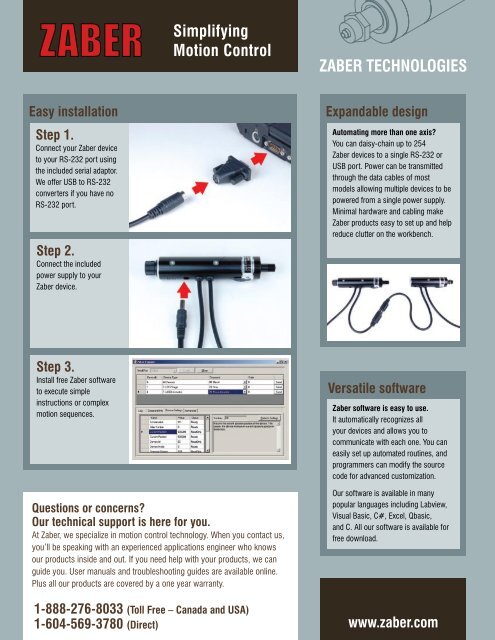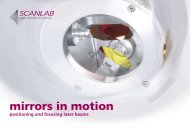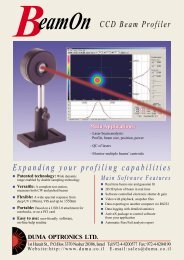ZABER TECHNOLOGIES
ZABER TECHNOLOGIES
ZABER TECHNOLOGIES
You also want an ePaper? Increase the reach of your titles
YUMPU automatically turns print PDFs into web optimized ePapers that Google loves.
SimplifyingMotion Control<strong>ZABER</strong> <strong>TECHNOLOGIES</strong>Easy installationStep 1.Connect your Zaber deviceto your RS-232 port usingthe included serial adaptor.We offer USB to RS-232converters if you have noRS-232 port.Step 2.Connect the includedpower supply to yourZaber device.Expandable designAutomating more than one axis?You can daisy-chain up to 254Zaber devices to a single RS-232 orUSB port. Power can be transmittedthrough the data cables of mostmodels allowing multiple devices to bepowered from a single power supply.Minimal hardware and cabling makeZaber products easy to set up and helpreduce clutter on the workbench.Step 3.Install free Zaber softwareto execute simpleinstructions or complexmotion sequences.Questions or concerns?Our technical support is here for you.At Zaber, we specialize in motion control technology. When you contact us,you’ll be speaking with an experienced applications engineer who knowsour products inside and out. If you need help with your products, we canguide you. User manuals and troubleshooting guides are available online.Plus all our products are covered by a one year warranty.Versatile softwareZaber software is easy to use.It automatically recognizes allyour devices and allows you tocommunicate with each one. You caneasily set up automated routines, andprogrammers can modify the sourcecode for advanced customization.Our software is available in manypopular languages including Labview,Visual Basic, C#, Excel, Qbasic,and C. All our software is available forfree download.1-888-276-8033 (Toll Free – Canada and USA)1-604-569-3780 (Direct)www.zaber.com