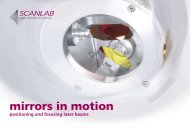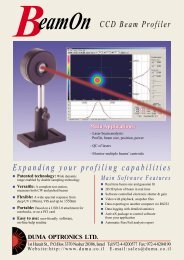ZABER TECHNOLOGIES
ZABER TECHNOLOGIES
ZABER TECHNOLOGIES
Create successful ePaper yourself
Turn your PDF publications into a flip-book with our unique Google optimized e-Paper software.
Stepper Motor Controllers: T-CD• Controls any bipolar stepper motor or actuator up to 2.5 A/phase• Manual control knob so that you can move the device at variable speeds• Mounts easily to panel, lab bench, or electronics cabinet• Contains presets for all NA actuators and NM motorsZaber’s T-CD stepper motor controller is a microstep driveroffering microstepping down to 128 microsteps per step. Witha typical stepper motor having 200 steps per revolution, theT-CD stepper motor controller allows microstepping down to25,600 microsteps per revolution. It contains presets for all ofour standard NA actuators and NM motors so you can plug themin and issue a single instruction to change all necessary settingsto appropriate values. The T-CD controller can also be used withthird party bipolar stepper motor devices.InstallationSet-up is a snap. Just connect the controller to the RS-232 port (orUSB port with optional adaptor) and plug in a compatible motor oractuator. Multiple devices, including any T-Series products, canbe daisy-chained to a single port. Plug in a motor or actuator andyou’re ready to go.Computer ControlWe provide software so you can easily control your Zaber devices.Simply select the device you want to move, select a command(like “move absolute”), and enter the desired position. After themove, the T-CD reports the device’s new position. You can alsochange a variety of settings, such as the running current and holdcurrent, to suit your application’s needs.Manual ControlA convenient knob on the back of the device permits smoothmanual control at variable speeds in both directions. During amanual move the T-CD constantly transmits motor or actuatorposition to the computer so it can be displayed by the software.40