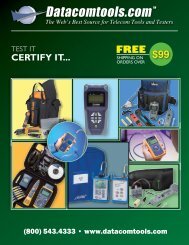Fluke Networks TS22L and TS22AL test set users ... - Datacomtools
Fluke Networks TS22L and TS22AL test set users ... - Datacomtools
Fluke Networks TS22L and TS22AL test set users ... - Datacomtools
- No tags were found...
Create successful ePaper yourself
Turn your PDF publications into a flip-book with our unique Google optimized e-Paper software.
Network Support DivisionTS ® 22L <strong>and</strong> TS ® 22AL Data LockoutSeries Craft Test SetDescription <strong>and</strong> UseTechnical Manualnext level solutionsUser’s User’s Guide
IntroductionWARNING:Good safety practices prohibit the connection of the <strong>TS22L</strong>, <strong>TS22AL</strong> <strong>and</strong>similar <strong>test</strong> <strong>set</strong>s to 117 volts AC commercial electrical power. Should the<strong>TS22L</strong> or <strong>TS22AL</strong> Test Set be connected to commercial power, allwarranties are immediately voided.INFORMATIONThe <strong>TS22L</strong> <strong>and</strong> <strong>TS22AL</strong> Data Lockout Series Test Sets have beendesigned with reasonable care against Radio Frequency Interference (RFI).If RFI is encountered during the operation of the <strong>test</strong> <strong>set</strong>, the following stepsmay be taken to minimize the effects:■■■Reorient or relocate the line cord or the <strong>test</strong> <strong>set</strong> or both.Increase separation between the source of the interference <strong>and</strong> the<strong>test</strong> <strong>set</strong>.Try connecting to another working pair.The <strong>TS22L</strong> <strong>and</strong> <strong>TS22AL</strong> Data Lockout Series Test Sets employ the la<strong>test</strong> inintegrated circuit design to provide both DTMF <strong>and</strong> dial pulse output. Theyalso provide last number redial <strong>and</strong> repertory memory (auto dial) for 9individual numbers.This <strong>test</strong> <strong>set</strong> (see Figure 1) often called a “butt-in,” is a self-contained, linepowered,combination h<strong>and</strong><strong>set</strong> used by installers, repair technicians, <strong>and</strong>other authorized personnel for line <strong>test</strong>ing <strong>and</strong> temporary communications.The <strong>TS22AL</strong> Test Set provides all the features of the <strong>TS22L</strong> Test Set, aswell as a Speakerphone. Specifications herein apply to <strong>TS22L</strong> <strong>and</strong> <strong>TS22AL</strong>Test Set models, unless otherwise noted.Physical CharacteristicsThe housing (A) (see Figure 1) is injection molded of high impactpolycarbonate which provides excellent insulating properties. The threepiececase is designed to give rugged service <strong>and</strong> withst<strong>and</strong> the roughh<strong>and</strong>ling <strong>and</strong> shocks normally associated with craft tools.The back of the h<strong>and</strong>grip is contoured <strong>and</strong> has a non-slip pad (B), freeingboth h<strong>and</strong>s while the <strong>test</strong> <strong>set</strong> rests on the shoulder.The keypad (C) has 16 buttons on a black plastic bezel that is recessed intothe receiver end of the housing. The recessed bezel provides physicalprotection to the keypad <strong>and</strong> helps prevent accidental button operation.2<strong>TS22L</strong> <strong>and</strong> <strong>TS22AL</strong> Test Set
DBelt ClipFBatteryCompartmentBNon-Slip PadCKeypadELine CordAHousingts22_002Figure 1. Physical CharacteristicsThe spring-loaded belt clip (D), located on the transmitter end of thehousing, ensures a secure connection to a belt loop or D-ring. The belt clipmay be replaced in the field. See Replacing the Belt Clip.The <strong>test</strong> <strong>set</strong>s are equipped with several different cord configurations (E).See Power <strong>and</strong> Connections.The <strong>test</strong> <strong>set</strong>s provide a dedicated battery compartment (F) which makesbattery replacement a simple procedure. See Warranty.Controls <strong>and</strong> IndicatorsVoice ControlsTalk/Monitor SwitchThis slide switch is located on the side of the <strong>test</strong> <strong>set</strong> (see Figure 2). The T(TALK), position establishes an off-hook condition for dialing <strong>and</strong> talking as acommon battery telephone. The M (MONITOR) position removes thetransmitter from the circuit, <strong>and</strong> provides a high impedance coupling, whichallows line monitoring without disrupting conversations or signaling. (SeeKeypad Controls <strong>and</strong> Indicators, subsection Data Detection).<strong>TS22L</strong> <strong>and</strong> <strong>TS22AL</strong> Test Set 3
Mute SwitchSpeaker ButtonThis momentary <strong>and</strong> locking switch is located on the inside of the h<strong>and</strong>grip justabove the transmitter (see Figure 2).This pushbutton is centered on the h<strong>and</strong>grip just below the receiver. It controlsthe built-in Speakerphone (<strong>TS22AL</strong>) <strong>and</strong> Amplified Speaker (<strong>TS22L</strong>) soundlevels. See Amplified Speaker (<strong>TS22L</strong>), Speakerphone <strong>and</strong> Speaker (<strong>TS22AL</strong>),<strong>TS22AL</strong> Speakerphone Mode, <strong>and</strong> <strong>TS22AL</strong> Test Set Speaker Monitor Mode.SPEAKER SOUNDLEVEL CONTROLMUTE SWITCHSPEAKERPHONEMICROPHONE(<strong>TS22AL</strong> ONLY)SPEAKERMUTEts22_004AMPLIFIED SPEAKER RECEIVER TALK/MONITOR SWITCH TRANSMITTERFigure 2. Controls <strong>and</strong> IndicatorsKeypad Controls <strong>and</strong> IndicatorsKeysTONE/PULSESwitchThere are 12 st<strong>and</strong>ard keys <strong>and</strong> 4 special purpose keys (see Figure 3). Thespecial purpose keys are STO, RCL, LNR, <strong>and</strong> PSE.This toggle switch has a single function as a TONE/PULSE switch to selecteither tone or pulse dialing.Polarity LightEmitting Diodes(LEDs)Note: The <strong>TS22L</strong> <strong>and</strong> <strong>TS22AL</strong>Test Sets are not polaritysensitive, <strong>and</strong> will function ineither polarity.Located at the top of the keypad, these round LEDs illuminate automatically toindicate line polarity when off hook. The green LED will light if the red <strong>test</strong> leadis connected to the ring (negative) side of the line <strong>and</strong> the black <strong>test</strong> lead isconnected to the tip (positive) side of the line. The red LED will light if the <strong>test</strong>leads are reversed; that is, with the red <strong>test</strong> lead connected to the tip (positive)side <strong>and</strong> with the black <strong>test</strong> lead connected to the ring (negative) side. TheLEDs will flash momentarily during pulse or tone dialing, <strong>and</strong> are turned offwhile in Speakerphone mode or Amplified Speaker mode.4<strong>TS22L</strong> <strong>and</strong> <strong>TS22AL</strong> Test Set
Polarity LEDSTOPSETone/Pulse SwitchSpecial PurposeKeysRCL1LNRABC2DEF3GHI4JKL5MNO6PRS7TUV8WXY9*OPER0 #ts22_003Figure 3. KeypadKey to Figure 3.Special PurposeKeysAbbreviationFunctionSTORE STO Stores the last number dialed into repertory memory (18 digitsmaximum).RECALL RCL Recalls a number stored in repertory memory.LAST NUMBERREDIALLNRRedials the last number called. This feature works in either tone or pulsemodes.PAUSE PSE Places a four-second pause between numbers that are being entered intorepertory memory. The pause will take place when the stored numbersare redialed, <strong>and</strong> is used to access second dial tone when dialing througha PBX.Electronic RingerData DetectionThe electronic ringer is always enabled in the Monitor mode.The <strong>TS22L</strong> <strong>and</strong> <strong>TS22AL</strong> models are equipped with a data detect feature. If datais on the line under <strong>test</strong>, data will not be disturbed when the <strong>test</strong> <strong>set</strong> has beenswitched to Talk or Monitor mode. When data is detected in the Talk mode, youwill hear a data warning signal. Note that if the <strong>test</strong> <strong>set</strong> is in Talk mode, no loopcurrent will be drawn by the <strong>test</strong> <strong>set</strong>.<strong>TS22L</strong> <strong>and</strong> <strong>TS22AL</strong> Test Set 5
Note: False data detection inTalk mode may occur if the <strong>test</strong><strong>set</strong> is connected from Tip toGround or Ring to Ground.CAUTION:Shorting the Tip <strong>and</strong> Ring leads together while connected to a data linewill cause disruption to the data.Amplified Speaker (<strong>TS22L</strong>)The <strong>TS22L</strong> Test Set is equipped with an Amplified Speaker that amplifiesthe receive signal in either the Talk or Monitor mode. This allows you tolisten to the <strong>test</strong> <strong>set</strong> without holding it to your ear. The speaker controlbutton is located on the inside of the h<strong>and</strong>grip, just below the receiver.There are three volume <strong>set</strong>tings <strong>and</strong> an OFF position.When the speaker is off, pressing the button once turns the speaker to lowvolume. Pressing the button again raises the volume to medium, pressingthe button a third time raises the volume to loud, <strong>and</strong> pressing it again turnsthe speaker OFF.Note: When the speaker is ON,the polarity LEDs go out. Theywill turn back on when thespeaker timer elapses or is turnedoff via the speaker button.When the speaker is on, the transmitter <strong>and</strong> receiver are automatically switchedOFF to prevent acoustic feedback.With no signal present, the speaker will automatically turn off after 5 minutes toconserve battery power. Any signal greater than a nominal –30 dBm will re<strong>set</strong>the timer <strong>and</strong> keep the speaker turned on.Speakerphone <strong>and</strong> Speaker (<strong>TS22AL</strong>)The <strong>TS22AL</strong> Speakerphone feature allows you to listen <strong>and</strong> talk back; inother words, to carry on a conversation h<strong>and</strong>sfree. This feature helps freethe user's h<strong>and</strong>s to do other work related activities nearby. The h<strong>and</strong>sfreecapability of the Speakerphone provides for increased safety when workingon CO ladders or in other congested areas where restriction of line cordsmay cause a hazard.The Speakerphone speaker is located near the <strong>TS22AL</strong> Test Set receiverend. The Speakerphone microphone is located at the transmitter end of the<strong>TS22AL</strong> Test Set below the belt clip. The speaker button, located below thereceiver, controls the volume levels of both the Speakerphone <strong>and</strong> thespeaker. The Speakerphone mode <strong>and</strong> the speaker mode have threevolume levels (low, medium, <strong>and</strong> high) <strong>and</strong> OFF.6<strong>TS22L</strong> <strong>and</strong> <strong>TS22AL</strong> Test Set
The Speakerphone mode can only be used with the <strong>TS22AL</strong> Test SetTALK/MONITOR switch in Talk mode; with the Speakerphone on,depressing the mute button turns the Speakerphone microphone off forprivacy. The speaker may be turned on in the Monitor mode just like the<strong>TS22L</strong> Test Set. A call may be initiated with the Speakerphone on or off bymoving the TALK/ MONITOR switch to the Talk (off-hook) position. Whenmaking a call in Speakerphone mode, the number keys being dialed can beheard from the speaker. This feature gives an audible feedback to the user<strong>and</strong> assures that each number is being dialed out.The <strong>TS22AL</strong> Test Set mutes the regular transmitter <strong>and</strong> receiver to preventacoustic feedback from the speaker during Speakerphone mode <strong>and</strong>speaker mode. The polarity LEDs turn off when the <strong>TS22AL</strong> unit is switchedfrom Talk mode to either the Speakerphone mode or the Speaker mode.To prolong battery life, the <strong>TS22AL</strong> Test Set will automatically shut off theSpeakerphone or speaker after approximately five minutes when there hasbeen no signal greater than –30 dBm. Because of the automatic shut offfeature, this function will have to be reactivated every 5 minutes if no signalgreater than –30 dBm is detected.<strong>TS22AL</strong> Speakerphone ModeTo put the <strong>TS22AL</strong> Test Set into Speakerphone mode, connect the <strong>TS22AL</strong>unit to a line, verify that the <strong>test</strong> <strong>set</strong> is in Talk mode, <strong>and</strong> press the speakerbutton once to put it in Speakerphone mode <strong>and</strong> low volume. Press it asecond time for medium volume. Press it a third time for high volume. Pressthe speaker button a fourth time to turn the Speakerphone off or back toTalk mode.Depressing the MUTE button while in Speakerphone operation mutes thetransmit microphone for privacy.<strong>TS22AL</strong> Test Set Speaker Monitor ModePut the <strong>TS22AL</strong> unit in Monitor mode, then press the speaker button onceto put it into the Speaker mode with low volume. Press the speaker button asecond time for medium volume. Press the button a third time for highvolume. Press the button a fourth time for off or back to Monitor mode.<strong>TS22L</strong> <strong>and</strong> <strong>TS22AL</strong> Test Set 7
Power <strong>and</strong> ConnectionsBatteryThe <strong>TS22L</strong> <strong>and</strong> <strong>TS22AL</strong> Test Sets have a replaceable 9V (Alkaline) batterythat powers the speaker. If the 9V battery should run down during operationof the <strong>TS22L</strong> <strong>and</strong> <strong>TS22AL</strong> units, the <strong>test</strong> <strong>set</strong> will fail to operate in both theTalk mode <strong>and</strong> Amplified Monitor Mode. The Speakerphone will notfunction because the <strong>test</strong> <strong>set</strong> can not be in the Talk mode. You will still beable to monitor the line through the receiver.When the speaker:■■■Fails to operate at all.Operates intermittently.Sounds distorted.Note: If the <strong>test</strong> <strong>set</strong> fails tooperate properly at any time, firstreplace the battery <strong>and</strong> re<strong>test</strong>before sending the <strong>test</strong> <strong>set</strong> in forrepair.Replace the 9V battery with a similar battery. See Replacing the MonitorSpeaker Battery for instructions on changing the battery.If further assistance is required, please contact Professional Services at1-800-437-2266.CordsFollowing is a description of the various available line cords for the <strong>TS22L</strong><strong>and</strong> <strong>TS22AL</strong> Test Sets. The line cord on the <strong>TS22L</strong> <strong>and</strong> <strong>TS22AL</strong> Test Setsis replaceable; however, if the replacement cord is not installed properly, thewarranty will be void. For information on availability of line cords, contactyour Harris authorized distributor.Note: When using the GroundStart Cord with the Data Lockoutseries of <strong>test</strong> <strong>set</strong>s, the red leadmust be connected to the Tip sideof the line in order to start theline properly. Some noise groundstart lines will cause the <strong>test</strong> <strong>set</strong> tofalsely indicate data detection.St<strong>and</strong>ard Cord withPiercing Pin (STD)Angled Bed-of-NailsCord (ABN)WARNING:Grounding either side of a high speed data line will cause disruption ofservice on that data line.This cord consists of one red <strong>and</strong> one black conductor, each approximately fivefeet long. Each conductor is fitted with an alligator clip off<strong>set</strong> 20° to minimizeclip shorting. The clips have insulation piercing spikes <strong>and</strong> a neoprene boot.Cord Number: P3218-028 (see Figure 4).The Angled Bed-of-Nails cord is similar to the STD cord, except that eachalligator clip is equipped with a “bed-of nails” in addition to the insulationpiercing spike. Cord Number: P3218-234 (see Figure 4).8<strong>TS22L</strong> <strong>and</strong> <strong>TS22AL</strong> Test Set
PIERCING PIN CORD (STD)P3218-028ANGLED BED OF NAILS CORD (ABN)P3218-234CO 346A PLUG CORD (SP)P3218-232OFONts22al_008GROUND START CORD (Third Wire)P3218-204CO 346A PLUG AND RESISTOR CORD (SPR)P3218-233Figure 4. CordsCentral Office PlugCord (SP)Central Office Plug<strong>and</strong> Resistor Cord(SPR)Ground Start Cord(3W)This one foot long cord is fitted with a type 346A female plug. The plug allowsthe use of a variety of different <strong>test</strong> cords equipped with the matching 471Amale connector. Cord Number: P3218-232 (see Figure 4).This cord is fitted with a type 346A female plug <strong>and</strong> switchable 1500 ohmresistor, <strong>and</strong> is approximately 18 inches long. When switched on, the resistor isinserted in series with the ring side of the cord to simulate a long loop condition.The plug allows the use of a variety of different <strong>test</strong> cords equipped with thematching 471A male connector. Cord Number: P3218-233 (see Figure 4).This cord is consists of two conductors with alligator clips. In addition, the red(ring) conductor has a banana jack connected to it. This jack is located sixinches below the <strong>test</strong> <strong>set</strong>, <strong>and</strong> is partially covered by the outer fabric of the cord.Cord Number: P3218-204. A separate green cord is also included. This cord is36 inches long <strong>and</strong> has a banana plug on one end <strong>and</strong> a straight piercing pinclip on the other end. Cord Number: P2280-063. The complete 3W CordAssembly is available as Number P2280-062 (see Figure 4).OperationSelect the type of dial signaling required, DTMF or dial pulse, with theTONE/PULSE switch. Place the TALK/MONITOR switch in the M position,<strong>and</strong> connect <strong>test</strong> <strong>set</strong> to the line; listen to verify that the line is idle.<strong>TS22L</strong> <strong>and</strong> <strong>TS22AL</strong> Test Set 9
Note: If the <strong>test</strong> <strong>set</strong> is in TalkMode <strong>and</strong> is connected to a POTSline (during dial tone or during aconversation), the technicianshould return to Monitor mode orwait at least 2 seconds afterdisconnecting before connectingthe clips of the <strong>test</strong> <strong>set</strong> to a newline. This allows the <strong>test</strong> <strong>set</strong> toprepare to detect data on the nextline.Connect the <strong>test</strong> <strong>set</strong> leads across the line. Set the TALK/MONITOR switch to T,<strong>and</strong> verify that dial tone is received. If beeping is heard from the speaker, the<strong>test</strong> <strong>set</strong> had detected the presence of high speed data <strong>and</strong> you shoulddisconnect from that line. If no beeping is heard, enter the desired number to becalled on the keypad. If DTMF signaling has been selected, the tonesassociated with each digit will be generated as its respective button is pressed.If rotary dial pulse signaling has been selected, the desired number may beentered at any rate on the keypad; digits will automatically be pulsed out at thecorrect rate. To terminate the call, either during or after dialing, return the TALK/MONITOR switch to the M position.Data LockoutThe Harris Data Lockout Test Set is designed to be used by the OutsidePlant <strong>and</strong> Central Office technician to perform their normal duties whilegreatly reducing the possibility of inadvertently disrupting service oninaudible data signals like T1 or higher. With the increase in high capacitydata lines in the distribution system, comes the greater risk of disruptingdata service when working on troubles in analog lines. Accidentally goinginto Talk mode on a data line, while you are searching for talk battery or dialtone on an unmarked terminal block or cable splice, could bring down oneof these high capacity data lines.Data can be transmitted in two forms:■■Analog Modems.True Data.Analog modems switch between two voice b<strong>and</strong> frequencies (mark <strong>and</strong>space) to transfer data down the line. True data signals are pulses. At thehigher data rates, such as T1 <strong>and</strong> above, there may be no component ofthis signal that is audible. If a technician connects a lineman’s <strong>test</strong> <strong>set</strong>, inMonitor mode, across one of these lines, the technician may only hear avery faint hiss, whine, or nothing at all, giving the indication that it may bean idle line.The <strong>TS22L</strong> <strong>and</strong> <strong>TS22AL</strong> Test Sets are designed with a high impedanceMonitor mode that allows the technician to hear any voice b<strong>and</strong>conversation or traffic on the line. While in Monitor mode, if there is audiotraffic heard on the line (either conversation or data) the technician shouldnot place the <strong>test</strong> <strong>set</strong> in Talk mode. When there are inaudible high speeddata lines run to the same block or cable as analog pairs, the <strong>TS22L</strong> <strong>and</strong><strong>TS22AL</strong> Test Sets will detect the inaudible signal. When the technician triesto go to Talk mode to draw dial tone, the <strong>test</strong> <strong>set</strong> will not put a terminationon the line. The <strong>test</strong> <strong>set</strong> “locks out” on high frequency data signals, <strong>and</strong>gives the technician an audible beeping to indicate that the <strong>test</strong> <strong>set</strong> hasdetected high frequency on the line indicating a valid data circuit.10<strong>TS22L</strong> <strong>and</strong> <strong>TS22AL</strong> Test Set
Data Safe Practices■Always monitor the line for an audible signal before attempting to go offhook to draw dial tone.1. If modem traffic or conversation is heard, do not go off hook or toTalk mode.2. Once you have gone off hook on a line, return to monitor mode orwait 2 seconds after disconnecting before moving to the next pair.This allows the <strong>test</strong> <strong>set</strong> to prepare to detect data on the next line.■■■Proper connection to the line is Tip <strong>and</strong> Ring. Avoid the practice, eitherin Talk or Monitor mode, of clipping one lead of the <strong>test</strong> <strong>set</strong> to ground,<strong>and</strong> using the other lead to clip onto tip or ring when trying to find tracertone or dial tone on a block. This may create an imbalance on a datacircuit that will disrupt service. Additionally, this imbalance may producefalse data detection in the <strong>test</strong> <strong>set</strong>.Do not short the leads together if you are connected to a data line, asthis could bring down the service.Place the <strong>test</strong> <strong>set</strong> in Monitor mode when troubleshooting a linesearching for capacitance kicks, RF signals, craft provided tones, etc.Last Number RedialNote: When dialing out through aPBX, you may use the PSE key toinsert a pause before initiallydialing the number. See To Put aPause in a Stored Number.Storing Numbers InRepertory Memory(Auto Dialer)In the Tone or Pulse mode, the last number dialed can be automatically redialedby pressing the LNR key after going on-hook <strong>and</strong> then back off-hook.The <strong>TS22L</strong> <strong>and</strong> <strong>TS22AL</strong> Test Sets have 9 memory locations, which correspondto number keys 1 through 9. Each location will store up to 18 digits. If anineteenth digit is entered, the previous digits will be cleared <strong>and</strong> the last digit(the nineteenth entered) starts a new string. If more than 18 digits are required,a second memory can be used.Numbers can be placed in memory at any time. The <strong>test</strong> <strong>set</strong> may be eitheron-hook or off-hook, <strong>and</strong> does not need to be connected to the line.To Store a NumberWhen On-Hook OrDisconnected(Preferred Method)1. Press STO (STORE).2. Press the number key for the desired memory location (1-9). Thisclears all extraneous digits from memory <strong>and</strong> will prepare the memoryfor storing a new number.<strong>TS22L</strong> <strong>and</strong> <strong>TS22AL</strong> Test Set 11
3. Enter the number to be stored.Note: When either on-hook or offhook,a number in memory can belost if the STO (STORE) key <strong>and</strong>then a number key areaccidentally pressed. The “#” keycan not be stored when in the onhookmode. Use the off-hookmode method discussed below.To Store a NumberYou Are CallingNote: In the PULSE mode,pressing STO will stop anyfurther digits from beingoutpulsed, although all digits willbe stored. Therefore, wait untilall digits have been outpulsedbefore pressing STO.To Put a Pause in aStored NumberTo Dial a StoredNumber4. Press STO (STORE).5. Press the number key for the chosen memory location (1-9).1. Connect the <strong>test</strong> <strong>set</strong> to the line <strong>and</strong> receive dial tone.2. Dial the number.3. Press STO (STORE).4. Press a number key for the desired memory location (1-9).In some situations it may be necessary to put a pause between digits of astored number, as when accessing a trunk through a PBX that requires a 9 toget out. You can do this by pressing the PSE (PAUSE) key at the point wherethe pause is required. For example, to store the number 9-647-5430, with apause between the 9 <strong>and</strong> 6, enter 9[PSE]6475430. When the number is dialedout, there will be a four-second pause between the 9 <strong>and</strong> 6. You can insert alonger pause by pressing PSE more than once.After receiving dial tone, press RCL (RECALL) <strong>and</strong> then the number key (1-9)for the memory location. For example, to dial a number stored in location 5,press RCL <strong>and</strong> then 5. The number will be automatically dialed.Line MonitoringCAUTION:When <strong>test</strong>ing circuits which are relatively close to the battery source, theCLICKS may be loud enough to cause acoustical shock if the receiver isheld tightly against the ear. The <strong>TS22L</strong> <strong>and</strong> <strong>TS22AL</strong> Test Sets are designedto rest comfortably on the shoulder with the receiver away from the ear. Itshould be used in this position when listening for CLICKS.Set the TALK/MONITOR switch to the M position <strong>and</strong> connect <strong>test</strong> leads tocircuit under <strong>test</strong>. Monitoring may now be done without disrupting traffic.The high impedance of the <strong>TS22L</strong> <strong>and</strong> <strong>TS22AL</strong> Test Sets prevents thespiking of data traffic.12<strong>TS22L</strong> <strong>and</strong> <strong>TS22AL</strong> Test Set
TroubleshootingThe following troubleshooting procedures are based largely on the CLICKthat will be heard when the two <strong>test</strong> leads on the <strong>TS22L</strong> or <strong>TS22AL</strong> unitsare placed on battery <strong>and</strong> ground respectively, or across a chargedcapacitor. These CLICKS <strong>and</strong> other sounds from the receiver can greatlyassist a craftsperson in locating open circuits, shorts, crosses, <strong>and</strong>grounds:1. To locate a short circuit, open one side of the line <strong>and</strong> place the <strong>TS22L</strong>or <strong>TS22AL</strong> Test Set in the loop – one <strong>test</strong> lead to each side of theopened line. On the CO side of the fault, a loud CLICK will be heard; onthe field side of the fault, NO CLICK will be heard. The <strong>TS22L</strong> <strong>and</strong><strong>TS22AL</strong> units should be in the Monitor mode (with or without theAmplified Speaker on).2. Locating an open circuit is accomplished by bridging the <strong>TS22L</strong> or<strong>TS22AL</strong> Test Set across the circuit – one <strong>test</strong> lead on tip, the other onring. Moving away from the CO, the fault is located at the point the loudCLICK disappears.3. Continuity of each side of the loop may be verified by placing one of theline leads on a local ground <strong>and</strong> the other on the conductor in question.On a good RING conductor, a CLICK will be heard; on a good TIPconductor, an inductive HUM will be heard (due to the difference inground potential between the CO ground <strong>and</strong> the local ground).MaintenanceWARNING:Disconnect clips from any metallic connections before performingany maintenance. Read all instructions completely <strong>and</strong> underst<strong>and</strong>possible hazards to end user if not performed by authorized servicepersonnel.CAUTION:1. Batteries are hazardous to h<strong>and</strong>le. Do not allow the terminals to beshorted together. Severe burns or explosion can result if not h<strong>and</strong>ledproperly. Dispose of battery properly to ensure contacts cannot short.Disposal may be restricted by local laws.2. Do not use CRC Cable Clean ® or any similar chlorinated solvent on the<strong>test</strong> <strong>set</strong>. Doing so will damage the <strong>test</strong> <strong>set</strong>.<strong>TS22L</strong> <strong>and</strong> <strong>TS22AL</strong> Test Set 13
Replacing the Monitor Speaker BatteryNote: Be sure to replace thebattery with a good 9 volt batteryor the <strong>test</strong> <strong>set</strong> will not operate atall.To replace the Monitor Speaker Battery (see Figure 5):1. Remove the three screws from the battery compartment.2. Remove the battery compartment cover.3. Lift out the battery retainer.4. Remove the battery from the battery boot <strong>and</strong> install an Alkaline orLithium 9V battery.5. Replace the battery boot, retainer, cover, <strong>and</strong> screws. Strain relief ringmust be inside the case as shown. Avoid pinching battery wires.SCREWS (3)RUBBER BOOT(TS22A ONLY)RETAINERBATTERYts22al_002BATTERYCOMPARTMENTCOVERSTRAINRELIEF RINGFigure 5. Replacing the Monitor Speaker BatteryReplacing the Belt ClipThe <strong>TS22L</strong> <strong>and</strong> <strong>TS22AL</strong> Belt Clip Assembly is field replaceable in the eventof damage or prolonged wear. To order a replacement belt clip, contactHarris Corporation Customer Service Department at 1-800-437-2266.14<strong>TS22L</strong> <strong>and</strong> <strong>TS22AL</strong> Test Set
To replace the belt clip assembly (see Figure 6):1. Using a Phillips screwdriver, remove the two screws that secure the beltclip to the <strong>test</strong> <strong>set</strong> housing.2. Remove the old belt clip <strong>and</strong> replace with a new one. Secure the beltclip assembly to the <strong>test</strong> <strong>set</strong> housing with the original screws.REMOVE THETWO SCREWSTHAT SECURETHE BELT CLIPTO THE TEST SET.BELT CLIPts22al_004Figure 6. Belt Clip ReplacementWarrantyHarris Corporation warrants that its products are free from defects inmaterial <strong>and</strong> workmanship for the following periods:■■Butt Sets <strong>and</strong> Test Sets — 18 months from date of manufacture.Line cords <strong>and</strong> Accessories — 90 days from date of purchase.This warranty constitutes the sole <strong>and</strong> exclusive warranty for products soldby Harris Corporation, Network Support Division, <strong>and</strong> is in lieu of any otherwarranty, express, implied, or statutory, including the warranty ofmerchantability <strong>and</strong> fitness for a particular purpose. In no event shall Harrisbe liable for any special, incidental, indirect, or consequential damagesarising out of the use of any product or from any other cause.This warranty shall not apply to products which have been subjected tomish<strong>and</strong>ling, abuse, misuse, negligence, or accident, nor to products whichhave been modified, altered, or repaired by personnel not authorized byHarris.<strong>TS22L</strong> <strong>and</strong> <strong>TS22AL</strong> Test Set 15
Non-WarrantyOut-of-warranty maintenance, service, or repair of products is availablefrom the Harris Corporation, Network Support Division, on a time <strong>and</strong>materials basis. In addition, Harris offers for sale some replacementcomponents. Harris Corporation recommends that out-of-warranty service<strong>and</strong> repair of electronic products be completed at its Harris CorporationNetwork Support Division, facility or authorized representative. ContactHarris Repairs for the location of the Harris authorized repair facility nearestyou.Return of EquipmentTo return the <strong>test</strong> <strong>set</strong> to Harris, first obtain a Return Authorization Numberfrom our Customer Service by calling 1-800-437-2266. This ReturnAuthorization number must be clearly marked on the shipping label, or thecontainer will not be accepted by Harris. See the sample label below:To:HARRIS CORPORATION809 Calle PlanoCamarillo, California 93012-8516Attention: Customer Service, RA XXXXXXSpecificationsTable 1 lists the <strong>TS22L</strong> <strong>and</strong> <strong>TS22AL</strong>O Test Set specifications.Table 1. SpecificationsParameterWorking LimitsELECTRICALLoop LimitDC Resistance(Talk Mode)Data Lockout Mode2 kΩ maximum at48 VDC (nominal 20 mA minimum loop current)300 Ω typicalDraws less than 100 microamp at voltages up to 200 VDC16<strong>TS22L</strong> <strong>and</strong> <strong>TS22AL</strong> Test Set
Table 1. Specifications (Continued)ParameterWorking LimitsELECTRICAL (Continued)Monitor Impedance120 kΩ nominal at 1 kHzRotary Dial OutputPulsing Rate10 pps + 0.5 ppsPercent Break 61% ± 2%Interdigit IntervalLeakage During Break1000 ms typical>50 kΩDTMF OutputTone Frequency ErrorTone LevelHigh versus Low ToneDifference± 1% maximum–3 dBm combined (typical)4 dB maximumMemory DialingMemory CapacityDigit CapacityPBX PauseMonitor Amplifier Power SourceAmplified Speaker Levels <strong>and</strong>Speakerphone LevelsAutomatic Power Shut OffPower SourceData Detection <strong>and</strong> LockoutCapability9 memories plus last number redial18 digits per memory4 seconds9V transistor battery; provides 25 hours continuous use,typicalLow, medium, high <strong>and</strong> offAfter 5 min. of no audio signalShared line <strong>and</strong> battery powerTwisted pair data services including: T1, E1, ISDN PRI,IDSN BRI, HDSL, SW56, <strong>and</strong> SRDL.Ringer Equivalent (REN) 0.14PHYSICALLengthWidthHeightWeight10-1/4 inches (26.0 cm)2-11/16 inches (6.83 cm3-3/8 inches (8.57 cm)<strong>TS22L</strong>: 21 ounces (.595 kg)<strong>TS22AL</strong>: 22 ounces (.624 kg) typical<strong>TS22L</strong> <strong>and</strong> <strong>TS22AL</strong> Test Set 17
Table 1. Specifications (Continued)ParameterWorking LimitsENVIRONMENTALTemperatureAltitudeOperating: –34 to 60° CStorage: –40 to 66° CTo 10,000 feetRelative Humidity 5 to 95%Patents 4682346, 4691336, 4939765, <strong>and</strong> 5193107 apply. Other patentspending. Specifications subject to change without notice.St<strong>and</strong>ard <strong>TS22L</strong> <strong>and</strong> <strong>TS22AL</strong> Models:Model Number<strong>TS22L</strong><strong>TS22AL</strong>Cord Type*28003-001 22804-001 St<strong>and</strong>ard Cord (STD) with Piercing Pin22803-004 22804-004 CO Plug (346A) Cord (SP)22803-007 22804-007 Ground Start Cord (3W)22803-008 22804-008 CO Plug (396A) <strong>and</strong> Resistor Cord (SPR)22803-009 22804-009 Angled Bed-of-Nails Cord (ABN)*See description of cords.18<strong>TS22L</strong> <strong>and</strong> <strong>TS22AL</strong> Test Set
Network Support Division | 809 Calle Plano | Camarillo, CA 93012-8519 USAwww.<strong>test</strong><strong>set</strong>s.harris.com 1-800-437-2266next level solutions©1997 Harris CorporationWritten in USA/Printed in Taiwan. 0II-724869-003, Issue 3, August 2001