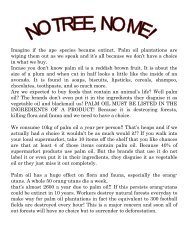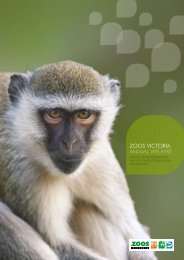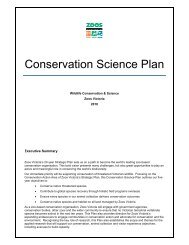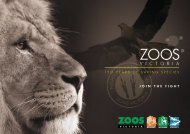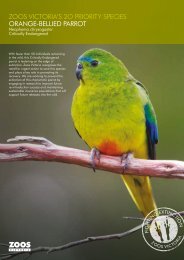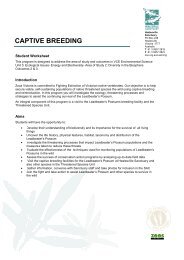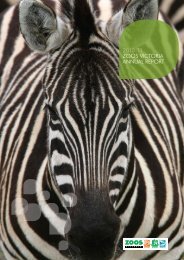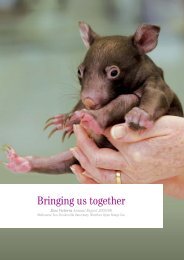WEB EDITOR & AUTHOR GUIDE ZOOS VICTORIA
WEB EDITOR & AUTHOR GUIDE ZOOS VICTORIA
WEB EDITOR & AUTHOR GUIDE ZOOS VICTORIA
- No tags were found...
Create successful ePaper yourself
Turn your PDF publications into a flip-book with our unique Google optimized e-Paper software.
<strong>WEB</strong> <strong>EDITOR</strong> &<strong>AUTHOR</strong> <strong>GUIDE</strong><strong>ZOOS</strong> <strong>VICTORIA</strong>
Page 2Writing for our siteZoos Victoria brandpersonality and key themesThe Zoos Victoria brand personality sets out how we wantto be viewed by the public and our stakeholders. It should bekept in mind when drafting content or adding images to thewebsite to make sure that everything the public sees is in linewith the brand of Zoos Victoria, Werribee Open Range Zoo,Healesville Sanctuary or Melbourne Zoo.The Zoos Victoria brand personality is:Just – We treat animals with the dignity and respectstemming from a heartfelt kinship.Brave – We introduce ground breaking new thinking toprotect wildlife around the world.Inspiring – We make you feel connected to wildlifethrough close and interactive encounters.Optimistic – We inspire people to undertake boldconservation initiatives, big and small, that make a longlasting difference. This trait is shared with all three ZoosVictoria properties.Sociable – We create experiences that bring people closertogether. This trait is shared with all three Zoos Victoriaproperties.The Werribee Open Range Zoo brand personality is:Majestic – Here you’ll be surrounded by the magnificentanimals that live in the wild open ranges of the world.Adventurous – Come and enjoy the dramatic savannahlandscape in close proximity to your place.Free – We encourage giving yourself up to the exhilaratingpower of nature.The Melbourne Zoo brand personality is:Worldly – We help you get up close with the exotic wildlifethat live in some of the world’s most hidden habitats.Edgy – We are the beating heart of the wildlifeconservation movement right at the centre of Melbourne.Eclectic – We host and celebrate wildlife and cultures fromthe four corners of the world in one place.The Healesville Sanctuary brand personality is:Pure – We help you get up close with the shy creaturesthat live here in the wilds of Australia.Spiritual – We are a haven for wildlife immersed in thebreathtaking beauty of the Australian bush.Thrilling – We offer the thrill of serendipitous encountersrevealing the hidden secrets of the bush’s ecosystem.Key messages to emphasise when drafting and publishing webcontent are:xxWhat WE are doing to help fight extinction.xxWhat THEY can do to help or get involved with fightingextinction.
Page 3Writing for our site (continued)Basic web writing principlesWeb text should be short, simple and conversational. Visitorsto websites tend to scan pages for text and read only the firstfew words in a paragraph.Be clearxxWrite simple direct sentences.xxProvide one concept or idea per paragraph.xxPut the most important information first in a sentence andin the first sentence of a paragraph.xxUse carefully chosen keywords.xxAvoid clichés and jargon such as ‘WORZ’ or ‘learningexperiences’.xxAvoid use of capitals which increase the formality of thetext and interupt the flow of reading. Use capitals onlywhen required in the Zoos Victoria Editorial Style Guide.Be concisexxKeep sentences short (aim for 25 words or less).xxGroup content where possible into lists and dot points.xxUse descriptive headings and subheadings to break up text,make content scannable and help with getting contentfound by search engines.xxBreak text into small sections.Be correctxxUse correct grammar and spelling.xxSpell check all content in Australian English.xxCheck content using the Zoos Victoria Editorial Style Guide.xxProofread your work or ask someone else to edit it.xxCheck the accuracy of information – in particular times,dates, costs and phone numbersEditorial styleThe Zoos Victoria Editorial Style Guide sets out standard rulesfor preparing text. For issues not covered in the guide, usethe current edition of The Australian Government PublishingService Style Manual for Authors, Editors and Printers.Use the Zoos Victoria Editorial Style Guide for the correctformatting of dates, numbers, animal names and telephonenumbers as well as a range of other conventions.Variatons• Times – express times with a colon such as 9:00am. Manypages have booking tables and this helps to distinguishtimes from costs in these tables.Tips to keep in mind• When writing about animals: address why an animal is atthe Zoo in relation to species conservation. Think: wonder,cherish, conserve and tone down any suggestion of animalsas entertainment.• When writing about visits: the key themes are ‘connect,understand, act’ – each encounter and event should have aconservation message (to learn) and action attached.• Refer to individual animals as ‘they’ where possible (avoid‘it’) and to the zoo as ‘we’. Avoid using ‘that’ as a relativepronoun for individuals – using ‘who’ is more appropriatefor sentient creatures (like us!): e.g. ‘Jack is a lion who lovesto play with his brothers’.Be consistentxxUse a consistent style, approach and tone. Look at existingpages on the website as templates.Be coherentxxMake each page as self-contained as possible with logicallinks to other pages. The content on each page must standalone, as a web user can access pages out of context.xxTarget your information to the audience.xxImagine you are talking to the audience and read yourcontent out loud to test conversational tone.
Page 4Creating web pagesInformation architectureWeb content should be planned to work within the siteinformation architecture (see Attachment 1).Be careful not to let internal structures or program ownershipresult in complexities on the website. A website user should seethe content as having a united voice and logical groupings bytopic.The current structure has been well tested to ensure thatgroups of content make sense to users and content can beeasily found.Creation of new areas of content should be avoided withoutfurther testing. Avoid grouping content into ‘other’ typesections such as frequently asked questions.Page typesThere are a range of content types on the webiste.AnimalUse animals to create a profile for animals at a specificproperty, or a threatened species.Animal BioUse animal bios to create profiles for individual animals whichcan be attached to an animal page.Call to actionCalls to action appear in the right hand columns directingpeople to the donate, adopt and other action pages. Therelationship between these boxes and the content is based on aseries of priorities and linkages.CampaignThese are the templates used in the Act for Wildlife section.EncounterUse encounters to detail an Wild encounterEventUse events for special events and events that require ticketingor booking in advance.MediaUse media to add images or embedded video to carousels forthe following page types: Animal, Campaign, Encounter, Event,News, and School program.News storyUse articles for time-sensitive content like news, press releasesor blog posts.PageUse basic pages for your static content, such as an ‘About us’page.PersonUse people for Zoos Victoria employees, such as zookeepers,featured on the site.PropertyThis page type is only used by the web manager anddetermines what will be linked on the home page and propertyhome pages.School programUse school programs to provides details about a schoolprogram at one of the Zoos Victoria properties.SpotlightUse spotlights to create important content with large,attention grabbing images for the home page and propertyhome page carousels.Page zonesMost pages are divided into two columns.Left hand columnImages and content display in the left hand wide column.Right hand columnThe right hand column is used for:xxactionsxxevent details and upcoming eventsxxbooking detailsxxcontact detailsxxlinks to further information on the sitexxlinks to further information on external sitesxxadverts for related sites such as ActWild.The right hand side is not a general content area. Permissionmust be obtained from the Website Manager to add content tothis area.
Page 5Creating web pages (continuted)Page titlesProvide accurate page titles. These are important for searchengines and bookmarks, so check that the title for your page isunique, and describes concisely what’s on the page.LinksLinks are used to enrich content, prevent duplication and toadd structure.Links to internal web pagesLinks should never use unhelpful phrases such as ‘Click here’ or‘For more information’. They should be meaningful statementsthat describes what the reader will find such as:xxRead our tips, terms and conditionsxxVisit the WAZA 2012 websiteLinks to external web pagesLinks to external sites should open in the same window. Userresearch indicates users are annoyed by links opening inanother window and prefer to navigate using the back button.Links to downloadable filesAll links to file downloads need to include information on thedocument type and size.Avoid linking to PDFs on other sites. Where possible, linkinstead to the page that the PDF can be downloaded from.Unless a specific link is required in the text, files should beadded using the Attached files field. This automaticallyprovides an icon for the file type and the size of the file.If files are linked within content the link should be followedwith the download type and size such as:xxPlease download our guidelines for submitting a researchproposal (DOC 191 KB)xxResearchers should also be aware of the Zoos VictoriaConservation Science Plan (PDF 382 KB).Download naming conventionsFiles should be named according to the main subject of the fileand the type of document.Do not includes spaces in the file name as some browserswill not download a file accurately with spaces. Use hyphensinstead of underscores as these are easier to see.xxTOCY-reply-paid-postage-label.pdfxxZV-strategic-plan-2009-29.pdfImagesThe site has been designed to take full advantage of theextensive library of photographs available.Photographer acknowledgmentAdd captions in the format Photo: Photographer Name.File formatsImages can be included as jpgs, gifs and pngs. In general,photos should be jpgs. PDFs should be no larger than 2MBSizes and naming conventionsThere are a range of images sizes used on the site. If an imageis uploaded at the wrong size, the page will often render theimage at the size intended in the design, resulting in distortionand slower loading times. Images should be provided at thecorrect size to get the best results.The most common sized images used on the site are:xxThe carousel and feature images that appear at the top ofmost pages - web620.xxThe smaller images used on landing pages, for meet theanimals and other aggregate pages - web220.Name files according to the naming convention below such as:xxaddax-grazing-animal-web620xxgrowing-wild-highlight-web220Image Pixel size File naming conventionZV and property 700 x 344 subject-section-web700spotlightCarousel and 620 x 380 subject-section-web620feature imagesKeepers portrait/ 100 x 100 subject-section-web100person typeMost of the 220 x 132 subject-section-web220smaller imagesFeature animalaggregate460 xany heightsubject-animal-web460Normal animalaggregate220 xany heightsubject-animal-web220CTA image 300 x 180 subject-cta-web300Conservation map 294 x 92 conservation-map-294x92Note: The ZV and property spotlight images are larger than thegeneral carousel images. Only the website administrator will beable to change these images but any files supplied should be atleast the required pixel size.
Page 6Search engine optimisationThere are important steps to take when creating content toincrease the likelihood of pages appearing early in a searchengine result list. Search engines vary in how they use websitedata to determine a page’s relevance.When creating a new page, think carefully about the keywordsin the content. There are two perspectives to consider - theuser and Zoos Victoria.The userWhat words to do you think people would use if they weresearching for this content? For example, what search termmight people use to find content about the wildlife hospital atHealesville Sanctuary? Make sure those words are there. Lookat google analytics to see what search terms are being used.Zoos VictoriaThink about what words you want your content to appearunder even though not necessarily what the user is searchingfor? For example, many users will not be aware of ZoosVictoria’s conservation work.ElementsTitle (h1)Search engines use words in the page title words to determinethe relevance of a page. So think carefully about the name ofyour page. Ensure the title contains the main key words thatyou would expect someone to use if they were searching forthe content.Sub-headings (h2)Sub-headings, which are the headings we use within a page ofcontent on the site, are also used to weigh key words by searchengines. Introduce other key words to these headings whereappropriate. Try to avoid repetitious headings that don’t assistwith indentifying content such as ‘Further information’.Keywords (meta tags)Search engines often ignore meta tag keywords. However, forimportant pages, it is worth including some of the key wordsthat people might search for to link to the content.LinksLinks with meaningful text can also increase search engineranking. When linking to other pages within the site, includekey words in the linked text.