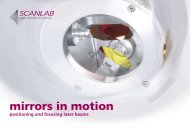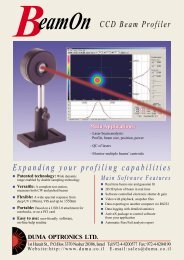DPSS Laser - 성경 포토닉스
DPSS Laser - 성경 포토닉스
DPSS Laser - 성경 포토닉스
- No tags were found...
You also want an ePaper? Increase the reach of your titles
YUMPU automatically turns print PDFs into web optimized ePapers that Google loves.
Software FeaturesBeam Position & ChartThe beam centroid is continuously monitoredrelative to the center of the CCD head. ThreeRegions of Interest (ROI) can be defined bythe user, thus enabling to monitor of up to3 beams’ centroids simultaneously. Thedisplay includes the values of X and Y (inmm) as well as R, which is the distance from the CCD center.Trace On/Off feature enables beam centroid tracking.Chart Position function is used to display changes in the position(X and Y) with time, with autoscalling and saving capabilities.Reticule type targets can be laid outon the position screen, for ease ofpositioning analysis. The followingtargets can be used: Cross, Circle,Square, multiple circles and multiplesquares.Detailed StatisticsThe information in Statistics screen is updated in real time and isuseful for analyzing beam characteristics. It lists the information ina table format and shows the actual measurement values, as wellas the minimal measurement, the maximal measurement, theaveraged value, and the standard deviation of several parameters:Beam CentroidBeam PeakBeam width at 3 clip levelsCorrelation to Gausian profilePowerBeam finding Module – TargetA special feature, which faciliatesfinding your area of interest withinthe total CCD area. It is derived fromthe high-resolution CCD feature,where the resolution is much higherthan the screen display capabilities. Your area of interest is clearlydisplayed as a small rectangular frame within a picture representingthe CCD module. Move the small rectangle frame to explore otherportions of the CCD area.Analysis,QA Testing & ReportThe elipse function calculated the best fit ellipsoid for the examinedbeam. The major and minor axes of the fit elipse are calculates aswell as the orientation of the major axes of the fit.The distance measurement function calculates the distancebetween any two points on the beam image, the points are beingselected by the user.The Test routine allows the user to test a laser beam based onuser-defined Pass/Fail criteria. The test results are calculated forany one of the beam selected parameters.A wealth of beam analysis featuresData logging to a Text file, or to an Excel fileAveragingZoomingPrinting of Text and picturesUser set threshold levelsFull on line Help routineLive Snapshot files replay for complete analysis of resultsCapture up to 12 still images and tile them in matrix formatSophisticated report in Excel format including mixed text & imagesFull session recordings for off-line analysisCustomer set Pass/Fail criteriaExternal trigger controlewww.skphotonics.com 74 <strong>성경</strong><strong>포토닉스</strong>