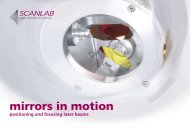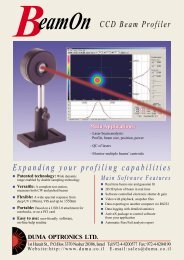DPSS Laser - 성경 포토닉스
DPSS Laser - 성경 포토닉스
DPSS Laser - 성경 포토닉스
- No tags were found...
Create successful ePaper yourself
Turn your PDF publications into a flip-book with our unique Google optimized e-Paper software.
Software FeaturesBeam Profiles and WidthHorizontal Profile with overlaid Gausian ProfileTwo types of profile presentations are offered:Sum Profiles-Display the two orthogonal profiles, one along thevertical axis and one along the horizontal axis. Each profile iscomposed of a summation of rows and columns at a cross-section.Line Profiles-Display the beam contour along a line parallel to thevertical and horizontal axes. These two orthogonal lines aredesignated as a cross hair cursor on the image plane and can bemoved along the working area. It is possible to rotate the line profilesby +/-50 degrees for analyzing the intensity profile along a certainline and angle of interest.Best fit resultsBeam width resultsBeam widths are digitally displayed for any three user selected cliplevels. Two vertical bars can be moved along the horizontal axisdesignating the distance (in mm) along this axis.A Gausian fit profile can be overlaid on the profiles in real time,while the correlation and fit values are displayed digitally. A Top Hatprofile presentation and best fit is also available.The software offers various algorithms for beam widthcalculation:Percent of Peak84/16 Knife Edge -90/10 Knife Edge2D and 3D Intensity PlotsThe Projection function provideseither a 2D or a 3D plot of the beamintensity profile. A zooming featureenables magnification of thedisplayed image. For a weak beamimage, even at max shutter and gainsettings, optimize colors using theside color bar.Power Measurement3D Projection enables viewingthe 3D plot with projectedimages over the X and Yaxes.3D Plot-top view3D Plot3D Plot-side viewThe 2D/3D plots can berotated along the beamoptical axis, as well as beflipped. This feature enablesthe user to view the imagefrom various angles aroundthe beam.The beam power is displayed as a digital readout at the status bar,as well as at the right-hand screen panel, where there is also adisplay of the “Z” digital value in a specific cursor location (in 8 bitsor 12 bits).Alternatively, a needle-type display is available with additionalfeatures like: changing power measuring units, averaging, loadinga pre-defined filter file, ambient light suppression.A power calibration function allows the user enter a “base” powervalue. In subsequent captured images the summed intensity of allpixels will be proportional to this value.<strong>성경</strong><strong>포토닉스</strong> 73 info@skphotonics