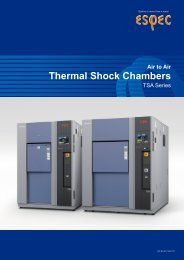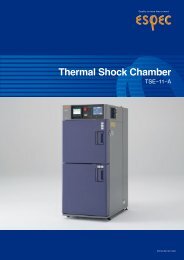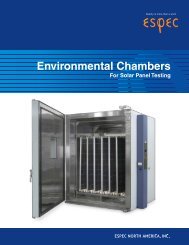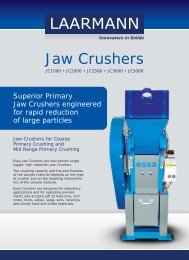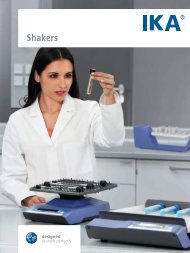The Second Stage Toward an Environmental Test Network E-PILOT ...
The Second Stage Toward an Environmental Test Network E-PILOT ...
The Second Stage Toward an Environmental Test Network E-PILOT ...
- No tags were found...
You also want an ePaper? Increase the reach of your titles
YUMPU automatically turns print PDFs into web optimized ePapers that Google loves.
<strong>The</strong> <strong>Second</strong> <strong>Stage</strong> <strong>Toward</strong> <strong>an</strong> <strong>Environmental</strong><strong>Test</strong> <strong>Network</strong> E-<strong>PILOT</strong> 21<strong>The</strong> E-<strong>PILOT</strong> 21 series of software solutions hold a myriad ofpossibilities to evolve data communication network systemof environmental testing equipments to a new dimension.<strong>The</strong> vision of E-<strong>PILOT</strong> 21 is a "solution net" of centralized controlto specimen measurement <strong>an</strong>d remote mainten<strong>an</strong>ce of test chambers<strong>an</strong> open network system.Rely on us to lead you to the future stage of environmental testing.
<strong>Environmental</strong> <strong>Test</strong>ing Centralized Control SoftwareERC-100M/200MWindows Compatible<strong>The</strong> ERC-100M/200M application software makes iteasy to control all types of ESPEC test chamberswith a computer. Use it to set operation parameters,monitor testing, create programs, <strong>an</strong>d record data forup to 16 systems. <strong>The</strong> communication system ofERC-100M is compatible with ESPEC exclusiveinterface E-BUS. ERC-200M is compatible withcommon interface RS-485, allowing remote controlof test operation.* We also provide a full-customized central control system CMS-J30 (compatible with E-BUS) which enables control of up to32 chambers.Remote operation for easier testingSet testing parameters or monitor operations whilestill in your office from a communication dist<strong>an</strong>ce ofup to 500 meters via E-BUS(ERC-100M)/ RS485(ERC-200M).Automatic registration of connected testchambers<strong>The</strong> functions of test chambers connected to thenetwork are automatically recognized <strong>an</strong>d registeredin the system.Improved operationA mouse c<strong>an</strong> perform all basic operations on thepersonal computer.Easy control <strong>an</strong>d data logging<strong>The</strong> software c<strong>an</strong> automatically record the testoperation <strong>an</strong>d save to a universal CSV (commaseparated values) file.This file c<strong>an</strong> then be opened in spreadsheet softwarelike Excel for <strong>an</strong>alysis <strong>an</strong>d graphing.Achieve greater functionality<strong>The</strong> ERC-100M/200M allows program operations tobe run on test chambers with less-expensive singlesettingcontrollers, thus saving initial cost.ERC200MERC-200MCD-ROMInstallation<strong>Test</strong> setting & controlMonitoringProgram settingsRS-232COutputConverterERC-200CWindows RRS-485Platinous K SeriesCompact UltraLow temperateChamber*For compatible connecting models, refer to page 9.Fast Cycle ChamberBench-Top TypeTemperature (&Humidty) Chamber
Remote Device SoftwareOne-to-One Remote Device System<strong>The</strong> ERC-100S Remote Device Software providesthe functionality, but for only a single chamber.<strong>The</strong> software c<strong>an</strong> be downloaded directly from ourwebsite for free.For our One-to-One usersERC-100SIf you are not ready to establish a network of testchambers, this software would be <strong>an</strong> ideal trial of thehigh-level capabilities of our ERC-100M/200Mpackage.Download <strong>an</strong>d trialAccess our home page (http://www.espec.co.jp/english)to download the ERC-100S Remote Device Software<strong>an</strong>d see what it c<strong>an</strong> do for you.ESPEC CORP. home pagehttp://www.espec.co.jp/englishOutput<strong>Test</strong> setting & control testMonitoringProgram settingsRS-232CProducts which c<strong>an</strong> connect to a personal computer: Platinous K Series Compact Ultra Low Temperature Chamber(models m<strong>an</strong>ufactured after 1999) Fast Cycle Chamber Laboratory Chambers Bench-top TypeTemperature( & Humidity)Chamber
Drivers for Measurement SoftwareFor customers using LabVIEWmode by National Instruments CorporationWe support automation of environmental testing byproviding operation drivers in conjunction withESPEC equipment, thus enabling simult<strong>an</strong>eousoperation of chamber <strong>an</strong>d measurement evaluation.LabVIEWDrivers for connecting to test chambersDrivers required to connect ESPEC products to apersonal computer c<strong>an</strong> be downloaded from ourhome page.LabVIEWCD-ROMDrivers set(download)Measurement Evaluation System TypeGP-IBCentralized Control TypeGP-IBProtocol ConverterPMS-CAPlatinous K Series Measurement Evaluation System MeasurementEvaluation System(Max16)Chamber
Web-<strong>PILOT</strong>Set up a Web-<strong>PILOT</strong> site with <strong>an</strong> Ethernet (intr<strong>an</strong>et)<strong>an</strong>d E-BUS to allow monitoring of up to 16 chambersthrough a Windows PC. ERC300MERC-300S/300MMonitor settings <strong>an</strong>d operation of yourchambers from a PC while sitting in youroffice.CD-ROMERC-300SERC-300MEthernetIntr<strong>an</strong>etERC-300SERC-300MWeb-<strong>PILOT</strong>(ERC-300S)Web-<strong>PILOT</strong>(ENET-232/2)RS-232CRS-232C(One-to-One)Protocol ConverterPMS-CAE-BUS(Max16)Chamber*For compatible connecting models, refer to page 9.Chamber
Setting <strong>an</strong>d Monitoring Function SystemERC-100M200MScreen menuMainMonitorMain screenDisplay measurements from chamberSwitch operationDisplay measurement recording screenDisplay calendar timer screen*Display program editing screenMake operation settings for each group*Information monitor screenDisplay operation informationDisplay chamber conditionsDisplay control informationDisplay program informationTrend graph screenDisplay trend graphAlarm history screenAlarm historyMain screenInformation monitor screenTrend graph screenProgramProgram editing screenSet const<strong>an</strong>tsSet programRecordingRecording screen for measured valuesCreate log fileProgram editing screenReservationsCalendar timer screenSet starting timerSet reservation logSet end timer*SystemCommunication setting screenOnline/OfflineRS-232C communication settingsRecording screen for measured valuesRegistration screenChamber registrationGroup registration*Setting screen for trend graphSet temperature r<strong>an</strong>geClear trend graphOption screenCh<strong>an</strong>ge user passwordM<strong>an</strong>ufacturer mainten<strong>an</strong>ceTrend graph/log samplingPeriodic settings*HelpVersion information screenDisplay version/license*Function is not available with ERC-100S*
<strong>Network</strong> ComparisonsTypeERC-100SERC-100MERC-200MSoftwareDownload (Free)CD-ROM (For Value)CD-ROM (For Value)Number ofchambers supported11616FreeDownloadFor valueERC-100MCD-ROMFor valueERC-200MCD-ROMComputerRS-232CportRS-232CComputerRS-232CportComputerRS-232CportChamberRS-232CRS-232CProtocol ConverterPMS-CAConverterERC-200CConfigurationE-BUSRS-485ChamberChamberPC communication port(RS-232C)PC communication port(RS-232C)PC communication port(RS-232C)RS-232C straight cableRS-232C straight cableRS-232C straight cableRequiredhardware<strong>Test</strong> Chambercommunication port(RS-232C)Protocol Converter (PMS-CA)E-BUS cable<strong>Test</strong> Chambercommunication port(E-BUS)RS-485 Converter(ERC-200C)RS-485 cable* An optional communication port should be equipped for some chambers.
ERC-300SFor ValueERC-300MFor ValueDriver software for "LabVIEW" (measurement software)Commercial software (purchased by customer)driver (Download for free)11616 (3)1For valueERC-300SCD-ROMFor valueERC-300MCD-ROMFreeDriverFreeDriverComputerGP-IBboardComputerGP-IBboardComputerComputerGP-IBGP-IBEthernetEthernetIntr<strong>an</strong>etIntr<strong>an</strong>etWeb-<strong>PILOT</strong>(ERC-300S)Web-<strong>PILOT</strong>(ENET-232/2MeasurementEvaluationSystemPlatinousK SeriesMeasurementEvaluationSystemProtocol ConverterPMS-CA/CGRS-232CRS-232CPtotocol ConverterPMS-CAE-BUSChamberE-BUSChamberChamberPC communication port(Ethernet)PC communication port(Ethernet)GP-IB board(National Instruments Corp.)GP-IB board(National Instruments Corp.)LAN cableLAN cableGP-IB cableGP-IB cableRS-232C straight cable<strong>Test</strong> Chambercommunication port(RS-232C)RS-232C straight cableProtocol Converter (PMS-CA)E-BUS cable<strong>Test</strong> Chambercommunication port (E-BUS)Protocol Converter(PMS-CA/PMS-CG)E-BUS cable<strong>Test</strong> Chambercommunication port (E-BUS)<strong>Test</strong> Chambercommunication port (GP-IB)
ERC-Compatible ModelsConnectionProductsERC-100M ERC-200M ERC-300M ERC-100S ERC-300SPlatinous K Series Platinous S SeriesPlatinous F SeriesPlatinous ESU, ESZ, ESL, ESX Series *1 Platinum ENU, ENZ, ENL, ENX Series *1 Platinous SET(H) Series *1 Platinous GR, GL, GSL Series *1 Bench-Top Type Temperature (&Humidity) Chamber (models m<strong>an</strong>ufactured after Dec 10, 2001) Compact Ultra Low Temperature Chamber T-instrumentation (models m<strong>an</strong>ufactured after 1999) Compact Ultra Low Temperature Chamber P-instrumentation (models m<strong>an</strong>ufactured after 1999) *1 Climatic <strong>Test</strong> ChamberWork Operation Type Low Temperature ChamberWalk-in Type Temperature (&Humidity) Chamber P/T-instrumentation *1 M Series*1Air Supply EquipmentTemperature Chamber (Industrial Ovens)Ultra-High Temperature ChamberTemperature Chamber with Explosion VentTemperature Chamber with Rotating Specimen RackAnaerobic Temperature ChamberCle<strong>an</strong> Oven (Type PV(H)C)Vacuum OvenDesk-Top Type High-Temp Chamber *2*2Super <strong>The</strong>rmal PlateFast Cycle Chamber *1 Air to Air <strong>The</strong>rmal Shock Chamber TSA Series (models m<strong>an</strong>ufactured before Nov, 2003) *2*2Air to Air <strong>The</strong>rmal Shock Chamber TSA Series (models m<strong>an</strong>ufactured after Jnu, 2003) *2*2Air to Air <strong>The</strong>rmal Shock Chamber ETS Series*2*2Air to Air <strong>The</strong>rmal Shock Chamber TSE Series (models m<strong>an</strong>ufactured after Dec 10, 2001) *2*1*2Liquid to Liquid <strong>The</strong>rmal Shock Chamber (models m<strong>an</strong>ufactured before May, 2003) *2*2Liquid to Liquid <strong>The</strong>rmal Shock Chamber (models m<strong>an</strong>ufactured after Jnu, 2003) *2*2High Accelerated Stress <strong>Test</strong> System (HAST Chamber)*2*2Laboratory Chamber (models m<strong>an</strong>ufactured after 1999) *1 *2 When using ERC-100M, chambers must have <strong>an</strong> E-BUS port. When using ERC-100S, chambers must have <strong>an</strong> RS-232C port. Choose from two versions for ERC-100S depending on the compatible models. for setting parameters <strong>an</strong>d monitoring. for monitoring only. may not be compatible with some models or may only be able to monitor. For other compatible models <strong>an</strong>d further information, please contact us.*1 For further information, please contacu us.*2 Up to 16 units may be connected. However, no more th<strong>an</strong> four <strong>The</strong>rmal Shock Chambers (TSA, TSE, TSB), Vacuum Ovens,<strong>an</strong>d High Accelerated Stress <strong>Test</strong> Systems c<strong>an</strong> be accepted.
RequirementsModelERC-100M ERC-200M ERC -300M ERC -100S ERC-300SCPUPentium200MHzPentium2400MHzCeleron700MHzPentium3800MHzCeleron700MHzPentium3800MHzPentium200MHzCeleron700MHzMemoryMinimum 64MBDisk space requiredfor installation. *1Minimum 20MBMinimum15MBMinimum30MBCommunication port COM1 or COM2 is required EthernetCOM1 or COM2is requiredEthernetDisplaySVGA (800600 dots) or betterHard disk capacity Approx. 80KB/chamber is required to store recorded data(when recorded in 1-minute intervals for 24 hours) *4Windows R95(OSR2)Windows R95(OSR2) Windows R95(OSR2)Windows R98(<strong>Second</strong> Edition)OS *2Windows R98(<strong>Second</strong> Edition) Windows R98(<strong>Second</strong> Edition)Windows RMEWindows NT R 4.0(SP3) Windows NT R 4.0(SP3) Windows NT R 4.0(SP5)Windows NT R 4.0Windows R 2000 *5Windows R 2000 *6Windows RXP (SP5)Windows R XP *5Windows R XP *6Windows R 2000(SP2) *3Number of chambers supported 3 16 3 16 3 16 1 1*1 Required capacity will vary depending on how the hard disk is formatted <strong>The</strong>refore, it is recommended that extra space be allowed for storing data.*2 vtdapi.vxd should be upgraded on Windows R 95 (OSR2).*3 Windows R 98 (<strong>Second</strong> Edition) recommended. Internet Explorer 5.0is required.*4 ERC-300S c<strong>an</strong> be stored only on Windows R 95, Windows R 98, <strong>an</strong>d Windows R Me.*5 ERC-100M Ver 2.12c<strong>an</strong> be used.*6 ERC-200M Ver 1.13c<strong>an</strong> be used.