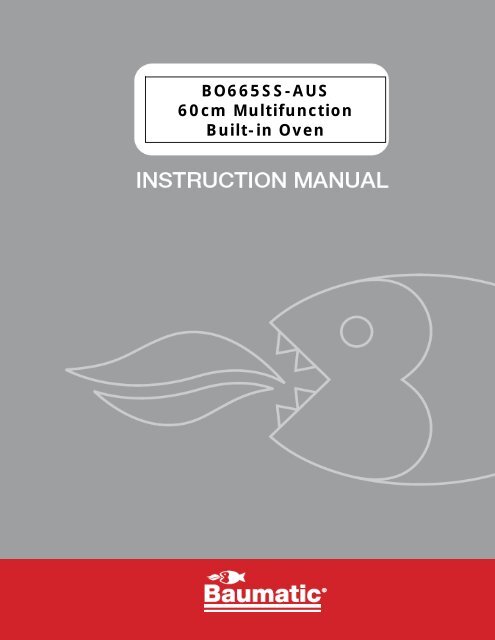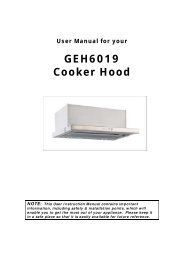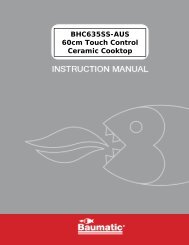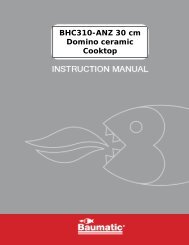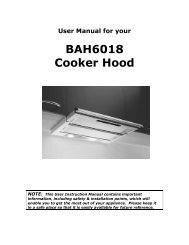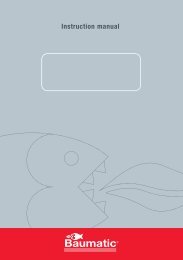BO665SS-AUS 60cm Multifunction Built-in Oven - Baumatic
BO665SS-AUS 60cm Multifunction Built-in Oven - Baumatic
BO665SS-AUS 60cm Multifunction Built-in Oven - Baumatic
- No tags were found...
You also want an ePaper? Increase the reach of your titles
YUMPU automatically turns print PDFs into web optimized ePapers that Google loves.
<strong>BO665SS</strong>-<strong>AUS</strong><strong>60cm</strong> <strong>Multifunction</strong><strong>Built</strong>-<strong>in</strong> <strong>Oven</strong>1
User Manual for your <strong>Baumatic</strong><strong>BO665SS</strong>-<strong>AUS</strong><strong>60cm</strong> Large Capacity <strong>Multifunction</strong><strong>Built</strong>-<strong>in</strong> <strong>Oven</strong>NOTE: This User Instruction Manual conta<strong>in</strong>s important<strong>in</strong>formation, <strong>in</strong>clud<strong>in</strong>g safety & <strong>in</strong>stallation po<strong>in</strong>ts, which willenable you to get the most out of your appliance. Please keep it<strong>in</strong> a safe place so that it is easily available for future reference; foryou or any person not familiar with the operation of the appliance.GS 03/08/112
Environmental noteo The packag<strong>in</strong>g materials that <strong>Baumatic</strong> uses are environmentallyfriendly and can be recycled.o Please discard all packag<strong>in</strong>g material with due regard for theenvironment.5
o IMPORTANT: The appliance must be disconnected from thema<strong>in</strong>s before follow<strong>in</strong>g the clean<strong>in</strong>g procedure.InstallationThis appliance must be correctly <strong>in</strong>stalled by asuitably qualified person, strictly <strong>in</strong> accordancewith the manufacturer’s <strong>in</strong>structions.o <strong>Baumatic</strong> Ltd. decl<strong>in</strong>es any responsibility for <strong>in</strong>jury ordamage, to person or property, as a result of improperuse or <strong>in</strong>stallation of this appliance.o Heat, steam and moisture will be created dur<strong>in</strong>g use of theappliance, take care to avoid <strong>in</strong>jury and ensure that the room isadequately ventilated. If the appliance is go<strong>in</strong>g to be used forprolonged periods of time, then additional ventilation may berequired.o Please consult with your qualified <strong>in</strong>staller if you are <strong>in</strong> any doubtabout the amount of ventilation that you will require.Declaration of conformityThis appliance complies with the follow<strong>in</strong>g European Directives:- 2006/95/EC regard<strong>in</strong>g “low voltage”- 2004/108/EC regard<strong>in</strong>g “electromagnetic disturbances”- Regulation (EC) N° 1935/2004 regard<strong>in</strong>g “materials <strong>in</strong> contactwith food”o The above directives comply with 93/68/EEC regard<strong>in</strong>g CEmark<strong>in</strong>g.o The manufacturer declares that the oven is built us<strong>in</strong>g certifiedmaterials and requires the appliance to be <strong>in</strong>stalled <strong>in</strong>accordance with the standards currently <strong>in</strong> force. This appliancemust be used by a tra<strong>in</strong>ed person for domestic purposes only.8
SpecificationsProduct DimensionsHeight:Width:Depth:594 mm598 mm565.6 mmAperture DimensionsHeight:Width:Depth:587 - 589 mm560 mm560 mm MINSpecificationso 9 function oveno Gross / net oven capacity: 72 / 65 litreso Energy efficiency class: Ao Wipe-clean enamelled cavityo Cool<strong>in</strong>g fano Triple-glazed removable dooro Removable <strong>in</strong>ner door glasso Side-open<strong>in</strong>g reversible dooro Thermostatically controlled grillo LED full programmer9
Standard accessorieso 2 x Safety shelveso 1 x Triveto 1 x Wipe-clean enamelled bak<strong>in</strong>g tray with handleo Removable side rackso Removable roof l<strong>in</strong>ero Pizza stoneo Telescopic runners (2 levels)Electrical detailsRated Voltage:Supply Connection:Max Rated Inputs:Ma<strong>in</strong>s Supply Lead:<strong>Oven</strong> Light Bulb:220 - 240 Vac 50 - 60 Hz16 A (double pole switched fusedoutlet with 3mm contact gap)2.15 – 2.55 kW3 x 1.2 mm²25 W/300°C screw type pygmy<strong>Baumatic</strong> Consumableso BC004 <strong>Oven</strong> Cleaner (250ml)o BC005 Sta<strong>in</strong>less Steel Cleaner and Protector (250ml)To order a <strong>Baumatic</strong> consumable product please call 0123 5437 244and quote the product code. You can also order onl<strong>in</strong>e fromeshop.baumatic.co.ukFor future reference please record the follow<strong>in</strong>g <strong>in</strong>formation which canbe found on the rat<strong>in</strong>g plate and the date of purchase which can befound on your sales <strong>in</strong>voice. The rat<strong>in</strong>g plate for your oven can belocated by open<strong>in</strong>g the oven door and look<strong>in</strong>g on the right hand side ofthe oven chassis.Model NumberSerial Number……………………………….……………………………….Date of Purchase ……………………………….10
Control Panel1) <strong>Oven</strong> function selector knob2) Thermostat control knob3) Power <strong>in</strong>dicator light4) <strong>Oven</strong> operat<strong>in</strong>g light5) LED display6) <strong>Oven</strong> programmer/timer<strong>Oven</strong> programmer/timer display1) Automatic cook<strong>in</strong>g symbol2) <strong>Oven</strong> <strong>in</strong> use symbol3) Decimal po<strong>in</strong>t symbol4) M<strong>in</strong>ute m<strong>in</strong>der symbol5) M<strong>in</strong>us button6) Manual operation button7) Plus button11
Sett<strong>in</strong>g and us<strong>in</strong>g the oven programmer/timerSelect<strong>in</strong>g manual operation modeAfter your appliance is connected to your ma<strong>in</strong>s supply for thefirst time, the numbers on the timer display will flash. Beforeyou can select a cook<strong>in</strong>g function or set a temperature, youmust set the appliance <strong>in</strong>to manual operation mode.o To select manual operation mode, press the manual operationbutton (6) on the control panel.Before first useo To remove any residue from the oven that may have been leftfrom the manufactur<strong>in</strong>g process, you should select either the fanor conventional oven function and turn the thermostat dial to itsmaximum temperature sett<strong>in</strong>g.o It is perfectly normal for a smell to be produced dur<strong>in</strong>g thisprocess.o You should make sure that any w<strong>in</strong>dows <strong>in</strong> the room are leftopen dur<strong>in</strong>g this process.o It is advisable for you not to rema<strong>in</strong> <strong>in</strong> the room whilst theburn<strong>in</strong>g off process is tak<strong>in</strong>g place.o You should leave the oven on maximum sett<strong>in</strong>g for 30 – 40m<strong>in</strong>utes.Sett<strong>in</strong>g the time of dayAfter your appliance is connected to your ma<strong>in</strong>s supply for the firsttime, you must set the time of day before you can use the oven.o When the oven is connected to your ma<strong>in</strong>s supply for the firsttime (or after a power cut), the digits on the LED display andthe automatic cook<strong>in</strong>g symbol (1) will flash.o Press and hold down the manual operation button (6) for acouple of seconds. The automatic cook<strong>in</strong>g symbol will go outand the digits will rema<strong>in</strong> steady.o Whilst the decimal po<strong>in</strong>t symbol (3) is flash<strong>in</strong>g, use the plus (7)and m<strong>in</strong>us (5) buttons to set the correct time of day.o When the correct time of day is shown on the LED display,release the plus and m<strong>in</strong>us buttons and wait a few seconds. The12
decimal po<strong>in</strong>t symbol will stop flash<strong>in</strong>g and the oven is ready touse.The m<strong>in</strong>ute m<strong>in</strong>der functionThe m<strong>in</strong>ute m<strong>in</strong>der function is a countdown time that can be set on theoven programmer/timer. When the countdown time has f<strong>in</strong>ished, anaudible signal will sound.o Press and hold down the manual operation button (6) until thedecimal po<strong>in</strong>t starts to flash to enter programm<strong>in</strong>g mode.o Use the plus (7) and m<strong>in</strong>us (5) buttons to set the countdowntime that you require.o The maximum countdown time that can be set is 23 hours and59 m<strong>in</strong>utes.o When the correct countdown time appears on the LED display,release the plus and m<strong>in</strong>us buttons and the countdown will startimmediately.o The oven <strong>in</strong> use symbol (2) will appear on the LED display toshow that a countdown time is <strong>in</strong> progress.o After a few seconds the LED display will return to show<strong>in</strong>g thetime of day.o At the end of the countdown time, an audible signal will soundand the oven <strong>in</strong> use symbol will go out. The audible signal willsound for 7 m<strong>in</strong>utes before switch<strong>in</strong>g off or you can silence it bypress<strong>in</strong>g any of the oven programmer/timer buttons.o IMPORTANT: If the oven is <strong>in</strong> use whilst us<strong>in</strong>g the m<strong>in</strong>utem<strong>in</strong>der function, the oven WILL NOT switch off at the end of thecountdown time. YOU MUST turn the oven function selectorknob and the thermostat control knob to their OFF positions.13
The semi-automatic cook<strong>in</strong>g functionThis function will allow you to set a countdown time similar to them<strong>in</strong>ute m<strong>in</strong>der function, however the oven will switch off at the end ofthe cook<strong>in</strong>g time.o Place the food that you want to cook <strong>in</strong>side of the oven andclose the door.o Select an oven function and cook<strong>in</strong>g temperature us<strong>in</strong>g therelevant control knobs.o Press and hold down the manual operation button (6) until thedecimal po<strong>in</strong>t starts to flash to enter programm<strong>in</strong>g mode, theoven <strong>in</strong> use symbol (2) will appear on the LED display.o Release the manual operation button and then press it aga<strong>in</strong>.The automatic cook<strong>in</strong>g symbol (1) will flash and “dur” willappear briefly on the LED display before show<strong>in</strong>g “0.00”.o Use the plus (7) and m<strong>in</strong>us (5) buttons to set the cook<strong>in</strong>g timethat you require.o The maximum countdown time that can be set is 10 hours.o When the correct countdown time appears on the LED display,release the plus and m<strong>in</strong>us buttons. Cook<strong>in</strong>g will beg<strong>in</strong>immediately, after a few seconds the countdown time will start.o The automatic cook<strong>in</strong>g symbol and the oven <strong>in</strong> use symbol (2)will appear on the LED display.o At the end of the cook<strong>in</strong>g time, an audible signal will sound andthe automatic cook<strong>in</strong>g symbol will flash on the LED display.o To reset the oven and cancel the audible alarm, press themanual operation button until the oven <strong>in</strong> use symbol appearson the LED display and the automatic cook<strong>in</strong>g symbol goes out.o IMPORTANT: If you have not turned the oven function selectorknob and thermostat control knob to their OFF positions, whenyou reset the oven it will cont<strong>in</strong>ue to heat.14
The end of cook<strong>in</strong>g functionThis function is similar to the semi-automatic function, however<strong>in</strong>stead of sett<strong>in</strong>g a countdown time, you select the time of day thatyou want the oven to switch off at.o Place the food that you want to cook <strong>in</strong>side of the oven andclose the door.o Select an oven function and cook<strong>in</strong>g temperature us<strong>in</strong>g therelevant control knobs.o Press and hold down the manual operation button (6) until thedecimal po<strong>in</strong>t starts to flash to enter programm<strong>in</strong>g mode, them<strong>in</strong>ute m<strong>in</strong>der symbol (4) will appear on the LED display.o Release the manual operation button and then press it aga<strong>in</strong>.The automatic cook<strong>in</strong>g symbol (1) will flash and “dur” willappear on the LED display.o Release the manual operation button and then press it for athird time, “end” will appear briefly on the LED display beforeshow<strong>in</strong>g “0.00”.o Use the plus (7) and m<strong>in</strong>us (5) buttons to set the time of daythat you want the oven to switch off at.o The maximum countdown time that can be set is 10 hours.o When the correct time of day appears on the LED display,release the plus and m<strong>in</strong>us buttons. Cook<strong>in</strong>g will beg<strong>in</strong>immediately, after a few seconds the countdown time will start.o The automatic cook<strong>in</strong>g symbol and the oven <strong>in</strong> use symbol (2)will appear on the LED display.o At the end of the cook<strong>in</strong>g time, an audible signal will sound andthe automatic cook<strong>in</strong>g symbol will flash on the LED display.o To reset the oven and cancel the audible alarm, press themanual operation button until the oven <strong>in</strong> use symbol appearson the LED display and the automatic cook<strong>in</strong>g symbol goes out.o IMPORTANT: If you have not turned the oven function selectorknob and thermostat control knob to their OFF positions, whenyou reset the oven it will cont<strong>in</strong>ue to heat.15
The automatic cook<strong>in</strong>g functionThis function will allow you to set the time of day that you want theoven to switch off at and how long you want the oven to cook for.o Place the food that you want to cook <strong>in</strong>side of the oven andclose the door.o Select an oven function and cook<strong>in</strong>g temperature us<strong>in</strong>g therelevant control knobs.o Press and hold down the manual operation button (6) until thedecimal po<strong>in</strong>t starts to flash to enter programm<strong>in</strong>g mode, them<strong>in</strong>ute m<strong>in</strong>der symbol (4) will appear on the LED display.o Release the manual operation button and then press it aga<strong>in</strong>.The automatic cook<strong>in</strong>g symbol (1) will flash and “dur” willappear briefly on the LED display before show<strong>in</strong>g “0.00”.o Use the plus (7) and m<strong>in</strong>us (5) buttons to set the cook<strong>in</strong>g timethat you require.o The maximum countdown time that can be set is 10 hours.o When the correct countdown time appears on the LED display,release the plus and m<strong>in</strong>us buttons.o IMMEDIATELY press the manual operation button, “end” willappear briefly on the LED display before show<strong>in</strong>g “0.00”.o Use the plus (7) and m<strong>in</strong>us (5) buttons to set the time of daythat you want the oven to switch off at.o The automatic cook<strong>in</strong>g symbol and the time of day will appearon the LED display.o The appliance will automatically calculate what time of day itneeds to switch the oven on at, so that it runs for the cook<strong>in</strong>gtime that you set.o When the oven switches on, the oven <strong>in</strong> use symbol (2) willappear on the LED display, as well as the automatic cook<strong>in</strong>gsymbol.o At the end of the cook<strong>in</strong>g time, an audible signal will sound andthe automatic cook<strong>in</strong>g symbol will flash on the LED display.16
o To reset the oven and cancel the audible alarm, press themanual operation button until the oven <strong>in</strong> use symbol appearson the LED display and the automatic cook<strong>in</strong>g symbol goes out.o IMPORTANT: If you have not turned the oven function selectorknob and thermostat control knob to their OFF positions, whenyou reset the oven it will cont<strong>in</strong>ue to heat.Cancell<strong>in</strong>g the semi-automatic and automatic functiono Press and hold down the m<strong>in</strong>us (5) and plus (7) buttonsimultaneously, until the automatic cook<strong>in</strong>g symbol (1) goes outand the oven <strong>in</strong> use symbol (2) is lit.o IMPORTANT: If you do not turn the oven function selectorknob and thermostat control knob to their OFF positions, whenyou reset the timer function, it will cont<strong>in</strong>ue to heat.Cancell<strong>in</strong>g the m<strong>in</strong>ute m<strong>in</strong>der functiono Press and hold down the manual operation button (6) until thedecimal po<strong>in</strong>t starts to flash to enter programm<strong>in</strong>g mode.o Press and hold down the m<strong>in</strong>us (5) and plus (7) buttonssimultaneously.o The m<strong>in</strong>ute m<strong>in</strong>der symbol (4) will go out.o IMPORTANT: If you do not turn the oven function selectorknob and thermostat control knob to their OFF positions, whenyou reset the timer function, it will cont<strong>in</strong>ue to heat.Adjust<strong>in</strong>g the volume of the audible signalThe volume of the audible signal has 3 levels, low, medium and high.To adjust the volume, you should proceed as follows:-o IMPORTANT: The oven timer/programmer must not be <strong>in</strong> anyform of countdown mode and the oven <strong>in</strong> use symbol (2) mustbe lit.o Press and hold down the m<strong>in</strong>us (5) and plus (7) buttonssimultaneously until the decimal po<strong>in</strong>t starts to flash.o Press the manual operation button (6) and the LED display willshow “n” followed by a number. 1 is the loudest volume, 2 is themiddle volume and 3 is the quietest volume.o Use the m<strong>in</strong>us button to select the volume level that you desire.17
Chang<strong>in</strong>g the time of dayo IMPORTANT: The oven timer/programmer must not be <strong>in</strong> anyform of countdown mode and the oven <strong>in</strong> use symbol (2) mustbe lit.o Press and hold down the m<strong>in</strong>us (5) and plus (7) buttonssimultaneously until the decimal po<strong>in</strong>t starts to flash.o Release these buttons and then use the m<strong>in</strong>us and plus buttonsto alter the time of day.Select<strong>in</strong>g a cook<strong>in</strong>g function and temperatureSelect<strong>in</strong>g manual operation modeAfter your appliance is connected to your ma<strong>in</strong>s supply for thefirst time, the numbers on the timer display will flash. Beforeyou can select a cook<strong>in</strong>g function or set a temperature, youmust set the appliance <strong>in</strong>to manual operation mode.o To select manual operation mode, press the manual operationbutton (6) on the control panel.Select<strong>in</strong>g an oven functionThe oven function selector knob should beused to select the particular mode of cook<strong>in</strong>gthat you require. The appliance will utilisedifferent elements with<strong>in</strong> the oven cavity,depend<strong>in</strong>g on the oven function that youselect. When a function is selected, the power<strong>in</strong>dicator light will come on.Please note that the symbols shown <strong>in</strong> the draw<strong>in</strong>g above will notnecessarily correspond EXACTLY with the symbols on the control knobof the appliance itself.There are n<strong>in</strong>e functions available on your appliance:OVEN LIGHT: Separate light control which allows the lightto be switched on, even when the oven is switched off.CONVENTIONAL OVEN (top and lower element): Thismethod of cook<strong>in</strong>g provides traditional cook<strong>in</strong>g, with heatfrom the top and lower elements. This function is suitable for18
oast<strong>in</strong>g and bak<strong>in</strong>g on one shelf only.FAN AND LOWER ELEMENT: This method of cook<strong>in</strong>gutilises the bottom element <strong>in</strong> conjunction with the fan,which helps to circulate the heat. This function is suitable forsteriliz<strong>in</strong>g and preserv<strong>in</strong>g jars.HALF GRILL: This method of cook<strong>in</strong>g utilises the <strong>in</strong>nersections of the top element, which directs heat downwardsonto the food. This function is suitable for grill<strong>in</strong>g portions ofbacon, toast and meat etc.FULL GRILL: This method of cook<strong>in</strong>g utilises the <strong>in</strong>ner andouter parts of the top element, which directs heatdownwards onto the food. This function is suitable forgrill<strong>in</strong>g medium or large portions of sausages, bacon,steaks, fish etc.FAN AND GRILL: This method of cook<strong>in</strong>g utilises the topelement <strong>in</strong> conjunction with the fan, which helps to provide aquick circulation of heat. This function is suitable where quickbrown<strong>in</strong>g is required and “seal<strong>in</strong>g” the juices <strong>in</strong>, such assteaks, hamburgers, some vegetables etc.CONVENTIONAL OVEN & FAN: This method of cook<strong>in</strong>gprovides traditional cook<strong>in</strong>g with heat from the top andbottom element. It also switches on the circulation fan whichhelps to ensure fast, even distribution of the heat. Thisfunction is suitable for light and delicate bak<strong>in</strong>g such aspastries. You can cook on different shelf levels, as long asthe food be<strong>in</strong>g cooked requires the same cook<strong>in</strong>gtemperature.FAN OVEN: This method of cook<strong>in</strong>g uses the circularelement while the heat is distributed by the fan. This results<strong>in</strong> a faster and more economical cook<strong>in</strong>g process. The fanoven allows food to be cooked simultaneously on differentshelves, prevent<strong>in</strong>g the transmission of smells and tastesfrom one dish onto another.DEFROST MODE: The fan runs without heat to reduce thedefrost<strong>in</strong>g time of frozen foods. The time required to defrostthe food will depend on the room temperature, the quantityand type of food. Always check food packag<strong>in</strong>g for thedefrost<strong>in</strong>g <strong>in</strong>structions.19
Thermostat control knobThe oven thermostat control knob sets the requiredtemperature of the oven. It is possible to regulatethe temperature with<strong>in</strong> a range of 50 - 250°C.Turn the control knob clockwise.Please note that the control knob shown <strong>in</strong> the draw<strong>in</strong>g above will notnecessarily correspond EXACTLY with the control knob on theappliance itself.<strong>Oven</strong> operat<strong>in</strong>g lightThis light will come on to <strong>in</strong>dicate that the oven’s heat<strong>in</strong>g elements are<strong>in</strong> operation. The light will turn off when the temperature set on thethermostat control knob has been reached. It will cycle on and offthroughout the cook<strong>in</strong>g time.You should not place food <strong>in</strong>side the cavity, until the correctcook<strong>in</strong>g temperature has been reached.Cook<strong>in</strong>g tableThe table below should be regarded as a guide only. Other factors can<strong>in</strong>fluence the cook<strong>in</strong>g result such as food quantity and quality, start<strong>in</strong>gtemperature of food and personal preference.Food type Dish Cook<strong>in</strong>gfunctionFlansFish20Cook<strong>in</strong>gtemperature(°C)Cook<strong>in</strong>gtimeShelflevel(frombottom)Cannelloni Fan oven 180 00h.45 2Lasagne Conventional 160 00h.50 2oven and fanQuiches Fan oven 180 00h.50 2PotatotimbaleFan oven 170 01h.00 3Zucch<strong>in</strong>i Fan oven 180 00h.50 2timbaleFlat fishes Full grill 180 00h.25 3Salmon Conventional 180 00h.30 2(filet)ovenTuna (filet) Conventional 180 00h.35 2ovenTrout (filet) Conventional 180 00h.25 2oven
Bread/PizzaMeatMullet Full grill 180 00h.25 3Savoury Fan oven 220 00h.20 2focacciaBread Conventional 180 00h.40 3oven and fanPizza Fan and lowerelement230 00h.25 2Savoury Fan oven 200 00h.30 2tartRoast pork Conventional 180 01h.40 2oven and fanRoast veal Conventional 180 01h.55 3oven and fanRoast Conventional 180 01h.05 3chicken oven and fanMeat loaf Fan oven 170 01h.30 3Beef filet Conventional 200 00h.35 3oven and fanSpare ribs Fan and grill 200 00h.40 4Cook<strong>in</strong>g guidel<strong>in</strong>eso Please refer to the <strong>in</strong>formation given on food packag<strong>in</strong>g forguidance on cook<strong>in</strong>g temperatures and times. Once familiar withthe performance of your appliance, temperatures and times canbe varied to suit personal preference.o If you are us<strong>in</strong>g the fan oven function, then you should followthe <strong>in</strong>formation given on the food packag<strong>in</strong>g for this particularmode of cook<strong>in</strong>g.o You should pre-heat the oven and not place food <strong>in</strong>side of it untilthe oven operat<strong>in</strong>g light has gone off. You can choose not to preheatwhen us<strong>in</strong>g the fan oven mode; however you should extendthe cook<strong>in</strong>g time given on the food packag<strong>in</strong>g by at least tenm<strong>in</strong>utes.o IMPORTANT: You should pre-heat the oven if you are bak<strong>in</strong>g nomatter what oven function you are us<strong>in</strong>g.o If there is no guidance given on the food packag<strong>in</strong>g specificallyfor cook<strong>in</strong>g <strong>in</strong> fan oven mode, you can generally reduce thecook<strong>in</strong>g time and temperature by 10% from the <strong>in</strong>formationgiven for conventional oven cook<strong>in</strong>g.o Make sure that frozen foods are thoroughly thawed beforecook<strong>in</strong>g, unless the <strong>in</strong>structions on the food packag<strong>in</strong>g advisethat you can “cook from frozen”.o Before cook<strong>in</strong>g, check that any accessories that are not requiredare removed from the oven.21
o Place cook<strong>in</strong>g trays <strong>in</strong> the centre of the oven and leave gapsbetween the trays to allow air to circulate.o Try to open the door as little as possible to view the dishes.o The oven light will rema<strong>in</strong> on dur<strong>in</strong>g cook<strong>in</strong>g.Warn<strong>in</strong>gso Keep the oven door closed when us<strong>in</strong>g any of the grill functions.o Do not use alum<strong>in</strong>ium foil to cover the grill pan or heat itemswrapped <strong>in</strong> alum<strong>in</strong>ium foil under the grill. The high reflectivity ofthe foil could potentially damage the grill element.o You should also never l<strong>in</strong>e the base of your oven with alum<strong>in</strong>iumfoil.o Dur<strong>in</strong>g cook<strong>in</strong>g, never place pans or cookware directly onto thebottom of your oven. They should always be placed on theshelves provided.o The grill heat<strong>in</strong>g element and other <strong>in</strong>ternal components of theoven become extremely hot dur<strong>in</strong>g operation, avoid touch<strong>in</strong>gthem <strong>in</strong>advertently when handl<strong>in</strong>g the food which you aregrill<strong>in</strong>g.o Important: Be careful when open<strong>in</strong>g the door, to avoid contactwith hot parts of the oven and steam.o The drip tray handle should only be used to reposition the driptray and NOT for remov<strong>in</strong>g it from the oven cavity. Whenremov<strong>in</strong>g the drip tray, you should ALWAYS use an oven glove.o The drip tray handle should not be left <strong>in</strong> position when theappliance is switched on.o Warn<strong>in</strong>g: Accessible parts may become hot dur<strong>in</strong>g use. Youngchildren should be kept well away from the oven when it is <strong>in</strong>use.22
Clean<strong>in</strong>g and ma<strong>in</strong>tenanceClean<strong>in</strong>g operations must only be carried outwhen the oven is cool.The appliance should be disconnected from yourma<strong>in</strong>s supply before commenc<strong>in</strong>g any clean<strong>in</strong>gprocess.o The oven should be thoroughly cleaned before it is operated forthe first time and after each use. This will avoid residual foodstuffs becom<strong>in</strong>g baked on the oven cavity. After residues havebeen baked on several times, they are far more difficult toremove.o Never clean the oven surfaces by steam clean<strong>in</strong>g.o The oven cavity should only be cleaned with warm soapy water,us<strong>in</strong>g either a sponge or soft cloth. No abrasive cleaners shouldbe used.o Any sta<strong>in</strong>s that may appear on the bottom of the oven will haveorig<strong>in</strong>ated from food splashes or spilt food, these splashes occurdur<strong>in</strong>g the cook<strong>in</strong>g process. These could possibly be a result ofthe food be<strong>in</strong>g cooked at an excessively high temperature orbe<strong>in</strong>g placed <strong>in</strong> cookware that is too small.o You should make sure that the cook<strong>in</strong>g temperature that isselected is appropriate for the food that you are cook<strong>in</strong>g. Youshould also ensure that the food is placed <strong>in</strong> an adequately sizeddish and use the drip tray where appropriate.o Outer parts of the oven should only be cleaned with warm soapywater, us<strong>in</strong>g either a sponge or soft cloth. No abrasive cleanersshould be used.o If you use any form of oven cleaner on your appliance, then youmust check with the manufacturer of the cleaner that it issuitable for use on your appliance.o Any damage that is caused to the appliance by a clean<strong>in</strong>gproduct will not be fixed by <strong>Baumatic</strong> free of charge, evenif the appliance is with<strong>in</strong> the guarantee period.23
Removable oven roof l<strong>in</strong>ero Your appliance is supplied with a roof l<strong>in</strong>er, which should be slidover the top of the grill element.o Once you have f<strong>in</strong>ished cook<strong>in</strong>g, the l<strong>in</strong>er should be removedand thoroughly cleaned after each use of the appliance.o Do not allow fat and grease to build up on the oven l<strong>in</strong>er, as thiscould cause a fire hazard.Removable side rackso To remove the side rack, pullit gently away from holes Aand B until it is unh<strong>in</strong>ged fromthe holes.o Repeat this process for holes Cand D.o To reassemble the rack, <strong>in</strong>sertthe rack <strong>in</strong> holes C and Dsimultaneously, then <strong>in</strong> hole Band then f<strong>in</strong>ally <strong>in</strong> hole A.o The oven shelf should be<strong>in</strong>serted <strong>in</strong> the provided shelfpositions. It should be<strong>in</strong>serted with the raised edgefirst as shown <strong>in</strong> the diagramon the left.o Lift the rack until it reachesthe end of the shelf positionto touch the back of theoven.24
Remov<strong>in</strong>g the <strong>in</strong>ner door glass for clean<strong>in</strong>go Do not use anyabrasive cleanerthat could causedamage.o Remember that ifthe surface of theglass panelbecomes scratched,this could lead to adangerous failure.o To facilitateclean<strong>in</strong>g, the <strong>in</strong>nerdoor glass can belifted out.<strong>in</strong>dicated <strong>in</strong> the picture above (A).o You should open theoven door fully andf<strong>in</strong>d the two <strong>in</strong>dentso Use a co<strong>in</strong> and push it <strong>in</strong>to each <strong>in</strong>dent, push<strong>in</strong>g the co<strong>in</strong>upwards to pop the <strong>in</strong>ner door glass away from the door frame.o When refitt<strong>in</strong>g, make sure that the glass is correctly seated <strong>in</strong>the door recess and the correct way round.oPress gently on the glass until the p<strong>in</strong>s slot back <strong>in</strong>to theirorig<strong>in</strong>al position.26
INSTALLATIONThe <strong>in</strong>stallation must be carried out by a suitablyqualified person, <strong>in</strong> accordance with the currentversion of the follow<strong>in</strong>g.o AS/NZS 3000: 2007 Wir<strong>in</strong>g Regulationso 2010 Electricity Safety RegulationsBefore connect<strong>in</strong>g the appliance, make sure that the supply voltagemarked on the rat<strong>in</strong>g plate corresponds with your ma<strong>in</strong>s supplyvoltage.WARNING: THIS APPLIANCE MUST BE EARTHED.o This appliance should be wired <strong>in</strong>to a 13 A double pole switchedfused spur outlet, hav<strong>in</strong>g 3 mm contact separation and placed <strong>in</strong>an easily accessible position adjacent to the appliance. The spuroutlet must still be accessible even when your oven is located <strong>in</strong>its hous<strong>in</strong>g.o To connect the oven power cord, loosen and remove the coveron the term<strong>in</strong>al block, <strong>in</strong> order to ga<strong>in</strong> access to the contacts<strong>in</strong>side. Make the connection, secur<strong>in</strong>g the cord <strong>in</strong> place with thecable clamp provided and then immediately close the term<strong>in</strong>alblock cover aga<strong>in</strong>.o If you have to change the oven power cord, the earth<strong>in</strong>g(yellow/green) conductor must always be 10 mm longer than thel<strong>in</strong>e conductors.o Care must be taken to ensure that the temperature of the ma<strong>in</strong>ssupply cable does not exceed 50°C.o If the ma<strong>in</strong>s supply cable is damaged, then it must be replacedby an appropriate replacement which can be obta<strong>in</strong>ed from theSpares Department.27
Revers<strong>in</strong>g the door of your applianceIMPORTANT: This operation must be only carried out by asuitably qualified person.o It is necessary to disconnect the oven from the ma<strong>in</strong>sbefore execut<strong>in</strong>g the operations described.o The oven door can beattached on both sides ofthe appliance.o You can decide whetherthe oven door should openfrom the left or rightdepend<strong>in</strong>g on personalpreference and the kitchenlayout or design.28
o To remove the oven door from its current side you need to slidethe top h<strong>in</strong>ge bolt from the block to the release position.o This will release the top of the oven door from the frame.o While support<strong>in</strong>g the oven door, slide the lower h<strong>in</strong>ge bolt fromthe block to the release position. This will detach the oven doorfrom the appliance.29
o Rotate the oven door upside down so the handle is on theopposite side.30
o Reattach the oven door on the opposite side by slott<strong>in</strong>g the lowerh<strong>in</strong>ge <strong>in</strong>to the hole at the base of the oven frame and thenattach<strong>in</strong>g the top h<strong>in</strong>ge.o When the oven door is securely <strong>in</strong> position, you should slide thetop and lower h<strong>in</strong>ge bolts from the release to the block position.This will firmly attach the door to the appliance.o You can rotate the sett<strong>in</strong>g screw if you need to adjust theposition of the oven door to ensure the door is parallel with thefront panel.31
Install<strong>in</strong>g the oven <strong>in</strong>to the kitchen cab<strong>in</strong>etFix<strong>in</strong>g the oven <strong>in</strong>to a cab<strong>in</strong>et.o Ensure that the aperture that you will be fitt<strong>in</strong>g the oven <strong>in</strong>to isof the size given <strong>in</strong> the above diagram.o Ensure that the rear panel of the furniture hous<strong>in</strong>g unit has beenremoved.o This oven may be <strong>in</strong>stalled without any additional ventilation cutouts be<strong>in</strong>g made <strong>in</strong> the hous<strong>in</strong>g unit. However the ventilation cutout <strong>in</strong>dicated <strong>in</strong> the draw<strong>in</strong>g above MUST be present, otherwisethe oven may overheat. This applies to a built <strong>in</strong> or built under<strong>in</strong>stallation.32
My appliance isn’t work<strong>in</strong>g correctlyo The oven isn’t com<strong>in</strong>g on.* Check that the oven is <strong>in</strong> manual operation mode.* Check that you have selected a cook<strong>in</strong>g function and a cook<strong>in</strong>gtemperature.o There appears to be no power to the oven and grill.* Check that the appliance has been connected to the electricalma<strong>in</strong>s supply correctly.* Check that the ma<strong>in</strong>s fuses are <strong>in</strong> work<strong>in</strong>g order.* Check that the operat<strong>in</strong>g <strong>in</strong>structions for sett<strong>in</strong>g the time of dayand putt<strong>in</strong>g the appliance <strong>in</strong>to manual operation mode have beenfollowed.o The grill function works but the ma<strong>in</strong> oven does not.* Check that you have selected the correct cook<strong>in</strong>g function.o The grill and top oven element is not work<strong>in</strong>g, or cuts outfor long periods of time dur<strong>in</strong>g use.* Allow the oven to cool for approximately 2 hours. Once cool,check whether the appliance is aga<strong>in</strong> work<strong>in</strong>g properly.o My food is not cook<strong>in</strong>g properly* Ensure that you are select<strong>in</strong>g the correct temperature and thecorrect cook<strong>in</strong>g function for the food that you are cook<strong>in</strong>g. Itmay be appropriate to adjust your cook<strong>in</strong>g temperature by plusor m<strong>in</strong>us 10°C, to achieve the best cook<strong>in</strong>g results.o My food is not cook<strong>in</strong>g evenly* Check that the oven has been <strong>in</strong>stalled correctly and is level.* Check that the correct temperatures and shelf positions arebe<strong>in</strong>g used.33
o The oven light is not work<strong>in</strong>g* Refer to page 25 and follow the “Replac<strong>in</strong>g the oven bulb”section.o I am gett<strong>in</strong>g condensation <strong>in</strong> my oven* Steam and condensation is a natural by product of cook<strong>in</strong>g anyfood with high water content, such as frozen food, chicken etc.* You may get condensation <strong>in</strong> the oven cavity and form<strong>in</strong>gbetween the oven door glasses. This is not necessarily a signthat the oven is not work<strong>in</strong>g correctly.* Do not leave food <strong>in</strong> the oven to cool after it has been cookedand the oven has been switched off.* Use a covered conta<strong>in</strong>er, where practical, when cook<strong>in</strong>g toreduce the amount of condensation that forms.IMPORTANT: If your appliance appears not to beoperat<strong>in</strong>g correctly, then you should disconnect itfrom your ma<strong>in</strong>s supply and then contact theService Department on telephone number 1800444 357.DO NOT ATTEMPT TO REPAIR THE APPLIANCEYOURSELF.Please note that if an eng<strong>in</strong>eer is asked to attend whilst the product isunder guarantee and f<strong>in</strong>ds that the problem is not the result of anappliance fault, then you may be liable for the cost of the call outcharge.The appliance must be accessible for the eng<strong>in</strong>eer to performany necessary repair. If your appliance is <strong>in</strong>stalled <strong>in</strong> such away that an eng<strong>in</strong>eer is concerned that damage will be causedto the appliance or your kitchen, then he will not complete arepair.This <strong>in</strong>cludes situations where appliances have been tiled <strong>in</strong>,sealed <strong>in</strong> with sealant, have wooden obstructions placed <strong>in</strong>front of the appliance, like pl<strong>in</strong>ths. Or any <strong>in</strong>stallation otherthan the one specified by <strong>Baumatic</strong> Ltd. has been completed.Please refer to the conditions of guarantee that appear on thewarranty card that you receive with the appliance.34
Th<strong>in</strong>k Appliances Pty Ltd.416-424 Barry RdCoolaroo VIC 3048Sales Telephone1300 132 824Service Telephone1800 444 357Websitewww.th<strong>in</strong>kappliances.comApplico Ltd.P.O. 92900Onehunga, Auckland,New Zealand 1061Websitewww.applico.nzUnited K<strong>in</strong>gdom<strong>Baumatic</strong> Ltd.,<strong>Baumatic</strong> Build<strong>in</strong>gs,6 Bennet Road,Read<strong>in</strong>g, BerkshireRG2 0QXUnited K<strong>in</strong>gdomSales Telephone(0118) 933 6900Website:www.baumatic.co.uk35