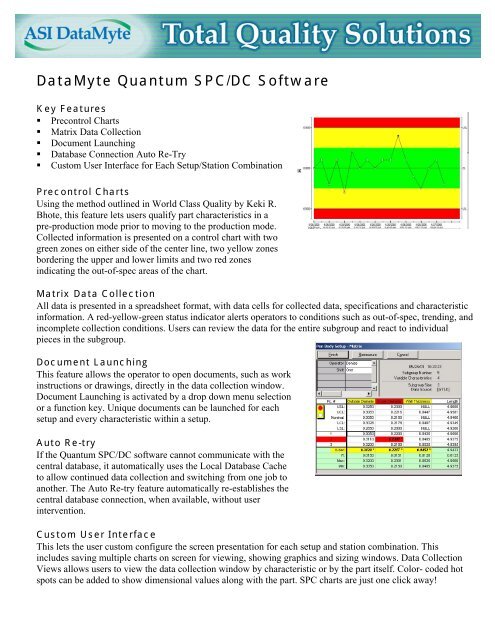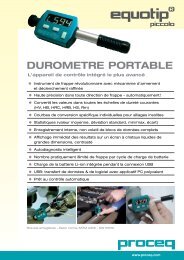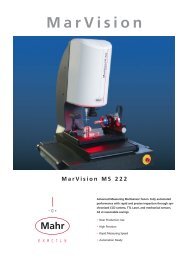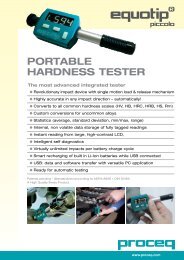Datamyte Quantum SPC/DC Software - EMS
Datamyte Quantum SPC/DC Software - EMS
Datamyte Quantum SPC/DC Software - EMS
You also want an ePaper? Increase the reach of your titles
YUMPU automatically turns print PDFs into web optimized ePapers that Google loves.
DataMyte <strong>Quantum</strong> <strong>SPC</strong>/<strong>DC</strong> <strong>Software</strong><br />
Key Features<br />
� Precontrol Charts<br />
� Matrix Data Collection<br />
� Document Launching<br />
� Database Connection Auto Re-Try<br />
� Custom User Interface for Each Setup/Station Combination<br />
Precontrol Charts<br />
Using the method outlined in World Class Quality by Keki R.<br />
Bhote, this feature lets users qualify part characteristics in a<br />
pre-production mode prior to moving to the production mode.<br />
Collected information is presented on a control chart with two<br />
green zones on either side of the center line, two yellow zones<br />
bordering the upper and lower limits and two red zones<br />
indicating the out-of-spec areas of the chart.<br />
Matrix Data Collection<br />
All data is presented in a spreadsheet format, with data cells for collected data, specifications and characteristic<br />
information. A red-yellow-green status indicator alerts operators to conditions such as out-of-spec, trending, and<br />
incomplete collection conditions. Users can review the data for the entire subgroup and react to individual<br />
pieces in the subgroup.<br />
Document Launching<br />
This feature allows the operator to open documents, such as work<br />
instructions or drawings, directly in the data collection window.<br />
Document Launching is activated by a drop down menu selection<br />
or a function key. Unique documents can be launched for each<br />
setup and every characteristic within a setup.<br />
Auto Re-try<br />
If the <strong>Quantum</strong> <strong>SPC</strong>/<strong>DC</strong> software cannot communicate with the<br />
central database, it automatically uses the Local Database Cache<br />
to allow continued data collection and switching from one job to<br />
another. The Auto Re-try feature automatically re-establishes the<br />
central database connection, when available, without user<br />
intervention.<br />
Custom User Interface<br />
This lets the user custom configure the screen presentation for each setup and station combination. This<br />
includes saving multiple charts on screen for viewing, showing graphics and sizing windows. Data Collection<br />
Views allows users to view the data collection window by characteristic or by the part itself. Color- coded hot<br />
spots can be added to show dimensional values along with the part. <strong>SPC</strong> charts are just one click away!
Multiple Gaging Support<br />
<strong>Quantum</strong> <strong>SPC</strong>/<strong>DC</strong> supports virtually any gage type, including direct-connect serial gages, serial/continuous<br />
serial gages (including barcode wands), high-level analog gages, LVDT probes, and the DataMyte<br />
InterGageTM card.<br />
System Requirements<br />
Supported Operating Systems<br />
<strong>Quantum</strong> <strong>SPC</strong>/<strong>DC</strong> supports these operating systems:<br />
� Windows 98 SE<br />
� Windows NT 4.0, SP6a<br />
� Windows 2000 Professional SP2<br />
� Windows XP<br />
Minimum Hardware Requirements for Client Workstation<br />
Windows 98 SE Windows NT Windows 2000 Windows XP<br />
Processor Pentium-Compatible Pentium-Compatible Pentium-Compatible Pentium-Compatible<br />
CPU 133 MHz 133 MHz 133 MHz 133 MHz<br />
RAM w/o Local DB Cache 32 MB 64 MB 64 MB 64 MB<br />
RAM with Local DB Cache 64 MB 64 MB 64 MB 64 MB<br />
Disk Space Available 50 MB 50 MB 50 MB 50 MB<br />
Video Resolution 800 x 600 800 x 600 800 x 600 800 x 600<br />
CD ROM Drive Required Required Required Required<br />
Pointing Device Required Required Required Required<br />
Note: Windows NT requires service pack 6a; Windows 2000 requires Service Pack 2.<br />
Database Engines for Database Client Applications<br />
Database Engine Version<br />
Microsoft SQL Server 7.0 SP3 2000 SP2<br />
Oracle 8.1.7; 9.0.1<br />
Centura 7.5.1<br />
Sybase 12.0<br />
MSDE 2000 SP2<br />
Network Operating System<br />
TCP/IP network support has been tested for all supported database types.<br />
Note: All company and product names are trademarks of the respective companies.<br />
Total Quality Solutions<br />
www.asidatamyte.com ● Plymouth, MN ● Phone: 763.553.1040 ● Fax: 763.553.1041<br />
Royal Oak, MI ● Phone: 248.543.6040 ● Fax: 248.543.2882<br />
Hasselt, Belgium ● Phone: +32 11 870 830 ● Fax: +32 11 870 833<br />
Copyright 2003, ASI DataMyte, Inc.