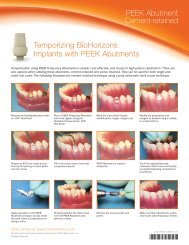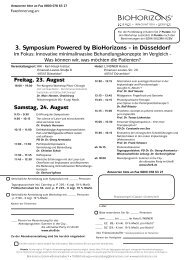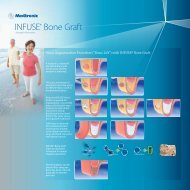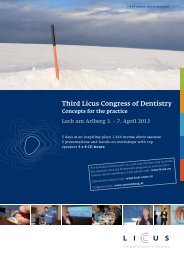Virtual Implant Placement 2.1 - BioHorizons
Virtual Implant Placement 2.1 - BioHorizons
Virtual Implant Placement 2.1 - BioHorizons
- No tags were found...
You also want an ePaper? Increase the reach of your titles
YUMPU automatically turns print PDFs into web optimized ePapers that Google loves.
ADDITIONAL FEATURESMeasuring ToolsPurpose: Utilize measuring tools to measure distance, angle, and rectangular/elliptical Region of Interest (ROI).• Measurements can be made in the panoramic, axial, and cross section view• ROI displays Hounsfield unitsTo measure linear distance, select Tools > Distance or click the Distancebutton located on the toolbar. Once image is selected for measuring,left-drag either end of the measurement tool to obtain linear distance.The linear distance default measurements are millimeters, however canbe changed to centimeters or inches by right-clicking the display box andselecting preferred unit.To measure an angle, select Tools > Angle or click the Angle buttonlocated on the toolbar. Left-drag the vertex or either end of the angletool to obtain the measurement of the angle. The angle measurement isdisplayed in degrees.18