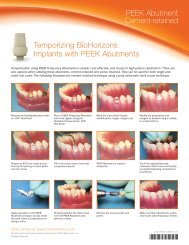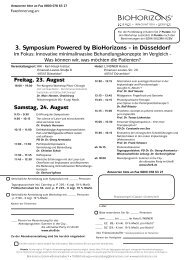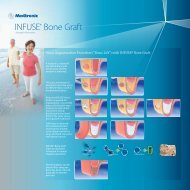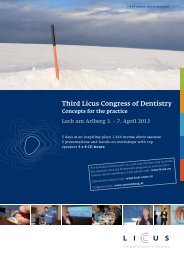Virtual Implant Placement 2.1 - BioHorizons
Virtual Implant Placement 2.1 - BioHorizons
Virtual Implant Placement 2.1 - BioHorizons
- No tags were found...
Create successful ePaper yourself
Turn your PDF publications into a flip-book with our unique Google optimized e-Paper software.
VIP PLANNINGDraw NervePurpose: Highlight inferior alveolar nerve to make more visible.• Enhances view of nerve canal• Assist in placement and selection of implantsSelect Tools > Edit Nerve or click the Edit Nerve button located on the toolbar. The Edit Nervedialog box will appear. The nerve can be drawn according to the patient’s nerve canal. In the panoramicor cross section view, left-click within the nerve canal to connect the points that indicate the nerve canal.After drawing the nerve in the panoramic view the nerve will be displayed in the panoramic, axial, crosssection, and 3D view.In order to draw a second nerve, select the New button in the Edit Nerve dialog box. Exit the Edit Nervedialog box by selecting the x button once nerve has been drawn.14