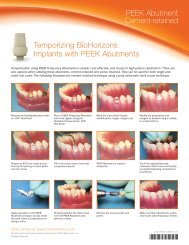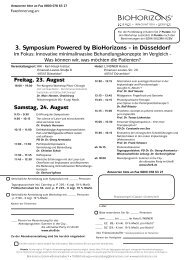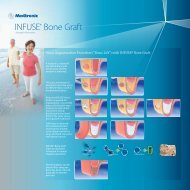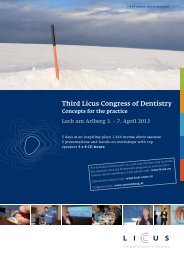Virtual Implant Placement 2.1 - BioHorizons
Virtual Implant Placement 2.1 - BioHorizons
Virtual Implant Placement 2.1 - BioHorizons
- No tags were found...
You also want an ePaper? Increase the reach of your titles
YUMPU automatically turns print PDFs into web optimized ePapers that Google loves.
VIP PLANNINGDICOM Converter3) Select Axial to draw panoramic curveMandible - Level of bone showing apical root tips- Contiguous arch from ramus to ramusMaxilla - Characteristic U-shaped arch outlined by dense bone- Level of bone showing apical root tips- Sinus evident on one or both sides- Tuberosity apparent on one or both sidesIn the Axial View the panoramic curve should be drawn according to thepatient’s jaw alignment (Step 3 continued) and the following suggestedpoints to draw the panoramic curve.Mandible - Use five points to maintain symmetryMaxilla - Use five points to maintain symmetry13