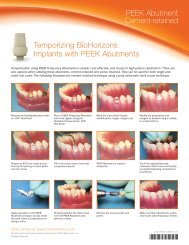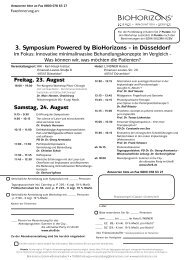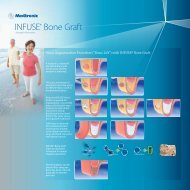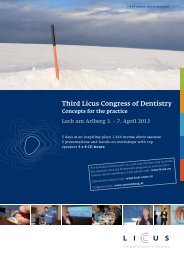Virtual Implant Placement 2.1 - BioHorizons
Virtual Implant Placement 2.1 - BioHorizons
Virtual Implant Placement 2.1 - BioHorizons
- No tags were found...
Create successful ePaper yourself
Turn your PDF publications into a flip-book with our unique Google optimized e-Paper software.
VIP PLANNINGDICOM ConverterPurpose: Convert DICOM images from CT Scan into aformat that can be viewed by VIP.• Eliminates potential fees related to processing of DICOM files• Reduces time related to having DICOM files processed offsiteSelect File > Process or click the Process button locatedon the toolbar. VIP will open the default DICOM directory.Choose the desired case and select the Finish button.1) Select the jaw type (mandible or maxilla)2) Remove unnecessary slices from the viewAfter selecting the jaw type, unnecessary slices should beremoved from the view. To select the proper position leftclickin the Localizer view at that level, then right-click onthe ensuing highlighted axial thumbnail to select Make mostsuperior and Make most inferior.Mandible - Inferior position = ~bottom tip of chin- Superior position = ~2mm above Fiducial MarkersMaxilla- Inferior position = ~2mm below Fiducial Markers- Superior position = ~midway in the sinus12