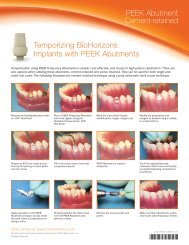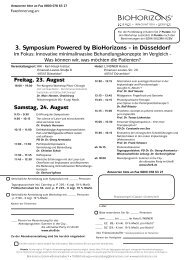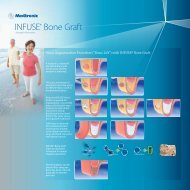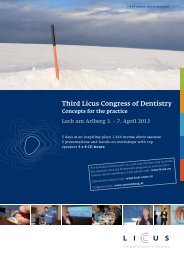Virtual Implant Placement 2.1 - BioHorizons
Virtual Implant Placement 2.1 - BioHorizons
Virtual Implant Placement 2.1 - BioHorizons
- No tags were found...
You also want an ePaper? Increase the reach of your titles
YUMPU automatically turns print PDFs into web optimized ePapers that Google loves.
CT PLANNINGCompu-QuickPurpose: Prefabricated CT Scan Appliance that is only indicated forplacement of three implants or less to be placed in a non-esthetic area.• Reference www.biohorizons.com to confirm shipping informationfor the Compu-Quick.The Compu-Quick should be lined with rigid bite registrationmaterial and then placed on the appropriate arch to have thebite registration applied to the Compu-Quick. The patient thenwears the Compu-Quick during the CT Scan rather than the prefabricated CT Scan Appliance (see page 10 for CT Scan Protocol).The Pilot Compu-Guide Prescription must be completed inorder for <strong>BioHorizons</strong> to fabricate the Pilot Compu-Guide. Therequirements for fabrication of a Pilot Compu-Guide include:• Compu-Quick• VIP treatment plan (via email or CD)• Upper and lower diagnostic cast• CT Scan DICOM images (recommended)• Completed and signed Pilot Compu-Guide PrescriptionVIP includes virtual teeth that can be placedin the desired tooth position if a radiopaquescan appliance was not used to note theedentulous location.CT ScanPurpose: Instructs scanning site how to properly scan patient inorder to use with VIP treatment planning software.If the scan is offsite, the patient should be instructed as how to properlywear the CT Scan Appliance or Compu-Quick. The CT Scanning Protocolshould be given to the scan site to ensure a proper scan.Upon completion of the CT Scan, storage media containing DICOMimages should be provided. The DICOM images can then be importedinto VIP using the DICOM converter wizard to immediately begintreatment planning the case.9