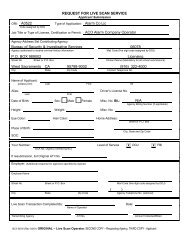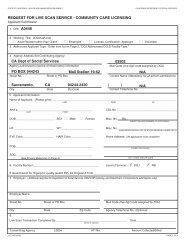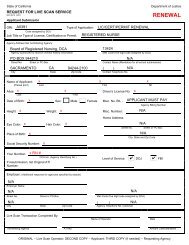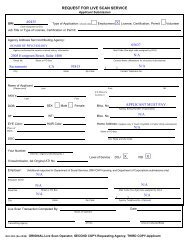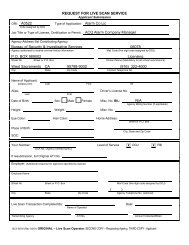Alarm Agent Registration with Firearm Request for Live Scan ...
Alarm Agent Registration with Firearm Request for Live Scan ...
Alarm Agent Registration with Firearm Request for Live Scan ...
- No tags were found...
You also want an ePaper? Increase the reach of your titles
YUMPU automatically turns print PDFs into web optimized ePapers that Google loves.
STATE OF CALIFORNIA—STATE AND CONSUMER SERVICES AGENCYARNOLD SCHWARZENEGGER GovernorBUREAU OF SECURITY AND INVESTIGATIVE SERVICESP.O. Box 989002West Sacramento, CA 95798-9002(916) 322-4000www.bsis.ca.govALARM COMPANY EMPLOYEE w/FIREARM PERMIT (ACE/FQ)LIVE SCAN PROCESS INSTRUCTION FORM<strong>Live</strong> <strong>Scan</strong> is a system <strong>for</strong> electronically submitting fingerprints used in background checks to the Cali<strong>for</strong>nia Department of Justice andthe FBI.STEP 1Simply follow these steps:Fill out the following in<strong>for</strong>mation on the pre-printed <strong>Live</strong> <strong>Scan</strong> <strong>for</strong>m (BCII 8016), which can be obtained either from the Bureau ordownloaded from the Bureau Web site at http://www.dca.ca.gov/bsis/live_scan_fingerp.htm:1. Name of Applicant: Enter the Last Name, First Name, and Middle Name.2. Alias: Enter any aliases (including any maiden name) of the applicant.3. Date of Birth: Enter the date of birth of the applicant.4. Sex: Enter the sex of the applicant.5. Height: Enter the height of the applicant.6. Weight: Enter the weight of the applicant.7. Eye Color: Enter the eye color of the applicant.8. Hair Color: Enter the hair color of the applicant.9. Place of Birth: Enter the place of birth of the applicant.10. SOC: Enter the applicant's Social Security number.11. Driver's License No.: Enter the applicant's Driver's License number, including the state.12. Home Address: Enter the applicant's home address.STEP 2:With three copies of the completed <strong>Live</strong> <strong>Scan</strong> Form, go to the nearest <strong>Live</strong> <strong>Scan</strong> site to have your fingerprints electronically submittedto the Department of Justice (DOJ) and the Federal Bureau of Investigation (FBI).NOTE: A listing of all available <strong>Live</strong> <strong>Scan</strong> sites can be obtained at www.bsis.ca.gov/<strong>for</strong>ms_pubs/livescan/index.shtml or bycontacting the Bureau at (916) 322-4000.STEP 3: PAY THE LIVE SCAN OPERATORALARM AGENT WITH A FIREARM PERMITFIREARM PERMIT ONLY$32.00 DOJ Fingerprint Processing Fee $32.00 DOJ Fingerprint Processing Fee$19.00 FBI Fingerprint Processing Fee $ 19.00 FBI Fingerprint Processing Fee$38.00 FEA <strong>Firearm</strong> Eligibility Processing Fee $38.00 FEA <strong>Firearm</strong> Eligibility Processing FeeTOTAL: $89.00 TOTAL: $89.00STEP 4: SUBMIT THE FOLLOWING TO THE BUREAUALARM AGENT WITH A FIREARM PERMITFIREARM PERMIT ONLY1. The completed <strong>Alarm</strong> <strong>Agent</strong> & <strong>Firearm</strong> permit applications. 1. The completed <strong>Firearm</strong> permit application.2. The second copy of the <strong>Live</strong> <strong>Scan</strong> <strong>for</strong>m (BCII 8016) receivedfrom the <strong>Live</strong> <strong>Scan</strong> Site, signed by the <strong>Live</strong> <strong>Scan</strong> operator,including the ATI number.including the ATI number.3. A check/money order totaling the amount of $97.00 ($17.00Initial <strong>Alarm</strong> Company employee Application Fee, $80.00Initial <strong>Firearm</strong> Permit Application Fee).(Rev. 12/2005)2. The second copy of the <strong>Live</strong> <strong>Scan</strong> <strong>for</strong>m (BCII 8016) receivedfrom the <strong>Live</strong> <strong>Scan</strong> Site, signed by the <strong>Live</strong> <strong>Scan</strong> operator,3. A check/money order totaling the amount of $80.00Initial <strong>Firearm</strong> Permit Application Fee.