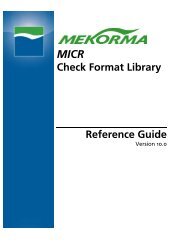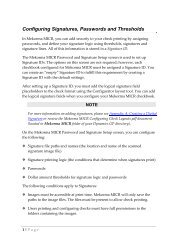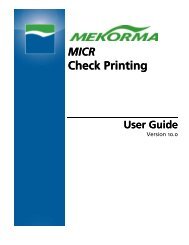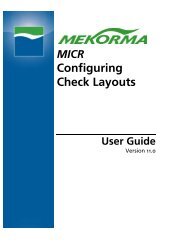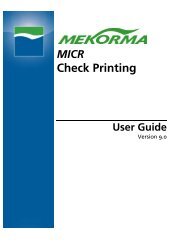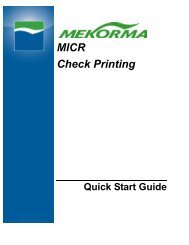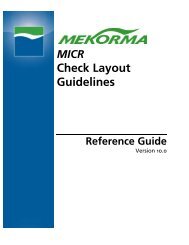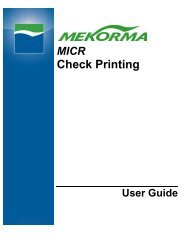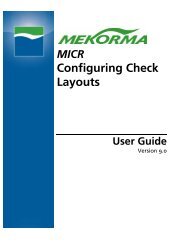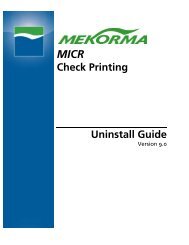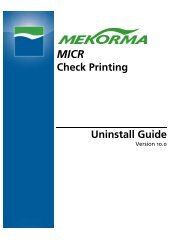MICR Check Layout Check Off List - Mekorma
MICR Check Layout Check Off List - Mekorma
MICR Check Layout Check Off List - Mekorma
- No tags were found...
Create successful ePaper yourself
Turn your PDF publications into a flip-book with our unique Google optimized e-Paper software.
Version 9.0Company LogoThe best place to position a company logo is to the left of the organizational name. Theoptimum size is 1” high by 1” wide or 1” high by 1½” wide. When using <strong>MICR</strong>, werecommend keeping the size of the logo bitmap file under 50KB (kilobytes). <strong>Mekorma</strong><strong>MICR</strong> only supports a grayscale or black and white .bmp (bitmap) format for image file.Configurator <strong>Layout</strong>:Sample <strong>Check</strong> Face:45757 West Century Boulevard, Suite 685 Los Angeles, CA 90045Telephone: 888-MEKORMA (635-6762) Fax: 888-635-6765 (U.S. & Canada)
<strong>Check</strong> <strong>Layout</strong>s GuidelinesABA Number/Fractional Routing NumberThe ABA number or Fractional Routing Number can be placed under the bank name orto the right of the bank name using a 6 to 8 point regular font. This number helps a bankidentify where the check needs to be routed in the Federal Reserve System if, for anyreason, hand processing is required.NOTEThis ABA Number is NOT the Transit Number located in the <strong>MICR</strong> line.An ABA or Fractional Routing Number can be composed of many numbers or just afew. The best method is to use numbers is from an existing pre‐printed check. Someexamples of an ABA Number are 16‐66/1220, 18‐603/1010, or 1‐2/1000.You enter the Fractional Routing Number in the Transit (ABA) Number field on the<strong>Mekorma</strong> <strong>MICR</strong> Setup (Payables or US Payroll) dialog boxes.Configurator <strong>Layout</strong>:75757 West Century Boulevard, Suite 685 Los Angeles, CA 90045Telephone: 888-MEKORMA (635-6762) Fax: 888-635-6765 (U.S. & Canada)
Version 9.0Sample <strong>Check</strong> Face:<strong>Check</strong> NumberUsed strictly as a control number for visual identification, the Arabic <strong>Check</strong> Number isplaced in the upper right quadrant of the check. There is no font size requirement, butwe recommend using a font size that is less than 12 points.Configurator <strong>Layout</strong>:85757 West Century Boulevard, Suite 685 Los Angeles, CA 90045Telephone: 888-MEKORMA (635-6762) Fax: 888-635-6765 (U.S. & Canada)
<strong>Check</strong> <strong>Layout</strong>s GuidelinesSample <strong>Check</strong> Face:Legal Dollar Amount/Amount in WordsThe Legal Dollar Amount is also known as the Amount in Words. The best place toposition it is between the organizational name and the Payee’s name. It is important toplace the legal dollar amount so that is does NOT appear in the envelope window youare using.Configurator <strong>Layout</strong>:95757 West Century Boulevard, Suite 685 Los Angeles, CA 90045Telephone: 888-MEKORMA (635-6762) Fax: 888-635-6765 (U.S. & Canada)
<strong>Check</strong> <strong>Layout</strong>s GuidelinesSample <strong>Check</strong> Face:<strong>MICR</strong> LineThe following sections provide some general guidelines for the <strong>MICR</strong> line fields. The<strong>MICR</strong> line is composed of five areas. Three of the areas are printed by the user from<strong>Mekorma</strong> <strong>MICR</strong> and the other two are added by the financial institution.Example of a <strong>MICR</strong> Gauge:135757 West Century Boulevard, Suite 685 Los Angeles, CA 90045Telephone: 888-MEKORMA (635-6762) Fax: 888-635-6765 (U.S. & Canada)
<strong>Check</strong> <strong>Layout</strong>s GuidelinesAdditional Resources and SupportIf you cannot find the information you are looking for in this guide, we offer thefollowing support options:Technical SupportYou can contact the partner you the software from, or you can contact <strong>Mekorma</strong>directly at 888‐MEKORMA (635‐6762). <strong>Mekorma</strong> provides free technical support as partof the <strong>Mekorma</strong> annual enhancement plan.Additional DocumentationAdditional user documentation is available in the <strong>Mekorma</strong> <strong>MICR</strong> folder located inyour Dynamics GP directory (for example, C:\Program Files\Microsoft Dynamics\GP\<strong>Mekorma</strong> <strong>MICR</strong>). In addition to this guide, the folder contains the following<strong>Mekorma</strong> <strong>MICR</strong> documentation PDF files: <strong>Mekorma</strong> <strong>MICR</strong> User Guide <strong>Mekorma</strong> <strong>MICR</strong> <strong>Check</strong> format Library Reference <strong>Mekorma</strong> <strong>MICR</strong> Configuring <strong>Check</strong> <strong>Layout</strong>s <strong>Mekorma</strong> <strong>MICR</strong> Release Notes<strong>Mekorma</strong> WebsitePlease visit the <strong>Mekorma</strong> website at www.mekorma.com for access to online supportforms, our extensive KnowledgeBase and much more.175757 West Century Boulevard, Suite 685 Los Angeles, CA 90045Telephone: 888-MEKORMA (635-6762) Fax: 888-635-6765 (U.S. & Canada)