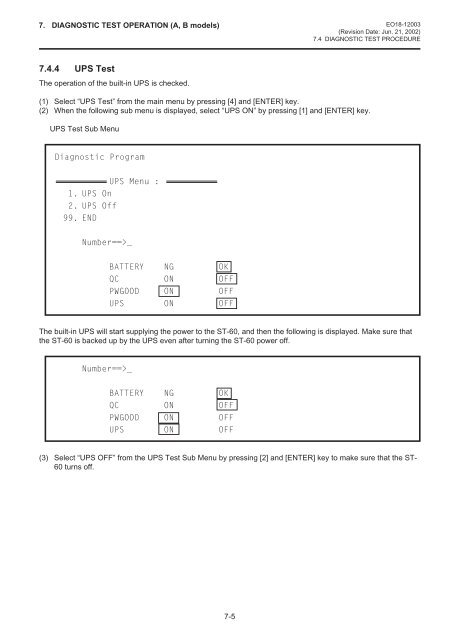EO18-12003 - toshiba tec europe
EO18-12003 - toshiba tec europe
EO18-12003 - toshiba tec europe
- No tags were found...
You also want an ePaper? Increase the reach of your titles
YUMPU automatically turns print PDFs into web optimized ePapers that Google loves.
7. DIAGNOSTIC TEST OPERATION (A, B models) <strong>EO18</strong>-<strong>12003</strong>(Revision Date: Jun. 21, 2002)7.4 DIAGNOSTIC TEST PROCEDURE7.4.4 UPS TestThe operation of the built-in UPS is checked.(1) Select “UPS Test” from the main menu by pressing [4] and [ENTER] key.(2) When the following sub menu is displayed, select “UPS ON” by pressing [1] and [ENTER] key.UPS Test Sub MenuDiagnostic ProgramUPS Menu :1. UPS On2. UPS Off99. ENDNumber==>_BATTERY NG OKQC ON OFFPWGOOD ON OFFUPS ON OFFThe built-in UPS will start supplying the power to the ST-60, and then the following is displayed. Make sure thatthe ST-60 is backed up by the UPS even after turning the ST-60 power off.Number==>_BATTERY NG OKQC ON OFFPWGOOD ON OFFUPS ON OFF(3) Select “UPS OFF” from the UPS Test Sub Menu by pressing [2] and [ENTER] key to make sure that the ST-60 turns off.7-5