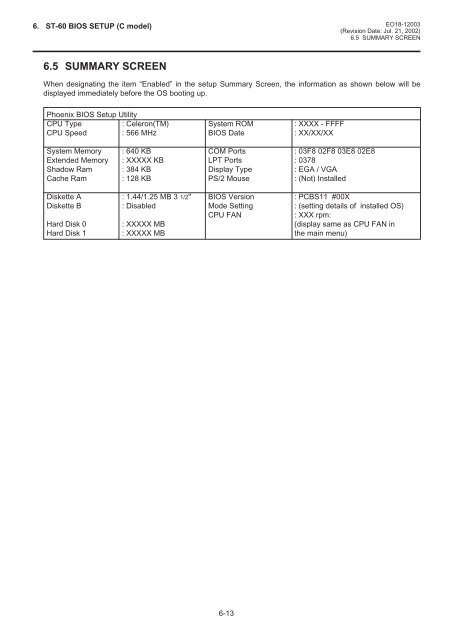EO18-12003 - toshiba tec europe
EO18-12003 - toshiba tec europe
EO18-12003 - toshiba tec europe
- No tags were found...
Create successful ePaper yourself
Turn your PDF publications into a flip-book with our unique Google optimized e-Paper software.
6. ST-60 BIOS SETUP (C model)<strong>EO18</strong>-<strong>12003</strong>(Revision Date: Jul. 21, 2002)6.5 SUMMARY SCREEN6.5 SUMMARY SCREENWhen designating the item “Enabled” in the setup Summary Screen, the information as shown below will bedisplayed immediately before the OS booting up.Phoenix BIOS Setup UtilityCPU Type : Celeron(TM) System ROM : XXXX - FFFFCPU Speed : 566 MHz BIOS Date : XX/XX/XXSystem Memory : 640 KB COM Ports : 03F8 02F8 03E8 02E8Extended Memory : XXXXX KB LPT Ports : 0378Shadow Ram : 384 KB Display Type : EGA / VGACache Ram : 128 KB PS/2 Mouse : (Not) InstalledDiskette A : 1.44/1.25 MB 3 1/2" BIOS Version : PCBS11 #00XDiskette B : Disabled Mode Setting : (setting details of installed OS)CPU FAN: XXX rpm:Hard Disk 0 : XXXXX MB (display same as CPU FAN inHard Disk 1 : XXXXX MB the main menu)6-13