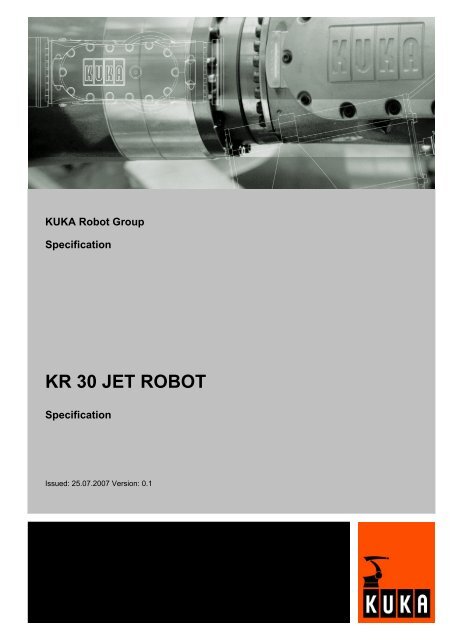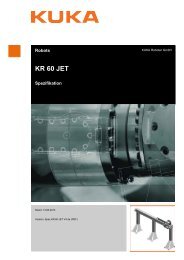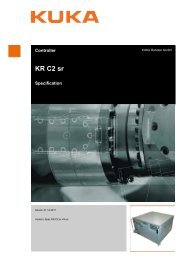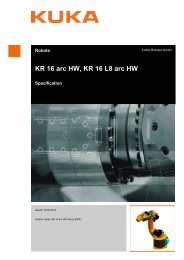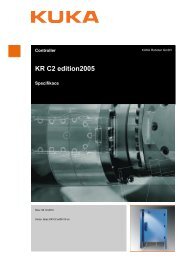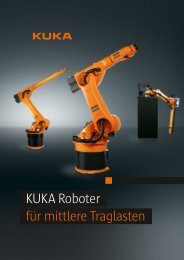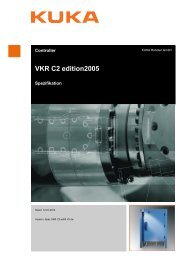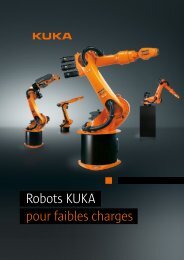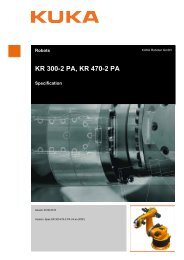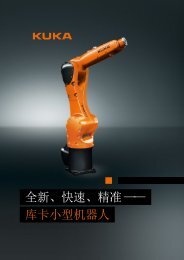KR 30 JET ROBOT - KUKA Robotics
KR 30 JET ROBOT - KUKA Robotics
KR 30 JET ROBOT - KUKA Robotics
- No tags were found...
Create successful ePaper yourself
Turn your PDF publications into a flip-book with our unique Google optimized e-Paper software.
<strong>KUKA</strong> Robot GroupSpecification<strong>KR</strong> <strong>30</strong> <strong>JET</strong> <strong>ROBOT</strong>SpecificationIssued: 25.07.2007 Version: 0.1V0.1 25.07.200
<strong>KR</strong> <strong>30</strong> <strong>JET</strong> <strong>ROBOT</strong>© Copyright 2007<strong>KUKA</strong> Roboter GmbHZugspitzstraße 140D-86165 AugsburgGermanyThis documentation or excerpts therefrom may not be reproduced or disclosed to third parties withoutthe express permission of the <strong>KUKA</strong> <strong>ROBOT</strong> GROUP.Other functions not described in this documentation may be operable in the controller. The user has noclaims to these functions, however, in the case of a replacement or service work.We have checked the content of this documentation for conformity with the hardware and software described.Nevertheless, discrepancies cannot be precluded, for which reason we are not able to guaranteetotal conformity. The information in this documentation is checked on a regular basis, however, andnecessary corrections will be incorporated in the subsequent edition.Subject to technical alterations without an effect on the function.KIM-PS4-DOCV0.4 2 / 65 22.03.200 6 pub deV0.1 25.07.2007 SP-<strong>KR</strong>-<strong>30</strong>-<strong>JET</strong>-<strong>ROBOT</strong> en
<strong>KR</strong> <strong>30</strong> <strong>JET</strong> <strong>ROBOT</strong>7 <strong>KUKA</strong> Service ................................................................................................... 577.1 Requesting support ......................................................................................................... 577.2 <strong>KUKA</strong> Customer Support ................................................................................................ 57Index .................................................................................................................. 634 / 65 V0.1 25.07.2007 SP-<strong>KR</strong>-<strong>30</strong>-<strong>JET</strong>-<strong>ROBOT</strong> en
1. Product description1 Product description1.1 Description of the <strong>KR</strong> <strong>30</strong>, 60 <strong>JET</strong> robotOverview<strong>KR</strong> <strong>30</strong>, 60 <strong>JET</strong><strong>ROBOT</strong> armThe robot is designed as a 5-axis jointed-arm kinematic system. The structuralcomponents of the main axes are made of cast iron, while those of the in-linewrist are made of light alloy.The robot arm (>>> Fig. 1-1) consists of the following principal components:• In-line wrist• Arm• Link arm• Rotating column• Electrical installationsFig. 1-1: Main assemblies of the <strong>KR</strong> <strong>30</strong>, 60 <strong>JET</strong> <strong>ROBOT</strong>1 In-line wrist 4 Rotating column2 Arm 5 Link arm3 Electrical installationsIn-line wristArmLink armThe robot (>>> Fig. 1-1) is fitted with a 3-axis in-line wrist (1). The in-line wristcontains axes 4, 5 and 6. For attaching end effectors (tools), the in-line wristhas a mounting flange.The arm (2) is the link between the in-line wrist and the link arm. It houses themotors of the wrist axes A 4, A 5 and A 6. The drive for the arm comes frommotor A 3 via the gear unit between the arm and the link arm. The maximumpermissible swivel angle is mechanically limited by a stop for each direction,plus and minus. The accompanying plastic buffers are attached to the arm.The arm also houses the motor of axis 3.The link arm (5) is the assembly located between the arm and the rotating column.It consists of the link arm body and the gear units and bearings for axes2 and 3.V0.1 25.07.2007 SP-<strong>KR</strong>-<strong>30</strong>-<strong>JET</strong>-<strong>ROBOT</strong> en5 / 65
<strong>KR</strong> <strong>30</strong> <strong>JET</strong> <strong>ROBOT</strong>Rotating columnElectrical installationsThe rotating column (4) forms the interface with either a steel structure preparedby the customer or a carriage of a <strong>KUKA</strong> linear unit. The rotating columnalso supports the link arm. On both sides of the rotating column there are fourholes for the fastening screws of the fork slots or the transport frame. The robotjunction boxes for the robot’s electrical equipment are also mounted on therotating column.The electrical installations assembly comprises the entire cabling for the controland supply of the motors. A more detailed description is given in a separatesection.1.2 Description of the electrical installations (robot)OverviewDescriptionThe electrical installations of the robot consist of:• Cable set• Junction box, motor cable• Junction box, control cable• SafeRDC box (only for SafeRobot)The electrical installations (>>> Fig. 1-2) include all the supply and control cablesfor the motors of axes 2 to 6, from the carriage to the arm. All the connectionson the motors are screwed plug-and-socket connections. The assemblyconsists of the two junction boxes (6, 7), the cable set and the flexible tubes(9, 10). The flexible tubes ensure that the cables are guided without kinkingthroughout the entire motion range of the robot.The connecting cables are connected to the robot via the junction boxes forthe motor cables and the data cables, and via the SafeRDC box in the case ofthe SafeRobot. For the SafeRobot, the control cable junction box is replacedby the SafeRDC box.The junction boxes are installed on the rotating column of the robot.6 / 65 V0.1 25.07.2007 SP-<strong>KR</strong>-<strong>30</strong>-<strong>JET</strong>-<strong>ROBOT</strong> en
1. Product descriptionFig. 1-2: Electrical installations1 Motor A 6 6 Junction box, control cable2 Motor A 4 7 SafeRDC box3 Motor A 5 9 Motor A 24 Motor A 3 10 Flexible tube A 15 Junction box, motor cable 11 Flexible tube A 2V0.1 25.07.2007 SP-<strong>KR</strong>-<strong>30</strong>-<strong>JET</strong>-<strong>ROBOT</strong> en7 / 65
1. Product descriptionFig. 1-4: Wiring diagram, axis 2V0.1 25.07.2007 SP-<strong>KR</strong>-<strong>30</strong>-<strong>JET</strong>-<strong>ROBOT</strong> en9 / 65
<strong>KR</strong> <strong>30</strong> <strong>JET</strong> <strong>ROBOT</strong>Fig. 1-5: Wiring diagram, axis 310 / 65 V0.1 25.07.2007 SP-<strong>KR</strong>-<strong>30</strong>-<strong>JET</strong>-<strong>ROBOT</strong> en
1. Product descriptionFig. 1-6: Wiring diagram, axis 4V0.1 25.07.2007 SP-<strong>KR</strong>-<strong>30</strong>-<strong>JET</strong>-<strong>ROBOT</strong> en11 / 65
<strong>KR</strong> <strong>30</strong> <strong>JET</strong> <strong>ROBOT</strong>Fig. 1-7: Wiring diagram, axis 512 / 65 V0.1 25.07.2007 SP-<strong>KR</strong>-<strong>30</strong>-<strong>JET</strong>-<strong>ROBOT</strong> en
1. Product descriptionFig. 1-8: Wiring diagram, axis 6V0.1 25.07.2007 SP-<strong>KR</strong>-<strong>30</strong>-<strong>JET</strong>-<strong>ROBOT</strong> en13 / 65
<strong>KR</strong> <strong>30</strong> <strong>JET</strong> <strong>ROBOT</strong>1.3 Description of the connecting cablesConfigurationInterfaceThe connecting cables are used to transfer power and signals between the robotcontroller and the robot.The connecting cables comprise:• Motor cable• Control cable• SafeRobot control cable (optional)• Ground conductorFor the connection of the connecting cables to the robot controller and the robot,the following connectors are available on the junction boxes.Cable designation Connector designation ConnectionMotor cable X20 - X<strong>30</strong> Han 25 DControl cable X21 - X31 Han 25 DSafeRobot control cable X21.1 - X31 Han 25 DGround conductorRing cable lug14 / 65 V0.1 25.07.2007 SP-<strong>KR</strong>-<strong>30</strong>-<strong>JET</strong>-<strong>ROBOT</strong> en
1. Product descriptionStandardconnecting cableFig. 1-9: Connecting cables and junction boxes, overviewV0.1 25.07.2007 SP-<strong>KR</strong>-<strong>30</strong>-<strong>JET</strong>-<strong>ROBOT</strong> en15 / 65
<strong>KR</strong> <strong>30</strong> <strong>JET</strong> <strong>ROBOT</strong>Fig. 1-10: Connecting cable, motor cable16 / 65 V0.1 25.07.2007 SP-<strong>KR</strong>-<strong>30</strong>-<strong>JET</strong>-<strong>ROBOT</strong> en
1. Product descriptionFig. 1-11: Connecting cables, standard control cableV0.1 25.07.2007 SP-<strong>KR</strong>-<strong>30</strong>-<strong>JET</strong>-<strong>ROBOT</strong> en17 / 65
<strong>KR</strong> <strong>30</strong> <strong>JET</strong> <strong>ROBOT</strong>Fig. 1-12: Mastering cable18 / 65 V0.1 25.07.2007 SP-<strong>KR</strong>-<strong>30</strong>-<strong>JET</strong>-<strong>ROBOT</strong> en
1. Product descriptionRoboTeamconnecting cableFig. 1-13: Connecting cables and junction boxes, overviewV0.1 25.07.2007 SP-<strong>KR</strong>-<strong>30</strong>-<strong>JET</strong>-<strong>ROBOT</strong> en19 / 65
<strong>KR</strong> <strong>30</strong> <strong>JET</strong> <strong>ROBOT</strong>Fig. 1-14: Connecting cable, motor cable20 / 65 V0.1 25.07.2007 SP-<strong>KR</strong>-<strong>30</strong>-<strong>JET</strong>-<strong>ROBOT</strong> en
1. Product descriptionFig. 1-15: Connecting cables, RoboTeam control cableV0.1 25.07.2007 SP-<strong>KR</strong>-<strong>30</strong>-<strong>JET</strong>-<strong>ROBOT</strong> en21 / 65
<strong>KR</strong> <strong>30</strong> <strong>JET</strong> <strong>ROBOT</strong>Fig. 1-16: Mastering cable22 / 65 V0.1 25.07.2007 SP-<strong>KR</strong>-<strong>30</strong>-<strong>JET</strong>-<strong>ROBOT</strong> en
1. Product descriptionSafeRobotconnecting cableFig. 1-17: Connecting cables and junction boxes, SafeRobot, overviewV0.1 25.07.2007 SP-<strong>KR</strong>-<strong>30</strong>-<strong>JET</strong>-<strong>ROBOT</strong> en23 / 65
<strong>KR</strong> <strong>30</strong> <strong>JET</strong> <strong>ROBOT</strong>Fig. 1-18: Connecting cable, motor cable24 / 65 V0.1 25.07.2007 SP-<strong>KR</strong>-<strong>30</strong>-<strong>JET</strong>-<strong>ROBOT</strong> en
1. Product descriptionFig. 1-19: Connecting cable, control cable 1, SafeRobotV0.1 25.07.2007 SP-<strong>KR</strong>-<strong>30</strong>-<strong>JET</strong>-<strong>ROBOT</strong> en25 / 65
<strong>KR</strong> <strong>30</strong> <strong>JET</strong> <strong>ROBOT</strong>Fig. 1-20: Connecting cables, control cable 2, SafeRobot26 / 65 V0.1 25.07.2007 SP-<strong>KR</strong>-<strong>30</strong>-<strong>JET</strong>-<strong>ROBOT</strong> en
1. Product descriptionFig. 1-21: Safe I/Os, SafeRobotV0.1 25.07.2007 SP-<strong>KR</strong>-<strong>30</strong>-<strong>JET</strong>-<strong>ROBOT</strong> en27 / 65
<strong>KR</strong> <strong>30</strong> <strong>JET</strong> <strong>ROBOT</strong>Fig. 1-22: I/O Print, SafeRobotFig. 1-23: Mastering cable28 / 65 V0.1 25.07.2007 SP-<strong>KR</strong>-<strong>30</strong>-<strong>JET</strong>-<strong>ROBOT</strong> en
2. Technical data2 Technical data2.1 Basic dataBasic dataTypeNumber of axesVolume of workingenvelopeRepeatability(ISO 9283)Working envelopereference pointWeightPrincipal dynamicloadsProtectionclassification of therobotProtectionclassification of the inlinewristSound levelMounting positionSurface finish,paintwork<strong>KR</strong> <strong>30</strong> <strong>JET</strong> <strong>ROBOT</strong>5 in the robot5.7 m 2±0.10 mmIntersection of axes 4 and 5approx. 435 kgsee Loads acting on the mounting baseIP 64ready for operation, with connecting cablesplugged in (according to EN 60529)IP 65< 75 dB (A) outside the working envelopeCeiling, wallMoving parts: orange (RAL 2003, <strong>KUKA</strong>)Ambient temperatureOperationStorage and transportationStart-up283 K to 328 K (+10 °C to +55 °C)233 K to 333 K (-40 °C to +60 °C)283 K to 288 K (+10 °C to +15 °C)At these temperatures the robot may have to bewarmed up before normal operation. Othertemperature limits available on request.Connecting cablesCable designation Connector designationInterface with robotMotor cable X20 - X<strong>30</strong> Harting connectors atboth endsData cable X21 - X31 Harting connectors atboth endsData cable, SafeRobot X21.1 - X41 Harting connectors atboth endsCable lengthsStandardwith RoboTeamwith SafeRobot7 m, 15 m, 25 m, 35 m, 50 m7 m, 15 m, 25 m, 35 m7 m, 15 m, 25 m, 35 mV0.1 25.07.2007 SP-<strong>KR</strong>-<strong>30</strong>-<strong>JET</strong>-<strong>ROBOT</strong> en29 / 65
<strong>KR</strong> <strong>30</strong> <strong>JET</strong> <strong>ROBOT</strong>For detailed specifications of the connecting cables, see(>>> 1.3 "Description of the connecting cables" page 14)A ground conductor is provided with the connecting cables and must alwaysbe installed.The cable length between the robot controller and the robot junction box mustnot exceed 50 m. The cable lengths in the energy supply chain must thereforealso be taken into account.2.2 Axis dataAxis dataAxisRange of motion,software-limitedSpeed withrated payload2 0° to -180° 126 °/s3 +158° to -120° 166 °/s4 +/-350° 260 °/s5 +/-119° 245 °/s6 +/-350° 322 °/sThe direction of motion and the arrangement of the individual axes may be notedfrom the diagram (>>> Fig. 2-1).Fig. 2-1: Direction of rotation of robot axesThe following diagrams show the shape and size of the working envelope.Working envelopeThe reference point for the working envelope (>>> Fig. 2-2) is the intersectionof axes 4 and 5.<strong>30</strong> / 65 V0.1 25.07.2007 SP-<strong>KR</strong>-<strong>30</strong>-<strong>JET</strong>-<strong>ROBOT</strong> en
2. Technical dataFig. 2-2: Working envelope for <strong>KR</strong> <strong>30</strong>, 60 <strong>JET</strong> <strong>ROBOT</strong>Reference planeThe reference plane (>>> Fig. 2-3) for the working envelope of the robot isaxis 2.Fig. 2-3: Reference plane1 Offset of the reference plane from the center of the bolt-on surface2 Reference plane: axis 23 Offset of the reference plane from the bolt-on surface2.3 PayloadsPayloadsRobot<strong>KR</strong> <strong>30</strong> <strong>JET</strong> <strong>ROBOT</strong>In-line wrist IW <strong>30</strong>, 45, 60V0.1 25.07.2007 SP-<strong>KR</strong>-<strong>30</strong>-<strong>JET</strong>-<strong>ROBOT</strong> en31 / 65
<strong>KR</strong> <strong>30</strong> <strong>JET</strong> <strong>ROBOT</strong>Rated payloadDistance of the load center of gravityL z (vertical)Distance of the load center of gravityL xy (horizontal)<strong>30</strong> kg180 mm150 mmPermissible moment of inertia 9.0 kgm 2Max. total load65 kgSupplementary load, arm35 kgSupplementary load, link armNoneSupplementary load, rotating columnNoneLoad center ofgravity PFor all payloads, the load center of gravity refers to the distance from the faceof the mounting flange on rotational axis 6. Refer to the payload diagram forthe nominal distance.Payload diagramFig. 2-4: Payload diagram for <strong>KR</strong> <strong>30</strong> <strong>JET</strong> <strong>ROBOT</strong>32 / 65 V0.1 25.07.2007 SP-<strong>KR</strong>-<strong>30</strong>-<strong>JET</strong>-<strong>ROBOT</strong> en
2. Technical dataThese loading curves correspond to the maximum load capacity. Both values(payload and principal moment of inertia) must be checked in all cases. Exceedingthis capacity will reduce the service life of the robot and overload themotors and the gears; in any such case the <strong>KUKA</strong> Robot Group must be consultedbeforehand.The values determined here are necessary for planning the robot application.For commissioning the robot, additional input data are required in accordancewith operating and programming instructions of the <strong>KUKA</strong> System Software.The mass inertia must be verified using <strong>KUKA</strong>.Load. It is imperative for theload data to be entered in the robot controller!Mounting flangeMounting flange DIN/ISO 9409-1-A100Screw grade 10.9Screw sizeM8Grip length1.5 x nominal diameterDepth of engagementmin. 12 mm, max. 14 mmLocating element8 H7The mounting flange is depicted (>>> Fig. 2-5) with axes 4 and 6 in the zeroposition. The symbol X m indicates the position of the locating element (bushing)in the zero position.Fig. 2-5: Mounting flangeSupplementary loadThe robot can carry supplementary loads on the arm. When mounting the supplementaryloads, be careful to observe the maximum permissible total load.The dimensions and positions of the installation options can be seen in the diagram.V0.1 25.07.2007 SP-<strong>KR</strong>-<strong>30</strong>-<strong>JET</strong>-<strong>ROBOT</strong> en33 / 65
<strong>KR</strong> <strong>30</strong> <strong>JET</strong> <strong>ROBOT</strong>Fig. 2-6: Supplementary load on arm1 Center of mounts for supplementary4 M8 hole, 16 deepload2 Axis 3 5 Interference contour for supplementaryload3 Mounting surface for supplementaryload2.4 Loads acting on the mounting baseLoads acting on themounting baseThe specified forces and moments already include the payload and the inertiaforce (weight) of the robot.Fig. 2-7: Loads acting on the mounting base34 / 65 V0.1 25.07.2007 SP-<strong>KR</strong>-<strong>30</strong>-<strong>JET</strong>-<strong>ROBOT</strong> en
2. Technical dataCeiling mountingpositionType of loadF v = verticalforceF h = horizontalforceM k = tiltingmomentM r = torqueRobotForce/torque/massF vmax = 2,480 NF hmax = 8,570 NM kmax = 10,410 NmM rmax = 0 Nm435 kgWall mountingpositionType of loadF v = verticalforceF h = horizontalforceM k = tiltingmomentM r = torqueRobotForce/torque/massF vmax = 7,150 NF hmax = 2,960 NM kmax = 8,850 NmM rmax = 0 Nm435 kgThe supplementary loads on the base frame and rotating column are not takeninto consideration in the calculation of the mounting base load. These supplementaryloads must be taken into consideration for F v .V0.1 25.07.2007 SP-<strong>KR</strong>-<strong>30</strong>-<strong>JET</strong>-<strong>ROBOT</strong> en35 / 65
<strong>KR</strong> <strong>30</strong> <strong>JET</strong> <strong>ROBOT</strong>36 / 65 V0.1 25.07.2007 SP-<strong>KR</strong>-<strong>30</strong>-<strong>JET</strong>-<strong>ROBOT</strong> en
3. Safety3 Safety3.1 Designated useUse • Handling welding tools and components in dry rooms.• Handling and machining workpieces in dry rooms.• Application of adhesives, sealants and preservativesMisuseAny use or application deviating from the designated use is deemed to be impermissiblemisuse; examples of such misuse include:• Transportation of persons and animals• Use as a climbing aid• Operation outside the permissible operating parameters• Use in potentially explosive environmentsImportant information!The robot system is an integral part of an overall system and may only be operatedin a CE-compliant system.3.2 System planning3.2.1 EC declaration of conformity and declaration of incorporationEC declaration ofconformityDeclaration of incorporationThe system integrator must issue a declaration of conformity for the overallsystem in accordance with Directive 98/37/EC (Machinery Directive). The declarationof conformity forms the basis for the CE mark for the system. The robotsystem must be operated in accordance with the applicable national laws,regulations and standards.The robot controller has a CE mark in accordance with Directive 89/336/EEC(EMC Directive) and Directive 73/23/EEC (Low Voltage Directive).A declaration of incorporation is provided for the robot system. This declarationof incorporation contains the stipulation that the robot system must not becommissioned until it complies with the provisions of 98/37/EC (Machinery Directive).3.2.2 Installation siteRobotWhen planning the system, it must be ensured that the installation site (floor,wall, ceiling) has the required grade of concrete and load-bearing capacity.The principal loads acting on the mounting base are indicated in the specifications.Further information is contained in the robot operating instructions.Robot controllerIt is imperative to comply with the minimum clearances of the robot controllerfrom walls, cabinets and other system components.Further information is contained in the robot controller operating instructions.V0.1 25.07.2007 SP-<strong>KR</strong>-<strong>30</strong>-<strong>JET</strong>-<strong>ROBOT</strong> en37 / 65
<strong>KR</strong> <strong>30</strong> <strong>JET</strong> <strong>ROBOT</strong>3.2.3 External safeguardsEMERGENCY STOPAdditional Emergency Stop devices can be connected via interface X11 orlinked together by means of higher-level controllers (e.g. PLC).The input/output signals and any necessary external power supplies must ensurea safe state in the case of an Emergency Stop.Further information is contained in the robot controller operating instructions.Safety fencesRequirements on safety fences are:• Safety fences must withstand all forces that are likely to occur in thecourse of operation, whether from inside or outside the enclosure.• Safety fences must not, themselves, constitute a hazard.• It is imperative to comply with the minimum clearances from the dangerzone.Further information is contained in the corresponding standards and regulations.Safety gatesRequirements on safety gates are:• The number of safety gates in the fencing must be kept to a minimum.• All safety gates must be safeguarded by means of an operator safety system(interface X11).• Automatic mode must be prevented until all safety gates are closed.• In Automatic mode, the safety gate can be mechanically locked by meansof a safety system.• If the safety gate is opened in Automatic mode, it must trigger an EmergencyStop function.• If the safety gate is closed, the robot cannot be started immediately in Automaticmode. The message on the control panel must be acknowledged.Further information is contained in the corresponding standards and regulations.Other safetyequipmentOther safety equipment must be integrated into the system in accordance withthe corresponding standards and regulations.3.2.4 Workspace, safety zone and danger zoneWorkspaces are to be restricted to the necessary minimum size. A workspacemust be safeguarded using appropriate safeguards.The danger zone consists of the workspace and the braking distances of therobot. It must be safeguarded by means of protective barriers to prevent dangerto persons or the risk of material damage.38 / 65 V0.1 25.07.2007 SP-<strong>KR</strong>-<strong>30</strong>-<strong>JET</strong>-<strong>ROBOT</strong> en
3. SafetyFig. 3-1: Example of axis range A11 Workspace 4 Safety zone2 Robot 5 Braking distance3 Braking distance3.3 Description3.3.1 Category of the safety-oriented circuitsThe following circuits correspond to Category 3 in accordance with EN 954-1:• EMERGENCY STOP systems• Enabling switches• Operator safety• Operating modes• Qualifying inputs3.3.2 Stop reactionsStop reactions of the robot system are triggered in response to operator actionsor as a reaction to monitoring functions and error messages. The followingtable shows the different stop reactions according to the operating modethat has been set.STOP 0, STOP 1 and STOP 2 are the stop definitions according to EN 60204.Trigger T1, T2 AUT, AUT EXTEMERGENCY STOPpressedStart key releasedPath-oriented braking(STOP 0)Ramp-down braking(STOP 2)Path-maintaining braking(STOP 1)-V0.1 25.07.2007 SP-<strong>KR</strong>-<strong>30</strong>-<strong>JET</strong>-<strong>ROBOT</strong> en39 / 65
<strong>KR</strong> <strong>30</strong> <strong>JET</strong> <strong>ROBOT</strong>Trigger T1, T2 AUT, AUT EXTEnabling switchreleasedPath-oriented braking(STOP 0)Safety gate opened - Path-maintaining braking(STOP 1)"Drives OFF" keypressedChange operatingmodeEncoder error(DSE-RDC connectionbroken)Motion enable canceledSTOP key pressedRobot controllerswitched offPower failurePath-oriented braking(STOP 0)Path-oriented braking(STOP 0)Short-circuit braking(STOP 0)Ramp-down braking(STOP 2)Ramp-down braking(STOP 2)Short-circuit braking(STOP 0)-Stop reaction Drives Brakes SoftwareRamp-downbraking(STOP 2)Drives remainon.Brakesremain open.Normal ramp which isused for accelerationand deceleration.Path-maintainingbraking(STOP 1)Drives areswitched offafter 1 secondhardwaredelay.Brakes areapplied after1 s at latest.In this time the controllerbrakes the robot onthe path using a steeperstop ramp.Path-orientedbraking(STOP 0)Drives areswitched offimmediately.Brakes areapplied immediately.The controller attemptsto brake the robot onthe path with the remainingenergy. If thevoltage is not sufficient,the robot leavesthe programmed path.Short-circuitbraking(STOP 0)Drives areswitched offimmediately.Brakes areapplied immediately.-3.3.3 Labeling on the robot systemAll plates, labels, symbols and marks constitute safety-relevant parts of the robotsystem. They must not be modified or removed.Labeling on the robot system consists of:• Rating plates• Warning labels• Safety symbols• Designation labels• Cable markings• Identification plates40 / 65 V0.1 25.07.2007 SP-<strong>KR</strong>-<strong>30</strong>-<strong>JET</strong>-<strong>ROBOT</strong> en
3. Safety3.3.4 Safety informationSafety information cannot be held against the <strong>KUKA</strong> Robot Group. Even if allsafety instructions are followed, this is not a guarantee that the robot systemwill not cause personal injuries or material damage.No modifications may be carried out to the robot system without the authorizationof the <strong>KUKA</strong> Robot Group. Additional components (tools, software,etc.), not supplied by <strong>KUKA</strong> Robot Group, may be integrated into the robotsystem. The user is liable for any damage these components may cause to therobot system.3.4 Safety equipment3.4.1 Overview of the safety featuresThe following table indicates the operating modes in which the safety featuresare active.Safety features T1 T2 AUT AUT EXTOperator safety - - active activeEMERGENCY STOP button active active active activeEnabling switch active active - -Reduced velocity active - - -Jog mode active active - -Software limit switches active active active activeDanger!In the absence of functional safety equipment, the robot can cause personalinjury or material damage. No safety equipment may be dismantled or deactivatedwhile the robot is in operation.3.4.2 ESC safety logicThe ESC (Electronic Safety Circuit) safety logic is a dual-channel computeraidedsafety system. It permanently monitors all connected safety-relevantcomponents. In the event of a fault or interruption in the safety circuit, the powersupply to the drives is shut off, thus bringing the robot system to a standstill.The ESC safety logic monitors the following inputs:• Local EMERGENCY STOP• External EMERGENCY STOP• Operator safety• Enabling• Drives OFF• Drives ON• Operating modes• Qualifying inputsFurther information is contained in the robot controller operating instructions.V0.1 25.07.2007 SP-<strong>KR</strong>-<strong>30</strong>-<strong>JET</strong>-<strong>ROBOT</strong> en41 / 65
<strong>KR</strong> <strong>30</strong> <strong>JET</strong> <strong>ROBOT</strong>3.4.3 Operator safety inputThe operator safety input is used for interlocking fixed guards. Safety equipment,such as safety gates, can be connected to the dual-channel input. Ifnothing is connected to this input, operation in Automatic mode is not possible.Operator safety is not active for test modes T1 and T2.In the event of a loss of signal during Automatic operation (e.g. safety gate isopened), the drives are deactivated and the robot stops with maximum deceleration.Once the signal is active at the input again (e.g. safety gate closed andsignal acknowledged), Automatic operation can be resumed.Operator safety can be connected via interface X11.Further information is contained in the robot controller operating instructions.3.4.4 EMERGENCY STOP buttonThe EMERGENCY STOP button for the robot system is located on the KCP.If the EMERGENCY STOP button is pressed, the drives are deactivated andthe robot stops with maximum deceleration. The EMERGENCY STOP buttonmust be pressed as soon as persons or equipment are endangered. Beforeoperation can be resumed, the EMERGENCY STOP button must be turned torelease it and the error message must be acknowledged.Fig. 3-2: EMERGENCY STOP button on the KCP1 EMERGENCY STOP button3.4.5 Enabling switchesThere are 3 enabling switches installed on the KCP. These 3-position enablingswitches can be used to switch on the drives in modes T1 and T2.In the test modes, the robot can only be moved if one of the enabling switchesis held in the central position. If the enabling switch is released or pressed fullydown (panic position), the drives are deactivated and the robot stops with maximumdeceleration.42 / 65 V0.1 25.07.2007 SP-<strong>KR</strong>-<strong>30</strong>-<strong>JET</strong>-<strong>ROBOT</strong> en
3. SafetyFig. 3-3: Enabling switches on the KCP1 - 3 Enabling switches3.4.6 Jog modeIn modes T1 and T2, the robot can only be moved in jog mode. For this, anenabling switch and the Start key must be kept held down. If the enablingswitch is released or pressed fully down (panic position), the drives are deactivatedand the robot stops with maximum deceleration. Releasing the Startkey causes the robot to be stopped with a STOP 2.3.4.7 Mechanical end stopsThe axis ranges of main axes A 1 to A 3 and wrist axis A 5 are limited by meansof mechanical limit stops with a buffer.Danger!If the robot hits an obstruction or a buffer on the mechanical end stop or axisrange limitation, this can result in material damage to the robot. The <strong>KUKA</strong>Robot Group must be consulted before the robot is put back into operation(>>> 7 "<strong>KUKA</strong> Service" page 57). The affected buffer must immediately bereplaced with a new one. If a robot collides with a buffer at more than 250mm/s, the robot must be exchanged or recommissioning must be carried outby the <strong>KUKA</strong> Robot Group.3.4.8 Software limit switchesThe axis ranges of all robot axes are limited by means of adjustable softwarelimit switches. These software limit switches only serve as machine protectionand must be adjusted in such a way that the robot cannot hit the mechanicallimit stops.V0.1 25.07.2007 SP-<strong>KR</strong>-<strong>30</strong>-<strong>JET</strong>-<strong>ROBOT</strong> en43 / 65
<strong>KR</strong> <strong>30</strong> <strong>JET</strong> <strong>ROBOT</strong>Further information is contained in the operating and programming instructions.3.5 PersonnelUserSystem integratorOperatorExampleThe user of a robot system is responsible for its use. The user must ensurethat it can be operated in complete safety and define all safety measures forpersonnel.The robot system is safely integrated into a plant by the system integrator.The system integrator is responsible for the following tasks:• Installing the robot system• Connecting the robot system• Implementing the required facilities• Issuing the declaration of conformity• Attaching the CE markThe operator must meet the following preconditions:• The operator must have read and understood the robot system documentation,including the safety chapter.• The operator must be trained for the work to be carried out.• Work on the robot system must only be carried out by qualified personnel.These are people who, due to their specialist training, knowledge and experience,and their familiarization with the relevant standards, are able toassess the work to be carried out and detect any potential dangers.The tasks can be distributed as shown in the following table.Tasks Operator ProgrammerSwitch robotcontroller on/offMaintenancetechnicianx x xStart program x x xSelect program x x xSelect operatingmodeCalibration(tool, base)x x xMaster the robot x xConfiguration x xProgramming x xStart-upMaintenanceRepairShut-downTransportationxxxxxxx44 / 65 V0.1 25.07.2007 SP-<strong>KR</strong>-<strong>30</strong>-<strong>JET</strong>-<strong>ROBOT</strong> en
3. SafetyWork on the electrical and mechanical equipment of the robot system mayonly be carried out by specially trained personnel.3.6 Safety, robot, safety measures3.6.1 General safety measuresThe robot system may only be used in perfect technical condition in accordancewith its designated use and only by safety-conscious persons. Operatorerrors can result in personal injury and damage to property.It is important to be prepared for possible movements of the robot even afterthe robot controller has been switched off and locked. Incorrect installation(e.g. overload) or mechanical defects (e.g. brake defect) can cause the robotto sag. If work is to be carried out on a switched-off robot, the robot must firstbe moved into a position in which it is unable to move on its own, whether thepayload is mounted or not. If this is not possible, the robot must be secured byappropriate means.KCPFaultsThe KCP must be removed from the system if it is not connected, as theEMERGENCY STOP button is not functional in such a case.If there are several KCPs in a system, it must be ensured that they are notmixed up.No mouse or keyboard may be connected to the robot controller.The following tasks must be carried out in the case of faults to the robot system:• Switch off the robot controller and secure it (e.g. with a padlock) to preventunauthorized persons from switching it on again.• Indicate the fault by means of a label with a corresponding warning.• Keep a record of the faults.• Eliminate the fault and carry out a function test.3.6.2 TransportationRobotThe prescribed transport position of the robot must be observed. Transportationmust be carried out in accordance with the robot operating instructions.Further information is contained in the robot operating instructions.Robot controllerThe robot controller must be transported and installed in an upright position.Avoid vibrations and impacts during transportation in order to prevent damageto the robot controller.Further information is contained in the robot controller operating instructions.V0.1 25.07.2007 SP-<strong>KR</strong>-<strong>30</strong>-<strong>JET</strong>-<strong>ROBOT</strong> en45 / 65
<strong>KR</strong> <strong>30</strong> <strong>JET</strong> <strong>ROBOT</strong>3.6.3 Start-upThe robot controller must not be put into operation until the internal temperatureof the cabinet has adjusted to the ambient temperature. Otherwise, condensationcould cause damage to electrical components.Function testIt must be ensured that no persons or objects are present within the dangerzone of the robot during the function test.The following must be checked during the function test:• The robot system is installed and connected. There are no foreign bodiesor destroyed, loose parts on the robot or in the robot controller.• All safety devices and protective measures are complete and fully functional.• All electrical connections are correct.• The peripheral devices are correctly connected.• The external environment corresponds to the permissible values indicatedin the operating instructions.Further information is contained in the robot operating instructions and in therobot controller operating instructions.SettingIt must be ensured that the ratings plate on the robot controller has the samemachine data as those entered in the declaration of incorporation. The machinedata on the ratings plate of the robot must be entered during start-up.The robot must not be moved unless the correct machine data are not loaded.Otherwise, damage to property could occur.Further information is contained in the operating and programming instructions.3.6.4 ProgrammingThe following safety measures must be carried out during programming:• It must be ensured that no persons are present within the danger zone ofthe robot during programming.• New or modified programs must always be tested first in operating modeT1.• If the drives are not required, they must be switched off to prevent the robotfrom being moved unintentionally.• The motors reach temperatures during operation which can cause burnsto the skin. Contact should be avoided if at all possible. If necessary, appropriateprotective equipment must be used.• The robot and its tooling must never touch or project beyond the safetyfence.• Components, tooling and other objects must not become jammed as a resultof the robot motion, nor must they lead to short-circuits or be liable tofall off.The following safety measures must be carried out if programming in the dangerzone of the robot:• The robot must only be moved at reduced velocity (max. 250 mm/s). In thisway, persons have enough time to move out of the way of hazardous robotmotions or to stop the robot.46 / 65 V0.1 25.07.2007 SP-<strong>KR</strong>-<strong>30</strong>-<strong>JET</strong>-<strong>ROBOT</strong> en
3. Safety• To prevent other persons from being able to move the robot, the KCP mustbe kept within reach of the programmer.• If two or more persons are working in the system at the same time, theymust all use an enabling switch. While the robot is being moved, all personsmust remain in constant visual contact and have an unrestricted viewof the robot system.3.6.5 Automatic modeAutomatic mode is only permissible in compliance with the following safetymeasures.• The prescribed safety equipment is present and operational.• There are no persons in the system.• The defined working procedures are adhered to.If the robot comes to a standstill for no apparent reason, the danger zone mustnot be entered until the EMERGENCY STOP function has been triggered.V0.1 25.07.2007 SP-<strong>KR</strong>-<strong>30</strong>-<strong>JET</strong>-<strong>ROBOT</strong> en47 / 65
<strong>KR</strong> <strong>30</strong> <strong>JET</strong> <strong>ROBOT</strong>48 / 65 V0.1 25.07.2007 SP-<strong>KR</strong>-<strong>30</strong>-<strong>JET</strong>-<strong>ROBOT</strong> en
4. Planning4 Planning4.1 Machine frame mounting with centeringDescriptionDimensioneddrawingThe machine frame mounting is used for installing the robot on a steel structureprovided by the customer or on a carriage of a <strong>KUKA</strong> linear unit. Themounting surface for the robot must be machined and of an appropriate quality.Fastening is carried out using 6 hexagon bolts. Two pins are used forcentering.The machine frame mounting consists of:• Pins• FastenersThe following illustrations provide all the necessary information on machineframe mounting, together with the required foundation data.Fig. 4-1: Machine frame mounting1 Mounting surface 3 Hexagon bolt with conicalspring washer2 Locating pin 4 Locating pinV0.1 25.07.2007 SP-<strong>KR</strong>-<strong>30</strong>-<strong>JET</strong>-<strong>ROBOT</strong> en49 / 65
<strong>KR</strong> <strong>30</strong> <strong>JET</strong> <strong>ROBOT</strong>Fig. 4-2: Machine frame mounting, dimensioned drawing1 Locating pin2 Locating pin50 / 65 V0.1 25.07.2007 SP-<strong>KR</strong>-<strong>30</strong>-<strong>JET</strong>-<strong>ROBOT</strong> en
5. Transportation5 Transportation5.1 TransportationCaution!Cables can be damaged during transportation. Fasten loose cables to the robotbefore transportation.Move the robot into its transport position each time it is transported. It must beensured that the robot is stable while it is being transported. The robot mustremain in its transport position until it has been fastened in position. Before therobot is lifted it must be ensured that it is free from obstructions. Remove alltransport safeguards, such as nails and screws, in advance. First remove anyrust or glue on contact surfaces.Transport positionThe robot is in the transport position when the axes are in the following positions:Axis A 1 A 2 A 3 A 4 A 5 A 6Angle -110º +158º 0º +90º 0ºFig. 5-1: Transport positionTransport dimensionsThe transport dimensions for the robot (1) can be noted from the following diagram.The position of the center of gravity (3) and the weight vary accordingto the specific configuration. The specified dimensions refer to the robot withoutequipment or transport frame.V0.1 25.07.2007 SP-<strong>KR</strong>-<strong>30</strong>-<strong>JET</strong>-<strong>ROBOT</strong> en51 / 65
<strong>KR</strong> <strong>30</strong> <strong>JET</strong> <strong>ROBOT</strong>Fig. 5-2: Transport dimensions1 Robot2 Fork slots3 Center of gravityThe fork slots (2) must be installed for transport.TransportationThe robot can be transported by fork lift truck or using lifting tackle. The forkslots must be properly and fully installed.Caution!Use of unsuitable handling equipment may result in damage to the robot.Only use handling equipment with a sufficient load-bearing capacity. Onlytransport the robot in the manner specified here.Transportation byfork lift truckFor transport by fork lift truck (>>> Fig. 5-3), the fork slots must be installed.NoteAvoid excessive loading of the fork slots through undue inward or outwardmovement of hydraulically adjustable forks of the fork lift truck.Fig. 5-3: Transport with a fork lift truck52 / 65 V0.1 25.07.2007 SP-<strong>KR</strong>-<strong>30</strong>-<strong>JET</strong>-<strong>ROBOT</strong> en
5. TransportationTransportationusing lifting tackleThe robot (>>> Fig. 5-4) (2) can be transported using lifting tackle (1). The robotmust be in the transport position. The lifting tackle is attached with hooks(3) to the fork slots (4) screwed to the rotating column. All ropes must be longenough and must be routed in such a way that the robot is not damaged. Additionalsecuring measures (5) can be used to prevent the robot from topplingduring transportation. Installed tools and pieces of equipment can cause undesirableshifts in the center of gravity, which must be taken into account duringtransportation.Warning!The robot may tip during transportation. Risk of injury and damage to property.If the robot is being transported using lifting tackle, special care must be exercisedto prevent it from tipping. Additional safeguarding measures must betaken. It is forbidden to pick up the robot in any other way using a crane!Fig. 5-4: Lifting tackle1 Lifting tackle 3 Eyebolt2 Robot 4 Fork slotsTransportationusing transportframeFor installation on the wall or ceiling, the robot is transported in a correspondingtransport frame (>>> Fig. 5-5) (1), (2). For this the robot must be broughtinto the transport position before installation in the transport frame. The transportframe can be picked up with a fork lift truck or using lifting tackle (4 ropes).The center of gravity (3) must be taken into account during transportation.V0.1 25.07.2007 SP-<strong>KR</strong>-<strong>30</strong>-<strong>JET</strong>-<strong>ROBOT</strong> en53 / 65
<strong>KR</strong> <strong>30</strong> <strong>JET</strong> <strong>ROBOT</strong>Fig. 5-5: Transport frame1 Transport frame for ceiling-mounted robot2 Transport frame for wall-mounted robot3 Center of gravity54 / 65 V0.1 25.07.2007 SP-<strong>KR</strong>-<strong>30</strong>-<strong>JET</strong>-<strong>ROBOT</strong> en
6. Applied norms and regulations6 Applied norms and regulationsName Definition Edition73/23/EEC89/336/EEC97/23/EC98/37/ECEN 418EN 563EN 614-1EN 775EN 954-1EN 55011EN 60204-1Low Voltage Directive:Council Directive of 19 February 1973 onthe harmonization of the laws of MemberStates relating to electrical equipmentdesigned for use within certain voltagelimitsEMC Directive:Council Directive of 3 May 1989 on theapproximation of the laws of the MemberStates relating to electromagnetic compatibilityPressure Equipment Directive:Directive of the European Parliamentand of the Council of 29 May 1997 onthe approximation of the laws of theMember States concerning pressureequipmentMachinery Directive:Directive of the European Parliamentand of the Council of 22 June 1998 onthe approximation of the laws of theMember States relating to machinerySafety of machinery:EMERGENCY STOP equipment, functionalaspects; principles for designSafety of machinery:Temperatures of touchable surfaces -Ergonomics data to establish temperaturelimit values for hot surfacesSafety of machinery:Ergonomic design principles – Part 1:Terms and general principlesIndustrial robots:SafetySafety of machinery:Safety-related parts of control systems -Part 1: General principles for designIndustrial, scientific and medical (ISM)radio-frequency equipment – Radio disturbancecharacteristics – Limits andmethods of measurementSafety of machinery:Electrical equipment of machines - Part1: General requirements19931993199719981993200019951993199720031998V0.1 25.07.2007 SP-<strong>KR</strong>-<strong>30</strong>-<strong>JET</strong>-<strong>ROBOT</strong> en55 / 65
<strong>KR</strong> <strong>30</strong> <strong>JET</strong> <strong>ROBOT</strong>Name Definition EditionEN 61000-4-4EN 61000-4-5EN 61000-6-2EN 61000-6-4EN 61800-3EN ISO 12100-1EN ISO 12100-2Electromagnetic compatibility (EMC):Part 4-4: Testing and measurement techniques- Electrical fast transient/burstimmunity testElectromagnetic compatibility (EMC):Part 4-5: Testing and measurement techniques;Surge immunity testElectromagnetic compatibility (EMC):Part 6-2: Generic standards - Immunityfor industrial environmentsElectromagnetic compatibility (EMC):Part 6-4: Generic standards; Emissionstandard for industrial environmentsAdjustable speed electrical power drivesystems:Part 3: EMC product standard includingspecific test methodsSafety of machinery:Basic concepts, general principles fordesign - Part 1: Basic terminology, methodologySafety of machinery:Basic concepts, general principles fordesign - Part 2: Technical principles200220012002200220012004200456 / 65 V0.1 25.07.2007 SP-<strong>KR</strong>-<strong>30</strong>-<strong>JET</strong>-<strong>ROBOT</strong> en
7. <strong>KUKA</strong> Service7 <strong>KUKA</strong> Service7.1 Requesting supportIntroductionThe <strong>KUKA</strong> Robot Group documentation offers information on operation andprovides assistance with troubleshooting. For further assistance, please contactyour local <strong>KUKA</strong> subsidiary.Faults leading to production downtime are to be reported to the local <strong>KUKA</strong>subsidiary within one hour of their occurrence.InformationThe following information is required for processing a support request:• Model and serial number of the robot• Model and serial number of the controller• Model and serial number of the linear unit (if applicable)• Version of the <strong>KUKA</strong> System Software• Optional software or modifications• Archive of the software• Application used• Any external axes used• Description of the problem, duration and frequency of the fault7.2 <strong>KUKA</strong> Customer SupportAvailabilityArgentina<strong>KUKA</strong> Customer Support is available in many countries. Please do not hesitateto contact us if you have any questions.Ruben Costantini S.A. (Agency)Luis Angel Huergo 13 20Parque Industrial2400 San Francisco (CBA)ArgentinaTel. +54 3564 421033Fax +54 3564 428877ventas@costantini-sa.comAustraliaMarand Precision Engineering Pty. Ltd. (Agency)153 Keys RoadMoorabbinVictoria 31 89AustraliaTel. +61 3 8552-0600Fax +61 3 8552-0605robotics@marand.com.auV0.1 25.07.2007 SP-<strong>KR</strong>-<strong>30</strong>-<strong>JET</strong>-<strong>ROBOT</strong> en57 / 65
<strong>KR</strong> <strong>30</strong> <strong>JET</strong> <strong>ROBOT</strong>Austria<strong>KUKA</strong> Roboter GmbHVertriebsbüro ÖsterreichRegensburger Strasse 9/14020 LinzAustriaTel. +43 732 784752Fax +43 732 793880office@kuka-roboter.atwww.kuka-roboter.atBelgium<strong>KUKA</strong> Automatisering + Robots N.V.Centrum Zuid 103135<strong>30</strong> HouthalenBelgiumTel. +32 11 516160Fax +32 11 526794info@kuka.bewww.kuka.beBrazil<strong>KUKA</strong> Roboter do Brasil Ltda.Avenida Franz Liszt, 80Parque Novo MundoJd. GuançãCEP 02151 900 São PauloSP BrazilTel. +55 11 69844900Fax +55 11 62017883info@kuka-roboter.com.brChileRobotec S.A. (Agency)Santiago de ChileChileTel. +56 2 331-5951Fax +56 2 331-5952robotec@robotec.clwww.robotec.clChina<strong>KUKA</strong> Flexible Manufacturing Equipment (Shanghai) Co., Ltd.Shanghai Qingpu Industrial ZoneNo. 502 Tianying Rd.201712 ShanghaiP.R. ChinaTel. +86 21 5922-8652Fax +86 21 5922-8538Franz.Poeckl@kuka-sha.com.cnwww.kuka.cn58 / 65 V0.1 25.07.2007 SP-<strong>KR</strong>-<strong>30</strong>-<strong>JET</strong>-<strong>ROBOT</strong> en
7. <strong>KUKA</strong> ServiceFrance<strong>KUKA</strong> Automatisme + Robotique SASTechvallée6 Avenue du Parc91140 Villebon s/YvetteFranceTel. +33 1 6931-6600Fax +33 1 6931-6601commercial@kuka.frwww.kuka.frGermany<strong>KUKA</strong> Roboter GmbHBlücherstr. 14486165 AugsburgGermanyTel. +49 821 797-4000Fax +49 821 797-1616info@kuka-roboter.dewww.kuka-roboter.deHungary<strong>KUKA</strong> <strong>Robotics</strong> Hungaria Kft.Fö út 1402335 TaksonyHungaryTel. +36 24 501609Fax +36 24 477031info@kuka-robotics.huIndia<strong>KUKA</strong> <strong>Robotics</strong>, Private Limited621 Galleria TowersDLF Phase IV122 002 GurgaonHaryanaIndiaTel. +91 124 4148574info@kuka.inwww.kuka.inItaly<strong>KUKA</strong> Roboter Italia S.p.A.Via Pavia 9/a - int.610098 Rivoli (TO)ItalyTel. +39 011 959-5013Fax +39 011 959-5141kuka@kuka.itwww.kuka.itV0.1 25.07.2007 SP-<strong>KR</strong>-<strong>30</strong>-<strong>JET</strong>-<strong>ROBOT</strong> en59 / 65
<strong>KR</strong> <strong>30</strong> <strong>JET</strong> <strong>ROBOT</strong>Korea<strong>KUKA</strong> Robot Automation Korea Co. Ltd.4 Ba 806 Sihwa Ind. ComplexSung-Gok Dong, Ansan CityKyunggi Do425-110KoreaTel. +82 31 496-9937 or -9938Fax +82 31 496-9939info@kukakorea.comMalaysia<strong>KUKA</strong> Robot Automation Sdn BhdSouth East Asia Regional OfficeNo. 24, Jalan TPP 1/10Taman Industri Puchong47100 PuchongSelangorMalaysiaTel. +60 3 8061-0613 or -0614Fax +60 3 8061-7386info@kuka.com.myMexico<strong>KUKA</strong> de Mexico S. de R.L. de C.V.Rio San Joaquin #339, Local 5Colonia Pensil SurC.P. 11490 Mexico D.F.MexicoTel. +52 55 5203-8407Fax +52 55 5203-8148info@kuka.com.mxNorway<strong>KUKA</strong> Sveiseanlegg + RoboterBryggeveien 92821 GjövikNorwayTel. +47 61 133422Fax +47 61 186200geir.ulsrud@kuka.noPortugal<strong>KUKA</strong> Sistemas de Automatización S.A.Rua do Alto da Guerra n° 50Armazém 042910 011 SetúbalPortugalTel. +351 265 729780Fax +351 265 729782kuka@mail.telepac.pt60 / 65 V0.1 25.07.2007 SP-<strong>KR</strong>-<strong>30</strong>-<strong>JET</strong>-<strong>ROBOT</strong> en
7. <strong>KUKA</strong> ServiceRussia<strong>KUKA</strong>-VAZ EngineeringJushnoje Chaussee, 36 VAZ, PTO445633 TogliattiRussiaTel. +7 8482 391249 or 370564Fax +7 8482 7367<strong>30</strong>Y.Klychkov@VAZ.RUSouth AfricaJendamark Automation LTD (Agency)76a York RoadNorth End6000 Port ElizabethSouth AfricaTel. +27 41 391 4700Fax +27 41 373 3869www.jendamark.co.zaSpain<strong>KUKA</strong> Sistemas de Automatización S.A.Pol. IndustrialTorrent de la PasteraCarrer del Bages s/n08800 Vilanova i la Geltrú (Barcelona)SpainTel. +34 93 814-2353Fax +34 93 814-2950Comercial@kuka-e.comwww.kuka-e.comSweden<strong>KUKA</strong> Svetsanläggningar + Robotar ABA. Odhners gata 15421 <strong>30</strong> Västra FrölundaSwedenTel. +46 31 7266-200Fax +46 31 7266-201info@kuka.seSwitzerland<strong>KUKA</strong> Roboter Schweiz AGRiedstr. 78953 DietikonSwitzerlandTel. +41 44 74490-90Fax +41 44 74490-91info@kuka-roboter.chwww.kuka-roboter.chV0.1 25.07.2007 SP-<strong>KR</strong>-<strong>30</strong>-<strong>JET</strong>-<strong>ROBOT</strong> en61 / 65
<strong>KR</strong> <strong>30</strong> <strong>JET</strong> <strong>ROBOT</strong>Taiwan<strong>KUKA</strong> Robot Automation Taiwan Co. Ltd.136, Section 2, Huanjung E. RoadJungli City, TaoyuanTaiwan 320Tel. +886 3 4371902Fax +886 3 28<strong>30</strong>023info@kuka.com.twwww.kuka.com.twThailand<strong>KUKA</strong> Robot Automation (M)SdnBhdThailand Officec/o Maccall System Co. Ltd.49/9-10 Soi Kingkaew <strong>30</strong> Kingkaew RoadTt. Rachatheva, A. BangpliSamutprakarn10540 ThailandTel. +66 2 7502737Fax +66 2 6612355atika@ji-net.comwww.kuka-roboter.deUK<strong>KUKA</strong> Automation + <strong>Robotics</strong>Hereward RiseHalesowenB62 8ANUKTel. +44 121 585-0800Fax +44 121 585-0900sales@kuka.co.ukUSA<strong>KUKA</strong> <strong>Robotics</strong> Corp.22500 Key DriveClinton Township48036 MichiganUSATel. +1 866 8735852Fax +1 586 5692087info@kukarobotics.comwww.kukarobotics.com62 / 65 V0.1 25.07.2007 SP-<strong>KR</strong>-<strong>30</strong>-<strong>JET</strong>-<strong>ROBOT</strong> en
IndexIndexNumbers73/23/EEC 37, 5589/336/EEC 37, 5597/23/EC 5598/37/EC 37, 55AAmbient temperature, operation 29Ambient temperature, start-up 29Ambient temperature, storage 29Ambient temperature, transportation 29Applied norms and regulations 55Arm 5Automatic mode 47Axes, number 29Axis data <strong>30</strong>BBasic data 29Brake defect 45Braking distance 39Braking, path-maintaining 40Braking, path-oriented 40CCategory 3 39CE mark 37Center of gravity 51Circuits, safety-oriented 39Connecting cable, RoboTeam 19Connecting cable, SafeRobot 23Connecting cable, standard 15Connecting cables 29Connecting cables, cable lengths 29DDeclaration of incorporation 37Dimensions, transport 51Drives OFF 41Drives ON 41EEC declaration of conformity 37Electrical installations 5, 6EMC Directive 37, 55EMERGENCY STOP 38, 39EMERGENCY STOP button 41, 42EMERGENCY STOP function 47EN 418 55EN 55011 55EN 563 55EN 60204-1 55EN 61000-4-4 56EN 61000-4-5 56EN 61000-6-2 56EN 61000-6-4 56EN 614-1 55EN 61800-3 56EN 775 55EN 954-1 39, 55EN ISO 12100-1 56EN ISO 12100-2 56Enabling 41Enabling switch 41Enabling switches 42, 43ESC 41External EMERGENCY STOP 41External safeguards 38FFaults 45Fork lift truck 52Fork slots 6Function test 46GGeneral safety measures 45Guard interlock 42HHandling equipment 52IIn-line wrist 5Installation site 37Interface, connecting cables 14ISO 29J<strong>JET</strong> <strong>ROBOT</strong> 5Jog mode 41, 43KKCP 45<strong>KUKA</strong> Customer Support 57LLabeling 40Lifting tackle 52, 53Link arm 5link arm 5Load bearing capacity of ceiling 37Load bearing capacity of ground 37Load bearing capacity of wall 37Loads acting on the mounting base 34Local EMERGENCY STOP 41Low Voltage Directive 37, 55MMachine frame mounting with centering 49Machinery Directive 37, 55Mechanical end stops 43Mounting flange 5, 33Mounting position 29V0.1 25.07.2007 SP-<strong>KR</strong>-<strong>30</strong>-<strong>JET</strong>-<strong>ROBOT</strong> en63 / 65
<strong>KR</strong> <strong>30</strong> <strong>JET</strong> <strong>ROBOT</strong>OOperating modes 41Operator 44Operator safety 41, 42Operator safety input 42Overload 45Overview of the safety features 41PPanic position 42, 43Path-maintaining 40Path-oriented 40Payload diagram 32Pressure Equipment Directive 55Principal components 5Principal loads, dynamic 29Product description 5Programming 46Protection classification, in-line wrist 29Protection classification, robot 29Transport frame 6, 53Transport position 45Transportation 45, 51UUse, designated 37User 44VVolume of working envelope 29WWeight 29Wiring diagrams, electrical installations 8Working envelope <strong>30</strong>Workspace 38, 39RRamp-down braking 40Reduced velocity 41Reference plane 31Reference point 29Repeatability 29Robot 39Robot arm <strong>JET</strong> <strong>ROBOT</strong> 5Rotating column 5, 6SSafety 37Safety equipment 41Safety features 41Safety fences 38Safety gates 38Safety information 41Safety logic 41Safety zone 38, 39Safety, robot 45Safety-oriented circuits 39Service, <strong>KUKA</strong> Roboter 57Setting 46Short-circuit braking 40Software limit switches 41, 43Sound level 29Start-up 46STOP 0 39STOP 1 39STOP 2 39Stop reactions 39Supplementary load 33Support request 57Surface finish, paintwork 29System integrator 37, 44System planning 37TTechnical data 2964 / 65 V0.1 25.07.2007 SP-<strong>KR</strong>-<strong>30</strong>-<strong>JET</strong>-<strong>ROBOT</strong> en
V0.1 25.07.2007 SP-<strong>KR</strong>-<strong>30</strong>-<strong>JET</strong>-<strong>ROBOT</strong> en65 / 65