I Have Not Cre- ated - Christian Computing Magazine
I Have Not Cre- ated - Christian Computing Magazine
I Have Not Cre- ated - Christian Computing Magazine
- No tags were found...
You also want an ePaper? Increase the reach of your titles
YUMPU automatically turns print PDFs into web optimized ePapers that Google loves.
I <strong>Have</strong> <strong>Not</strong> <strong>Cre</strong><strong>ated</strong>
Founder & Editor-in-ChiefSteve Hewitt - steve@ccmag.comVP of OperationsMichael Hewitt - mike@ccmag.comApplying Tomorrow’s Technology to Today’s MinistryVolume 20 July 2008 No. 76 c o v e r s t o ryKeeping Churches Safe OnlineBy J.Mac Brown3 e d i t o r i a l4 c c m a g n e w s b r i e f11 n i c k at c h u r c hMac Tips & Tricks15 i n s i d e t h e b o xCentrino 217 t e c h ta l kTweaking Firefox 220 ACS i d e a s to i m pa ctSpecial Events, Part 122 h i g h e r p o w e r w i t h k e v i nLaridian PocketBible 4 for Windows Mobile26 c o o l t o o l sMicroblogging and TwitterSteve Hewitt - steve@ccmag.comNick Nicholaou - nick@mbsinc.comDonald Stratton - Donald@Power<strong>Not</strong>ebooks.comDr. J.D. (Doc) Watson - docwatson3228@qwest.netfrom ACS TechnologiesKevin A. Purcell - kevin@kevinpurcell.orgC. Brian Smith - chbsmith@comcast.net29 ministry c o m m u n i c at i o nHow to get people to your website, introduce them to Jesus, and change their eternityYvon Prehn - yvonprehn@aol.com31 s c o t t d h o wa r d’s h o t p i c sBlog Sites and MoreScott D Howard - scottdhoward@gmail.comContributing EditorsDr. J.D. “Doc” WatsonTerry WilhiteYvon PrehnNick NicholaouJim VanduzerKevin A. PurcellRoss GileDonald StrattonBen WoelkC. Brian SmithCopy EditorGina HewittCorporate Home OfficeMailing address: PO Box 319Belton MO 64012Delivery address: 311 Manor Dr.Belton, MO 64012Phone: (816) 331-8142 FAX: 800-456-1868© Copyright 2008 by <strong>Christian</strong> <strong>Computing</strong>®, Inc.All Rights Reserved<strong>Christian</strong> <strong>Computing</strong>® is a registeredtrademark of <strong>Christian</strong> <strong>Computing</strong>,Inc. Written materials submitted to<strong>Christian</strong> <strong>Computing</strong>® <strong>Magazine</strong> becomethe property of <strong>Christian</strong> <strong>Computing</strong>®,Inc. upon receipt and maynot necessarily be returned. <strong>Christian</strong><strong>Computing</strong>® <strong>Magazine</strong> reserves theright to make any changes to materialssubmitted for publication that aredeemed necessary for editorial purposes.The content of this publicationmay not be copied in any way, shapeor form without the express permissionof <strong>Christian</strong> <strong>Computing</strong>®, Inc.Views expressed in the articles and reviewsprinted within are not necessarilythe views of the editor, publisher,or employees of <strong>Christian</strong> <strong>Computing</strong>®<strong>Magazine</strong>, or <strong>Christian</strong> <strong>Computing</strong>,Inc.Articles that are highlighed are provided by our partnerswww.ccmag2.com/2007_03/2007_03editorial.pdf<strong>Christian</strong> <strong>Computing</strong>® <strong>Magazine</strong>July 20082
Internet Security for Your Church, Twitter, and MoreeditorialInternet Security forYour Church, Twitter, and MoreSteve Hewitt - steve@ccmag.comIsubscribe to several different email groups, rel<strong>ated</strong> tochurches and computers, technology and IT. Recentlyin one of them, designed for church IT directors, thediscussion entered the subject of creating hotspots aroundthe church for people with WiFi notebooks, or smartphonesto use in order to access the net. One thing thatwasn’t brought up was securing those hotspots, so thatthose who access through the church’s connection will not be allowed togo to sites with inappropriate content. For those that are rightly concernedabout this problem, I am happy to point them to this month’s cover story.I have had the opportunity to visit with the folks at InternetSafety.comwhile attending several conferences this year, including the <strong>Christian</strong> LeadershipAlliance and just last week at the National Association of ChurchBusiness Administrators.Of course, InternetSafety.com provides parental control software andother services to help protect our homes as well as our church. Take aminute to check out how their services helped one church keep their connectionsclean, and pass it along to any <strong>Christian</strong> organization you know ofthat could use such security.Why We Switched CMS SeriesI know we announced a newseries, taking a look at churches thatswitched from one CMS to another.However, it has been a bit difficult toput together this Summer. We hope tostart the new series in our August issue.Please be patient, were working on gettingthis started!Together We Serve Him,TwitterI had just recently discovered Twitter, after Hal Campbell from ACStold me about the service. I have signed up and am following Hal as wellas Jeff Hook from Fellowship Technologies. And, yes, if you would like togive Twitter a try, you can follow me! I am going to give it a try, probably Steve Hewittsaving my posts for special times when I run across a bit of news that Ithink others would like to know about. Brian Smith is doing a great job ofkeeping us informed about such cool tools.<strong>Christian</strong> <strong>Computing</strong>® <strong>Magazine</strong> July 2008 3
ccmag newsbriefPredators Now Use Game Machines To Reach ChildrenWhile most parents have been watching their computers in order to protect their children from predators, however, a newdanger has entered our homes. With the addition of Internet to most game machines such as the Wii, Xbox, etc., a new door hasbeen cre<strong>ated</strong> to allow predators the ability to communicate with your children. These game machines have the ability to connectto the Internet, and many have added the option of chat. Without realizing it, they have opened a new door for predators to get toknow their children. The bad news is that parents don’t have a method of filtering what is typed, nor a way to track keystrokesso they can check what is being said. However, law enforcement agencies are reporting that predators have started using gamemachines to play games with children in order to get to know them, and develop the relationship using the chat tools that accompanymany of the games. For more information, visithttp://www.usatoday.com/tech/news/2008-07-01-porn_N.htmNew Church Carpool Service LaunchesMetro churches, dependant on congregations that have members driving 20-30 miles to church face new challenges with therising gas prices. A new service, launched last week, will enable churches to establish a method for members to connect to workout carpool options. The new service, ChurchRides.com is only $15 a month and is hosted by UpperRoom Technologies (manyof their members attend Max Lucado’s Church, Oak Hills, in San Antonio). A church can sign up and simply provide a link ontheir website to their service. Members can fill out a short interest form and their home location shows up on a map of the city.Others can simply click on flags in their neighborhood and fill out an interest form allowing both parties to connect and work outtheir own details. <strong>Not</strong> only will it save their membership on the cost of gas, it will free up needed parking lot spaces, it is “green”and it promotes fellowship among members in the same neighborhood. Visit www.churchrides.com and sign up for more information.MAJOR Internet Flaw Found, Patches Are In the WorksAround six months ago a major flaw was discovered in the way the Internet works. It seemed that a programming hole wasdiscovered in the area of DNS, which routes Internet addresses. The flaw would enable hackers to send you to a completely differentaddress than the Web address you entered into your browser. This would be a great tool for phishers, who could send youto fake sites after you typed in the legitimate URL. Major technology companies including Microsoft, Cisco and Sun have allbeen working together to fix the problem; both for major corporations and for individual users. Microsoft issued a patch yesterdayand if your computer has not been upd<strong>ated</strong> lately, be cautious about browsing. For more information, visithttp://afp.google.com/article/ALeqM5iIBJodZSykmEIuG_I9B0DUdvCBiwNew DNS Fix From Microsoft Disabled ZoneAlarmIf you are using the ZoneAlarm firewall, and your computer received the latest update to fix the dangerous DNS problem,you might have discovered that today you are not able to access the Internet. ZoneAlarm has issued some fixes to work aroundthe problem, but you will probably have to disable the ZoneAlarm firewall to access the solutions. For more information, visithttp://www.channelregister.co.uk/2008/07/09/ms_dns_patch_zonealarm_woes/Google to Release Second Life Copy, Called LivelyGoogle is expanding to a new service, similar to Second Life, called Lively. Google believes that social networking willcontinue to grow and that people using FaceBook and other social networking sites would like more than just the ability to exchangetext, music, videos, etc., and has cre<strong>ated</strong> Lively, a virtual world where visitors can actually create avatars in a 3D environmentso that people can including positioning, expressions and have a virtual presence while socializing. The site will start withcoffee houses, but will begin to include exotic islands and more. Presently Google does not have plans to allow marketing andadvertisements such as Second Life. For more information, visithttp://apnews.myway.com/article/20080709/D91QABGG0.html<strong>Christian</strong> <strong>Computing</strong>® <strong>Magazine</strong>July 20084
Unpatched Computers Doomed To FailQuicklyTwo major researchers are disagreeingon how long you can last with a computeron the Internet that has not run currentpatches on a new computer. What they aretalking about is taking a computer with XPand accessing the Internet without runningany of the updates or patches. How mightthis happen? If you were to purchase acomputer that has been on a store shelf fora bit and new patches and updates havecome out, OR if you have to use yourrecovery CD and wipe your computer backto when you first purchased it. While thisgives you a fresh start, you must rememberthat there have been many securityfixes, and your computer is full of holes.If you power up, connect to the Internetand start surfing without first doing theupdates, how long will you last beforeyour computer is hacked? The SAN’sInstitute’s Internet Storm Center (ISC)currently estimates the “survival” time ofan Internet-connected computer runningWindows at around four minutes if it’s notequipped with the latest security patchesfrom Microsoft. However, there is goodnews! Another leading expert on the subjectdisagrees. The German Honeypot Project which sets vulnerable systems on the Internet to collect malware, estimates survivaltime in hours, not minutes. They estimate that you might have 16 hours before your computer is toast. Either way, I think it isclear that if you are doing a system restore on your computer, do NOT forget to immediately update your security patches or yournew restore will quickly become infected and bugged. For more information, visithttp://www.computerworld.com/action/article.do?command=viewArticleBasic&articleId=9109938&intsrc=hm_listCost of Gas, Driving Up Online SchoolingCollege classes taken online have had a positive impact on higher education. However, since 2004, colleges offering classesonline has had a slow rate of growth. However, with the recent increase in gas prices, classes have shot up over 25% as collegesare trying to offset the cost of students driving to their campuses. This is just one more reminder that churches need to havea plan to help offset the cost for those driving to church, specifically if members are driving 15-25 miles one-way to church.Remember to check out www.churchrides.com as an option. The cost to a church is just $15 a month, yet they can provide a safeand secure way for church members to connect in order to carpool. For more information, visithttp://www.iht.com/articles/2008/07/11/america/11colleges.phpiPhone Sells 1 Million New UnitsWith the new iPhone going on sale Friday, Apple had a busy weekend. Over 1 million of the new phones sold over theweekend, far above anyone’s expectations. This meant that 1 million people were all trying to activate their computers withina couple of days, causing some waiting time that annoyed some new owners. With the release of the new iPhone, Apple alsoopened up their new App Store, where people can download applications to run on the new as well as the older iPhone and someiPods. About 25% of the applications are free, while others have an associ<strong>ated</strong> cost. Apple reported (with third party verification)that they had over 10 million downloads in just three days. Of the free applications, AOL’s AIM instant messenger application, aFaceBook Application and tools from WeatherBug were the hottest downloads. From applications that cost, the top five includedgames that users could download and run on their iPhones. For more information, visit http://www.computerworld.com/action/article.do?command=viewArticleBasic&articleId=9110058&intsrc=hm_list and http://ap.google.com/article/ALeqM5jJbasTXw5bNYY9xLcT4vP9UGEiQAD91TRSI06<strong>Christian</strong> <strong>Computing</strong>® <strong>Magazine</strong> July 2008 5
Keeping Churches Safe Onlinecover storyKeeping ChurchesSafe OnlineBy J.Mac BrownThe Internet is a double-edged sword for churches. It has certainly openednew communication channels, providing easy access to worship schedules,activities and sermons as well as the ability to spread the Word farbeyond an individual congregation’s four walls. But online connections in churchfacilities also carry risks, from user exposure to inappropriate content to sabotageby outsiders. As a result, churches must protect their staff and members fromtemptation as well as legal liability.That was the situation we confronted at Fellowship Bible Church in Nashville,Tennessee, a progressive non-denominational Bible church that held itsfirst worship service in a local high school just 10 years ago and moved into apermanent home on a 75-acre campus in 2003.Today we have about 4,000 members, one Saturday and three Sundaymorning services, 350 volunteers working in our children’s ministries and inother capacities on any given weekend, and innovative programming rangingfrom our annual Express Festival of the Arts weekend to marital self-helpclasses based on Dr. Emerson Eggerichs’ best-selling book “Love & Respect.”We also have about 85 computer workstations, 100 users, and an Internetcafé in a junior and senior high school hangout known as The Spot that openedin an old farm house on our property in 2006 as part of our student ministry.At The Spot 7th through 12th graders can watch TV, play XBox games, dohomework, and even nap on overstuffed couches. They can also surf the Webon the two PCs in the room or on their own laptops using a WiFi connection.That open environment was the catalyst for adopting Internet filtering.Combating e-TemptationFor us, going wireless at The Spot and elsewhere on campus was a wakeupcall about the need to place controls on Internet usage on church property.Even before, we knew that the Internet posed challenges to the spiritualhealth of our staff members and congregants. Through the church grapevine,we had heard of cases where staff had lost jobs because of inadvisable Web<strong>Christian</strong> <strong>Computing</strong>® <strong>Magazine</strong>surfing, children had gained access to disturbingonline material by sneaking into unlocked offices,and one church’s servers and workstations hadeven been confisc<strong>ated</strong> by law enforcement officialsfor investigation into questionable onlineactivities.Now we had the added concern that studentsin The Spot or wireless users in any of our sixbuildings could freely access undesirable Webcontent. In addition, anyone sitting in our parkinglot might use our wireless network to send a spamemail that would get us blacklisted and unable tosend regular email messages to our congregants– or, worse, to reach objectionable websites thatwould open the church to lawsuits if the activitywas ever traced back to our network.The one who sounded the alarm was ElliottWood, a senior network engineer with our technologypartner Solerant, a technology consultancythat specializes in non-profit organizations,churches and schools. He not only pointed outthat Internet abuse could affect the church adversely,but also clearly and eloquently expressedJuly 20086
our responsibility to help churchmembers and personnel resist thelure of the Web’s more unsavoryelements. In essence, his messagewas that of the 23rd Psalm: “Leadus not into temptation.”“Keeping a clean Internetconnection helps keep temptationat bay,” Wood said. “An addictwill find a way to reach websitesthat will feed his addiction, butif you have someone who’s justdepressed or having problems,Web content controls can keephim from just making a bad decisionone day. Controls also helppeople from making unplannedmistakes, like clicking on somethinglike PersonalAds.com thatpops up on otherwise acceptablewebsites.”“Opportunities abound forpeople to stumble. It’s a church’sduty to prevent that from happeningas much as possible, andthat includes moral policing onthe Internet with some kind ofcontent control program,” Woodadded. “For any organizationthat’s interested in the spiritualwellbeing of their users as wellas protecting against liabilityexposure, it’s helpful to at leastput some obstacles in the way oftemptation.”Perimeter DefenseTo that end, we turned to anInternet filtering product calledEtherShield designed specificallyfor organizations with 10 to 200users and little or no in-house ITexpertise. This 1U rackmountableappliance from InternetSafety.comallows us to selectively block 35categories of websites as well asinstant messaging applications,chat rooms, newsgroups andpeer-to-peer file sharing programslike BitTorrent that allow mediadownloads from other users’computers. We chose it for severalreasons.First, it filters every computeron the network without requir-EtherShield Provides Schools with OutstandingInternet Filtering at Affordable Pricing!For nearly a decade, InternetSafety.com has provided top-of-the-line Internetsafety solutions for home computers. Now, with the launch of EtherShield, schoolsand other organizations can also benefit from the cutting-edge technology that aleading consumer organization says is the best available.Safe Eyes, the flagship Internet content control software from InternetSafefty.com, has twice been selected as the PC <strong>Magazine</strong> Editors’ Choice. Based on theproprietary technology of Safe Eyes, EtherShield filters computers both on-networkand off-network to block access to objectionable content and free up costlyinternet bandwidth.“EtherShield is an affordable, practical solution for schools looking to provide theirstudents with the best the Internet has to offer,” says Shane Kenny, President ofInternetSafety.com. “With danger lurking just one click away, I like knowing that mychildren are protected by EtherShield when they are at school.”EtherShield filters out objectionable material and content by blocking or monitoringwebsites, Instant Messaging, chat rooms, social networking sites, and file-sharingsites and software. This means EtherShield also frees up costly, unwanted bandwidthusage.Among the many other benefits of EtherShield:• Cost Effective … because it is based on Safe Eyes’ proprietary technology,EtherShield offers leading-edge tools at 20- to 30-percent less than average networkfiltering systems.• Remote Filtering Capability … filter computers both on-network and off-networkusing EtherShield Remote. This is part of the basic EtherShield package, not anexpensive add-on.• Easy Customization … EtherShield allows each computer in your network tobe uniquely customized from one central network location. You choose which ofEtherShield’s 35 categories of websites you want to block or limit access to. Youcan also exempt specific sites from the list, block additional sites by URL or keyword,and create a list of blocked search-engine keywords.• Daily Updates … EtherShield’s filtering technology is upd<strong>ated</strong> daily, as is thedatabase of blocked websites (based on your preferences). And if you add newcomputers to your network, they are automatically added to your EtherShield setup.• Protection from Unexpected Threats … it’s easy to think of IM, social networking,and file sharing as innocuous. Yet these and other online activities can opensecurity holes in your network without EtherShield’s protection.• Easy-to-Understand Reporting … the reports gener<strong>ated</strong> by EtherShield not onlyserve IT professionals, but they can also be understood by all who are interestedin monitoring your network. And if a user attempts to visit a blocked site, the systemgenerates a log entry and maintains a database of policy violations.From a hardware standpoint, EtherShield is 1U 19-inch rack-mountable and can fitnearly anywhere. An optional rack-mount kit is also available. InternetSafety.comrecommends placing EtherShield between your Internet router and the rest of yournetwork. With this configuration, all Internet-bound traffic is filtered. EtherShieldcan be used on networks with any combination of PCs and Macs.For more information or to order EtherShield for your school, stop by booth 3017.You can also go to www.ethershield.com or call 877.944.8080.<strong>Christian</strong> <strong>Computing</strong>® <strong>Magazine</strong> July 2008 7
ing software installation or configurationof settings on each machine. It is simplyinstalled between our Internet router andcomputer network, so it stops unwantedInternet traffic before it gets to any PC orMac in our system. That includes laptopcomputers that students might bring intoThe Spot. Regardless of where users areon the church’s property, we’re covered.Second, the database of blacklistedwebsites is automatically upd<strong>ated</strong> ona daily basis to keep up with changingonline content. This eliminates the needfor manual database downloads by achurch staff member or outside technicalconsultant, saving considerable time. Italso ensures that we always have the mostcurrent filtering capabilities so that newwebsites that should be blocked don’t slipthrough the cracks.Third, we have complete control overwhat we do or don’t block. We can specifywhich website categories we want to ban,block additional sites by URL or keyword,and create whitelists that permit accessto specific sites that would otherwise beoff-limits. We can also block or allowindividual IM, chat room, newsgroup andpeer-to-peer file sharing programs, and wecan establish different policies for differentgroups of users.Finally, of course, price was a factor.The EtherShield appliance itself sells forjust $800, and a yearly filter subscriptionfor a non-profit organization with acomputer network the size of ours is lessthan $1,400, including new versions of theEtherShield firmware. In contrast, anotherWeb content management product wewere considering starts at $7,245 and requiresperiodic hardware replacement forfirmware upgrades. We did not have thebudget for that product, nor did we needthe advanced feature set.Control It Your WayWith the EtherShield decision made, we proceeded to customize the product’s settings using the easy Web access managementconsole to fit both the church’s mission and our staff needs. This setup process involved simply checking menu choices and typingin a handful of URLs to create exceptions. No technical expertise was required.As our default setting for all users, we elected to block websites in 20 categories ranging from adult, alcohol, dating/personals,drugs and gambling to hate sites, lingerie, pornography, profanity, sex, swimsuits, tobacco, violence and weapons. We allowedwebsites in EtherShield’s 15 other filterable categories, including auction, e-commerce, entertainment, jokes, news, sports andstocks.In addition, by placing checkmarks in the appropriate spots on EtherShield’s default setup menus, we blocked all instant messagingprograms except for MSN Instant Messenger (which we use internally) as well as the Gnutella, EDonkey, FastTrack and<strong>Christian</strong> <strong>Computing</strong>® <strong>Magazine</strong>July 20088
BitTorrent peer-to-peer file sharing programs. These settings would help guard thechurch against problems such as user downloading of copyrighted, infected or objectionablematerial while also helping conserve bandwidth for church business – akey fringe benefit discussed in further detail below.Next we turned to creating special settings to accommodate the varying needsof individual church departments. This was a simple matter of clicking “<strong>Cre</strong>ateNew Policy” on the setup screen and going through the same point-and-click setupmenus as before to tailor the settings to each user group.For our graphic arts/communication staff, for example, we blocked only eightsite categories instead of our standard 20 and cre<strong>ated</strong> a custom list of eight allowablesites such as GettyImages and iStockPhoto to provide access to image portalsthat would otherwise be blocked for inappropriate content. For our student ministrypastors, we cre<strong>ated</strong> exceptions to enable them to reach sites like MySpace, Facebookand YouTube required for their work. For our congregational care ministry,we unblocked specific sites such as RestoringSexualPurity.org needed as referencesfor counseling purposes.Settings can be modified at any time simply by going back into the samemenus and checking or unchecking the various options. I typically adjust the filterconfigurations every month or two in response to changing conditions such as staffrequests for access to additional websites. Recently, for instance, we amended our settings to unblock YouTube because of a needto provide user access to material such as mission trip footage, short training videos and content used in our student ministry.I can also adjust the settings on the fly from the office or even from home to accommodate a user who needs immediate accessto a given online resource.Beyond SafetyFirst and foremost, our Web content management strategy protects the church and its congregants from exposure to online materialthat would be spiritually detrimental. It not only prevents accidental encounters with unwholesome content but also thwartsunhealthy online behavior by users struggling with impure urges, whether their personal tastes run to gambling, cybersex, prostitutesor other illicit activities.Individuals who try to access blocked content while on campus receive a popup message explaining that their request violatesthe church’s Internet usage policy. In this way, we help avert the temptation of the moment and hopefully help users resist negativeimpulses even when they are not on church property. This approach also minimizes the risk of litigation rel<strong>ated</strong> to Internet use.Our content control system also provides insight into the kinds of forbidden sites that users try to access. Several times amonth, we check EtherShield’s usage logs to determine what kinds of policy violations have been attempted. The logs list theblocked websites requested by users and the number of access attempts for each. Over the long term, this may help us further refineour system settings to improve our defenses against inadvisable Internet use.<strong>Christian</strong> <strong>Computing</strong>® <strong>Magazine</strong> July 2008 9
Mac Tips & Tricksnick at churchMac Tips & TricksMacs and PCs do mostly the same things, butthey do them differently. Each platform has itsquirks, and since I now use a Mac I’m learningsome good tips and tricks that make me more productive onit. A couple of these have been in my previous Mac articles,but most haven’t. They may help other Mac usersespecially those who are former PC users or whoprimarily support PCs – understand how to make theMac work a little better.Routine MaintenanceOne thing that surprised me was that Macs areengineered to do certain routine maintenance tasksunattended at specific intervals. This is a carryoverfrom Unix, the foundation of Mac OSX. Mac OSXbehaves like a server because Unix is a server operatingsystem. These maintenance routines clean uplog files, caches, temporary files, histories, etc, butonly if the system is not either shut down or in sleepmode.If you leave your Mac powered on overnight, itwill automatically run its routines between 3:15amand 5:30am (your local timezone), when it figures noone would be using the system. If, like me, you turnyour system off overnight, those routines won’t trigger.You can buy software that will run them or theirequivalents, reschedule them, or just use the followingcommands (only the part between the quotes) inthe Terminal utility:Nick Nicholaou - nick@mbsinc.com• Monthly maintenance command: “sudo sh /etc/monthly”After entering any of these commands into theTerminal utility (the Terminal is the Unix equivalentof a command prompt), it will likely ask for yourpassword. You must have administrative rights onthe Mac for these to work. Also, make certain youlet the command complete (return to a prompt) beforeentering another.Display Hidden FilesSometimes it’s helpful to see those files normallyhidden by the operating system. To display hiddenfiles in Finder (the Mac equivalent to WindowsExplorer), enter the following command in Terminal:“defaults write com.apple.finder AppleShowAllFilesTRUE”. As with all Terminal commands, this is casesensitive.Adding a Separator to the DockI like to organize my Dock by putting “system”icons on the left, applications in the middle, andtrash on the right. You can add a separator to the• Daily maintenance command: “sudo sh /etc/ Dock and move your icons around it to help accomplishthis visually with the following commands:daily”• Weekly maintenance command: “sudo sh /etc/weekly”• To add a space to the left side of the Dock (the<strong>Christian</strong> <strong>Computing</strong>® <strong>Magazine</strong> July 200811
applications area), enter thefollowing command in Terminal:“defaults write com.apple.dock persistent-apps –array- add‘{tile-data={}; tile-type=”spacertile”;}’”.Once the prompt returns;follow it by entering thefollowing command: “killallDock”.• To add a space to the right sideof the Dock (the trash area), enterthe following command in Terminal:“defaults write com.apple.dock persistent-others -array-add‘{tile-data={}; tile-type=”spacertile”;}’”.Once the prompt returns;follow it by entering thefollowing command: “killallDock”.• To remove them, simply dragthem off the Dock as you wouldany other icon you’d like to remove.Adding the Path to Finder’s TitleBarI like to see the path of the folderI’m looking in to make sure I amwhere I think I am! To do this, enterthe following command in Terminal:“defaults write com.apple.finder_FXShowPosixPathInTitle -boolYES”.Mac Keyboard HelpPC users trying to work on aMac might think there are somekeys missing or that seem to not befunctioning quite right on the Mac’skeyboard! Here are some keystrokesthat may help:• The Delete key acts like a backspacekey! To make it work likea PC Delete key, press the Fn keywhile pressing the Delete key.• There’s no Insert key! PressingFn while pressing the ‘m’ key willinsert.• In System Preferences, in theKeyboard & Mouse section, underthe Keyboard tab, checking Useall F1, F2 keys as standard functionkeys will make the function<strong>Christian</strong> <strong>Computing</strong>® <strong>Magazine</strong>July 2008 12
keys work like they do in Windows.• When tabbing from field to fieldon a website, it may skip pulldownoptions like predefinedmonth or state lists. PressingControl + F7 will fix that!Print ScreenThere’s no Print Screen key!• Command + Shift + 3 will take asnapshot of the entire screen andplace the file on your desktop.• Command + Shift + 4 will letyou use your mouse to highlightwhat you want to take a pictureof.• Command + Shift + 4 followedby a spacebar will let you takea picture of a whateverwindowthe mouse is over.Mouse HelpThe Mac’s one-button mouse ischallenging for PC users. Here area few tips:• Pressing the Control key whileclicking will be interpretedby the system as a right-click,whichApple calls it a secondaryclick.• In System Preferences, in theKeyboard & Mouse section, youcan tell the system to interprettwo fingers on a trackpad as aright-click. You can also tellit there to interpret two fingersmoving as a scroll! That’s reallynice.• In the same System Preferencesarea, you can tell the system thattwo fingers moving on a trackpad while the Control key ispressed will Zoom the screen! That’s very nice too!While talking with one of Apple’s engineers this week I shared one of these tips with him that he didn’tknow and he was thrilled! Though these may not necessarily ‘thrill’ you, if you’re a new Mac user or a PCperson trying to support Mac users, I hope they help.Nick Nicholaou is president of MBS, a consulting firm specializing in ministry computer networks, operational policies, and CPA services.You can reach Nick via email (nick@mbsinc.com) and may want to check out his firm’s website (www.mbsinc.com) and his unofficialblog at http://ministry-it.blogspot.com.<strong>Christian</strong> <strong>Computing</strong>® <strong>Magazine</strong>July 2008 14
Centrino 2inside the boxCentrino 2Donald Stratton - Donald@Power<strong>Not</strong>ebooks.comTuesday marked thelaunch of the first partsof Intel’s Centrino 2platform, their fifth update to theCentrino brand, and the notebookindustry has snapped to attentionwith a large roll-out of new systems,but what really matters ishow this will affect you and yourchoice in notebooks.<strong>Not</strong>e that some features discussed here will not be released untillater this year.Processors:Of course, the most obvious draws of any new Intel Platform arethe new processors. At first glance, the initial run of processors appearsonly incrementally different from their 45nm Santa Rosa brothers.The low-end P8400 gives a .16 GHz speed increase from the 2.1GHz T8100 processor, while the “sweet spot” T9400 and P9500 area mere .03 GHz faster than the 2.5 GHz T9300. The high-end andextreme edition processors give a .2 GHz and .26 GHz boost respectively.Naturally, first glances can be deceiving. What that first glancedoesn’t tell you is that these processors are operating on a 1,066 MHzFront-Side Bus (FSB), compared to Santa Rosa’s 800 MHz, whichputs the FSB speeds of these processors much more closely in linewith Intel’s desktop lineup.The new processors also feature another update to Intel’s SSE4instruction set (Now termed SSE 4.1) for enhanced multimedia performance.In applications that can utilize these new SSE instructions(a rather limited group at the moment as developers are still codingsupport), the instruction set can give as much as a 20% performanceimprovement over older SSE3-based processors with identicalspeeds.One of the most welcome changes brought with Intel’s Centrino2 processors; however, is the lower power footprint. All of the<strong>Christian</strong> <strong>Computing</strong>® <strong>Magazine</strong> July 200815
P-series processors run at a mere 25Wunder peak load (a 10W reduction over thePenryn-refreshed Santa Rosa platform).This should bring another small, but welcome,boost to battery life. The T seriesprocessors still run at 35W in order to balancethe price to performance ratio morefairly for end-users, while the ExtremeEdition X9100 runs at 44W (but if you arebuying an Extreme Edition processor, youprobably weren’t looking for battery life,anyway).Memory:One of the most frequently-questioneddesign decisions of the Santa Rosa platformwas that, even though the FSB was800 MHz, the chipset could only supporta maximum speed of 667 MHz from thememory. Intel’s new mobile chipset doesaway with this limitation. Depending onthe ODM’s choice, Centrino 2 systemscan support DDR2-800 MHz memory (or667 MHz for those looking to save a littlemoney), but the systems can also supportfaster, cooler DDR3 memory. Again, dependingon the ODM’s choice, Centrino 2notebooks can support either DDR3-1066MHz memory, which will match the FSB,or DDR3-1333 MHz memory.Our initial run of Centrino 2 notebooks features models that support either DDR2-800 MHz memory (for the valueconscious)or DDR2-1066 MHz memory (for the performance-minded).Intel is also releasing new Robson Turbo Memory modules at 2 GB for better performance in modern systems.Graphics:Intel’s Graphics Media Accelerator integr<strong>ated</strong> video platform has come a long way since the GMA 900 was released.With their new X4500 graphics unit, Intel’s goal was to create an integr<strong>ated</strong> graphics chip that was 170% faster than theirprevious X3500. Initial benchmarks show that they have met this goal, and the GMA X4500 has equivalent performance tonVIDIA’s low-end GeForce 8400 GS dedic<strong>ated</strong> graphics card. You may still not want to play Crysis on a GMA, but Intel ismaking gaming more and more viable on their graphics chipset.Wireless Networking:One of the big draws of the Centrino 2 platform is WiMAX, a new wireless technology designed to provide reliablewireless broadband over long range. Unfortunately, there are still a few certification issues, so WiMAX is not ready fordeployment quite yet. See our WiMAX article for more information on this new technology.While we wait for the Intel WiFi/WiMAX Link 5350 combo card, Intel has released a new traditional wireless card: theWiFi Link 5300. This A/B/G/N WiFi card should provide a range increase over the Intel ProSet 4965, as it actually uses 6separate antennae (3 to transmit and 3 to receive) as opposed to the 3 used in the ProSet 4965 (1 to transmit and 2 to receive).So, is Centrino 2 right for you? It may just be if you’re looking to get the most bang for your buck right now, or ifyou’re looking to upgrade an older Centrino (or earlier) notebook. If you purchased a notebook within the past year, the platformalone may not be enough to warrant an upgrade unless your own uses dictate a need for newer, faster DDR3-1066 MHzmemory (or unless you are looking for a gaming notebook with the latest GPU). If you are in the market for a new notebook,however, Centrino 2 is certainly the performance king, and you certainly can’t go wrong with Intel’s latest offerings.<strong>Christian</strong> <strong>Computing</strong>® <strong>Magazine</strong>July 2008 16
still allowing them to be wide enoughto actually read. You should have thehang of about:config by now, so I’llshorten my explanations from hereon. Double click on the “browser.tabs.tabMinWidth” entry, replace thedefault value 100 by typing anothervalue, such as 75, click “OK,” andthen restart. This should allow 12 tabsbefore scrolling is need. Obviously,you can lower the value more, buteventually you won’t be able to readthe tabs. (BTW, if you care, entering a0 disables scrolling.)Preventing Accidental Tab ClosureSpeaking of tabs, have youever clicked on one but accidentallyclicked on the X and closed it? Rats!You can prevent this from ever happeningagain with a little tweak thatremoves the X from all tabs exceptthe active page. Double click on the“browser.tabs.closeButtons” entry,replace the default value 1 with oneof the following: 0 (displays a closebutton on the active tab only); 1(default, displays close buttons on alltabs); 2 (displays no close buttons); 3(displays a single close button at theend of the tab bar; FF 1.x behavior).You’ll probably want to type 0. Nowjust click OK and restart.Turning on “Pipeline” to Speed UpPage LoadingThis tweak turns on “Pipeline,”which make items on a page load simultaneouslyinstead of one at a time.First, double-click on the “network.http.pipelining” entry and set it to true; second, set “network.http.proxy.pipelining” to true; third, set “network.http.pipelining.maxrequests” to something like 30, which means that FF will make 30 requests at once (see nextparagraph for explanation); and fourth, right-click anywhere, select “New > Integer,” enter the name nglayout.initialpaint.delay, and set its value to 0. This value is the amount of time the browser waits before it acts on informationit receives. After a restart, you should see a marked increase in speed.FYI, you might not want to exceed 30 for step 3 at the risk of getting banned from various servers by beingmistaken for a “DoS (Denial of Service) attack” (not to be confused with my beloved old DOS). This is a type ofattack on a network that is designed to bring the network to a crawl by flooding it with useless traffic. Many DoSattacks, such as Ping of Death and Teardrop attacks, exploit limitations in the TCP/IP protocols. For all knownDoS attacks, there are software fixes that system administrators can install to limit the damage caused by the attacks.But, like viruses, new DoS attacks are constantly being dreamed up by low-life (excuse me) hackers.<strong>Christian</strong> <strong>Computing</strong>® <strong>Magazine</strong>July 2008 18
Tweaking Download ManagerFF’s Download Manager (Tools > Downloads, or Ctrl+J) has its pros and cons. A marked con is its annoyinghabit of popping up with its messages. Here are a few tweaks that you can use according to your preference. Eachrequires a restart.1) If all you want is a short message telling you a download is complete, set browser.download.manager.show-AlertInterval to something like 500 (milliseconds, i.e., a half second) instead of 2000 (2 seconds).2) By default, DM pops up immediately when you download, which is annoying with small downloads. Setbrowser.download.manager.openDelay to something like 30,000 (30 seconds) which means that DM will appearonly when a download exceeds 30 seconds.3) Normally you have to close DM manually, another nuisance. To have it close automatically, double-clickbrowser.download.manager.closeWhenDone to set it to true.We’ll take one more look at FF next time by looking at some additional tips that will enhance our tweaks.“Windows Hot Tips 3” and MoreWindows Hot Tips 3 covers all the tips and other stuff presented in my column from January 2004 to January 2007 (including graphics). Order yourstoday (it will be greatly appreci<strong>ated</strong>). Like its predecessors, it makes a great quick reference because it’s divided into sections, each of which containsrel<strong>ated</strong> tips.There are two other booklets in this Hot Tips series, Windows Hot Tips 1 and 2. A single copy of each is $6.50. Bulk prices are: $6.00 for 2-9copies of the same title and $5.50 for 10 or more copies. If you’d like to help with costs (not required), add 50 cents for any number of booklets youorder.Doc’s Giant Utility Collection on CD is still postage paid at $14 (2-5 copies $13 each, and 6 or more copies $12 each). Send orders to: Micro-Manuals; PO Box 235; Meeker, CO; 81641. Thanks again for your gracious support. God bless.<strong>Christian</strong> <strong>Computing</strong>® <strong>Magazine</strong> July 200819
ACSSpecial Events, Part 1ACS ideas to impactSpecial Events, Part 1Organize and Manage Successful Church Eventsfrom ACS TechnologiesSpecial events are some of the most valuable, visible aspects of your churchministry, attracting potential new attendees and members to your congregation.Thus, every church event must be done with excellence. The followingarticle is the first of two on successful special events, and focuses on theplanning stage. It has been excerpted from the ACS ministry guide Events fromStart to Finish.The way you handle the administrative side of churchevents is a critical and often daunting task--both in the organizationof the event and in the management of the people coordinatingthe event. The planning portion of the events processis as follows:• Build an event team to plan and carry out the event• Define and understand your target group• Determine event ideas that appeal to the target group• Keep your team on task prior to the eventBuild Your Event TeamThe first step in planning your event is to put together an“event team,” consisting of church staff, leaders, and memberswho can plan your event and make it happen. Those involvedwill benefit from using their gifts and experiences to serveyour church; more people involved means greater creativityand a decrease in the likelihood of being unprepared for theevent.After you determine the gifts and abilities of your congregation,you can use volunteer management software to helporganize the data. Performing a simple search will allow youto find people with relevant interests and skills to volunteer forthe event.<strong>Christian</strong> <strong>Computing</strong>® <strong>Magazine</strong>Identify Your Target GroupLook at the people your church is best equipped toserve—those that currently attend—and try to attract a similargroup of people. Plan events with your target group inmind; focus on your church’s strengths, the programs you offer,and the worship style of your church to naturally connectwith your target group.It is also crucial to identify the demographics (age, sex,race, and average income) of your community. This type ofinformation can help determine appropriate events for yourcommunity and can be collected by contacting sources like:• U.S. Census Bureau• Local chamber of commerce• Online research servicesEvent IdeasAnother important aspect of event planning is to understandthe people you wish to reach. By understanding theirhopes and fears you will be able to offer events that addresstheir needs and attract them to your church. Ask questionsabout who they are, what concerns they have, and whatinterests they like to pursue. The answers you receive willhelp you further determine appropriate events to hold in yourJuly 2008 20
community. For instance, depending onyour community, you may want to offer:• Children’s sports clinics• Professional development seminars• Divorce recovery workshops• After-school programs for childrenKeep Your Team On TaskFirst, consult your church-wide calendarto choose a date, time, and event locationthat works for both your team and yourtarget group. Many churches use ministryschedulingsoftware that interfaces withtheir church management software, allowingthem to create event calendars. Thesecalendars can be placed on your Web site orsent to a PDA quickly and easily. This typeof scheduling software eliminates disorganizationand overbooking.Next, make a list of tasks and resourcesneeded for the event: audio/visual equipment,online or onsite registration, food,security, publicity, or anything necessary tomake your event a success. This list shouldalso include volunteer needs, which can easilybe found in your volunteer managementsoftware. Estimate how many volunteersyou need and what skills they should have,then delegate responsibilities accordingly.First Step to SuccessRemember, prior planning is crucialto the success of your events. By buildingyour team and defining your target group,you will be able to come up with ideasthat appeal to your community and makeit easier on your event team to stay on taskprior to the event. The concluding articleon successful special events will focus onexecution: how to increase awareness, pulloff the event, and evaluate the success ofyour event.By implementing these ideas you canraise the bar in your event ministry andmove your church closer to accomplishingits vision. To get more information abouthow ACS Technologies can help you bemore effective in your event efforts, downloadthe ACS ministry guide Events fromStart to Finish, visit acstechnologies.com,or call toll-free 800-736-7425.<strong>Christian</strong> <strong>Computing</strong>® <strong>Magazine</strong> July 200821
Laridian PocketBible 4 for Windows Mobilehigher power with kevinLaridian PocketBible 4for Windows MobileKevin A. Purcell - kevin@kevinpurcell.orgIf you have a Windows Mobile device, then you havea few choices for Bible study software. There are freeprograms from e-Sword (www.e-sword.net/pocketpc)or Olive Tree (www.olivetree.com/pocketpc). Theyare good programs but while free for the public domainworks, they do charge for more modern translations, ifthey are even available. If you are talking about a desktopcomputer with half a terabyte of storage, then loadingmultiple programs is not a problem. But many Pocket PCor Windows Mobile devices are stingy on storage. So, formy money, if I am going to only have one program on myHTC Touch (my new Windows Mobile based Smartphone)the one I use is Laridian’s PocketBible 4. That’s right, I said4. Laridian just released their latest update of the programin May.Laridian’s PocketBible 4 (PB4) is a perfect mix ofsimplicity and power. You get what you want on a phone orPDA – a quick Bible reader that lets you search for wordsand phrases, read devotions or daily Bible reading plans,and do simple study. But if you need to prepare a sermon,Bible study, or even do some research on the go, you havewhat you need. I would not choose to do all my sermonsand Bible study research on my phone or PDA. But havingthe program there when I am waiting for a meeting to start,sitting in the lobby of a hospital during a surgery, or at arestaurant for lunch is nice. It makes me more productive.Installing PB4 is simple. Sync your device to your PCand run the installer. After you install the basic book readerprogram and some books, you open the program and seethe basic reading screen. Along the bottom of the screen is<strong>Christian</strong> <strong>Computing</strong>® <strong>Magazine</strong>a toolbar. The first button on the left gives you access to allthe books loaded on your system. I recommend that youload all your books on a storage card. I put mine on mymicro-SD card. The book installer will ask you where to putthem.Open a Bible and then the second button from the leftis like your index, listing the table of contents for that book.You can quickly go to any verse in your Bible or any chapterif other kinds of books.Locating the verse is almost instantaneous dependingon the speed of your device. As you read you can scrollthrough the verses or book using multiple methods. Yourdirectional buttons will go up and down, line by line, or leftand right, page by page. Tapping on the right or left edge ofthe screen moves along screen by screen in a smooth, scrollingfashion. Tapping along the top of the screen does thesame instantly. This can be changed in the Options menu.There are many other combinations so play with it andchoose your personal preference.One of the great things about having a little concordancein your pocket is that you can do powerful searchesquickly. Tap on the search icon and the find window opensup. Enter your search text and narrow it using the multipleJuly 2008 22
options. The results are displayed ina new window at the bottom of thescreen. The results are hyperlinkswhich can be tapped; they will displaythe content in the upper window.If you don’t want your resultsto show anymore, simply click thesearch button or do a tap and holdright click. The context menu popsup and you can select any of theoptions or close the book. This iswhere you will see one of the newoptions. You can maximize the window.This may not be as useful for alist of your search results, but it canbe if you have two book windowsopen at once. More on that later.After finding your verse, maybethere is a word that you want to studymore. You can select it, do a tap andhold right click, and search for thatword or look it up on the dictionary.What if you want to read parallelversions? Go to view and addbook. Your list of books will open.Now you can do parallel reading ofa verse. But what if just two or threeversions are not enough? In version4 you can tap and hold on the versenumber and select view in all Bibles as well as all commentaries. And you can view a word in all of your dictionaries. Thisfeature alone made it worth the upgrade price.After reading your verse in both the KJV and NASB, maybe you want to add a window with the Strong’s numbersfrom either the KJV or NASB with Strong’s. Add a third window. Or maybe you would like to have a Bible in the top window,a commentary in the middle window and a dictionary in the bottom. You can do that too, giving you access to multipleresource at once. The Pocket PC screen is usually not useful for more than that, but if you want to you can add morethan three. You can also synchronize the different books to scroll together. On my HTC Touch this slowed the programdown a little. It was not bad however. After you get the layout the way you like, you might want to save it. Go to view andsave it that way. From now on, whenever you want to study in the books you have opened; simply select that layout insteadof going to each book individually.Another really cool feature is the ability to not only open multiple books, that’s been there awhile, but also to maximizea book. Let’s say you have the NIV open in a top window and Matthew Henry’s Concise Commentary open in the bottomwindow. If you want to read the commentary window exclusively for awhile, but you know you will want to go back tothe Bible window, simply tap and hold in the commentary window and choose maximize. That feature makes it worth theupgrade price too. But let’s say the commentary refers to the verse and you want to read it really quick and then come back.Do a flick across the screen from right to left and the book will scroll not up and down but side to side revealing the Biblewindow. If you have three or more open books it will cycle through them. This works going from right to left or left toright.If you have read my column for awhile, then you know that one thing I’ve been asking for has been synchronizationbetween a desktop Bible app and a mobile one. Laridian is the first to deliver it in a useable way. You have to have PocketBible for Windows installed. After downloading the synchronization providers from Laridian’s web site for PocketPC,I installed it. Then I navig<strong>ated</strong> to a verse I am studying for an upcoming sermon using Laridian’s Windows version ofPocket Bible. I made some notes, placed a bookmark on that verse and highlighted it. Then, after syncing the device in PBfor Windows, I went to PB4 on my PocketPC and opened up my list of bookmarks and found the new bookmark. I taped<strong>Christian</strong> <strong>Computing</strong>® <strong>Magazine</strong> July 200823
it and went to the verse which had ablue hyperlinked “note” right after theverse number. Unfortunately it was nothighlighted. So, I highlighted the verseon my PocketPC, added a couple morenotes and then closed PocketBible on myPocketPC. I returned to the desktop andagain synced through the PB for Windowsand the new notes showed up aswell as the new highlight.I am looking forward to using thissyncing feature in the future. It is notperfect. You have to install the synchronizationsoftware on both your desktopand your PocketPC. I wish it was justincluded, but that is minor. Also, youhave to manually sync the desktopversion with the PocketPC version. Iwish this would automatically takeplace when you sync your device usingActiveSync or Windows Mobile DeviceCenter (for Vista). Finally, PocketBiblehas to be closed on your PocketPC forit to sync properly. I am nitpicking, buthopefully these improvements will maketheir way into future updates.If you are a PocketBible user, thenyou can upgrade to the newest version forjust $7. For that price, even if only one of the above new features was included it would be worth it. But considering howmany new and useful features Laridian has packed into version 4, upgrading is a no brainer.Maybe you use another mobile Bible Software. Should you change and start using Laridian? If you want to use themodern tools available in Laridian’s program, but not available in the other free programs, then it would be worth it. Manyof the free books available on those platforms are also available for free from Laridian; some however are not. Others costa small amount. If you are using Pocket QuickVerse or one of the other commercial programs, then you may have to thinkmore carefully, especially if you’ve invest very much money. Laridian has a trial version you can download and try. Butif synchronizing a desktop Bible program with a PDA program is important to you, then Laridian is the only game in townand it works quite well.Laridian has a unique delivery option. Many companies let your purchase software on a CD or download it like Laridiandoes. However, the have a kind of online library where your purchased content is stored and always available if youlogin. If you purchase a license to PocketBible or some other software from Laridian, you login and download the contentany time you wish. That is nice, but they will also keep record of what you have purchased and list it on their web site. Ifthey update the program or a book since the last time you’ve downloaded it they will inform you with a red message nearthat file. If you buy Pocket Bible for Windows in addition to one of the mobile versions, then you will get both versionsof the books for the one fee. Knowing the files are always on Laridian’s web site to download gives me confidence whenI have to reinstall Windows after testing some flaky beta software. I don’t have to worry if I have the program backed upanywhere. I just download the installers and I’m ready to go. You do have to backup your notes and personal information.But now that you can synchronize them between a PDA and the desktop, that just got easier. I will likely synchronize withmy laptop and desktop so that the information is always on two PCs.There are two versions of PB4. I have been discussing the version that works with a traditional PocketPC with a touchscreen.But Laridian offers multiple versions. There is a Bible reader for Palm, iPhone, and Windows Computers. Thosewere not upgraded in this cycle. There are two more versions, one for Windows Mobile devices that have a touch screenand one for smart phones that do not have a touch screen. This review applies to the version that runs on a touch screen.Craig Rairdin from Laridian tried to clear up the confusion in a recent blog post. He said:<strong>Christian</strong> <strong>Computing</strong>® <strong>Magazine</strong>July 2008 24
If [your device] has a touchscreen,you’ll get “PocketBible for WindowsMobile Classic/Professional/Pocket PC”. This is the one with themost features. If you don’t have atouchscreen you’ll get “PocketBiblefor Windows Mobile Smartphone”.This is the one that could be arguedis the most improved. The previousversion only let you view Biblesand didn’t have the ability to donotes, highlights, or bookmarks. Itwas pretty basic. The new versiongives you access to commentaries,dictionaries, devotionals, and all therest of our books. Plus it has notes,highlights, bookmarks, and devotionalreading progress.Starting at $64.97for the base version with25% off for small churcheswww.donarius.com1-888-479-4636Nuverb Systems Inc.“Save time and get more done,with fewer headaches”Donarius Church Management SoftwareUsed by over 1000 churches andministries in Canada and the USAEasily keep track of members, contributions,pledges and more... Print tax receipts thatcomply with the new IRS guidelines. Sendpersonlized letters and emails. Re-assignenvelope numbers automatically.I am excited about this upgradeand if you are user of the program youshould be too. If you are not, and arelooking for a good Windows MobileBible Study suite, give Laridian’s offera try for free. And for $10 plus the costof any books you want, it is a good deal.You can also get bundles that includemany Bibles and other books. TheBronze Library is $49.99 and includes13 Bibles, 2 commentaries, 3 dictionaries,5 reference books, 9 devotions/Bible reading plans, and both the mobilePocket Bible and the PC version. TheSilver edition adds a few more booksand costs $99.99. Finally the Goldedition is $199.99 and has 17 Bibles, 14commentaries, 8 dictionaries, 8 referencebooks, 12 devotionals/readingplans and as with the other packages thePC version.The ability to create your owncontent is a must for Bible study software.<strong>Not</strong> only do people like to maketheir own commentaries or books anduse them in the reader programs, missionariesworking in the field doing translation work need to be able to create translations as well. A very few number ofBible Software publishers offer this as an included feature in their programs. Laridian does not. They do, however, offer aprogram that one can purchase and create such content. While I can see charging content providers who are making a profitselling content for use in Laridian’s book readers, I wish they would offer this free to home users. But they have almostdone that. It is only $29.99. I have not used it so I cannot comment on how good it is or how easy it is to create content.<strong>Christian</strong> <strong>Computing</strong>® <strong>Magazine</strong> July 200825
Microblogging and Twittercool toolsMicroblogging and TwitterC. Brian Smith - chbsmith@comcast.netFrom Blogging to MicrobloggingWebheads who are more laconic and less inclinedto wax verbal may opt for a microbloggingtool (as opposed to a robust bloggingservice such as Blogger.com, WordPress, Typepad, etc.).Whereas blogs are excellent for dissertations, treatises,op-ed pieces, press releases, and larger blocks of content,microblogs are more appropriate for quotes, pithy updates,alerts, announcements, links, etc. According to the InformationTechnology glossary Whatis.com(http://www.whatis.com), “Microblogging is the practiceof sending brief posts to a . . .”. Like full-fledged blogs,microblogs arrange information – i.e., entries or posts – inreverse, chronological format, which resembles an onlinediary or journal. What, then, is the difference betweenblogging and microblogging? Simply put, posts or entrieson microblogs are usually restricted to fewer than 200characters. The proliferation of Instant Messaging (IM),SMS/texting, cell phones, Blackberries, iPhones, and anendless array of communications devices has no doubtspurred an interest in microblogging.Twitter: The Microblogging Tool of ChoiceSeveral microblogginng services have cropped up onthe Web in recent years: Pownce (http://www.pownce.com),Jaiku (http://www.jaiku.com), and PlaceShout(http://www.placeshout.com) are representative of thesetools. The microblogging service that has perhaps garneredthe most media attention is Twitter(http://www.twitter.com). Founded in the summer of 2006(a mere two years ago), Twitter quickly garnered attentionand kudos; in fact, Twitter won the South by Southwest(SXSW) Web award in the blog category in March 2007.<strong>Christian</strong> <strong>Computing</strong>® <strong>Magazine</strong>In brief, Twitter’s sole purpose is to answer the followingquestion: “What are you doing?” Users must limittheir responses to a terse 140 characters (or fewer than140 characters). Twitter markets itself as a current awarenesstool to keep friends, family members, co-workersup-to-date about one’s whereabouts and activities. Afterall, your mothers may want to know that their sons anddaughters are eating chicken noodle soup to weather thatcold. Co-workers will appreciate knowing that one of theirown is stuck in traffic, which accounts for that particularcolleague’s tardiness to a crucial meeting. Spending anight on the town? Friends and family members may wantto join the festivities.Visual learners may appreciate a link a CommonCraft video called “Twitter in Plain English”(http://www.commoncraft.com/Twitter). This tutorialprovides a helpful, humorous, conceptual, and graphicaloverview of how Twitter works. (Common Craft, by theway, offers other high-quality videos on Web 2.0 technologiessuch as blogs/RSS, wikis, Flickr, etc.). A moretechnical overview of Twitter is available in this 10-pagewhite paper entitled “Why We Twitter: UnderstandingMicroblogging Usage and Communities”(http://ebiquity.umbc.edu/_file_directory_/papers/369.pdf).Again, it’s important for users to know that TwitterJuly 2008 26
estricts its posts to 140 characters,forcing users communicate crisplyand succinctly. To begin “tweeting,”(i.e., adding updates) a userneeds to register for a free Twitteraccount (https://twitter.com/signup). Once joined, users canadd a brief profile or biography aswell as links to their other blogsand websites. Then Users can addupdates from their desktop, laptop,cell phone, iPhone, Blackberry,etc. After registering, Twitter userscan follow one another. To followsomeone on Twitter simply meansto receive another’s updates.Who’s “Tweeting”?A motley crew of individualsand organizations has cre<strong>ated</strong> Twitterfeeds. For example, politiciansupdate their constituents from thetour bus via Twitter. Presidentialcandidates - - including BarackObama - - inform the public ontheir work and whereabouts (http://twitter.com/BarackObama). So,too, do well-known corporations.Whole Foods, for instance, listsstore promotions, coupons, andhealth as well as diet tips (http://twitter.com/wholefoods). Likewise,Dell communicates withits customers via its Twitter feed(http://twitter.com/direct2dell).Professors in academia now interactwith their students via Twitter.Many libraries - - both public andacademic - - keep their constituentsapprised of new books, events, lectures,etc. (http://www.libsuccess.org/index.php?title=Twitter).The possibilities of using Twitterin a church or ministry context are infinite. It can be used to post inspirational quotes, Scripture verses, and more.Some churches have even begun implementing Twitter in their worship services! For example, West Winds Church- - loc<strong>ated</strong> in Jackson, Michigan - - experimented with a “Twitter Sunday” in June 2008. In addition, a YouTube videodiscusses using Twitter for ministry, marketing, and missions (www.youtube.com/watch?v=mbysOd0bZbI) OakLeaf Church provides a Twitter feed as well (http://www.twitter.com/oakleafchurch). Churches can also embed Twitterfeeds right into their home pages.Unquestionably, Twitter offers myriad possibilities for individuals and organizations. To take full advantage of itsservices and features, users will want to avail themselves to Twitter’s help and support documentation.(http://help.twitter.com/). Likewise, Twittertheads can monitor the official Twitter blog (http://blog.twitter.com/) tostay abreast of tips, tricks, and developments.<strong>Christian</strong> <strong>Computing</strong>® <strong>Magazine</strong> July 200827
Twitter CommandsPower users will definitelywant to exploit Twitter’s commands(http://twitter.com/help/lingo). Here are but a few:Sending a text to 40404 with the“help” command will generate acomprehensive list of commands.The command “get” ensures thatyou receive the latest update fromall Twitter friends. The command“followers” retrieves a comprehensivelist of all people who aretracking you on Twitter.Twitter ApplicationsTwitter has spawned a bevyof third-party applications (muchlike the new iPhone 3G offersvia the Apple applications store).Consult the “Downloads” sectionof the official Twitter site (http://twitter.com/downloads). Seealso the Twitter Fan wiki (http://twitter.pbwiki.com/Apps). A fewexamples of applications includeSnitter (http://getsnitter.com/),which is a Mac and PC-based,desktop client for managingTwitter. Similarly, Twhirl (http://www.twhirl.org/a) is anotherdesktop program. Twitter CLI(http://phalacee.com/index.php?page=development§ion=app&development=19) providesa command line interface (usingWindows’ Start -> Run -> cmd) Read CCMag’s Review of our LogosGiving Service!Visitfor posting tweets; and Flotzam www.ccmag2.com/logos/0205coverstory.pdf(http://flotzam.com/) offers amashup of Twitter, FaceBook, Digg, blogs, etc.Twitter GlossaryFollow – To sign up to receive another’s “tweets” or Twitter updatesMicroblogging – Concise blog-like posts, usually fewer than 200 characters (but, in Twitter’s case, the cap is 140)Tweet – A 140-character post, entry, or update on Twitter. (Tweet can also be used as a verb!)<strong>Not</strong>e: See also the tongue-in-cheek glossary from the Twitter Fan Wiki: Twitter Glossary (http://twitter.pbwiki.com/Twitter%20Glossary). No doubt Twitter has cre<strong>ated</strong> a new subculture and lexicon. The entry for “Twaiting” explainsthat it means to Twitter while waiting (think doctor’s office, car dealership, etc.). “Twebay” means to sell somethingonline using Twitter. “Twitterhea” is the act of faux pas of sending too many Twitter messages.C. Brian Smith, freelance writer, resides in Illinois.<strong>Christian</strong> <strong>Computing</strong>® <strong>Magazine</strong>July 2008 28
How to get people to your website, introduce them to Jesus, and change their eternityministry communicationHow to get people to your website, introducethem to Jesus, and change their eternityhttp://effectivechurchcom.wordpress.comYvon Prehn - yvonprehn@aol.comThe conclusion of my last two articles about churchwebsites, search engines, and relevancy is that content,meaningful content, not the technology, or theflash, not the moving parts or scrolling images of happy people,but content is what will get people to your site because itgives search engines something to quantify and gives peoplesomething to read when they get there. How to get that contenton to your website is what I want to talk about now.The importance of the content creatorsThe suggestion that follows is directed specifically tothe content creators for your website. In a church the primaryone is the pastor and additional content creators are the leadersand teachers, (salaried and lay) in the church. You are theones who share and teach the messages of the church thatmake your church unique. The content of your messages,though all based on the Bible, are the unique expressions ofthe <strong>Christian</strong> message in your tradition and targeted to thecommunity God has called you to reach.You, all of you, are so incredibly important because noone tells the message the same way that you do. Because ofyour uniqueness and the uniqueness of the audience to whomGod has called you, I feel it is very important that you takeresponsibility for the content of your messages. Sounds goodso far doesn’t it? What I have to suggest next may not.I honestly hesitate to share what I am going to suggest,because I know some of you will dismiss it, but please bearwith me until the end of the article and please check outsome of the resources that I will suggest for further explanationand exploration. Let me just blurt out my suggestion andthen I’ll back track and explain it.My suggestion for content that will get people to yourwebsite- help them come to know Jesus, change their eternityand each of you consider doing your own blog.Why a blog and why me?For those of you who grew up with computers, youmay already be doing a blog and for you, I may have a fewuseful suggestions on how to make your blog more ministryeffective,however, you aren’t my primary audience for thisarticle.It is those of you (of my generation, to be honest) someof you pastors, adult Bible teachers, and church business administrators,those who went to seminary before computerswere cre<strong>ated</strong> or who have worked in the church since highschool without additional training that I’m addressing in thisarticle. I’m talking to the non-geeks who may know nowhow to use a computer for limited tasks, but for anythingconcerning the web, you can’t imagine that you could evertouch a web page or even consider blogging (even if you reallyunderstood what it was all about).<strong>Christian</strong> <strong>Computing</strong>® <strong>Magazine</strong> July 200829
Here is why I think you should consider it:1. Blogs are not just a spill your guts thinganymore; some of the best news sites,consumer sites, political sites on theweb today are blogs. Blogs today area simplified form of websites wherethe content (again what is important) isprimary.2. Blogs are a great way, especially for pastorsand teachers, to get up on the web,and thus create great content from thehuge archives of material, sermons, lessons,devotions, using all of that materialthat God could use to change lives if youwill only share it.3. This is the best reason, and if you werein one of my seminars now I would bepractically jumping up and down withexcitement as I share it. There is now anINCREDIBLY EASY way to do it!I am personally so excited about this it ischanging everything I am doing online. Here is what makes it possible:1. WordPress: www.wordpress.com. Blogs are free to create and continue through WordPress. Though some of you geektypes may be familiar with www.wordpress.org (the site that required programming and cost) this site requires no programmingand is free.2. What makes this possible for almost anyone with even a tiny bit of computer knowledge is a just released tutorial onWordPress through www.lynda.com. Many of you know what a great fan I am of www.lynda.com. This site providesyou with extraordinary online training for only $25 a month for unlimited classes in as many areas as you care to take ina month. I love the company and have taken many of their classes, but I must say that as far as I’m concerned, this classon WordPress is one of the BEST. The instructor, Maria Langer is so clear. She doesn’t leave out the little steps that someinstructors think everybody knows that can be frustrating and failure producing. Honestly, if you can type a simple MSWord document, you can create a great website/blog.3. The WordPress blogs look great (much better than Blogger, IMHO). They are easy to organize—just give a blog entry acategory and it is organized for you. They have so many easy-to-add tools (they call them widgets and Maria explains andshows you step-by-step how to use them all) that you can build a very nice website just using these tools.I am so excited about it that I am in the process of building a number of sites to not only have a way to share much of mycontent that I was having trouble organizing for my website, but also to show you what can be done. This is a bit trickybecause I just discovered all of this a little over two weeks ago, but bear with me….I’m not sure what stage of organizationthey will be in, but I’ve got to get this article into Steve Hewitt for publication. Below is a list of the URLs I want to demo foryou. This first two are for my ministry and the second two are ones that I am mocking up to show you how you can use theprogram to create FREE websites for churches. More explanations are coming; check out my website:www.effectivechurchcom.com for updates, and go to these examples to see what can be done.Yvon Prehn’s work in process WordPress blogs: http://effectivechurchcom.wordpress.com,http://churchcomresources.wordpress.com, http://samplechurchventura.wordpress.com,http://samplenotchurchasusual.wordpress.com<strong>Christian</strong> <strong>Computing</strong>® <strong>Magazine</strong>July 2008 30
Blog Sites and Morescott d howard’s hotpicsBlog Sites and MoreScott D Howard - scottdhoward@gmail.comGreetings to all, I hope and pray that everyone willbe looking for God’s will even through all of theflooding that our country has seen from the heavyrains lately. We can rest assured that He has a plan and wehave nothing we need to worry about as long as we trust inHim and do what He wants us to do. My heart and prayersgo out to the victims of the flooding.My wife and I recently went to my high school class reunionwhich was a fun time to be able to reminisce with old friends. Theone thought I continue to have since the reunion is of all the opportunitiesI missed back in high school to build stronger friendships andshare my faith with the classmates that I spent so much time with. Iknow God has worked things out even through my bad choices andnow I am more encouraged to build deeper relationships with peopleI meet. I feel like the more you show that you want to get to knowsomeone the more it shows that you care about them. <strong>Not</strong> only do Icare about the people in my life but I want to show them the worldview that I believe is real and happening. Folks, I hope that you seethe importance that I am seeing in how our God wants us to deliverthe message of Jesus Christ to ALL the people in our lives no matterwhere we work or what we do. I am going to start off my picks forthis month with a blog by a man I believe is passionate about sharingthe message of Jesus Christ to ALL.www.walkingwithgod.net/blogs.aspx is the blog by John Eldredge.What a great blog and a great guy. One of the things that I like aboutJohn and his posts is that they are so realistic and easy to relate to.John is a man that a lot of us can learnsome things from as he shares insightsfrom what he has discovered and experienced.I have been drawn to John’s blog Ibelieve because it is so down to earth andgenuine. If you find that you are reallyenjoying his blog then I would suggestchecking out some of the books that he haswritten. Great stuff!www.chrisremixed.wordpress.com isanother fantastic blog which I would considereven more of a personal blog. ChrisThomas is from Nashville and of coursebeing from Nashville you have to be a bigmusic fan. One of my favorite features ofhis blog is that like me he is a Dave Ramseyfan. Since I have been a fan for severalyears and have benefited a lot from followingDave’s curriculum I was excited to<strong>Christian</strong> <strong>Computing</strong>® <strong>Magazine</strong> July 200831
un across this blog. So, ifyou enjoy Nashville, music,baseball, or Dave Ramseyyou may just want to checkit out for yourself.www.blogs4god.com iswhat we would consider a<strong>Christian</strong> version of Digg(“Digg is a place for peopleto discover and share contentacross the web, from thebiggest online destinationsto the most obscure blog.”)I don’t really have much tosay about this site other thanif you like the style of Diggbut with <strong>Christian</strong> contentthen you may want to give ita shot.www.virustotal.com is agreat tool for everyone tohave access to these days.We all know that computerviruses can wreak havocon our lives whether on ourwork or home computers.Even if you are less susceptiblebecause you run Ubuntuor Mac you still don’t wantto be the one responsibleof passing it on to someoneelse who runs a Windowssystem. This online malwarescanning tool is one of myfavorite utilities as it usesthe codes from numerousscanning software programsto make sure that it passes through the dictionaries of all their known viruses and how they are hidden. You cansee the list of all the different companies that participate by allowing their software to be used. You also have theoption of emailing the file rather than uploading it and they will send you a report back showing the results.www.builtwith.com is a site that bloggers, webmasters, and web marketing people might want to try out on theirsites. It is a quick and easy way to get your site graded on site optimization as well as search optimization on a oneto five scale and it also tells you what areas you’re lacking and what areas you are doing well in. This site also liststhe known technologies that are being used on the site. You will notice that there is a full detailed analysis and recommendationreport that you can pay extra for which I would imagine is well worth the money, if you have neverhad any advice for your site from a professional in the areas of optimization.<strong>Christian</strong> <strong>Computing</strong>® <strong>Magazine</strong>July 2008 32