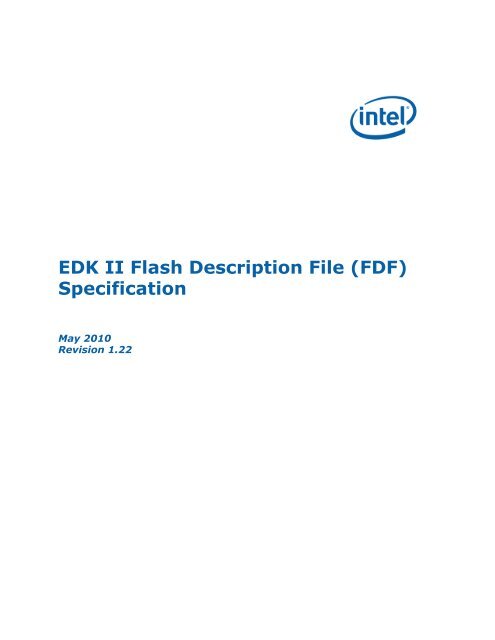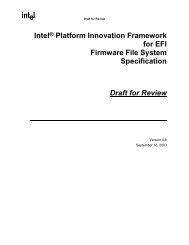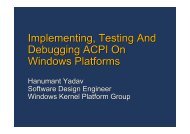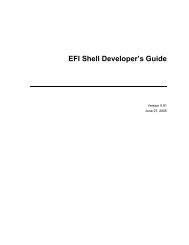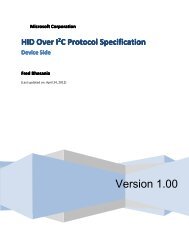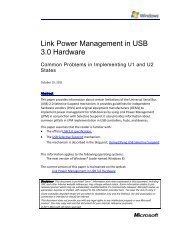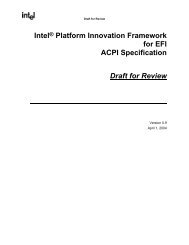EDK II Flash Description File (FDF) Specification - FTP
EDK II Flash Description File (FDF) Specification - FTP
EDK II Flash Description File (FDF) Specification - FTP
- No tags were found...
You also want an ePaper? Increase the reach of your titles
YUMPU automatically turns print PDFs into web optimized ePapers that Google loves.
<strong>EDK</strong> <strong>II</strong> <strong>Flash</strong> <strong>Description</strong> <strong>File</strong> (FDF)<strong>Specification</strong>May 2010Revision 1.22
FDFAcknowledgementsTHIS SPECIFICATION IS PROVIDED "AS IS" WITH NO WARRANTIES WHATSOEVER, INCLUDING ANYWARRANTY OF MERCHANTABILITY, NONINFRINGEMENT, FITNESS FOR ANY PARTICULAR PURPOSE, ORANY WARRANTY OTHERWISE ARISING OUT OF ANY PROPOSAL, SPECIFICATION OR SAMPLE. Intel productsare not intended for use in medical, life saving, or life sustaining applications.Intel may make changes to specifications and product descriptions at any time, without notice.Designers must not rely on the absence or characteristics of any features or instructions marked "reserved" or"undefined." Intel reserves these for future definition and shall have no responsibility whatsoever for conflicts orincompatibilities arising from future changes to them.A license is hereby granted to copy and reproduce this specification for internal use only.No other license, express or implied, by estoppel or otherwise, to any other intellectual property rights is grantedherein.Intel disclaims all liability, including liability for infringement of any proprietary rights, relating to use of information inthis specification. No license, express or implied, by estoppel or otherwise, to any intellectual property rights is grantedherein.This specification is an intermediate draft for comment only and is subject to change without notice. Readers shouldnot design products based on this document.*Other names and brands may be claimed as the property of others.Copyright © 2007- 2010 Intel Corporation. All rights reserved.ii May 2010 Version 1.22
FDFRevision HistoryRevision Revision History Date1.0 Initial release. December 20071.1 Updated based on errata August 20081.2 Updated based on enhancement requests June 20091.21 Updated based on enhancement requests and errata March 2010• Added support for SMM_CORE• Added support for CAPSULE_FLAGS_INITIATE_RESET• Added Block Statements to all Capsule sections• Added “Auto” keyword to FFS alignment• Rule processing for file type lists is alphabetical, i.e., filesare added in alphabetical order• Definitions in DSC file are now global to both DSC andFDF files• PCD Values may be constructed using C-styleexpressions provided the result of the expression matchesthe datum type of the PCD• FeatureFlagExpression is now defined as a C-styleexpression using C relational, equality and logical numericand bitwise operators and/or arithmetic and bitwiseoperators that evaluate to a value that matches the DatumType of the PCD. Precedence and associativity follow Cstandards1.22 Grammatical and formatting editing May 2010Version 1.22 May 2010 iii
iv May 2010 Version 1.22FDF
Contents1 2 Introduction..................................................................................................... 11.1 Overview ........................................................................................................................... 11.2 Related Information........................................................................................................... 21.3 Terms................................................................................................................................ 21.4 Target Audience................................................................................................................ 51.5 Conventions Used in this Document................................................................................. 51.5.1 Data Structure <strong>Description</strong>s .................................................................................. 51.5.2 Pseudo-Code Conventions ................................................................................... 51.5.3 Typographic Conventions ..................................................................................... 6FDF Design Discussion ................................................................................. 92.1 Processing Overview ........................................................................................................ 92.1.1 Platform Configuration Database (PCD) Settings ............................................... 112.2 <strong>Flash</strong> <strong>Description</strong> <strong>File</strong> Format ......................................................................................... 112.2.1 Section Entries .................................................................................................... 112.2.2 Comments........................................................................................................... 112.2.3 Valid Entries ........................................................................................................ 122.2.4 Naming Conventions........................................................................................... 122.2.5 !include Statements............................................................................................. 132.2.6 Macro Statements ............................................................................................... 132.2.7 PCD Names ........................................................................................................ 142.2.8 Conditional Statements (!if...).............................................................................. 142.3 [FD] Section .................................................................................................................... 152.3.1 FD TOKEN Statements....................................................................................... 152.3.2 FD DEFINE statements....................................................................................... 162.3.3 FD SET statements............................................................................................. 162.3.4 FD Region Layout ............................................................................................... 172.4 [FV] Section .................................................................................................................... 192.4.1 DEFINE Statements............................................................................................ 202.4.2 Block Statements ................................................................................................ 202.4.3 FV SET Statements ............................................................................................ 212.4.4 APRIORI Scoping ............................................................................................... 212.4.5 INF Statements ................................................................................................... 222.4.6 FILE Statements ................................................................................................. 232.5 [Capsule] Section............................................................................................................ 262.5.1 UEFI Implementation .......................................................................................... 272.5.2 Capsule SET Statements.................................................................................... 272.5.3 Capsule Data ...................................................................................................... 272.6 [VTF] Section .................................................................................................................. 282.6.1 Options Statement .............................................................................................. 282.6.2 Component Statements ...................................................................................... 282.7 [Rule] Section.................................................................................................................. 281.22 May, 2010 v
FDF2.8 [OptionRom] Section....................................................................................................... 302.9 [UserExtensions] Section................................................................................................ 303 FDF <strong>File</strong> Format <strong>Specification</strong>..................................................................... 313.1 Introduction ..................................................................................................................... 313.1.1 Valid Line Extension Examples........................................................................... 323.2 FDF Definition ................................................................................................................. 323.2.1 Common Definitions............................................................................................ 333.2.2 MACRO Statements............................................................................................ 373.2.3 Conditional Directive Statements ........................................................................ 383.2.4 !include Statements............................................................................................. 423.3 Header Section ............................................................................................................... 423.4 [Defines] Section............................................................................................................. 443.5 [FD] Section .................................................................................................................... 463.6 [FV] Sections................................................................................................................... 513.7 [Capsule] Section............................................................................................................ 603.8 [Rule] Section.................................................................................................................. 693.9 [VTF] Section .................................................................................................................. 763.10 PCI OptionRom Section................................................................................................ 803.11 UserExtensions Section................................................................................................ 81Appendix A Sample <strong>Flash</strong> <strong>Description</strong> <strong>File</strong> ......................................................................... 83Appendix B Common Error Messages ................................................................................. 91B.1 [FD] Syntax Errors: .........................................................................................................91B.2 [FV] Syntax Errors: .........................................................................................................91B.3 [CAPSULE] Syntax Errors: ............................................................................................. 91B.4 [Rule] Syntax Errors: ...................................................................................................... 91Appendix C Reports ............................................................................................................... 93C.1 [FD] Reports: .................................................................................................................. 93C.2 [FV] Reports: .................................................................................................................. 93C.3 [CAPSULE] Reports: ...................................................................................................... 93vi May, 2010 1.22
FDFTablesTable 1.<strong>EDK</strong> Build Infrastructure Support Matrix ......................................................................... 2Table 2.Valid Variable Names for PATH statements ................................................................. 14Version 1.22 May 2010 vii
viii May 2010 Version 1.22FDF
FDFFiguresFigure 1. <strong>EDK</strong> <strong>II</strong> Build Data Flow ...........................................................................................10Figure 2. <strong>EDK</strong> <strong>II</strong> Create Image Flow ...................................................................................... 10Version 1.22 May 2010 ix
x May 2010 Version 1.22FDF
IntroductionFDFTable 1. <strong>EDK</strong> Build Infrastructure Support Matrix<strong>EDK</strong> FDF <strong>EDK</strong> <strong>II</strong> FDF <strong>EDK</strong> DSC <strong>EDK</strong> <strong>II</strong> DSC<strong>EDK</strong> Build Tools YES NO YES NO<strong>EDK</strong> <strong>II</strong> Build Tools NO YES NO YES1.2 Related InformationThe following publications and sources of information may be useful to you or arereferred to by this specification:• Extensible Firmware Interface <strong>Specification</strong>, Intel, 2001, http://developer.intel.com/technology/efi.Note: See the glossary sections in the EFI 1.10 <strong>Specification</strong> for additional required or recommendeddefinitions of terms, abbreviations, documents and specifications:.Note: See the master Framework glossary in the Framework Interoperability and Component<strong>Specification</strong>s help system for additional required or recommended definitions of terms,abbreviations, documents and specifications: http://www.intel.com/technology/framework/spec.htm.• Unified Extensible Firmware Interface <strong>Specification</strong>, Version 2.3, Unified EFI, Inc,2006, http://www.uefi.org.• Platform Initialization <strong>Specification</strong>, Version 1.1, Unified EFI, Inc., 2006, http://www.uefi.org.• Intel ® Platform Innovation Framework for EFI <strong>Specification</strong>s, Intel, 2006, http://www.intel.com/technology/framework/.• http://sourceforge.net/projects/edk2/files/— <strong>EDK</strong> <strong>II</strong> Module Writers Guide, Intel, 2010.— PCD Infrastructure, Intel, 2009.— <strong>EDK</strong> <strong>II</strong> User Manual, Intel, 2010.— <strong>EDK</strong> <strong>II</strong> C Coding Standard, Intel, 2010.— <strong>EDK</strong> <strong>II</strong> DSC <strong>Specification</strong>, Intel, 2010.— <strong>EDK</strong> <strong>II</strong> INF <strong>File</strong> <strong>Specification</strong>, Intel, 2010.— <strong>EDK</strong> <strong>II</strong> FDF <strong>Specification</strong>, Intel, 2010.— <strong>EDK</strong> <strong>II</strong> Build <strong>Specification</strong>, Intel, 2010.— VFR Programming Language, Intel, 2010.1.3 TermsThe following terms are used throughout this document to describe varying aspects ofinput localization:BDSFramework Boot Device Selection phase.BNFBNF is an acronym for “Backus Naur Form.” John Backus and Peter Naur introduced for thefirst time a formal notation to describe the syntax of a given language.ComponentAn executable image. Components defined in this specification support one of the definedmodule types.2 May 2010 Version 1.22
FDFIntroductionDXEDXE SALFramework Driver Execution Environment phase.A special class of DXE module that produces SAL Runtime Services. DXE SAL modules differfrom DXE Runtime modules in that the DXE Runtime modules support Virtual mode OS callsat OS runtime and DXE SAL modules support intermixing Virtual or Physical mode OS calls.DXE SMMA special class of DXE module that is loaded into the System Management Mode memory.DXE RuntimeEBNFSpecial class of DXE module that provides Runtime ServicesExtended “Backus-Naur Form” meta-syntax notation with the following additionalconstructs: square brackets “[…]” surround optional items, suffix “*” for a sequence of zeroor more of an item, suffix “+” for one or more of an item, suffix “?” for zero or one of anitem, curly braces “{…}” enclosing a list of alternatives and super/subscripts indicatingbetween n and m occurrences.<strong>EDK</strong> Compatibility Package (ECP)The <strong>EDK</strong> Compatibility Package (ECP) provides libraries that will permit using most existing<strong>EDK</strong> drivers with the <strong>EDK</strong> <strong>II</strong> build environment and <strong>EDK</strong> <strong>II</strong> platforms.EFIGeneric term that refers to one of the versions of the EFI specification: EFI 1.02, EFI 1.10,UEFI 2.0, UEFI 2.1, UEFI 2.2 or UEFI 2.3.FoundationThe set of code and interfaces that glue implementations of EFI together.FrameworkIntel ® Platform Innovation Framework for EFI consists of the Foundation, plus othermodular components that characterize the portability surface for modular componentsdesigned to work on any implementation of the Tiano architecture.GUIDGlobally Unique Identifier. A 128-bit value used to name entities uniquely. A unique GUIDcan be generated by an individual without the help of a centralized authority. This allowsthe generation of names that will never conflict, even among multiple, unrelated parties.GUID values can be registry format (8-4-4-4-12) or C data structure format.H<strong>II</strong>IFRHuman Interface Infrastructure. This generally refers to the database that contains string,font, and IFR information along with other pieces that use one of the database components.Internal Forms Representation. This is the binary encoding that is used for therepresentation of user interface pages.Library ClassA library class defines the API or interface set for a library. The consumer of the library iscoded to the library class definition. Library classes are defined via a library class .h file thatis published by a package.Library InstanceAn implementation of one or more library classes.Version 1.22 May 2010 3
IntroductionFDFModuleA module is either an executable image or a library instance. For a list of module typessupported by this package, see module type.Module TypeAll libraries and components belong to one of the following module types: BASE, SEC,PEI_CORE, PEIM, SMM_CORE, DXE_CORE, DXE_DRIVER, DXE_RUNTIME_DRIVER,DXE_SMM_DRIVER, DXE_SAL_DRIVER, UEFI_DRIVER, or UEFI_APPLICATION. Thesedefinitions provide a framework that is consistent with a similar set of requirements. Amodule that is of module type BASE, depends only on headers and libraries provided in theMDE, while a module that is of module type DXE_DRIVER depends on common DXEcomponents. For a definition of the various module types, see module type.PackageA package is a container. It can hold a collection of files for any given set of modules.Packages may be described as one of the following types of modules:— source modules, containing all source files and descriptions of a module— binary modules, containing EFI Sections or a Framework <strong>File</strong> System and a descriptionfile specific to linking and binary editing of features and attributes specified in a PlatformConfiguration Database (PCD,)— mixed modules, with both binary and source modulesMultiple modules can be combined into a package, and multiple packages can be combinedinto a single package.ProtocolAn API named by a GUID.PCDPlatform Configuration Database.PEIPre-EFI Initialization Phase.PPIA PEIM-to-PEIM Interface that is named by a GUID.Runtime ServicesInterfaces that provide access to underlying platform-specific hardware that might beuseful during OS runtime, such as time and date services. These services become activeduring the boot process but also persist after the OS loader terminates boot services.SALSystem Abstraction Layer. A firmware interface specification used on Intel® Itanium®Processor based systems.SECSecurity Phase is the code in the Framework that contains the processor reset vector andlaunches PEI. This phase is separate from PEI because some security schemes requireownership of the reset vector.UEFI ApplicationAn application that follows the UEFI specification. The only difference between a UEFIapplication and a UEFI driver is that an application is unloaded from memory when it exitsregardless of return status, while a driver that returns a successful return status is notunloaded when its entry point exits.UEFI DriverA driver that follows the UEFI specification.4 May 2010 Version 1.22
FDFIntroductionUEFI <strong>Specification</strong> Version 2.3Current version of the EFI specification released by the Unified EFI Forum.UEFI Platform Initialization <strong>Specification</strong> 1.2Current version of the PI specification released by the Unified EFI Forum.Unified EFI ForumVFRA non-profit collaborative trade organization formed to promote and manage the UEFIstandard. For more information, see www.uefi.org.Visual Forms Representation.1.4 Target AudienceThis document is intended for persons performing UEFI or PI compliant platformdevelopment and support for different platforms.1.5 Conventions Used in this DocumentThis document uses typographic and illustrative conventions described below.1.5.1 Data Structure <strong>Description</strong>sIntel® processors based on 32 bit Intel® architecture (IA 32) are "little endian"machines. This distinction means that the low-order byte of a multibyte data item inmemory is at the lowest address, while the high-order byte is at the highest address.Processors of the Intel® Itanium® processor family may be configured for both "littleendian" and "big endian" operation. All implementations designed to conform to thisspecification will use "little endian" operation.In some memory layout descriptions, certain fields are marked reserved. Softwaremust initialize such fields to zero and ignore them when read. On an update operation,software must preserve any reserved field.The data structures described in this document generally have the following format:Summary:Prototype:A brief description of the data structure.An EBNF-type declaration for the data structure.Parameters:Explanation of some terms used in the prototype.Example:Sample data structure using the prototype.1.5.2 Pseudo-Code ConventionsPseudo code is presented to describe algorithms in a more concise form. None of theVersion 1.22 May 2010 5
IntroductionFDFalgorithms in this document are intended to be compiled directly. The code is presentedat a level corresponding to the surrounding text.In describing variables, a list is an unordered collection of homogeneous objects. Aqueue is an ordered list of homogeneous objects. Unless otherwise noted, the orderingis assumed to be FIFO.Pseudo code is presented in a C-like format, using C conventions where appropriate.The coding style, particularly the indentation style, is used for readability and does notnecessarily comply with an implementation of the Extensible Firmware <strong>Specification</strong>.1.5.3 Typographic ConventionsThis document uses the typographic and illustrative conventions described below:TypographicConventionPlain textPlain text (blue)BoldItalicBOLD MonospaceBold Monospace$(VAR)Italic MonospaceTypographic convention descriptionThe normal text typeface is used for the vast majority of the descriptive text in aspecification.Any plain text that is underlined and in blue indicates an active link to the crossreference.Click on the word to follow the hyperlink.In text, a Bold typeface identifies a processor register name. In other instances, aBold typeface can be used as a running head within a paragraph.In text, an Italic typeface can be used as emphasis to introduce a new term or toindicate a manual or specification name.Computer code, example code segments, and all prototype code segments use aBOLD Monospace typeface with a dark red color. These code listings normallyappear in one or more separate paragraphs, though words or segments can also beembedded in a normal text paragraph.Words in a Bold Monospace typeface that is underlined and in blue indicatean active hyperlink to the code definition for that function or type definition. Click onthe word to follow the hyperlink.This symbol VAR defined by the utility or input files.In code or in text, words in Italic Monospace indicate placeholder names forvariable information that must be supplied (i.e., arguments).Note: Due to management and file size considerations, only the first occurrence of the reference oneach page is an active link. Subsequent references on the same page will not be actively linked tothe definition and will use the standard, non-underlined BOLD Monospace typeface. Find the firstinstance of the name (in the underlined BOLD Monospace typeface) on the page and click onthe word to jump to the function or type definition.The following typographic conventions are used in this document to illustrate theExtended Backus-Naur Form.[item]{item}Square brackets denote the enclosed item is optional.Curly braces denote a choice or selection item, only one of which mayoccur on a given line.Angle brackets denote a name for an item.6 May 2010 Version 1.22
FDFIntroduction(range-range) Parenthesis with characters and dash characters denote ranges ofvalues, for example, (a-zA-Z0-9) indicates a single alphanumericcharacter, while (0-9) indicates a single digit.“item”Characters within quotation marks are the exact content of an item, asthey must appear in the output text file.? The question mark denotes zero or one occurrences of an item.* The star character denotes zero or more occurrences of an item.+ The plus character denotes one or more occurrences of an item.item {n}A superscript number, n, is the number occurrences of the item thatmust be used. Example: (0-9) 8 indicates that there must be exactlyeight digits, so 01234567 is valid, while 1234567 is not valid.item {n,} A superscript number, n, within curly braces followed by a comma “,”indicates the minimum number of occurrences of the item, with nomaximum number of occurrences.item {,n}A superscript number, n, within curly brackets, preceded by a comma“,”indicates a maximum number of occurrences of the item.item {n,m} A super script number, n, followed by a comma “,“ and a number, m,indicates that the number of occurrences can be from n to moccurrences of the item, inclusive.Version 1.22 May 2010 7
IntroductionFDF8 May 2010 Version 1.22
FDFFDF Design Discussion2FDF Design DiscussionThis section of the document provides an overview to processing <strong>Flash</strong> <strong>Description</strong> <strong>File</strong>(FDF) used to create firmware images, Option ROM images or bootable images forremovable media. For the purposes of this design discussion, the FDF file will bereferred to as <strong>Flash</strong>Map.fdf. By convention, the name "<strong>Flash</strong>Map.fdf" has been used forthe flash description file. This is only a convention and developers can maintaindifferent flash description files using different file names, for example a given size ormodel of flash part. The file can have any name, however it is recommended thatdevelopers use the FDF extension for all flash description files.The remainder of this document uses "FDF" instead of "<strong>Flash</strong> <strong>Description</strong> <strong>File</strong>."The <strong>EDK</strong> <strong>II</strong> Build generates UEFI 2.3 and PI 1.2 compliant binary images. The toolsprovided in the <strong>EDK</strong> and the EdkCompatibilityPkg module support earlier versions of thespecifications.Because PI 1.2 describes a new flash format, modules written for previousspecifications that touch flash must be modified to work with the new flash imageformat.Note: Path and <strong>File</strong>name elements within the FDF are case-sensitive in order to support building onUNIX style operating systems. The backslash "\"character is not used for the same reason.2.1 Processing OverviewThe FDF file describes information about flash parts as well as rules for combiningbinaries (Firmware Image) built from a DSC file. Additionally, if a DSC file specifies aFLASH_DEFINITION file, then the <strong>EDK</strong> <strong>II</strong> parsing utilities will scan the FDF file to gatherPCD information that can be used by AutoGen utilities for building components ormodules. The output of the first phase of an <strong>EDK</strong> <strong>II</strong> build (as defined in the <strong>EDK</strong> <strong>II</strong> Build<strong>Specification</strong>) generates valid PE32/PE32+/Coff image files. The second phase of thebuild process consumes the images generated during the first phase, using statementsand rules defined in the FDF file to process the PE32/PE32+/Coff images files into oneor more EFI sections. The EFI sections may get combined with other optional sections(version, depex, user interface) sections, into EFI Firmware <strong>File</strong> system (FFS) Sections.FFS images are put into Firmware Volumes (FVs,) and finally, the FV sections arecombined into one or more <strong>Flash</strong> Device binary image (FD).The following diagrams illustrate the process flow for generating the PE/PE32+/Cofffiles that will be used for <strong>Flash</strong> Image files.Version 1.22 May 2010 9
FDF Design DiscussionFDFFigure 1. <strong>EDK</strong> <strong>II</strong> Build Data FlowThe following diagram shows the overview of the process used to create final imagefiles.Figure 2. <strong>EDK</strong> <strong>II</strong> Create Image FlowIt should be noted that some SEC, PEI_CORE and/or PEIM modules are coded XIP(eXecute In Place) running directly from ROM, rather than from memory. For modulesthat always execute from ROM, the relocation (.reloc) section of the PE32 image can beremoved (after running a fix up tool) as a space saving technique. Some PEIM modulesmay run from either ROM or from memory. There are several methods that can be usedto retain this information (as well as the .reloc sections of stripped images). Due tothis possibility, the SEC, PEI_CORE and PEIM descriptions are different from theremaining module types. The default for all SEC, PEI_CORE and PEIM modules is tostrip the .reloc section. The modules coded to use REGISTER_FOR_SHADOW should nothave the .reloc section stripped.Also of note, not all of the INF files listed in the FDF file need to be listed in the DSC file.Since the DSC file is primarily used to generate makefiles for a build, binary onlymodules do not need to be listed in a DSC file, and can be listed in the FDF file.10 May 2010 Version 1.22
FDFFDF Design Discussion2.1.1 Platform Configuration Database (PCD) SettingsThe FD, FV and Capsule sections (and nested sections) permit setting PCD defaultvalues. The PCDs set in the FDF file should only be for Addresses, Sizes, and/or other"fixed" information needed to define or create the flash image. Use of PCDs is permittedin the FDF file. The PatchableInModule, Dynamic and DynamicEx PCDs can be accessed ormodified during execution.Note: The PCD values set in this file are assumed to be correct on all conditions that the reset vector inSEC is executed, such as power-on, reset and ACPI S3 resume. Use of PatchableInModule,Dynamic and DynamicEx PCD types for base addresses is permitted, but when these PCD typesare used, module implementations must always access these values through the PcdGet andPcdSet operations to guarantee that stale base address values are never used.All FLASH related PCD settings MUST be set in the FDF file, not in the platformdescription (DSC) file. The FDF file has the final values for <strong>Flash</strong> Related PCDs. If a DSCfile contains a duplicate PCD setting, the FDF file's PCD setting takes precedence andbuild tools should throw a warning message on the PCD defined in the DSC file. Defaultvalues from DEC files are not permitted in the <strong>EDK</strong> <strong>II</strong> build system for PCDs specified inthe FDF file.Additionally, the PCDs used in the FDF file must be specified as:PcdTokenSpaceGuidCName.PcdCName.2.2 <strong>Flash</strong> <strong>Description</strong> <strong>File</strong> FormatThe <strong>EDK</strong> <strong>II</strong> FDF file describes the layout of UEFI/PI compliant binary images locatedwithin hardware, removable media or update capsules. The binary files must alreadyexist in order for the build tools to create the final images. Some content, such as PCDdefinitions, may be used during the creation of binary files.2.2.1 Section EntriesThis description file consists of sections delineated by section names enclosed withinsquare "[]" brackets. Section names are case-insensitive. The different sections andtheir usage are described below. The text of a given section can be used for multiplesection names by separating the section names with a comma. For example:[Rule.IA32.SEC, Rule.X64.SEC]The content below each section heading is processed by the parsing utilities in the orderthat they occur in the file. The precedence for processing these architecture sectiontags is from right to left, with sections defining an architecture having a higherprecedence than a section which uses "common" (or no architecture extension) as thearchitecture modifier.Warning: Content within a section IS case sensitive. IA32, Ia32 and ia32 within a section areprocessed as separate items. (Refer to Naming Conventions below for more informationon directory and/or file naming.)Sections are terminated by the start of another section or the end of the file.2.2.2 CommentsThe hash "#" character indicates comments in the FDF file. In line comments terminateVersion 1.22 May 2010 11
FDF Design DiscussionFDFthe processing of a line unless the preceding character is the extension (backslash “\”)character. In line comments must be placed at the end of the line, and may not beplaced within the section ("[", "]") tags.Only "BsBaseAddress = 0x0000C1000" in the following example is processed by tools; theremainder of the line is ignored:BsBaseAddress = 0x0000C100 # set boot driver base addressNote: Blank lines and lines that start with the hash # character must be ignored by tools.Hash characters appearing within a quoted string are permitted, with the string beingprocessed as a single entity. The following example must handle the quoted string assingle element by tools.UI = " # Copyright 2007, NoSuch, LTD. All rights reserved."Comments are terminated by the end of line.2.2.3 Valid EntriesComments must be scripting style, starting with the hash "#" character.Processing of a line is typically terminated by the end of the line.Processing of the line is also terminated if a comment is encountered unless the line isextended using the continuation (backslash “\”) character.Use of the backslash character “\” is permitted to extend lines before or after fieldseparators “|”, assignment operators “=” as well as on space characters that arenatural boundaries within a LVALUE, such as between different flag values (See ValidLine Extension Examples, below) in all sections of the <strong>EDK</strong> <strong>II</strong> meta-data documents.This character must be the last character on a line unless it is followed by a comment.The extension character must be preceded by a space character and must not befollowed by a space character unless it is followed by a comment. Use of the backslashcharacter within individual value elements (such as a directory path or a value thatshould not be split such as a quoted string) is not permitted.2.2.4 Naming ConventionsThe <strong>EDK</strong> <strong>II</strong> build infrastructure is supported under Microsoft* Windows*, Linux* andMAC OS/X operating systems. As a result of multiple environment support, all directoryand file names are case sensitive. Additionally, the use of special characters in directoryand file names is restricted to the dash -, underscore _ and period . characters.Under no circumstances can space characters be used in a directory or file names in<strong>EDK</strong> <strong>II</strong>. That said, the build tools must be able to process the tool definitions file:tools_def.txt (describing the location and flags for compiler and user defined tools)which will contain space characters in paths on Windows* systems. This file is the ONLYfile that permits the use of space characters is a directory path.The <strong>EDK</strong> <strong>II</strong> Coding Style specification covers naming conventions for use within C Codefiles, and as well as specifying the rules for directory and file names. This section ismeant to highlight those rules as they apply to the content of the FDF files.Directory Names must not contain space characters.Directory Names should only contain alphanumeric characters, while the "_"underscore, "-" dash and "." period characters permitted. Directory names should startwith an alpha character.12 May 2010 Version 1.22
FDFFDF Design DiscussionAdditionally, all <strong>EDK</strong> <strong>II</strong> directories that are architecturally dependent must use a namewith only the first character capitalized. Ia32, Ipf, X64 and Ebc are valid architecturaldirectory names. IA32, IPF and EBC are not acceptable directory names, and maycause build breaks. From a build tools perspective, IA32 is not equivalent to Ia32 oria32.Architecture keywords (IA32, IPF, X64 and EBC) are used by build tools and in metadatafiles for describing alternate threads for processing of files. These keywords mustnot be used for describing directory paths. Additionally, directory names witharchitectural names (Ia32, Ipf, X64 and Ebc) do not automatically cause the build toolsor meta-data files to follow these alternate paths. Directories and ArchitecturalKeywords are similar in name only.All directory paths within <strong>EDK</strong> <strong>II</strong> FDF files must use the "/" forward slash character toseparate directories as well as directories from filenames. Example:C:/Work/Edk2/edksetup.bat<strong>File</strong> names should also follow the same naming convention required for directories. Nospace characters are permitted. The special characters permitted in directory namesare the only special characters permitted in file names.2.2.5 !include StatementsThe !include statement may appear within an <strong>EDK</strong> <strong>II</strong> FDF file. The included file contentmust match the content type of the current section definition.The argument of this statement is a filename. The full path, relative to the $(WORKSPACE)variable may be given, as in $(WORKSPACE)/Conf/MyInclude<strong>File</strong>.txt, or it may be justthe filename, MyInclude<strong>File</strong>.txt. If the later case, parsing tools must check thedirectory containing this FDF file, and if not found, check the directory containing theplatform description (DSC) file (if it is different). If the file is not found, the parsingtools should terminate with an error.<strong>File</strong>s specified by !include statements may not contain !include statements.2.2.6 Macro StatementsVariables (or macros) used within the FDF file are typically used for path generation forlocating files. The format for specifying a short-cut is:DEFINE MACRO_NAME = PATHAdditionally, pre-defined variables may be usin in the body of the FDF file. The followingis an example of using pre-defined variables:FILE = $(OUTPUT_DIRECTORY)/$(TARGET)_$(TOOL_CHAIN_TAG)/FV/Microcode.binThe following table lists the global variables permitted in generating a path statementas well as variables that can be passed as an argument for a rule.Version 1.22 May 2010 13
FDF Design DiscussionFDFNote: Macro definitions from the DSC file’s [defines] section may also be used in the FDF file withouthaving to redefine them here.Table 2. Valid Variable Names for PATH statementsExact Notation$(WORKSPACE)$(<strong>EDK</strong>_SOURCE)$(EFI_SOURCE)$(OUTPUT_DIRECTORY)$(BUILD_NUMBER)$(NAMED_GUID)$(MODULE_NAME)$(INF_VERSION)$(TARGET)$(TOOL_CHAIN_TAG)$(ARCH)System Environment Variable.System Environment Variable.System Environment Variable.DerivationTool parsing from either the DSC file or via a command lineoption.Tool parsing from either an <strong>EDK</strong> INF file or the <strong>EDK</strong> <strong>II</strong> DSCfile’s BUILD_NUMBER statement. The <strong>EDK</strong> <strong>II</strong> DSC file’sBUILD_NUMBER takes precedence over an <strong>EDK</strong> INF file’sBUILD_NUMBER if and only if the <strong>EDK</strong> <strong>II</strong> DSC specifies aBUILD_NUMBER.Future implementation may allow for setting theBUILD_NUMBER variable on the build tool’s command line.Tool parsing FILE_GUID statement in the INF file.Tool parsing the BASE_NAME statement in the INF file.Tool parsing the VERSION or VERSION_STRING statementin the INF file.Valid values are derived from INF, DSC, target.txt andtools_def.txt. FDF parsing tools may obtain these values fromcommand-line options.Valid values are derived from INF, DSC, target.txt andtools_def.txt. FDF parsing tools may obtain these values fromcommand-line options.Valid values are derived from INF, DSC, target.txt andtools_def.txt. FDF parsing tools may obtain these values fromcommand-line options.Note: Recommendation: Do not use the $(ARCH) variable in the FDF file unless absolutely necessary.Additionally, the macros may be used in conditional directive statements located withinthe FDF file. All MACRO definitions in the FDF file are local to the FDF file.Specific usage of these values within each FDF section is specified in chapter 3 of thisdocument.2.2.7 PCD NamesUnique PCDs are identified using the format to identify the named PCD:PcdTokenSpaceGuidCName.PcdCNameThe PCD's Name (PcdName) is defined as PCD Token Space Guid C name and the PCD Cname - separated by a period "." character.2.2.8 Conditional Statements (!if...)Conditional statements are used by the build tools preprocessor function to include orexclude statements in the FDF file. Statements are prefixed by the exclamation "!"character. Conditional statements may appear anywhere within the FDF file.14 May 2010 Version 1.22
FDFFDF Design DiscussionNote: A limited number of statements are supported. This specification does not support everyconditional statement that C programmers are familiar with.Supported statements are:!ifdef, !ifndef, !if, !elseif, !else and !endifThe following is an example of conditional statements.!ifdef $(FOO)!ifndef $(BAR)# FOO defined, BAR not defined!else# FOO defined, BAR is defined!endif!elseif $(BARFOO)# FOO is not defined, BARFOO is defined as TRUE!elseif $(BARFOO) == "FOOBAR"# FOO is not defined, BARFOO is defined as FOOBAR!else# FOO is not defined while BARFOO is either NOT defined or does not equal"FOOBAR"!endif2.3 [FD] SectionThe [FD] section is made up of the definition statements and a description of what goesinto the <strong>Flash</strong> Device Image. Each FD section defines one flash "device" image. A flashdevice image may be one of the following: Removable media bootable image (like aboot floppy image,) a System "<strong>Flash</strong>" image (that would be burned into a system'sflash) or an Update ("Capsule") image that will be used to update and existing systemflash.Multiple FD sections can be defined in a FDF file.The section header format is [FD.$(FdUiName)] where the $(FdUiName) can be anyvalue defined by the user. If only a single FD is constructed for a platform then$(FdUiName) is optional, and the processing tools will use the DSC file [Defines]section's PLATFORM_NAME value for creating the FD file.An FD section is terminated by any other section header section or the end of the file.This section is required for platform images, and not required for OptionROM images.2.3.1 FD TOKEN StatementsThe Token statements are used to define the physical part. These include the baseaddress of the image, the size of the image, the erase polarity and block information.Only one of each of the valid token names can be defined in any one FD section, exceptas noted below.$(Token) = $(VALUE) [| PcdName]Only one token statement can appear on a single line, and each token statement mustbe on a single line. Multi-line token statements are not permitted.There are five valid Token names defined by this specification.BaseAddressThe base address of the FLASH Device.Version 1.22 May 2010 15
FDF Design DiscussionFDFSizeThe size in bytes of the FLASH DeviceErasePolarityEither 0 or 1, depending on the erase polarity of the <strong>Flash</strong> Device.BlockSizeOne or More - Size of a block, optionally followed by number of blocks. Multiple BlockSizestatements are legal, and the first statement represents block 0 (the first block) andsubsequent BlockSize statements represent blocks 1 - N.NumBlocksZero or one - The number of continuous blocks of size, BlockSize. If NumBlocks is notpresent, the number of blocks defaults to 1.An optional PcdName may follow the Token statement and is separated from thestatement using a pipe "|" character. The PcdName is assigned $(VALUE). Only onePcdName can be assigned a Token's Value.2.3.2 FD DEFINE statementsDEFINE statements are used to define MACRO definitions that are scoped to the individualFD sections. DEFINE statements are processed in order, so a later DEFINE statement for agiven MACRO over-writes the previous definition. The DEFINE statements are typicallyused for creating short-cut names for directory path names but may be used foridentifying other items or values that will be used in later statements.DEFINE $(MACRO) = $(PATH)The following are examples of the DEFINE statement.DEFINE FV_DIR = $(OUT_DIR)/$(TARGET)_$(TOOL_CHAIN_TAG)/$(ARCH)DEFINE MDE_MOD_TSPG = gEfiMdeModulePkgTokenSpaceGuidDEFINE NV_STOR_VAR_SIZE = Pcd<strong>Flash</strong>NvStorageVariableSizeDEFINE FV_HDR_SIZE = 0x48DEFINE VAR_STORE_SIZE = $(MDE_MOD_TSPG).$(NV_STOR_VAR_SIZE) - $(FV_HDR_SIZE)The $(MACRO) can be used elsewhere within the FDF, and is used to create a shorthandnotation that can be used elsewhere within the FDF file. When tools process this file,the $(MACRO) name will be expanded in commands or files emitted from the tools. In thefollowing example, $(OUTPUT_DIRECTORY) is a variable, whose value is found in theplatform's DSC file, and this file assigns OUT_DIR as the variable name to use, with thesame value as $(OUTPUT_DIRECTORY):DEFINE OUT_DIR = $(OUTPUT_DIRECTORY)DEFINE FV_DIR = $(OUT_DIR)/$(TARGET)_$(TOOL_CHAIN_TAG)/$(ARCH)/FVIf the DSC file declares OUTPUT_DIRECTORY = $(WORKSPACE)/Build/Nt32, TARGET = DEBUG,target.txt uses MYTOOLS for the tool chain, and the platform is IA32, then a statementlater in the section that references $(FV_DIR) is interpreted by the tools as being:$(WORKSPACE)/Build/Nt32/DEBUG_MYTOOLS/IA32/FV2.3.3 FD SET statementsSET statements are used to define the values of PCD statements. The current PCD mapsfor regions include extra PCD entries that define properties of the region, so the SETstatement can occur anywhere within an FD section.SET statements that occur before any region layout section is a global setting for thisFD. SET statements that occur within a FD's region layout section are valid for the16 May 2010 Version 1.22
FDFFDF Design Discussionindividual region only. Unlike the DEFINE $(MACRO), the token $(PcdName) cannot be usedwithin the FDF file - other instances within FVs or other FDs can be specified, but using"$(PcdName)" as a variable (shown below) is not permitted.SET $(PcdName) = $(VALUE)Additionally, a PCD Name is made up of two parts, separated by a period "." character.The format for a PcdName is:PcdTokenSpaceGuidCName.PcdCNameThe following is an example of the SET statement:SET g<strong>Flash</strong>DevicePkgTokenSpaceGuid.PcdEfiMemoryMapped = TRUEThe $(VALUE) specified must match the PCD's datum type and must be the contentdata. For a PCD that has a datum type of VOID*, the data can be a Unicode string, as inL"text", a valid C data array, as in {0x20015000, 0x32FF, 0x00AA, {0xFFF0000, 0x00}}or a hex value, as in 0x0000000F.The Value may also be computed, using arithmetic operations, arithmetic expressionsand or logical expressions. The value portion of the SET statement, when using any ofthese computations are in-fix expressions that are evaluated left to right, with itemswithin parenthesis evaluated before the outer expressions are evaluated. Use ofparenthesis is encouraged to remove ambiguity.2.3.4 FD Region LayoutFollowing the FD defines section are lists of Regions which correspond to the locations ofdifferent images within the flash device. Currently most flash devices have a variablenumber of blocks, all of identical size. When "burning" an image into one of thesedevices, only whole blocks can be burned into the device at any one time. This puts aconstraint that all layout regions of the FD image must start on a block boundary. Toaccommodate future flash parts that have variable block sizes, the layout is describedby the offset from the BaseAddress and the size of the section that is being described.Since completely filling a block is not probable, part of the last block of a region can beleft empty. To ensure that no extraneous information is left in a partial block, the blockshould be erased prior to burning it into the device.Regions must be defined in ascending order and may not overlap.A layout region start with an eight digit hex offset (leading "0x" required) followed bythe pipe "|" character, followed by the size of the region, also in hex with the leading"0x" characters.The layout region is terminated by the start of another region or an FV Section header.The format for an FD Layout Region is:Offset|Size[TokenSpaceGuidCName.PcdOffsetCName|TokenSpaceGuidCName.PcdSizeCName]?[RegionType]?Setting the optional PCD names in this fashion is shortcut. The two regions listed beloware identical, with the first example using the shortcut, and the second using the longmethod:Version 1.22 May 2010 17
FDF Design DiscussionFDF0x000000|0x0C0000gEfiMyTokenSpaceGuid.Pcd<strong>Flash</strong>FvMainBaseAddress| \gEfiMyTokenSpaceGuid.Pcd<strong>Flash</strong>FvMainSizeFV = FvMain0x000000|0x0C0000SET gEfiMyTokenSpaceGuid.Pcd<strong>Flash</strong>FvMainBaseAddress = 0x000000SET gEfiMyTokenSpaceGuid.Pcd<strong>Flash</strong>FvMainSize = 0x0C0000FV = FvMainThe shortcut method is preferred, as the user does not need to maintain the values intwo different locations.The RegionType, if specified, must be one of the following FV, DATA, or FILE. Notspecifying the RegionType implies that the region starting at the "Offset", of length"Size" should not be touched. This type of region is typically used for event logs thatare persistent between system resets, and modified via some other mechanism (andSMM Event Log module, for example).Note: Although subregions existed in <strong>EDK</strong> FDF files, <strong>EDK</strong> <strong>II</strong> FDF does not use the concept ofsubregions.2.3.4.1 FV RegionTypeThe FV RegionType is a pointer to either one of the unique FV names that are defined inthe [FV] section or a file specified in an [FV] section's CREATE_FILE = statement. Both ofthese are files that contains a binary FV as defined by the PI 1.0 specification. Theformat for the FV RegionType is one of the following:FV = $(UiFvName)OrFV = $(<strong>File</strong>name)Where $(<strong>File</strong>name) is a filename defined by the [FV] section's CREATE_FILE = statement.The following is an example of FV region type:0x000000|0x0C0000gEfiMyTokenSpaceGuid.Pcd<strong>Flash</strong>FvMainBaseAddress \|gEfiMyTokenSpaceGuid.Pcd<strong>Flash</strong>FvMainSizeFV = FvMain2.3.4.2 DATA RegionTypeThe DATA RegionType is a region that contains is a hex value or an array of hex values.This data that will be loaded into the flash device, starting at the first location pointedto by the Offset value. The format of the DATA RegionType is:DATA = { }The following is an example of a DATA region type.0x0CA000|0x002000gEfiMyTokenSpaceGuid.Pcd<strong>Flash</strong>NvStorageBase| \gEfiMyTokenSpaceGuid.Pcd<strong>Flash</strong>NvStorageSizeDATA = {0x00, 0x00, 0x00, 0x00, 0x00, 0x00, 0x00, 0x00,0x8D, 0x2B, 0xF1, 0xFF, 0x96, 0x76, 0x8B, 0x4C}The !include statement is valid for hex array portion of the DATA RegionType. The18 May 2010 Version 1.22
FDFFDF Design Discussionfollowing is a valid usage for the !include statement.0x0CA000|0x002000gEfiMyTokenSpaceGuid.Pcd<strong>Flash</strong>NvStorageBase| \gEfiMyTokenSpaceGuid.Pcd<strong>Flash</strong>NvStorageSizeDATA = {!include NvStoreInit.txt}2.3.4.3 FILE RegionTypeThe FILE RegionType is a pointer to a binary file that will be loaded into the flash device,starting at the first location pointed to by the Offset value. The format of the FILERegionType is:FILE = $(FILE_DIR)/<strong>File</strong>name.binThe following is an example of the FILE RegionType.0x0CC000|0x002000gEfiCpuTokenSpaceGuid.PcdCpuMicrocodePatchAddress| \gEfiCpuTokenSpaceGuid.PcdCpuMicrocodePatchSizeFILE = FV/Microcode.bin2.3.4.4 Capsule RegionTypeThe CAPSULE RegionType is a pointer to a capsule section UiName that will be loaded intothe flash device, starting at the first location pointed to by the Offset value. Theformat of the FILE RegionType is:CAPSULE = UiCapsuleNameThe following is an example of the CAPSULE RegionType.0x0CC000|0x002000gEfiTokenSpaceGuid.PcdCapsuleOffset| \gEfiTokenSpaceGuid.PcdCapsuleSizeCAPSULE = MyCapsule2.3.4.5 No RegionType SpecifiedIt is permissible to define a region with no data pre-loaded. For example, event loggingneeds a data region to store events. This region is filled with data that matches theErasePolarity bit during the initial installation of the firmware or through UEFI oroperating system commands and services.An example of no region type specified is:0x0CE000|0x002000gEfiMyTokenSpaceGuid.Pcd<strong>Flash</strong>NvStorageEventLogBase| \gEfiMyTokenSpaceGuid.Pcd<strong>Flash</strong>NvStorageEventLogBase2.4 [FV] SectionThe [FV] sections are required for platform images, are optional for Capsule images,and are not required for Option ROM only images. The [FV] section defines whatcomponents or modules are placed within a flash device file. These sections define theorder the components and modules are positioned within the image. The [FV] sectionconsists of define statements, set statements and module statements. A single [FV]section is terminated by the start of another section header or the end of the file. The[FV] section has one required modifier, a user defined section name. The format forVersion 1.22 May 2010 19
FDF Design DiscussionFDF[FV] section header is:[FV.$(UiFvName)]The FV $(UiFvName) must be unique for every declared user defined name within thefile. The UiFvName is used for specifying the file that will be used in and [FD] section.Nesting of [FV] sections is permitted, making it possible to create a tree structurecontaining multiple FV sections within a single [FV] section. Nested sections arespecified using either the syntax "FILE FV_IMAGE = Name" or "SECTION FV_IMAGE = Name"within the top [FV] Section.Use of the $(UiFvName) modifier permits the user to include, by UiFvName, previouslydefined sections within another FV section. This eliminates the need to re-specifycomponents or modules in multiple places.This section also specifies how to define content for PI FV Extensions which provides amapping between a GUID and an OEM file type. The size ofEFI_FIRMWARE_VOLUME_EXT_HEADER and EFI_FIRMWARE_VOLUME_EXT_ENTRYsizes will be calculated based on content, while theEFI_FIRMWARE_VOLUME_EXT_ENTRY type must be defined by the platform integratorbased on the PI specification, volume 3. The content is limited to the contents of abinary file specified by a FILE statement or a data array specified by a DATA statement.The EFI_FIRMWARE_VOLUME_EXT_ENTRY_OEM_TYPE (using TYPE=0x0001) is onlysupport by including a file or data structure that completes the remainder of the OEMtype entry, where the first entry would have to be a UINT32 representing theTypeMask. Additional types defined by the PI spec will be supported in this manner aswell.2.4.1 DEFINE StatementsDEFINE statements are used to define Macro definitions that are scoped to the individual[FV] sections. DEFINE statements are processed in order, so a later DEFINE statement fora given MACRO over-writes the previous definition for the remainder of the section orsub-section. The DEFINE statements are typically used for creating short-cut names fordirectory path names, but may be used for identifying other items or values that will beused in later statements.DEFINE $(MACRO) = $(PATH)The following are examples of the DEFINE statement.DEFINE <strong>EDK</strong>MOD = $(WORKSPACE)/EdkModulePkg/DEFINE MDE_MOD_TSPG = gEfiMdeModulePkgTokenSpaceGuidDEFINE NV_STOR_VAR_SIZE = Pcd<strong>Flash</strong>NvStorageVariableSizeDEFINE FV_HDR_SIZE = 0x48DEFINE VAR_STORE_SIZE = $(MDE_MOD_TSPG).$(NV_STOR_VAR_SIZE) - $(FV_HDR_SIZE)2.4.2 Block StatementsBLOCK_ statements are used to define block size and the number of blocks that areneeded for FV images that do NOT get put into a physical flash part, such as therecovery image that gets put on a floppy or USB key.BLOCK_SIZE = $(VALUE)NUM_BLOCKS = $(VALUE)The following is an example of the BLOCK statement:20 May 2010 Version 1.22
FDFFDF Design DiscussionBLOCK_SIZE = 5122.4.3 FV SET StatementsSET statements are used to define the values of PCDs. SET statements globally set aPcdName to a VALUE for this FV.SET = $(VALUE)The following is an example of the SET statement:SET gEfiMyTokenSpaceGuid.PcdDisableOnboardVideo = TRUEThe $(VALUE) specified must match the Pcd's datum type and must be the content data.For a PCD that has a datum type of VOID*, the data can be a Unicode string, as inL"text", a valid C data array, as in {0x20002000, 0x32FF, 0x00AA, {0xFFF0000, 0x00}}or a hex value, as in 0x0000000F.The Value may also be computed, using arithmetic operations, arithmetic expressionsand or logical expressions. The value portion of the SET statement, when using any ofthese computations are in-fix expressions that are evaluated left to right, with itemswithin parenthesis evaluated before the outer expressions are evaluated. Use ofparenthesis is encouraged to remove ambiguity.2.4.4 APRIORI ScopingWithin some firmware volumes, an APRIORI file can be created which is a GUID namedlist of modules in the firmware volume. The modules will be invoked or dispatched inthe order they appear in the APRIORI file. Within a Firmware Volume, only one PEI andone DXE Apriori file are permitted. Since nested Firmware Volumes are permitted,Apriori files are limited to specifying the files, not FVs that are within the scope of theFV image in which it is located. (It is permissible for nested FV images to have one PEIand one DXE Apriori file per FV.) Scoping is accomplished using the curly "{}" braces.The following example demonstrates an example of multiple APRIORI files.Version 1.22 May 2010 21
FDF Design DiscussionFDF[Fv.Root]DEFINE NT32 = $(WORKSPACE)/EdkNt32PkgDEFINE BuildDir = \$(OUTPUT_DIRECTORY)/$(PLATFORM_NAME)/$(TARGET)_$(TOOL_CHAIN_TAG)APRIORI DXE {FILE DXE_CORE = B5596C75-37A2-4b69-B40B-72ABD6DD8708 {SECTION COMPRESS {SECTION PE32 = \$(BuildDir)/X/Y/Z/B5596C75-37A2-4b69-B40B-72ABD6DD8708-DxeCore.efiSECTION VERSION "1.2.3"}}INF VERSION = "1" ${NT32)/Dxe/WinNtThunk/Cpu/Cpu.inf}FILE FV_IMAGE = EF41A0E1-40B1-481f-958E-6FB4D9B12E76 {SECTION GUIDED 3EA022A4-1439-4ff2-B4E4-A6F65A13A9AB {SECTION FV_IMAGE = Dxe {APRIORI DXE {INF a/a/a.infINF a/c/c.infINF a/b/b.inf}INF a/d/d.inf…}}}In the example above, There are three FFS files in the Fv.Root and one Encapsulated FVimage, with the build tools creating an APRIORI file that will dispatch the DXE_CORE first,then the CPU module second. In the FV image, named Dxe, there will be at least fiveFFS files, the APRIORI file, listing the GUID names of a.inf, c.inf and b.inf, which will bedispatched in this order. Once complete, the d.inf module will be dispatched.2.4.5 INF StatementsThe INF statements point to <strong>EDK</strong> component and <strong>EDK</strong> <strong>II</strong> module INF files. Parsing toolswill scan the INF file to determine the type of component or module. The component ormodule type is used to reference the standard rules defined elsewhere in the FDF file.The format for INF statements is:INF [Options] $(PathAndInf<strong>File</strong>Name)Using an INF statement will cause the build tools to implicitly build an FFS file with theEFI_FV_FILETYPE based on the INF module's MODULE_TYPE and content. For example,specifying the following lines in an FV section will generate an FFS file with anEFI_FV_FILETYPE_DRIVER with three sections, the EFI_SECTION_PE32, anEFI_SECTION_VERSION, and an EFI_SECTION_DXE_DEPEX. While there is no version filedefined in the INF - it has been specified by the VERSION option; and there is adependency file specified in the INF file's source file list.DEFINE <strong>EDK</strong>MU = $(WORKSPACE)/EdkModulePkg/UniversalINF VERSION = "1.1" $(<strong>EDK</strong>MU)/GenericMemoryText/Dxe/NullMemoryTest.infValid options for the INF file line are:22 May 2010 Version 1.22
FDFFDF Design DiscussionRULE_OVERRIDE = RuleNameThis permits the platform integrator with a method to override the default rulesbuilt into tools, specified in the <strong>EDK</strong> <strong>II</strong> Build <strong>Specification</strong> which follows the UEFIand PI specifications for EFI <strong>File</strong>Type construction. The default rules are implied bythe processor and module type. Using the explicit named rule here maycompromise the platform's PI specification compliance. The RuleName is named ina different section of this FDF file.USE = $(CODE)The USE = $(CODE) option is used to differentiate if a single INF file is built differentways, for example a single INF file is called out multiple times in the DSC file.Example build the same module for more than one processor architecture. The finalvalue of $(Code) must be of the format $(TARGET)_$(TAGNAME)/$(ARCH). Refer tothe $(TARGET), $(TAGNAME) and $(ARCH) definitions below for more information.VERSION = "String"The VERSION option is used to create an EFI_SECTION_VERSION section with theFFS file.UI = "String"The UI option is used to create an EFI_SECTION_USER_INTERFACE section for an INFthat may not have specified one.$(TARGET)One and Only One of the valid targets listed in the Platform DSC's [Defines]section, BUILD_TARGETS expression, restricted by the TARGET expression in thetargets.txt file. It is up to the developer to ensure that the TARGET has been used tocreate the PE32/PE32+/Coff image files.$(TAGNAME)One of the TOOL_CHAIN_TAG names listed in the tools_def.txt file. It is up to thedeveloper to ensure that the TOOL_CHAIN_TAG has been used to create the PE32/PE32+/Coff image files.$(ARCH)One of the supported architectures listed in the Platform DSC's [Defines] section,SUPPORTED_ARCHITECTURES expression, restricted by the TARGET_ARCH expressionin the targets.txt file. It is up to the developer to ensure that the ARCH has beenused to create the PE32/PE32+/Coff image files.The following are examples of INF statements:DEFINE <strong>EDK</strong>M = $(WORKSPACE)/EdkModulePkgINF USE = $(Code) $(<strong>EDK</strong>_SOURCE)/Sample/Universal/Network/Ip4/Dxe/Ip4.infINF $(<strong>EDK</strong>_SOURCE)/Sample/Universal/Network/Ip4Config/Dxe/Ip4Config.infINF RULE_OVERRIDE = CustomDxeCoreCompress $(<strong>EDK</strong>M)/Core/Dxe/DxeMain.inf2.4.6 FILE StatementsFILE statements are provided so that a platform integrator can include complete EFIFFS files, as well as a method for constructing FFS files using curly "{}" brace scoping.FFS file specification syntax is one of the following:FILE Type $(NAMED_GUID) [Options] <strong>File</strong>NameORVersion 1.22 May 2010 23
FDF Design DiscussionFDFFILE Type $(NAMED_GUID) [Options] {SECTION SECTION_TYPE = <strong>File</strong>NameSECTION SECTION_TYPE = <strong>File</strong>Name}The first statement is commonly used with EFI_FV_FILETYPE_RAW files, while the secondtype is used for most other file types. The <strong>File</strong>Name is typically a binary file, and theconsumer of this type of file must have an a priori knowledge of the format.The following describes the information that can be specified a <strong>File</strong>:TypeEFI FV <strong>File</strong> Types - one and only one of the following:• RAW - Binary data• FREEFORM - Sectioned binary data• SEC - Sectioned data consisting of an optional pad section, a terse section andan optional raw section.• PEI_CORE - Sectioned data consisting of one PE32, one user interface and oneversion section.• DXE_CORE - Sectioned data containing one or more other sections.• PEIM - Dispatched by PEI Core• DRIVER - Dispatched by DXE core• COMBO_PEIM_DRIVER - Combined PEIM/DXE driver containing PEI and DXEdepex sections as well as PE32 and version sections.• SMM_CORE - Sectioned data containing one or more other sections.• DXE_SMM_DRIVER - Dispatched by the SMM Core• APPLICATION - Application, so will not be dispatched• FV_IMAGE - <strong>File</strong> contains an FV image• 0x00 - 0xFF - Hex values are legal too. See PI specification Volume 3 fordetailsNAMED_GUIDThe $(NAMED_GUID) is usually constructed from an INF file's [Defines] sectionFILE_GUID element.OptionsThe Fixed and Checksum attributes are boolean flags, both default to FALSE,specifying "Fixed" enables the flag to TRUE.The Alignment attribute requires the "= value".• Fixed - <strong>File</strong> can not be moved, default (not specified) is relocate-able.• Alignment - Data (value is one of: 1, 2. 4, 8, 16, 32, 64 128, 512, 1K, 2K, 4K,8K, 16K, 32K, 64K) byte aligned• Checksum - This should normally be controlled on an entire FV basis not at thefile level, however, we are including this attribute for completeness.UEFI and PI <strong>Specification</strong>s have rules for file type construction that, by default, will beused by the tools.In addition to the arguments on the FILE line, for EFI FV <strong>File</strong> types that are not RAW,additional EFI section information must be specified.To specify additional section information for a file, the EFI Encapsulation Sections mustbe contained within curly "{}"braces that follow the FILE line, while leaf sections aredenoted by an EFI_SECTION type keyword. Encapsulation and leaf section types aredescribed below.The following is an example for using additional sections:#Encapsulation - Compress24 May 2010 Version 1.22
FDFFDF Design DiscussionFILE FOO = 12345678-0000-AAAA-FFFF-0123ABCD12BD {SECTION COMPRESS {SECTION PE32 = $(WORKSPACE)/EdkModulePkg/Core/Dxe/DxeMain.infSECTION VERSION = "1.2.3"}}# Encapsulation - GUIDEDFILE FV_IMAGE = 87654321-FFFF-BBBB-2222-9874561230AB {SECTION GUIDED gEfiTianoCompressionScheme {SECTION PE32 = $(WORKSPACE)/EdkModulePkg/Core/Dxe/DxeMain.inf}}# LEAF SectionFILE DXE_CORE = B5596C75-37A2-4b69-B40B-72ABD6DD8708 {SECTION VERSION \$(BUILD_DIR)/$(ARCH)/D6A2CB7F-6A18-4E2F-B43B-9920A733700A-DxeMain.ver}2.4.6.1 EFI Encapsulation SectionsThere are two types of encapsulation sections, a COMPRESSION section and the GUIDEDsection.The COMPRESS encapsulation section uses the following format.SECTION COMPRESS [type] {SECTION EFI_SECTION_TYPE = FILENAMESECTION EFI_SECTION_TYPE = "string"}The [type] argument is optional, only EFI_STANDARD_COMPRESSION is supported by the PIspecification. The current <strong>EDK</strong> enumerations for compression are a violation of the PIspecification, and SECTION GUIDED should be used instead.The EFI_SECTION_TYPE and FILENAME are required sub-elements within the compressionencapsulation section. for most sections. However both the VERSION(EFI_SECTION_VERSION) and UI (EFI_SECTION_USER_INTEFACE) may specify a string, thatwill be used to create an EFI section.The GUIDED encapsulation section uses one of the following formats.SECTION GUIDED $(GUID_CNAME) [auth] {SECTION EFI_SECTION_TYPE = FILENAMESECTION EFI_SECTION_TYPE = "string"}SECTION GUIDED $(GUID_CNAME) [auth] FILENAMEThe required argument is the GUIDED name followed by an optional "auth" flag. If theargument "auth" flag is specified, then the attributeEFI_GUIDED_SECTION_AUTH_STATUS_VALID must be set.For non-scoped statements (the second SECTION statement of the two listed above,) iffilename exists the Attribute EFI_GUIDED_SECTION_PROCESSING_REQUIRED must be set toTRUE. The file pointed to by filename is the data. If filename does not existEFI_GUIDED_SECTION_PROCESSING_REQUIRED is cleared and normal leaf sections must beused.Version 1.22 May 2010 25
FDF Design DiscussionFDF2.4.6.2 EFI Leaf SectionsLeaf sections are identified using the EFI_SECTION Type, as specified in the UEFIspecification. Arguments to the EFI_SECTION Type include information that will be usedto build a leaf section. Nesting of leaf sections within leaf sections is not permitted, as aleaf section is defined as UEFI's smallest entity.The LEAF section is specified using the following format.SECTION $(LEAF_SECTION) [build #] [Align=X] [Unicode String][<strong>File</strong>name]The following keywords are used for valid $(LEAF_SECTION) Types.• PE32• PIC• TE• DXE_DEPEX• SMM_DEPEX• PEI_DEPEX• VERSION -- Contains either a 16-bit build number or a Unicode string• UI--Unicode String• COMPAT16• FV_IMAGE• LEAF_GUID-- An EFI_GUID and content defined by the GUID• RAWThe argument, Build#, is only valid for VERSION leaf section. The number may bespecified in the platform description (DSC) file's [Defines] section, BUILD_NUMBERelement. <strong>EDK</strong> INF files may specify a BUILD_NUMBER in the defines section. However, thisvalue is only used if the <strong>EDK</strong> <strong>II</strong> DSC file does not contain a BUILD_NUMBER statement.The <strong>File</strong>name is only optional for VERSION and UI.A Unicode string is only valid for VERSION or UI if the <strong>File</strong>name is not present, and is ofthe form L"string".The remaining leaf section types require the <strong>File</strong>name argument. The file must containthe data for the section.2.5 [Capsule] SectionThe optional [Capsule] sections are used to define the components and modules thatmake up formatted, variable-length data structure. Capsules were designed for and areintended to be the major vehicle for delivering firmware volume changes to an existingimplementation. An update capsule is commonly used to update the firmware flashimage or for an operating system to have information persist across a system reset. A[Capsule] header section requires one modifier, the $(UiCapsuleName) modifier. Zero ormore [Capsule] sections can be present in a FDF file.The following is the format for the [Capsule] section header:[Capsule.$(UiCapsuleName)]The first elements of a [Capsule] section are required Token elements, using thefollowing format.26 May 2010 Version 1.22
FDFFDF Design Discussion$(Token) = $(VALUE)2.5.1 UEFI ImplementationThe UEFI specification defines the EFI_CAPSULE_HEADER structure in the runtime serviceschapter. The header consists of the following elements. The following tokens arerequired in a capsule conforming to the UEFI 2.3 specification.EFI_CAPSULE_GUIDThe GUID that defines the contents of a capsule, used by the EFI system table,which must point to one or more capsules that have the same EFI_CAPSULE_GUIDvalue.EFI_CAPSULE_HEADER_SIZESize in bytes of the capsule header. If the size specified here is larger than the sizeof the EFI_CAPSULE_HEADER, then the capsule GUID value implies extended headerentries.EFI_CAPSULE_FLAGSCurrently, three bit flags have been defined:PersistAcrossReset = CAPSULE_FLAGS_PERSIST_ACROSS_RESETInitiateReset = CAPSULE_FLAGS_INITIATE_RESETandPopulateSystemTable = CAPSULE_FLAGS_POPULATE_SYSTEM_TABLEThe value of the EFI_CAPSULE_IMAGE_SIZE, which is the size in bytes of the capsule, isdetermined by the tools.In order to use the InitiateReset flag, the PersistAcrossReset flag must also be set.2.5.2 Capsule SET StatementsSET statements are used to define the values of PCD statements. SET statements areglobally set for the [Capsule] section, those set under the [Capsule] section header areglobal for all sub-sections within the [Capsule] section.SET $(PcdName) = $(VALUE)The following is an example of the SET statement.SET gEfiMyTokenSpaceGuid.PcdSecStartLocalApicTimer = TRUEThe $(VALUE) specified must match the PCD's datum type and must be the contentdata. For a PCD that has a datum type of VOID*, the data can be a Unicode string, as inL"text", a valid C data array, as in {0x20002000, 0x32FF, 0x00AA, {0xFFF0000, 0x00}}or a hex value, as in 0x0000000F.2.5.3 Capsule DataEFI_CAPSULE_DATA follows the EFI_CAPSULE_HEADER token definitions in the [Capsule]section or sub-sections. The content consists of one or more of the following.2.5.3.1 INF StatementsThe INF statement syntax is common to the syntax used for [FV] sections. Refer tosection 2.4.4 above.2.5.3.2 FILE StatementsFILE statement syntax is common to the syntax used for [FV] sections. Refer toVersion 1.22 May 2010 27
FDF Design DiscussionFDFSection 2.4.5.2.6 [VTF] SectionThe optional [VTF] sections specify information regarding the IPF Boot Strap <strong>File</strong> (BSF)or the IA32 Volume Top <strong>File</strong> (VTF). Both the $(ARCH) and the $(UiName) modifier fieldsare required. The [VTF] section terminates with either the start of another section, orthe end of the file.The [VTF] section modifier usage is shown below.[VTF.$(ARCH).$(UiName)]Underneath the [VTF] section are specific statements defining information about theVTF file. <strong>EDK</strong> Bsf.inf files use two different sections, an [OPTIONS] section and a[COMPONENTS] section. For <strong>EDK</strong> <strong>II</strong>, the grammar of the [VTF] section statements definesthese sections, rather than having separate sub-sections within the [VTF] section.The format for statements within the section is illustrated below.STATEMENT_NAME = Value2.6.1 Options StatementOne and only one options statement, "IA32_RST_BIN," is permitted within any one [VTF]section. This value is a path and name of IA32_BIOS reset vector binary (16 byte) file. Ifneeded, this binary can be put into the VTF file.2.6.2 Component StatementsWithin the section, a components sub-section starts with the "COMP_NAME" statement,and terminates with either the start of another sub-section, major section or the end ofthe file. Certain values for component statements are enumerated values or values thatare within a given, specification defined, range.Each of the component sections is used to complete a data structure, using thefollowing sequence.Name = Region,Type,Version,Checksum Flag,Path of Binary <strong>File</strong>,Path of the Symbol <strong>File</strong>,Preferred Size;2.7 [Rule] SectionThe optional [Rule] sections in the FDF file are used for combining binary images, notfor compiling code. Rules are use with the [FV] section's module INF type to define howan FFS file is created for a given INF file. The <strong>EDK</strong> <strong>II</strong> Build <strong>Specification</strong> defines thedefault rules that are implicitly used for creating FFS files. The implicit rules follow thePI 1.2 <strong>Specification</strong> and UEFI 2.3 <strong>Specification</strong>.The [Rule] section of the FDF file is used to define custom rules, which may be appliedto a given INF file listed in an [FV] section. This section is also used to define rules formodule types that permit the user to define the content of the FFS file - when an FFS28 May 2010 Version 1.22
FDFFDF Design Discussiontype is not specified by either PI or UEFI specifications.The Rules can have multiple modifiers as shown below.[Rule.$(ARCH).$(MODULE_TYPE).$(TEMPLATE_NAME)]If no $(TEMPLATE_NAME) is given then the match is based on $(ARCH) and $(MODULE_TYPE)modifiers. The $(TEMPLATE_NAME) must be unique to the $(ARCH) and $(MODULE_TYPE). Itis permissible to use the same $(TEMPLATE_NAME) for two or more [Rule] sections if the$(ARCH) or the $(MODULE_TYPE) listed are different for each of the sections.A [Rule] section is terminated by another section header or the end of file.The content of the [Rule] section is based on the FILE and section grammar of the FVsection. The difference is the FILE referenced in the [RULE] is a MACRO. The sectiongrammar is extended to include an optional argument, Optional. The Optional argumentis used to say a section is optional. That is to say, if it does not exist, then it is O.K.Note: The !include statement is valid for any part of the [Rule] section, including an entire [Rule]section.The generic form of the entries for leaf sections is: [Options] [{} {}]When processing the FDF file, the following rules apply (in order):1. If not defined or not a legal name, then error2. If not defined or not a legal name, then error3. If [<strong>File</strong>Path/<strong>File</strong>Name], then:Add one section to FFS with a section type of 4. Else:Find all files defined by the INF file whose file type is and add each oneto the FFS with a section type of in alphabetical order.Add files defined in [sources] followed by files defined in [binaries]5. If > 1 UI section in final FFS, then error6. If > 1 VER section in final FFS, then error7. If > 1 PEI_DEPEX section in final FFS, then error8. If > 1 DXE_DEPEX section in final FFS, then error9. If > 1 SMM_DEPEX section in final FFS, then errorIf a rule specifies a filetype, instead of specifying specific file names, the files thatmatch the extension must be processed in alphabetical order.Example[Rule.Common.ACPITABLE]FILE FREEFORM = $(NAMED_GUID) {RAW ACPI Optional |.acpiRAW ASL Optional |.aml}Tools must add the processed .acpi files alphabetically, followed by the .aml files whichmust also be added alphabetically.The file would contain:a1.acpi, a2.acpi, b1.acpi, b2.acpi, a.aml, b.amlwhere, start of file is and end of file is .Refer to the <strong>EDK</strong> <strong>II</strong> INF <strong>File</strong> <strong>Specification</strong> for a description of the <strong>File</strong>Type for binaryfiles.Version 1.22 May 2010 29
FDF Design DiscussionFDF2.8 [OptionRom] SectionThe <strong>EDK</strong> <strong>II</strong> [OptionRom] sections allow for extending the FDF for processing of standalonelegacy PCI Option ROM images or stand-alone UEFI PCI Option ROM images. Arequired modifier, DriverName, will specify where in the build’s FV directory, theOptionROM file will be placed.If the user is only creating PCI Option ROM images, then the [FV] and [FD] sections arenot required. If an FD and FV sections exist, then the tools will create the FD image aswell as the Option ROM image. If they are not in the FDF file, then they will onlygenerate the Option ROM image.Each [OptionRom] section terminates with either the start of another section, or the endof the file. The [OptionRom] section header usage is shown below.[OptionRom.ROMName]If more than architecture (for example, IA32 and EBC) for the driver is to be bundled inan option rom file, then more than one INF entry (specified by the USE option) can beused to include the other architecture.Having different sections for the same option rom driver for different architectures isnot permitted.This is an optional section for platform images.2.9 [UserExtensions] SectionThe <strong>EDK</strong> <strong>II</strong> [UserExtensions] sections allow for extending the FDF with customprocessing of a flash image. Both the $(UserID) and the $(Identifier) modifier fieldsare required. Each [UserExtensions] section terminates with either the start of anothersection, or the end of the file.The [UserExtensions] section modifier usage is shown below.[UserExtensions.$(UserID).$(Identifier)]30 May 2010 Version 1.22
FDFFDF <strong>File</strong> Format <strong>Specification</strong>3FDF <strong>File</strong> Format <strong>Specification</strong>This section of the document describes the content of the FDF sections using anExtended Backus-Naur Form. Note that <strong>EDK</strong> and <strong>EDK</strong> <strong>II</strong> FDF files are very different.As a side note, there may be modules listed in the DSC file that are not in the FDF file,such as UEFI_APPLICATION.3.1 IntroductionPath and <strong>File</strong>name elements within the FDF are case-sensitive in order to supportbuilding on UNIX style operating systems.• Text in section tags is case in-sensitive.• A section terminates with either another section definition or the end of the file.• To append comment information to any item, the comment must start with a hash“#” character.• All comments terminate with the end of line character.— Field separators for lines that contain more than one field are pipe “|” characters. Thischaracter was selected to reduce the possibility of having the field separator characterappear in a string, such as a filename or text string.— The only notable exception is the PcdName which is a combination of thePcdTokenSpaceGuidCName and the PcdCName that are separated by the period “.”character. This notation for a PCD name is used to uniquely identify the PCD.• Use of the back slash character “\” is permitted to extend lines before or after fieldseparators “|”, assignment operators “=” as well as on space characters that arenatural boundaries within a LVALUE, such as between different flag values (SeeValid Examples, below) in all sections of the <strong>EDK</strong> <strong>II</strong> meta-data documents.— This character must be the last character on a line, must be preceded by a spacecharacter and must not be followed by a space character. Use of the back slash characterwithin individual value elements (such as a directory path or a value that should not besplit such as a quoted string) is not permitted.• A line terminates with either an end of line or comment, unless the comment waspreceded by the line extension (back slash “\”) character.Whitespace (space, new line, line feed, tab and form feed) characters are permittedbetween token and field separator elements for all entries. Whitespace characters arenot permitted between the PcdTokenSpaceGuidCName and the dot, nor are theypermitted between the dot and the PcdCName.Note that for specifying the path for a file name, if the path value starts with a dollarsign “$” character, either a local MACRO or system environment variable is beingspecified. "If the path value" If the path value starts with one of "letter:\", "/". "/" or"\\" the path must be a fully qualified URI location. If it does not, the specified path isrelative to the WORKSPACE environment variable.For all FDF files, the directory path must use the forward slash character for separatingdirectories. For example, MdePkg/Include/ is Valid.Note: If the platform integrator is working on a Microsoft Windows* environment and will not be workingon a non-windows platform, then the DOS-style directory separator can be used. The forwardVersion 1.22 May 2010 31
FDF <strong>File</strong> Format <strong>Specification</strong>FDFslash Unix-style directory separator is mandatory for distributions where the build environment isunknown.Unless otherwise noted, all file names and paths are relative the system environmentvariable, WORKSPACE. A directory name that starts with a word is assumed by the buildtools to be located in the WORKSPACE directory.Each module may have one or more INF files that can be used by tools to generateimages. Specifically, the <strong>EDK</strong> Compatibility Package will contain two INF files for anymodule that contains assembly code. Because the ECP can be used with existing <strong>EDK</strong>tools --only supported by Microsoft-based and Intel Windows-based tools--a separateINF file to support the multiple tool chain capability of the <strong>EDK</strong> <strong>II</strong> build system must beprovided for the modules that contain assembly code. The <strong>EDK</strong> <strong>II</strong> ECP will use thebasename_edk2.inf for the filename of the <strong>EDK</strong> <strong>II</strong> compatible INF files, and use just thebasename.inf for the filename of <strong>EDK</strong> only INF files.3.1.1 Valid Line Extension ExamplesgEfiMdePkgTokenSpaceGuid.PcdStatusCodeValueDxeCoreEntry \| 0x3041000gEfiMdePkgTokenSpaceGuid.PcdStatusCodeValueDxeCoreHandoffToBds | \0x3041001C_FLAGS = $(C_FLAGS) /D _TEST1_ \/D _TEST2_gPeiNtAutoScanPpiGuid = { 0x0DCE384D, 0x007C, 0x4BA5, \{ 0x94, 0xBD, 0x0F, 0x6E, 0xB6, 0x4D, 0x2A, 0xA9 }}3.2 FDF DefinitionThe FDF definitions define the final properties for a flash image - PCD settings in this fileoverride any other PCD settings that may have been set in the platform description(DSC) file.Summary<strong>EDK</strong> <strong>II</strong> <strong>Flash</strong> <strong>Description</strong> <strong>File</strong> (FDF)32 May 2010 Version 1.22
FDFFDF <strong>File</strong> Format <strong>Specification</strong>::= [][][][][][][][][][]Note: Assignments set as command-line arguments to the parsing tools take precedence over allassignments defined in the FDF file. If a variable/value assignment is specified on the build tool'scommand-line, that value will override any variable/value assignment defined in the FDF file.Note: Conditional statements may be used anywhere within the FDF file, with the ability to group anyitem within a section as well as entire sections.3.2.1 Common DefinitionsSummaryThe following are common definitions used by multiple section types.Prototype::= Alphanumeric characters (either text orUNICODE) with optional dash "-" and/orunderscore "_" characters. Whitespace charactersare not permitted. ::= “/” ::= "|"::= One or more alphanumeric characters.::= A valid C variable name.::= ::= {} {} ::= [ ] {,} ::= {"'" "'"} {""" """}::= { } {}::= "#" []::= "L" Version 1.22 May 2010 33
FDF <strong>File</strong> Format <strong>Specification</strong>FDF::= (a-fA-F0-9) ::= "0x" [] {1,}::= “0x” ::= {4} ::= {4}::= “-” “-” “-” “-” ::= "0x" [] {2} ::= "0x" [] {4} ::= "0x" [] {8} ::= "0x" [] {12} ::= “0x” [] {16}::= "{“ "," "," ", {" "," "," "," "," "," "," "," " }}"::= ::= “{“ []+ [“,” ]* “}”::= []+ [“,” ]*::= [[“,”] ]* ::= “{“ {} {} “}” ::= [{“+”} {“-”}] (0-9)+::= [{"+"} {"-"}] ::= (0-9)+::= {} {}::= ["." ]::= {} {} ::= {"TRUE"} {"1"} ::= {"FALSE"} {"0"}::= {} {}34 May 2010 Version 1.22
FDFFDF <strong>File</strong> Format <strong>Specification</strong>::= {} {}::= [] ::= {"$(WORKSPACE)/"} {"$(<strong>EDK</strong>_SOURCE)/"} {}{"$(EFI_SOURCE)/"} {“$(OUTPUT_DIRECTORY)”}{(a-zA-Z)":\"} {“\”} {"/"} {”/”} ::= “$(“ “)/” ::= "/" [ "/"]*::= {} {} {} {}{} ::= [(A-Z)] {1,} [(_A-Z0-9)] {,} ::= “$(“ “)”::= 0x09 ::= “ ”::= 0x0A::= 0x0D::= 0x0C::= {} {}{}::= One of: !@#$%^&*()+=|}{":?>
FDF <strong>File</strong> Format <strong>Specification</strong>FDF::= "." ::= ::= ::= [ “.”] ::= End Of Line, \r\n, characters.Note: Comments may appear anywhere within a FDF file, provided they follow the rules that a commentmay not be enclosed within Section headers, and that in line comments must appear at the end ofa statement.Parameter DefinitionsAlphanumeric CharactersThis is a combination of letters, numbers, and dashes or underscore characters (either textor UNICODE). Whitespace, Special and Punctuation characters are not consideredAlphanumeric characters.Whitespace CharactersWith the exception of white space characters within quoted strings, whitespace (space, tab,line feed, form feed and return) characters should be ignored by parsing tools.Special CharactersFor <strong>EDK</strong> <strong>II</strong>, INI style documents, special characters include punctuation characters as wellas the characters: @#$%^&*()+=~`|\}{][“'>< and /.HexVersionHexVersion may be used as the argument for specification versions, converting a decimalvalue into a 32-bit unsigned integer (2.1 becomes 0x0002000A, for 2.10).Punctuation CharactersPunctuation characters include the following: “.”, “,”, “:”, “;”, “!”, “'” and “?”.End of Line CharactersThe end of line characters in the context of the <strong>EDK</strong> <strong>II</strong> FDF documents, are the DOS CRLF,or “\r\n” characters. Carriage Return “\r” characters and Form feed “\f” characters are notconsidered a newline by themselves, although a combination of “\r\n” is interpreted as asingle newline command.StringThis is a combination of Alphanumeric characters, Special characters and Whitespacecharacters. To embed an end of line character in a string, an escape code notation of backslash-alphanumeric character must be used. A newline, “\n” character, is interpreted as aeither a combination of the carriage return and linefeed characters. A return character, “\r”,form feed, “\f” and alarm “\a” also known as the beep character, may also be embedded.CFlagsCFlags refers to a string of valid arguments appended to the command line of any thirdparty or provided tool. It is NOT limited to just a compiler executable.ExtendedLineThe use of the ExtendedLine format is prohibited in section tags. It may be used for itemswithin any section.36 May 2010 Version 1.22
FDFFDF <strong>File</strong> Format <strong>Specification</strong><strong>File</strong>Sep<strong>File</strong>Sep refers to either the back slash “\” or forward slash “/” characters that are used toseparate directory names. All <strong>EDK</strong> <strong>II</strong> FDF files must use the “/” forward slash characterwhen specifying the directory portion of a filename. Microsoft operating systems, thatnormally use a back slash character for separating directory names, will interpret theforward slash character correctly.TokenSpaceGuidCNameA word that is a valid C variable that specifies the name space for a particular PCD.PcdCNameA word that is a valid C variable that specifies the name of the token number which amember of the name space specified by the TokenSpaceGuidCName. If noTokenSpaceGuidCName is provided, the name space is assumed to be that of the platform.3.2.2 MACRO StatementsMacro statements are characterize by a DEFINE line or may be defined on a commandline of a parsing tool. Define statements are processed according to the followingprecedence.Highest Priority1. Command-line option -D MACRO=Value2. In Module Section, valid only for the module3. Most Recent in file4. Environment VariableLowest PriorityMacro statements may not be referenced before they are defined.Arithmetic operations follow C associativity and precedence. Use of parenthesis isencouraged to remove ambiguity.Version 1.22 May 2010 37
FDF <strong>File</strong> Format <strong>Specification</strong>FDFPrototype ::= "DEFINE" "=" [] ::= {} {} {}{} {} {} {}::= {} {} ::= (0-9) {1,} ::= “0x” (a-fA-F0-9) {1,}::= [“L”] {} {} ::= “’” “’” ::= ‘”’ ‘”’ParametersExpressionC-style expression using C relational, equality and logical numeric and bitwiseoperators and/or arithmetic and bitwise operators that evaluate to a value (forPCDs, the value must match the Datum Type of the PCD). Precedence andassociativity follow C standards. Along with absolute values, macro names andPCDs may be used within an expression. For both macro names and PCDs, theelement must be previously defined before it can be used.Examples:DEFINE SECCORE = $(WORKSPACE)/MyPlatform/SecCoreDEFINE GEN_SKU = $(WORKSPACE)/MyPlatform/GenPeiDEFINE SKU1 = $(WORKSPACE)/MyPlatform/Sku1/Pei3.2.3 Conditional Directive StatementsConditional statements may appear anywhere within the file.• All conditional directives use macro or Feature Flag PCD values, which mustevaluate to either ‘True’ or ‘False.’• Directives must be the only statement on a line.• String evaluations are not permitted.• The expression immediately following the ‘!if’ statement controls whether thecontent after the line is processed or not. TRUE is any non-zero and non-NULL value.• Each ‘!if’ within the source code must be matched with a closing ‘!endif.’• Zero or more #elif statements are permitted, and may be nested, however one andonly one #else statement is permitted.• Directives must encapsulate either entire sections or elements within a singlesection, such that they do not break the integrity of the section definitions.38 May 2010 Version 1.22
FDFFDF <strong>File</strong> Format <strong>Specification</strong>• Directives are in-fix expressions that are evaluated left to right; content withinparenthesis is evaluated before the outer statements are evaluated. Use ofparenthesis is recommended to remove ambiguity.• The values of the Feature Flag PCDs used in the conditional statements must be setin the [PcdsFeatureFlag] section(s) of the DSC file or included in define statements.• Default values from DEC files are not permitted. Values in the FDF files are definedonly in either the DSC file or the FDF file.This section may appear after a Feature Flag PCD is used in a conditional directivestatement. Therefore, the reference build tools must perform two passes on this file:1. Obtain the values of the Feature Flags used for the conditional directives2. Evaluate the conditional statements for inclusion in the build.If the value of a Feature Flag PCD cannot be determined during the first pass, the buildwill break. Feature flags in the first pass should not be located within a conditionaldirective.Version 1.22 May 2010 39
FDF <strong>File</strong> Format <strong>Specification</strong>FDFPrototype::= [] {0,} {1,}[] {0,}[] {0,}[] {0,1}[] {0,}“!endif” ::= {“!if” }{“!ifdef” }{“!ifndef” }::= {} {}{}::= “!elseif” {1,}::= “!else” {1,} ::= {} {} ::= (A-Z) {1,} (_A-Z0-9) {,} ::= “$(” “)” ::= A valid C style expression that evalutes to 0 or 1ParametersSectionsOne or more full or partial sections may be within conditional statements. A sectionstarts with the left bracket “[” and terminates with either another section or the endof the file.SubsectionsOne or more full or partial subsections may be within conditional statements. Asubsection starts with the left arrow “
FDFFDF <strong>File</strong> Format <strong>Specification</strong>both macro names and PCDs, the element must be previously defined before it canbe used.Example:!if $(MyPlatformTspGuid.IPF_VERSION_1) && ! $(MyPlatformTspGuid.IPF_VERSION_2)[VTF.IPF.MyBsf]!ifdef $(IA32RESET)# IPF_VERSION is 1 and IA32RESET definedIA32_RST_BIN = IA32_RST.BIN!endifCOMP_NAME = PAL_ACOMP_LOC = FCOMP_TYPE = 0xFCOMP_VER = 7.01COMP_CS = 1!if ($(PROCESSOR_NAME) == "M1")COMP_BIN = M1PalCode/PAL_A_M1.BINCOMP_SYM = M1PalCode/PAL_A_M1.SYM!elseif ($(PROCESSOR_NAME) == "M2")COMP_BIN = M2PalCode/PAL_A_M2.BINCOMP_SYM = M2PalCode/PAL_A_M2.SYM!elseCOMP_BIN = GenPal/PAL_A_GEN.binCOMP_SYM = GenPal/PAL_A_GEN.sym!endifCOMP_SIZE = -!elseif $(MyPlatformTspGuid.IPF_VERSION_2)[VTF.IPF.MyBsf]!ifdef $(IA32RESET)IA32_RST_BIN = IA32_RST.BIN!endifCOMP_NAME = PAL_ACOMP_LOC = FCOMP_TYPE = 0xFCOMP_VER = 7.01COMP_CS = 1COMP_BIN = GenPal/PAL_A_GEN.binCOMP_SYM = GenPal/PAL_A_GEN.symCOMP_SIZE = -COMP_NAME = PAL_BCOMP_LOC = FCOMP_TYPE = 0x01COMP_VER = -COMP_CS = 1COMP_BIN = GenPal/PAL_B_GEN.binCOMP_SYM = GenPal/PAL_B_GEN.symCOMP_SIZE = -!else[VTF.X64.MyVtf]IA32_RST_BIN = IA32_RST.BIN!endifVersion 1.22 May 2010 41
FDF <strong>File</strong> Format <strong>Specification</strong>FDF3.2.4 !include StatementsSummaryUse of this statement is always optional.Defines the !include statement in FDF files. This statement is used to include, at thestatement’s line, a file which is processed at that point, as though the text of theincluded file was actually in the FDF file. Statements in the !include file(s) are additionsto the FDF file, and do not replace information in the FDF file. The included file’s contentmust match the content of the section that the !include statement resides, or it maycontain completely new sections of the same section type. If the included file containsnew sections, then the section being processed in the Platform FDF file is considered tohave been terminated.The !include file cannot contain additional !include statements.Prototype::= “!include” ::= {} {}::= {} {} ::= “‘” “’” ::= ‘“’ ‘”’::= [] [“.” ]Example (<strong>EDK</strong> <strong>II</strong> FDF)!include “myPlatform/NvRamDefs.txt”!include “myFeatures.mak”3.3 Header SectionSummaryThis section contains Copyright and License notices for the INF file in comments thatstart the file.This section is optional using a format of:## @file Nt32.fdf# Abstract## <strong>Description</strong>## Copyright## License###42 May 2010 Version 1.22
FDFFDF <strong>File</strong> Format <strong>Specification</strong>Prototype::= “## @file [][][][][]“##” ::= “.” ::= “#” “#” ::= [“#” ]+“#” ::= [“#” “Copyright (c)“ “,” ]*“#” ::= [0-9]{4}::= ::= [“#” ]+“#” Version 1.22 May 2010 43
FDF <strong>File</strong> Format <strong>Specification</strong>FDFExample## @file Nt32.fdf# Emluation Platform Pseudo <strong>Flash</strong> Part## The Emulation Platform can be used to debug individual modules, prior to# creating a real platform. This also provides an example for how to create# an FDF file.## Copyright (c) 2006 - 2008, NoSuch Corporation. All rights reserved.## This program and the accompanying materials are licensed and made# available under the terms and conditions of the BSD License which# accompanies this distribution. The full text of the license may be# found at:# http://opensource.org/licenses/bsd-license.php## THE PROGRAM IS DISTRIBUTED UNDER THE BSD LICENSE ON AN “AS IS” BASIS,# WITHOUT WARRANTIES OR REPRESENTATIONS OF ANY KIND, EITHER EXPRESS# OR IMPLIED.###3.4 [Defines] SectionSummaryThis section is optional.This section describes the defines section content in the FDF files. This file can becreated by a developer and is an input to the <strong>EDK</strong> <strong>II</strong> build tool parsing utilities.Elements may appear in any order within this section.The code for this version of the FDF specification is “00010015” and new versions ofthis specification must increment the minor (0015) portion of the specification code forbackward compatible changes, and increment the major number for non-backwardcompatible specification changes.This section is optional.44 May 2010 Version 1.22
FDFFDF <strong>File</strong> Format <strong>Specification</strong>Prototype::= "[defines]" ["PART_NAME" "=" ]["FDF_SPECIFICATION" "=" ][]*[]*[]*::= ::= "0x00010015"::= “SET” “=” [] ::= {} {} ::= "DEFINE" "=" [] ::= {} {} {}{} {}::= {} {} {} {}{} {} {} ::= “!include” ::= [] [“.” ]ParametersBoolExpressionC-style expression using C relational, equality and logical numeric and bitwiseoperators that evaluate to either TRUE (1) or FALSE (0). Values other than zero orone are invalid. Precedence and associativity follow C standards. Along withabsolute values, macro names and PCDs may be used within an expression. Forboth macro names and PCDs, the element must be previously defined before it canbe used.MacroValueC-style expression using C relational, equality and logical numeric and bitwiseoperators and/or arithmetic and bitwise operators that evaluate to a value (forPCDs, the value must match the Datum Type of the PCD). Precedence andassociativity follow C standards. Along with absolute values, macro names andPCDs may be used within an expression. For both macro names and PCDs, theelement must be previously defined before it can be used.If the Macro Value is not present, then the MacroValue is assumed to have aNULL value.Version 1.22 May 2010 45
FDF <strong>File</strong> Format <strong>Specification</strong>FDFExample[DEFINES]FDF_SPECIFICATION = 0x00010015PART_NAME= W25X80 64KB for ZX400 PlatformDEFINE BIG_STUFF = FalseSET gEfiMyPlatformTokenSpaceGuid.MyUsbFlag = True3.5 [FD] SectionSummaryThis is a required section for platform flash parts, and is not required for simple OptionROM creation.This describes the [FD] section tag, which is required in all FDF files. This file is createdby the platform integrator and, along with the platform DSC file, is an input to theparsing utilities.For a physical part with variable block size, the token VARIABLE_BLOCKS must be set toTRUE, and the BLOCK_NUMBER value is required immediately following the RegionLayout'sOffset|Size line or the PCD names for the Offset|Size. The region size of theregion is used to determine the block size. An optional block size value may be specifiedto allocate a block larger than the region size.All FD files will be created in the $(OUTPUT_DIRECTORY)/$(TARGET)_$(TAGNAME)/FVdirectory using the values from the individual instance of the build tools. (Build toolsget these values after parsing DSC, INF, target.txt, tools_def.txt files and commandline options).46 May 2010 Version 1.22
FDFFDF <strong>File</strong> Format <strong>Specification</strong>Prototype ::= "[FD." "]"[][]*[]*[]*+::= {[a-zA-Z][a-zA-Z0-9_]*} {“common”}::= "CREATE_FILE" "=" ".fd"::= "BaseAddress" "=" [] "Size" "=" [] "ErasePolarity" "=" {"0"} {"1"} []+::= "|" ::= {} {}::= "BlockSize" "=" [] ["NumBlocks" "=" ]::= "VARIABLE_BLOCKS" = "true" ::= {} {}::= "DEFINE" "=" ::= {} {} {}{} {}::= "SET" "=" ::= {} {} {} {}{}::= "|" [ ["|" ] ]if (VARIABLE_BLOCKS == "true"):[][]*[]Version 1.22 May 2010 47
FDF <strong>File</strong> Format <strong>Specification</strong>FDF::= "BLOCK_NUMBER" [] ::= "|" ::= {[]+} {[]+} {[]+}{[]+}::= “CAPSULE’ “=” UiCapsuleName::= ::= ::= "." ::= "." ::= "FV" "=" ::= "FILE" "=" ::= "DATA = {" []{} {}"}" ::= “0x” [] {1,16}::= ["," []]* []::= [] “.” {“bin”} {“dat”}::= {} {}::= {} {“common”}::= [] “.” “fv” ::= "$(TARGET)_$(TOOL_CHAIN_TAG)" "/" [$(ARCH) "/" ]RestrictionsFor the Fv<strong>File</strong>name, the PATH is relative to the <strong>EDK</strong> <strong>II</strong> environment variable$(WORKSPACE). If an absolute path is not specified, the PATH defaults to the followinglocation, where $(OUTPUT_DIRECTORY) is specified in the <strong>EDK</strong> <strong>II</strong> Platform DSC file's[Defines] section. If a path is not present, or the “.fv” file extensions do not appear inthe value, the build system will use a filename based on either a UiFv<strong>File</strong>name specifiedin the FDF file, or the value of an FV section's CREATE_FILE statement:$(OUTPUT_DIRECTORY)/$(TARGET)_$(TOOL_CHAIN_TAG)/FVFor the Binary <strong>File</strong>, the PATH is relative to the <strong>EDK</strong> <strong>II</strong> environment variable:$(WORKSPACE). If not specified, the PATH defaults to the directory location of the <strong>EDK</strong> <strong>II</strong>Platform DSC file. If not found, the tools should test the directory location of this FDFfile, if different from the directory containing the Platform's DSC file.48 May 2010 Version 1.22
FDFFDF <strong>File</strong> Format <strong>Specification</strong>ParametersCreate<strong>File</strong><strong>File</strong>name to create instead of using the FdUiName.UiCapsuleNameThe UiCapsuleName specified in a [Capsule] section header defined lower down inthe file.PcdValueThe PCD Value may be a specific numeric value, an array of numeric values, aquoted string, an L quoted string (representing a unicode string), an arithmeticexpression, a logic expression or a macro from a previously defined macrostatement.ExpressionC-style expression using C relational, equality and logical numeric and bitwiseoperators and/or arithmetic and bitwise operators that evaluate to a value (forPCDs, the value must match the Datum Type of the PCD). Precedence andassociativity follow C standards. Along with absolute values, macro names andPCDs may be used within an expression. For both macro names and PCDs, theelement must be previously defined before it can be used.Version 1.22 May 2010 49
FDF <strong>File</strong> Format <strong>Specification</strong>FDFExample[FD.FdMain]BaseAddress = 0xFFF00000 | \gEfiMyPlatformTokenSpaceGuid.Pcd<strong>Flash</strong>AreaBaseAddressSize= 0x102000ErasePolarity = 1BlockSize = 0x10000NumBlocks = 16BlockSize = 0x1000NumBlocks = 2# Offset:Size0x000000|0x0C0000gEfiMyPlatformTokenSpaceGuid.Pcd<strong>Flash</strong>FvMainBase| \gEfiMyPlatformTokenSpaceGuid.Pcd<strong>Flash</strong>FvMainSizeFV = FvMain0x0C0000|0x00A000gEfiMyPlatformTokenSpaceGuid.Pcd<strong>Flash</strong>NvStorageBase| \gEfiMyPlatformTokenSpaceGuid.Pcd<strong>Flash</strong>NvStorageSizeData = { # Variable Store0x00, 0x00, 0x00, 0x00, 0x00, 0x00, 0x00, 0x00,0x00, 0x00, 0x00, 0x00, 0x00, 0x00, 0x00, 0x00,0x8D, 0x2B, 0xF1, 0xFF, 0x96, 0x76, 0x8B, 0x4C,0xA9, 0x85, 0x27, 0x47, 0x07, 0x5B, 0x4F, 0x50,0x00, 0x00, 0x02, 0x00, 0x00, 0x00, 0x00, 0x00,0x5F, 0x46, 0x56, 0x48, 0xFF, 0x8E, 0xFF, 0xFF,0x5A, 0xFE, 0x00, 0x00, 0x00, 0x00, 0x00, 0x00}0x0CA000|0x002000gEfiCpuTokenSpaceGuid.PcdCpuMicrocodePatchAddress| \gEfiCpuTokenSpaceGuid.PcdCpuMicrocodePatchSizeFILE = FV/Microcode.bin0x0CC000|0x002000 # Event LoggEfiMyPlatformTokenSpaceGuid.Pcd<strong>Flash</strong>NvStorageEventLogBase| \gEfiMyPlatformTokenSpaceGuid.Pcd<strong>Flash</strong>NvStorageEventLogSize0x0CE000|0x002000 # FTW Working AreagEfiMyPlatformTokenSpaceGuid.Pcd<strong>Flash</strong>NvStorageFtwWorkingBase| \gEfiMyPlatformTokenSpaceGuid.Pcd<strong>Flash</strong>NvStorageFtwWorkingSizeData = {0x8D, 0x2B, 0xF1, 0xFF, 0x96, 0x76, 0x8B, 0x4C,0xA9, 0x85, 0x27, 0x47, 0x07, 0x5B, 0x4F, 0x50,0x85, 0xAE, 0x2D, 0xBF, 0xFE, 0xFF, 0xFF, 0xFF,0xE4, 0x1F, 0x00, 0x00, 0xFF, 0xFF, 0xFF, 0xFF}0x0D0000|0x010000 # FTW Spare BlockgEfiMyPlatformTokenSpaceGuid.Pcd<strong>Flash</strong>NvStorageFtwSpareBase| \gEfiMyPlatformTokenSpaceGuid.Pcd<strong>Flash</strong>NvStorageFtwSpareSize0x0E0000|0x020000gEfiMyPlatformTokenSpaceGuid.Pcd<strong>Flash</strong>FvRecoveryBase| \50 May 2010 Version 1.22
FDFFDF <strong>File</strong> Format <strong>Specification</strong>gEfiMyPlatformTokenSpaceGuid.Pcd<strong>Flash</strong>FvRecoverySizeFV = FV/FvRecovery.fv3.6 [FV] SectionsSummaryOne or more of theses sections is required for platform images, and not required forsimple Option ROM generation.This describes the [FV] section tag, which is required in all FDF files. This file is createdby the platform integrator and is an input to the one or more parsing utilities.Note that for a part with variable block size, both the block number and block size mustbe specified on the same line.Note that FvAttributes, listed below, may be set via PCD settings. Setting the attributevia PCD takes precedence over the FvAttributes settings in this FDF file. If theFvAttribute is not set by either a PCD or an FvAttribute line in the FDF file, then thedefault value is FALSE - the corresponding bit in the EFI_FV_ATTRIBUTE of theEFI_FIRMWARE_VOLUME_PROTOCOL.GetVolumeAttributes() is set per the FvAttributesSet orFvAttributesClear; items specified in FvAttributesSet are default “TRUE”, while items inFvAttributesClear are default “FALSE”.If FV files are created, they will be created in the $(OUTPUT_DIRECTORY)/$(TARGET)_$(TAGNAME)/FV directory using the values from the individual instance of thebuild tools. (Build tools get these values after parsing DSC, INF, target.txt,tools_def.txt files and command line options).Version 1.22 May 2010 51
FDF <strong>File</strong> Format <strong>Specification</strong>FDFPrototype ::= "[FV." "]"[]*[][]*[]*::= {} {“common”}::= "CREATE_FILE" "=" ::= “FV_EXT_ENTRY_TYPE” “TYPE” “=” “{“{“FILE” “=” } {“DATA” “=” }“}”::= [“.” {“bin”} {“dat”}}::= “{“ ["," []]* [] “}” ::= []{0,1}[]*[][]*[][][][][]*[]*::= "DEFINE" "=" ::= {} {} {}{} {}::= {} {}::= ["BlockSize" "=" ]{0,1}["NumBlocks" "=" ]{0,1}::= {} {} ::= "BLOCK_NUMBER" [] ::= "|" ::= "SET" "=" ::= {} {} {} {}{}::= "FvAlignment" "=" ::= {"1"} {"2"} {"4"} {"8"} {"16"} {"32"} {"64"}{"128"} {"256"} {"512"} {"1K"} {"2K"} {"4K"}52 May 2010 Version 1.22
FDFFDF <strong>File</strong> Format <strong>Specification</strong>{"8K"} {"16K"} {"32K"} {"64K"} {"128K"}{"256K"} {"512K"} {"1M"} {"2M"} {"4M"} {"8M"}{"16M"} {"32M"} {"64M"} {"128M"} {"256M"}{"512M"} {"1G"} {"2G"}::= { "=" }{"ERASE_POLARITY" “=” {“0”} {“1”}} ::= {} {}::= {"MEMORY_MAPPED"}{"STICKY_WRITE"} {"LOCK_CAP"}{"LOCK_STATUS"} {"WRITE_ENABLED_CAP"}{"WRITE_DISABLED_CAP"} {"WRITE_STATUS"}{"READ_ENABLED_CAP"} {"READ_DISABLED_CAP"}{"READ_STATUS"}{"READ_LOCK_CAP"} {"READ_LOCK_STATUS"}{"WRITE_LOCK_CAP"} {"WRITE_LOCK_STATUS"}::= "WRITE_POLICY_RELIABLE"::= “<strong>File</strong>SystemGuid” “=” ::= “FvNameGuid” “=” ::= "APRIORI PEI {" [][]*[]*"}" ::= "APRIORI DXE {" [][]*[]*"}" ::= "INF" [] ::= [] [] [] [][]Note: The INF option [] is depreicated and replaced by the simplified USE = statement.::= “USE” “=” ::= "RuleOverride" "=" ::= "VERSION" "=" ::= "UI" "=" ::= if (MODULE_TYPE == SEC|| MODULE_TYPE == PEI_CORE|| MODULE_TYPE == PEIM):Version 1.22 May 2010 53
FDF <strong>File</strong> Format <strong>Specification</strong>FDF ".inf"["|" ] else: ".inf" ::= [] [] ::= {"$(WORKSPACE)/"} {"$(<strong>EDK</strong>_SOURCE)/"}{"$(OUTPUT_DIRECTORY)/"}{"$(EFI_SOURCE)/"} ::= "/" [ "/"]*::= ["RELOCS_STRIPPED"] ["RELOCS_RETAINED"] ::= "$(TARGET)_$(TOOL_CHAIN_TAG)/" [$(ARCH) "/" ]::= ["," ]::= "_" "_" ::= {Target} {“$(TARGET)”}::= {TagName} {“$(TOOL_CHAIN_TAG)”}::= {"IA32"} {"X64"} {"IPF"} {"EBC"} {[A-Z][A-Z0-9]*}::= {} {} {} {}{}::= "FILE" "=" ::= "FILE" "=" ::= "FILE" “RAW” "=" ::= “FILE” “NON_FFS_FILE” “=” [] ::= "FILE" “FV_IMAGE” "=" ::= {"SEC"} {"PEI_CORE"} {"PEIM"}::= {"FREEFORM"} {"PEI_DXE_COMBO"} {“DRIVER”}{"DXE_CORE"} {"APPLICATION"} {“SMM_CORE”} {“SMM”} ::= {} {“PCD(“ ”)”}::= {} {}::= [][] "{" []{} {}"}" 54 May 2010 Version 1.22
FDFFDF <strong>File</strong> Format <strong>Specification</strong>::= [][] "{" []{} {}"}" ::= ["FIXED"] ["CHECKSUM"] []::= "Align" "=" ::= {“Auto”} {"8"} {"16"} {"128"} {"512"} {"1K"}{"4K"} {"32K"} {"64K"}::= {} {} {}::= "FV" "=" ::= "FD" "=" ::= {} {“common”}::= "." ::= []*[][][]*[]*::= {} {} {}{} {}::= "SECTION" [] "VERSION" ::= "SECTION" [] "UI" ::= "SECTION" [] "FV_IMAGE" ::= [] []::= "BUILD_NUM" "=" ::= {[a-fA-F0-9]{4}} {"$(BUILD_NUMBER)"}::= "=" {} {} ::= {} {}::= "=" "{" []*[]*[][]*[][][]*Version 1.22 May 2010 55
FDF <strong>File</strong> Format <strong>Specification</strong>FDF[]*"}" ::= "SECTION" [] ::= []::= {"COMPAT16"} {"PE32"} {"PIC"} {"TE"} {“RAW”}{"FV_IMAGE"} {"DXE_DEPEX"} {“SMM_DEPEX”}{"UI"} {"PEI_DEPEX"} {"VERSION"}{"SUBTYPE_GUID"}::= if ((LeafSectionType == PE32|| LeafSectionType == TE)&& (MODULE_TYPE == SEC|| MODULE_TYPE == PEI_CORE|| MODULE_TYPE == PEIM)):[]::= {"=" }{}::= "SECTION" [] ::= {} {}::= "COMPRESS" [] "{" []*[]*"}" ::= {"PI_STD"} {"PI_NONE"}::= "GUIDED" []"{" []*[]*"}" ::= []{0,2} []::= "=" ::= {"PROCESSING_REQUIRED"} {"AUTH_STATUS_VALID"}::= "EXTRA_HEADER_SIZE" "=" ::= if ( COMPONENT_TYPE == “LIBRARY”|| LIBRARY_CLASS is declared in definessection of the INF|| MODULE_TYPE == “USER_DEFINED” ):[]else if ( MODULE_TYPE == “PEIM”56 May 2010 Version 1.22
FDFFDF <strong>File</strong> Format <strong>Specification</strong>|| MODULE_TYPE == “DXE_DRIVER”|| MODULE_TYPE == “DXE_RUNTIME_DRIVER”|| MODULE_TYPE == “DXE_SAL_DRIVER”|| MODULE_TYPE == “DXE_SMM_DRIVER” ):else if ( MODULE_TYPE == “UEFI_APPLICATION”&& MODULE_TYPE == “UEFI_DRIVER”&& MODULE_TYPE == “PEI_CORE”&& MODULE_TYPE == “DXE_CORE”&& MODULE_TYPE == “SMM_CORE”&& MODULE_TYPE == “SEC” ):No DEPEX section is permitted::= if (MODULE_TYPE == PEIM):else if (MODULE_TYPE == “DXE_SMM_DRIVER”): []else:::= "SECTION" [] "PEI_DEPEX_EXP""=" "{" "}"::= [] [] ["end"] ::= {} {}{} ::= {"TRUE"} {"FALSE"} {}::= # A Guid C Name ::= [ ["NOT"] ]*::= {"AND"} {"OR"}::= "push" ::= "SECTION" [] "DXE_DEPEX_EXP" \"=" "{" [] "}"::= [] [] [] [] ["END"] ::= "SOR" ::= {"before"} {"after"} ::= "SECTION" [] "SMM_DEPEX_EXP" \"=" "{" [] "}"Version 1.22 May 2010 57
FDF <strong>File</strong> Format <strong>Specification</strong>FDFParametersCreate<strong>File</strong><strong>File</strong>name to create instead of using the FvUiName. this also allows for a newrelative location.GuidCNameA word that is a valid C variable for a GUID.ExpressionC-style expression using C relational, equality and logical numeric and bitwiseoperators and/or arithmetic and bitwise operators that evaluate to a value (forPCDs, the value must match the Datum Type of the PCD). Precedence andassociativity follow C standards. Along with absolute values, macro names andPCDs may be used within an expression. For both macro names and PCDs, theelement must be previously defined before it can be used.Related DefinitionsNote that no space characters are permitted on the left side of the expression (beforethe equal sign).TargetThis value must match a target identifier in the <strong>EDK</strong> <strong>II</strong> tools_def.txt file - the firstfield, where fields are separated by the underscore character. Wildcard charactersare not permitted.TagNameThis must match a tag name field in the <strong>EDK</strong> <strong>II</strong> tools_def.txt file - second field.Wildcard characters are not permitted.58 May 2010 Version 1.22
FDFFDF <strong>File</strong> Format <strong>Specification</strong>Example[Fv.Root]FvAlignment = 64ERASE_POLARITY = 1MEMORY_MAPPED = TRUESTICKY_WRITE = TRUELOCK_CAP= TRUELOCK_STATUS = TRUEWRITE_DISABLED_CAP = TRUEWRITE_ENABLED_CAP = TRUEWRITE_STATUS = TRUEWRITE_LOCK_CAP = TRUEWRITE_LOCK_STATUS = TRUEREAD_DISABLED_CAP = TRUEREAD_ENABLED_CAP = TRUEREAD_STATUS = TRUEREAD_LOCK_CAP = TRUEREAD_LOCK_STATUS = TRUEINF VERSION = "1" $(WORKSPACE)/EdkNt32Pkg/Dxe/WinNtThunk/Cpu/Cpu.infFILE DXE_CORE = B5596C75-37A2-4b69-B40B-72ABD6DD8708 {SECTION COMPRESS {DEFINE DC = $(WORKSPACE)/Build/Nt32/DEBUG_IA32SECTION PE32 = $(DC)/B5596C75-37A2-4b69-B40B-72ABD6DD8708-DxeCore.efiSECTION VERSION "1.2.3"}}FILE FV_IMAGE = EF41A0E1-40B1-481f-958E-6FB4D9B12E76 {FvAlignment = 512KWRITE_POLICY_RELIABLE = TRUESECTION GUIDED 3EA022A4-1439-4ff2-B4E4-A6F65A13A9AB {SECTION FV_IMAGE = Dxe {APRIORI DXE {INF $(WORKSPACE)/a/a.infINF $(<strong>EDK</strong>_SOURCE/a/c/c.infINF $(WORKSPACE)/a/b/b.inf}INF a/d/d.inf…}}}DEFINE SAMPLE = $(<strong>EDK</strong>_SOURCE)/SampleINF $(SAMPLE)/Universal/Network/Ip4/Dxe/Ip4.infINF $(SAMPLE)/Universal/Network/Ip4Config/Dxe/Ip4Config.infINF $(SAMPLE)/Universal/Network/Udp4/Dxe/Udp4.infINF $(SAMPLE)/Universal/Network/Tcp4/Dxe/Tcp4.infINF $(SAMPLE)/Universal/Network/Dhcp4/Dxe/Dhcp4.infINF $(SAMPLE)/Universal/Network/Mtftp4/Dxe/Mtftp4.infINF $(SAMPLE)/Universal/Network/SnpNt32/Dxe/SnpNt32.infVersion 1.22 May 2010 59
FDF <strong>File</strong> Format <strong>Specification</strong>FDF3.7 [Capsule] SectionSummaryThis describes the optional [Capsule] section tag, which may be found in FDF files.If capsule files are created, they will be created in the $(OUTPUT_DIRECTORY)/$(TARGET)_$(TAGNAME)/FV directory using the values from the individual instance of thebuild tools. (Build tools get these values after parsing DSC, INF, target.txt,tools_def.txt files and command line options.)Prototype::= "[Capsule" "]" [][]*[]*[]+::= "." ::= "CREATE_FILE" "=" ::= "DEFINE" "=" ::= {} {} {}{} {}::= "SET" "=" ::= "CAPSULE_GUID" "=" ["CAPSULE_HEADER_SIZE" "=" ]["CAPSULE_FLAGS" "=" ]::= {} {}::= ::= {} {}60 May 2010 Version 1.22
FDFFDF <strong>File</strong> Format <strong>Specification</strong>::= ::= {"PersistAcrossReset"}{"PersistAcrossReset" "," "InitiateReset"}{"PersistAcrossReset" "," "PopulateSystemTable"}{"PersistAcrossReset" "," "PopulateSystemTable""," "InitiateReset"}{"PersistAcrossReset" "," InitiateReset""," "PopulateSystemTable"}{"PopulateSystemTable"}{"PopulateSystemTable" "," "PersistAcrossReset"}{"PopulateSystemTable" "," "PersistAcrossReset""," "InitiateReset"}{"PopulateSystemTable" "," "InitiateReset""," "PersistAcrossReset"}{"InitiateReset" "," "PersistAcrossReset"}{"InitiateReset" "," "PersistAcrossReset""," "PopulateSystemTable"}{"InitiateReset" "," "PopulateSystemTable""," "PersistAcrossReset"}::= []*[]*[]*::= "INF" [] ::= [] [] [] [][]Note: The INF option, [] is depreicated and replaced by the simplified USE = statement. Donot use this for new implementations.::= “USE” “=” ::= "RuleOverride" "=" ::= "VERSION" "=" ::= "UI" "=" ::= if (MODULE_TYPE == SEC|| MODULE_TYPE == PEI_CORE|| MODULE_TYPE == PEIM): ".inf" ["|" ]else: ".inf"::= [] [] ::= {"$(WORKSPACE)/"} {"$(<strong>EDK</strong>_SOURCE)/"}{"$(OUTPUT_DIRECTORY)/"}{"$(EFI_SOURCE)/"}Version 1.22 May 2010 61
FDF <strong>File</strong> Format <strong>Specification</strong>FDF62 May 2010 Version 1.22
FDFFDF <strong>File</strong> Format <strong>Specification</strong> ::= "/" [ "/"]* ::= "$(TARGET)_$(TOOL_CHAIN_TAG)" "/"[$(ARCH) "/"::= {"RELOCS_STRIPPED"} {"RELOCS_RETAINED"}::= ["," ]::= "_" "_" ::= {Target} {“$(TARGET)”}::= {TagName} {“$(TOOL_CHAIN_TAG)”}::= {"IA32"} {"X64"} {"IPF"} {"EBC"} {[A-Z][A_Z0-9]*}::= {} {} {} {}::= "FILE" "=" ::= "FILE" "=" ::= "FILE" “RAW” "=" ::= “FILE” “NON_FFS_FILE” “=”[] ::= "FILE" “FV_IMAGE” "=" ::= {"SEC"} {"PEI_CORE"} {"PEIM"}::= {"FREEFORM"} {"PEI_DXE_COMBO"} {“DRIVER”}{"DXE_CORE"} {"APPLICATION"} {“SMM_CORE”} {“SMM”}::= {} {} ::= {} {“PCD(“ “)”} ::= [] [] [] "{"{} {}"}" ::= [] [] "{"{} {}"}"::= ["FIXED"] ["CHECKSUM"] []::= "Align" "=" Version 1.22 May 2010 63
FDF <strong>File</strong> Format <strong>Specification</strong>FDF::= {“Auto”} {"8"} {"16"} {"128"} {"512"} {"1K"}{"4K"} {"32K"} {"64K"}::= "FvAlignment" "=" ::= {"1"} {"2"} {"4"} {"8"} {"16"} {"32"}{"64"} {"128"} {"256"} {"512"} {"1K"}{"2K"} {"4K"} {"8K"} {"16K"} {"32K"}{"64K"} {"128K"} {"256K"} {"512K"} {"1M"}{"2M"} {"4M"} {"8M"} {"16M"} {"32M"}{"64M"} {"128M"} {"256M"} {"512M"} {"1G"}{"2G"}::= {} {} {}::= "FV" "=" ::= "FD" "=" ::= {} {“common”}::= "." ::= []*[][][]*[]*::= "APRIORI PEI {" [][]*[]*"}" ::= "APRIORI DXE {" [][]*[]*"}" ::= {} {} {}{} {}::= "SECTION" [] "VERSION" ::= "SECTION" [] "UI" ::= "SECTION" [] "FV_IMAGE"::= [] []::= "BUILD_NUM" "=" 64 May 2010 Version 1.22
FDFFDF <strong>File</strong> Format <strong>Specification</strong>::= {[a-fA-F0-9]{4}} {"$(BUILD_NUMBER)"}::= "=" {} {} ::= {} {}{}::= If (VerSection):"$(INF_VERSION)"else if (UiSection):{"$(INF_VERSION)"} {"$(MODULE_NAME)"}::= "=" "{" []*[]*[][]*[][][][]*[]*"}" ::= “FV_EXT_ENTRY_TYPE” “TYPE” “=” “{“{“FILE” “=” } {“DATA” “=” }“}”::= [“.” {“bin”} {“dat”}}::= “{“ ["," []]* [] “}” ::= "SECTION" [] ::= []::= {"COMPAT16"} {"PE32"} {"PIC"} {"TE"} {“RAW”}{"FV_IMAGE"} {"DXE_DEPEX"} {“SMM_DEPEX”}{"UI"} {"PEI_DEPEX"} {"VERSION"}{"SUBTYPE_GUID"}::= if ((LeafSectionType == PE32|| LeafSectionType == TE)&& (MODULE_TYPE == SEC|| MODULE_TYPE == PEI_CORE|| MODULE_TYPE == PEIM)):[]::= {"=" } {}::= "SECTION" [] ::= {} {}Version 1.22 May 2010 65
FDF <strong>File</strong> Format <strong>Specification</strong>FDF::= "COMPRESS" [] "{" []*[][][]*[]*"}" ::= {"PI_STD"} {"PI_NONE"}::= "GUIDED" [] "{" []*[][][]*[]*"}" ::= []{0,2} []::= "=" ::= {"PROCESSING_REQUIRED"}{"AUTH_STATUS_VALID"}::= "EXTRA_HEADER_SIZE" "=" ::= {} {“common”}::= "FV" "=" ::= {} {}::= [] ["FV/"] "." "fv"::= "=" ::= {} {}::= {"ERASE_PLARITY"} {"MEMORY_MAPPED"){"STICKY_WRITE"} {"LOCK_CAP"}{"LOCK_STATUS"} {"WRITE_ENABLED_CAP"}{"WRITE_DISABLED_CAP"} {"WRITE_STATUS"}{"READ_ENABLED_CAP"}{"READ_DISABLED_CAP"} {"READ_STATUS"}{"READ_LOCK_CAP"} {"READ_LOCK_STATUS"}{"WRITE_LOCK_CAP"} {"WRITE_LOCK_STATUS"}::= "WRITE_POLICY_RELIABLE"::= “<strong>File</strong>SystemGuid” “=” ::= if ( COMPONENT_TYPE == “LIBRARY”|| LIBRARY_CLASS is declared in defines66 May 2010 Version 1.22
FDFFDF <strong>File</strong> Format <strong>Specification</strong>section of the INF|| MODULE_TYPE == “USER_DEFINED” ):[]else if ( MODULE_TYPE == “PEIM”|| MODULE_TYPE == “DXE_DRIVER”|| MODULE_TYPE == “DXE_RUNTIME_DRIVER”|| MODULE_TYPE == “DXE_SAL_DRIVER”|| MODULE_TYPE == “DXE_SMM_DRIVER” ):else if ( MODULE_TYPE == “UEFI_APPLICATION”&& MODULE_TYPE == “UEFI_DRIVER”&& MODULE_TYPE == “PEI_CORE”&& MODULE_TYPE == “DXE_CORE”&& MODULE_TYPE == “SMM_CORE”&& MODULE_TYPE == “SEC”):No DEPEX section is permitted::= if (MODULE_TYPE == PEIM):else if (MODULE_TYPE == “DXE_SMM_DRIVER”): []else:::= "SECTION" [] "PEI_DEPEX_EXP""=" "{" "}" }::= [] [] ["end"] ::= {} {}{} ::= {"TRUE"} {"FALSE"} {}::= # A Guid C Name ::= [ ["NOT"] ]*::= {"AND"} {"OR"}::= "push" ::= "SECTION" [] "DXE_DEPEX_EXP""=" "{" [] "}"Version 1.22 May 2010 67
FDF <strong>File</strong> Format <strong>Specification</strong>FDF::= [] [] [] [] ["END"] ::= "SOR" ::= {"before"} {"after"} ::= "SECTION" [] "SMM_DEPEX_EXP""=" "{" [] "}"ParametersUiCapsuleName<strong>File</strong>name that will be used to create an FV file.Create<strong>File</strong><strong>File</strong>name to create instead of using the UiCapsuleName.DepexDepex sections are prohibited for modules with a MODULE_TYPE of UEFI_DRIVER,UEFI_APPLICATION, PEI_CORE, DXE_CORE or SEC. modules with MODULE_TYPE ofUSER_DEFINED and all Library instances may or may not have a DEPEX section.Modules that use DXE_RUNTIME_DRIVER as the MODULE_TYPE require a DEPEXsection if and only if they are pure DXE Runtime drivers - UEFI Runtime Drivers thatuse the DXE_RUNTIME_DRIVER MODULE_TYPE must not have a DEPEX section.If a library instance is required by a module that prohibits depex sections, thelibraries’ depex section is ignored. For modules that do require a depex section, thedepex section of all dependent libraries is AND’ed with the depex section of themodule.Related DefinitionsTargetMust match a target identifier in the <strong>EDK</strong> <strong>II</strong> tools_def.txt file - the first field, wherefields are separated by the underscore character. Wildcard characters are notpermitted.TagNameMust match a tag name field in the <strong>EDK</strong> <strong>II</strong> tools_def.txt file - second field. Wildcardcharacters are not permitted68 May 2010 Version 1.22
FDFFDF <strong>File</strong> Format <strong>Specification</strong>Example[Capsule.Fob]CREATE_FILE = CAPSULE_A.fvCAPSULE_GUID = 42857F0A-13F2-4B21-8A23-53D3F714B840CAPSULE_HEADER_SIZE = 32FILE FV_IMAGE = EF41A0E1-40B1-481f-958E-6FB4D9B12E76 {SECTION GUIDED 3EA022A4-1439-4ff2-B4E4-A6F65A13A9AB {SECTION FV_IMAGE = Dxe {APRIORI DXE {INF a/a/a.infINF a/c/c.infINF a/b/b.inf}INF a/d/d.inf…}}}3.8 [Rule] SectionSummaryThis describes the optional [Rule] section tag found in FDF files. This section is similarto the [FV] section, with the a few exceptions. The INF statements are not permittedwithin a rules section.Rules are used as templates, normally using variable names instead of fully qualifiednames, while INF statements are always are fully qualified file names.The following list specifies the allowed variables that may be used exactly as typed:$(WORKSPACE), $(<strong>EDK</strong>_SOURCE), $(EFI_SOURCE), $(TARGET), $(TOOL_CHAIN_TAG),$(ARCH), $(MODULE_NAME), $(OUTPUT_DIRECTORY), $(BUILD_NUMBER), $(INF_VERSION),$(NAMED_GUID).Prototype::= "[Rule" "]" ::= "." "." []::= {"IA32"} {"X64"} {"IPF"} {"EBC"} {"Common"}{[A-Z][A-Z0-9]*}::= {} {}Version 1.22 May 2010 69
FDF <strong>File</strong> Format <strong>Specification</strong>FDF::= {"SEC"} {"PEI_CORE"} {"PEIM"} {“SMM_CORE”}{"DXE_CORE"} {"DXE_DRIVER"}{"DXE_SAL_DRIVER"} {"DXE_SMM_DRIVER"}{"DXE_RUNTIME_DRIVER"} {"UEFI_DRIVER"}{"UEFI_APPLICATION"} {"USER_DEFINED"}::= {“LIBRARY”} {“APPLICATION”} {“AcpiTable”}{“BINARY”} {“BS_DRIVER”} {“LOGO”}{“Legacy16”} {“Microcode”} {“PE32_PEIM”}{“RAWFILE”} {“RT_DRIVER”} {“SAL_RT_DRIVER”}{“SECURITY_CORE”} {‘COMBINED_PEIM_DRIVER’}{‘PIC_PEIM’} {‘RELOCATABLE_PEIM’}{‘PEI_CORE’}::= "." ::= ::= if (MODULE_TYPE == SEC|| MODULE_TYPE == PEI_CORE|| MODULE_TYPE == PEIM|| COMPONENT_TYPE == PEI_CORE|| COMPONENT_TYPE == PIC_PEIM|| COMPONENT_TYPE == RELOCATABLE_PEIM|| COMPONENT_TYPE == SECURITY_CORE|| COMPONENT_TYPE == PE32_PEIM ):"FILE" "=" else if (MODULE_TYPE == DXE_CORE|| MODULE_TYPE == DXE_DRIVER|| MODULE_TYPE == DXE_SAL_DRIVER|| MODULE_TYPE == SMM_CORE|| MODULE_TYPE == DXE_SMM_DRIVER|| MODULE_TYPE == UEFI_DRIVER|| MODULE_TYPE == UEFI_APPLICATION|| MODULE_TYPE == USER_DEFINED|| COMPONENT_TYPE == BS_DRIVER|| COMPONENT_TYPE ==COMBINED_PEIM_DRIVER|| COMPONENT_TYPE == APPLICATION):{} {}else if (MODULE_TYPE == FV_IMAGE):else:"FILE" “NON_FFS_FILE” "=" [] ::= [] []::= ‘FILE’ “=” [] ::= “FILE” “RAW” “=” 70 May 2010 Version 1.22
FDFFDF <strong>File</strong> Format <strong>Specification</strong>[] ::= “FILE” “FV_IMAGE” “=” [] ::= {“$(NAMED_GUID)”} {}{} ::= “$(“ “)” ::= {“PCD(“ “)”}{}::= {"SEC"} {"PEI_CORE"} {"PEIM"}{"PEI_DXE_COMBO"}::= {"FREEFORM"} {"DRIVER"} {"DXE_CORE"}{"APPLICATION"} {“SMM_CORE”} {“SMM”}::= ["RELOCS_STRIPPED"] ["RELOCS_RETAINED"]::= [] [] ::= ["," ]::= "_" "_" ::= {} {"$(TARGET)"}::= {} {"$(TOOL_CHAIN_TAG)"}::= {} {"$(ARCH)"}::= ["Fixed"] ["Checksum"] []::= "Align" "=" ::= {“Auto”} {"8"} {"16"} {"128"} {"512"} {"1K"}{"4K"} {"32K"} {"64K"}::= {} {} {}::= ::= {"COMPAT16"} {"PE32"} {"PIC"} {"TE"}{"FV_IMAGE"} {"RAW"} {"DXE_DEPEX"} {"UI"}{"PEI_DEPEX"} {“SMM_DEPEX”} {"VERSION"}{"SUBTYPE_GUID"}::= {} {}::= [] "." ::= [] "$(MODULE_NAME)" "." Version 1.22 May 2010 71
FDF <strong>File</strong> Format <strong>Specification</strong>FDF::= [] [] ::= {"$(WORKSPACE)" "/"} {"$(<strong>EDK</strong>_SOURCE)" "/"}{"$(OUTPUT_DIRECTORY)" "/"} ::= "/" [ "/"]*::= "$(TARGET)_$(TOOL_CHAIN_TAG)/" ["$(ARCH)/"]::= ::= "{" []*[]*"}" ::= {} {}::= "COMPRESS" [] "{" []*[ ]*"}" ::= {"PI_STD"} {"PI_NONE"}::= "GUIDED" "$(NAMED_GUID)"[] "{" []*[]*"}" ::= []{0,2} []::= "=" ::= {"PROCESSING_REQUIRED"}{"AUTH_STATUS_VALID"}::= "EXTRA_HEADER_SIZE" "=" ::= {} {} {} {}{} {} {}{} {} {}{} {}::= "COMPAT16" [] ::= "PE32" [] ::= "PIC" [] ::= "TE" [] 72 May 2010 Version 1.22
FDFFDF <strong>File</strong> Format <strong>Specification</strong>::= "RAW" [] ::= "DXE_DEPEX" [] ::= "SMM_DEPEX" [] ::= "UI" [] ::= "VERSION" [] ::= "PEI_DEPEX" [] ::= "GUID" [] ::= {} {} ::= {} {} {“PCD(“ “)”}::= "|" "." [a-zA-Z][a-zA-Z0-9]{0,}::= {"COMPAT16"} {"SEC_COMPAT16"} []::= {"PE32"} {"SEC_PE32"} [][]::= if (MODULE_TYPE == SEC|| MODULE_TYPE == PEI_CORE|| MODULE_TYPE == PEIM):[]::= {"PIC"} {"SEC_PIC"} []::= {"TE"} {"SEC_TE"} [] []::= {} {} []::= {"BIN"} {"SEC_BIN"} {"RAW"}::= {“ACPI”} {“ASL”} [“Optional”]::= {"DXE_DEPEX"} {"SEC_DXE_DEPEX"}{“SMM_DEPEX”} []::= ["Optional"] []::= {} {}::= {"UI"} {"SEC_UI"} []::= "STRING" "=" []::= {} {} {}::= {"$(INF_VERSION)"} {"$(MODULE_NAME))"Version 1.22 May 2010 73
FDF <strong>File</strong> Format <strong>Specification</strong>FDF::= ["Optional"] []::= {} {}::= {"VERSION"} {"SEC_VERSION"} []::= ["Optional"] []::= "STRING" "=" []::= {} {}{"$(INF_VERSION)"}::= [] []::= "BUILD_NUM = $(BUILD_NUMBER)"::= {"PEI_DEPEX"} {"SEC_PEI_DEPEX"}[]::= {"GUID"} {"SEC_GUID"} []::= "FV_IMAGE" {} {}::= "FV" [] [] ::= "FV_IMAGE" ::= "{" []*[][]*[][]*"}" ::= "FvAlignment" "=" ::= {"1"} {"2"} {"4"} {"8"} {"16"} {"32"}{"64"} {"128"} {"256"} {"512"} {"1K"}{"2K"} {"4K"} {"8K"} {"16K"} {"32K"}{"64K"} {"128K"} {"256K"} {"512K"} {"1M"}{"2M"} {"4M"} {"8M"} {"16M"} {"32M"}{"64M"} {"128M"} {"256M"} {"512M"} {"1G"}{"2G"}::= "=" ::= {} {}::= {"ERASE_POLARITY"} {"MEMORY_MAPPED"}{"STICKY_WRITE"} {"LOCK_CAP"}{"LOCK_STATUS"} {"WRITE_ENABLED_CAP"}{"WRITE_DISABLED_CAP"} {"WRITE_STATUS"}74 May 2010 Version 1.22
FDFFDF <strong>File</strong> Format <strong>Specification</strong>{"READ_ENABLED_CAP"} {"READ_DISABLED_CAP"}{"READ_STATUS"}{"READ_LOCK_CAP"} {"READ_LOCK_STATUS"}{"WRITE_LOCK_CAP"} {"WRITE_LOCK_STATUS"}::= "WRITE_POLICY_RELIABLE"::= "APRIORI PEI {" []*[]*"}" ::= "APRIORI DXE {" []*[]*"}" ParametersRuleUiNameA unique single word identifier.Related DefinitionsTargetMust match a target identifier in the <strong>EDK</strong> <strong>II</strong> tools_def.txt file - the first field, wherefields are separated by the underscore character. Wildcard characters are notpermitted.TagNameMust match a tag name field in the <strong>EDK</strong> <strong>II</strong> tools_def.txt file - second field. Wildcardcharacters are not permittedVersion 1.22 May 2010 75
FDF <strong>File</strong> Format <strong>Specification</strong>FDFExample[Rule.IA32.SEC]FILE SEC = $(NAMED_GUID) Fixed Align=32 |.efi[Rule.Common.PEIM]FILE PEIM = $(NAMED_GUID) {TE SEC_TE |.TEPEI_DEPEX SEC_PEI_DEPEX Optional |.DepexVERSION STRING = "$(INF_VERSION)" Optional BUILD_NUM = $(BUILD_NUM)UI UNI_UI Optional | .UNI}[Rule.Common.PEIM.PE32]FILE PEIM = $(NAMED_GUID) {PEI_DEPEX PEI_DEPEX Optional | .dxsCOMPRESS {PE32 SEC_PE32 |.EFIVERSION UNI_VER Optional BUILD_NUM = $(BUILD_NUM) | .verUI UI Optional | .UI}}3.9 [VTF] SectionSummaryThis describes the optional [VTF] section tag found in FDF files.If VTF files will be created, they will be created in the $(OUTPUT_DIRECTORY)/$(TARGET)_$(TAGNAME)/FV directory using the values from the individual instance of thebuild tools. (Build tools get these values after parsing DSC, INF, target.txt,tools_def.txt files and command line options.)The following sequence describes each component:Name = Region ,Type ,Version ,CheckSum_Flag ,Path_of_Binary_<strong>File</strong> ,Path_of_SYM_<strong>File</strong> ,Preferred_Size ;Where,Name:Name of the componentRegion:Location in the firmware. Valid locations are:76 May 2010 Version 1.22
FDFFDF <strong>File</strong> Format <strong>Specification</strong>PH - Protected Block region, merged towards the higher addressPL - Protected Block region, merged towards the lower addressH - <strong>Flash</strong>able region, merged towards the higher addressL - <strong>Flash</strong>able region, merged towards the lower addressF - First VTF <strong>File</strong>N - Not in VTF <strong>File</strong>S - Second VTF <strong>File</strong>Type:Component Type. Predefined values are:0x00 : FIT Header entry0x01 : PAL_B0x02 - 0x0E : Reserved0x0F : PAL_A0x10 - 0x7E : OEM-defined0x7F : UnusedVersion:Component Version number (XX.YY)XX - major version number (decimal number, range of 00 to 99)YY - minor version number (decimal number, range of 00 to 99)Checksum_Flag: Checksum Flag (equivalent to CV bit)0 - Checksum Byte always equals 0, CV=01 - calculate Checksum Byte, CV=1(Checksum:Byte sum of component + Checksum Byte = modulus 0x100)Path_of_Binary_<strong>File</strong>:Path of the Binary file of the componentPath_of_SYM_<strong>File</strong>:Path of the .SYM symbol file of the componentPreferred_Size:User preferred component size, overrides actual component file size. Valid is equalor greater than the actual file size.Version 1.22 May 2010 77
FDF <strong>File</strong> Format <strong>Specification</strong>FDFPrototype::= "[VTF" "]" [][]+::= "." "." []::= "," ::= {"IA32"} {"X64"} {"IPF"}::= ::= "IA32_RST_BIN" "=" ::= [] "." "bin"::= [] 78 May 2010 Version 1.22
FDFFDF <strong>File</strong> Format <strong>Specification</strong> ::= {"$(WORKSPACE)" "/"}{"$(OUTPUT_DIRECTORY)" "/"} [] ::= "/" [ "/"]*::= "$(TARGET)_$(TOOL_CHAIN_TAG)/" ["$(ARCH)/"] ::= "COMP_NAME" "=" "COMP_LOC" "=" "COMP_TYPE" "=" "COMP_VER" "=" "COMP_CS" "=" {"1"} {"0"} "COMP_BIN" "=" "COMP_SYM" "=" "COMP_SIZE" "=" ::= ["|" ]::= {"F"} {"N"} {"S"} {"H"} {"L"} {"PH"} {"PL"}::= {"FIT"} {"PAL_B"} {"PAL_A"} {"OEM"}{}::= "0x" [0-9a-zA-Z]{0,1}[0-9a-zA-Z]{1}::= {"-"} { "." } ::= [0-9]{0,1}[0-9]{1} ::= [0-9]{0,1}[0-9]{1}::= {"-"} {[]* "." "bin"}::= {"-"} {[]* "." "sym"}::= {"-"} {} {}::= "#" []Example[VTF.IPF.MyBsf]IA32_RST_BIN = IA32_RST.BINCOMP_NAME = PAL_A# Component NameCOMP_LOC = F# In the first VTF fileCOMP_TYPE = 0xF# Component Type (PAL_A=0x0F, defined in SAL Spec.)COMP_VER = 7.01# Version will come from header of PAL_A binaryCOMP_CS = 1 # Checksum_Validity (CV bit)COMP_BIN = PAL_A_GEN.BIN # Path of binaryCOMP_SYM = PAL_A_GEN.SYM # Path of SYM symbolCOMP_SIZE = -# Preferred component size in bytesCOMP_NAME = PAL_BCOMP_LOC = FCOMP_TYPE = 0x01# Component Name# In the first VTF file# Component Type (PAL_A=0x0F, defined in SAL Spec.)Version 1.22 May 2010 79
FDF <strong>File</strong> Format <strong>Specification</strong>FDFCOMP_VER = -# Version will come from header of PAL_A binaryCOMP_CS = 1 # Checksum_Validity (CV bit)COMP_BIN = PAL_B.BIN # Path of binaryCOMP_SYM = PAL_B.Sym # Path of SYM symbolCOMP_SIZE = -# Preferred component size in bytes3.10 PCI OptionRom SectionThis is an optional section.This section is used to specify the content of a PCI Option ROM container. A PCI OptionROM image may contain zero or more PCI ROM image files - binary only, and zero ormore UEFI driver images, specified by either binary or INF files, that are to be packagedinto a single Option ROM image. Additionally, support for a single EFI driver with bothnative (IA32, X64, IPF, etc). and EBC images in the same PCI Option ROM container isprovided.Prototype::= “[OptionRom” “.” “]” []+::= [a-zA-Z][a-zA-Z0-9]*::= {} {} ::= "INF" “USE” “=” [] ::= {“IA32”} {“X64”} {“IPF”} {“EBC”} {[A-Z][A-Z0-9]*}::= ".inf" ::= [{"$(WORKSPACE)/"} {"$(<strong>EDK</strong>_SOURCE)/"} {"$(EFI_SOURCE)/"}] ::= "/" [ "/"]*::= “{“ [“PCI_VENDOR_ID” “=” ][“PCI_CLASS_CODE” “=” ][“PCI_DEVICE_ID” “=” ][“PCI_REVISION” “=” ]“COMPRESS” = “}” ::= {} {}::= “FILE” “EFI” [] ::= ".efi"::= “FILE” “BIN” ::= "." 80 May 2010 Version 1.22
FDFFDF <strong>File</strong> Format <strong>Specification</strong>::= [] ::= {"$(WORKSPACE)/"} {"$(<strong>EDK</strong>_SOURCE)/"}{"$(OUTPUT_DIRECTORY)/"} {"$(EFI_SOURCE)/"}Related DefinitionsTargetArchDriverNameUSEMust be a single target architecture only. Multiple lines may be specified to withdifferent TargetArch values. Wildcard characters are not permitted.Specifies the name of the created PCI Option ROM image that will be placed in thebuild’s FV directory.Specifies the architecture to use to create a PCI Option ROM.Example[OptionRom.AtapiPassThru]INF USE = IA32 OptionRomPkg/AtapiPassThruDxe/AtapiPassThruDxe.inf {PCI_REVISION = 0x0020}INF USE = EBC OptionRomPkg/AtapiPassThruDxe/AtapiPassThruDxe.inf3.11 UserExtensions SectionOne or more user extension sections, which are build specific, may be used in the FDFfile. This permits definition of custom image creation steps, file formats or build rules.The user must have a priori knowledge of any processing involved for this content.Prototype::= “[UserExtension.” “]” []+::= []::= {} {} ::= “TianoCore”::= {} {}{}::= {“PRE_PROCESS”} {“POST_PROCESS”}::= [ ]+ParametersStatementsContent is user defined, and unique for any given UserId/Identifier pair.Version 1.22 May 2010 81
FDF <strong>File</strong> Format <strong>Specification</strong>FDF82 May 2010 Version 1.22
FDFAppendix ASample <strong>Flash</strong> <strong>Description</strong> <strong>File</strong>This section provides a sample FDF file.Version 1.22 May 2010 83
FDFNote: This file should NOT be used as is, as data structures and definitions do not exist.## @file Nt32Pkg.fdf# This is NT32 FDF file with UEFI H<strong>II</strong> features enabled## Copyright (c) 2007, Intel Corporation. All rights reserved.## This program and the accompanying materials are licensed and made available# under the terms and conditions of the BSD License which accompanies this# distribution. The full text of the license may be found at:# http://opensource.org/licenses/bsd-license.php## THE PROGRAM IS DISTRIBUTED UNDER THE BSD LICENSE ON AN "AS IS" BASIS,# WITHOUT WARRANTIES OR REPRESENTATIONS OF ANY KIND, EITHER EXPRESS OR IMPLIED.################################################################################### FD Section# The [FD] Section is made up of the definition statements and a# description of what goes into the <strong>Flash</strong> Device Image. Each FD section# defines one flash "device" image. A flash device image may be one of# the following: Removable media bootable image (like a boot floppy# image,) an Option ROM image (that would be "flashed" into an add-in# card,) a System "<strong>Flash</strong>" image (that would be burned into a system's# flash) or an Update ("Capsule") image that will be used to update and# existing system flash.#################################################################################[FD.Fv_Recovery]BaseAddress = 0x0|gEfiNt32PkgTokenSpaceGuid.PcdWinNtFdBaseAddress#The base address of the FLASH Device.Size= 0x002a0000#The size in bytes of the FLASH DeviceErasePolarity = 1BlockSize = 0x10000NumBlocks = 0x2a################################################################################## Following are lists of FD Region layout which correspond to the locations of# different images within the flash device.## Regions must be defined in ascending order and may not overlap.## A Layout Region start with a eight digit hex offset (leading "0x" required)# followed by the pipe "|" character, followed by the size of the region, also in# hex with the leading# "0x" characters. Like:# Offset|Size# PcdOffsetCName|PcdSizeCName# RegionType #################################################################################0x00000000|0x0028000084 May 2010 Version 1.22
FDFgEfiNt32PkgTokenSpaceGuid.PcdWinNt<strong>Flash</strong>FvRecoveryBase| \gEfiNt32PkgTokenSpaceGuid.PcdWinNt<strong>Flash</strong>FvRecoverySizeFV = FvRecovery0x00280000|0x0000c000gEfiNt32PkgTokenSpaceGuid.PcdWinNt<strong>Flash</strong>NvStorageVariableBase| \gEfiMdeModulePkgTokenSpaceGuid.Pcd<strong>Flash</strong>NvStorageVariableSize#NV_VARIABLE_STOREDATA = {## This is the EFI_FIRMWARE_VOLUME_HEADER# ZeroVector []0x00, 0x00, 0x00, 0x00, 0x00, 0x00, 0x00, 0x00,0x00, 0x00, 0x00, 0x00, 0x00, 0x00, 0x00, 0x00,# <strong>File</strong>SystemGuid: gEfiSystemNvDataFvGuid =# { 0xFFF12B8D, 0x7696, 0x4C8B, \# { 0xA9, 0x85, 0x27, 0x47, 0x07, 0x5B, 0x4F, 0x50 }}0x8D, 0x2B, 0xF1, 0xFF, 0x96, 0x76, 0x8B, 0x4C,0xA9, 0x85, 0x27, 0x47, 0x07, 0x5B, 0x4F, 0x50,# FvLength: 0x200000x00, 0x00, 0x02, 0x00, 0x00, 0x00, 0x00, 0x00,#Signature "_FVH" #Attributes0x5f, 0x46, 0x56, 0x48, 0xff, 0xfe, 0x04, 0x00,#HeaderLength #CheckSum #ExtHeaderOffset #Reserved #Revision0x48, 0x00, 0x36, 0x09, 0x00, 0x00, 0x00, 0x02,#Blockmap[0]: 2 Blocks * 0x10000 Bytes / Block0x02, 0x00, 0x00, 0x00, 0x00, 0x00, 0x01, 0x00,#Blockmap[1]: End0x00, 0x00, 0x00, 0x00, 0x00, 0x00, 0x00, 0x00,## This is the VARIABLE_STORE_HEADER#Signature: "$VSS" #Size: 0xc000 \# (gEfiMdeModulePkgTokenSpaceGuid.Pcd<strong>Flash</strong>NvStorageVariableSize) - \# 0x48 (HeaderLength) = 0xBFB8# This can speed up the Variable Dispatch a bit.0x24, 0x56, 0x53, 0x53, 0xB8, 0xBF, 0x00, 0x00,#FORMATTED: 0x5A #HEALTHY: 0xFE #Reserved: UINT16 #Reserved1: UINT320x5A, 0xFE, 0x00, 0x00, 0x00, 0x00, 0x00, 0x00}0x0028c000|0x00002000#NV_EVENT_LOGgEfiNt32PkgTokenSpaceGuid.PcdWinNt<strong>Flash</strong>NvStorageEventLogBase| \gEfiNt32PkgTokenSpaceGuid.PcdWinNt<strong>Flash</strong>NvStorageEventLogSize0x0028e000|0x00002000gEfiNt32PkgTokenSpaceGuid.PcdWinNt<strong>Flash</strong>NvStorageFtwWorkingBase| \gEfiMdeModulePkgTokenSpaceGuid.Pcd<strong>Flash</strong>NvStorageFtwWorkingSize#NV_FTW_WORKINGDATA = {# EFI_FAULT_TOLERANT_WORKING_BLOCK_HEADER->Signature = \# gEfiSystemNvDataFvGuid = \# { 0xFFF12B8D, 0x7696, 0x4C8B, \# { 0xA9, 0x85, 0x27, 0x47, 0x07, 0x5B, 0x4F, 0x50 }}0x8D, 0x2B, 0xF1, 0xFF, 0x96, 0x76, 0x8B, 0x4C,0xA9, 0x85, 0x27, 0x47, 0x07, 0x5B, 0x4F, 0x50,# Crc:UINT32Version 1.22 May 2010 85
FDF}# WorkingBlockValid:1, WorkingBlockInvalid:1, Reserved0x77, 0x13, 0x9B, 0xD7, 0xFE, 0xFF, 0xFF, 0xFF,# WriteQueueSize: UINT640xE0, 0x1F, 0x00, 0x00, 0x00, 0x00, 0x00, 0x000x00290000|0x00010000#NV_FTW_SPAREgEfiNt32PkgTokenSpaceGuid.PcdWinNt<strong>Flash</strong>NvStorageFtwSpareBase| \gEfiMdeModulePkgTokenSpaceGuid.Pcd<strong>Flash</strong>NvStorageFtwSpareSize################################################################################# FV Section## [FV] section is used to define what components or modules are placed within a# flash device file. This section also defines order the components and modules# are positioned within the image. The [FV] section consists of define# statements, set statements and module statements.################################################################################[FV.FvRecovery]FvAlignment = 16#FV alignment and FV attributes setting.ERASE_POLARITY = 1MEMORY_MAPPED = TRUESTICKY_WRITE = TRUELOCK_CAP= TRUELOCK_STATUS = TRUEWRITE_DISABLED_CAP = TRUEWRITE_ENABLED_CAP = TRUEWRITE_STATUS = TRUEWRITE_LOCK_CAP = TRUEWRITE_LOCK_STATUS = TRUEREAD_DISABLED_CAP = TRUEREAD_ENABLED_CAP = TRUEREAD_STATUS = TRUEREAD_LOCK_CAP = TRUEREAD_LOCK_STATUS = TRUE################################################################################# The INF statements point to <strong>EDK</strong> component and <strong>EDK</strong> <strong>II</strong> module INF files, which# will be placed into this FV image.# Parsing tools will scan the INF file to determine the type of component or# module.# The component or module type is used to reference the standard rules# defined elsewhere in the FDF file.## The format for INF statements is:# INF $(PathAndInf<strong>File</strong>Name)################################################################################### PEI Phase modules86 May 2010 Version 1.22
FDF##### PEI Apriori file example, more PEIM module added later.##APRIORI PEI {INF MdeModulePkg/Universal/PCD/Pei/Pcd.infINF IntelFrameworkModulePkg/Universal/StatusCode/Pei/PeiStatusCode.inf}APRIORI DXE {INF MdeModulePkg/Universal/PCD/Dxe/Pcd.infINF Nt32Pkg/MetronomeDxe/MetronomeDxe.inf}INF MdeModulePkg/Core/Pei/PeiMain.infINF MdeModulePkg/Universal/PCD/Pei/Pcd.infINF IntelFrameworkModulePkg/Universal/StatusCode/Pei/PeiStatusCode.infINF Nt32Pkg/BootModePei/BootModePei.infINF Nt32Pkg/WinNt<strong>Flash</strong>MapPei/WinNt<strong>Flash</strong>MapPei.infINF MdeModulePkg/Universal/MemoryTest/BaseMemoryTestPei/BaseMemoryTestPei.infINF Nt32Pkg/WinNtAutoScanPei/WinNtAutoScanPei.infINF Nt32Pkg/WinNtFirmwareVolumePei/WinNtFirmwareVolumePei.infINF MdeModulePkg/Universal/Variable/Pei/VariablePei.infINF Nt32Pkg/WinNtThunkPPIToProtocolPei/WinNtThunkPPIToProtocolPei.infINF MdeModulePkg/Core/DxeIplPeim/DxeIpl.inf### DXE Phase modules##INF MdeModulePkg/Core/Dxe/DxeMain.infINF MdeModulePkg/Universal/PCD/Dxe/Pcd.infINF Nt32Pkg/MetronomeDxe/MetronomeDxe.infINF Nt32Pkg/RealTimeClockRuntimeDxe/RealTimeClockRuntimeDxe.infINF Nt32Pkg/ResetRuntimeDxe/ResetRuntimeDxe.infINF MdeModulePkg/Core/RuntimeDxe/RuntimeDxe.infINF Nt32Pkg/FvbServicesRuntimeDxe/FvbServicesRuntimeDxe.infINF MdeModulePkg/Universal/SecurityStubDxe/SecurityStubDxe.infINF IntelFrameworkModulePkg/Universal/DataHubDxe/DataHubDxe.infINF MdeModulePkg/Universal/EbcDxe/EbcDxe.infINF MdeModulePkg/Universal/MemoryTest/NullMemoryTestDxe/NullMemoryTestDxe.infINF MdeModulePkg/Universal/HiiDatabaseDxe/HiiDatabaseDxe.infINF Nt32Pkg/WinNtThunkDxe/WinNtThunkDxe.infINF Nt32Pkg/CpuRuntimeDxe/CpuRuntimeDxe.infINF MdeModulePkg/Universal/BdsDxe/BdsDxe.infINF MdeModulePkg/Universal/FirmwareVolume/FaultTolerantWriteDxe/FtwLite.infINF IntelFrameworkModulePkg/Universal/DataHubStdErrDxe/DataHubStdErrDxe.infINF Nt32Pkg/MiscSubClassPlatformDxe/MiscSubClassPlatformDxe.infINF Nt32Pkg/TimerDxe/TimerDxe.infINF IntelFrameworkModulePkg/Universal/StatusCode/Dxe/DxeStatusCode.infINF MdeModulePkg/Universal/Variable/RuntimeDxe/VariableRuntimeDxe.infINF MdeModulePkg/Universal/WatchDogTimerDxe/WatchDogTimer.infINF MdeModulePkg/Universal/MonotonicCounterRuntimeDxe/MonotonicCounterRuntimeDxe.infINF MdeModulePkg/Universal/CapsuleRuntimeDxe/CapsuleRuntimeDxe.infINF MdeModulePkg/Universal/Console/ConPlatformDxe/ConPlatformDxe.infINF MdeModulePkg/Universal/Console/ConSplitterDxe/ConSplitterDxe.infINF MdeModulePkg/Universal/Console/GraphicsConsoleDxe/GraphicsConsoleDxe.infVersion 1.22 May 2010 87
FDFINF MdeModulePkg/Universal/Console/TerminalDxe/TerminalDxe.infINF MdeModulePkg/Universal/DevicePathDxe/DevicePathDxe.infINF MdeModulePkg/Universal/Disk/DiskIoDxe/DiskIoDxe.infINF MdeModulePkg/Universal/Disk/PartitionDxe/PartitionDxe.infINF MdeModulePkg/Universal/SetupBrowserDxe/SetupBrowserDxe.infINF MdeModulePkg/Universal/Disk/UnicodeCollation/EnglishDxe/EnglishDxe.infINF IntelFrameworkModulePkg/Bus/Pci/PciBusDxe/PciBusDxe.inf# The following driver follows UEFI specification definitionINF MdeModulePkg/Bus/Scsi/ScsiBusDxe/ScsiBusDxe.inf# The following driver follows UEFI specification definitionINF MdeModulePkg/Bus/Scsi/ScsiDiskDxe/ScsiDiskDxe.infINF IntelFrameworkModulePkg/Bus/Pci/IdeBusDxe/IdeBusDxe.infINF Nt32Pkg/WinNtBusDriverDxe/WinNtBusDriverDxe.infINF Nt32Pkg/WinNtBlockIoDxe/WinNtBlockIoDxe.infINF Nt32Pkg/WinNtSerialIoDxe/WinNtSerialIoDxe.infINF Nt32Pkg/WinNtGopDxe/WinNtGopDxe.infINF Nt32Pkg/WinNtSimple<strong>File</strong>SystemDxe/WinNtSimple<strong>File</strong>SystemDxe.infINF MdeModulePkg/Universal/DriverSampleDxe/DriverSampleDxe.infINF MdeModulePkg/Application/HelloWorld/HelloWorld.inf################################################################################## FILE statements are provided so that a platform integrator can include# complete EFI FFS files, as well as a method for constructing FFS files# using curly "{}" brace scoping. The following three FILEs are# for binary shell, binary fat and logo module.#################################################################################FILE APPLICATION = c57ad6b7-0515-40a8-9d21-551652854e37 {SECTION COMPRESS PI_STD {SECTION GUIDED {SECTION PE32 = EdkShellBinPkg/FullShell/ia32/Shell_Full.efi}}}FILE DRIVER = 961578FE-B6B7-44c3-AF35-6BC705CD2B1F {SECTION COMPRESS PI_STD {SECTION GUIDED {SECTION PE32 = FatBinPkg/EnhancedFatDxe/Ia32/Fat.efi}}}FILE FREEFORM = 7BB28B99-61BB-11D5-9A5D-0090273FC14D {SECTION COMPRESS PI_STD {SECTION GUIDED {SECTION RAW = MdeModulePkg/Logo/Logo.bmp}}}################################################################################## Rules are use with the [FV] section's module INF type to define# how an FFS file is created for a given INF file. The following Rule are the88 May 2010 Version 1.22
FDF# default rules for the different module type. User can add the customized rules# to define the content of the FFS file.############################################################################################################################################################## Example of a DXE_DRIVER FFS file with a Checksum encapsulation section ###############################################################################[Rule.Common.DXE_DRIVER]# FILE DRIVER = $(NAMED_GUID) {# DXE_DEPEX DXE_DEPEX Optional |.depex# COMPRESS PI_STD {# GUIDED {# PE32 PE32 |.efi# UI STRING="$(MODULE_NAME)" Optional# VERSION STRING="$(INF_VERSION)" Optional BUILD_NUM=$(BUILD_NUMBER)# }# }# }#############################################################################[Rule.Common.PEI_CORE]FILE PEI_CORE = $(NAMED_GUID) {PE32 PE32 |.efiUI STRING ="$(MODULE_NAME)" OptionalVERSION STRING ="$(INF_VERSION)" Optional BUILD_NUM=$(BUILD_NUMBER)}[Rule.Common.PEIM]FILE PEIM = $(NAMED_GUID) {PEI_DEPEX PEI_DEPEX Optional |.depexPE32 PE32 |.efiUI STRING="$(MODULE_NAME)" OptionalVERSION STRING="$(INF_VERSION)" Optional BUILD_NUM=$(BUILD_NUMBER)}[Rule.Common.PEIM.TIANOCOMPRESSED]FILE PEIM = $(NAMED_GUID) DEBUG_MYTOOLS_IA32 {PEI_DEPEX PEI_DEPEX Optional|.depexGUIDED A31280AD-481E-41B6-95E8-127F4C984779 PROCESSING_REQUIRED = TRUE {PE32 PE32 |.efiUI STRING="$(MODULE_NAME)" OptionalVERSION STRING="$(INF_VERSION)" Optional BUILD_NUM=$(BUILD_NUMBER)}}[Rule.Common.DXE_CORE]FILE DXE_CORE = $(NAMED_GUID) {COMPRESS PI_STD {PE32 PE32 |.efiUI STRING="$(MODULE_NAME)" OptionalVERSION STRING="$(INF_VERSION)" Optional BUILD_NUM=$(BUILD_NUMBER)Version 1.22 May 2010 89
FDF}}[Rule.Common.UEFI_DRIVER]FILE DRIVER = $(NAMED_GUID) {DXE_DEPEX DXE_DEPEX Optional |.depexCOMPRESS PI_STD {GUIDED {PE32 PE32 |.efiUI STRING="$(MODULE_NAME)" OptionalVERSION STRING="$(INF_VERSION)" Optional BUILD_NUM=$(BUILD_NUMBER)}}}[Rule.Common.DXE_DRIVER]FILE DRIVER = $(NAMED_GUID) {DXE_DEPEX DXE_DEPEX Optional |.depexCOMPRESS PI_STD {GUIDED {PE32 PE32 |.efiUI STRING="$(MODULE_NAME)" OptionalVERSION STRING="$(INF_VERSION)" Optional BUILD_NUM=$(BUILD_NUMBER)}}}[Rule.Common.DXE_RUNTIME_DRIVER]FILE DRIVER = $(NAMED_GUID) {DXE_DEPEX DXE_DEPEX Optional |.depexCOMPRESS PI_STD {GUIDED {PE32 PE32 |.efiUI STRING="$(MODULE_NAME)" OptionalVERSION STRING="$(INF_VERSION)" Optional BUILD_NUM=$(BUILD_NUMBER)}}}[Rule.Common.UEFI_APPLICATION]FILE APPLICATION = $(NAMED_GUID) {COMPRESS PI_STD {GUIDED {PE32 PE32 |.efiUI STRING="$(MODULE_NAME)" OptionalVERSION STRING="$(INF_VERSION)" Optional BUILD_NUM=$(BUILD_NUMBER)}}}90 May 2010 Version 1.22
FDFAppendix BCommon Error MessagesStandard build tools should throw error messages, halting the build. Warningmessages may be emitted from build tools, unless a quiet flag has been set on thecommand-line.B.1 [FD] Syntax Errors:Missing required Token statements - report line number and file name.Size of the FV (%s) is larger than the Region Size 0x%X specified.The named FV (%s) is not listed in the FDF file.Size of the DATA is larger than the region size specified.Size of the FILE (%s) is larger than the region size specified.The region at Offset 0x%X cannot fit into Block array with BlockSize %X.Region: %s is not in the FD address scope.B.2 [FV] Syntax Errors:Missing required Token statements - report line number and file name.Incorrect alignment in the FV.B.3 [CAPSULE] Syntax Errors:No capsule specific errors, as all capsule errors are captured under other parser errors.B.4 [Rule] Syntax Errors:Unable to find rule for INF %s.Module built under different architectures, unable to determine which module to use.Version 1.22 May 2010 91
92 May 2010 Version 1.22FDF
FDFAppendix CReportsThe following reports could be generated by either usage enhancement tools or thebuild tools. These are only suggestions for reports, and the reference build tools may ormay not provide reports matching these types.C.1 [FD] Reports:Show layout of each FD, showing all FV images in the FD.Show layout size of FD images.Show total number of bytes in the image.Show the percent utilization of the image with respect to the FD image size.C.2 [FV] Reports:Show content of each FV Image in an FD image.C.3 [CAPSULE] Reports:Show content of each Capsule image.Version 1.22 May 2010 93
94 May 2010 Version 1.22FDF