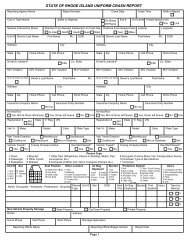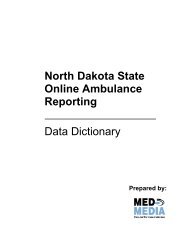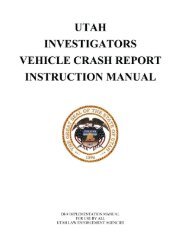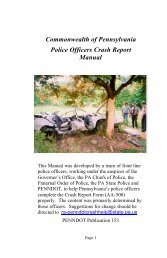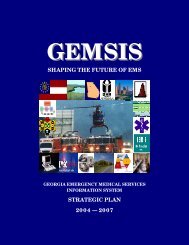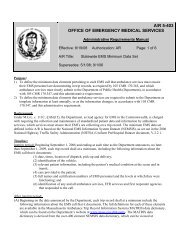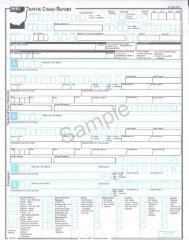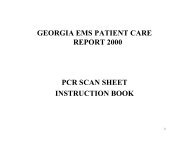kansas trauma registry data dictionary - (NHTSA) Traffic Records ...
kansas trauma registry data dictionary - (NHTSA) Traffic Records ...
kansas trauma registry data dictionary - (NHTSA) Traffic Records ...
- No tags were found...
You also want an ePaper? Increase the reach of your titles
YUMPU automatically turns print PDFs into web optimized ePapers that Google loves.
KANSAS TRAUMA REGISTRYDATA DICTIONARYKansas Department of Health and EnvironmentOffice of Health Care Information/Office of Local and Rural HealthRevised September 2004
KANSAS TRAUMA REGISTRY DATA DICTIONARYTable of ContentsPageIntroduction .................................................................................................................................................. i-vSECTION I – DEMOGRAPHIC INFORMATIONSection – PageFacility Number............................................................................................................................................ I-1Trauma Number ........................................................................................................................................... I-1Core/Comprehensive Data............................................................................................................................ I-1KDHE Transfer Patient ................................................................................................................................ I-1Emergency Department ED Arrival DateED Arrival Date – Month............................................................................................................... I-2ED Arrival Date – Day................................................................................................................... I-2ED Arrival Date – Year.................................................................................................................. I-2Emergency Department ED Arrival TimeED Arrival Time – Hour ................................................................................................................ I-2ED Arrival Time – Minute............................................................................................................. I-3Medical Record Number .............................................................................................................................. I-3Patient Social Security Number.................................................................................................................... I-3Visit Number ................................................................................................................................................ I-4Patient’s First Name ..................................................................................................................................... I-4Patient’s Middle Name................................................................................................................................. I-4Patient’s Last Name...................................................................................................................................... I-4Date of BirthDate of Birth – Month .................................................................................................................... I-5Date of Birth – Day........................................................................................................................ I-5Date of Birth – Year....................................................................................................................... I-5Age ........................................................................................................................................................ I-5Age Units...................................................................................................................................................... I-6Patient’s Race............................................................................................................................................... I-6Ethnicity ....................................................................................................................................................... I-6Gender ........................................................................................................................................................ I-6Occupation.................................................................................................................................................... I-7Patient’s Street Address 1............................................................................................................................. I-7Patient’s Street Address 2............................................................................................................................. I-7Patient’s Home City ..................................................................................................................................... I-8Patient’s Home City – If Other..................................................................................................................... I-8Patient’s County of Residence...................................................................................................................... I-8Patient’s State of Residence ......................................................................................................................... I-8Patient’s Home Zip Code ............................................................................................................................. I-9Patient’s Phone Number............................................................................................................................... I-9Demographic Memo................................................................................................................................... I-10SECTION II – INJURY INFORMATIONSection – PageIncident DateIncident Date – Month ..................................................................................................................II-1Incident Date – Day ......................................................................................................................II-1Incident Date – Year .....................................................................................................................II-1Incident TimeIncident Time – Hour....................................................................................................................II-1Incident Time – Minute.................................................................................................................II-2Work Related...............................................................................................................................................II-2Primary Injury Type ....................................................................................................................................II-2E-CodePrimary E-Code.............................................................................................................................II-3Secondary E-Code.........................................................................................................................II-3Tertiary E-Code.............................................................................................................................II-3Cause of Injury Specify...............................................................................................................................II-4September 2004
KANSAS TRAUMA REGISTRY DATA DICTIONARYSECTION III – PREHOSPITAL INFORMATION CONTINUEDSection – PageTransport Provider –Arrived Location TimeArrived Location Time – Hour.................................................................................................... III-9Arrived Location Time – Minute ................................................................................................ III-9Transport Provider –Patient Contact DatePatient Contact Date – Month ..................................................................................................... III-9Patient Contact Date – Day ....................................................................................................... III-10Patient Contact Date – Year...................................................................................................... III-10Transport Provider –Patient Contact TimePatient Contact Time – Hour..................................................................................................... III-10Patient Contact Time – Minute ................................................................................................. III-11Transport Provider – Departed Location DateDeparted Location Date – Month.............................................................................................. III-11Departed Location Date – Day.................................................................................................. III-11Departed Location Date – Year................................................................................................. III-12Transport Provider – Departed Location TimeDeparted Location Time – Hour ............................................................................................... III-12Departed Location Time – Minute ............................................................................................ III-12Transport Provider – Arrived Facility DateArrived Facility Date – Month .................................................................................................. III-13Arrived Facility Date – Day...................................................................................................... III-13Arrived Facility Date – Year..................................................................................................... III-13Transport Provider – Arrived Facility TimeArrived Facility Time – Hour.................................................................................................... III-14Arrived Facility Time – Minute ................................................................................................ III-14Transport Provider – Assessment DateAssessment Date – Month......................................................................................................... III-14Assessment Date – Day............................................................................................................. III-15Assessment Date – Year............................................................................................................ III-15Transport Provider – Assessment TimeAssessment Time – Hour .......................................................................................................... III-15Assessment Time – Minute....................................................................................................... III-16Transport Provider – Paralytic Agents in Effect...................................................................................... III-16Transport Provider – Sedated .................................................................................................................. III-16Transport Provider – Intubated................................................................................................................ III-17Transport Provider – Bagging or Ventilator............................................................................................ III-17Transport Provider – Systolic Blood Pressure......................................................................................... III-17Transport Provider – Diastolic Blood Pressure ....................................................................................... III-18Transport Provider – Heart Rate.............................................................................................................. III-18Transport Provider – Initial Respiratory Rate.......................................................................................... III-18Transport Provider – O 2 Administered .................................................................................................... III-19Transport Provider – O 2 Saturation.......................................................................................................... III-19Transport Provider – GCS – Eye Opening .............................................................................................. III-19Transport Provider – GCS – Verbal Response ........................................................................................ III-20Transport Provider – GCS – Motor Response......................................................................................... III-20Transport Provider – GCS – Total........................................................................................................... III-20Transport Provider – RTS ....................................................................................................................... III-21Transport Provider – Airway................................................................................................................... III-22Transport Provider – CPR ....................................................................................................................... III-22Transport Provider – Fluids..................................................................................................................... III-22Transport Provider – Mast....................................................................................................................... III-23Transport Provider – Condition of Patient at the Scene .......................................................................... III-23Transport Provider – Thoracentesis/Tube Thoracostomy........................................................................ III-23Transport Provider – Needle Thoracostomy............................................................................................ III-24Transport Provider – Medication............................................................................................................. III-24Prehospital Memo.................................................................................................................................... III-25September 2004
KANSAS TRAUMA REGISTRY DATA DICTIONARYSECTION IV – INTERMEDIATE FACILITYSection – PageIntermediate Facility – Facility ID Number .............................................................................................. IV-1Intermediate Facility – Facility ID Number – If Other.............................................................................. IV-1Intermediate Facility – Arrival DateArrival Date – Month .................................................................................................................. IV-1Arrival Date – Day...................................................................................................................... IV-1Arrival Date – Year..................................................................................................................... IV-2Intermediate Facility – Arrival TimeArrival Time – Hour.................................................................................................................... IV-2Arrival Time – Minute ................................................................................................................ IV-2Intermediate Facility –Referring Physician ............................................................................................... IV-3Intermediate Facility –Reason for Discharge ............................................................................................ IV-3Intermediate Facility –Discharged By....................................................................................................... IV-3Intermediate Facility – Transfer Provider – Mode ................................................................................... IV-4Intermediate Facility – Transfer Provider – Agency ................................................................................ IV-4Intermediate Facility – Transfer Provider – Provider Level......................................................................IV-4Intermediate Facility – Transfer Provider – Report Available .................................................................. IV-5Intermediate Facility – Transfer Provider – Report Number..................................................................... IV-5Intermediate Facility – Transfer Provider – Triaged by EMS ................................................................... IV-6Intermediate Facility – Transfer Provider – Call Received DateCall Received Date – Month ...................................................................................................... IV-6Call Received Date – Day .......................................................................................................... IV-6Call Received Date – Year ......................................................................................................... IV-7Intermediate Facility – Transfer Provider – Call Received TimeCall Received Time – Hour ........................................................................................................ IV-7Call Received Time – Minute .................................................................................................... IV-7Intermediate Facility – Transfer Provider – Dispatched DateDispatched Date – Month ........................................................................................................... IV-8Dispatched Date – Day................................................................................................................ IV-8Dispatched Date – Year .............................................................................................................. IV-8Intermediate Facility – Transfer Provider – Dispatched TimeDispatched Time – Hour ............................................................................................................. IV-9Dispatched Time – Minute.......................................................................................................... IV-9Transfer Provider – En Route DateEn Route Date – Month............................................................................................................... IV-9En Route Date – Day................................................................................................................. IV-10En Route Date – Year ............................................................................................................... IV-10Intermediate Facility – Transfer Provider – En Route TimeEn Route Time – Hour .............................................................................................................. IV-10En Route Time – Minute........................................................................................................... IV-11Intermediate Facility – Transfer Provider –Arrived Location DateArrived Location Date – Month ................................................................................................ IV-11Arrived Location Date – Day....................................................................................................IV-11Arrived Location Date – Year...................................................................................................IV-12Intermediate Facility – Transfer Provider –Arrived Location TimeArrived Location Time – Hour.................................................................................................. IV-12Arrived Location Time – Minute .............................................................................................. IV-12Intermediate Facility – Transfer Provider –Patient Contact DatePatient Contact Date – Month ...................................................................................................IV-13Patient Contact Date – Day ....................................................................................................... IV-13Patient Contact Date – Year...................................................................................................... IV-13Transfer Provider –Patient Contact TimePatient Contact Time – Hour..................................................................................................... IV-14Patient Contact Time – Minute ................................................................................................. IV-14Intermediate Facility – Transfer Provider – Departed Location DateDeparted Location Date – Month.............................................................................................. IV-14Departed Location Date – Day.................................................................................................. IV-15Departed Location Date – Year................................................................................................. IV-15Intermediate Facility – Transfer Provider – Departed Location TimeDeparted Location Time – Hour ............................................................................................... IV-15September 2004
KANSAS TRAUMA REGISTRY DATA DICTIONARYSECTION V – EMERGENCY DEPARTMENT CONTINUEDSection – PageEmergency Department – ED Arrival DateED Arrival Date – Month............................................................................................................. V-6ED Arrival Date – Day................................................................................................................. V-6ED Arrival Date – Year................................................................................................................ V-6Emergency Department – ED Arrival TimeED Arrival Time – Hour .............................................................................................................. V-6ED Arrival Time – Minute........................................................................................................... V-7Emergency Department – Discharge DateED Discharge Date – Month ........................................................................................................ V-7ED Discharge Date – Day ............................................................................................................ V-7ED Discharge Date – Year........................................................................................................... V-8Emergency Department – Discharge TimeED Discharge Time – Hour.......................................................................................................... V-8ED Discharge Time – Minute ...................................................................................................... V-8Emergency Department – ED Disposition ................................................................................................. V-8Emergency Department – ED Disposition – If Other................................................................................. V-9Emergency Department – OR Disposition ................................................................................................. V-9Emergency Department – OR Disposition – If Other................................................................................. V-9Emergency Department – Assessment DateAssessment Date – Month.......................................................................................................... V-10Assessment Date – Day.............................................................................................................. V-10Assessment Date – Year ............................................................................................................ V-10Emergency Department – Assessment TimeAssessment Time – Hour ........................................................................................................... V-10Assessment Time – Minute........................................................................................................ V-11Emergency Department – Paralytic Agents in Effect............................................................................... V-11Emergency Department – Sedated ........................................................................................................... V-11Emergency Department – Intubated ......................................................................................................... V-11Emergency Department – Bagging or Ventilator ..................................................................................... V-12Emergency Department – Systolic Blood Pressure .................................................................................. V-12Emergency Department – Diastolic Blood Pressure................................................................................. V-12Emergency Department – Heart Rate....................................................................................................... V-13Emergency Department – Unassisted Respiratory Rate ........................................................................... V-13Emergency Department – O 2 Administered ............................................................................................. V-13Emergency Department – O 2 Saturation................................................................................................... V-13Emergency Department – Hematocrit ...................................................................................................... V-14Emergency Department – Hemoglobin .................................................................................................... V-14Emergency Department – Base Deficit .................................................................................................... V-14Emergency Department – Temperature.................................................................................................... V-14Emergency Department – Temperature Units .......................................................................................... V-15Emergency Department – Temperature Route ......................................................................................... V-15Emergency Department – Weight ............................................................................................................ V-15Emergency Department – Weight Units................................................................................................... V-15Emergency Department – GCS – Eye Opening........................................................................................ V-16Emergency Department – GCS – Verbal Response ................................................................................. V-16Emergency Department – GCS – Motor Response .................................................................................. V-16Emergency Department – GCS – Total ................................................................................................... V-17Emergency Department – RTS................................................................................................................. V-17Emergency Department – ETOH/BAC Test ............................................................................................ V-18Emergency Department – ETOH/BAC Test Results................................................................................ V-18Emergency Department – Drug Screen .................................................................................................... V-18Emergency Department – Drug Screen Result......................................................................................... V-19Emergency Department – Drug Screen Result – Other ........................................................................... V-19Emergency Department – Abdominal CT Results ................................................................................... V-19Emergency Department – Abdominal CT DateAbdominal CT Date – Month..................................................................................................... V-20Abdominal CT Date – Day......................................................................................................... V-20Abdominal CT Date – Year ....................................................................................................... V-20September 2004
KANSAS TRAUMA REGISTRY DATA DICTIONARYSECTION V – EMERGENCY DEPARTMENT CONTINUEDSection – PageEmergency Department – Abdominal CT TimeAbdominal CT Time – Hour ...................................................................................................... V-21Abdominal CT Time – Minute................................................................................................... V-21Emergency Department – Abdominal Ultrasound Results....................................................................... V-21Emergency Department – Abdominal Ultrasound DateAbdominal Ultrasound Date – Month........................................................................................ V-22Abdominal Ultrasound Date – Day............................................................................................ V-22Abdominal Ultrasound Date – Year........................................................................................... V-22Emergency Department – Abdominal Ultrasound TimeAbdominal Ultrasound Time – Hour.......................................................................................... V-22Abdominal Ultrasound Time – Minute ...................................................................................... V-23Emergency Department – Aortogram/Arteriogram/Angiogram Results .................................................. V-23Emergency Department – Aortogram/Arteriogram/Angiogram DateAortogram/Arteriogram/Angiogram Date – Month .................................................................. V-23Aortogram/Arteriogram/Angiogram Date – Day ...................................................................... V-24Aortogram/Arteriogram/Angiogram Date – Year ..................................................................... V-24Emergency Department – Aortogram/Arteriogram/Angiogram TimeAortogram/Arteriogram/Angiogram Time – Hour.................................................................... V-24Aortogram/Arteriogram/Angiogram Time – Minute ................................................................ V-25Emergency Department – Chest CT Results ............................................................................................ V-25Emergency Department – Chest CT DateChest CT Date – Month ............................................................................................................ V-25Chest CT Date – Day ................................................................................................................ V-26Chest CT Date – Year ............................................................................................................... V-26Emergency Department – Chest CT TimeChest CT Time – Hour.............................................................................................................. V-26Chest CT Time – Minute........................................................................................................... V-26Emergency Department – Head CT Results............................................................................................. V-27Emergency Department – Head CT DateHead CT Date – Month ............................................................................................................. V-27Head CT Date – Day................................................................................................................. V-27Head CT Date – Year................................................................................................................ V-28Emergency Department – Head CT TimeHead CT Time – Hour............................................................................................................... V-28Head CT Time – Minute ........................................................................................................... V-28Emergency Department – Peritoneal Lavage Results............................................................................... V-28Emergency Department – Peritoneal Lavage DatePeritoneal Lavage Date – Month................................................................................................ V-29Peritoneal Lavage Date – Day.................................................................................................... V-29Peritoneal Lavage Date – Year................................................................................................... V-29Emergency Department – Peritoneal Lavage TimePeritoneal Lavage Time – Hour ................................................................................................. V-30Peritoneal Lavage Time – Minute.............................................................................................. V-30Emergency Department – Airway ............................................................................................................ V-30Emergency Department – CPR................................................................................................................. V-31Emergency Department – Consulting Service.......................................................................................... V-31Emergency Department – Consulting Service Physician ID .................................................................... V-31Emergency Department – Consulting Service DateConsulting Service Date – Month .............................................................................................. V-32Consulting Service Date – Day .................................................................................................. V-32Consulting Service Date – Year ................................................................................................. V-32Emergency Department – Consulting Service TimeConsulting Service Time – Hour................................................................................................ V-32Consulting Service Time – Minute ............................................................................................ V-33Emergency Department – Emergency Physician...................................................................................... V-33Emergency Department – Emergency Physician – If Other..................................................................... V-33Emergency Department – Emergency Physician Called DateEmergency Physician Called Date – Month............................................................................... V-33September 2004
KANSAS TRAUMA REGISTRY DATA DICTIONARYSECTION V – EMERGENCY DEPARTMENT CONTINUEDSection – PageEmergency Physician Called Date – Day................................................................................... V-34Emergency Physician Called Date – Year.................................................................................. V-34Emergency Department – Emergency Physician Called TimeEmergency Physician Called Time – Hour ................................................................................ V-34Emergency Physician Called Time – Minute............................................................................. V-35Emergency Department – Emergency Physician Responded DateEmergency Physician Responded Date – Month ....................................................................... V-35Emergency Physician Responded Date – Day ........................................................................... V-35Emergency Physician Responded Date – Year .......................................................................... V-35Emergency Department – Emergency Physician Responded TimeEmergency Physician Responded Time – Hour......................................................................... V-36Emergency Physician Responded Time – Minute...................................................................... V-36Emergency Department – Emergency Physician Arrived DateEmergency Physician Arrived Date – Month............................................................................. V-36Emergency Physician Arrived Date – Day................................................................................. V-37Emergency Physician Arrived Date – Year................................................................................ V-37Emergency Department – Emergency Physician Arrived TimeEmergency Physician Arrived Time – Hour .............................................................................. V-37Emergency Physician Arrived Time – Minute........................................................................... V-37Emergency Department – Emergency Physician – Timely Response...................................................... V-38Emergency Department – Trauma Surgeon ............................................................................................. V-38Emergency Department – Trauma Surgeon – If Other............................................................................. V-38Emergency Department – Trauma Surgeon Called DateTrauma Surgeon Called Date – Month....................................................................................... V-39Trauma Surgeon Called Date – Day........................................................................................... V-39Trauma Surgeon Called Date – Year ......................................................................................... V-39Emergency Department – Trauma Surgeon Called TimeTrauma Surgeon Called Time – Hour ........................................................................................ V-39Trauma Surgeon Called Time – Minute..................................................................................... V-40Emergency Department – Trauma Surgeon Responded DateTrauma Surgeon Responded Date – Month ............................................................................... V-40Trauma Surgeon Responded Date – Day ................................................................................... V-40Trauma Surgeon Responded Date – Year .................................................................................. V-41Emergency Department – Trauma Surgeon Responded TimeTrauma Surgeon Responded Time – Hour................................................................................. V-41Trauma Surgeon Responded Time – Minute.............................................................................. V-41Emergency Department – Trauma Surgeon Arrived DateTrauma Surgeon Arrived Date – Month..................................................................................... V-41Trauma Surgeon Arrived Date – Day......................................................................................... V-42Trauma Surgeon Arrived Date – Year ....................................................................................... V-42Emergency Department – Trauma Surgeon Arrived TimeTrauma Surgeon Arrived Time – Hour ...................................................................................... V-42Trauma Surgeon Arrived Time – Minute................................................................................... V-43Emergency Department – Trauma Surgeon – Timely Response.............................................................. V-43Emergency Department – Neurosurgeon.................................................................................................. V-43Emergency Department – Neurosurgeon – If Other................................................................................. V-43Emergency Department – Neurosurgeon Called DateNeurosurgeon Called Date – Month........................................................................................... V-44Neurosurgeon Called Date – Day............................................................................................... V-44Neurosurgeon Called Date – Year.............................................................................................. V-44Emergency Department – Neurosurgeon Called TimeNeurosurgeon Called Time – Hour ............................................................................................ V-44Neurosurgeon Called Time – Minute......................................................................................... V-45Emergency Department – Neurosurgeon Responded DateNeurosurgeon Responded Date – Month ................................................................................... V-45Neurosurgeon Responded Date – Day ....................................................................................... V-45Neurosurgeon Responded Date – Year ...................................................................................... V-46Emergency Department – Neurosurgeon Responded TimeNeurosurgeon Responded Time – Hour..................................................................................... V-46Neurosurgeon Responded Time – Minute.................................................................................. V-46September 2004
KANSAS TRAUMA REGISTRY DATA DICTIONARYSECTION V – EMERGENCY DEPARTMENT CONTINUEDSection – PageEmergency Department – Neurosurgeon Arrived DateNeurosurgeon Arrived Date – Month......................................................................................... V-46Neurosurgeon Arrived Date – Day............................................................................................. V-47Neurosurgeon Arrived Date – Year............................................................................................ V-47Emergency Department – Neurosurgeon Arrived TimeNeurosurgeon Arrived Time – Hour .......................................................................................... V-47Neurosurgeon Arrived Time – Minute....................................................................................... V-48Emergency Department – Neurosurgeon – Timely Response.................................................................. V-48Emergency Department – Orthopedic Surgeon........................................................................................ V-48Emergency Department – Orthopedic Surgeon – If Other ....................................................................... V-48Emergency Department – Orthopedic Surgeon Called DateOrthopedic Surgeon Called Date – Month ................................................................................. V-49Orthopedic Surgeon Called Date – Day..................................................................................... V-49Orthopedic Surgeon Called Date – Year.................................................................................... V-49Emergency Department – Orthopedic Surgeon Called TimeOrthopedic Surgeon Called Time – Hour................................................................................... V-49Orthopedic Surgeon Called Time – Minute ............................................................................... V-50Emergency Department – Orthopedic Surgeon Responded DateOrthopedic Surgeon Responded Date – Month.......................................................................... V-50Orthopedic Surgeon Responded Date – Day.............................................................................. V-50Orthopedic Surgeon Responded Date – Year............................................................................. V-51Emergency Department – Orthopedic Surgeon Responded TimeOrthopedic Surgeon Responded Time – Hour ........................................................................... V-51Orthopedic Surgeon Responded Time – Minute........................................................................ V-51Emergency Department – Orthopedic Surgeon Arrived DateOrthopedic Surgeon Arrived Date – Month ............................................................................... V-51Orthopedic Surgeon Arrived Date – Day................................................................................... V-52Orthopedic Surgeon Arrived Date – Year.................................................................................. V-52Emergency Department – Orthopedic Surgeon Arrived TimeOrthopedic Surgeon Arrived Time – Hour................................................................................. V-52Orthopedic Surgeon Arrived Time – Minute ............................................................................. V-53Emergency Department – Orthopedic Surgeon – Timely Response ........................................................ V-53Emergency Department – Anesthesiologist.............................................................................................. V-53Emergency Department – Anesthesiologist – If Other............................................................................. V-54Emergency Department – Anesthesiologist Called DateAnesthesiologist Called Date – Month....................................................................................... V-54Anesthesiologist Called Date – Day........................................................................................... V-54Anesthesiologist Called Date – Year.......................................................................................... V-54Emergency Department – Anesthesiologist Called TimeAnesthesiologist Called Time – Hour ........................................................................................ V-55Anesthesiologist Called Time – Minute..................................................................................... V-55Emergency Department – Anesthesiologist Responded DateAnesthesiologist Responded Date – Month ............................................................................... V-55Anesthesiologist Responded Date – Day ................................................................................... V-55Anesthesiologist Responded Date – Year .................................................................................. V-56Emergency Department – Anesthesiologist Responded TimeAnesthesiologist Responded Time – Hour................................................................................. V-56Anesthesiologist Responded Time – Minute.............................................................................. V-56Emergency Department – Anesthesiologist Arrived DateAnesthesiologist Arrived Date – Month..................................................................................... V-57Anesthesiologist Arrived Date – Day......................................................................................... V-57Anesthesiologist Arrived Date – Year........................................................................................ V-57Emergency Department – Anesthesiologist Arrived TimeAnesthesiologist Arrived Time – Hour ...................................................................................... V-58Anesthesiologist Arrived Time – Minute................................................................................... V-58Emergency Department – Anesthesiologist – Timely Response.............................................................. V-58Emergency Department – Surgical Chief Resident .................................................................................. V-58Emergency Department – Surgical Chief Resident – If Other ................................................................. V-59September 2004
KANSAS TRAUMA REGISTRY DATA DICTIONARYDEVELOPMENT OF THE KANSAS TRAUMA PLANTraumatic injuries are one of the leading causes of death and disability among Kansas citizens. In addition,injuries occur disproportionately among both younger and older people. During the last century, <strong>trauma</strong> hasreplaced infectious disease as the greatest threat to children. In recent years, <strong>trauma</strong>tic injury has begun toreceive long overdue recognition as a major public health problem. Attention has been focused on the toll oflives lost; however, it is clear that deaths represent only a small fraction of total injuries. National <strong>data</strong> for theperiod from 1995-1998 indicate that for every one injury related death there are 18 injury-related hospitaldischarges and 260 emergency department visits. According to 2002 Vital Statistics reports there were 1,125unintentional injury deaths in Kansas,. Persons in predominately rural areas are at higher risk for injuryrelateddeath or disability than more urbanized areas. The reasons for this include delays in discovery, longerresponse times or limited availability, greater distances to care facilities, and limited access to specialtyresources.A <strong>trauma</strong> care system is a systematic approach to providing care to the injury patient. It is a network ofrelationships between Emergency Medical Services (EMS) providers, emergency departments and tertiaryreferral facilities, designed to direct the <strong>trauma</strong> patient to the resources most appropriate to his/her care, basedon the nature of the injury.The 1999 Legislature passed K.S.A. 75-5663 to 75-5670, establishing an Advisory Committee on Traumaand designating the Kansas Department of Health and Environment (KDHE) to administer a state <strong>trauma</strong>program. The Secretary of KDHE, in consultation with the Advisory Committee on Trauma (ACT), wascharged with the development of a statewide <strong>trauma</strong> system plan, establishment of regional <strong>trauma</strong> councils,and implementation of a statewide <strong>trauma</strong> <strong>registry</strong>. The ACT has representation from a variety ofprofessional organizations with expertise in <strong>trauma</strong> care including hospital association, medical society,EMS, nurse association, and legislators. KDHE is responsible for the development of rules and regulationsnecessary to carry out the act.The ACT and KDHE have outlined a <strong>trauma</strong> system plan which includes the components necessary toimplement a comprehensive <strong>trauma</strong> system in the state. Trauma systems are designed to benefit the wholepopulation with the goal that all injured patients should receive optimal care and maximum potential forrecovery. The <strong>trauma</strong> system should encompass a continuum of care. This involves timely public access viarapid activation of the EMS system, emergency medical care in the out of hospital setting, transportation tothe nearest appropriate hospital, stabilization in the emergency department, surgical intervention whenneeded, acute hospital care and rehabilitation.The goal of the <strong>trauma</strong> system is to ensure each patient is properly triaged and matched to the hospital withthe most appropriate resources as quickly as possible. Because patients with severe injuries require rapid,specialized treatment to ensure the best chance for recovery, a <strong>trauma</strong> system would increase their chancesfor survival and reduce their risk of permanent disability.GOALS OF THE KANSAS TRAUMA PLANThe Kansas Trauma System goals are to plan, implement, and monitor a statewide <strong>trauma</strong> system in order to:• Prevent unnecessary death and disability from <strong>trauma</strong>• Improve and enhance the delivery of <strong>trauma</strong> services to the residents and visitors in Kansas• Establish standards for a <strong>trauma</strong> system and to encourage provider (pre-hospital and hospital) preparationand response to the recognition, diagnosis, and definitive treatment of major <strong>trauma</strong> patients• Pursue <strong>trauma</strong> public awareness and prevention activities to decrease the incidence of <strong>trauma</strong>• Develop consistent, relevant, and accessible <strong>trauma</strong> education resources statewide• Continue to design the <strong>trauma</strong> components as a total integrated system of care from event recognition tofull patient recovery, including rehabilitation• Continue to coordinate and integrate the <strong>trauma</strong> system with the EMS system• Coordinate the Kansas Trauma System with surrounding states, and• Assure accountability, objectivity, and relevance to the <strong>trauma</strong> system through information systems andquality management programs.<strong>dictionary</strong>062004_intro.doc i September 2004
KANSAS TRAUMA REGISTRY DATA DICTIONARYTHE KANSAS TRAUMA REGISTRY CASE CRITERIA (as of October 1, 2004)The criteria for patients which should be included in the <strong>trauma</strong> <strong>registry</strong> must meet both the DiagnosisCriteria and the Status Criteria and pass the Exclusionary Diagnosis Test. Revised for EmergencyDepartment Discharges on and after October 1, 2004.Diagnosis CriteriaTo meet the diagnosis criteria, a patient must have at least one ICD-9 diagnosis code of:• 800-904.9, or• 925-929.9, or• 940-959.9, or• 994.0 (lightning strikes), or• 994.1 (drowning), or• 994.7 (hanging), or• 994.8 (electrocution)Status CriteriaTo meet the status criteria, a patient must be:• Pronounced dead in the Emergency Department (even if no intervention performed), or• Dead on arrival, or• Pronounced dead after receiving any evaluation or treatment during hospital admission, or• Acutely transferred into the facility, or• Acutely transferred out to another acute care facility, or• Admitted to the hospital for a length of stay > 48 hours and adult (>14 years), or• Admitted to the hospital regardless of length of stay and pediatric (0-14 years).Exclusionary Diagnosis TestExclude patients with isolated hip fractures, acetabular or femoral neck fractures from same level falls.Exclude the patient if they have only one ICD-9 diagnosis code that meets the Diagnosis Criteria which is:• 820-820.9 (femoral neck fractures), or• 808.0 (acetabular fracture closed), or• 808.1 (acetabular fracture open)AND the patient has an E-code of:• E885-E885.9 (fall from same level from slipping, tripping, or stumbling), or• E888-E888.9 (other/unspecified fall on same level).<strong>dictionary</strong>062004_intro.doc iii September 2004
KANSAS TRAUMA REGISTRY DATA DICTIONARYCurrent Kansas Trauma Registry State Required Data ElementsFor those patients who meet Kansas Trauma Registry (KTR) criteria, the <strong>registry</strong> collects the American College ofSurgeons, National Trauma Data Bank (NTDB) recommended <strong>data</strong>set plus <strong>data</strong> elements added by the AdvisoryCommittee on Trauma. The <strong>data</strong>set enables the production of meaningful reports. Existing KTR <strong>data</strong> elementsare in normal text while new or changed elements are in shaded.Data Element/Screen Location Location Data Element/Screen Location LocationDEMOGRAPHIC INFORMATIONEMERGENCY DEPARTMENT (cont.)Facility Number (F1.1) Sec I – Page 1 Temperature (F4.2) Sec V – PageTrauma Number (F1.1) Sec I – Page 1 GCS Eye Response (F2.4.2)ED Arrival/Admission Date (F1.1) Sec I – Page 1 GCS Verbal Response (F2.4.2)ED Arrival/Admission Time (F1.1) Sec I – Page 1 GCS Motor Response (F4.2) Sec V – PageDate of Birth (F1.1) Sec I – Page 5 Total Glasgow Coma Score (F4.2) Sec V – PageAge (F1.1) Sec I – Page 6 Weighted Revised Trauma Score (F4.2) Sec V – PageAge Units (F1.1) Sec I – Page 6 ETOH Level (F4.3) Sec V – PageRace (F1.1) Sec I – Page 6 Toxicology/Drug Screen (F4.3) Sec V – PageEthnicity (F1.1) Sec I – Page 7 Abdominal CT Results (F4.4) Sec V – PageGender (F1.1) Sec I – Page 7 Head CT Results (F4.4) Sec V – PageAirway (F4.4)Sec V – PageINJURY INFORMATIONDid Trauma Surgeon arrive timely (F4.6)Date and Time of Injury (F2.1) Sec II – Page 1Primary Injury Type (F2.1) Sec II – Page 2 PROCEDURESE-code number and description (F2.1) Sec II – Page 2 ICD9 Procedure Code (F5.1) Sec VI – PagePlace of Injury (F2.2) Sec II – Page 4 Performed on Date ( F5.1) Sec VI – PageCity in which injury occurred (F2.2) Sec II – Page 6 Procedure Start Time (F5.1) Sec VI – PageCounty in which injury occurred (F2.2) Sec II – Page 6 Procedure Stop Time (F5.1) Sec VI – PageState in which injury occurred (F2.2) Sec II – Page 7Protective Devices (F2.3) Sec II – Page 9 DIAGNOSESICD9 Diagnosis Code (F6.1)Sec VII – PagePREHOSPITAL INFORMATION ICD9 Diagnosis Description(F6.1) Sec VII – PageTransport Provider (TP) Mode (F2.4.1) Sec III – Page AIS 90 Code( F6.1) Sec VII – PageTransport Provider Call Received Date (F2.4.1) Sec III – Page ISS (F6.1) Sec VII – PageTransport Provider Call Received Time (F2.4.1) Sec III – Page ISS Coding Methodology Sec VII – PageTransport Provider Arrived Facility Date (F2.4.1) Sec III – Page Probability of Survival (F6.1) Sec VII – PageTransport Provider Arrived Facility Time (F2.4.1) Sec III – PageTransport Provider Systolic Blood Pressure (F2.4.2) Sec III – Page OUTCOMESTransport Provider Diastolic Blood Pressure (F2.4.2) Sec III – Page Discharge Date and Time ( F7.1) Sec VIII – PageTransport Provider Heart Rate (F2.4.2) Sec III – Page Discharge Status (F7.1) Sec VIII – PageTransport Provider Initial Respiratory Rate (F2.4.2) Sec III – Page Discharged To (F7.1) Sec VIII – PageTransport Provider GCS Verbal Response (F2.4.2) Sec III – Page Discharge To Facility (F7.1) Sec VIII – PageTransport Provider GCS Eye Response (F2.4.2) Sec III – Page Ventilator Support Days (F7.1) Sec VIII – PageTransport Provider GCS Motor Response (F2.4.2) Sec III – Page ICU Days (F7.1) Sec VIII – PageTransport Provider Total Glasgow Coma Score (F2.4.2) Sec III – Page Modified FIM Self-Feed Score(F7.2) Sec VIII – PageTransport Provider Revised Trauma Score (F2.4.2) Sec III – Page Modified FIM Self-Feed Status(F7.2) Sec VIII – PageAirway (F2.4.3) Sec III – Page Modified FIM Locomotion Score(F7.2) Sec VIII – PageCPR (F2.4.3) Sec III – Page Modified FIM Locomotion Status(F7.2) Sec VIII – PageFluids (F2.4.3) Sec III – Page Modified FIM Expression Score (F7.2) Sec VIII – PageMast (F2.4.3) Sec III – Page Modified FIM Expression Status(F7.2) Sec VIII – PageTotal Modified FIM Score(F7.2)Sec VIII – PageEMERGENCY DEPARTMENT Condition on Discharge(F7.2) Sec VIII – PageAdmitting Service (F4.1) Sec V – Page Autopsy Performed (F7.2) Sec VIII – PageArrived From (F4.1) Sec V – Page Days in Hospital Sec VIII – PageTransferred From (F4.1) Sec V – Page Total Hospital Charges (F7.3) Sec VIII – PageED Arrival/Admission Date (F4.1) Sec I – Page 2 Total Hospital Collection (F7.3) Sec VIII – PageED Arrival/Admission Time (F4.1) Sec I – Page 3ED Disposition/Admit To (F4.1) Sec V – Page QUALITY ASSURANCE/QUALITY IMPROVEMENTOR Disposition (F4.1) Sec V – Page Non-Injury Related Occurrence (F8.1) Sec IX – PageSystolic/Diastolic Blood Pressure (F4.2)Sec V – PageUnassisted Respiratory Rate (F4.2)Sec V – PageBase Deficit (F4.2)Sec V – Page<strong>dictionary</strong>062004_<strong>data</strong>_elements.doc ivSeptember 2004
KANSAS TRAUMA REGISTRY DATA DICTIONARYKANSAS TRAUMA REGISTRY DATA DICTIONARY PURPOSEThe Kansas Trauma Registry (KTR) Data Dictionary serves as a resource for <strong>data</strong> entry into the Kansas Trauma Registry. Itlists every element in the comprehensive <strong>data</strong> set included in the Collector software as well as identifying those fields that arerequired to be included in <strong>data</strong> submitted to the Kansas Trauma Registry. The <strong>dictionary</strong> provides definitions of each <strong>data</strong>element, instructions for <strong>data</strong> entry, and a list of appropriate options.As the <strong>registry</strong> evolves, the KTR Data Dictionary will be updated with necessary changes. In order to facilitate these revisionsand ease of use, the document is divided into nine sections (Sections I-IX). Revised versions may require only specificsections to be replaced. As these updates occur, facilities will receive the revisions and instructions on how to update thedocument.The current edition of the Kansas Trauma Registry Data Dictionary is available online as a PDF file atwww.kdhe.state.ks.us/olrh/Trauma.htm. Questions regarding this document may be directed to Susan Quinn, TraumaRegistry Analyst, or Greg Crawford, Director, Vital Statistics Data Analysis, e-mail: ktr@kdhe.state.ks.us or by phone: (785)291-3611. General questions about the Kansas Trauma Program and clinical aspects may be directed to Rosanne Rutkowski,Trauma Program Director, e-mail: rrutkows@kdhe.state.ks.us or by phone: (785) 296-1210.<strong>dictionary</strong>062004_<strong>data</strong>_elements.doc vSeptember 2004
KANSAS TRAUMA REGISTRY DATA DICTIONARYSECTION TABLE OF CONTENTSSECTION I – DEMOGRAPHIC INFORMATIONSection – PageFacility Number............................................................................................................................................ I-1Trauma Number ........................................................................................................................................... I-1Core/Comprehensive Data............................................................................................................................ I-1KDHE Transfer Patient ................................................................................................................................ I-1Emergency Department ED Arrival DateED Arrival Date – Month............................................................................................................... I-2ED Arrival Date – Day................................................................................................................... I-2ED Arrival Date – Year.................................................................................................................. I-2Emergency Department ED Arrival TimeED Arrival Time – Hour ................................................................................................................ I-2ED Arrival Time – Minute............................................................................................................. I-3Medical Record Number .............................................................................................................................. I-3Patient Social Security Number.................................................................................................................... I-3Visit Number ................................................................................................................................................ I-4Patient’s First Name ..................................................................................................................................... I-4Patient’s Middle Name................................................................................................................................. I-4Patient’s Last Name...................................................................................................................................... I-4Date of BirthDate of Birth – Month .................................................................................................................... I-5Date of Birth – Day........................................................................................................................ I-5Date of Birth – Year....................................................................................................................... I-5Age ........................................................................................................................................................ I-5Age Units...................................................................................................................................................... I-6Patient’s Race............................................................................................................................................... I-6Ethnicity ....................................................................................................................................................... I-6Gender ........................................................................................................................................................ I-6Occupation.................................................................................................................................................... I-7Patient’s Street Address 1............................................................................................................................. I-7Patient’s Street Address 2............................................................................................................................. I-7Patient’s Home City ..................................................................................................................................... I-8Patient’s Home City – If Other..................................................................................................................... I-8Patient’s County of Residence...................................................................................................................... I-8Patient’s State of Residence ......................................................................................................................... I-8Patient’s Home Zip Code ............................................................................................................................. I-9Patient’s Phone Number............................................................................................................................... I-9Demographic Memo................................................................................................................................... I-10September 2004
FACILITY NUMBERKANSAS TRAUMA REGISTRY DATA DICTIONARYData Field Name: INST_NUMWindow Location: Demographics F1.1State Required: YesType of Field: TextLength: 7DEFINITIONSDEMOGRAPHIC INFORMATIONFacility Number – The number assigned by the program that identifies the facility number (This number cannot be changed)INSTRUCTIONSThe Facility Number will be computed by the program.TRAUMA NUMBERData Field Name: TRAUMA_NUMWindow Location: Demographics F1.1State Required: YesType of Field: TextLength: 8DEFINITIONSTrauma Number – The number assigned by the program that identifies the patient record. This number should not be changed once the case issubmitted to the state. Please consult with Digital Innovation or KTR Staff before changing this number.INSTRUCTIONSUse direct keyboard entry.CORE/COMPREHENSIVE DATAData Field Name: CORE_COMPWindow Location: Demographics F1.1State Required: NoType of Field: TextLength: 1DEFINITIONSCore <strong>data</strong> – State required <strong>data</strong> elements and selected demographic informationComprehensive <strong>data</strong> – The entire <strong>data</strong>setINSTRUCTIONSEnter the appropriate option. If your hospital only collects the core <strong>data</strong>set, this can be set to default to “core”. This can be done by selectingCustomize|Data Entry Defaults on the menu bar at the top of Collector, and then click on the Core/Comprehensive Data field. Selecting option 1will set Collector to skip fields not in the core <strong>data</strong>set. During <strong>data</strong> entry you may also change the value if for a particular record you wish to obtainmore <strong>data</strong>.OPTIONS1 Core – State required <strong>data</strong> and demographics2 Comprehensive – Full <strong>data</strong> setKDHE TRANSFER PATIENTData Field Name: SYSTEM_YNWindow Location: Demographics F1.1State Required: YesType of Field: TextLength: 1DEFINITIONSKDHE Transfer Patient – Patient meets inclusion criteria for the state <strong>trauma</strong> <strong>registry</strong>INSTRUCTIONSEnter the appropriate option. If your facility only enters <strong>data</strong> to send to the state, you can set this value to default to “yes”. Before entering a record,select Customize|Data Entry Defaults on the menu bar at the top of Collector, and then click on KDHE Transfer Patient field. Selecting option 1will set Collector to make every record entered thereafter a KDHE Transfer Patient that will be submitted to the Kansas Trauma Registry Central Site.During <strong>data</strong> entry you may also change the value if you wish to enter the <strong>trauma</strong> case but not send it to the Central Site.OPTIONS1 Yes2 NoSection I – Page 1 September 2004
KANSAS TRAUMA REGISTRY DATA DICTIONARYEMERGENCY DEPARTMENT ED ARRIVAL DATE - MONTHData Field Name: EDA_DMWindow Location: Demographics F1.1State Required: YesType of Field: IntegerLength: 2DEFINITIONSED Arrival Date – Month – The month the patient arrived at ED or was directly admitted to the hospitalINSTRUCTIONSIf the patient was not a direct admit, enter the month the patient arrived at your ED. This information should be taken from your ED log system orED documentation. If the patient was a direct admit (i.e., Direct Admit 'Y'), enter the month the patient was admitted to your facility. Enter theappropriate option using the [mm] format.OPTIONS01 through 12 [mm]* UnknownEMERGENCY DEPARTMENT ED ARRIVAL DATE - DAYData Field Name: EDA_DDWindow Location: Demographics F1.1State Required: YesType of Field: IntegerLength: 2DEFINITIONSED Arrival Date – Day – The day the patient arrived at ED or was directly admitted to the hospitalINSTRUCTIONSIf the patient was not a direct admit, enter the day the patient arrived at your ED. This information should be taken from your ED log system or EDdocumentation. If the patient was a direct admit (i.e., Direct Admit 'Y'), enter the day the patient was admitted to your facility. Enter the appropriateoption using the [dd] format.OPTIONS01 through 31 [dd]* UnknownEMERGENCY DEPARTMENT ED ARRIVAL DATE – YEARData Field Name: EDA_DYWindow Location: Demographics F1.1State Required: YesType of Field: IntegerLength: 4DEFINITIONSED Arrival Date – Year – The year the patient arrived at ED or was directly admitted to the hospitalINSTRUCTIONSIf the patient was not a direct admit, enter the year the patient arrived at your ED. This information should be taken from your ED log system or EDdocumentation. If the patient was a direct admit (i.e., Direct Admit 'Y'), enter the year the patient was admitted to your facility. Enter the appropriateoption using the [yyyy] format.OPTIONS1980 through 2099 [yyyy]* UnknownEMERGENCY DEPARTMENT ED ARRIVAL TIME - HOURData Field Name: EDA_THWindow Location: Demographics F1.1State Required: YesType of Field: IntegerLength: 2DEFINITIONSED Arrival Time – Hour – The hour the patient arrived at ED or was directly admitted to the hospitalSection I – Page 2 September 2004
KANSAS TRAUMA REGISTRY DATA DICTIONARYEMERGENCY DEPARTMENT ED ARRIVAL TIME – HOUR CONTINUEDINSTRUCTIONSIf the patient was not a direct admit, enter the hour the patient arrived at your ED. This information should be taken from your ED log system or EDdocumentation. If the patient was a direct admit (i.e., Direct Admit 'Y'), enter the hour the patient was admitted to your facility. Enter the appropriateoption using the [hh] format.OPTIONS00 (12 o’clock a.m.) through 23 (11 o’clock p.m.) [hh]* UnknownEMERGENCY DEPARTMENT ED ARRIVAL TIME - MINUTEData Field Name: EDA_TMWindow Location: Demographics F1.1State Required: YesType of Field: IntegerLength: 2DEFINITIONSED Arrival Time – Minute – The minute the patient arrived at ED or was directly admitted to the hospitalINSTRUCTIONSIf the patient was not a direct admit, enter the minute the patient arrived at your ED. This information should be taken from your ED log system orED documentation. If the patient was a direct admit (i.e., Direct Admit 'Y'), enter the minute the patient was admitted to your facility. Enter theappropriate option using the [mm] format.OPTIONS00 through 59 [mm]* UnknownMEDICAL RECORD NUMBERData Field Name: MR_NUMWindow Location: Demographics F1.1State Required: NoType of Field: AlphanumericLength: 20DEFINITIONSMedical Record Number – Medical record number or any number used by the hospital or institution to uniquely identify the patient. Found on thetranscript of the medical information about a patient.INSTRUCTIONSThis field must be completed with a patient identifier, such as medical record number or other identifying character string. This field may contain anyalphanumeric <strong>data</strong> that will help identify the patient. For example, a medical record number consisting of up to 15 digits could be used, but if thisnumber is unknown, a temporary number can be assigned. This temporary number can include letters or other characters and may be specific to yourfacility (for example, disaster number: D24512). Use direct keyboard entry or enter the appropriate option.OPTIONSMedical Record Number* UnknownPATIENT SOCIAL SECURITY NUMBERData Field Name: SSN_1, SSN_2, SSN_3Window Location: Demographics F1.1State Required: NoType of Field: TextLength: 9DEFINITIONSPatient Social Security Number – 9-digit federal code registered to American CitizensINSTRUCTIONSThis field cannot be partially filled. Use direct keyboard entry or enter the appropriate option.OPTIONS0-9 [999-99-9999]* UnknownSection I – Page 3 September 2004
KANSAS TRAUMA REGISTRY DATA DICTIONARYVISIT NUMBERData Field Name: ACCT_NUMWindow Location: Demographics F1.1State Required: NoType of Field: AlphanumericLength: 15DEFINITIONSVisit Number – A sequential number representing how many times this patient has been entered into the <strong>trauma</strong> <strong>registry</strong> at this facilityINSTRUCTIONSReview <strong>trauma</strong> <strong>registry</strong> record log for duplication of patients by social security number, medical record number, birth date, etc. Based on previousrecords, enter the visit number. Use direct keyboard entry or enter the appropriate option.OPTIONSVisit NumberPATIENT'S FIRST NAMEData Field Name: P_NAM_FWindow Location: Demographics F1.1State Required: NoType of Field: CharacterLength: 50DEFINITIONSPatient's First Name – Given name as on birth certificate or change-of-name affidavitINSTRUCTIONSEnter the patient's first name. You may use up to 50 characters. If only an alias is known, you can enter the alias in this field until the correct name ofthe patient is determined. Use direct keyboard entry or enter the appropriate option.OPTIONSFirst NamePATIENT'S MIDDLE NAMEData Field Name: P_NAM_MWindow Location: Demographics F1.1State Required: NoType of Field: CharacterLength: 15DEFINITIONSPatient's Middle Name – Given name as on birth certificate or change of name affidavitINSTRUCTIONSEnter the patient's middle name. You may use up to 15 characters. If only an alias is known, you can enter the alias in this field until the correct nameof the patient is determined. Use direct keyboard entry or enter the appropriate option.OPTIONSMiddle namePATIENT'S LAST NAMEData Field Name: P_NAM_LWindow Location: Demographics F1.1State Required: NoType of Field: CharacterLength: 50DEFINITIONSPatient's Last Name – Given name as on birth certificate or change-of-name affidavitINSTRUCTIONSEnter the patient's last name. You may use up to 50 characters. If only an alias is known, you can enter the alias in this field until the correct name ofthe patient is determined. Use direct keyboard entry or enter the appropriate option.OPTIONSLast NameSection I – Page 4 September 2004
KANSAS TRAUMA REGISTRY DATA DICTIONARYDATE OF BIRTH - MONTHData Field Name: DOB_DMWindow Location: Demographics F1.1State Required: YesType of Field: IntegerLength: 2DEFINITIONSDate of Birth – Month – The month of the patient's birthINSTRUCTIONSEnter the appropriate option using the [mm] format.OPTIONS01 through 12 [mm]* UnknownDATE OF BIRTH - DAYData Field Name: DOB_DDWindow Location: Demographics F1.1State Required: YesType of Field: IntegerLength: 2DEFINITIONSDate of Birth – Day – The day of the patient's birthINSTRUCTIONSEnter the appropriate option using the [dd] format.OPTIONS01 through 31 [dd]* UnknownDATE OF BIRTH – YEARData Field Name: DOB_DYWindow Location: Demographics F1.1State Required: YesType of Field: IntegerLength: 4DEFINITIONSDate of Birth – Year – The year of the patient's birthINSTRUCTIONSEnter the appropriate option using the [yyyy] format.OPTIONS1800 through 2099 [yyyy]* UnknownAGEData Field Name: RAW_AGEWindow Location: Demographics F1.1State Required: YesType of Field: IntegerLength: 3DEFINITIONSAge – The time from birth to the time of injury for a living individual as measured in units of time.INSTRUCTIONSThis field is to be used in cases where a patient's date of birth is unknown, but the patient's age is known. The age is expressed in years. Use directkeyboard entry.Section I – Page 5 September 2004
KANSAS TRAUMA REGISTRY DATA DICTIONARYAGE UNITSData Field Name: AGE_TYPEWindow Location: Demographics F1.1State Required: YesType of Field: TextLength: 1DEFINITIONSAge Units – The time from birth to the present for a living individual as measured in units of timeINSTRUCTIONSThe patient's age will be automatically calculated and placed in this field after the patient's date of birth and facility arrival date have been entered.The age is expressed in years. If a patient is under one year in age, a decimal value will be displayed representing the percent of a year that has passedsince birth.PATIENT'S RACEData Field Name: RACEWindow Location: Demographics F1.1State Required: YesType of Field: TextLength: 1DEFINITIONSRace – A group of people united or classified together on the basis of common history or geographical distribution (American Heritage Dictionary, 2 ndedition Houghton Mifflin)INSTRUCTIONSEnter the appropriate option.OPTIONS1 White 4 Native Hawaiian Pacific Islander 7 Two or more of any race2 Black 5 Asian 8 Not documented3 American Indian 6 Other * UnknownETHNICITYData Field Name: ETHNICWindow Location: Demographics F1.1State Required: YesType of Field: TextLength: 1DEFINITIONSEthnicity – A group of people united or classified together on the basis of nationality (American Heritage Dictionary, 2 nd edition Houghton Mifflin)INSTRUCTIONSEnter the appropriate option.OPTIONS1 Hispanic 3 Not documented2 Non-Hispanic * UnknownGENDERData Field Name: SEXWindow Location: Demographics F1.1State Required: YesType of Field: TextLength: 1DEFINITIONSGender – Patient's gender at time of admitINSTRUCTIONSEnter the appropriate option.OPTIONS1 Male 3 Not documented2 Female * UnknownSection I – Page 6 September 2004
KANSAS TRAUMA REGISTRY DATA DICTIONARYOCCUPATIONData Field Name: OCCWindow Location: Demographics F1.1State Required: NoType of Field: IntegerLength: 2DEFINITIONSOccupation – An activity in which one engagesINSTRUCTIONSEnter the appropriate option.OPTIONS01 Executive, Administrative, and Managerial Occupations 15 Fabricators, Assemblers, and Handworking Occupations02 Professional Specialty Occupations 16 Production Inspectors, Testers, Samplers and Weighers03 Technicians and Related Support Occupations 17 Transportation and Material Moving Occupations04 Sales Occupations 18 Handlers, Equipment Cleaners, Helpers, and Laborers05 Administrative Support Occupations, Including Clerical 19 Military Occupations06 Private Household Occupations 20 Unemployed07 Protective Serv. Occupations 21 Retired08 Serv. Occupations, Except Protective and Household 22 Homemaker09 Farming, Forestry, and Fishing Occupations 23 Other10 Mechanics and Repairers 24 Not Documented11 Construction Trades 25 Minor/Student12 Extractive Occupations 26 Diabled13 Precision Production Occupations / Inappropriate14 Machine Operations and Tenders, Except Precision * UnknownPATIENT'S STREET ADDRESS – STREET ADDRESS 1Data Field Name: P_ADR_S1Window Location: Demographics F1.2State Required: NoType of Field: TextLength: 50DEFINITIONSStreet Address 1 – The number and street name where the patient most often residesINSTRUCTIONSEnter the number and street name where the patient most often resides. If the patient is homeless, enter "homeless" in this field. Use direct keyboardentry or enter the appropriate option.OPTIONSStreet Address 1PATIENT'S STREET ADDRESS – STREET ADDRESS 2Data Field Name: P_ADR_S2Window Location: Demographics F1.2State Required: NoType of Field: TextLength: 50DEFINITIONSStreet Address 2 – The number and street name where the patient most often residesINSTRUCTIONSEnter the number and street name where the patient most often resides. If the patient is homeless, enter "homeless" in this field. Use direct keyboardentry or enter the appropriate option.OPTIONSStreet Address 2Section I – Page 7 September 2004
KANSAS TRAUMA REGISTRY DATA DICTIONARYPATIENT'S HOME CITYData Field Name: PT_ADR_CIWindow Location: Demographics F1.2State Required: NoType of Field: IntegerLength: 7DEFINITIONSHome City – The name of the city in which the patient most often residesINSTRUCTIONSEnter the appropriate option. If the city is not available, select “other” and detail city name in the following field (Incident Location – City – IfOther).OPTIONSCity/ Inappropriate* UnknownPATIENT'S HOME CITY – IF OTHERData Field Name: PT_ADR_CI_OWindow Location: Demographics F1.2State Required: NoType of Field: TextLength: 50DEFINITIONSHome City – If Other – Any other identifying city not found in the available list of options in which the patient most often residesINSTRUCTIONSUse direct keyboard entry.PATIENT'S COUNTY OF RESIDENCEData Field Name: P_ADR_COWindow Location: Demographics F1.2State Required: NoType of Field: IntegerLength: 5DEFINITIONSCounty of Residence – The County in which the patient most often residesINSTRUCTIONSEnter the appropriate option.OPTIONSCounty/ Inappropriate* UnknownPATIENT'S STATE OF RESIDENCEData Field Name: P_ADR_STWindow Location: Demographics F1.2State Required: NoType of Field AlphanumericLength: 2DEFINITIONSState of Residence – The state in which the patient most often residesINSTRUCTIONSEnter the appropriate option.OPTIONSState/ Inappropriate* UnknownSection I – Page 8 September 2004
KANSAS TRAUMA REGISTRY DATA DICTIONARYPATIENT'S HOME ZIP CODE – PART 1Data Field Name: P_ADR_Z1Window Location: Demographics F1.2State Required: NoType of Field: IntegerLength: 5DEFINITIONSZip Code 1 – The 5-digit numeric code of the locale in which the patient most often residesINSTRUCTIONSUse direct keyboard entry or enter appropriate option.OPTIONS[99999]/ Inappropriate* UnknownPATIENT'S HOME ZIP CODE – PART 2Data Field Name: P_ADR_Z1Window Location: Demographics F1.2State Required: NoType of Field: IntegerLength: 4DEFINITIONSZip Code 2 – The 4-digit identifying numeric suffix of the locale in which the patient most often residesINSTRUCTIONSUse direct keyboard entry or enter appropriate option.OPTIONS[9999]/ Inappropriate* UnknownPATIENT PHONE NUMBER – PART 1Data Field Name: P_TEL_1Window Location: Demographics F1.2State Required: NoType of Field: IntegerLength: 3DEFINITIONSPhone Number – Part 1 – The area code of the patient’s phone numberINSTRUCTIONSUse direct keyboard entry or enter appropriate option.OPTIONS[999]PATIENT PHONE NUMBER – PART 2Data Field Name: P_TEL_2Window Location: Demographics F1.2State Required: NoType of Field: IntegerLength: 3DEFINITIONSPhone Number – Part 2 – The prefix of the patient’s telephone numberINSTRUCTIONSUse direct keyboard entry or enter appropriate option.OPTIONS[999]Section I – Page 9 September 2004
KANSAS TRAUMA REGISTRY DATA DICTIONARYPATIENT PHONE NUMBER – PART 3Data Field Name: P_TEL_3Window Location: Demographics F1.2State Required: NoType of Field: IntegerLength: 4DEFINITIONSPhone Number – Part 3 – The last four digits of the patient’s telephone number.INSTRUCTIONSUse direct keyboard entry or enter appropriate option.OPTIONS[9999]DEMOGRAPHIC MEMOData Field Name: MEMO_DEMOWindow Location: Demographics F1.3State Required: NoType of Field: MemoLength: 5000DEFINITIONSDemographic Memo – Text field in which to record additional demographic information if neededINSTRUCTIONSUse direct keyboard entry.Section I – Page 10 September 2004
KANSAS TRAUMA REGISTRY DATA DICTIONARYSECTION TABLE OF CONTENTSSECTION II – INJURY INFORMATIONSection – PageIncident DateIncident Date – Month ..................................................................................................................II-1Incident Date – Day ......................................................................................................................II-1Incident Date – Year .....................................................................................................................II-1Incident TimeIncident Time – Hour....................................................................................................................II-1Incident Time – Minute.................................................................................................................II-2Work Related...............................................................................................................................................II-2Primary Injury Type ....................................................................................................................................II-2E-CodePrimary E-Code.............................................................................................................................II-3Secondary E-Code.........................................................................................................................II-3Tertiary E-Code.............................................................................................................................II-3Cause of Injury Specify...............................................................................................................................II-4E849.x CodePrimary E849.x Code....................................................................................................................II-4Secondary E849.x Code................................................................................................................II-4Tertiary E849.x Code....................................................................................................................II-5Place of Injury Specify ................................................................................................................................II-5Incident LocationIncident Location – Street Address 1 ............................................................................................II-5Incident Location – Street Address 2 ............................................................................................II-5Incident Location – City ...............................................................................................................II-6Incident Location – City – If Other...............................................................................................II-6Incident Location – County ..........................................................................................................II-6Incident Location – State ..............................................................................................................II-7Incident Location – Zip Code 1 and 2...........................................................................................II-7Police Report Number .................................................................................................................................II-7Position in Vehicle ......................................................................................................................................II-8Position in Vehicle – Other ........................................................................................................................II-8On Lap .......................................................................................................................................................II-8Protective DeviceProtective Device 1 .......................................................................................................................II-9Protective Device 2 .......................................................................................................................II-9Protective Device 3 .......................................................................................................................II-9Protective Device 4 .....................................................................................................................II-10Protective Device 5 .....................................................................................................................II-10Protective Device – Other ..........................................................................................................II-10September 2004
INCIDENT DATE – MONTHData Field Name: INJ_DMWindow Location: Prehospital F2.1State Required: YesType of Field: IntegerLength: 2DEFINITIONSIncident Date – The month in which the injury occurredINSTRUCTIONSEnter the appropriate option using the [mm] format.OPTIONS01 through 12 [mm]* UnknownINCIDENT DATE – DAYData Field Name: INJ_DDWindow Location: Prehospital F2.1State Required: YesType of Field: IntegerLength: 2DEFINITIONSInjury Date – Day – The day on which the injury occurredINSTRUCTIONSEnter the appropriate option using the [dd] format.OPTIONS01 through 31 [dd]* UnknownINCIDENT DATE – YEARData Field Name: INJ_DYWindow Location: Prehospital F2.1State Required: YesType of Field: IntegerLength: 4DEFINITIONSInjury Date – Year – The year in which the injury occurredINSTRUCTIONSEnter the appropriate option using the [yyyy] format.OPTIONS1980 through 2099 [yyyy]* UnknownINCIDENT TIME – HOURData Field Name: INJ_THWindow Location: Prehospital F2.1State Required: YesType of Field: IntegerLength: 2DEFINITIONSKANSAS TRAUMA REGISTRY DATA DICTIONARYInjury Time – Hour – The hour in which the injury occurredINSTRUCTIONSEnter the appropriate option using the [hh] format.OPTIONS00 (12 o’clock a.m.) through 23 (11 o’clock p.m.) [hh]* UnknownINJURY INFORMATIONSection II – Page 1 September 2004
INCIDENT TIME – MINUTEData Field Name: INJ_TMWindow Location: Prehospital F2.1State Required: YesType of Field: IntegerLength: 2DEFINITIONSKANSAS TRAUMA REGISTRY DATA DICTIONARYInjury Time – Minute – The minute in which the injury occurredINSTRUCTIONSEnter the appropriate option using the [mm] format.OPTIONS00 through 59 [mm]* UnknownWORK RELATEDData Field Name: WORK_YNWindow Location: Prehospital F2.1State Required: NoType of Field: Yes/NoLength: 1DEFINITIONSWork Related – Injury was in connection to employmentINSTRUCTIONSAnswer the following question: Was injury related to employment? Enter the appropriate option.OPTIONS1 Yes2 No/ Inappropriate* UnknownPRIMARY INJURY TYPEData Field Name: INJ_TYPEWindow Location: Prehospital F2.1State Required: YesType of Field: IntegerLength: Fixed 1-5DEFINITIONSInjury Type – Type of injury the patient sustainedINSTRUCTIONSEnter the appropriate option.OPTIONS1 Blunt – Nonpenetrating injury2 Penetrating – Piercing, entering deeply3 Burn – Tissue injury from excessive exposure to chemical, thermal, electrical, or radioactive agents4 Drowning – Asphyxiation due to immersion in liquid5 Not documented* UnknownSection II – Page 2 September 2004
KANSAS TRAUMA REGISTRY DATA DICTIONARYPRIMARY E-CODEData Field Name: E_CODE1Window Location: Prehospital F2.1State Required: YesType of Field: FixedLength: Fixed 1-5DEFINITIONSE-Code – Index to external causes of injury and poisoning organized by the main terms which describe the accident, circumstance, event, or specificagent which caused the injury or other adverse effectINSTRUCTIONSThis field is for designating the E-Code most relevant to the patient's injury. If the cause is unknown, use the default of E928.9. NOTE: If the E-Codeselected falls within the range of E850-E869.9 or E880-E928.9, a place of occurrence code (site of injury) must also be entered. Use direct keyboardentry.OPTIONSE-Code* UnknownSECONDARY E-CODEData Field Name: E_CODE2Window Location: Prehospital F2.1State Required: YesType of Field: FixedLength: 1-5DEFINITIONSE-Code – Index to external causes of injury and poisoning organized by the main terms which describe the accident, circumstance, event, or specificagent which caused the injury or other adverse effectINSTRUCTIONSThis field is for designating the E-Code most relevant to the patient's injury. If the cause is unknown, use the default of E928.9. NOTE: If the E-Codeselected falls within the range of E850-E869.9 or E880-E928.9, a place of occurrence code (site of injury) must also be entered. Use direct keyboardentry. Never leave this field blank. If patient’s record does not indicate a secondary E-code, enter ‘/’ Inappropriate.OPTIONSE-Code/ Inappropriate* UnknownTERTIARY E-CODEData Field Name: E_CODE1Window Location: Prehospital F2.1State Required: YesType of Field: FixedLength: Fixed 1-5DEFINITIONSE-Code – Index to external causes of injury and poisoning organized by the main terms which describe the accident, circumstance, event, or specificagent which caused the injury or other adverse effectINSTRUCTIONSThis field is for designating the E-Code most relevant to the patient's injury. If the cause is unknown, use the default of E928.9. NOTE: If the E-Codeselected falls within the range of E850-E869.9 or E880-E928.9, a place of occurrence code (site of injury) must also be entered. Use direct keyboardentry. If secondary E-code is entered as ‘/’ Inappropriate, this field can be left blank, otherwise, an entry must be made.OPTIONSE-Code/ Inappropriate* UnknownSection II – Page 3 September 2004
KANSAS TRAUMA REGISTRY DATA DICTIONARYCAUSE OF INJURY SPECIFYData Field Name: CAUSE_INJWindow Location: Prehospital F2.2State Required: YesType of Field: MemoLength: 200DEFINITIONSText field in which to record additional Cause of Injury information if neededINSTRUCTIONSUse direct keyboard entry.PRIMARY E849.x CODEData Field Name: E849.x1Window Location: Prehospital F2.2State Required: YesType of Field: IntegerLength: 1DEFINITIONSE849.x Code – For use with categories E850-E869.9 and E880-E928.9 to denote place where the accident or poisoning occurredINSTRUCTIONSEnter the appropriate option.OPTIONS0 Home1 Farm2 Mine3 Industry4 Recreation5 Street6 Public Building7 Residential Facility8 Other9 Unspecified/ Inappropriate* UnknownSECONDARY E849.x CODEData Field Name: E849.x2Window Location: Prehospital F2.2State Required: YesType of Field: IntegerLength: 1DEFINITIONSSecondary E849.x Code – For use with categories E850-E869.9 and E880-E928.9 to denote any secondary place where the accident or poisoningoccurred, if applicableINSTRUCTIONSEnter the appropriate option. Do not leave blank. If there is no secondary E849.x Code, enter “Inappropriate”. Entering “Inappropriate” enablesCollector to skip over Tertiary E849.x Code since it too will be inappropriate.OPTIONS0 Home1 Farm2 Mine3 Industry4 Recreation5 Street6 Public Building7 Residential Facility8 Other9 Unspecified/ Inappropriate* UnknownSection II – Page 4 September 2004
KANSAS TRAUMA REGISTRY DATA DICTIONARYTERTIARY E849.x CODEData Field Name: E849.x3Window Location: Prehospital F2.2State Required: YesType of Field: IntegerLength: 1DEFINITIONSTertiary E849.x Code – For use with categories E850-E869.9 and E880-E928.9 to denote any tertiary place where the accident or poisoning occurred,if applicableINSTRUCTIONSEnter the appropriate option. If you entered a Secondary E849.x Code and there is no Tertiary E849.x Code, enter “Inappropriate”. You may leaveblank if “inappropriate” is entered in Secondary E849.x Code.OPTIONS0 Home1 Farm2 Mine3 Industry4 Recreation5 Street6 Public Building7 Residential Facility8 Other9 Unspecified/ Inappropriate* UnknownPLACE OF INJURY SPECIFYData Field Name: PLACE_INJWindow Location: Prehospital F2.2State Required: NoType of Field: MemoLength: 200DEFINITIONSText field in which to record additional place of Injury information if neededINSTRUCTIONSUse direct keyboard entry.INCIDENT LOCATION – STREET ADDRESS 1Data Field Name: I-ADR_S1Window Location: Prehospital F2.2State Required: NoType of Field: TextLength: 50DEFINITIONSIncident Location – Street Address 1 – The street address in which the injury occurredINSTRUCTIONSUse direct keyboard entry.OPTIONSStreet Address/ Inappropriate* UnknownINCIDENT LOCATION – STREET ADDRESS 2Data Field Name: I-ADR_S2Window Location: Prehospital F2.2State Required: NoType of Field: TextLength: 50Section II – Page 5 September 2004
KANSAS TRAUMA REGISTRY DATA DICTIONARYINCIDENT LOCATION – STREET ADDRESS 2 CONTINUEDDEFINITIONSIncident Location – Street Address 2 – The street address in which the injury occurredINSTRUCTIONSUse direct keyboard entry.OPTIONSStreet Address/ Inappropriate* UnknownINCIDENT LOCATION – CITYData Field Name: I_ADR_CIWindow Location: Prehospital F2.2State Required: YesType of Field: IntegerLength: 7DEFINITIONSIncident Location – City – The city in which the injury occurredINSTRUCTIONSEnter the appropriate option. If the city is not available, select “other” and detail city name in the following field (Incident Location – City – IfOther). If injury occurred outside city limits, select “inappropriate”.OPTIONSCity/ Inappropriate* UnknownINCIDENT LOCATION – CITY – IF OTHERData Field Name: I_ADR_CI_OWindow Location: Prehospital F2.2State Required: YesType of Field: TextLength: 50DEFINITIONSIncident Location – City – If Other – Any other identifying city not found in the available list of options in which the incident occurredINSTRUCTIONSUse direct keyboard entry.INCIDENT LOCATION – COUNTYData Field Name: I_ADR_COWindow Location: Prehospital F2.2State Required: YesType of Field: IntegerLength: 5DEFINITIONSIncident Location – County – The County in which the injury occurredINSTRUCTIONSEnter the appropriate option.OPTIONSCounty* UnknownSection II – Page 6 September 2004
KANSAS TRAUMA REGISTRY DATA DICTIONARYINCIDENT LOCATION – STATEData Field Name: I_ADR_STWindow Location: Prehospital F2.2State Required: YesType of Field: IntegerLength: 2DEFINITIONSIncident Location – State – The state in which the injury occurredINSTRUCTIONSEnter the appropriate option from the popup menu.OPTIONSState* UnknownINCIDENT LOCATION – ZIP CODE – PART 1Data Field Name: I_ADR_Z1Window Location: Prehospital F2.2State Required: NoType of Field: IntegerLength: 5DEFINITIONSIncident Location – Zip Code 1 – The 5-digit numeric code of the locale in which the injury occurredINSTRUCTIONSUse direct keyboard entry or enter the appropriate option.OPTIONS[99999]* UnknownINCIDENT LOCATION – ZIP CODE – PART 2Data Field Name: I_ADR_Z2Window Location: Prehospital F2.2State Required: NoType of Field: IntegerLength: 4DEFINITIONSIncident Location – Zip Code 2 – The 4-digit suffix numeric code of the locale in which the injury occurredINSTRUCTIONSUse direct keyboard entry or enter the appropriate option.OPTIONS[9999]* UnknownPOLICE REPORT NUMBERData Field Name: ACC_NUMWindow Location: Prehospital F2.3State Required: NoType of Field: AlphanumericLength: 12DEFINITIONSPolice Report Number – The preprinted number on the police reportINSTRUCTIONSUse direct keyboard entry or enter the appropriate option.OPTIONSPolice Report Number* UnknownSection II – Page 7 September 2004
KANSAS TRAUMA REGISTRY DATA DICTIONARYPOSITION IN VEHICLEData Field Name: POS_VEH1Window Location: Prehospital F2.3State Required: NoType of Field: IntegerLength: 2DEFINITIONSPosition in Vehicle – Position of the patient within the vehicle at the time of the injuryINSTRUCTIONSThis information is gathered from the description of the scene by EMS personnel. Enter the appropriate option.OPTIONS10 Bicyclist 05 Passenger-Rear-Middle01 Driver 06 Passenger-Rear-Right09 Motor Cycle Passenger 11 Pedestrian08 Motorcyclist 12 Riding an Animal13 Occupant of a Street Car 14 Unspecified02 Passenger-Front-Middle 15 Other03 Passenger-Front-Right / Inappropriate07 Passenger-Open Bed * Unknown04 Passenger-Rear-LeftPOSITION IN VEHICLE – OTHERData Field Name: POS_VEH0Window Location: Prehospital F2.3State Required: NoType of Field: TextLength: 50DEFINITIONSPosition in Vehicle – Other – Text field in which to record additional Position in Vehicle information if neededPosition – Position of the patient within the vehicle at the time of the injuryINSTRUCTIONSThis information is gathered from the EMS report. Utilize the description of the scene documented by EMS personnel. Use direct keyboard entry.ON LAPData Field Name: POS_LAP_YNWindow Location: Prehospital F2.3State Required: NoType of Field: Yes/NoLength: 1DEFINITIONSOn Lap – Position of the patient within the vehicle was on the lap of another individualINSTRUCTIONSAnswer the following question: Was the position of the patient in the vehicle on the lap of another individual? Enter the appropriate option.OPTIONS1 Yes2 No/ Inappropriate* UnknownSection II – Page 8 September 2004
KANSAS TRAUMA REGISTRY DATA DICTIONARYPROTECTIVE DEVICE 1Data Field Name: PDEV_1Window Location: Prehospital F2.3State Required: YesType of Field: IntegerLength: 2DEFINITIONSProtective Device 1 – The primary safety device in use or worn by the patient at the time of the injury. If the injury event would not normally use aprotective device, enter “Inappropriate”.INSTRUCTIONSEnter the appropriate option. Do not leave blank. Entering “Inappropriate”, when warranted, causes Collector to mark successive Protective Devicefields as “Inappropriate” and to skip to the next window.OPTIONS01 Belt 00 No Protective Device03 Airbag 08 Other04 Airbag and Belt / Inappropriate05 Car seat * Unknown06 HelmetPROTECTIVE DEVICE 2Data Field Name: PDEV_2Window Location: Prehospital F2.3State Required: YesType of Field: IntegerLength: 2DEFINITIONSProtective Device 2 – Any additional safety device in use or worn by the patient at the time of the injury.INSTRUCTIONSEnter the appropriate option. If no additional safety device is in use, enter “inappropriate”.OPTIONS01 Belt 00 No Protective Device03 Airbag 08 Other04 Airbag and Belt / Inappropriate05 Car seat * Unknown06 HelmetPROTECTIVE DEVICE 3Data Field Name: PDEV_3Window Location: Prehospital F2.3State Required: YesType of Field: IntegerLength: 2DEFINITIONSProtective Device 3 – Any additional safety device in use or worn by the patient at the time of the injury.INSTRUCTIONSEnter the appropriate option. If no additional safety device is in use, enter “inappropriate”.OPTIONS01 Belt 00 No Protective Device03 Airbag 08 Other04 Airbag and Belt / Inappropriate05 Car seat * Unknown06 HelmetSection II – Page 9 September 2004
KANSAS TRAUMA REGISTRY DATA DICTIONARYPROTECTIVE DEVICE 4Data Field Name: PDEV_4Window Location: Prehospital F2.3State Required: YesType of Field: IntegerLength: 2DEFINITIONSProtective Device 4 – Any additional safety device in use or worn by the patient at the time of the injury.INSTRUCTIONSEnter the appropriate option. If no additional safety device is in use, enter “inappropriate”.OPTIONS01 Belt 00 No Protective Device03 Airbag 08 Other04 Airbag and Belt / Inappropriate05 Car seat * Unknown06 HelmetPROTECTIVE DEVICE 5Data Field Name: PDEV_5Window Location: Prehospital F2.3State Required: YesType of Field: IntegerLength: 2DEFINITIONSProtective Device 5 – Any additional safety device in use or worn by the patient at the time of the injury.INSTRUCTIONSEnter the appropriate option. If no additional safety device is in use, enter “inappropriate”.OPTIONS01 Belt 00 No Protective Device03 Airbag 08 Other04 Airbag and Belt / Inappropriate05 Car seat * Unknown06 HelmetPROTECTIVE DEVICE - OTHERData Field Name: PDEV_OWindow Location: Prehospital F2.3State Required: YesType of Field: TextLength: 50DEFINITIONSProtective Device – Other – Text field in which to record additional Protective Device information if neededINSTRUCTIONSUse direct keyboard entry.Section II – Page 10 September 2004
KANSAS TRAUMA REGISTRY DATA DICTIONARYSECTION TABLE OF CONTENTSSECTION III – PREHOSPITAL INFORMATIONSection – PageTransport Provider – Mode ....................................................................................................................... III-1Transport Provider – Agency ................................................................................................................... III-1Transport Provider – Provider Level ......................................................................................................... III-1Transport Provider – Report Available...................................................................................................... III-2Transport Provider – Report Number........................................................................................................ III-2Transport Provider – Triaged by EMS ...................................................................................................... III-2Transport Provider – Call Received DateCall Received Date – Month ...................................................................................................... III-3Call Received Date – Day .......................................................................................................... III-3Call Received Date – Year ......................................................................................................... III-3Transport Provider – Call Received TimeCall Received Time – Hour ........................................................................................................ III-4Call Received Time – Minute .................................................................................................... III-4Transport Provider – Dispatched DateDispatched Date – Month ........................................................................................................... III-4Dispatched Date – Day................................................................................................................ III-5Dispatched Date – Year .............................................................................................................. III-5Transport Provider – Dispatched TimeDispatched Time – Hour ............................................................................................................. III-5Dispatched Time – Minute.......................................................................................................... III-6Transport Provider – En Route DateEn Route Date – Month............................................................................................................... III-6En Route Date – Day................................................................................................................... III-6En Route Date – Year ................................................................................................................. III-7Transport Provider – En Route TimeEn Route Time – Hour ................................................................................................................ III-7En Route Time – Minute............................................................................................................. III-7Transport Provider –Arrived Location DateArrived Location Date – Month .................................................................................................. III-8Arrived Location Date – Day...................................................................................................... III-8Arrived Location Date – Year..................................................................................................... III-8Transport Provider –Arrived Location TimeArrived Location Time – Hour.................................................................................................... III-9Arrived Location Time – Minute ................................................................................................ III-9Transport Provider –Patient Contact DatePatient Contact Date – Month ..................................................................................................... III-9Patient Contact Date – Day ....................................................................................................... III-10Patient Contact Date – Year...................................................................................................... III-10Transport Provider –Patient Contact TimePatient Contact Time – Hour..................................................................................................... III-10Patient Contact Time – Minute ................................................................................................. III-11Transport Provider – Departed Location DateDeparted Location Date – Month.............................................................................................. III-11Departed Location Date – Day.................................................................................................. III-11Departed Location Date – Year................................................................................................. III-12Transport Provider – Departed Location TimeDeparted Location Time – Hour ............................................................................................... III-12Departed Location Time – Minute ............................................................................................ III-12Transport Provider – Arrived Facility DateArrived Facility Date – Month .................................................................................................. III-13Arrived Facility Date – Day...................................................................................................... III-13Arrived Facility Date – Year..................................................................................................... III-13Transport Provider – Arrived Facility TimeArrived Facility Time – Hour.................................................................................................... III-14Arrived Facility Time – Minute ................................................................................................ III-14Transport Provider – Assessment DateAssessment Date – Month......................................................................................................... III-14Assessment Date – Day............................................................................................................. III-15September 2004
KANSAS TRAUMA REGISTRY DATA DICTIONARYSECTION TABLE OF CONTENTSSECTION III – PREHOSPITAL INFORMATION CONTINUEDSection – PageAssessment Date – Year............................................................................................................ III-15Transport Provider – Assessment TimeAssessment Time – Hour .......................................................................................................... III-15Assessment Time – Minute....................................................................................................... III-16Transport Provider – Paralytic Agents in Effect...................................................................................... III-16Transport Provider – Sedated .................................................................................................................. III-16Transport Provider – Intubated................................................................................................................ III-17Transport Provider – Bagging or Ventilator............................................................................................ III-17Transport Provider – Systolic Blood Pressure......................................................................................... III-17Transport Provider – Diastolic Blood Pressure ....................................................................................... III-18Transport Provider – Heart Rate.............................................................................................................. III-18Transport Provider – Initial Respiratory Rate.......................................................................................... III-18Transport Provider – O 2 Administered .................................................................................................... III-19Transport Provider – O 2 Saturation.......................................................................................................... III-19Transport Provider – GCS – Eye Opening .............................................................................................. III-19Transport Provider – GCS – Verbal Response ........................................................................................ III-20Transport Provider – GCS – Motor Response......................................................................................... III-20Transport Provider – GCS – Total........................................................................................................... III-20Transport Provider – RTS ....................................................................................................................... III-21Transport Provider – Airway................................................................................................................... III-22Transport Provider – CPR ....................................................................................................................... III-22Transport Provider – Fluids..................................................................................................................... III-22Transport Provider – Mast....................................................................................................................... III-23Transport Provider – Condition of Patient at the Scene .......................................................................... III-23Transport Provider – Thoracentesis/Tube Thoracostomy........................................................................ III-23Transport Provider – Needle Thoracostomy............................................................................................ III-24Transport Provider – Medication............................................................................................................. III-24Prehospital Memo.................................................................................................................................... III-25September 2004
KANSAS TRAUMA REGISTRY DATA DICTIONARYTRANSPORT PROVIDER – MODEData Field Name: P1_MODE, P2_MODE, P3_MODEWindow Location: PrehospitalF2.4.1, F2.5.1, F2.6.1State Required: YesType of Field: IntegerLength: 2DEFINITIONSPREHOSPITAL INFORMATIONMode – Type of transportation provided by the prehospital transport providerTransport Provider 1 – First transport provider to care for the patient between the scene and initial facilityTransport Provider 2 – Second transport provider to care for the patient between the scene and initial facilityTransport Provider 3 – Third transport provider to care for the patient between the scene and initial facilityINSTRUCTIONSEnter the appropriate option.OPTIONS04 Charter Fixed-Wing 06 Private Vehicle/Walk-In05 Charter Helicopter 09 Other08 Commercial Flight 01 Land Ambulance03 Fixed-wing Ambulance / Inappropriate02 Helicopter Ambulance * Unknown07 PoliceTRANSPORT PROVIDER – AGENCYData Field Name: P1_AGEN, P2_AGEN, P3_AGENWindow Location: PrehospitalF2.4.1, F2.5.1, F2.6.1State Required: NoType of Field: IntegerLength: 6DEFINITIONSAgency – The name of the transport providerTransport Provider 1 – First transport provider to care for the patient between the scene and initial facilityTransport Provider 2 – Second transport provider to care for the patient between the scene and initial facilityTransport Provider 3 – Third transport provider to care for the patient between the scene and initial facilityINSTRUCTIONSEnter the appropriate option.OPTIONSAgency/ Inappropriate* UnknownTRANSPORT PROVIDER – PROVIDER LEVELData Field Name: P1_LEVEL, P2_LEVEL, P3_LEVELWindow Location: PrehospitalF2.4.1, F2.5.1, F2.6.1State Required: NoType of Field: IntegerLength: 1DEFINITIONSProvider Level – The level of service provided by the prehospital transport providerTransport Provider 1 – First transport provider to care for the patient between the scene and initial facilityTransport Provider 2 – Second transport provider to care for the patient between the scene and initial facilityTransport Provider 3 – Third transport provider to care for the patient between the scene and initial facilityINSTRUCTIONSEnter the appropriate option.OPTIONS1 1 st Responder 5 Other2 BLS / Inappropriate3 ILS * Unknown4 ALSSection III – Page 1 September 2004
KANSAS TRAUMA REGISTRY DATA DICTIONARYTRANSPORT PROVIDER – REPORT AVAILABLEData Field Name: P1_R_AV, P2_R_AV, P3_R_AVWindow Location: PrehospitalF2.4.1, F2.5.1, F2.6.1State Required: NoType of Field: IntegerLength: 1DEFINITIONSReport Available – Availability of the ambulance report from the prehospital transport providerTransport Provider 1 – First transport provider to care for the patient between the scene and initial facilityTransport Provider 2 – Second transport provider to care for the patient between the scene and initial facilityTransport Provider 3 – Third transport provider to care for the patient between the scene and initial facilityINSTRUCTIONSAnswer the following question: Was the ambulance report from the prehospital transport provider available? Enter the appropriate option.OPTIONS5 Never Received 3 Received, Incomplete1 Received, Complete and Legible, in a Timely Manner / Inappropriate2 Received, Complete, and Legible, not in a Timely Manner * Unknown4 Received, IllegibleTRANSPORT PROVIDER – REPORT NUMBERData Field Name: P1_R_NUM, P2_R_NUM, P3_R_NUMWindow Location: PrehospitalF2.4.1, F2.5.1, F2.6.1State Required: NoType of Field: Al/NumLength: 12DEFINITIONSReport Number – The preprinted number on the transport provider reportTransport Provider 1 – First transport provider to care for the patient between the scene and initial facilityTransport Provider 2 – Second transport provider to care for the patient between the scene and initial facilityTransport Provider 3 – Third transport provider to care for the patient between the scene and initial facilityINSTRUCTIONSUse direct keyboard entry or enter the appropriate option.OPTIONSReport Number/ Inappropriate* UnknownTRANSPORT PROVIDER – TRIAGED BY EMSData Field Name: P1_EMS_YN, P2_EMS_YN, P3_EMS_YNWindow Location: PrehospitalF2.4.1, F2.5.1, F2.6.1State Required: NoType of Field: Yes/NoLength: 1DEFINITIONSTriaged by EMS – Screening and assessment of patient by EMS for treatment priorityTransport Provider 1 – First transport provider to care for the patient between the scene and initial facilityTransport Provider 2 – Second transport provider to care for the patient between the scene and initial facilityTransport Provider 3 – Third transport provider to care for the patient between the scene and initial facilityINSTRUCTIONSAnswer the following question: Was the patient triaged for appropriate care by the emergency medical service personnel? Enter the appropriateoption.OPTIONS1 Yes2 No/ Inappropriate* UnknownSection III – Page 2 September 2004
KANSAS TRAUMA REGISTRY DATA DICTIONARYTRANSPORT PROVIDER – CALL RECEIVED DATE – MONTHData Field Name: P1_R_DM, P2_R_DM, P3_R_DMWindow Location: PrehospitalF2.4.1, F2.5.1, F2.6.1State Required: YesType of Field: IntegerLength: 2DEFINITIONSCall Received Date – Month – The month the call was received by transport provider dispatch to respond to injuryTransport Provider 1 – First transport provider to care for the patient between the scene and initial facilityTransport Provider 2 – Second transport provider to care for the patient between the scene and initial facilityTransport Provider 3 – Third transport provider to care for the patient between the scene and initial facilityINSTRUCTIONSEnter the appropriate option using the [mm] format.OPTIONS01 through 12 [mm]/ Inappropriate* UnknownTRANSPORT PROVIDER – CALL RECEIVED DATE – DAYData Field Name: P1_R_DD, P2_R_DD, P3_R_DDWindow Location: PrehospitalF2.4.1, F2.5.1, F2.6.1State Required: YesType of Field: IntegerLength: 2DEFINITIONSCall Received Date – Day – The day the call was received by transport provider dispatch to respond to injuryTransport Provider 1 – First transport provider to care for the patient between the scene and initial facilityTransport Provider 2 – Second transport provider to care for the patient between the scene and initial facilityTransport Provider 3 – Third transport provider to care for the patient between the scene and initial facilityINSTRUCTIONSEnter the appropriate option using the [dd] format.OPTIONS01 through 31 [dd]/ Inappropriate* UnknownTRANSPORT PROVIDER – CALL RECEIVED DATE – YEARData Field Name: P1_R_DY, P2_R_DY, P3_R_DYWindow Location: PrehospitalF2.4.1, F2.5.1, F2.6.1State Required: YesType of Field: IntegerLength: 4DEFINITIONSCall Received Date – Year – The year the call was received by transport provider dispatch to respond to injuryTransport Provider 1 – First transport provider to care for the patient between the scene and initial facilityTransport Provider 2 – Second transport provider to care for the patient between the scene and initial facilityTransport Provider 3 – Third transport provider to care for the patient between the scene and initial facilityINSTRUCTIONSEnter the appropriate option using the [yyyy] format.OPTIONS1980 through 2099 [yyyy]/ Inappropriate* UnknownSection III – Page 3 September 2004
KANSAS TRAUMA REGISTRY DATA DICTIONARYTRANSPORT PROVIDER – CALL RECEIVED TIME – HOURData Field Name: P1_R_TH, P2_R_TH, P3_R_THWindow Location: PrehospitalF2.4.1, F2.5.1, F2.6.1State Required: YesType of Field: IntegerLength: 2DEFINITIONSCall Received Time – Hour – The hour the call was received by transport provider dispatch to respond to injuryTransport Provider 1 – First transport provider to care for the patient between the scene and initial facilityTransport Provider 2 – Second transport provider to care for the patient between the scene and initial facilityTransport Provider 3 – Third transport provider to care for the patient between the scene and initial facilityINSTRUCTIONSEnter the appropriate option using the [hh] format.OPTIONS00 (12 o’clock a.m.) through 23 (11 o’clock p.m.) [hh]/ Inappropriate* UnknownTRANSPORT PROVIDER – CALL RECEIVED TIME – MINUTEData Field Name: P1_R_TM, P2_R_TM, P3_R_TMWindow Location: PrehospitalF2.4.1, F2.5.1, F2.6.1State Required: YesType of Field: IntegerLength: 2DEFINITIONSCall Received Time – Minute – The minute the call was received by transport provider dispatch to respond to injuryTransport Provider 1 – First transport provider to care for the patient between the scene and initial facilityTransport Provider 2 – Second transport provider to care for the patient between the scene and initial facilityTransport Provider 3 – Third transport provider to care for the patient between the scene and initial facilityINSTRUCTIONSEnter the appropriate option using the [mm] format.OPTIONS00 through 59 [mm]/ Inappropriate* UnknownTRANSPORT PROVIDER – DISPATCHED DATE – MONTHData Field Name: P1_D_DM, P2_D_DM, P3_D_DMWindow Location: PrehospitalF2.4.1, F2.5.1, F2.6.1State Required: NoType of Field: IntegerLength: 2DEFINITIONSDispatched Date – Month – The month the transport provider was dispatched to the scene of the injuryTransport Provider 1 – First transport provider to care for the patient between the scene and initial facilityTransport Provider 2 – Second transport provider to care for the patient between the scene and initial facilityTransport Provider 3 – Third transport provider to care for the patient between the scene and initial facilityINSTRUCTIONSEnter the appropriate option using the [mm] format.OPTIONS01 through 12 [mm]/ Inappropriate* UnknownSection III – Page 4 September 2004
KANSAS TRAUMA REGISTRY DATA DICTIONARYTRANSPORT PROVIDER – DISPATCHED DATE – DAYData Field Name: P1_D_DD, P2_D_DD, P3_D_DDWindow Location: PrehospitalF2.4.1, F2.5.1, F2.6.1State Required: NoType of Field: IntegerLength: 2DEFINITIONSDispatched Date – Day – The day the transport provider was dispatched to the scene of the injuryTransport Provider 1 – First transport provider to care for the patient between the scene and initial facilityTransport Provider 2 – Second transport provider to care for the patient between the scene and initial facilityTransport Provider 3 – Third transport provider to care for the patient between the scene and initial facilityINSTRUCTIONSEnter the appropriate option using the [dd] format.OPTIONS01 through 31 [dd]/ Inappropriate* UnknownTRANSPORT PROVIDER – DISPATCHED DATE – YEARData Field Name: P1_D_DY, P2_D_DY, P3_D_DYWindow Location: PrehospitalF2.4.1, F2.5.1, F2.6.1State Required: NoType of Field: IntegerLength: 4DEFINITIONSDispatched Date – The year – The year the transport provider was dispatched to the scene of the injuryTransport Provider 1 – First transport provider to care for the patient between the scene and initial facilityTransport Provider 2 – Second transport provider to care for the patient between the scene and initial facilityTransport Provider 3 – Third transport provider to care for the patient between the scene and initial facilityINSTRUCTIONSEnter the appropriate option using the [yyyy] format.OPTIONS1980 through 2099 [yyyy]/ Inappropriate* UnknownTRANSPORT PROVIDER – DISPATCHED TIME – HOURData Field Name: P1_D_TH, P2_D_TH, P3_D_THWindow Location: PrehospitalF2.4.1, F2.5.1, F2.6.1State Required: NoType of Field: IntegerLength: 2DEFINITIONSDispatched Time – Hour – The hour the transport provider was dispatched to the scene of the injuryTransport Provider 1 – First transport provider to care for the patient between the scene and initial facilityTransport Provider 2 – Second transport provider to care for the patient between the scene and initial facilityTransport Provider 3 – Third transport provider to care for the patient between the scene and initial facilityINSTRUCTIONSEnter the appropriate option using the [hh] format.OPTIONS00 (12 o’clock a.m.) through 23 (11 o’clock p.m.) [hh]/ Inappropriate* UnknownSection III – Page 5 September 2004
KANSAS TRAUMA REGISTRY DATA DICTIONARYTRANSPORT PROVIDER – DISPATCHED TIME – MINUTEData Field Name: P1_D_TM, P2_D_TM, P3_D_TMWindow Location: PrehospitalF2.4.1, F2.5.1, F2.6.1State Required: NoType of Field: IntegerLength: 2DEFINITIONSDispatched Time – Minute – The minute the transport provider was dispatched to the scene of the injuryTransport Provider 1 – First transport provider to care for the patient between the scene and initial facilityTransport Provider 2 – Second transport provider to care for the patient between the scene and initial facilityTransport Provider 3 – Third transport provider to care for the patient between the scene and initial facilityINSTRUCTIONSEnter the appropriate option using the [mm] format.OPTIONS00 through 59 [mm]/ Inappropriate* UnknownTRANSPORT PROVIDER – EN ROUTE DATE – MONTHData Field Name: P1_I_DM, P2_I_DM, P3_I_DMWindow Location: PrehospitalF2.4.1, F2.5.1, F2.6.1State Required: NoType of Field: IntegerLength: 2DEFINITIONSEn Route Date – Month – The month the transport provider became mobile to responding to the injuryTransport Provider 1 – First transport provider to care for the patient between the scene and initial facilityTransport Provider 2 – Second transport provider to care for the patient between the scene and initial facilityTransport Provider 3 – Third transport provider to care for the patient between the scene and initial facilityINSTRUCTIONSEnter the appropriate option using the [mm] format.OPTIONS01 through 12 [mm]/ Inappropriate* UnknownTRANSPORT PROVIDER – EN ROUTE DATE – DAYData Field Name: P1_I_DD, P2_I_DD, P3_I_DDWindow Location: PrehospitalF2.4.1, F2.5.1, F2.6.1State Required: NoType of Field: IntegerLength: 2DEFINITIONSEn Route Date – Day – The day the transport provider became mobile to responding to the injuryTransport Provider 1 – First transport provider to care for the patient between the scene and initial facilityTransport Provider 2 – Second transport provider to care for the patient between the scene and initial facilityTransport Provider 3 – Third transport provider to care for the patient between the scene and initial facilityINSTRUCTIONSEnter the appropriate option using the [dd] format.OPTIONS01 through 31 [dd]/ Inappropriate* UnknownSection III – Page 6 September 2004
KANSAS TRAUMA REGISTRY DATA DICTIONARYTRANSPORT PROVIDER – EN ROUTE DATE – YEARData Field Name: P1_I_DY, P2_I_DY, P3_I_DYWindow Location: PrehospitalF2.4.1, F2.5.1, F2.6.1State Required: NoType of Field: IntegerLength: 4DEFINITIONSEn Route Date – Year – The year the transport provider became mobile to responding to the injuryTransport Provider 1 – First transport provider to care for the patient between the scene and initial facilityTransport Provider 2 – Second transport provider to care for the patient between the scene and initial facilityTransport Provider 3 – Third transport provider to care for the patient between the scene and initial facilityINSTRUCTIONSEnter the appropriate option using the [yyyy] format.OPTIONS1980 through 2099 [yyyy]/ Inappropriate* UnknownTRANSPORT PROVIDER – EN ROUTE TIME – HOURData Field Name: P1_I_TH, P2_I_TH, P3_I_THWindow Location: PrehospitalF2.4.1, F2.5.1, F2.6.1State Required: NoType of Field: IntegerLength: 2DEFINITIONSEn Route Time – Hour – The hour the transport provider became mobile to responding to the injuryTransport Provider 1 – First transport provider to care for the patient between the scene and initial facilityTransport Provider 2 – Second transport provider to care for the patient between the scene and initial facilityTransport Provider 3 – Third transport provider to care for the patient between the scene and initial facilityINSTRUCTIONSEnter the appropriate optioin using the [hh] format.OPTIONS00 (12 o’clock a.m.) through 23 (11 o’clock p.m.) [hh]/ Inappropriate* UnknownTRANSPORT PROVIDER – EN ROUTE TIME – MINUTEData Field Name: P1_I_TM, P2_I_TM, P3_I_TMWindow Location: PrehospitalF2.4.1, F2.5.1, F2.6.1State Required: NoType of Field: IntegerLength: 2DEFINITIONSEn Route Time – Minute – The minute the transport provider became mobile to responding to the injuryTransport Provider 1 – First transport provider to care for the patient between the scene and initial facilityTransport Provider 2 – Second transport provider to care for the patient between the scene and initial facilityTransport Provider 3 – Third transport provider to care for the patient between the scene and initial facilityINSTRUCTIONSEnter the appropriate option using the [mm] format.OPTIONS00 through 59 [mm]/ Inappropriate* UnknownSection III – Page 7 September 2004
KANSAS TRAUMA REGISTRY DATA DICTIONARYTRANSPORT PROVIDER – ARRIVED LOCATION DATE – MONTHData Field Name: P1_A_DM, P2_A_DM, P3_A_DMWindow Location: PrehospitalF2.4.1, F2.5.1, F2.6.1State Required: NoType of Field: IntegerLength: 2DEFINITIONSArrived Location Date – Month – The month the transport provider arrived at the location to which they had been dispatchedTransport Provider 1 – First transport provider to care for the patient between the scene and initial facilityTransport Provider 2 – Second transport provider to care for the patient between the scene and initial facilityTransport Provider 3 – Third transport provider to care for the patient between the scene and initial facilityINSTRUCTIONSEnter the appropriate option using the [mm] format.OPTIONS01 through 12 [mm]/ Inappropriate* UnknownTRANSPORT PROVIDER – ARRIVED LOCATION DATE – DAYData Field Name: P1_A_DD, P2_A_DD, P3_A_DDWindow Location: PrehospitalF2.4.1, F2.5.1, F2.6.1State Required: NoType of Field: IntegerLength: 2DEFINITIONSArrived Location Date – Day – The day the transport provider arrived at the location to which they had been dispatchedTransport Provider 1 – First transport provider to care for the patient between the scene and initial facilityTransport Provider 2 – Second transport provider to care for the patient between the scene and initial facilityTransport Provider 3 – Third transport provider to care for patient between First transfer facility and Second transfer facilityINSTRUCTIONSEnter the appropriate option using the [dd] format.OPTIONS01 through 31 [dd]/ Inappropriate* UnknownTRANSPORT PROVIDER – ARRIVED LOCATION DATE – YEARData Field Name: P1_A_DY, P2_A_DY, P3_A_DYWindow Location: PrehospitalF2.4.1, F2.5.1, F2.6.1State Required: NoType of Field: IntegerLength: 4DEFINITIONSArrived Location Date – Year – The year the transport provider arrived at the location to which they had been dispatchedTransport Provider 1 – First transport provider to care for the patient between the scene and initial facilityTransport Provider 2 – Second transport provider to care for the patient between the scene and initial facilityTransport Provider 3 – Third transport provider to care for the patient between the scene and initial facilityINSTRUCTIONSEnter the appropriate option using the [yyyy] format.OPTIONS1980 through 2099 [yyyy]/ Inappropriate* UnknownSection III – Page 8 September 2004
KANSAS TRAUMA REGISTRY DATA DICTIONARYTRANSPORT PROVIDER – ARRIVED LOCATION TIME – HOURData Field Name: P1_A_TH, P2_A_TH, P3_A_THWindow Location: PrehospitalF2.4.1, F2.5.1, F2.6.1State Required: NoType of Field: IntegerDEFINITIONSArrived Location Time – Hour – The hour the transport provider arrived at the location to which they had been dispatchedTransport Provider 1 – First transport provider to care for the patient between the scene and initial facilityTransport Provider 2 – Second transport provider to care for the patient between the scene and initial facilityTransport Provider 3 – Third transport provider to care for the patient between the scene and initial facilityINSTRUCTIONSEnter the appropriate option using the [hh] format.OPTIONS00 (12 o’clock a.m.) through 23 (11 o’clock p.m.) [hh]/ Inappropriate* UnknownTRANSPORT PROVIDER – ARRIVED LOCATION TIME – MINUTEData Field Name: P1_A_TM, P2_A_TM, P3_A_TMWindow Location: PrehospitalF2.4.1, F2.5.1, F2.6.1State Required: NoType of Field: IntegerLength: 2DEFINITIONSArrived Location Time – Minute – The minute the transport provider arrived at the location to which they had been dispatchedTransport Provider 1 – First transport provider to care for the patient between the scene and initial facilityTransport Provider 2 – Second transport provider to care for the patient between the scene and initial facilityTransport Provider 3 – Third transport provider to care for the patient between the scene and initial facilityINSTRUCTIONSEnter the appropriate option using the [mm] format.OPTIONS00 through 59 [mm]/ Inappropriate* UnknownTRANSPORTER PROVIDER – PATIENT CONTACT DATE – MONTHData Field Name: P1_P_DM, P2_P_DM, P3_P_DMWindow Location: PrehospitalF2.4.1, F2.5.1, F2.6.1State Required: NoType of Field: IntegerLength: 2DEFINITIONSPatient Contact Date – Month – The month the transport provider made first contact with the patientTransport Provider 1 – First transport provider to care for the patient between the scene and initial facilityTransport Provider 2 – Second transport provider to care for the patient between the scene and initial facilityTransport Provider 3 – Third transport provider to care for the patient between the scene and initial facilityINSTRUCTIONSEnter the appropriate option using the [mm] format.OPTIONS01 through 12 [mm]/ Inappropriate* UnknownSection III – Page 9 September 2004
KANSAS TRAUMA REGISTRY DATA DICTIONARYTRANSPORT PROVIDER – PATIENT CONTACT DATE – DAYData Field Name: P1_P_DD, P2_P_DD, P3_P_DDWindow Location: PrehospitalF2.4.1, F2.5.1, F2.6.1State Required: NoType of Field: IntegerLength: 2DEFINITIONSPatient Contact Date – Day – The day the transport provider made first contact with the patientTransport Provider 1 – First transport provider to care for the patient between the scene and initial facilityTransport Provider 2 – Second transport provider to care for the patient between the scene and initial facilityTransport Provider 3 – Third transport provider to care for the patient between the scene and initial facilityINSTRUCTIONSEnter the appropriate option using the [dd] format.OPTIONS01 through 31 [dd]/ Inappropriate* UnknownTRANSPORT PROVIDER – PATIENT CONTACT DATE – YEARData Field Name: P1_P_DY, P2_P_DY, P3_P_DYWindow Location: PrehospitalF2.4.1, F2.5.1, F2.6.1State Required: NoType of Field: IntegerLength: 4DEFINITIONSPatient Contact Date – Year– The year the transport provider made first contact with the patientTransport Provider 1 – First transport provider to care for the patient between the scene and initial facilityTransport Provider 2 – Second transport provider to care for the patient between the scene and initial facilityTransport Provider 3 – Third transport provider to care for patient between First transfer facility and Second transfer facilityINSTRUCTIONSEnter the appropriate option using the [yyyy] format.OPTIONS1980 through 2099 [yyyy]/ Inappropriate* UnknownTRANSPORT PROVIDER – PATIENT CONTACT TIME – HOURData Field Name: P1_P_TH, P2_P_TH, P3_P_THWindow Location: PrehospitalF2.4.1, F2.5.1, F2.6.1State Required: NoType of Field: IntegerLength: 2DEFINITIONSPatient Contact Time – Hour – The hour the transport provider made first contact with the patientTransport Provider 1 – First transport provider to care for the patient between the scene and initial facilityTransport Provider 2 – Second transport provider to care for the patient between the scene and initial facilityTransport Provider 3 – Third transport provider to care for the patient between the scene and initial facilityINSTRUCTIONSEnter the appropriate option using the [hh] format.OPTIONS00 (12 o’clock a.m.) through 23 (11 o’clock p.m.) [hh]/ Inappropriate* UnknownSection III – Page 10 September 2004
KANSAS TRAUMA REGISTRY DATA DICTIONARYTRANSPORT PROVIDER – PATIENT CONTACT TIME – MINUTEData Field Name: P1_P_TM, P2_P_TM, P3_P_TMWindow Location: PrehospitalF2.4.1, F2.5.1, F2.6.1State Required: NoType of Field: IntegerLength: 2DEFINITIONSPatient Contact Time – Minute – The minute the transport provider made first contact with the patientTransport Provider 1 – First transport provider to care for the patient between the scene and initial facilityTransport Provider 2 – Second transport provider to care for the patient between the scene and initial facilityTransport Provider 3 – Third transport provider to care for the patient between the scene and initial facilityINSTRUCTIONSEnter the appropriate option using the [mm] format.OPTIONS00 through 59 [mm]/ Inappropriate* UnknownTRANSPORT PROVIDER – DEPARTED LOCATION DATE – MONTHData Field Name: P1_L_DM, P2_L_DM, P3_L_DMWindow Location: IntegerF2.4.1, F2.5.1, F2.6.1State Required: NoType of Field: IntegerLength: 2DEFINITIONSDeparted Location Date – Month – The month the transport provider departed the location to which they had been dispatchedTransport Provider 1 – First transport provider to care for the patient between the scene and initial facilityTransport Provider 2 – Second transport provider to care for the patient between the scene and initial facilityTransport Provider 3 – Third transport provider to care for the patient between the scene and initial facilityINSTRUCTIONSEnter the appropriate option using the [mm] format.OPTIONS01 through 12 [mm]/ Inappropriate* UnknownTRANSPORT PROVIDER – DEPARTED LOCATION DATE – DAYData Field Name: P1_L_DD, P2_L_DD, P3_L_DDWindow Location: PrehospitalF2.4.1, F2.5.1, F2.6.1State Required: NoType of Field: IntegerLength: 2DEFINITIONSDeparted Location Date – Day – The day the transport provider departed the location to which they had been dispatchedTransport Provider 1 – First transport provider to care for the patient between the scene and initial facilityTransport Provider 2 – Second transport provider to care for the patient between the scene and initial facilityTransport Provider 3 – Third transport provider to care for the patient between the scene and initial facilityINSTRUCTIONSEnter the appropriate option using the [dd] format.OPTIONS01 through 31 [dd]/ Inappropriate* UnknownSection III – Page 11 September 2004
KANSAS TRAUMA REGISTRY DATA DICTIONARYTRANSPORT PROVIDER – DEPARTED LOCATION DATE – YEARData Field Name: P1_L_DY, P2_L_DY, P3_L_DYWindow Location: PrehospitalF2.4.1, F2.5.1, F2.6.1State Required: NoType of Field: IntegerLength: 4DEFINITIONSDeparted Location Date – Year – The year the transport provider departed the location to which they had been dispatchedTransport Provider 1 – First transport provider to care for the patient between the scene and initial facilityTransport Provider 2 – Second transport provider to care for the patient between the scene and initial facilityTransport Provider 3 – Third transport provider to care for the patient between the scene and initial facilityINSTRUCTIONSEnter the appropriate option using the [yyyy] format.OPTIONS1980 through 2099 [yyyy]/ Inappropriate* UnknownTRANSPORT PROVIDER – DEPARTED LOCATION TIME – HOURData Field Name: P1_L_TH, P2_L_TH, P3_L_THWindow Location: PrehospitalF2.4.1, F2.5.1, F2.6.1State Required: NoType of Field: IntegerLength: 2DEFINITIONSDeparted Location Time – Hour –The hour the transport provider departed the location to which they had been dispatchedTransport Provider 1 – First transport provider to care for the patient between the scene and initial facilityTransport Provider 2 – Second transport provider to care for the patient between the scene and initial facilityTransport Provider 3 – Third transport provider to care for the patient between the scene and initial facilityINSTRUCTIONSEnter the appropriate option using the [hh] format.OPTIONS00 (12 o’clock a.m.) through 23 (11 o’clock p.m.) [hh]/ Inappropriate* UnknownTRANSPORT PROVIDER – DEPARTED LOCATION TIME – MINUTEData Field Name: P1_L_TM, P2_L_TM, P3_L_TMWindow Location: PrehospitalF2.4.1, F2.5.1, F2.6.1State Required: NoType of Field: IntegerLength: 2DEFINITIONSDeparted Location Time – Minute – The minute the transport provider departed the location to which they had been dispatchedTransport Provider 1 – First transport provider to care for the patient between the scene and initial facilityTransport Provider 2 – Second transport provider to care for the patient between the scene and initial facilityTransport Provider 3 – Third transport provider to care for the patient between the scene and initial facilityINSTRUCTIONSEnter the appropriate option using the [mm] format.OPTIONS00 through 59 [mm]/ Inappropriate* UnknownSection III – Page 12 September 2004
KANSAS TRAUMA REGISTRY DATA DICTIONARYTRANSPORT PROVIDER – ARRIVED FACILITY DATE – MONTHData Field Name: P1_H_DM, P2_H_DM, P3_H_DMWindow Location: PrehospitalF2.4.1, F2.5.1, F2.6.1State Required: YesType of Field: IntegerLength: 2DEFINITIONSArrived Facility Date – Month – The month the transport provider arrived at the facilityTransport Provider 1 – First transport provider to care for the patient between the scene and initial facilityTransport Provider 2 – Second transport provider to care for the patient between the scene and initial facilityTransport Provider 3 – Third transport provider to care for the patient between the scene and initial facilityINSTRUCTIONSEnter the appropriate option using the [mm] format.OPTIONS01 through 12 [mm]/ Inappropriate* UnknownTRANSPORT PROVIDER – ARRIVED FACILITY DATE – DAYData Field Name: P1_H_DD, P2_H_DD, P3_H_DDWindow Location: PrehospitalF2.4.1, F2.5.1, F2.6.1State Required: YesType of Field: IntegerLength: 2DEFINITIONSArrived Facility Date – Day – The day the transport provider arrived at the facilityTransport Provider 1 – First transport provider to care for the patient between the scene and initial facilityTransport Provider 2 – Second transport provider to care for the patient between the scene and initial facilityTransport Provider 3 – Third transport provider to care for the patient between the scene and initial facilityINSTRUCTIONSEnter the appropriate option using the [dd] format.OPTIONS01 through 31 [dd]/ Inappropriate* UnknownTRANSPORT PROVIDER – ARRIVED FACILITY DATE – YEARData Field Name: P1_H_DY, P2_H_DY, P3_H_DYWindow Location: PrehospitalF2.4.1, F2.5.1, F2.6.1State Required: YesType of Field: IntegerLength: 4DEFINITIONSArrived Facility Date – Year – The year the transport provider arrived at the facilityTransport Provider 1 – First transport provider to care for the patient between the scene and initial facilityTransport Provider 2 – Second transport provider to care for the patient between the scene and initial facilityTransport Provider 3 – Third transport provider to care for the patient between the scene and initial facilityINSTRUCTIONSEnter the appropriate option using the [yyyy] format.OPTIONS1980 through 2099 [yyyy]/ Inappropriate* UnknownSection III – Page 13 September 2004
KANSAS TRAUMA REGISTRY DATA DICTIONARYTRANSPORT PROVIDER – ARRIVED FACILITY TIME – HOURData Field Name: P1_H_TH, P2_H_TH, P3_H_THWindow Location: PrehospitalF2.4.1, F2.5.1, F2.6.1State Required: YesType of Field: IntegerLength: 2DEFINITIONSArrived Facility Time – Hour – The hour the transport provider arrived at the facilityTransport Provider 1 – First transport provider to care for the patient between the scene and initial facilityTransport Provider 2 – Second transport provider to care for the patient between the scene and initial facilityTransport Provider 3 – Third transport provider to care for the patient between the scene and initial facilityINSTRUCTIONSEnter the appropriate option using the [hh] format.OPTIONS00 (12 o’clock a.m.) through 23 (11 o’clock p.m.) [hh]/ Inappropriate* UnknownTRANSPORT PROVIDER – ARRIVED FACILITY TIME – MINUTEData Field Name: P1_H_TM, P2_H_TM, P3_H_TMWindow Location: PrehospitalF2.4.1, F2.5.1, F2.6.1State Required: YesType of Field: IntegerLength: 2DEFINITIONSArrived Facility Time – Minute – The minute the transport provider arrived at the facilityTransport Provider 1 – First transport provider to care for the patient between the scene and initial facilityTransport Provider 2 – Second transport provider to care for the patient between the scene and initial facilityTransport Provider 3 – Third transport provider to care for the patient between the scene and initial facilityINSTRUCTIONSEnter the appropriate option using the [mm] formatOPTIONS00 through 59 [mm]/ Inappropriate* UnknownTRANSPORT PROVIDER – ASSESSMENT DATE – MONTHData Field Name: P1_DM, P2_DM, P3_DMWindow Location: PrehospitalF2.4.2, F2.5.2, F2.6.2State Required: NoType of Field: IntegerLength: 2DEFINITIONSAssessment Date – Month – The month transport provider personnel conducted a medical assessment of the patientTransport Provider 1 – First transport provider to care for the patient between the scene and initial facilityTransport Provider 2 – Second transport provider to care for the patient between the scene and initial facilityTransport Provider 3 – Third transport provider to care for the patient between the scene and initial facilityINSTRUCTIONSEnter the appropriate option using the [mm] format.OPTIONS01 through 12 [mm]/ Inappropriate* UnknownSection III – Page 14 September 2004
KANSAS TRAUMA REGISTRY DATA DICTIONARYTRANSPORT PROVIDER – ASSESSMENT DATE – DAYData Field Name: P1_DD, P2_DD, P3_DDWindow Location: PrehospitalF2.4.2, F2.5.2, F2.6.2State Required: NoType of Field: IntegerLength: 2DEFINITIONSAssessment Date – Day – The day transport provider personnel conducted a medical assessment of the patientTransport Provider 1 – First transport provider to care for the patient between the scene and initial facilityTransport Provider 2 – Second transport provider to care for the patient between the scene and initial facilityTransport Provider 3 – Third transport provider to care for the patient between the scene and initial facilityINSTRUCTIONSEnter the appropriate option using the [dd] format.OPTIONS01 through 31 [dd]/ Inappropriate* UnknownTRANSPORT PROVIDER – ASSESSMENT DATE – YEARData Field Name: P1_DY, P2_DY, P3_DYWindow Location: PrehospitalF2.4.2, F2.5.2, F2.6.2State Required: NoType of Field: IntegerLength: 4DEFINITIONSAssessment Date – Year – The year transport provider personnel conducted a medical assessment of the patientTransport Provider 1 – First transport provider to care for the patient between the scene and initial facilityTransport Provider 2 – Second transport provider to care for the patient between the scene and initial facilityTransport Provider 3 – Third transport provider to care for the patient between the scene and initial facilityINSTRUCTIONSEnter the appropriate option using the [yyyy] format.OPTIONS1980 through 2099 [yyyy]/ Inappropriate* UnknownTRANSPORT PROVIDER – ASSESSMENT TIME – HOURData Field Name: P1_TH, P2_TH, P3_THWindow Location: PrehospitalState Required: NoType of Field: IntegerLength: 2DEFINITIONSF2.4.2, F2.5.2, F2.6.2Assessment Time – Hour – The hour transport provider personnel conducted a medical assessment of the patientTransport Provider 1 – First transport provider to care for the patient between the scene and initial facilityTransport Provider 2 – Second transport provider to care for the patient between the scene and initial facilityTransport Provider 3 – Third transport provider to care for the patient between the scene and initial facilityINSTRUCTIONSEnter the appropriate option using the [hh] format.OPTIONS00 (12 o’clock a.m.) through 23 (11 o’clock p.m.) [hh]/ Inappropriate* UnknownSection III – Page 15 September 2004
KANSAS TRAUMA REGISTRY DATA DICTIONARYTRANSPORT PROVIDER – ASSESSMENT TIME – MINUTEData Field Name: P1_TM, P2_TM, P3_TMWindow Location: PrehospitalF2.4.2, F2.5.2, F2.6.2State Required: NoType of Field: IntegerLength: 2DEFINITIONSAssessment Time – Minute – The minute transport provider personnel conducted a medical assessment of the patientTransport Provider 1 – First transport provider to care for the patient between the scene and initial facilityTransport Provider 2 – Second transport provider to care for the patient between the scene and initial facilityTransport Provider 3 – Third transport provider to care for the patient between the scene and initial facilityINSTRUCTIONSEnter the appropriate option using the [mm] format.OPTIONS00 through 59 [mm]/ Inappropriate* UnknownTRANSPORT PROVIDER – PARALYTIC AGENTS IN EFFECTData Field Name: P1_PAR, P2_PAR, P3_PARWindow Location: PrehospitalF2.4.2, F2.5.2, F2.6.2State Required: NoType of Field: Yes/NoLength: 1DEFINITIONSParalytic Agents in Effect – Administration of paralytic agents to patientTransport Provider 1 – First transport provider to care for the patient between the scene and initial facilityTransport Provider 2 – Second transport provider to care for the patient between the scene and initial facilityTransport Provider 3 – Third transport provider to care for the patient between the scene and initial facilityINSTRUCTIONSAnswer the following question: Have paralytic agents been administered by the transport provider to the patient? Enter the appropriate option.OPTIONS1 Yes2 No/ Inappropriate* UnknownTRANSPORT PROVIDER – SEDATEDData Field Name: P1_SED, P2_SED, P3_SEDWindow Location: PrehospitalF2.4.2, F2.5.2, F2.6.2State Required: NoType of Field: Yes/NoLength: 1DEFINITIONSSedated – Administration of drugs to the patient for the purpose of sedationTransport Provider 1 – First transport provider to care for the patient between the scene and initial facility.Transport Provider 2 – Second transport provider to care for the patient between the scene and initial facilityTransport Provider 3 – Third transport provider to care for the patient between the scene and initial facilityINSTRUCTIONSAnswer the following question: Have drugs been administered by the transport provider to the patient for sedation? Enter the appropriate option.OPTIONS1 Yes2 No/ Inappropriate* UnknownSection III – Page 16 September 2004
KANSAS TRAUMA REGISTRY DATA DICTIONARYTRANSPORT PROVIDER – INTUBATEDData Field Name: P1_INT, P2_INT, P3_INTWindow Location: PrehospitalF2.4.2, F2.5.2, F2.6.2State Required: NoType of Field: Yes/NoLength: 1DEFINITIONSIntubated – Intubation of patient to provide a patent and protected airwayTransport Provider 1 – First transport provider to care for the patient between the scene and initial facilityTransport Provider 2 – Second transport provider to care for the patient between the scene and initial facilityTransport Provider 3 – Third transport provider to care for the patient between the scene and initial facilityINSTRUCTIONSAnswer the following question: Has the patient been intubated by the transport provider to provide an airway? Enter the appropriate option.OPTIONS1 Yes2 No/ Inappropriate* UnknownTRANSPORT PROVIDER – BAGGING OR VENTILATORData Field Name: P1_BAG, P2_BAG, P3_BAGWindow Location: PrehospitalF2.4.2, F2.5.2, F2.6.2State Required: NoType of Field: Yes/NoLength: 1DEFINITIONSBagging or Ventilator – Bagging of patient or placement of patient on a ventilator in order to provide respiratory assistanceTransport Provider 1 – First transport provider to care for the patient between the scene and initial facilityTransport Provider 2 – Second transport provider to care for the patient between the scene and initial facilityTransport Provider 3 – Third transport provider to care for the patient between the scene and initial facilityINSTRUCTIONSAnswer the following question: Has the patient been bagged or placed on a ventilator to provide respiratory assistance? Enter the appropriate option.OPTIONS1 Yes2 No/ Inappropriate* UnknownTRANSPORT PROVIDER – SYSTOLIC BLOOD PRESSUREData Field Name: P1_SBP, P2_SBP, P3_SBPWindow Location: PrehospitalF2.4.2, F2.5.2, F2.6.2State Required: YesType of Field: IntegerLength: 3DEFINITIONSSystolic Blood Pressure – Pressure recorded as occurring during contraction of ventricles typically the top number of a recorded blood pressureTransport Provider 1 – First transport provider to care for the patient between the scene and initial facilityTransport Provider 2 – Second transport provider to care for the patient between the scene and initial facilityTransport Provider 3 – Third transport provider to care for the patient between the scene and initial facilityINSTRUCTIONSEnter the patient’s first systolic blood pressure at the scene. Use direct keyboard entry.OPTIONS0-300/ Inappropriate* UnknownSection III – Page 17 September 2004
KANSAS TRAUMA REGISTRY DATA DICTIONARYTRANSPORT PROVIDER – DIASTOLIC BLOOD PRESSUREData Field Name: P1_DBP, P2_DBP, P3_DBPWindow Location: PrehospitalF2.4.2, F2.5.2, F2.6.2State Required: YesType of Field: IntegerLength: 3DEFINITIONSDiastolic Blood Pressure – Pressure recorded during the period of least resistance in the arterial vascular systemTransport Provider 1 – First transport provider to care for the patient between the scene and initial facility.Transport Provider 2 – Second transport provider to care for the patient between the scene and initial facilityTransport Provider 3 – Third transport provider to care for the patient between the scene and initial facilityINSTRUCTIONSEnter the patient’s first diastolic blood pressure at the scene. Use direct keyboard entry.OPTIONS0-200/ Inappropriate* UnknownTRANSPORT PROVIDER – HEART RATEData Field Name: P1_HR, P2_HR, P3_HRWindow Location: PrehospitalState Required: YesType of Field: IntegerLength: 3DEFINITIONSF2.4.2, F2.5.2, F2.6.2Heart Rate – Rate of the pulse palpated in beats per minuteTransport Provider 1 – First transport provider to care for the patient between the scene and initial facilityTransport Provider 2 – Second transport provider to care for the patient between the scene and initial facilityTransport Provider 3 – Third transport provider to care for the patient between the scene and initial facilityINSTRUCTIONSEnter the patient’s initial radial or apical pulse at the scene. Do not use the cardiac monitor rate. Use direct keyboard entry.OPTIONS0-250/ Inappropriate* UnknownTRANSPORT PROVIDER – INITIAL UNASSISTED RESPIRATORY RATEData Field Name: P1_RR, P2_RR, P3_RRWindow Location: Pre-facilityState Required: YesType of Field: IntegerLength: 2DEFINITIONSF2.4.2, F2.5.2, F2.6.2Inital Respiratory Rate – The act of breathing measured in spontaneous unassisted breaths per minute without the use of mechanical devicesTransport Provider 1 – First transport provider to care for the patient between the scene and initial facilityTransport Provider 2 – Second transport provider to care for the patient between the scene and initial facilityTransport Provider 3 – Third transport provider to care for the patient between the scene and initial facilityINSTRUCTIONSEnter the patient’s actual respiratory rate. Use direct keyboard entry.OPTIONS0-99/ Inappropriate* UnknownSection III – Page 18 September 2004
KANSAS TRAUMA REGISTRY DATA DICTIONARYTRANSPORT PROVIDER – O 2 ADMINISTEREDData Field Name: P1_FIO2, P2_FIO2, P3_FIO2Window Location: PrehospitalF2.4.2, F2.5.2, F2.6.2State Required: NoType of Field: Yes/NoLength: 1DEFINITIONSO 2 Administered – Administration of oxygen to the patient to improve oxygenationTransport Provider 1 – First transport provider to care for the patient between the scene and initial facilityTransport Provider 2 – Second transport provider to care for the patient between the scene and initial facilityTransport Provider 3 – Third transport provider to care for the patient between the scene and initial facilityINSTRUCTIONSAnswer the following question: Has supplemental oxygen been administered by the transport provider to the patient to improve oxygenation? Enterthe appropriate option.OPTIONS1 Yes2 No/ Inappropriate* UnknownTRANSPORT PROVIDER – O 2 SATURATIONData Field Name: P1_SAO2, P2_SAO2, P3_SAO2Window Location: PrehospitalF2.4.2, F2.5.2, F2.6.2State Required: NoType of Field: IntegerLength: 3DEFINITIONSO 2 Saturation – Percentage level of oxygen saturation measuredTransport Provider 1 – First transport provider to care for the patient between the scene and initial facilityTransport Provider 2 – Second transport provider to care for the patient between the scene and initial facilityTransport Provider 3 – Third transport provider to care for the patient between the scene and initial facilityINSTRUCTIONSEnter the transport provider’s documented O 2 saturation level. Use direct keyboard entry.OPTIONS0-99/ Inappropriate* UnknownTRANSPORT PROVIDER – GCS – EYE OPENINGData Field Name: P1_GCS_EO, P2_GCS_EO, P3_GCS_EOWindow Location: PrehospitalF2.4.2, F2.5.2, F2.6.2State Required: YesType of Field: IntegerLength: 1DEFINITIONSGCS (Glasgow Coma Scale) – Eye Opening –ADULT CHILD 2-5 years INFANT 0-23 months SCORENone None None 1To pain To pain To pain 2To voice To voice To voice 3Spontaneous Spontaneous Spontaneous 4Transport Provider 1 – First transport provider to care for the patient between the scene and initial facilityTransport Provider 2 – Second transport provider to care for the patient between the scene and initial facilityTransport Provider 3 – Third transport provider to care for the patient between the scene and initial facilityINSTRUCTIONSEnter the initial best eye opening score for the patient at the scene of the injury. Enter the appropriate option.OPTIONS1 None 4 Spontaneous2 To Pain / Inappropriate3 To Voice * UnknownSection III – Page 19 September 2004
KANSAS TRAUMA REGISTRY DATA DICTIONARYTRANSPORT PROVIDER – GCS – VERBAL RESPONSEData Field Name: P1_GCS_VR, P2_GCS_VR, P3_GCS_VRWindow Location: PrehospitalF2.4.2, F2.5.2, F2.6.2State Required: YesType of Field: IntegerLength: 1DEFINITIONSGCS (Glasgow Coma Scale) – Verbal Response –ADULT CHILD 2-5 years INFANT 0-23 months SCORENone None None 1Incomprehensible sounds Incomprehensible words Moans to pain 2Inappropriate words Inappropriate cries Cries to pain 3Confused Confused Irritable cries 4Oriented Oriented Coos, babbles 5Transport Provider 1 – First transport provider to care for the patient between the scene and initial facility.Transport Provider 2 – Second transport provider to care for the patient between the scene and initial facilityTransport Provider 3 – Third transport provider to care for the patient between the scene and initial facilityINSTRUCTIONSEnter the initial best verbal score for the patient at the scene of the injury. Enter the appropriate option.OPTIONS1 None 5 Oriented2 Incomprehensible Sounds / Inappropriate3 Inappropriate Words * Unknown4 ConfusedTRANSPORT PROVIDER – GCS – MOTOR RESPONSEData Field Name: P1_GCS_MR, P2_GCS_MR, P3_GCS_MRWindow Location: PrehospitalF2.4.2, F2.5.2, F2.6.2State Required: YesType of Field: IntegerLength: 1DEFINITIONSGCS (Glasgow Coma Scale) – Motor Response –ADULT CHILD 2-5 years INFANT 0-23 months SCORENone None None 1Abnormal extension Extension in response to pain Decerebrate posturing in response to pain 2Abnormal flexion Flexion in response to pain Decorticate posturing in response to pain 3Withdraws to pain Withdraws in response to pain Withdraws in response to pain 4Localizes pain Localizes painful stimulus Withdraws to touch 5Obeys commands Obeys commands Moves spontaneously 6Transport Provider 1 – First transport provider to care for the patient between the scene and initial facilityTransport Provider 2 – Second transport provider to care for the patient between the scene and initial facilityTransport Provider 3 – Third transport provider to care for the patient between the scene and initial facilityINSTRUCTIONSEnter the initial best motor response score for this patient at the scene of the injury. Enter the appropriate option.OPTIONS1 None 5 Localizes Pain2 Abnormal Extension 6 Obeys Commands3 Abnormal Flexion / Inappropriate4 Withdraws to Pain * UnknownTRANSPORT PROVIDER – GCS – TOTALData Field Name: P1_GCS_IT, P2_GCS_IT, P3_GCS_TTWindow Location: PrehospitalF2.4.2, F2.5.2, F2.6.2State Required: YesType of Field: IntegerLength: 2Section III – Page 20 September 2004
KANSAS TRAUMA REGISTRY DATA DICTIONARYTRANSPORT PROVIDER – GCS – TOTAL CONTINUEDDEFINITIONSGCS (Glasgow Coma Scale) – Total – The total of the patient’s Eye opening, Verbal response, and Motor response scoresADULT CHILD 2-5 years INFANT 0-23 months SCOREEye Opening: None None None 1To pain To pain To pain 2To voice To voice To voice 3Spontaneous Spontaneous Spontaneous 4Verbal Response: None None None 1Incomprehensible sounds Incomprehensible words Moans to pain 2Inappropriate words Inappropriate cries Cries to pain 3Confused Confused Irritable cries 4Oriented Oriented Coos, babbles 1Motor Response: None None None 1Abnormal extension Extension in response to pain Decerebrate posturing in response to pain 2Abnormal flexion Flexion in response to pain Decorticate posturing in response to pain 3Withdraws to pain Withdraws in response to pain Withdraws in response to pain 4Localizes pain Localizes painful stimulus Withdraws to touch 5Obeys commands Obeys commands Moves spontaneously 6Total GCS = Eye Opening Score + Verbal Response Score + Motor Response Score (Ranges between 3 and 15)Transport Provider 1 – First transport provider to care for the patient between the scene and initial facilityTransport Provider 2 – Second transport provider to care for the patient between the scene and initial facilityTransport Provider 3 – Third transport provider to care for the patient between the scene and initial facilityINSTRUCTIONSThe total GCS Score for the patient recorded upon arrival at the scene will be computed by the program after all the GCS components are entered.TRANSPORT PROVIDER – RTS (UNWEIGHTED)Data Field Name: P1_RTS_U, P2_RTS_U, P3_RTS_UWindow Location: PrehospitalF2.4.2, F2.5.2, F2.6.2State Required: YesType of Field: IntegerLength: 2DEFINITIONSRTS (Unweighted) – Based on the values of the Glasgow Coma Scale, systolic blood pressure and respiratory rate. Raw values are used for triage.Transport Provider 1 – First transport provider to care for the patient between the scene and initial facilityTransport Provider 2 – Second transport provider to care for the patient between the scene and initial facilityTransport Provider 3 – Third transport provider to care for the patient between the scene and initial facilityCoded values are summed for outcome evaluation. Raw values (displayed):Glasgow Coma Scale total points:13-15 = 49-12 = 36-8 = 24-5 = 13 = 0Respiratory Rate - # respirations in one minute> 29 = 410-29 = 36-9 = 21-5 = 10 = 0Systolic Blood Pressure – Maximum blood pressure occurring during contraction of ventricles> 89 = 476-89 = 350-75 = 21-49 = 10 = 0Unweighted RTS = Glasgow Coma value + Systolic BP value + Respiratory Rate valueINSTRUCTIONSThe Unweighted RTS is automatically calculated by the program after the GCS score, respiratory rate, and systolic blood pressure are entered. If oneof these parameters is unknown, the RTS cannot be calculated.Section III – Page 21 September 2004
KANSAS TRAUMA REGISTRY DATA DICTIONARYTRANSPORT PROVIDER – AIRWAYData Field Name: P1_AIR, P2_AIR, P3_AIRWindow Location: PrehospitalF2.4.3, F2.5.3, F2.6.3State Required: YesType of Field: IntegerLength: 2DEFINITIONSAirway – A device or procedure used to prevent or correct obstructed respiratory passageTransport Provider 1 – First transport provider to care for the patient between the scene and initial facilityTransport Provider 2 – Second transport provider to care for the patient between the scene and initial facilityTransport Provider 3 – Third transport provider to care for the patient between the scene and initial facilityINSTRUCTIONSEnter the most invasive airway adjunct used to assist the patient either at the scene or during transport by any transport provider. Enter theappropriate option.OPTIONS01 Assisted by Bag and Mask 12 Non-Rebreather Mask Oxygen11 Blow By 05 Oral Airway09 Combi Tube 06 Oral Endotracheal Tube02 Cricothyrotomy 07 Oxygen Mask03 Esophageal Obturator Airway 14 Tracheostomy08 LMA 15 Unspecified13 Nasal Cannula Oxygen 16 Unsuccessful04 Nasal Endotracheal Tube / Inappropriate10 Nasal Pharyngeal Airway * UnknownTRANSPORT PROVIDER – CPRData Field Name: P1_CPR, P2_CPR, P3_CPRWindow Location: PrehospitalF2.4.3, F2.5.3, F2.6.3State Required: YesType of Field: IntegerLength: 1DEFINITIONSCPR (Cardiopulmonary Resuscitation) – Procedure for revival after lack of heart beat or respirationsTransport Provider 1 – First transport provider to care for the patient between the scene and initial facility.Transport Provider 2 – Second transport provider to care for the patient between the scene and initial facilityTransport Provider 3 – Third transport provider to care for the patient between the scene and initial facilityINSTRUCTIONSAnswer the following question: Has CPR been performed on the patient either at the scene or en route to the facility? Enter the appropriate option.OPTIONS1 CPR done en route 3 CPR done at scene and en route * Unknown2 CPR done at the scene / InappropriateTRANSPORT PROVIDER – FLUIDSData Field Name: P1_FLUIDS, P2_FLUIDS, P3_FLUIDSWindow Location: PrehospitalF2.4.3, F2.5.3, F2.6.3State Required: YesType of Field: IntegerLength: 1DEFINITIONSFluids – Crystalloid only, not to include blood or blood productsTransport Provider 1 – First transport provider to care for the patient between the scene and initial facilityTransport Provider 2 – Second transport provider to care for the patient between the scene and initial facilityTransport Provider 3 – Third transport provider to care for the patient between the scene and initial facilityINSTRUCTIONSEnter the amount of IV fluid administered at the scene of the injury and en route to the facility to which the patient was transported. Enter theappropriate option.OPTIONS1 Less than 500 mL administered 5 Unsuccessful2 500 to 2000 mL administered / Inappropriate3 Greater than 2000 mL administered * Unknown4 IV Fluids unknown amountSection III – Page 22 September 2004
KANSAS TRAUMA REGISTRY DATA DICTIONARYTRANSPORT PROVIDER – MASTData Field Name: P1_MAST, P2_MAST, P3_MASTWindow Location: PrehospitalF2.4.3, F2.5.3, F2.6.3State Required: YesType of Field: IntegerLength: 1DEFINITIONSMAST – Military Anti-Shock Trouser ManagementTransport Provider 1 – First transport provider to care for the patient between the scene and initial facility.Transport Provider 2 – Second transport provider to care for the patient between the scene and initial facilityTransport Provider 3 – Third transport provider to care for the patient between the scene and initial facilityINSTRUCTIONSAnswer the following question: Has MAST been performed on the patient either at the scene or while enroute to the facility? Enter the appropriateoption.OPTIONS0 None / Inappropriate1 Applied and Not Inflated * Unknown2 Applied and Inflated3 Not DocumentedTRANSPORT PROVIDER – CONDITION OF PATIENT AT THE SCENEData Field Name: P1_COND, P2_COND, P3_CONDWindow Location: PrehospitalF2.4.3, F2.5.3, F2.6.3State Required: NoType of Field: IntegerLength: 1DEFINITIONSCondition of Patient at the Scene – AVPU – Neurologic evaluation from ATLS to establish the patient's level of consciousness (ATLS CourseManual)A = Alert, V = Responds to Verbal Stimuli, P = Responds to Painful Stimuli, U = UnresponsiveTransport Provider 1 – First transport provider to care for the patient between the scene and initial facility.Transport Provider 2 – Second transport provider to care for the patient between the scene and initial facilityTransport Provider 3 – Third transport provider to care for the patient between the scene and initial facilityINSTRUCTIONSEnter the patient's condition at the scene as assessed using AVPU system. Enter the appropriate option.OPTIONS1 Alert 6 Unspecified2 Responsive to Verbal Stimuli 7 Not Documented3 Responsive to Painful Stimuli / Inappropriate4 Unresponsive/Sedated * Unknown5 UnresponsiveTRANSPORT PROVIDER – THORACENTESIS/TUBE THORACOSTOMYData Field Name: P1_THOR, P2_THOR, P3_THORWindow Location: PrehospitalF2.4.3, F2.5.3, F2.6.3State Required: NoType of Field: IntegerLength: 1DEFINITIONSThoracentesis/Tube Thoracostomy – Surgical entry into the thoracic cavity to remove fluids, or resection of the chest wall to allow drainage of thechest cavityTransport Provider 1 – First transport provider to care for the patient between the scene and initial facilityTransport Provider 2 – Second transport provider to care for the patient between the scene and initial facilityTransport Provider 3 – Third transport provider to care for the patient between the scene and initial facilityINSTRUCTIONSAnswer the following question: Have transport provider personnel performed a thoracentesis/tube thoracostomy on the patient? Enter the appropriateoption.OPTIONS1 Yes / Inappropriate2 No * Unknown3 UnsuccessfulSection III – Page 23 September 2004
KANSAS TRAUMA REGISTRY DATA DICTIONARYTRANSPORT PROVIDER – NEEDLE THORACOSTOMYData Field Name: P1_NEED, P2_NEED, P3_NEEDWindow Location: PrehospitalF2.4.3, F2.5.3, F2.6.3State Required: NoType of Field: IntegerLength: 1DEFINITIONSNeedle Thoracostomy – Use of needle during resuscitation to relieve pressure and allow drainage of the chest cavityTransport Provider 1 – First transport provider to care for the patient between the scene and initial facilityTransport Provider 2 – Second transport provider to care for the patient between the scene and initial facilityTransport Provider 3 – Third transport provider to care for the patient between the scene and initial facilityINSTRUCTIONSAnswer the following question: Have transport provider personnel performed a needle thoracostomy on the patient? Enter the appropriate option.OPTIONS1 Yes / Inappropriate2 No * Unknown3 UnsuccessfulTRANSPORT PROVIDER – MEDICATIONData Field Names P1_MEDS_1, P2_MEDS_1, P3_MEDS_1P1_MEDS_2, P2_MEDS_2, P3_MEDS_2P1_MEDS_3, P2_MEDS_3, P3_MEDS_3P1_MEDS_4, P2_MEDS_4, P3_MEDS_4P1_MEDS_5, P2_MEDS_5, P3_MEDS_5Window Location: PrehospitalF2.4.3, F2.5.3, F2.6.3State Required: NoType of Field: TextLength: 2DEFINITIONSMedication 1 – Medication given to the patient by the transport provider personnelMedication 2 – Medication given to the patient by the transport provider personnelMedication 3 – Medication given to the patient by the transport provider personnelMedication 4 – Medication given to the patient by the transport provider personnelMedication 5 – Medication given to the patient by the transport provider personnelTransport Provider 1 – First transport provider to care for the patient between the scene and initial facilityTransport Provider 2 – Second transport provider to care for the patient between the scene and initial facilityTransport Provider 3 – Third transport provider to care for the patient between the scene and initial facilityINSTRUCTIONSEnter all medications given to the patient at the scene and en route.OPTIONS00 None 25 Corticosteroids (Prednisone)01 ACE inhibitor (Enalapril, Captopril, Lisinopril) 26 Corticosteroids, Inhaled (Beclomethasone)02 Acetaminophen 27 Diuretic (Hydrochlorothiazide, Furosemide)03 Antiarrhythmics (Amiodarone, Procainamide, Sotalol) 28 Estrogen replacement (Conjugated Estrogen)04 Antibacterials (Cefazolin, Augmentin) 29 Gout (Allopurinol, Colchicine, Probenecid)05 Anticoagulants (Coumadin, Heparin, Enoxaparin) 30 H2 antagonist (Ranitidine, Famotidine)06 Anticonvulsant (Phenytoin, Carbamazepine) 31 Hypoglycemic (Glyburide, Metformin)07 Antidepressant (Fluoxetine, Sertraline, Amitriptyline)) 32 Insulin08 Antifungal (Fluconazole) 33 Laxatives (Bisacodyl, Docusate)09 Antihistamine (Astemizole, Loratidine) 34 Lithium10 Antihyperlipedemic (Atorvastatin, Simvastatin) 35 Metoclopramide11 Antiparkinsonian (Levodopa, Benztropine, Amantadine) 36 Muscle relaxants (Baclofen, Cyclobenzaprine)12 Anti-platelet agent (Ticlopidine, Clopidogrel) 37 Narcotics (Morphine, Oxycodone, Codeine)13 Antipsychotic (Haloperidol, Chlorpromazine, Fluphenazine) 38 Nitroglycerine14 Antispasmodic (Oxybutynin) 39 Non-steroidal anti-inflammatory (Ibuprofen, Rofecoxib)15 Antithyroid (Propylthiouracil, Methimazole) 40 Oral contraceptives16 Antituberculosis (Isoniazid, Ethambutol) 41 Progesterone17 Antiviral (Interferon, Azathioprine, 3TC, Indinavir ) 42 Protein pump inhibitor (Omeprazole, Pantoprazole)18 ASA 43 Sucralfate19 Barbiturates (Phenobarbital, Secobarbital) 44 Thyroid replacement (Eltroxin)20 Benzodiazapenes (Lorazepam, Diazepam) 45 Vasodilators (Hydralazine, Clonidine, Alpha Methyldopa)21 Beta blocker (Metroprolol, Antenolol) 46 Other22 Bronchodilators (Inhaled, e.g. Albuterol, Ipratropium Bromide) / Inappropriate23 Calcium channel blocker (Diltiazem, Verapamil, Lisinopril) * Unknown24 Cardiac glycoside (Digoxin)Section III – Page 24 September 2004
KANSAS TRAUMA REGISTRY DATA DICTIONARYPREHOSPITAL MEMOData Field Name: MEMO_PREWindow Location: Prehospital F2.7State Required: NoType of Field: MemoLength: 5000DEFINITIONSPrehospital Memo – Text field in which to record additional prehospital information if neededINSTRUCTIONSUse direct keyboard entry.Section III – Page 25 September 2004
KANSAS TRAUMA REGISTRY DATA DICTIONARYSECTION TABLE OF CONTENTSSECTION IV – INTERMEDIATE FACILITYSection – PageIntermediate Facility – Facility ID Number .............................................................................................. IV-1Intermediate Facility – Facility ID Number – If Other.............................................................................. IV-1Intermediate Facility – Arrival DateArrival Date – Month .................................................................................................................. IV-1Arrival Date – Day...................................................................................................................... IV-1Arrival Date – Year..................................................................................................................... IV-2Intermediate Facility – Arrival TimeArrival Time – Hour.................................................................................................................... IV-2Arrival Time – Minute ................................................................................................................ IV-2Intermediate Facility –Referring Physician ............................................................................................... IV-3Intermediate Facility –Reason for Discharge ............................................................................................ IV-3Intermediate Facility –Discharged By....................................................................................................... IV-3Intermediate Facility – Transfer Provider – Mode ................................................................................... IV-4Intermediate Facility – Transfer Provider – Agency ................................................................................ IV-4Intermediate Facility – Transfer Provider – Provider Level......................................................................IV-4Intermediate Facility – Transfer Provider – Report Available .................................................................. IV-5Intermediate Facility – Transfer Provider – Report Number..................................................................... IV-5Intermediate Facility – Transfer Provider – Triaged by EMS ................................................................... IV-6Intermediate Facility – Transfer Provider – Call Received DateCall Received Date – Month ...................................................................................................... IV-6Call Received Date – Day .......................................................................................................... IV-6Call Received Date – Year ......................................................................................................... IV-7Intermediate Facility – Transfer Provider – Call Received TimeCall Received Time – Hour ........................................................................................................ IV-7Call Received Time – Minute .................................................................................................... IV-7Intermediate Facility – Transfer Provider – Dispatched DateDispatched Date – Month ........................................................................................................... IV-8Dispatched Date – Day................................................................................................................ IV-8Dispatched Date – Year .............................................................................................................. IV-8Intermediate Facility – Transfer Provider – Dispatched TimeDispatched Time – Hour ............................................................................................................. IV-9Dispatched Time – Minute.......................................................................................................... IV-9Transfer Provider – En Route DateEn Route Date – Month............................................................................................................... IV-9En Route Date – Day................................................................................................................. IV-10En Route Date – Year ............................................................................................................... IV-10Intermediate Facility – Transfer Provider – En Route TimeEn Route Time – Hour .............................................................................................................. IV-10En Route Time – Minute........................................................................................................... IV-11Intermediate Facility – Transfer Provider –Arrived Location DateArrived Location Date – Month ................................................................................................ IV-11Arrived Location Date – Day....................................................................................................IV-11Arrived Location Date – Year...................................................................................................IV-12Intermediate Facility – Transfer Provider –Arrived Location TimeArrived Location Time – Hour.................................................................................................. IV-12Arrived Location Time – Minute .............................................................................................. IV-12Intermediate Facility – Transfer Provider –Patient Contact DatePatient Contact Date – Month ...................................................................................................IV-13Patient Contact Date – Day ....................................................................................................... IV-13Patient Contact Date – Year...................................................................................................... IV-13Transfer Provider –Patient Contact TimePatient Contact Time – Hour..................................................................................................... IV-14Patient Contact Time – Minute ................................................................................................. IV-14Intermediate Facility – Transfer Provider – Departed Location DateDeparted Location Date – Month.............................................................................................. IV-14Departed Location Date – Day.................................................................................................. IV-15Departed Location Date – Year................................................................................................. IV-15Intermediate Facility – Transfer Provider – Departed Location TimeSeptember 2004
KANSAS TRAUMA REGISTRY DATA DICTIONARYSECTION TABLE OF CONTENTSSECTION IV – INTERMEDIATE FACILITY CONTINUEDSection – PageDeparted Location Time – Hour ............................................................................................... IV-15Departed Location Time – Minute ............................................................................................ IV-16Intermediate Facility – Transfer Provider – Arrived Facility DateArrived Facility Date – Month ..................................................................................................IV-16Arrived Facility Date – Day...................................................................................................... IV-16Arrived Facility Date – Year..................................................................................................... IV-17Intermediate Facility – Transfer Provider – Arrived Facility TimeArrived Facility Time – Hour.................................................................................................... IV-17Arrived Facility Time – Minute ................................................................................................ IV-17Intermediate Facility – Transfer Provider – Assessment DateAssessment Date – Month......................................................................................................... IV-18Assessment Date – Day............................................................................................................. IV-18Assessment Date – Year............................................................................................................ IV-18Intermediate Facility – Transfer Provider – Assessment TimeAssessment Time – Hour .......................................................................................................... IV-19Assessment Time – Minute.......................................................................................................IV-19Intermediate Facility – Transfer Provider – Paralytic Agents in Effect................................................... IV-19Intermediate Facility – Transfer Provider – Sedated ............................................................................... IV-19Intermediate Facility – Transfer Provider – Intubated............................................................................. IV-20Intermediate Facility – Transfer Provider – Bagging or Ventilator......................................................... IV-20Intermediate Facility – Transfer Provider – Systolic Blood Pressure...................................................... IV-20Intermediate Facility – Transfer Provider – Diastolic Blood Pressure .................................................... IV-21Intermediate Facility – Transfer Provider – Heart Rate........................................................................... IV-21Intermediate Facility – Transfer Provider – Unassisted Respiratory Rate............................................... IV-21Intermediate Facility – Transfer Provider – O 2 Administered................................................................. IV-22Intermediate Facility – Transfer Provider – O 2 Saturation ...................................................................... IV-22Intermediate Facility – Transfer Provider – GCS – Eye Opening ........................................................... IV-22Intermediate Facility – Transfer Provider – GCS – Verbal Response..................................................... IV-23Intermediate Facility – Transfer Provider – GCS – Motor Response...................................................... IV-23Intermediate Facility – Transfer Provider – GCS – Total........................................................................ IV-23Intermediate Facility – Transfer Provider – RTS .................................................................................... IV-24Intermediate Facility – Abdominal CT Results ....................................................................................... IV-25Intermediate Facility – Abdominal Ultrasound Results........................................................................... IV-25Intermediate Facility – Aortogram/Arteriogram/Angiogram Results...................................................... IV-25Intermediate Facility – Chest CT Results................................................................................................ IV-26Intermediate Facility – Head CT Results................................................................................................. IV-26Intermediate Facility – Peritoneal Lavage............................................................................................... IV-26Intermediate Facility – ICU..................................................................................................................... IV-27Intermediate Facility – Airway................................................................................................................ IV-27Intermediate Facility – OR ...................................................................................................................... IV-28Intermediate Facility – CPR .................................................................................................................... IV-28Intermediate Facility – Transfer Provider – Medication..........................................................................IV-28Intermediate Facility 1 – Memo .............................................................................................................. IV-29Intermediate Facility 2 – Memo .............................................................................................................. IV-29September 2004
Data Field Name: F1_ID, F2_IDWindow Location: Intermediate FacilityState Required: NoType of Field: AlphanumericLength: 6DEFINITIONSKANSAS TRAUMA REGISTRY DATA DICTIONARYINTERMEDIATE FACILITYINTERMEDIATE FACILITY – FACILITY ID NUMBERF3.1.1, F3.2.1Facility ID Number – The numeric identifier for the intermediate facilityIntermediate Facility 1 – First facility the patient is transferred to from the sceneIntermediate Facility 2 – Second facility the patient is transferred to after the initial facilityINSTRUCTIONSEnter the appropriate option.OPTIONSFacility ID Number/ Inappropriate* UnknownINTERMEDIATE FACILITY – FACILITY ID NUMBER – IF OTHERData Field Name: F1_ID_O, F2_ID_OWindow Location: Intermediate FacilityState Required: NoType of Field: TextLength: 50DEFINITIONSF3.1.1, F3.2.1Facility ID Number – If Other –Text field in which to record additional information regarding intermediate facility nameIntermediate Facility 1 – First facility the patient is transferred to from the sceneIntermediate Facility 2 – Second facility the patient is transferred to after the initial facilityINSTRUCTIONSUse direct keyboard entry.INTERMEDIATE FACILITY – ARRIVAL DATE – MONTHData Field Name: F1_ARR_DM, F2_ARR_DMWindow Location: Intermediate FacilityState Required: NoType of Field: IntegerLength: 2DEFINITIONSF3.1.1, F3.2.1Intermediate Facility Arrival Date – Month – The month the patient arrived at the intermediate facilityIntermediate Facility 1 – First facility the patient is transferred to from the sceneIntermediate Facility 2 – Second facility the patient is transferred to after the initial facilityINSTRUCTIONSEnter the appropriate option using the [mm] format.OPTIONS01 through 12 [mm]/ Inappropriate* UnknownINTERMEDIATE FACILITY – ARRIVAL DATE – DAYData Field Name: F1_ARR_DD, F2_ARR_DDWindow Location: Intermediate FacilityState Required: NoType of Field: IntegerLength: 2F3.1.1, F3.2.1Section IV – Page 1 September 2004
KANSAS TRAUMA REGISTRY DATA DICTIONARYINTERMEDIATE FACILITY – ARRIVAL DATE – DAY CONTINUEDDEFINITIONSIntermediate Facility Arrived Date – Day – The day the patient arrived at the intermediate facilityIntermediate Facility 1 – First facility the patient is transferred to from the sceneIntermediate Facility 2 – Second facility the patient is transferred to after the initial facilityINSTRUCTIONSEnter the appropriate option using the [dd] format.OPTIONS01 through 31 [dd]/ Inappropriate* UnknownINTERMEDIATE FACILITY – ARRIVAL DATE – YEARData Field Name: F1_ARR_DY, F2_ARR_DYWindow Location: Intermediate FacilityState Required: NoType of Field: IntegerLength: 4DEFINITIONSF3.1.1, F3.2.1Intermediate Facility – Arrived Date – Year – The year the patient arrived at the intermediate facilityIntermediate Facility 1 – First facility the patient is transferred to from the sceneIntermediate Facility 2 – Second facility the patient is transferred to after the initial facilityINSTRUCTIONSEnter the appropriate option using the [yyyy] format.OPTIONS1980 through 2099 [yyyy]/ Inappropriate* UnknownINTERMEDIATE FACILITY – ARRIVAL TIME – HOURData Field Name: F1_ARR_TH, F2_ARR_THWindow Location: Intermediate FacilityState Required: NoType of Field: IntegerLength: 2DEFINITIONSF3.1.1, F3.2.1Intermediate Facility – Arrival Time – Hour – The hour the patient arrived at the intermediate facilityIntermediate Facility 1 – First facility the patient is transferred to from the sceneIntermediate Facility 2 – Second facility the patient is transferred to after the initial facilityINSTRUCTIONSEnter the appropriate option using the [hh] format.OPTIONS00 (12 o’clock a.m.) through 23 (11 o’clock p.m.) [hh]/ Inappropriate* UnknownINTERMEDIATE FACILITY – ARRIVAL TIME – MINUTEData Field Name: F1_ARR_TM, F2_ARR_TMWindow Location: Intermediate FacilityState Required: NoType of Field: IntegerLength: 2DEFINITIONSF3.1.1, F3.2.1Intermediate Facility – Arrival Time – Minute – The minute the patient arrived at the intermediate facilityIntermediate Facility 1 – First facility the patient is transferred to from the sceneIntermediate Facility 2 – Second facility the patient is transferred to after the initial facilitySection IV – Page 2 September 2004
KANSAS TRAUMA REGISTRY DATA DICTIONARYINTERMEDIATE FACILITY – ARRIVAL TIME – MINUTE CONTINUEDINSTRUCTIONSEnter the appropriate option using the [mm] format.OPTIONS00 through 59 [mm]/ Inappropriate* UnknownINTERMEDIATE FACILITY – REFERRING PHYSICIANData Field Name: F1_RP, F2_RPWindow Location: Intermediate FacilityState Required: NoType of Field: TextLength: 50DEFINITIONSF3.1.1, F3.2.1Referring Physician – The name of the patient’s referring physicianIntermediate Facility 1 – First facility the patient is transferred to from the sceneIntermediate Facility 2 – Second facility the patient is transferred to after the initial facilityINSTRUCTIONSUse direct keyboard entry or enter the appropriate option.OPTIONSReferring Physician/ Inappropriate* UnknownINTERMEDIATE FACILITY – REASON FOR DISCHARGEData Field Name: F1_RS, F2_RSWindow Location: Intermediate FacilityState Required: NoType of Field: IntegerLength: 1DEFINITIONSF3.1.1, F3.2.1Reason for Discharge – The reason the patient was discharged from this facilityIntermediate Facility 1 – First facility the patient is transferred to from the sceneIntermediate Facility 2 – Second facility the patient is transferred to after the initial facilityINSTRUCTIONSEnter the appropriate option.OPTIONS1 Medical2 Personal3 Financial4 Other/ Inappropriate* UnknownINTERMEDIATE FACILITY – DISCHARGED BYData Field Name: F1_RSBY, F2_RSBYWindow Location: Intermediate FacilityState Required: NoType of Field: IntegerLength: 1DEFINITIONSF3.1.1, F3.2.1Discharged by – Individual who made the decision for discharge of this patient from this facilityIntermediate Facility 1 – First facility the patient is transferred to from the sceneIntermediate Facility 2 – Second facility the patient is transferred to after the initial facilityINSTRUCTIONSEnter the appropriate option.Section IV – Page 3 September 2004
KANSAS TRAUMA REGISTRY DATA DICTIONARYINTERMEDIATE FACILITY – DISCHARGED BY CONTINUEDOPTIONS1 Physician2 Patient3 Payor4 Other/ Inappropriate* UnknownINTERMEDIATE FACILITY – TRANSFER PROVIDER – MODEData Field Name: F1_MODE, F2_MODEWindow Location: Intermediate FacilityState Required: NoType of Field: IntegerLength: 2DEFINITIONSF3.1.2, F3.2.2Transfer Provider – Mode – The type of transportation provided by the intermediate transfer providerIntermediate Facility 1 – First facility the patient is transferred to from the sceneIntermediate Facility 2 – Second facility the patient is transferred to after the initial facilityINSTRUCTIONSEnter the appropriate option.OPTIONS1 Land Ambulance2 Helicopter Ambulance3 Fixed-wing Ambulance4 Charter Fixed-Wing5 Charter Helicopter6 Private Vehicle/Walk-In7 Police8 Commercial Flight9 Other/ Inappropriate* UnknownINTERMEDIATE FACILITY – TRANSFER PROVIDER – AGENCYData Field Name: F1_AGEN, F2_AGENWindow Location: Intermediate FacilityState Required: NoType of Field: IntegerLength: 6DEFINITIONSF3.1.2, F3.2.2Transfer Provider – Agency – The name of the transfer agencyIntermediate Facility 1 – First facility the patient is transferred to from the sceneIntermediate Facility 2 – Second facility the patient is transferred to after the initial facilityINSTRUCTIONSEnter the appropriate option.OPTIONSAgency/ Inappropriate* UnknownINTERMEDIATE FACILITY – TRANSFER PROVIDER – PROVIDER LEVELData Field Name: F1_LEVEL, F2_LEVELWindow Location: Intermediate FacilityState Required: NoType of Field: IntegerLength: 1DEFINITIONSF3.1.2, F3.2.2Transfer Provider – Provider Level – The level of service provided by the transfer providerIntermediate Facility 1 – First facility the patient is transferred to from the sceneIntermediate Facility 2 – Second facility the patient is transferred to after the initial facilitySection IV – Page 4 September 2004
KANSAS TRAUMA REGISTRY DATA DICTIONARYINTERMEDIATE FACILITY – TRANSFER PROVIDER – PROVIDER LEVELCONTINUEDINSTRUCTIONSEnter the appropriate option.OPTIONS1 1 st Responder2 BLS3 ILS4 ALS5 Other/ Inappropriate* UnknownINTERMEDIATE FACILITY – TRANSFER PROVIDER – REPORTAVAILABLEData Field Name: F1_R_AV, F2_R_AVWindow Location: Intermediate FacilityState Required: NoType of Field: IntegerLength: 1DEFINITIONSF3.1.2, F3.2.2Transfer Provider – Report Available – Availability of the ambulance report from the prehospital transport providerIntermediate Facility 1 – First facility the patient is transferred to from the sceneIntermediate Facility 2 – Second facility the patient is transferred to after the initial facilityINSTRUCTIONSAnswer the following question: Was the ambulance report from the intermediate transfer provider available? Enter the appropriate option.OPTIONS1 Received, Complete, and Legible, in a Timely Manner2 Received, Complete, and Legible, not in a Timely Manner3 Received, Incomplete4 Received, Illegible5 Never Received/ Inappropriate* UnknownINTERMEDIATE FACILITY – TRANSFER PROVIDER – REPORT NUMBERData Field Name: F1_R_NUM, F2_R_NUMWindow Location: Intermediate FacilityState Required: NoType of Field: AlphanumericLength: 12DEFINITIONSF3.1.2, F3.2.2Transfer Provider – Report Number – The preprinted number on the transfer provider reportIntermediate Facility 1 – First facility the patient is transferred to from the sceneIntermediate Facility 2 – Second facility the patient is transferred to after the initial facilityINSTRUCTIONSUse direct keyboard entry or enter the appropriate option.OPTIONSReport Number/ Inappropriate* UnknownSection IV – Page 5 September 2004
KANSAS TRAUMA REGISTRY DATA DICTIONARYINTERMEDIATE FACILITY – TRANSFER PROVIDER – TRIAGED BY EMSData Field Name: F1_, F2_Window Location: Intermediate FacilityState Required: NoType of Field: IntegerLength: 2DEFINITIONSF3.1.2, F3.2.2Transfer Provider – Triaged by EMS – Screening and assessment of patient by EMS for treatment priorityIntermediate Facility 1 – First facility the patient is transferred to from the sceneIntermediate Facility 2 – Second facility the patient is transferred to after the initial facilityINSTRUCTIONSAnswer the following question: Was the patient triaged for appropriate care by the emergency medical service personnel? Enter the appropriateoption.OPTIONS1 Yes2 No/ Inappropriate* UnknownINTERMEDIATE FACILITY – TRANSFER PROVIDER – CALL RECEIVEDDATE – MONTHData Field Name: F1_R_DM, F2_R_DMWindow Location: Intermediate FacilityState Required: NoType of Field: IntegerLength: 2DEFINITIONSF3.1.2, F3.2.2Transfer Provider – Call Received Date – Month – The month the intermediate facility called the transfer provider for transportation of the patientIntermediate Facility 1 – First facility the patient is transferred to from the sceneIntermediate Facility 2 – Second facility the patient is transferred to after the initial facilityINSTRUCTIONSEnter the appropriate option using the [mm] format.OPTIONS01 through 12 [mm]/ Inappropriate* UnknownINTERMEDIATE FACILITY – TRANSFER PROVIDER – CALL RECEIVEDDATE – DAYData Field Name: F1_R_DD, F2_R_DDWindow Location: Intermediate FacilityState Required: NoType of Field: IntegerLength: 4DEFINITIONSF3.1.2, F3.2.2Transfer Provider – Call Received Date – Day – The day the intermediate facility called the transfer provider for transportation of the patientIntermediate Facility 1 – First facility the patient is transferred to from the sceneIntermediate Facility 2 – Second facility the patient is transferred to after the initial facilityINSTRUCTIONSEnter the appropriate option using the [dd] format.OPTIONS01 through 31 [dd]/ Inappropriate* UnknownSection IV – Page 6 September 2004
KANSAS TRAUMA REGISTRY DATA DICTIONARYINTERMEDIATE FACILITY – TRANSFER PROVIDER – CALL RECEIVEDDATE – YEARData Field Name: F1_R_TY, F2_R_TYWindow Location: Intermediate FacilityState Required: NoType of Field: IntegerLength: 2DEFINITIONSF3.1.2, F3.2.2Transfer Provider – Call Received Date – Year – The year the intermediate facility called the transfer provider for transportation of the patientIntermediate Facility 1 – First facility the patient is transferred to from the sceneIntermediate Facility 2 – Second facility the patient is transferred to after the initial facilityINSTRUCTIONSEnter the appropriate option using the [yyyy] format.OPTIONS1980 through 2099 [yyyy]/ Inappropriate* UnknownINTERMEDIATE FACILITY – TRANSFER PROVIDER – CALL RECEIVEDTIME – HOURData Field Name: F1_R_TH, F2_R_THWindow Location: Intermediate FacilityState Required: NoType of Field: IntegerLength: 2DEFINITIONSF3.1.2, F3.2.2Transfer Provider – Call Received Time – Hour – The hour the intermediate facility called the transfer provider for transportation of the patientIntermediate Facility 1 – First facility the patient is transferred to from the sceneIntermediate Facility 2 – Second facility the patient is transferred to after the initial facilityINSTRUCTIONSEnter the appropriate option using the [hh] format.OPTIONS00 (12 o’clock a.m.) through 23 (11 o’clock p.m.) [hh]/ Inappropriate* UnknownINTERMEDIATE FACILITY – TRANSFER PROVIDER – CALL RECEIVEDTIME – MINUTEData Field Name: F1_R_TM, F2_R_TMWindow Location: Intermediate FacilityState Required: NoType of Field: IntegerLength: 2DEFINITIONSF3.1.2, F3.2.2Transfer Provider – Call Received Time – Minute – The minute the intermediate facility called the transfer provider for transportation of the patientIntermediate Facility 1 – First facility the patient is transferred to from the sceneIntermediate Facility 2 – Second facility the patient is transferred to after the initial facilityINSTRUCTIONSEnter the appropriate option using the [mm] format.OPTIONS00 through 59 [mm]/ Inappropriate* UnknownSection IV – Page 7 September 2004
KANSAS TRAUMA REGISTRY DATA DICTIONARYINTERMEDIATE FACILITY – TRANSFER PROVIDER – DISPATCHEDDATE – MONTHData Field Name: F1_D_DM, F2_D_DMWindow Location: Intermediate FacilityState Required: NoType of Field: IntegerLength: 2DEFINITIONSF3.1.2, F3.2.2Transfer Provider – Dispatched Date – Month – The month the intermediate facility’s transfer provider was dispatchedIntermediate Facility 1 – First facility the patient is transferred to from the sceneIntermediate Facility 2 – Second facility the patient is transferred to after the initial facilityINSTRUCTIONSEnter the appropriate option using the [mm] format.OPTIONS01 through 12 [mm]/ Inappropriate* UnknownINTERMEDIATE FACILITY – TRANSFER PROVIDER – DISPATCHEDDATE – DAYData Field Name: F1_D_DD, F2_D_DDWindow Location: Intermediate FacilityState Required: NoType of Field: IntegerLength: 4DEFINITIONSF3.1.2, F3.2.2Transfer Provider – Dispatched Date – Day – The day the intermediate facility’s transfer provider was dispatchedIntermediate Facility 1 – First facility the patient is transferred to from the sceneIntermediate Facility 2 – Second facility the patient is transferred to after the initial facilityINSTRUCTIONSEnter the appropriate option using the [dd] format.OPTIONS01 through 31 [dd]/ Inappropriate* UnknownINTERMEDIATE FACILITY – TRANSFER PROVIDER – DISPATCHEDDATE – YEARData Field Name: F1_D_DY, F2_D_DYWindow Location: Intermediate FacilityState Required: NoType of Field: IntegerLength: 2DEFINITIONSF3.1.2, F3.2.2Transfer Provider – Dispatched Date – Year – The year the intermediate facility’s transfer provider was dispatchedIntermediate Facility 1 – First facility the patient is transferred to from the sceneIntermediate Facility 2 – Second facility the patient is transferred to after the initial facilityINSTRUCTIONSEnter the appropriate option using the [yyyy] format.OPTIONS1980 through 2099 [yyyy]/ Inappropriate* UnknownSection IV – Page 8 September 2004
KANSAS TRAUMA REGISTRY DATA DICTIONARYINTERMEDIATE FACILITY – TRANSFER PROVIDER – DISPATCHED TIME– HOURData Field Name: F1_D_TH, F2_D_THWindow Location: Intermediate FacilityState Required: NoType of Field: IntegerLength: 2DEFINITIONSF3.1.2, F3.2.2Transfer Provider – Dispatched Time – Hour – The hour the intermediate facility’s transfer provider was dispatchedIntermediate Facility 1 – First facility the patient is transferred to from the sceneIntermediate Facility 2 – Second facility the patient is transferred to after the initial facilityINSTRUCTIONSEnter the appropriate option using the [hh] format.OPTIONS00 (12 o’clock a.m.) through 23 (11 o’clock p.m.) [hh]/ Inappropriate* UnknownINTERMEDIATE FACILITY – TRANSFER PROVIDER – DISPATCHED TIME– MINUTEData Field Name: F1_D_TM, F2_D_TMWindow Location: Intermediate FacilityState Required: NoType of Field: IntegerLength: 2DEFINITIONSF3.1.2, F3.2.2Transfer Provider – Dispatched Date – Minute – The minute the intermediate facility’s transfer provider was dispatchedIntermediate Facility 1 – First facility the patient is transferred to from the sceneIntermediate Facility 2 – Second facility the patient is transferred to after the initial facilityINSTRUCTIONSEnter the appropriate option using the [mm] format.OPTIONS00 through 59 [mm]/ Inappropriate* UnknownINTERMEDIATE FACILITY – TRANSFER PROVIDER – EN ROUTE DATE –MONTHData Field Name: F1_I_DM, F2_I_DMWindow Location: Intermediate FacilityState Required: NoType of Field: IntegerLength: 2DEFINITIONSF3.1.2, F3.2.2Transfer Provider – En Route Date – Month – The month the intermediate facility’s transfer provider began actual transport services to theintermediate facilityIntermediate Facility 1 – First facility the patient is transferred to from the sceneIntermediate Facility 2 – Second facility the patient is transferred to after the initial facilityINSTRUCTIONSEnter the appropriate option using the [mm] format.OPTIONS01 through 12 [mm]/ Inappropriate* UnknownSection IV – Page 9 September 2004
KANSAS TRAUMA REGISTRY DATA DICTIONARYINTERMEDIATE FACILITY – TRANSFER PROVIDER – EN ROUTE DATE –DAYData Field Name: F1_I_DD, F2_I_DDWindow Location: Intermediate FacilityState Required: NoType of Field: IntegerLength: 4DEFINITIONSF3.1.2, F3.2.2Transfer Provider – En Route Date – Day – The day the intermediate facility’s transfer provider began actual transport services to the intermediatefacilityIntermediate Facility 1 – First facility the patient is transferred to from the sceneIntermediate Facility 2 – Second facility the patient is transferred to after the initial facilityINSTRUCTIONSEnter appropriate option using the [dd] format.OPTIONS01 through 31 [dd]/ Inappropriate* UnknownINTERMEDIATE FACILITY – TRANSFER PROVIDER – EN ROUTE DATE –YEARData Field Name: F1_I_DY, F2_I_DYWindow Location: Intermediate FacilityState Required: NoType of Field: IntegerLength: 2DEFINITIONSF3.1.2, F3.2.2Transfer Provider – En Route Date – Year – The year the intermediate facility’s transfer provider began actual transport services to the intermediatefacilityIntermediate Facility 1 – First facility the patient is transferred to from the sceneIntermediate Facility 2 – Second facility the patient is transferred to after the initial facilityINSTRUCTIONSEnter appropriate option using the [yyyy] format.OPTIONS1980 through 2099 [yyyy]/ Inappropriate* UnknownINTERMEDIATE FACILITY – TRANSFER PROVIDER – EN ROUTE TIME –HOURData Field Name: F1_I_TH, F2_I_THWindow Location: Intermediate FacilityState Required: NoType of Field: IntegerLength: 2DEFINITIONSF3.1.2, F3.2.2Transfer Provider – En Route Time – Hour – The hour the intermediate facility’s transfer provider began actual transport services to the intermediatefacilityIntermediate Facility 1 – First facility the patient is transferred to from the sceneIntermediate Facility 2 – Second facility the patient is transferred to after the initial facilityINSTRUCTIONSEnter the appropriate option using the [hh] format.OPTIONS00 (12 o’clock a.m.) through 23 (11 o’clock p.m.) [hh]/ Inappropriate* UnknownSection IV – Page 10 September 2004
KANSAS TRAUMA REGISTRY DATA DICTIONARYINTERMEDIATE FACILITY – TRANSFER PROVIDER – EN ROUTE TIME –MINUTEData Field Name: F1_I_TM, F2_I_TMWindow Location: Intermediate FacilityState Required: NoType of Field: IntegerLength: 2DEFINITIONSF3.1.2, F3.2.2Intermediate Facility – Transfer Provider – En Route Time – Minute – The minute the intermediate facility’s transfer provider began actual transportservices to the intermediate facilityIntermediate Facility 1 – First facility the patient is transferred to from the sceneIntermediate Facility 2 – Second facility the patient is transferred to after the initial facilityINSTRUCTIONSEnter the appropriate option using the [mm] format.OPTIONS00 through 59 [mm]/ Inappropriate* UnknownINTERMEDIATE FACILITY – TRANSFER PROVIDER – ARRIVEDLOCATION DATE – MONTHData Field Name: F1_A_DM, F2_A_DMWindow Location: Intermediate FacilityState Required: NoType of Field: IntegerLength: 2DEFINITIONSF3.1.2, F3.2.2Transfer Provider – En Route Date – Month – The month the intermediate facility’s transfer provider arrived to conduct transport of the patientIntermediate Facility 1 – First facility the patient is transferred to from the sceneIntermediate Facility 2 – Second facility the patient is transferred to after the initial facilityINSTRUCTIONSEnter the appropriate option using the [mm] format.OPTIONS01 through 12 [mm]/ Inappropriate* UnknownINTERMEDIATE FACILITY – TRANSFER PROVIDER – ARRIVEDLOCATION DATE – DAYData Field Name: F1_A_DD, F2_A_DDWindow Location: Intermediate FacilityState Required: NoType of Field: IntegerLength: 4DEFINITIONSF3.1.2, F3.2.2Transfer Provider – Arrived Location Date – Day – The day the intermediate facility’s transfer provider arrived to conduct transport of the patientIntermediate Facility 1 – First facility the patient is transferred to from the sceneIntermediate Facility 2 – Second facility the patient is transferred to after the initial facilityINSTRUCTIONSEnter the appropriate option using the [dd] format.OPTIONS01 through 31 [dd]/ Inappropriate* UnknownSection IV – Page 11 September 2004
KANSAS TRAUMA REGISTRY DATA DICTIONARYINTERMEDIATE FACILITY – TRANSFER PROVIDER – ARRIVEDLOCATION DATE – YEARData Field Name: F1_A_DY, F2_A_DYWindow Location: Intermediate FacilityState Required: NoType of Field: IntegerLength: 2DEFINITIONSF3.1.2, F3.2.2Transfer Provider – Arrived Location Date – Year – The year the intermediate facility’s transfer provider arrived to conduct transport of the patientIntermediate Facility 1 – First facility the patient is transferred to from the sceneIntermediate Facility 2 – Second facility the patient is transferred to after the initial facilityINSTRUCTIONSEnter the appropriate option using the [yyyy] format.OPTIONS1980 through 2099 [yyyy]/ Inappropriate* UnknownINTERMEDIATE FACILITY – TRANSFER PROVIDER – ARRIVEDLOCATION TIME – HOURData Field Name: F1_A_TH, F2_A_THWindow Location: Intermediate FacilityState Required: NoType of Field: IntegerLength: 2DEFINITIONSF3.1.2, F3.2.2Transfer Provider – Arrived Location Time – Hour – The hour the intermediate facility’s transfer provider arrived to conduct transport of the patientIntermediate Facility 1 – First facility the patient is transferred to from the sceneIntermediate Facility 2 – Second facility the patient is transferred to after the initial facilityINSTRUCTIONSEnter the appropriate option using the [hh] format.OPTIONS00 (12 o’clock a.m.) through 23 (11 o’clock p.m.) [hh]/ Inappropriate* UnknownINTERMEDIATE FACILITY – TRANSFER PROVIDER – ARRIVEDLOCATION TIME – MINUTEData Field Name: F1_A_TM, F2_A_TMWindow Location: Intermediate FacilityState Required: NoType of Field: IntegerLength: 2DEFINITIONSF3.1.2, F3.2.2Transfer Provider – Arrived Location Time – Minute – The minute the intermediate facility’s transfer provider arrived to conduct transport of thepatientIntermediate Facility 1 – First facility the patient is transferred to from the sceneIntermediate Facility 2 – Second facility the patient is transferred to after the initial facilityINSTRUCTIONSEnter the appropriate option using the [mm] format.OPTIONS00 through 59 [mm]/ Inappropriate* UnknownSection IV – Page 12 September 2004
KANSAS TRAUMA REGISTRY DATA DICTIONARYINTERMEDIATE FACILITY – TRANSFER PROVIDER – PATIENTCONTACT DATE – MONTHData Field Name: F1_P_DM, F2_P_DMWindow Location: Intermediate FacilityState Required: NoType of Field: IntegerLength: 2DEFINITIONSF3.1.2, F3.2.2Transfer Provider – Patient Contact Date – Month – The month the intermediate facility’s transfer provider had first contact with the patientIntermediate Facility 1 – First facility the patient is transferred to from the sceneIntermediate Facility 2 – Second facility the patient is transferred to after the initial facilityINSTRUCTIONSEnter the appropriate option using the [mm] format.OPTIONS01 through 12 [mm]/ Inappropriate* UnknownINTERMEDIATE FACILITY – TRANSFER PROVIDER – PATIENTCONTACT DATE – DAYData Field Name: F1_P_DD, F2_P_DDWindow Location: Intermediate FacilityState Required: NoType of Field: IntegerLength: 4DEFINITIONSF3.1.2, F3.2.2Transfer Provider – Patient Contact Date – Day – The day the intermediate facility’s transfer provider had first contact with the patientIntermediate Facility 1 – First facility the patient is transferred to from the sceneIntermediate Facility 2 – Second facility the patient is transferred to after the initial facilityINSTRUCTIONSEnter the appropriate option using the [dd] format.OPTIONS01 through 31 [dd]/ Inappropriate* UnknownINTERMEDIATE FACILITY – TRANSFER PROVIDER – PATIENTCONTACT DATE – YEARData Field Name: F1_P_DY, F2_P_DYWindow Location: Intermediate FacilityState Required: NoType of Field: IntegerLength: 2DEFINITIONSF3.1.2, F3.2.2Transfer Provider – Patient Contact Date – Year – The year the intermediate facility’s transfer provider had first contact with the patientIntermediate Facility 1 – First facility the patient is transferred to from the sceneIntermediate Facility 2 – Second facility the patient is transferred to after the initial facilityINSTRUCTIONSEnter the appropriate option using the [yyyy] format.OPTIONS1980 through 2099 [yyyy]/ Inappropriate* UnknownSection IV – Page 13 September 2004
KANSAS TRAUMA REGISTRY DATA DICTIONARYINTERMEDIATE FACILITY – TRANSFER PROVIDER – PATIENTCONTACT TIME – HOURData Field Name: F1_P_TH, F2_P_THWindow Location: Intermediate FacilityState Required: NoType of Field: IntegerLength: 2DEFINITIONSF3.1.2, F3.2.2Transfer Provider – Patient Contact Time – Hour – The hour the intermediate facility’s transfer provider had first contact with the patientIntermediate Facility 1 – First facility the patient is transferred to from the sceneIntermediate Facility 2 – Second facility the patient is transferred to after the initial facilityINSTRUCTIONSEnter the appropriate option using the [hh] format.OPTIONS00 (12 o’clock a.m.) through 23 (11 o’clock p.m.) [hh]/ Inappropriate* UnknownINTERMEDIATE FACILITY – TRANSFER PROVIDER – PATIENTCONTACT TIME – MINUTEData Field Name: F1_P_TM, F2_P_TMWindow Location: Intermediate FacilityState Required: NoType of Field: IntegerLength: 2DEFINITIONSF3.1.2, F3.2.2Transfer Provider – Patient Contact Time – Minute – The minute the intermediate facility’s transfer provider had first contact with the patientIntermediate Facility 1 – First facility the patient is transferred to after the initial facilityIntermediate Facility 2 – Second facility the patient is transferred to after the initial facilityINSTRUCTIONSEnter the appropriate option using the [mm] format.OPTIONS00 through 59 [mm]/ Inappropriate* UnknownINTERMEDIATE FACILITY – TRANSFER PROVIDER – DEPARTEDLOCATION DATE – MONTHData Field Name: F1_L_DM, F2_L_DMWindow Location: Intermediate FacilityState Required: NoType of Field: IntegerLength: 2DEFINITIONSF3.1.2, F3.2.2Transfer Provider – Departed Location Date – Month – The month the intermediate facility’s transfer provider departed the patient’s locationIntermediate Facility 1 – First facility the patient is transferred to from the sceneIntermediate Facility 2 – Second facility the patient is transferred to after the initial facilityINSTRUCTIONSEnter the appropriate option using the [mm] format.OPTIONS01 through 12 [mm]/ Inappropriate* UnknownSection IV – Page 14 September 2004
KANSAS TRAUMA REGISTRY DATA DICTIONARYINTERMEDIATE FACILITY – TRANSFER PROVIDER – DEPARTEDLOCATION DATE – DAYData Field Name: F1_L_DD, F2_L_DDWindow Location: Intermediate FacilityState Required: NoType of Field: IntegerLength: 4DEFINITIONSF3.1.2, F3.2.2Transfer Provider – Departed Location Date – Day – The day the intermediate facility’s transfer provider departed the patient’s locationIntermediate Facility 1 – First facility the patient is transferred to from the sceneIntermediate Facility 2 – Second facility the patient is transferred to after the initial facilityINSTRUCTIONSEnter the appropriate option using the [dd] format.OPTIONS01 through 31 [dd]/ Inappropriate* UnknownINTERMEDIATE FACILITY – TRANSFER PROVIDER – DEPARTEDLOCATION DATE – YEARData Field Name: F1_L_DY, F2_L_DYWindow Location: Intermediate FacilityState Required: NoType of Field: IntegerLength: 2DEFINITIONSF3.1.2, F3.2.2Transfer Provider – Departed Location Date – Year – The year the intermediate facility’s transfer provider departed the patient’s locationIntermediate Facility 1 – First facility the patient is transferred to from the sceneIntermediate Facility 2 – Second facility the patient is transferred to after the initial facilityINSTRUCTIONSEnter the appropriate option using the [yyyy] format.OPTIONS1980 through 2099 [yyyy]/ Inappropriate* UnknownINTERMEDIATE FACILITY – TRANSFER PROVIDER – DEPARTEDLOCATION TIME – HOURData Field Name: F1_L_TH, F2_L_THWindow Location: Intermediate FacilityState Required: NoType of Field: IntegerLength: 2DEFINITIONSF3.1.2, F3.2.2Transfer Provider – Departed Location Time – Hour – The hour the intermediate facility’s transfer provider departed the patient’s locationIntermediate Facility 1 – First facility the patient is transferred to from the sceneIntermediate Facility 2 – Second facility the patient is transferred to after the initial facilityINSTRUCTIONSEnter the appropriate option using the [hh] format.OPTIONS00 (12 o’clock a.m.) through 23 (11 o’clock p.m.) [hh]/ Inappropriate* UnknownSection IV – Page 15 September 2004
KANSAS TRAUMA REGISTRY DATA DICTIONARYINTERMEDIATE FACILITY – TRANSFER PROVIDER – DEPARTEDLOCATION TIME – MINUTEData Field Name: F1_L_TM, F2_L_TMWindow Location: Intermediate FacilityState Required: NoType of Field: Yes/NoLength: 1DEFINITIONSF3.1.2, F3.2.2Transfer Provider – Departed Location Time – Minute – The minute the intermediate facility’s transfer provider departed the patient’s locationIntermediate Facility 1 – First facility the patient is transferred to from the sceneIntermediate Facility 2 – Second facility the patient is transferred to after the initial facilityINSTRUCTIONSEnter the appropriate option using the [mm] format.OPTIONS00 through 59 [mm]/ Inappropriate* UnknownINTERMEDIATE FACILITY – TRANSFER PROVIDER – ARRIVED FACILITYDATE – MONTHData Field Name: F1_C_DM, F2_C_DMWindow Location: Intermediate FacilityState Required: NoType of Field: IntegerLength: 2DEFINITIONSF3.1.2, F3.2.2Transfer Provider – Arrived Facility Date – Month – The month the intermediate facility’s transfer provider arrived at the intermediate facilityIntermediate Facility 1 – First facility the patient is transferred to from the sceneIntermediate Facility 2 – Second facility the patient is transferred to after the initial facilityINSTRUCTIONSEnter the appropriate option using the [mm] format.OPTIONS01 through 12 [mm]/ Inappropriate* UnknownINTERMEDIATE FACILITY – TRANSFER PROVIDER – ARRIVED FACILITYDATE – DAYData Field Name: F1_C_DD, F2_C_DDWindow Location: Intermediate FacilityState Required: NoType of Field: IntegerLength: 2DEFINITIONSF3.1.2, F3.2.2Transfer Provider – Arrived Facility Date – Day – The day the intermediate facility’s transfer provider arrived at the intermediate facilityIntermediate Facility 1 – First facility the patient is transferred to from the sceneIntermediate Facility 2 – Second facility the patient is transferred to after the initial facilityINSTRUCTIONSEnter the appropriate option using the [dd] format.OPTIONS01 through 31 [dd]/ Inappropriate* UnknownSection IV – Page 16 September 2004
KANSAS TRAUMA REGISTRY DATA DICTIONARYINTERMEDIATE FACILITY – TRANSFER PROVIDER – ARRIVED FACILITYDATE – YEARData Field Name: F1_C_DY, F2_C_DYWindow Location: Intermediate FacilityState Required: NoType of Field: IntegerLength: 4DEFINITIONSF3.1.2, F3.2.2Transfer Provider – Arrived Facility Date – Year – The year the intermediate facility’s transfer provider arrived at the intermediate facilityIntermediate Facility 1 – First facility the patient is transferred to from the sceneIntermediate Facility 2 – Second facility the patient is transferred to after the initial facilityINSTRUCTIONSEnter the appropriate option using the [yyyy] format.OPTIONS1980 through 2099 [yyyy]/ Inappropriate* UnknownINTERMEDIATE FACILITY – TRANSFER PROVIDER – ARRIVED FACILITYTIME – HOURData Field Name: F1_C_TH, F2_C_THWindow Location: Intermediate FacilityState Required: NoType of Field: IntegerLength: 2DEFINITIONSF3.1.2, F3.2.2Transfer Provider – Arrived Facility Time – Hour – The hour the intermediate facility’s transfer provider arrived at the intermediate facilityIntermediate Facility 1 – First facility the patient is transferred to from the sceneIntermediate Facility 2 – Second facility the patient is transferred to after the initial facilityINSTRUCTIONSEnter the appropriate option using the [hh] format.OPTIONS00 (12 o’clock a.m.) through 23 (11 o’clock p.m.) [hh]/ Inappropriate* UnknownINTERMEDIATE FACILITY – TRANSFER PROVIDER – ARRIVED FACILITYTIME – MINUTEData Field Name: F1_C_TM, F2_C_TMWindow Location: Intermediate FacilityState Required: NoType of Field: IntegerLength: 2DEFINITIONSF3.1.2, F3.2.2Transfer Provider – Arrived Facility Time – Minute – The minute the intermediate facility’s transfer provider arrived at the intermediate facilityIntermediate Facility 1 – First facility the patient is transferred to from the sceneIntermediate Facility 2 – Second facility the patient is transferred to after the initial facilityINSTRUCTIONSEnter the appropriate option using the [mm] format.OPTIONS00 through 59 [mm]/ Inappropriate* UnknownSection IV – Page 17 September 2004
KANSAS TRAUMA REGISTRY DATA DICTIONARYINTERMEDIATE FACILITY – ASSESSMENT DATE – MONTHData Field Name: F1_DM, F2_DMWindow Location: Intermediate FacilityState Required: NoType of Field: IntegerLength: 2DEFINITIONSF3.1.3, F3.2.3Intermediate Facility – Assessment Date – Month – The month the intermediate facility conducted a patient assessmentIntermediate Facility 1 – First facility the patient is transferred to from the sceneIntermediate Facility 2 – Second facility the patient is transferred to after the initial facilityINSTRUCTIONSEnter the appropriate option using the [mm] format.OPTIONS01 through 12 [mm]/ Inappropriate* UnknownINTERMEDIATE FACILITY – ASSESSMENT DATE – DAYData Field Name: F1_DD, F2_DDWindow Location: Intermediate FacilityState Required: NoType of Field: IntegerLength: 2DEFINITIONSF3.1.3, F3.2.3Intermediate Facility – Assessment Date – Day – The day the intermediate facility conducted a patient assessmentIntermediate Facility 1 – First facility the patient is transferred to from the sceneIntermediate Facility 2 – Second facility the patient is transferred to after the initial facilityINSTRUCTIONSEnter the appropriate option using the [dd] format.OPTIONS01 through 31 [dd]/ Inappropriate* UnknownINTERMEDIATE FACILITY – ASSESSMENT DATE – YEARData Field Name: F1_DY, F2_DYWindow Location: Intermediate FacilityState Required: NoType of Field: IntegerLength: 4DEFINITIONSF3.1.3, F3.2.3Intermediate Facility – Assessment Date – Year – The year the intermediate facility conducted a patient assessmentIntermediate Facility 1 – First facility the patient is transferred to from the sceneIntermediate Facility 2 – Second facility the patient is transferred to after the initial facilityINSTRUCTIONSEnter the appropriate option using the [yyyy] format.OPTIONS1980 through 2099 [yyyy]/ Inappropriate* UnknownSection IV – Page 18 September 2004
KANSAS TRAUMA REGISTRY DATA DICTIONARYINTERMEDIATE FACILITY – ASSESSMENT TIME – HOURData Field Name: F1_TH, F2_THWindow Location: Intermediate FacilityState Required: NoType of Field: IntegerLength: 2DEFINITIONSF3.1.3, F3.2.3Intermediate Facility – Assessment Time – Hour – The hour the intermediate facility conducted a patient assessmentIntermediate Facility 1 – First facility the patient is transferred to from the sceneIntermediate Facility 2 – Second facility the patient is transferred to after the initial facilityINSTRUCTIONSEnter the appropriate option using the [hh] format.OPTIONS00 (12 o’clock a.m.) through 23 (11 o’clock p.m.) [hh]/ Inappropriate* UnknownINTERMEDIATE FACILITY – ASSESSMENT TIME – MINUTEData Field Name: F1_TM, F2_TMWindow Location: Intermediate FacilityState Required: NoType of Field: IntegerLength: 2DEFINITIONSF3.1.3, F3.2.3Intermediate Facility – Assessment Time – Minute – The minute the intermediate facility conducted a patient assessmentIntermediate Facility 1 – First facility the patient is transferred to from the sceneIntermediate Facility 2 – Second facility the patient is transferred to after the initial facilityINSTRUCTIONSEnter the appropriate option the [mm] format. Use direct keyboard entry.OPTIONS00 through 59 [mm]/ Inappropriate* UnknownINTERMEDIATE FACILITY – PARALYTIC AGENTS IN EFFECTData Field Name: F1_PAR, F2_PARWindow Location: Intermediate FacilityState Required: NoType of Field: Yes/NoLength: 1DEFINITIONSF3.1.3, F3.2.3Intermediate Facility – Paralytic Agents in Effect – Administration of paralytic agents to patientIntermediate Facility 1 – First facility the patient is transferred to from the sceneIntermediate Facility 2 – Second facility the patient is transferred to after the initial facilityINSTRUCTIONSAnswer the following question: Have paralytic agents been administered to the patient in the intermediate facility? Enter the appropriate option.OPTIONS1 Yes / Inappropriate2 No * UnknownINTERMEDIATE FACILITY – SEDATEDData Field Name: F1_SED, F2_SEDWindow Location: Intermediate FacilityState Required: NoType of Field: Yes/NoLength: 1DEFINITIONSF3.1.3, F3.2.3Intermediate Facility – Sedated – Administration of drugs to the patient for the purpose of sedationIntermediate Facility 1 – First facility the patient is transferred to from the sceneIntermediate Facility 2 – Second facility the patient is transferred to after the initial facilitySection IV – Page 19 September 2004
KANSAS TRAUMA REGISTRY DATA DICTIONARYINTERMEDIATE FACILITY – SEDATED CONTINUEDINSTRUCTIONSAnswer the following question: Have drugs been administered to the patient for sedation in the intermediate facility? Enter the appropriate option.OPTIONS1 Yes / Inappropriate2 No * UnknownINTERMEDIATE FACILITY – INTUBATEDData Field Name: F1_INT, F2_INTWindow Location: Intermediate FacilityState Required: NoType of Field: Yes/NoLength: 1DEFINITIONSF3.1.3, F3.2.3Intermediate Facility – Intubated – Intubation of patient to provide a patent and protected airwayIntermediate Facility 1 – First facility the patient is transferred to from the sceneIntermediate Facility 2 – Second facility the patient is transferred to after the initial facilityINSTRUCTIONSAnswer the following question: Has the patient been intubated to provide an airway in the intermediate facility? Enter the appropriate option.OPTIONS1 Yes / Inappropriate2 No * UnknownINTERMEDIATE FACILITY– BAGGING OR VENTILATORData Field Name: F1_BAG, F2_BAGWindow Location: Intermediate FacilityState Required: NoType of Field: Yes/NoLength: 1DEFINITIONSF3.1.3, F3.2.3Intermediate Facility – Bagging or Ventilator – Bagging of patient or placement of patient on a ventilator in order to provide respiratory assistanceIntermediate Facility 1 – First facility the patient is transferred to from the sceneIntermediate Facility 2 – Second facility the patient is transferred to after the initial facilityINSTRUCTIONSAnswer the following question: Has the patient been bagged or placed on a ventilator to provide respiratory assistance in the intermediate facility?Enter the appropriate option.OPTIONS1 Yes / Inappropriate2 No * UnknownINTERMEDIATE FACILITY– SYSTOLIC BLOOD PRESSUREData Field Name: F1_SBP, F2_SBPWindow Location: Intermediate FacilityState Required: NoType of Field: IntegerLength: 3DEFINITIONSF3.1.3, F3.2.3Intermediate Facility – Systolic Blood Pressure – Maximum blood pressure occurring during contraction of ventriclesIntermediate Facility 1 – First facility the patient is transferred to from the sceneIntermediate Facility 2 – Second facility the patient is transferred to after the initial facilityINSTRUCTIONSEnter the patient’s first systolic blood pressure in the intermediate facility. Use direct keyboard entry.OPTIONS0-300* UnknownSection IV – Page 20 September 2004
KANSAS TRAUMA REGISTRY DATA DICTIONARYINTERMEDIATE FACILITY– DIASTOLIC BLOOD PRESSUREData Field Name: F1_DBP, F2_DBPWindow Location: Intermediate FacilityState Required: NoType of Field: IntegerLength: 3DEFINITIONSF3.1.3, F3.2.3Intermediate Facility – Diastolic Blood Pressure –Period of least blood pressure in the arterial vascular systemIntermediate Facility 1 – First facility the patient is transferred to from the sceneIntermediate Facility 2 – Second facility the patient is transferred to after the initial facilityINSTRUCTIONSEnter the patient’s first diastolic blood pressure in the intermediate facility. Use direct keyboard entry.OPTIONS0-200* UnknownINTERMEDIATE FACILITY– HEART RATEData Field Name: F1_HR, F2_HRWindow Location: Intermediate FacilityState Required: NoType of Field: IntegerLength: 3DEFINITIONSF3.1.3, F3.2.3Intermediate Facility– Heart Rate – Rate of the pulse palpated in beats per minuteIntermediate Facility 1 – First facility the patient is transferred to from the sceneIntermediate Facility 2 – Second facility the patient is transferred to after the initial facilityINSTRUCTIONSEnter the patient’s initial radial or apical pulse in the intermediate facility. Do not use the cardiac monitor rate. Use direct keyboard entry.OPTIONS0-250* UnknownINTERMEDIATE FACILITY – UNASSISTED RESPIRATORY RATEData Field Name: F1_RR, F2_RRWindow Location: Intermediate FacilityState Required: NoType of Field: IntegerLength: 2DEFINITIONSF3.1.3, F3.2.3Intermediate Facility – Unassisted Respiratory Rate – The act of breathing measured in spontaneous unassisted breaths per minute without the use ofmechanical devicesIntermediate Facility 1 – First facility the patient is transferred to from the sceneIntermediate Facility 2 – Second facility the patient is transferred to after the initial facilityINSTRUCTIONSEnter the patient’s actual respiratory rate in the intermediate facility. Use direct keyboard entry.OPTIONS0-99/ Inappropriate* UnknownSection IV – Page 21 September 2004
KANSAS TRAUMA REGISTRY DATA DICTIONARYINTERMEDIATE FACILITY – O 2 ADMINISTEREDData Field Name: F1_FIO2, F2_FIO2Window Location: Intermediate FacilityState Required: NoType of Field: Yes/NoLength: 1DEFINITIONSF3.1.3, F3.2.3Intermediate Facility – O 2 Administered – Administration of oxygen to the patient to improve oxygenationIntermediate Facility 1 – First facility the patient is transferred to from the sceneIntermediate Facility 2 – Second facility the patient is transferred to after the initial facilityINSTRUCTIONSAnswer the following question: Has oxygen been administered to the patient to improve oxygenation in the intermediate facility? Enter theappropriate option.OPTIONS1 Yes2 No/ Inappropriate* UnknownINTERMEDIATE FACILITY– O 2 SATURATIONData Field Name: F1_SAO2, F2_SAO2Window Location: Intermediate FacilityState Required: NoType of Field: IntegerLength: 3DEFINITIONSF3.1.3, F3.2.3Intermediate Facility – O 2 Saturation – Percentage level of oxygen saturation measuredIntermediate Facility 1 – First facility the patient is transferred to from the sceneIntermediate Facility 2 – Second facility the patient is transferred to after the initial facilityINSTRUCTIONSEnter the patient’s documented O 2 saturation level in the intermediate facility. Use direct keyboard entry.OPTIONS0-99/ Inappropriate* UnknownINTERMEDIATE FACILITY – GCS – EYE OPENINGData Field Name: F1_GCS_EO, F2_GCS_EOWindow Location: Intermediate FacilityState Required: NoType of Field: IntegerLength: 1DEFINITIONSF3.1.3, F3.2.3GCS (Glasgow Coma Scale) – Eye Opening –ADULT CHILD 2-5 years INFANT 0-23 months SCORENone None None 1To pain To pain To pain 2To voice To voice To voice 3Spontaneous Spontaneous Spontaneous 4Intermediate Facility 1 – First facility the patient is transferred to from the sceneIntermediate Facility 2 – Second facility the patient is transferred to after the initial facilityINSTRUCTIONSEnter the initial best eye opening score for the patient in the intermediate facility. Enter the appropriate option.OPTIONS1 None2 To Pain3 To Voice4 Spontaneous/ Inappropriate* UnknownSection IV – Page 22 September 2004
KANSAS TRAUMA REGISTRY DATA DICTIONARYINTERMEDIATE FACILITY– GCS – VERBAL RESPONSEData Field Name: F1_GCS_VR, F2_GCS_VRWindow Location: Intermediate FacilityState Required: NoType of Field: IntegerLength: 1DEFINITIONSF3.1.3, F3.2.3GCS (Glasgow Coma Scale) – Verbal Response –ADULT CHILD 2-5 years INFANT 0-23 months SCORENone None None 1Incomprehensible sounds Incomprehensible words Moans to pain 2Inappropriate words Inappropriate cries Cries to pain 3Confused Confused Irritable cries 4Oriented Oriented Coos, babbles 5Intermediate Facility 1 – First facility the patient is transferred to from the sceneIntermediate Facility 2 – Second facility the patient is transferred to after the initial facilityINSTRUCTIONSEnter the initial best verbal score for the patient in the intermediate facility. Enter the appropriate option.OPTIONS1 None2 Incomprehensible Sounds3 Inappropriate Words4 Confused5 Oriented/ Inappropriate* UnknownINTERMEDIATE FACILITY – GCS – MOTOR RESPONSEData Field Name: F1_GCS_MR, F2_GCS_MRWindow Location: Intermediate FacilityState Required: NoType of Field: IntegerLength: 1DEFINITIONSF3.1.3, F3.2.3GCS (Glasgow Coma Scale) – Motor Response –ADULT CHILD 2-5 years INFANT 0-23 months SCORENone None None 1Abnormal extension Extension in response to pain Decerebrate posturing in response to pain 2Abnormal flexion Flexion in response to pain Decorticate posturing in response to pain 3Withdraws to pain Withdraws in response to pain Withdraws in response to pain 4Localizes pain Localizes painful stimulus Withdraws to touch 5Obeys commands Obeys commands Moves spontaneously 6Intermediate Facility 1 – First facility the patient is transferred to from the sceneIntermediate Facility 2 – Second facility the patient is transferred to after the initial facilityINSTRUCTIONSEnter the initial best motor response score for the patient in the intermediate facility. Enter the appropriate option.OPTIONS1 None2 Extension3 Flexion4 Withdraws5 Localizes6 Obeys/ Inappropriate* UnknownINTERMEDIATE FACILITY– GCS – TOTALData Field Name: F1_GCS_TT, F2_GCS_TTWindow Location: Intermediate FacilityState Required: NoType of Field: IntegerLength: 2F3.1.3, F3.2.3Section IV – Page 23 September 2004
KANSAS TRAUMA REGISTRY DATA DICTIONARYINTERMEDIATE FACILITY– GCS – TOTAL CONTINUEDDEFINITIONSGCS (Glasgow Coma Scale) – Total – The total of the patient’s Eye opening, Verbal response and Motor response scoresADULT CHILD 2-5 years INFANT 0-23 months SCOREEye Opening: None None None 1To pain To pain To pain 2To voice To voice To voice 3Spontaneous Spontaneous Spontaneous 4Verbal Response: None None None 1Incomprehensible sounds Incomprehensible words Moans to pain 2Inappropriate words Inappropriate cries Cries to pain 3Confused Confused Irritable cries 4Oriented Oriented Coos, babbles 1Motor Response: None None None 1Abnormal extension Extension in response to pain Decerebrate posturing in response to pain 2Abnormal flexion Flexion in response to pain Decorticate posturing in response to pain 3Withdraws to pain Withdraws in response to pain Withdraws in response to pain 4Localizes pain Localizes painful stimulus Withdraws to touch 5Obeys commands Obeys commands Moves spontaneously 6Total GCS = Eye Opening Score + Verbal Response Score + Motor Response Score (Ranges between 3 and 15)Intermediate Facility 1 – First facility the patient is transferred to from the sceneIntermediate Facility 2 – Second facility the patient is transferred to after the initial facilityINSTRUCTIONSThe total GCS Score for the patient recorded in the intermediate facility will be computed by the program after all the GCS components are entered.INTERMEDIATE FACILITY – RTS (UNWEIGHTED)Data Field Name: F1_RTS_U, F2_RTS_UWindow Location: Intermediate FacilityState Required: NoType of Field: IntegerLength: 2DEFINITIONSF3.1.3, F3.2.3Unweighted RTS – Based on the values of the Glasgow Coma Scale, systolic blood pressure and respiratory rate. Raw values are used for triage.Intermediate Facility 1 – First facility the patient is transferred to from the sceneIntermediate Facility 2 – Second facility the patient is transferred to after the initial facilityCoded values are summed for outcome evaluation. Raw values (displayed):Glasgow Coma Scale total points:13-15 = 49-12 = 36-8 = 24-5 = 13 = 0Respiratory Rate - # respirations in one minute> 29 = 410-29 = 36-9 = 21-5 = 10 = 0Systolic Blood Pressure – Maximum blood pressure occurring during contraction of ventricles> 89 = 476-89 = 350-75 = 21-49 = 10 = 0Unweighted RTS = Glasgow Coma value + Systolic BP value + Respiratory Rate valueINSTRUCTIONSThe Unweighted RTS is automatically calculated by the program after the GCS score, respiratory rate, and systolic blood pressure are entered. If oneof these parameters is unknown, the RTS cannot be calculated.Section IV – Page 24 September 2004
KANSAS TRAUMA REGISTRY DATA DICTIONARYINTERMEDIATE FACILITY– ABDOMINAL CT RESULTSData Field Name: F1_ABD_CT, F2_ABD_CTWindow Location: Intermediate FacilityState Required: NoType of Field: IntegerLength: 1DEFINITIONSF3.1.4, F3.2.4Abdominal CT Results – The results from the patient's initial Abdominal CT ScanAbdomen – Portion of the body which lies between the chest and the pelvisCT Scan – Computerized Axial Tomography – A diagnostic procedure that utilizes a computer to analyze x-ray <strong>data</strong>Intermediate Facility 1 – First facility the patient is transferred to from the sceneIntermediate Facility 2 – Second facility the patient is transferred to after the initial facilityINSTRUCTIONSEnter the appropriate option.OPTIONS1 Negative2 Positive3 Not Performed4 Not Documented/ Inappropriate* UnknownINTERMEDIATE FACILITY – ABDOMINAL ULTRASOUND RESULTSData Field Name: F1_ABD_UT, F2_ABD_UTWindow Location: Intermediate FacilityState Required: NoType of Field: IntegerLength: 1DEFINITIONSF3.1.4, F3.2.4Abdominal Ultrasound Results – The results from the patient's initial Abdominal UltrasoundAbdomen – Portion of the body between the chest and the pelvisUltrasound – The diagnostic use of ultrasonic waves directed for imaging of internal body structures and the detection of bodily abnormalitiesIntermediate Facility 1 – First facility the patient is transferred to from the sceneIntermediate Facility 2 – Second facility the patient is transferred to after the initial facilityINSTRUCTIONSEnter the appropriate option.OPTIONS1 Negative2 Positive3 Not Performed4 Not Documented/ Inappropriate* UnknownINTERMEDIATE FACILITY – AORTOGRAM/ARTERIOGRAM/ANGIOGRAMRESULTSData Field Name: F1_AOR_GR, F2_AOR_GRWindow Location: Intermediate FacilityState Required: NoType of Field: IntegerLength: 1DEFINITIONSF3.1.4, F3.2.4Aortogram/Arteriogram/Angiogram Results – The results from the patient's initial Aortogram/Arteriogram/AngiogramAortogram – X-ray film of the aortic arch after the injection of a dyeArteriogram – X-ray film of the arteries after the injection of a dyeAngiogram – Serial reentgenography of a blood vessel taken rapid sequence following the injection of a radiopaque substance into the vesselIntermediate Facility 1 – First facility the patient is transferred to from the sceneIntermediate Facility 2 – Second facility the patient is transferred to after the initial facilityINSTRUCTIONSEnter the appropriate option.Section IV – Page 25 September 2004
KANSAS TRAUMA REGISTRY DATA DICTIONARYINTERMEDIATE FACILITY – AORTOGRAM/ARTERIOGRAM/ANGIOGRAMRESULTS CONTINUEDOPTIONS1 Negative2 Positive3 Not Performed4 Not Documented/ Inappropriate* UnknownINTERMEDIATE FACILITY – CHEST CT RESULTSData Field Name: F1_CHE_CT, F2_CHE_CTWindow Location: Intermediate FacilityState Required: NoType of Field: IntegerLength: 1DEFINITIONSF3.1.4, F3.2.4Chest CT Results – The results from the patient's initial Chest CT ScanChest – Portion of the body which lies between the head and the abdomenCT Scan – Computerized Axial Tomography – A diagnostic procedure that utilizes a computer to analyze x-ray <strong>data</strong>Intermediate Facility 1 – First facility the patient is transferred to from the sceneIntermediate Facility 2 – Second facility the patient is transferred to after the initial facilityINSTRUCTIONSEnter the appropriate option.OPTIONS1 Negative2 Positive3 Not Performed4 Not Documented/ Inappropriate* UnknownINTERMEDIATE FACILITY – HEAD CT RESULTSData Field Name: F1_HE_CT, F2_HE_CTWindow Location: Intermediate FacilityState Required: NoType of Field: IntegerLength: 1DEFINITIONSF3.1.4, F3.2.4Head CT Results – The results from the patient's initial Head CT ScanHead – Portion of the body which contains the brain and organs of sight, smell, hearing, and tasteCT Scan (Computerized Axial Tomography) – A diagnostic procedure that utilizes a computer to analyze x-ray <strong>data</strong>Intermediate Facility 1 – First facility the patient is transferred to from the sceneIntermediate Facility 2 – Second facility the patient is transferred to after the initial facilityINSTRUCTIONSEnter the appropriate option.OPTIONS1 Negative2 Positive3 Not Performed4 Not Documented/ Inappropriate* UnknownINTERMEDIATE FACILITY – PERITONEAL LAVAGEData Field Name: F1_PER_LV, F2_PER_LVWindow Location: Intermediate FacilityState Required: NoType of Field: IntegerLength: 1F3.1.4, F3.2.4Section IV – Page 26 September 2004
KANSAS TRAUMA REGISTRY DATA DICTIONARYINTERMEDIATE FACILITY – PERITONEAL LAVAGEDEFINITIONSPeritoneal Lavage – Washing out of the peritoneal cavityPeritoneal Cavity – Region bordered by parietal layer of the peritoneum containing all the abdominal organs exclusive of the kidneysIntermediate Facility 1 – First facility the patient is transferred to from the sceneIntermediate Facility 2 – Second facility the patient is transferred to after the initial facilityINSTRUCTIONSEnter the results from the peritoneal lavage done in the intermediate facilityOPTIONS0 None1 Negative2 Positive3 Indeterminate4 Unsuccessful/ Inappropriate* UnknownINTERMEDIATE FACILITY – ICUData Field Name: F1_ICU, F2_ICUWindow Location: Intermediate FacilityState Required: NoType of Field: IntegerLength: 1DEFINITIONSF3.1.4, F3.2.4ICU – Intensive Care UnitIntermediate Facility 1 – First facility the patient is transferred to from the sceneIntermediate Facility 2 – Second facility the patient is transferred to after the initial facilityINSTRUCTIONSAnswer the following question: Did the patient receive care in the intermediate facility’s ICU? Enter the appropriate option.OPTIONS1 ICU at transferring hospital2 No ICU at transferring hospital3 Not documented/ Inappropriate* UnknownINTERMEDIATE FACILITY – AIRWAYData Field Name: F1_AR, F2_ARWindow Location: Intermediate FacilityState Required: NoType of Field: IntegerLength: 2DEFINITIONSF3.1.4, F3.2.4Airway – A device or procedure used to prevent or correct obstructed respiratory passageIntermediate Facility 1 – First facility the patient is transferred to from the sceneIntermediate Facility 2 – Second facility the patient is transferred to after the initial facilityINSTRUCTIONSEnter the most invasive airway adjunct used to assist the patient at the intermediate facility’s ED. Enter the appropriate option.OPTIONS00 None 10 Nasal Pharyngeal Airway01 Assisted by Bag and Mask 11 Blow By02 Cricothyrotomy 12 Non-Rebreather Mask Oxygen03 Esophageal Obturator Airway 13 Nasal Cannula Oxygen04 Nasal Endotracheal Tube 14 Tracheostomy05 Oral Airway 15 Unspecified06 Oral Endotracheal Tube 16 Unsuccessful07 Oxygen Mask 17 Not Documented08 LMA / Inappropriate09 Combi Tube * UnknownSection IV – Page 27 September 2004
KANSAS TRAUMA REGISTRY DATA DICTIONARYINTERMEDIATE FACILITY – ORData Field Name: F1_OR, F2_ORWindow Location: Intermediate FacilityState Required: NoType of Field: IntegerLength: 1DEFINITIONSF3.1.4, F3.2.4Intermediate Facility OR – were procedures performed within the intermediate facility’s Operating Room?Intermediate Facility 1 – First facility the patient is transferred to from the sceneIntermediate Facility 2 – Second facility the patient is transferred to after the initial facilityINSTRUCTIONSAnswer the following question: Did the patient receive care in the intermediate facility’s OR? Enter the appropriate option.OPTIONS1 Operating room at the transferring hospital2 No operating room at the transferring hospital3 Not documented/ Inappropriate* UnknownINTERMEDIATE FACILITY – CPRData Field Name: F1_CPR, F2_CPRWindow Location: Intermediate FacilityState Required: NoType of Field: IntegerLength: 1DEFINITIONSF3.1.4, F3.2.4CPR (Cardiopulmonary Resuscitation) – Procedure for revival after lack of heart beat or respirations.Intermediate Facility 1 – First facility the patient is transferred to from the sceneIntermediate Facility 2 – Second facility the patient is transferred to after the initial facilityINSTRUCTIONSAnswer the following question: Has CPR been performed on the patient at the intermediate facility? Enter the appropriate option.OPTIONS1 CPR done en route2 CPR done at the scene3 CPR done at scene and en route/ Inappropriate* UnknownINTERMEDIATE FACILITY – MEDICATIONData Field Name: F1_MEDS_1, F2_MEDS_1F1_MEDS_2, F2_MEDS_2F1_MEDS_3, F2_MEDS_3F1_MEDS_4, F2_MEDS_4F1_MEDS_5, F2_MEDS_5Window Location: Intermediate FacilityState Required: NoType of Field: IntegerLength: 2DEFINITIONSF3.1.4, F3.2.4Intermediate Facility – Medication 1 – Medication given to the patient by the intermediate facilityIntermediate Facility – Medication 2 – Medication given to the patient by the intermediate facilityIntermediate Facility – Medication 3 – Medication given to the patient by the intermediate facilityIntermediate Facility – Medication 4 – Medication given to the patient by the intermediate facilityIntermediate Facility – Medication 5 – Medication given to the patient by the intermediate facilityIntermediate Facility 1 – First facility the patient is transferred to from the sceneIntermediate Facility 2 – Second facility the patient is transferred to after the initial facilityINSTRUCTIONSEnter the medications given to the patient by the intermediate facilitySection IV – Page 28 September 2004
KANSAS TRAUMA REGISTRY DATA DICTIONARYINTERMEDIATE FACILITY – MEDICATION CONTINUEDOPTIONS00 None 25 Corticosteroids (Prednisone)01 ACE inhibitor (Enalapril, Captopril, Lisinopril) 26 Corticosteroids, Inhaled (Beclomethasone)02 Acetaminophen 27 Diuretic (Hydrochlorothiazide, Furosemide)03 Antiarrhythmics (Amiodarone, Procainamide, Sotalol) 28 Estrogen replacement (Conjugated Estrogen)04 Antibacterials (Cefazolin, Augmentin) 29 Gout (Allopurinol, Colchicine, Probenecid)05 Anticoagulants (Coumadin, Heparin, Enoxaparin) 30 H2 antagonist (Ranitidine, Famotidine)06 Anticonvulsant (Phenytoin, Carbamazepine) 31 Hypoglycemic (Glyburide, Metformin)07 Antidepressant (Fluoxetine, Sertraline, Amitriptyline)) 32 Insulin08 Antifungal (Fluconazole) 33 Laxatives (Bisacodyl, Docusate)09 Antihistamine (Astemizole, Loratidine) 34 Lithium10 Antihyperlipedemic (Atorvastatin, Simvastatin) 35 Metoclopramide11 Antiparkinsonian (Levodopa, Benztropine, Amantadine) 36 Muscle relaxants (Baclofen, Cyclobenzaprine)12 Anti-platelet agent (Ticlopidine, Clopidogrel) 37 Narcotics (Morphine, Oxycodone, Codeine)13 Antipsychotic (Haloperidol, Chlorpromazine, Fluphenazine) 38 Nitroglycerine14 Antispasmodic (Oxybutynin) 39 Non-steroidal anti-inflammatory (Ibuprofen, Rofecoxib)15 Antithyroid (Propylthiouracil, Methimazole) 40 Oral contraceptives16 Antituberculosis (Isoniazid, Ethambutol) 41 Progesterone17 Antiviral (Interferon, Azathioprine, 3TC, Indinavir ) 42 Protein pump inhibitor (Omeprazole, Pantoprazole)18 ASA 43 Sucralfate19 Barbiturates (Phenobarbital, Secobarbital) 44 Thyroid replacement (Eltroxin)20 Benzodiazapenes (Lorazepam, Diazepam) 45 Vasodilators (Hydralazine, Clonidine, Alpha Methyldopa)21 Beta blocker (Metroprolol, Antenolol) 46 Other22 Bronchodilators (Inhaled, e.g. Albuterol, Ipratropium Bromide) / Inappropriate23 Calcium channel blocker (Diltiazem, Verapamil, Lisinopril) * Unknown24 Cardiac glycoside (Digoxin)INTERMEDIATE FACILITY 1 MEMOData Field Name: MEMO_F1Window Location: Intermediate FacilityState Required: NoType of Field: MemoLength: 5000DEFINITIONSF3.1.5Intermediate Facility 1 Memo – Text field in which to record additional Intermediate Facility 1 information if neededIntermediate Facility 1 – First facility the patient is transferred to from the sceneINSTRUCTIONSUse direct keyboard entry.INTERMEDIATE FACILITY 2 MEMOData Field Name: MEMO_F2Window Location: Intermediate FacilityState Required: NoType of Field: MemoLength: 5000DEFINITIONSF3.2.5Intermediate Facility 2 Memo – Text field in which to record additional Intermediate Facility 2 information if neededIntermediate Facility 2 – Second facility the patient is transferred to after the initial facilityINSTRUCTIONSUse direct keyboard entry.Section IV – Page 29 September 2004
KANSAS TRAUMA REGISTRY DATA DICTIONARYSECTION TABLE OF CONTENTSSECTION V – EMERGENCY DEPARTMENTSection – PageEmergency Department – Patient Access to this Facility........................................................................... V-1Emergency Department – Admitting Service............................................................................................. V-1Emergency Department – Arrived From .................................................................................................... V-1Emergency Department – Arrival Condition.............................................................................................. V-2Emergency Department – Admitting Physician ......................................................................................... V-2Emergency Department – Attending Physician.......................................................................................... V-2Emergency Department – Trauma Response.............................................................................................. V-3Emergency Department – Trauma Team Activation DateTrauma Team Activation Date – Month ...................................................................................... V-4Trauma Team Activation Date – Day .......................................................................................... V-4Trauma Team Activation Date – Year ......................................................................................... V-4Emergency Department – Trauma Team Activation – TimeTrauma Team Activation – Time – Hour..................................................................................... V-5Trauma Team Activation – Time – Minute.................................................................................. V-5Emergency Department – Chief Complaint ............................................................................................... V-5Emergency Department – ED Arrival DateED Arrival Date – Month............................................................................................................. V-6ED Arrival Date – Day................................................................................................................. V-6ED Arrival Date – Year................................................................................................................ V-6Emergency Department – ED Arrival TimeED Arrival Time – Hour .............................................................................................................. V-6ED Arrival Time – Minute........................................................................................................... V-7Emergency Department – Discharge DateED Discharge Date – Month ........................................................................................................ V-7ED Discharge Date – Day ............................................................................................................ V-7ED Discharge Date – Year........................................................................................................... V-8Emergency Department – Discharge TimeED Discharge Time – Hour.......................................................................................................... V-8ED Discharge Time – Minute ...................................................................................................... V-8Emergency Department – ED Disposition ................................................................................................. V-8Emergency Department – ED Disposition – If Other................................................................................. V-9Emergency Department – OR Disposition ................................................................................................. V-9Emergency Department – OR Disposition – If Other................................................................................. V-9Emergency Department – Assessment DateAssessment Date – Month.......................................................................................................... V-10Assessment Date – Day.............................................................................................................. V-10Assessment Date – Year ............................................................................................................ V-10Emergency Department – Assessment TimeAssessment Time – Hour ........................................................................................................... V-10Assessment Time – Minute........................................................................................................ V-11Emergency Department – Paralytic Agents in Effect............................................................................... V-11Emergency Department – Sedated ........................................................................................................... V-11Emergency Department – Intubated ......................................................................................................... V-11Emergency Department – Bagging or Ventilator ..................................................................................... V-12Emergency Department – Systolic Blood Pressure .................................................................................. V-12Emergency Department – Diastolic Blood Pressure................................................................................. V-12Emergency Department – Heart Rate....................................................................................................... V-13Emergency Department – Unassisted Respiratory Rate ........................................................................... V-13Emergency Department – O 2 Administered ............................................................................................. V-13Emergency Department – O 2 Saturation................................................................................................... V-13Emergency Department – Hematocrit ...................................................................................................... V-14Emergency Department – Hemoglobin .................................................................................................... V-14Emergency Department – Base Deficit .................................................................................................... V-14Emergency Department – Temperature.................................................................................................... V-14Emergency Department – Temperature Units .......................................................................................... V-15Emergency Department – Temperature Route ......................................................................................... V-15Emergency Department – Weight ............................................................................................................ V-15Emergency Department – Weight Units................................................................................................... V-15September 2004
KANSAS TRAUMA REGISTRY DATA DICTIONARYSECTION TABLE OF CONTENTSSECTION V – EMERGENCY DEPARTMENT CONTINUEDSection – PageEmergency Department – GCS – Eye Opening........................................................................................ V-16Emergency Department – GCS – Verbal Response ................................................................................. V-16Emergency Department – GCS – Motor Response .................................................................................. V-16Emergency Department – GCS – Total ................................................................................................... V-17Emergency Department – RTS................................................................................................................. V-17Emergency Department – ETOH/BAC Test ............................................................................................ V-18Emergency Department – ETOH/BAC Test Results................................................................................ V-18Emergency Department – Drug Screen .................................................................................................... V-18Emergency Department – Drug Screen Result......................................................................................... V-19Emergency Department – Drug Screen Result – Other ........................................................................... V-19Emergency Department – Abdominal CT Results ................................................................................... V-19Emergency Department – Abdominal CT DateAbdominal CT Date – Month..................................................................................................... V-20Abdominal CT Date – Day......................................................................................................... V-20Abdominal CT Date – Year ....................................................................................................... V-20Emergency Department – Abdominal CT TimeAbdominal CT Time – Hour ...................................................................................................... V-21Abdominal CT Time – Minute................................................................................................... V-21Emergency Department – Abdominal Ultrasound Results....................................................................... V-21Emergency Department – Abdominal Ultrasound DateAbdominal Ultrasound Date – Month........................................................................................ V-22Abdominal Ultrasound Date – Day............................................................................................ V-22Abdominal Ultrasound Date – Year........................................................................................... V-22Emergency Department – Abdominal Ultrasound TimeAbdominal Ultrasound Time – Hour.......................................................................................... V-22Abdominal Ultrasound Time – Minute ...................................................................................... V-23Emergency Department – Aortogram/Arteriogram/Angiogram Results .................................................. V-23Emergency Department – Aortogram/Arteriogram/Angiogram DateAortogram/Arteriogram/Angiogram Date – Month .................................................................. V-23Aortogram/Arteriogram/Angiogram Date – Day ...................................................................... V-24Aortogram/Arteriogram/Angiogram Date – Year ..................................................................... V-24Emergency Department – Aortogram/Arteriogram/Angiogram TimeAortogram/Arteriogram/Angiogram Time – Hour.................................................................... V-24Aortogram/Arteriogram/Angiogram Time – Minute ................................................................ V-25Emergency Department – Chest CT Results ............................................................................................ V-25Emergency Department – Chest CT DateChest CT Date – Month ............................................................................................................ V-25Chest CT Date – Day ................................................................................................................ V-26Chest CT Date – Year ............................................................................................................... V-26Emergency Department – Chest CT TimeChest CT Time – Hour.............................................................................................................. V-26Chest CT Time – Minute........................................................................................................... V-26Emergency Department – Head CT Results............................................................................................. V-27Emergency Department – Head CT DateHead CT Date – Month ............................................................................................................. V-27Head CT Date – Day................................................................................................................. V-27Head CT Date – Year................................................................................................................ V-28Emergency Department – Head CT TimeHead CT Time – Hour............................................................................................................... V-28Head CT Time – Minute ........................................................................................................... V-28Emergency Department – Peritoneal Lavage Results............................................................................... V-28Emergency Department – Peritoneal Lavage DatePeritoneal Lavage Date – Month................................................................................................ V-29Peritoneal Lavage Date – Day.................................................................................................... V-29Peritoneal Lavage Date – Year................................................................................................... V-29Emergency Department – Peritoneal Lavage TimePeritoneal Lavage Time – Hour ................................................................................................. V-30Peritoneal Lavage Time – Minute.............................................................................................. V-30September 2004
KANSAS TRAUMA REGISTRY DATA DICTIONARYSECTION TABLE OF CONTENTSSECTION V – EMERGENCY DEPARTMENT CONTINUEDSection – PageEmergency Department – Airway ............................................................................................................ V-30Emergency Department – CPR................................................................................................................. V-31Emergency Department – Consulting Service.......................................................................................... V-31Emergency Department – Consulting Service Physician ID .................................................................... V-31Emergency Department – Consulting Service DateConsulting Service Date – Month .............................................................................................. V-32Consulting Service Date – Day .................................................................................................. V-32Consulting Service Date – Year ................................................................................................. V-32Emergency Department – Consulting Service TimeConsulting Service Time – Hour................................................................................................ V-32Consulting Service Time – Minute ............................................................................................ V-33Emergency Department – Emergency Physician...................................................................................... V-33Emergency Department – Emergency Physician – If Other..................................................................... V-33Emergency Department – Emergency Physician Called DateEmergency Physician Called Date – Month............................................................................... V-33Emergency Physician Called Date – Day................................................................................... V-34Emergency Physician Called Date – Year.................................................................................. V-34Emergency Department – Emergency Physician Called TimeEmergency Physician Called Time – Hour ................................................................................ V-34Emergency Physician Called Time – Minute............................................................................. V-35Emergency Department – Emergency Physician Responded DateEmergency Physician Responded Date – Month ....................................................................... V-35Emergency Physician Responded Date – Day ........................................................................... V-35Emergency Physician Responded Date – Year .......................................................................... V-35Emergency Department – Emergency Physician Responded TimeEmergency Physician Responded Time – Hour......................................................................... V-36Emergency Physician Responded Time – Minute...................................................................... V-36Emergency Department – Emergency Physician Arrived DateEmergency Physician Arrived Date – Month............................................................................. V-36Emergency Physician Arrived Date – Day................................................................................. V-37Emergency Physician Arrived Date – Year................................................................................ V-37Emergency Department – Emergency Physician Arrived TimeEmergency Physician Arrived Time – Hour .............................................................................. V-37Emergency Physician Arrived Time – Minute........................................................................... V-37Emergency Department – Emergency Physician – Timely Response...................................................... V-38Emergency Department – Trauma Surgeon ............................................................................................. V-38Emergency Department – Trauma Surgeon – If Other............................................................................. V-38Emergency Department – Trauma Surgeon Called DateTrauma Surgeon Called Date – Month....................................................................................... V-39Trauma Surgeon Called Date – Day........................................................................................... V-39Trauma Surgeon Called Date – Year ......................................................................................... V-39Emergency Department – Trauma Surgeon Called TimeTrauma Surgeon Called Time – Hour ........................................................................................ V-39Trauma Surgeon Called Time – Minute..................................................................................... V-40Emergency Department – Trauma Surgeon Responded DateTrauma Surgeon Responded Date – Month ............................................................................... V-40Trauma Surgeon Responded Date – Day ................................................................................... V-40Trauma Surgeon Responded Date – Year .................................................................................. V-41Emergency Department – Trauma Surgeon Responded TimeTrauma Surgeon Responded Time – Hour................................................................................. V-41Trauma Surgeon Responded Time – Minute.............................................................................. V-41Emergency Department – Trauma Surgeon Arrived DateTrauma Surgeon Arrived Date – Month..................................................................................... V-41Trauma Surgeon Arrived Date – Day......................................................................................... V-42Trauma Surgeon Arrived Date – Year ....................................................................................... V-42Emergency Department – Trauma Surgeon Arrived TimeTrauma Surgeon Arrived Time – Hour ...................................................................................... V-42Trauma Surgeon Arrived Time – Minute................................................................................... V-43September 2004
KANSAS TRAUMA REGISTRY DATA DICTIONARYSECTION TABLE OF CONTENTSSECTION V – EMERGENCY DEPARTMENT CONTINUEDSection – PageEmergency Department – Trauma Surgeon – Timely Response.............................................................. V-43Emergency Department – Neurosurgeon.................................................................................................. V-43Emergency Department – Neurosurgeon – If Other................................................................................. V-43Emergency Department – Neurosurgeon Called DateNeurosurgeon Called Date – Month........................................................................................... V-44Neurosurgeon Called Date – Day............................................................................................... V-44Neurosurgeon Called Date – Year.............................................................................................. V-44Emergency Department – Neurosurgeon Called TimeNeurosurgeon Called Time – Hour ............................................................................................ V-44Neurosurgeon Called Time – Minute......................................................................................... V-45Emergency Department – Neurosurgeon Responded DateNeurosurgeon Responded Date – Month ................................................................................... V-45Neurosurgeon Responded Date – Day ....................................................................................... V-45Neurosurgeon Responded Date – Year ...................................................................................... V-46Emergency Department – Neurosurgeon Responded TimeNeurosurgeon Responded Time – Hour..................................................................................... V-46Neurosurgeon Responded Time – Minute.................................................................................. V-46Emergency Department – Neurosurgeon Arrived DateNeurosurgeon Arrived Date – Month......................................................................................... V-46Neurosurgeon Arrived Date – Day............................................................................................. V-47Neurosurgeon Arrived Date – Year............................................................................................ V-47Emergency Department – Neurosurgeon Arrived TimeNeurosurgeon Arrived Time – Hour .......................................................................................... V-47Neurosurgeon Arrived Time – Minute....................................................................................... V-48Emergency Department – Neurosurgeon – Timely Response.................................................................. V-48Emergency Department – Orthopedic Surgeon........................................................................................ V-48Emergency Department – Orthopedic Surgeon – If Other ....................................................................... V-48Emergency Department – Orthopedic Surgeon Called DateOrthopedic Surgeon Called Date – Month ................................................................................. V-49Orthopedic Surgeon Called Date – Day..................................................................................... V-49Orthopedic Surgeon Called Date – Year.................................................................................... V-49Emergency Department – Orthopedic Surgeon Called TimeOrthopedic Surgeon Called Time – Hour................................................................................... V-49Orthopedic Surgeon Called Time – Minute ............................................................................... V-50Emergency Department – Orthopedic Surgeon Responded DateOrthopedic Surgeon Responded Date – Month.......................................................................... V-50Orthopedic Surgeon Responded Date – Day.............................................................................. V-50Orthopedic Surgeon Responded Date – Year............................................................................. V-51Emergency Department – Orthopedic Surgeon Responded TimeOrthopedic Surgeon Responded Time – Hour ........................................................................... V-51Orthopedic Surgeon Responded Time – Minute........................................................................ V-51Emergency Department – Orthopedic Surgeon Arrived DateOrthopedic Surgeon Arrived Date – Month ............................................................................... V-51Orthopedic Surgeon Arrived Date – Day................................................................................... V-52Orthopedic Surgeon Arrived Date – Year.................................................................................. V-52Emergency Department – Orthopedic Surgeon Arrived TimeOrthopedic Surgeon Arrived Time – Hour................................................................................. V-52Orthopedic Surgeon Arrived Time – Minute ............................................................................. V-53Emergency Department – Orthopedic Surgeon – Timely Response ........................................................ V-53Emergency Department – Anesthesiologist.............................................................................................. V-53Emergency Department – Anesthesiologist – If Other............................................................................. V-54Emergency Department – Anesthesiologist Called DateAnesthesiologist Called Date – Month....................................................................................... V-54Anesthesiologist Called Date – Day........................................................................................... V-54Anesthesiologist Called Date – Year.......................................................................................... V-54Emergency Department – Anesthesiologist Called TimeAnesthesiologist Called Time – Hour ........................................................................................ V-55September 2004
KANSAS TRAUMA REGISTRY DATA DICTIONARYSECTION TABLE OF CONTENTSSECTION V – EMERGENCY DEPARTMENT CONTINUEDSection – PageAnesthesiologist Called Time – Minute..................................................................................... V-55Emergency Department – Anesthesiologist Responded DateAnesthesiologist Responded Date – Month ............................................................................... V-55Anesthesiologist Responded Date – Day ................................................................................... V-55Anesthesiologist Responded Date – Year .................................................................................. V-56Emergency Department – Anesthesiologist Responded TimeAnesthesiologist Responded Time – Hour................................................................................. V-56Anesthesiologist Responded Time – Minute.............................................................................. V-56Emergency Department – Anesthesiologist Arrived DateAnesthesiologist Arrived Date – Month..................................................................................... V-57Anesthesiologist Arrived Date – Day......................................................................................... V-57Anesthesiologist Arrived Date – Year........................................................................................ V-57Emergency Department – Anesthesiologist Arrived TimeAnesthesiologist Arrived Time – Hour ...................................................................................... V-58Anesthesiologist Arrived Time – Minute................................................................................... V-58Emergency Department – Anesthesiologist – Timely Response.............................................................. V-58Emergency Department – Surgical Chief Resident .................................................................................. V-58Emergency Department – Surgical Chief Resident – If Other ................................................................. V-59Emergency Department – Surgical Chief Resident Called DateSurgical Chief Resident Called Date – Month ........................................................................... V-59Surgical Chief Resident Called Date – Day ............................................................................... V-59Surgical Chief Resident Called Date – Year .............................................................................. V-60Emergency Department – Surgical Chief Resident Called TimeSurgical Chief Resident Called Time – Hour............................................................................. V-60Surgical Chief Resident Called Time – Minute ......................................................................... V-60Emergency Department – Surgical Chief Resident Responded DateSurgical Chief Resident Responded Date – Month.................................................................... V-60Surgical Chief Resident Responded Date – Day........................................................................ V-61Surgical Chief Resident Responded Date – Year....................................................................... V-61Emergency Department – Surgical Chief Resident Responded TimeSurgical Chief Resident Responded Time – Hour ..................................................................... V-61Surgical Chief Resident Responded Time – Minute .................................................................. V-62Emergency Department – Surgical Chief Resident Arrived DateSurgical Chief Resident Arrived Date – Month ......................................................................... V-62Surgical Chief Resident Arrived Date – Day ............................................................................. V-62Surgical Chief Resident Arrived Date – Year ............................................................................ V-63Emergency Department – Surgical Chief Resident Arrived TimeSurgical Chief Resident Arrived Time – Hour........................................................................... V-63Surgical Chief Resident Arrived Time – Minute ....................................................................... V-63Emergency Department – Surgical Chief Resident – Timely Response .................................................. V-63Emergency Department – ED – PRBC’s.................................................................................................. V-64Emergency Department – ED – FFP ........................................................................................................ V-64Emergency Department – ED – Albumin................................................................................................. V-64Emergency Department – ED – Whole Blood.......................................................................................... V-65Emergency Department – ED – Platelets ................................................................................................. V-65Emergency Department – ED – Cryoprecipitate ...................................................................................... V-65Emergency Department – ED – Other...................................................................................................... V-66Emergency Department – OR – PRBC’s.................................................................................................. V-66Emergency Department – OR – FFP........................................................................................................ V-66Emergency Department – OR – Albumin ................................................................................................ V-66Emergency Department – OR – Whole Blood ......................................................................................... V-67Emergency Department – OR – Platelets ................................................................................................. V-67Emergency Department – OR – Cryoprecipitate...................................................................................... V-67Emergency Department – OR – Other...................................................................................................... V-68Emergency Department – Elsewhere – PRBC’s....................................................................................... V-68Emergency Department – Elsewhere – FFP............................................................................................. V-68Emergency Department – Elsewhere – Albumin ..................................................................................... V-68Emergency Department – Elsewhere – Whole Blood .............................................................................. V-69September 2004
KANSAS TRAUMA REGISTRY DATA DICTIONARYSECTION TABLE OF CONTENTSSECTION V – EMERGENCY DEPARTMENT CONTINUEDSection – PageEmergency Department – Elsewhere – Platelets ...................................................................................... V-69Emergency Department – Elsewhere – Cryoprecipitate........................................................................... V-69Emergency Department – Elsewhere – Other........................................................................................... V-70Emergency Department – Total – PRBC’s............................................................................................... V-70Emergency Department – Total – FFP ..................................................................................................... V-70Emergency Department – Total – Albumin.............................................................................................. V-70Emergency Department – Total – Whole Blood ...................................................................................... V-71Emergency Department – Total – Platelets .............................................................................................. V-71Emergency Department – Total – Cryoprecipitate ................................................................................... V-71Emergency Department – Total – Other................................................................................................... V-72Emergency Department Memo................................................................................................................. V-72September 2004
KANSAS TRAUMA REGISTRY DATA DICTIONARYEMERGENCY DEPARTMENTEMERGENCY DEPARTMENT – PATIENT ACCESS TO THIS FACILITYData Field Name: ED_ACCESSWindow Location: This Facility - ED/Admit F4.1State Required: NoType of Field: IntegerLength: 1DEFINITIONSPatient Access to This Facility – Manner in which the patient was admitted to your facilityINSTRUCTIONSEnter the appropriate option.OPTIONS4 Direct Admit 2 Trauma Dept. (Independent from ED)1 ED / Inappropriate3 ED - 23 Hour Observation * Unknown5 Transfer from Another FacilityEMERGENCY DEPARTMENT – ADMITTING SERVICEData Field Name: ADM_SERWindow Location: This Facility - ED/Admit F4.1State Required: YesType of Field: IntegerLength: 2DEFINITIONSAdmitting Service – Service to which the patient is designated upon admission to your facility or, in the case of death in the ED, the service whichgives the patient primary care in the EDINSTRUCTIONSEnter the appropriate option.OPTIONS01 Allergy/Immunology 12 Internal Medicine 22 Plastic Surgery02 Anesthesiology 13 Medical Genetics 23 Pulmonary03 Burn Care Specialist 35 Neurology 24 Radiology04 Cardiology 14 Neurosurgery 25 Renal05 Colon Rectal Surgery 15 Nuclear Medicine 26 Thoracic Surgery06 Dermatology 16 OB/GYN 27 Trauma Surgery07 Ear, Nose and Throat Specialist 33 OMFS 28 Urology08 Emergency Medicine 17 Ophthalmology 29 Vascular Surgery09 Family Practice 18 Orthopedics 30 Other10 General Surgery 19 Otolaryngology / Inappropriate11 Hand-Ortho Surgery 20 Pediatrics * Unknown36 Infectious Disease 21 Physical Medicine/RehabEMERGENCY DEPARTMENT – ARRIVED FROMData Field Name: ARR_FROMWindow Location: This Facility - ED/Admit F4.1State Required: YesType of Field: IntegerLength: 2DEFINITIONSArrived From – Type of facility where the patient was given care before reaching your facility; admission to the referring facility is not necessaryINSTRUCTIONSIf the patient went from where the injury occurred to their place of residence, and then to the ED, use the Home option. If the accident occurred intheir home, use the Scene of Injury option. Enter the appropriate option.01 Home 08 Urgent Care Facility02 Nursing Home 09 Jail/Prison03 Referring Facility 10 Other05 Scene of Injury 11 Unspecified06 Office 12 Not Documented07 Medical Emergency Clinic * UnknownSection V – Page 1 September 2004
KANSAS TRAUMA REGISTRY DATA DICTIONARYEMERGENCY DEPARTMENT – TRANSFERRED FROMData Field Name: TRAN_FROMWindow Location: This Facility - ED/Admit F4.1State Required: YesType of Field: AlphanumericLength: 7DEFINITIONSTransferred from – The name of the facility where the patient was given care before reaching your facility, admission to the referring facility is notnecessary.INSTRUCTIONSUse direct keyboard entry. Do not leave blank. If patient was not referred / transferred to your hospital, enter “Inappropriate” in this field. If the field“Emergency Department – Arrived From” is valued with a “03” for referring facility, enter the Facility ID of the hospital where the patient was giveninitial care.OPTIONSFacility ID Number/ Inappropriate* UnknownEMERGENCY DEPARTMENT – ARRIVAL CONDITIONData Field Name: ARR_CONWindow Location: This Facility - ED/Admit F4.1State Required: NoType of Field: IntegerLength: 1DEFINITIONSArrival Condition –AVPU – Neurologic evaluation from ATLS to establish the patient's level of consciousness (ATLS Course Manual)A = Alert, V = Responds to Verbal Stimuli, P = Responds to Painful Stimuli , U = UnresponsiveINSTRUCTIONSEnter the patient's condition on arrival as diagnosed using AVPU system. Enter the appropriate option.OPTIONS1 Alert 4 Unresponsive/Sedated3 Responsive to Painful Stimuli 6 Unspecified2 Responsive to Verbal Stimuli / Inappropriate5 Unresponsive * UnknownEMERGENCY DEPARTMENT – ADMITTING PHYSICIANData Field Name: ED_ADMITWindow Location: This Facility - ED/Admit F4.1State Required: NoType of Field: IntegerLength: 6DEFINITIONSAdmitting Physician – Physician to which the patient is designated upon admission to your facility or; in the case of death in the ED, the physicianwhich gives the patient primary care in the EDINSTRUCTIONSUse direct keyboard entry.OPTIONSUser definedSection V – Page 2 September 2004
KANSAS TRAUMA REGISTRY DATA DICTIONARYEMERGENCY DEPARTMENT – ATTENDING PHYSICIANData Field Name: ED_ATTENWindow Location: This Facility - ED/Admit F4.1State Required: NoType of Field: IntegerLength: 6DEFINITIONSAttending Physician – Physician supervising medical students and/or fellows who is on call at the time of patient arrival. For hospitals withoutstudents, attending physician is the on-call/covering physician.INSTRUCTIONSUse direct keyboard entry.OPTIONSUser definedEMERGENCY DEPARTMENT – TRAUMA RESPONSEData Field Name: ED_STATUSWindow Location: This Facility - ED/Admit F4.1State Required: NoType of Field: IntegerLength: 1DEFINITIONSTrauma Response – Level of medical staff response by the facility to the treatment of the patient. For level 3 and 4 centers, the <strong>trauma</strong> response fieldusually does not apply since there is no <strong>trauma</strong> surgeon involvement in the patient response. However, if they do have a <strong>trauma</strong> protocol with aresponse, this can be applied to fit their protocol.Full – A full <strong>trauma</strong> response to the patient. This requires a dedicated <strong>trauma</strong> team which responds to the patient in a timely manner upon patientarrival. The team always includes the <strong>trauma</strong> surgeon (or <strong>trauma</strong> fellow/chief resident) and supporting team members from various specialtiesincluding but not limited to anesthesia, orthopedics, neurosurgery, cardiothoracic surgery.Partial – A partial <strong>trauma</strong> response to the patient. This requires a subset of the <strong>trauma</strong> team which responds to the patient in a timely manner uponpatient arrival.NFS - A <strong>trauma</strong> response to the patient without indication to the level of response (Not Further Specified). Some level 2 and most level 3 centers donot have separate levels of response for <strong>trauma</strong> patients. The NFS category indicates a <strong>trauma</strong> response was done for the patient but no distinction asto the type of response (full vs. partial).Consult - The patient did not receive a <strong>trauma</strong> response but the <strong>trauma</strong> surgeon was consulted upon patient arrival. This indicates that response to the<strong>trauma</strong> was not necessary; however, the <strong>trauma</strong> surgeon was consulted and orders given by the <strong>trauma</strong> surgeon in regard to patient care andappropriate treatment.Readmission - The patient was previously seen for the SAME injury and within 72 hours was readmitted to the ED for <strong>trauma</strong> care.Non-Trauma Service - The patient did not have a <strong>trauma</strong> response nor was a <strong>trauma</strong> surgeon consulted and subsequently was admitted to non-<strong>trauma</strong>related service. NOTE: Some centers have a separate <strong>trauma</strong> service others classify <strong>trauma</strong> under cardiothoracic service, neurosurgery, or orthopedicservice. These are still considered <strong>trauma</strong> services so long as the designated <strong>trauma</strong> surgeon was involved in the initial phase of care.INSTRUCTIONSEnter the appropriate option.OPTIONS1 Full 5 Readmission2 Partial 6 Non-Trauma Serv.3 NFS / Inappropriate4 Consult * UnknownSection V – Page 3 September 2004
KANSAS TRAUMA REGISTRY DATA DICTIONARYEMERGENCY DEPARTMENT – TRAUMA TEAM ACTIVATION DATE –MONTHData Field Name: TT_ACT_DMWindow Location: This Facility - ED/Admit F4.1State Required: NoType of Field: IntegerLength: 2DEFINITIONSTrauma Team Activation Date – Month – The month the <strong>trauma</strong> team was activatedTrauma team activation – Announcement of incoming <strong>trauma</strong> patient via pager system to assemble all members of the <strong>trauma</strong> team in the EDresuscitation areaINSTRUCTIONSEnter the appropriate option using the [mm] format.OPTIONS01 through 12 [mm]* UnknownEMERGENCY DEPARTMENT – TRAUMA TEAM ACTIVATION DATE – DAYData Field Name: TT_ACT_DDWindow Location: This Facility - ED/Admit F4.1State Required: NoType of Field: IntegerLength: 2DEFINITIONSTrauma Team Activation Date – Day – The day the <strong>trauma</strong> team was activatedTrauma team activation – Announcement of incoming <strong>trauma</strong> patient via pager system to assemble all members of the <strong>trauma</strong> team in the EDresuscitation areaINSTRUCTIONSEnter the appropriate option using the [dd] format.OPTIONS01 through 31 [dd]/ Inappropriate* UnknownEMERGENCY DEPARTMENT – TRAUMA TEAM ACTIVATION DATE –YEARData Field Name: TT_ACT_DYWindow Location: This Facility - ED/Admit F4.1State Required: NoType of Field: IntegerLength: 4DEFINITIONSTrauma Team Activation Date – Year – The year the <strong>trauma</strong> team was activatedTrauma team activation – Announcement of incoming <strong>trauma</strong> patient via pager system to assemble all members of the <strong>trauma</strong> team in the EDresuscitation areaINSTRUCTIONSEnter the appropriate option using the [yyyy] format.OPTIONS1980 through 2099 [yyyy]/ Inappropriate* UnknownSection V – Page 4 September 2004
KANSAS TRAUMA REGISTRY DATA DICTIONARYEMERGENCY DEPARTMENT – TRAUMA TEAM ACTIVATION TIME –HOURData Field Name: TT_ACT_THWindow Location: This Facility - ED/Admit F4.1State Required: NoType of Field: IntegerLength: 2DEFINITIONSTrauma Team Activation Time – Hour – The hour the <strong>trauma</strong> team was activatedTrauma team activation – Announcement of incoming <strong>trauma</strong> patient via pager system to assemble all members of the <strong>trauma</strong> team in the EDresuscitation areaINSTRUCTIONSEnter the appropriate option using the [hh] format.OPTIONS00 (12 o’clock a.m.) through 23 (11 o’clock p.m.) [hh]/ Inappropriate* UnknownEMERGENCY DEPARTMENT – TRAUMA TEAM ACTIVATION TIME –MINUTEData Field Name: TT_ACT_TMWindow Location: This Facility - ED/Admit F4.1State Required: NoType of Field: IntegerLength: 2DEFINITIONSTrauma Team Activation Time – Minute – The minute the <strong>trauma</strong> team was activatedTrauma team activation – Announcement of incoming <strong>trauma</strong> patient via pager system to assemble all members of the <strong>trauma</strong> team in the EDresuscitation areaINSTRUCTIONSEnter the appropriate option using the [mm] format.OPTIONS00 through 59 [mm]/ Inappropriate* UnknownEMERGENCY DEPARTMENT – CHIEF COMPLAINTData Field Name: CHIEF_COMWindow Location: This Facility - ED/Admit F4.1State Required: NoType of Field: IntegerLength: 2DEFINITIONSChief Complaint – Injury complaint which caused the patient to come to the facilityINSTRUCTIONSEnter the appropriate option.OPTIONS01 Assault 09 Motor Vehicle Crash 17 Pedestrian Injury02 Bicycle Crash 10 Rape 18 Plane Crash03 Burn 11 Stab Wound 19 Railway Injury04 Electrical Injury 12 Other Mechanism 20 Watercraft Injury05 Fall 13 Unspecified 21 Sports Injury06 Gunshot Wound 14 Animal 22 Power Equipment/Machinery07 Farm/Heavy Equipment Incident 15 Drowning / Inappropriate08 Motorcycle Crash 16 Off Road Vehicle * UnknownSection V – Page 5 September 2004
KANSAS TRAUMA REGISTRY DATA DICTIONARYEMERGENCY DEPARTMENT – ED ARRIVAL DATE – MONTHData Field Name: EDA_DMWindow Location: This Facility - ED/Admit F4.1State Required: YesType of Field: IntegerLength: 2DEFINITIONSED Arrival Date – Month – The month the patient arrived at the ED or was directly admitted to the hospitalINSTRUCTIONSIf the patient was not a direct admit, enter the date the patient arrived at your ED. This information should be taken from your ED log system or EDdocumentation. If the patient was a direct admit (i.e., Direct Admit 'Y'), enter the date the patient was admitted to your facility. Enter the appropriateoption using the [mm] format.OPTIONS01 through 12 [mm]* UnknownEMERGENCY DEPARTMENT – ED ARRIVAL DATE - DAYData Field Name: EDA_DDWindow Location: This Facility - ED/Admit F4.1State Required: YesType of Field: IntegerLength: 2DEFINITIONSED Arrival Date – Day – The day the patient arrived at the ED or was directly admitted to the hospitalINSTRUCTIONSIf the patient was not a direct admit, enter the date the patient arrived at your ED. This information should be taken from your ED log system or EDdocumentation. If the patient was a direct admit (i.e., Direct Admit 'Y'), enter the date the patient was admitted to your facility. Enter the appropriateoption using the [dd] format.OPTIONS01 through 31 [dd]* UnknownEMERGENCY DEPARTMENT – ED ARRIVAL DATE – YEARData Field Name: EDA_DYWindow Location: This Facility - ED/Admit F4.1State Required: YesType of Field: IntegerLength: 4DEFINITIONSED Arrival Date – Year – The year the patient arrived at the ED or was directly admitted to the hospitalINSTRUCTIONSIf the patient was not a direct admit, enter the date the patient arrived at your ED. This information should be taken from your ED log system or EDdocumentation. If the patient was a direct admit (i.e., Direct Admit 'Y'), enter the date the patient was admitted to your facility. Enter the appropriateoption using the [yyyy] format.OPTIONS1980 through 2099 [yyyy]* UnknownEMERGENCY DEPARTMENT – ED ARRIVAL TIME – HOURData Field Name: EDA_THWindow Location: This Facility - ED/Admit F4.1State Required: YesType of Field: IntegerLength: 2DEFINITIONSED Arrival Time – Hour – The hour the patient arrived at the ED or was directly admitted to the hospitalSection V – Page 6 September 2004
KANSAS TRAUMA REGISTRY DATA DICTIONARYEMERGENCY DEPARTMENT – ED ARRIVAL TIME – HOUR CONTINUEDINSTRUCTIONSIf the patient was not a direct admit, enter the date the patient arrived at your ED. This information should be taken from your ED log system or EDdocumentation. If the patient was a direct admit (i.e., Direct Admit 'Y'), enter the date the patient was admitted to your facility. Enter the appropriateoption using the [hh] format.OPTIONS00 (12 o’clock a.m.) through 23 (11 o’clock p.m.) [hh]* UnknownEMERGENCY DEPARTMENT – ED ARRIVAL TIME – MINUTEData Field Name: EDA_TMWindow Location: This Facility - ED/Admit F4.1State Required: YesType of Field: IntegerLength: 2DEFINITIONSED Arrival Time – Minute – The minute the patient arrived at the ED or was directly admitted to the hospitalINSTRUCTIONSIf the patient was not a direct admit, enter the date the patient arrived at your ED. This information should be taken from your ED log system or EDdocumentation. If the patient was a direct admit (i.e., Direct Admit 'Y'), enter the date the patient was admitted to your facility. Enter the appropriateoption using the [mm] format.OPTIONS00 through 59 [mm]* UnknownEMERGENCY DEPARTMENT – ED DISPOSITION DATE – MONTHData Field Name: EDD_DMWindow Location: This Facility - ED/Admit F4.1State Required: NoType of Field: IntegerLength: 2DEFINITIONSED Disposition Date – Month – The month of the patient’s disposition from the EDINSTRUCTIONSEnter the appropriate option using the [mm] format.OPTIONS01 through 12 [mm]/ Inappropriate* UnknownEMERGENCY DEPARTMENT – ED DISPOSITION DATE – DAYData Field Name: EDD_DDWindow Location: This Facility - ED/Admit F4.1State Required: NoType of Field: IntegerLength: 2DEFINITIONSED Disposition Date – Day – The day of the patient’s disposition from the EDINSTRUCTIONSEnter the appropriate option using the [dd] format.OPTIONS01 through 31 [dd]/ Inappropriate* UnknownSection V – Page 7 September 2004
KANSAS TRAUMA REGISTRY DATA DICTIONARYEMERGENCY DEPARTMENT – ED DISPOSITION DATE – YEARData Field Name: EDD_DYWindow Location: This Facility - ED/Admit F4.1State Required: NoType of Field: IntegerLength: 2DEFINITIONSED Disposition Date – Year – The year of the patient’s disposition from the EDINSTRUCTIONSEnter the appropriate option using the [yyyy] format.OPTIONS1980 through 2099 [yyyy]/ Inappropriate* UnknownEMERGENCY DEPARTMENT – ED DISPOSITION TIME – HOURData Field Name: EDD_THWindow Location: This Facility - ED/Admit F4.1State Required: NoType of Field: IntegerLength: 2DEFINITIONSED Disposition Time – Hour – The hour of the patient’s disposition from the EDINSTRUCTIONSEnter the appropriate option using the [hh] format.OPTIONS00 (12 o’clock a.m.) through 23 (11 o’clock p.m.) [hh]/ Inappropriate* UnknownEMERGENCY DEPARTMENT – ED DISPOSITION TIME – MINUTEData Field Name: EDD_TMWindow Location: This Facility - ED/Admit F4.1State Required: NoType of Field: IntegerLength: 2DEFINITIONSED Disposition Time – Minute – The minute of the patient’s disposition from the EDINSTRUCTIONSEnter the appropriate option using the [mm] format.OPTIONS00 through 59 [mm]/ Inappropriate* UnknownEMERGENCY DEPARTMENT – ED DISPOSITIONData Field Name: EDD_DISPWindow Location: This Facility - ED/Admit F4.1State Required: YesType of Field: IntegerLength: 2DEFINITIONSED Disposition – Location of the patient following treatment in the EDINSTRUCTIONSEnter the appropriate option. Do not leave blank. Selection of Options of “02” for OR or “99” for Other, requires additional answers in followingfields.Section V – Page 8 September 2004
KANSAS TRAUMA REGISTRY DATA DICTIONARYEMERGENCY DEPARTMENT – ED DISPOSITION CONTINUEDOPTIONS08 Admitted to Burn Unit 06 Admitted to PICU 22 Morgue/Died09 Admit to Floor Bed 07 Admitted to SICU 02 OR17 Admitted to CCU 23 AMA 21 Transfer to Other Hospital03 Admitted to ICU 24 Correctional Facility 98 Unspecified04 Admitted to MICU 00 Dead on Arrival 99 Other18 Admitted to NCCU 20 Discharged Home / Inappropriate05 Admitted to NICU 16 Monitored Telemetry Bed * UnknownEMERGENCY DEPARTMENT – ED DISPOSITION – IF OTHERData Field Name: ED_DISP-OWindow Location: This Facility - ED/Admit F4.1State Required: YesType of Field: TextLength: 50DEFINITIONSED Disposition – If Other –Text field in which to record additional ED Disposition information if neededINSTRUCTIONSUse direct keyboard entry. Answer this only if “99” Other is selected for “Emergency Department – ED Disposition” field above.EMERGENCY DEPARTMENT – OR DISPOSITIONData Field Name: OR_DISPWindow Location: This Facility - ED/Admit F4.1State Required: YesType of Field: IntegerLength: 2DEFINITIONSED Disposition – Location of the patient following treatment in the ORINSTRUCTIONSEnter the appropriate option. This field becomes required only if “02” OR is selected for “Emergency Department – ED Disposition” field above.OPTIONS08 Admitted to Burn Unit 06 Admitted to PICU 22 Morgue/Died09 Admit to Floor Bed 07 Admitted to SICU 02 OR17 Admitted to CCU 23 AMA 21 Transferred to Other Hospital03 Admitted to ICU 24 Correctional Facility 98 Unspecified04 Admitted to MICU 00 Dead on Arrival 99 Other18 Admitted to NCCU 20 Discharged Home / Inappropriate05 Admitted to NICU 16 Monitored Telemetry Bed * UnknownEMERGENCY DEPARTMENT – OR DISPOSITION – IF OTHERData Field Name: OR_DISP_OWindow Location: This Facility - ED/Admit F4.1State Required: YesType of Field: TextLength: 50DEFINITIONSOR Disposition – If Other –Text field in which to record additional OR Disposition information if neededINSTRUCTIONSUse direct keyboard entry. This field becomes required only if “02” OR is selected for “Emergency Department – ED Disposition” field and “99”Other is selected for “Emergency Department - OR Disposition” above.Section V – Page 9 September 2004
KANSAS TRAUMA REGISTRY DATA DICTIONARYEMERGENCY DEPARTMENT – ASSESSMENT DATE – MONTHData Field Name: E1_DMWindow Location: This Facility - ED/Admit F4.2State Required: NoType of Field: IntegerLength: 2DEFINITIONSAssessment Date – Month – The month the Emergency Department provider personnel conducted a medical assessment of the patientINSTRUCTIONSEnter the appropriate option using the [mm] format.OPTIONS01 through 12 [mm]/ Inappropriate* UnknownEMERGENCY DEPARTMENT – ASSESSMENT DATE – DAYData Field Name: E1_DDWindow Location: This Facility - ED/Admit F4.2State Required: NoType of Field: IntegerLength: 2DEFINITIONSAssessment Date – Day – The day the Emergency Department provider personnel conducted a medical assessment of the patientINSTRUCTIONSEnter the appropriate option using the [dd] format.OPTIONS01 through 31 [dd]/ Inappropriate* UnknownEMERGENCY DEPARTMENT – ASSESSMENT DATE – YEARData Field Name: E1_DYWindow Location: This Facility - ED/Admit F4.2State Required: NoType of Field: IntegerLength: 4DEFINITIONSAssessment Date – Year – The year the Emergency Department provider personnel conducted a medical assessment of the patientINSTRUCTIONSEnter the appropriate option using the [yyyy] format.OPTIONS1980 through 2099 [yyyy]/ Inappropriate* UnknownEMERGENCY DEPARTMENT – ASSESSMENT TIME – HOURData Field Name: E1_THWindow Location: This Facility - ED/Admit F4.2State Required: NoType of Field: IntegerLength: 2DEFINITIONSAssessment Time – Hour – The hour the Emergency Department provider personnel conducted a medical assessment of the patientINSTRUCTIONSEnter the appropriate option using the [hh] format.Section V – Page 10 September 2004
KANSAS TRAUMA REGISTRY DATA DICTIONARYEMERGENCY DEPARTMENT – ASSESSMENT TIME – HOUR CONTINUEDOPTIONS00 (12 o’clock a.m.) through 23 (11 o’clock p.m.) [hh]/ Inappropriate* UnknownEMERGENCY DEPARTMENT – ASSESSMENT TIME – MINUTEData Field Name: E1_TMWindow Location: This Facility - ED/Admit F4.2State Required: NoType of Field: IntegerLength: 2DEFINITIONSAssessment Time – Minute – The minute the Emergency Department provider personnel conducted a medical assessment of the patientINSTRUCTIONSEnter the appropriate option using the [mm] format.OPTIONS00 through 59 [mm]/ Inappropriate* UnknownEMERGENCY DEPARTMENT – PARALYTIC AGENTS IN EFFECTData Field Name: E1_PARWindow Location: This Facility - ED/Admit F4.2State Required: NoType of Field: Yes/NoLength: 1DEFINITIONSParalytic Agents in Effect – Administration of paralytic agents to patientINSTRUCTIONSAnswer the following question: Have paralytic agents been administered to the patient in the ED? Enter the appropriate option.OPTIONS1 Yes / Inappropriate2 No * UnknownEMERGENCY DEPARTMENT – SEDATEDData Field Name: E1_SEDWindow Location: This Facility - ED/Admit F4.2State Required: NoType of Field: Yes/NoLength: 1DEFINITIONSSedated – Administration of drugs to the patient for the purpose of sedationINSTRUCTIONSAnswer the following question: Have drugs been administered in the ED to the patient for sedation? Enter the appropriate option.OPTIONS1 Yes / Inappropriate2 No * UnknownEMERGENCY DEPARTMENT – INTUBATEDData Field Name: E1_INTWindow Location: This Facility - ED/Admit F4.2State Required: NoType of Field: Yes/NoLength: 1DEFINITIONSIntubated – Intubation of patient to provide a patent and protected airwaySection V – Page 11 September 2004
KANSAS TRAUMA REGISTRY DATA DICTIONARYEMERGENCY DEPARTMENT – INTUBATED CONTINUEDINSTRUCTIONSAnswer the following question: Has the patient been intubated to provide an airway in ED? Enter the appropriate option.OPTIONS1 Yes / Inappropriate2 No * UnknownEMERGENCY DEPARTMENT – BAGGING OR VENTILATORData Field Name: E1_BAGWindow Location: This Facility - ED/Admit F4.2State Required: NoType of Field: Yes/NoLength: 2DEFINITIONSBagging or Ventilator – Bagging of patient or placement of patient on a ventilator in order to provide respiratory assistanceINSTRUCTIONSAnswer the following question: Has the patient been bagged or placed on a ventilator in the ED to provide respiratory assistance? Enter theappropriate option.OPTIONS1 Yes / Inappropriate2 No * UnknownEMERGENCY DEPARTMENT – SYSTOLIC BLOOD PRESSUREData Field Name: E1_SBPWindow Location: This Facility - ED/Admit F4.2State Required: YesType of Field: IntegerLength: 3DEFINITIONSSystolic Blood Pressure – Maximum blood pressure occurring during contraction of ventriclesINSTRUCTIONSEnter the patient’s initial systolic blood pressure upon arrival in the ED. Use direct keyboard entry.OPTIONS0-300/ Inappropriate* UnknownEMERGENCY DEPARTMENT – DIASTOLIC BLOOD PRESSUREData Field Name: E1_DBPWindow Location: This Facility - ED/Admit F4.2State Required: YesType of Field: IntegerLength: 3DEFINITIONSDiastolic Blood Pressure – Period of least blood pressure in the arterial vascular systemINSTRUCTIONSEnter the patient’s initial diastolic blood pressure upon arrival in the ED. Use direct keyboard entry.OPTIONS0-200/ Inappropriate* UnknownSection V – Page 12 September 2004
KANSAS TRAUMA REGISTRY DATA DICTIONARYEMERGENCY DEPARTMENT – HEART RATEData Field Name: E1_HRWindow Location: This Facility - ED/Admit F4.2State Required: NoType of Field: IntegerLength: 3DEFINITIONSHeart Rate – Rate of the pulse palpated in beats per minuteINSTRUCTIONSEnter the patient’s initial radial or apical pulse upon arrival in the ED. Do not use the cardiac monitor rate. Use direct keyboard entry.OPTIONS0-250/ Inappropriate* UnknownEMERGENCY DEPARTMENT – UNASSISTED RESPIRATORY RATEData Field Name: E1_RRWindow Location: This Facility - ED/Admit F4.2State Required: YesType of Field: IntegerLength: 3DEFINITIONSUnassisted Respiratory Rate – The act of breathing measured in spontaneous unassisted breaths per minute without the use of mechanical devicesINSTRUCTIONSEnter the patient’s actual respiratory rate upon arrival in the ED. Use direct keyboard entry.OPTIONS0-99/ Inappropriate* UnknownEMERGENCY DEPARTMENT – O 2 ADMINISTEREDData Field Name: E1_FIO2Window Location: This Facility - ED/Admit F4.2State Required: NoType of Field: Yes/NoLength: 1DEFINITIONSO 2 Administered – Administration of oxygen to the patient to improve oxygenationINSTRUCTIONSAnswer the following question: Has oxygen been administered to the patient in the ED to improve oxygenation? Enter the appropriate option.OPTIONS1 Yes / Inappropriate2 No * UnknownEMERGENCY DEPARTMENT – O 2 SATURATIONData Field Name: E1_SAO2Window Location: This Facility - ED/Admit F4.2State Required: NoType of Field: IntegerLength: 3DEFINITIONSO 2 Saturation – Percentage level of oxygen saturation measuredINSTRUCTIONSEnter the patient’s initial O 2 saturation reading upon arrival in the ED. Use direct keyboard entry.OPTIONS0-99Section V – Page 13 September 2004
KANSAS TRAUMA REGISTRY DATA DICTIONARYEMERGENCY DEPARTMENT – HEMATOCRITData Field Name: E1_HEMOCRWindow Location: This Facility - ED/Admit F4.2State Required: NoType of Field: IntegerLength: 3DEFINITIONSHematocrit – Volume percentage of erythrocytes in whole blood with a normal range for males of 45 % -52 % and for females 37 % -48 %INSTRUCTIONSEnter the patient's initial hematocrit value from the first facility the patient received care for this injury. Use direct keyboard entry.OPTIONS0-80EMERGENCY DEPARTMENT – HEMOGLOBINData Field Name: E1_HEMOGLWindow Location: This Facility - ED/Admit F4.2State Required: NoType of Field: IntegerLength: 3DEFINITIONSHemoglobin – The iron-containing pigment of red blood cells that carries oxygen from the lungs to the tissues.INSTRUCTIONSEnter the patient's initial hemoglobin value from the first facility the patient received care for this injury. Use direct keyboard entry.OPTIONS0-999EMERGENCY DEPARTMENT – BASE DEFICITData Field Name: E1_BASEWindow Location: This Facility - ED/Admit F4.2State Required: YesType of Field: Signed IntegerLength: 3DEFINITIONSBase Deficit – Arterial blood gas component showing the degree of acid/base balance with a normal range being + /- 2 mEq/LINSTRUCTIONSEnter the patient's base deficit from the first arterial blood gas obtained at your facility. Use direct keyboard entry.OPTIONS+/- 80EMERGENCY DEPARTMENT – TEMPERATUREData Field Name: E1_TEMPWindow Location: This Facility - ED/Admit F4.2State Required: YesType of Field: Fixed-1Length: 5DEFINITIONSTemperature – Degree of heat in a living bodyINSTRUCTIONSEnter the patient's initial recorded temperature in either Fahrenheit or Celsius degrees. Use direct keyboard entry.OPTIONS0-110 (Fahrenheit or Celsius)Section V – Page 14 September 2004
KANSAS TRAUMA REGISTRY DATA DICTIONARYEMERGENCY DEPARTMENT – TEMPERATURE UNITSData Field Name: E1_TEMPUWindow Location: This Facility - ED/Admit F4.2State Required: YesType of Field: IntegerLength: 1DEFINITIONSTemperature Units – Measurement unit used to record the patient’s temperatureINSTRUCTIONSEnter the method used to record the patient's heat measurement unit in either Fahrenheit or Celsius degrees. Enter the appropriate option.OPTIONS1 F / Inappropriate2 C * UnknownEMERGENCY DEPARTMENT – TEMPERATURE ROUTEData Field Name: E1_TEMPRWindow Location: This Facility - ED/Admit F4.2State Required: NoType of Field: IntegerLength: 1DEFINITIONSTemperature Route – Method used to measure the patient’s temperatureINSTRUCTIONSEnter the appropriate option.OPTIONS3 Axillary 6 Other / Inappropriate5 Foley 4 Rectal * Unknown2 Oral 1 TympanicEMERGENCY DEPARTMENT – WEIGHTData Field Name: E1_WGTWindow Location: This Facility - ED/Admit F4.2State Required: NoType of Field: Fixed 1Length: 5DEFINITIONSWeight – Patient’s initial recorded weightINSTRUCTIONSUse direct keyboard entry.OPTIONSWeightEMERGENCY DEPARTMENT – WEIGHT UNITSData Field Name: E1_WGTUWindow Location: This Facility - ED/Admit F4.2State Required: NoType of Field: IntegerLength: 1DEFINITIONSWeight Units – Measurement unit used to record the patient’s weightINSTRUCTIONSEnter the appropriate option.OPTIONS1 Pounds / Inappropriate2 Kilos * UnknownSection V – Page 15 September 2004
KANSAS TRAUMA REGISTRY DATA DICTIONARYEMERGENCY DEPARTMENT – GCS – EYE OPENINGData Field Name: E1_GCS_EOWindow Location: This Facility - ED/Admit F4.2State Required: YesType of Field: IntegerLength: 1DEFINITIONSGCS (Glasgow Coma Scale) – Eye Opening –ADULT CHILD 2-5 years INFANT 0-23 months SCORENone None None 1To pain To pain To pain 2To voice To voice To voice 3Spontaneous Spontaneous Spontaneous 4INSTRUCTIONSEnter the initial best eye opening score for the patient upon arrival in the ED. Enter the appropriate option.OPTIONS1 None 3 To Voice / Inappropriate2 To Pain 4 Spontaneous * UnknownEMERGENCY DEPARTMENT – GCS – VERBAL RESPONSEData Field Name: E1_GCS_VRWindow Location: This Facility - ED/Admit F4.2State Required: YesType of Field: IntegerLength: 1DEFINITIONSGCS (Glasgow Coma Scale) – Verbal Response –ADULT CHILD 2-5 years INFANT 0-23 months SCORENone None None 1Incomprehensible sounds Incomprehensible words Moans to pain 2Inappropriate words Inappropriate cries Cries to pain 3Confused Confused Irritable cries 4Oriented Oriented Coos, babbles 5INSTRUCTIONSEnter the initial best verbal score for the patient upon arrival in the ED. Enter the appropriate option.OPTIONS1 None 4 Confused / Inappropriate2 Incomprehensible Sounds 5 Oriented * Unknown3 Inappropriate WordsEMERGENCY DEPARTMENT – GCS – MOTOR RESPONSEData Field Name: E1_GCS_MRWindow Location: This Facility - ED/Admit F4.2State Required: YesType of Field: IntegerLength: 1DEFINITIONSGCS (Glasgow Coma Scale) – Motor Response –ADULT CHILD 2-5 years INFANT 0-23 months SCORENone None None 1Abnormal extension Extension in response to pain Decerebrate posturing in response to pain 2Abnormal flexion Flexion in response to pain Decorticate posturing in response to pain 3Withdraws to pain Withdraws in response to pain Withdraws in response to pain 4Localizes pain Localizes painful stimulus Withdraws to touch 5Obeys commands Obeys commands Moves spontaneously 6INSTRUCTIONSEnter the initial best motor response score for this patient upon arrival in the ED. Enter the appropriate option.OPTIONS1 None 5 Localizes Pain2 Abnormal Extension 6 Obeys Commands3 Abnormal Flexion / Inappropriate4 Withdraws to Pain * UnknownSection V – Page 16 September 2004
KANSAS TRAUMA REGISTRY DATA DICTIONARYEMERGENCY DEPARTMENT – GCS – TOTALData Field Name: E1_GCS_TTWindow Location: This Facility - ED/Admit F4.2State Required: YesType of Field: IntegerLength: 2DEFINITIONSGCS (Glasgow Coma Scale) – Total – The total of the patient’s Eye opening, Verbal response, and Motor response scoresADULT CHILD 2-5 years INFANT 0-23 months SCOREEye Opening: None None None 1To pain To pain To pain 2To voice To voice To voice 3Spontaneous Spontaneous Spontaneous 4Verbal Response: None None None 1Incomprehensible sounds Incomprehensible words Moans to pain 2Inappropriate words Inappropriate cries Cries to pain 3Confused Confused Irritable cries 4Oriented Oriented Coos, babbles 1Motor Response: None None None 1Abnormal extension Extension in response to pain Decerebrate posturing in response to pain 2Abnormal flexion Flexion in response to pain Decorticate posturing in response to pain 3Withdraws to pain Withdraws in response to pain Withdraws in response to pain 4Localizes pain Localizes painful stimulus Withdraws to touch 5Obeys commands Obeys commands Moves spontaneously 6Total GCS = Eye Opening Score + Verbal Response Score + Motor Response Score (Ranges between 3 and 15)INSTRUCTIONSThe total GCS Score for the patient recorded in the ED will be computed by the program after all the GCS components are entered.EMERGENCY DEPARTMENT – RTS (WEIGHTED)Data Field Name: E1_RTS_WWindow Location: This Facility - ED/Admit F4.2State Required: YesType of Field: Fixed-2Length: 4DEFINITIONSWeighted RTS – Based on the values of the Glasgow Coma Scale, systolic blood pressure and respiratory rate. Raw values used for triage.Coded values are weighted and summed for outcome evaluation. Raw values (displayed):Glasgow Coma Scale total points:13-15 = 49-12 = 36-8 = 24-5 = 13 = 0Respiratory Rate - # respirations in one minute10-29 = 4> 29 = 36-9 = 21-5 = 10 = 0Systolic Blood Pressure – Maximum blood pressure occurring during contraction of ventricles> 89 = 476-89 = 350-75 = 21-49 = 10 = 0Weighted RTS = 0.9368 * (Glasgow Coma value) + 0.7326 * (Systolic BP value) + 0.2908 * (Respiratory Rate value)INSTRUCTIONSThe Weighted RTS is automatically calculated by the program after the GCS score, respiratory rate, and systolic blood pressure are entered. If one ofthese parameters is unknown, the RTS cannot be calculated.Section V – Page 17 September 2004
KANSAS TRAUMA REGISTRY DATA DICTIONARYEMERGENCY DEPARTMENT – ETOH/BAC TESTData Field Name: ETOH_TESTWindow Location: This Facility - ED/Admit F4.3State Required: YesType of Field: IntegerLength: 1DEFINITIONSETOH/BAC Test – Measurement of ethyl alcohol in the bloodstream from a sample of serum obtained for laboratory examinationINSTRUCTIONSAnswer the following question: Was an ETOH/BAC test performed on the patient? Enter the appropriate option.OPTIONS5 Not Tested 2 Yes, Positive Results6 Patient refused 4 Yes, Unknown Results1 Suspected / Inappropriate3 Yes, Negative Results * UnknownEMERGENCY DEPARTMENT – ETOH/BAC TEST RESULTSData Field Name: ETOH_RESWindow Location: This Facility - ED/Admit F4.3State Required: YesType of Field: IntegerLength: 3DEFINITIONSETOH/BAC Test Results– Measurement of ethyl alcohol in the bloodstream from a sample of serum obtained for laboratory examination with units:mg/dl with a range of 0-700INSTRUCTIONSEnter the patient's first ethyl alcohol level obtained. Use direct keyboard entry.OPTIONSEthyl alcohol level/ Inappropriate* UnknownEMERGENCY DEPARTMENT – DRUG SCREENData Field Name: DRUG_TESTWindow Location: This Facility - ED/Admit F4.3State Required: YesType of Field: IntegerLength: 1DEFINITIONSDrug Screen – Laboratory test used to detect the presence of drugs in the patient's blood or urineINSTRUCTIONSAnswer the following question: Was a drug screen performed on the patient? Enter the appropriate option.OPTIONS5 Not Tested 2 Yes, Positive Results6 Patient refused 4 Yes, Unknown Results1 Suspected / Inappropriate3 Yes, Negative Results * UnknownSection V – Page 18 September 2004
KANSAS TRAUMA REGISTRY DATA DICTIONARYEMERGENCY DEPARTMENT – DRUG SCREEN RESULTData Field Name: DRUG_R01, DRUG_R02, DRUG_R03, DRUG_R04, DRUG_R05, DRUG_R06, DRUG_R07, DRUG_R08, DRUG_R09,DRUG_R10Window Location: This Facility - ED/Admit F4.3State Required: YesType of Field: IntegerLength: 2DEFINITIONSDrug Screen Result – Measurement of various drug components in the blood stream from a sample of serum obtained for laboratory examinationINSTRUCTIONSEnter the drugs present when drug screening was performed in the ED. Do not include drugs given to the patient during any phase of resuscitation.Enter the appropriate option.OPTIONS01 Amphetamines 08 PCP02 Barbiturates 09 Tricyclic Antidepressants03 Benzodiazepines 10 Unspecified04 Cocaine 12 Other05 Ethyl Alcohol / Inappropriate06 Marijuana Derivatives * Unknown07 OpiatesEMERGENCY DEPARTMENT – DRUG SCREEN RESULT – OTHERData Field Name: DRUG_ROWindow Location: This Facility - ED/Admit F4.3State Required: YesType of Field: TextLength: 50DEFINITIONSDrug Screen Result –Text field in which to record additional Emergency Department – Drug Screen Result information if neededINSTRUCTIONSUse direct keyboard entry.EMERGENCY DEPARTMENT –ABDOMINAL CT RESULTSData Field Name: E1_ABD_CTWindow Location: This Facility - ED/Admit F4.4State Required: YesType of Field: IntegerLength: 1DEFINITIONSAbdominal CT Results – The results from the patient's initial Abdominal CT Scan upon arrival in the EDAbdomen – Portion of the body which lies between the chest and the pelvisCT Scan – Computerized Axial Tomography – A diagnostic procedure that utilizes a computer to analyze x-ray <strong>data</strong>Negative – A negative finding means that the diagnostic study resulted with unremarkable findings (i.e. normal).Positive – A positive finding means that an abnormality or injury was detected during the diagnostic study that would likely (but not always) requiretreatment. There can be a positive result but no action taken to treat it except leave it alone.Unknown – Unknown would indicate that results were examined but inconclusive to either a positive finding or negative finding.INSTRUCTIONSEnter the appropriate option.OPTIONS1 Negative 4 Not Documented2 Positive / Inappropriate3 Not Performed * UnknownSection V – Page 19 September 2004
KANSAS TRAUMA REGISTRY DATA DICTIONARYEMERGENCY DEPARTMENT –ABDOMINAL CT DATE – MONTHData Field Name: E1_A1_DMWindow Location: This Facility - ED/Admit F4.4State Required: NoType of Field: IntegerLength: 2DEFINITIONSAbdominal CT Date – Month – The month the abdominal CT was performedINSTRUCTIONSEnter the appropriate option using the [mm] format.OPTIONS01 through 12 [mm]/ Inappropriate* UnknownEMERGENCY DEPARTMENT –ABDOMINAL CT DATE – DAYData Field Name: E1_A1_DDWindow Location: This Facility - ED/Admit F4.4State Required: NoType of Field: IntegerLength: 2DEFINITIONSAbdominal CT Date – Day – The day the abdominal CT was performedINSTRUCTIONSEnter the appropriate option using the [dd] format.OPTIONS01 through 31 [dd]/ Inappropriate* UnknownEMERGENCY DEPARTMENT –ABDOMINAL CT DATE – YEARData Field Name: E1_A1_DYWindow Location: This Facility - ED/Admit F4.4State Required: NoType of Field: IntegerLength: 4DEFINITIONSAbdominal CT Date – Year – The year the abdominal CT was performedINSTRUCTIONSEnter the appropriate option using the [yyyy] format.OPTIONS1980 through 2099 [yyyy]/ Inappropriate* UnknownSection V – Page 20 September 2004
KANSAS TRAUMA REGISTRY DATA DICTIONARYEMERGENCY DEPARTMENT –ABDOMINAL CT TIME – HOURData Field Name: E1_A1_THWindow Location: This Facility - ED/Admit F4.4State Required: NoType of Field: IntegerLength: 2DEFINITIONSAbdominal CT Time – Hour – The hour the abdominal CT was performedINSTRUCTIONSEnter the appropriate option using the [hh] format.OPTIONS00 (12 o’clock a.m.) through 23 (11 o’clock p.m.) [hh]/ Inappropriate* UnknownEMERGENCY DEPARTMENT– ABDOMINAL CT TIME – MINUTEData Field Name: E1_A1_TMWindow Location: This Facility - ED/Admit F4.4State Required: NoType of Field: IntegerLength: 2DEFINITIONSAbdominal CT Time – Minute – The minute the abdominal CT was performedINSTRUCTIONSEnter the appropriate option using the [mm] format.OPTIONS00 through 59 [mm]/ Inappropriate* UnknownEMERGENCY DEPARTMENT – ABDOMINAL ULTRASOUND RESULTSData Field Name: E1_ABD_UTWindow Location: This Facility - ED/Admit F4.4State Required: NoType of Field: IntegerLength: 1DEFINITIONSAbdominal Ultrasound Results – The results from the patient’s initial Abdominal Ultrasound upon arrival at the EDAbdomen – Portion of the body between the chest and the pelvisUltrasound – The diagnostic use of ultrasonic waves directed for imaging of internal body structures and the detection of bodily abnormalitiesNegative – A negative finding means that the diagnostic study resulted with unremarkable findings (i.e. normal).Positive – A positive finding means that an abnormality or injury was detected during the diagnostic study that would likely (but not always) requiretreatment. There can be a positive result but no action taken to treat it except leave it alone.Indeterminate – Indicates that results were examined but inconclusive to either a positive finding or negative finding.INSTRUCTIONSEnter the appropriate option.OPTIONS1 Negative / Inappropriate2 Positive * Unknown3 IndeterminateSection V – Page 21 September 2004
KANSAS TRAUMA REGISTRY DATA DICTIONARYEMERGENCY DEPARTMENT – ABDOMINAL ULTRASOUND DATE –MONTHData Field Name: E1_A2_DMWindow Location: This Facility - ED/Admit F4.4State Required: NoType of Field: IntegerLength: 2DEFINITIONSAbdominal Ultrasound Date – Month – The month the abdominal ultrasound was performedINSTRUCTIONSEnter the appropriate option using the [mm] format.OPTIONS01 through 12 [mm]/ Inappropriate* UnknownEMERGENCY DEPARTMENT – ABDOMINAL ULTRASOUND DATE – DAYData Field Name: E1_A2_DDWindow Location: This Facility - ED/Admit F4.4State Required: NoType of Field: IntegerLength: 2DEFINITIONSAbdominal Ultrasound Date – Day – The day the abdominal ultrasound was performedINSTRUCTIONSEnter the appropriate option using the [dd] format.OPTIONS01 through 31 [dd]/ Inappropriate* UnknownEMERGENCY DEPARTMENT – ABDOMINAL ULTRASOUND DATE – YEARData Field Name: E1_A2_DYWindow Location: This Facility - ED/Admit F4.4State Required: NoType of Field: IntegerLength: 4DEFINITIONSAbdominal Ultrasound Date – Year – The year the abdominal ultrasound was performedINSTRUCTIONSEnter the appropriate option using the [yyyy] format.OPTIONS1980 through 2099 [yyyy]/ Inappropriate* UnknownEMERGENCY DEPARTMENT – ABDOMINAL ULTRASOUND TIME – HOURData Field Name: E1_A2_THWindow Location: This Facility - ED/Admit F4.4State Required: NoType of Field: IntegerLength: 2DEFINITIONSAbdominal Ultrasound Time – Hour – The hour the abdominal ultrasound was performedINSTRUCTIONSEnter the appropriate option using the [hh] format.Section V – Page 22 September 2004
OPTIONS00 (12 o’clock a.m.) through 23 (11 o’clock p.m.) [hh]/ Inappropriate* UnknownKANSAS TRAUMA REGISTRY DATA DICTIONARYEMERGENCY DEPARTMENT – ABDOMINAL ULTRASOUND TIME – HOURCONTINUEDEMERGENCY DEPARTMENT – ABDOMINAL ULTRASOUND TIME –MINUTEData Field Name: E1_A2_TMWindow Location: This Facility - ED/Admit F4.4State Required: NoType of Field: IntegerLength: 2DEFINITIONSAbdominal Ultrasound Time – Minute – The minute the abdominal ultrasound was performedINSTRUCTIONSEnter the appropriate option using the [mm] format.OPTIONS00 through 59 [mm]/ Inappropriate* UnknownEMERGENCY DEPARTMENT – AORTOGRAM/ARTERIOGRAM/ANGIOGRAM RESULTSData Field Name: E1_AOR_GRWindow Location: This Facility - ED/Admit F4.4State Required: NoType of Field: IntegerLength: 1DEFINITIONSAortogram/Arteriogram/Angiogram Results – The results from the patient's initial Aortogram/Arteriogram/Angiogram upon arrival at the EDAortogram – X-ray film of the aortic arch after the injection of a dyeArteriogram – X-ray film of the arteries after the injection of a dyeAngiogram – Serial reentgenography of a blood vessel taken n rapid sequence following the injection of a readiopaque substance into the vesselNegative – A negative finding means that the diagnostic study resulted with unremarkable findings (i.e. normal).Positive – A positive finding means that an abnormality or injury was detected during the diagnostic study that would likely (but not always) requiretreatment. There can be a positive result but no action taken to treat it except leave it alone.Unknown – Unknown would indicate that results were examined but inconclusive to either a positive finding or negative finding.INSTRUCTIONSEnter the appropriate option.OPTIONS1 Negative 4 Not Documented2 Positive / Inappropriate3 Not Performed * UnknownEMERGENCY DEPARTMENT – AORTOGRAM/ARTERIOGRAM/ANGIOGRAM DATE – MONTHData Field Name: E1_A3_DMWindow Location: This Facility - ED/Admit F4.4State Required: NoType of Field: IntegerLength: 2DEFINITIONSAortogram/Arteriogram/Angiogram Date – Month – The month the aortogram, arteriogram, or angiogram was performedINSTRUCTIONSEnter the appropriate option using the [mm] format.Section V – Page 23 September 2004
OPTIONS01 through 12 [mm]/ Inappropriate* UnknownKANSAS TRAUMA REGISTRY DATA DICTIONARYEMERGENCY DEPARTMENT – AORTOGRAM/ARTERIOGRAM/ANGIOGRAM DATE – MONTH CONTINUEDEMERGENCY DEPARTMENT – AORTOGRAM/ARTERIOGRAM/ANGIOGRAM DATE – DAYData Field Name: E1_A3_DDWindow Location: This Facility - ED/Admit F4.4State Required: NoType of Field: IntegerLength: 2DEFINITIONSAortogram/Arteriogram/Angiogram Date – Day – The day the aortogram, arteriogram, or angiogram was performedINSTRUCTIONSEnter the appropriate option using the [dd] format.OPTIONS01 through 31 [dd]/ Inappropriate* UnknownEMERGENCY DEPARTMENT – AORTOGRAM/ARTERIOGRAM/ANGIOGRAM DATE – YEARData Field Name: E1_A3_DYWindow Location: This Facility - ED/Admit F4.4State Required: NoType of Field: IntegerLength: 4DEFINITIONSAortogram/Arteriogram/Angiogram Date – Year – The year the aortogram, arteriogram, or angiogram was performedINSTRUCTIONSEnter the appropriate option using the [yyyy] format.OPTIONS1980 through 2099 [yyyy]/ Inappropriate* UnknownEMERGENCY DEPARTMENT – AORTOGRAM/ARTERIOGRAM/ANGIOGRAM TIME – HOURData Field Name: E1_A3_THWindow Location: This Facility - ED/Admit F4.4State Required: NoType of Field: IntegerLength: 2DEFINITIONSAortogram/Arteriogram/Angiogram Time – Hour – The hour the aortogram, arteriogram, or angiogram was performedINSTRUCTIONSEnter the appropriate option using the [hh] format.OPTIONS00 (12 o’clock a.m.) through 23 (11 o’clock p.m.) [hh]/ Inappropriate* UnknownSection V – Page 24 September 2004
KANSAS TRAUMA REGISTRY DATA DICTIONARYEMERGENCY DEPARTMENT – AORTOGRAM/ARTERIOGRAM/ANGIOGRAM TIME – MINUTEData Field Name: E1_A3_TMWindow Location: This Facility - ED/Admit F4.4State Required: NoType of Field: IntegerLength: 2DEFINITIONSAortogram/Arteriogram/Angiogram Time – Minute – The minute the aortogram, arteriogram, or angiogram was performedINSTRUCTIONSEnter the appropriate option using the [mm] format.OPTIONS00 through 59 [mm]/ Inappropriate* UnknownEMERGENCY DEPARTMENT – CHEST CT RESULTSData Field Name: E1_CHE_CTWindow Location: This Facility - ED/Admit F4.4State Required: NoType of Field: IntegerLength: 2DEFINITIONSChest CT Results – The results from the patient's initial Chest CT Scan upon arrival at the EDChest – Portion of the body which lies between the head and the abdomenCT Scan (Computerized Axial Tomography) – A diagnostic procedure that utilizes a computer to analyze x-ray <strong>data</strong>Negative – A negative finding means that the diagnostic study resulted with unremarkable findings (i.e. normal).Positive – A positive finding means that an abnormality or injury was detected during the diagnostic study that would likely (but not always) requiretreatment. There can be a positive result but no action taken to treat it except leave it alone.Unknown – Unknown would indicate that results were examined but inconclusive to either a positive finding or negative finding.INSTRUCTIONSEnter the appropriate option.OPTIONS1 Negative2 Positive3 Not Performed4 Not Documented/ Inappropriate* UnknownEMERGENCY DEPARTMENT – CHEST CT DATE – MONTHData Field Name: E1_C_DMWindow Location: This Facility - ED/Admit F4.4State Required: NoType of Field: IntegerLength: 2DEFINITIONSChest CT Date – Month – The month the chest CT was performedINSTRUCTIONSEnter the appropriate option using the [mm] format.OPTIONS01 through 12 [mm]/ Inappropriate* UnknownSection V – Page 25 September 2004
KANSAS TRAUMA REGISTRY DATA DICTIONARYEMERGENCY DEPARTMENT – CHEST CT DATE – DAYData Field Name: E1_C_DDWindow Location: This Facility - ED/Admit F4.4State Required: NoType of Field: IntegerLength: 2DEFINITIONSChest CT Date – Day – The day the chest CT was performedINSTRUCTIONSEnter the appropriate option using the [dd] format.OPTIONS01 through 31 [dd]/ Inappropriate* UnknownEMERGENCY DEPARTMENT – CHEST CT DATE –YEARDta Field Name: E1_C_DYWindow Location: This Facility - ED/Admit F4.4State Required: NoType of Field: IntegerLength: 4DEFINITIONSChest CT Date – Year – The year the chest CT was performedINSTRUCTIONSEnter the appropriate option using the [yyyy] format.OPTIONS1980 through 2099 [yyyy]/ Inappropriate* UnknownEMERGENCY DEPARTMENT – CHEST CT TIME – HOURData Field Name: E1_C_THWindow Location: This Facility - ED/Admit F4.4State Required: NoType of Field: IntegerLength: 2DEFINITIONSChest CT Time – Hour – The hour the chest CT was performedINSTRUCTIONSEnter the appropriate option using the [hh] format.OPTIONS00 (12 o’clock a.m.) through 23 (11 o’clock p.m.) [hh]/ Inappropriate* UnknownEMERGENCY DEPARTMENT – CHEST CT TIME – MINUTEData Field Name: E1_C_TMWindow Location: This Facility - ED/Admit F4.4State Required: NoType of Field: IntegerLength: 2DEFINITIONSChest CT Time – Minute – The minute the chest CT was performedINSTRUCTIONSEnter the appropriate option using the [mm] format.Section V – Page 26 September 2004
KANSAS TRAUMA REGISTRY DATA DICTIONARYEMERGENCY DEPARTMENT – CHEST CT TIME – MINUTE CONTINUEDOPTIONS00 through 59 [mm]/ Inappropriate* UnknownEMERGENCY DEPARTMENT – HEAD CT RESULTSData Field Name: E1_HE_CTWindow Location: This Facility - ED/Admit F4.4State Required: YesType of Field: IntegerLength: 1DEFINITIONSHead Ct Results – The results from the patient's initial Head CT Scan upon arrival at the EDHead – Portion of the body which contains the brain and organs of sight, smell, hearing, and tasteCT Scan (Computerized Axial Tomography) – A diagnostic procedure that utilizes a computer to analyze x-ray <strong>data</strong>Negative – A negative finding means that the diagnostic study resulted with unremarkable findings (i.e. normal).Positive – A positive finding means that an abnormality or injury was detected during the diagnostic study that would likely (but not always) requiretreatment. There can be a positive result but no action taken to treat it except leave it alone.Unknown – Unknown would indicate that results were examined but inconclusive to either a positive finding or negative finding.INSTRUCTIONSEnter the appropriate option.OPTIONS1 Negative 4 Not Documented2 Positive / Inappropriate3 Not Performed * UnknownEMERGENCY DEPARTMENT – HEAD CT DATE – MONTHData Field Name: E1_H_DMWindow Location: This Facility - ED/Admit F4.4State Required: NoType of Field: IntegerLength: 2DEFINITIONSHead CT Date – Month – The month the Head CT was performedINSTRUCTIONSEnter the appropriate option using the [mm] format.OPTIONS01 through 12 [mm]/ Inappropriate* UnknownEMERGENCY DEPARTMENT – HEAD CT DATE – DAYData Field Name: E1_H_DMWindow Location: This Facility - ED/Admit F4.4State Required: NoType of Field: IntegerLength: 2DEFINITIONSHead CT Date – Day – The day the Head CT was performedINSTRUCTIONSEnter the appropriate option using the [dd] format.OPTIONS01 through 31 [dd]/ Inappropriate* UnknownSection V – Page 27 September 2004
KANSAS TRAUMA REGISTRY DATA DICTIONARYEMERGENCY DEPARTMENT – HEAD CT DATE – YEARData Field Name: E1_H_DYWindow Location: This Facility - ED/Admit F4.4State Required: NoType of Field: IntegerLength: 4DEFINITIONSHead CT Date – Year – The year the Head CT was performedINSTRUCTIONSEnter the appropriate option using the [yyyy] format.OPTIONS1980 through 2099 [yyyy]/ Inappropriate* UnknownEMERGENCY DEPARTMENT – HEAD CT TIME – HOURData Field Name: E1_H_THWindow Location: This Facility - ED/Admit F4.4State Required: NoType of Field: IntegerLength: 2DEFINITIONSHead CT Time – Hour – The hour the Head CT was performedINSTRUCTIONSEnter the appropriate option using the [hh] format.OPTIONS00 (12 o’clock a.m.) through 23 (11 o’clock p.m.) [hh]/ Inappropriate* UnknownEMERGENCY DEPARTMENT – HEAD CT TIME – MINUTEData Field Name: E1_H_TMWindow Location: This Facility - ED/Admit F4.4State Required: NoType of Field: IntegerLength: 2DEFINITIONSHead CT Time – Minute – The minute the Head CT was performedINSTRUCTIONSEnter the appropriate option using the [mm] format.OPTIONS00 through 59 [mm]/ Inappropriate* UnknownEMERGENCY DEPARTMENT – PERITONEAL LAVAGE RESULTSData Field Name: E1_PER_LVWindow Location: This Facility - ED/Admit F4.4State Required: NoType of Field: IntegerLength: 1DEFINITIONSPeritoneal Lavage Results – The results from the first peritoneal lavage done in your facilityPeritoneal Lavage – Washing out of the peritoneal cavityPeritoneal Cavity – Region bordered by parietal layer of the peritoneum containing all the abdominal organs exclusive of the kidneys.Negative – A negative finding means that the diagnostic study resulted with unremarkable findings (i.e. normal).Positive – A positive finding means that an abnormality or injury was detected during the diagnostic study that would likely (but not always) requiretreatment. There can be a positive result but no action taken to treat it except leave it alone.Indeterminate – Indicates that results were examined but inconclusive to either a positive finding or negative finding.Section V – Page 28 September 2004
KANSAS TRAUMA REGISTRY DATA DICTIONARYEMERGENCY DEPARTMENT – PERITONEAL LAVAGE RESULTSCONTINUEDINSTRUCTIONSEnter the appropriate option.OPTIONS1 Negative2 Positive3 Indeterminate4 Unsuccessful/ Inappropriate* UnknownEMERGENCY DEPARTMENT – PERITONEAL LAVAGE DATE – MONTHData Field Name: E1_P_DMWindow Location: This Facility - ED/Admit F4.4State Required: NoType of Field: IntegerLength: 2DEFINITIONSPeritoneal Lavage Date – Month – The month the peritoneal lavage was completedINSTRUCTIONSEnter the appropriate option using the [mm] format.OPTIONS01 through 12 [mm]/ Inappropriate* UnknownEMERGENCY DEPARTMENT – PERITONEAL LAVAGE DATE – DAYData Field Name: E1_P_DDWindow Location: This Facility - ED/Admit F4.4State Required: NoType of Field: IntegerLength: 2DEFINITIONSPeritoneal Lavage Date – Day – The day the peritoneal lavage was completedINSTRUCTIONSEnter the appropriate option using the [dd] format.OPTIONS01 through 31 [dd]/ Inappropriate* UnknownEMERGENCY DEPARTMENT – PERITONEAL LAVAGE DATE – YEARData Field Name: E1_P_DYWindow Location: This Facility - ED/Admit F4.4State Required: NoType of Field: IntegerLength: 4DEFINITIONSPeritoneal Lavage Date – Year – The year the peritoneal lavage was completedINSTRUCTIONSEnter the appropriate option using the [yyyy] format.OPTIONS1980 through 2099 [yyyy]/ Inappropriate* UnknownSection V – Page 29 September 2004
KANSAS TRAUMA REGISTRY DATA DICTIONARYEMERGENCY DEPARTMENT – PERITONEAL LAVAGE TIME – HOURData Field Name: E1_P_THWindow Location: This Facility - ED/Admit F4.4State Required: NoType of Field: IntegerLength: 2DEFINITIONSPeritoneal Lavage Time – Hour – The hour the peritoneal lavage was completedINSTRUCTIONSEnter the appropriate option using the [hh] format.OPTIONS00 (12 o’clock a.m.) through 23 (11 o’clock p.m.) [hh]/ Inappropriate* UnknownEMERGENCY DEPARTMENT – PERITONEAL LAVAGE TIME – MINUTEData Field Name: E1_P_TMWindow Location: This Facility - ED/Admit F4.4State Required: NoType of Field: IntegerLength: 2DEFINITIONSPeritoneal Lavage Time – Minute – The minute the peritoneal lavage was completedINSTRUCTIONSEnter the appropriate option using the [mm] format.OPTIONS00 through 59 [mm]/ Inappropriate* UnknownEMERGENCY DEPARTMENT – AIRWAYData Field Name: E1_AIRWindow Location: This Facility - ED/Admit F4.4State Required: YesType of Field: IntegerLength: 2DEFINITIONSAirway – A device or procedure used to prevent or correct obstructed respiratory passageINSTRUCTIONSEnter the most invasive airway adjunct to assist the patient used in your ED. Enter the appropriate option.OPTIONS01 Assisted by Bag and Mask 12 Non-Rebreather Mask Oxygen11 Blow By 05 Oral Airway09 Combi Tube 06 Oral Endotracheal Tube02 Cricothyrotomy 07 Oxygen Mask03 Esophageal Obturator Airway 14 Tracheostomy08 LMA 15 Unspecified13 Nasal Cannula Oxygen 16 Unsuccessful04 Nasal Endotracheal Tube / Inappropriate10 Nasal Pharyngeal Airway * UnknownSection V – Page 30 September 2004
KANSAS TRAUMA REGISTRY DATA DICTIONARYEMERGENCY DEPARTMENT – CPRData Field Name: E1_CPRWindow Location: This Facility - ED/Admit F4.4State Required: NoType of Field: IntegerLength: 1DEFINITIONSCPR (Cardiopulmonary Resuscitation) – Procedure for revival after lack of heart beat or respirations.INSTRUCTIONSAnswer the following question: Has CPR been performed on the patient? Enter the appropriate option.OPTIONS1 CPR done En route / Inappropriate2 CPR done at the scene * Unknown3 CPR done at scene and En routeEMERGENCY DEPARTMENT – CONSULTING SERVICEData Field Name: E1_CONS_01 TO E1_CONS_10Window Location: This Facility - ED/Admit F4.5State Required: NoType of Field: IntegerLength: 2DEFINITIONSConsulting Service – Medical service who gives advice regarding treatment of the patient based on area of practiceINSTRUCTIONSEnter the appropriate option(s). You may select up to 10 consulting services.OPTIONS01 Allergy/Immunology 12 Internal Medicine 22 Plastic Surgery02 Anesthesiology 13 Medical Genetics 23 Pulmonary03 Burn Care Specialist 35 Neurology 24 Radiology04 Cardiology 14 Neurosurgery 25 Renal05 Colon Rectal Surgery 15 Nuclear Medicine 26 Thoracic Surgery06 Dermatology 16 OB/GYN 27 Trauma Surgery07 Ear, Nose and Throat Specialist 33 OMFS 28 Urology08 Emergency Medicine 17 Ophthalmology 29 Vascular Surgery09 Family Practice 18 Orthopedics 30 Other10 General Surgery 19 Otolaryngology / Inappropriate11 Hand-Ortho Surgery 20 Pediatrics * Unknown36 Infectious Disease 21 Physical Medicine/RehabEMERGENCY DEPARTMENT – CONSULTING PHYSICIAN IDData Field Name: E1_CO1_ID to E1_CO2_IDWindow Location: This Facility - ED/Admit F4.5State Required: NoType of Field: IntegerLength: 6DEFINITIONSConsulting Physician – Enter your facility’s identifying code for the Consulting PhysicianINSTRUCTIONSYou may add as many codes and/or names as are applicable, but once entered, they cannot be deleted or changed. Use direct keyboard entry.OPTIONSUser defined* UnknownSection V – Page 31 September 2004
KANSAS TRAUMA REGISTRY DATA DICTIONARYEMERGENCY DEPARTMENT – CONSULTING SERVICE DATE – MONTHData Field Name: E1_C01_DM TO E1_C10_DMWindow Location: This Facility - ED/Admit F4.5State Required: NoType of Field: IntegerLength: 2DEFINITIONSConsulting Service Date – Month – The month the consulting service performed the evaluation on the patientINSTRUCTIONSEnter the appropriate option using the [mm] format.OPTIONS01 through 12 [mm]/ Inappropriate* UnknownEMERGENCY DEPARTMENT – CONSULTING SERVICE DATE – DAYData Field Name: E1_C01_DD TO C10_DDWindow Location: This Facility - ED/Admit F4.5State Required: NoType of Field: IntegerLength: 2DEFINITIONSConsulting Service Date – Day – The day the consulting service performed the evaluation on the patientINSTRUCTIONSEnter the appropriate option using the [dd] format.OPTIONS01 through 31 [dd]/ Inappropriate* UnknownEMERGENCY DEPARTMENT – CONSULTING SERVICE DATE – YEARData Field Name: E1_C01_DY TO E1_C10_DYWindow Location: This Facility - ED/Admit F4.5State Required: NoType of Field: IntegerLength: 4DEFINITIONSConsulting Service Date – Year – The year the consulting service performed the evaluation on the patientINSTRUCTIONSEnter the appropriate option using the [yyyy] format.OPTIONS1980 through 2099 [yyyy]/ Inappropriate* UnknownEMERGENCY DEPARTMENT – CONSULTING SERVICE TIME – HOURData Field Name: E1_C01_TH TO E1_C10_THWindow Location: This Facility - ED/Admit F4.5State Required: NoType of Field: IntegerLength: 2DEFINITIONSConsulting Service Time – Hour – The hour the consulting service performed the evaluation on the patientINSTRUCTIONSEnter the appropriate option using the [hh] format.Section V – Page 32 September 2004
KANSAS TRAUMA REGISTRY DATA DICTIONARYEMERGENCY DEPARTMENT – CONSULTING SERVICE TIME – HOURCONTINUEDOPTIONS00 (12 o’clock a.m.) through 23 (11 o’clock p.m.) [hh]/ Inappropriate* UnknownEMERGENCY DEPARTMENT – CONSULTING SERVICE TIME – MINUTEData Field Name: E1_C01_TM TO E1_C10_TMWindow Location: This Facility - ED/Admit F4.5State Required: NoType of Field: IntegerLength: 2DEFINITIONSConsulting Service Time – Minute – The minute the consulting service performed the evaluation on the patientINSTRUCTIONSEnter the appropriate option using the [mm] format.OPTIONS00 through 59 [mm]/ Inappropriate* UnknownEMERGENCY DEPARTMENT – EMERGENCY PHYSICIANData Field Name: ED91_IDWindow Location: This Facility - ED/Admit F4.6State Required: NoType of Field: IntegerLength: 6DEFINITIONSEmergency Physician – Physician who specializes in care for persons requiring immediate medical attentionINSTRUCTIONSEnter your facility’s identifying code for the Emergency Physician. You may add as many codes and/or names as are applicable, but once entered,they cannot be deleted or changed. Use direct keyboard entry.OPTIONSUser definedEMERGENCY DEPARTMENT – EMERGENCY PHYSICIAN – IF OTHERData Field Name: ED91_ID_OWindow Location: This Facility - ED/Admit F4.6State Required: NoType of Field: TextLength: 50DEFINITIONSEmergency Physician – If Other –Text field in which to record additional information if neededINSTRUCTIONSUse direct keyboard entry.EMERGENCY DEPARTMENT – EMERGENCY PHYSICIAN CALLED DATE –MONTHData Field Name: ED91_C_DMWindow Location: This Facility - ED/Admit F4.6State Required: NoType of Field: IntegerLength: 2DEFINITIONSEmergency Physician Called Date – Month – The month the Emergency Physician was called by ED personnelSection V – Page 33 September 2004
INSTRUCTIONSEnter the appropriate option using the [mm] format.OPTIONS01 through 12 [mm]/ Inappropriate* UnknownKANSAS TRAUMA REGISTRY DATA DICTIONARYEMERGENCY DEPARTMENT – EMERGENCY PHYSICIAN CALLED DATE –MONTH CONTINUEDEMERGENCY DEPARTMENT – EMERGENCY PHYSICIAN CALLED DATE –DAYData Field Name: ED91_C_DDWindow Location: This Facility - ED/Admit F4.6State Required: NoType of Field: IntegerLength: 2DEFINITIONSEmergency Physician Called Date – Day – The day the Emergency Physician was called by ED personnelINSTRUCTIONSEnter the appropriate option using the [dd] format.OPTIONS01 through 31 [dd]/ Inappropriate* UnknownEMERGENCY DEPARTMENT – EMERGENCY PHYSICIAN CALLED DATE –YEARData Field Name: ED91_C_DYWindow Location: This Facility - ED/Admit F4.6State Required: NoType of Field: IntegerLength: 4DEFINITIONSEmergency Physician Called Date – Year – The year the Emergency Physician was called by ED personnelINSTRUCTIONSEnter the appropriate option using the [yyyy] format.OPTIONS1980 through 2099 [yyyy]/ Inappropriate* UnknownEMERGENCY DEPARTMENT – EMERGENCY PHYSICIAN CALLED TIME –HOURData Field Name: ED91_C_THWindow Location: This Facility - ED/Admit F4.6State Required: NoType of Field: IntegerLength: 2DEFINITIONSEmergency Physician Called Time – Hour – The hour the Emergency Physician was called by ED personnelINSTRUCTIONSEnter the appropriate option using the [hh] format.OPTIONS00 (12 o’clock a.m.) through 23 (11 o’clock p.m.) [hh]/ Inappropriate* UnknownSection V – Page 34 September 2004
KANSAS TRAUMA REGISTRY DATA DICTIONARYEMERGENCY DEPARTMENT – EMERGENCY PHYSICIAN CALLED TIME –MINUTEData Field Name: ED91_C_TMWindow Location: This Facility - ED/Admit F4.6State Required: NoType of Field: IntegerLength: 2DEFINITIONSEmergency Physician Called Time – Minute – The minute the Emergency Physician was called by ED personnelINSTRUCTIONSEnter the appropriate option using the [mm] format.OPTIONS00 through 59 [mm]/ Inappropriate* UnknownEMERGENCY DEPARTMENT – EMERGENCY PHYSICIAN RESPONDEDDATE – MONTHData Field Name: ED91_R_DMWindow Location: This Facility - ED/Admit F4.6State Required: NoType of Field: IntegerLength: 2DEFINITIONSEmergency Physician Responded Date – Month – The month the Emergency Physician responded to the initial call by ED personnelINSTRUCTIONSEnter the appropriate option using the [mm] format.OPTIONS01 through 12 [mm]/ Inappropriate* UnknownEMERGENCY DEPARTMENT – EMERGENCY PHYSICIAN RESPONDEDDATE – DAYData Field Name: ED91_R_DDWindow Location: This Facility - ED/Admit F4.6State Required: NoType of Field: IntegerLength: 2DEFINITIONSEmergency Physician Responded Date – Day – The day the Emergency Physician responded to the initial call by ED personnelINSTRUCTIONSEnter the appropriate option using the [dd] format.OPTIONS01 through 31 [dd]/ Inappropriate* UnknownEMERGENCY DEPARTMENT – EMERGENCY PHYSICIAN RESPONDEDDATE – YEARData Field Name: ED91_R_DYWindow Location: This Facility - ED/Admit F4.6State Required: NoType of Field: IntegerLength: 4DEFINITIONSEmergency Physician Responded Date – Year – The year the Emergency Physician responded to the initial call by ED personnelSection V – Page 35 September 2004
INSTRUCTIONSEnter the appropriate option using the [yyyy] format.OPTIONS1980 through 2099 [yyyy]/ Inappropriate* UnknownKANSAS TRAUMA REGISTRY DATA DICTIONARYEMERGENCY DEPARTMENT – EMERGENCY PHYSICIAN RESPONDEDDATE – YEAR CONTINUEDEMERGENCY DEPARTMENT – EMERGENCY PHYSICIAN RESPONDEDTIME – HOURData Field Name: ED91_R_THWindow Location: This Facility - ED/Admit F4.6State Required: NoType of Field: IntegerLength: 2DEFINITIONSEmergency Physician Responded Time – Hour – The hour the Emergency Physician responded to the initial call by ED personnelINSTRUCTIONSEnter the appropriate option using the [hh] format.OPTIONS00 (12 o’clock a.m.) through 23 (11 o’clock p.m.) [hh]/ Inappropriate* UnknownEMERGENCY DEPARTMENT – EMERGENCY PHYSICIAN RESPONDEDTIME – MINUTEData Field Name: ED91_R_TMWindow Location: This Facility - ED/Admit F4.6State Required: NoType of Field: IntegerLength: 2DEFINITIONSEmergency Physician Responded Time – Minute – The minute the Emergency Physician responded to the initial call by ED personnelINSTRUCTIONSEnter the appropriate option using the [mm] format.OPTIONS00 through 59 [mm]/ Inappropriate* UnknownEMERGENCY DEPARTMENT – EMERGENCY PHYSICIAN ARRIVED DATE– MONTHData Field Name: ED91_A_DMWindow Location: This Facility - ED/Admit F4.6State Required: NoType of Field: IntegerLength: 2DEFINITIONSEmergency Physician Arrived Date – Month – The month the Emergency Physician arrived in the EDINSTRUCTIONSEnter the appropriate option using the [mm] format.OPTIONS01 through 12 [mm]/ Inappropriate* UnknownSection V – Page 36 September 2004
KANSAS TRAUMA REGISTRY DATA DICTIONARYEMERGENCY DEPARTMENT – EMERGENCY PHYSICIAN ARRIVED DATE– DAYData Field Name: ED91_A_DDWindow Location: This Facility - ED/Admit F4.6State Required: NoType of Field: IntegerLength: 2DEFINITIONSEmergency Physician Arrived Date – Day – The day the Emergency Physician arrived in the EDINSTRUCTIONSEnter the appropriate option using the [dd] format.OPTIONS01 through 31 [dd]/ Inappropriate* UnknownEMERGENCY DEPARTMENT – EMERGENCY PHYSICIAN ARRIVED DATE– YEARData Field Name: ED91_A_DYWindow Location: This Facility - ED/Admit F4.6State Required: NoType of Field: IntegerLength: 4DEFINITIONSEmergency Physician Arrived Date – Year – The year the Emergency Physician arrived in the EDINSTRUCTIONSEnter the appropriate option using the [yyyy] format.OPTIONS1980 through 2099 [yyyy]/ Inappropriate* UnknownEMERGENCY DEPARTMENT – EMERGENCY PHYSICIAN ARRIVED TIME– HOURData Field Name: ED91_A_THWindow Location: This Facility - ED/Admit F4.6State Required: NoType of Field: IntegerLength: 2DEFINITIONSEmergency Physician Arrived Time – Hour – The hour the Emergency Physician arrived in the EDINSTRUCTIONSEnter the appropriate option using the [hh] format.OPTIONS00 (12 o’clock a.m.) through 23 (11 o’clock p.m.) [hh]/ Inappropriate* UnknownEMERGENCY DEPARTMENT – EMERGENCY PHYSICIAN ARRIVED TIME– MINUTEData Field Name: ED91_A_TMWindow Location: This Facility - ED/Admit F4.6State Required: NoType of Field: IntegerLength: 2DEFINITIONSEmergency Physician Arrived Time – Minute – The minute the Emergency Physician arrived in the EDSection V – Page 37 September 2004
INSTRUCTIONSEnter the appropriate option using the [mm] format.OPTIONS00 through 59 [mm]/ Inappropriate* UnknownKANSAS TRAUMA REGISTRY DATA DICTIONARYEMERGENCY DEPARTMENT – EMERGENCY PHYSICIAN ARRIVED TIME– MINUTE CONTINUEDEMERGENCY DEPARTMENT – EMERGENCY PHYSICIAN – TIMELYRESPONSEData Field Name: ED91_TRWindow Location: This Facility - ED/Admit F4.6State Required: NoType of Field: IntegerLength: 1DEFINITIONSEmergency Physician – Timely Response – The physical presence of the emergency physician in the Emergency Department within a short period oftime, defined by the facility in the by-lawsINSTRUCTIONSAnswer the following question: Did the Emergency Physician respond to the call to see the patient in a timely manner?OPTIONS1 Yes2 No/ Inappropriate* UnknownEMERGENCY DEPARTMENT – TRAUMA SURGEONData Field Name: ED92_IDWindow Location: This Facility - ED/Admit F4.6State Required: NoType of Field: IntegerLength: 6DEFINITIONSTrauma Surgeon – fourth year surgical resident or attendingINSTRUCTIONSUse direct keyboard entry.OPTIONSUser definedEMERGENCY DEPARTMENT – TRAUMA SURGEON – IF OTHERData Field Name: ED92_ID_OWindow Location: This Facility - ED/Admit F4.6State Required: NoType of Field: TextLength: 50DEFINITIONSTrauma Surgeon – If Other – Text field in which to record additional information if neededINSTRUCTIONSUse direct keyboard entry.Section V – Page 38 September 2004
KANSAS TRAUMA REGISTRY DATA DICTIONARYEMERGENCY DEPARTMENT – TRAUMA SURGEON CALLED DATE –MONTHData Field Name: ED92_C_DMWindow Location: This Facility - ED/Admit F4.6State Required: NoType of Field: IntegerLength: 2DEFINITIONSTrauma Surgeon Called Date – Month – The month the <strong>trauma</strong> surgeon was called by ED personnelINSTRUCTIONSEnter the appropriate option using the [mm] format.OPTIONS01 through 12 [mm]/ Inappropriate* UnknownEMERGENCY DEPARTMENT – TRAUMA SURGEON CALLED DATE – DAYData Field Name: ED92_C_DDWindow Location: This Facility - ED/Admit F4.6State Required: NoType of Field: IntegerLength: 2DEFINITIONSTrauma Surgeon Called Date – Day – The day the <strong>trauma</strong> surgeon was called by ED personnelINSTRUCTIONSEnter the appropriate option using the [dd] format.OPTIONS01 through 31 [dd]/ Inappropriate* UnknownEMERGENCY DEPARTMENT – TRAUMA SURGEON CALLED DATE –YEARData Field Name: ED92_C_DYWindow Location: This Facility - ED/Admit F4.6State Required: NoType of Field: IntegerLength: 4DEFINITIONSTrauma Surgeon Called Date – Year – The year the <strong>trauma</strong> surgeon was called by ED personnelINSTRUCTIONSEnter the appropriate option using the [yyyy] format.OPTIONS1980 through 2099 [yyyy]/ Inappropriate* UnknownEMERGENCY DEPARTMENT – TRAUMA SURGEON CALLED TIME –HOURData Field Name: ED92_C_THWindow Location: This Facility - ED/Admit F4.6State Required: NoType of Field: IntegerLength: 2DEFINITIONSTrauma Surgeon Called Time – Hour – The hour the Trauma Surgeon was called by ED personnelSection V – Page 39 September 2004
INSTRUCTIONSEnter the appropriate option using the [hh] format.OPTIONS00 (12 o’clock a.m.) through 23 (11 o’clock p.m.) [hh]/ Inappropriate* UnknownKANSAS TRAUMA REGISTRY DATA DICTIONARYEMERGENCY DEPARTMENT – TRAUMA SURGEON CALLED TIME –HOUR CONTINUEDEMERGENCY DEPARTMENT – TRAUMA SURGEON CALLED TIME –MINUTEData Field Name: ED92_C_THWindow Location: This Facility - ED/Admit F4.6State Required: NoType of Field: IntegerLength: 2DEFINITIONSTrauma Surgeon Called Time – Minute – The minute the <strong>trauma</strong> surgeon was called by ED personnelINSTRUCTIONSEnter the appropriate option using the [mm] format.OPTIONS00 through 59 [mm]/ Inappropriate* UnknownEMERGENCY DEPARTMENT – TRAUMA SURGEON RESPONDED DATE –MONTHData Field Name: ED92_R_DMWindow Location: This Facility - ED/Admit F4.6State Required: NoType of Field: IntegerLength: 2DEFINITIONSTrauma Surgeon Responded Date – Month – The month the Trauma Surgeon responded to the initial call by ED personnelINSTRUCTIONSEnter the appropriate option using the [mm] format.OPTIONS01 through 12 [mm]/ Inappropriate* UnknownEMERGENCY DEPARTMENT – TRAUMA SURGEON RESPONDED DATE –DAYData Field Name: ED92_R_DDWindow Location: This Facility - ED/Admit F4.6State Required: NoType of Field: IntegerLength: 2DEFINITIONSTrauma Surgeon Responded Date – Day – The day the Trauma Surgeon responded to the initial call by ED personnelINSTRUCTIONSEnter the appropriate option using the [dd] format.OPTIONS01 through 31 [dd]/ Inappropriate* UnknownSection V – Page 40 September 2004
KANSAS TRAUMA REGISTRY DATA DICTIONARYEMERGENCY DEPARTMENT – TRAUMA SURGEON RESPONDED DATE –YEARData Field Name: ED92_R_DYWindow Location: This Facility - ED/Admit F4.6State Required: NoType of Field: IntegerLength: 4DEFINITIONSTrauma Surgeon Responded Date – Year – The year the Trauma Surgeon responded to the initial call by ED personnelINSTRUCTIONSEnter the appropriate option using the [yyyy] format.OPTIONS1980 through 2099 [yyyy]/ Inappropriate* UnknownEMERGENCY DEPARTMENT – TRAUMA SURGEON RESPONDED TIME –HOURData Field Name: ED92_R_THWindow Location: This Facility - ED/Admit F4.6State Required: NoType of Field: IntegerLength: 2DEFINITIONSTrauma Surgeon Responded Time – Hour – The hour the Trauma Surgeon responded to the initial call by ED personnelINSTRUCTIONSEnter the appropriate option using the [hh] format.OPTIONS00 (12 o’clock a.m.) through 23 (11 o’clock p.m.) [hh]/ Inappropriate* UnknownEMERGENCY DEPARTMENT – TRAUMA SURGEON RESPONDED TIME –MINUTEData Field Name: ED92_R_TMWindow Location: This Facility - ED/Admit F4.6State Required: NoType of Field: IntegerLength: 2DEFINITIONSTrauma Surgeon Responded Time – Minute – The minute the Trauma Surgeon responded to the initial call by ED personnelINSTRUCTIONSEnter the appropriate option using the [mm] format.OPTIONS00 through 59 [mm]/ Inappropriate* UnknownEMERGENCY DEPARTMENT – TRAUMA SURGEON ARRIVED DATE –MONTHData Field Name: ED92_A_DMWindow Location: This Facility - ED/Admit F4.6State Required: NoType of Field: IntegerLength: 2DEFINITIONSTrauma Surgeon Arrived Date – Month – The month the Trauma Surgeon arrived in the EDSection V – Page 41 September 2004
INSTRUCTIONSEnter the appropriate option using the [mm] format.OPTIONS01 through 12 [mm]/ Inappropriate* UnknownKANSAS TRAUMA REGISTRY DATA DICTIONARYEMERGENCY DEPARTMENT – TRAUMA SURGEON ARRIVED DATE –MONTH CONTINUEDEMERGENCY DEPARTMENT – TRAUMA SURGEON ARRIVED DATE –DAYData Field Name: ED92_A_DDWindow Location: This Facility - ED/Admit F4.6State Required: NoType of Field: IntegerLength: 2DEFINITIONSTrauma Surgeon Arrived Date – Day – The day the Trauma Surgeon arrived in the EDINSTRUCTIONSEnter the appropriate option using the [dd] format.OPTIONS01 through 31 [dd]/ Inappropriate* UnknownEMERGENCY DEPARTMENT – TRAUMA SURGEON ARRIVED DATE –YEARData Field Name: ED92_A_DYWindow Location: This Facility - ED/Admit F4.6State Required: NoType of Field: IntegerLength: 4DEFINITIONSTrauma Surgeon Arrived Date – Year – The year the Trauma Surgeon arrived in the EDINSTRUCTIONSEnter the appropriate option using the [yyyy] format.OPTIONS1980 through 2099 [yyyy]/ Inappropriate* UnknownEMERGENCY DEPARTMENT – TRAUMA SURGEON ARRIVED TIME –HOURData Field Name: ED92_A_THWindow Location: This Facility - ED/Admit F4.6State Required: NoType of Field: IntegerLength: 2DEFINITIONSTrauma Surgeon Arrived Time – Hour – The hour the Trauma Surgeon arrived in the EDINSTRUCTIONSEnter the appropriate option using the [hh] format.OPTIONS00 (12 o’clock a.m.) through 23 (11 o’clock p.m.) [hh]/ Inappropriate* UnknownSection V – Page 42 September 2004
KANSAS TRAUMA REGISTRY DATA DICTIONARYEMERGENCY DEPARTMENT – TRAUMA SURGEON ARRIVED TIME –MINUTEData Field Name: ED92_A_TMWindow Location: This Facility - ED/Admit F4.6State Required: NoType of Field: IntegerLength: 2DEFINITIONSTrauma Surgeon Arrived Time – Minute – The minute the Trauma Surgeon arrived in the EDINSTRUCTIONSEnter the appropriate option using the [mm] format.OPTIONS00 through 59 [mm]/ Inappropriate* UnknownEMERGENCY DEPARTMENT – TRAUMA SURGEON – TIMELY RESPONSEData Field Name: ED92_TRWindow Location: This Facility - ED/Admit F4.6State Required: YesType of Field: IntegerLength: 1DEFINITIONSTrauma Surgeon Timely Response – The physical presence of the <strong>trauma</strong> surgeon in the Emergency Department within a short period of time, definedby the facility in the by-lawsINTRUCTIONSAnswer the following question: Did the Trauma Surgeon respond to the call to see the patient in a timely manner? Enter the appropriate option.OPTIONS1 Yes2 No/ Inappropriate* UnknownEMERGENCY DEPARTMENT – NEUROSURGEONData Field Name: ED93_IDWindow Location: This Facility - ED/Admit F4.6State Required: NoType of Field: IntegerLength: 6DEFINITIONSNeurosurgeon – Attending neurosurgeon or "surgeon" who has special competence as judged by the chief of neurosurgeryINSTRUCTIONSEnter your facility’s identifying code for the Neurosurgeon. You may add as many codes and/or names as are applicable, but once entered, theycannot be deleted or changed. Use direct keyboard entry.OPTIONSUser definedEMERGENCY DEPARTMENT – NEUROSURGEON – IF OTHERData Field Name: ED93_ID_OWindow Location: This Facility - ED/Admit F4.6State Required: NoType of Field: TextLength: 50DEFINITIONSEmergency Physician – If Other – Text field in which to record additional information if neededINSTRUCTIONSUse direct keyboard entry.Section V – Page 43 September 2004
KANSAS TRAUMA REGISTRY DATA DICTIONARYEMERGENCY DEPARTMENT – NEUROSURGEON CALLED DATE –MONTHData Field Name: ED93_C_DMWindow Location: This Facility - ED/Admit F4.6State Required: NoType of Field: IntegerLength: 2DEFINITIONSNeurosurgeon Called Date – The month – The month the Neurosurgeon was called by ED personnelINSTRUCTIONSEnter the appropriate option using the [mm] format.OPTIONS01 through 12 [mm]/ Inappropriate* UnknownEMERGENCY DEPARTMENT – NEUROSURGEON CALLED DATE – DAYData Field Name: ED93_C_DDWindow Location: This Facility - ED/Admit F4.6State Required: NoType of Field: IntegerLength: 2DEFINITIONSNeurosurgeon Called Date – Day – The day the Neurosurgeon was called by ED personnelINSTRUCTIONSEnter the appropriate option using the [dd] format.OPTIONS01 through 31 [dd]/ Inappropriate* UnknownEMERGENCY DEPARTMENT – NEUROSURGEON CALLED DATE – YEARData Field Name: ED93_C_DYWindow Location: This Facility - ED/Admit F4.6State Required: NoType of Field: IntegerLength: 4DEFINITIONSNeurosurgeon Called Date – Year – The year the Neurosurgeon was called by ED personnelINSTRUCTIONSEnter the appropriate option using the [yyyy] format.OPTIONS1980 through 2099 [yyyy]/ Inappropriate* UnknownEMERGENCY DEPARTMENT – NEUROSURGEON CALLED TIME – HOURData Field Name: ED93_C_THWindow Location: This Facility - ED/Admit F4.6State Required: NoType of Field: IntegerLength: 2DEFINITIONSNeurosurgeon Called Time – Hour – The hour the Neurosurgeon was called by ED personnelINSTRUCTIONSEnter the appropriate option using the [hh] format.Section V – Page 44 September 2004
OPTIONS00 (12 o’clock a.m.) through 23 (11 o’clock p.m.) [hh]/ Inappropriate* UnknownKANSAS TRAUMA REGISTRY DATA DICTIONARYEMERGENCY DEPARTMENT – NEUROSURGEON CALLED TIME – HOURCONTINUEDEMERGENCY DEPARTMENT – NEUROSURGEON CALLED TIME –MINUTEData Field Name: ED93_C_THWindow Location: This Facility - ED/Admit F4.6State Required: NoType of Field: IntegerLength: 2DEFINITIONSNeurosurgeon Called Time – Minute – The minute the Neurosurgeon was called by ED personnelINSTRUCTIONSEnter the appropriate option using the [mm] format.OPTIONS00 through 59 [mm]/ Inappropriate* UnknownEMERGENCY DEPARTMENT – NEUROSURGEON RESPONDED DATE –MONTHData Field Name: ED93_R_DMWindow Location: This Facility - ED/Admit F4.6State Required: NoType of Field: IntegerLength: 2DEFINITIONSNeurosurgeon Responded Date – Month – The month the Neurosurgeon responded to the initial call by ED personnelINSTRUCTIONSEnter the appropriate option using the [mm] format.OPTIONS01 through 12 [mm]/ Inappropriate* UnknownEMERGENCY DEPARTMENT – NEUROSURGEON RESPONDED DATE –DAYData Field Name: ED93_R_DDWindow Location: This Facility - ED/Admit F4.6State Required: NoType of Field: IntegerLength: 2DEFINITIONSNeurosurgeon Responded Date – Day – The day the Neurosurgeon responded to the initial call by ED personnelINSTRUCTIONSEnter the appropriate option using the [dd] format.OPTIONS01 through 31 [dd]/ Inappropriate* UnknownSection V – Page 45 September 2004
KANSAS TRAUMA REGISTRY DATA DICTIONARYEMERGENCY DEPARTMENT – NEUROSURGEON RESPONDED DATE –YEARData Field Name: ED93_R_DYWindow Location: This Facility - ED/Admit F4.6State Required: NoType of Field: IntegerLength: 4DEFINITIONSNeurosurgeon Responded Date – Year – The year the Neurosurgeon responded to the initial call by ED personnelINSTRUCTIONSEnter the appropriate option using the [yyyy] format.OPTIONS1980 through 2099 [yyyy]/ Inappropriate* UnknownEMERGENCY DEPARTMENT – NEUROSURGEON RESPONDED TIME –HOURData Field Name: ED93_R_THWindow Location: This Facility - ED/Admit F4.6State Required: NoType of Field: IntegerLength: 2DEFINITIONSNeurosurgeon Responded Time – Hour – The hour the Neurosurgeon responded to the initial call by ED personnelINSTRUCTIONSEnter the appropriate option using the [hh] format.OPTIONS00 (12 o’clock a.m.) through 23 (11 o’clock p.m.) [hh]/ Inappropriate* UnknownEMERGENCY DEPARTMENT – NEUROSURGEON RESPONDED TIME –MINUTEData Field Name: ED93_R_TMWindow Location: This Facility - ED/Admit F4.6State Required: NoType of Field: IntegerLength: 2DEFINITIONSNeurosurgeon Responded Time – Minute – The minute the Neurosurgeon responded to the initial call by ED personnelINSTRUCTIONSEnter the appropriate option using the [mm] format.OPTIONS00 through 59 [mm]/ Inappropriate* UnknownEMERGENCY DEPARTMENT – NEUROSURGEON ARRIVED DATE –MONTHData Field Name: ED93_A_DMWindow Location: This Facility - ED/Admit F4.6State Required: NoType of Field: IntegerLength: 2DEFINITIONSNeurosurgeon Arrived Date – Month – The month the Neurosurgeon arrived in the EDSection V – Page 46 September 2004
KANSAS TRAUMA REGISTRY DATA DICTIONARYEMERGENCY DEPARTMENT – NEUROSURGEON ARRIVED DATE –MONTH CONTINUEDINSTRUCTIONSEnter the appropriate option using the [mm] format.OPTIONS01 through 12 [mm]/ Inappropriate* UnknownEMERGENCY DEPARTMENT – NEUROSURGEON ARRIVED DATE – DAYData Field Name: ED93_A_DDWindow Location: This Facility - ED/Admit F4.6State Required: NoType of Field: IntegerLength: 2DEFINITIONSNeurosurgeon Arrived Date – Day – The day the Neurosurgeon arrived in the EDINSTRUCTIONSEnter the day the Neurosurgeon arrived in the ED using the [dd] format..OPTIONS01 through 31 [dd]/ Inappropriate* UnknownEMERGENCY DEPARTMENT – NEUROSURGEON ARRIVED DATE – YEARData Field Name: ED93_A_DYWindow Location: This Facility - ED/Admit F4.6State Required: NoType of Field: IntegerLength: 4DEFINITIONSNeurosurgeon Arrived Date – Year – The year the Neurosurgeon arrived in the EDINSTRUCTIONSEnter the appropriate option using the [yyyy] format.OPTIONS1980 through 2099 [yyyy]/ Inappropriate* UnknownEMERGENCY DEPARTMENT – NEUROSURGEON ARRIVED TIME – HOURData Field Name: ED93_A_THWindow Location: This Facility - ED/Admit F4.6State Required: NoType of Field: IntegerLength: 2DEFINITIONSNeurosurgeon Arrived Time – Hour – The hour the Neurosurgeon arrived in the EDINSTRUCTIONSEnter the appropriate option using the [hh] format.OPTIONS00 (12 o’clock a.m.) through 23 (11 o’clock p.m.) [hh]/ Inappropriate* UnknownSection V – Page 47 September 2004
KANSAS TRAUMA REGISTRY DATA DICTIONARYEMERGENCY DEPARTMENT – NEUROSURGEON ARRIVED TIME –MINUTEData Field Name: ED93_A_TMWindow Location: This Facility - ED/Admit F4.6State Required: NoType of Field: IntegerLength: 2DEFINITIONSNeurosurgeon Arrived Time – Minute – The minute the Neurosurgeon arrived in the EDINSTRUCTIONSEnter the appropriate option using the [mm] format.OPTIONS00 through 59 [mm]/ Inappropriate* UnknownEMERGENCY DEPARTMENT – NEUROSURGEON – TIMELY RESPONSEData Field Name: ED93_TRWindow Location: This Facility - ED/Admit F4.6State Required: NoType of Field: IntegerLength: 1DEFINITIONSNeurosurgeon – Timely Response – The physical presence of the neurosurgeon in the Emergency Department within a short period of time, definedby the facility in the by-lawsINSTRUCTIONSAnswer the following question: Did the Neurosurgeon respond to the call to see the patient in a timely manner? Enter the appropriate option.OPTIONS1 Yes2 No/ Inappropriate* UnknownEMERGENCY DEPARTMENT – ORTHOPEDIC SURGEONData Field Name: ED94_IDWindow Location: This Facility - ED/Admit F4.7State Required: NoType of Field: IntegerLength: 6DEFINITIONSOrthopedic Surgeon – Surgeon who specializes in the correction of skeletal deformitiesINSTRUCTIONSEnter your facility’s identifying code for the Orthopedic Surgeon. You may add as many codes and/or names as are applicable, but once entered, theycannot be deleted or changed. Use direct keyboard entry.OPTIONSUser definedEMERGENCY DEPARTMENT – ORTHOPEDIC SURGEON – IF OTHERData Field Name: ED94_ID_OWindow Location: This Facility - ED/Admit F4.7State Required: NoType of Field: TextLength: 50DEFINITIONSOrthopedic Surgeon – If Other – Text field in which to record additional information if neededINSTRUCTIONSUse direct keyboard entry.Section V – Page 48 September 2004
KANSAS TRAUMA REGISTRY DATA DICTIONARYEMERGENCY DEPARTMENT – ORTHOPEDIC SURGEON CALLED DATE –MONTHData Field Name: ED94_C_DMWindow Location: This Facility - ED/Admit F4.7State Required: NoType of Field: IntegerLength: 2DEFINITIONSOrthopedic Surgeon Called Date – Month – The month the Orthopedic Surgeon was called by ED personnelINSTRUCTIONSEnter the appropriate option using the [mm] format.OPTIONS01 through 12 [mm]/ Inappropriate* UnknownEMERGENCY DEPARTMENT – ORTHOPEDIC SURGEON CALLED DATE –DAYData Field Name: ED94_C_DDWindow Location: This Facility - ED/Admit F4.7State Required: NoType of Field: IntegerLength: 2DEFINITIONSOrthopedic Surgeon Called Date – Day – The day the Orthopedic Surgeon was called by ED personnelINSTRUCTIONSEnter the appropriate option using the [dd] format.OPTIONS01 through 31 [dd]/ Inappropriate* UnknownEMERGENCY DEPARTMENT – ORTHOPEDIC SURGEON CALLED DATE –YEARData Field Name: ED94_C_DYWindow Location: This Facility - ED/Admit F4.7State Required: NoType of Field: IntegerLength: 4DEFINITIONSOrthopedic Surgeon Called Date – Year – The year the Orthopedic Surgeon was called by ED personnelINSTRUCTIONSEnter the appropriate option the [yyyy] format.OPTIONS1980 through 2099 [yyyy]/ Inappropriate* UnknownEMERGENCY DEPARTMENT – ORTHOPEDIC SURGEON CALLED TIME –HOURData Field Name: ED94_C_THWindow Location: This Facility - ED/Admit F4.7State Required: NoType of Field: IntegerLength: 2DEFINITIONSOrthopedic Surgeon Called Time – Hour – The hour the Orthopedic Surgeon was called by ED personnelSection V – Page 49 September 2004
INSTRUCTIONSEnter the appropriate option using the [hh] format.OPTIONS00 (12 o’clock a.m.) through 23 (11 o’clock p.m.) [hh]/ Inappropriate* UnknownKANSAS TRAUMA REGISTRY DATA DICTIONARYEMERGENCY DEPARTMENT – ORTHOPEDIC SURGEON CALLED TIME –HOUR CONTINUEDEMERGENCY DEPARTMENT – ORTHOPEDIC SURGEON CALLED TIME -MINUTEData Field Name: ED94_C_THWindow Location: This Facility - ED/Admit F4.7State Required: NoType of Field: IntegerLength: 2DEFINITIONSOrthopedic Surgeon Called Time – Minute – The minute the Orthopedic Surgeon was called by ED personnelINSTRUCTIONSEnter the appropriate option using the [mm] format.OPTIONS00 through 59 [mm]/ Inappropriate* UnknownEMERGENCY DEPARTMENT – ORTHOPEDIC SURGEON RESPONDEDDATE – MONTHData Field Name: ED94_R_DMWindow Location: This Facility - ED/Admit F4.7State Required: NoType of Field: IntegerLength: 2DEFINITIONSOrthopedic Surgeon Responded Date – Month – The month the Orthopedic Surgeon responded to the initial call by ED personnelINSTRUCTIONSEnter the appropriate option using the [mm] format.OPTIONS01 through 12 [mm]/ Inappropriate* UnknownEMERGENCY DEPARTMENT – ORTHOPEDIC SURGEON RESPONDEDDATE – DAYData Field Name: ED94_R_DDWindow Location: This Facility - ED/Admit F4.7State Required: NoType of Field: IntegerLength: 2DEFINITIONSOrthopedic Surgeon Responded Date – Day – The day the Orthopedic Surgeon responded to the initial call by ED personnelINSTRUCTIONSEnter the appropriate option using the [dd] format.OPTIONS01 through 31 [dd]/ Inappropriate* UnknownSection V – Page 50 September 2004
KANSAS TRAUMA REGISTRY DATA DICTIONARYEMERGENCY DEPARTMENT – ORTHOPEDIC SURGEON RESPONDEDDATE – YEARData Field Name: ED94_R_DYWindow Location: This Facility - ED/Admit F4.7State Required: NoType of Field: IntegerLength: 4DEFINITIONSOrthopedic Surgeon Responded Date – Year – The year the Orthopedic Surgeon responded to the initial call by ED personnelINSTRUCTIONSEnter the appropriate option using the [yyyy] format.OPTIONS1980 through 2099 [yyyy]/ Inappropriate* UnknownEMERGENCY DEPARTMENT – ORTHOPEDIC SURGEON RESPONDEDTIME – HOURData Field Name: ED94_R_THWindow Location: This Facility - ED/Admit F4.7State Required: NoType of Field: IntegerLength: 2DEFINITIONSOrthopedic Surgeon Responded Time – Hour – The hour the Orthopedic Surgeon responded to the initial call by ED personnelINSTRUCTIONSEnter the appropriate option using the [hh] format.OPTIONS00 (12 o’clock a.m.) through 23 (11 o’clock p.m.) [hh]/ Inappropriate* UnknownEMERGENCY DEPARTMENT – ORTHOPEDIC SURGEON RESPONDEDTIME – MINUTEData Field Name: ED94_R_TMWindow Location: This Facility - ED/Admit F4.7State Required: NoType of Field: IntegerLength: 2DEFINITIONSOrthopedic Surgeon Responded Time – Minute – The minute the Orthopedic Surgeon responded to the initial call by ED personnelINSTRUCTIONSEnter the appropriate option using the [mm] format.OPTIONS00 through 59 [mm]/ Inappropriate* UnknownEMERGENCY DEPARTMENT – ORTHOPEDIC SURGEON ARRIVED DATE– MONTHData Field Name: ED94_A_DMWindow Location: This Facility - ED/Admit F4.7State Required: NoType of Field: IntegerLength: 2Section V – Page 51 September 2004
DEFINITIONSKANSAS TRAUMA REGISTRY DATA DICTIONARYEMERGENCY DEPARTMENT – ORTHOPEDIC SURGEON ARRIVED DATE– MONTH CONTINUEDOrthopedic Surgeon Arrived Date – Month – The month the Orthopedic Surgeon arrived in the EDINSTRUCTIONSEnter the appropriate option using the [mm] format.OPTIONS01 through 12 [mm]/ Inappropriate* UnknownEMERGENCY DEPARTMENT – ORTHOPEDIC SURGEON ARRIVED DATE– DAYData Field Name: ED94_A_DDWindow Location: This Facility - ED/Admit F4.7State Required: NoType of Field: IntegerLength: 2DEFINITIONSOrthopedic Surgeon Arrived Date – Day – The day the Orthopedic Surgeon arrived in the EDINSTRUCTIONSEnter the appropriate option using the [dd] format.OPTIONS01 through 31 [dd]/ Inappropriate* UnknownEMERGENCY DEPARTMENT – ORTHOPEDIC SURGEON ARRIVED DATE– YEARData Field Name: ED94_A_DYWindow Location: This Facility - ED/Admit F4.7State Required: NoType of Field: IntegerLength: 4DEFINITIONSOrthopedic Surgeon Arrived Date – Year – The year the Orthopedic Surgeon arrived in the EDINSTRUCTIONSEnter the appropriate option using the [yyyy] format.OPTIONS1980 through 2099 [yyyy]/ Inappropriate* UnknownEMERGENCY DEPARTMENT – ORTHOPEDIC SURGEON ARRIVED TIME –HOURData Field Name: ED94_A_THWindow Location: This Facility - ED/Admit F4.7State Required: NoType of Field: IntegerLength: 2DEFINITIONSOrthopedic Surgeon Arrived Time – Hour – The hour the Orthopedic Surgeon arrived in the EDINSTRUCTIONSEnter the appropriate option using the [hh] format.Section V – Page 52 September 2004
OPTIONS00 (12 o’clock a.m.) through 23 (11 o’clock p.m.) [hh]/ Inappropriate* UnknownKANSAS TRAUMA REGISTRY DATA DICTIONARYEMERGENCY DEPARTMENT – ORTHOPEDIC SURGEON ARRIVEDTIME -HOUR CONTINUEDEMERGENCY DEPARTMENT – ORTHOPEDIC SURGEON ARRIVED TIME –MINUTEData Field Name: ED94_A_TMWindow Location: This Facility - ED/Admit F4.7State Required: NoType of Field: IntegerLength: 2DEFINITIONSOrthopedic Surgeon Arrived Time – Minute – The minute the Orthopedic Surgeon arrived in the EDINSTRUCTIONSEnter the appropriate option using the [mm] format.OPTIONS00 through 59 [mm]/ Inappropriate* UnknownEMERGENCY DEPARTMENT – ORTHOPEDIC SURGEON – TIMELYRESPONSEData Field Name: ED94_TRWindow Location: This Facility - ED/Admit F4.7State Required: NoType of Field: IntegerLength: 1DEFINITIONSTimely Response – The physical presence of the orthopedic surgeon in the Emergency Department within a short period of time, defined by thefacility in the by-lawsINSTRUCTIONSAnswer the following question: Did the Orthopedic Surgeon respond to the call to see the patient in a timely manner? Enter the appropriate option.OPTIONS1 Yes2 No/ Inappropriate* UnknownEMERGENCY DEPARTMENT – ANESTHESIOLOGISTData Field Name: ED95_IDWindow Location: This Facility - ED/Admit F4.7State Required: NoType of Field: IntegerLength: 6DEFINITIONSAnesthesiologist – Physician specializing in the induction of anesthesia agents necessary for patient treatmentINSTRUCTIONSEnter your facility’s identifying code for the Anesthesiologist. You may add as many codes and/or names as are applicable, but once entered, theycannot be deleted or changed. Use direct keyboard entry.OPTIONSUser definedSection V – Page 53 September 2004
KANSAS TRAUMA REGISTRY DATA DICTIONARYEMERGENCY DEPARTMENT – ANESTHESIOLOGIST – IF OTHERData Field Name: ED95_ID_OWindow Location: This Facility - ED/Admit F4.7State Required: NoType of Field: TextLength: 50DEFINITIONSAnesthesiologist – If Other – Text field in which to record additional demographic information if neededINSTRUCTIONSUse direct keyboard entry.EMERGENCY DEPARTMENT – ANESTHESIOLOGIST CALLED DATE –MONTHData Field Name: ED95_C_DMWindow Location: This Facility - ED/Admit F4.7State Required: NoType of Field: IntegerLength: 2DEFINITIONSAnesthesiologist Called Date – Month – The month the Anesthesiologist was called by ED personnelINSTRUCTIONSEnter the appropriate option using the [mm] format.OPTIONS01 through 12 [mm]/ Inappropriate* UnknownEMERGENCY DEPARTMENT – ANESTHESIOLOGIST CALLED DATE –DAYData Field Name: ED95_C_DDWindow Location: This Facility - ED/Admit F4.7State Required: NoType of Field: IntegerLength: 2DEFINITIONSAnesthesiologist Called Date – Day – The day the Anesthesiologist was called by ED personnelINSTRUCTIONSEnter the appropriate option using the [dd] format.OPTIONS01 through 31 [dd]/ Inappropriate* UnknownEMERGENCY DEPARTMENT – ANESTHESIOLOGIST CALLED DATE –YEARData Field Name: ED95_C_DYWindow Location: This Facility - ED/Admit F4.7State Required: NoType of Field: IntegerLength: 4DEFINITIONSAnesthesiologist Called Date – Year – The year the Anesthesiologist was called by ED personnelINSTRUCTIONSEnter the appropriate option using the [yyyy] format.OPTIONS1980 through 2099 [yyyy] / Inappropriate * UnknownSection V – Page 54 September 2004
KANSAS TRAUMA REGISTRY DATA DICTIONARYEMERGENCY DEPARTMENT – ANESTHESIOLOGIST CALLED TIME –HOURData Field Name: ED95_C_THWindow Location: This Facility - ED/Admit F4.7State Required: NoType of Field: IntegerLength: 2DEFINITIONSAnesthesiologist Called Time – Hour – The hour the Anesthesiologist was called by ED personnelINSTRUCTIONSEnter the appropriate option using the [hh] format.OPTIONS00 (12 o’clock a.m.) through 23 (11 o’clock p.m.) [hh]/ Inappropriate* UnknownEMERGENCY DEPARTMENT – ANESTHESIOLOGIST CALLED TIME -MINUTEData Field Name: ED95_C_THWindow Location: This Facility - ED/Admit F4.7State Required: NoType of Field: IntegerLength: 2DEFINITIONSAnesthesiologist Called Time – Minute – The minute the Anesthesiologist was called by ED personnelINSTRUCTIONSEnter the appropriate option using the [mm] format.OPTIONS00 through 59 [mm]/ Inappropriate* UnknownEMERGENCY DEPARTMENT – ANESTHESIOLOGIST RESPONDED DATE– MONTHData Field Name: ED95_R_DMWindow Location: This Facility - ED/Admit F4.7State Required: NoType of Field: IntegerLength: 2DEFINITIONSAnesthesiologist Responded Date – Month – The month the Anesthesiologist responded to the initial call by ED personnelINSTRUCTIONSEnter the appropriate option using the [mm] format.OPTIONS01 through 12 [mm]/ Inappropriate* UnknownEMERGENCY DEPARTMENT – ANESTHESIOLOGIST RESPONDED DATE– DAYData Field Name: ED95_R_DDWindow Location: This Facility - ED/Admit F4.7State Required: NoType of Field: IntegerLength: 2DEFINITIONSAnesthesiologist Responded Date – Day – The day the Anesthesiologist responded to the initial call by ED personnelSection V – Page 55 September 2004
INSTRUCTIONSEnter the appropriate option using the [dd] format.OPTIONS01 through 31 [dd]/ Inappropriate* UnknownKANSAS TRAUMA REGISTRY DATA DICTIONARYEMERGENCY DEPARTMENT – ANESTHESIOLOGIST RESPONDED DATE–DAY CONTINUEDEMERGENCY DEPARTMENT – ANESTHESIOLOGIST RESPONDED DATE– YEARData Field Name: ED95_R_DYWindow Location: This Facility - ED/Admit F4.7State Required: NoType of Field: IntegerLength: 4DEFINITIONSAnesthesiologist Responded Date – Year – The year the Anesthesiologist responded to the initial call by ED personnelINSTRUCTIONSEnter the appropriate option using the [yyyy] format.OPTIONS1980 through 2099 [yyyy]/ Inappropriate* UnknownEMERGENCY DEPARTMENT – ANESTHESIOLOGIST RESPONDED TIME –HOURData Field Name: ED95_R_THWindow Location: This Facility - ED/Admit F4.7State Required: NoType of Field: IntegerLength: 2DEFINITIONSAnesthesiologist Responded Time – Hour – The hour the Anesthesiologist responded to the initial call by ED personnelINSTRUCTIONSEnter the appropriate option using the [hh] format.OPTIONS00 (12 o’clock a.m.) through 23 (11 o’clock p.m.) [hh]/ Inappropriate* UnknownEMERGENCY DEPARTMENT – ANESTHESIOLOGIST RESPONDED TIME –MINUTEData Field Name: ED95_R_TMWindow Location: This Facility - ED/Admit F4.7State Required: NoType of Field: IntegerLength: 2DEFINITIONSAnesthesiologist Responded Time – Minute – The minute the Anesthesiologist responded to the initial call by ED personnelINSTRUCTIONSEnter the appropriate option using the [mm] format.Section V – Page 56 September 2004
KANSAS TRAUMA REGISTRY DATA DICTIONARYEMERGENCY DEPARTMENT – ANESTHESIOLOGIST RESPONDED TIME –MINUTE CONTINUEDOPTIONS00 through 59 [mm]/ Inappropriate* UnknownEMERGENCY DEPARTMENT – ANESTHESIOLOGIST ARRIVED DATE –MONTHData Field Name: ED95_A_DMWindow Location: This Facility - ED/Admit F4.7State Required: NoType of Field: IntegerLength: 2DEFINITIONSAnesthesiologist Arrived Date – Month – The month the Anesthesiologist arrived in the EDINSTRUCTIONSEnter the appropriate option using the [mm] format.OPTIONS01 through 12 [mm]/ Inappropriate* UnknownEMERGENCY DEPARTMENT – ANESTHESIOLOGIST ARRIVED DATE –DAYData Field Name: ED95_A_DDWindow Location: This Facility - ED/Admit F4.7State Required: NoType of Field: IntegerLength: 2DEFINITIONSAnesthesiologist Arrived Date – Day – The day the Anesthesiologist arrived in the EDINSTRUCTIONSEnter the appropriate option using the [dd] format.OPTIONS01 through 31 [dd]/ Inappropriate* UnknownEMERGENCY DEPARTMENT – ANESTHESIOLOGIST ARRIVED DATE –YEARData Field Name: ED95_A_DYWindow Location: This Facility - ED/Admit F4.7State Required: NoType of Field: IntegerLength: 4DEFINITIONSAnesthesiologist Arrived Date – Year – The year the Anesthesiologist arrived in the EDINSTRUCTIONSEnter the appropriate option using the [yyyy] format.OPTIONS1980 through 2099 [yyyy]/ Inappropriate* UnknownSection V – Page 57 September 2004
KANSAS TRAUMA REGISTRY DATA DICTIONARYEMERGENCY DEPARTMENT – ANESTHESIOLOGIST ARRIVED TIME –HOURData Field Name: ED95_A_THWindow Location: This Facility - ED/Admit F4.7State Required: NoType of Field: IntegerLength: 2DEFINITIONSAnesthesiologist Arrived Time – Hour – The hour the Anesthesiologist arrived in the EDINSTRUCTIONSEnter the appropriate option using the [hh] format.OPTIONS00 (12 o’clock a.m.) through 23 (11 o’clock p.m.) [hh]/ Inappropriate* UnknownEMERGENCY DEPARTMENT – ANESTHESIOLOGIST ARRIVED TIME –MINUTEData Field Name: ED95_A_TMWindow Location: This Facility - ED/Admit F4.7State Required: NoType of Field: IntegerLength: 2DEFINITIONSAnesthesiologist Arrived Time – Minute – The minute the Anesthesiologist arrived in the EDINSTRUCTIONSEnter the appropriate option using the [mm] format.OPTIONS00 through 59 [mm]/ Inappropriate* UnknownEMERGENCY DEPARTMENT – ANESTHESIOLOGIST – TIMELYRESPONSEData Field Name: ED95_TRWindow Location: This Facility - ED/Admit F4.7State Required: NoType of Field: IntegerLength: 1DEFINITIONSAnesthesiologist – Timely Response – The physical presence of the anesthesiologist in the Emergency Department within a short period of time,defined by the facility in the by-lawsINSTRUCTIONSAnswer the following question: Did the Anesthesiologist respond to the call to see the patient in a timely manner? Enter the appropriate option.OPTIONS1 Yes2 No/ Inappropriate* UnknownEMERGENCY DEPARTMENT – SURGICAL CHIEF RESIDENTData Field Name: ED96_IDWindow Location: This Facility - ED/Admit F4.7State Required: NoType of Field: IntegerLength: 6Section V – Page 58 September 2004
KANSAS TRAUMA REGISTRY DATA DICTIONARYEMERGENCY DEPARTMENT – SURGICAL CHIEF RESIDENT CONTINUEDDEFINITIONSSurgical Chief Resident – Surgical medical resident in charge of care of the patientINSTRUCTIONSEnter your facility’s identifying code for the Surgical Chief Resident. You may add as many codes and/or names as are applicable, but once entered,they cannot be deleted or changed. Use direct keyboard entry.OPTIONSUser definedEMERGENCY DEPARTMENT – SURGICAL CHIEF RESIDENT – IF OTHERData Field Name: ED96_ID_OWindow Location: This Facility - ED/Admit F4.7State Required: NoType of Field: TextLength: 50DEFINITIONSSurgical Chief Resident – If Other – Text field in which to record additional information if neededINSTRUCTIONSUse direct keyboard entry.EMERGENCY DEPARTMENT – SURGICAL CHIEF RESIDENT CALLEDDATE – MONTHData Field Name: ED96_C_DMWindow Location: This Facility - ED/Admit F4.7State Required: NoType of Field: IntegerLength: 2DEFINITIONSSurgical Chief Resident Called Date – Month – The month the Surgical Chief Resident was called by ED personnelINSTRUCTIONSEnter the appropriate option using the [mm] format.OPTIONS01 through 12 [mm]/ Inappropriate* UnknownEMERGENCY DEPARTMENT – SURGICAL CHIEF RESIDENT CALLEDDATE – DAYData Field Name: ED96_C_DDWindow Location: This Facility - ED/Admit F4.7State Required: NoType of Field: IntegerLength: 2DEFINITIONSSurgical Chief Resident Called Date – Day – The day the Surgical Chief Resident was called by ED personnelINSTRUCTIONSEnter the appropriate option using the [dd] format.OPTIONS01 through 31 [dd]/ Inappropriate* UnknownSection V – Page 59 September 2004
KANSAS TRAUMA REGISTRY DATA DICTIONARYEMERGENCY DEPARTMENT – SURGICAL CHIEF RESIDENT CALLEDDATE – YEARData Field Name: ED96_C_DYWindow Location: This Facility - ED/Admit F4.7State Required: NoType of Field: IntegerLength: 4DEFINITIONSSurgical Chief Resident Called Date – Year – The year the Surgical Chief Resident was called by ED personnelINSTRUCTIONSEnter the appropriate option using the [yyyy] format.OPTIONS1980 through 2099 [yyyy]/ Inappropriate* UnknownEMERGENCY DEPARTMENT – SURGICAL CHIEF RESIDENT CALLEDTIME – HOURData Field Name: ED96_C_THWindow Location: This Facility - ED/Admit F4.7State Required: NoType of Field: IntegerLength: 2DEFINITIONSSurgical Chief Resident Called Time – Hour – The hour the Surgical Chief Resident was called by ED personnelINSTRUCTIONSEnter the appropriate option using the [hh] format.OPTIONS00 (12 o’clock a.m.) through 23 (11 o’clock p.m.) [hh]/ Inappropriate* UnknownEMERGENCY DEPARTMENT – SURGICAL CHIEF RESIDENT CALLEDTIME - MINUTEData Field Name: ED96_C_THWindow Location: This Facility - ED/Admit F4.7State Required: NoType of Field: IntegerLength: 2DEFINITIONSSurgical Chief Resident Called Time – Minute – The minute the Surgical Chief Resident was called by ED personnelINSTRUCTIONSEnter the appropriate option using the [mm] format.OPTIONS00 through 59 [mm]/ Inappropriate* UnknownEMERGENCY DEPARTMENT – SURGICAL CHIEF RESIDENTRESPONDED DATE – MONTHData Field Name: ED96_R_DMWindow Location: This Facility - ED/Admit F4.7State Required: NoType of Field: IntegerLength: 2Section V – Page 60 September 2004
DEFINITIONSKANSAS TRAUMA REGISTRY DATA DICTIONARYEMERGENCY DEPARTMENT – SURGICAL CHIEF RESIDENTRESPONDED DATE – MONTH CONTINUEDSurgical Chief Resident Responded Date – Month – The month the Surgical Chief Resident responded to the initial call by ED personnel.INSTRUCTIONSEnter the appropriate option using the [mm] format.OPTIONS01 through 12 [mm]/ Inappropriate* UnknownEMERGENCY DEPARTMENT – SURGICAL CHIEF RESIDENTRESPONDED DATE -DAYData Field Name: ED96_R_DDWindow Location: This Facility - ED/Admit F4.7State Required: NoType of Field: IntegerLength: 2DEFINITIONSSurgical Chief Resident Responded Date – Day – The day the Surgical Chief Resident responded to the initial call by ED personnelINSTRUCTIONSEnter the appropriate option using the [dd] format.OPTIONS01 through 31 [dd]/ Inappropriate* UnknownEMERGENCY DEPARTMENT – SURGICAL CHIEF RESIDENTRESPONDED DATE – YEARData Field Name: ED96_R_DYWindow Location: This Facility - ED/Admit F4.7State Required: NoType of Field: IntegerLength: 4DEFINITIONSSurgical Chief Resident Responded Date – Year – The year the Surgical Chief Resident responded to the initial call by ED personnelINSTRUCTIONSEnter the appropriate option using the [yyyy] format.OPTIONS1980 through 2099 [yyyy]/ Inappropriate* UnknownEMERGENCY DEPARTMENT – SURGICAL CHIEF RESIDENTRESPONDED TIME – HOURData Field Name: ED96_R_THWindow Location: This Facility - ED/Admit F4.7State Required: NoType of Field: IntegerLength: 2DEFINITIONSSurgical Chief Resident Responded Time – Hour – The hour the Surgical Chief Resident responded to the initial call by ED personnelINSTRUCTIONSEnter the appropriate option using the [hh] format.Section V – Page 61 September 2004
KANSAS TRAUMA REGISTRY DATA DICTIONARYEMERGENCY DEPARTMENT – SURGICAL CHIEF RESIDENTRESPONDED TIME – HOUR CONTINUEDOPTIONS00 (12 o’clock a.m.) through 23 (11 o’clock p.m.) [hh]/ Inappropriate* UnknownEMERGENCY DEPARTMENT – SURGICAL CHIEF RESIDENTRESPONDED TIME – MINUTEData Field Name: ED96_R_TMWindow Location: This Facility - ED/Admit F4.7State Required: NoType of Field: IntegerLength: 2DEFINITIONSSurgical Chief Resident Responded Time – Minute – The minute the Surgical Chief Resident responded to the initial call by ED personnelINSTRUCTIONSEnter the appropriate option using the [mm] format.OPTIONS00 through 59 [mm]/ Inappropriate* UnknownEMERGENCY DEPARTMENT SURGICAL CHIEF RESIDENT ARRIVEDDATE – MONTHData Field Name: ED96_A_DMWindow Location: This Facility - ED/Admit F4.7State Required: NoType of Field: IntegerLength: 2DEFINITIONSSurgical Chief Resident Arrived Date – Month – The month the Surgical Chief Resident arrived in the EDINSTRUCTIONSEnter the appropriate option using the [mm] format.OPTIONS01 through 12 [mm]/ Inappropriate* UnknownEMERGENCY DEPARTMENT – SURGICAL CHIEF RESIDENT ARRIVEDDATE – DAYData Field Name: ED96_A_DDWindow Location: This Facility - ED/Admit F4.7State Required: NoType of Field: IntegerLength: 2DEFINITIONSSurgical Chief Resident Arrived Date – Day – The day the Surgical Chief Resident arrived in the EDINSTRUCTIONSEnter the appropriate option using the [dd] format.OPTIONS01 through 31 [dd]/ Inappropriate* UnknownSection V – Page 62 September 2004
KANSAS TRAUMA REGISTRY DATA DICTIONARYEMERGENCY DEPARTMENT – SURGICAL CHIEF RESIDENT ARRIVEDDATE – YEARData Field Name: ED96_A_DYWindow Location: This Facility - ED/Admit F4.7State Required: NoType of Field: IntegerLength: 4DEFINITIONSSurgical Chief Resident Arrived Date – Year – The year the Surgical Chief Resident arrived in the EDINSTRUCTIONSEnter the appropriate option using the [yyyy] format.OPTIONS1980 through 2099 [yyyy]/ Inappropriate* UnknownEMERGENCY DEPARTMENT – SURGICAL CHIEF RESIDENT ARRIVEDTIME – HOURData Field Name: ED96_A_THWindow Location: This Facility - ED/Admit F4.7State Required: NoType of Field: IntegerLength: 2DEFINITIONSSurgical Chief Resident Arrived Time – Hour – The hour the Surgical Chief Resident arrived in the EDINSTRUCTIONSEnter the appropriate option using the [hh] format.OPTIONS00 (12 o’clock a.m.) through 23 (11 o’clock p.m.) [hh]/ Inappropriate* UnknownEMERGENCY DEPARTMENT – SURGICAL CHIEF RESIDENT ARRIVEDTIME – MINUTEData Field Name: ED96_A_TMWindow Location: This Facility - ED/Admit F4.7State Required: NoType of Field: IntegerLength: 2DEFINITIONSSurgical Chief Resident Arrived Time – Minute – The minute the Surgical Chief Resident arrived in the EDINSTRUCTIONSEnter the appropriate option using the [mm] format.OPTIONS00 through 59 [mm]/ Inappropriate* UnknownEMERGENCY DEPARTMENT – SURGICAL CHIEF RESIDENT – TIMELYRESPONSEData Field Name: ED96_TRWindow Location: This Facility - ED/Admit F4.7State Required: NoType of Field: IntegerLength: 1Section V – Page 63 September 2004
KANSAS TRAUMA REGISTRY DATA DICTIONARYEMERGENCY DEPARTMENT – SURGICAL CHIEF RESIDENT – TIMELYRESPONSE CONTINUEDDEFINITIONSSurgical Chief Resident – Timely Response – The physical presence of the surgical chief resident in the Emergency Department within a short periodof time, defined by the facility in the by-lawsINSTRUCTIONSAnswer the following question: Did the Surgical Chief Resident respond to the call to see the patient in a timely manner? Enter the appropriateoption.OPTIONS1 Yes2 No/ Inappropriate* UnknownEMERGENCY DEPARTMENT – ED – PRBC’sData Field Name: ED_RBCWindow Location: This Facility - ED/Admit F4.8State Required: NoType of Field: IntegerLength: 5DEFINITIONSED – PRBC’s – Red blood cells that have been separated from the plasmaINSTRUCTIONSEnter the number of units of Packed Red Blood Cells given to the patient in the ED in the first 24 hours after injury, including PRBC’s given at thereferring facility. Use direct keyboard entry or enter the appropriate option.OPTIONSNumber of units of Packed Red Blood Cells/ Inappropriate* UnknownEMERGENCY DEPARTMENT – ED – FFPData Field Name: ED_FFPWindow Location: This Facility - ED/Admit F4.8State Required: NoType of Field: IntegerLength: 5DEFINITIONSED – FFP – Fluid portion of one unit of human blood that has been centrifuged, separated, and frozen solid within 6 hours of collectionINSTRUCTIONSEnter the number of units of fresh frozen plasma given to the patient in the ED in the first 24 hours after injury, including FFP given at the referringfacility. Use direct keyboard entry or enter the appropriate option.OPTIONSNumber of units of Fresh Frozen Plasma/ Inappropriate* UnknownEMERGENCY DEPARTMENT – ED – ALBUMINData Field Name: ED_ALBWindow Location: This Facility - ED/Admit F4.8State Required: NoType of Field: IntegerLength: 5DEFINITIONSED – Albumin – One of a group of simple proteins found in the bloodINSTRUCTIONSEnter the number of units of albumin given to the patient in the ED in the first 24 hours after injury, including albumin given at the referring facility.Use direct keyboard entry or enter the appropriate option.Section V – Page 64 September 2004
KANSAS TRAUMA REGISTRY DATA DICTIONARYEMERGENCY DEPARTMENT – ED – ALBUMIN CONTINUEDOPTIONSNumber of units of Albumin/ Inappropriate* UnknownEMERGENCY DEPARTMENT – ED – WHOLE BLOODData Field Name: ED_WHLWindow Location: This Facility - ED/Admit F4.8State Required: NoType of Field: IntegerLength: 5DEFINITIONSED – Whole Blood –The cell-containing fluid that carries electrolytes, hormones, vitamins, antibodies, heat, and oxygen to the tissues and takes awaywaste matter and carbon dioxideUnit of Blood – Whole blood, packed red blood cells, auto-transfused or cell saver blood that does not include platelets, fresh frozen plasma, orcryoprecipitate with a volume of 300 cc for adults or approximately 100 cc for childrenINSTRUCTIONSEnter the number of units of blood given to the patient in the ED in the first 24 hours after injury, including blood given at the referring facility. Usedirect keyboard entry or enter the appropriate option.OPTIONSNumber of units of Whole Blood/ Inappropriate* UnknownEMERGENCY DEPARTMENT – ED – PLATELETSData Field Name: ED_PLAWindow Location: This Facility - ED/Admit F4.8State Required: NoType of Field: IntegerLength: 5DEFINITIONSED – Platelets – Round or oval disc, 2 to 4 micra in diameter, found in the blood of vertebratesINSTRUCTIONSEnter the number of units of platelets given to the patient in the ED in the first 24 hours after injury, including platelets given at the referring facility.Use direct keyboard entry or enter the appropriate option.OPTIONSNumber of units of Platelets/ Inappropriate* UnknownEMERGENCY DEPARTMENT – ED – CRYOPRECIPITATEData Field Name: ED_CRYWindow Location: This Facility - ED/Admit F4.8State Required: NoType of Field: IntegerLength: 5DEFINITIONSED – Cryoprecipitate – The precipitate formed when serum from patients with pathogenic immune complexes is stored at 4 degrees CelsiusINSTRUCTIONSEnter the number of units of cryoprecipitate given to the patient in the ED in the first 24 hours after injury, including cryoprecipitate given at thereferring facility. Use direct keyboard entry or enter the appropriate option.OPTIONSNumber of units of Cryoprecipitate/ Inappropriate* UnknownSection V – Page 65 September 2004
KANSAS TRAUMA REGISTRY DATA DICTIONARYEMERGENCY DEPARTMENT – ED – OTHERData Field Name: ED_OTHWindow Location: This Facility - ED/Admit F4.8State Required: NoType of Field: IntegerLength: 5DEFINITIONSED – Other – Any other fluid product givenINSTRUCTIONSEnter the number of units of other fluid products given to the patient in the first 24 hours after injury, including cryoprecipitate given at the referringfacility. Use direct keyboard entry or enter the appropriate option.OPTIONSNumber of units of other fluid products/ Inappropriate* UnknownEMERGENCY DEPARTMENT – OR – PRBC’sData Field Name: OR_RBCWindow Location: This Facility - ED/Admit F4.8State Required: NoType of Field: IntegerLength: 5DEFINITIONSOR – PRBC’s – Red blood cells that have been separated from the plasmaINSTRUCTIONSEnter the number of units of Packed Red Blood Cells given to the patient in the OR in the first 24 hours after injury, including PRBC’s given at thereferring facility. Use direct keyboard entry or enter the appropriate option.OPTIONSNumber of units of Packed Red Blood Cells/ Inappropriate* UnknownEMERGENCY DEPARTMENT – OR – FFPData Field Name: OR_FFPWindow Location: This Facility - ED/Admit F4.8State Required: NoType of Field: IntegerLength: 5DEFINITIONSOR – FFP – Fluid portion of one unit of human blood that has been centrifuged, separated, and frozen solid within 6 hours of collectionINSTRUCTIONSEnter the number of units of fresh frozen plasma given to the patient in the OR in the first 24 hours after injury, including FFP given at the referringfacility. Use direct keyboard entry or enter the appropriate option.OPTIONSNumber of units of Fresh Frozen Plasma/ Inappropriate* UnknownEMERGENCY DEPARTMENT – OR – ALBUMINData Field Name: OR_ALBWindow Location: This Facility - ED/Admit F4.8State Required: NoType of Field: IntegerLength: 5DEFINITIONSOR – Albumin – One of a group of simple proteins found in the bloodINSTRUCTIONSEnter the number of units of albumin given to the patient in the OR in the first 24 hours after injury, including albumin given at the referring facility.Use direct keyboard entry or enter the appropriate option.Section V – Page 66 September 2004
KANSAS TRAUMA REGISTRY DATA DICTIONARYEMERGENCY DEPARTMENT – OR – ALBUMIN CONTINUEDOPTIONSNumber of units of Albumin/ Inappropriate* UnknownEMERGENCY DEPARTMENT – OR – WHOLE BLOODData Field Name: OR_WHLWindow Location: This Facility - ED/Admit F4.8State Required: NoType of Field: IntegerLength: 5DEFINITIONSOR – Whole BloodUnit of Blood – Whole blood, packed red blood cells, auto-transfused or cell saver blood that does not include platelets, fresh frozen plasma, orcryoprecipitate with a volume of 300 cc for adults or approximately 100 cc for children.INSTRUCTIONSEnter the number of units of blood given to the patient in the OR in the first 24 hours after injury, including blood given at the referring facility. Usedirect keyboard entry or enter the appropriate option.OPTIONSNumber of units of Whole Blood/ Inappropriate* UnknownEMERGENCY DEPARTMENT - OR– PLATELETSData Field Name: OR_PLAWindow Location: This Facility - ED/Admit F4.8State Required: NoType of Field: IntegerLength: 5DEFINITIONSOR – Platelets – Round or oval disc, 2 to 4 micra in diameter, found in the blood of vertebratesINSTRUCTIONSEnter the number of units of blood given to the patient in the OR in the first 24 hours after injury, including platelets given at the referring facility.Use direct keyboard entry or enter the appropriate option.OPTIONSNumber of units of Platelets/ Inappropriate* UnknownEMERGENCY DEPARTMENT – OR – CRYOPRECIPITATEData Field Name: OR_CRYWindow Location: This Facility - ED/Admit F4.8State Required: NoType of Field: IntegerLength: 5DEFINITIONSOR – Cryoprecipitate – The precipitate formed when serum from patients with pathogenic immune complexes is stored at 4 degrees CelsiusINSTRUCTIONSEnter the number of units of cryoprecipitate given to the patient in the OR in the first 24 hours after injury, including cryoprecipitate given at thereferring facility. Use direct keyboard entry or enter the appropriate option.OPTIONSNumber of units of Cryoprecipitate/ Inappropriate* UnknownSection V – Page 67 September 2004
KANSAS TRAUMA REGISTRY DATA DICTIONARYEMERGENCY DEPARTMENT – OR – OTHERData Field Name: OR_OTHWindow Location: This Facility - ED/Admit F4.8State Required: NoType of Field: IntegerLength: 5DEFINITIONSOR – Other – Any other fluid product givenINSTRUCTIONSEnter the number of units of other products given to the patient in the OR in the first 24 hours after injury, including other fluid products given at thereferring facility. Use direct keyboard entry or enter the appropriate option.OPTIONSNumber of units of other fluid products/ Inappropriate* UnknownEMERGENCY DEPARTMENT – ELSEWHERE – PRBC’SData Field Name: EW_RBCWindow Location: This Facility - ED/Admit F4.8State Required: NoType of Field: IntegerLength: 5DEFINITIONSElsewhere – PRBC’s – Red blood cells that have been separated from the plasmaINSTRUCTIONSEnter the number of units of Packed Red Blood Cells given to the patient in other than the ED or OR in the first 24 hours after injury, includingPRBC’s given at the referring facility. Use direct keyboard entry or enter the appropriate option.OPTIONSNumber of units of Packed Red Blood Cells/ Inappropriate* UnknownEMERGENCY DEPARTMENT – ELSEWHERE – FFPData Field Name: EW_FFPWindow Location: This Facility - ED/Admit F4.8State Required: NoType of Field: IntegerLength: 5DEFINITIONSElsewhere – FFP – Fluid portion of one unit of human blood that has been centrifuged, separated, and frozen solid within 6 hours of collectionINSTRUCTIONSEnter the number of units of fresh frozen plasma given to the patient in other than the ED or OR n the first 24 hours after injury, including FFP givenat the referring facility. Use direct keyboard entry or enter the appropriate option.OPTIONSNumber of units of Fresh Frozen Plasma/ Inappropriate* UnknownEMERGENCY DEPARTMENT – ELSEWHERE – ALBUMINData Field Name: EW_ALBWindow Location: This Facility - ED/Admit F4.8State Required: NoType of Field: IntegerLength: 5DEFINITIONSElsewhere – Albumin – One of a group of simple proteins found in the bloodINSTRUCTIONSEnter the number of units of albumin given to the patient in other than the ED or OR in the first 24 hours after injury, including blood given at thereferring facility. Use direct keyboard entry or enter the appropriate option.Section V – Page 68 September 2004
KANSAS TRAUMA REGISTRY DATA DICTIONARYEMERGENCY DEPARTMENT – ELSEWHERE – ALBUMIN CONTINUEDOPTIONSNumber of units of Albumin/ Inappropriate* UnknownEMERGENCY DEPARTMENT – ELSEWHERE – WHOLE BLOODData Field Name: EW_WHLWindow Location: This Facility - ED/Admit F4.8State Required: NoType of Field: IntegerLength: 5DEFINITIONSElsewhere – Whole Blood The cell-containing fluid that carries electrolytes, hormones, vitamins, antibodies, heat and oxygen to the tissues and takesaway waste matter and carbon dioxideUnit of Blood – Whole blood, packed red blood cells, auto-transfused or cell saver blood that does not include platelets, fresh frozen plasma, orcryoprecipitate with a volume of 300 cc for adults or approximately 100 cc for childrenINSTRUCTIONSEnter the number of units of blood given to the patient in other than the ED or OR in the first 24 hours after injury, including blood given at thereferring facility. Use direct keyboard entry or enter the appropriate option.OPTIONSNumber of units of Whole Blood/ Inappropriate* UnknownEMERGENCY DEPARTMENT – ELSEWHERE – PLATELETSData Field Name: EW_PLAWindow Location: This Facility - ED/Admit F4.8State Required: NoType of Field: IntegerLength: 5DEFINITIONSElsewhere – Platelets – Round or oval disc, 2 to 4 micra in diameter, found in the blood of vertebratesINSTRUCTIONSEnter the number of units of blood given to the patient in other than the ED or OR in the first 24 hours after injury, including platelets given at thereferring facility. Use direct keyboard entry or enter the appropriate option.OPTIONSNumber of units of Platelets/ Inappropriate* UnknownEMERGENCY DEPARTMENT – ELSEWHERE – CRYOPRECIPITATEData Field Name: EW_CRYWindow Location: This Facility - ED/Admit F4.8State Required: NoType of Field: IntegerLength: 5DEFINITIONSElsewhere – Cryoprecipitate – The precipitate formed when serum from patients with pathogenic immune complexes is stored at 4 degrees CelsiusINSTRUCTIONSEnter the number of units of cryoprecipitate given to the patient i in other than the ED or OR n the first 24 hours after injury, includingcryoprecipitate given at the referring facility. Use direct keyboard entry or enter the appropriate option.OPTIONSNumber of units of Cryoprecipitate/ Inappropriate* UnknownSection V – Page 69 September 2004
KANSAS TRAUMA REGISTRY DATA DICTIONARYEMERGENCY DEPARTMENT – ELSEWHERE – OTHERData Field Name: EW_OTHWindow Location: This Facility - ED/Admit F4.8State Required: NoType of Field: IntegerLength: 5DEFINITIONSElsewhere – Other – Any other fluid product givenINSTRUCTIONSEnter the number of units of other products given to the patient i in other than the ED or OR n the first 24 hours after injury, including other fluidproducts given at the referring facility. Use direct keyboard entry or enter the appropriate option.OPTIONSNumber of units of other fluid products/ Inappropriate* UnknownEMERGENCY DEPARTMENT – TOTAL – PRBC’SData Field Name: TT_RBCWindow Location: This Facility - ED/Admit F4.8State Required: NoType of Field: IntegerLength: 5DEFINITIONSTotal – PRBC’s – Red blood cells that have been separated from the plasmaINSTRUCTIONSEnter the total number of units of Packed Red Blood Cells given to the patient in the first 24 hours after injury, including PRBC’s given at thereferring facility. Use direct keyboard entry or enter the appropriate option.OPTIONSNumber of units of Packed Red Blood Cells/ Inappropriate* UnknownEMERGENCY DEPARTMENT – TOTAL – FFPData Field Name: TT_FFPWindow Location: This Facility - ED/Admit F4.8State Required: NoType of Field: IntegerLength: 5DEFINITIONSTotal – FFP – Fluid portion of one unit of human blood that has been centrifuged, separated, and frozen solid within 6 hours of collectionINSTRUCTIONSEnter the total number of units of fresh frozen plasma given to the patient in the first 24 hours after injury, including FFP given at the referringfacility. Use direct keyboard entry or enter the appropriate option.OPTIONSNumber of units of Fresh Frozen Plasma/ Inappropriate* UnknownEMERGENCY DEPARTMENT – TOTAL – ALBUMINData Field Name: TT_ALBWindow Location: This Facility - ED/Admit F4.8State Required: NoType of Field: IntegerLength: 5DEFINITIONSTotal – Albumin - One of a group of simple proteins found in the bloodINSTRUCTIONSEnter the total number of units of albumin given to the patient in the first 24 hours after injury, including albumin given at the referring facility. Usedirect keyboard entry or enter the appropriate option.Section V – Page 70 September 2004
KANSAS TRAUMA REGISTRY DATA DICTIONARYEMERGENCY DEPARTMENT – TOTAL – ALBUMIN CONTINUEDOPTIONSNumber of units of Albumin/ Inappropriate* UnknownEMERGENCY DEPARTMENT – TOTAL – WHOLE BLOODData Field Name: TT_WHLWindow Location: This Facility - ED/Admit F4.8State Required: NoType of Field: IntegerLength: 5DEFINITIONSTotal – Whole Blood – The cell-containing fluid that carries electrolytes, hormones, vitamins, antibodies, heat and oxygen to the tissues and takesaway waste matter and carbon dioxideUnit of Blood – Whole blood, packed red blood cells, auto-transfused or cell saver blood that does not include platelets, fresh frozen plasma, orcryoprecipitate with a volume of 300 cc for adults or approximately 100 cc for childrenINSTRUCTIONSEnter the total number of units of blood given to the patient in the first 24 hours after injury, including blood given at the referring facility. Use directkeyboard entry or enter the appropriate option.OPTIONSNumber of units of Whole Blood/ Inappropriate* UnknownEMERGENCY DEPARTMENT – TOTAL – PLATELETSData Field Name: TT_PLAWindow Location: This Facility - ED/Admit F4.8State Required: NoType of Field: IntegerLength: 5DEFINITIONSTotal – Platelets – Round or oval disc, 2 to 4 micra in diameter, found in the blood of vertebratesINSTRUCTIONSEnter the total number of units of platelets given to the patient in the first 24 hours after injury, including blood given at the referring facility. Usedirect keyboard entry or enter the appropriate option.OPTIONSNumber of units of Platelets/ Inappropriate* UnknownEMERGENCY DEPARTMENT – TOTAL – CRYOPRECIPITATEData Field Name: TT_CRYWindow Location: This Facility - ED/Admit F4.8State Required: NoType of Field: IntegerLength: 5DEFINITIONSTotal – Cryoprecipitate – The precipitate formed when serum from patients with pathogenic immune complexes is stored at 4 degrees CelsiusINSTRUCTIONSEnter the total number of units of cryoprecipitate given to the patient in the first 24 hours after injury, including cryoprecipitate given at the referringfacility. Use direct keyboard entry or enter the appropriate option.OPTIONSNumber of units of Cryoprecipitate/ Inappropriate* UnknownSection V – Page 71 September 2004
KANSAS TRAUMA REGISTRY DATA DICTIONARYEMERGENCY DEPARTMENT – TOTAL – OTHERData Field Name: TT_OTHWindow Location: This Facility - ED/Admit F4.8State Required: NoType of Field: IntegerLength: 5DEFINITIONSTotal – Other – Any other fluid product givenINSTRUCTIONSEnter the total number of units of other fluid products given to the patient in the first 24 hours after injury, including cryoprecipitate given at thereferring facility. Use direct keyboard entry or enter the appropriate option.OPTIONSNumber of units of other fluid products/ Inappropriate* UnknownEMERGENCY DEPARTMENT MEMOData Field Name: MEMO_EDWindow Location: This Facility - ED/Admit F4.9State Required: NoType of Field: MemoLength: 5000DEFINITIONSEmergency Department Memo – Text field in which to record additional Emergency Department information if neededINSTRUCTIONSUse direct keyboard entry.Section V – Page 72 September 2004
KANSAS TRAUMA REGISTRY DATA DICTIONARYSECTION TABLE OF CONTENTSSECTION VI – PROCEDURESSection – PageProcedure Code ......................................................................................................................................... VI-1Procedure – Visit Number ......................................................................................................................... VI-1Procedure – Location................................................................................................................................. VI-1Procedure – Booked DateBooked Date – Month ................................................................................................................. VI-2Booked Date – Day ..................................................................................................................... VI-2Booked Date – Year.................................................................................................................... VI-2Procedure – Booked TimeBooked Time – Hour................................................................................................................... VI-3Booked Time – Minute ............................................................................................................... VI-3Procedure – Performed on DatePerformed on Date – Month........................................................................................................ VI-3Performed on Date – Day............................................................................................................ VI-4Performed on Date – Year........................................................................................................... VI-4Procedure – Start TimeStart Time – Hour........................................................................................................................ VI-4Start Time – Minute .................................................................................................................... VI-5Procedure – Stop TimeStop Time – Hour........................................................................................................................ VI-5Stop Time – Minute .................................................................................................................... VI-5Procedure – Physician ID .......................................................................................................................... VI-6Procedures – Memo................................................................................................................................... VI-6September 2004
PROCEDURE CODEKANSAS TRAUMA REGISTRY DATA DICTIONARYData Field Name: PX_01_PR TO, PX_88_PRWindow Location: This Facility – Proc F5.1State Required: YesType of Field: FloatLength: 5DEFINITIONSPROCEDURESProcedure code or P-Code – Code which provides a "...classification of a different mode of therapy, e.g. surgery, radiology, and laboratoryprocedures"INSTRUCTIONSEnter a valid ICD-9-CM Procedure Code using direct keyboard entry or enter the appropriate option.OPTIONSICD-9-CM Procedure Code/ Inappropriate* UnknownPROCEDURE – VISIT NUMBERData Field Name: PX_01_VT TO PX_88_VTWindow Location: This Facility - Proc F5.1State Required: NoType of Field: IntegerLength: 2DEFINITIONSVisit Number – Instance in which the mode of therapy took placeINSTRUCTIONSUse direct keyboard entry or enter the appropriate option.OPTIONSVisit Number/ Inappropriate* UnknownPROCEDURE – LOCATIONData Field Name: PX_01_LC TO PX_88_LCWindow Location: This Facility - Proc F5.1State Required: NoType of Field: IntegerLength: 2DEFINITIONSLocation – Locale in which the mode of therapy took placeINSTRUCTIONSEnter the appropriate option.OPTIONS08 Burn Unit 06 PICU17 CCU 30 Pre-Hospital (NFS)01 ED 11 Radiology33 Enroute from referring facility 32 Referring Facility03 ICU 31 Scene/Enroute from scene09 Med/Surg Floor 07 SICU04 MICU 10 Stepdown Unit14 Minor Surgery Unit 15 Trauma Resuscitation Room18 NCCU 98 Unspecified05 NICU 99 Other12 Nuclear Medicine / Inappropriate02 OR * Unknown13 Physical Medical RehabilitationSection VI – Page 1 September 2004
KANSAS TRAUMA REGISTRY DATA DICTIONARYPROCEDURE – NOTIFIED DATE – MONTHData Field Name: PX_01_B_DM TO PX_88_B_DMWindow Location: This Facility - Proc F5.1State Required: NoType of Field: IntegerLength: 2DEFINITIONSNotified Date – Month – The month the procedure was scheduledINSTRUCTIONSEnter the appropriate option using the [mm] format.OPTIONS01 through 12 [mm]/ Inappropriate* UnknownPROCEDURE – NOTIFIED DATE – DAYData Field Name: PX_01_B_DD TO PX_88_B_DDWindow Location: This Facility - Proc F5.1State Required: NoType of Field: IntegerLength: 2DEFINITIONSNotified Date – Day – The day the procedure was scheduledINSTRUCTIONSEnter the appropriate option using the [dd] format.OPTIONS01 through 31 [dd]/ Inappropriate* UnknownPROCEDURE – NOTIFIED DATE – YEARData Field Name: PX_01_B_DY TO PX_88_B_DYWindow Location: This Facility - Proc F5.1State Required: NoType of Field: IntegerLength: 4DEFINITIONSNotified Date – Year – The year the procedure was scheduledINSTRUCTIONSEnter the appropriate option using the [yyyy] format.OPTIONS1980 through 2099 [yyyy]/ Inappropriate* UnknownSection VI – Page 2 September 2004
KANSAS TRAUMA REGISTRY DATA DICTIONARYPROCEDURE – NOTIFIED TIME – HOURData Field Name: PX_01_B_TH TO PX_88_B_THWindow Location: This Facility - Proc F5.1State Required: NoType of Field: IntegerLength: 2DEFINITIONSNotified Time – Hour – The hour the procedure was scheduledINSTRUCTIONSEnter the appropriate option using the [hh] format.OPTIONS00 (12 o’clock a.m.) through 23 (11 o’clock p.m.) [hh]/ Inappropriate* UnknownPROCEDURE – NOTIFIED TIME – MINUTEData Field Name: PX_01_B_TM TO PX_88_B_TMWindow Location: This Facility - Proc F5.1State Required: NoType of Field: IntegerLength: 2DEFINITIONSNotified Time – Minute – The minute the procedure was scheduledINSTRUCTIONSEnter the appropriate option using the [mm] format.OPTIONS00 through 59 [mm]/ Inappropriate* UnknownPROCEDURE – PERFORMED ON DATE – MONTHData Field Name: PX_01_DM TO PX_88_DMWindow Location: This Facility - Proc F5.1State Required: YesType of Field: IntegerLength: 2DEFINITIONSPerformed on Date – Month – The month the procedure was actually performedINSTRUCTIONSEnter the appropriate option using the [mm] format.OPTIONS01 through 12 [mm]/ Inappropriate* UnknownSection VI – Page 3 September 2004
KANSAS TRAUMA REGISTRY DATA DICTIONARYPROCEDURE – PERFORMED ON DATE – DAYData Field Name: PX_01_DD TO PX_88_DDWindow Location: This Facility - Proc F5.1State Required: YesType of Field: IntegerLength: 2DEFINITIONSPerformed on Date – Day – The day the procedure was actually performedINSTRUCTIONSEnter the appropriate option using the [dd] format.OPTIONS01 through 31 [dd]/ Inappropriate* UnknownPROCEDURE – PERFORMED ON DATE – YEARData Field Name: PX_01_DY TO PX_88_DYWindow Location: This Facility - Proc F5.1State Required: YesType of Field: IntegerLength: 4DEFINITIONSPerformed on Date – Year – The year the procedure was actually performedINSTRUCTIONSEnter the appropriate option using the [yyyy] format.OPTIONS1980 through 2099 [yyyy]/ Inappropriate* UnknownPROCEDURE – START TIME – HOURData Field Name: PX_01_TH TO PX_88_THWindow Location: This Facility - Proc F5.1State Required: YesType of Field: IntegerLength: 2DEFINITIONSStart Time – Hour – The hour the procedure was startedINSTRUCTIONSEnter the appropriate option using the [hh] format.OPTIONS00 (12 o’clock a.m.) through 23 (11 o’clock p.m.) [hh]/ Inappropriate* UnknownSection VI – Page 4 September 2004
KANSAS TRAUMA REGISTRY DATA DICTIONARYPROCEDURE – START TIME – MINUTEData Field Name: PX_01_TM TO PX_88_TMWindow Location: This Facility - Proc F5.1State Required: YesType of Field: IntegerLength: 2DEFINITIONSStart Time – Minute – The minute the procedure was startedINSTRUCTIONSEnter the appropriate option using the [mm] format.OPTIONS00 through 59 [mm]/ Inappropriate* UnknownPROCEDURE – STOP TIME – HOURData Field Name: PX_01_S_TH TO PX_88_S_THWindow Location: This Facility - Proc F5.1State Required: YesType of Field: IntegerLength: 2DEFINITIONSStop Time – Hour – The hour the procedure was stoppedINSTRUCTIONSEnter the appropriate option using the [hh] format.OPTIONS00 (12 o’clock a.m.) through 23 (11 o’clock p.m.) [hh]/ Inappropriate* UnknownPROCEDURE – STOP TIME – MINUTEData Field Name: PX_01_S_TM TO PX_88_S_TMWindow Location: This Facility – Proc F5.1State Required: YesType of Field: IntegerLength: 2DEFINITIONSStop Time – Minute – The minute the procedure was stoppedINSTRUCTIONSEnter the appropriate option using the [mm] format.OPTIONS00 through 59 [mm]/ Inappropriate* UnknownSection VI – Page 5 September 2004
KANSAS TRAUMA REGISTRY DATA DICTIONARYPROCEDURE – PHYSICIAN IDData Field Name: PX_01_ID TO PX_88_IDWindow Location: This Facility - Proc F5.1State Required: NoType of Field: IntegerLength: 6DEFINITIONSProcedure – Classification of a different mode of therapy, e.g. surgery, radiology, and laboratory proceduresPhysician ID – The physician or applicable facility personnel who is performing the procedureINSTRUCTIONSEnter your facility’s identifying code for the attending Physician. You may add as many codes and/or names as are applicable, but once entered, theycannot be deleted or changed. Use direct keyboard entry.OPTIONSUser definedPROCEDURES MEMOData Field Name: MEMO_DFPRWindow Location: This Facility - Proc F5.1State Required: NoType of Field: MemoLength: 5000DEFINITIONSProcedures Memo – Text field in which to record additional Procedures information if neededINSTRUCTIONSUse direct keyboard entry.Section VI – Page 6 September 2004
KANSAS TRAUMA REGISTRY DATA DICTIONARYSECTION TABLE OF CONTENTSSECTION VII – DIAGNOSESSection – PageInjury Diagnoses.......................................................................................................................................VII-1Injury Severity Score (ISS) ......................................................................................................................VII-1TRISS ....................................................................................................................................................VII-1AIS Version..............................................................................................................................................VII-1ICD-9-CM Diagnosis Codes ....................................................................................................................VII-2AIS Severity/Body Region Code..............................................................................................................VII-2Predot Code ..............................................................................................................................................VII-2Comorbidity Diagnosis.............................................................................................................................VII-2Comorbidity Diagnosis – Specify Further................................................................................................VII-3September 2004
KANSAS TRAUMA REGISTRY DATA DICTIONARYINJURY DIAGNOSESData Field Name: INJ_TXTWindow Location: Diagnoses F6.1State Required: YesType of Field: MemoLength: 1750DEFINITIONSData Field Name: DISP_ISSWindow Location: Diagnoses F6.1State Required: YesType of Field: IntegerLength: 2DEFINITIONSDIAGNOSESInternational Classification of Diseases, Index to Diseases and Injuries.Diagnoses codes or D Codes contain " terms referring to diseases (categories 001-799), injuries (categories 800-899, excluding poisonings bydrugs and chemicals (categories 960-989), the Supplementary Classification of Factors Influencing Health Status and Contact with HealthServices (categories VOl-V82), and morphology of neoplasms (M codes).INSTRUCTIONSThis is the only state-required <strong>data</strong> element in this section into which you will enter <strong>data</strong>. Other states-required elements auto-calculate based onthe information in this <strong>data</strong> element. Using TRI-CODE guidelines, add complete information on all injury diagnoses. Five digit ICD-9 codesmay be entered as well. Be as complete and comprehensive as possible.OPTIONSRefer to Collector guidelines for entry.INJURY SEVERITY SCORE (ISS)Injury Severity Score (ISS) – The ISS is a sum of the squares of the highest AIS code in each of the three most severely injured ISS body regions.The six body regions of injury used in the ISS are: Head; Face; Chest; Abdominal or Pelvic contents; Extremities or Pelvic girdle: and External.INSTRUCTIONSThe total ISS Score for the patient will be computed by the program after all the ICD9 components are entered.TRISSData Field Name: DISP_TRISSWindow Location: Diagnoses F6.1State Required: YesType of Field: FloatLength: 5DEFINITIONSTrauma Score/Injury Severity Score (TRISS) – A weighted score derived from age, physiological (Weighted RTS) and anatomical (ISS) measures ofinjury severity, and injury type, used to predict probability of survival.INSTRUCTIONSThe total TRISS Score for the patient will be computed by the program after all the ICD9 components are entered.AIS VERSIONData Field Name: AIS_VERWindow Location: Diagnoses F6.2State Required: YesType of Field: IntegerLength: 2DEFINITIONSAIS – Abbreviated Injury Scale (AIS) – A consensus derived, anatomically based system that classifies individual injuries by body region on a 6-pointordinal severity scale ranging from AIS 1 (minor) to AIS 6 (currently untreatable).AIS Version - The Abbreviated Injury Scale version that the coding is based fromINSTRUCTIONSThe AIS version number will be computed by the program.Section VII – Page 1 September 2004
KANSAS TRAUMA REGISTRY DATA DICTIONARYICD-9-CM DIAGNOSIS CODESData Field Name: ICD9_01 to ICD9_27Window Location: Diagnoses F6.2State Required: YesType of Field: IntegerLength: 2DEFINITIONSInternational Classification of Diseases, Index to Diseases and Injuries.Diagnoses codes or D Codes contain " terms referring to diseases (categories 001-799), injuries (categories 800-899, excluding poisonings by drugsand chemicals (categories 960-989), the Supplementary Classification of Factors Influencing Health Status and Contact with Health Services(categories VOl-V82), and morphology of neoplasms (M codes).INSTRUCTIONSThe ICD-9-CM Diagnosis Codes will be computed by the program.AIS SEVERITY/BODY REGION CODEData Field Name: AIS9_01 to AIS9_27Window Location: Diagnoses F6.2State Required: YesType of Field: IntegerLength: 2DEFINITIONSAIS – Abbreviated Injury Scale (AIS) – A consensus derived, anatomically based system that classifies individual injuries by body region on a 6-pointordinal severity scale ranging from AIS 1 (minor) to AIS 6 (currently untreatable).AIS Severity/Body Region Code - The Abbreviated Injury Scale Code section that identifies the body region of injury. Thee areas are comprised ofAbdomen, Chest, Extremities, Face, Head/Neck, and Skin/Soft Tissue,INSTRUCTIONSThe AIS Severity/Body Region Code will be computed by the program after ICD-9 information is entered.PREDOT CODE AREAData Field Name: PREDOT9_01, TO PREDOT9_27Window Location: Diagnoses F6.2State Required: YesType of Field: IntegerLength: 6DEFINITIONSAIS – Abbreviated Injury Scale (AIS) – A consensus derived, anatomically based system that classifies individual injuries by body region on a 6-pointordinal severity scale ranging from AIS 1 (minor) to AIS 6 (currently untreatable).Predot Code Area - The Predot Code of the Abbreviated Injury Scale is a unique AIS specific code for each injury diagnosisINSTRUCTIONSThe Predot Code will be computed by the program after ICD9 information is entered.COMORBIDITY DIAGNOSISData Field Name: COMORB_01 TO COMORB_15Window Location: Diagnoses F6.3State Required: NoType of Field: TextLength: 6DEFINITIONSComorbidity Diagnosis – The code number assigned by the ACS Committee on Trauma to a comorbidity diagnosis factorINSTRUCTIONSEnter the appropriate ICD-9 code.Section VII – Page 2 September 2004
KANSAS TRAUMA REGISTRY DATA DICTIONARYCOMORBIDITY DIAGNOSIS – SPECIFY FURTHERData Field Name: COMORBX_01 TO COMORBX_15Window Location: Diagnoses F6.3State Required: NoType of Field: TextLength: 100DEFINITIONSText field in which to record additional comorbidity diagnosis information if neededINSTRUCTIONSUse direct keyboard entry.Section VII – Page 3 September 2004
KANSAS TRAUMA REGISTRY DATA DICTIONARYSECTION TABLE OF CONTENTSSECTION VIII – OUTCOMESSection – PageDischarge DateDischarge Date – Month .......................................................................................................... VIII-1Discharge Date – Day .............................................................................................................. VIII-1Discharge Date – Year ............................................................................................................. VIII-1Discharge TimeDischarge Time – Hour............................................................................................................ VIII-1Discharge Time – Minute......................................................................................................... VIII-2Discharge Service................................................................................................................................... VIII-2Discharge Status..................................................................................................................................... VIII-2Death Location ....................................................................................................................................... VIII-3Discharge To .......................................................................................................................................... VIII-3Discharge To – If Other.......................................................................................................................... VIII-3Discharge To – Facility .......................................................................................................................... VIII-4Discharge To – Facility – If Other.......................................................................................................... VIII-4Discharge To – City................................................................................................................................ VIII-4Discharge To – City – If Other............................................................................................................... VIII-4Discharge To – State .............................................................................................................................. VIII-5Discharge To – State – If Other.............................................................................................................. VIII-5Discharge To – Reason........................................................................................................................... VIII-5Discharge To – By.................................................................................................................................. VIII-5Ventilator Days....................................................................................................................................... VIII-6ICU Days................................................................................................................................................ VIII-6Disabilities – Pre-Injury – Feeding......................................................................................................... VIII-6Disabilities – Pre-Injury – Feeding – Qualifier ...................................................................................... VIII-7Disabilities – Pre-Injury – Ambulation................................................................................................... VIII-7Disabilities – Pre-Injury – Ambulation – Qualifier ................................................................................ VIII-7Disabilities – Pre-Injury – Communication............................................................................................ VIII-8Disabilities – Pre-Injury – Communication – Qualifier.......................................................................... VIII-8Disabilities – Pre-Injury – FIM Score .................................................................................................... VIII-9Disabilities – At Discharge – Feeding.................................................................................................... VIII-9Disabilities – At Discharge – Feeding – Qualifier.................................................................................. VIII-9Disabilities – At Discharge – Ambulation.............................................................................................VIII-10Disabilities – At Discharge – Ambulation – Qualifier ..........................................................................VIII-10Disabilities – At Discharge – Communication ......................................................................................VIII-10Disabilities – At Discharge – Communication – Qualifier....................................................................VIII-11Disabilities – At Discharge – FIM Score...............................................................................................VIII-11Rehabilitation Potential .........................................................................................................................VIII-12Condition on Discharge.........................................................................................................................VIII-12Was Organ Donation Requested?..........................................................................................................VIII-12Was Organ Donation Request Granted?................................................................................................VIII-13Organ Tissue Donated ...........................................................................................................................VIII-13Was Autopsy Performed?......................................................................................................................VIII-13Autopsy Report Number........................................................................................................................VIII-13Discharge Memo ...................................................................................................................................VIII-14Primary DRG.........................................................................................................................................VIII-14Account Number ...................................................................................................................................VIII-14Primary Payor........................................................................................................................................VIII-14Secondary Payor....................................................................................................................................VIII-15Other Payor Source................................................................................................................................VIII-15Total Facility Charges ...........................................................................................................................VIII-15Total Facility Cost .................................................................................................................................VIII-15Total Facility Collection........................................................................................................................VIII-16Actual Variable Direct Cost ..................................................................................................................VIII-16Outcome Memo.....................................................................................................................................VIII-16September 2004
DISCHARGE DATE – MONTHKANSAS TRAUMA REGISTRY DATA DICTIONARYData Field Name: DIS_DMWindow Location: Outcome F7.1State Required: YesType of Field: IntegerLength: 2DEFINITIONSOUTCOMESDischarge Date – Month – The month the patient was discharged from your facilityINSTRUCTIONSEnter the appropriate option using the [mm] format.OPTIONS01 through 12 [mm]* UnknownDISCHARGE DATE – DAYData Field Name: DIS_DDWindow Location: Outcome F7.1State Required: YesType of Field: IntegerLength: 2DEFINITIONSDischarge Date – Day – The day the patient was discharged from your facilityINSTRUCTIONSEnter the appropriate option using the [dd] format.OPTIONS01 through 31 [dd]* UnknownDISCHARGE DATE – YEARData Field Name: DIS_DYWindow Location: Outcome F7.1State Required: YesType of Field: IntegerLength: 4DEFINITIONSDischarge Date – Year – The year the patient was discharged from your facilityINSTRUCTIONSEnter the appropriate option using the [yyyy] format.OPTIONS1980 through 2099 [yyyy]* UnknownDISCHARGE TIME – HOURData Field Name: DIS_THWindow Location: Outcome F7.1State Required: YesType of Field: IntegerLength: 2DEFINITIONSDischarge Date – Hour – The hour the patient was discharged from your facilityINSTRUCTIONSEnter the appropriate option using the [hh] format.OPTIONS00 (12 o’clock a.m.) through 23 (11 o’clock p.m.) [hh]* UnknownSection VIII – Page 1 September 2004
DISCHARGE TIME – MINUTEKANSAS TRAUMA REGISTRY DATA DICTIONARYData Field Name: DIS_TMWindow Location: Outcome F7.1State Required: YesType of Field: IntegerLength: 2DEFINITIONSDischarge Date – Minute – The minute the patient was discharged from your facilityINSTRUCTIONSEnter the appropriate option using the [mm] format.OPTIONS00 through 59 [mm]* UnknownDISCHARGE SERVICEData Field Name: DIS_SERWindow Location: Outcome F7.1State Required: NoType of Field: IntegerLength: 2DEFINITIONSDischarge Service – The service that authorizes patient discharge from your facilityINSTRUCTIONSEnter the appropriate option.OPTIONS01 Allergy/Immunology 33 OMFS02 Anesthesiology 17 Ophthalmology03 Burn Care Specialist 18 Orthopedics04 Cardiology 19 Otolaryngology05 Colon Rectal Surgery 20 Pediatrics06 Dermatology 21 Physical Medicine/Rehab07 Ear, Nose and Throat Specialist 22 Plastic Surgery08 Emergency Medicine 34 Psych09 Family Practice 23 Pulmonary10 General Surgery 24 Radiology11 Hand-Ortho Surgery 25 Renal36 Infectious Disease 26 Thoracic Surgery12 Internal Medicine 27 Trauma Surgery13 Medical Genetics 28 Urology35 Neurology 29 Vascular Surgery14 Neurosurgery 30 Other15 Nuclear Medicine / Inappropriate16 OB/GYN * UnknownDISCHARGE STATUSData Field Name: DIS_STATUSWindow Location: Outcome F7.1State Required: YesType of Field: IntegerLength: 1DEFINITIONSDischarge Status – The patient’s status upon discharge from your facilityINSTRUCTIONSEnter the appropriate option.OPTIONS6 Alive7 Dead/ Inappropriate* UnknownSection VIII – Page 2 September 2004
KANSAS TRAUMA REGISTRY DATA DICTIONARYDEATH LOCATIONData Field Name: DIED_LOCWindow Location: Outcome F7.1State Required: NoType of Field: IntegerLength: 2DEFINITIONSDeath Location – The location in which the patient diedINSTRUCTIONSEnter the appropriate option.OPTIONS08 Burn Unit 13 Physical Medical Rehabilitation17 CCU 06 PICU01 ED 30 Pre-Facility (NFS)33 Enroute from Referring Facility 11 Radiology03 ICU 32 Referring Facility09 Med/Surg Floor 31 Scene/Enroute from Scene04 MICU 07 SICU14 Minor Surgery Unit 10 Stepdown Unit18 NCCU 15 Trauma Resuscitation Room05 NICU 99 Other12 Nuclear Medicine / Inappropriate02 OR * UnknownDISCHARGE TOData Field Name: DIS_TOWindow Location: Outcome F7.1State Required: YesType of Field: IntegerLength: 2DEFINITIONSDischarged To – The place to which the patient was released when discharged from your facilityINSTRUCTIONSEnter the appropriate option.OPTIONS13 Against Medical Advice 10 Nursing Home01 Dead on Arrival 07 Other Acute Care Hospital02 Death in ED 11 Rehabilitation Center03 Death in Hospital 08 Skilled Nursing Facility04 Home 12 Specialty Hospital05 Home with Health Care 14 Other09 Jail or Prison / Inappropriate06 Mental Health Facility * UnknownDISCHARGE TO – IF OTHERData Field Name: DIS_TO_OWindow Location: Outcome F7.1State Required: YesType of Field: TextLength: 50DEFINITIONSDischarge To – If Other – Text field in which to record additional information if neededINSTRUCTIONSUse direct keyboard entry. Fill in this field only if you have selected “14” Other in the “Discharge To” field above.Section VIII – Page 3 September 2004
KANSAS TRAUMA REGISTRY DATA DICTIONARYDISCHARGE TO – FACILITYData Field Name: DIS_FWindow Location: Outcome F7.1State Required: YesType of Field: Al/NumLength: 6DEFINITIONSDischarge To – Facility – The facility to which the patient was transferred, if applicableINSTRUCTIONSEnter the number of the facility to which the patient was transferred. Use direct keyboard entry or enter the appropriate option.OPTIONSFacility numberI Inappropriate* UnknownDISCHARGE TO – FACILITY – IF OTHERData Field Name: DIS_TO_F_OWindow Location: Outcome F7.1State Required: YesType of Field: TextLength: 50DEFINITIONSDischarge To – Facility – If Other – Any other identifying facility not found in the available list of options to which the patient was dischargedINSTRUCTIONSUse direct keyboard entry. Fill in this field only if you have selected “880000” Other in the “Discharge To - Facility” field above.DISCHARGE TO – CITYData Field Name: DIS_TO_CWindow Location: Outcome F7.1State Required: NoType of Field: IntegerLength: 7DEFINITIONSDischarge To – City – The city in which the transfer facility is locatedINSTRUCTIONSEnter the number of the city in which the transfer facility is located. Use direct keyboard entry or enter the appropriate option.OPTIONSCity numberI Inappropriate* UnknownDISCHARGE TO – CITY – IF OTHERData Field Name: DIS_TO_C_OWindow Location: Outcome F7.1State Required: NoType of Field: TextLength: 50DEFINITIONSDischarge To – City – If Other – Any other identifying city not found in the available list of options to which the patient was dischargedINSTRUCTIONSUse direct keyboard entrySection VIII – Page 4 September 2004
KANSAS TRAUMA REGISTRY DATA DICTIONARYDISCHARGE TO – STATEData Field Name: DIS_TO_SWindow Location: Outcome F7.1State Required: NoType of Field: AlphanumericLength: 2DEFINITIONSDischarge To – State – The state in which the transfer facility is locatedINSTRUCTIONSEnter the number of the state in which the transfer facility is located. Use direct keyboard entry or enter the appropriate option.OPTIONSState numberI Inappropriate* UnknownDISCHARGE TO – STATE – IF OTHERData Field Name: DIS_TO_S_OWindow Location: Outcome F7.1State Required: NoType of Field: TextLength: 50DEFINITIONSDischarged To – State – If Other – Text field in which to record additional information if neededINSTRUCTIONSUse direct keyboard entry.DISCHARGE TO – REASONData Field Name: DIS_TO_RSWindow Location: Outcome F7.1State Required: NoType of Field: IntegerLength: 1DEFINITIONSDischarge To – Reason – The reason for patient discharge from your facility and transferred to another facilityINSTRUCTIONSEnter the appropriate option.OPTIONS1 Medical 4 Other2 Personal / Inappropriate3 Financial * UnknownDISCHARGE TO – BYData Field Name: DIS_TO_BYWindow Location: Outcome F7.1State Required: NoType of Field: IntegerLength: 1DEFINITIONSDischarge To – By – The authority responsible for the patient dischargeINSTRUCTIONSEnter the appropriate option.OPTIONS1 Physician 4 Other2 Patient / Inappropriate3 Payor * UnknownSection VIII – Page 5 September 2004
KANSAS TRAUMA REGISTRY DATA DICTIONARYVENTILATOR DAYSData Field Name: VENT_DAYSWindow Location: Outcome F7.1State Required: YesType of Field: IntegerLength: 3DEFINITIONSVentilator days – The number of days the patient spent on a ventilator in your facilityINSTRUCTIONSUse direct keyboard entry or enter the appropriate option.OPTIONSVentilator daysI Inappropriate* UnknownICU DAYSData Field Name: ICU_DAYSWindow Location: Outcome F7.1State Required: YesType of Field: IntegerLength: 3DEFINITIONSICU days – The number of days the patient spent in the ICU in your facilityINSTRUCTIONSUse direct keyboard entry or enter the appropriate option.OPTIONSICU DaysI Inappropriate* UnknownDISABILITIES – PRE-INJURY – FEEDINGData Field Name: P_DIS_FWindow Location: OutcomeState Required: NoType of Field: IntegerLength: 1DEFINITIONSDisabilities – Pre-Injury – Feeding – Includes using suitable utensils to bring food to mouth, chewing, and swallowing once meal is appropriatelyprepared (Opening containers, cutting meat, buttering bread and pouring liquids are not included as they are often part of meal preparation)FIM (Functional Independence Measure) – A score calculated to derive a baseline of <strong>trauma</strong> patient disability prior to injury, using three components:Feeding, Ambulation (Independence), and Motor (Expression)1 = Dependent – Total help required: Either performs less than half of feeding tasks, or does not eat or drink full meals by mouth and relies at least inpart on other means of alimentation, such as parental or gastrostomy feedings2 = Dependent – Partial help required: Performs half or more of feeding tasks but requires supervision (e.g., standby, cuing, or coaxing), setup(application of orthoses), or other help3 = Independent with device: Uses an adaptive or assistive device such as a straw, fork, or rocking knife or requires more than a reasonable time to eat4 = Independent: Eats from a dish and drinks from a cup or glass presented in the customary manner on table or tray.; uses ordinary knife, fork, andspoonINSTRUCTIONSEnter the appropriate option.OPTIONS1 Dependent – Total Help 4 Independent2 Dependent – Partial Help / Inappropriate3 Independent with Device * UnknownSection VIII – Page 6 September 2004
KANSAS TRAUMA REGISTRY DATA DICTIONARYDISABILITIES – PRE-INJURY – FEEDING – QUALIFIERData Field Name: P_DIS_FQWindow Location: OutcomeState Required: NoType of Field: IntegerLength: 1DEFINITIONSDisabilities – Pre-Injury – Feeding – Qualifier – Indication of whether the Self-feeding of FIM score was temporary, permanent or unknownINSTRUCTIONSIf self-feeding prior to injury was Independent, enter “Inappropriate.” Enter the appropriate option.OPTIONS1 Temporary – Likely To Improve2 Permanent – Unlikely To Improve/ Inappropriate* UnknownDISABILITIES – PRE-INJURY – AMBULATIONData Field Name: P_DIS_LWindow Location: OutcomeState Required: NoType of Field: IntegerLength: 1DEFINITIONSDisabilities – Pre-Injury – Ambulation (Independence): Includes walking once in a standing position or using a wheelchair once in a seated positionindoorsFIM (Functional Independence Measure) – A score calculated to derive a baseline of <strong>trauma</strong> patient disability prior to injury, using three components:Feeding, Ambulation (Independence), and Motor (Expression)1 = Dependent – Total help required: Performs less than half of locomotion effort to go a minimum of 50 feet, or does not walk or wheel a minimumof 50 feet. Requires assistance of one or more persons2 = Dependent – Partial help required: If walking, requires standby supervision, cuing, or coaxing to go a minimum of 150 feet, or walksindependently only short distances (a minimum of 50 feet); If not walking, requires standby supervision, cuing, or coaxing to go a minimum of 150feet in wheelchair, or operates manual or electric wheelchair independently only short distances ( a minimum of 50 feet)3 = Independent with Device: Walks a minimum of 150 feet but uses a brace (orthosis) or prosthesis on leg, special adaptive shoes, cane, crutches, orwalkerette, takes more than a reasonable time, or there are safety considerations; If not walking, operates manual or electric wheelchair independentlyfor a minimum of 150 feet, turns around, maneuvers the chair to a table, bed, toilet, negotiates at least a 3 % grade, maneuvers on rugs and over doorsills4 = Independent: Walks a minimum of 150 feet without assistive devices; does not use a wheelchair; performs safelyINSTRUCTIONSEnter the appropriate option.OPTIONS1 Dependent – Total Help2 Dependent – Partial Help3 Independent with Device4 Independent/ Inappropriate* UnknownDISABILITIES – PRE-INJURY – AMBULATION – QUALIFIERData Field Name: P_DIS_LQWindow Location: OutcomeState Required: NoType of Field: IntegerLength: 1DEFINITIONSDisabilities – Pre-Injury – Ambulation – Qualifier – Indication of whether the Self -Ambulation of FIM score was temporary, permanent or unknown.INSTRUCTIONSIf self-ambulation prior to injury was independent, enter “Inappropriate.” Enter the appropriate option.Section VIII – Page 7 September 2004
KANSAS TRAUMA REGISTRY DATA DICTIONARYDISABILITIES – PRE-INJURY – AMBULATION – QUALIFIER CONTINUEDOPTIONS1 Temporary – Likely To Improve2 Permanent – Unlikely To Improve/ Inappropriate* UnknownDISABILITIES – PRE-INJURY – COMMUNICATIONData Field Name: P_DIS_EWindow Location: OutcomeState Required: NoType of Field: IntegerLength: 1DEFINITIONSDisabilities – Pre-Injury – Communication (Expression): Includes clear expression of verbal or nonverbal language; expresses linguistic informationverbally or graphically with appropriate and accurate meaning and grammarFIM (Functional Independence Measure) – A score calculated to derive a baseline of <strong>trauma</strong> patient disability prior to injury, using three components:Feeding, Locomotion (Independence), and Motor (Expression).1 = Dependent – Total help required: Expresses basic needs and ideas less than half of the time; needs prompting more than half the time or2 = Dependent – Partial help required: Expresses basic needs and ideas about everyday situations half (50 %) or more than half of the time; requiressome prompting, but requires that prompting less than half (50%) of the time3 = Independent with Device: Expresses complex or abstract ideas with mild difficulty; may require an augmentative communication device or system4 = Independent: Expresses complex or abstract ideas intelligibly and fluently, verbally or nonverbally, including signing or writingINSTRUCTIONSEnter the appropriate option.OPTIONS1 Dependent - Total Help2 Dependent - Partial Help3 Independent with Device4 Independent/ Inappropriate* UnknownDISABILITIES – PRE-INJURY – COMMUNICATION – QUALIFIERData Field Name: P_DIS_EQWindow Location: OutcomeState Required: NoType of Field: IntegerLength: 1DEFINITIONSDisabilities – Pre-Injury – Communication – Qualifier – Indication of whether the Self-Communication of FIM score was temporary, permanent orunknownINSTRUCTIONSIf self-communication prior to injury was independent, enter “Inappropriate.” Enter the appropriate option.OPTIONS1 Temporary - Likely To Improve2 Permanent - Unlikely To Improve/ Inappropriate* UnknownSection VIII – Page 8 September 2004
KANSAS TRAUMA REGISTRY DATA DICTIONARYDISABILITIES – PRE-INJURY – FIM SCOREData Field Name: P_DIS_TOTWindow Location: OutcomeState Required: NoType of Field: IntegerLength: 2DEFINITIONSDisabilities – Pre-Injury – FIM score – Total of Pre-Injury Feeding, Ambulation, and Communication FIM scoresFIM (Functional Independence Measure) – A score calculated to derive a baseline of <strong>trauma</strong> patient disability prior to injury, using three components:Feeding, Locomotion (Independence), and Motor (Expression)INSTRUCTIONSAuto-calculated.DISABILITIES – AT DISCHARGE – FEEDINGData Field Name: D_DIS_FWindow Location: Outcome F7.2State Required: YesType of Field: IntegerLength: 1DEFINITIONSDisabilities – At Discharge – Feeding: Includes using suitable utensils to bring food to mouth, chewing, and swallowing (once meal is appropriatelyprepared); Opening containers, cutting meat, buttering bread and pouring liquids are not included as they are often part of meal preparationFIM (Functional Independence Measure) – A score calculated to derive a baseline of <strong>trauma</strong> patient disability at discharge, using three components:Feeding, Locomotion (Independence), and Motor (Expression).1 = Dependent – Total help required: Either performs less than half of feeding tasks, or does not eat or drink full meals by mouth and relies at least inpart on other means of alimentation, such as parental or gastrostomy feedings2 = Dependent – Partial help required: Performs half or more of feeding tasks but requires supervision (e.g., standby, cuing, or coaxing), setup(application of orthoses), or other help3 = Independent with device: Uses an adaptive or assistive device such as a straw, fork, or rocking knife or requires more than a reasonable time to eat4 = Independent: Eats from a dish and drinks from a cup or glass presented in the customary manner on table or tray. Uses ordinary knife, fork, andspoonINSTRUCTIONSEnter the appropriate option.OPTIONS1 Dependent – Total Help2 Dependent – Partial Help3 Independent with Device4 Independent/ Inappropriate* UnknownDISABILITIES – AT DISCHARGE – FEEDING – QUALIFIERData Field Name: D_DIS_FQWindow Location: Outcome F7.2State Required: YesType of Field: IntegerLength: 1DEFINITIONSDisabilities – At Discharge – Feeding – Qualifier – Indication of whether the Self-Feeding of FIM score is temporary, permanent or unknown.INSTRUCTIONSIf self-feeding at discharge was independent, enter “Inappropriate.” Enter the appropriate option.OPTIONS1 Temporary – Likely To Improve2 Permanent – Unlikely To Improve/ Inappropriate* UnknownSection VIII – Page 9 September 2004
KANSAS TRAUMA REGISTRY DATA DICTIONARYDISABILITIES – AT DISCHARGE – AMBULATIONData Field Name: D_DIS_LWindow Location: Outcome F7.2State Required: YesType of Field: IntegerLength: 1DEFINITIONSDisabilities – At Discharge – Ambulation (Independence): Includes walking once in a standing position or using a wheelchair once in a seatedposition indoorsFIM (Functional Independence Measure) – A score calculated to derive a baseline of <strong>trauma</strong> patient disability at discharge from an acute care facility,using three components: Feeding, Ambulation (Independence), and Motor (Expression)1 = Dependent – Total help required: Performs less than half of locomotion effort to go a minimum of 50 feet, or does not walk or wheel a minimumof 50 feet. Requires assistance of one or more persons2 = Dependent – Partial help required: If walking, requires standby supervision, cuing, or coaxing to go a minimum of 150 feet, or walksindependently only short distances (a minimum of 50 feet); If not walking, requires standby supervision, cuing, or coaxing to go a minimum of 150feet in wheelchair, or operates manual or electric wheelchair independently only short distances ( a minimum of 50 feet)3 = Independent with Device: Walks a minimum of 150 feet but uses a brace (orthosis) or prosthesis on leg, special adaptive shoes, cane, crutches, orwalkerette, takes more than a reasonable time, or there are safety considerations; If not walking, operates manual or electric wheelchair independentlyfor a minimum of 150 feet, turns around, maneuvers the chair to a table, bed, toilet, negotiates at least a 3 % grade, maneuvers on rugs and over doorsills4 = Independent: Walks a minimum of 150 feet without assistive devices; does not use a wheelchair; performs safelyINSTRUCTIONSEnter the appropriate option.OPTIONS1 Dependent – Total Help2 Dependent – Partial Help3 Independent with Device4 Independent/ Inappropriate* UnknownDISABILITIES – AT DISCHARGE – AMBULATION – QUALIFIERData Field Name: D_DIS_LQWindow Location: Outcome F7.2State Required: YesType of Field: IntegerLength: 1DEFINITIONSDisabilities – At Discharge – Feeding – Qualifier – Indication of whether the Self –Ambulation of FIM score is temporary, permanent or unknownINSTRUCTIONSIf self-ambulation at discharge was independent, enter “Inappropriate.” Enter the appropriate option.OPTIONS1 Temporary – Likely To Improve2 Permanent – Unlikely To Improve/ Inappropriate* UnknownDISABILITIES – AT DISCHARGE – COMMUNICATIONData Field Name: D_DIS_EWindow Location: Outcome F7.2State Required: YesType of Field: IntegerLength: 1Section VIII – Page 10 September 2004
KANSAS TRAUMA REGISTRY DATA DICTIONARYDISABILITIES – AT DISCHARGE – COMMUNICATION CONTINUEDDEFINITIONSDisabilities – At Discharge – Communication (Expression): Includes clear expression of verbal or nonverbal language; expresses linguisticinformation verbally or graphically with appropriate and accurate meaning and grammarFIM (Functional Independence Measure) – A score calculated to derive a baseline of <strong>trauma</strong> patient disability at discharge from an acute care facility,using three components: Feeding, Locomotion (Independence), and Motor (Expression)1 = Dependent – Total help required: Expresses basic needs and ideas less than half of the time; needs prompting more than half the time or2 = Dependent – Partial help required: Expresses basic needs and ideas about everyday situations half (50 %) or more than half of the time; requiressome prompting, but requires that prompting less than half (50%) of the time3 = Independent with Device: Expresses complex or abstract ideas with mild difficulty; may require an augmentative communication device or system4 = Independent: Expresses complex or abstract ideas intelligibly and fluently, verbally or nonverbally, including signing or writingINSTRUCTIONSEnter the appropriate option.OPTIONS1 Dependent – Total Help2 Dependent – Partial Help3 Independent with Device4 Independent/ Inappropriate* UnknownDISABILITIES – AT DISCHARGE – COMMUNICATION – QUALIFIERData Field Name: D_DIS_EQWindow Location: Outcome F7.2State Required: YesType of Field: IntegerLength: 1DEFINITIONSDisabilities – At Discharge – Communication – Qualifier – Indication of whether the Self –Communication of FIM score is temporary, permanent orunknownINSTRUCTIONSIf self-communication at discharge was independent, enter “Inappropriate.” Enter the appropriate option.OPTIONS1 Temporary – Likely To Improve2 Permanent – Unlikely To Improve/ Inappropriate* UnknownDISABILITIES – AT DISCHARGE – FIM SCOREData Field Name: D_DIS_TOTWindow Location: Outcome F7.2State Required: YesType of Field: IntegerLength: 2DEFINITIONSDisabilities – At Discharge – FIM score – Total of At Discharge Feeding, Ambulation, and Communication FIM scoresFIM (Functional Independence Measure) – A score calculated to derive a baseline of <strong>trauma</strong> patient disability at discharge from an acute care facility,using three components: Feeding, Locomotion (Independence), and Motor (Expression)INSTRUCTIONSAuto-calculated.Section VIII – Page 11 September 2004
KANSAS TRAUMA REGISTRY DATA DICTIONARYREHABILITATION POTENTIALData Field Name: REHAB_POTWindow Location: OutcomeState Required: NoType of Field: IntegerLength: 1DEFINITIONSRehabilitation Potential – The potential for rehabilitation of the patient in an affected area of Feeding, Ambulation, or CommunicationINSTRUCTIONSEnter the appropriate option.OPTIONS1 Improbable Improvement2 Possible Improvement3 Probable Improvement/ Inappropriate* UnknownCONDITION ON DISCHARGEData Field Name: DIS_CONDWindow Location: Outcome F7.2State Required: YesType of Field: IntegerLength: 1DEFINITIONSCondition on Discharge – The patient’s condition upon discharge from your facilityINSTRUCTIONSEnter the appropriate option.OPTIONS1 Good – Returned to previous level of function2 Temporary Disability – Expected to return to previous level of function3 Moderate Disability with Self-Care4 Severe Disability – Dependent5 Persistent Vegetative State/ Inappropriate* UnknownWAS ORGAN DONATION REQUESTED?Data Field Name: ORG_REQ_YNWindow Location: OutcomeState Required: NoType of Field: Yes/NoLength: 1INSTRUCTIONSAnswer the following question: In the case of death of the patient, was the patient’s family approached to inquire about the possibility of the patient’sorgans being donated for use? Enter the appropriate option.OPTIONS1 Yes2 No3 Unsuitable per Outside Agency/ Inappropriate* UnknownSection VIII – Page 12 September 2004
KANSAS TRAUMA REGISTRY DATA DICTIONARYWAS ORGAN DONATION REQUEST GRANTED?Data Field Name: ORG_APP_YNWindow Location: OutcomeState Required: NoType of Field: Yes/NoLength: 1INSTRUCTIONSAnswer the following question: In the case of patient death, did the patient’s family grant the medical staff’s request for donation of the patient’sorgans for use? Enter the appropriate option.OPTIONS1 Yes / Inappropriate2 No * UnknownORGAN TISSUE DONATEDData Field Name: ORG_01 TO ORG_10Window Location: OutcomeState Required: NoType of Field: IntegerLength: 2DEFINITIONSOrgan tissue donated – Type of organ tissue that was donated by the deceased patientINSTRUCTIONSEnter the appropriate option.OPTIONS00 None 06 Kidney 12 Unsuitable01 All 07 Liver 13 Not Documented02 Multiple - NOS 08 Lung / Inappropriate03 Bone 09 Skin * Unknown04 Cornea 10 Pancreas05 Heart 11 OtherAUTOPSY PERFORMED?Data Field Name: AUTOP_YNWindow Location: Outcome F7.2State Required: YesType of Field: Yes/NoLength: 1INSTRUCTIONSField required in 2004 reporting. Answer the following question: Did medical staff or the coroner’s office perform an autopsy on the deceasedpatient? Enter the appropriate option.OPTIONS1 Yes / Inappropriate2 No * Unknown3 Refused by CoronerAUTOPSY REPORT NUMBERData Field Name: AUTOP_NUMWindow Location: OutcomeState Required: NoType of Field: Al/NumLength: 15DEFINITIONSAutopsy Report Number – The preprinted number on the autopsy reportINSTRUCTIONSEnter the preprinted number from the autopsy report form. Use direct keyboard entry or enter the appropriate option.OPTIONSAutopsy Report NumberI Inappropriate* UnknownSection VIII – Page 13 September 2004
KANSAS TRAUMA REGISTRY DATA DICTIONARYDISCHARGE MEMOData Field Name: MEMO_DISWindow Location: OutcomeState Required: NoType of Field: MemoLength: 5000DEFINITIONSDischarge Memo – Text field in which to record additional discharge information if neededINSTRUCTIONSUse direct keyboard entryPRIMARY DRGData Field Name: DRG_1Window Location: OutcomeState Required: NoType of Field: IntegerLength: 3DEFINITIONSPrimary DRG (Diagnosis Related Group Code) - A medical cost reimbursement method for the reimbursement of medical fees for a patient. EachDRG category is based on patient characteristics (e.g., age, sex), diagnosis, and medical procedures all of which are condensed into a single DRG thatapplies to a specific patient. Predetermined payment amounts are assigned to the categoriesINSTRUCTIONSEnter the primary DRG. Use direct keyboard entry or enter the appropriate option.OPTIONSPrimary DRG* UnknownACCOUNT NUMBERData Field Name: FIN_ACCWindow Location: OutcomeState Required: NoType of Field: IntegerLength: 10DEFINITIONSAccount Number – Financial record number located in billing information on the patientINSTRUCTIONSThis field must be completed with a financial patient identifier. Use direct keyboard entry or enter the appropriate option.OPTIONSAccount numberI Inappropriate* UnknownPRIMARY PAYERData Field Name: PAY_01Window Location: OutcomeState Required: NoType of Field: IntegerLength: 2DEFINITIONSInsurance – Health and medical policy carried to assist in payment of medical billsINSTRUCTIONSEnter the patient's primary insurance company or source of payment. Use direct keyboard entry.OPTIONS01 Auto 07 Self Pay02 Commercial Insurance 10 Unspecified04 Medicaid 06 Workers Compensation03 Medicare 09 Other08 Military / Inappropriate05 Private Charity * UnknownSection VIII – Page 14 September 2004
KANSAS TRAUMA REGISTRY DATA DICTIONARYSECONDARY PAYERData Field Name: PAY_02, PAY_03, PAY_04Window Location: OutcomeState Required: NoType of Field: IntegerLength: 2DEFINITIONSInsurance – Health and medical policy carried to assist in payment of medical billsINSTRUCTIONSEnter the patient's secondary insurance company or source of payment. Use direct keyboard entry.OPTIONS01 Auto 07 Self Pay02 Commercial Insurance 10 Unspecified04 Medicaid 06 Workers Compensation03 Medicare 09 Other08 Military / Inappropriate05 Private Charity * UnknownOTHER PAYER SOURCEData Field Name: PAY_OWindow Location: OutcomeState Required: NoType of Field: TextLength: 50DEFINITIONSText field in which to record additional payer source information if neededINSTRUCTIONSUse direct keyboard entry.TOTAL FACILITY CHARGESData Field Name: H_CHRGWindow Location: Outcome F7.3State Required: YesType of Field: IntegerLength: 9DEFINITIONSTotal Facility Cost – The total amount charged for this admission at the acute care facility, expressed in a dollar figureINSTRUCTIONSEnter the patient's total facility charges rounded off to the nearest dollar. Enter dollar amount only up to 6 months after the patient's discharge fromyour facility. Use direct keyboard entry or enter the appropriate option.OPTIONSTotal Facility Charges* UnknownTOTAL FACILITY COSTData Field Name: H_COSTWindow Location: OutcomeState Required: NoType of Field: IntegerLength: 9DEFINITIONSTotal Facility Cost – The total amount of cost the facility has underwritten for care of the patientINSTRUCTIONSEnter the dollar amount that your facility has charged off of payment due for the patient’s treatment. Enter dollar amount only up to 6 months afterthe patient's discharge from your facility. Use direct keyboard entry or enter the appropriate option.OPTIONSTotal Facility Cost* UnknownSection VIII – Page 15 September 2004
KANSAS TRAUMA REGISTRY DATA DICTIONARYTOTAL FACILITY COLLECTIONData Field Name: H_COLLWindow Location: Outcome F7.3State Required: YesType of Field: IntegerLength: 9DEFINITIONSFacility Collection – The dollar amount that your facility has received for payment of the patient’s treatmentINSTRUCTIONSEnter the dollar amount that your facility has received for payment of the patient’s treatment. Enter dollar amount only up to 6 months after thepatient's discharge from your facility. Use direct keyboard entry or enter the appropriate option.OPTIONSTotal Facility Collection* UnknownACTUAL VARIABLE DIRECT COSTData Field Name: H_AVDCWindow Location: OutcomeState Required: NoType of Field: IntegerLength: 9DEFINITIONSActual Variable Direct Cost – Total of variable direct costs charged to the patient’s accountINSTRUCTIONSEnter the dollar amount that your facility has charged to the patient’s account for these expenses. Enter dollar amount only up to 6 months after thepatient's discharge from your facility. Use direct keyboard entry or enter the appropriate option.OPTIONSActual Variable Direct Cost* UnknownOUTCOME MEMOData Field Name: MEMO_FINWindow Location: OutcomeState Required: NoType of Field: MemoLength: 5000DEFINITIONSOutcome Memo – Text field in which to record additional outcome information if neededINSTRUCTIONSUse direct keyboard entry.Section VIII – Page 16 September 2004
KANSAS TRAUMA REGISTRY DATA DICTIONARYSECTION TABLE OF CONTENTSSECTION IX – QUALITY ASSURANCE/QUALITY IMPROVEMENT Section – PageNon Injury related Occurrence .................................................................................................................. IX-1Provider/Process Related Occurrence........................................................................................................ IX-2Process Improvement Indicator ................................................................................................................ IX-2User-Defined Performance Indicators ....................................................................................................... IX-3QA/QI Issue – Issue .................................................................................................................................. IX-3QA/QI Issue – Opened DateQA/QI Issue – Opened Date – Month......................................................................................... IX-5QA/QI Issue – Opened Date – Day............................................................................................. IX-5QA/QI Issue – Opened Date – Year............................................................................................ IX-5QA/QI Issue – Closed DateQA/QI Issue – Closed Date – Month .......................................................................................... IX-6QA/QI Issue – Closed Date – Day .............................................................................................. IX-6QA/QI Issue – Closed Date – Year ............................................................................................. IX-6QA/QI Issue – Provider ID........................................................................................................................ IX-7QA/QI Issue – Department of Occurrence ................................................................................................ IX-7QA/QI Issue – Contributing Factor ........................................................................................................... IX-7QA/QI Issue – Action................................................................................................................................ IX-8QA/QI Issue – Action – Acceptability....................................................................................................... IX-8QA/QI Issue – Level of Highest Review................................................................................................... IX-9QA/QI Issue – Mortality............................................................................................................................ IX-9QA/QI Issue – Morbidity........................................................................................................................... IX-9QA/QI Memo .......................................................................................................................................... IX-10Miscellaneous Data Memo ...................................................................................................................... IX-10September 2004
KANSAS TRAUMA REGISTRY DATA DICTIONARYQUALITY ASSURANCE/QUALITY IMPROVEMENTNON-INJURY RELATED OCCURRENCEData Field Name: COMP_1 to COMP_30Window Location: QA/QI F8.1State Required: YesType of Field: IntegerLength: 4DEFINITIONSNon-Injury Related Occurrence – An event that is an expected sequela of a disease, illness, or injuryComplication Occurrence – Individual numeric code assigned to complication occurrences listed in 1993 Resources for Optimal Care of theInjured PatientINSTRUCTIONSEnter the appropriate option.OPTIONS1001 Aspiration 4003 Dehiscence/Evisceration1002 Esophageal Intubation 4004 Enterotomy (Iatrogenic)1003 Extubation, Unintentional 4005 Fistula1004 Mainstem Intubation 4006 Hemorrhage (Lower GI)1005 Unable to Intubate 4007 Hemorrhage (Upper GI)1099 Other Airway 4008 Ileus1501 Not Applicable Fluid Management 4009 Peritonitis1502 Unable to Start an IV 4010 Small Bowel Obstruction (SBO)1599 Other Fluid 4011 Ulcer (Duodenal/Gastric)2001 No EMS Form 4099 Other GI2002 Incomplete EMS Form 4501 Acalculous Cholecystitis2003 Prehospital Delay 4502 Hepatitis2098 Failure to Notify ED of Arrival 4503 Liver Failure2099 Other Prehospital 4504 Pancreatic Fistula3001 Abscess (Excludes Empyema) 4505 Pancreatitis3002 Adult Respiratory Distress Syndrome (ARDS) 4506 Splenic Injury (Iatrogenic)3003 Pneumonia (Aspiration) 4597 Hyperbilirubemia3004 Atelectasis 4598 Cholestasis3005 Empyema 4599 Other Hepatic/Biliary3006 Fat Embolus 5001 Coagulopathy (Intraoperative)3007 Hemothorax 5002 Coagulopathy (Other)3008 Pneumonia (Infection) 5003 Disseminated Intravascular Coagulation (DIC)3009 Pneumothorax (Baro<strong>trauma</strong>) 5004 Serum Sodium 160 (Iatrogenic)3010 Pneumothorax (Iatrogenic) 5005 Transfusion Complication3011 Pneumothorax (Recurrent) 5099 Other Hematologic3012 Pneumothorax (Tension) 5501 Cellulitis/Traumatic Injury3013 Pulmonary Edema 5502 Fungal Sepsis3014 Pulmonary Embolus 5503 Intra-abdominal Abscess3015 Respiratory Failure/Distress 5504 Line Infection3016 Upper Airway Obstruction 5505 Necrotizing Fascitis3017 Pleural Effusion 5506 Sepsis-like Syndrome3018 Bronchitis 5507 Septicemia3019 Emphysema 5508 Sinusitis3020 Hypoxemia 5509 Wound Infection3098 Ventilator Assoc Pneumonia (VAP) 5510 Yeast Infection3099 Other Pulmonary 5597 Surgical Site Infection3501 Arrhythmia 5598 Respiratory Infection3502 Cardiac Arrest 5599 Other Infection3503 Cardiogenic Shock 6001 Renal Failure3504 Congestive Heart Failure (Iatrogenic) 6002 Ureteral Injury (Iatrogenic)3505 Myocardial Infarction (MI) 6003 Urinary Tract Infection, Early (
KANSAS TRAUMA REGISTRY DATA DICTIONARYNON-INJURY RELATED OCCURRENCE CONTINUEDOPTIONS CONTINUED6506 Loss of Reduction/Fixation 7009 Seizure in Facility6507 Nonunion 7010 Syndrome of Not Applicable Antidiuretic Hormone (SIADH)6508 Osteomyelitis 7011 Stroke/CVA6509 Orthopedic Wound Infection 7012 Ventriculitis (Postsurgical)6510 Abscess - Other Wound 7098 Hygroma6511 Dehiscence/ w/o Evisceration (Post-op) 7501 Anastomosis Hemorrhage6512 Contracture - Volkman's Ischemic 7502 Deep Venous Thrombosis (Lower Extremity)6599 Other Musculoskeletal/Integumentary 7503 Deep Venous Thrombosis (Upper Extremity)7001 Alcohol Withdrawal 7504 Embolus (Non-pulmonary)7002 Anoxic Encephalopathy 7505 Gangrene7003 Brain Death 7506 Graft Infection7004 Diabetes Insipidus 7507 Thrombosis7005 Meningitis 7508 Acute Arterial Occlusion7006 Neuropraxia (Iatrogenic) 7599 Other Vascular7007 Nonoperative Subdural/Epidural Hematoma / Inappropriate7008 Progression of Original Neurologic Insult * UnknownPERFORMANCE IMPROVEMENTData Field Name: COMP_31 to COMP_40Window Location: QA/QI F8.1State Required: NoType of Field: IntegerLength: 4DEFINITIONSThis is the standard set of performance indicators , as defined by the American College of Surgeons (ACS), for certain events resulting from caregiven by the prehospital, personnel, technicians, nurses, or physicians leading to delays or errors in technique, judgment, treatment, orcommunication. Individual numeric codes assigned to occurrences as defined in the ACS TRACS <strong>data</strong> <strong>dictionary</strong>.INSTRUCTIONSEnter the appropriate performance improvement indicator.OPTIONS9800 ACSAF1 - Missing EMS Report9801 ACSAF2 - GCS < 14, No Head CT9802 ACSAF3 - GCS 20 Minutes9811 ACSFA2 - Absent Hourly Charting9812 ACSFA3 - Transfer after 6 Hours in the Initial Hospital9813 ACSFA4 - Reintubation within 48 Hours of Extubation9814 ACSAF10 - Nonfixation of Femoral Disphyseal Fracture in Adult9815 ACSAF12 - Trauma Death9901 ACS991 - Compliance with Guidelines, Protocols, and Pathways9902 ACS992 - Appropriateness of Pre-hospital and ED Triage9903 ACS993 - Delay in Assessment, Diagnosis, Technique, or Treatment9904 ACS994 - Error in Judgement, Communication, or Treatment9905 ACS995 - Appropriateness and Legibility of Documentation9906 ACS996 - Timeliness and Availability of X-ray Reports9907 ACS997 - Timely Participation of Sub-Specialists9908 ACS998 - Availability of Operating Room - Acute and Subacute9909 ACS999 - Timeliness of Rehabilitation9910 ACS9910 - Professional Behavior9911 ACS9911 - Availability of Family Services9912 ACS9912 - Insurance Carrier Denials9913 ACS9913 - Consistency of Outpatient Follow-Up9914 ACS9914 - Patient Satisfaction9800 ACSAF1 - Missing EMS Report9801 ACSAF2 - GCS < 14, No Head CTSection IX – Page 2 September 2004
Data Field Name: USER_01 TO USER_20Window Location: QA/QI F8.1State Required: NoType of Field: IntegerLength: 4DEFINITIONSKANSAS TRAUMA REGISTRY DATA DICTIONARYUSER-DEFINED PERFORMANCE INDICATORSUser Defined Performance Indicator – Any facility defined event resulting from care given by the prehospital personnel, technicians, nurses, orphysicians leading to delays or errors in technique, judgment, treatment, or communicationComplication Occurrence – Individual numeric code assigned to complication occurrences listed in 1993 Resources for Optimal Care of theInjured PatientINSTRUCTIONSEnter the appropriate option from user-formatted occurrences.OPTIONSUser definedQA/QI ISSUEData Field Name: IS01_IS, IS02_IS, IS03_IS, IS04_IS, IS05_ISWindow Location: QA/QIF8.2.1State Required: NoType of Field: IntegerLength: 4DEFINITIONSQA/QI ISSUE –Individual numeric code assigned to each quality assurance/quality improvement issued listed in the American College ofSurgeons Resources for Optimal Care of the Injured Patient, 1993.INSTRUCTIONSEnter the appropriate option.OPTIONS1001 Aspiration 3018 Bronchitis1002 Esophageal Intubation 3019 Emphysema1003 Extubation, Unintentional 3020 Hypoxemia1004 Mainstem Intubation 3098 Ventilator Assoc Pneumonia (VAP)1005 Unable to Intubate 3099 Other Pulmonary1099 Other Airway 3501 Arrhythmia1501 Not Applicable Fluid Management 3502 Cardiac Arrest1502 Unable to Start an IV 3503 Cardiogenic Shock1599 Other Fluid 3504 Congestive Heart Failure (Iatrogenic)2001 No EMS Form 3505 Myocardial Infarction (MI)2002 Incomplete EMS Form 3506 Pericarditis2003 Prehospital Delay 3507 Pericardial Effusion or Tamponade2098 Failure to Notify ED of Arrival 3508 Shock (NFS)2099 Other Prehospital 3509 Shock (Anaphylactic)2501 Esophageal Intubation 3510 Shock (Hypovolemic)2502 Extubation, Unintentional 3511 Aortic Stenosis2503 Mainstem Intubation 3512 Anemia, Acute Blood Loss2504 Reintubation 3513 Hypotension2599 Other Airway 3599 Other Cardiovascular3001 Abscess (Excludes Empyema) 4001 Anastomotic Leak3002 Adult Respiratory Distress Syndrome (ARDS) 4002 Bowel Injury (Iatrogenic)3003 Pneumonia (Aspiration) 4003 Dehiscence/Evisceration3004 Atelectasis 4004 Enterotomy (Iatrogenic)3005 Empyema 4005 Fistula3006 Fat Embolus 4006 Hemorrhage (Lower GI)3007 Hemothorax 4007 Hemorrhage (Upper GI)3008 Pneumonia (Infection) 4008 Ileus3009 Pneumothorax (Baro<strong>trauma</strong>) 4009 Peritonitis3010 Pneumothorax (Iatrogenic) 4010 Small Bowel Obstruction (SBO)3011 Pneumothorax (Recurrent) 4011 Ulcer (Duodenal/Gastric)3012 Pneumothorax (Tension) 4099 Other GI3013 Pulmonary Edema 4501 Acalculous Cholecystitis3014 Pulmonary Embolus 4502 Hepatitis3015 Respiratory Failure/Distress 4503 Liver Failure3016 Upper Airway Obstruction 4504 Pancreatic Fistula3017 Pleural Effusion 4505 PancreatitisSection IX – Page 3 September 2004
QA/QI ISSUE CONTINUEDKANSAS TRAUMA REGISTRY DATA DICTIONARY4506 Splenic Injury (Iatrogenic) 7506 Graft Infection4597 Hyperbilirubemia 7507 Thrombosis4598 Cholestasis 7508 Acute Arterial Occlusion4599 Other Hepatic/Biliary 7599 Other Vascular5001 Coagulopathy (Intraoperative) 8001 Psychiatric5002 Coagulopathy (Other) 8002 Drug Withdrawal5003 Disseminated Intravascular Coagulation (DIC) 8501 Anesthetic Complication5004 Serum Sodium 160 (Iatrogenic) 8502 Drugs5005 Transfusion Complication 8503 Fluid and Electrolytes5099 Other Hematologic 8504 Hypothermia5501 Cellulitis/Traumatic Injury 8505 Monitoring5502 Fungal Sepsis 8506 Unexpected Return to OR5503 Intra-abdominal Abscess 8507 Readmission5504 Line Infection 8508 Unexpected Post-Operative Hemorrhage5505 Necrotizing Fascitis 8509 Puncture/Laceration (Post-op)5506 Sepsis-like Syndrome 8510 Pre-op vs. Post-op Diagnosis (Mismatch)5507 Septicemia 8511 Unplanned Surgical Removal of an Organ5508 Sinusitis 8512 Unplanned Injury of Organ5509 Wound Infection 8513 Admission to Non-Trauma Service5510 Yeast Infection 8514 Readmission to ICU5597 Surgical Site Infection 8515 MOF (Multiple Organ Failure)5598 Respiratory Infection 8516 Readmission to Non-Trauma Service5599 Other Infection 8517 Late Complication - Stump Amputation6001 Renal Failure 8518 Foreign Body (Post-op)6002 Ureteral Injury (Iatrogenic) 8519 Foreign Substance (Post-op)6003 Urinary Tract Infection, Early (
QA/QI ISSUE CONTINUEDOPTIONS CONTINUEDKANSAS TRAUMA REGISTRY DATA DICTIONARY9833 Airway Status not Documented 9851 Trauma Response not Documented9834 Comatose Patient Arrived in ED without Airway 9852 Facility Status not DocumentedManagement Done?9835 Comatose Patient Leave ED without Airway9853 Survival Probability not AssignedManagement Done?9836 Admitted 120 minutes After Arrival 9854 Intracranial Hematoma Operated 4 hours After Arrival9837 Delay in Discharge 9855 Open Long-bone Fracture Treated 8 The hours After Arrival9838 Anesthesiologist, Delay in Arrival/Response 9856 Femoral Diaphyseal Fracture Treated without Fixation9839 Anesthesiologist, Arrival/Response Times Missing 9857 Transfused with More Than 10 Units of Blood Products9840 Neurosurgeon, Delay in Arrival/Response 9858 Died Prior to or During Hospitalization9841 Neurosurgeon, Arrival/Response Times Missing 9859 Hospitalized >= 14 days9842 Trauma Surgeon, Delay in Arrival/Response 9860 Remained in ICU >= 7 days9843 Trauma Surgeon, Arrival/Response Times Missing 9861 Waited at Scene More Than [8 / xx] minutes9844 Discharged with Moderate to Severe New Disability 9862 Treated at Scene More Than 20 minutes9845 Glasgow Coma Scale not Documented 9863 Total Prehospital Transport From Scene More Than [20 / xx]minutes9846 Systolic Pressure not Documented 9864 Prehospital Report not in Medical Record9847 Respiratory Rate not Documented 9865 Transferred to This Facility After More Than 6 hours atAnother Facility9848 Serum Alcohol not Documented 9866 Transferred to Another Facility After More Than 6 hours atThis Facility9849 Drug Screen not Documented 9867 Imported from Trauma! for DOS (Unspecified)9850 Emergency Department Time not Documented / Inappropriate* UnknownQA/QI ISSUE – OPENED DATE – MONTHData Field Name: IS01_DM TO IS05_DMWindow Location: QA/QIF8.2.1State Required: NoType of Field: IntegerLength: 2DEFINITIONSQA/QI Issue – Opened Date – Month – The month the QA/AI issue was initiated by your facility’s Quality Assurance committeeINSTRUCTIONSEnter the appropriate option using the [mm] format.OPTIONS01 through 12 [mm]/ Inappropriate* UnknownQA/QI ISSUE – OPENED DATE – DAYData Field Name: IS01_DD TO IS05_DDWindow Location: QA/QIState Required: NoType of Field: IntegerLength: 2DEFINITIONSF8.2.1QA/QI Issue – Opened Date – Day – The day the QA/AI issue was initiated by your facility’s Quality Assurance committeeINSTRUCTIONSEnter the appropriate option using the [dd] format.OPTIONS01 through 31 [dd]/ Inappropriate* UnknownQA/QI ISSUE – OPENED DATE – YEARData Field Name: IS01_DY TO IS05_DYWindow Location: QA/QIState Required: NoType of Field: IntegerLength: 4F8.2.1Section IX – Page 5 September 2004
KANSAS TRAUMA REGISTRY DATA DICTIONARYQA/QI ISSUE – OPENED DATE – YEAR CONTINUEDDEFINITIONSQA/QI Issue – Opened Date – Year – The year the QA/AI issue was initiated by your facility’s Quality Assurance committeeINSTRUCTIONSEnter the appropriate option using the [yyyy] format.OPTIONS1980 through 2099 [yyyy]/ Inappropriate* UnknownQA/QI ISSUE – CLOSED DATE – MONTHData Field Name: IS01_C_DM TO IS05_C_DMWindow Location: QA/QIF8.2.1State Required: NoType of Field: IntegerLength: 2DEFINITIONSQA/QI Issue – Open Date – Month – The month the QA/AI issue was closed by your facility’s Quality Assurance committeeINSTRUCTIONSEnter the appropriate option using the [mm] format.OPTIONS01 through 12 [mm]/ Inappropriate* UnknownQA/QI ISSUE – CLOSED DATE – DAYData Field Name: IS01_C_DD TO IS05_C_DDWindow Location: QA/QIF8.2.1State Required: NoType of Field: IntegerLength: 2DEFINITIONSQA/QI Issue – Open Date – Day – The day the QA/AI issue was closed by your facility’s Quality Assurance committeeINSTRUCTIONSEnter the appropriate option using the [dd] format.OPTIONS01 through 31 [dd]/ Inappropriate* UnknownQA/QI ISSUE – CLOSED DATE – YEARData Field Name: IS01_C_DY TO IS05_C_DYWindow Location: QA/QIF8.2.1State Required: NoType of Field: IntegerLength: 4DEFINITIONSQA/QI Issue – Open Date – Year – The year the QA/AI issue was closed by your facility’s Quality Assurance committeeINSTRUCTIONSEnter the appropriate option using the [yyyy] format.OPTIONS1980 through 2099 [yyyy]/ Inappropriate* UnknownSection IX – Page 6 September 2004
KANSAS TRAUMA REGISTRY DATA DICTIONARYQA/QI ISSUE – PROVIDER IDData Field Name: IS01_ID TO IS05_IDWindow Location: QA/QIState Required: NoType of Field: IntegerLength: 6DEFINITIONSF8.2.1Provider ID – The unique identifier assigned by the facility to identify individual providers of medical services.INSTRUCTIONSEnter the appropriate option.OPTIONS0 ER Physician – Unspecified 80000 Admitting Physicians – Unspecified10000 General / Trauma Surgeon – Unspecified 90000 Non-Surgical Specialty – Unspecified20000 Neuro Surgeon – Unspecified 110000 Neurologist30000 Orthopedic Surgery – Unspecified 120000 Oral Maxillary50000 Anesthesiologist – Unspecified 100000-109999 Other60000 Surgical Surgeon – Unspecified / Inappropriate70000 Attending Physicians – Unspecified * UnknownQA/QI ISSUE – DEPARTMENT OF OCCURRENCEData Field Name: IS01_DP TO IS05_DPWindow Location: QA/QIState Required: NoType of Field: IntegerLength: 4DEFINITIONSF8.2.1Department of Occurrence –The facility department in which the QA/QI issue occurredINSTRUCTIONSEnter the appropriate option.OPTIONS1000 Anesthesiology 1015 Pediatric Unit1001 Blood Bank 1016 Pharmacy1002 Cardio Vascular Services 1017 Physical Therapy1003 ED 1019 Prehospital Care1005 ICU 1020 Radiology1006 Interfacility Unit 1018 Recovery Unit1007 Laboratory 1021 Rehabilitation1004 Med / Surg Floor 1022 Respiratory Services1008 Neuro Surgery 1023 Security Services1009 Nursing Dept. 1024 Social Services1010 Nutrition Services 1025 Step Down1011 Observation 1026 Trauma Services1012 Occupational Therapy / Inappropriate1013 OR * Unknown1014 OrthopedicsQA/QI ISSUE – CONTRIBUTING FACTORData Field Name: IS01_CF1 TO IS01_CF5IS02_ CF1 TO IS02_CF5IS03_CF1 TO IS03_CF5IS04_CF1 TO IS04_CF5IS05_CF1 TO IS05_CF5Window Location: QA/QIF8.2.1State Required: NoType of Field: IntegerLength: 4DEFINITIONSContributing Factor – a determined factor that was significant in the development of the QA/QI issueINSTRUCTIONSEnter the appropriate option.Section IX – Page 7 September 2004
KANSAS TRAUMA REGISTRY DATA DICTIONARYQA/QI ISSUE – CONTRIBUTING FACTOR CONTINUEDOPTIONS0 None 9014 CT Tech Delay9000 Delay in Trauma Team Activation 9015 Delay in Obtaining Trauma Consult9001 Delay to Operating Room 9016 Delay in ED Disposition9002 Delay in Obtaining Consult - Ortho/Neuro 9017 Non-Compliance with ATLS9003 Delay in Diagnosis 9018 Complication Occurrence During Major DiagnosticProcedure9004 Error in Diagnosis 9019 Policy Compliance9005 Error in Judgment 9020 Policy Content9006 Error in Technique 9021 Equipment Broken9007 Incomplete Facility Record 9022 Equipment Missing/Unavailable9008 Not Seen on Daily Rounds by Trauma Surgeon 9023 Patient Comorbitity9009 Delay in Treatment 9024 Patient Refusal9010 Error in Treatment 9999 Other9011 Delay in Reporting Results / Inappropriate9012 Missed Injury * Unknown9013 Delay in Ortho MD ResponseQA/QI ISSUE – ACTIONData Field Name: IS01_ACT1 TO IS01_ACT5IS02_ACT1 TO IS02_ACT5IS03_ACT1 TO IS03_ACT5IS04_ACT1 TO IS04_ACT5IS05_ACT1 TO IS05_ACT5Window Location: QA/QIF8.2.1State Required: NoType of Field: IntegerLength: 1DEFINITIONSAction –Actions(s) taken based on a QA/QI indicatorINSTRUCTIONSEnter the appropriate option.OPTIONS3 Equipment - Purchased/Repaired1 Policy - Provider Education2 Policy - Revision/Creation4 Provider - Discussion6 Provider - Probation7 Provider - Suspension5 Provider - Warning0 No Action Taken/ Inappropriate* UnknownQA/QI ISSUE – ACTION – ACCEPTABILITYData Field Name: IS01_ACC1 TO IS01_ACC5IS02_ACC1 TO IS02_ACC5IS03_ACC1 TO IS03_ACC5IS04_ACC1 TO IS04_ACC5IS05_ACC1 TO IS05_ACC5Window Location: QA/QIF8.2.1State Required: NoType of Field: IntegerLength: 1DEFINITIONSAction – Acceptability – the outcome of peer review of a QA/QI actionAcceptable – QA/QI action determined as acceptable performance by peer reviewAcceptable with Reservations – QA/QI action is acceptable with noted exceptions as determined by peer review. Further explanation shoulddocument the issue discussed at the peer review processNot acceptable – QA/QI action determined as not acceptable by peer review, further follow up neededINSTRUCTIONSEnter the appropriate option.Section IX – Page 8 September 2004
KANSAS TRAUMA REGISTRY DATA DICTIONARYQA/QI ISSUE – ACTION – ACCEPTABILITY CONTINUEDOPTIONS1 Acceptable2 Acceptable with Reservations3 Not Acceptable/ Inappropriate* UnknownQA/QI ISSUE – LEVEL OF HIGHEST REVIEWData Field Name: IS01_BY TO IS05_BYWindow Location: QA/QIState Required: NoType of Field: IntegerLength: 1DEFINITIONSF8.2.1Level of Highest Review –highest provider level of peer review of the QA/QI issue Sep-04INSTRUCTIONSEnter the appropriate option.OPTIONS4 Credentialing Committee2 ED Medical Director5 Employer3 QI Committee (QI, MM, Peer)1 Trauma Nurse Coordinator/ Inappropriate* UnknownQA/QI ISSUE – MORTALITYData Field Name: IS01_MORT TO IS05_MORTWindow Location: QA/QIF8.2.1State Required: NoType of Field: IntegerLength: 1DEFINITIONSQA/QI Issue – Mortality – QA/QI issue evaluated by peer review due to <strong>trauma</strong> deathPreventable –The <strong>trauma</strong> death is found to be preventable as determined by peer review. Further explanation should document the issue(s)discussed at the peer review processPotentially Preventable – The <strong>trauma</strong> death is found to be potentially preventable as determined by peer review. Further explanation field shoulddocument the issue(s) discussed in the peer review processNot Preventable – The <strong>trauma</strong> death is found to be non-preventable as determined by the peer reviewINSTRUCTIONSEnter the appropriate option.OPTIONS1 Preventable2 Potentially Preventable3 Not Preventable/ Inappropriate* UnknownQA/QI ISSUE – MORBIDITYData Field Name: IS01_MORB TO IS05_MORBWindow Location: QA/QIF8.2.1State Required: NoType of Field: IntegerLength: 1Section IX – Page 9 September 2004
KANSAS TRAUMA REGISTRY DATA DICTIONARYQA/QI ISSUE – MORBIDITY CONTINUEDDEFINITIONSMorbidity –The QA/QI issue has increased the relative incidence of diseasePreventable –The QA/QI issue resulting in an increased incidence of disease is found to be preventable as determined by peer review. Furtherexplanation should document the issue(s) discussed at the peer review processPotentially Preventable – The QA/QI issue resulting in an increased incidence of disease is found to be potentially preventable as determined bypeer review. Further explanation field should document the issue(s) discussed in the peer review processNot Preventable – The QA/QI issue resulting in an increased incidence of disease is found to be non-preventable as determined by the peerreviewINSTRUCTIONSEnter the appropriate option.OPTIONS1 Preventable2 Potentially Preventable3 Not Preventable/ Inappropriate* UnknownQA/QI MEMOData Field Name: MEMO_QAWindow Location: QA/QI F8.3State Required: NoType of Field: MemoLength: 5000DEFINITIONSQA/QI Memo – Text field in which to record additional QA/QI information if neededINSTRUCTIONSUse direct keyboard entry.MISCELLANEOUS DATA MEMOData Field Name: MEMO_DMWindow Location: QA/QI F8.8State Required: NoType of Field: MemoLength: 5000DEFINITIONSMiscellaneous Data Memo – Text field in which to record additional miscellaneous information if neededINSTRUCTIONSUse direct keyboard entry.Section IX – Page 10 September 2004