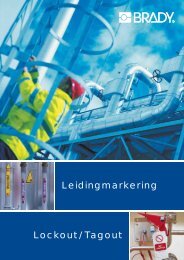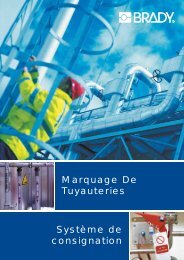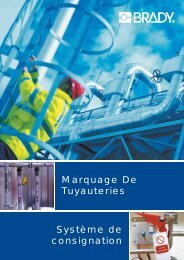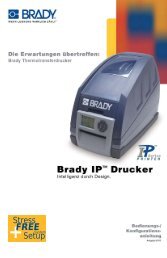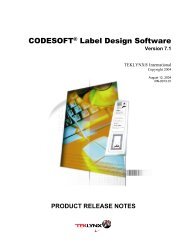Release file version 601~6.04P03.pdf - Notes/Domino Release Notes
Release file version 601~6.04P03.pdf - Notes/Domino Release Notes
Release file version 601~6.04P03.pdf - Notes/Domino Release Notes
- No tags were found...
You also want an ePaper? Increase the reach of your titles
YUMPU automatically turns print PDFs into web optimized ePapers that Google loves.
<strong>Release</strong> <strong>file</strong> <strong>version</strong> 6.04 Patch 03 (12/03/2002)This document contains information on technical problems, corrections of known issues, limitations and newsolutions.I - CorrectionsII - WarningsI- CORRECTIONSBarcode* DATAMATRIXTo change the code page you can use {EC:x}.Fonts* Adobe fonts under Windows 2000 can be selected, but are shown with a null width.If a label is created under Windows 98 with these fonts, they are changed by printer fonts under Windows 2000.The width is now properly displayed and can be adjusted.* Font size in Font property now shows the correct values when using arrows to increase the size.* When changing a TTF the subset is changed systematically to the first one in the list (so it can be something likeArabic or Baltic, which should not be the default). The default subset is now “Occidental”.* Problem on variable text with Wordwrap and Fit To frame options checked is solved.Variable* The error while using concatenated functions in formula variables is corrected in this <strong>version</strong>.* Printing an Image link to a variable field that is not defining an image no longer causes the program to crash.* The form field (and the other variables) accept:no value,<strong>file</strong> name without extension,<strong>file</strong> name with extension (if the extension is not the default extension), and entire pathname.Database Manager* Now, when a field LABNAME causes a change in the current label, Database Manager issues a form feed toend the pending job.* WYSIWYG problems while using Database Manager ME is now corrected.
The problem was when actualizing data from Database Manager, the values were not updated if CODESOFT wasin Filler mode. This problem may be also be found using VB program setting variable data when CODESOFT wasin Filler mode.ActiveX* When using Copyimageto<strong>file</strong> it will now free up the PC memory.* In the TLB the ViewOrientation work with 0,1,2,3, but not with lppx90DegreeLeft, lppx90DegreeRight oulppxUpSideDown. The correct values were set in the type library for this release.* A new property IsEval (Read Only) is added on the CODESOFT application interface to solve the problem(message “do you want to start in eval mode...” is disabled when CODESOFT is launched in automated orembedded mode ).* When starting CODESOFT as a hidden ActiveX, its floating toolbars no longer appear on screen.* Date offset in ActiveX is now implemented.* Printlabel method sets the intercut to 1 after the second printjob. It now uses the Intercut set in the printersettings when no value is set in the PrintLabel method.Settings* Driver settings are loaded with label although the option“Load the printer settings saved in the document” is off.Settings are now saved in user.ini <strong>file</strong> after changing printer settings.* When installing a UNC network printer the spool is not created.The printer spool is now THT_50 //PCNAME/PRINTER in place of THT_50 \\PCNAME\PRINTERFonts downloader* In font selection and settings dialog box of Font Downloader, the font AGA arabesque with the subset symbol isselected by default. When selecting the arial font, the subset is always symbol. The subset is now updated bychanging the font.User Manager* When you create a new pro<strong>file</strong> in the User Manager, if you create another new pro<strong>file</strong> and you add one user thatexists in the other pro<strong>file</strong>, this user is not deleted from the old pro<strong>file</strong>. So you can have the same user in more thanone pro<strong>file</strong>. Now, when you add a user that is already in a group there is no effect.II- WARNINGSThe labels created with this <strong>version</strong> cannot be opened by older <strong>version</strong>s: i.e. CS 6.04 or older
<strong>Release</strong> <strong>file</strong> <strong>version</strong> 6.04 (06/28/2002)This document contains information on technical problems, corrections of known issues, limitations and newsolutions.I- CorrectionsII- New FeaturesI- CORRECTIONS* It is now possible to save labels created under CS 3.60Barcode* Codabar barcodeHuman readable start and stop characters are now shown as upper case according to AIM Standards (on screenand printed).* On a label with a Codablock A barcode, if you create it as the sample link and then select the barcode button andtry to add another barcode, CODESOFT now continues to run normally (no longer stops working).* The Lock function is now working correctly when used with a barcode and when the Human Readable is set toFREE.Formula* If the name of the label starts with a number, the following formula now returns a correct string length.right(@LABNAME,11)POF******************* When generating a POF <strong>file</strong>, CODESOFT now uses the POC selected in the export menu.Printing* When opening the Printer dialog box, then clicking on Ok without changing the selected printer, you no longerlose the Specific Options for printers supporting this feature.* Graphic processing have been improved.Object
******************.* The edit mode is now deactivated when you type text, click on the File menu, and then press escape to go backinto the label.* There is no longer a problem with inserting an EPS <strong>file</strong>.If the EPS <strong>file</strong> is not a raster image, the image is not displayed.* EPS <strong>file</strong>s created by CODESOFT using the Export function are now in the right format and can be reused byother applications.* Labels saved with 45° rotation of the display font can now be corrected under Windows 2000.* The text now adjusts to be centered inside the frame with the fit to frame option.* Improvements have been made for the continuity of the fit to frame option.* When printing using Merge and using fit to frame, the frame now grows only if the smallest font is too big forthe frame.OLE* Add an OLE object (like WordArt) to an empty label, then save the label.Open the label, move the object, and then save and close the label.Now when you reopen the label the OLE object is still there.* The error “server application cannot be started” no longer appears when you are using the Insert OLE objectfunction.ASCII Database* There is no longer a problem with displaying data on a label with an ASCII database and the “Open mergedatabase with labels” option checked.Database Manager* The function “Duplicate a Record” now creates a copy, not an empty record.* The control variables LABELCPY and SERIALQTY are now working under Database Manager.ActiveX* When using generate pof, with a <strong>file</strong> path for the poc <strong>file</strong>,the <strong>file</strong> used is now the one indicated by the search path.* When changing the value of a text object,the font definition is now set to the first font used under CODESOFT.* The date offset or offset type can now be read through ActiveX.* Polygons are now printed correctly when labelling software is used as a hidden ActiveX.* ActiveX early binding under VB with reference to TLB When accessing a variables.dates item you get theerror:
“function interface marked as restricted...” with late binding the dates property can be used without aproblem syntax used:MsgBox cs.ActiveDocument.Variables.Dates.Item(1).NameUse DateTime Object name in place of Date.* ActiveX PrintdocumentThe Printdocument function now prints the linked document instead of the current document.* ActiveX OpenODBCWhen closing the application you are prompted to save the query only if the server is visible. When closing alayout through ActiveX, or when quitting CODESOFT, and a label is open with a query, a message box, asking toregister the query, appears behind the calling application window only if the server is visible.* ActiveX-connection with ODBC datasource Oracle 8.1.7 in VB orActiveX with attached database fields on SQL serverWhen call OpenODBC method on the Database object use this syntax :“DSN=OraServ1;UID=username;PWD=password”Sometimes use UID or UserID entry name, depend of the ODBC driverDSN is the Data Source Name,UID / UserID is the User ID to login,PWD is the user Password.* During a print job, events have been fired, precisely OLEPausePrinting, only if the server was visible. Nowevents will be fired in all cases, server visible or not.* The quality of the CopyImageToFile and the CopyToClipboard functions has been improved.* If the extension is specified, the CopyImageToFile function now creates the <strong>file</strong> with the extension.* Changing the language through ActiveX now works correctly.* When you use the OpenODBC call in CODESOFT’s back end, it returns a “true” if it actually makes anattachment to a table.* ViewOrientation now works correctly.* When changing the text.VariableName of a text object or when the VariableObject is modified, the fontdefinition is now set to the font of the text object.Settings* Additional serial ports will be completed from the registry entry. But, if they are not listed , it is necessary to addports manually from the panel configuration (start menu, parameters ) of NT4, then to select ports item, and toconfigure them and to restart the system.* Label created with CODESOFT 4 containing a variable graphic - If under CODESOFT 4 the path for the graphic isset to “another directory” as the default directory, this information is now retrieved when opening the labelunder CODESOFT 6.
User Manager* It is now possible to list users of different domains under Windows NT and Windows 2000.* Under Windows NT/2000 User Manager now takes into account the login-sign space in the login.*There is no more problem with User Manager when using a local installation on Windows 2000Batch Print Manager* The Batch Print Manager now recognizes the field @LABNAME.Premier* When CODESOFT PREMIER is protected by a password, the use of the zoom button doesn’t provokean error anymore.* Under Windows 98, the justification of the text field is now saved.* When selected objects are aligned, the anchor point (top-left by default) of each object will be preserved for allproducts.II - NEW FEATURES* New <strong>version</strong> of the UCC/EAN 128 Wizard added in this <strong>version</strong> of CODESOFT.* The driver key is now XP compatible.* Wallace.lfm has been added.PRINTERS* List of the printer families added in this <strong>version</strong> :PAGOKROLLITW BETAPRINTTHERMOTEXMECTECCOGNITIVE
<strong>Release</strong> <strong>file</strong> <strong>version</strong> 6.03 (10/11/2001)This document contains information on technical problems, corrections of known issues, limitations and newsolutions.I- CorrectionsII- New FeaturesI- CORRECTIONSImage* Upgrading from 4.20 to Version 6.03 (Enterprise):The option “ Adjust the size of the image” now workswhen the view of the label is rotated 90°.Database Manager* Online help can now be accessed from Database Manager.* A table where a field is a primary key (with Access ),does not allow records to have the same value on this field. This <strong>version</strong> of Database Manager does issue awarning to tell the duplicate record has not been added to the table.Formula* Two valid formulas are now imported with the correct double quotes when using a UFO <strong>file</strong>, as shown in thefollowing example:Formula0: Formula=”{FNC1}”Formula1: Formula= “1234” & Formula0 & “5678”* When using variable with operator characters (ie : a+b ), in a formula, if you click to add this variable in theexpression, the format is {a+b} according to formula syntax. This should only happend if the variable namecontain operators.POF* The model can be changed after selecting File - Export POF Object Model . A different POC can be usedwhen generating a POF <strong>file</strong>.
* When File - Export as a Printer Object File (POF) is selected the POC <strong>file</strong>s are now listed even if CodeConverter is not installed.Printing* The form display no longer shrinks when using the “Display form when printing” option with the “For eachlabel” option.Object* Lines are no longer shown beside an object when using 90° or 180° rotation of the display.* When opening up a CODESOFT 5.04 label with CODESOFT 6.02.011. The position of variable text (tt font) does not changed anymore2. The text size does not changed anymore.Variable* A blank value is now displayed when you create a free variable, add it to the label in “Display field names” modeand then switch over to “Display field contents” mode.* There is no longer a problem with shadows and size of the image when you do the following:Create a formula variable and use it as a graphic with the “Proportionally adjust the size of the image” optionactivated, rotate the whole label 180 or 270 degrees and then move the image.* An EAN13 EXT5 bar code is now visible on screen when you do the following:Create an EAN13 EXT5 bar code, enter -1 (narrow bar width i.e. 3 dots) in “Space correction” and then save thelabel and reopen it.* The following names can be used for variables:STATUS, VARLIST, CLOSE, ERROR, PRINTERNAMEThey were reserved names for the DDE connection.Because CODESOFT doesn’t include DDE anymore, these names are available again.Printers
* The printer-specific options are now saved when you edit the text or when you set up the printer settings.ActiveX* Copyimageto<strong>file</strong> now accepts values higher than 100.* ActiveX on table lookup fields To access the variable used as the search key by a table lookup variable:The return value is the concatenation of keysseparated by coma.“{FIRSTNAME}={Var0},{NAME}={Var1}”II- New Features* Arabic, Hebrew, Russian and Turkish translations have been added in this <strong>version</strong>.* The EAN Assistant has been updated.* Database Manager: a warning message now appears when the base format will be changed by:- Modifying the table structure- Duplicating or changing the table name* Formula: the Modulo10UPS function has been added.PRINTERSYou will find, in CODESOFT installation folder, the <strong>file</strong>s containing information on technical problems, corrections ofknown issues, and new solutions specifics to each printer driver.Files correspond to Printers modelsPAY.txtPDX.txtPLPK.txtPSO.txtPT.txtPU.txtPZ.txtLogopakAveryDatamaxSatoTecIntermecZebra
<strong>Release</strong> <strong>file</strong> <strong>version</strong> 6.02.01 (07/16/2001)This document contains information on technical problems, corrections of known issues, limitations and newsolutions.I - CorrectionsII - New FeaturesI - CORRECTIONSVARIABLES* In the Form, after values are entered and the label is saved from the Form display mode all values are nowretained; the last entered value no longer replaces the other values.* If your variable image is in the default image folder, the image appears when the document is opened.PRINTER/PRINTING* A graphic with a large white area or a polygon no longer has small dots in the white area when printed with athermal printer.The problem has been corrected for all drivers since 05-23-01.* Intermec EC 301 (in driver <strong>version</strong> PUDP.PRN 11.01.02)Direct Thermal setting of the printer driver is now saved and sent to the printer.* Intermec Driver, in Direct ProtocolThe command NEW SUPPLIES sent to printer models EC301 and E4 no longer causes an error.The driver is based on firmware 2.0 and later.* Microcom Driver The left side is no longer missing on all graphics sent to 400, 412 and 466 printers.* Datamax Driver, all modelsIt is now possible to include a check digit on Code 39 bar codes witha Datamax printer selected. (PDX.PRN <strong>version</strong> 11.01.12)* Microcom Driver Graphics are now printed on models 400 and 412 (in the PMC.prn <strong>version</strong> 11.01.04).* Datamax I-class DriverPound and Euro symbol are displayed on the screen in triumvirate, but they are printed using the printer font “1.”* Zebra DriverPrinting with spooled access on a TCP/IP port is now working.* TEC B30 DriverThere is no longer a problem when printing a label with justtext in printer fonts.It is now possible to set the paper detection in the driver.
* OPTIMO 128, OPTIMO 150 and OPTIMO 250 DriversWhen the paper is left positioned, the option “Adjust paper to the left” is now available in the Advanced tab of thePrinter Settings dialog box. The margin does not need to be adjusted, the driver will calculate the offsetautomatically.ACTIVEX* ActiveX bound method is now working correctly with fixed text:-- Bound method to modify text width works on text with only wordwrap set.-- With text set as fit to frame, it adapts the text to the frame.COMet* In the CS 6.02 Runtime <strong>version</strong>, an error message no longer appears when starting COMet.Database Manager* In the Database Manager ME 6.01, there is no longer a problem when you try to print a selection using the“Select the records to print” dialog box.USER MANAGER* The functioning of CODESOFT is no longer affected when the User Manager is not installed.Sprint Version* The Form Customization function has been removed.II - NEW FEATURES* The label stock formats TLS2200/TLS have been added for Brady printers.<strong>Release</strong> <strong>file</strong> <strong>version</strong> 6.02 (06/07/2001)This document provides information about technical problems, corrections of known issues, limitations andsolutions.
I - CorrectionsII - New FeaturesI- CORRECTIONSVARIABLES* If your variable image is in the default image folder, the image appears when the document is first opened.* It is now possible to type the characters (\, #, A, &, ?, U, L) in the Form.* In the Sprint <strong>version</strong> 5 and 6, the limits are now handled(Reset the counter to 0 after 9999).* The serial number is now saved automatically in the globvar.dat <strong>file</strong>.Therefore, if anyone uses the shared variable, he can access the last number printed.* When creating a decreasing counter the error message indicating that the counter is beyond the limits nolonger appears.* The values of the Table lookup variable are now saved in the Output tab of the Properties dialog box.It is now possible to define the maximum length of a Table lookup. If the length of the data is longer than thelength defined, the data is truncated.* When Display form when printing is used, the window is initially centered on the screen; the last positioning orre-sizing of the form window is now saved.* When using a FORM variable, the padding characters are activated when the variable setup is reentered.BAR CODES* When a graphic bar code is selected and then copied and pasted into Paint or PSP, a picture of a readable barcode is now produced.PRINTER/PRINTING* When adding a printer to a TCP/IP address, the address is now saved when the application is closed.* An error no longer occurs when printing a document that includes a custom counter.* UFO <strong>file</strong>: the bar code human readable is printed when the HRAuto parameter is set to 1.* The list of variables now appears after a document is stored in the Eltron printer.* If you select a different printer, the Font list is correctly updated.* It is now possible to select marked media with the Novexx Printers.* Zebra printers now support the creation of oblique lines and circles.* For Datamax I-4206, I-4212 and I-4308 printers it is now possible to create the printer code 2D Datamatrix.* During printing, objects are no longer printed several times on the same label.
* For the Novexx Lion printer, when printing from query preview or an ActiveX application, the cutter is notactivated if no cutter is selected.* For the Easycoder 601 XP, the maximum narrow bar width is now limited at 8 instead of 6 for the EAN 13 barcode.ACTIVEX* With CODESOFT in Automation mode and Application.EnableEvents set to TRUE, it is now possible to printon a THT printer.* In ActiveX, after opening and closing several documents, a failure no longer occurs at the opening.* The Close, Quit and BeginPrinting events work correctly in this <strong>version</strong>.* The CopyToClipboard method now recognizes the CF_DIB and CF_Bitmap formats.* The ActiveDocument.Escape method works in this <strong>version</strong>.* When using CODESOFT through ActiveX, it is now possible to see the error message if the dongle is notfound.* Unexpected closing no longer occurs when the Myapp.Application.Visible method is used extensively.* When printing a document that includes multiple labels on the same page, the labels will now print properlyinstead of all printing in the same label position on the page.* If the object position is modified, the font sub-set is no longer affected.* The Printer.send method is now working.POF Files* The %POFNAME% variable (located in the Process section of a POC File) now sends the POF File path in thecorrect DOS format.VERSION COMPATIBILITY* A label created with an early <strong>version</strong> 4 or imported labelsare now saved with the correct <strong>file</strong> extension.* When opening a document created with THT <strong>version</strong> 3.55, there is no longer an object positioning problem.* When opening a document created with <strong>version</strong> 4 that includes a Rectangle object, the Rectangle object nowappears.* It is now possible to save a document created with <strong>version</strong> 3.USER MANAGER
* It is no longer possible to manipulate objects unless assigned Add, Delete or Modify rights.DATABASE MANAGER* DATABASE MANAGER is launched in the language selected for CODESOFT.DONGLE* Some problems with recognition of the dongle have been solved for the CODESOFT Network <strong>version</strong>.II - NEW FEATURES* The bar code human readable is now always centered in the Sprint <strong>version</strong>.* The label stock formats LAT-41 to LAT-47, LAT-175 to LAT-178 and THT-101 to THT-105 have been added forBrady printers.* Dataman ME replaces the Database Manager 98 and 2000 applications.* The TLC 39 bar code, a composite bar code developed for the telecommunications industry, has been added.This code serves as a transition between the Code 39 symbology and the future Micro PDF 417 bidimensionalcode.
<strong>Release</strong> <strong>file</strong> Version 6.01 (01/02/2001)This document provides information about technical problems, corrections of known issues, limitations andsolutions.I - CorrectionsII - New FeaturesI - CORRECTIONS- Polish prompts are now included.- The application runs in the language selected during installation.Open/Import Documents* A fatal error no longer occurs if two documents are open, you save the first document when exiting, and thenattempt to save the second document with the same name as the first document.Text Objects* Subset management has been corrected:-- The list of subsets is now available all the time.-- If you selected a subset, it is not kept the following timesyou access the text settings.OLE Objects* A fatal error no longer occurs if you select the command Links from the Edit menu after deleting a linked OLEobject.* Paste Special now works properly if text is pasted from a Microsoft Word document.Printer Management* The default bar code is now printer and not graphic for THT printers.
Printing Management* It is now possible to directly access the Printer settings dialog boxby pressing F6 and then F5.Image Management* The Image Properties dialog contains a link to the image <strong>file</strong>. If the <strong>file</strong> does not exist on your computer acomplete message is displayed; previously the message was blank.* When an image is added to a document and then you double click on it to change it to a second image, the image<strong>file</strong> name is updated. If you double click on the image again, the second <strong>file</strong> name is now retained. Previously, thefirst image <strong>file</strong> name would reappear.* Images in WPG format are compatible with this <strong>version</strong>.* It is now possible to change an image to monochrome mode.ODBC and Linked Tables* If a new query is created in a document and variable fields from this query are placed on the label and thedocument is saved but not the query, when the document is reopened and the query is edited, if Cancel is selectedthe list of fields is now displayed in the ODBC query definition dialog.Variable Management* In the SPRINT <strong>version</strong>, when a variable date is added to a label as a text object in value mode it is nowdisplayed.* German Help text for formula functions in the Formula dialog box is now complete (i.e. AND, IF, and manyothers).* In the Formula dialog box the Help text for day-function is now mapped to the correct topic.* The option “Save the last values of variables” (only available in the RunTime <strong>version</strong>) now works correctly.* The input format * is now working.OLE Interface* When using the OLE V1 interface the Variables.showFiller no longer generates an Automation Error and theform is displayed.
* When using the OLE interface the prompt property is set when a variable is created.* If Internet Explorer 5 is installed on your computer, CS6 running with an OLE interface no longer crashes afterthe “Quit” function.* The size of a text object is no longer incorrect if it is rotated.* Previously, if you added a text object like “Hello” (ll as Italic), only an object containing “o” was returned. Thisno longer occurs.* Object collections now return the proper line type. For example, if it was:image.type = 3line.type = 3“4” will now appear as the line.type.* It is now possible to delete a bar code object and create another one with the same name.Other* When you select 2 text objects and change the font using the toolbar and then undo the action, the fontsettings are now recovered.* It is now possible to edit in the Default folders tab (Optionsdialog box).* The Demo <strong>version</strong> (without a dongle connected), is always checking for the dongle. The result of this is thateach action is very slow.* When an oblique line is selected, if you display the Position/size dialog box and you click on OK without changingthe values, the line position is no longer moved.* On-screen rotation of a document no longer makes the horizontal and vertical lines disappear (rotation of 90°and 270° only).Tools* EAN 128 Assistant: if you select the Cancel button an error message is no longer displayed.* Font Downloader: the display font of CODESOFT is now used in Font Downloader.* Font Downloader: it is now possible to select a printer connected to a TCP/IP port.* COMet: the translations are now correct for the double bit platforms.Printer Drivers* TEC DriversIt is now possible to display and edit the TEC printers setting.* TCP/IP- Main functionality corrected.
- Synchronism is correctly respected.* PRINTRONIX Drivers- WIDTH parameter of the PAPER command is correctly specified.- T5x06 is now specified as 6.6”.* ZEBRA DriversDA402 now has a valid scalable font.* INTERMEC DriversEasyCoder C4 now has the minimum label gap for gapped labels set at 15 dots instead of 13.II - NEW FEATURES* IP address customization:The IP address by default is 9100.To change this value, add the following sentence in the [GENERAL] section of the CS.INI:IPPPortNumber= (enter the correct value)Printer Drivers* ALLEN Added a new driver with 3 models:- Allen TT107IM- Allen TT53IM- Allen TT85IM* NOVEXXThe number of paper types has increased from 2 to 4.* ZEBRAThe “Adjust origin vertical” option (^LT command) was added for XiIII models.