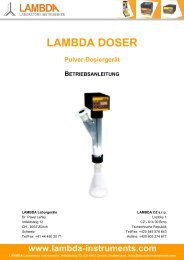LAMBDA DOSER powder dosing instrument - operation manual
LAMBDA DOSER powder dosing instrument - operation manual
LAMBDA DOSER powder dosing instrument - operation manual
- No tags were found...
Create successful ePaper yourself
Turn your PDF publications into a flip-book with our unique Google optimized e-Paper software.
<strong>LAMBDA</strong> <strong>DOSER</strong> <strong>powder</strong> <strong>dosing</strong> <strong>instrument</strong> Operation Manual 52. PROGRAMMING OF THE POWDER <strong>DOSER</strong>Up to 27 pairs of time and speed settings (flow rates) may be programmed in a simple way.The programming mode is accessed by simultaneously pressing the buttons REMOTE andRUN until the indication “PGM” appears on display and the REMOTE and RUN LEDs areswitched on.Remark: If you repeat this simultaneous pressing of the REMOTE and RUN buttons, thememory will be cleared and the indication “cLE” will appear on the display. To enter theprogramming mode again, press the REMOTE and RUN buttons again until “PGM” appears.• Press the ON/OFF button. The indication “F01” will appear for a short time on thedisplay indicating that you can select the first flow rate (speed setting) value.• Set the desired flow rate value for the first program step by pressing the buttons Λ Λ Λbelow the display (from 0 to 999, corresponding to 0 to 100% of the motor rotationspeed).• Press the ON/OFF button. The indication “t01” will appear for a few seconds on thedisplay indicating that you can program the time period of the first step in minutes.Select the desired time period for the first program step by pressing the buttons Λ Λ Λbelow the display (from 0 to 999 minutes).• Press the ON/OFF button. The indication “F02” will briefly appear on the display. Youcan now enter the desired flow rate for the second program step. After this press theON/OFF button again. The symbol “t02” will briefly appear on the display. You can nowset the time of the second program step.• In a similar way up to 27 program steps can be entered.• After having entered the time of the last step, press the ON/OFF button. The flow rate(000) of the next step which will not be programmed appears on the display. Pressboth REMOTE and RUN buttons simultaneously until the indication “End” appears onthe display. The REMOTE and RUN LEDs will be switched off.Remark: It is not possible to end the program after programming the time data.• Press the ON/OFF button again. You will see the indication “c01” on the display. Thisindicates that the program will be executed only once and the <strong>powder</strong> <strong>dosing</strong> <strong>instrument</strong>will stop afterwards. If you wish to repeat the same program 3 times, increase the cyclenumber to “c03” by pressing the buttons Λ Λ Λ below the display (from 0 to 99 cycles).The program can be repeated up to 99 times, indicated by “c99”. If 0 is entered for thecycle number “c00”, the program will run continuously (infinite loop).• Press the ON/OFF button again to confirm the number of desired cycles.To start the program, press the RUN button. The RUN and ON/OFF LEDs are on.To stop the running program definitively, press the RUN button. The RUN and ON/OFFLEDs are off.It is possible to stop the pump by pressing the ON/OFF button, to change the rotation speedduring any running program step. This allows reaction in emergency situations.Remark: Do not forget to switch the <strong>powder</strong> <strong>DOSER</strong> on again (by pressing the ON/OFFbutton) after you have finished your intervention.www.lambda-<strong>instrument</strong>s.com info@lambda-<strong>instrument</strong>s.com Hotline: +420 603 274 677
<strong>LAMBDA</strong> <strong>DOSER</strong> <strong>powder</strong> <strong>dosing</strong> <strong>instrument</strong> Operation Manual 97. TECHNICAL SPECIFICATIONS7.1 General specificationsType:Programming:Time resolution:Non-volatile memory:Motor:Speed control range: 0 to 999Interface:Power supply:Dimensions:Weight:Safety:Operation temperature: 0-40 °COperation humidity:Remote control:<strong>LAMBDA</strong> <strong>DOSER</strong> – microprocessor-controlled programmable<strong>powder</strong> <strong>dosing</strong> <strong>instrument</strong>up to 27 steps of speed and time0 to 999 minutes in 1 minute stepsstorage of all settingsmicroprocessor controlled stepping motorRS-485 (optional)95–240 V/60–50 Hz AC plug-in power supply with DC 12V/6Woutput; possible field <strong>operation</strong> on 12 V accumulatormotor unit: 6 (H) x 7 (W) x 13 (D) cmtube: 30 (H) x 12 (W) x 5 (D) cm950 gCE, meets IEC 1010/1 norm for laboratory <strong>instrument</strong>s0-90% RH, not condensing0-10 V; (option 0-20 or 4-20 mA)For safety reasons the voltage of the external signal must not exceed 48 V to earth!www.lambda-<strong>instrument</strong>s.com info@lambda-<strong>instrument</strong>s.com Hotline: +420 603 274 677