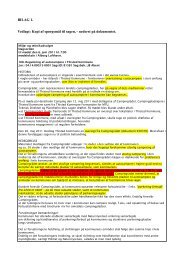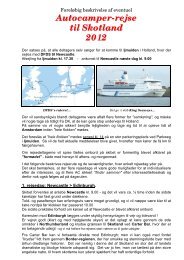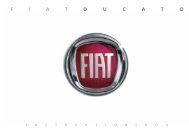You also want an ePaper? Increase the reach of your titles
YUMPU automatically turns print PDFs into web optimized ePapers that Google loves.
CONTROLS fig. 100<br />
The cruise control is controlled by<br />
a set of controls located on the steering<br />
wheel.<br />
1) ON device on<br />
2) OFF device off<br />
3) RES to reset the memorised<br />
speed<br />
4) + to store and to keep the vehicle<br />
speed or to increase the speed memorised<br />
5) – to lower the speed memorised.<br />
IMPORTANT Pressing button<br />
OFF or turning the key to STOP,<br />
the memorised speed is cancelled and<br />
the system disengaged.<br />
fig. 100<br />
To memorise the speed<br />
Press button ON and take the vehicle<br />
to the required speed normally.<br />
Press button + for at least three seconds,<br />
then release it. The vehicle<br />
speed is memorised and it is therefore<br />
possible to release the accelerator<br />
pedal.<br />
The vehicle will carry on its ride at<br />
the constant memorised speed until<br />
one of the following condition occurs:<br />
– pressing the brake pedal;<br />
– pressing the clutch pedal;<br />
– inadvertently moving the automatic<br />
gearbox selector to N.<br />
F0D0160m<br />
IMPORTANT In the case of need<br />
(when overtaking for instance) acceleration<br />
is possible simply pressing the<br />
accelerator pedal; later, releasing the<br />
accelerator pedal, the vehicle will return<br />
to the speed memorised previously.<br />
To reset the memorised speed<br />
If the device has been disengaged for<br />
example pressing the brake or clutch<br />
pedal, the memorised speed can be reset<br />
as follows:<br />
– accelerate gradually until reaching<br />
a speed approaching the one memorised;<br />
– engage the gear selected at the<br />
time of speed memorising (4 th or 5 th<br />
speed);<br />
– press button RES.<br />
GETTING TO KNOW YOUR VEHICLE<br />
69