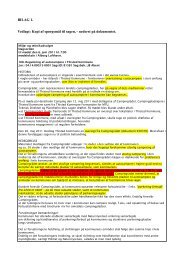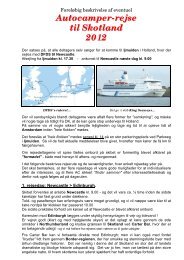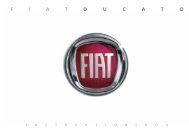- Page 2 and 3:
WELCOME ABOARD Thank you for select
- Page 4 and 5:
ELECTRICAL ACCESSORIES If, after bu
- Page 6 and 7:
GETTING TO KNOW YOUR VEHICLE DASHBO
- Page 8 and 9:
SYMBOLS Special coloured labels hav
- Page 10 and 11:
If you are still unable to start th
- Page 12 and 13: REQUEST FOR ADDITIONAL REMOTE CONTR
- Page 14 and 15: SYSTEM SELF-TEST If the beep is fol
- Page 16 and 17: SEAT BELTS USING THE SEAT BELTS The
- Page 18 and 19: For rear central bench seat, lap be
- Page 20 and 21: IMPORTANT The pretensioner will giv
- Page 22 and 23: WARNING If the belt has been subjec
- Page 24 and 25: Over 1.50 m in height, from the poi
- Page 26 and 27: GROUP 2 Children from 15 to 25 kg c
- Page 28 and 29: IMPORTANT For foreign markets (Ital
- Page 30 and 31: INSTRUMENT PANEL fig. 27 Left-hand
- Page 32 and 33: FUEL LEVEL GAUGE When the fuel rese
- Page 34 and 35: 4) If the engine is started while m
- Page 36 and 37: IMPORTANT You should contact a Fiat
- Page 38 and 39: EOBD ENGINE FAILURE CONTROL SYSTEM
- Page 40 and 41: ¬ AIRBAG FAILURE (red) (where prov
- Page 42 and 43: WARNING Warning light > alone, with
- Page 44 and 45: Lumbar adjustment This feature ensu
- Page 46 and 47: Tilting the central seat back (2 nd
- Page 48 and 49: Adjusting the armrest Use the small
- Page 50 and 51: Wrapping the bench seat If after ti
- Page 52 and 53: HEIGHT ADJUSTABLE STEERING WHEEL Th
- Page 54 and 55: HEATING AND VENTILATION fig. 75 A -
- Page 56 and 57: Certain versions can be fitted, in
- Page 58 and 59: CLIMATE CONTROL SYSTEM CONTROLS fig
- Page 60 and 61: LOOKING AFTER THE SYSTEM During the
- Page 64 and 65: IMPORTANT To recall other preset ti
- Page 66 and 67: STEERING COLUMN STALKS LEFT-HAND ST
- Page 68 and 69: SMART WASH fig. 97 Pull the stalk t
- Page 70 and 71: CONTROLS fig. 100 The cruise contro
- Page 72 and 73: WARNING In the event of defective d
- Page 74 and 75: Inspect the vehicle carefully to ma
- Page 76 and 77: OBJECT HOLDER/ FOOD BOX A special (
- Page 78 and 79: ASHTRAY AND CIGAR LIGHTER Use: 1 -
- Page 80 and 81: IMPORTANT NOTES Do not use abrasive
- Page 82 and 83: REAR DOUBLE DOORS Opening the first
- Page 84 and 85: CENTRAL DOOR LOCKING IMPORTANT Cent
- Page 86 and 87: WARNING Scarves, ties and other loo
- Page 88 and 89: Version Van (11- 15) Camping Car (1
- Page 90 and 91: Braking while cornering always requ
- Page 92 and 93: Therefore, failure to come into act
- Page 94 and 95: In the event of low speed side coll
- Page 96 and 97: WARNING On vehicles equipped with s
- Page 98 and 99: SWITCHING THE ASR SYSTEM ON AND OFF
- Page 100 and 101: IMPORTANT The cables are secured to
- Page 102 and 103: Have the cellular phone and the con
- Page 104 and 105: Diesel fuel fluidity decreases at l
- Page 106 and 107: GETTING THE BEST OUT OF YOUR VEHICL
- Page 108 and 109: If you still cannot start the engin
- Page 110 and 111: To release the handbrake: 1) slight
- Page 112 and 113:
SELECTING AUTOMATIC/ SEQUENTIAL MAN
- Page 114 and 115:
N - Neutral This corresponds to the
- Page 116 and 117:
Moving the lever back to position D
- Page 118 and 119:
CONSTRUCTION FEATURES DUCATO automa
- Page 120 and 121:
Manual sequential programme This fu
- Page 122 and 123:
WARNING Do not drive with objects o
- Page 124 and 125:
- if you are forced to stop your ve
- Page 126 and 127:
Electric devices Use electric devic
- Page 128 and 129:
WARNING Even if the vehicle is stat
- Page 130 and 131:
TOWING A TRAILER IMPORTANT The vehi
- Page 132 and 133:
Truck and Chassis cab versions - fi
- Page 134 and 135:
SNOW CHAINS The use of snow chains
- Page 136 and 137:
EMERGENCY START-UP DIESEL VERSIONS
- Page 138 and 139:
BUMP STARTING IF A TYRE IS PUNCTURE
- Page 140 and 141:
To get at the spare wheel: - remove
- Page 142 and 143:
IF A BULB BURNS OUT WARNING Modific
- Page 144 and 145:
IF AN EXTERIOR BULB BURNS OUT For t
- Page 146 and 147:
FRONT DIRECTION INDICATORS To repla
- Page 148 and 149:
2) disconnect connector B-fig. 25;
- Page 150 and 151:
IF A FUSE BLOWS GENERAL FEATURES A
- Page 152 and 153:
To reach the second fusebox on the
- Page 154 and 155:
System/Component CBA (battery fuseb
- Page 156 and 157:
System/Component ABS control unit A
- Page 158 and 159:
IF THE BATTERY IS FLAT IMPORTANT Ba
- Page 160 and 161:
WITH A SHOP JACK The vehicle can be
- Page 162 and 163:
IF ANYONE IS INJURED - Never leave
- Page 164 and 165:
SERVICE SCHEDULE Check tyre conditi
- Page 166 and 167:
ANNUAL INSPECTION SCHEDULE The foll
- Page 168 and 169:
CHECKING FLUID LEVELS WARNING Do no
- Page 170 and 171:
ENGINE OIL Fig. 5: 2.0 versions Fig
- Page 172 and 173:
WINDSCREEN WASHER FLUID To add flui
- Page 174 and 175:
AIR CLEANER REPLACEMENT Unscrew the
- Page 176 and 177:
WARNING If the vehicle is to stand
- Page 178 and 179:
ELECTRONIC CONTROL UNIT When the ve
- Page 180 and 181:
Tyres age even if they are not used
- Page 182 and 183:
SPRAY NOZZLES Windscreen washer If
- Page 184 and 185:
Do not wash the vehicle after it ha
- Page 186 and 187:
VEHICLE IDENTIFICATION DATA CHASSIS
- Page 188 and 189:
ENGINE CODES - BODYWORK VERSIONS Ve
- Page 190 and 191:
Version 11 Van short wheelbase high
- Page 192 and 193:
Version 15 Truck medium wheelbase c
- Page 194 and 195:
Version 15 Chassis cab long wheelba
- Page 196 and 197:
Version 15 Truck medium wheelbase c
- Page 198 and 199:
Version 15 Chassis cab 4050 wheelba
- Page 200 and 201:
Version 15 Truck medium wheelbase a
- Page 202 and 203:
Version 15 Chassis cab long wheelba
- Page 204 and 205:
Version 15 Chassis cowl 4050 wheelb
- Page 206 and 207:
Version MAXI Chassis cowl medium wh
- Page 208 and 209:
Version MAXI Chassis cab long wheel
- Page 210 and 211:
Version MAXI Chassis cab medium whe
- Page 212 and 213:
Version MAXI Chassis cab with load
- Page 214 and 215:
Version MAXI Chassis cowl 4050 whee
- Page 216 and 217:
FUEL SUPPLY/IGNITION Petrol version
- Page 218 and 219:
ELECTRONIC AUTOMATIC GEARBOX (2.8 J
- Page 220 and 221:
UNDERSTANDING TYRE MARKINGS The fol
- Page 222 and 223:
Snow tyres Version 11 All types Cam
- Page 224 and 225:
Versions A B C D E F G H L Short wh
- Page 226 and 227:
Versions A B C D E F G H L (*) 11 1
- Page 228 and 229:
VAN WEIGHTS Weights (kg) Version 11
- Page 230 and 231:
Weights (kg) Version MAXI (*) Kerb
- Page 232 and 233:
Weights (kg) Medium wheelbase versi
- Page 234 and 235:
Weights (kg) Medium wheelbase versi
- Page 236 and 237:
TRUCK WEIGHTS Weights (kg) Version
- Page 238 and 239:
Weights (kg) Version MAXI Kerb weig
- Page 240 and 241:
CAPACITIES Fuel tank: including a r
- Page 242 and 243:
FLUIDS AND LUBRICANTS PRODUCTS WHIC
- Page 244 and 245:
FUEL CONSUMPTION - CO 2 EMISSIONS R
- Page 246 and 247:
Consumption according to Directive
- Page 248 and 249:
ABS ...............................
- Page 250 and 251:
Glove compartment/oddment compartme
- Page 252 and 253:
Understanding rim markings ... 219
- Page 254 and 255:
INDEX 253
- Page 256 and 257:
Oil change? The experts reccomend S