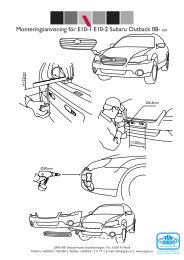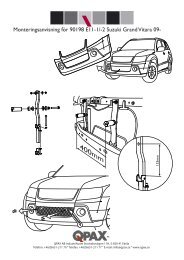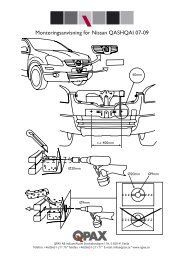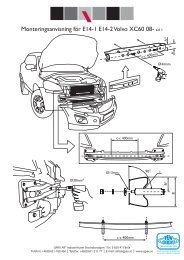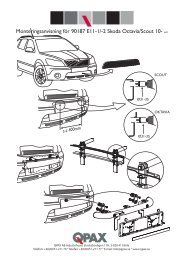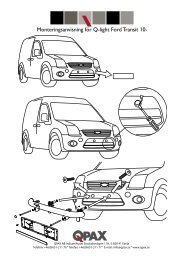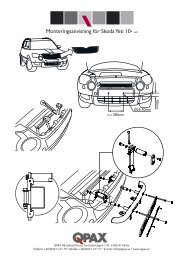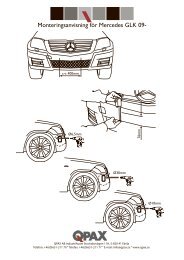SEG IV-C - Off-Road-Light.RU
SEG IV-C - Off-Road-Light.RU
SEG IV-C - Off-Road-Light.RU
- No tags were found...
Create successful ePaper yourself
Turn your PDF publications into a flip-book with our unique Google optimized e-Paper software.
OperationAdjustmentThe key functions are identicalfor the following windows:F1F1: Selection menu for theacoustic setting mode (see"Acoustic setting mode"section).F2F2: Switch between graphicaland numerical evaluation (see"Measurement" section).Fog light1 The image of the headlightappears on the display.- The left-hand window showsthe setting direction.- The reference corridor is inthe middle.- The actual position of theheadlight is shown as ablack box.2 Adjust the headlight until thethick black line is in thereference corridor."OK" will then appear in theupper window.3 Press the F4 key to leavethis window.OK1.3 lux2.0 %MSW SEND ESC1.3 lux2.0 %F4F4: Leave window.MSW SEND ESCAuxiliary light (daytimerunning light)1 The image of the headlightappears on the display.- The left-hand window showsthe setting direction.- The reference window is inthe middle.- The actual position of theheadlight is shown as ablack box.l: 2.1 luxH: 10.3 luxMSW SEND ESC2 Adjust the headlight until theblack box is in the referencewindow."OK" will then appear in theleft-hand window.3 Press the F4 key to leavethis window.OKl: 2.1 luxH: 10.3 luxMSW SEND ESC21