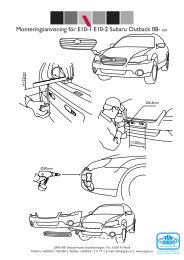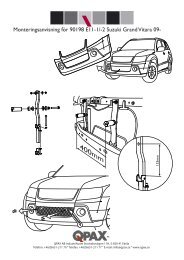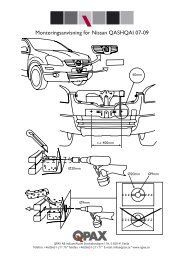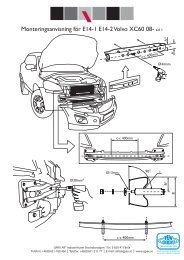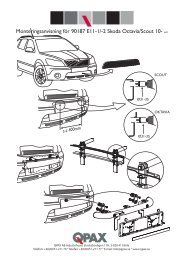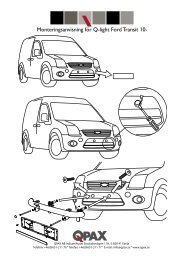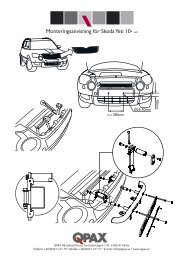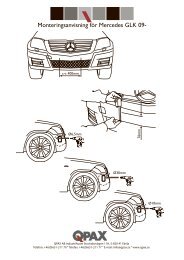SEG IV-C - Off-Road-Light.RU
SEG IV-C - Off-Road-Light.RU
SEG IV-C - Off-Road-Light.RU
- No tags were found...
You also want an ePaper? Increase the reach of your titles
YUMPU automatically turns print PDFs into web optimized ePapers that Google loves.
OperationAdjustmentThe key functions are identicalfor the following windows:F1F1: Selection menu for theacoustic setting mode (see"Acoustic setting mode"section).F2F2: Switch between graphicaland numerical evaluation (see"Measurement" section).F4F4: Leave window.High beam1 The image of the headlightappears on the display.- The left-hand window showsthe setting direction.- The reference window is inthe middle.- The actual position of theheadlight is shown as ablack box.2 Adjust the headlight until theblack box is in the referencewindow."OK" will then appear in theleft-hand window.3 Press the F4 key to leavethis window.OKl: 2.1 luxH: 10.3 luxMSW SEND ESCl: 2.1 luxH: 10.3 luxMSW SEND ESCLow beam1 The image of the headlightappears on the display.- The upper window showsthe setting direction.- The reference corridor is inthe middle.- The actual position of theheadlight is shown as a thickblack line.2.4 lux0.8 %MSW SEND ESC2 Adjust the headlight until thethick black line is in thereference corridor. "OK" willthen appear in the upperwindow.3 Press the F4 key to leavethis window.OK24 lx1.2 %MSW SEND ESC20