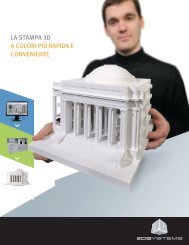3D Printing in Education Brochure
3D Printing in Education Brochure
3D Printing in Education Brochure
- No tags were found...
Create successful ePaper yourself
Turn your PDF publications into a flip-book with our unique Google optimized e-Paper software.
A WORLD OFPOSSIBILITIES<strong>3D</strong> Systems ZPr<strong>in</strong>ter <strong>3D</strong> pr<strong>in</strong>ters produce physical models quickly, easily and <strong>in</strong>expensively from computeraided design (CAD) and other digital data. The most successful educational <strong>in</strong>stitutions, from high schools andvocational technical <strong>in</strong>stitutions to major universities, have adopted <strong>3D</strong> pr<strong>in</strong>t<strong>in</strong>g as a critical part of thecurriculum to:ENGAGE STUDENTS• Turn students’ ideas <strong>in</strong>to real-life <strong>3D</strong> colormodels they can hold <strong>in</strong> their hands• Br<strong>in</strong>g a new level of excitement andenthusiasm to the classroomENHANCE LEARNINGENCOURAGE ADVANCEMENT• Enable students to present recruiters withphysical examples of their design work• Give students a tangible competitiveadvantage when seek<strong>in</strong>g jobs or higherlevels of education• Foster a deeper understand<strong>in</strong>g of real-lifedesign processes from concept throughf<strong>in</strong>ished product• Encourage <strong>in</strong>teraction and feedbackHOW ZPRINTER TECHNOLOGY WORKSZPr<strong>in</strong>ter technology works by creat<strong>in</strong>g a physical <strong>3D</strong> model directly from digital data, layer by layer, turn<strong>in</strong>gconcepts and ideas <strong>in</strong>to real, physical <strong>3D</strong> models that you can hold, exam<strong>in</strong>e and evaluate.1A <strong>3D</strong> CAD file is imported <strong>in</strong>toZPr<strong>in</strong>t software. The softwareslices the file <strong>in</strong>to th<strong>in</strong> crosssectionalslices, which are fedto the <strong>3D</strong> pr<strong>in</strong>ter.2The pr<strong>in</strong>ter creates the model onelayer at a time by spread<strong>in</strong>g a layerof powder and <strong>in</strong>kjet pr<strong>in</strong>t<strong>in</strong>g a b<strong>in</strong>der<strong>in</strong> the cross-section of the part.3The process is repeated untilevery layer is pr<strong>in</strong>ted and thepart is ready to be removed.