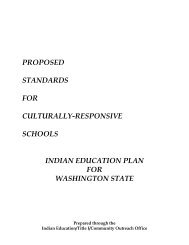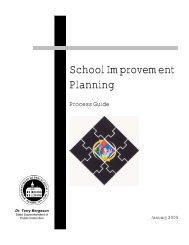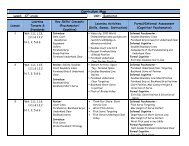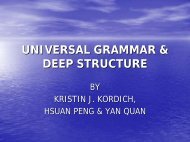How do you decide whether to open an email attachment?
How do you decide whether to open an email attachment?
How do you decide whether to open an email attachment?
- No tags were found...
You also want an ePaper? Increase the reach of your titles
YUMPU automatically turns print PDFs into web optimized ePapers that Google loves.
<strong>How</strong> <strong>do</strong> <strong>you</strong> know <strong>whether</strong> it is safe <strong>to</strong> <strong>open</strong> a file from the Internet or <strong>an</strong> <strong>email</strong> message?‣ Below is <strong>an</strong> example of a warning message regarding <strong>an</strong> <strong>attachment</strong>.Figure 5: Attachment warning message‣ Make sure the message shows the file source (publisher name). If the publisher c<strong>an</strong>'t beidentified, it is safer <strong>to</strong> delete the file unless <strong>you</strong> know for certain who created it.‣ Make sure <strong>you</strong> completely trust the Web site providing the file.‣ Make sure the file is something <strong>you</strong> requested or are expecting.Figure 6: Carefully exam <strong>attachment</strong> information‣ Consider the content. Picture, music, <strong>an</strong>d plain-text files are less likely <strong>to</strong> be harmful.These file types have names that end with a three-letter extension such as .jpg, .gif, .mp3,or .txt. You should be very cautious with all other file types.Page 7 of 8Attachment may contain a virus