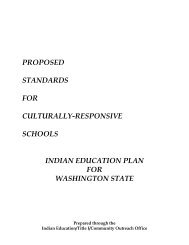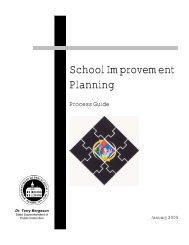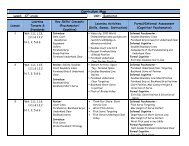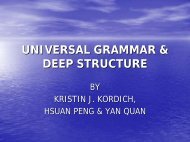How do you decide whether to open an email attachment?
How do you decide whether to open an email attachment?
How do you decide whether to open an email attachment?
- No tags were found...
Create successful ePaper yourself
Turn your PDF publications into a flip-book with our unique Google optimized e-Paper software.
<strong>How</strong> <strong>do</strong> <strong>you</strong> know <strong>whether</strong> it is safe <strong>to</strong> <strong>open</strong> a file from the Internet or <strong>an</strong> <strong>email</strong> message?More trustworthy sites tend <strong>to</strong>…‣ Be certified by <strong>an</strong> Internet trust org<strong>an</strong>ization such as BBBonline, TRUSTe, or WebTrust. Lookfor their logo on the site <strong>an</strong>d click the logo <strong>to</strong> make sure it is authentic.‣ Provide a privacy statement that <strong>you</strong> c<strong>an</strong> underst<strong>an</strong>d <strong>an</strong>d that <strong>you</strong> are comfortable with.‣ Provide a way <strong>to</strong> contact the crea<strong>to</strong>r or org<strong>an</strong>ization—a physical location, phone number, e-mail address, or mailing address.‣ Have a clearly posted return policy (when applicable) that allows <strong>you</strong> <strong>to</strong> return themerch<strong>an</strong>dise if <strong>you</strong> are not satisfied.‣ Offer proof of secure tr<strong>an</strong>sactions, such as a statement that <strong>you</strong>r credit card information will beencrypted, or a symbol in the browser status area that indicates the tr<strong>an</strong>saction is secure.Is it safe <strong>to</strong> <strong>do</strong>wnload that file?You c<strong>an</strong> help protect <strong>you</strong>r computer by thinking carefully before <strong>you</strong> <strong>do</strong>wnload a file.Figure 4: "Attachments c<strong>an</strong> contain viruses that may harm <strong>you</strong>r computer"Heed <strong>an</strong>y warnings‣ When a Web site attempts <strong>to</strong> <strong>do</strong>wnload a file <strong>to</strong> <strong>you</strong>r computer, Internet Explorer will display amessage about saving, running, or installing the file.‣ If the message contains a yellow caution icon, then the file has been identified as a type thatcould pose a risk.Page 6 of 8Attachment may contain a virus