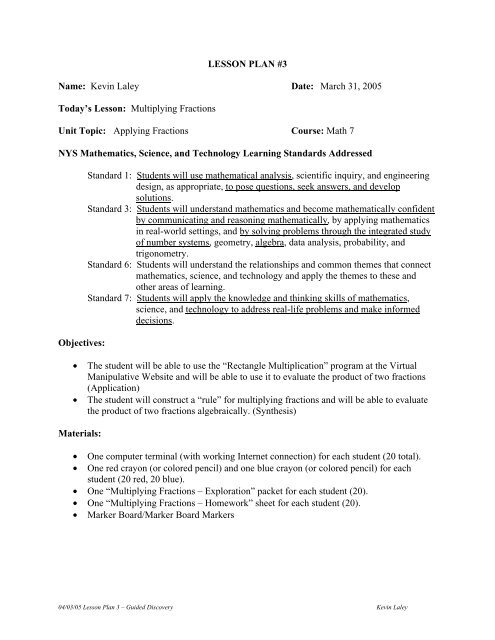Lesson Plan 3: Guided Discovery of Multiplying Fractions
Lesson Plan 3: Guided Discovery of Multiplying Fractions
Lesson Plan 3: Guided Discovery of Multiplying Fractions
- No tags were found...
You also want an ePaper? Increase the reach of your titles
YUMPU automatically turns print PDFs into web optimized ePapers that Google loves.
LESSON PLAN #3Name: Kevin Laley Date: March 31, 2005Today’s <strong>Lesson</strong>: <strong>Multiplying</strong> <strong>Fractions</strong>Unit Topic: Applying <strong>Fractions</strong> Course: Math 7NYS Mathematics, Science, and Technology Learning Standards AddressedObjectives:Standard 1: Students will use mathematical analysis, scientific inquiry, and engineeringdesign, as appropriate, to pose questions, seek answers, and developsolutions.Standard 3: Students will understand mathematics and become mathematically confidentby communicating and reasoning mathematically, by applying mathematicsin real-world settings, and by solving problems through the integrated study<strong>of</strong> number systems, geometry, algebra, data analysis, probability, andtrigonometry.Standard 6: Students will understand the relationships and common themes that connectmathematics, science, and technology and apply the themes to these andother areas <strong>of</strong> learning.Standard 7: Students will apply the knowledge and thinking skills <strong>of</strong> mathematics,science, and technology to address real-life problems and make informeddecisions.• The student will be able to use the “Rectangle Multiplication” program at the VirtualManipulative Website and will be able to use it to evaluate the product <strong>of</strong> two fractions(Application)• The student will construct a “rule” for multiplying fractions and will be able to evaluatethe product <strong>of</strong> two fractions algebraically. (Synthesis)Materials:• One computer terminal (with working Internet connection) for each student (20 total).• One red crayon (or colored pencil) and one blue crayon (or colored pencil) for eachstudent (20 red, 20 blue).• One “<strong>Multiplying</strong> <strong>Fractions</strong> – Exploration” packet for each student (20).• One “<strong>Multiplying</strong> <strong>Fractions</strong> – Homework” sheet for each student (20).• Marker Board/Marker Board Markers04/03/05 <strong>Lesson</strong> <strong>Plan</strong> 3 – <strong>Guided</strong> <strong>Discovery</strong> Kevin Laley
Anticipatory Set:For this class, students will meet in the computer lab. When they arrive, have them sit at stationsnext to one another so they are near other students if they need help with the lesson. Onceeveryone is seated, hand out one “<strong>Multiplying</strong> <strong>Fractions</strong> – Exploration” packet to each student,along with one red crayon and one blue crayon to each student.Once everyone has a packet, read the top <strong>of</strong> the first page aloud: “Multiplication describes whenequal groups <strong>of</strong> things are combined together. For example, the figure on the first page showshow many total circles there are when four groups <strong>of</strong> three each are combined.”Fill in the section marked “Answer” together, asking for volunteers. H (Throughout this lesson,see the attached “Answer Key” for answers to questions printed on the handout. The symbol Hwill be used to denote answers found on the key.) Next, ask a student if they can describe howwe can think <strong>of</strong> this situation in words. (H)Tell students that another way to perform multiplication exercises like this is to use a strategycalled “rectangle multiplication.” Show students how they can multiply 4 x 3 with rectanglemultiplication on the front marker board by following the steps printed on the handout. (H) Makesure students are copying down the figure you draw on their packets as you go through it.Say, “Today, you are going to use a variation <strong>of</strong> Rectangle Multiplication to find out how tomultiply two fractions together.”<strong>Lesson</strong> BodyTell students that they will have until ten minutes before the end <strong>of</strong> class to complete theremainder <strong>of</strong> the packet up to the section labeled “Summing Up.” They will be using a websitecalled “Virtual Manipulatives” with the goal <strong>of</strong> finding an answer to the question <strong>of</strong> the day:“Can you find a rule for multiplying fractions?” All the instructions they’ll need are printed inthe packet.As students begin working, filter throughout the classroom to make sure everyone is staying ontask. Specifically, you may want to stop about 3 or 4 minutes into the activity to ask “Haseveryone been able to get to the website and open up the program Rectangle Multiplication?” Ifany student has not, help them get to where they need to be.Also, keep a close watch on the time. After about 10 minutes, tell them they should be startingExploration A. After another 15 minutes, tell them they should be on Exploration B. When thereis ten minutes left before the end <strong>of</strong> class, ask students to stop wherever they are, close out <strong>of</strong> theprogram, and turn <strong>of</strong>f their monitors.Go over questions (a)-(g) in the packet, asking for volunteers for each question. (H) Tell studentsif they do not have the correct answers, now is the time to be filling them in. These are theessential questions <strong>of</strong> the lesson. Draw special attention to question (e):04/03/05 <strong>Lesson</strong> <strong>Plan</strong> 3 – <strong>Guided</strong> <strong>Discovery</strong> Kevin Laley
(e) Based on your findings, make a generalization about what happens to the products when youswitch the order two fractions are multiplied. (Switching the order the two fractions aremultiplied does not change the product.)ClosureComplete the “Summing Up” section <strong>of</strong> the packet as a class. Ask, “Looking back at youranswers to (e) and (g), can anyone come up with a “rule” for multiplying fractions?” (To multiplytwo fractions together, multiply across the numerators and across the denominators.)Make sure each student writes something to this effect on their packet, as this is the goal <strong>of</strong> thelesson. Hand out the worksheet labeled “<strong>Multiplying</strong> <strong>Fractions</strong> – Homework” to each student.Accommodations for IEP:I anticipate this lesson to be well-suited for the student with ADD, because it should keep himbusy working throughout the period. I will pay close attention to him as I walk throughout theclass and make sure he is at the same point the rest <strong>of</strong> the class is. If he is extra-restless today, Iwill have him come up to the board while we are going over questions (a)-(g) to draw hisdiagrams <strong>of</strong> the grids, as asked in the packet.Homework/AssessmentThe homework for this lesson is the worksheet titled “<strong>Multiplying</strong> <strong>Fractions</strong> – Homework.” Thishandout first asks students to restate the rule for multiplying fractions (they should all have thisin their notes from class), as well as using the tactic <strong>of</strong> rectangle multiplication to find theproduct <strong>of</strong> two fractions. The homework also takes the lesson one step further: multiplyingfractions analytically. Students should be able to complete this from today’s lesson, using therule they came up with for multiplying fractions.ExtensionsIf students finish the packet early, have them explore the “Test Me” function <strong>of</strong> the RectangleMultiplication program by clicking the button next to “Test Me” on the screen. This activitygives students a fraction to compute by using the strategy taught in this lesson. Once studentsthink they have the correct answer, they can click the “Check” button to see if they are correct. Ifthey are, they are given the option to compute another product. Otherwise, they are given a hintas to how to correct their mistake.04/03/05 <strong>Lesson</strong> <strong>Plan</strong> 3 – <strong>Guided</strong> <strong>Discovery</strong> Kevin Laley
Name:<strong>Multiplying</strong> <strong>Fractions</strong> – ExplorationDate:‣ Warm-UpMultiplication describes events when equal groups <strong>of</strong> things are combined together.Example: How many circles are there when four groups <strong>of</strong> three circles each are combinedtogether?Answer: _____ (groups) x _____ (circles per group) = _____ (total circles)In words, we think <strong>of</strong> this situation as:__________________________________________________________________________Another way to perform simple multiplication with whole numbers such as these is to use rectanglemultiplication. Let’s practice this by performing the following steps in the space at the bottom <strong>of</strong>the page.1. To multiply 4 x 3, first draw a rectangle with length 4 and width 3.2. Draw lines through the rectangle dividing the length into 4 equal sections.3. Draw lines through the rectangle dividing the width into 3 equal sections.4. Count the number <strong>of</strong> small rectangles that were created by the lines drawn in steps 2 and 3.5. This number is the answer to 4 x 3 J04/03/05 <strong>Lesson</strong> <strong>Plan</strong> 3 – <strong>Guided</strong> <strong>Discovery</strong> Kevin Laley
‣ ActivityQuestion <strong>of</strong> the day? Can you find a rule for multiplying fractions?- On the start menu, go to Programs > Internet Tools > Internet Explorer- Wait for the browser to load.- In the Address field, type http://matti.usu.edu/nlvm/nav/category_g_3_t_1.html- Scroll down until you find the link that says “<strong>Fractions</strong> – Rectangle Multiplication.” Click on thislink.- A new window should come up that looks like the figure below:- Make sure the bullet next to “Proper <strong>Fractions</strong>” is selected, as well as the bullet next to “ShowMe”- The grid shows two fractions multiplied together by showing one fraction in red on the left andanother in blue on the bottom <strong>of</strong> the grid. The area <strong>of</strong> the overlapping region shown in purple isthe product <strong>of</strong> the fractions.- The equations to the right <strong>of</strong> the grid show the same product that is represented on the grid.Example: In the image above, we are multiplying 1 1 × . How can we think <strong>of</strong> this situation in words?3 3(If you need a hint, look back to our example at the beginning <strong>of</strong> class.)__________________________________________________________________________04/03/05 <strong>Lesson</strong> <strong>Plan</strong> 3 – <strong>Guided</strong> <strong>Discovery</strong> Kevin Laley
On the grid, the red shaded area represents 1 <strong>of</strong> the entire grid. The blue shaded area also3represents 1 <strong>of</strong> the entire grid. Notice to the right <strong>of</strong> the grid, the fraction represented in blue is3written in blue. Similarly, the fraction represented in red on the grid is written in red. The product<strong>of</strong> these two fractions ( 1 1 × ) is represented by the purple shaded area on the grid.3 3What fraction <strong>of</strong> the grid is represented by the purple region? : _________________________Your answer above should correspond with the fraction that is written in purple to the right <strong>of</strong> thegrid. If it doesn’t, take another look at the grid and see if you can figure out why the purple shadedregion represents 1/9 <strong>of</strong> the entire grid. If you can’t, ask the person next to you for help or raiseyour hand.Take another look at the fractions written to the right <strong>of</strong> the grid. Notice in the first line, the bluefraction is written first and the red fraction is written second. Beneath that, the red fraction iswritten first and the blue fraction is written second. Does the product <strong>of</strong> these two fractionschange when you change the order the fractions are written in? __________________________Exploration A:- Next, let’s examine the relationship 4 1 × .5 7- Change the denominator on the left to 5 by clicking on the blue arrows to the left <strong>of</strong> the griduntil the denominator in the fraction next to them is 5. Change the denominator on the bottomto 7 by clicking the blue arrows beneath the grid until the denominator <strong>of</strong> the fraction next tothem is 7.- Change the numerator on the left to 4 by dragging the “slider” (black box) to the left <strong>of</strong> thegrid until the fraction next to it reads 4 . Change the numerator on the bottom to 1 to dragging5the “slider” beneath the grid until the fraction next to it reads 1 .7- Check to make sure you see “ 4 <strong>of</strong> 1 ” written in black near the top right corner. If you don’t,5 7repeat the previous two steps again.Draw the grid (with the correct boxes shaded) below:04/03/05 <strong>Lesson</strong> <strong>Plan</strong> 3 – <strong>Guided</strong> <strong>Discovery</strong> Kevin Laley
(a) What fraction <strong>of</strong> the entire grid to the purple squares represent? : _________________(Remember that the purple squares represent the product <strong>of</strong> the two fractions.)(b) Notice what is written beneath the black writing that says “ 4 <strong>of</strong>5in the space below:1 ”. Copy what you see7- Now, set up 1 to the left <strong>of</strong> the grid and 4 beneath the grid. (If you need reminding on how to75set up these fractions, look back to the instructions at the beginning <strong>of</strong> Exploration A.)Draw the grid (with the correct boxes shaded) below:(c) What fraction <strong>of</strong> the entire grid to the purple squares represent? : _________________(d) What do you notice about your answers to (a) and (c)? : __________________________(e) Based on your findings here, make a generalization about what happens to the productswhen you switch the order two fractions are multiplied: (i.e. 4 1 × and 1 4 × )5 7 7 504/03/05 <strong>Lesson</strong> <strong>Plan</strong> 3 – <strong>Guided</strong> <strong>Discovery</strong> Kevin Laley
Exploration B:- Click on the button next to “Improper <strong>Fractions</strong>” beneath the grid.- Set up the expression 11 2 × . (If you need help on how to do this, refer back to the steps in6 3Exploration A for setting up the fractions.)- Notice that the entire grid is now split up into 4 “mini-grids” (separated by the bold black lines).So, the big grid from exploration A is now one “mini-grid.” Count the number <strong>of</strong> rectangles inone <strong>of</strong> these “mini-grids”: _____________(f) Write the # <strong>of</strong> purple rectangles over the total number <strong>of</strong> rectangles in one mini-grid:_________________(g) Notice what is written beneath the black writing that says “ 11 <strong>of</strong>6in the space below:2 ”. Copy what you see3‣ Summing UpLook back at your answers to (e) and (g). Based on these observations, try to come up with a“rule” for multiplying fractions:04/03/05 <strong>Lesson</strong> <strong>Plan</strong> 3 – <strong>Guided</strong> <strong>Discovery</strong> Kevin Laley
Name:<strong>Multiplying</strong> <strong>Fractions</strong> – HomeworkDate:‣ Explain (in words) how you would tell someone to multiply fractions.‣ Use the rectangle multiplication method to compute each <strong>of</strong> the following products. (Shadein the appropriate squares in the grids provided in #1-2. In #3, you will have to drawyour own grid.)1.5 31 21 5× = 2. × = 3. × =7 42 54 6‣ Compute each product algebraically:4.1 79 21 31 × = 5. × = 6. × = 7. × 3=9 87 33 4604/03/05 <strong>Lesson</strong> <strong>Plan</strong> 3 – <strong>Guided</strong> <strong>Discovery</strong> Kevin Laley
Answer Key<strong>Multiplying</strong> <strong>Fractions</strong> – Exploration‣ Warm-UpMultiplication describes events when equal groups <strong>of</strong> things are combined together.Example: How many circles are there when four groups <strong>of</strong> three circles each are combinedtogether?Answer: __4__ (groups) x __3__ (circles per group) = __12_ (total circles)In words, we think <strong>of</strong> this situation as:4 (groups) <strong>of</strong> 3 (each) equals 12 total.Another way to perform simple multiplication with whole numbers such as these is to use rectanglemultiplication. Let’s practice this by performing the following steps in the space at the bottom <strong>of</strong>the page.1. To multiply 4 x 3, first draw a rectangle with length 4 and width 3.2. Draw lines through the rectangle dividing the length into 4 equal sections.3. Draw lines through the rectangle dividing the width into 3 equal sections.4. Count the number <strong>of</strong> small rectangles that were created by the lines drawn in steps 2 and 3.5. This number is the answer to 4 x 3 J1 2 3 435 6 7 89 10 11 12412 total, so 4 x 3 = 1204/03/05 <strong>Lesson</strong> <strong>Plan</strong> 3 – <strong>Guided</strong> <strong>Discovery</strong> Kevin Laley
‣ ActivityQuestion <strong>of</strong> the day? Can you find a rule for multiplying fractions?- On the start menu, go to Programs > Internet Tools > Internet Explorer- Wait for the browser to load.- In the Address field, type http://matti.usu.edu/nlvm/nav/category_g_3_t_1.html- Scroll down until you find the link that says “<strong>Fractions</strong> – Rectangle Multiplication.” Click on thislink.- A new window should come up that looks like the figure below:- Make sure the bullet next to “Proper <strong>Fractions</strong>” is selected, as well as the bullet next to “ShowMe”- The grid shows two fractions multiplied together by showing one fraction in red on the left andanother in blue on the bottom <strong>of</strong> the grid. The area <strong>of</strong> the overlapping region shown in purple isthe product <strong>of</strong> the fractions.- The equations to the right <strong>of</strong> the grid show the same product that is represented on the grid.Example: In the image above, we are multiplying 1 1 × . How can we think <strong>of</strong> this situation in words?3 3(If you need a hint, look back to our example at the beginning <strong>of</strong> class.)13 <strong>of</strong> 1 3is what?04/03/05 <strong>Lesson</strong> <strong>Plan</strong> 3 – <strong>Guided</strong> <strong>Discovery</strong> Kevin Laley
On the grid, the red shaded area represents 1 <strong>of</strong> the entire grid. The blue shaded area also3represents 1 <strong>of</strong> the entire grid. Notice to the right <strong>of</strong> the grid, the fraction represented in blue is3written in blue. Similarly, the fraction represented in red on the grid is written in red. The product<strong>of</strong> these two fractions ( 1 1 × ) is represented by the purple shaded area on the grid.3 3What fraction <strong>of</strong> the grid is represented by the purple region? : __________1/9____________Your answer above should correspond with the fraction that is written in purple to the right <strong>of</strong> thegrid. If it doesn’t, take another look at the grid and see if you can figure out why the purple shadedregion represents 1/9 <strong>of</strong> the entire grid. If you can’t, ask the person next to you for help or raiseyour hand.Take another look at the fractions written to the right <strong>of</strong> the grid. Notice in the first line, the bluefraction is written first and the red fraction is written second. Beneath that, the red fraction iswritten first and the blue fraction is written second. Does the product <strong>of</strong> these two fractionschange when you change the order the fractions are written in? __________no______________Exploration A:- Next, let’s examine the relationship 4 1 × .5 7- Change the denominator on the left to 5 by clicking on the blue arrows to the left <strong>of</strong> the griduntil the denominator in the fraction next to them is 5. Change the denominator on the bottomto 7 by clicking the blue arrows beneath the grid until the denominator <strong>of</strong> the fraction next tothem is 7.- Change the numerator on the left to 4 by dragging the “slider” (black box) to the left <strong>of</strong> thegrid until the fraction next to it reads 4 . Change the numerator on the bottom to 1 to dragging5the “slider” beneath the grid until the fraction next to it reads 1 .7- Check to make sure you see “ 4 <strong>of</strong> 1 ” written in black near the top right corner. If you don’t,5 7repeat the previous two steps again.Draw the grid (with the correct boxes shaded) below:451704/03/05 <strong>Lesson</strong> <strong>Plan</strong> 3 – <strong>Guided</strong> <strong>Discovery</strong> Kevin Laley
(a) What fraction <strong>of</strong> the entire grid to the purple squares represent? : ____4/35_________(Remember that the purple squares represent the product <strong>of</strong> the two fractions.)(b) Notice what is written beneath the black writing that says “ 4 <strong>of</strong>5in the space below:4 1 4 4×1× = =5 7 35 5 × 71 4 4 1×4× = =7 5 35 7 × 51 ”. Copy what you see7- Now, set up 1 to the left <strong>of</strong> the grid and 4 beneath the grid. (If you need reminding on how to75set up these fractions, look back to the instructions at the beginning <strong>of</strong> Exploration A.)Draw the grid (with the correct boxes shaded) below:1745(c) What fraction <strong>of</strong> the entire grid to the purple squares represent? : __4/35____________(d) What do you notice about your answers to (a) and (c)? : __they’re the same___________(e) Based on your findings here, make a generalization about what happens to the productswhen you switch the order two fractions are multiplied: (i.e. 4 1 × and 1 4 × )5 7 7 5Switching the order the two fractions are multiplied does not change the product.04/03/05 <strong>Lesson</strong> <strong>Plan</strong> 3 – <strong>Guided</strong> <strong>Discovery</strong> Kevin Laley
Exploration B:- Click on the button next to “Improper <strong>Fractions</strong>” beneath the grid.- Set up the expression 11 2 × . (If you need help on how to do this, refer back to the steps in6 3Exploration A for setting up the fractions.)- Notice that the entire grid is now split up into 4 “mini-grids” (separated by the bold black lines).So, the big grid from exploration A is now one “mini-grid.” Count the number <strong>of</strong> rectangles inone <strong>of</strong> these “mini-grids”: ____18_______(f) Write the # <strong>of</strong> purple rectangles over the total number <strong>of</strong> rectangles in one mini-grid:_____22/18_______(g) Notice what is written beneath the black writing that says “ 11 <strong>of</strong>6in the space below:2 ”. Copy what you see311 2 22 11×2× = =6 3 18 6×32 11 22 2×11× = =3 6 18 3 × 6‣ Summing UpLook back at your answers to (e) and (g). Based on these observations, try to come up with a“rule” for multiplying fractions:To multiply two fractions together, multiply across the numerators and across thedenominators.a c a×c× =b d b × d04/03/05 <strong>Lesson</strong> <strong>Plan</strong> 3 – <strong>Guided</strong> <strong>Discovery</strong> Kevin Laley