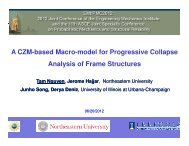An online ergonomic evaluator for 3D product design
An online ergonomic evaluator for 3D product design
An online ergonomic evaluator for 3D product design
Create successful ePaper yourself
Turn your PDF publications into a flip-book with our unique Google optimized e-Paper software.
SpinFire TM SDK.Theresultisthencombinedwiththe<br />
anthropometrical data comprising the digital human in<br />
use and sent over to the pose generator <strong>for</strong> determining<br />
the value of the corresponding joint angle (the hip angle<br />
in this case). The similar procedure must be applied to<br />
produce all the required joint angles, including elbow,<br />
shoulder, hip, knee, ankle, and toe. The system then<br />
transmits these parameter values along with the<br />
anthropometrical data over to the back end <strong>ergonomic</strong><br />
evaluation engine over the Internet. The engine can thus<br />
calculate <strong>for</strong>ces/stresses <strong>for</strong> various body joints in the<br />
given posture and <strong>design</strong> settings. The server prompts<br />
the user in real-time with a new page containing the<br />
evaluation result (see Fig. 8), and thus, helps determine<br />
whether the current <strong>design</strong> needs further improvement.<br />
4.2. Scenario II<br />
Online customization of car interior <strong>design</strong> using<br />
<strong>3D</strong> human model is another good application of the<br />
proposed idea. The main screen <strong>design</strong>ed <strong>for</strong> running<br />
this scenario consists of three modules, similar to that<br />
of the first scenario, as shown in Fig. 9. The left<br />
module provides the user drop down lists <strong>for</strong> selecting<br />
a specific digital human model <strong>for</strong> the current use. The<br />
middle area contains a <strong>3D</strong> display space of the viewer<br />
and a history data access area. The user can adjust the<br />
interior <strong>design</strong> through the UI’s in the right module<br />
(R). A typical operational procedure consist of:<br />
C.-F. Kuo, C.-H. Chu / Computers in Industry 56 (2005) 479–492 487<br />
Fig. 8. Evaluation results <strong>for</strong> various joints generated from the <strong>ergonomic</strong> engine.<br />
(1) Choose an interior <strong>design</strong> from the drop down<br />
menu in middle module.<br />
(2) Determine a digital human model that fits the user<br />
best.<br />
(3) Generate preferable <strong>3D</strong> views and record them <strong>for</strong><br />
future evaluation.<br />
(4) Adjust the car setting according to the digital<br />
human.<br />
(5) Per<strong>for</strong>m the <strong>ergonomic</strong> evaluation described in the<br />
first scenario if needed.<br />
Similar to the first scenario, the user has to choose a<br />
<strong>design</strong> model from the CAD database. The system<br />
then automatically constructs a <strong>3D</strong> digital human according<br />
to the chosen anthropometric data. Currently,<br />
the available options include: gender (male, female)<br />
and the figure size percentage (95, 90, 50, 10, and 5%).<br />
The model of a full-scale <strong>3D</strong> human is thus imported<br />
from the pose generator into the viewer. Fig. 9 demonstrates<br />
a Taiwanese male with a 50% percentage<br />
line. In contrast, a female with a 90% percentage line<br />
is shown in Fig. 10. Note that the imported models<br />
have been converted into the .<strong>3D</strong> <strong>for</strong>mat, which has a<br />
small file size and easy to be transmitted and graphically<br />
manipulated in a browser environment.<br />
In theory, the car interior setting must fit the digital<br />
human as close as possible to create com<strong>for</strong>t at a given<br />
pose. The user can interactively adjust the seat setting,<br />
mainly controlled by the seat angle and the steering