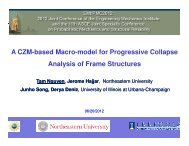An online ergonomic evaluator for 3D product design
An online ergonomic evaluator for 3D product design
An online ergonomic evaluator for 3D product design
You also want an ePaper? Increase the reach of your titles
YUMPU automatically turns print PDFs into web optimized ePapers that Google loves.
484<br />
3.2. Web-based GUI<br />
The web-based graphical user interface (GUI) is<br />
embedded in Microsoft Explorer 6.1 using simple<br />
HTML <strong>for</strong>mat. Java Server Pages (JSP TM ) technology<br />
connects the viewer to multi-media data sources<br />
within a browser environment. A variety of languages<br />
like JavaScript, VBScript, and DHTML provide<br />
effective tools <strong>for</strong> the GUI implementation in a JSP<br />
program. The GUI also enables instant communications<br />
between the system and the user with integration<br />
with standard Windows UI components.<br />
3.3. Server technology<br />
This system adopts Apache Tomcat TM as a web<br />
application server that links the <strong>3D</strong> viewer embedded in<br />
the web-based GUI and the reference engines (posture<br />
generator and <strong>ergonomic</strong> evaluation engine) at the back<br />
end. A commercial Java SDK–JXL TM offers an interfacing<br />
technology <strong>for</strong> the data transfer between the<br />
viewer and the posture generator constructed in Microsoft<br />
Excel TM spreadsheets, or related rule databases.<br />
3.4. Posture generator<br />
The human templates produce a variety of postures<br />
required in <strong>ergonomic</strong> evaluation. It is constructed from<br />
a massive amount of the body motion data captured with<br />
a full-scale high-speed camera. Different patterns of<br />
human configuration are recognized from the captured<br />
data using data mining techniques [42], andtheresults<br />
are stored in Microsoft Excel TM spreadsheets. Each<br />
template usually corresponds to a set of coordinate<br />
trans<strong>for</strong>mations <strong>for</strong> various body parts involved in the<br />
generation of a particular posture. These spatial<br />
relationships exist in Excel TM tables and drive the<br />
configuration change of the digital human in the viewer<br />
through SpinFire SDK and its internal mathematical<br />
functions. This posture generator also offers the viewer<br />
the detailed dimensions of any chosen human model. It<br />
also passes the posture data along with the user inputs<br />
over to the evaluation engine.<br />
3.5. Ergonomic evaluation engine<br />
The system currently allows <strong>ergonomic</strong> evaluation<br />
<strong>for</strong> a set of sitting postures using a two-dimensional<br />
C.-F. Kuo, C.-H. Chu / Computers in Industry 56 (2005) 479–492<br />
statically biomechanical model. The evaluation result<br />
consists of the compression as well as shear <strong>for</strong>ces on<br />
L5/S1 and moments/<strong>for</strong>ces at critical joints of the<br />
upper limbs including shoulder, elbow, and wrist. The<br />
corresponding <strong>for</strong>mulae are explicitly expressed in<br />
Excel TM and all the related computations are<br />
per<strong>for</strong>med with VBA. The posture generator provides<br />
the pose data required in the evaluation through direct<br />
binding between two Excel threads. The engine then<br />
sends the outcome over to the user via the application<br />
server in HTTP protocol. The viewer is running a<br />
socket thread pending <strong>for</strong> the response from the<br />
engine. The server will refresh the browser and publish<br />
with the evaluation data. Note that more biomechanics<br />
models can be readily appended into the engine <strong>for</strong><br />
other <strong>ergonomic</strong> evaluations.<br />
4. Implementation and discussions<br />
4.1. Scenario I<br />
We illustrate two scenarios that demonstrate on-line<br />
<strong>design</strong> evaluation <strong>for</strong> <strong>ergonomic</strong>s using the proposed<br />
system. In the first scenario, the user remotely opens up a<br />
browser embedding with the <strong>3D</strong> viewer via the Internet<br />
and establishes a HTTP link to the server, as shown in<br />
Fig. 4. The main page consists of three modules. The left<br />
one (L) provides a set of UI’s withwhichtheusercan<br />
query geometric in<strong>for</strong>mation in the current <strong>design</strong>. The<br />
middle area (M) contains a <strong>3D</strong> display space of the<br />
viewer and a history data access area. The user can<br />
change the pose of the digital human with the joint<br />
angles keyed in from the right module (R). The<br />
evaluation process generally consists of the following<br />
steps shown in Figs. 5–8, respectively:<br />
(1) Choose an interior <strong>design</strong> from the drop down<br />
menu in middle module.<br />
(2) Generate preferable <strong>3D</strong> views and record them <strong>for</strong><br />
future evaluation.<br />
(3) Measure the dimensions in <strong>3D</strong> space that<br />
determine the com<strong>for</strong>t of the current interior<br />
setting.<br />
(4) Calculate the corresponding joint angle (the hip<br />
angle in this case).<br />
(5) Repeat (4) and (5) <strong>for</strong> each joint angle (six angles<br />
to be determined in this example).