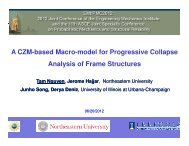An online ergonomic evaluator for 3D product design
An online ergonomic evaluator for 3D product design
An online ergonomic evaluator for 3D product design
You also want an ePaper? Increase the reach of your titles
YUMPU automatically turns print PDFs into web optimized ePapers that Google loves.
The <strong>design</strong>er can also use the model as an effective<br />
medium to demonstrate the final <strong>design</strong> by rendering a<br />
scenario <strong>for</strong> the <strong>product</strong> in use. It is generally<br />
recognized that combining <strong>3D</strong> CAD technologies<br />
with digital human models enables <strong>3D</strong> digital mockup<br />
<strong>for</strong> <strong>product</strong> evaluation and testing during its entire<br />
lifecycle, thus reducing the <strong>product</strong> development time<br />
and costs [15].<br />
2.2. <strong>3D</strong> visualization<br />
Ergonomic evaluation of a <strong>product</strong> often involves<br />
<strong>3D</strong> <strong>design</strong> in<strong>for</strong>mation such as shape, size, distance,<br />
and position. These <strong>design</strong> parameters must be derived<br />
from the <strong>product</strong> model, most likely a CAD<br />
representation. The derivation process usually<br />
requires user interactions, and thus, cannot be<br />
accomplished automatically in many occasions. A<br />
user interface between <strong>3D</strong> CAD and the <strong>ergonomic</strong><br />
evaluation tool is needed when they are not fully<br />
integrated in a software system. It is not practically<br />
feasible <strong>for</strong> the end-user (customer in this case) to<br />
specify those parameters directly in a CAD system.<br />
This is because, first, they may not be able to work<br />
with CAD software. Second, most of the time the user<br />
and the <strong>product</strong> <strong>design</strong>er are physically located in<br />
different places. Currently, most commercial CAD<br />
systems do not provide interfaces <strong>for</strong> the end-user to<br />
remotely access <strong>product</strong> <strong>design</strong> in<strong>for</strong>mation. As a<br />
result, it is difficult to realize the concept of <strong>product</strong><br />
customization in practice, particularly concerning<br />
<strong>ergonomic</strong>s.<br />
<strong>3D</strong> visualization technology [16] was originally<br />
developed <strong>for</strong> viewing CAD files and <strong>design</strong> data<br />
without CAD systems or advanced graphics environment.<br />
This technology has been successfully applied<br />
to the Internet-based collaborative <strong>design</strong> environments<br />
[17–20]. Several commercial CAD viewers<br />
[21,22] have been developed and successfully<br />
deployed in industry. The underlying principle of<br />
<strong>3D</strong> viewing is to simplify a CAD model with <strong>3D</strong><br />
polygons (or meshes) so that the file size becomes<br />
small enough <strong>for</strong> its transmission and manipulation via<br />
the Internet with minimal latency [23]. The simplification<br />
process discards most topological and highlevel<br />
<strong>design</strong> feature in<strong>for</strong>mation but retains important<br />
geometric data. Such a model may not be suitable <strong>for</strong><br />
engineering <strong>design</strong> per se, but it fits well in many other<br />
C.-F. Kuo, C.-H. Chu / Computers in Industry 56 (2005) 479–492 481<br />
applications in a <strong>product</strong> lifecycle; <strong>for</strong> instance, it<br />
facilitates <strong>design</strong> review by providing easy-to-access<br />
tools <strong>for</strong> non-<strong>design</strong> people, such as managers,<br />
<strong>product</strong>ion staff, suppliers, and marketing people<br />
[24]. The similar technology has been applied to<br />
<strong>online</strong> interactive catalogs <strong>for</strong> <strong>3D</strong> components [25–<br />
27]. Most commercial <strong>product</strong> data management<br />
(PDM) systems also adopt it <strong>for</strong> viewing multimedia,<br />
complex <strong>design</strong> data, and BOM in<strong>for</strong>mation [28,29].<br />
These examples demonstrate the potential of <strong>3D</strong><br />
visualization as an interfacing technology <strong>for</strong> capturing<br />
customer feedback during the <strong>product</strong> <strong>design</strong>.<br />
There<strong>for</strong>e, this study extends its use to on-line<br />
<strong>ergonomic</strong> evaluation.<br />
To realize on-line <strong>ergonomic</strong> evaluation <strong>for</strong> <strong>3D</strong><br />
<strong>product</strong> <strong>design</strong>, the following functional requirements<br />
must be fulfilled by the implementation plat<strong>for</strong>m: (1)<br />
user interactions, (2) <strong>3D</strong> object manipulation, (3)<br />
accessibility via the Internet, and (4) integration with<br />
other legacy systems. VR, CAD, and <strong>3D</strong> visualization<br />
techniques were originally developed <strong>for</strong> distinct<br />
purposes. They all provide the above functions, but<br />
may fit differently into our purpose from practical<br />
aspects [30]. Table 1 illustrates their comparison from<br />
various metrics. <strong>3D</strong> visualization is chosen <strong>for</strong> the<br />
implementation of this study, as it has a lower cost,<br />
requires less use skills and network bandwidth, is<br />
easier <strong>for</strong> customization, and accessible to everyone in<br />
certain occasions.<br />
2.3. <strong>An</strong>thropometry database<br />
Research of the human body and its parts are<br />
generally classified into two categories: static anthropometry<br />
and dynamic anthropometry. The <strong>for</strong>mer is<br />
related to stress and <strong>for</strong>ce calculations <strong>for</strong> the human<br />
body under static and stable postures. The results have<br />
Table 1<br />
Comparison of VR, CAD, and <strong>3D</strong> visualization <strong>for</strong> <strong>product</strong> customization<br />
[30]<br />
VR CAD <strong>3D</strong> viewer<br />
Cost High Medium to high Low<br />
User skills High High Low<br />
Network bandwidth<br />
required<br />
High Medium Low<br />
Easy customization Low Medium to high High<br />
Accessibility Low Medium High