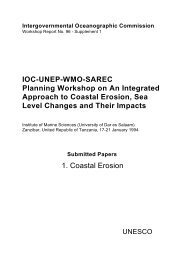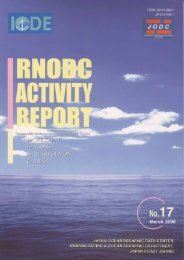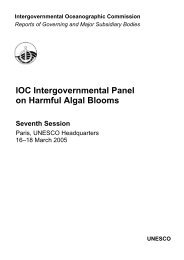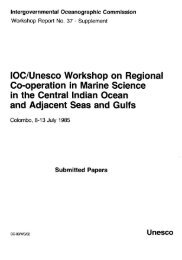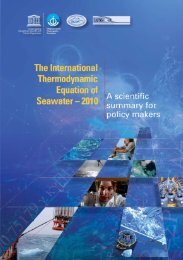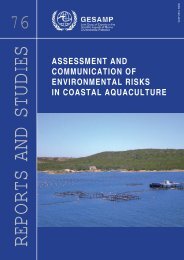Sea Level Measurement <strong>and</strong> Interpretati<strong>on</strong>Figure 3. Figure 3. GUI showing all stati<strong>on</strong>s thatwere decoded.Each time-series can be manipulated using a mouse tozoom <strong>and</strong> pick an amplitude or wave period (Figure 4).Figure 2. Transmissi<strong>on</strong> from the data collecti<strong>on</strong> platformat the field stati<strong>on</strong> to the warning centres.<strong>and</strong> <strong>on</strong>wards to customers such as the Pacific TsunamiWarning Center, the Japan Meteorological Agency, <strong>and</strong> toany requesting nati<strong>on</strong>al hydrological agency (Figure 2).In the Indian Ocean, the primary satellites used fortransmissi<strong>on</strong> from the field stati<strong>on</strong>s are the JapaneseGMS for the eastern Indian Ocean <strong>and</strong> the EUMETSAToperati<strong>on</strong>al satellite system for the central <strong>and</strong> westernIndian Ocean. The PTWC receives its data through theUSA GOES satellite system. The satellites are part ofthe GTS. The GTS is a semi-private, reliable communicati<strong>on</strong>ssystemsupported by the 187-member WMO forthe transmissi<strong>on</strong> of envir<strong>on</strong>mental data, informati<strong>on</strong>messages <strong>and</strong> warnings. The GTS is the primary meansby which the PTWC receives <strong>sea</strong> <strong>level</strong> data <strong>and</strong> issuestsunami warnings.TideToolThe programme is started by typing bltwish Tide.tcl. Itdecodes the received <strong>sea</strong> <strong>level</strong> data that are found in asingle data-logging file, creates individual stati<strong>on</strong> filesc<strong>on</strong>taining the decoded data, <strong>and</strong> starts a graphicaluser interface display that allows each stati<strong>on</strong> to bedisplayed as a plot (Figure 3).Figure 4. Sea <strong>level</strong> time-series plot. A mouse is usedto select the part which should be enlarged to pickthe arrival time.Tide.tcl will operate c<strong>on</strong>tinuously <strong>on</strong>ce started. It willcheck every 20 s to see if any new data have arrived,<strong>and</strong> if so, it will decode <strong>and</strong> update the stati<strong>on</strong> timeseriesfile that is plotted. When Tide.tcl is started, itwill read data from the current day data log. Tide.tclwill keep up to 24 hours of data. As more data arrivebey<strong>on</strong>d what Tide.tcl is supposed to hold, it will discardthe older data to make room for the new. For eachstati<strong>on</strong>, two gauges are decoded. The gauge code isthree letters, where prs st<strong>and</strong>s for pressure sensor, bubindicates bubbler etc.For further informati<strong>on</strong> <strong>and</strong> questi<strong>on</strong>s, please c<strong>on</strong>tactthe IOC Internati<strong>on</strong>al Tsunami Informati<strong>on</strong> Centre (itic.tsunami@noaa.gov) or the Pacific Tsunami WarningCenter (stuart.weinstein@noaa.gov).78IOC <str<strong>on</strong>g>Manual</str<strong>on</strong>g>s <strong>and</strong> Guides No 14 vol IV
Sea Level Measurement <strong>and</strong> Interpretati<strong>on</strong>IOC <str<strong>on</strong>g>Manual</str<strong>on</strong>g>s <strong>and</strong> GuidesNo.Title1 rev. 2 Guide to IGOSS Data Archives <strong>and</strong> Exchange (BATHY <strong>and</strong> TESAC). 1993. 27 pp. (English, French, Spanish, Russian)2 Internati<strong>on</strong>al Catalogue of Ocean Data Stati<strong>on</strong>. 1976. (Out of stock)3 rev. 3 Guide to Operati<strong>on</strong>al Procedures for the Collecti<strong>on</strong> <strong>and</strong> Exchange of JCOMM Oceanographic Data. Third Revised Editi<strong>on</strong>,1999. 38 pp. (English, French, Spanish, Russian)4 Guide to Oceanographic <strong>and</strong> Marine Meteorological Instruments <strong>and</strong> Observing Practices. 1975. 54 pp. (English)5 rev. Guide for Establishing a Nati<strong>on</strong>al Oceanographic Data Centre, 1997. 42 pp. (English)6 rev. Wave Reporting Procedures for Tide Observers in the Tsunami Warning System. 1968. 30 pp. (English)7 Guide to Operati<strong>on</strong>al Procedures for the IGOSS Pilot Project <strong>on</strong> Marine Polluti<strong>on</strong> (Petroleum) M<strong>on</strong>itoring. 1976. 50 pp.(French, Spanish)8 (Superseded by IOC <str<strong>on</strong>g>Manual</str<strong>on</strong>g>s <strong>and</strong> Guides No. 16)9 rev. <str<strong>on</strong>g>Manual</str<strong>on</strong>g> <strong>on</strong> Internati<strong>on</strong>al Oceanographic Data Exchange. (Fifth Editi<strong>on</strong>). 1991. 82 pp. (French, Spanish, Russian)9 Annex I (Superseded by IOC <str<strong>on</strong>g>Manual</str<strong>on</strong>g>s <strong>and</strong> Guides No. 17)9 Annex II Guide for Resp<strong>on</strong>sible Nati<strong>on</strong>al Oceanographic Data Centres. 1982. 29 pp. (English, French, Spanish, Russian)10 (Superseded by IOC <str<strong>on</strong>g>Manual</str<strong>on</strong>g>s <strong>and</strong> Guides No. 16)11 The Determinati<strong>on</strong> of Petroleum Hydrocarb<strong>on</strong>s in Sediments. 1982. 38 pp. (French, Spanish, Russian)12 Chemical Methods for Use in Marine Envir<strong>on</strong>ment M<strong>on</strong>itoring. 1983. 53 pp. (English)13 <str<strong>on</strong>g>Manual</str<strong>on</strong>g> for M<strong>on</strong>itoring Oil <strong>and</strong> Dissolved/Dispersed Petroleum Hydrocarb<strong>on</strong>s in Marine Waters <strong>and</strong> <strong>on</strong> Beaches. 1984. 35pp. (English, French, Spanish, Russian)14 <str<strong>on</strong>g>Manual</str<strong>on</strong>g> <strong>on</strong> Sea-Level Measurements <strong>and</strong> Interpretati<strong>on</strong>.Vol. I: Basic Procedure. 1985. 83 pp. (English, French, Spanish, Russian)Vol. II: Emerging Technologies. 1994. 72 pp. (English)Vol. III: Reappraisals <strong>and</strong> Recommendati<strong>on</strong>s as of the year 2000. 2002. 55 pp. (English)Vol. IV: An Update to 2006. 2006. 78 pp. (English)15 Operati<strong>on</strong>al Procedures for Sampling the Sea-Surface Microlayer. 1985. 15 pp. (English)16 Marine Envir<strong>on</strong>mental Data Informati<strong>on</strong> Referral Catalogue. Third Editi<strong>on</strong>. 1993. 157 pp. (Composite English/French/Spanish/Russian)17 GF3: A General Formatting System for Geo-referenced DataVol. 1: Introductory Guide to the GF3 Formatting System. 1993. 35 pp. (English, French, Spanish, Russian)Vol. 2: Technical Descripti<strong>on</strong> of the GF3 Format <strong>and</strong> Code Tables. 1987. 111 pp. (English, French, Spanish, Russian)Vol. 3: St<strong>and</strong>ard Subsets of GF3. 1996. 67 pp. (English)Vol. 4: User Guide to the GF3-Proc Software. 1989. 23 pp. (English, French, Spanish, Russian)Vol. 5: Reference <str<strong>on</strong>g>Manual</str<strong>on</strong>g> for the GF3-Proc Software. 1992. 67 pp. (English, French, Spanish, Russian)Vol. 6: Quick Reference Sheets for GF3 <strong>and</strong> GF3-Proc. 1989. 22 pp. (English, French, Spanish, Russian)18 User Guide for the Exchange of Measured Wave Data. 1987. 81 pp. (English, French, Spanish, Russian)19 Guide to IGOSS Specialized Oceanographic Centres (SOCs). 1988. 17 pp. (English, French, Spanish, Russian)20 Guide to Drifting Data Buoys. 1988. 71 pp. (English, French, Spanish, Russian)21 (Superseded by IOC <str<strong>on</strong>g>Manual</str<strong>on</strong>g>s <strong>and</strong> Guides No. 25)22 GTSPP Real-time Quality C<strong>on</strong>trol <str<strong>on</strong>g>Manual</str<strong>on</strong>g>. 1990. 122 pp. (English)23 Marine Informati<strong>on</strong> Centre Development: An Introductory <str<strong>on</strong>g>Manual</str<strong>on</strong>g>. 1991. 32 pp. (English, French, Spanish, Russian)IOC <str<strong>on</strong>g>Manual</str<strong>on</strong>g>s <strong>and</strong> Guides No 14 vol IV79