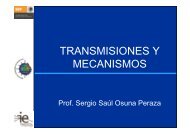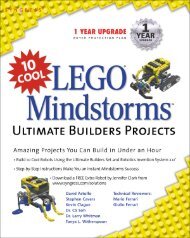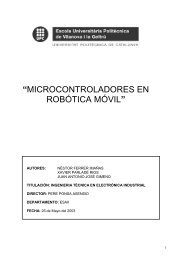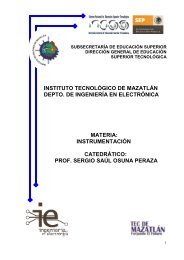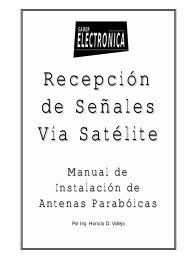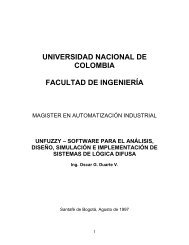PICBASIC PLUS LITE Manual - Profe Saul
PICBASIC PLUS LITE Manual - Profe Saul
PICBASIC PLUS LITE Manual - Profe Saul
- No tags were found...
Create successful ePaper yourself
Turn your PDF publications into a flip-book with our unique Google optimized e-Paper software.
<strong>PICBASIC</strong> <strong>PLUS</strong> CompilerIf the DECLARE is not used in the program, then the default numberof lines is 2.Notes :If no modifier precedes an item in a PRINT command, then the charactersvalue is sent to the LCD. This is useful for sending controlcodes to the LCD. For example: -PRINT $FE , 128Will move the cursor to line 1, position 1 (HOME).Below is a list of useful control commands: -Control Command$FE, 1$FE, 2$FE, $0C$FE, $0E$FE, $0F$FE, $10$FE, $14$FE, $C0$FE, $94$FE, $D4OperationClear displayReturn home (beginning of first line)Cursor offUnderline cursor onBlinking cursor onMove cursor left one positionMove cursor right one positionMove cursor to beginning of second lineMove cursor to beginning of third lineMove cursor to beginning of fourth lineNote that if the command for clearing the LCD is used, then a smalldelay should follow it: -PRINT $FE , 1 : DELAYMS 305 VoltsINTELLIGENT LCDMODULE+5V0VC110uFC20.1uFR14.7k4MHzCrystalC322pF41615C422pF14VDDRB7MCLR RB6RB5RB4RB3OSC1 RB2RB1RB0PIC16F84RA4OSC2 RA3RA2RA1VSS RA051312111098763211817DB7DB6DB5DB4DB3DB2DB1DB0ENR/WRSVoVddVssContrast47KlinearThe above diagram shows the default connections for an alphanumericLCD module. In this instance, connected to the 16F84PICmicro.95Copyright Crownhill 2001