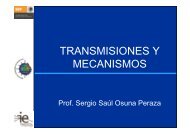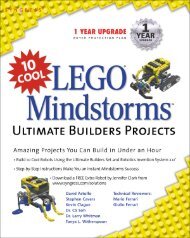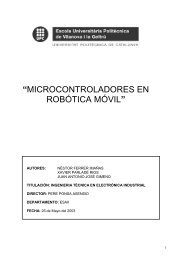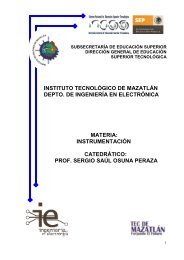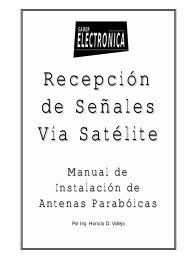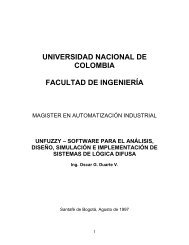PICBASIC PLUS LITE Manual - Profe Saul
PICBASIC PLUS LITE Manual - Profe Saul
PICBASIC PLUS LITE Manual - Profe Saul
- No tags were found...
Create successful ePaper yourself
Turn your PDF publications into a flip-book with our unique Google optimized e-Paper software.
<strong>PICBASIC</strong> <strong>PLUS</strong> Compiler5.45. PEEKSyntax :Overview :Operators :Variable = PEEK AddressRetrieve the value of a register and place into a variableVariable is a user defined variable.Address can be a constant or a variable, pointing to the address of aregister.Example 1 : A = PEEK 15Example 2 : B = 15A = PEEK BVariable A will contain the value of Register 15. If the device is a16F84, for example, this register is one of the 68 general-purposeregisters (RAM).Same function as example 1Notes :Use of the PEEK command is not recommended. A more efficientway of retrieving the value from a register is by accessing the registerdirectly: -VARIABLE = REGISTERSee also :POKE87Copyright Crownhill 2001