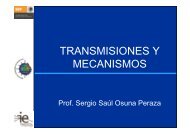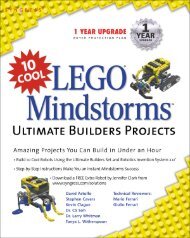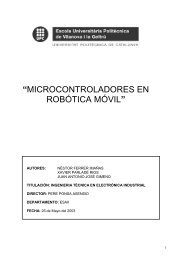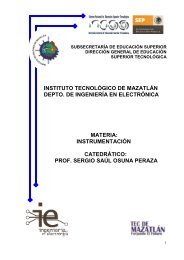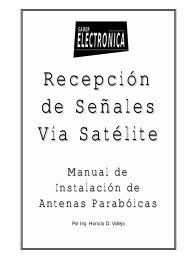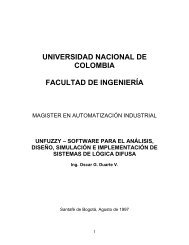PICBASIC PLUS LITE Manual - Profe Saul
PICBASIC PLUS LITE Manual - Profe Saul
PICBASIC PLUS LITE Manual - Profe Saul
- No tags were found...
You also want an ePaper? Increase the reach of your titles
YUMPU automatically turns print PDFs into web optimized ePapers that Google loves.
<strong>PICBASIC</strong> <strong>PLUS</strong> Compiler5.19. DEVICESyntax :Overview :Operators :DEVICE Device numberInform the compiler which PICmicro device is being used.Device number can be almost ANY 14-bit core device.Example : DEVICE 16F877 ‘ Produce code for a 16F877 PIC deviceorDEVICE 16F84‘ Produce code for a 16F84 PIC deviceNotes :DEVICE should be the first command placed in the program.If you are unsure if the device you wish to use is supported by<strong>PICBASIC</strong> <strong>PLUS</strong> , then check if it highlight’s in bold blue text. If itdoes, then it is supported.If the DEVICE directive is not used in the BASIC program, the codeproduced will default to the ever-popular 16F84 device.52Copyright Crownhill 2001